Philips 55BDL3105X, 55BDL3107X User Manual
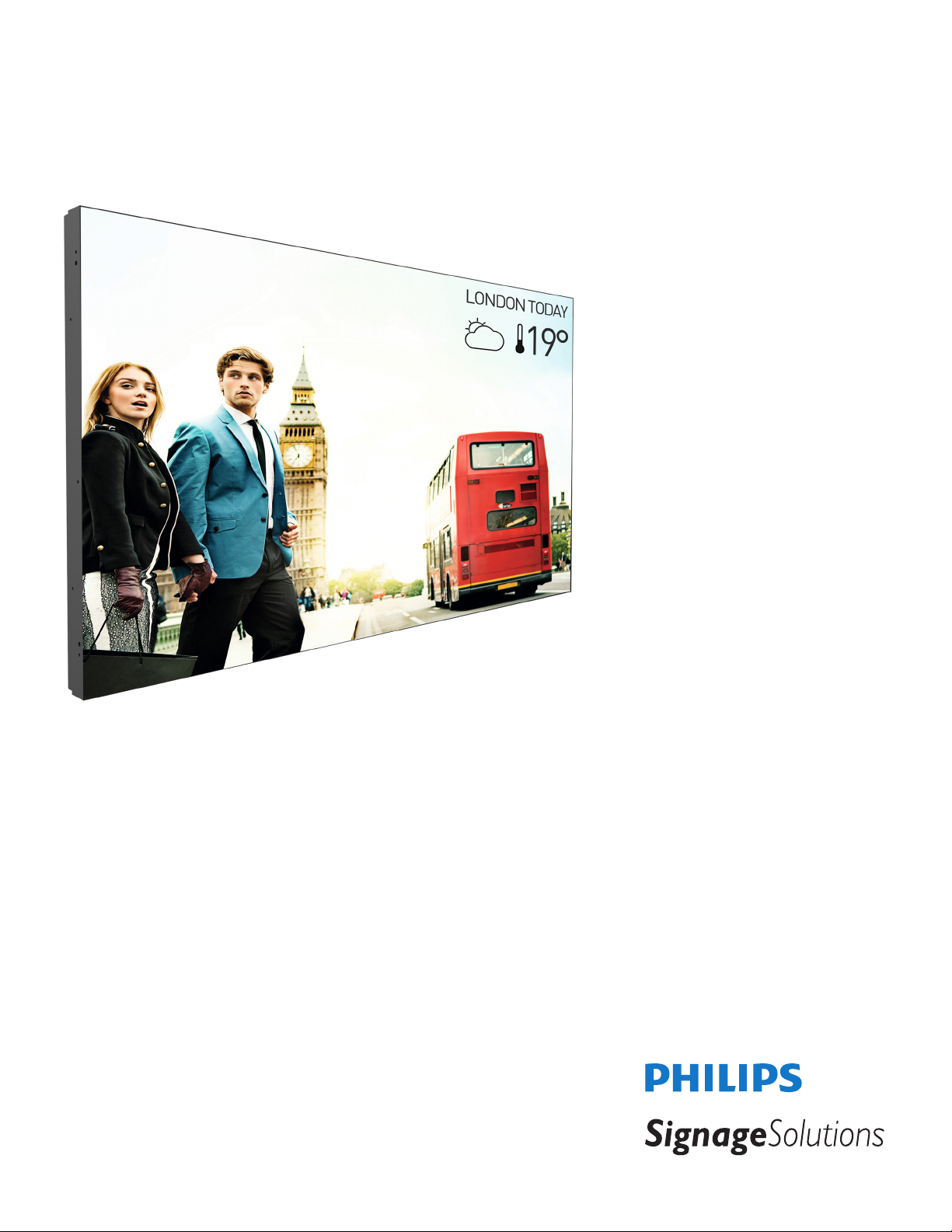
55BDL3105X
55BDL3107X
V1.00
www.philips.com/welcome
User Manual (English)
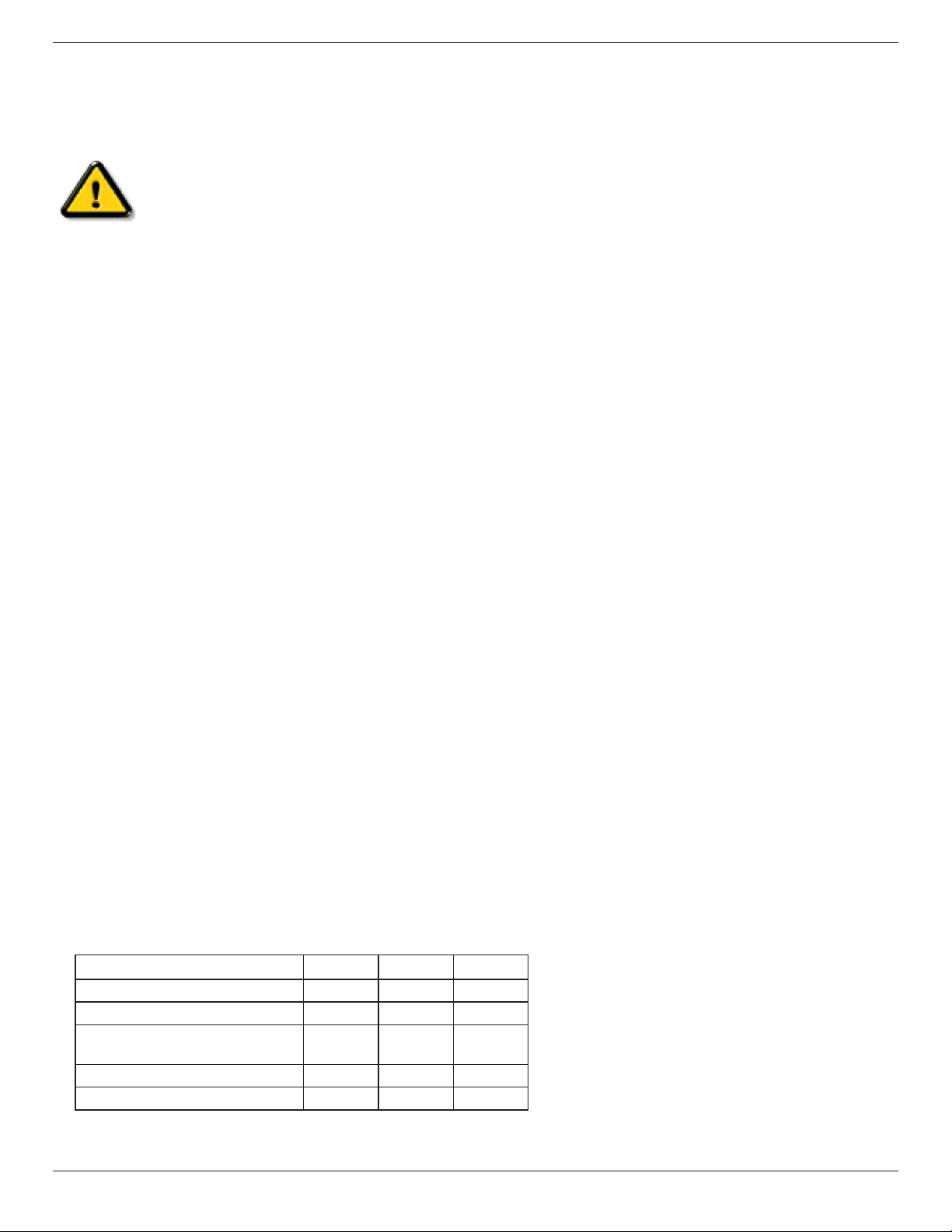
55BDL3105X_55BDL3107X
Safety Instructions
Safety precautions and maintenance
WARNING: Use of controls, adjustments or procedures other than those specied in this documentation may
result in exposure to shock, electrical hazards and/or mechanical hazards.
Read and follow these instructions when connecting and using your display:
Operation:
• Keep the display out of direct sunlight and away from stoves or any other heat sources.
• It is recommended to set the display up in the well-ventilated place.
• Ultra-violet ray lter is necessary of outdoor operation.
• If the product will be used in extreme conditions such as high temperature, humidity, display patterns or operation time
etc... It is strongly recommended to contact Philips for Application engineering advice. Otherwise, its reliability and function
may not be guaranteed. Extreme conditions are commonly found at Airports, Transit Stations, Banks, Stock market, and
Controlling systems.
• Remove any object that could fall into ventilation holes or prevent proper cooling of the display’s electronics.
• Do not block the ventilation holes on the cabinet.
• When positioning the display, make sure the power plug and outlet are easily accessible.
• When turning o the display by detaching the power cord, wait 6 seconds before re-attaching the power cord for normal
operation.
• Ensure the use of an approved power cord provided by Philips at all times. If your power cord is missing, please contact your
local service center.
• Do not subject the display to severe vibration or high impact conditions during operation.
• Do not knock or drop the display during operation or transportation.
• The eye bolt is for usage in short-time maintenance and installation. We suggest not to use the eye bolt for more than 1 hour.
Prolong usage is prohibited. Please keep a clear safety area under the display while using the eye bolt.
Maintenance:
• To protect your display from possible damage, do not put excessive pressure on the LCD panel. When moving your display,
grasp the frame to lift; do not lift the display by placing your hand or ngers on the LCD panel.
• Unplug the display if you are not going to use it for an extensive period of time.
• Unplug the display if you need to clean it with a slightly damp cloth. The screen may be wiped with a dry cloth when the
power is o. However, never use organic solvent, such as, alcohol, or ammonia-based liquids to clean your display.
• To avoid the risk of shock or permanent damage to the set, do not expose the display to dust, rain, water or an excessively
moist environment.
• If your display becomes wet, wipe it with dry cloth as soon as possible.
• If a foreign substance or water gets in your display, turn the power o immediately and disconnect the power cord. Then
remove the foreign substance or water, and send the unit to the maintenance center.
• Do not store or use the display in locations exposed to heat, direct sunlight or extreme cold.
• In order to maintain the best performance of your display and ensure a longer lifetime, we strongly recommend using the
display in a location that falls within the following temperature and humidity ranges.
Environmental absolute ratings
Item Min. Max. Unit
Storage temperature -20 65 °C
Operation temperature 0 40 °C
Glass Suraface temperature
(Operation)
Storage humidity 5 90 % RH
Operating humidity 20 80 % RH
0 65 °C
• LCD panel temperature need to be 25 degrees Celsius at all time for better luminance performance.
ii
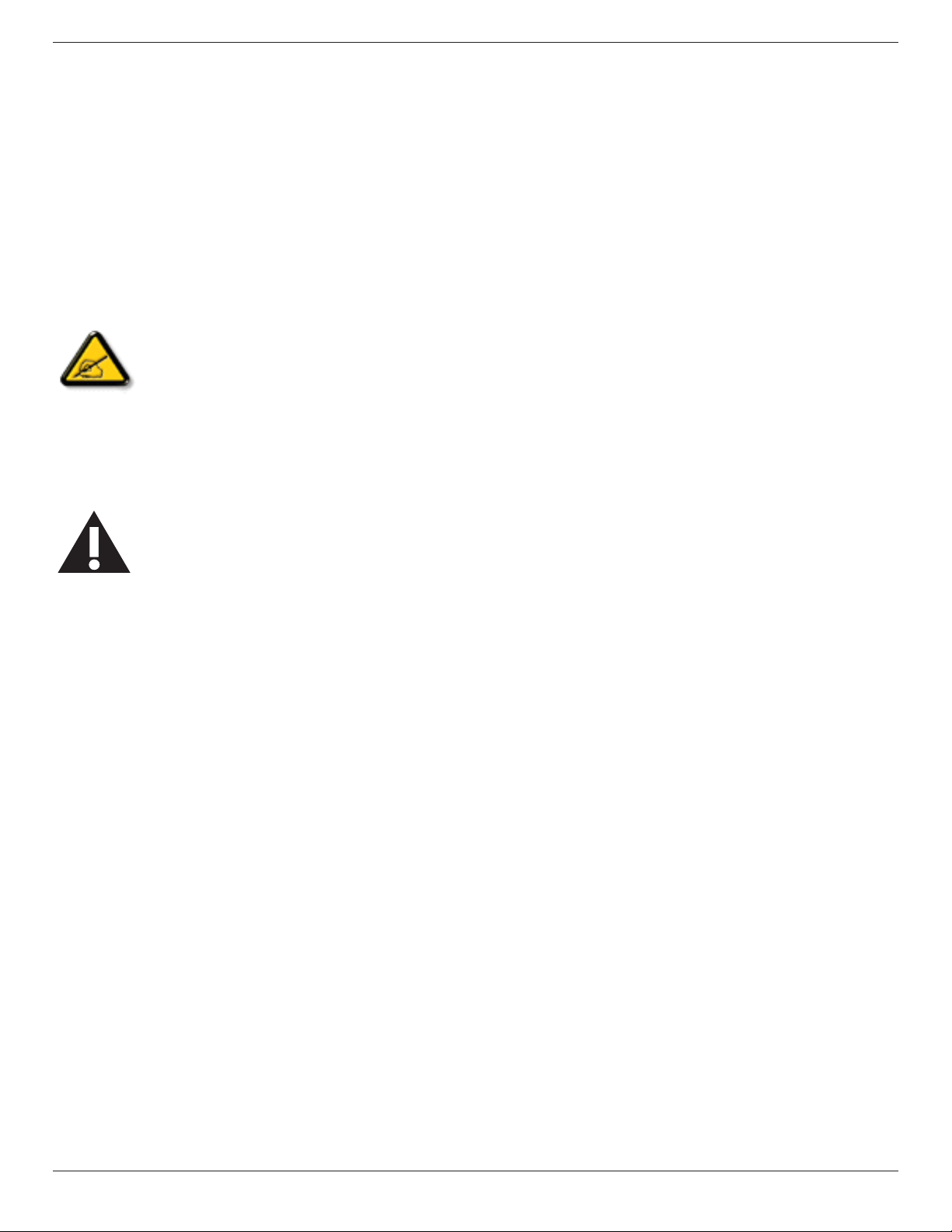
55BDL3105X_55BDL3107X
• Only the lifetime of the display stated in this specication is guaranteed if the display is used under the proper operation
conditions.
IMPORTANT: Always activate a moving screen saver program when you leave your display unattended. Always activate a
periodic screen refresh application if the unit will display unchanging static content. Uninterrupted display of still or static
images over an extended period may cause “burn in”, also known as “after-imaging” or “ghost imaging”, on your screen. This is
a well-known phenomenon in LCD panel technology. In most cases, the “burned in” or “after-imaging” or “ghost imaging” will
disappear gradually over a period of time after the power has been switched o.
WARNING: Severe “burn-in” or “after-image” or “ghost image” symptoms will not disappear and cannot be repaired. This is also
not covered under the terms of your warranty.
Service:
• The casing cover should be opened only by qualied service personnel.
• If there is any need for repair or integration, please contact your local service center.
• Do not leave your display under direct sunlight.
If your display does not operate normally, having followed the instructions set out in this document, please
contact a technician or your local service center.
Stability Hazard.
The device may fall, causing serious personal injury or death. To prevent injury, this device must be securely attached to the
oor/wall in accordance with the installation instructions.
Read and follow these instructions when connecting and using your display:
• Unplug the display if you are not going to use it for an extensive period of time.
• Unplug the display if you need to clean it with a slightly damp cloth. The screen many be wiped with a dry
cloth when the power is o. However, never use alcohol, solvents or ammonia-based liquids.
• Consult a service technician if the display does not operate normally when you have followed the instructions
in this manual.
• The casing cover should be opened only by qualied service personnel.
• Keep the display out of direct sunlight and away from stoves or any other heat sources.
• Remove any object that could fall into the vents or prevent proper cooling of the display’s electronics.
• Do not block the ventilation holes on the cabinet.
• Keep the display dry. To avoid electric shock, do not expose it to rain or excessive moisture.
• When turning o the display by detaching the power cable or DC power cord, wait for 6 seconds before reattaching the power cable or DC power cord for normal operation..
• To avoid the risk of shock or permanent damage to the set do not expose the display to rain or excessive
moisture.
• When positioning the display, make sure the power plug and outlet are easily accessible.
• IMPORTANT: Always activate a screen saver program during your application. If a still image in high contrast
remains on the screen for an extended period of time, it may leave an ‘after-image’ or ‘ghost image’ on the
front of the screen. This is a well-known phenomenon that is caused by the shortcomings inherent in LCD
technology. In most cases the afterimage will disappear gradually over a period of time after the power has
been switched o. Be aware that the after-image symptom cannot be repaired and is not covered under
warranty.
• If provided with a 3-pin attachment plug on the power cord, plug the cord into a grounded (earthed) 3-pin
outlet. Do not disable the power cord grounding pin, for example, by attaching a 2-pin adapter. The grounding
pin is an important safety feature.
EU Declaration of Conformity
This device complies with the requirements set out in the Council Directive on the Approximation of the Laws of the Member
States relating to Electromagnetic Compatibility (2014/30/EU), Low-voltage Directive (2014/35/EU), RoHS directive (2011/65/
EU).
This product has been tested and found to comply with the harmonized standards for Information Technology Equipment, these
harmonized standards published under Directives of Ocial Journal of the European Union.
ESD Warnings
When user close to the monitor may cause the equipment discharge and reboot to the display of main menu.
iii
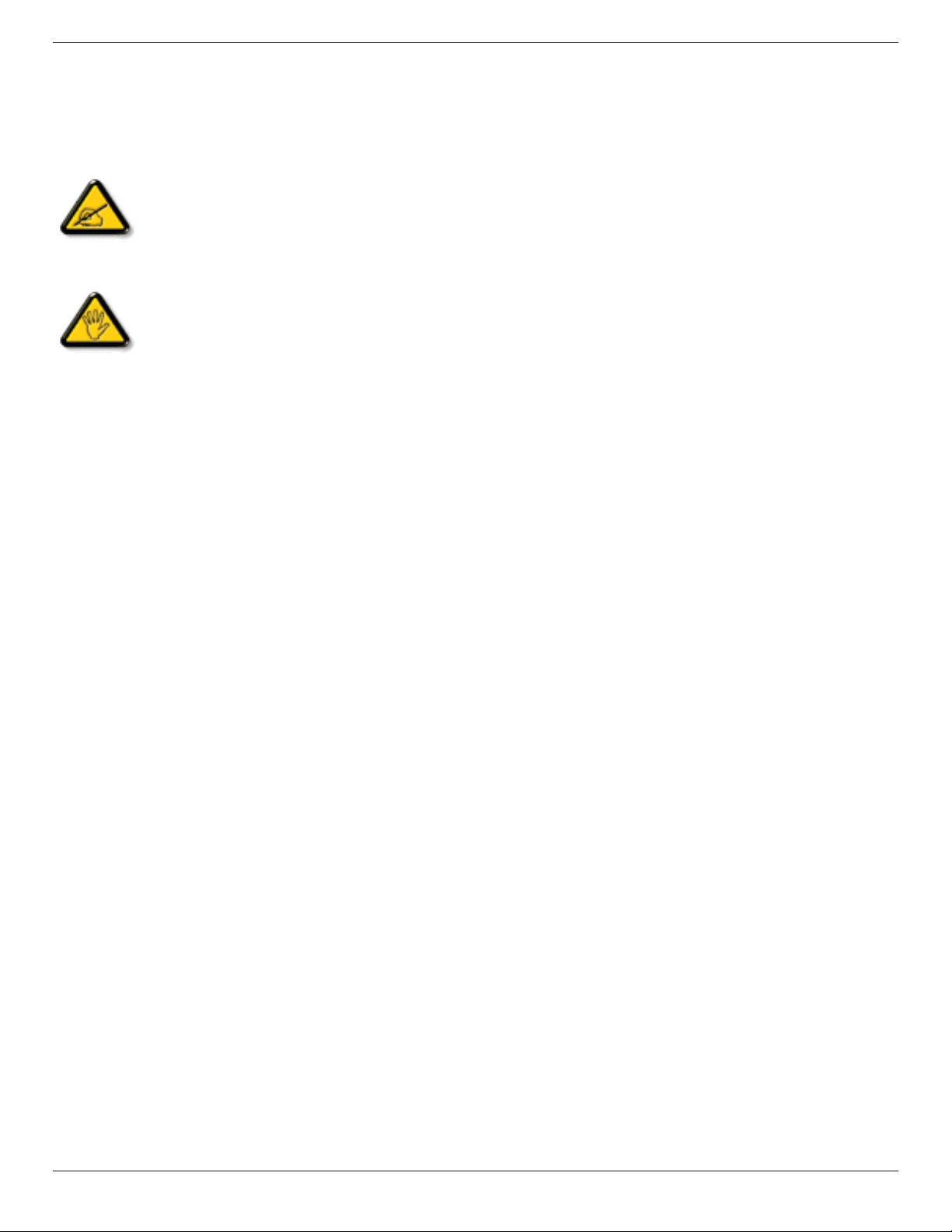
55BDL3105X_55BDL3107X
Warning:
This equipment is compliant with Class A of EN55032/CISPR 32. In a residential environment this equipment may cause radio
interference.
Federal Communications Commission (FCC) Notice (U.S. Only)
NOTE: This equipment has been tested and found to comply with the limits for a Class A digital device,
pursuant to part 15 of the FCC Rules. These limits are designed to provide reasonable protection against harmful
interference when the equipment is operated in a commercial environment. This equipment generates, uses, and
can radiate radio frequency energy and, if not installed and used in accordance with the instruction manual, may
cause harmful interference to radio communications. Operation of this equipment in a residential area is likely to
cause harmful interference in which case the user will be required to correct the interference at his own expense.
Changes or modications not expressly approved by the party responsible for compliance could void the user’s
authority to operate the equipment.
Use only an RF shielded cable that was supplied with the display when connecting this display to a computer device.
To prevent damage which may result in re or shock hazard, do not expose this appliance to rain or excessive moisture.
This device complies with Part 15 of the FCC Rules. Operation is subject to the following two conditions: (1) This device may not
cause harmful interference, and (2) this device must accept any interference received, including interference that may cause
undesired operation.
Envision Peripherals Inc.
490 N McCarthy Blvd, Suite #120
Milpitas, CA 95035
USA
iv

55BDL3105X_55BDL3107X
Polish Center for Testing and Certication Notice
The equipment should draw power from a socket with an attached protection circuit (a three-prong socket). All equipment that
works together (computer, display, printer, and so on) should have the same power supply source.
The phasing conductor of the room’s electrical installation should have a reserve short-circuit protection device in the form of a
fuse with a nominal value no larger than 16 amperes (A).
To completely switch o the equipment, the power supply cable must be removed from the power supply socket, which should
be located near the equipment and easily accessible.
A protection mark “B” conrms that the equipment is in compliance with the protection usage requirements of standards PN93/T-42107 and PN-89/E-06251.
Electric, Magnetic and Electromagnetic Fields (“EMF”)
1. We manufacture and sell many products targeted at consumers, which, like any electronic apparatus, in general have the
ability to emit and receive electromagnetic signals.
2. One of our leading Business Principles is to take all necessary health and safety measures for our products, to comply with
all applicable legal requirements and to stay well within the EMF standards applicable at the time of producing the products.
3. We are committed to develop, produce and market products that cause no adverse health eects.
4. We conrm that if its products are handled properly for their intended use, they are safe to use according to scientic
evidence available today.
5. We play an active role in the development of international EMF and safety standards, enabling us to anticipate further
developments in standardization for early integration in its products.
v
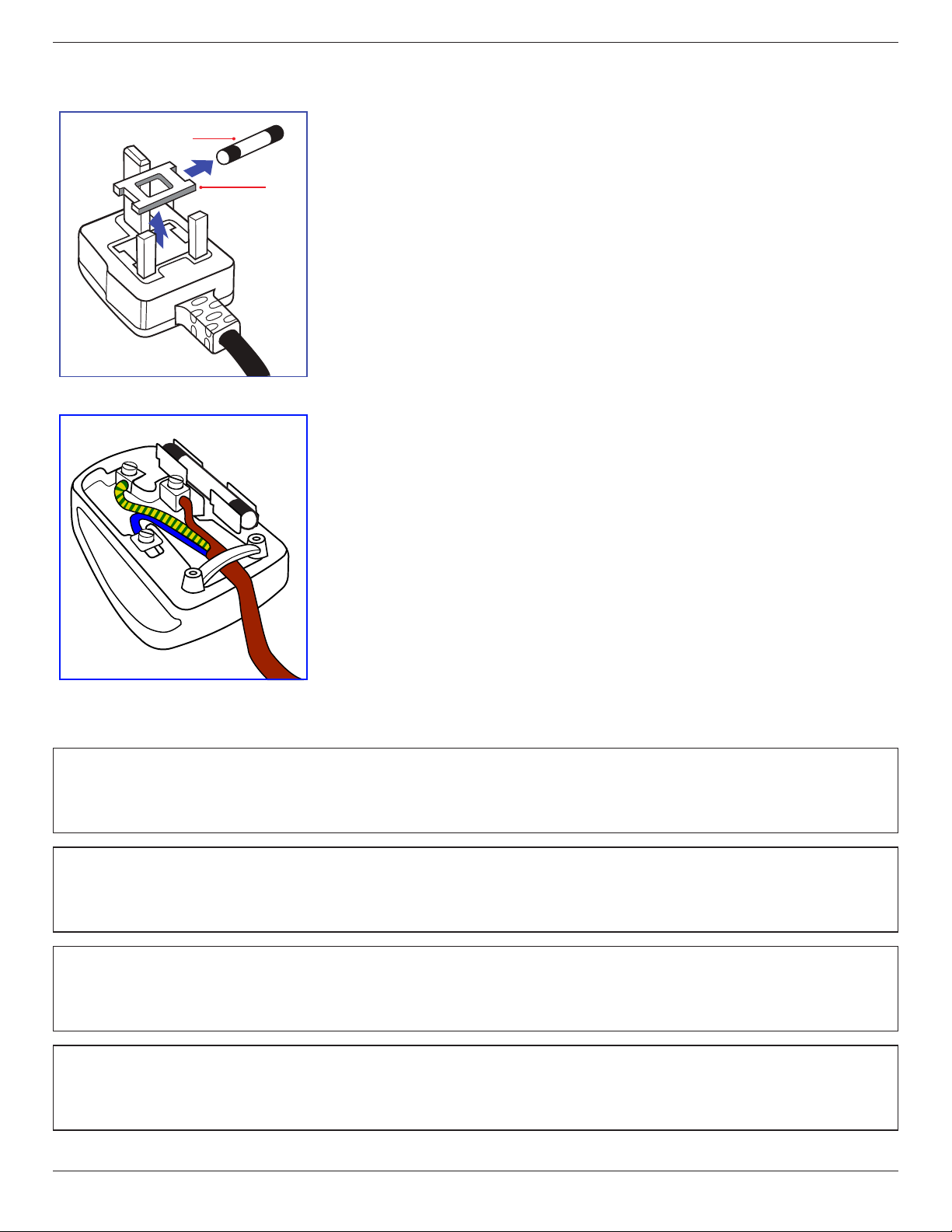
55BDL3105X_55BDL3107X
Information for U.K. only
(B)
(A)
WARNING - THIS APPLIANCE MUST BE EARTHED.
Important:
This apparatus is supplied with an approved moulded 13A plug. To change a fuse in
this type of plug proceed as follows:+
1. Remove fuse cover and fuse.
2. Fit new fuse which should be a BS 1362 5A,A.S.T.A. or BSI approved type.
3. Ret the fuse cover.
If the tted plug is not suitable for your socket outlets, it should be cut o and an
appropriate 3-pin plug tted in its place.
If the mains plug contains a fuse, this should have a value of 5A. If a plug without a
fuse is used, the fuse at the distribution board should not be greater than 5A.
NOTE: The severed plug must be destroyed to avoid a possible shock hazard should
it be inserted into a 13A socket elsewhere.
How to connect a plug
The wires in the mains lead are coloured in accordance with the following code:
BLUE - “NEUTRAL” (“N”)
BROWN - “LIVE” (“L”)
GREEN & YELLOW - “EARTH” (“E”)
1. The GREEN & YELLOW wire must be connected to the terminal in the plug which is
marked with the letter “E” or by the Earth symbol or coloured GREEN or GREEN &
YELLOW.
2. The BLUE wire must be connected to the terminal which is marked with the letter
“N” or coloured BLACK.
3. The BROWN wire must be connected to the terminal which marked with the letter
“L” or coloured RED.
Before replacing the plug cover, make certain that the cord grip is clamped over the
sheath of the lead - not simply over the three wires.
North Europe (Nordic Countries) Information
Placering/Ventilation
VARNING:
FÖRSÄKRA DIG OM ATT HUVUDBRYTARE OCH UTTAG ÄR LÄTÅTKOMLIGA, NÄR DU STÄLLER DIN UTRUSTNING PÅPLATS.
Placering/Ventilation
ADVARSEL:
SØRG VED PLACERINGEN FOR, AT NETLEDNINGENS STIK OG STIKKONTAKT ER NEMT TILGÆNGELIGE.
Paikka/Ilmankierto
VAROITUS:
SIJOITA LAITE SITEN, ETTÄ VERKKOJOHTO VOIDAAN TARVITTAESSA HELPOSTI IRROTTAA PISTORASIASTA.
Plassering/Ventilasjon
ADVARSEL:
NÅR DETTE UTSTYRET PLASSERES, MÅ DU PASSE PÅ AT KONTAKTENE FOR STØMTILFØRSEL ER LETTE Å NÅ.
vi
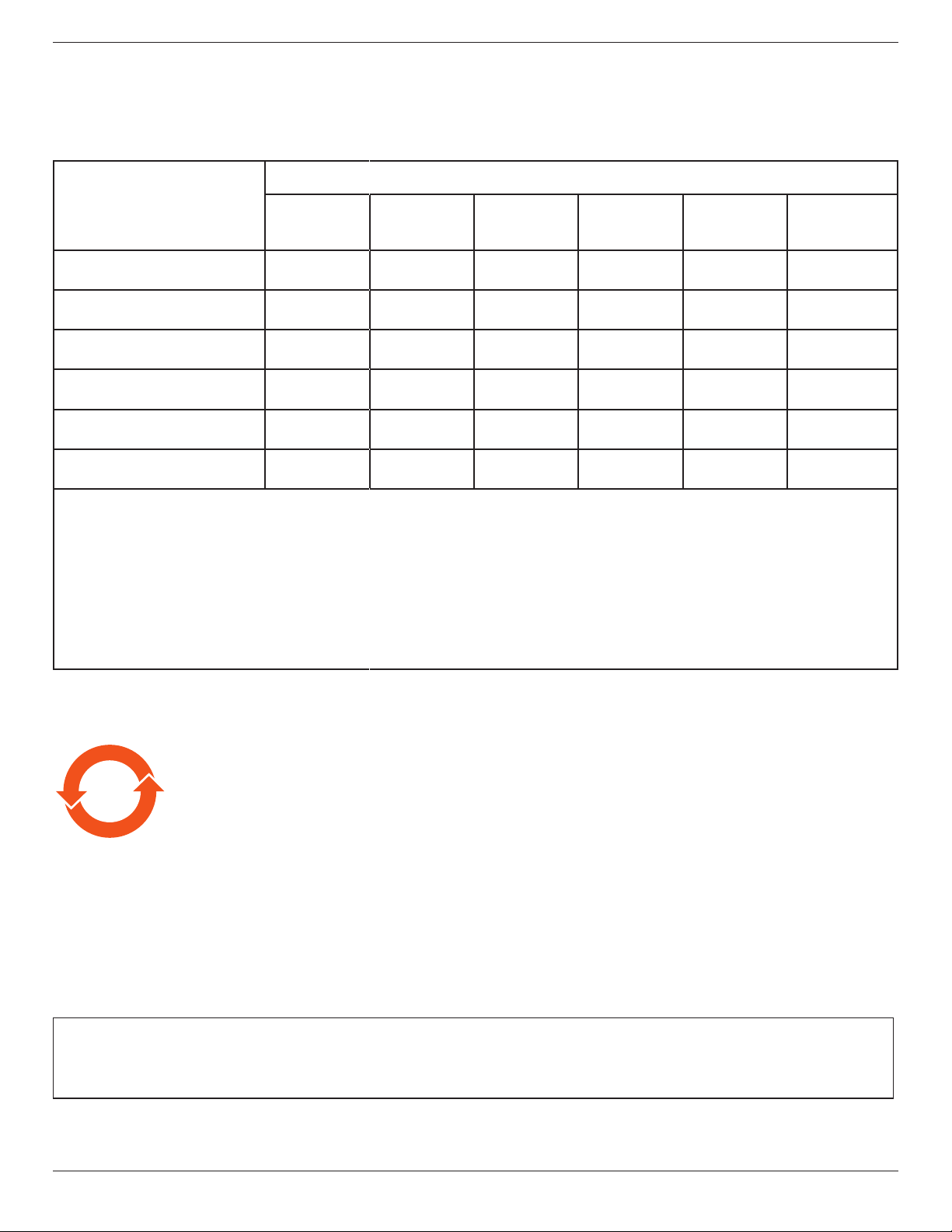
55BDL3105X_55BDL3107X
China RoHS
根据中国大陆《电器电子产品有害物质限制使用管理办法》,以下部分列出了本产品中可能包含的有害
物质的名称和含量。
有害物质
部件名称
外壳 ○ ○ ○ ○ ○ ○
液晶显示屏 × ○ ○ ○ ○ ○
电路板组件* × ○ ○ ○ ○ ○
电源适配器 × ○ ○ ○ ○ ○
电源线/连接线 × ○ ○ ○ ○ ○
遥控器 X ○ ○ ○ ○ ○
本表格依据SJ/T 11364 的规定编制。
*: 电路板组件包括印刷电路板及其构成的零部件,如电阻、电容、集成电路、连接器等。
O: 表示该有害物质在该部件所有均质材料中的含量均在 GB/T 26572规定的限量要求以下。
X: 表示该有害物质至少在该部件的某一均质材料中的含量超出GB/T 26572规定的限量要求。
上表中打“×”的部件,应功能需要,部分有害物质含量超出GB/T 26572规 定 的 限 量 要 求 ,但 符 合 欧 盟
RoHS法规要求(属于豁免部分)。
铅
(Pb)
汞
(Hg)
镉
(Cd)
六价铬
(Cr (VI))
多溴联苯
(PBB)
多溴二苯醚
(PBDE)
备注:上表仅做为范例,实际标示时应依照各产品的实际部件及所含有害物质进行标示。
10
环保使用期限
此标识指期限 ( 十年 ),电子电气产品中含有的有害物质在正常使用的条件下不会发生外泄或突变,电
子电气产品用户使用该电子电气产品不会对环境造成严重污染或对其人身、财产造成严重损害的期限。
《废弃电器电子产品回收处理管理条例》提示性说明
为了更好地关爱及保护地球,当用户不再需要此产品或产品寿命终止时,请遵守国家废弃电器电子产品
回收处理相关法律法规,将其交给当地具有国家认可的回收处理资质的厂商进行回收处理,不当利用或
者处置可能会对环境和人类健康造成影响。
警告
此为 A 级产品。在生活环境中,该产品可能会造成无线电干扰。在这种情况下,可能需要用户对
干扰采取切实可行的措施。
vii
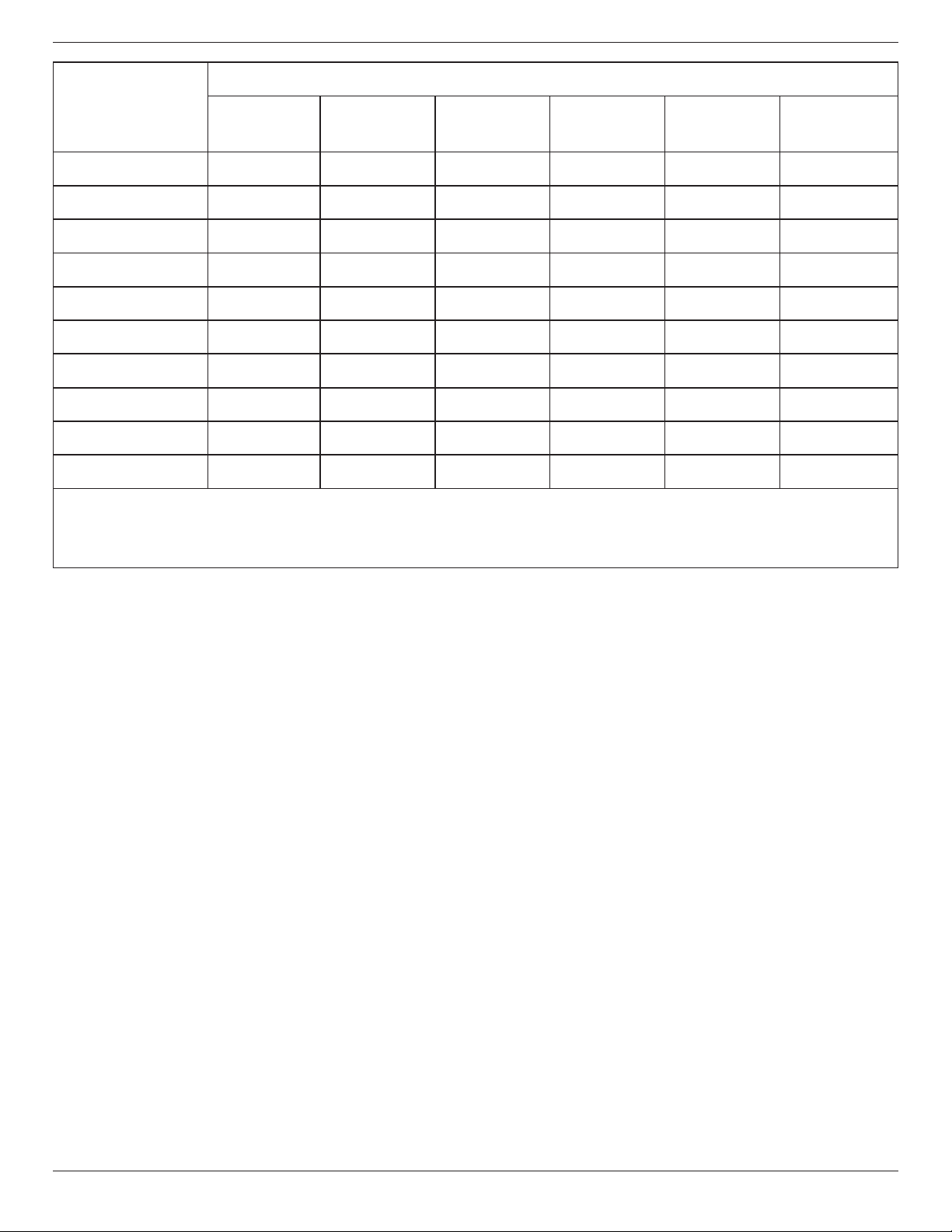
55BDL3105X_55BDL3107X
限用物質及其化學符號
單元
鉛
(Pb)
汞
(Hg)
鎘
(Cd)
六價鉻
(Cr+6)
多溴聯苯
(PBB)
多溴二苯醚
(PBDE)
塑料外框 ○ ○ ○ ○ ○ ○
後殼 ○ ○ ○ ○ ○ ○
液晶面板 - ○ ○ ○ ○ ○
電路板組件 - ○ ○ ○ ○ ○
底座 ○ ○ ○ ○ ○ ○
電源線 - ○ ○ ○ ○ ○
其他線材 - ○ ○ ○ ○ ○
遙控器 - ○ ○ ○ ○ ○
喇叭(選配) - ○ ○ ○ ○ ○
風扇(選配) - ○ ○ ○ ○ ○
備考1.〝○〞係指該項限用物質之百分比含量未超出百分比含量基準值。
備考2.〝-〞係指該項限用物質為排除項目。
警語 : 使用過度恐傷害視力。
注意事項 :
(1) 使用30分鐘請休息10分鐘。
(2) 未滿2歲幼兒不看螢幕,2歲以上每天看螢幕不要超過1小時。
警告使用者 :
此為甲類資訊技術設備 , 於居住環境中使用時 , 可能會造成射頻擾動 , 在此種情況下 , 使用者會被
要求採取某些適當的對策。
Turkey RoHS:
Türkiye Cumhuriyeti: EEE Yönetmeliğine Uygundur
Ukraine RoHS:
Обладнання відповідає вимогам Технічного регламенту щодо обмеження використання деяких небезпечних речовин в
електричному та електронному обладнанні, затвердженого постановою Кабінету Міністрів України від 3 грудня 2008 № 1057
End-of-Life Disposal
Your new Public Information Display contains materials that can be recycled and reused. Specialized companies can recycle
your product to increase the amount of reusable materials and to minimize the amount to be disposed of.
Please nd out about the local regulations on how to dispose of your old display from your local Philips dealer.
(For customers in Canada and U.S.A.)
This product may contain lead and/or mercury. Dispose of in accordance to local-state and federal regulations. For additional
information on recycling contact www.eia.org (Consumer Education Initiative)
viii
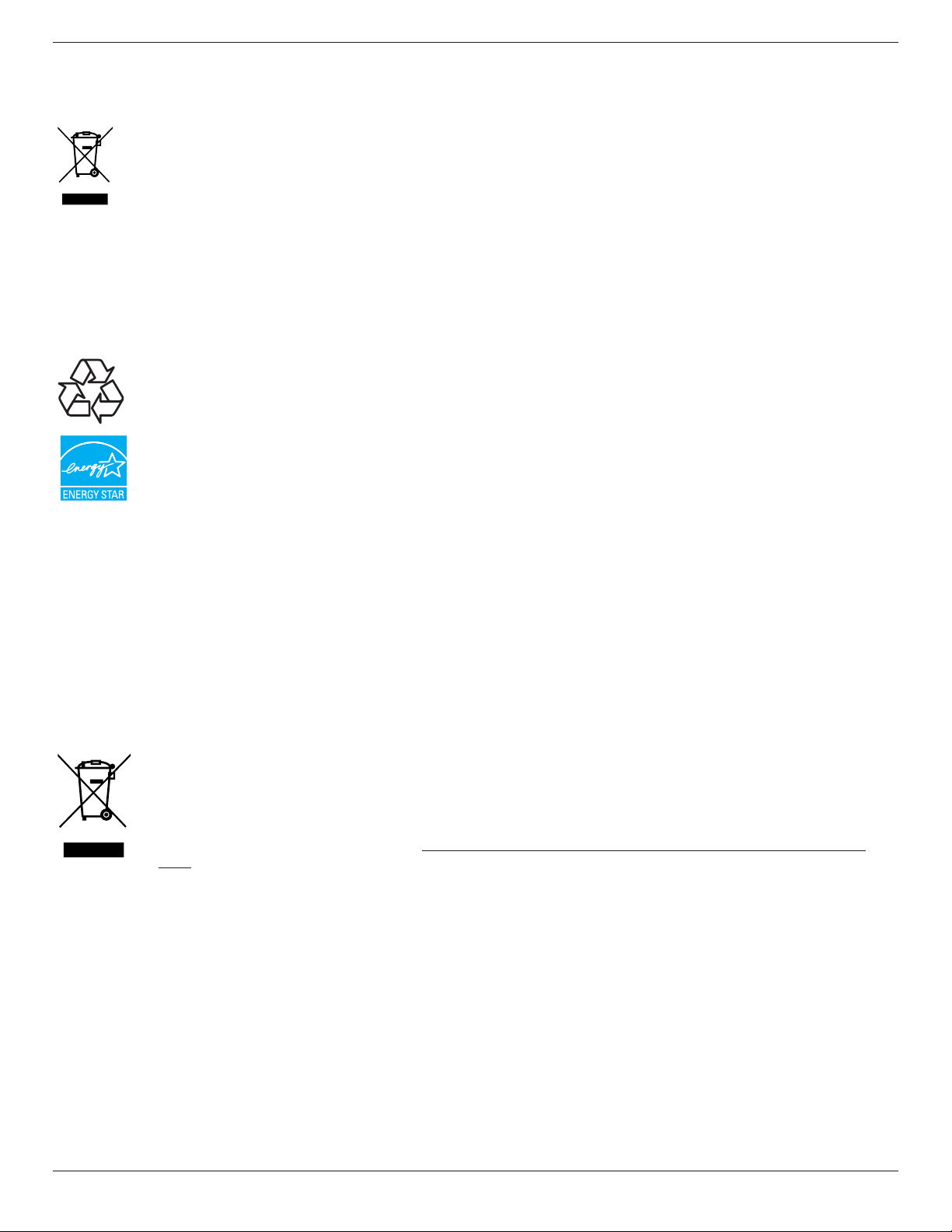
55BDL3105X_55BDL3107X
Waste Electrical and Electronic Equipment-WEEE
Attention users in European Union private households
This marking on the product or on its packaging illustrates that, under European Directive 2012/19/EU governing
used electrical and electronic appliances, this product may not be disposed of with normal household waste. You
are responsible for disposal of this equipment through a designated waste electrical and electronic equipment
collection. To determine the locations for dropping o such waste electrical and electronic, contact your local
government oce, the waste disposal organization that serves your household or the store at which you purchased
the product.
Attention users in United States:
Please dispose of according to all Local, State and Federal Laws. For the disposal or recycling information, contact: www.
mygreenelectronics.com or
www.eiae.org.
End of Life Directives-Recycling
Your new Public Information Display contains several materials that can be recycled for new users.
Please dispose of according to all Local, State, and Federal laws.
ENERGY STAR is a program run by the U.S. Environmental Protection Agency (EPA) and U.S. Department of Energy
(DOE) that promotes energy eciency.
This product qualies for ENERGY STAR in the “factory default” settings and this is the setting in which power
savings will be achieved.
Changing the factory default picture settings or enabling other features will increase power consumption that
could exceed the limits necessary to qualify for ENERGY STAR rating.
For more information on the ENERGY STAR program, refer to energystar.gov.
Restriction on Hazardous Substances statement (India)
This product complies with the “E-Waste (Management) Rules, 2016” CHAPTER V, rule 16, sub-rule (1) . Whereas New Electrical
and Electronic Equipment and their components or consumables or parts or spares do not contain Lead, Mercury, Cadmium,
Hexavalent Chromium, polybrominated biphenyls and polybrominated diphenyl ethers beyond a maximum concentration
value of 0.1% by weight in homogenous materials for lead, mercury, hexavalent chromium, polybrominated biphenyls and
polybrominated diphenyl ethers and of 0.01% by weight in homogenous materials for cadmium. except of exemptions set in
Schedule 2 of the Rule.
E-Waste Declaration for India
This symbol on the product or on its packaging indicates that this product must not be disposed of with
your other household waste. Instead it is your responsibility to dispose of your waste equipment by handing
it over to a designated collection point for the recycling of waste electrical and electronic equipment . The
separate collection and recycling of your waste equipment at the time of disposal will help to conserve natural
resources and ensure that it is recycled in a manner that protects human health and the environment. For more
information about E -waste please visit http://www.india.philips.com/about/sustainability/recycling/index.
page and to know where you can drop o your waste equipment for recycling in India please contact on below
given contact details.
Helpline number: 1800-425-6396 (Monday to Saturday, 9 a.m. to 5:30 pm)
E-mail: india.callcentre@tpv-tech.com
ix
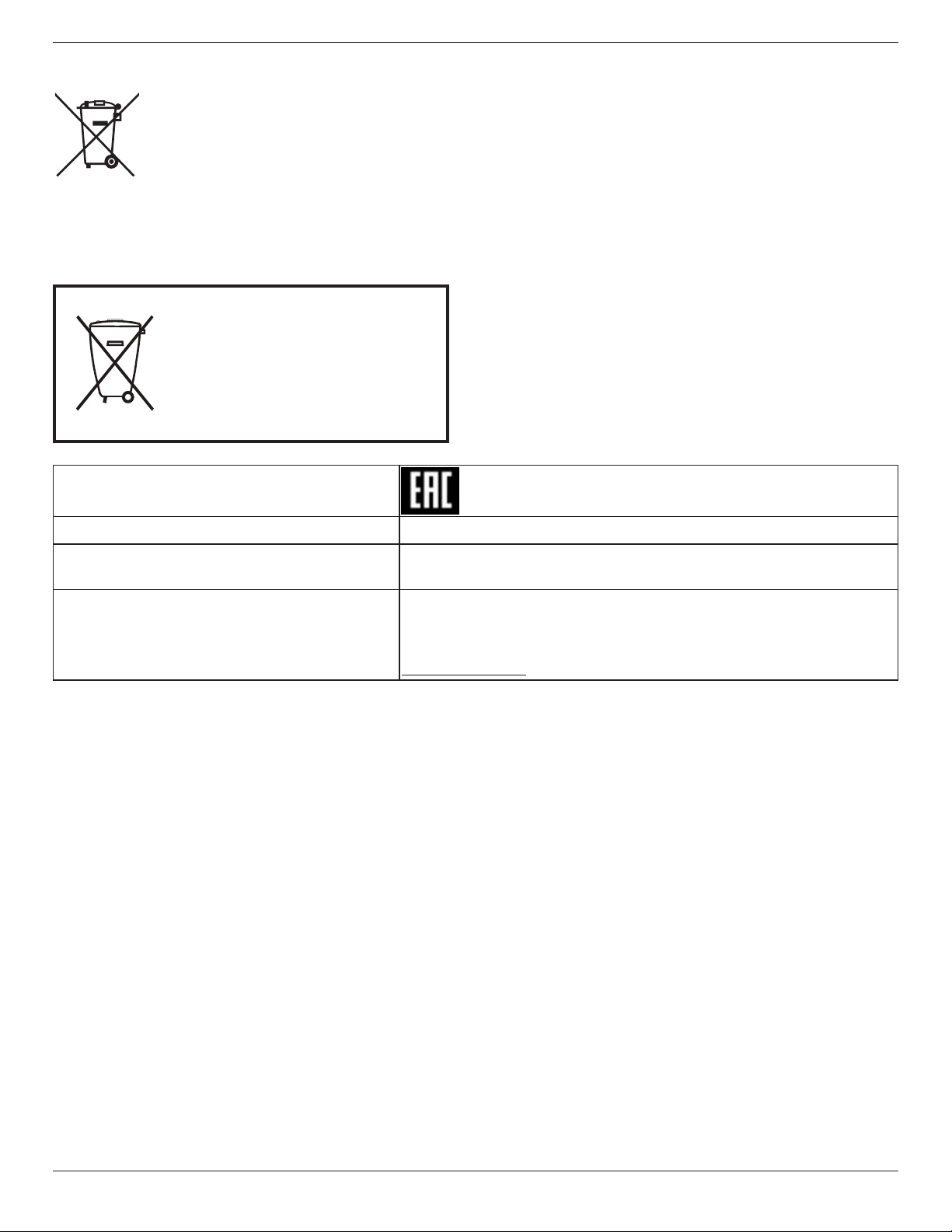
55BDL3105X_55BDL3107X
Após o uso, as pilhas
deverão ser entregues ao
estabelecimento comercial
ou
e/ou baterias
rede de assistência técnica
autorizada.
Batteries
For EU: The crossed-out wheeled bin implies that used batteries should not be put to the general household
waste! There is a separate collection system for used batteries, to allow proper treatment and recycling in
accordance with legislation.
Please contact your local authority for details on the collection and recycling schemes.
For Switzerland: The used battery is to be returned to the selling point.
For other non-EU countries: Please contact your local authority for correct method of disposal of the used
battery.
According to EU directive 2006/66/EC, the battery can’t be disposed improperly. The battery shall be separated to collect by
local service.
Information for EAC
Month and year of manufacturing please refer information in Rating label.
Name and location of manufacturer
Importer and information
ООО “Профтехника”
Адрес: 3-й Проезд Марьиной рощи, 40/1 офис 1. Москва, 127018, Россия
Наименование организации: ООО “Профтехника”
Адрес: 3-й Проезд Марьиной рощи, 40/1 офис 1. Москва, 127018, Россия
Контактное лицо: Наталья Астафьева,
+7 495 640 20 20
nat@profdisplays.ru
x

55BDL3105X_55BDL3107X
Table Of Contents
1. Unpacking and Installation ........................................ 1
1.1. Unpacking ........................................................... 1
1.2. Package Contents .............................................1
1.3. Installation Notes ..............................................1
1.4. Mounting on a Wall ......................................... 2
1.4.1. VESA Grid ............................................. 2
1.5. Mounting in Portrait Orientation ..................3
1.6. Operating Instructions of Edge Alignment
Kit ........................................................................4
1.6.1. Installing the Edge Alignment Kit .... 4
1.7. Using the Edge Finishing Kit (Optional) .....5
1.7.1. Installing Edge Finishing Kit ............. 5
2. Parts and Functions ....................................................6
2.1. Control Panel ....................................................6
2.2. Input/Output Terminals.................................. 7
2.3. Remote Control ................................................8
2.3.1. General functions ............................... 8
2.3.2. ID Remote Control .............................9
2.3.3. Inserting the batteries in the remote
control .................................................10
2.3.4. Handling the remote control ......... 10
2.3.5. Operating range of the remote
control .................................................10
3. Connecting External Equipment .............................11
3.1. Connecting External Equipment (DVD/
VCR/VCD)...........................................................11
3.1.1. Using COMPONENT video input .....11
3.1.2. Using Video Source input .................11
3.1.3. Using HDMI video input ................... 12
3.2. Connecting a PC ..............................................12
3.2.1. Using VGA input .................................12
3.2.2. Using DVI input ..................................12
3.2.3. Using HDMI input ..............................13
3.2.4. Using DisplayPort input ...................13
3.3. Connecting Audio Equipment .....................13
3.3.1. Connecting external speakers ........ 13
3.4. Connecting Multiple Displays in a Daisy-
chain Conguration ........................................14
3.4.1. Display control connection .............14
3.4.2. Digital video connection..................14
3.5. IR connection ...................................................14
3.6. IR Pass-through Connection ........................15
3.7. Wire-connecting to Network .......................15
4.2. Change Picture Format ..................................16
4.3. Play multimedia les via Local Area
Network .............................................................16
4.3.1. Network settings ................................16
4.3.2. How to use DLNA-DMP ...................16
4.3.3. How to use DLNA-DMR from PC ...17
4.4. Play multimedia les from USB device ......18
4.5. Play options .....................................................18
4.5.1. Playing music les .............................18
4.5.2. Playing movie les ............................18
4.5.3. Playing photo les .............................19
4.6. How to use Opera browser (HTML5) .........19
5. Change your settings ............................................... 20
5.1. Settings ........................................................... 20
5.1.1. Picture ................................................ 20
5.1.2. Sound ...................................................21
5.1.3. Tiling ..................................................... 21
5.1.4. Network .............................................. 24
5.1.5. General settings ................................ 24
5.1.6. Advanced ........................................... 27
5.1.7. Help ..................................................... 27
6. USB device compatibility ........................................ 28
7. Input Mode ................................................................ 30
8. Pixel Defect Policy .....................................................31
8.1. Pixels and Sub-Pixels ....................................31
8.2. Types of Pixel Defects + Dot Denition .....31
8.3. Bright Dot Defects ...........................................31
8.4. Dark Dot Defects ............................................32
8.5. Proximity of Pixel Defects ............................ 32
8.6. Pixel Defect Tolerances ................................32
8.7. MURA ................................................................ 32
9. Cleaning and Troubleshooting ............................... 33
9.1. Cleaning ........................................................... 33
9.2. Troubleshooting .............................................34
10. Technical Specications ..........................................35
4. Operation ....................................................................16
4.1. Watch the Connected Video Source ..........16
xi
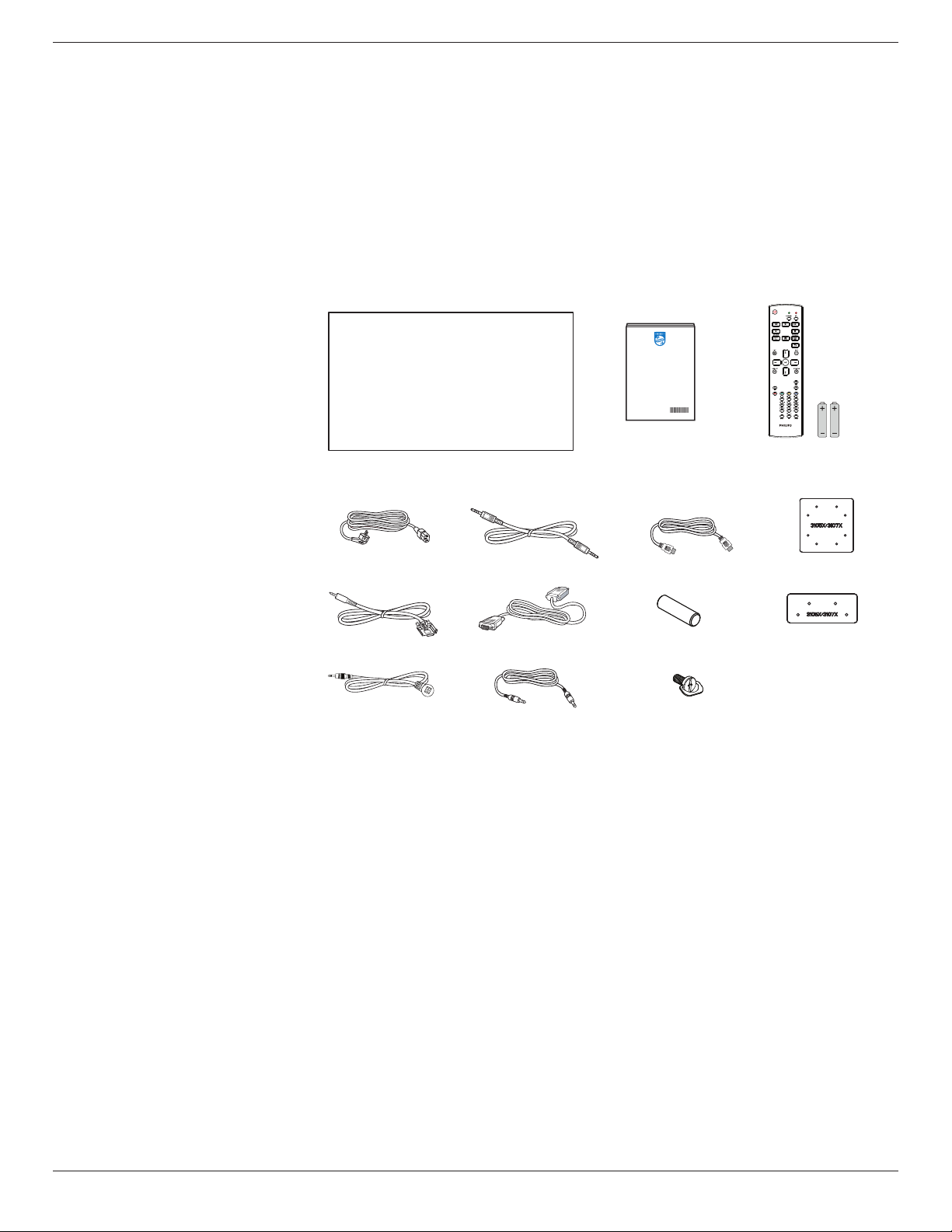
55BDL3105X_55BDL3107X
1. Unpacking and Installation
1.1. Unpacking
• This product is packed in a carton, together with the standard accessories.
• Any other optional accessories will be packed separately.
• As this product is high and heavy, the operation of moving the device is recommended to be performed by two technicians.
• After opening the carton, ensure that the contents are complete and in good condition.
1.2. Package Contents
Please verify that you received the following items with your package content:
• LCD display
• Remote control with AAA
batteries
• Power cord
• DVI cable
• HDMI cable
• RS232 cable
• RS232 Daisy chain cable
• IR sensor cable
• IR cable
• Quick start guide
• Edge Alignment Kit-1: 1PCS
• Edge Alignment Kit-2: 2PCS
• Thumb Screw: 8PCS
• Edge Alignment Pin: 2PCS
* The supplied power cord varies depending on destination.
Power Cord
RS232 Daisy Chain Cable Edge Alignment Kit-1
Quick start guide
Remote Control
and AAA Batteries
HDMI Cable
RS232 Cable
IR Sensor Cable
DVI Cable
IR Cable
Edge Alignment Pin
Thumb Screw
Edge Alignment Kit-2
* Dierences according to regions.
Display design and accessories may dier from those illustrated above.
NOTES:
• For all other regions, apply a power cord that conforms to the AC voltage of the power socket and has been approved by and
complies with the safety regulations of the particular country.
• You might like to save the package box and packing material for shipping the display.
1.3. Installation Notes
• Only use the power cable provided with this product. If an extension cord is required, please consult your service agent.
• The product should be installed on a at surface, or the product may tip over. Leave a space between the rear of the product
and the wall for proper ventilation. Do not install the product in a kitchen, bathroom or a place exposed to moisture, failure
to do so may shorten the life of the internal parts.
• Do not install the product where it is 3000m and higher in altitude. Failure to do so may result in malfunctions.
1
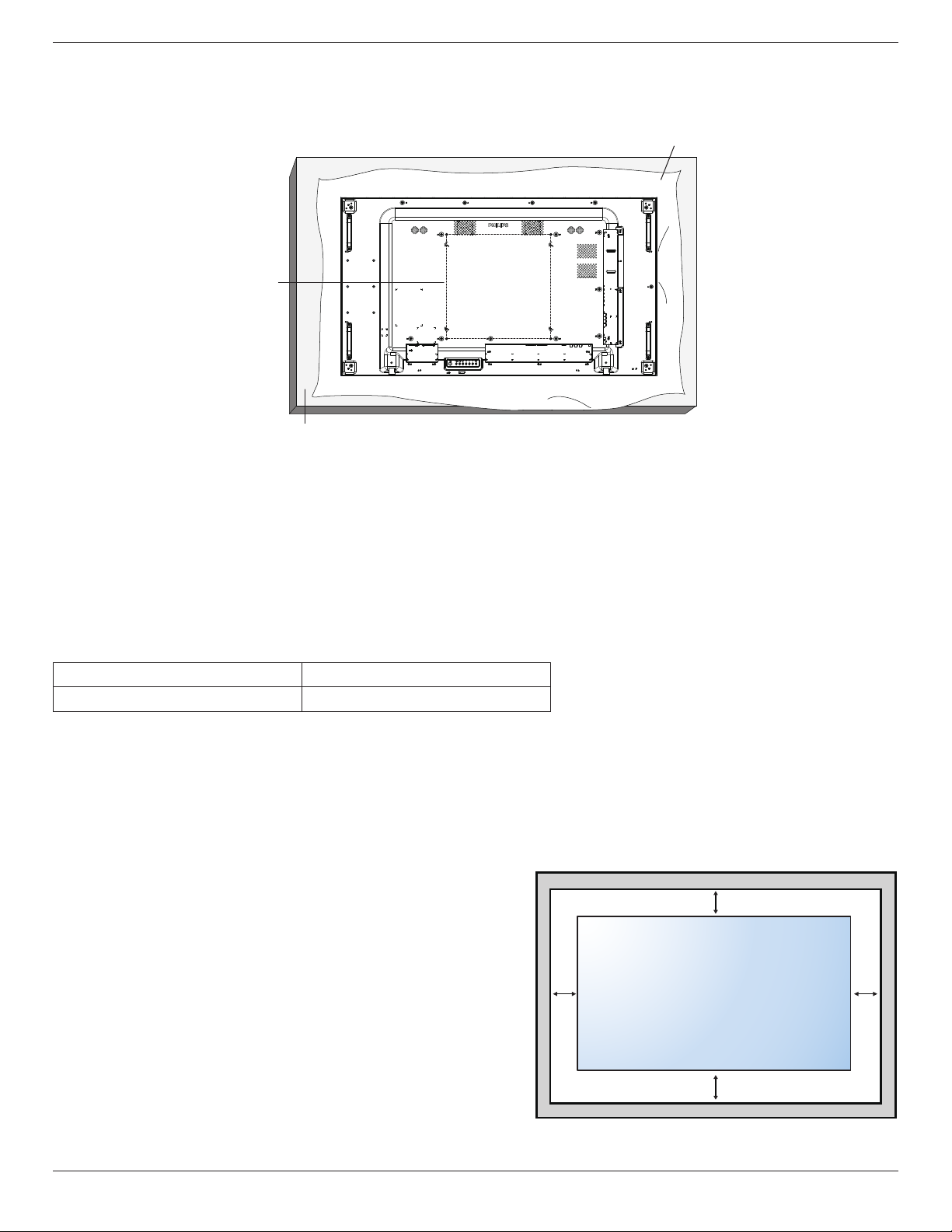
55BDL3105X_55BDL3107X
1.4. Mounting on a Wall
To mount this display on a wall, a standard wall-mounting kit (commercially available) is required. It is recommended that you
use a mounting interface that complies with TUV-GS and /or UL1678 standard in North America.
Protective Sheet
VESA Grid
Table
1. Spread a protective sheet which was wrapped around the display when it was packed on a at surface. Lay the display facedown on the protective sheet to facilitate your operation without scratching the screen.
2. Ensure that you have all accessories necessary for any type of mounting (wall-mounting, ceiling mounting etc).
3. Follow the instructions that come with the base mounting kit. Failure to follow correct mounting procedures could result in
damage to the equipment or injury to the user or installer. Product warranty does not cover damage caused by improper
installation.
4. For the wall-mounting kit, use M6 mounting screws (with a length 10 mm longer than the thickness of the mounting bracket)
and tighten them securely.
1.4.1. VESA Grid
55BDL3105X
55BDL3107X
Caution:
To prevent the display from falling:
• For wall or ceiling mounting, we recommend that you install the display with metal brackets which are commercially
available. For detailed instructions about the installation, refer to the guide that come with the bracket.
• To prevent the display from falling in case of earthquake or other natural disaster, please contact the manufacturer of the
bracket for the mounting location.
Required space for ventilation
Leave a space of 100 mm at the top, rear, right and left for ventilation.
400(H) x 400(V) mm
400(H) x 400(V) mm
100 mm
100 mm 100 mm
100 mm
2
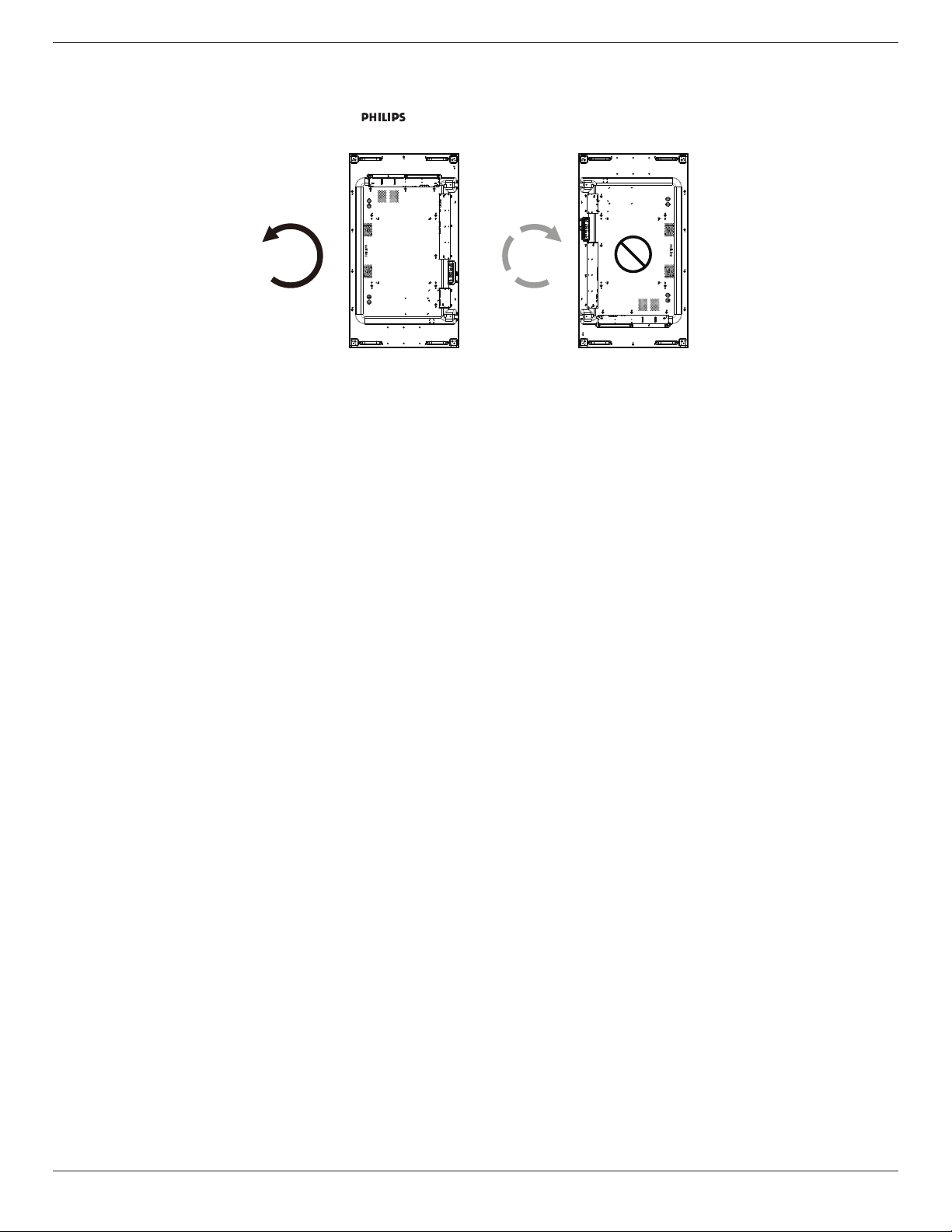
55BDL3105X_55BDL3107X
1.5. Mounting in Portrait Orientation
This display can be installed in portrait orientation.
Rotate the display 90 degrees clockwise. The “ ” logo should be on the LEFT side when facing the display.
90° 90°
3
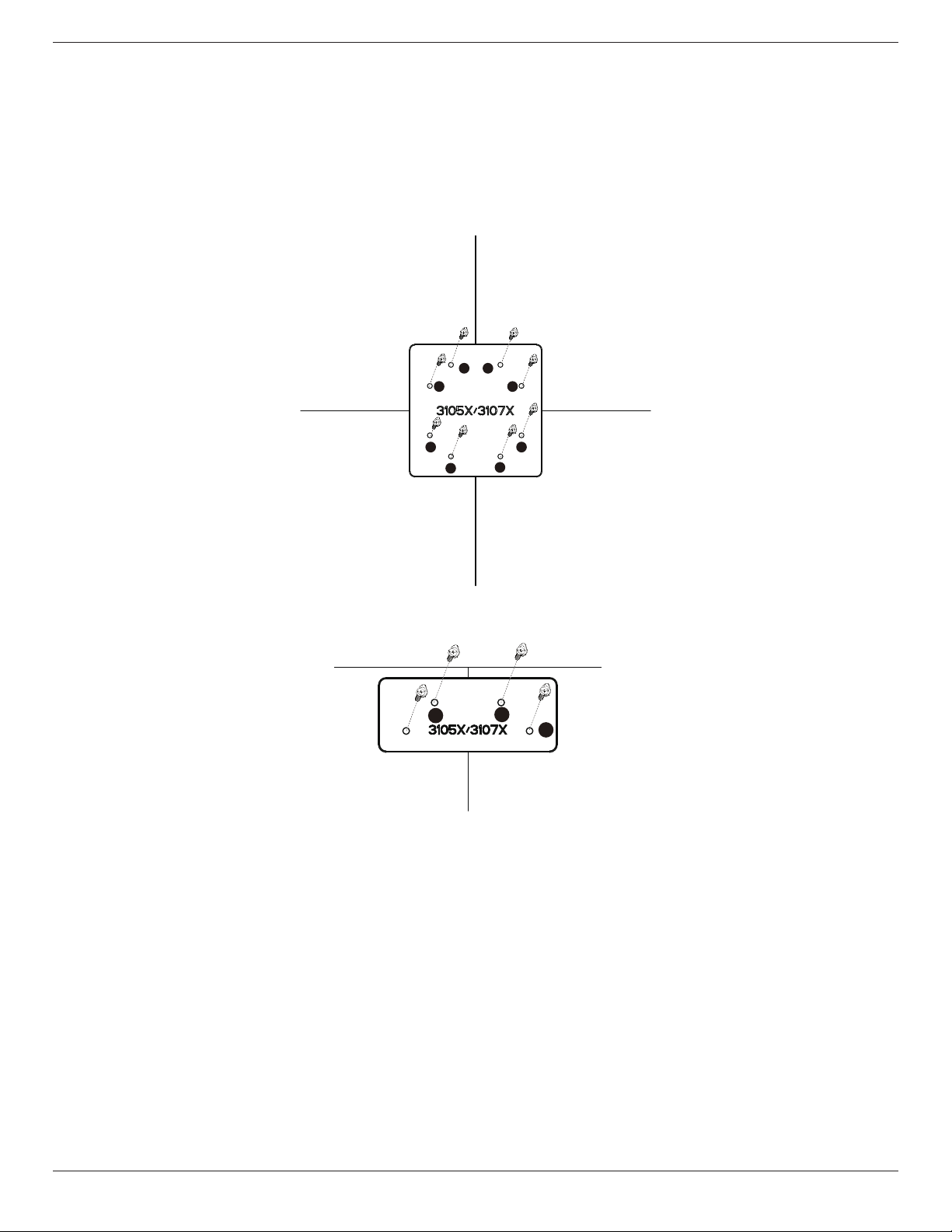
55BDL3105X_55BDL3107X
1.6. Operating Instructions of Edge Alignment Kit
1.6.1. Installing the Edge Alignment Kit
• Before installing the edge alignment kit, the display must be mounted to the frame of video wall correctly.
• We recommend you contact a professional technician when installing the edge alignment kit. We are not responsible for
any damage to the product if the installation is not performed by a professional technician.
• Use the provided thumb screw for an easy installation of the edge alignment kit.
• Use the “Edge Alignment Kit-1” for four adjacent displays.
Display 1 Display 2
3
2
1
4
8
7
Display 3 Display 4
• Use the “Edge Alignment Kit-2” for two adjacent displays.
1
Display 1 Display 2
5
6
4
3
4
