Page 1
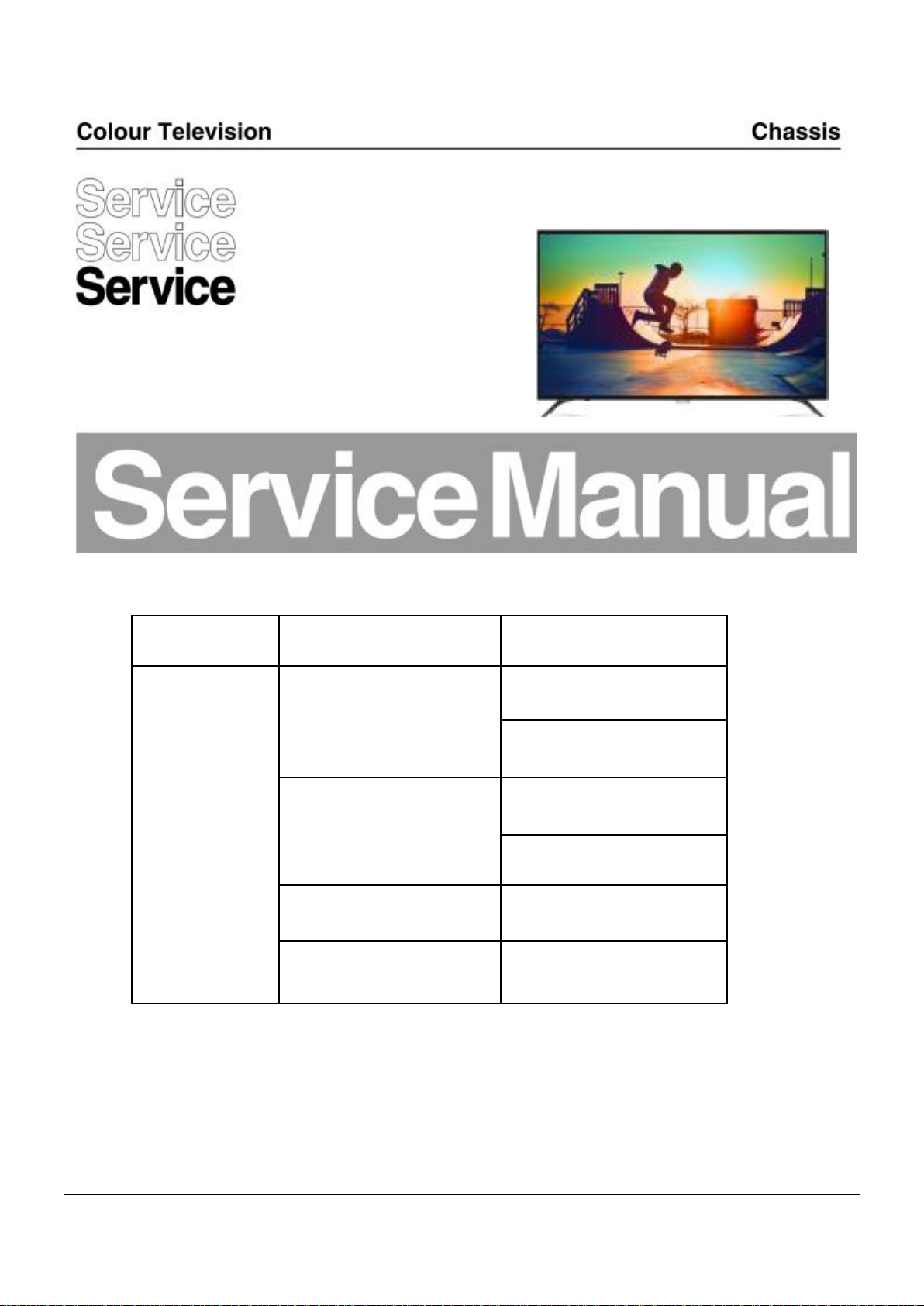
6002S/6002/6052/6082
Platform Chassis name Model name
50PUT6002S/70
6002S
50PUT6002S/67
50PUT6002/56
MSD6A638
6002
50PUH6002/96
6052
50PUH6052/96
6082 50PUH6082/96
Published by Yingqun.wen 6002S/6002/6052/6082 Quality Subject to modification
2017 © TP Vision Netherlands B.V.
All rights reserved. Specifications are subject to change without notice. Trademarks are the
property of Koninklijke Philips Electronics N.V. or their respective owners.
TP Vision Netherlands B.V. reserves the right to change products at any time without being obliged to adjust
earlier supplies accordingly.
PHILIPS and the PHILIPS’ Shield Emblem are used under license from Koninklijke Philips Electronics N.V.
2017-Dec-6
Page 2

1.Product inforamtion……….……………………………………………………………………………………3
2.Connections overview……..…..…..………………..…………………………………………………………6
3.Mechanical Instructions………………….…………………………………………………………………….7
Cable dressing (50" 6002S/6002/6052/6082 series)…………………………………………………………7
A s s e m b l y / P a n e l R e m o v a l … … … . . . . . . . . . . . . . . . . . . . . . . . . . . . . . . . . . . . . . . . . . . . . . . . . . . . . . . . . . . . . . . . . . . . . . . . 7
4. Fa c t o ry Mo d e s … … … .. . . . . . . . . . . . . .. . .. . . . . .. . . . . . . . . . .. . .. . .. . .. . . . . . . . . . . . . .. . . . . .. . .. . . . . .. . . . . . . . . . .. . .. . .. . . . 1 4
5.Software upgrading, Panel PN…...…….....................................………………………………………..15
6.Circuit Descriptions…..……………………….………………………………………………………………17
7.IC Data Sheet……...……………………………………………………………………………………….…..23
8.Circuit Diagrams……………...……………………………………………………………………………….27
Power board Circuit Diagrams …………………………… …………………………………………………27
Main board Circuit Diagrams …………………………… …………………………………………………28
9.Styling Sheet……………….…………………….……………………………………………………………..39
50" 50PUT6002S/70 & 50PUT6002S/67 & 50PUT6002/56 ......................................................................39
50" 50PUH6002/96 & 50PUH6052/96 & 50PUH6082/96.................................................................. 40
Page 3
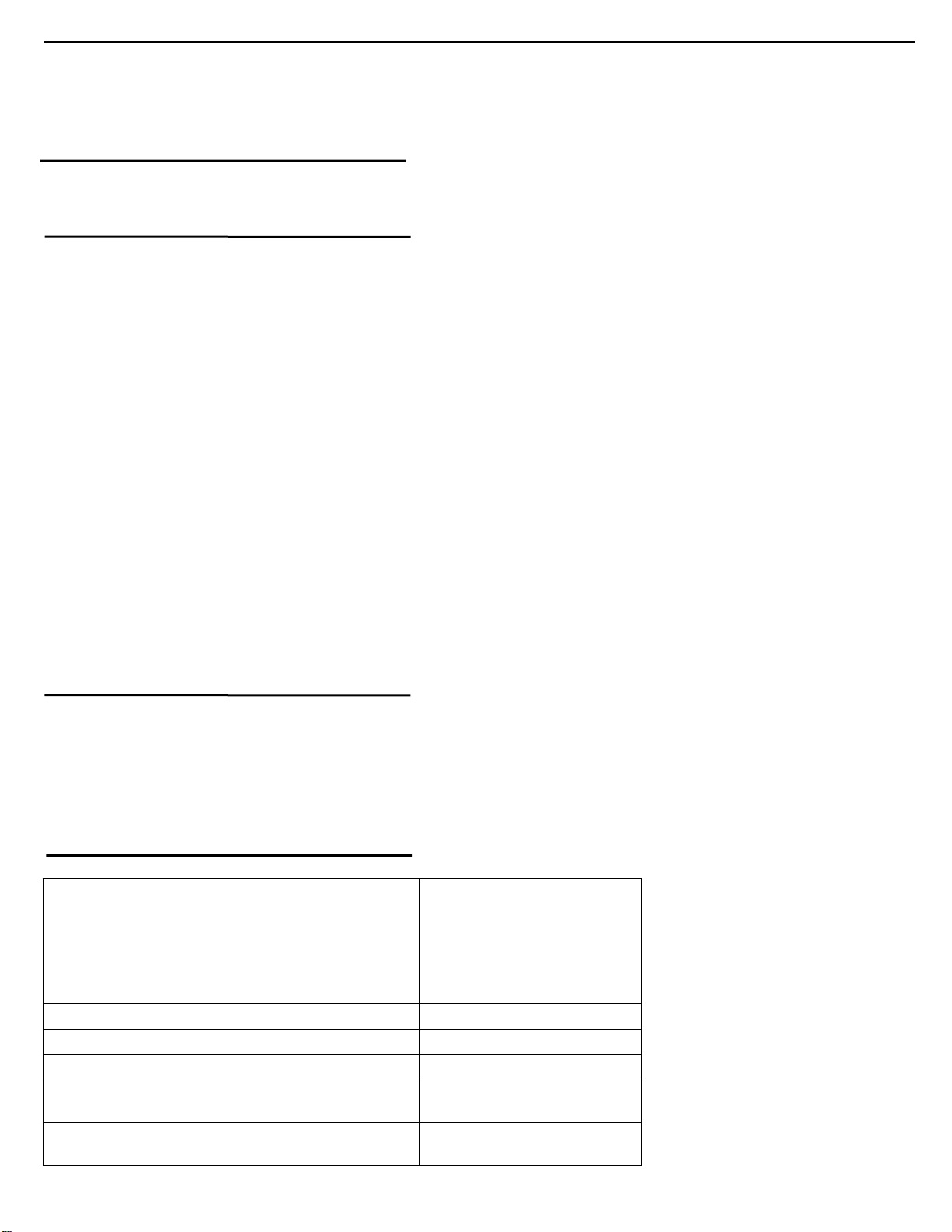
3
1.
Product information
Product information is subject to change without notice.
I/O port to be clearly indicated
TV*1
HDMI*3
Audio out*1
VGA*1
USB*2
AV IN*1 Coaxial out*1 RJ45*1
Playback
YES
Component (HD/SD)@24p/50/60
(HD/SD)@24p/50/60
HDMI Number
3
HDMI 1
HDMI 2.0 /up to 4k@60hz
4:4:4 down
HDMI 2
HDMI 2.0 /up to 4k@60hz
4:4:4 down
For detailed product information,please visit www.philips.com/support
50PUT6002S/70 50PUT6002S/67 50PUT6002/56 50PUH6002/96 50PUH6052/96 50PUH6082/96
Display Type
Diagonal screen size: 49.5 inch
Display resolution: 3840 x 2160p
Input resolution
• 800 x 600p - 60 Hz
• 1024 x 768p - 60 Hz
• 1280 x 768p - 60 Hz
• 1360 x 765p - 60 Hz
• 1360 x 768p - 60 Hz
• 1280 x 1024p - 60 Hz
• 1920 x 1080p - 60 Hz23.5
Video formats
Resolution — Refresh rate
480i, 480p,576i, 576p,720p,1080i,1080p,3840x2160p 24/25/30/50/60Hz
Computer formats
Resolutions (amongst others)
• 720*400@70HZ
• 640*480@60HZ
• 800*600@60HZ
• 1024*768@60HZ
• 1360*768@60HZ
• 1280*720@60HZ
• 1280*960@60HZ
• 1280*1024@60HZ
• 1600*900@60HZ
• 1920*1080@60HZ
Dimensions and Weights
• without TV stand:
Width 1126 mm - Height 666mm - Depth 83
mm - Weight 10.1 kg
• with TV stand:
Width 1126 mm - Height 716 mm - Depth 240
mm - Weight 10.3 kg
Connectivity
Page 4
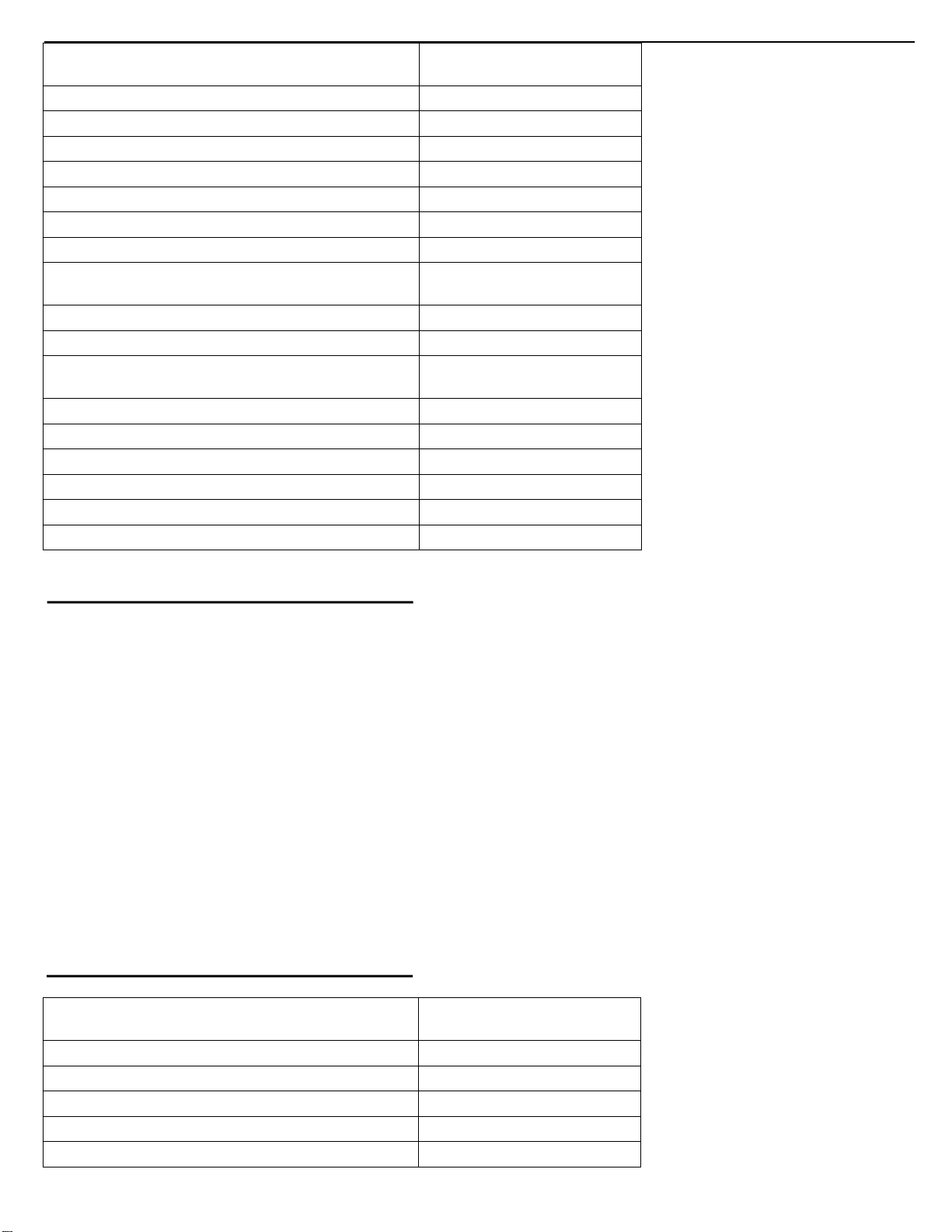
4
HDMI 3
HDMI 2.0 /up to 4k@60hz
4:4:4 side
HDMI 4
NA
HDCP v2.2 (on HDMI 2.0 port)
YES
HDMI ARC
HDMI-2
PC input (VGA)
VGA
AV (input)
YES
Headphone
N/A
Video and Audio out
Audio out
Digital audio out (SPDIF)
co-axial/Optical
Co-axial Out
RJ45
YES
DLNA/ Certification
NA
WiFi
802.11 b/g/n; 1T1R ;
EasyLink (HDMI-CEC)
YES
Antenna Tuner /Satellite tuner
Antenna Tuner(down)
Wireless connections
YES
Wi-Fi Band Concurrent
1T1R
Bluetooth for subwoofer/RC (do not claim commercially)
N/A
MHL(Version )
HDMI -3 MHL3.0
Reception
Mono/Stereo/Virtual Surround
Mono/Stereo/Virtual Surround
Output Power (10% THD) RMS (RMS Watts)
16W
Speaker configuration
8Wx2
Speaker system (Number of on board Speakers )
2.0
Speaker type
built-in(normal)
Auto Volume Levelier / Auto Volume Levelier +
N/A
• Image Codecs : JPEG
• Limitations :
– Maximum supported total bit rate for a media file is
30Mbps.
– Maximum supported video bit rate for a media file
is 20Mbps.
– MPEG-4 AVC (H.264) is supported up to High
Profile @ L4.1.
– VC-1 is supported up to Advanced Profile @ L3.
Wi-Fi Certified
This TV supports Miracast certified devices.
Supported media server software (DMS)
• You can use any DLNA V1.5 certified media server
software (DMS class).
• You can use the Philips TV Remote app (iOS and
Android) on mobile devices.
Performance may vary, depending on the capabilities
of the mobile device and the software used.
Sound
Page 5
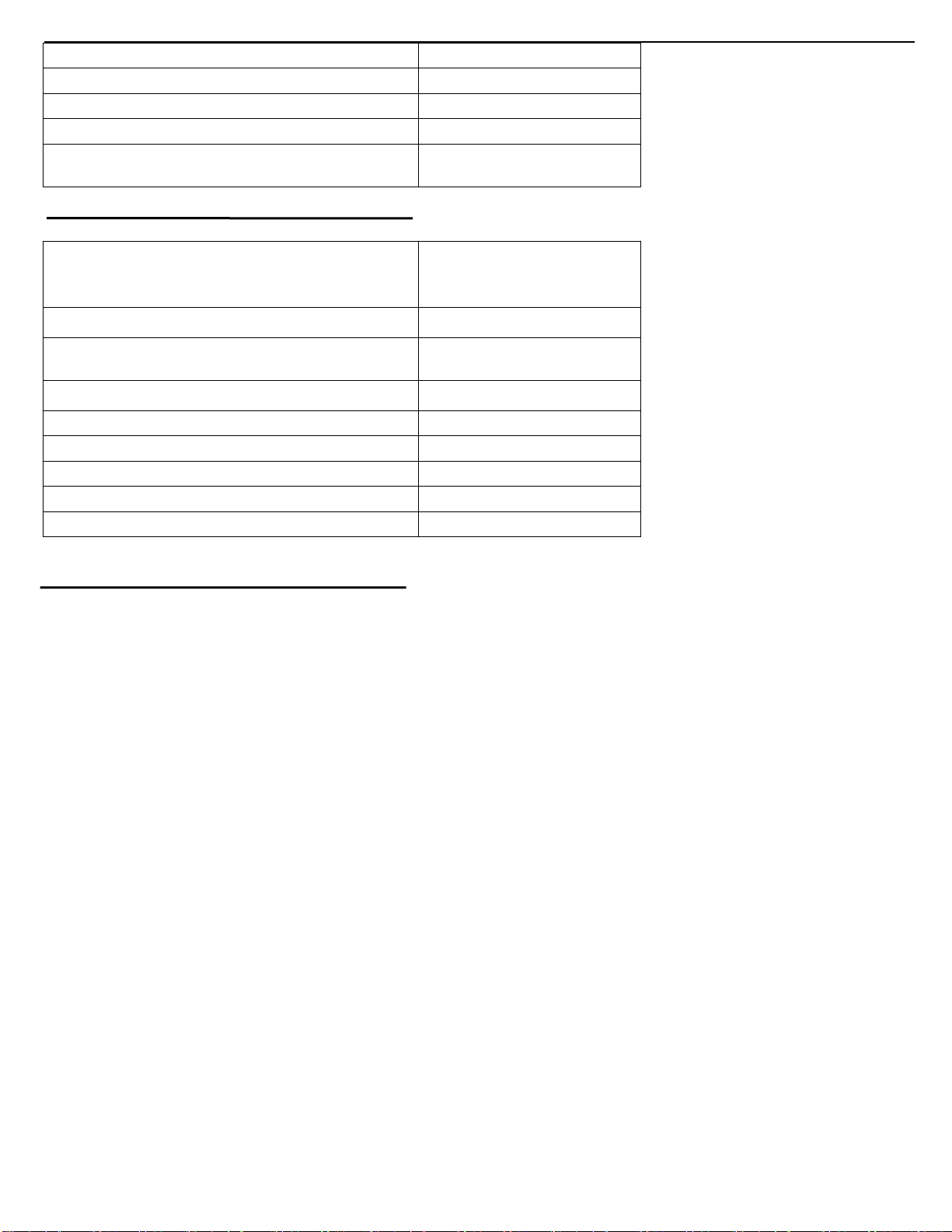
5
Dolby Digital DecoderType(DD/DD+)
DD
DTS Studio Sound
N/A
DTS 2.0+ Digital out
N/A
SPL (>= 84dB @ 2m)
78dB @ 2m
Acoustic frequence range
( 160~8K HZ<=16dB)
160~8K HZ<=16dB
Multimedia
Video Playback Formats
MPEG-2/MPEG-4 /
H.264
H265-up to 4K
Subtitles Formats Support
SRT、ASS
Music Playback Formats
AC3,AAC-LC,HE-AAC,WMA
Picture Playback Formats
JPEG、BMP、PNG
Pause TV/USB recording (PVR)
YES
Time shift
YES
PIP/POP
NA
USB
USB2.0(*2)
USB Harddisk Format (Power)
FAT/NTFS (500mA)
Power
Power
• Mains power : AC 100-240V 50/60Hz
• Standby Energy Consumption:≤0.5W
• Ambient temperature : 5°C to 40°C
Page 6
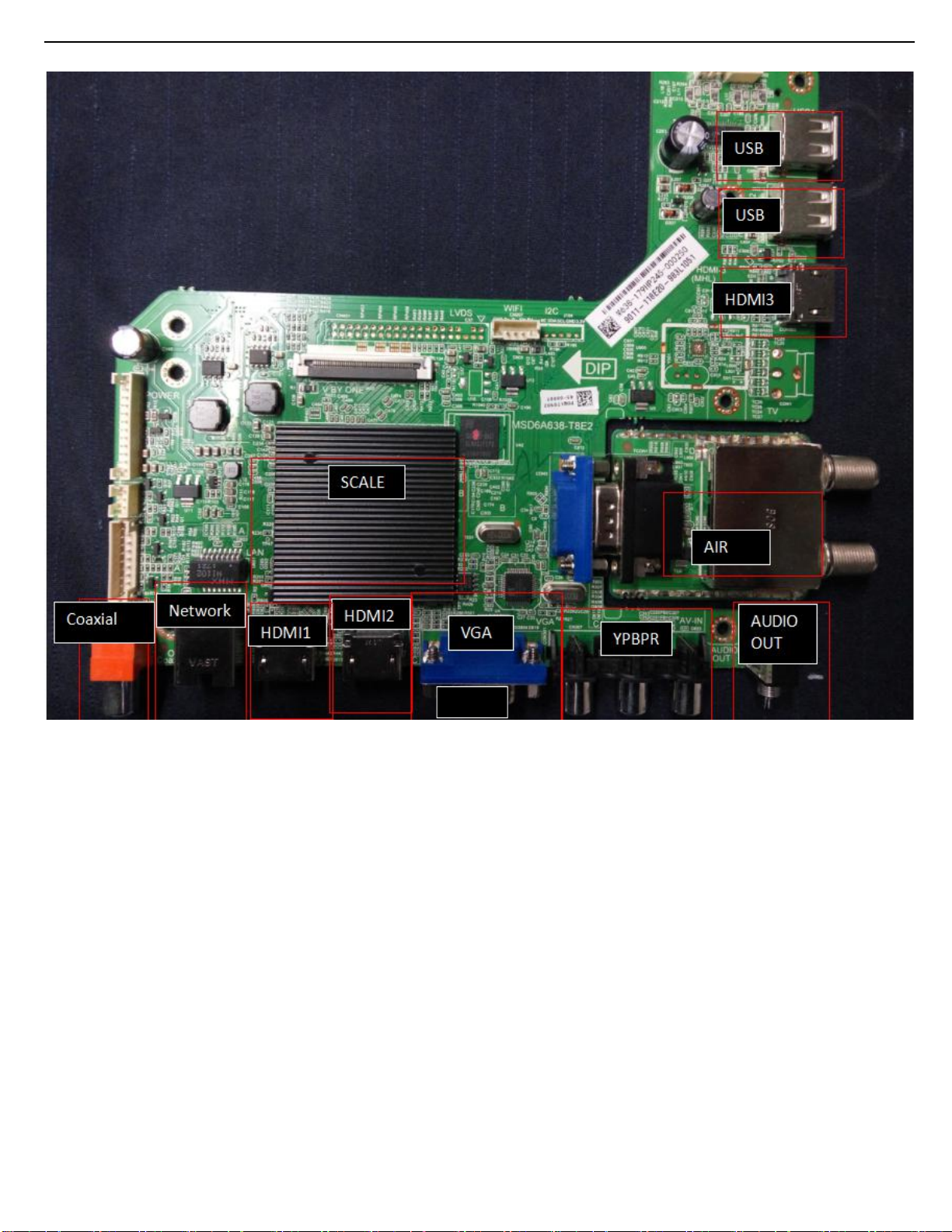
2.
Connections Overview
SCALE
6
Page 7
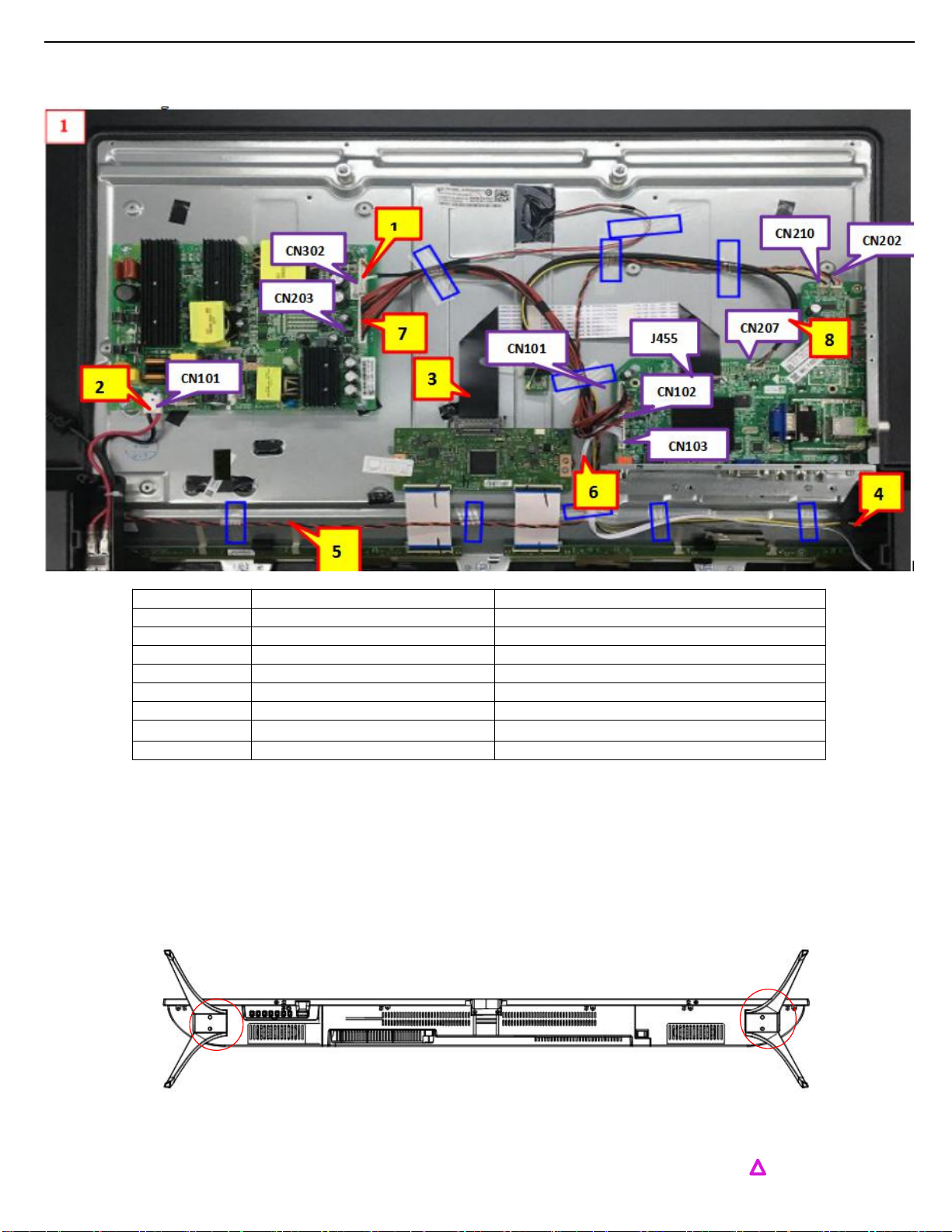
3. Mechanical Instructions
1. Use electric screwdriver to disassemble Ф3×10mm screw,and put it at appointed position. Figure 1/3
3.1 Cable dressing
Serial no part description function
1 Back light wire Connect to CN302
2 Power wire Connect to CN101
3 LVDS wire J455 to T-CON board
4 Speaker wire CN210 to speaker (yellow black wire)
5 Speaker wire CN202 to speaker (red black wire)
6 two-terminal wire CN103 to IR board&LED
7 Supply line
8 WIFI line CN207 to WIFI board
3.2 Assembly/Panel Removal
3.2.1 Stand removal
1. Remove the fixation screws [1] 4pcs, that secure the stand
2. Take the stand bracket out from the set.
1
CN203、CN101 to supply main board
Cable dressing( 50" 6002S/6002/6052/6082 series)
1
3.2.2 Disassemble back cover
7
Page 8
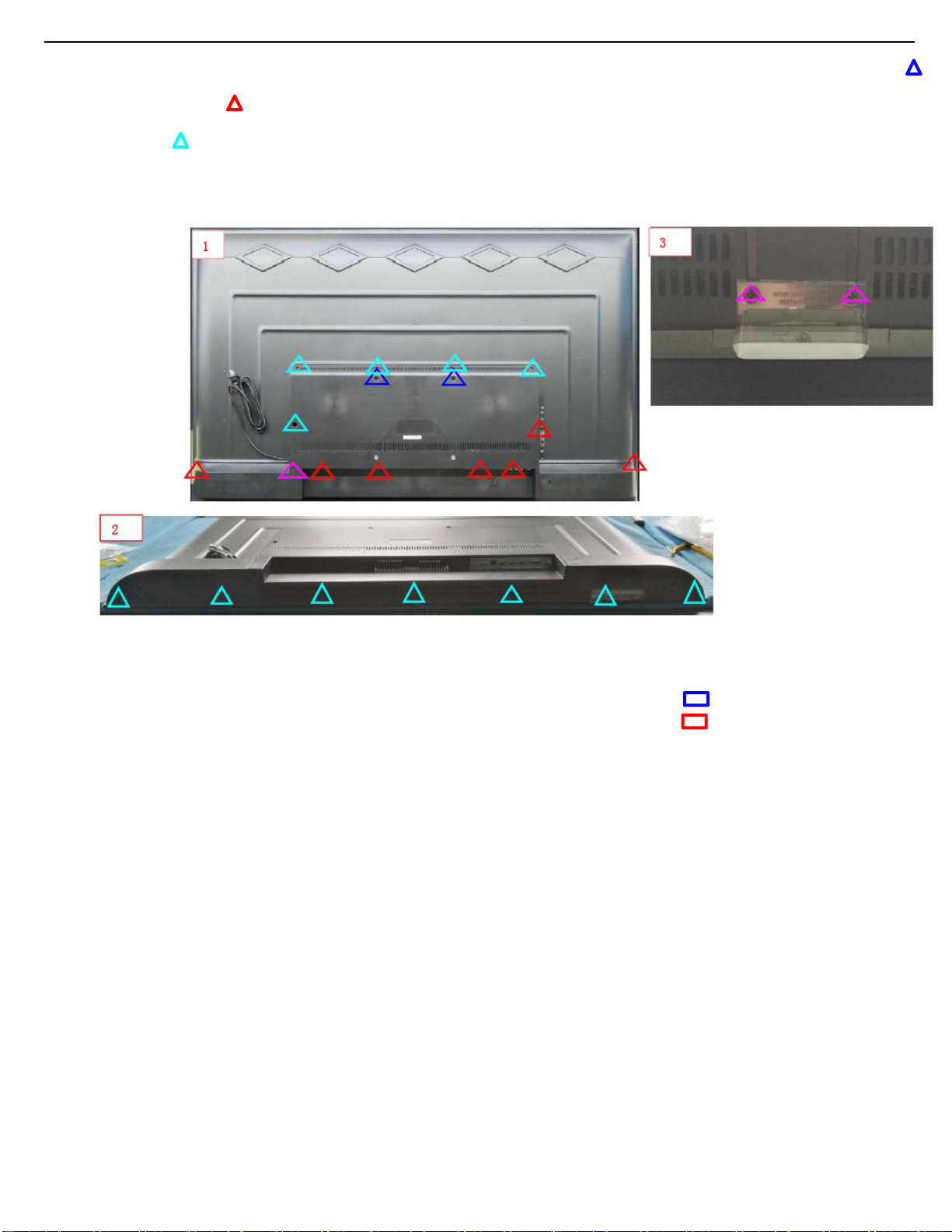
8
2. Put removed decorative part at the appointed position
3. Use electric screwdriver to dismantle M6*25 P head black zinc plating machine screw,and put it at appointed position. Figure 1
4. Use electric screwdriver to disassembleΦ3×6 countersunk head black zinc plating machine screw, and put it at appointed
position. Figure 1
5. Use electric screwdriver to dismantle Ф3×5mm flat head black zinc plating machine screw,and put it at appointed position.
6. When dismantle back cover-M,dismantle the side with M/B interface firstly,prevent interface damaged
7. Put removed back cover-M at appointed position.After self-check OK,flow it into next station by foot switch
1. Tear off fiber tapes from the back plate and put them at appointed position,as Figure show.
2. Tear off aluminum foil from the back plate and put it at appointed position,as Figure show.
3. After self-check OK,flow it into next station by foot switch
Figure 1
.
3.2.3 Disassemble tape/ aluminum foil
Page 9
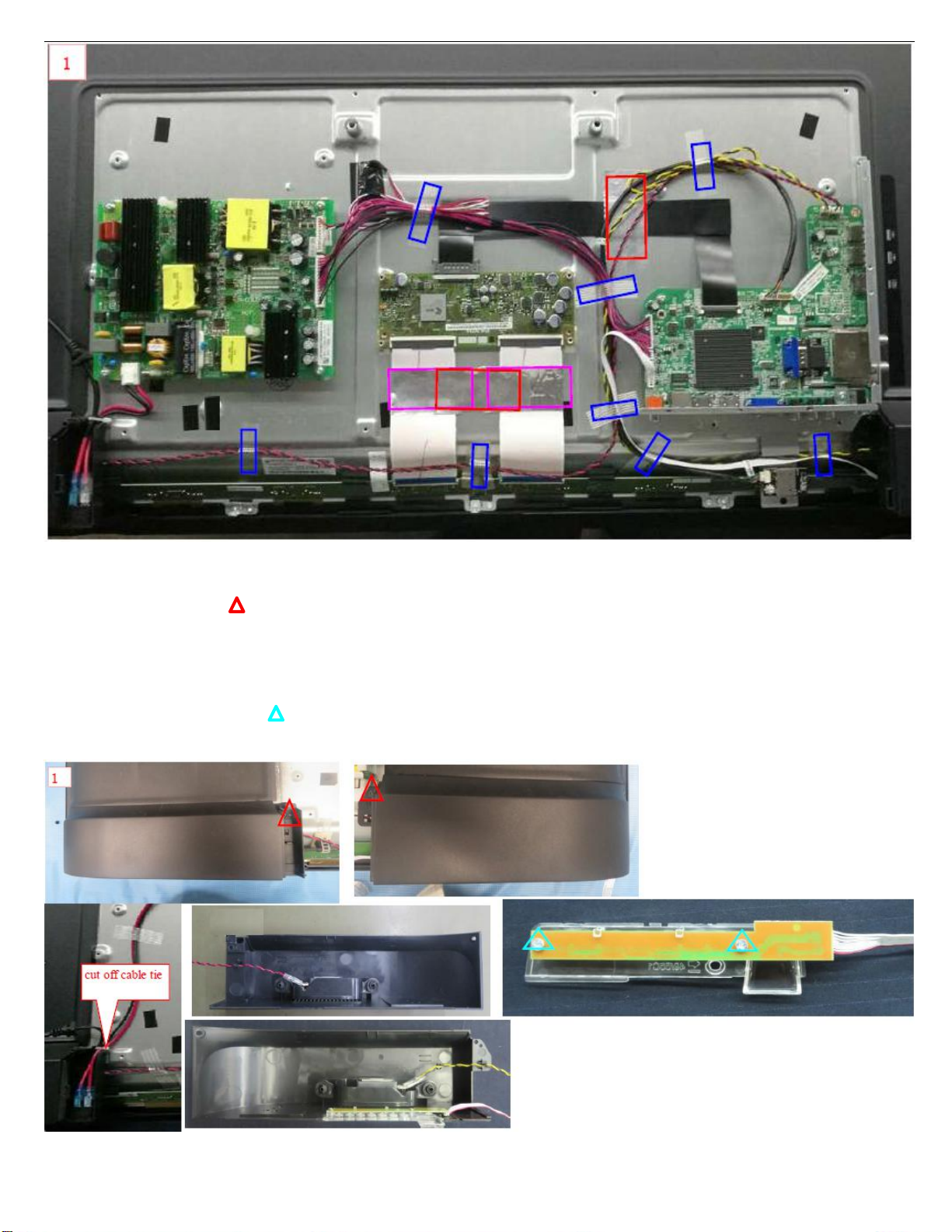
9
3.2.4 Dismantle left/right back cover,key module
1.
Use electric screwdriver to dismantle 2pcs Ф3×5mm flat head black zinc plating machine screws,and Put at the appointed
5. Split key module into keypad,key wire and button array,and put them at the appointed position.
6. After self-check OK,flow it into next station by foot switch
position. Figure 1
Unplug speaker wire and key wire from the socket of M/B,use cutting nippers to cut off cable tie on the back cover.Then take down rocker
2.
switch from back
3. Take down speaker’s module from the speaker pillar on the left /right back cover, put them at the appointed position.
Take down key module from back cover,and then put removed back cover at appointed position
4. Use electric screwdriver to dismantle Φ3×5mm flat head and tail blue zinc plating self-tapping screw, and put them at the
appointed position. Figure 1
Page 10
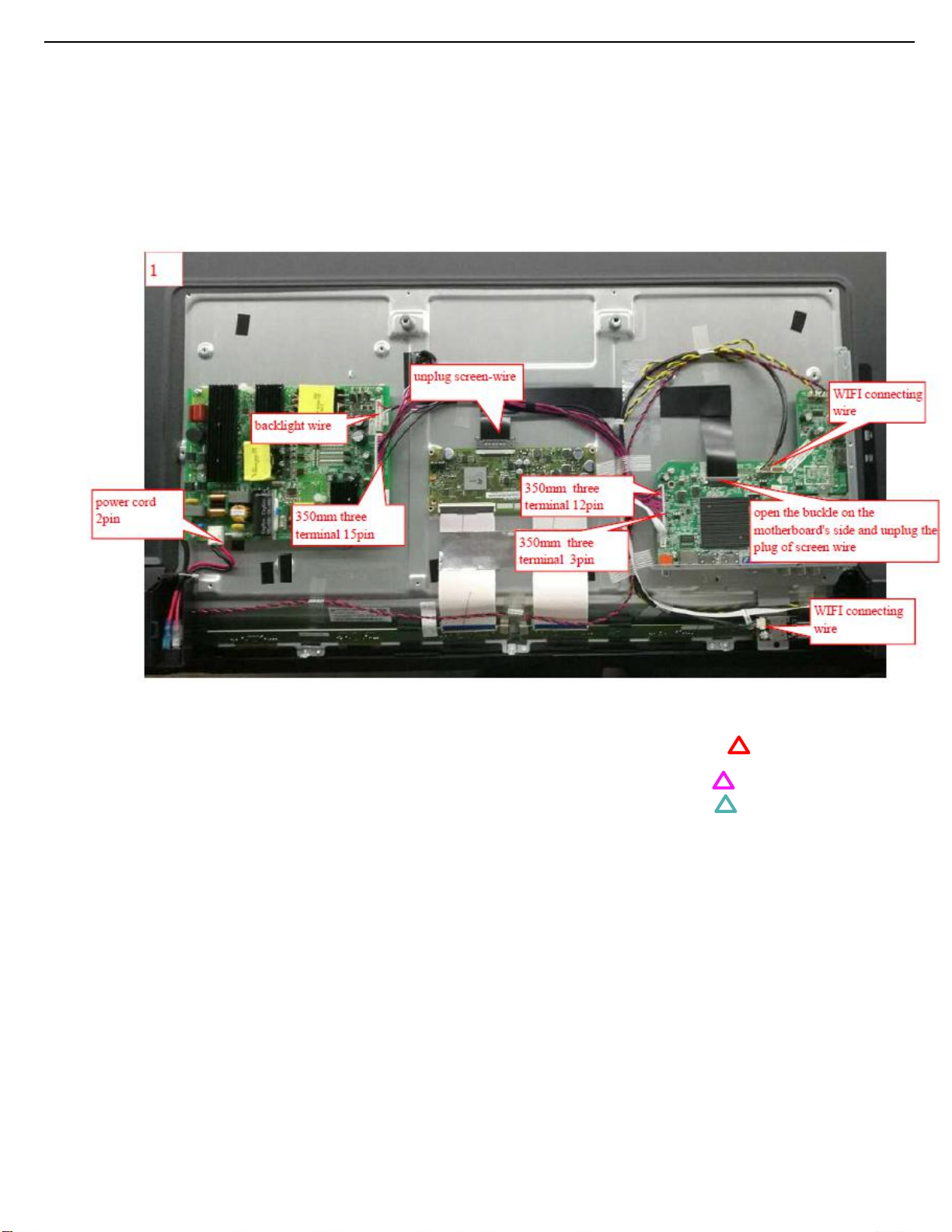
10
3.2.5 Disassemble wire
1.
Unplug 2pin power cord from the connector of motherboard and put them at appointed position.
4. Exert appropriate force to unplug WIFI connecting wire vertically from B/M and WIFI board's connector,put it at appointed
5. Exert appropriate force to unplug three-terminal wire from power board and motherboard's socket,and put them at appointed
6. After self-check OK,flow it into next station by foot switch
1. Use electric screwdriver to disassemble 4pcs Ф3×3mm screws, and put them at appointed position.
2. Take down mainboard side baffle,lower baffle from back plate.
3.
Use electric screwdriver to disassemble 7pcs M3×7mm screws,and put it at appointed position.
4.
Take down power board form back panel,and put it at appointed position
5. After self-check OK,flow it into next station by foot switch.
2. Exert appropriate force to unplug backlight wire from the backlight connector of power board.
3. Unplug screen-wire from the socket of driver board,unfasten the buckle of M/B,and unplug screen-wire and put it at appointed
position.
position.
position.
3.2.6 Disassemble IO baffle, mainboard,power board
4. Use electric screwdriver to dismantle 1pcs Ф3×8mm screw and put them at appointed position
5. Take down mainboard module and put it at appointed position
Page 11
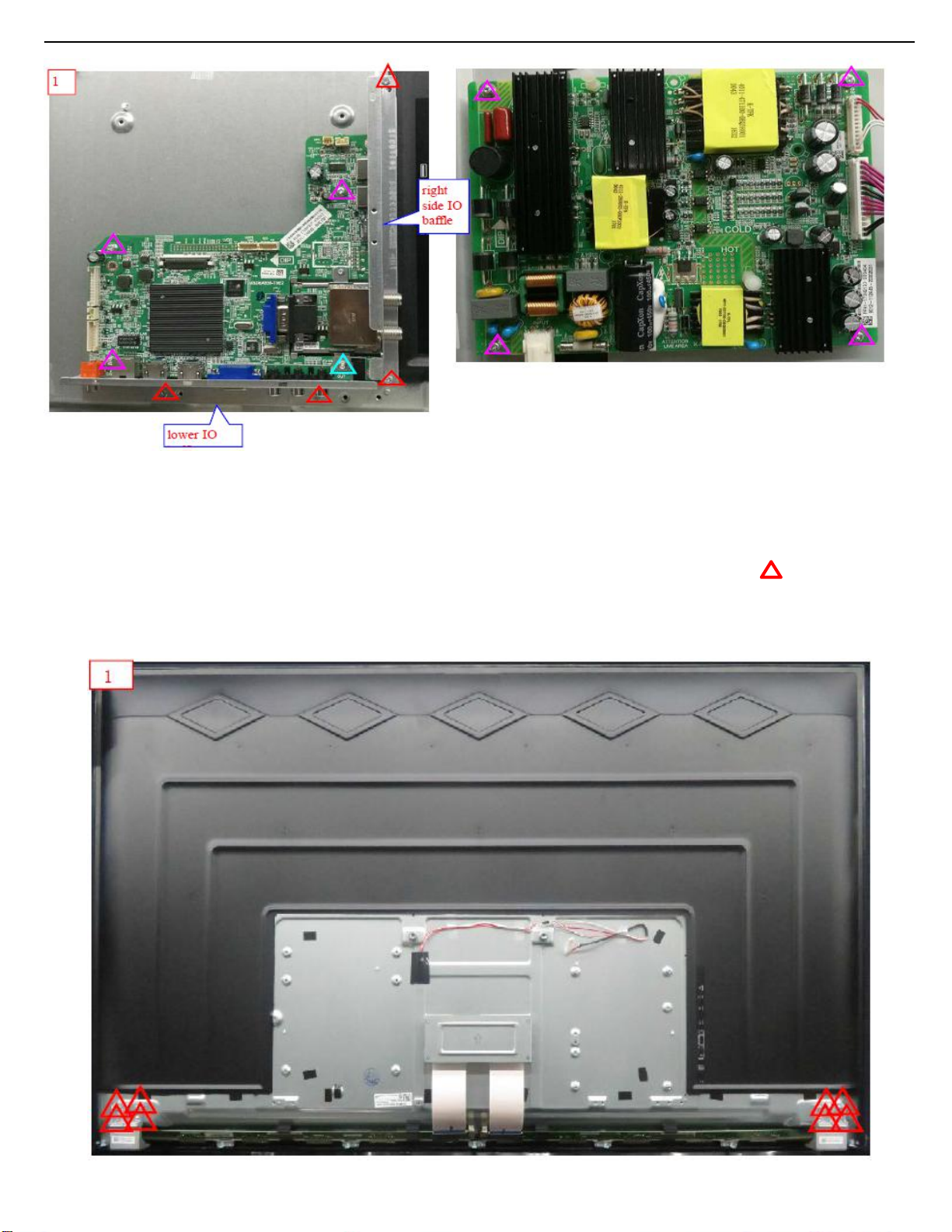
11
3.2.7 Disassemble base support
1. Use electric screwdriver to dismantle 8pcs Φ4×6mm from back plate and put it at appointed position.
2. Dismantle base support module from back plate and put it at appointed position
3. After self-check OK,flow it into next station by foot switch.
Page 12
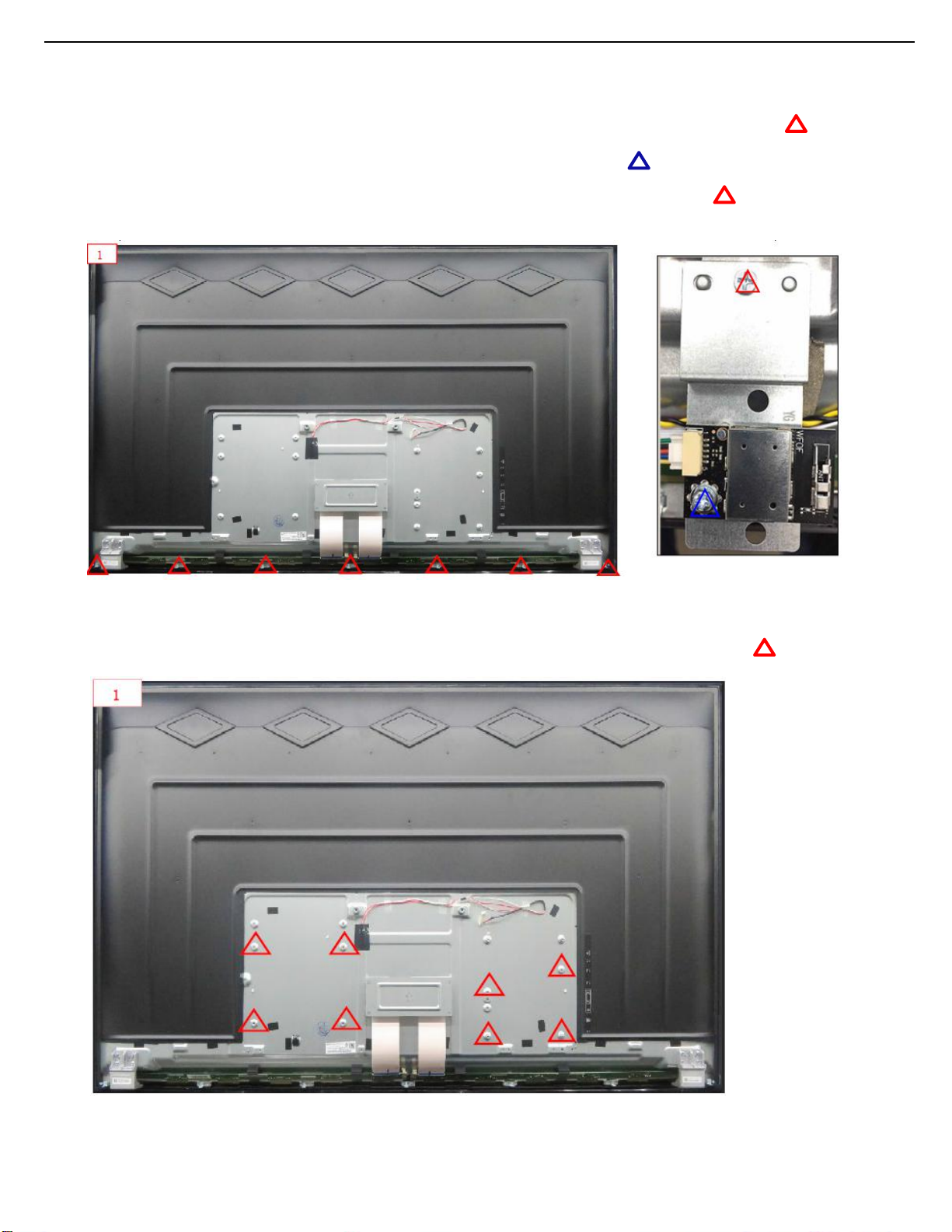
3.2.9 Dismantle lower bracket
3. Use electric screwdriver to dismantle 1pcs M3×7mm screw and put it at appointed.
4. Dismantle WIFI board and put it at appointed position.
5.
Take electric screwdriver to dismantle 1pcs Ф3×3mm screws and put them at appointed position.
6. Dismantle WIFI bracket and put it at appointed position
7. After self-check OK,flow it into next station by foot switch
1. Use electric screwdriver to dismantle 7pcs Ф3×3mm screws from back plate,and put it at appointed position.
2. Dismantle lower bracket from back plate and put it at appointed position.
3.2.10 Disassemble hexagon stud
1. Use electric screwdriver to dismantle 8pcs Φ3×2.5×7mm screws,and put them at the appointed position.
2. After self-check OK,flow it into next station by foot switch
12
Page 13

13
3.2.9 LCD Panel
3. Remove the keyboard control panel as described earlier.
4. Remove the stand bracket as described earlier.
5.
Remove the IR/LED as described earlier.
6.
Remove the fixations screws that fix the metal clamps to the front bezel. Take out those clamps.
7. Remove all other metal parts not belonging to the panel.
8. Lift the LCD Panel from the bezel.
1. Remove the SSB as described earlier.
2. Remove the PSU as described earlier.
When defective, replace the whole unit.
Page 14

4. Factory Mode
To perform extended alignments.
Press the following key sequence on a standard RC transmitter: “1999” directly followed by MENU
Purpose
Primary menu Value,remark
Factory Reset(Press OK Key)
Age mode(Press OK Key) Press OK Key
Channel presets(Press OK Key) Press OK Key
Power On Mode(Press left or right) Secondary/Direct/Memory
Mbott Update(Press OK Key) Press OK Key
Main Update(Press OK Key) Press OK Key
Write MAC address(Date Debug)
Data Debug(Press OK Key) Press OK Key
Other
Panel
PQ
Software Version
Power type
Barcoding
MAC address
Factory reset
14
Page 15

5. Software Upgrading,Panel PN
Software Upgrading
5.1.1 Method 1: The following update is for .bin file.
1. Rename the file to “MstarUpgrade.bin”
2. Prepare a USB memory.
3. Copy the software to USB flash disk(root directory).
Method 1:4 Press [menu+1999 ],enter the factory menu, Choose [main Updates], then press
5.Software update menu will pop up when press confirm key, then select “Yes” to confirm:
6. When the TV software is updated, the TV will turn on again automatically. Remove your USB flash drive.
15
Page 16

5.1.2 Method 2:
Caution
:
①. When the machine Upgrading (U disk light flash), do not remove U disk or switch off the power, otherwise it will
②. The machine must be power off when inserted or pulled out U disk, to avoid U disk or damage the machine.
5.1 Panel PN
Copy the software to USB flash disk ,Keep pressing VOL+ key on the machine panel, power on the machine, the standby light
flashes quickly after about 5 seconds, standby light extinguish and turn into lighting after about 3 minutes, means that the upgrade is
completed.
destroy the software and lead can not upgrade.
Press the following key sequence on a standard RC transmitter: “1999” directly followed by MENU, can see the panel type
information from factory menu, see the Panel PN from the configuration table
CTN_ALT BOM#
50PUT6002S/70
50PUT6002S/67
50PUT6002/56
50PUH6002/96
50PUH6052/96
50PUH6082/96
Panel Type Panel PN
K500WDC2-UH330D2 7422-500AUK-3I5DC031-F
K500WDC2-UH330D2 7422-500AUK-3I5DC031-F
K500WDC2-UH330D2 7422-500AUK-3I5DC031-F
K500WDC2-LC330A1 7422-500LGK-3IIAC031-F
K500WDC2-LC330A1 7422-500LGK-3IIAC031-F
K500WDC2-LC330A1 7422-500LGK-3IIAC031-F
6. Circuit Descriptions
16
Page 17

series 50PUT6002S/70
series 50PUT6002S/67
series 50PUT6002/56
Series 50PUH6002/96
Series 50PUH6052/96
Series 50PUH6082/96
SCALER MSD6A638
EMMC THGBMDG5D1LBAIT 4GB FBGA
TUNER EUROPE MXL661
6.Circuit Descri tions
6.1 The 6002S/6002/6052/6082 is a new chassis launched in AP in 2016. The whole range is covered by MSD6A638 platform. The
major deltas versus its predecessor support DVB-C; DVB-T2, with also USB3.0,WIFI/multi-media, Video out
The 6002S/6002/6052/6082 chassis comes with the following stylings:
6.1.1 Implementation
Key components of this chassis are:
6.1.2 Block diagram
17
Page 18

6.2 Power Supply
Power architecture of this platform.
6.2.1 Power Supply Unit
All power supplies are a black box for Service. When defective, a new board must be ordered and the defective one must be returned,
unless the main fuse of the board is broken. Always replace a defective fuse with one with the correct specifications! This part is available
in the regular market.
Consult the Philips Service web portal for the order codes of the boards.
Important delta’s with the platform are:
• New power architecture for LED backlight
• “Boost”-signal is now a PWM-signal + continuous variable
The control signals are:
• PS-ON
• Lamp “on/off”
• DIM (PWM) (not for PSDL)
In this manual, no detailed information is available because of design protection issues.
• +12 output (on-mode)
• +12V_audio (audio AMP power)
• Output to the display; in case of
- IPB: High voltage to the LCD panel
- PSL and PSLS (LED-driver outputs)
- PSDL (high frequent) AC-current.
6.2.2 Diversity
The diversity in power supply units is mainly determined by the diversity in displays.
The following displays can be distinguished:
• CCFL/EEFL backlight: power panel is conventional IPB
• LED backlight:
- side-view LED without scanning: PSL power panel
- side-view LED with scanning: PSLS power panel
- direct-view LED without 2D-dimming: PSL power panel
- direct-view LED with 2D-dimming: PSDL power panel.
PSL stands for Power Supply with integrated LED-drivers.
PSLS stands for a Power Supply with integrated LED-drivers with added Scanning functionality (added microcontroller).
PSDL stands for a Power Supply for Direct-view LED backlight with 2D-dimming.
6.3 DC/DC Converters
The on-board DC/DC converters deliver the following voltages(depending on set execution):
• +5V, permanent voltage for the Stand-by Power system
• +3V3-STANDBY,voltage for IR/Key board
• +12V, input from the power supply for the panel common(active mode)
18
Page 19

• +12V-AUDIO1 for the AUDIO AMP
• +1V8(AS1117-18))-EMMC, +V-EMMC-IO, voltage for EMMC when TV on
• +1V5-DDR, voltage for DDR in main chip
• TUNER_3V3(AS1117-33), supply voltage for tuner
• +5V-SW, input intermediate supply voltage for USB Power,-WIFI,voltage for WIFI
• +1.2VA_T2(MSH61110A1), +1.2V_T2 voltage for DTMB.
• +1V2A(MSH61110A), supply voltage for MSD6A638
6.3.1 Power tree
19
Page 20

6.3.2 Power layout SSB
MXL661
6.4 Front-End Analogue and DVB-C, DVB-T; reception
6.4.1 DVB-C part
The Front-End for analogue tuner consist of the following key components:
• TUNER EUROPEMXL661
• SCALER MSD6A638 Processor
Below find a block diagram of the front-end application for DVB-C part.
6.4.2 DTB-T2 part
The Front-End for DVT part consist of the following key components:
20
Page 21

• TUNER EUROPEMXL661
• SCALER MSD6A638
Below find a block diagram of the front-end application for DTV part.
MXL661
6.5 HDMI
Refer to below for the application.
The following HDMI connector can be used:
• HDMI 1: HDMI input ( TV digital interface support
• HDMI 2: HDMI input ( TV digital interface support HDCP)
HDMI3/HDCP1.3) with digital audio/PC DVI input/MHL/CEC
with digital audio/PC DVI input/CEC
• +5V detection mechanism
• Stable clock detection mechanism
• HPD control
• Sync detection
• TMDS output control
• CEC control
• ARC control
• MHL control
21
Page 22

6.6 Video and Audio Processing - MSD6A638
The MSD6A638 is the main audio and video processor (or System-on-Chip) for this platform. It has the following features:
1. Worldwide multi-standard analog TV demodulator
2. ATSC/DVB-T/DVB-C/DTMB/ISDB-T demodulators
3. UHD@60Hz direct drive
4. Powerful CPU core
5. A transport de-multiplexer
6. A muti-standard video decoder (including VP9)
7. Rich format audio codec
8. H.264 & VP8 encoder
9. HDMI 2.0 receiver with 3D support
10. MHL 3.0 & Standby Charging
11. Ethernet MAC+PHY
12. Local dimming (LED backlight)
13. Two-link LVDS, V-by-one
OVERVIEW
The MediaTek MSD6A638 family consists of a DTV front-end demodulator, a backend decoder and a TV controller and offers high
integration for advanced applications. It integrates a transport de-multiplexer, a high definition video decoder, an audio decoder, a two-link
LVDS transmitter, a V-by-One transmitter, and a NTSC/PAL/SECAM TV decoder with a 3D comb filter (NTSC/PAL). The MSD6A638
enables consumer electronics manufacturers to build high quality,
low cost and feature-rich DTV.
World-Leading Audio/Video Technology: The MSD6A638 supports Full-HD MPEG1/2/4/h.264/DiviX/VC1/RM/AVS/VP6/VP8 and
HD .264/AVC, 265/HEVC, VP9 video decoder standards, and JPEG. The MSD6A638 also supports MediaTek MDDiTM de-interlace
solution which can reach very smooth picture quality for motions. A 3D comb filter added to the
TV decoder recovers great details for still pictures. The special color processing technology provides a natural, deep colors and true studio
quality video. Moreover, the MSD6A638 family has built-in high resolution and high-quality audio codec.
Rich Features for High Value Products: The MSD6A638 family enables true single-chip experience. It integrates high-quality HDMI2.0,
high speed VGA ADC, two-link LVDS, V-by-One,USB2.0/3.0 receiver, Ethernet MAC+PHY, Quad core CPU and 512K bytes L2 cache,
OpenGL ES 1.1/2.0/3.0/3.1, OpenCL 1/0/1.1/1.2 compliant 3D graphic engine, and ATSC/DVB-T/DVBC/DTMB/ISDB-T demodulators.
All New UHD@60Hz Experience: The MSD6A638 family provides consumers with UHD 60Hz direct drive.
WW Common Platform Capability: The MSD6A638 family supports ATSC, DVB-T, DVB-C,DTMB and ISDB-T demodulation functions.
It reserves transport stream inputs for external demodulators for other countries or areas. TV maker can easily port the same UI to
worldwide TV models. First-class adjacent and co-channel rejection capability grants excellent reception.Professional error-concealment
provides stable, smooth and mosaic-free video quality.
22
Page 23

7. IC Data Sheets
7.1 MXL661
23
Page 24

24
7.2 MSH6110A
Page 25

25
7.3 TPA3110
Page 26

26
Page 27

8. Circuit Diagrams
5
Power board circuit diagram
discharge needle
discharge needle
Horizontal square connectors (VH-3 lack 1plane-bending) pitch:7.5mm
D D
5.1M 1206
5.1M 1206
V_BUS
R357
R357
R355
R355
Ω
Ω
Ω
Ω
Ω
Ω
Ω
2.2nF/400Vdc
2.2nF/400Vdc
C301
C301
560
560
560
560
Plug-in mounting magnetic bead/RH3.5*4.7*0.8-T52 Pitch 15mm
R301560ΩR301560
R309
R309
R305560ΩR305560
R303560ΩR303560
R302
R302
C1206
C1206
100PF/1KV 1206
100PF/1KV 1206
C C
VLED+.
VLED1
VLED2
B B
VLED3
CN101
CN101
3
6221-02N101-27239201
6221-02N101-27239201
5.1M 1206
5.1M 1206
D301
D301
C309
C309
0.33Ω 2WS
0.33Ω 2WS
3
1
1
EQ38 capicity 470uH±7%,leakage 12uH,turn ratio 24Ts:16Ts
T301AT301A
QJP
QJP
L301L301
Q301
Q301
1 2
23
80R650P 8A 800V
80R650P 8A 800V
R306
R306
470R 0805
470R 0805
R307
R307
100PF/50V NPO 0402
100PF/50V NPO 0402
3
1 8
20R 1206
20R 1206
1
10K 0805
10K 0805
R304
R304
C302
C302
C0402
C0402
R314 20R 1206R314 20R 1206
R315 20R 1206R315 20R 1206
R361 20R 1206R361 20R 1206
R362 20R 1206R362 20R 1206
10
11
R364
R364
9
R308
R308
1N4148
1N4148
U302A
U302A
PC817C
PC817C
PGND
R381
R381
470pF/1kV
470pF/1kV
1 2
1 2
R378
R378
20R 1206
20R 1206
HV1
47R 0805
47R 0805
D302
D302
4
R359
R359
10k 0402
10k 0402
C321
C321
3
C3030.01uF/50V
X7R 0402 C3030.01uF/50V X7R 0402
X7R 0402
X7R 0402
0.01uF/50V
0.01uF/50V
1A
2A
3A
4A
5A
6A
7A
8A
9A
10A
11A
12A
13A
10k 1206
10k 1206
R313
R313
VCC2
CN302A13PINCN302A13PIN
F101
F101
T5AH250Vac
T5AH250Vac
T5AL250VacT5AL250Vac
C398
C398
D313
D313
D308 SF59D308 SF59
D303
D303
R310 10RR310 10R
1
0402
0402
10K
10K
R360
R360
AGND
SF59
SF59
10k 1206
10k 1206
R312
R312
2907
2907
Q309
Q309
3 2
DO-214
DO-214
RS2M
RS2M
SF59
SF59
L101L101
discharge needle
43
R101
R101
PVR10D561
PVR10D561
21
discharge needle
discharge needle
discharge needle
L404L404
Plug-in mounting magnetic bead/RH3.5*4.7*0.8-T52 Pitch 15mm
Plug-in mounting magnetic bead/RH3.5*4.7*0.8-T52 Pitch 15mm
L405L405
VLED+
D314
D314
5V2
1N4148
1N4148
+
+
C308 33uF/200V+C308 33uF/200V
6
HFC0500 IC SO-8
HFC0500 IC SO-8
VDD
U301
U301
C305
C305
4
0.1uF/25V X7R 0402
0.1uF/25V X7R 0402
C108 471/400VAC
C108 471/400VAC
VCC3
C322
C322
AGND
R108
R108
1000F/400VAC
1000F/400VAC
R4400RR440
0R
+
470uF/16V
470uF/16V
0RR0805
0RR0805
C109
C109
+
C307 33uF/200V+C307 33uF/200V
VCC1
8
HV
5
GATE
3
CS
2
FB
RT1GND
C304
C304
0.1uF/25V X7R 0402
0.1uF/25V X7R 0402
PGND
VCC2
AGND
R104
R104
2M
2M
275VAC
275VAC
R105
R105
C101
C101
2M
2M
0.47uF
0.47uF
C104
C104
1000F/400VAC
1000F/400VAC
AGND
5Vsb
AGND
CY10
CY10
CY10
CY10
4
Ω
Ω
Ω
Ω
discharge needle
discharge needle
Ω
Ω
Ω
Ω
discharge needle
R102
R102
2M
2M
R103
R103
2M
2M
discharge needle
C103
C103
discharge needle
1000F/400VAC
1000F/400VAC
discharge needle
R375
R375
4.7K 0402
4.7K 0402
PWM
X7R 1206
X7R 1206
0.1uF/250V
0.1uF/250V
C323
C323
100K 1206
100K 1206
VLED+
R358
R358
D409
HV1
R377
R377
2MR
2MR
R1206
R1206
0R/NC 0402
0R/NC 0402
R376
R376
3
2
R311
R311
5V2
U303B
U303B
7
OUT1
LM358
LM358
R347
R347
5.1K 0402
5.1K 0402
C315
C315
1000F/50V X7R 0402
1000F/50V X7R 0402
R348 470R 0402R348 470R 0402
R354
R354
2K 0402
2K 0402
0.01uF/50V X7R 0402
0.01uF/50V X7R 0402
D409
RS07M
RS07M
D410
D410
RS07M
RS07M
R1206
R1206
NC
NC
V_BUS
PWM
5
IN+
6
IN-
C314 0.1uF/25V X7R 0402C314 0.1uF/25V X7R 0402
R353
R353
1K 0402
1K 0402
C317
C317
R106
V-
C318
C318
21
+5V_Normal
R374
R374
1
X7R 1206
X7R 1206
PC817C
PC817C
0.1uF/250V
0.1uF/250V
C311
C311
T14*8*9 22mH
T14*8*9 22mH
L102
L102
2907
2907
Q308
Q308
3 2
2
R342NCR342
1N4148
1N4148
D312
D312
1
0402
0402
Y5V
Y5V
C319
C319
1uF/25V
1uF/25V
R373
R373
1K 0402
1K 0402
AGND
R106
PVR10D561
PVR10D561
275VAC
275VAC
C102
C102
0.47uF
0.47uF
A
PWM1
U302B
U302B
1
R341 1.5K 0402R341 1.5K 0402
NC
12V
D3091N4148D309 1N4148
8
IN+
VCC
OUT1
IN-
GND
LM358
LM358
4
U303A
U303A
AGND
43
1K 0402
1K 0402
X7R 0402
X7R 0402
0.1uF/25V
0.1uF/25V
VB-
1N5408/6A10
1N5408/6A10
R419 10K
R419 10K
R1206
R1206
+5V_Normal
R32515RR32515R
V-
R369 2K 0402R369 2K 0402
C313
C313
0.1uF/25V X7R 0402
0.1uF/25V X7R 0402
AGND
R349
R349
27K 0805
27K 0805
R351 4.3K 0402R351 4.3K 0402
C316
C316
0.01uF/50V X7R 0402
0.01uF/50V X7R 0402
D106
D106
1N5408/6A10
1N5408/6A10
R438 10K
R438 10K
R1206
R1206
R36715RR36715R
R32715RR32715R
R32615RR32615R
R36615RR36615R
R36815RR36815R
VFB
R350 75K 0805R350 75K 0805
Q307 2222Q307 2222
VOCP
4.7K 0402
4.7K 0402
1N5408/6A10
1N5408/6A10
D107
D107
D104
D104
R316 100R 0805R316 100R 0805
R32915RR32915R
R32815RR32815R
3.3K 0402
3.3K 0402
VLED+
R352
R352
3
D205
2
1
L202
L202
280uH±10%,46TS
280uH±10%,46TS
POT33
AC-
VB+
1N5408/6A10
1N5408/6A10
D105
D105
AC+
HV
R3560RR356
R3170RR317
0R
0R
VLED1
TO126
TO126
Q305
Q305
Q304
Q304
TO126
TO126
2SC2383
R37215RR37215R
R33315RR33315R
R33415RR33415R
R33115RR33115R
R33015RR33015R
R33215RR33215R
R37015RR37015R
R37115RR37115R
15R
15R
15R
15R
R365
R365
R32415RR32415R
R32315RR32315R
R32215RR32215R
R32115RR32115R
R320
R320
R36315RR36315R
R34315RR34315R
VFB
PWM1
R344
R344
X5R 0805
X5R 0805
22uF/6.3V
22uF/6.3V
C312
C312
R345 470R 0402R345 470R 0402
R346 NCR346 NC
5V2
2SC2383
2SC2383
2SC2383
D311 RS2MD311 RS2M
R336 2.2RR336 2.2R
R335 2.2RR335 2.2R
X5R 0805
X5R 0805
C324
C324
22uF/6.3V
22uF/6.3V
POT33
100F 1KV 1206
100F 1KV 1206
CD15
CD15
C201
C201
15uHD14*12
15uHD14*12
L201
L201
P7.5
P7.5
1 2
C202
C202
CD15
CD15
VB+ VB-
R3180RR318
0R
VLED3
VLED2
D305
D305
Q306
Q306
TO126
TO126
2SC2383
2SC2383
R319
R319
4.7K
4.7K
R337 2.2RR337 2.2R
R339 2.2RR339 2.2R
R338 2.2RR338 2.2R
R340 2.2RR340 2.2R
AGND
1000PF/1KV Y5P
1000PF/1KV Y5P
Plug-in mounting magnetic bead/RH3.5*10*0.8-T/II/Pitch 15mm
L15
L15
C203
C203
C1206
C1206
1uF/450V
1uF/450V
450VDC
450VDC
0.22uF
0.22uF
D307
D307
D306
D306
1N4148
1N4148
1N4148
1N4148
1N4148
1N4148
VOCP
C310
C310
0.01uF/50V X7R 0402
0.01uF/50V X7R 0402
V_BUS
C401
C401
1 2
23
0.47uF/16V X5R
0.47uF/16V X5R
R40151K 2WSR40151K 2WS
R41847R 1206R41847R 1206
R41547R 1206R41547R 1206
R40247R 1206R40247R 1206
R403
R403
D401
D401
70R600 7A 700V
70R600 7A 700V
D205
TO220BHD
TO220BHD
10A 600V 10F60UHF
10A 600V 10F60UHF
L203
L203
Plug-in mounting magnetic bead/RH3.5*10*0.8-T/II/Pitch 15mm
Q201
Q201
FMV13N60S1
FMV13N60S1
TO220BH
TO220BH
R205 47R R0805R205 47R R0805
1
R206
R206
10K
10K
D207 1N4148
D207 1N4148
R0805
R0805
SOD123
SOD123
NC
NC
R209
R209
Q202NCSOT-23 Q202NCSOT-23
1
R1206
R1206
R208 NC
R208 NC
3 2
R1206
R1206
R211 68K
R211 68K
R0402
R0402
C205
C205
C0402
C0402
C0402
C0402
EQ25
EQ25
T401A
T401A
3
10
47R 1206
47R 1206
11
9
RL207
RL207
1 8
2
L401L401
EQ26 capicity 3500uH±7%,leakage 15uH,turn ratio 30Ts:7Ts
Q401
Q401
Ω
Ω
1
2 3
R404
R404
10K 0805
10K 0805
R406470
R406470
R0805
R0805
C402
C402
R410 0.33R 2WR410 0.33R 2W
100F/50V 0402 NPO
100F/50V 0402 NPO
PGND
2
Plug-in mounting magnetic bead/RH3.5*10*0.8-T/II/Pitch 15mm
L204
L204
1 2
L15
L15
R212
R212
X5R
X5R
C206
C206
0.47uF/16V
0.47uF/16V
0.01uF/50V X7R
0.01uF/50V X7R
U402B
U402B
PC817C
PC817C
GUANGOU
GUANGOU
R423 47RR1206 R423 47RR1206
R424 47RR1206 R424 47RR1206
1 2
1 2
R407 100R 0805R407 100R 0805
D402 1N4148D402 1N4148
4
PC817C
PC817C
3
U201 FA5696 SOIC8U201 FA5696 SOIC8
R210 10R
R210 10R
7
R0805
R0805
2
0R
0R
3
R0402
R0402
R213
R213
C207
C207
68K
68K
C0402
C0402
R0402
R0402
12VSB
R435
R435
1K
1K
R0402
R0402
1
R434
R434
10K
10K
R0402
R0402
R428
R428
2
R0402
R0402
2
U404
U404
3
1
TL431
TL431
Plug-in mounting magnetic bead/RH3.5*4.7*0.8-T52 Pitch 15mm
Plug-in mounting magnetic bead/RH3.5*4.7*0.8-T52 Pitch 15mm
470pF/1kV
470pF/1kV
C410
C410
12VSB 12VS
R1206
R1206
TO220BH
TO220BH
L10
L10
L10
L10
TO220BH
TO220BH
D407PS20U150FCT
D407PS20U150FCT
D408PS20U150FCT
D408PS20U150FCT
AGND
R408
R408
10R 0805
10R 0805
U401
U401
HFC0500 IC SO-8
HFC0500 IC SO-8
A
U402A
U402A
R427
R427
2MR
2MR
R1206
R1206
R442
R442
R0402
R0402
43K
43K
C403
C403
0.01uF/50V X7R 0402
0.01uF/50V X7R 0402
OUT
COMP
RT
C0402
C0402
10K
10K
C416
C416
0.1uF/25V X7R
0.1uF/25V X7R
R429
R429
R0402
R0402
5.1K
5.1K
L402
L402
+
HV
5
3
2
47nF/16V X7R 0402/47PF
47nF/16V X7R 0402/47PF
1
NTC7.5_NEW
NTC7.5_NEW
R107 2.5Ω 6A ±20% NTC
R107 2.5Ω 6A ±20% NTC
V_BUS
t
t
R222
VCC_PFC
C215
C215
10uF/25V 1206 X5R
10uF/25V 1206 X5R
C214
C214
PC817C
PC817C
U403B
U403B
GUANGOU
GUANGOU
NC
2222
2222
SOT-23
SOT-23
D405
D405
C409 1uF/50V X7R
C409 1uF/50V X7R
C0805
C0805
0402
0402
10K
10K
R217
R217
C415NCC415
AGND
12V
2K
2K
R422
R422
R0805
R0805
Q404
Q404
18V
18V
R218
R218
16K
16K
R0402
R0402
C210
C210
C0402
C0402
1000F/50V X7R
1000F/50V X7R
Q406
Q406
2222
2222
SOT-23
SOT-23
AGND
R222
820K
820K
R1206
R1206
R221
R221
820K
820K
R1206
R1206
R436 4.7K
R436 4.7K
1
R432
R432
NC
NC
R0402
R0402
2
C417
C417
C0402
C0402
0.1uF/25V X7R
0.1uF/25V X7R
NC
NC
D406
D406
DO-214
DO-214
VCC_PFC
+
+
R220
R220
820K
820K
C212
C212
R1206
R1206
100uF/450V
100uF/450V
X7R
X7R
H403H403
1000F/50V
1000F/50V
1
2
3
R219 16K
R219 16K
C211
C211
R0402
R0402
C0402
C0402
12VS
R0402
R0402
R437
R437
1K R0402
1K R0402
BL_ON
BL-ON
10K
10K
R433
R433
R0402
R0402
CN203
CN203
1
PWM
2
BL_ON
AGND
PS-ON
+5V_Normal
3
4
5
6
7
8
9
10
11
12
13
14
15
15PIN
15PIN
+12V_NORMAL
+12V_NORMAL
+5V_Standby
AGND
R215
R215
R224
R224
820K R1206
820K R1206
OVP
FB
VCC
IS
GND
6
C208
C208
330F/50V X7R
330F/50V X7R
PGND
12VS
R0402
R0402
R431
R431
10k
10k
R0402
R0402
R430
R430
5.1k
5.1k
4
1
8
5
820K R1206
820K R1206
0.1uF/25V X7R 0402
0.1uF/25V X7R 0402
R214
R214
470R 0805
470R 0805
R216
R216
820K
820K
R1206
R1206
VB-
C209
C209
R226
R226
R2230.2R 2WR2230.2R 2W
10uF/25V 1206 X5R
10uF/25V 1206 X5R
0.2R 2W
0.2R 2W
0.2R 2W
0.2R 2W
R225
R225
AGND
L403
L403
R425NCR425
470uF/16V
470uF/16V
VCC_SB
D404
D404
C407
C407
NC
+
+
C413
C413
10R 1206
10R 1206
R439
R439
6
10R 1206
10R 1206
R421
R421
5
R441
R441
+
+
T401B
T401B
EQ25
EQ25
10K 0805
10K 0805
EQ25
EQ25
PGND
32
Q4032907
Q4032907
SOT-23
SOT-23
1
R4261K
R4261K
DO-214
DO-214
R0402
R0402
VCC3
4
+
+
U403A
U403A
PC817C
PC817C
SOD123
SOD123
GUANGOU
GUANGOU
3
PGND
+
C4111000uF/16V+C4111000uF/16V
C4121000uF/16V+C4121000uF/16V
RS2M
RS2M
D403
D403
C405 47uF/50V
C405 47uF/50V
8
6
C406
C406
HV
VDD
0.1uF/50V X7R 1206
0.1uF/50V X7R 1206
GATE
VCC1
CS
FB
RT1GND
RS2M
RS2M
4
VCC_SB
47uF/50V
47uF/50V
C404
C404
+12V
0.1UF/25V X5R 0402
0.1UF/25V X5R 0402
C506
C506
C561
C561
10uF/16V X5R 0805
10uF/16V X5R 0805
10uF/16V X5R 0805
10uF/16V X5R 0805
close to
A A
DC-DC
12V TO 5V Power
U512
U512
R575
R575
100K 0402
100K 0402
C571
C571
0.1UF/25V X5R 0402
0.1UF/25V X5R 0402
2
VIN
6
EN/SYNC
7
VCC
1
AGND
MP2225
MP2225
C507
C507
Vout=0.6V*(1+R1/R2)
5
Q512
0.22uF/16V X5R 0402
0.22uF/16V X5R 0402
C565
C565
R527
R527
100K 0402
100K 0402
Q504
Q504
MMBT3904
MMBT3904
Q512
ME2325
ME2325
1
SOT23
470uF/16V
470uF/16V
3
32
C510
C510
+
+
0.1UF/25V X5R 0402
0.1UF/25V X5R 0402
12V
C543
C543
PS-ON
TO MASTER CHIP
BL_ON
R588
R588
0R/NC 0402
0R/NC 0402
R599
R599
4.7K 0402
4.7K 0402
+12V
R500
R500
10K 0402
10K 0402
0.22uF/16V X5R 0402
0.22uF/16V X5R 0402
Q503
Q503
MMBT3904
MMBT3904
2
C566
C566
R507
R507
100K 0402
100K 0402
Q513
Q513
ME2325
ME2325
32
C591
C591
1
SOT23
470uF/16V
470uF/16V
0.1UF/25V X5R 0402
0.1UF/25V X5R 0402
+12V_NORMAL
C592
C592
+
+
4.7uH/3A 6*6 2.5mm
4.7uH/3A 6*6 2.
BST
0R 1% 0402
0R 1% 0402
3
SW
8
FB
4
GND
C509
C509
0.1UF/25V X5R 0402
0.1UF/25V X5R 0402
R541
R541
6.8K 1% 0402
6.8K 1% 0402
R2
C590
C590
470uF/16V
470uF/16V
R1
12
H
L508
L508
R542
R542
5
22uF/6.3V X5R 0805
22uF/6.3V X5R 0805
C557
C557
+
+
close to
R555
R555
51K 1% 0402
51K 1% 0402
C55833pF/6.3V X5R 0402C55833pF/6.3V X5R 0402
+5V_Standby
C556
C556
0.1UF/25V X5R 0402
0.1UF/25V X5R 0402
DC-DC
4
5V
TO MASTER CHIP
PS-ON
+5V_Standby +5V_Normal
R528
R528
10K 0402
10K 0402
+5V_Standby
R517NCR517
R598
R598
NC
4.7K 0402
4.7K 0402
27
Page 28

5
4
3
2 1
Mainboard circuit diagrams
MSD6A638-T8E2 (DVB-T/T2/C) Circuit Diagrams VER:A1.0 2016-8-8
PAGE
D D
1 Index&History Rev
2
Block Diagram
3
4
5
6
7
C C
8
9
10
11
System Power
MSD6A638
MSD6A638 POWER
LVDS &V by one page
Video&VGA&USB&Amplify page
HDMI&Ethernet page
Tuner &eMCC flash page
Content
B B
History Rev
Rev
DescriptionDATE
Ver:A1.08/8/2016
A
5
4
Author
ZHQINGFirst Version Release
This document for ShenZhen KTC Technology CO., Ltd and presented party internal use only,
Do not spread to third party without the written permission.
Copyright@ ShenZhen KTC Technology Co., LTD
3
28
Page 29

5
4
3
2 1
3.3V_NORMAL
GPIO
AS1117
1.28V
DC-DC
1.15V
DC-DC
TUNER_3.3V
TUNER PWR
AS1117
DDR PWR
DC-DC
3.3V_STANDBY
AS1117
32Gbit
EMMC FLASH
HDMI1
(ARC)
HDMI2
HDMI3
(MHL)
VDDC_CPU PWR
VDDC PWR
DDR PWR 1.5V
3.3V_Standby
HDMI1
HDMI2
LAN
D D
RESET
12V_NORMAL
5V_NORMAL
5V_STANDBY
PWR_ON/OFF
C C
B B
三极管控制
VB1 4K
12V_NORMAL
MSD6A638
LAN
Y/Pb/Pr
屏电压
MOS
管控制
Y/Pb/Pr
AV-IN
V by one
VGA
VGA
COAXIAL
USB
AV-OUT
COAXIAL
12V_NORMAL
Audio AMP
TPA3110LD2
TS
IF
TUNER_3.3V
IR&KEY
VEDIO-OUT
SPK-L
SPK-R
MSB102KT
SILICON TUNER
MXL661
IR&KEY
TUNER CONN
USBAV-IN
3.3V
1.2V
RF
A
This document for ShenZhen KTC Technology CO., Ltd and presented party internal use only,
Do not spread to third party without the written permission.
Copyright@ ShenZhen KTC Technology Co., LTD
5
4
3
29
Page 30

5
4
3
2
1
+5V_Standby
+5V_Normal
+5V_Normal
+5V_Normal
2.2uF
2.2uF
SPM30202R2/2A
SPM30202R2/2A
R103 3K_1%R103 3K_1%
R111 2K_1%R111 2K_1%
ADJ
ADJ
C110 33pFC110 33pF
4
U11
U11
ADJ
OUT
ADJ
OUT
AMS1117L-3.3
AMS1117L-3.3
IN
IN
321
+3.3V_Standby
C101
C101
C135
C135
0.1uF
0.1uF
0.1uF
0.1uF
4
U13
U13
ADJ
OUT
ADJ
OUT
IN
IN
321
C107
C107
0.1uF
0.1uF
4
U16
U16
OUT
OUT
AS1117L-1.8
AS1117L-1.8
IN
IN
321
C40
C40
C41
C41
0.1uF
0.1uF
0.1uF
0.1uF
40mA
4
U901
U901
ADJ
OUT
ADJ
OUT
AMS1117L-3.3
AMS1117L-3.3
IN
IN
321
+3.3V_TU
C901
C901
C902
C902
C908
C908
0.1uF
0.1uF
0.1uF
0.1uF
1A DC/DC!!
L12
L12
12
R1
R2
C102
C102
2.2uF
2.2uF
AMS1117L-3.3
AMS1117L-3.3
+3.3V_Normal
C112
C112
C108
C108
2.2uF
2.2uF
0.1uF
0.1uF
450mA Max
R1190RR119
0R
C57
C57
2.2uF
2.2uF
C904
C904
47nF
47nF
C903
C903
2.2uF
2.2uF
C116
C116
C117
C117
22uF/6.3V
22uF/6.3V
22uF/6.3V
22uF/6.3V
1
200mA
+1.8V_Normal
LDO
1A Max
C118
C118
22uF/6.3V
22uF/6.3V
+3.3V_TU
+1.5V_DDR
C105
C105
0.1uF
0.1uF
C911
C911
10uF
10uF
PM5V
PM5V
5VSB
standby
GND
GND
GND
GND
12V
12V
+5V_Normal
1
2
3
4
5
6
7
8
9
10
C145 470uF/16VC145 470uF/16V
11
12
C146 0.1uFC146 0.1uF
C143 10uFC143 10uF
C147 0.1uFC147 0.1uF
STANDBYSTANDBY
+5V_Standby
+12V_NORMAL
Connetor
CN101 12pin/2.0MMCN101 12pin/2.0MM
D D
BL_ON/OFF
BL_PWM
Inverter controler
BL-ADJUST6
PWM OUT6
R550R/NC R550R/NC
BL-ON/OFF
R530R R530R
+5V_Normal
R52
R52
4.7K
4.7K
Q10
Q10
3904
3904
2 3
1
BL_ADJUST
2
BL_ON/OFF
3
GND
CN102
CN102
3Pin/2.0MM
3Pin/2.0MM
C C
Power for panel
+12V_NORMAL
+12V_Normal
B B
Q208
Q208
3904
3904
A A
PANEL_ON/OFF4
2 3
1
R3200R R3200R
H12NCH12
5
4
3
2
NC
L111
L111
R15200R R15200R
R13 10KR13 10K
1
1
NC
H26NCH26
0805_BEAD/12V
0805_BEAD/12V
PANEL_ON/OFF
+3.3V_Standby
Q207
Q207
3904
3904
2 3
9
8
7
6
1
R9
10KR910K
R12 10KR12 10K
1
H24NCH24
NC
屏
屏
R42 4.7KR42 4.7K
H11NCH11
5
4
3
2
1
NC
C37
C37
0.1uF
0.1uF
1
NC
H23NCH23
Test Point & MARK
5
C53
C53
2.2uF/DC
2.2uF/DC
1
R41
R41
10K
10K
12V
1
NC
R109
R109
100R
100R
R57 4.7KR57 4.7K
Q9
1
3904Q93904
STANDBY
9
8
7
6
H20NCH20
+5V_Standby
R1061KR106
R511K R511K
NC/10K
NC/10K
VCC_P
C67
C67
0.47uF
0.47uF
PANEL_ON
R58
R58
100K
100K
2 3
1
H29NCH29
NC
1K
+5V_Normal
R49
R49
R43
R43
10K
10K
Q11
Q11
3904
3904
2 3
H21NCH21
5
4
3
2
NC
1
H :Power on
L :Power off
PWR-ON/OFF 4
+5V_Standby
+5V_Normal
C149
C149
C144
C144
10uF
10uF
0.1uF
0.1uF
R61KR6
1K
Q1
1
"VBL_CTRL" IO
"VBL_CTRL" IO
Panel_VCC
C134
C134
10uF/16V
10uF/16V
9
8
7
6
1
H19NCH19
NC
R504.7K R504.7K
CA8
CA8
10uF/16V
10uF/16V
5
4
3
2
NC
1
NC
3904Q13904
2 3
SAMSUNG panel 0~3.3V R34=10K
LG/CMO/AU panel 0~5V,R34 NC
R54 4.7KR54 4.7K
1
Q12
Q12
ME2325
ME2325
C47
C47
0.1uF
0.1uF
1
H17NCH17
NC
H22NCH22
H28NCH28
1
C148
C148
10uF
10uF
BRI_ADJ 4
VBL_CTRL 4
1
1
SN2NCSN2
NC
VDDC DC/DC
+12V_Normal
C125
C125
10uF/16V
10uF/16V
DC-DC
C138
C138
0.1uF
0.1uF
R127
R127
100K
100K
C136
C136
0.47uF
0.47uF
C140
C140
1uF
1uF
R120
R120
10k
10k
U15
U15
8
PVDD
1
EN
3
5V
4
SDA
Addr 0x82
PowerPAD
9
MSH6110A1
MSH6110A1
L14
6
LX
C124 0.1uFC124 0.1uF
7
BST
2
FB
5
SCL
Vout=0.83V*(1+R1/50k)
L14
12
SPM65302R2/5A
SPM65302R2/5A
I2C-SCL 4,6,9,10I2C-SDA4,6,9,10
pull a 5 mil +1.2V_VDDC trace from IC of bottrom to voltage
feedback of switching power IC .the trace shall shield gnd
C127
C127
330pF/X7R
330pF/X7R
R118
R118
NC/22K_1%
NC/22K_1%
R1
R117
R117
12K_1%
12K_1%
Voltage
+1.2V_VDDC
C141
C141
22uF/6.3V
22uF/6.3V
22uF/6.3V
22uF/6.3V
1.0V
+1.2V_VDDC
C139
C139
22uF/6.3V
22uF/6.3V
DC-DC
C132
C132
C111
C111
0.1uF
0.1uF
VDDC_CPU DC/DC
Voltage
+12V_Normal
R121
R121
100K
100K
C137
C137
C122
C122
10uF/16V
10uF/16V
DC-DC
R169 10RR169 10R
+5V_Standby
IR_5V
1
+5V_IN
IR-in
2
IR_IN
3
GND
LED+
4
LED
KEY0-in
5
KEY0
KEY1-in
6
KEY1
KEY_POWER
7
PWR
C184
C184
8
GND
0.1uF
0.1uF
9
LED-2
9pin/2.0MM
9pin/2.0MM
CN103
CN103
9
8
7
6
1
H27NCH27
NC
1
SNNCSN
NC
5
4
3
2
H30NCH30
NC
4
LED_LOGO
H13NCH13
1
9
8
7
6
NC
0.1uF
0.1uF
R157
R157
10K
10K
0.1uF
0.1uF
C194
C194
0.47uF
0.47uF
C130
C130
IR-in
C150
C150
0.1uF
0.1uF
R11 470RR11 470R
H25NCH25
5
4
3
2
NC
C131
C131
1uF
1uF
R204 0RR204 0R
R205 1.2KR205 1.2K
R201 510RR201 510R
C177
C177
0.1uF
0.1uF
Q4
3906Q43906
1
R122
R122
10k
10k
R167 100RR167 100R
+5V_Standby
R1822KR182
Q112
Q112
3904
3904
2 3
R14 4.7KR14 4.7K
1
3 2
9
8
7
6
U14
U14
8
PVDD
1
EN
3
5V
4
SDA
Addr 0x80
2K
R126 10KR126 10K
1
ED1
ED1
0.1pF
0.1pF
+5V_Standby
R16
R16
4.7K
4.7K
R18 20KR18 20K
H31NCH31
1
5
4
3
2
NC
L13
L13
6
LX
C121 0.1uFC121 0.1uF
7
BST
2
FB
5
SCL
PowerPAD
9
MSH6110A
MSH6110A
pull a 5 mil +1.2V_VDDC_CPU trace from IC of bottrom to voltage
feedback of switching power IC .the trace shall shield gnd
IRIN
R155 4.7KR155 4.7K
R171 1KR171 1K
Vout=0.83V*(1+R1/50K)
IRIN 4
C151
C151
33pF
33pF
LED
LED-R 4
+3.3V_Standby
KEY_SAR0 4
SPM65302R2/5A
SPM65302R2/5A
12
C126
C126
330pF/X7R
330pF/X7R
I2C-SCL 4,6,9,10I2C-SDA4,6,9,10
R115
R115
NC/22K_1%
NC/22K_1%
R1
+5V_Standby
IR&KEY Connector
LED2 4
H32NCH32
9
8
7
6
3
1
5
9
4
8
3
7
2
6
NC
This document for ShenZhen KTC Technology CO., Ltd and presented party internal use only,
32
Do not spread to third party without the written permission.
Copyright@ ShenZhen KTC Technology Co., LTD
R113
R113
18K_1%
18K_1%
+1.2V_VDDC_CPU
1.1V
+1.2V_VDDC_CPU
C133
C133
C104
C104
C129
C129
C123
C123
22uF/6.3V
22uF/6.3V
22uF/6.3V
22uF/6.3V
22uF/6.3V
22uF/6.3V
0.1uF
0.1uF
DC-DC
U12 SY8087U12 SY8087
4
SW3VIN
1
C106
C106
C115
C115
10uF
10uF
0.1uF
0.1uF
DC-DC DC-DC
5
EN
FB
GND
2
Vout=0.6V*(1+R1/R2)
2
Page 31

5
MST chip
C95
C95
1uF
TP6TP6
1
UART-RX
3D_EN
UART-TX
HDMI3-SDA
AMP-MUTE
HDMI2-HPDIN
HDMI1-HPDIN
D D
SYSTEM-RST
1
LED-R
+5V_Standby
R392
R392
4.7K
4.7K
R390 100RR390 100R
R391 100RR391 100R
RESET
2
IRIN
3
CEC
4
HOTPLUGA_HDMI20_5V
5
HOTPLUGB_HDMI20_5V
6
HOTPLUGC_HDMI20_5V
7
MHL_CABLE_DET
8
AVDD_NODIE
9
AVDD33_MHL3
10
B_RXCN
11
B_RXCP
12
B_RX0N
13
B_RX0P
14
AVDD11_MHL3
15
B_RX1N
16
B_RX1P
17
B_RX2N
18
B_RX2P
19
GND
20
A_RXCN
21
A_RXCP
22
A_RX0N
23
A_RX0P
24
AVDD11_MHL3
25
A_RX1N
26
A_RX1P
27
A_RX2N
28
A_RX2P
29
GND
30
AVDD_HDMI_5V_PC
31
HOTPLUGC
32
VDD
33
HSYNC0
34
BIN0P
35
GIN0P
36
GIN0M
37
RIN0P
38
VSYNC0
39
AVDD3P3_ADC
40
BIN1P
41
GIN1P
42
GIN1M
43
RIN1P
44
VCOM
45
CVBS0
46
CVBS_OUT1
47
LINEIN_L0
48
LINEIN_R0
49
VRM_ADC
50
VAG
51
LINEIN_L4
52
LINEIN_R4
53
LINEOUT_L3
54
LINEOUT_R3
U1 MSD6A638JSM
U1 MSD6A638JSM
LED-R 3
UART-TX
UART-RX
5
IRIN
IRIN3
HDMI-CEC
HOTPLUGA_HDMI20_5V
HOTPLUGB_HDMI20_5V
HOTPLUGC_HDMI20_5V
MHL_CABLE_DET
AVDD_NODIE
+3.3V_MHL3
HDMI2-CLKN
HDMI2-CLKP
HDMI2-RX0N
HDMI2-RX0P
AVDDL_DVI
HDMI2-RX1N
HDMI2-RX1P
HDMI2-RX2N
HDMI2-RX2P
HDMI1-CLKN
HDMI1-CLKP
HDMI1-RX0N
HDMI1-RX0P
AVDDL_DVI
HDMI1-RX1N
HDMI1-RX1P
HDMI1-RX2N
HDMI1-RX2P
AVDD5V_MHL
HDMI3-HPDIN
+1.2V_VDDC
VGA_HSYNC
BIN0
UART_TX
UART_RX
R393
R393
4.7K
4.7K
CVBS_OUT
AV_AUOUTL1
AV_AUOUTR1
GIN0
GIN0N
RIN0
VGA_VSYNC
VCOM0
CVBS0
LINE_IN_0L
LINE_IN_0R
AUVRM
AUVAG
PANEL_ON/OFF
VBL_CTRL
DEBUG_UART
C C
AVDD3P3_MPLL
B B
CHIP_CONFIG[2:0]
{PANEL_ON/OFF,LED-R,VBL_CTRL}
Value Mode Description
3'b000 SB51_ExtSPI 51 boot from SPI
3'b001 HEMCU_ExtSPI ARM boot from SPI
3'b010 HEMCU_ROM_EMMC ARM boot from ROM; outer storage is eMMC
3'b011 HEMCU_ROM_NAND ARM boot from ROM; outer storage is NAND
3'b100 DBUS for test only
3'b101 HEMCU_ExSPI_AUT
3'b110 HEMCU_ROM_EMMC_AUT
3'b111 HEMCU_ROM_NAND_AUT
Chip Configuration Selection(Default EMMC 010)
+3.3V_Standby
R186 4.7KR186 4.7K
R185 4.7KR185 4.7K
R200 4.7KR200 4.7K
A A
UART_TX7
UART_RX7
217
216
215
214
213
212
211
210
218
GND
EPAD
DDCA_DA
DDCA_CK
HOTPLUGB
HOTPLUGA
DDCDC_DA
GPIO_PM[5]
GPIO_PM[1]
AVDD_EAR3355EARPHONE_OUTL56EARPHONE_OUTR57IFAGC58VIFP59VIFM60AVDD3P3_DADC61AVDD3P3_DMPLL62XTAL_IN63XTAL_OUT64C_RXCN66C_RXCP67C_RX0N68C_RXOP69C_RX1N71C_RX2N73C_RX2P74GND75DM_P076DP_P077DM_P178DP_P179DM_P280DP_P281VDD82VDD1583VDD1584VDDIO_CMD_A85VDDIO_MCLK_A86GND87VDDIO_DATA_A88AVDD_PLL_A
DIFP+
DIFM-
EARPHONE-OUTR
EARPHONE-OUTL
IF_AGC
AVDD_AU33
AVDD_DADC
AVDD3P3_DMPLL
IC Configuration Selection
C1
C281
C281
XTALO
12
Y201
Y201
XTALI
3
24MHZ
24MHZ
C284 33pFC284 33pF
Crystal
PWR-ON/OFF
VID0
T_RESET
HDMI2-SDA
HDMI2-SCL
LED-R
HDMI1-SCL
HDMI1-SDA
HDMI3-SCL
GND_FUUSE
209
208
207
206
205
204
203
202
201
200
VID0
LED-R
DDCDB_DA
DDCDB_CK
DDCDA_DA
DDCDA_CK
DDCDC_CK
GPIO_PM[8]
GND_EFUSE
MSD6A638JSM
MSD6A638JSM
AVDD33_MHL3_C65AVDD11_MHL3_C70C_RX1P
72
HDMI3-RX0P
HDMI3-RX0N
HDMI3-CLKN
XTALO
XTALI
HDMI3-CLKP
HDMI3-RX1P
HDMI3-RX1N
AVDDL_DVI
+3.3V_MHL3_C
33pF
33pF
C2
1uF
KEY_SAR0
power_detect
MDI_TP
KEY0-in
DVDD_NODIE
PANEL_ON/OFF
VBL_CTRL
195RP189
194
193
192
197
196
199
198
LED1
LED0
SAR0
SD_CDZ
VBL_CTRL
Power_detect
PWR-ON/OFF
DVDD_NODIE
PANEL_ON/OFF
HDMI3-RX2P
HDMI3-RX2N
USB1_D+
USB1_D-
USB2_D+
USB2_D-
USB0_D-
USB0_D+
+5V_Standby
C285
C285
2.2uF
2.2uF
R269
R269
100K
100K
Chip Audio to GND of L/C
L20
L20
120Ω/500mA
120Ω/500mA
L0402
L0402
4
All I2S trace need to shield GND
3
DVDD_DDR
AVDD_DDR_B
AVDD_PLL_B
DRAM_Power_B
AVDD_ETH
+1.2V_VDDC
182
181
178
177
175
176
179
180
GND
VDD15
VDD15
I2S_OUT_WS
I2S_OUT_BCK
I2S_OUT_MCK
VDDIO_CMD_B
VDDIO_MCLK_B
DVDD_DDR_A90VDD91VDD_CPU92VDD_CPU93GND94GND95VDD_CPU96VDD_CPU97TS0_CLK98TS0_SYNC99TS0_VLD
DVDD_DDR
+1.2V_VDDC
+1.2V_VDDC_CPU
System-RST
RESET
AUVRM
AUVAG
4
SPDIF_OUT
174
173
SPDIF_OUT
I2S_OUT_SD
TS_MICLK
TS_MISYNC
MDI_TN
MDI_RP
MDI_RN
185
183
186
187RN188TN190TP191
184
VDD
AVDD_MOD
AVDD33_ETH
DVDD_DDR_B
VDDIO_DATA_B
89
+3.3V_PLL
+1.2V_VDDC
AVDD_DDR_A
DRAM_Power_A
R272 1KR272 1K
3
D202
D202
BAV99
BAV99
1
2
C200
C200
C199
C199
10uF/6.3V
10uF/6.3V
0.1uF
0.1uF
+1.2V_VDDC
HDMI1-ARC
I2C_SCL
BRI_ADJ
LR_SYNC
I2C_SDA
167
166
165
164
163
171
170
172
169
168
VDD
ARC0
PWM2
TCON0
TCON1
TCON2
TCON3
BRI_ADJ
DDCR_CK
DDCR_DA
AVDD15_MOD
AVDDL_PREDRV
AVDDL_MOD
R_ODD[7] / LVB0R_ODD[6] / LVB0+
R_ODD[5] / LVB1R_ODD[4] / LVB1+
R_ODD[3] / LVB2- / Vx1_0-
R_ODD[2] / LVB2+ / Vx1_0+
R_ODD[1] / LVBCLK- / Vx1_1-
R_ODD[0] / LVBCLK+ / Vx1_1+
G_ODD[7] / LVB3- / Vx1_2-
G_ODD[6] / LVB3+ / Vx1_2+
AVDD_MOD
G_ODD[5] / LVB4- / Vx1_3-
G_ODD[4] / LVB4+ / Vx1_3+
G_ODD[3] / LVA0- / Vx1_4-
G_ODD[2] / LVA0+ / Vx1_4+
G_ODD[1] / LVA1- / Vx1_5-
G_ODD[0] / LVA1+ / Vx1_5+
B_ODD[7] / LVA2- / Vx1_6-
B_ODD[6] / LVA2+ / Vx1_6+
B_ODD[5] / LVACLK- / Vx1_7-
B_ODD[4] / LVACLK+ / Vx1_7+
B_ODD[3] / LVA3- / LOCKn
B_ODD[2] / LVA3+ / HTPDn
B_ODD[1] / LVA4-
B_ODD[0] / LVA4+
AVDD_EMMC_3318
EMMC_IO10 / EMMC_CLK / NAND_REZ
EMMC_IO11 / EMMC_RSTn / NAND_WEZ
EMMC_IO9 / EMMC_CMD / NAND_CEZ
EMMC_IO6 / EMMC_D[6] / NAND_AD[0]
EMMC_IO7 / EMMC_D[7] / NAND_AD[1]
EMMC_IO2 / EMMC_D[2] / NAND_AD[2]
EMMC_IO1 / EMMC_D[1] / NAND_AD[3]
EMMC_IO0 / EMMC_D[0] / NAND_AD[4]
EMMC_IO3 / EMMC_D[3] / NAND_AD[5]
EMMC_IO4 / EMMC_D[4] / NAND_AD[6]
EMMC_IO5 / EMMC_D[5] / NAND_AD[7]
SD_D3 / NAND_WPZ
SD_D2 / NAND_ALE
SD_D1 / NAND_CLE
SD_D0 / NAND_RBZ
GPIO87
GPIO82
GPIO81
TS0_D0
VDDP
SD_CLK / NAND_CEZ1
SD_CMD
108
100
101
102
103
104
105
106
107
Dm_Reset
TS_MIVALID
TS_MDI0
Dm_Reset
+3.3V_Normal
IIC
I2C-SCL3,6,9,10
I2C-SDA3,6,9,10
Detect EMMC/NAND Flash Power
+12V_Normal
R230
R230
1K/NC
1K/NC
R233
R233
10K/NC
10K/NC
Power_Detect,Normal work V=1V
power_detect
R229
R229
1K/NC
1K/NC
TCON4
TCON5
TCON6
LVSYNC
LHSYNC
VDD_CPU
I2C-SCL
I2C-SDA
GND
LDE
LCK
VDD
GND
1K
2T
3C
R194
R194
4.7K
4.7K
162
161
160
159
158
157
156
155
154
153
152
151
150
149
148
147
146
145
144
143
142
141
140
139
138
137
136
135
134
133
132
131
130
129
128
127
126
125
124
123
122
121
120
119
118
117
116
115
114
113
112
111
110
109
1K
2T
3C
+3.3V_Normal
WIFI_EN
B0M
B0P
B1M
B1P
B2M
B2P
BCKM
BCKP
B3M
B3P
B4M
B4P
A0M
A0P
A1M
A1P
A2M
A2P
ACKM
ACKP
A3M
A3P
A4M
A4P
NAND-REZ
NAND-WEZ
NAND-CEZ
NAND-D0
NAND-D1
NAND-D2
NAND-D3
NAND-D4
NAND-D5
NAND-D6
NAND-D7
R195
R195
4.7K
4.7K
R196 100RR196 100R
R197 100RR197 100R
AVDD15_MOD
AVDDL_MOD
AVDD_MOD
+1.2V_VDDC
VDDP_3318
+1.2V_VDDC_CPU
I2C_SCL
I2C_SDA
+3.3V_Normal
I2C-SCL
I2C-SDA
CON5-2.0
CON5-2.0
3
J104
J104
1
2
3
4
5
3
HDMI/MHL
HDMI1-ARC HDMI1-ARC
HDMI1
HDMI1_RX2P HDMI1-RX2P
HDMI1_RX2N HDMI1-RX2N
HDMI1_RX1P HDMI1-RX1P
HDMI1_RX1N HDMI1-RX1N
HDMI1_RX0P HDMI1-RX0P
HDMI1_RX0N HDMI1-RX0N
HDMI1_CLKP HDMI1-CLKP
HDMI1_CLKN HDMI1-CLKN
HDMI1-SCL HDMI1-SCL
HDMI1-SDA HDMI1-SDA
HDMI1-HPDIN HDMI1-HPDIN
HDMI2
HDMI2_RX2P HDMI2-RX2P
HDMI2_RX2N HDMI2-RX2N
HDMI2_RX1P HDMI2-RX1P
HDMI2_RX1N HDMI2-RX1N
HDMI2_RX0P HDMI2-RX0P
HDMI2_RX0N HDMI2-RX0N
HDMI2_CLKP HDMI2-CLKP
HDMI2_CLKN HDMI2-CLKN
HDMI2-SCL HDMI2-SCL
HDMI2-SDA HDMI2-SDA
HDMI2-HPDIN HDMI2-HPDIN
HDMI3
HDMI3_RX2P HDMI3-RX2P
HDMI3_RX2N HDMI3-RX2N
HDMI3_RX1P HDMI3-RX1P
HDMI3_RX1N HDMI3-RX1N
HDMI3_RX0P HDMI3-RX0P
HDMI3_RX0N HDMI3-RX0N
HDMI3_CLKP HDMI3-CLKP
HDMI3_CLKN HDMI3-CLKN
HDMI3-SCL HDMI3-SCL
HDMI3-SDA HDMI3-SDA
HDMI3-HPDIN HDMI3-HPDIN
MHL_Cable_DET MHL_Cable_DET
AVDD5V_MHL AVDD5V_MHL
HDMI-CEC HDMI-CEC
HDMI Power detect
HOTPLUGA_HDMI20_5V HOTPLUGA_HDMI20_5V
HOTPLUGB_HDMI20_5V HOTPLUGB_HDMI20_5V
HOTPLUGC_HDMI20_5V HOTPLUGC_HDMI20_5V
Source Input
VGA
VGA_HSYNC
VGA_VSYNC
RIN0
C203 47nFC203 47nF
BIN0
C204 47nFC204 47nF
GIN0
C205 47nFC205 47nF
GIN0N
C206 47nFC206 47nF
AV IN
CVBS0
C228 47nFC228 47nF
VCOM0
C229 47nFC229 47nF
CVBS OUT
CVBS_OUT
Audio input
LINE_IN_0R
C220 2.2uFC220 2.2uF
LINE_IN_0L
C223 2.2uFC223 2.2uF
USB/LAN
USB0_DUSB0_D+
USB1_DUSB1_D+
USB2_DUSB2_D+
MDI_TP
MDI_TN
MDI_RP
MDI_RN
AGC
R232 10KR232 10K
IF_AGC
R236 0RR236 0R
C262
C262
22nF
22nF
IF /AGC
+3.3V_TU
IF-AGC
R286 33RR286 33R
R287 33RR287 33R
R288 33RR288 33R
R289 68RR289 68R
R241 33RR241 33R
R242 68RR242 68R
USB0_D- 7
USB0_D+ 7
USB1_D- 7
USB1_D+ 7
USB2_D- 7
USB2_D+ 7
MDI_TP 8
MDI_TN 8
MDI_RP 8
MDI_RN 8
IF-AGC 9,10
HDMI1-ARC 8
HDMI1-RX2P 8
HDMI1-RX2N 8
HDMI1-RX1P 8
HDMI1-RX1N 8
HDMI1-RX0P 8
HDMI1-RX0N 8
HDMI1-CLKP 8
HDMI1-CLKN 8
HDMI1-SCL 8
HDMI1-SDA 8
HDMI1-HPDIN 8
HDMI2-RX2P 8
HDMI2-RX2N 8
HDMI2-RX1P 8
HDMI2-RX1N 8
HDMI2-RX0P 8
HDMI2-RX0N 8
HDMI2-CLKP 8
HDMI2-CLKN 8
HDMI2-SCL 8
HDMI2-SDA 8
HDMI2-HPDIN 8
HDMI3-RX2P 8
HDMI3-RX2N 8
HDMI3-RX1P 8
HDMI3-RX1N 8
HDMI3-RX0P 8
HDMI3-RX0N 8
HDMI3-CLKP 8
HDMI3-CLKN 8
HDMI3-SCL 8
HDMI3-SDA 8
HDMI3-HPDIN 8
MHL_Cable_DET 8
AVDD5V_MHL 8
HDMI-CEC 8
HOTPLUGA_HDMI20_5V 8
HOTPLUGB_HDMI20_5V 8
HOTPLUGC_HDMI20_5V 8
VGA_HSYNC 7
VGA_VSYNC 7
VGA-Rin 7
VGA-Bin 7
VGA-Gin 7
AV1_IN
AV1_IN 7
TP7TP7
1
HD_RIN 7
HD_LIN 7
USB
LAN
Close to MST IC
with width trace
C192
C192
DIFP+
0.1uF
0.1uF
C193
C193
DIFM-
0.1uF
0.1uF
2
1
VB1/LVDS
B0M
B0P
B1M
B1P
B2M
B2P
BCKM
BCKP
B3M
B3P
B4M
B4P
A0M
A0P
A1M
A1P
A2M
A2P
ACKM
ACKP
A3M
A3P
A4M
A4P
I2C-SCL
I2C-SDA
LR_SYNC
3D_EN
B0M 6
B0P 6
B1M 6
B1P 6
B2M 6
B2P 6
BCKM 6
BCKP 6
B3M 6
B3P 6
B4M 6
B4P 6
A0M 6
A0P 6
A1M 6
A1P 6
A2M 6
A2P 6
ACKM 6
ACKP 6
A3M 6
A3P 6
A4M 6
A4P 6
I2C-SCL 3,6,9,10
I2C-SDA 3,6,9,10
LR_SYNC 6
LED2 3
Audio Out
HP out trace need to shield GND
EARPHONE-OUTR
HP and AMP OUT
EARPHONE-OUTL
AV_AUOUTR1
line out
AV_AUOUTL1
SPDIF_OUT
SPDIF_OUT
共用
C253
C253
1nF
1nF
C252
C252
1nF
1nF
C235
C235
NC/33pF
NC/33pF
EARPHONE-OUTR 7
EARPHONE-OUTL 7
AV_AUOUTR1 5
AV_AUOUTL1 5
SPDIF_OUT 7
Close to MSTAR IC
EMMC/NAND/SD
NAND-REZ
NAND-REZ 6
NAND-CEZ
NAND-CEZ 6
NAND-WEZ
NAND-WEZ 6
NAND-D0
NAND-D0 6
NAND-D1
NAND-D1 6
NAND-D2
NAND-D2 6
NAND-D3
NAND-D3 6
NAND-D4
NAND-D4 6
NAND-D5
NAND-D5 6
NAND-D6
NAND-D6 6
NAND-D7
NAND-D7 6
NAND-D[7:0]6
TS_MICLK
TS_MIVALID
TS_MISYNC
TS_MDI0
PWR-ON/OFF
AMP-MUTE
PANEL_ON/OFF
BRI_ADJ
VBL_CTRL
WIFI_EN
R2 100RR2 100R
T_RESET
R10 100RR10 100R
Dm_Reset
VID0
1
TP47TP47
IF
DIFP
DIFP 9
DIFM
DIFM 9
TP47 put close to U15
VID0 预留VDDC 控制电压使用
This document for ShenZhen KTC Technology CO., Ltd and presented party internal use only,
Do not spread to third party without the written permission.
Copyright@ ShenZhen KTC Technology Co., LTD
2
NAND-D7
NAND-D6
NAND-D5
NAND-D4
NAND-D3
NAND-D2
NAND-D1
NAND-D0
TS_MICLK 10
TS_MIVALID 10
TS_MISYNC 10
TS_MDI0 10
PWR-ON/OFF 3
AMP-MUTE 7
PANEL_ON/OFF 3
BRI_ADJ 3
VBL_CTRL 3
WIFI_EN 7
TUNER_RESET 9
Demod_RST 10
TS
GPIO
31
Page 32

5
4
3
2
1
Core pwer (The element need close to IC, due to the IC cooler with limited height, the filter capacitor should choose 0603 or 0402 for seal, don't use 0805).
Star connection from VDDC DC-DC
L211 near DC-DC,C296 near IC
C295
C295
R234 0RR234 0R
C189
C189
0.1uF
0.1uF
C404
C404
0.1uF
0.1uF
AVDDL_DVI
C186
C186
0.1uF
0.1uF
AVDDL_MOD+1.2V_VDDC
C296
C296
1uF
1uF
DVDD_DDR
C224
C224
0.1uF
0.1uF
AVDD_MOD
+3.3V_PLL+3.3V_MHL3_C+3.3V_MHL3+3.3V_Normal
C405
C405
1uF
1uF
C185
C185
0.1uF
0.1uF
C294
C294
0.1uF
0.1uF
C297
C297
2.2uF
2.2uF
C225
C225
0.1uF
0.1uF
AVDD_PLL_B
FOR VB1
C298
C298
0.1uF
0.1uF
C230
C230
0.1uF
0.1uF
C191
C191
0.1uF
0.1uF
D D
25mil
L211 120R/500mAL211 120R/500mA
10uF/6.3V
10uF/6.3V
near L211
25mil
30mil
C190
C190
25mil
Close to MTS IC
C187
C187
0.1uF
0.1uF
C94
C94
0.1uF
0.1uF
25mil
C188
C188
0.1uF
0.1uF
C C
B B
40mil
+3.3V_Normal
10uF/6.3V
10uF/6.3V
+1.8V_Normal VDDP_3318
Close to MTS IC
+1.2V_VDDC
120mil
C499
C499
C501
C501
10uF/6.3V
10uF/6.3V
0.1uF
0.1uF
Close to MTS IC
C213/C211/C212/C214 close to the IC ball ;C243/C237 加112 pin
+1.2V_VDDC_CPU
30mil
C239
C239
10uF/6.3V
10uF/6.3V
10uF/6.3V
10uF/6.3V
80mil
C236
C236
2.2uF
2.2uF
10uF/6.3V
10uF/6.3V
Close to CHIP
MIU_A side
AVDD_DDR_A+1.5V_DDR
Close to MTS IC
C173
C173
1uF
1uF
AVDD3.3V_ST+3.3V_Standby
C181
C181
C210
C210
2.2uF
2.2uF
15mil
L30 120R/500mA
L30 120R/500mA
L0402
L0402
10mA,15mil 40mA,15mil
To reduce ripple,please mount cap on the Board bottom and near IC ball
C507
C498
C498
0.1uF
0.1uF
C155
C155
0.1uF
0.1uF
DRAM_Power_B
C171
C171
0.1uF
0.1uF
C507
0.1uF
0.1uF
C209
C209
0.1uF
0.1uF
L212 120R/500mAL212 120R/500mA
C170
C170
0.1uF
0.1uF
C234
C234
C502
C502
0.1uF
0.1uF
10uF/6.3V
10uF/6.3V
C500
C500
0.1uF
0.1uF
C237
C237
10uF/6.3V/bot
10uF/6.3V/bot
DRAM_Power_A
C174
C174
C503
C503
0.1uF
0.1uF
C175
C175
0.1uF
0.1uF
C103
C103
0.1uF
0.1uF
C506
C506
C504
C504
10uF/6.3V
10uF/6.3V
2.2uF
2.2uF
C142
C142
0.1uF
0.1uF
Close to CHIP
MIU_B side
AVDD_DDR_B
C176
C176
C172
C172
0.1uF
0.1uF
10uF/6.3V
10uF/6.3V
C154
C154
0.1uF
0.1uF
C505
C505
0.1uF
0.1uF
C167
C167
2.2uF
2.2uF
30mil
Close to MTS IC
C183
C183
C182
C182
C180
C180
0.1uF
0.1uF
AVDD_AU33AVDD3.3V_ST
0.1uF
0.1uF
0.1uF
0.1uF
15mil
AVDD3.3V_ST AVDD3P3_DMPLL AVDD3.3V_ST AVDD3P3_MPLL
L32 1000R/500mA
L32 1000R/500mA
L0402
C179
C179
0.1uF
0.1uF
L0402
C198
C198
0.1uF
0.1uF
底部
Close to MTS IC
C233
10uF/6.3V
10uF/6.3V
FOR VB1
C226
C226
AVDD15_MOD
C233
2.2uF
2.2uF
C168
C168
0.1uF
0.1uF
C240
C240
0.1uF
0.1uF
15mil
L42 1000R/500mA
L42 1000R/500mA
L0402
L0402
40mA,15mil
AVDD_DADCAVDD_NODIE AVDD_ETH
C243
C243
0.1uF/bot
0.1uF/bot
C241
C241
0.1uF
0.1uF
Heat Sink
S1
S1
1
2
Heat-sink45X45mm
Heat-sink45X45mm
A A
This document for ShenZhen KTC Technology CO., Ltd and presented party internal use only,
32
5
4
3
Do not spread to third party without the written permission.
Copyright@ ShenZhen KTC Technology Co., LTD
2
Page 33

5
VB1 For CMI LG Sansung &LVDS
D D
B0M
B0P
B1M
B1P
B2M
B2P
BCKM
BCKP
B3M
B3P
B4M
B4P
A0M
A0P
A1M
A1P
A2M
A2P
ACKM
ACKP
C C
A3M
A3P
A4M
+3.3V_Normal
R472 0RR472 0R
R473 0RR473 0R
RP452
RP452
7531
7531
NC/0RX4
NC/0RX4
0.1uF
0.1uF
C464
C464
0.1uF
0.1uF
C465
C465
0.1uF
0.1uF
C466
C466
0.1uF
0.1uF
C467
C467
0.1uF
0.1uF
C468
C468
0.1uF
0.1uF
C469
C469
0.1uF
0.1uF
C470
C470
0.1uF
0.1uF
C471
C471
0.1uF
0.1uF
C472
C472
0.1uF
0.1uF
C473
C473
0.1uF
0.1uF
C474
C474
0.1uF
0.1uF
C475
C475
0.1uF
0.1uF
C476
C476
0.1uF
0.1uF
C477
C477
0.1uF
0.1uF
C478
C478
0.1uF
0.1uF
C479
C479
R474 10KR474 10K
R475 10KR475 10K
8642
8642
VBY0N
VBY0P
VBY1N
VBY1P
VBY2N
VBY2P
VBY3N
VBY3P
VBY4N
VBY4P
VBY5N
VBY5P
VBY6N
VBY6P
VBY7N
VBYLOCKn
VBYHTPDn
VBY0N_C
VBY0P_C
VBY1N_C
VBY1P_C
VBY2N_C
VBY2P_C
VBY3N_C
VBY3P_C
VBY4N_C
VBY4P_C
VBY5N_C
VBY5P_C
VBY6N_C
VBY6P_C
VBY7N_C
VBY7P_C
RP453
RP453
7531
7531
NC/0RX4
NC/0RX4
RP454
RP454
7531
7531
NC/0RX4
NC/0RX4
RP455 NC/0RX4
RP455 NC/0RX4
7531
7531
RP456
RP456
7531
7531
NC/0RX4
NC/0RX4
R493 NC/0RR493 NC/0R
R494 NC/0RR494 NC/0R
R496 NC/0RR496 NC/0R
R497 NC/0RR497 NC/0R
8642
8642
8642
8642
8642
8642
8642
8642
RXO0-P32
RXO0+3D_EN_C
RXO1-AGP
RXO1+P28
RXO2RXO2+
RXOCRXOC+
RXO3RXO3+
RXO4RXO4+
RXE0RXE0+
RXE1RXE1+
RXE2RXE2+
RXECRXEC+VBY7P
RXE3RXE3+
RXE4RXE4+A4P
4
3
2
1
CMI/LG/BOE 4K2K@60HZ
BL-ADJUST3
PWM OUT3
3D_LR_in
LR_SYNC
+3.3V_Normal
+3.3V_Normal
+3.3V_Normal
3D_LR_in
Note5
Panel_VCC Panel_VCC_VB1
10uF/16V
10uF/16V
R442 0R/NCR442 0R/NC
R444 0R/NCR444 0R/NC
Note4
R436 10K/CMIR436 10K/CMI
R421 0R/NCR421 0R/NC
R422 NCR422 NC
R437 10K/LGR437 10K/LG
R1 0RR1 0R
C128
C128
PWM IN#
PWM OUT#
R441 10K/LG(G+)/CMIR441 10K/LG(G+)/CMI
R440 10K/LG(RGB
R440 10K/LG(RGB
R439 10KR439 10K
R417 0R/NCR417 0R/NC
R418 NCR418 NC
VB1_I2C-SDA
VB1_I2C-SCL
VBYHTPDn
VBYLOCKn
)
)
LD_EN
AGP
R423 0R/BOER423 0R/BOE
VBY0N_C
VBY0P_C
VBY1N_C
VBY1P_C
VBY2N_C
VBY2P_C
VBY3N_C
VBY3P_C
VBY4N_C
VBY4P_C
VBY5N_C
VBY5P_C
VBY6N_C
VBY6P_C
VBY7N_C
VBY7P_C
Note1
Note3
Note2
R416 0R/CMI&BOER416 0R/CMI&BOE
Data_fromat_0
Data_fromat_1LR_SYNC
P32
3D_EN_C
Note6
P28
RXE4RXE3RXECRXE2RXE1RXE0RXO4RXO3RXOCRXO2RXO1RXO0-
Net
VB1_I2C-SCL
VB1_I2C-SDA
5
7
9
11
13
15
17
19
21
23
25
27
29
31
33
35
37
39
VBY0N_CVBY0N
52
J455
J455
G3
55
G1
1
51
51
2
50
50
3
49
49
4
48
48
5
47
47
6
46
46
7
45
45
8
44
44
9
43
43
10
42
42
11
41
41
12
40
40
13
39
39
14
38
38
15
37
37
16
36
36
17
35
35
18
34
34
19
33
33
20
32
32
21
31
31
22
30
30
23
29
29
24
28
28
25
27
27
26
26
26
27
25
25
28
24
24
29
23
23
30
22
22
31
21
21
32
20
20
33
19
19
34
18
18
35
17
17
36
16
16
37
15
15
38
14
14
39
13
13
40
12
12
41
11
11
42
10
10
43
9
9
44
8
8
7
7
46
6
6
47
5
5
48
4
4
49
3
3
50
2
2
51
1
1
54
G2
FI-RE51S-HF
FI-RE51S-HF
56
G6
57
G7
58
G8
59
G9
60
G10
61
G11
G4
53
VBY0P_CVBY0P
VBY1N_CVBY1N
VBY1P_CVBY1P
VBY2N_CVBY2N
VBY2P_CVBY2P
VBY3N_CVBY3N
VBY3P_CVBY3P
VBY4N_CVBY4N
VBY4P_CVBY4P
VBY5N_CVBY5N
VBY5P_CVBY5P
VBY6N_CVBY6N
VBY6P_CVBY6P
VBY7N_CVBY7N
VBY7P_CVBY7P
R452 0RR452 0R
PWM OUT BL-ADJUST
R450 0R/NCR450 0R/NC
CN401
CN401
40PIN/2.0mm/nc
40PIN/2.0mm/nc
GND1VCC
GND3VCC
NC
GND
GND
GND
P_PWM
GND
GND
E4E3ECE2E1E0O4O3OCO2O1O0-
GND
GND
R424 33RR424 33R
R425 33RR425 33R
VCC
VCC
VCC
E4+
E3+
EC+
E2+
E1+
E0+
O4+
O3+
OC+
O2+
O1+
O0+
B0M
B0P
B1M
B1P
B2M
B2P
BCKM
BCKP
B3M
B3P
B4M
B4P
A0M
A0P
A1M
A1P
A2M
A2P
ACKM
ACKP
A3M
A3P
A4M
A4P
LR_SYNC
2
4
6
8
10
12
14
16
18
20
22
24
26
28
30
32
34
36
38
40
I2C-SCL
I2C-SDA
Panel_VCC
R448 0R/NCR448 0R/NC
RXE4+
RXE3+
RXEC+
RXE2+
RXE1+
RXE0+
RXO4+
RXO3+
RXOC+
RXO2+
RXO1+
RXO0+
B0M 4
B0P 4
B1M 4
B1P 4
B2M 4
B2P 4
BCKM 4
BCKP 4
B3M 4
B3P 4
B4M 4
B4P 4
A0M 4
A0P 4
A1M 4
A1P 4
A2M 4
A2P 4
ACKM 4
ACKP 4
A3M 4
A3P 4
A4M 4
A4P 4
I2C-SCL 3,4,9,10
I2C-SDA 3,4,9,10
LR_SYNC 4
LVDS
iNAND FLASH(EMMC)
B B
A A
C1109
C1109
NC/33pF
NC/33pF
EMMC-CLK
EMMC-CMD
EMMC_D0
EMMC_D1
EMMC_D2
EMMC_D3
W6
W5
H3
H4
H5
J2
K6
W4
Y4
AA3
AA5
K4
Y2
Y5
AA4
AA6
5
U42
U42
CLK
CMD
D0
D1
D2
D3
RESET
VDD_IF
VDD_IF
VDD_IF
VDD_IF
VDD_IF
VSS
VSS
VSS
VSS
CREG/VDDi
VSS
eMMC
eMMC
4G/8G EMMC 5.0
Note:DS PIN(R5 pin) Need to NC
EMMC_D4
J3
D4
EMMC_D5
J4
D5
EMMC_D6
J5
D6
EMMC_D7
J6
D7
DQS
R5
DS
EMMC-RESET
U5
EMMC_NAND_POWEREMMC_IO_POWER
M6
VDD
N5
VDD
T10
VDD
U9
VDD
H6
VSS
M7
VSS
P5
VSS
R10
VSS
U8
VSS
T5
VSS
K2
EMMC_REG
R1042 NC/10KR1042 NC/10K
EMMC-CMD
EMMC-RESET
R1101 33RR1101 33R
EMMC-CMD NAND-CEZ
EMMC_D6
RP1101 22RX4
RP1101 22RX4
EMMC_D7
EMMC_D2
EMMC_D1
EMMC_D0
C333
C333
EMMC_D3
2.2uF
2.2uF
EMMC_D4
EMMC_D5
RP1102 22RX4
RP1102 22RX4
NAND-D[7:0]
7531
7531
7531
7531
4
R1039 NC/10KR1039 NC/10K
R1040 NC/10KR1040 NC/10K
NAND-REZEMMC-CLK
NAND-WEZEMMC-RESET
NAND-D0
NAND-D1
8642
8642
NAND-D2
NAND-D3
NAND-D4
NAND-D5
8642
8642
NAND-D6
NAND-D7
EMMC_IO_POWER
NAND-REZ 4
NAND-CEZ 4
NAND-WEZ 4
NAND-D0 4
NAND-D1 4
NAND-D2 4
NAND-D3 4
NAND-D4 4
NAND-D5 4
NAND-D6 4
NAND-D7 4
NAND-D[7:0] 4
C403
C403
2.2uF
2.2uF
C399
C399
0.1uF
0.1uF
EMMC_NAND_POWEREMMC_IO_POWER +3.3V_Normal+1.8V_Normal
C398
C398
0.1uF
0.1uF
NAND and EMMC power
33
3
C397
C397
0.1uF
0.1uF
C290
C290
0.1uF
0.1uF
C402
C402
2.2uF
2.2uF
This document for ShenZhen KTC Technology CO., Ltd and presented party internal use only,
Do not spread to third party without the written permission.
Copyright@ ShenZhen KTC Technology Co., LTD
2
1
Page 34

5
D D
HD-AuLin
R406 10KR406 10K
HD-AuRin
HD-AuRin
AV1_IN
AV1_IN
CN307
CN307
YPBPR & AV IN
C C
AMP-MUTE4
L:ON
H:MUTE
B B
D825NCD825
1 2
NC
R280 10kR280 10k
+3.3V_Standby
EARPHONE-OUTL4
R407 10KR407 10K
D824NCD824
1 2
NC
R292
R292
4.7k
4.7k
R283 33KR283 33K
EARPHONE-OUTR4
R408
R408
12K
12K
Keep A_GND trace with Signal.
Keep Spacing for L/R cahnnel.
Keep trace width(12mil+).
Q27
Q27
1
3904
3904
2 3
R285
R285
10K
10K
D206 1N4148D206 1N4148
R281 68KR281 68K
R298 68KR298 68K
R409
R409
12K
12K
R273
R273
AV1_IN 4
HD_LIN 4
HD_RIN 4
D819NCD819
R405
R405
75R
75R
1 2
NC
MUTE
AMP_12V
D207
D207
1N4148
C304
C304
100uF/16V
100uF/16V
R266 33KR266 33K
1N4148
R270
R270
100k
100k
C158
C158
1uF
1uF
C250 0.47uFC250 0.47uF
C249 0.47uFC249 0.47uF
10K
10K
1
Q209
Q209
23
3906
3906
C330 0.47uFC330 0.47uF
C325 0.47uFC325 0.47uF
RIN_N
R282
R282
100R
100R
R291 100KR291 100K
L:SHUTDOWN
SD
LIN_P
LIN_N
RIN_P
C247
C247
1uF/16V
1uF/16V
1
2
3
4
5
6
7
8
9
10
11
12
13
14
AUDIO AMP
4
CON501
CON501
1617
1
11
6
2
12
7
3
D811NCD811
1 2
NC
13
14
15
VGA
VGA
D810NCD810
1 2
NC
Coaxial
Coaxial
CN314
CN314
SPDIFOUT
1
2
SPDIF
VCC
GND
CN315 SPDIF/NCCN315 SPDIF/NC
D809NCD809
1 2
NC
1
2
3
8
4
9
5
10
D808NCD808
1 2
NC
R20 0RR20 0R
D804NCD804
1 2
NC
DDC_SCL_D
DDC_SDA_D
R507
R507
10K
10K
ED8
ED8
NC/1pF
NC/1pF
0.1uF/ncC10.1uF/nc
Coaxial /OPTICAL OUT
C208
C208
1nF
1nF
27
U203
U203
SD
FAULT
LINP
LINN
LIMRATE
GAIN
SSCTRL
LIMTHRES
GVDD
AGND
RINN
RINP
1SPW
AVCC
TPA3140D2
TPA3140D2
R268 10RR268 10R
28
PVCC
PVCC
BSPL
OUTPL
PGND
OUTNL
BSNL
BSNR
OUTNR
PGND
OUTPR
BSPR
PVCC16PVCC
GND
15
29
C211
C211
1nF
1nF
R508
R508
10K
10K
VGA-Rin
VGA-Gin
VGA-Bin
D803NCD803
1 2
NC
C1
C331
C331
100nF
100nF
26
25
24
23
22
21
20
19
18
17
C248
C248
100nF
100nF
12
R21
R21
0R/nc
0R/nc
C2
2.2uF/ncC22.2uF/nc
AMP_12V
OUTPL
OUTNL
OUTNR
OUTPR
AMP_12V
D801NCD801
NC
R504100R R504100R
R505100R R505100R
L1 FB/NCL1 FB/NC
C324
C324
10uF/16V
10uF/16V
C332
C332
C305 0.22uFC305 0.22uF
C307
C307
C306 0.22uFC306 0.22uF
VGA-Bin
VGA-Gin
VGA-Rin
UART_RX 4
UART_TX 4
VGA_VSYNC 4
VGA_HSYNC 4
R556 100RR556 100R
R557
R557
100R
100R
+12V_NORMAL
0.22uF
0.22uF
0.22uF
0.22uF
C196 330pFC196 330pF
R502
R502
R501
R501
75R
75R
75R
75R
+5V_Normal
L207
L207
0805_BEAD
0805_BEAD
L213
L213
0805_BEAD
0805_BEAD
L16 600R@100MHzL16 600R@100MHz
C212 330pFC212 330pF
C213 330pFC213 330pF
L11
L11
L17
L17
R260
R260
C195 330pFC195 330pF
R262
R262
10R
10R
L26
L26
3
VGA-Bin 4
VGA-Gin 4
VGA-Rin 4
R503
R503
75R
75R
Close to Mstar IC
Video
SPDIF_OUT 5
AMP_12V
C251
C251
470uF/16V
470uF/16V
1nF
1nF
R263
R263
C201
C201
47R
47R
R284
R284
10R
10R
R290
R290
R254
R254
10R
10R
C197 1nFC197 1nF
47R
47R
600R@100MHz
600R@100MHz
600R@100MHz
600R@100MHz
R264
R264
C202 1nFC202 1nF
47R
47R
10R
10R
R265
R265
C207
C207
1nF
1nF
47R
47R
600R@100MHz
600R@100MHz
ROUT+
LOUT+
LOUT-
ROUT-
1
2
3
3Pin/2.0mm
3Pin/2.0mm
-
GND
+
CN210CN210
2
1
CN202
CN202
CN318 USB_4PCN318 USB_4P
1
VCC
2
D-
3
D+
4
GND
5
SHIELD
6
SHIELD
1
VCC
2
D-
3
D+
4
GND
5
SHIELD
6
SHIELD
CN319
CN319
USB_4P
USB_4P
1
5V_USB_WIFI
2
3
4
5
+5V_Normal
D603NCD603
1 2
NC
CN207
CN207
CON5-2.0mm
CON5-2.0mm
Power amplifier adjustment
GAIN1(PIN6) GAIN0(PIN5)
0
01
1
1
USB ESD distributed capacity
5V_USB1
5V_USB2
R17 100R/NCR17 100R/NC
D605NCD605
D607NCD607
D606NCD606
1 2
1 2
1 2
NC
NC
NC
L4030R/0805 L4030R/0805
L4046V/1.1A L4046V/1.1A
L4056V/1.1A L4056V/1.1A
D608NCD608
1 2
NC
C619
C619
0.1uF
0.1uF
C618
C618
0.1uF
0.1uF
C617
C617
0.1uF
0.1uF
0
0
2
<2pF
D609NCD609
1 2
NC
USB INTERFACE
5V_USB_WIFI
C603
C603
10uF
10uF
5V_USB1
C604
C604
10uF
10uF
5V_USB2
C605
C605
10uF
10uF
AMP GAIN(db)
1
USB0_DUSB0_D+
USB1_DUSB1_D+
USB2_DUSB2_D+
USB0_D- 4
USB0_D+ 4
USB1_D- 4
USB1_D+ 4
WIFI_EN 4
USB2_D- 4
USB2_D+ 4
USB POWER
20
26
32
361
C328
E_AMP-L
E_AMP-R
C328
4.7nF
4.7nF
C327
C327
4.7nF
4.7nF
FB1 600RFB1 600R
FB2 600RFB2 600R
C221
C221
2.2uF
2.2uF
2.2uF
2.2uF
C222
C222
AUDIO-OUT
AV_AUOUTL1 5
AV_AUOUTR1 5
4
This document for ShenZhen KTC Technology CO., Ltd and presented party internal use only,
34
3
Do not spread to third party without the written permission.
Copyright@ ShenZhen KTC Technology Co., LTD
2
1
3
A A
CN10 PHONEJACKCN10 PHONEJACK
4
2
5
5
Page 35

5
4
3
2
1
HDMI1(ARC)
CON801
CON801
DATA2+
DATA2 SHIELD
DATA2-
DATA1+
DATA1 SHIELD
DAT1A-
DATA0+
DATA0 SHIELD
DATA0-
CLK+
CLK SHIELD
CLK-
D D
20
GND1
21
GND2
22
GND3
23
GND3
DDC/CEC GND
+5V POWER
HOT PLUG
HDMI/90D
HDMI/90D
HDMI1_RX2P
1
2
HDMI1_RX2N
3
HDMI1_RX1P
4
5
HDMI1_RX1N
6
HDMI1_RX0P
7
8
HDMI1_RX0N
9
HDMI1_CLKP
10
11
HDMI1_CLKN
12
CEC
13
CEC
HDMI1_ARC
14
NC
HDMI1-DDC-SCL
15
SCL
HDMI1-DDC-SDA
16
SDA
17
18
HDMI1-HPD
19
HDMI1/5V
D813
D813
ESD
ESD
1 2
HDMI1_RX2P HDMI1-RX2P
HDMI1_RX2N HDMI1-RX2N
HDMI1_RX1P HDMI1-RX1P
HDMI1_RX1N HDMI1-RX1N
HDMI1_RX0P HDMI1-RX0P
HDMI1_RX0N HDMI1-RX0N
HDMI1_CLKP HDMI1-CLKP
HDMI1_CLKN HDMI1-CLKN
HDMI1-RX2P 4
HDMI1-RX2N 4
HDMI1-RX1P 4
HDMI1-RX1N 4
HDMI1-RX0P 4
HDMI1-RX0N 4
HDMI1-CLKP 4
HDMI1-CLKN 4
HDMI1-RX2P
HDMI1-RX2N
HDMI1-RX1P
HDMI1-RX1N
HDMI1-RX0P
HDMI1-RX0N
HDMI1-CLKP
HDMI1-CLKN
ED4 ESD/NCED4 ESD/NC
1
1
2
2
4
4
5
5
GND3GND
ED5 ESD/NCED5 ESD/NC
1
1
2
2
4
4
5
5
GND3GND
HDMI1-RX2P
10
10
HDMI1-RX2N
9
9
HDMI1-RX1P
7
7
HDMI1-RX1N
6
6
8
HDMI1-RX0P
10
10
HDMI1-RX0N
9
9
HDMI1-CLKP
7
7
HDMI1-CLKN
6
6
8
HDMI1-HPD
HDMI1/5V
R8021KR802
1K
3904
3904
2 3
Q801
Q801
R807 10KR807 10K
1
R805
R805
10K
10K
HDMI1-HPDIN
HDMI1-HPDIN 4
HDMI1-DDC-SCL
HDMI1-DDC-SDA
HDMI1/5V
R803
R803
10K
10K
HDMI1-DDC-SCL
HDMI1-DDC-SDA
D800
D800
D802
D802
ESD
ESD
ESD
ESD
1 2
1 2
R804
R804
10K
10K
R801 22RR801 22R
R806 22RR806 22R
Note:ESD
HDMI1-SCL 4
HDMI1-SDA 4
HDMI2
HDMI2-HPD
HDMI2/5V
R8081KR808
1K
3904
3904
2 3
Q802
Q802
1
R814 10KR814 10K
R809
R809
10K
10K
HDMI2-HPDIN
HDMI2-HPDIN 4
HDMI2-DDC-SCL
HDMI2-DDC-SDA
CON802
CON802
DATA2+
DATA2 SHIELD
DATA2-
DATA1+
DATA1 SHIELD
DAT1A-
DATA0+
DATA0 SHIELD
DATA0-
CLK+
CLK SHIELD
CLK-
20
GND1
21
GND2
22
GND3
23
GND3
DDC/CEC GND
+5V POWER
C C
HOT PLUG
HDMI/90D
HDMI/90D
HDMI2_RX2P
1
2
HDMI2_RX2N
3
HDMI2_RX1P
4
5
HDMI2_RX1N
6
HDMI2_RX0P
7
8
HDMI2_RX0N
9
HDMI2_CLKP
10
11
HDMI2_CLKN
12
CEC
13
CEC
14
NC
HDMI2-DDC-SCL
15
SCL
HDMI2-DDC-SDA
16
SDA
17
18
19
HDMI2-HPD
HDMI2/5V
HDMI2_RX2P HDMI2-RX2P
HDMI2_RX2N HDMI2-RX2N
HDMI2_RX1P HDMI2-RX1P
HDMI2_RX1N HDMI2-RX1N
HDMI2_RX0P HDMI2-RX0P
HDMI2_RX0N HDMI2-RX0N
HDMI2_CLKP HDMI2-CLKP
HDMI2_CLKN HDMI2-CLKN
HDMI2-RX2P 4
HDMI2-RX2N 4
HDMI2-RX1P 4
HDMI2-RX1N 4
HDMI2-RX0P 4
HDMI2-RX0N 4
HDMI2-CLKP 4
HDMI2-CLKN 4
HDMI2-RX2P
HDMI2-RX2N
HDMI2-RX1P
HDMI2-RX1N
HDMI2-RX0P
HDMI2-RX0N
HDMI2-CLKP
HDMI2-CLKN
ED6 ESD/NCED6 ESD/NC
1
1
2
2
4
4
5
5
GND3GND
ED7 ESD/NCED7 ESD/NC
1
1
2
2
4
4
5
5
GND3GND
10
10
9
7
6
9
7
6
HDMI2-RX2P
10
HDMI2-RX2N
9
HDMI2-RX1P
7
HDMI2-RX1N
6
8
HDMI2-RX0P
10
HDMI2-RX0N
9
HDMI2-CLKP
7
HDMI2-CLKN
6
8
HDMI2/5V
R810
R810
10K
10K
HDMI2-DDC-SCL
HDMI2-DDC-SDA
D821
D821
D820
D820
ESD
ESD
ESD
ESD
1 2
1 2
R811
R811
10K
10K
Note:ESD
R812 22RR812 22R
R813 22RR813 22R
HDMI2-SCL 4
HDMI2-SDA 4
HDMI3(MHL)
HDMI3-HPD
+5V_Standby
R816
R816
10K
10K
D805
D805
ESD
ESD
1 2
R817
R817
10K
10K
R819 22RR819 22R
R820 22RR820 22R
R855 22RR855 22R
HDMI3-SCL 4
HDMI3-SDA 4
HDMI3-HPDIN 4
HDMI3_RX0P#
HDMI3_RX0N#
D807
D807
ESD
ESD
1 2
D806
D806
ESD
ESD
1 2
DATA2 SHIELD
DATA1 SHIELD
DATA0 SHIELD
20
GND1
21
GND2
22
GND3
23
GND3
DDC/CEC GND
CON803
CON803
DATA2+
DATA2-
DATA1+
DAT1A-
DATA0+
DATA0-
CLK SHIELD
+5V POWER
HOT PLUG
HDMI/90D
HDMI/90D
CLK+
HDMI3_RX2P
1
MHL_CD_SENSE
2
HDMI3_RX2N
3
HDMI3_RX1P
4
5
HDMI3_RX1N
6
HDMI3_RX0P#
7
8
HDMI3_RX0N#
9
HDMI3_CLKP
10
11
HDMI3_CLKN
12
CLK-
CEC
13
CEC
14
NC
HDMI3-DDC-SCL
15
SCL
HDMI3-DDC-SDA
16
SDA
17
18
HDMI3-HPD
19
R5 5R1R5 5R1
R7 5R1R7 5R1
HDMI3/5V
HDMI3_RX2P HDMI3-RX2P
HDMI3_RX2N HDMI3-RX2N
HDMI3_RX1P HDMI3-RX1P
HDMI3_RX1N HDMI3-RX1N
HDMI3_RX0P HDMI3-RX0P
HDMI3_RX0N HDMI3-RX0N
HDMI3_CLKP HDMI3-CLKP
HDMI3_CLKN HDMI3-CLKN
HDMI3-RX2P 4
HDMI3-RX2N 4
HDMI3-RX1P 4
HDMI3-RX1N 4
HDMI3-RX0P 4
HDMI3-RX0N 4
HDMI3-CLKP 4
HDMI3-CLKN 4
HDMI3-DDC-SCL
HDMI3-DDC-SDA
HDMI3-RX2P
HDMI3-RX2N
HDMI3-RX1P
HDMI3-RX1N
HDMI3-CLKP
HDMI3-CLKN
ED2 ESD/NCED2 ESD/NC
1
1
2
2
4
4
5
5
GND3GND
ED3 ESD/NCED3 ESD/NC
1
1
2
2
4
4
5
5
GND3GND
10
9
7
6
10
9
7
6
HDMI3-RX2P
10
HDMI3-RX2N
9
HDMI3-RX1P
7
HDMI3-RX1N
6
8
HDMI3-CLKP
10
HDMI3-CLKN
9
HDMI3-DDC-SCL
7
HDMI3-DDC-SDA
6
8
HDMI3-DDC-SCL
HDMI3-DDC-SDA
Note:ESD diode(D805) to GND(VBD <=10V, Cap loading <=0.5pF)
HDMI1_ARC HDMI1-ARC
C801
C801
1uF
B B
1uF
NC/2N7002
R822 100RR822 100R
12
NC/2N7002
CEC
D822
D822
ESD
ESD
+5V_Standby
Q580
Q580
3 2
R840 0RR840 0R
HDMI1-ARC 4
1
CEC & ARC
HDMI-CEC 4
MHL_CD_SENSE
C802
C802
47nF
47nF
R848
R848
300K
300K
R849 100RR849 100R
+5V_Standby
MHL_Cable_DET 4
C508
HDMI3/5V
AVDD5V_MHL4
R851 10RR851 10R
MHL_Cable_DET4
10uF/6.3V
10uF/6.3V
C508
U702 SGM2588EU702 SGM2588E
IN5VOUT
GND
EN4/OC
HDMI3/5V
1
C509
C509
2
10uF/6.3V
10uF/6.3V
+5V_Normal
R763
R763
3
NC/10K
NC/10K
MHL
HST-0041
HST-0041
U651
C654
C654
0.1uF
0.1uF
1
2
3
4
5
6
7
8
SMDTR16P
SMDTR16P
U651
TD+
TCT
TDNC1
NC2
RD+
RCT
RD-
TCM-
16
TX+
14
TX-
R660 75R/1%R660 75R/1%
15
TCM
13
NC4
12
NC3
11
RX+
9
RX-
R664 75R/1%R664 75R/1%
10
MDI_TP
MDI_TP4
MDI_TN
MDI_TN4
MDI_RP
MDI_RP4
MDI_RN
A A
MDI_RN4
C653
C653
0.1uF
0.1uF
LAN
5
4
R657 75R/1%R657 75R/1%
R662 75R/1%R662 75R/1%
CB652
CB652
1nF/2KV
1nF/2KV
CN309
CN309
1
TD+
2
TD-
4
TDCT
5
RDCT
3
RD+
6
RD-
GND112GND2
10
GND3
RJ45-W
RJ45-W
CH_GND
GND4
7
NC
8
13
NC1
14
NC2
11
9
35
3
HDMI1/5V
R443
R443
100R
100R
R445NCR445
NC
HDMI2/5V
R451
R451
100R
100R
HOTPLUGB_HDMI20_5V 4HOTPLUGA_HDMI20_5V 4 HOTPLUGC_HDMI20_5V 4
R446NCR446
NC
HDMI3/5V
R449
R449
100R
100R
R447NCR447
NC
HDMI DETECT
This document for ShenZhen KTC Technology CO., Ltd and presented party internal use only,
Do not spread to third party without the written permission.
Copyright@ ShenZhen KTC Technology Co., LTD
2
1
Page 36

5
选用
Part Num BALUN NO BALUN
L908
NC
18nH
R909
0R
NC
R908
NC
0R
2.2nH
8.2nH
L907
L903
后面要求
NC.
nc
D D
RF SIGNAL INPUT
TUNER_CONNECTOR
TUNER_CONNECTOR
CON1
RF-IN
1
2
3
4
TC23 10NF/1KVTC23 10NF/1KV
TC24 10NF/1KVTC24 10NF/1KV
TC25 4.7NF/1KVTC25 4.7NF/1KV
TC26 4.7NF/1KVTC26 4.7NF/1KV
TC27 470PF/1KVTC27 470PF/1KV
TC29 1NF/2KVTC29 1NF/2KVCON1
3
1
D01
D01
BAV99
BAV99
RF
For S11 test
L901 0RL901 0R
2
18nH
C936
NC
5.6pF
L907
1
2
3
4
22*16MM
22*16MM
L907
C913 1nFC913 1nF
2.2nH
2.2nH
L904
L904
560nH
560nH
J3
J3
屏蔽罩
屏蔽罩
L903
L903
18nH/nc
18nH/nc
4 3
C929
C929
replace for Balun
T901
T901
BW21S7511A01TF
BW21S7511A01TF
75 ohm Line
1 2
C934 1nFC934 1nF
VDD_1.8V_OUTPUT
IFAGC
Addr 0xC0
+3.3V_TU
C918
C918
0.1uF
0.1uF
1nF
1nF
FB(1000ohm,200mA)
FB(1000ohm,200mA)
L906
L906
C912
C912
C933
C933
0.1uF
0.1uF
NC/0.1uF
NC/0.1uF
TUNER_RESET4
U905
U905
1
2
3
4
5
6
4
GND25GND26GND27GND28GND
VDD_3p3_1
LNA_INP
LNA_INN
VDD_1p8_1
AGC_2/GPO3
AGC_1
29
C932
C932
0.47uF
0.47uF
24
AS
IF_OUTN_2/GPO_17IF_OUTP_2/GPO_2
+3.3V_TU
R9071MR907
1M
23
8
RESET_N
C910
C910
VDD_1.8V_OUTPUT
10nF
10nF
22
VDD_1p8_3
MxL661
MxL661
IF_OUTN_19IF_OUTP_1
C917
C917
0.1uF
0.1uF
IF-IN-
21
GND_XTAL
10
IF-IN+
C914
C914
0.1uF
0.1uF
+3.3V_TU
Y001
Y001
16.000MHz
16.000MHz
19
20
XTAL_P
XTAL_N
VDD_3p3_211VDD_1p8_2
12
C930
C930
C931
C931
0.1uF
0.1uF
1uF
1uF
GND30GND31GND32GND
CLK_OUT
GND_DIG
VDD_1p2
VDD_1.8V_OUTPUT
33
VDD_IO
3
DIF IN&OUT
kick back filter:220nH/47pF 改善ATV
IF-IN-
C915
C915
NC/47pF
NC/47pF
IF-IN+
C916
C916
NC/47pF
NC/47pF
18
SDA-T
17
SDA
SCL-T
16
SCL
15
14
13
+3.3V_TU
C907
C907
0.1uF
0.1uF
C909
C909
2.2nF
2.2nF
AGC RC Filter &I2C(IIC串的电阻在IC端已经有)
I2C-SDA3,4,6,10
I2C-SCL3,4,6,10
IF-AGC IFAGC
IF-AGC4,10
R905 0RR905 0R
C919
C919
NC/10pF
NC/10pF
R904 0RR904 0R
R912 33RR912 33R
R913 33RR913 33R
R911 100RR911 100R
水波纹!
DIFM
DIFM 4
DIFP
DIFP 4
SDA-T
SCL-T
C906
C906
C905
C905
33pF
33pF
33pF
33pF
C921
C921
0.1uF
0.1uF
Close Tuner
C813
C813
2.2uF
2.2uF
TUNER_RESET_T
GND_TUNER
2
11
12
13
14
15
GND_TUNER
11
12
13
14
15
CON3
CON3
1617
VGA
VGA
TCON1
TCON1
1617
VGA_
VGA_
GND_TUNER
TUNER_RESET 4
1
6
2
7
3
8
4
9
5
10
1
6
2
7
3
8
4
9
5
10
公座
公座
R917 0RR917 0R
SDA_T
SCL_T
IF+_T
IF-_T
GND_TUNER
C6
0.1uF/NCC60.1uF/NC
+5V_Normal
IF-AGC_T
+5V_Normal_T
I2C-SDA 3,4,6,10
I2C-SCL 3,4,6,10
DIFP 4
DIFM 4
IF-AGC 4,10
+3.3V_TU
C805
C805
0.1uF
0.1uF
TC55
TC55
TC54
TC54
0.1uF
0.1uF
10uF
10uF
GND_TUNER
+3.3V_TU_T
+5V_Normal_T
TC56
TC56
10uF/6.3V
10uF/6.3V
TC57
TC57
0.1uF
0.1uF
GND_TUNER
1
TUNER POWER
TU4 AS1084-3.3VTU4 AS1084-3.3V
3
2
VIN
VOUT
4
VOUT
TC60
TC60
GND
10uF/6.3V
10uF/6.3V
1
GND_TUNER
GND_TUNER
TC61
TC61
2.2uF
2.2uF
+3.3V_TU_T
TC62
TC62
0.1uF
0.1uF
C C
C928
C928
0.1uF
0.1uF
GND_TUNER
L909
L909
IFAGC_TIF-AGC_T
C923
C923
0.1uF
0.1uF
C942 0.1uFC942 0.1uF
GND_TUNER
TUNER_RESET_T
GND_TUNER
1
2
3
4
5
6
RF SWITCH
C937
C937
replace for Balun
T902
T902
BW21S7511A01TF
BW21S7511A01TF
75 ohm Line
1 2
C940 1nFC940 1nF
VDD_1.8V_T
R914 100RR914 100R
Close Tuner
Addr 0xC0
+3.3V_TU_T
1nF
1nF
FB(1000ohm,200mA)
FB(1000ohm,200mA)
C935
C935
NC/0.1uF
NC/0.1uF
GND_TUNER
GND_TUNER
改用
150pf
RF_AIR#
TC52 180pFTC52 180pF
3
TD3
1
GND_TUNER
GND_TUNER
TC50
TC50
0.1uF
0.1uF
GND_TUNER
1
GND_TUNER
+3.3V_TU_T
R918 0RR918 0R
R909 0RR909 0R
2
TR19
TR19
300K
300K
TR17 100RTR17 100R
3
C920 0.1uFC920 0.1uF
TD3
BAV99
BAV99
+3.3V_TU_T
TC51
TC51
1nF
1nF
TC53 180pFTC53 180pF
TD4
TD4
BAV99
BAV99
2
GND_TUNER
IF-_T
IF+_T
GND_TUNER
9
GND
10
C2
11
C1
12
VCC
13
P
GND1RF12GND
PE42750
PE42750
GND_TUNER GND_TUNER
RF_Cable#
改用
150pf
GND_TUNER
TU2
TU2
7
8
RF2
GND
6
GND
5
RFC
4
GND
3
C1 RF2RF1C2
HIGHGND
OFF
LOW
GND OFF
ON
RF_IN
GND_TUNER
GND_TUNER
ON
L912
L912
560nH
560nH
5274863
10
9
GND_TUNER
B B
A A
AIR
RF_Air
GND_TUNER
Mxl661
Mxl661
ANT_DC
CLK_OUT
IF_AGC
RF_SW
+3.3V_TU_T
GND_TUNER
L913
L913
560nH
560nH
13
GND
12
GND
11
GND
10
GND
GND_TUNER
9
8
3.3V
SCL_T
7
SCL
SDA_T
6
SDA
5
GND
4
IF-_T#
3
DIFN
IF+_T#
2
DIFP
IF-AGC_T
1
RF_Cable
1
90
90
F Conn
F Conn
JT1
JT1
CABLE
Part Num NO BALUNBALUN
L908
R909
R908
L907
L903
C936
RF SIGNAL INPUT
For S11 test
L902 0RL902 0R
GND_TUNER
NC
0R
NC
2.2nH
560nH
NC
C925 1nFC925 1nF
L911
L911
560nH
560nH
18nH
NC
0R
8.2nH
18nH
5.6pF
GND_TUNER
L905
L905
18nH/nc
18nH/nc
4 3
GND_TUNER
L910
L910
2.2nH
2.2nH
GND_TUNER
U906
U906
GND25GND26GND27GND28GND
VDD_3p3_1
LNA_INP
LNA_INN
VDD_1p8_1
AGC_2/GPO3
AGC_1
29
C941
C941
24
AS
IF_OUTN_2/GPO_17IF_OUTP_2/GPO_2
RF_SW
+3.3V_TU_T
0.47uF
0.47uF
23
8
R9101MR910
1M
RESET_N
GND_TUNER
C939
C939
10nF
10nF
22
VDD_1p8_3
MxL661
MxL661
IF_OUTN_19IF_OUTP_1
C926
C926
0.1uF
0.1uF
IF-IN+_T
21
GND_XTAL
10
C927
C927
0.1uF
0.1uF
IF-IN-_T
GND_TUNER
Y2
16.000MHzY216.000MHz
20
19
XTAL_P
XTAL_N
VDD_3p3_211VDD_1p8_2
12
C938
C938
0.1uF
0.1uF
+3.3V_TU_T
GND_TUNER
GND30GND31GND32GND
CLK_OUT
GND_DIG
VDD_1p2
VDD_1.8V_T
33
VDD_IO
C924
C924
1uF
1uF
kick back filter:220nH/47pF 改善ATV
IF-IN-_T
C948
C948
NC/47pF
NC/47pF
GND_TUNER
GND_TUNER
R915 33RR915 33R
R916 33RR916 33R
C945
C945
GND_TUNER
+3.3V_TU_T
SDA_T
SCL_TSCL_T#
SDA_T#SDA_T#
SDA_T#SDA_T#
C936
C936
33pF
33pF
18
17
SDA
16
SCL
15
14
13
SDA_T#
SCL_T#RF_IN
C943
C943
2.2nF
2.2nF
GND_TUNER
33pF
33pF
C944
C944
0.1uF
0.1uF
IF-IN+_T
C947
C947
NC/47pF
NC/47pF
GND_TUNER
R906 0RR906 0R
C946
C946
NC/10pF
NC/10pF
R908 0RR908 0R
水波纹!
IF-_T
IF+_T
CON2
CON2
MXL661
5
This document for ShenZhen KTC Technology CO., Ltd and presented party internal use only,
Do not spread to third party without the written permission.
4
3
Copyright@ ShenZhen KTC Technology Co., LTD
2
36
Page 37

5
4
3
2 1
VDD33
Close to Demod.
C24
C24
C25
C22
C22
0.1uF
D D
0.1uF
+5V_Normal
MSB102X DEMOD core power 电压1.10V~1.20V
MSB102X DTMB DEMOD core power
电流MAX 600mA,需要DCDC。其他demod
core power电流MAX350MA,可以用LDO。
TS_MICLK4
C C
C25
0.1uF
0.1uF
0.1uF
0.1uF
4
U3
U3
AMS1117-1.2
AMS1117-1.2
ADJ
OUT
ADJ
OUT
IN
IN
+1.15V
321
C58
C58
C46
C46
C62
C62
C42
C42
0.1uF
0.1uF
0.1uF
0.1uF
10uF/6.3V
10uF/6.3V
2.2uF
2.2uF
TS_D0TS_MDI0
TS_MDI04
R29 0RR29 0R
TS_CLKTS_CLK
C922
C922
10pf/nc
10pf/nc
+1.15V VDDAVDD33+3.3V
C26
C26
0.1uF
0.1uF
+3.3V_TU
C45
C45
2.2uF
2.2uF
C30
C30
C27
C27
0.1uF
0.1uF
C63
C63
0.1uF
0.1uF
Demod_RST4
TS_MIVALID4
TS_MISYNC4
I2C-SDA3,4,6,9
I2C-SCL3,4,6,9
C60
C60
10uF/6.3V
10uF/6.3V
0.1uF
0.1uF
Close to Demod.
L214 FBL214 FB
Demod_RST
TS_VLD
TS_SYNC
R27 100RR27 100R
R28 100RR28 100R
C31
C31
0.1uF
0.1uF
+3.3V
C43
C43
C44
C44
0.1uF
0.1uF
10uF/6.3V
10uF/6.3V
D_SDA
D_SCL
C23
C23
30pF
30pF
Y1
3
C33
C33
0.1uF
0.1uF
XTAL-24MHzY1XTAL-24MHz
C29
C29
30pF
30pF
IF-AGC4,9
IF-IN+
4
DIFP
IF-IN-
4
DIFM
+3.3V +3.3V
R25
R25
10K
10K
XTAL_IN
R221MR22
1M
XTAL_OUT
R230RR23
0R
+3.3V
R24
R24
10K/NC
10K/NC
R260RR26
0R
T_IF_AGC
C34
C34
22nF
22nF
Close to Demod.
IP_T
C39 0.1uFC39 0.1uF
IM_T
C48 0.1uFC48 0.1uF
GD25Q41U5GD25Q41
U5
MSPI_CSZ
1
8
CE#
2
3
SO
HOLD#
WP#
VSS4SI
VDD
7
6
SCK
5
MSPI_DO
MSPI_WP MSPI_CLK
AVDD33
C32
C32
0.1uF
0.1uF
MSPI_DI
D_SCL
XTAL_OUT
XTAL_IN
T_IF_AGC
IP_T
IM_T
VDD33
VDD
TS_D0
D_SDA
TS_VLD
46
47
48
VDD
I2CS_SDA
MSB102KTU4MSB102KT
AVDD33
14
13
45
GND
TS_SYNC
44
VDD33
TS_SYNC
DISEQ_OUT116QM_S15QP_S
VDD
17
42
43
TS_VLD
I2CM_SCL20I2CM_SDA
GND18VDD3323DISEQ_IN1/TS_ERR
GPIO0
21
19
TS_D537TS_D438TS_D339TS_D240TS_D141TS_D0
36
TS_D6
35
TS_D7
TS_CLK
34
TS_CLK
MSPI_CSZ
33
MSPI_CSZ
MSPI_CLK
GND
24
22
MSPI_DO
MSPI_DI
RESETZ
MSPI_DO
32
MSPI_DI
31
30
GND
Demod_RST
29
MSPI_CLK
28
27
VDD33
26
GND
25
VDD
U4
1
I2CS_SCL
2
GND
3
XTAL_OUT
4
XTAL_IN
5
AVDD33
6
IFAGC_S
7
IFAGC_T
8
IP_T
9
IM_T
10
GND
11
IP_S
12
IM_S
+3.3V
RESETn
R30
R30
10K
10K
Demod_RST
C38
C38
10uF/6.3V
10uF/6.3V
VDD33
VDD
VDD
VDD33
AVDD33
B B
A
5
4
3
37
Page 38

IR board and Key board
38
Page 39

9. Styling Sheet
50" 50PUT6002S/70 & 50PUT6002S/67 & 50PUT6002/56
39
Page 40

50" 50PUH6002/96 & 50PUH6052/96 & 50PUH6082/96
40
