Philips 50 User manual
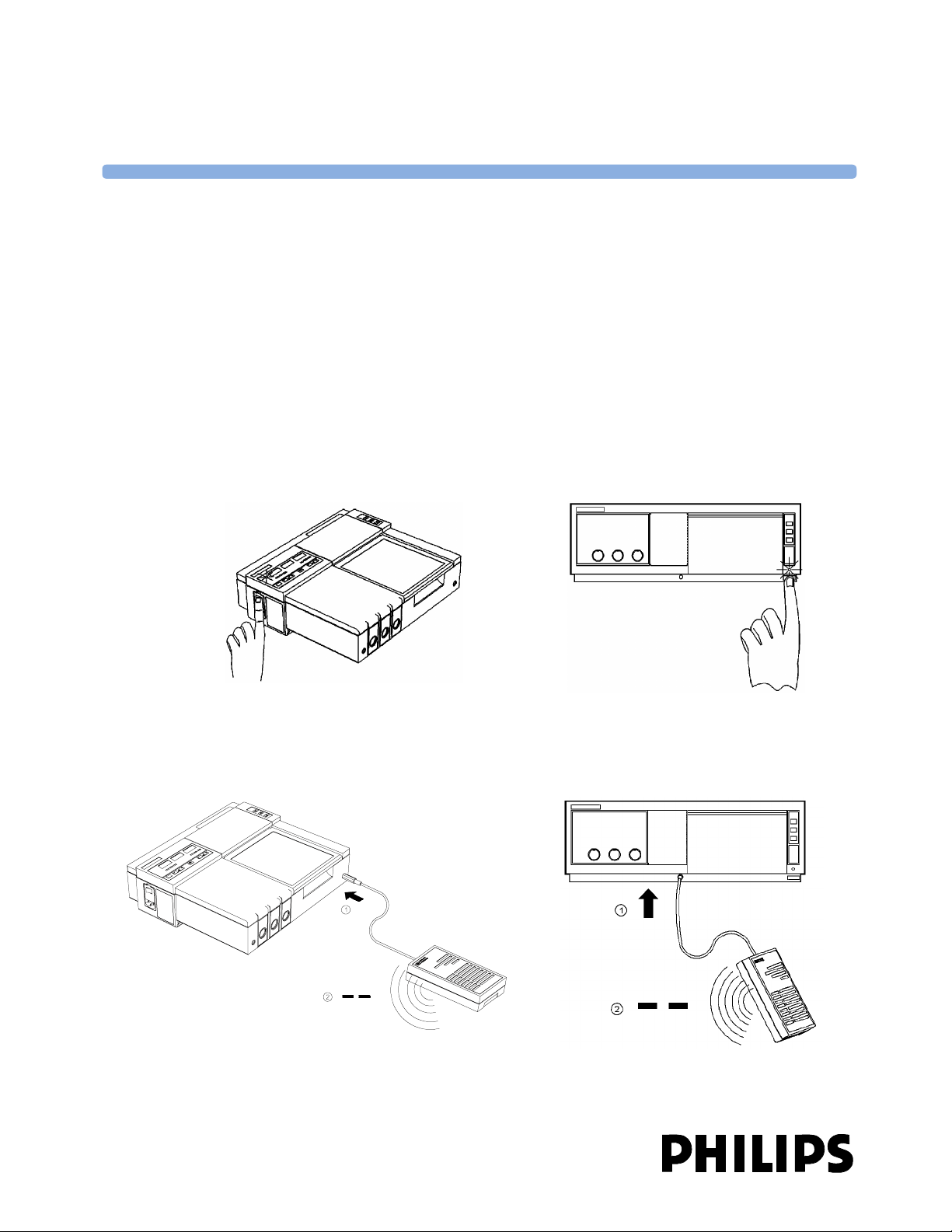
1Service Supplement
2Upgrade Key Instructions for Series 50 Fetal Monitors
Introduction
This supplement describes how to use the upgrade key for the Series 50 Fetal Monitors to add option
C02 to the M1351/53A, and options C01 and C02 to the M1350A/B/C.
For details of software upgrades for the M1351/53A, refer to the Instructions for Use, and for the
M1350A/B/C, refer to the Service Guide.
Upgrade Procedure
1 Disconnect all transducers (and telemetry) from the monitor.
2 Load the battery into the upgrade key if you have not already done so.
3 Switch on the monitor.
4 Plug the upgrade key into the service socket on your monitor (to the right of the recorder for the
M1351/53A, and towards the center of the monitor for the M1350A/B/C). If applicable, first
remove the little plastic cap on the service socket.
The “start upgrade” tone sounds (two short beeps) when the upgrade begins.
Printed in Germany 05/04
Part number M1350-9301A
4512 610 03501
*M1350-9301A*

2 Upgrade Key Instructions for Series 50 Fetal Monitors Upgrade Procedure
If no tone is heard or you hear the “upgrade failed” tone (a series of short beeps lasting two
seconds), it may be because the features are already installed or the battery in the key is low. Check
to see if there is a feature label on the front of the monitor. If there is no label, disconnect the key,
replace the battery, and repeat the step.
5 At the end of the procedure, you will hear the “upgrade successful” tone (a continuous beep lasting
two seconds).
6 Unplug the upgrade key from the monitor.
7 Note down the product and serial number of the upgraded monitor so that you can keep a record
of the monitors that have been upgraded.
2
