
Register your product and get support at
www.philips.com/welcome
7150 series
用户手册
49PUS7150
55PUS7150

内容
1 电视导览 4
1.1 超高清电视 4
1.2 飞利浦 Android TV™ 4
1.3 使用应用程序 4
1.4 玩游戏 4
1.5 电影和错过的节目 4
1.6 Pause TV 和录制 4
1.7 社交网络 4
1.8 流光溢彩 5
1.9 Ambilight + Hue 5
2 设置 6
2.1 阅读安全说明 6
2.2 电视支架和壁挂安装 6
2.3 摆放提示 6
2.4 电源线 6
2.5 天线 6
2.6 圆盘式卫星天线 7
3 网络 8
3.1 智能电视和互联网 8
3.2 连接至网络 8
3.3 网络设置 9
3.4 网络设备 10
3.5 文件共享 10
4 连接 11
4.1 连接提示 11
4.2 带智能卡的 CI+ CAM 13
4.3 接收器 - 机顶盒 14
4.4 家庭影院系统 - HTS 14
4.5 蓝光光盘播放机 16
4.6 DVD 播放机 16
4.7 耳机 16
4.8 游戏控制台 16
4.9 游戏手柄 17
4.10 USB 硬盘驱动器 17
4.11 USB 键盘 17
4.12 USB 闪存盘 18
4.13 照相机 18
4.14 摄像机 18
4.15 电脑 19
5 打开和关闭 20
5.1 开机或待机 20
5.2 飞利浦徽标亮度 20
5.3 电视上的按键 20
5.4 定时关机 20
5.5 关闭定时器 20
6 遥控器 22
6.1 键概述 22
6.2 键盘 23
6.3 连接电视 24
6.4 红外传感器 24
6.5 电池 25
6.6 清洁 25
7 主菜单和电视菜单 26
7.1 打开主菜单 26
8 频道 27
8.1 频道列表 27
8.2 观看频道 27
8.3 收藏频道 30
8.4 电视指南 31
8.5 文本/图文电视 32
8.6 互动电视 33
9 精品选择 34
9.1 关于精品选择 34
9.2 电视现有应用程序 34
9.3 TV on Demand 34
9.4 随选视频 34
10 来源 36
10.1 切换设备 36
10.2 设备检测 36
10.3 单键式播放 36
11 应用程序 37
11.1 关于应用程序 37
11.2 安装应用程序 37
11.3 启动应用程序 37
12 视频、照片和音乐 38
12.1 来自 USB 连接 38
12.2 来自电脑或 NAS 38
13 3D 39
13.1 所需组件 39
13.2 3D 眼镜 39
13.3 3D 设置 39
13.4 优化 3D 观看 39
13.5 3D 眼镜保养 39
13.6 健康警告 40
14 Multi View 41
14.1 文本和电视 41
14.2 应用画廊和电视 41
14.3 HDMI 和电视 41
15 设置 42
15.1 图片 42
15.2 声音 46
15.3 流光溢彩 48
15.4 环保设置 51
15.5 一般设置 51
15.6 时钟,区域和语音 53
15.7 通用接入 56
15.8 无线和网络 57
15.9 Android 设置 57
16 频道安装 58
16.1 天线/有线安装 58
16.2 卫星安装 60
17 软件 64
17.1 更新软件 64
17.2 软件版本 64
2

17.3 开源软件 64
17.4 Open Source License 64
17.5 通知 98
18 规格 99
18.1 环境 99
18.2 功率 99
18.3 操作系统 99
18.4 接收 100
18.5 显示屏 100
18.6 尺寸和重量 100
18.7 连接 100
18.8 声音 101
18.9 多媒体 101
19 帮助与支持 102
19.1 注册 102
19.2 故障检修 102
19.3 帮助 103
19.4 在线帮助 103
19.5 修复 103
20 安全与保养 104
20.1 安全 104
20.2 屏幕保养 104
21 电视使用条款 106
22 智能电视使用条款 107
23 版权 108
23.1 超高清 108
23.2 HDMI 108
23.3 Dolby Digital Plus 108
23.4 DTS Premium Sound ™ 108
23.5 DLNA Certified® 108
23.6 Microsoft 108
23.7 Wi-Fi Alliance 108
23.8 Kensington 109
23.9 其他商标 109
索引 110
3
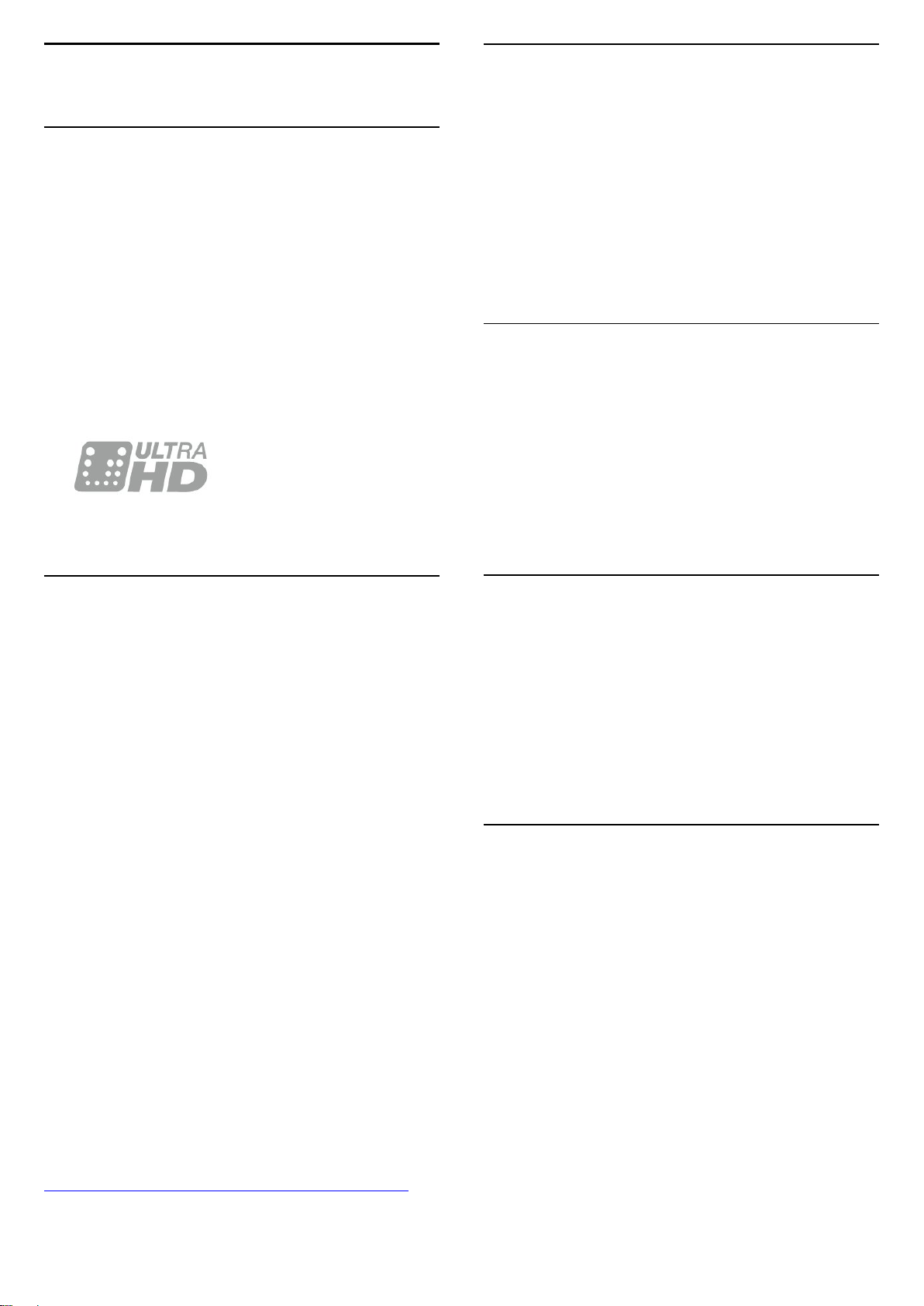
1
1.3
电视导览
1.1
超高清电视
本电视具有超高清
显示屏。其分辨率高达普通高清显示屏的四倍。超高清意
味 800
万像素,可在电视上实现最为精致和栩栩如生的画质。
最重要的是,全新的 Ultra Pixel HD
引擎
可持续不断地将任何电视输入信号转换成超高清分辨率。
打开电视即可享受惊艳的画质。您也可以通过 HDMI 连接
观看原始超高清视频。超高清甚至可在大屏幕上提供通透
锐利的电视画面。
使用应用程序
为帮助您
快速上手,电视上已经预装了一些实用应用程序。
应用程序页面显示电视上的应用程序集合。与智能手机或
平板电脑上的应用程序一样,电视上的应用程序可提供特
定功能,实现丰富电视体验。其中包括电视游戏或天气预
报等应用程序 (a.o.)。您也可以启动互联网浏览器应用程
序,享受网上冲浪。
有关详细信息,请按 关键字,然后查找应用程序。
1.4
玩游戏
通过本电视可以实现大屏幕玩游戏
。大屏幕足够两个人玩。
您可以玩相连的游戏控制台中的游戏、已安装的应用程序
中的游戏,也可以玩网站上的在线游戏。您可以将电视设
置为最适合游戏的设置,以实现快速响应操作。如果您玩
分屏多人游戏,则可以将电视设置为同时以全屏显示各屏
幕。各个玩家可以专注于自己所玩的游戏。
1.2
飞利浦 Android TV™
这是具备超高清功能的飞利浦 Android TV™。
Android TV 提供了来自 Google Play 和 YouTube
的数千个影片、节目和游戏,还有您喜欢的应用程序。*
个性化推荐功能意味着,享受娱乐的时间更多,而用在寻
找好节目上的时间更少。利用内置的 Google Cast
功能,可以将影片、节目和照片从 Chromebook 或
Android 设备轻松投影到电视上。**
在智能手机或平板电脑上使
用飞利浦电视遥控应用程序
,电视频道触手可及。将照片发送至电视大屏幕或在厨房
中用平板电脑追看喜爱的烹饪节目。从现在开始,电视已
经成为您移动家居生活的一部分。
将电视连接至家庭网络和互联网。
* 必须将电视连接至互联网。某些内容提供商可能要求订
阅。
** 投影功能仅对选定的服务而优化。其他内容的流播放质
量可能有所不同。支持的操作系统和设备:Android 2.3
及更高版本、iOS® 7 及更高版本、Windows® 7
及更高版本、Mac OS® 10.7 及更高版本,以及 Chrome
OS(版本 38 或更高版本)。
1.5
电影和错过的节目
无需离开家门便可获取租赁视频。
打开随选视频
便可将最新的电影直接传输至电视。打开视频商店应用程
序,创建个人帐户,选择电影并按播放即可。
随选视频仅在特定国家/地区提供。
有关详细信息,请按 关键字,然后查找随选视频。
1.6
Pause TV 和录制
如果您连接了 USB
硬盘,则可以暂停和录制数字电视频道的广播。
暂停电视并接听紧急电话,或者在体育比赛期间休息片刻
,让电视将节目存储在 USB
硬盘上。稍后您可以继续观看。
连接 USB 硬盘后,您还可以录制数字广播。您可以边看
节目边录,也可以安排录制未来的节目。
Google、谷歌、Android 和其他标记是 Google Inc.
的商标。Android 机器人按 Google
创建和共享的作品复制或修改,并且根据 Creative
Commons 3.0 署名许可证中介绍的条款使用。
http://creativecommons.org/licenses/by/3.0/legalcode
4
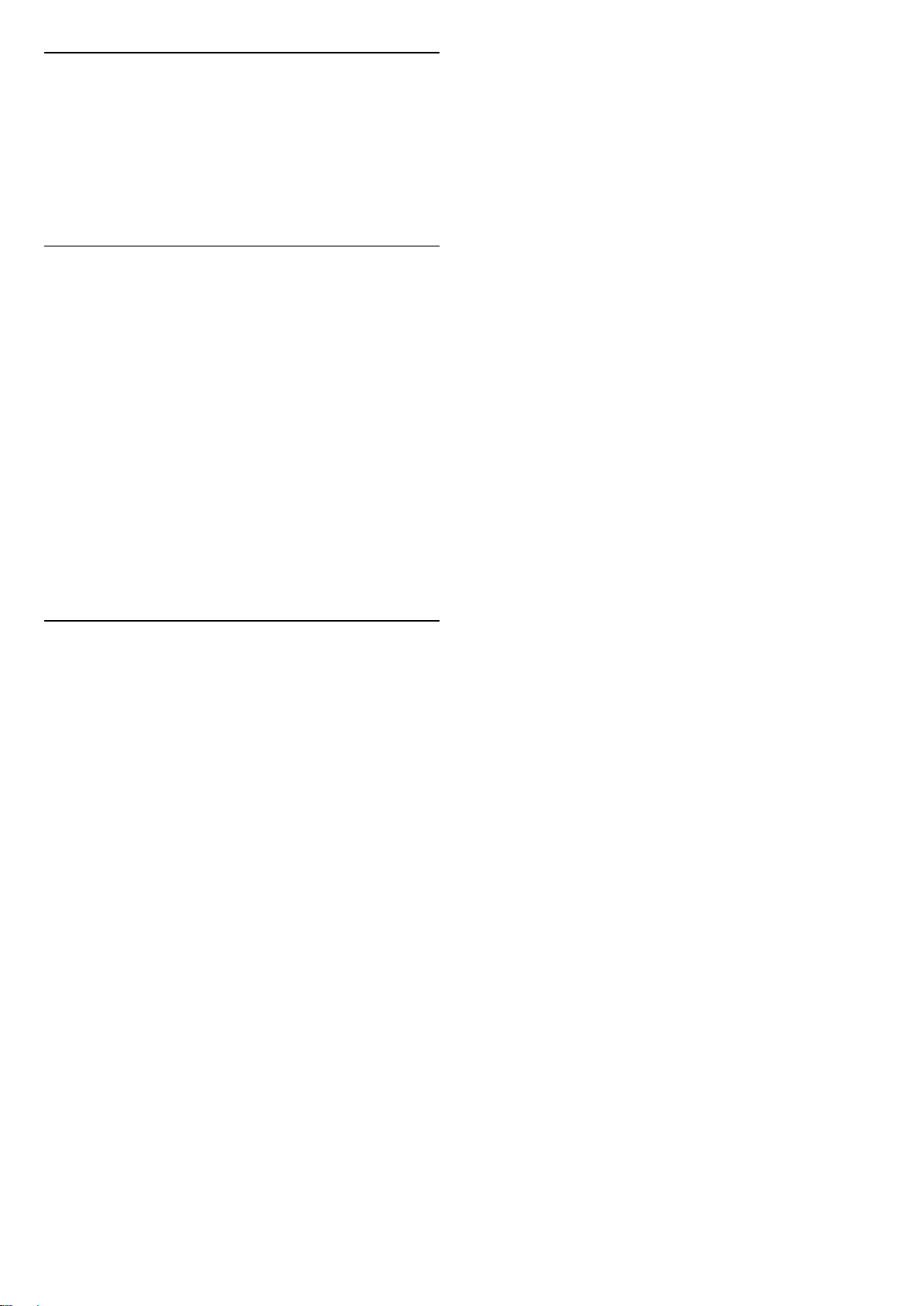
1.7
社交网络
无需起身到计算机上查看好友的消息。
在本电视上,您可
以通过电视屏幕获取社交网络
消息。您可以坐在沙发上发送回复信息。
1.8
流光溢彩
Ambilight
(流光溢彩)
是本新款飞利浦电视独家推出的极为优雅的一项功能。
屏幕后面射出微妙光芒的彩色光,可扩展您的视觉体验。
流光溢彩功能使您的双眼得到放松,但同时又会完全专注
于所欣赏的内容。
使用 Ambilight+hue
,甚至可以进一步扩展流光溢彩功能。其采用飞利浦 Hue*
的无线控制灯泡。所有灯泡均设置为随电视内容应变,让
房间充满色彩。
若关闭该功能,您会错过一个流光溢彩的奇幻世界。
* 单独购买。
1.9
Ambilight + Hue
您拥有流光溢彩的电视
飞利浦独家的流光溢彩技术卓尔不凡。它不仅使屏幕显得
更宽阔,而且还能够通过从电视屏幕两侧向周围墙壁投射
加宽光芒向您提供更加身临其境的视觉体验。色彩、活力
和兴奋从屏幕欢腾而出,奔入起居室,于此同时还会带来
更惊心动魄、更激烈、更身临其境的视觉体验。
Ambilight + Hue
让您的空间、您的生活充满流光溢彩带来的惊奇。Ambilig
ht + hue* 可以在整个房间中延展流光溢彩体验。
使用 Ambilight+hue
,甚至可以进一步扩展流光溢彩功能。其采用飞利浦 Hue*
的无线控制灯泡。所有灯泡均设置为随电视内容应变,让
房间充满色彩。
流光溢彩电视与 hue 灯泡彼此通过无线进行“交流”,让您
身处流光溢彩散发的激情、动感和色彩的包围之中。
*Hue 套件单独购买。
5
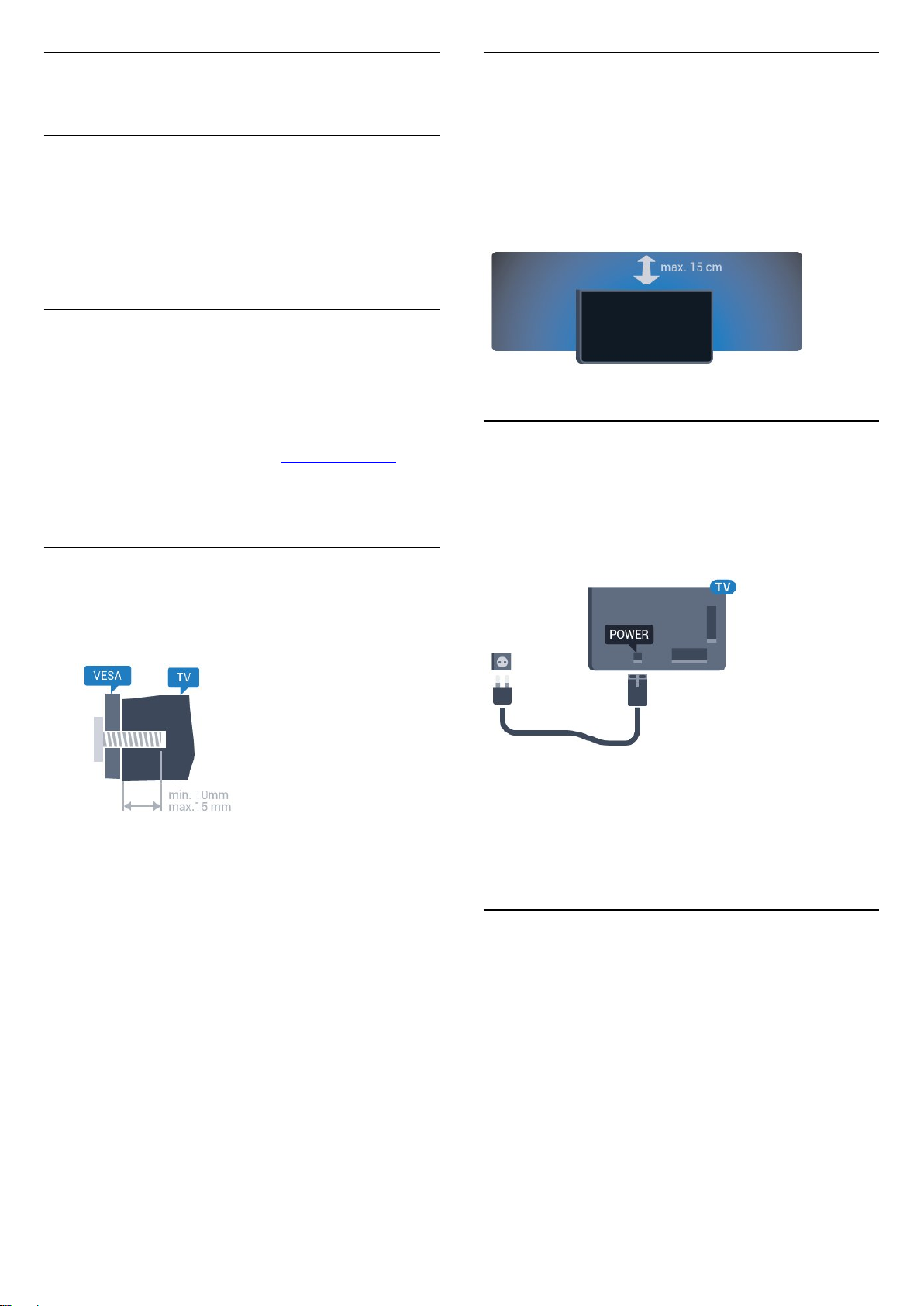
2
2.3
设置
2.1
阅读安全说明
使用电视前,请先阅读安全说明。
要阅读说明,请按彩色键 关键字
,然后查找安全说明。
2.2
电视支架和壁挂安装
电视支架
可以在电视机随附的快速入门指南中找到安装电视支架的
说明。万一遗失本指南,您可以从 www.philips.com
下载。
使用电视的产品型号查找要下载的快速入门指南。
壁挂安装
摆放提示
• 将电视放在光线不会直射到屏幕的地方。
•
在昏暗光线条件的房间里能够产生最佳的流光溢彩效果。
• 将电视放在距离墙壁最多 15 厘米的位置。
• 观看电视的理想距离是电视屏幕对角长度的 3
倍。就坐时,眼睛应与屏幕中心持平。
2.4
电源线
• 将电源线插入电视背面的 POWER 接口。
• 确保电源线牢固插入接口。
• 确保可随时使用电源插座中的电源插头。
• 拔出电源线时,始终应拔动插头,切勿拉扯线缆。
您的电视还准备了符合 VESA
标准的壁挂安装支架(单独出售)。
购买壁挂安装支架时,请使用以下 VESA 代码:..
• 43PUx7100,43PUx7150
VESA MIS-F 300x200,M6
• 49PUx7100,49PUx7150,49PUx7170,49PUx7180
VESA MIS-F 300x300,M6
• 55PUx7100,55PUx7150,55PUx7170,55PUx7180
VESA MIS-F 300x300,M6
• 65PUx7120
VESA MIS-F 400x400,M6
准备
先卸下电视背面螺纹衬套中的 4 个塑料螺钉盖。
确保用金属螺钉将电视安装至 VESA
兼容支架上,拧入电视螺纹衬套约 10 毫米深。
尽管本电视待机功耗低,但如果长时间不使用电视,请拔
掉电源线以节约能源。
有关打开或
关闭电视的详细信息,
请按彩色键 关键字,然后查找打开。
2.5
天线
将天线插头牢牢插入电视背面的 Antenna(天线)插孔。
您可以连接自己的天线,或者来自天线分配系统的天线信
号。请使用 IEC 同轴 75 Ohm RF 天线接头。
使用此天线接口可获得 DVB-T 和 DVB-C 输入信号。
注意
壁挂安装电视需要特殊技能,应该只能由有资质的人员执
行。根据电视机的重量,电视壁挂式安装应符合安全标准
。另外安置电视前,请先阅读安全警告。
TP Vision Europe B.V.
对由于安装不当而造成的事故或人身伤害不负任何责任。
6
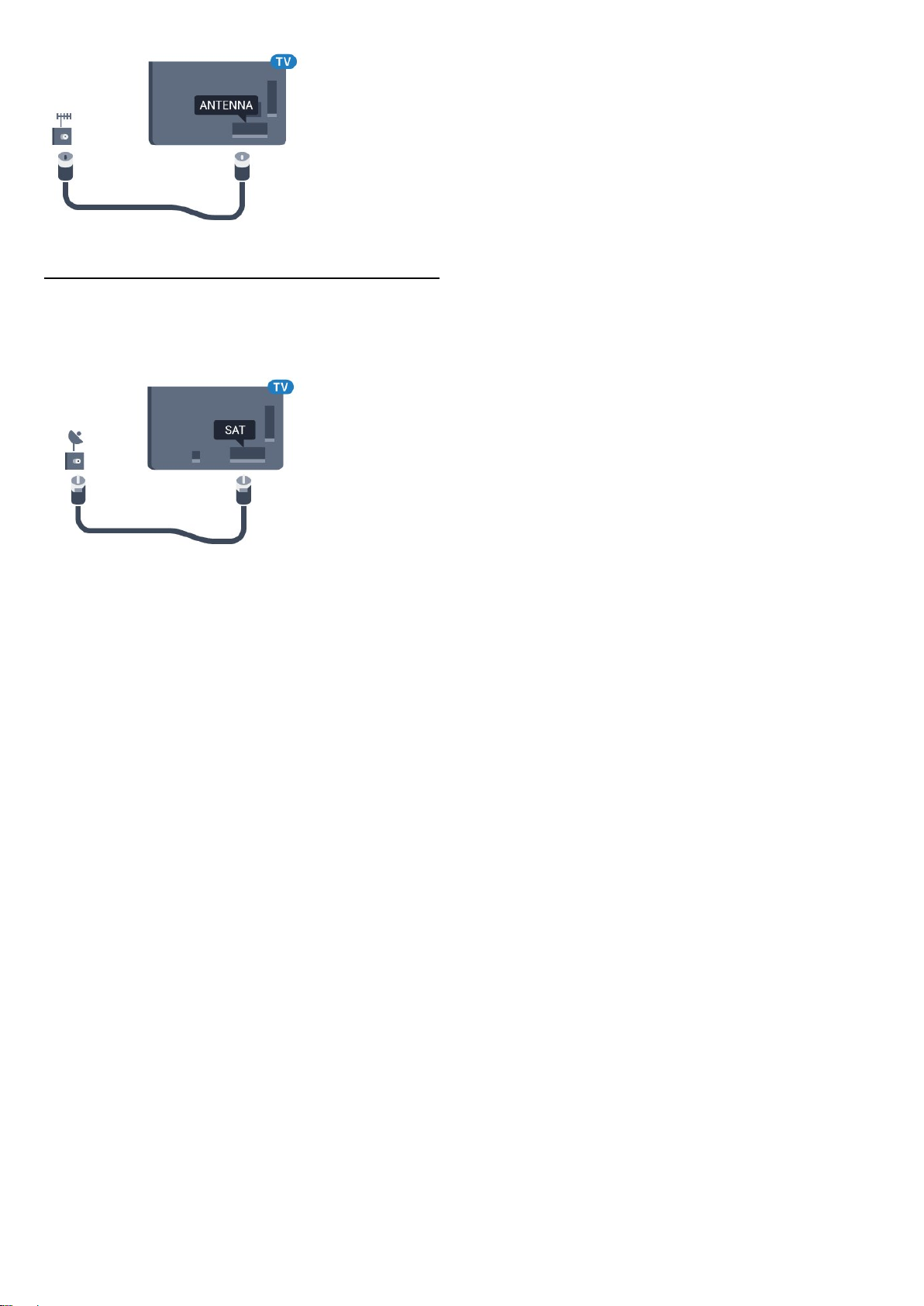
2.6
圆盘式卫星天线
将卫星 F 型接头连接到电视背面的卫星接口 SAT。
7
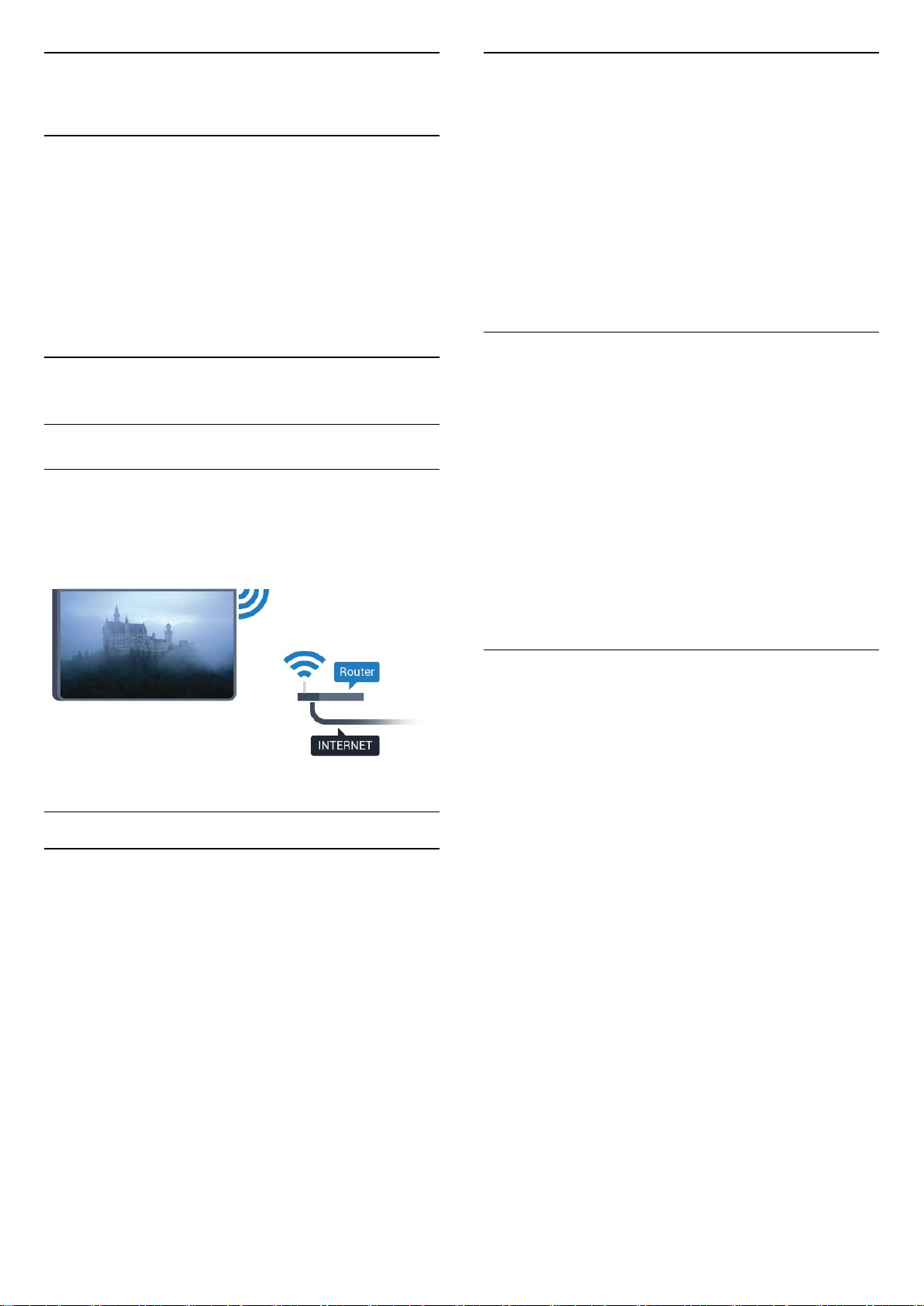
3
WPS
网络
3.1
智能电视和互联网
智能电视都带互联网。
此款智能电视可连接到您的家庭网络或互联网。我们建议
您在开始使用新智能电视时就连接到互联网。益处数不胜
数。
您可以无线连接电视或有线连接到您的网络路由器。
3.2
连接至网络
无线连接
所需组件
要将电视无线连接至互联网,您需要连接至互联网的 WiFi 路由器。
使用高速(宽带)互联网连接。
如果路由器具有 WPS,则可以直接连接路由器而无需扫
描网络。如果设备位于采用 WEP
安全加密系统的无线网络中,则无法使用 WPS。
1 - 按,再选择全部设置,然后按 OK。
2 - 选择无线和网络,按 (向右键)进入菜单。
3 - 选择有线或 Wi-Fi > 连接至网络,然后按 OK。
4 - 选择 WPS,然后按 OK。
5 - 转至路由器,按 WPS 按钮并在 2 分钟内返回电视。
6 - 单击连接以建立连接。
7 - 连接成功后会显示消息。
带 PIN 码的 WPS
如果路由器具有带 PIN 码的 WPS,则可以直接连接路由
器而无需扫描网络。如果设备位于采用 WEP
安全加密系统的无线网络中,则无法使用 WPS。
1 - 按,再选择全部设置,然后按 OK。
2 - 选择无线和网络,按 (向右键)进入菜单。
3 - 选择有线或 Wi-Fi > 连接至网络,然后按 OK。
4 - 选择 WPS,带 PIN 码,然后按 OK。
5 - 记下屏幕上显示的 8 位 PIN
码,然后在电脑上将其输入路由器软件。有关在何处将
PIN 码输入路由器软件,请查阅路由器手册。
6 - 单击连接以建立连接。
7 - 连接成功后会显示消息。
建立连接
无线
要建立无线连接…
1 - 按,再选择全部设置,然后按 OK。
2 - 选择无线和网络,按 (向右键)进入菜单。
3 - 选择有线或 Wi-Fi > 连接至网络,然后按 OK。
4 - 选择无线,然后按 OK。
5
-
在找到的网络列表中,选择您的无线网络。如果您的网络
因为网络名称隐藏而不在列表中(您关闭了路由器的
SSID 广播),则选择添加新网络以亲自输入网络名称。
6 - 根据路由器的类型,输入加密密钥 - WEP、WPA 或
问题
没有找到无线网络或失真
• 附近的微波炉、DECT 电话或其他 Wi-Fi 802.11b/g/n
设备可能会干扰无线网络。
• 确保网络中的防火墙允许访问电视的无线连接。
•
如果家中的无线网络不能正常工作,尝试有线网络安装。
互联网无法工作
• 如果与路由器的连接正常,请检查路由器与互联网的连
接。
电脑和互联网连接很慢
• 有关室内范围、传输速率和信号质量其他因素的信息,
请查阅无线路由器的用户手册。
• 请使用路由器的高速(宽带)互联网连接。
DHCP
• 如果连接失败,可检查路由器的
DHCP(动态主机配置协议)设置。DHCP
应设置为开启。
OK 立即建立连接。
7 - 连接成功后会显示消息。
8
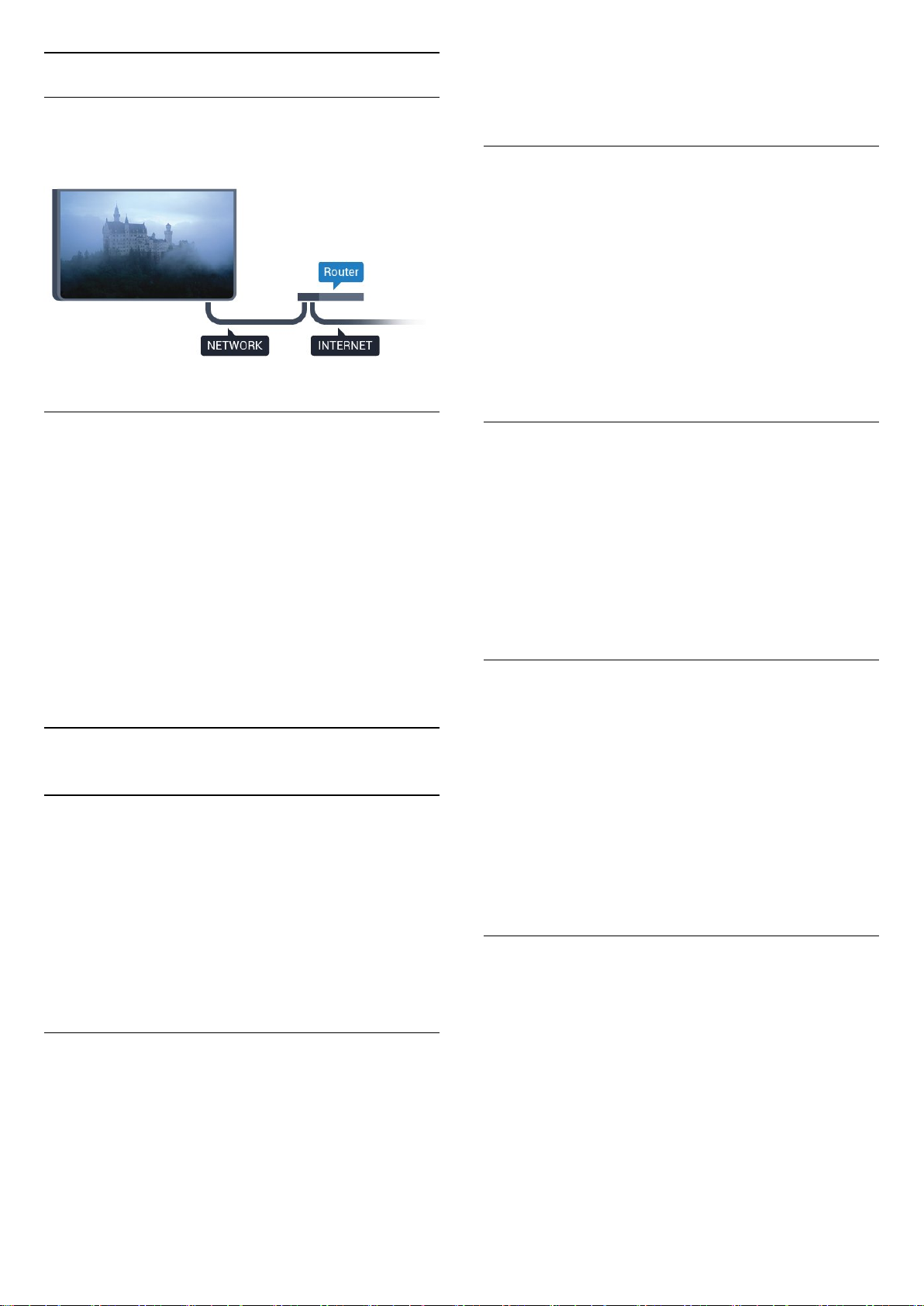
有线连接
所需组件
要将电视连接至互联网,您需要连接至互联网的网络路由
器。使用高速(宽带)互联网连接。
建立连接
要建立有线连接…
1 - 使用网线(以太网线**)将路由器连接至电视。
2 - 确保路由器已打开。
3 - 按,再选择全部设置,然后按 OK。
4 - 选择无线和网络,按 (向右键)进入菜单。
5 - 选择有线或 Wi-Fi > 连接至网络,然后按 OK。
6 - 选择有线,然后按 OK。电视会不断搜索网络连接。
7 - 连接成功后会显示消息。
如果连接失败,可检查路由器的 DHCP 设置。DHCP
应设置为开启。
4 - 选择静态 IP,然后按 OK 启用静态 IP 配置。
5 - 选择静态 IP 配置,然后配置连接。
6 - 如有必要,反复按 (向左键)可关闭菜单。
使用网络打开
如果电视处于待机状态,您可以通过智能手机或平板电脑
打开该电视。必须打开使用 Wi-Fi 打开 (WoWLAN) 设置。
要打开 WoWLAN…
1 - 按,再选择全部设置,然后按 OK。
2 - 选择无线和网络,按 (向右键)进入菜单。
3 - 选择有线或 Wi-Fi > 使用 Wi-Fi 打开
(WoWLAN),然后按 OK。
4 - 选择开启,然后按 OK。
5 - 如有必要,反复按 (向左键)可关闭菜单。
打开 Wi-Fi 连接
您可以在电视上打开或关闭 Wi-Fi 连接。
要打开 Wi-Fi...
1 - 按,再选择全部设置,然后按 OK。
2 - 选择无线和网络,按 (向右键)进入菜单。
3 - 选择有线或 Wi-Fi > Wi-Fi 开/关,然后按 OK。
4 - 选择开启,然后按 OK。
5 - 如有必要,反复按 (向左键)可关闭菜单。
**为符合 EMC 法规,请使用屏蔽式 FTP5E 类以太网线。
3.3
网络设置
查看网络设置
您可以在此查看所有当前网络设置。IP 和 MAC
地址、信号强度、速度、加密方式等。
要查看当前网络设置…
1 - 按,再选择全部设置,然后按 OK。
2 - 选择无线和网络,按 (向右键)进入菜单。
3 - 选择有线或 Wi-Fi > 查看网络设置,然后按 OK。
4 - 如有必要,反复按 (向左键)可关闭菜单。
网络配置
如果您是高级用户,并希望用静态 IP
地址安装网络,则可将电视设置为静态 IP。
要将电视设置为静态 IP…
1 - 按,再选择全部设置,然后按 OK。
2 - 选择无线和网络,按 (向右键)进入菜单。
3 - 选择有线或 Wi-Fi > 网络配置,然后按 OK。
数字媒体渲染器 - DMR
如果媒体文件无法在电视上播放,确保数字媒体渲染器已
打开。作为出厂设置,DMR 已打开。
要打开 DMR…
1 - 按,再选择全部设置,然后按 OK。
2 - 选择无线和网络,按 (向右键)进入菜单。
3 - 选择有线或 Wi-Fi > DigitalMediaRenderer -
DMR,然后按 OK。
4 - 选择开启,然后按 OK。
5 - 如有必要,反复按 (向左键)可关闭菜单。
Wi-Fi Smart Screen
要在智能手机或平板电脑用飞利浦电视遥控应用程序观看
数字电视频道,必须打开 Wi-Fi Smart
Screen。某些加密频道可能无法在移动设备上观看。
要打开 Wi-Fi Smart Screen…
1 - 按,再选择全部设置,然后按 OK。
2 - 选择无线和网络,按 (向右键)进入菜单。
3 - 选择有线或 Wi-Fi > Wi-Fi Smart
Screen,然后按 OK。
4 - 选择开启,然后按 OK。
5 - 如有必要,反复按 (向左键)可关闭菜单。
9
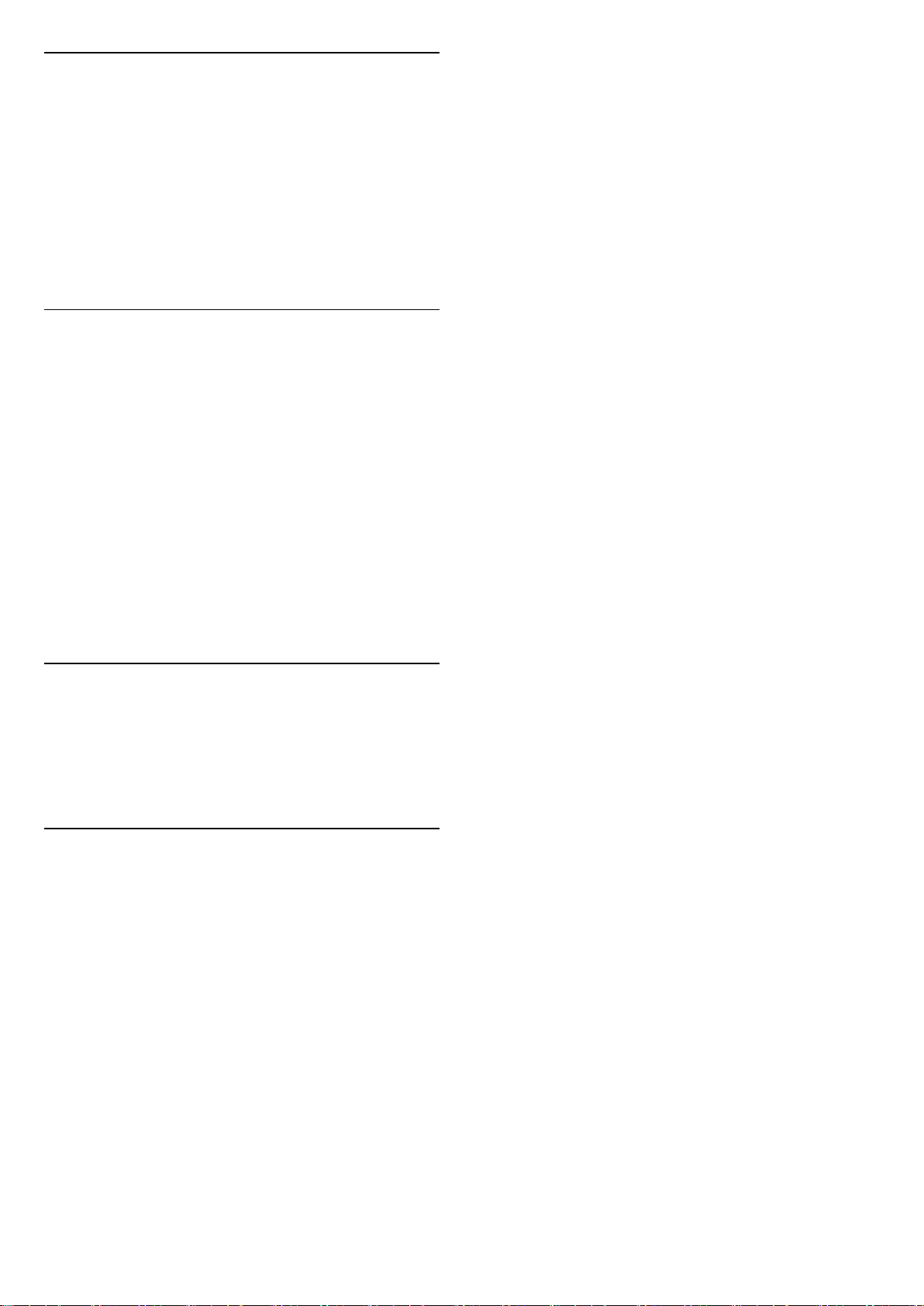
电视网络名称
如果家庭网络中有多台电视,则可为电视提供唯一名称。
要更改电视名称…
1 - 按,再选择全部设置,然后按 OK。
2 - 选择无线和网络,按 (向右键)进入菜单。
3 - 选择有线或 Wi-Fi > 电视网络名称,然后按 OK。
4 - 使用屏幕键盘或遥控键盘(如果可用)输入名称。
5 - 选择 确认更改。
6 - 如有必要,反复按 (向左键)可关闭菜单。
清除互联网存储
利用清除互联网存储,可以清除存储在电视上的所有互联
网文件。可以清除飞利浦 Smart TV
注册和父母评级设置、视频商店应用程序登录信息、所有
Smart TV
应用程序收藏夹、互联网书签和历史记录。交互式 MHEG
应用程序还可以在电视上保存所谓的“Cookie”。这些文件
也将同时被清理。
要清除互联网存储…
1 - 按,再选择全部设置,然后按 OK。
2 - 选择无线和网络,按 (向右键)进入菜单。
3 - 选择有线或 Wi-Fi > 清除互联网存储,然后按 OK。
4 - 选择 OK 确认。
5 - 如有必要,反复按 (向左键)可关闭菜单。
3.4
网络设备
电视可连接到无线网络中的其他设备,如计算机或智能手
机。可以使用装有 Microsoft Windows 或 Apple OS X
的计算机。
3.5
文件共享
在此电视机上,可以打开存储在计算机上的照片、音乐和
视频。
10

4
连接
4.1
连接提示
连接指南
总是通过尽可能最高质量的连接将设备连接到电视。另外
,请使用质量良好的网线,以确保图像和声音传输良好。
连接设备时,电视会识别其类型并为各设备提供正确的类
型名称。您可以根据需要更改类型名称。如果设置了正确
的设备类型名称,则当您在“来源”菜单中切换至该设备时
,电视会自动切换至最合适的设置。
如需将多台设备连接到电视的帮助,可以访问飞利浦电视
连接指南。该指南提供了如何连接以及应使用哪种网线的
信息。
请访问 www.connectivityguide.philips.com
天线端口
如果您有机顶盒(数字接收器)或录像机,那么可以连接
天线电缆,以使天线信号 先通过机顶盒和/或录像机,然
后再进入电视。这样一来,天线和机顶盒可将其他频道发
送到录像机,以便进行录制。
复制保护
HDMI 电缆支持 HDCP(高带宽数字内容保护)。HDCP
是防止从 DVD
光盘或蓝光光盘复制内容的复制保护信号。也称为
DRM(数字版权管理)。
HDMI ARC
电视上的所有 HDMI 接口均具有 HDMI
ARC(音频回传通道)。
如果此设备(通常是家庭影院系统 (HTS))也有 HDMI
ARC 接口,请将其连接到此电视机上的任一 HDMI
接口。有了 HDMI ARC 连接,就无需再连接向 HTS
发送电视画面声音的额外音频电缆。HDMI ARC
连接已混合这两种信号。
您可以使用此电视上的任何 HDMI 接口连接 HTS,但
ARC 一次只能用于 1 个设备/接口。
HDMI 超高清
HDMI 端口
HDMI 质量
HDMI 连接有最佳的图像和声音质量。一根 HDMI
电缆同时混合视频和音频信号。使用 HDMI
电缆可传输高清 (HD) 或超高清 (UHD) 电视信号。
如需信号质量最佳的传输,请使用高速 HDMI
电缆,且不要使用长度超过 5 米的 HDMI 电缆。
可以在此电视上观看以“原始”超高清分辨率(3840x2160
像素)拍摄或制作的视频。
将播放超高清视频的蓝光光盘播放机、游戏控制台或电脑
连接至 HDMI 接口。使用高速 HDMI
线缆进行连接。HDMI UHD 连接具有
ARC(音频回传通道)。
HDMI CEC - EasyLink
EasyLink
HDMI 连接有最佳的图像和声音质量。一根 HDMI
电缆同时混合视频和音频信号。使用 HDMI
电缆可传输高清 (HD) 或超高清 (UHD)
电视信号。如需信号质量最佳的传输,请使用高速 HDMI
电缆,且不要使用长度超过 5 米的 HDMI 电缆。
11

EasyLink HDMI CEC
如果您的设备连接了 HDMI,并且有
EasyLink,那么可以用电视遥控器操作它们。EasyLink
HDMI CEC 必须在电视和连接的设备上开启。
有了 EasyLink,就可使用电视遥控器操作连接的设备。E
asyLink 使用 HDMI CEC(消费电子控制)来与连接的设
备通信。设备必须支持 HDMI CEC,并且必须连接到
HDMI 接口。
EasyLink 设置
- 选择 EasyLink,然后按
(向右键),下一步选择 EasyLink。
4 - 选择关闭。
5 - 如有必要,反复按 (向左键)可关闭菜单。
EasyLink遥控器
如果希望设备与电视遥控器通信,但又不想用电视遥控器
操作设备,那么可以单独关闭 EasyLink 遥控器。
在 EasyLink 设置菜单中,选择 EasyLink
遥控器,然后选择关闭。
EasyLink 在电视出厂时已启用。请确保所有 HDMI CEC
设置在连接的 EasyLink 设备上都已设置正确。EasyLink
可能不与其他品牌的设备兼容。
其他品牌的 HDMI CEC
不同品牌的 HDMI CEC
功能有不同的名称。例如:Anynet、Aquos Link、Bravia
Theatre Sync、Kuro Link、Simplink 和 Viera
Link。并非所有品牌都与 EasyLink 完全兼容。
示例 HDMI CEC 品牌名称是其各自所有者的财产。
有关使用 EasyLink
的详细信息,请按彩色键 关键字,然后查找 EasyLink
HDMI CEC。
操作设备
要对连接到 HDMI 并设置了 EasyLink 的设备进行操作,
请在电视
接口的列表中选择
该设备或其活动。按 SOURCES,选择连接到 HDMI
接口的设备,然后按 OK。
DVI 至 HDMI
如果您还拥有仅具有 DVI 接口的设备,则可通过 DVI HDMI 适配器将设备连接至任一 HDMI 接口。
如果设备只有 DVI 接口,可以使用 DVI 至 HDMI
适配器。请使用一个 HDMI 接口,将 AUDIO L/R
电缆(3.5 毫米迷你插孔)添加到电视背面的 AUDIO IN
以获得声音。
选中设
备后,电视遥
控器即可控制该设备。但是
, HOME 键和 OPTIONS 键及 Ambilight
(流光溢彩)等一些其他电视键不会转至该设备。
如果电视遥控器上没有需要的键,可以选择“选项”菜单中
的键。
按 OPTIONS
,然后选择菜单栏中的控件
。在屏幕上,选择您需要的设备键,然后按 OK。
某些专用的设备键可能不在“控件”菜单上出现。
只有支持 EasyLink
遥控器功能的设备才会响应电视遥控器。
EasyLink 设置
电视的 EasyLink 设置默认为开。
EasyLink
要完全关闭 EasyLink…
1 - 按,再选择全部设置,然后按 OK。
2 - 选择电视设置,按 (向右键)进入菜单。
3
复制保护
DVI 和 HDMI 电缆支持
HDCP(高带宽数字内容保护)。HDCP 是防止从 DVD
光盘或蓝光光盘复制内容的复制保护信号。也称为
DRM(数字版权管理)。
Y Pb Pr - 分量
Y Pb Pr - 分量视频是一种高质量接口。
YPbPr 接口可用于传输高清 (HD) 电视信号。除了 Y、Pb
和 Pr 信号外,还可以为声音添加左右音频信号。
连接时,YPbPr(绿色、蓝色和红色)连接器的颜色应与
电缆插头的颜色相匹配。
如果您的设备也有声音,则使用音频 L/R cinch 线缆。
12
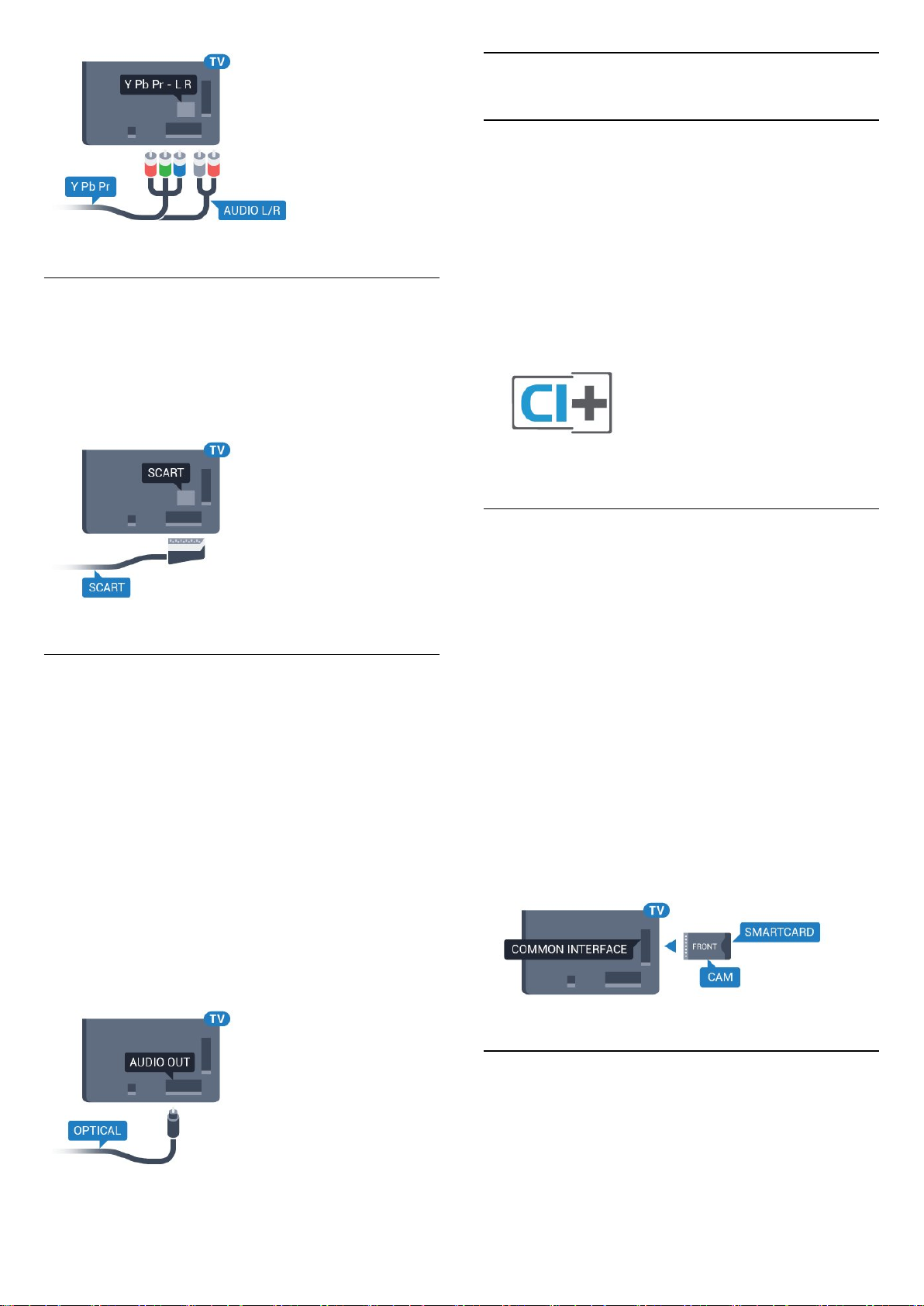
SCART
4.2
带智能卡的 CI+ CAM
CI+
本电视可以处理 CI+ 条件接收。
通过 CI+,可以观看当地数字电视运营商提供的电影和体
育比赛等优质高清节目。这些节目由电视运营商加密,需
要用预付费的 CI+ 模块解密。
在您订阅优质节目时,数字电视运营商会提供 CI+
模块(条件接收功能模块 CAM)并随附智能卡。这些节目具备高级版权保护。
SCART 是一种优质接口。
SCART 接口可用于传输 CVBS 和 RGB
视频信号,但不能用于传输高清 (HD) 电视信号。SCART
接口可同时传输视频和音频信号。SCART 接口还支持
NTSC 播放。
音频输出 - 光纤
音频输出 - 光纤是一种高品质声音接口。
该光纤接口可传输 5.1
声道。如果设备(通常为家庭影院系统 (HTS))没有
HDMI ARC 接口,则可以用该接口连接 HTS
上的音频输入 - 光纤接口。音频输出 光纤接口可将声音从电视传输至 HTS。
您可以设置音频输出信号的类型,以适合家庭影院系统的
音频功能。
有关详细信息,请按 关键字,然后查找
音频输出设置。
有关条款和条件的详细信息,请联系数字电视运营商。
1 张智能卡
在您订阅优质节目时,数字电视运营商会提供 CI+
模块(条件接收功能模块 - CAM)并随附智能卡。
将智能卡插入 CAM 模块。请参阅运营商提供的说明。
要将 CAM 插入电视…
1 - 查看正确插入 CAM 的方法。插入不正确可能损坏
CAM 和电视。
2 - 查看电视背面,使 CAM
的正面朝向自己,将其轻轻插入 COMMON INTERFACE
插槽。
3 - 将 CAM 推到最尽头处。将其永久留在此插槽中。
打开电视后,可能需要几分钟才能激活 CAM。插入 CAM
并支付订阅费(订阅方式可能会有所不同)后,便可以观
看 CAM 智能卡支持的加密频道了。
CAM 和智能卡为电视专用。取出 CAM 后便无法再观看
CAM 支持的加密频道。
如果声音与屏幕上的视频不匹配,可以调整音频与视频同
步。
有关详细信息,请按 关键字,然后查找
音频与视频同步。
密码或 PIN 码
对于某些 CAM,您必须输入 PIN 码才能观看频道。为
CAM 设置 PIN
码时,建议您采用与解锁电视相同的密码。
要为 CAM 设置 PIN 码…
1 - 按 SOURCES。
13
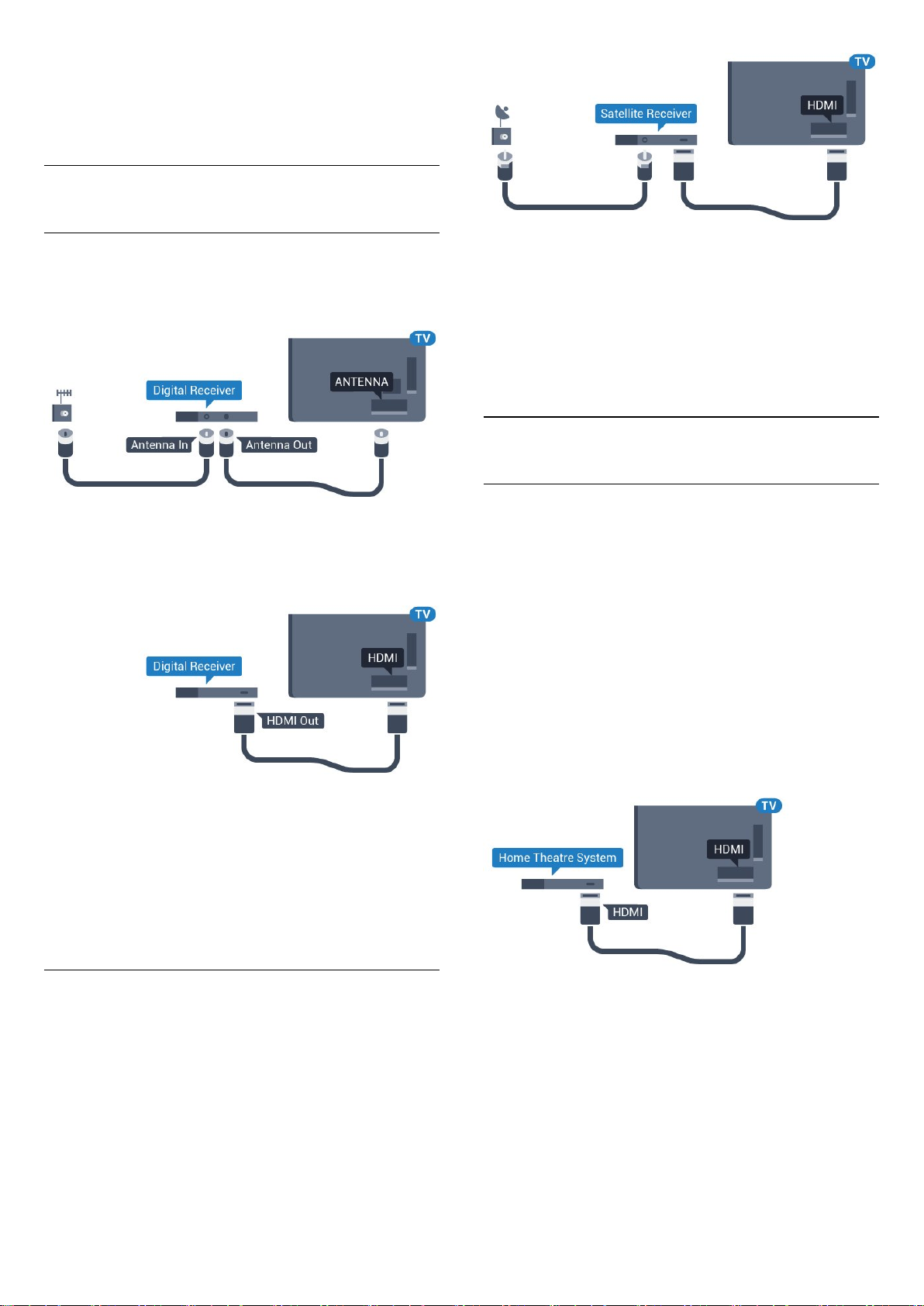
2 - 选择使用 CAM 观看的频道类型。
3 - 按 OPTIONS,然后选择通用接口。
4 - 选择 CAM 的电视运营商。以下屏幕来自电视运营商。
按照屏幕说明查找 PIN 码设置。
4.3
接收器 - 机顶盒
机顶盒
使用 2 根天线电缆将天线分别连接至机顶盒(数字接收器
)和电视。
在天线连接的旁边,增加一根 HDMI
电缆将机顶盒连接到电视。
或者,如果机顶盒没有 HDMI 接口,可以使用 SCART
电缆。
关闭定时器
如果只使用机顶盒的遥控器,则可关闭此自动定时器。这
样做是为了防止出现 4
小时内未按遥控器的按键导致电视自动关闭的情况。
有关详细信息,请在帮助中按彩色键 关键字
,然后查找关闭定时器。
4.4
家庭影院系统 - HTS
使用 HDMI ARC 连接
使用 HDMI 电缆将家庭影院系统 (HTS)
连接到电视。可以将飞利浦平板影院或 HTS
与内置光盘播放机相连。
HDMI ARC
如果家庭影院系统有 HDMI ARC
接口,那么可使用电视上的任一 HDMI
接口进行连接。有了 HDMI
ARC,就无需再连接额外的音频电缆。HDMI ARC
连接已混合这两种信号。
电视上的所有 HDMI 接口都能提供音频回传通道 (ARC)
信号。但在连接家庭影院系统后,电视只能将 ARC
信号发送至此 HDMI 接口。
关闭定时器
如果只使用机顶盒的遥控器,则可关闭此自动定时器。这
样做是为了防止出现 4
小时内未按遥控器的按键导致电视自动关闭的情况。
有关详细信息,请在帮助中按彩色键 关键字
,然后查找关闭定时器。
卫星调谐器
将圆盘式天线电缆连接到卫星接收器。
在天线连接的旁边,增加一根 HDMI
电缆将设备连接到电视。
或者,如果设备没有 HDMI 接口,可以使用 SCART
电缆。
音频与视频同步(同步)
如果声音与屏幕上的视频不匹配,那么可以在大多数带光
盘播放机的家庭影院系统上设置延迟,以使声音与视频匹
配。
有关详细信息,请按彩色键 关键字
,然后查找音频与视频同步。
14

使用 HDMI 连接
使用 HDMI 电缆将家庭影院系统 (HTS)
连接到电视。可以将飞利浦平板影院或 HTS
与内置光盘播放机相连。
如果家庭影院系统没有 HDMI ARC
连接,请添加一根光纤音频线缆
(Toslink),将电视图像的声音发送到家庭影院系统。
音频与视频同步(同步)
如果声音与屏幕上的视频不匹配,那么可以在大多数带光
盘播放机的家庭影院系统上设置延迟,以使声音与视频匹
配。
有关详细信息,请按彩色键 关键字
,然后查找音频与视频同步。
音频输出设置
- 如果音量差异较大,选择更多
。如果音量差异较小,则选择更少。
6 - 如有必要,反复按 (向左键)可关闭菜单。
音频输出调衡同时影响“音频输出 - 光纤”和 HDMI ARC
声音信号。
音频输出延迟
在家庭影院系统 (HTS) 连接到电视时,电视上的画面与
HTS 的声音应同步。
音频与视频自动同步
在近期推出的飞利浦家庭影院系统上,音频与视频总是自
动同步,并始终正确。
音频同步延迟
对于某些家庭影院系统,可能需要调整音频同步延迟,以
使音频与视频同步。在 HTS
上,提高延迟值,直至图像与声音匹配。可能需要 180
毫秒的延迟值。请阅读 HTS 的用户手册。在 HTS
上设置好延迟值后,需要关闭电视上的音频输出延迟。
关闭音频输出延迟…
1 - 按,再选择全部设置,然后按 OK。
2 - 选择声音,按 (向右键)进入菜单。
3 - 选择高级 > 音频输出延迟,然后按 OK。
4 - 选择关闭。
5 - 如有必要,反复按 (向左键)可关闭菜单。
音频输出格式
如果家庭影院系统 (HTS) 具有杜比数字、DTS® 或类似的
多声道声音处理功能,那么可将音频输出格式设置为“多声
道”。通过多声道,电视可将压缩的多声道声音信号从电视
频道或连接的播放机发送到家庭影院系统。如果家庭影院
系统没有多声道声音处理功能,则选择“立体声”。
设置音频输出格式…
1 - 按,再选择全部设置,然后按 OK。
2 - 选择声音,按 (向右键)进入菜单。
3 - 选择高级 > 音频输出格式,然后按 OK。
4 - 选择多声道或立体声 ,然后按 OK。
5 - 如有必要,反复按 (向左键)可关闭菜单。
音频输出调衡
在电视和家庭影院系统之间来回切换时,可使用音频输出
调衡设置来调衡两者的音量(响度)。音量差异可能由声
音处理的差异所引起。
要调衡音量差异…
1 - 按,再选择全部设置,然后按 OK。
2 - 选择声音,按 (向右键)进入菜单。
3 - 选择高级 > 音频输出调衡,然后按 OK。
4 - 选择更多、中速或更少,然后按 OK。
5
音频输出修正
如果在家庭影院系统上无法设置延迟,可以设置电视来同
步声音。可以设置一个修正值来补偿家庭影院系统处理电
视图像的声音所需的时间。可以 5
毫秒为步长设置修正值。最大设置为 -60 毫秒。
音频输出延迟设置应开启。
要在电视上同步声音…
1 - 按,再选择全部设置,然后按 OK。
2 - 选择声音,按 (向右键)进入菜单。
3 - 选择高级 > 音频输出修正,然后按 OK。
4 - 使用滑动条设置声音修正值,然后按 OK。
5 - 如有必要,反复按 (向左键)可关闭菜单。
HTS 声音问题
噪音较大
如果观看插入的 USB 闪存盘或连接的电脑上的视频,则
家庭影院系统的声音可能会失真。当音频或视频文件有
DTS 声音,而家庭影院系统没有 DTS
声音
处理功能
时,就会出现这种
噪音。可以将电视的音频输出格式设置为立体声
来解决此问题。
15
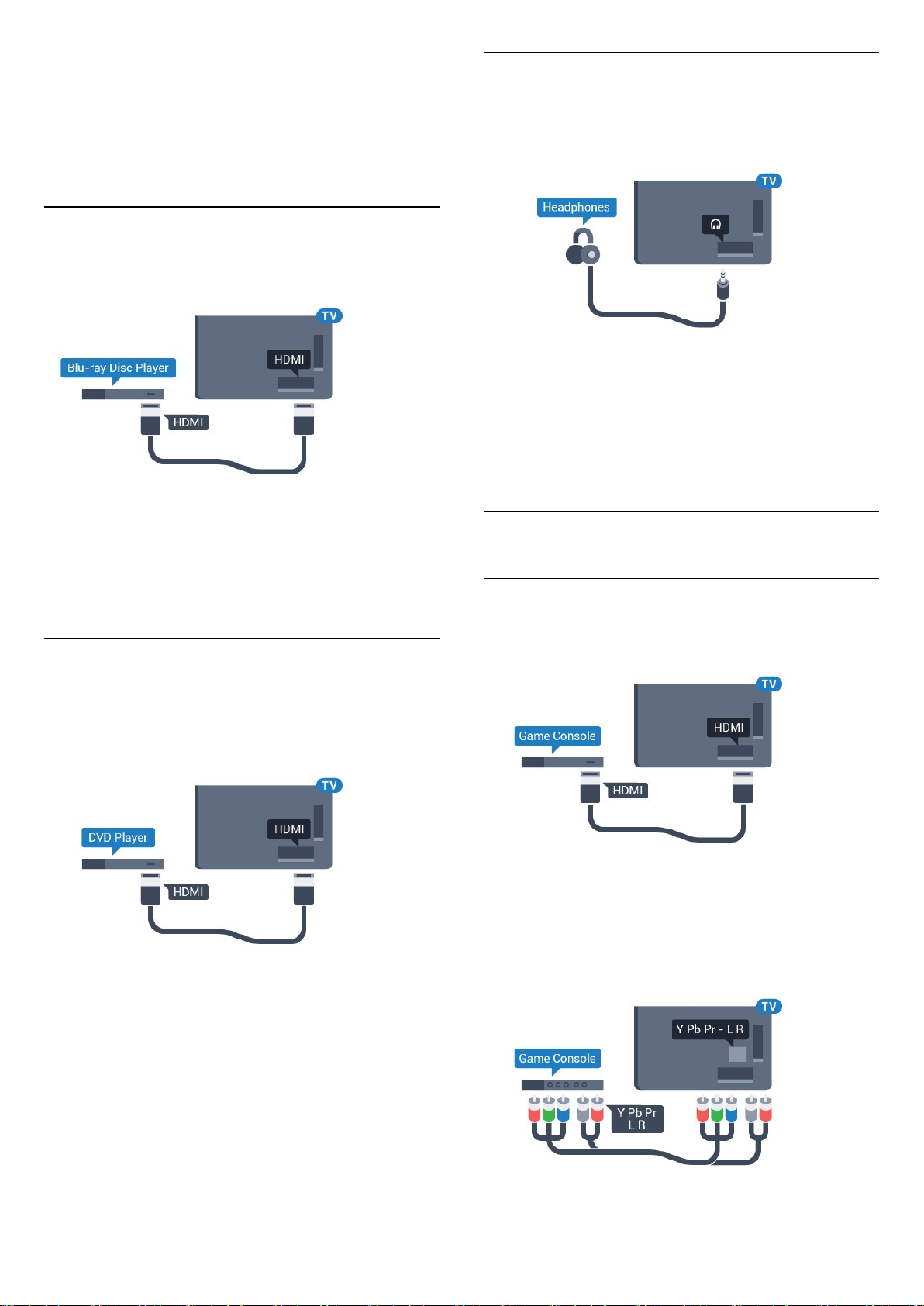
按进入全部设置 > 声音 > 高级 > 音频输出格式。
4.7
无声音
如果在家庭影院上无法听到电视的声音,则检查 HDMI
电缆是否已连接至家庭影院系统的 HDMI ARC
接口。电视上的所有 HDMI 接口均为 HDMI ARC 接口。
4.5
蓝光光盘播放机
使用高速 HDMI 电缆将蓝光光盘播放机连接至电视。
如果蓝光光盘播放机有 EasyLink HDMI
CEC,就可以用电视遥控器操作播放机。
耳机
可以将一副耳机连接至电视背面的 接口。此接口是
3.5 毫米迷你插孔。耳机的音量可单独调节。
要调整音量…
1 - 按,再选择全部设置,然后按 OK。
2 - 选择声音,按 (向右键)进入菜单。
3 - 选择耳机音量,然后按 OK。
4 - 按箭头键 (向上键)或 (向下键)调整值。
5 - 如有必要,反复按 (向左键)可关闭菜单。
4.8
有关详细信息,请在
帮助中按彩色键 关键字,然后查找 EasyLink HDMI
CEC。
4.6
DVD 播放机
使用 HDMI 电缆将 DVD 播放机连接至电视。
或者,如果设备没有 HDMI 接口,可以使用 SCART
线缆。
如果 DVD 播放机连接了 HDMI,并且有 EasyLink
CEC,那么就可以用电视遥控器操作播放机。
游戏控制台
HDMI
为获得最佳图像质量,请用高速 HDMI
线缆将游戏控制台连接至电视。
YPbPr
用分量视频电缆 (Y Pb Pr) 和音频 L/R
电缆将游戏机控制台连接至电视。
有关 EasyLink 的详细信息,请按 关键字,然后查找
EasyLink HDMI CEC。
16
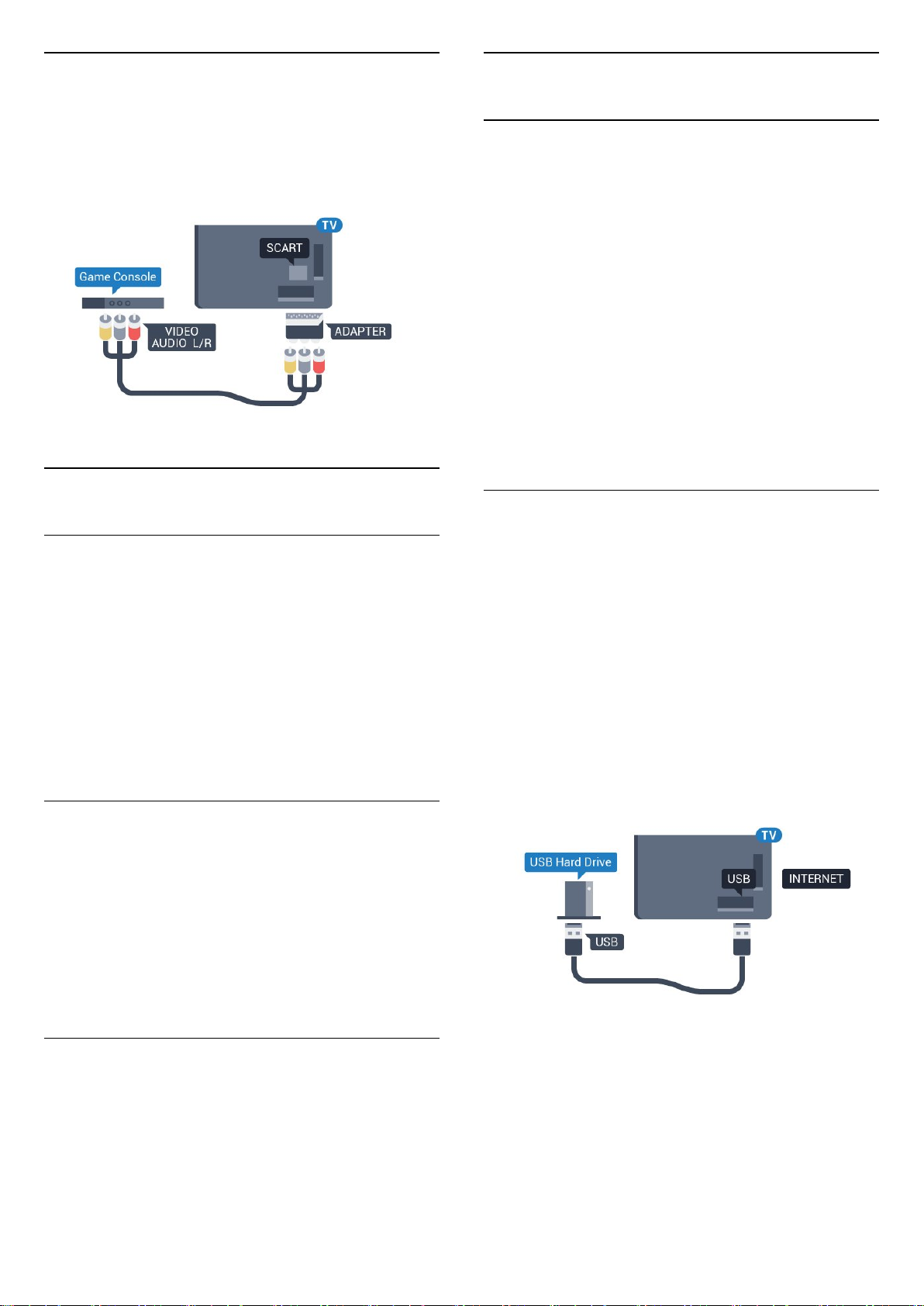
视频-音频 LR / Scart
用复合线缆 (CVBS) 和音频 L/R
线缆将游戏控制台连接至电视。
如果游戏控制台只有视频 (CVBS) 和音频 L/R
输出,请使用视频音频 L/R - SCART
适配器(单独出售)连接 SCART 接口。
4.9
4.10
USB 硬盘驱动器
所需组件
如果连接了 USB 硬盘驱动器,则可以暂停或录制电视广
播。电视广播必须是数字广播(DVB 广播之类)。
暂停
要暂停广播,需要有最小 4GB 磁盘空间的 USB 2.0
兼容硬盘。
录制
要暂停或录制广播,需要最低 250GB 磁盘空间。如果要
用互联网电视指南数据录制广播,则需要先在电视上安装
互联网连接,然后才能安装 USB 硬盘。
有关如何安装 USB
硬盘的详细信息,请按彩色键 关键字,然后查找 USB
硬盘,安装。
游戏手柄
连接游戏手柄
要在该电视上玩网络游戏,可以连接选定的一系列无线游
戏手柄。游戏手柄即连即用。
要连接游戏手柄…
1 - 将小型纳米接收器插入电视侧面的 USB
接口。无线纳米接收器随游戏手柄提供。
2 - 如果游戏手柄已打开,则可以直接使用。
您可以将第二个游戏手柄连接至电视侧面的第二个 USB
接口。
适合的游戏手柄
经测试,选定的一系列无线游戏手柄适合与该电视配合使
用。其他游戏手柄可能会出现不完全兼容问题。
适合的游戏手柄是…
• Logitech F710
• Logitech F510
• Xbox 360 Wireless Controller for Windows
• Speedlink Strike FX Wireless Gamepad
安装
暂停或录制广播之前,必须先连接并格式化 USB
硬盘。格式化会删除 USB 硬盘中的所有文件。
1 - 将 USB
硬盘连接到电视上的其中一
个 USB 接口。格式化时,不要将另一个 USB
设备连接到其他 USB 端口。
2 - 打开 USB 硬盘驱动器和电视。
3
-
将电视调谐至数字电视
频道时,按 (暂停)。尝试暂停将启动格式化。
按照屏幕上的说明操作。
在 USB 硬盘驱动器格式化时,使其保持永久连接。
干扰问题
要解决可能干扰电视上其他无线设备的问题…
• 使用 USB
延长线,将纳米接收器移开,使其距离电视约一米远。
• 或者,也可以用可通电的 USB
集线器连接电视,然后将纳米接收器插入 USB 集线器。
警告
USB 硬盘驱动器专为此电视而格式化,不可在其他电视或
PC 上使用存储的录音或录像。不要用任何 PC
应用程序复制或更改 USB 硬盘驱动器上录制的文件。这
将损坏录制的内容。在格式化另一个 USB
硬盘驱动器时,前者的内容将丢失。安装在电视上的 USB
硬盘驱动器需要重新格式化才能用于计算机。
17
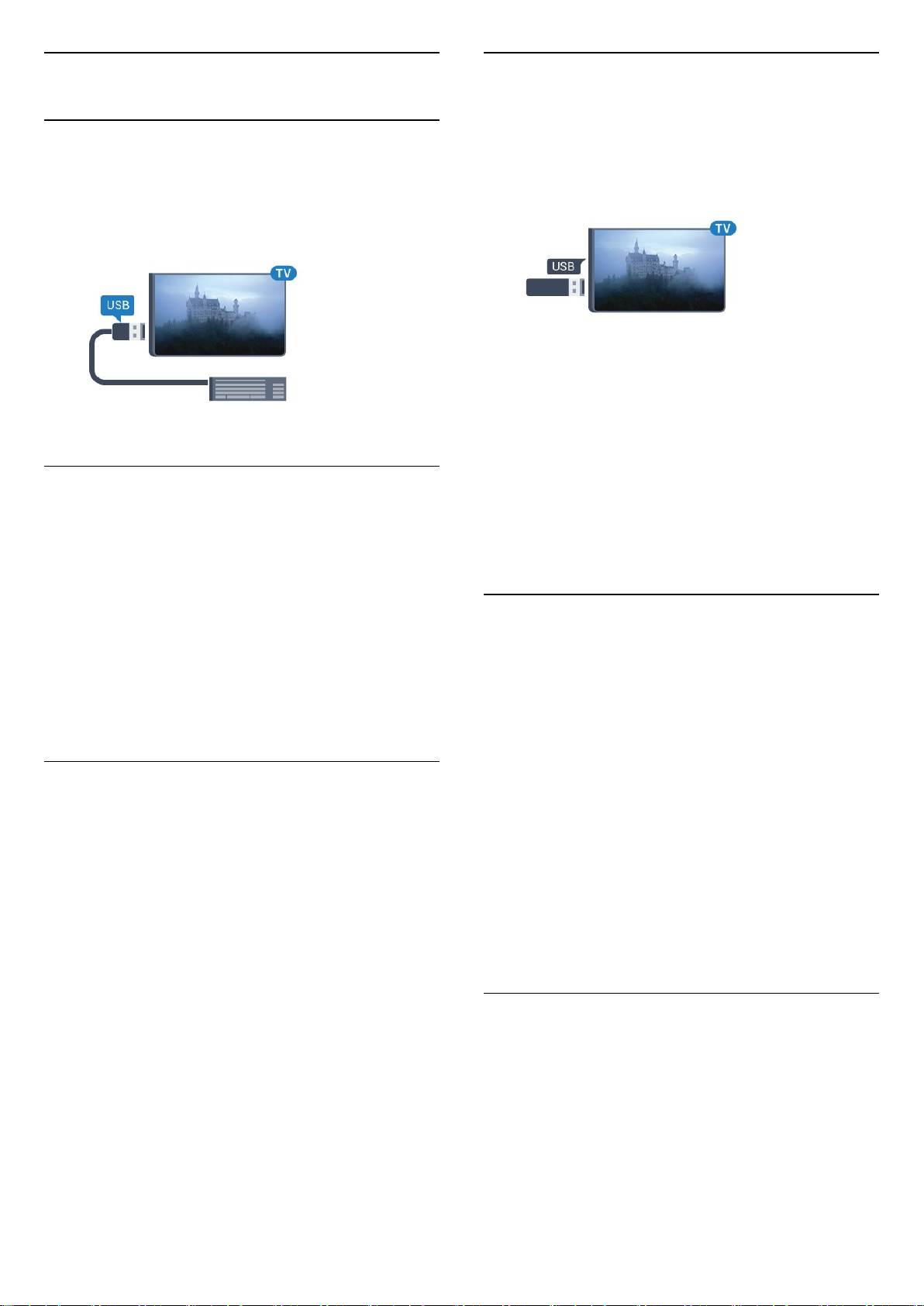
4.11
4.12
USB 键盘
连接
连接 USB 键盘(USB-HID
类型),以便在电视上输入文本。
您可将键盘和鼠标连接到电视。
使用其中一个 USB 接口进行连接。
安装和配置键盘
要安装 USB 键盘,请打开电视,并将 USB
键盘连接至电视上的其中一
个 USB
接口。当电视首次检测到键盘时,您可以选择键盘布局并
测试您的选择。如果先选择斯拉夫语系或希腊语键盘布局
,则还可选择辅助拉丁语键盘布局。
要在选定键盘布局后进行更改…
1 - 按,再选择全部设置,然后按 OK。
2 - 选择一般设置,然后按 (向右键)进入菜单。
3 - 选择 USB 键盘设置,然后按 OK 启动键盘设置。
USB 闪存盘
可以查看连接的 USB
闪存驱动器中的照片,或者播放其中的音乐和视频。
在电视打开时,将 USB 闪存驱动器插入电视上其中一个
USB 接口。
电视检测到闪存驱动器,并打开显示其内容的列表。
如果未自动显示内容列表
,请按 SOURCES,然后选择 USB。
要停止观看 USB
闪存盘内容,请按 EXIT 或选择另一项活动。
要断开 USB 闪存驱动器,可以随时拔出闪存驱动器。
USB 上的超高清
可以超高清分辨率查看连接的 USB 设备或闪存驱动器上
的照片。如果照片的分辨率超过超高清的分辨率,电视会
把分辨率降级到超高清。
4.13
照相机
要查看存储在数码相机上的照片,可以将相机直接连接至
电视。
请使用电视上的其中一个 USB
接口进行连接。建立连接后打开相机。
专用键
用于输入文本的按键
• 回车键 = 确定
• 退格键 = 删除光标前的字符
• 箭头键 = 在文本字段中移动光标
• 要切换键盘布局,如果已设置辅助布局,请同时按 Ctrl +
空格键。
用于 Smart TV 应用程序和互联网页的键
• Tab 和 Shift Tab = 下一屏和上一屏
• Home = 滚动到页面顶部
• End = 滚动到页面底部
• PageUp = 上跳一页
• PageDown = 下跳一页
• + = 放大一格
• - = 缩小一格
• * = 使网页适应屏幕宽度
如果未自动显示内容列表
,请按 SOURCES,然后选择 USB。
相机可能需要设置为通过 PTP(图片传输协议)传输其内
容。请阅读数码相机的用户手册。
USB 上的超高清
可以超高清分辨率查看连接的 USB 设备或闪存驱动器上
的照片。如果照片的分辨率超过超高清的分辨率,电视会
把分辨率降级到超高清。不能通过任何 USB
接口播放原始超高清视频。
4.14
摄像机
18

HDMI
为获得最佳质量,请使用 HDMI
电缆将摄像机连接至电视。
适配器(单独出售)将电脑连接至电视背面的
HDMI,将音频 L/R 线缆(3.5 毫米迷你插孔
)连接至电视机背面的 AUDIO IN L/R。
视频-音频 LR / Scart
可以使用 HDMI、YPbPr 或 SCART
接口连接摄像机。如果摄像机只有视频 (CVBS) 和音频
L/R 输出,请使用视频音频 L/R - SCART
适配器(单独出售)连接 SCART 接口。
4.15
电脑
设置
如果计算机在“来源”菜单(接口列表)中作为“计算机”类型
的设备添加,则电视自动设置为理想的计算机设置。
如果您使用计算机观看影片,或将其用来玩游戏,那么可
能要将电视重新设置为理想的电视观看或游戏设置。
要将电视手动设为理想设置…
1 - 按,再选择全部设置,然后按 OK。
2 - 选择图像,按 (向右键)进入菜单。
3 - 选择高级 > 游戏或电脑,然后按 OK。
4
- 选择游戏(适用于游戏)或单击电脑
(适用于看电影)。
5 - 如有必要,反复按 (向左键)可关闭菜单。
停止玩游戏后,请记得将游戏或电脑设置重新设为关闭。
连接
可以将计算机连接到电视,并将电视用作 PC 显示器。
使用 HDMI
使用 HDMI 电缆将计算机连接到电视。
使用 DVI 至 HDMI
或者,可以使用 DVI - HDMI
19
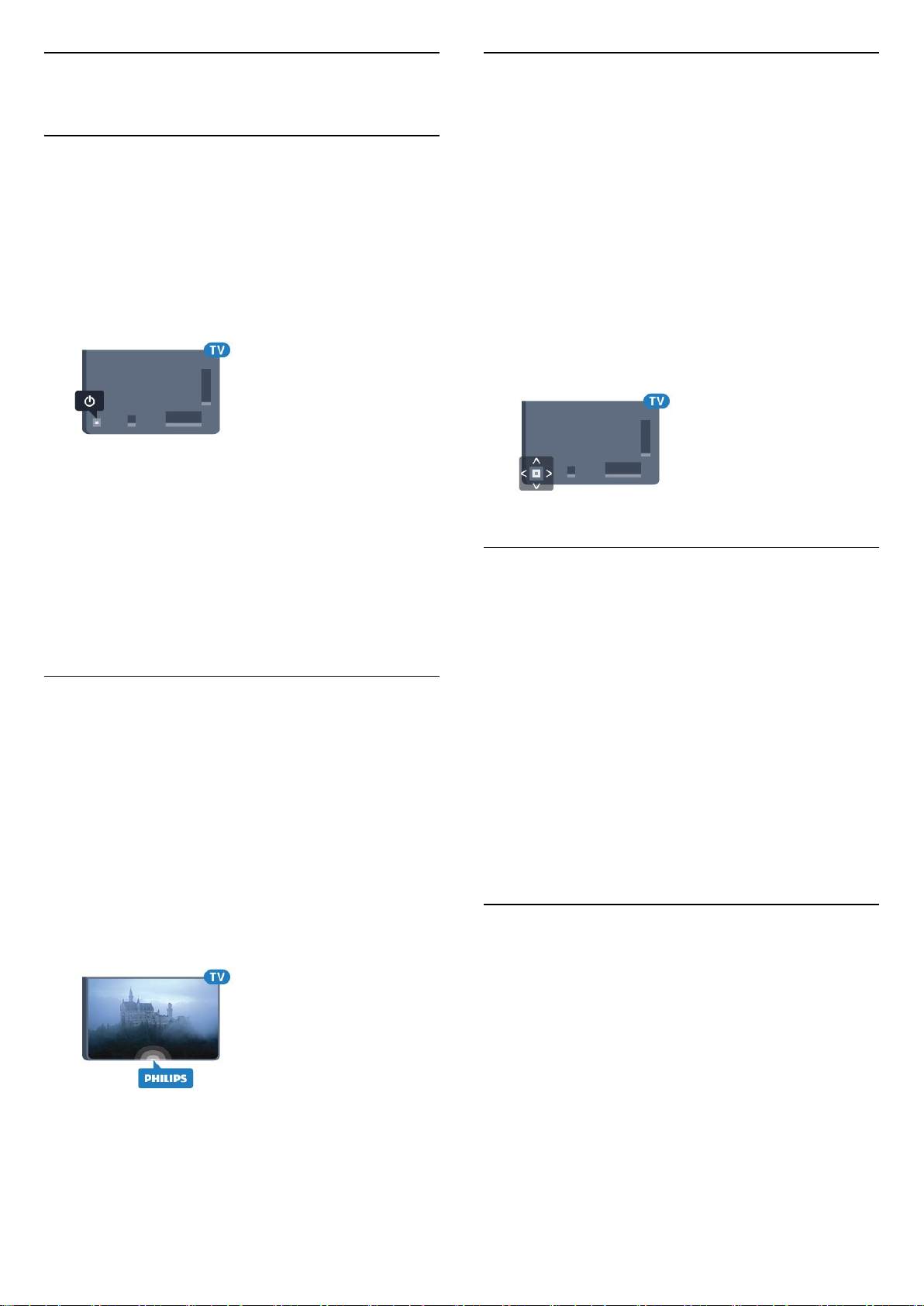
5
5.3
打开和关闭
5.1
开机或待机
POWER 接口。
要将电视置于待机模式,当指示灯熄灭时,按电视背面的
小操纵键。指示灯将亮起。
电视进入待机模式后
,按遥控器上的 可打开电视。或者按 HOME。
切换回待机模式
要将电视切换至待机模式,请按遥控器上的 。
要完全关闭电视,请拔下电源插头。
断开电源插头时,请总是拔出电源插头,切勿拉扯电源线
。请确保您始终可以完全接触到电源插头、电源线和插座
。
电视上的按键
如果丢失遥控器或电池电量耗尽,仍可执行一些基本的电
视操作。
要打开基本菜单…
1 - 打开电视后,按电视背面的操纵键可显示基本菜单。
2 - 向左或向右按可选择音量、频道或来源。
3
-
向上或向下按可调节音量或调谐至下一或上一频道。向上
或向下按可查看来源列表,包括调谐器选择。按操纵键可
滑出摄像头。
4 - 菜单会自动消失。
要将电视切换至待机模式,请选择 ,然后按操纵键。
5.4
定时关机
借助定时关机
,您可将电视设置为在预设时间后自动切换至待机模式。
5.2
飞利浦徽标亮度
您可以关闭或调整电视正面飞利浦徽标的亮度。
要调整或关闭...
1 - 按,再选择全部设置,然后按 OK。
2 - 选择一般设置,然后按 (向右键)进入菜单。
3 - 选择 Philips
(飞利浦)徽标亮度,然后按 (向右键)进入菜单。
4
- 选择最小、中等、最大,或选择关闭
来关闭徽标的亮度,然后按 OK。
5 - 如有必要,反复按 (向左键)可关闭菜单。
要设置定时关机…
1 - 按,再选择全部设置,然后按 OK。
2 - 选择一般设置,然后按 (向右键)进入菜单。
3
- 选择定时关机,然后按
(向右键)。您可使用滑动条将该时间设置为最多 180
分钟,以 5 分钟为增量单位。如果设置为 0 分钟,定时关
机将关闭。您始终可以提前关闭电视或在倒计时过程中重
置该时间。
4 - 如有必要,反复按 (向左键)可关闭菜单。
5.5
关闭定时器
如果电视接收电视信号而您在 4 小时内未按遥控器的按键
,则电视会自动关闭以节省电能。如果电视在 10 分钟内
未接收电视信号也未收到遥控器命令,也会自动关闭。
如果您将电视用作显示器或使用数字接收器观看电视(机
顶盒 – STB),且您未使用电视的遥控器,则应禁用该自
动关闭。
要禁用关闭定时器 …
1 - 按,再选择全部设置,然后按 OK。
2 - 选择一般设置,然后按 (向右键)进入菜单。
3 - 选择关闭定时器,然后按 OK。
4
20

- 按箭头键 (向上键)或
(向下键)调整值。数值 0 表示禁用自动关闭。
5 - 如有必要,反复按 (向左键)可关闭菜单。
有关环保电视
设置的详细信息,请按彩色
键 关键字,然后查找环保设置。
21

6
遥控器
6.1
键概述
顶部
1 -
要打开电视菜单。
2 - SOURCES
打开“来源”菜单。
3 直接选择选项。蓝色键 ,打开帮助。
彩色键
1 - 待机 / 开机
打开电视或返回待机模式。
2 - 播放和录制
• 播放 用于播放。
• 暂停 用于暂停播放
• 停止 用于停止播放
• 倒回 用于倒回
• 快进 用于快进
• 录制 用于开始录制
3 - 流光溢彩
选择任一流光溢彩风格。
4 - TV GUIDE
打开或关闭电视指南。
5 - 设置
打开“设置”菜单。
6 - 图像格式
打开或关闭“图像格式”菜单。
7 - TOP PICKS
用于获取您喜爱的电视节目、最新电影或显示为强烈推荐
的常用在线电视频道。
4 - INFO
打开或关闭节目信息。
5 - BACK
切换回您选择的上一个频道。
关闭菜单而不更改设置。
返回上一应用程序/互联网页面。
6 - - EXIT
切换回观看电视。离开互动电视应用程序。
7 - OPTIONS
打开或关闭“选项”菜单。
8 - OK 键
确认选择或设置。
9 - 箭头 / 导航键
向上、向下、向左或向右导航。
10 - HOME
打开主菜单。
底部
8 - LIST
要打开或关闭频道列表。
中期
22

1 - MULTIVIEW
打开额外的小屏幕。
2 - 音量
调节音量。
3 - 数字键
直接选择频道。
3 - Ω 特殊字符
打开屏幕键盘,选择重音字符或符号。
4 - Fn 键
输入数字或标点字符。
5 - 空格键
6 - 导航和 OK
7 - 分享此内容
在线分享您正在观看的内容。
* 您的遥控器可能有 Qwerty / Azerty 或 Qwerty /
斯拉夫语系键盘,具体取决于您所在的地区。
Qwerty 和斯拉夫语系
Qwerty/斯拉夫语系键盘概述。
4 - SUBTITLE
开启、关闭字幕或静音时开启字幕。
5 - 频道
切换到频道列表中的下一个或上一个频道。打开文本/图文
电视中的下一页或上一页。启动光盘的下一章或上一章。
6 - 静音
静音或恢复声音。
7 - TEXT
打开或关闭文本/图文电视。
6.2
键盘
总体说明
Qwerty 和 Azerty
Qwerty/Azerty 键盘概述。
1 - 斯拉夫语系字符
键盘切换为斯拉夫语系时可用的字符。
2 - 斯拉夫语系键盘开关
将键盘切换到斯拉夫语系字符,或者切换回 Qwerty。
3 - Shift
输入大写字符。
4 - Ω 特殊字符
打开屏幕键盘,选择重音字符或符号。
5 - Fn 键
输入数字或标点字符
6 - 空格键
7 - 分享此内容
在线分享您正在观看的内容。
8 - 导航和 OK
* 您的遥控器配有 Qwerty/Azerty 或
Qwerty/斯拉夫语系键盘,具体取决于您所在的地区。
编写文本
1 - Azerty 字符
键盘布局设置为 Azerty 时的字符位置。
2 - Shift
输入大写字符。
利用遥控器背面的键盘,可以在屏幕上的任何文本字段中
输入文本。将键盘面朝上即可激活键盘键。用双手握住遥
控器,并用拇指输入。
23
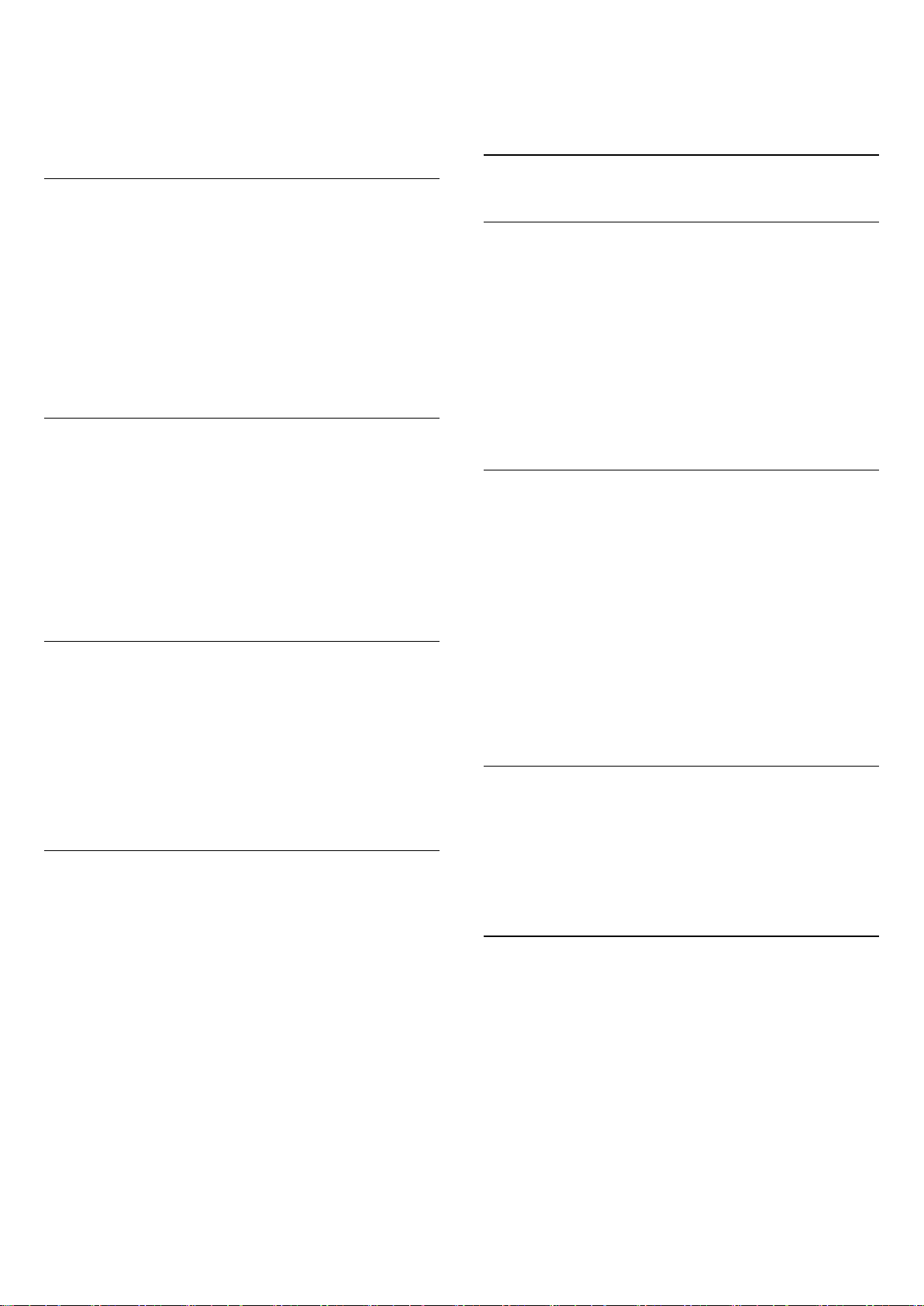
输入文本
要在屏幕上的文本字段中输入文本,请选中文本字段,然
后开始键入。
按 OK 确认文本。
要输入斯拉夫语系字符…
1 - 按遥控器上的 。
2 - 再次按 可切换回 Qwerty。
6.3
大写和小写
要输入大写字符,请先按 (Shift)
键,然后再输入字符。
要连续输入多个大写字符,请在输入时按住 键。
要一直输入大写字符,请按住 键 2
秒,将键盘切换到大写模式。
要退出大写模式,请再次按 键。如果 20 秒里未按任
何键,大写模式将自动关闭。此外,如果按了其他修饰符
键,如 Fn 或 Ω,您将退出大写模式。
数字和标点字符
要输入数字或标点字符,
请先按 Fn
键,然后再输入需要的数字或标点字符。可以像打开或关
闭大写模式一样打开或关闭 Fn 模式。
互联网
可以使用 Fn 键来输入 www. 或 .com。
重音字母和符号
遥控键盘上未直接提供重音字符和符号。
要输入此类字符,可以打开屏幕键盘。
要打开屏幕键盘,请按 Ω
。在屏幕键盘上,可以浏览所需的字符。用彩色键切换键
盘布局。按 OK
输入字符。按下遥控键盘上的字符后,屏幕键盘会消失。
Qwerty、Azerty 和斯拉夫语系键盘
遥控键盘的标准布局是 Qwerty。
连接电视
配对
此遥控器使用射频 (RF) 向电视发送命令。与使用红外信
号的遥控器相比,使用这种遥控器时,无需对准电视即可
发送命令。
为了让遥控器与电视通信,电视与遥控器应相互配对(连
接)。配对后,就不能使用此遥控器控制其他电视。
在开始初始电视安装时,电视会请您按 OK 键,这样做即
可完成配对。关闭电视时,配对将会存储。最多可将 5
个遥控器与本电视配对。
重新配对
可以将另一个遥控器与本电视配对。
已经与另一台电视配对的遥控器,与尚未配对的遥控器,
两者的配对方式有所不同。
• 遥控器已与另一台电视配对
要进行配对,请拿着遥控器靠近飞利浦徽标(约 10
厘米),然后同时按 红键和
蓝键。配对成功后会显示消息。
• 遥控器尚未配对
要进行配对,请将遥控器靠近飞利浦徽标(约 10
厘米),然后按 OK。配对成功后会显示消息。
零售
要将尚未配对的新电视与已经跟其他电视配对的遥控器配
对,拿着遥控器靠近飞利浦徽标(约 10
厘米),然后同时按 红键和 蓝键。
配对成功后会显示消息。
Azerty 键盘
根据您所在的地区,遥控键盘可设置为 Azerty。Azerty
字符显示在相关键的右上角。
要将键盘布局设置为 Azerty…
1 - 按,再选择全部设置,然后按 OK。
2 - 选择一般设置,然后按 (向右键)进入菜单。
3 - 选择遥控键盘,然后按 OK。
4 - 选择 AZERTY 或 QWERTY,然后按 OK。
5 - 如有必要,反复按 (向左键)可关闭菜单。
斯拉夫语系键盘
根据您所在的地区,遥控键盘可切换为斯拉夫语系字符。
斯拉夫语系字符显示在键盘键的右上角。
6.4
红外传感器
电视的遥控器使用 RF(射频)向电视发送其命令。有了
RF,就无需将控制器对准电视。
但是,电视还可从使用 IR(红外线)发送命令的遥控器接
收命令。如果使用此类遥控器,请总是确保将遥控器对准
电视正面的红外传感器。
24
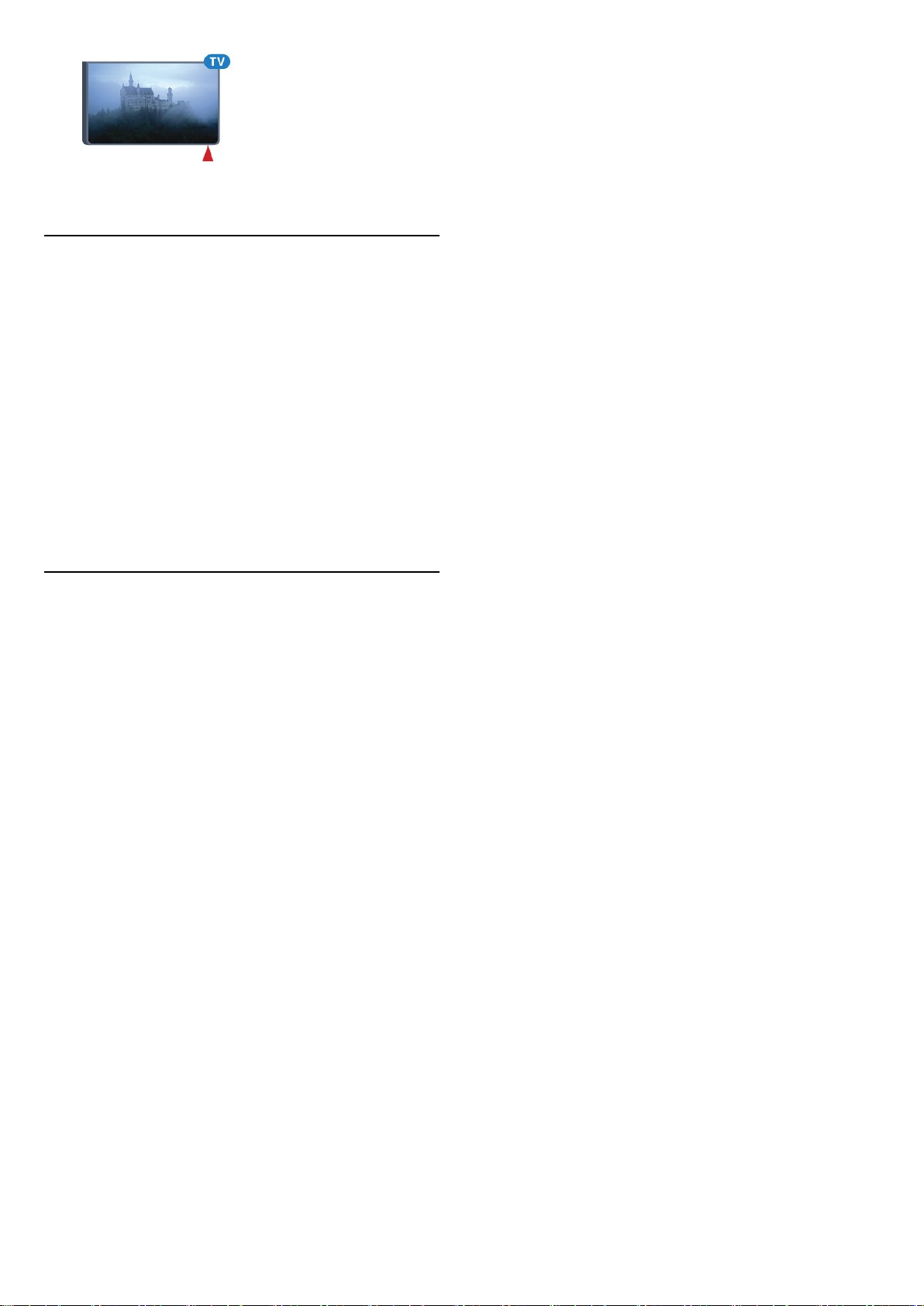
6.5
电池
如果按下遥控器上的键后电视没有反应,那么电池可能已
没电。
要更换电池,请打开遥控器键盘一侧的电池仓。
1 - 按箭头所示的方向滑动电池仓门。
2 - 使用 2 节 AAA-R03-1.5V
型电池更换旧电池。请确保电池的 + 和 - 端正确对齐。
3 - 重新放回电池仓门,然后将其向后滑,直至卡到位。
如果长时间不使用遥控器,请将电池取出。
请根据使用终止指令安全处置旧电池。
有关更多信息,请按 关键字,然后查找使用终止。
6.6
清洁
您的遥控器已经用防刮擦涂层处理。
要清洁遥控器,请使用柔软的湿布。切勿使用酒精、化学
品或家用清洁剂等物质清洁遥控器。
25

7
主菜单和电视菜单
7.1
打开主菜单
关于主菜单
要充分享受 Android
电视的益处,请将电视连接至互联网。
像在 Android 智能手机或平板电脑上一样,主菜单是电视
的中心。在主菜单中,您可以启动任何应用程序、切换电
视频道、租赁电影、打开网页或切换连接的设备。根据电
视设置和所在国家/地区的不同,主菜单包含的项目也不同
。
当您无互联网连接时,
您可以使用 电视菜单 来操作电视。
主菜单按行分布…
第一行提示热门电影、音乐视屏或互联网热点。您可以在
使用条款中进行隐私设置,以便根据您个人的观看习惯给
出建议。
飞利浦系列
该行包含应用程序的建议。
应用程序
应用程序行内包含了电视自带的所有应用程序,以及您从
Google Play 商店下载的应用程序。在本行中,您还可以
找到适用于电视的应用
程序,比如 观看电视、 资源、 媒体
以及其他。您最近打开的应用程序会在行首显示。
游戏
您可在此打开电视游戏。您下载的游戏也会在本行显示。
资源
您可在此切换至电视输入选择项。但是,要找到所有输入
项,请按 打开“来源”菜单。
设置
您
可在
此打开设
置选项。但是,要找到所有设置,请按 SETTINGS
并选择 全部设置。您也可以在此打开 帮助 。
打开主菜单
要打开主菜单并打开一个项目…
1 - 按 HOME。
2 - 选择一个项目,并按 OK 打开或启动。
3
- 按 BACK,在不启动任何项目的情况下关闭主菜单。
26
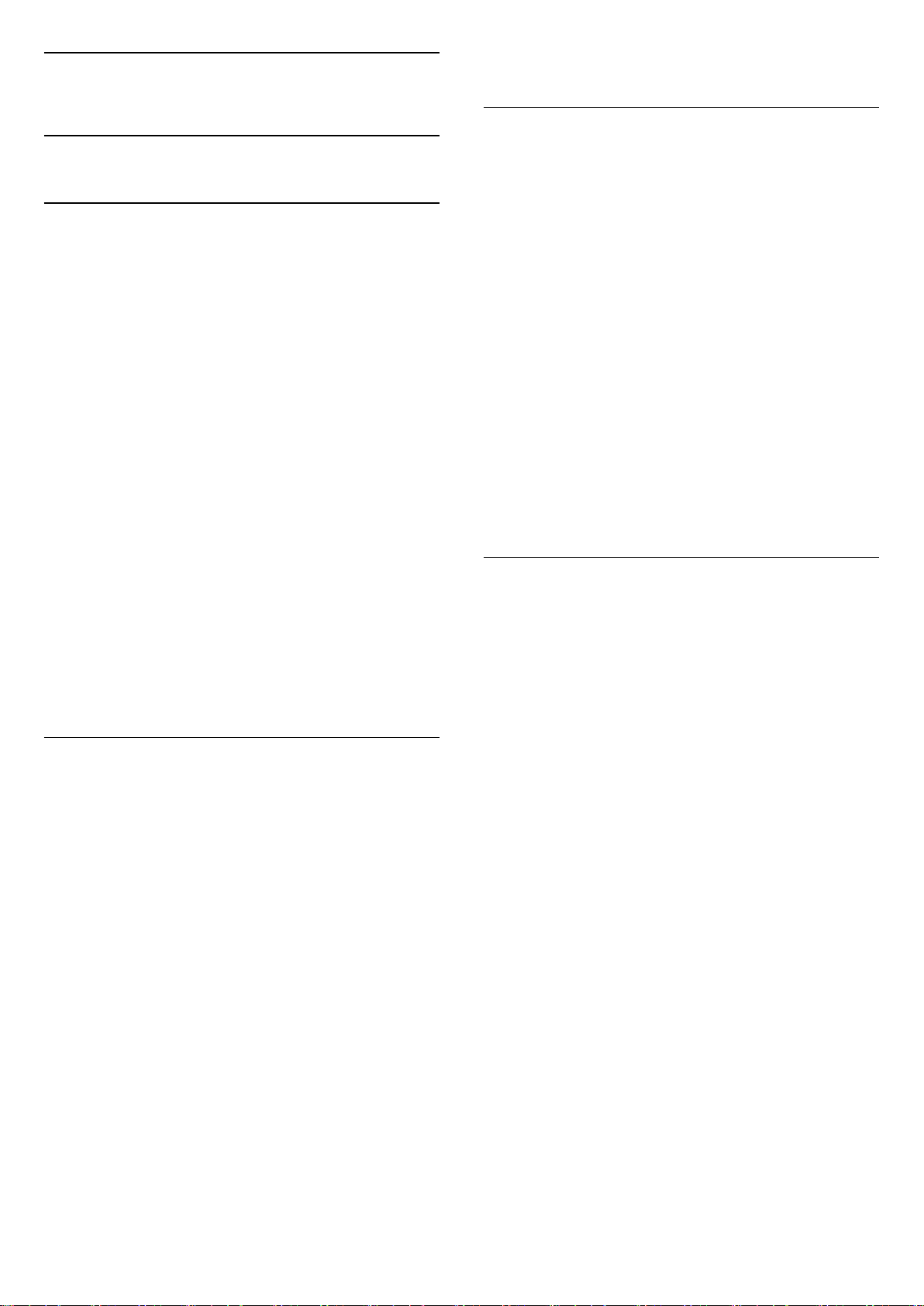
8
频道
8.1
频道列表
关于频道列表
某频道安装后,所有频道都会出现在频道列表中。如信息
可用,则频道同时显示频道名称和图标。
对于每种类型的调谐器 - 天线/有线 (DVB-T/C) 或卫星
(DVB-S) - 均显示带有所有已安装频道的频道列表。您可
以筛选此列表,以仅显示电视或仅显示无线电频道。或者
,如果已安装多个卫星,您可以按卫星筛选频道。
如果已选择某频道列表
,您在使用
键时仅可调谐至该列表中的频道。
频道图标
频道
列表进行
自动频道更新后,新发现的频道将带有 (星)标记。
如果锁定某频道,该频道将带有 (锁)标记。
此时,其他人最常观看的 3 个频道将带有 1、2 或 3
标记。
电台
如果能获得数字广播,则数字电台会在安装期间进行安装
。切换无线电频道与切换电视频道一样。有线 (DVB-C)
频道通常会从频道编号 1001 开始安装到电台。
或
电视将始终为所选调谐器打开上次所选的频道列表。
筛选频道列表
您可以筛选带全部频道的列表。您可以将频道列表设置为
仅显示电视频道或仅显示电台。对于天线/有线频道,您可
以将列表设置为显示“免费接收”或“加密”频道。如果已安装
多个卫星,您可以按卫星筛选卫星频道列表。
要在带有全部频道的列表中筛选...
1 - 观看电视频道时,按 LIST 打开频道列表。
2 - 按 OPTIONS。
3 - 选择 选择频道列表,然后按 OK。
4
- 根据要筛选的列表,选择筛选天线频道、
筛选有线频道或筛选卫星频道。
5
- 在选项
菜单中,选择所需筛
选条件,然后按 OK
激活。筛选条件的名称显示为频道列表顶部频道列表名称
的一部分。
6 - 按 (向左键)返回到上一步,或者按 关闭菜单。
搜索频道
您可以搜索某频道,以在频道长列表中找到该频道。
电视可以在 3 大主要频道列表中搜索某频道,即天线、有
线或卫星频道列表。
要搜索频道…
打开频道列表
在每个调谐器、天线/有线或卫星调谐器全部频道的列表旁
边,您可以选择一个经筛选的列表或您创建的一个收藏列
表。
要打开当前频道列表...
1 - 观看电视频道时,按 LIST 打开频道列表。
2 - 按 BACK 关闭频道列表。
要选择某频道列表...
1 - 在屏幕上打开的频道列表中,按 OPTIONS。
2 - 选择 选择频道列表,然后按 OK。
3 - 在列表菜单中选择一个可用频道列表,然后按 OK。
OK 打开列表菜单。
提示
您可以使用资源菜单在两个调谐器之间轻松切换。
按 SOURCES,然后选择看电视
以切换到天线/有限调谐
器。选择看卫星电视以切换到卫星调谐器。
1 - 观看电视频道时,按 LIST 打开频道列表。
2 - 按 OPTIONS。
3 - 选择 选择频道列表,然后按 OK。
4
- 选择筛选天线频道或筛选有线频道或
筛选卫星频道,然后按 OK。
5
- 选择搜索频道,然后按 OK
打开文本字段。您可以使用遥控键盘或屏幕键盘输入文本
。
6
-
输入数字、名称或
部分名称,然后选择应用并按 OK
。电视将在您所选的列表中搜索匹配的频道名称。
搜索结果以频道列表形式列出,请查看顶部列表名称。如
果选择其他频道列表或者关闭搜索结果列表,搜索结果将
消失。
27

8.2
父母评级
观看频道
调谐到某频道
要开始观看电视频道,请按
。电视将调谐到您上次观看的频道。
切换频道
要切换频道,请按 或 。
OK 可立即切换频道。
当前和下一个
观看电视频道时,可以快速滚动查看其余的频道并观看播
放的内容。
按 (向上键)或
(向下键)可打开频道的滚动列表。如果信息可用,则电
视会显示当前节目名称和详情以及下一节目名称和详情。
上一频道
要切换回上次调谐的频道,请按 BACK。
为了防止儿童观看不适合其年龄的节目,可以使用年龄评
级。
数字频道可对其节目进行年龄评级。当节目的年龄评级等
于或超过您设置的儿童年龄评级时,节目将会被锁定。要
观看锁定的节目,必须先输入儿童锁密码。
要设置年龄评级…
1 - 按,再选择全部设置,然后按 OK。
2 - 选择一般设置,然后按 (向右键)进入菜单。
3 - 选择儿童锁 > 父母评级,然后按 OK。
4 - 输入 4
位儿童锁密码。
如果尚未设置密码,请在儿童锁中选择设置密码。输入 4
位儿童锁密码并确认。现在可以设置年龄评级了。
5 - 返回父母评级,选择年龄,然后按 OK。
6 - 如有必要,反复按 (向左键)可关闭菜单。
要关闭父母年龄评级,请选
择无。但在部分国家/地区必须设置年龄评级。
对于某些广播商/运营商,电视只能锁定超过评级设置的节
目。所有频道均可设置父母年龄评级。
锁定频道
锁定和解锁频道
要防止儿童观看频道,您可以锁定频道。要观看锁定的频
道,必须先输入 4 位儿童锁 PIN
码。您无法锁定相连设备中的节目。
要锁定频道…
1 - 观看电视频道时,按 LIST 打开频道列表。
2 - 选择要锁定的频道。
3 - 按 OPTIONS,然后选择锁定频道,再按 OK。
4 - 如果电视要求您输入 4 位 PIN
码,请照做。锁定的频道带有 (锁)标记。
5 - 按 (向左键)返回到上一步,或者按 关闭菜单。
要解锁频道...
1 - 按 。
2 - 按 OK 打开频道列表。如有必要,请更改频道列表。
3 - 选择要解锁的频道。
4 - 按 OPTIONS,然后选择解锁频道,再按 OK。
5 - 如果电视要求您输入 4 位 PIN 码,请照做。
6 - 按 (向左键)返回到上一步,或者按 关闭菜单。
如果在频道列表中锁定或解锁频道,关闭频道列表前您只
需输入一次 PIN 码。
在“帮助”中,按彩色键 关键字,然后查找儿童锁
了解更多信息。
频道选项
打开选项
观看频道时,可以设置一些选项。
根据所观看的频道类型(模拟或数字)或您所做的电视设
置,部分选项可用。
要打开“选项”菜单...
1 - 观看某频道时,按 OPTIONS。
2 - 再次按 OPTIONS 可关闭。
字幕
打开
要开启字幕,请按 SUBTITLE。
您可以将字幕切换为打开字幕或关闭字幕
。或者,您可以选择自动。
自动
如果语言信息是数字广播的一部分,并且您的语言中没有
该广播节目(电视上的语言设置),电视会以您首选的一
种字幕语言自动显示字幕。字幕语言中必须有一种也是广
播的一部分。
您可以在字幕语言中选择您的首选字幕语言。
28

文本字幕
选择语言
如果调谐至模拟频道,则需要为各频道手动设置字幕。
1 - 切换到某个频道,然后按 TEXT 打开文本。
2 - 输入字幕的页号,通常是 888。
3 - 再次按 TEXT 将文本关闭。
观看该模拟
频道时,如果在“字幕”菜
单中选择开启,字幕可用时便会显示。
OPTIONS 中打开频道信息。
字幕语言
首选字幕语言
数字广播可能为一个节目提供多种字幕语言。您可以设置
首选主字幕语言和辅助字幕语言。如果其中一种语言的字
幕可用,电视会显示所选的字幕。
要设置主字幕语言和辅助字幕语言…
1 - 按,再选择全部设置,然后按 OK。
2 - 选择区域和语言,然后选择语言 > 主字幕或次字幕。
3 - 选择所需语言,然后按 OK。
4 - 按 (向左键)返回到上一步,或者按 关闭菜单。
选择字幕语言
如果没有提供首选字幕语言,则可选择提供的另一种字幕
语言。如果没有提供字幕语言,则无法选择此选项。
要在未提供首选语言时选择字幕语言…
1 - 按 OPTIONS。
2 - 选择字幕语言,然后暂时选择一种语言作为字幕语言。
音频语言
如果没有提供首选音频语言,则可选择提供的另一种音频
语言。如果没有提供音频语言,则无法选择此选项。
要在未提供首选语言时选择音频语言...
1 - 按 OPTIONS。
2 - 选择音频语言,然后暂时选择一种语言作为音频语言。
通用接口
如果已在某个通用接口插槽中安装 CAM,您可以查看
CAM 和运营商信息,或者进行一些 CAM 相关设置。
要查看 CAM 信息...
1 - 按 SOURCES。
2 - 选择您正在使用
CAM 看电视或看卫星电视的频道类型。
3 - 按 OPTIONS,然后选择通用接口。
4 - 选择相应的通用接口插槽,然后按 (向右键)。
5 - 选择 CAM
的电视运营商,然后按 OK。以下屏幕来自电视运营商。
此频道上的 HbbTV
如希望避免在特定频道上访问 HbbTV
页面,您可以仅阻止该频道的 HbbTV 页面。
1 - 调谐至您希望阻止其 HbbTV 页面的频道。
2
- 按 OPTIONS,然后选择
此频道上的 HbbTV,再按 (向右键)。
3 - 选择关闭,然后按 OK。
4 - 按 (向左键)返回到上一步,或者按 BACK
关闭菜单。
要完全阻止电视上的 HbbTV...
1 - 按,再选择全部设置,然后按 OK。
2 - 选择一般设置 > 高级 > HbbTV。
3 - 选择关闭,然后按 OK。
4 - 按 (向左键)返回到上一步,或者按 关闭菜单。
首选语言
数字广播可能为一个节目提供多种音频语言(口语)。您
可以设置自己喜欢的主音频语言和次音频语言。如果有这
两种语言的音频,电视会切换到此音频语言。
要设置主音频语言和辅助音频语言…
1 - 按,再选择全部设置,然后按 OK。
2 - 选择区域和语言,然后选择语言 > 主字幕或次字幕。
3 - 选择所需语言,然后按 OK。
4 - 按 (向左键)返回到上一步,或者按 关闭菜单。
频道信息
您可以查看特殊频道的技术特性,如数字或模拟、声音类
型等。
要查看某频道的技术信息...
1 - 调谐至该频道。
2 - 按 OPTIONS,然后选择频道信息,再按 OK。
3 - 要关闭此屏幕,请按 OK。
单声道/立体声
您可以将模拟频道的声音切换至“单声道”或“立体声”。
要切换至“单声道”或“立体声”...
29

1 - 调谐至模拟频道。
2
- 按 OPTIONS,然后选择单声道/立体声
,再按 (向右键)。
3 - 选择单声道或立体声,然后按 OK。
4 - 按 (向左键)返回到上一步,或者按 关闭菜单。
视频选择
数字电视频道可在一个电视频道上提供多路视频信号(多
源播送)、同一事件的不同摄像机视角或角度,或者不同
的节目。如有任何这样的电视频道可用,电视会显示消息
。
双语I-II
如果音频信号包含两种音频语言,但是其中一种语言或者
两种语言都没有语言指示,则此选项可用。
重新排序频道
只有在收藏夹列表中才可以更改频道的顺序(重新排序)
。
要更改频道的顺序...
1 - 打开要重新排序的收藏夹列表。
2 - 按 OPTIONS,然后选择重新排序频道,再按 OK。
3
- 在收藏夹列表中,选择要重新排序的频道,然后按 OK。
4
- 使用 (向上键)或
(向下键)将频道移动到所需位置。
5 - 按 OK 确认新位置。
6
-
您可以
使用同样的方法重新排序频道,完成后使用 BACK
键关闭收藏夹列表。
作,请选择左侧列表中的频道,然后再次按 OK。
5 - 如果必要,您可以继续选择并添加频道到收藏夹。
6 - 要完成添加频道,请按 BACK。
电视将要求您重命名收藏夹列表。您可以使用屏幕键盘或
者使用遥控器背面的键盘。
1 - 按 BACK 隐藏屏幕键盘。
2
-
使用遥控器背面的键盘删除当前名称,然后输入新名称。
3 - 完成后,翻转遥控器并选择关闭,然后按 OK。
电视将切换至新建的收藏夹列表。
您可以复制带全部频道的频道列表并删除不需要的频道,
以此一次性添加一系列频道或开启收藏夹列表。
收藏夹列表中的频道将重新编号。
添加一系列频道
要一次性添加一系列连续频道至收藏夹列表,您可以使用“
选择范围”。
要添加一系列频道...
1 - 打开要向其添加一系列频道的收藏夹列表。
2 - 按 OPTIONS,然后选择选择范围,再按 OK。
3
-
在左侧列表中,选择要添加的一系列频道中的第一个,然
后按 OK。
4
- 按
(向下键)选择要添加的一系列频道中的最后一个。频道
将在左侧进行标记。
5 - 按 OK 添加此系列频道,然后确认。
您还可以使用“选择范围”开始创建收藏夹列表。
重命名收藏夹列表
您只可以重命名一个收藏夹列表。
8.3
收藏频道
创建收藏夹列表
要创建收藏频道列表...
1 - 观看电视频道时,按 LIST 打开频道列表。
2 - 按 OPTIONS。
3 - 选择创建收藏夹列表,然后按 OK。
4
-
在左侧列
表中,选择要将其
收藏的频道,然后按 OK
。频道将以您添加的顺序显示在右侧的列表中。要取消操
要重命名收藏夹列表...
1 - 打开要重命名的收藏夹列表。
2
- 按 OPTIONS,然后选择
重命名收藏夹列表,再按 OK。
3 - 按 BACK 隐藏屏幕键盘。
4
-
使用遥控器背面的键盘删除当前名称,然后输入新名称。
5 - 完成后,翻转遥控器并选择关闭,然后按 OK。
6 - 按 BACK 关闭频道列表。
30
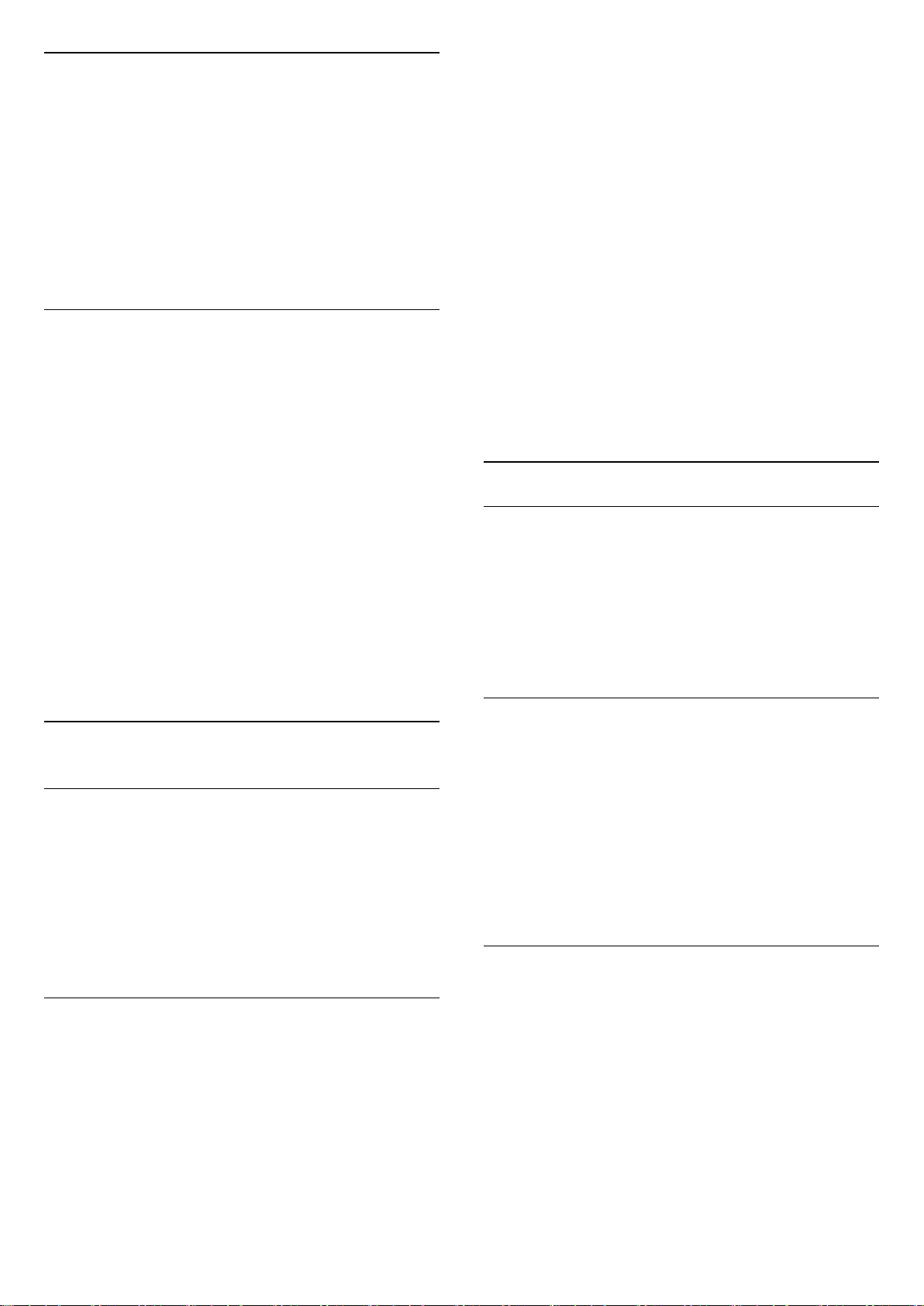
删除收藏夹列表
您只可以删除一个收藏夹列表。
要删除收藏夹列表...
1 - 打开要删除的收藏夹列表。
2
- 按 OPTIONS,然后选择
删除收藏夹列表,再按 OK。
3 - 确认以删除列表。
4 - 按 BACK 关闭频道列表。
重新排序频道
只有在收藏夹列表中才可以更改频道的顺序(重新排序)
。
要更改频道的顺序...
1 - 打开要重新排序的收藏夹列表。
2 - 按 OPTIONS,然后选择重新排序频道,再按 OK。
3
- 在收藏夹列表中,选择要重新排序的频道,然后按 OK。
4
- 使用 (向上键)或
(向下键)将频道移动到所需位置。
5 - 按 OK 确认新位置。
6
-
您可以
使用同样的方法重新排序频道,完成后使用 BACK
键关闭收藏夹列表。
从互联网
如果电视已连接至互联网,可将电视设置为从互联网接收
电视指南信息。
要设置电视指南信息…
1 - 按,再选择全部设置,然后按 OK。
2 - 选择电视设置,按 (向右键)进入菜单。
3 - 选择电视指南,然后选择来自互联网。
4 - 如有必要,反复按 (向左键)可关闭菜单。
缺失的录制内容
当某些录制内容似乎已从录制列表中消失时,电视指南信
息(数据)
可能已经改变。如果将
设置切换到来自互联网,则使用来自广播商
设置录制的内容将从列表中消失,反之亦然。电视可能已
自动切换到来自互联网。
为了使录制内容可用于录制列表中,请切换到制作录制内
容时所选择的设置。
使用电视指南
打开电视指南
要打开电视指南,请按 TV GUIDE。
再次按 TV GUIDE 将其关闭。
首次打开电视指南时,电视会扫描所有电视频道以获取节
目信息。这可能需要几分钟时间。电视指南数据会存储在
电视中。
8.4
电视指南
所需组件
通过电视指南,您可查看自己频道当前和已排定的电视节
目列表。根据电视指南信息(数据)的来源,会显示模拟
和数字频道或者只显示数字频道。并非所有的频道都提供
电视指南信息。
电视可收集电视上已安装频道的电视指南信息。电视无法
收集从数字接收器或解码器观看的频道的电视指南信息。
电视指南数据
电视指南可从广播商或互联网接收信息(数据)。某些地
区和某些频道可能不提供电视指南信息。电视可收集电视
上已安装频道的电视指南信息。电视无法收集从数字接收
器或解码器观看的频道的电视指南信息。
这款电视拥有设置为来自广播商的信息。
调谐到某个节目
切换到某个节目
您可从电视指南切换至当前的节目。
选择节目名称以选择节目。
导航到右侧,以查看当天晚些时候已排定的节目。
要切换到该节目(频道),请选择该节目,然后按 OK。
查看节目详情
要调用所选节目的详细信息,请按 INFO。
更改日期
电视指南可显示未来数天排定的节目(最多 8 天)。
如果电视指南信息来自
广播商,按 +
可查看未来数
天中任一天排定的节目。按 可返回前一天。
或者,您也可以按彩色键 日期,然后选择所需日期。
如果电视指南信息来自互联网,则电视指南也会在数字频
道旁边列出模拟频道。电视指南菜单也会显示带当前频道
的小屏幕。
31

按风格搜索
如果该信息可用,您可按风格(如电影、体育等)查找已
排定的节目。
要按风格搜索节目,请按 OPTIONS
,然后选择按风格搜索。
选择一种风格,然后按 OK
。此时会出现已找到节目的列表。
录音
您可从电视指南即时录制或排定电视节目录制。要存储录
制内容,请将 USB 硬盘连接至电视。
8.5
文本/图文电视
文本页面
4 - 再次按 OK 跳转到后续出现该单词或数字的地方。
5
- 要停止搜索,请按
(向上键),直至没有任何内容选中。
来自连接设备的文本
某些接收电视频道的设备也可提供文本。
要从连接的设备打开文本.....
1 - 按 SOURCES 选择设备,然后按 OK。
2
- 观看设备上的频道时,请按 OPTIONS
,然后选择显示设备键,再选择 键,最后按 OK。
3 - 按 BACK 隐藏设备键。
4 - 要关闭文本,请再次按 BACK。
数字文本(仅限于英国)
一些数字广播商在他们的数字电视频道上提供专用的数字
文本或互动电视。这些服务包括使用数字键、彩色键和箭
头键进行选择和导航的普通文本。
要关闭数字文本,请按 BACK。
要在观看电视频道时打开文本/图文电视,请按 TEXT。
要关闭文本,请再次按 TEXT。
选择文本页面
要选择页面.....
1 - 使用数字键输入页号。
2 - 使用箭头键导航。
3 - 按彩色键选择屏幕底部的彩色编码项。
文本子页面
一个文本页号可容纳多个子页。子页号显示在主页号旁边
的横条中。
要选择子页,请按 或 。
T.O.P.文本页面
某些广播商提供 T.O.P.文本。
要在文本中打开
T.O.P.文本页面,请按 OPTIONS,然后选择 T.O.P.
概述。
收藏页面
电视会生成您打开的最后 10 个文本页面的列表。可以在
收藏文本页栏中轻松重新打开它们。
1 - 在文本中,选择屏幕左上角的星标以显示收藏页栏。
2 - 按 (向下键)或 (向上键)选择页号,然后按 OK
打开页面。
可以用清除收藏页面选项清除此列表。
搜索文本
您可以选择一个单词,然后扫描文本来寻找出现该单词的
所有位置。
1 - 打开文本页,然后按 OK。
2 - 用箭头键选中一个单词或数字。
3
- 再次按 OK
直接跳转到下一个出现该单词或数字的地方。
文本选项
在文本/图文电视中,按 OPTIONS 可选择以下选项…
• 冻结页面
停止子页自动滚动。
• 双视窗/全屏幕
并排显示电视频道和文本。
• T.O.P.浏览
要在文本中打开 T.O.P.文本。
• 放大
放大文本页,以便舒适地阅读。
• 显示
显示隐藏的页面信息。
• 循环子页面
有子页面时,循环子页面。
• 语言
切换文本用来正确显示内容的字符组。
• 图文电视2.5
激活图文电视 2.5,以获得更多色彩和质量更好的图形。
文本设置
文本语言
某些数字广播商提供了多种文本语言。
要设置主要和辅助文本语言.....
1 - 按 。
2 - 选择电视设置,按 (向右键)进入菜单。
3 - 选择语言 > 主图文电视或辅助图文电视,然后按 OK。
4 - 选择首选文本语言。
5 - 如有必要,反复按 (向左键)可关闭菜单。
图文电视2.5
如果有图文电视 2.5
可用,那么可以获得更多色彩和更好的图形。图文电视
2.5 作为标准出厂设置激活。
32
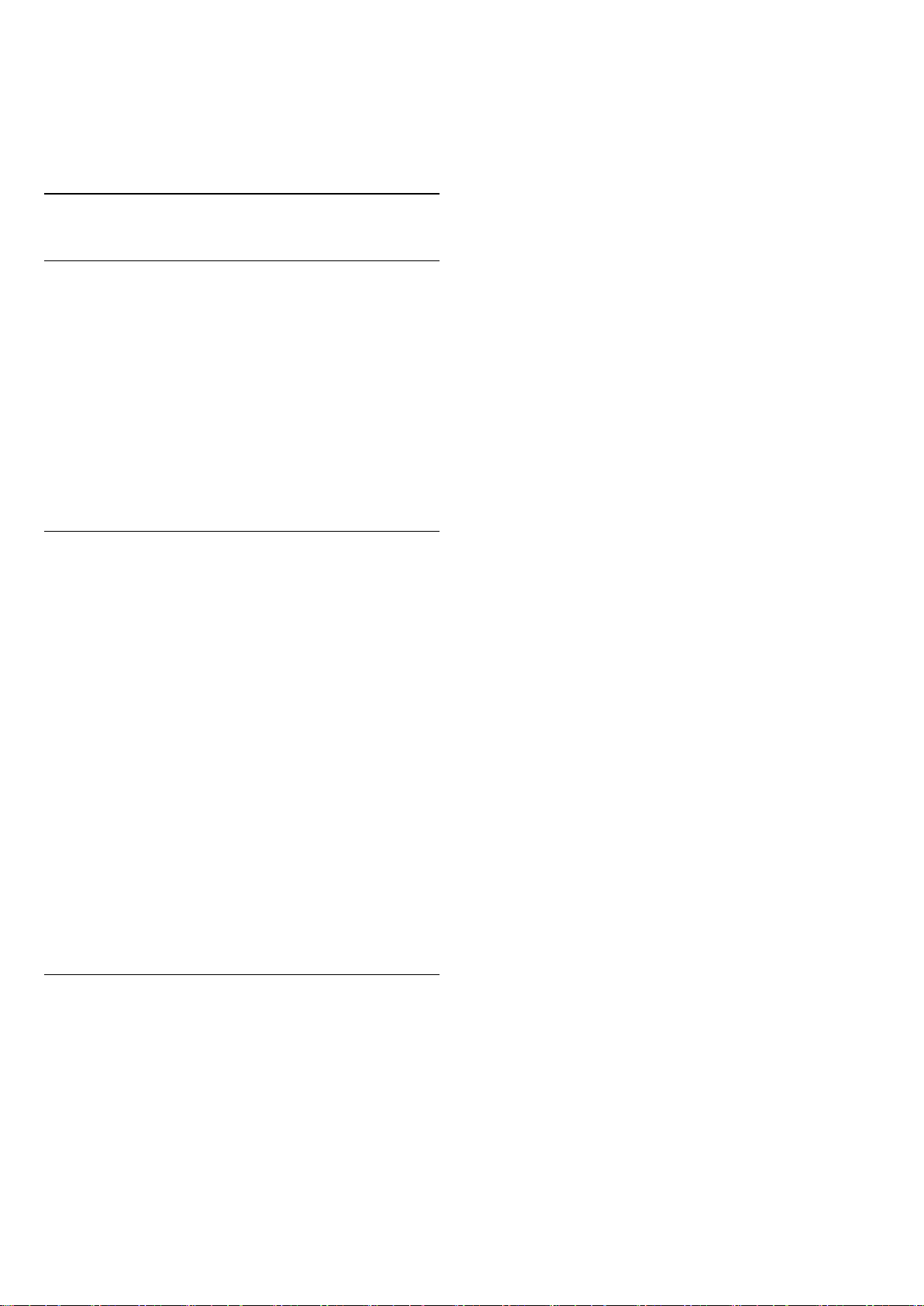
要关闭图文电视 2.5…
页面内观看视频。
1 - 按 TEXT。
2 - 在屏幕上打开文本/图文电视后,按 OPTIONS。
3 - 选择图文电视 2.5 > 关闭。
4 - 如有必要,反复按 (向左键)可关闭菜单。
8.6
互动电视
关于 iTV
通过互动电视,一些数字广播商可将正常的电视节目和信
息或娱乐页面相结合。您可在某些页面上响应节目或投票
、进行网上购物或者付费观看视频点播节目。
HbbTV、MHEG...
广播商使用多种互动电视系统:HbbTV(混合型广播宽带
电视)或 iTV(互动电视 – MHEG)。互动电视有时是指
数字文本或红色按钮。但每个系统又截然不同。
有关详细信息,请访问广播商网站。
数字文本(仅限于英国)
要打开数字文本,请按 TEXT
。要关闭数字文本,请按 BACK。
关闭 iTV 页面
大多数 iTV 页面会告诉您用哪个键来关闭页面。
要强制关闭 iTV
页面,请切换到下一个电视频道,然后按 BACK。
所需组件
互动电视仅适用于数字电视频道。要享受互动电视的全部
优点,您需要在电视和互联网之间建立高速(宽带)连接
。
HbbTV
如果某个电视频道提供 HbbTV
页面,您必须先在电视设置中打开 HbbTV
才可查看这些页面。
1 - 按,再选择全部设置,然后按 OK。
2 - 选择电视设置 > HbbTV,然后按 OK。
3 - 选择开启。
4 - 如有必要,反复按 (向左键)可关闭菜单。
如希望避免在特定频道上访问 HbbTV
页面,您可以仅阻止该频道的 HbbTV 页面。
1 - 调谐至您希望阻止其 HbbTV 页面的频道。
2 - 按 OPTIONS,然后选择该频道上的 HbbTV。
3 - 选择关闭。
使用 iTV
打开 iTV 页面
大多数提供 HbbTV 或 iTV
的频道会要求您按彩色键 (红色)或 OK
键打开其交互式节目。
导航 iTV 页面
您可使用箭头和彩色键、数字键以及 BACK 键导航 iTV
页面。
您可使用 (播放)、(暂停)和 (停止)键在 iTV
33

9
精品选择
9.1
关于精品选择
通过 TOP PICKS,您的电视将向您推荐当前电视节目
、最新租赁视频和在线电视服务供您观看。确保您同意使
用条款。要享受精品选择,请将您的电视连接到互联网。
精品选择信息和服务在选定国家/地区提供。
使用条款
要允许电视向您推荐,必须同意使用条款。要获得基于您
观看习惯的个性化推荐,请确保勾选个人推荐同意书框。
后,电视可能需要几秒钟来刷新页面信息。
在电视现有应用程序中,您可以…
•
选择并按某节目图标上的 OK
,以调谐至正在进行的节目。
•
选择并按某排定节目图标上
的 OK,以调谐至已排定的频道。
您可以使用遥控器上的彩色键开始、停止或清除排定的录
制。您也可以设置或删除用于提醒节目开始时间的提醒。
要
离开“
电视现有
应用程序”而不调谐至其他频道,请按 BACK。
要同意使用条款并同意“个人推荐同意书”...
1 - 按 TOP PICKS。
2 - 按 OPTIONS,然后选择使用条款,再按 OK。
3 - 选择 (… …),然后按 OK。
4 - 按 BACK。
9.2
电视现有应用程序
关于电视现有应用程序
电视会通过 电视现有应用程序推荐目前最受欢迎的 10
个节目。
电视会推荐立即播放或 15 分钟内开始播放的节目。推荐
的节目选自已安装的频道。针对您所在国家/地区的频道进
行选择。同时,您也可以让
电视现有应用程序
根据您经常观看的节目提供一些个性化推荐。
要获取电视现有应用程序信息…
• 您所在国家/地区必须提供电视现有应用程序信息。
• 电视必须安装频道。
• 必须将电视连接至互联网。
• 必须将电视时钟设置为自动或因国家/地区而异。
• 您必须接受使用条款(如已连接互联网,则可能已接受
)。
仅当“
电视现有应用程序”可用时,屏幕顶部才会显示 图标。
9.3
TV on Demand
关于 TV on Demand
您可以使用 TV on
Demand
观看错过的电视节目或随时在最适合时观看您喜爱的节目
。此服务也叫做“点播电视”、“回放电视”或“在线电视”。TV
on Demand 上提供的节目可免费观看。
您可以让 TV on Demand 根据电视安装方式或您经常观看
的节目提供一些个性化的节目推荐。
仅当 TV on Demand
可用时,屏幕顶部才会显示 图标。
使用 TV on Demand
要打开 TV on Demand...
1 - 按 TOP PICKS 打开“精品选择”菜单。
2 - 在屏幕顶部选择 TV on Demand,然后按 OK。
3 - 按 (向下键)全屏打开页面。
4 - 按 BACK 将其关闭。
打开 TV on Demand
后,电视可能需要几秒钟来刷新页面信息。
如果多个广播商可用,您可以从中选择特定广播商。
电视不会保存以前的推荐内容。
使用电视现有应用程序
要打开电视现有应用程序…
1 - 按 TOP PICKS 打开“精品选择”菜单。
2 - 在屏幕顶部选择 电视现有应用程序,然后按 OK。
3 - 按 BACK 将其关闭。
打开电视现有应用程序
9.4
随选视频
34

关于随选视频
通过 随选视频,您可以从在线租赁视频商店租电影。
您可以让“随选视频”根据您所在国家/地区、电视安装方式
和经常观看的节目提供一些个性化电影推荐。
仅当“随选视频”可用时,屏幕顶部才会显示 图标。
付款
租赁或购买电影时,您可以使用信用卡安全支付给视频商
店。大多数视频商店都要求您在首次租赁电影时创建登录
帐户。
互联网流量
传输大量视频可能会超出您的每月互联网流量限制。
使用随选视频
要打开随选视频...
1 - 按 TOP PICKS 打开“精品选择”菜单。
2 - 在屏幕顶部选择 随选视频,然后按 OK。
3 - 按 (向下键)全屏打开页面。
4 - 按 BACK 将其关闭。
打开随选视频后,电视可能需要几秒钟来刷新页面信息。
如果多个视频商店可用,您可以从中选择特定商店。
要租赁电影…
1
-
导航至电影海报的突出显示部分。有限信息将在几秒钟后
显示。
2 - 按 OK 打开视频商店的电影页,以查看电影剧情简介。
3 - 确认订单。
4 - 在电视上付款。
5 - 开始观看。您可以使用 (播放)和 (暂停)键。
35

10
来源
10.1
切换设备
在来源列表中,您可以切换至相连的设备并观看其提供的
节目。
要切换至相连的设备…
1 - 按 SOURCES 打开“来源”菜单。
2
-
从来源列表中选择一项。电视将显示设备提供的节目或内
容。
3 - 按 BACK 可观看电视。
,请按电视遥控器上的 (播放)。
必须用 HDMI 线缆连接设备,而且电视和设备都必须打开
HDMI CEC。
要关闭“来源”菜单而不切换到设备,请再次按
SOURCES。
10.2
设备检测
将新设备连接至电视时会被检测出来,您可以指定一个设
备类型作为新设备的图标。如果连接带有 HDMI CEC
的设备,则设备会自动获得图标。
如果您希望更改指定至已连接设备的图标...
1 - 按 SOURCES 打开“来源”菜单。
2 - 在“来源”菜单中选择已连接的设备, 然后按
选择 。
3 - 按 OK,然后您可以选择符合已连接设备的设备类型。
如果名称与设备不符或者您希望自己给设备命名...
1 - 按 SOURCES 打开“来源”菜单。
2 - 在“来源”菜单中选择已连接设备, 然后按 选择 。
3 - 按 OK, 然后您可以使用频幕键盘或远程遥控键盘(如
果可用)输入新的名称。
4 - 按 确认。
如果您希望将设备图标恢复到原始的图标名称和类型...
1 - 按 SOURCES 打开“来源”菜单。
2 - 在“来源”菜单中选择已连接设备, 然后按 选择 。
3 - 按 OK,然后选择重置以恢复。
如果您希望重新扫描所有 TV 连接并更新“来源”菜单...
1 - 按 SOURCES 打开“来源”菜单。
2 - 按 选择 ,然后按 OK。
10.3
单键式播放
电视处于待机模式时,可使用电视遥控器打开光盘播放机
。
播放
要从待机模式打开光盘播放机和电视并立即开始播放光盘
36

11
应用程序
11.1
关于应用程序
您可以使用主菜单中的 应用程序打开应用程序页面。
应用程序页面显示电视上的应用程序集合。与智能手机或
平板电脑上的应用程序一样,电视上的应用程序可提供特
定功能,实现丰富电视体验。其中包括电视游戏或天气预
报等应用程序 (a.o.)。您也可以启动互联网浏览器应用程
序,享受网上冲浪。
您可以通过飞利浦应用程序库或 Google Play™ 商店获得
应用程序。为帮助您快速上手,电视上已经预装了一些实
用应用程序。某些应用程序可提供显示在应用程序页面的
小工具。
要安装飞利浦应用程序库或 Google Play
商店提供的应用程序,必须将电视连接至互联网。
11.2
安装应用程序
您可以安装飞利浦应用程序库或 Google Play
商店提供的应用程序。
要安装应用程序…
1 - 按 HOME 打开主菜单。
2 - 选择 应用程序 打开 应用程序。
3 - 选择 应用画廊 图标或 Google Play™ 保存图标。
4
-
选择所需应用程序,然后选择应用程序旁边的安装按钮。
电视将安装应用程序。
如果安装应用程序时遇到问题,请先检查 Google Play
商店的设置。
11.3
启动应用程序
您可以在应用程序页面启动应用程序。
要启动应用程序…
1 - 按 HOME 打开主菜单。
2 - 选择 应用程序 打开应用程序。
3 - 选择“应用程序”图标以启动应用程序。
要停止应用程序…
按 HOME,然后选择其他活动或者按 EXIT
观看电视。
37
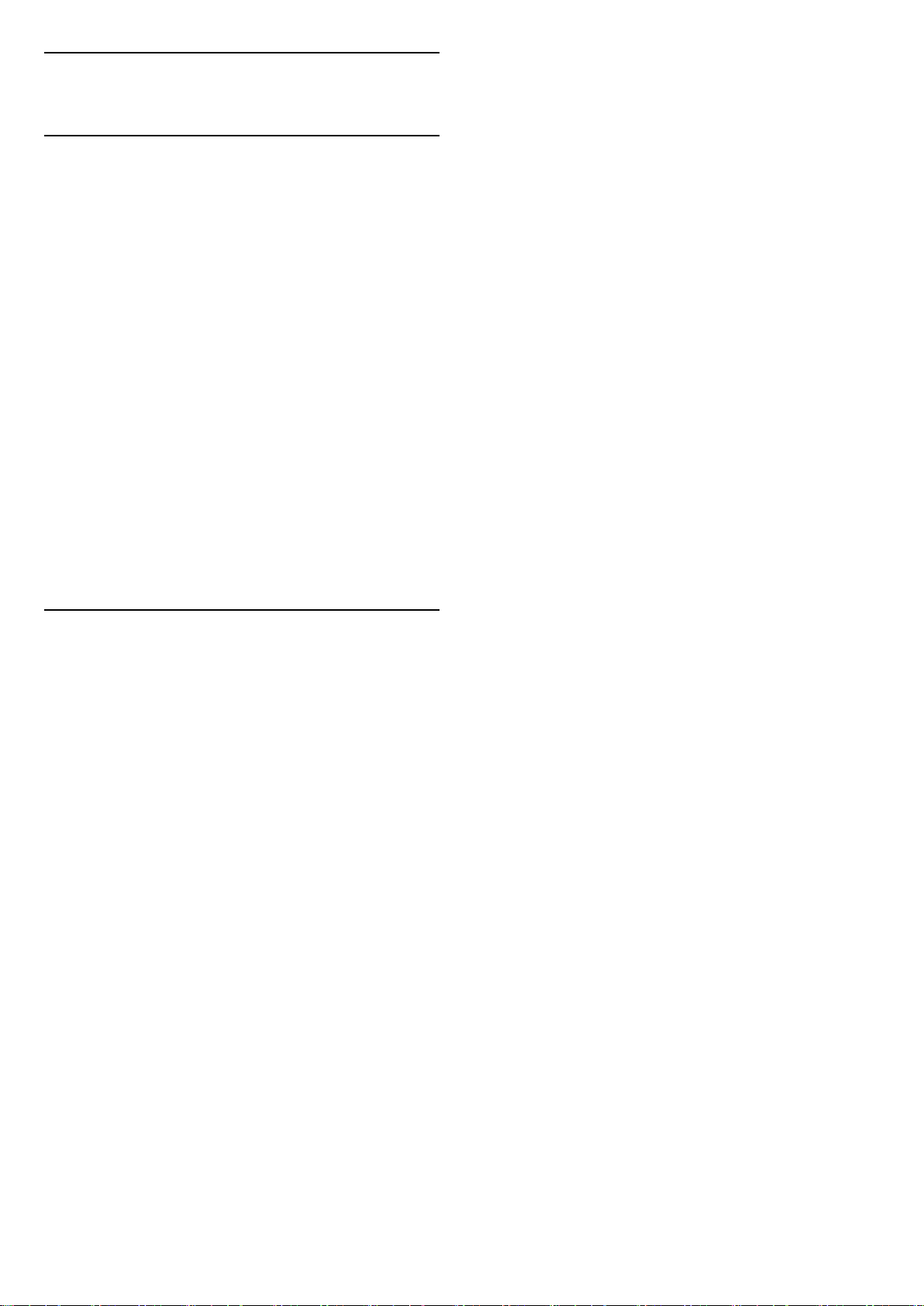
12
视频、照片和音乐
12.1
来自 USB 连接
您可查看已连接的 USB 闪存盘或 USB
硬盘上的照片或者播放上面的音乐和视频。
打开电视后,将 USB 闪存盘或 USB 硬盘插入任一 USB
接口。电视检测到设备后会列出媒体文件。如果未自动显
示文件列表,请按 SOURCES,然后选择 USB。
您可以通过搜索字段搜索文件或按您在驱动器上组织的文
件夹结构浏览文件。
电视也会按照类型将媒体文件分组 – 视频、 照片或
音乐。彩色键功能和 OPTIONS
中的选项将随各类文件而有所改变。
要停止播放视频、照
片和音乐,请按 HOME,然后选择其他活动。
警告
如果想使用已连接的 USB
硬盘暂停或录制节目,此电视会要求您格式化 USB
硬盘。这种格式化将删除 USB 硬盘上的所有现有文件。
12.2
来自电脑或 NAS
您可以查看或播放家庭网络中的电脑或
NAS(网络连接存储)中的照片、音乐和视频。
电视和电脑或 NAS
必须处于同一家庭网络。需要在电脑或 NAS 上安装
Twonky™ 等媒体服务器软件。必须将媒体服务器设置为
与电视共享文件。电视会以媒体服务器组织的结构或电脑
或 NAS
上
的结
构显示文
件和文件夹。在电
视上,彩色键功能和 OPTIONS
中的选项对各类媒体文件是相同的。
如果媒体服务器支持搜索文件,将提供搜索字段。
要浏览和播放电脑上的
文件,请按 SOURCES,然后选择 SimplyShare。
38

13
停止 3D
3D
13.1
所需组件
这是一款被动式 3D 电视。
要观看 3D…
• 调谐至以 3D 效果播放节目的电视频道。
• 从在线视频商店租借 3D 电影。
• 观看 3D 蓝光光盘、USB 设备或电脑中的 3D 电影。
您可以通过 USB 连接以超高清分辨率和 3D
效果查看照片。
您不能在本机超高清视频上以及来自连接到 HDMI 5
接口的设备的视频上观看 3D。
如需要额外的一副眼镜,请订购飞利浦被动式 3D 眼镜
PTA417 或 PTA426(单独出售)。其他 3D
眼镜可能不受支持。
13.2
3D 眼镜
当屏幕上显示 3D 节目时,您只需带上 3D 眼镜即可观看
3D 节目。
建议观看高度
为了获得最佳的画面质量,观看被动式 3D
时,您的眼睛应该与屏幕中心持平。
13.3
要停止观看 3D...
1 - 按 。
2 - 选择 3D 格式 > 2D,然后按 OK。
当您切换到其他频道或已连接设备时,3D 会切换到 2D。
2D 至 3D 转换
借助 2D 至 3D 转换,您可以始终观看 3D
效果。电视能够通过 2D 信号人为创建 3D 效果。
要通过 2D 信号观看 3D 效果…
1 - 按 。
2 - 选择 3D 格式 > 2D 至 3D 转换,然后按 OK。
要关闭“2D 至 3D 转换”...
1 - 按 。
2 - 选择 3D 格式 > 2D,然后按 OK。
3D 格式
电视切换到 3D 或者通知显示 3D 可用时,请戴上 3D
眼镜。
如果电视无法检测到 3D 信号(3D 信号标记缺失),3D
节目会在屏幕上显示为重影。
要选择适当设置以获取正确的 3D 图像...
1 - 按 。
2 - 选择 3D 格式 > 3D - 并排、3D - 上 下、3D -
并排倒置或 3D - 上下倒置 ,然后按 OK。
3D 设置
自动切换
首次检测到 3D 信号后,您可以设置以后如何启动 3D
的首选顶。稍后,您可以在“设置”菜单中更改该设置。
• 要自动切换至 3D,请选择自动。
• 要先显示通知,请选择仅通知。
• 如不想切换至 3D,请选择从不。
要更改该设置…
1 - 按,再选择全部设置,然后按 OK。
2 - 选择 3D,然后按 (向右键)进入菜单。
3 - 选择切换至 3D,然后选择自动、仅通知或从不。
4 - 如有必要,反复按 (向左键)可关闭菜单。
13.4
优化 3D 观看
为了获得更佳的 3D 观看体验,我们建议您:
• 坐在与电视间隔至少 3
倍电视屏幕高度的距离,但不得远于 6 米。
• 避免荧光照明(例如工作频率较低的 TL
灯或某些节能灯泡)以及阳光直射,否则会影响 3D
体验。
13.5
3D 眼镜保养
• 请勿使用含酒精、溶剂、表面活性剂等成分的清洁化学
品或蜡、苯、稀释剂、驱蚊剂或润滑剂。使用这些化学品
可能导致变色或破裂。
• 请勿将 3D 眼镜放在阳光直射、灼热、有火或水的地方。
这样可能导致产品故障或着火。
• 请勿摔落、掰折或按压 3D 眼镜的透镜。
• 使用洁净的软布(微纤维或棉绒布)清洁透镜,以免刮
39
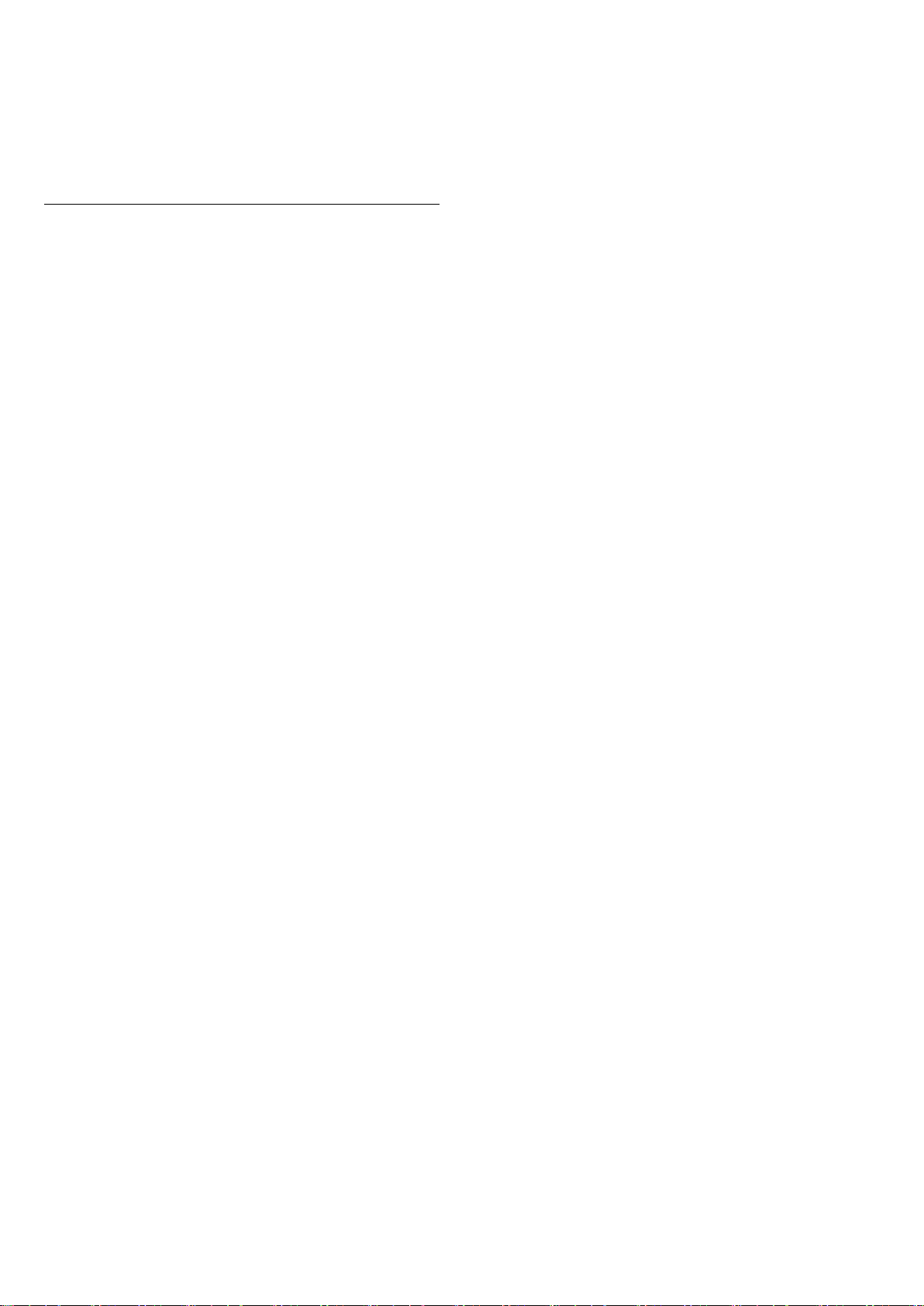
花。请勿直接向 3D
眼镜上喷清洁剂。这样可能损坏(主动式 3D
眼镜的)电子部件。
• 请勿使用含酒精、溶剂、表面活性剂等成分的清洁化学
品或蜡、苯、稀释剂、驱蚊剂或润滑剂。使用这些化学品
可能导致变色或破裂。
13.6
健康警告
• 不建议 6 岁以下的儿童观看 3D。
• 如果您或您的家人有癫痫或光敏性癫痫史,请在置身闪
烁性光源、高速图像序列或观看 3D
节目之前,先咨询医生。
• 如果您感到不适,请停止观看 3D,并且不能立即从事任
何具有潜在危险的行为(例如驾车),直到症状消失。如
果症状仍然存在,则必须先咨询医生的意见,以确定能否
继续观看 3D。
• 为免引起头昏眼花、头痛或晕头转向等不适,我们建议
您不要观看 3D 太长时间。
• 请勿将 3D 眼镜用于除观看 3D 电视以外的任何用途。
• 如果您平时佩戴矫正眼镜或使用隐形眼镜,请将 3D
眼镜与这些眼镜或隐形眼镜一起佩戴。
• 请将眼镜放在儿童触摸不到的地方,以避免他们吞咽小
部件或电池。
• 在观看 3D 期间,家长应监督其子女,确保他们没有遇到
上述任何不适。不建议 6 岁以下的儿童观看
3D,因为他们的视觉系统尚未发育健全。
• 请避免在眼部感染或出现通过接触传播的其他疾病(例
如结膜炎、头虱等)时使用 3D
眼镜。感染完全消失后,方可开始再次使用 3D 眼镜。
40

14
Multi View
14.1
文本和电视
您可以在观看文本的同时在 Multi View
小屏幕中观看电视频道。
要在观看文本的同时观看电视频道…
1 - 按 MULTI VIEW。
2 - 选择 Multi
View:在屏幕上打开
。您正在观看的频道将出现在小屏幕中。
3 - 按 或 切换小屏幕中的频道。
要隐藏小屏幕,请再次按 MULTI VIEW然后选择 Multi
View:在屏幕上关闭。
14.2
应用画廊和电视
您可以在观看应用画廊中的应用的同时在 Multi View
小屏幕中观看电视频道。
在观看应用画廊中的应用的同时观看电视频道…
1 - 按 MULTI VIEW。
2 - 选择 Multi
View:在屏幕上打开
。您正在观看的频道将出现在小屏幕中。
3 - 按 或 切换小屏幕中的频道。
要隐藏小屏幕,请再次按 MULTI VIEW然后选择 Multi
View:在屏幕上关闭。
14.3
HDMI 和电视
当您在连接的 HDMI 设备上观看视频的同时,您可以在
Multi View 的小屏幕上观看电视频道。
在连接的 HDMI 设备上观看视频的同时观看电视频道…
1 - 按 MULTI VIEW。
2 - 选择 Multi
View:在屏幕上打开
。您正在观看的频道将出现在小屏幕中。
3 - 按 或 切换小屏幕中的频道。
要隐藏小屏幕,请再次按 MULTI VIEW然后选择 Multi
View:在屏幕上关闭。
41
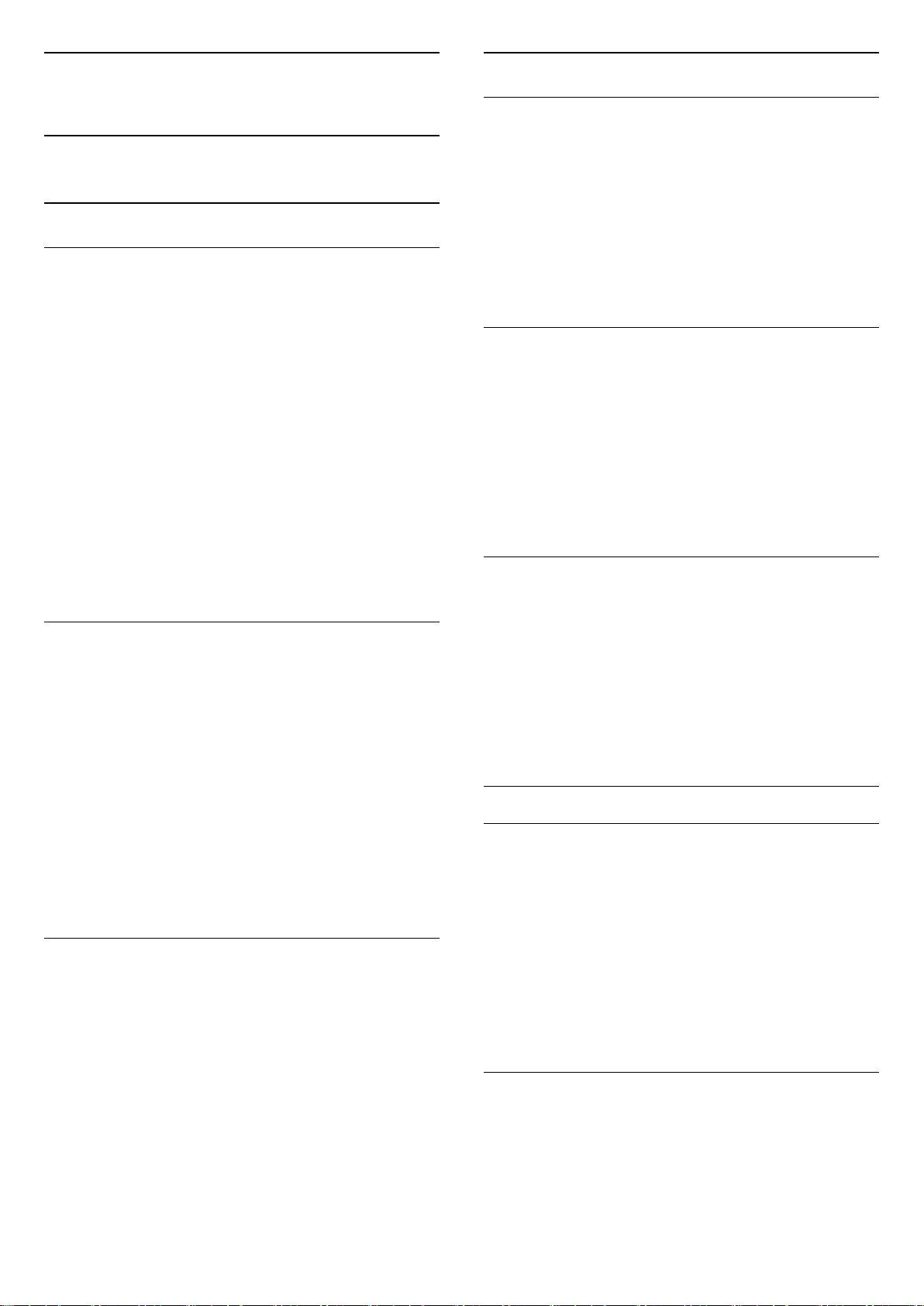
15
图像设置
设置
15.1
图片
图像风格
选择风格
为便于调整图像,您可以选择预设图像风格。
1 - 观看电视频道时,按 。
2 - 选择图像风格,然后从列表中选择一种风格。
3 - 如有必要,反复按 (向左键)可关闭菜单。
可用风格有…
• 个性化 - 首次启动时设置的图像首选项。
• 鲜艳 - 适合白天观看
• 自然 - 自然画面设置
• 标准 - 最具节能意识的设置 - 出厂设置
• 电影 - 适合观赏电影
• 照片 - 适合查看照片
• ISF 白天 - 用于 ISF 校准
• ISF 夜间 - 用于 ISF 校准
颜色
使用色彩可以调整画面的色彩饱和度。
要调整色彩…
1 - 按,再选择全部设置,然后按 OK。
2 - 选择图像,按 (向右键)进入菜单。
3 - 选择色彩,然后按 (向右键)。
4 - 按箭头键 (向上键)或 (向下键)调整值。
5 - 如有必要,反复按 (向左键)可关闭菜单。
对比度
使用对比度可以调整画面的对比度。
要调整对比度…
1 - 按,再选择全部设置,然后按 OK。
2 - 选择图像,按 (向右键)进入菜单。
3 - 选择对比度,然后按 (向右键)。
4 - 按箭头键 (向上键)或 (向下键)调整值。
5 - 如有必要,反复按 (向左键)可关闭菜单。
清晰度
恢复风格
选择图像风格后,便可以在全部设置 > 图像
...中调整任何图像设置
选定的风格
会存储所做的更改。建
议您仅调整个性化风格的图像设置。图像风格 个性化可保存“来源”菜单中各个相连设备的设置。
将风格恢复至原始设置…
1 - 观看电视频道时,按 。
2 - 选择图像风格,然后选择要恢复的图像风格。
3 - 按彩色键 回复风格,然后按 OK。风格即已恢复。
4 - 如有必要,反复按 (向左键)可关闭菜单。
家中或商店
如果将图像风格切换回鲜艳
,则每次打开
电视时,电视位置均会设置
为商店。该设置适用于店内促销。
使用清晰度可以调整画面的细节清晰度。
要调整清晰度…
1 - 按,再选择全部设置,然后按 OK。
2 - 选择图像,按 (向右键)进入菜单。
3 - 选择清晰度,然后按 (向右键)。
4 - 按箭头键 (向上键)或 (向下键)调整值。
5 - 如有必要,反复按 (向左键)可关闭菜单。
3D 图像设置
3D 对比度
如果观看 3D 图像,您可以使用 3D 对比度调整 3D
图像的对比度。
调整 3D 对比度...
1 - 按,再选择全部设置,然后按 OK。
2 - 选择图像,按 (向右键)进入菜单。
3 - 选择 3D 对比度,然后按 (向右键)。
4 - 按箭头键 (向上键)或 (向下键)调整值。
5 - 如有必要,反复按 (向左键)可关闭菜单。
要将电视设置为家用…
1 - 按,再选择全部设置,然后按 OK。
2 - 选择一般设置,然后按 (向右键)进入菜单。
3 - 选择位置 > 家庭,然后按 OK。
4 - 如有必要,反复按 (向左键)可关闭菜单。
3D 视频对比度
如果观看 3D 图像,您可以使用
3D 视频对比度缩小视频对比度的范围。3D
视频对比度设置专供专业用户使用。
要调节级别…
42

1 - 按,再选择全部设置,然后按 OK。
2 - 选择图像,按 (向右键)进入菜单。
3 - 选择高级 > 对比度 > 3D 视频对比度,然后按 OK。
4 - 按箭头键 (向上键)或 (向下键)调整值。
5 - 如有必要,反复按 (向左键)可关闭菜单。
色温
使用色温
可以将图像设置为预设
色温或选择自定义通过自定义色温
自行设置色温设置。色温和自定义色温设置适用于专业用
户。
高级图像设置
游戏或电脑
连接设备时,电视会识别其类型并为各设备提供正确的类
型名称。您可以根据需要更改类型名称。如果设置了正确
的设备类型名称,则当您在“来源”菜单中切换至该设备时
,电视会自动切换至最合适的设置。
如果您拥有内置蓝光光盘播放机的游戏控制台,则可将类
型名称设置为蓝光光盘。使
用游戏或电脑
时,您可以手动切换至最适合游戏的设置。返回观看电视
时,切记要关闭游戏或电脑设置。
要手动切换设置…
1 - 按,再选择全部设置,然后按 OK。
2 - 选择图像,按 (向右键)进入菜单。
3
- 选择高级 > 游戏或电脑
,
然后
选择要使用的设备类型。要切换回电视,请选择关闭。
4 - 如有必要,反复按 (向左键)可关闭菜单。
要选择预设…
1 - 按,再选择全部设置,然后按 OK。
2 - 选择图像,按 (向右键)进入菜单。
3 - 选择高级 > 色彩 > 色温,然后按 OK。
4
- 选择普通、暖色调或冷色调
。或者,如果想自行自定义色温,则选择自定义。
5 - 如有必要,反复按 (向左键)可关闭菜单。
自定义色温
使用自定义色温
可以自行设置色温。要设置自定义色温,请先在“色温”菜
单中选择自定义。自定义色温是适用于专业用户的设置。
要设置自定义色温…
1 - 按,再选择全部设置,然后按 OK。
2 - 选择图像,按 (向右键)进入菜单。
3 - 选择高级 > 色彩 > 自定义色温,然后按 OK。
4 - 按箭头键 (向上键)或 (向下键)调整值。WP
是白点,BL
是黑色水平。您也可以在该菜单中选择任一预设。
5 - 如有必要,反复按 (向左键)可关闭菜单。
色彩设置
色调
使用色调可以调整画面的色调级别。
调整色调…
1 - 按,再选择全部设置,然后按 OK。
2 - 选择图像,按 (向右键)进入菜单。
3 - 选择高级 > 色彩,然后按 OK。
4 - 选择色调,然后按 (向右键)。
5 - 按箭头键 (向上键)或 (向下键)调整值。
6 - 如有必要,反复按 (向左键)可关闭菜单。
彩色增强
使用彩色增强可以提升色彩强度和明亮色彩的细节。
要调节级别…
1 - 按,再选择全部设置,然后按 OK。
2 - 选择图像,按 (向右键)进入菜单。
3 - 选择高级 > 色彩 > 彩色增强,然后按 OK。
4 - 选择最大、中等、最小或关闭。
5 - 如有必要,反复按 (向左键)可关闭菜单。
色彩控制设置
ISF 色彩控制
使用 ISF 色彩控制,ISF
专家可校准电视的色彩再现。色彩控制属于 ISF
专家设置。
充分利用带 ISF® 校准的电视显示器。您可以请求 ISF 校
准专家上门将电视设置为最佳图像设置。此外,专家还可
针对流光溢彩设置 ISF 校准。
请求经销商执行 ISF 校准。
校准的益处是…
• 更佳的画面清晰度和锐利度
• 明亮和黑暗部分呈现更佳细节
• 更深、更暗的黑色
• 更好的色彩纯度和质量
• 降低能耗
ISF 校准专家可将 ISF 设置存储并锁定为 2 种图像风格。
完成 ISF 校准后,按 ,然后选择图像风格并选择 ISF
白天或 ISF 夜间。在明亮光线环境下观看电视时选择 ISF
白天;在黑暗环境下观看时选择“ISF 夜间”。
43

色调
调整色调值…
1 - 按,再选择全部设置,然后按 OK。
2 - 选择图像,按 (向右键)进入菜单。
3 - 选择高级 > 色彩 > 色彩控制,然后按 OK。
4 - 选择色调,然后按 (向右键)。
5 - 按箭头键 (向上键)或 (向下键)调整值。
6 - 如有必要,反复按 (向左键)可关闭菜单。
2 - 选择图像,按 (向右键)进入菜单。
3 - 选择高级 > 对比度 > 对比度模式,然后按 OK。
4 - 选择标准、最佳节能、最佳画质或关闭。
5 - 如有必要,反复按 (向左键)可关闭菜单。
动态对比度
使用动态对比度
可以设置电视自动强化图像黑暗场景、中部及明亮区域中
细节的级别。
饱和度
调整饱和度值…
1 - 按,再选择全部设置,然后按 OK。
2 - 选择图像,按 (向右键)进入菜单。
3 - 选择高级 > 色彩 > 色彩控制,然后按 OK。
4 - 选择饱和度,然后按 (向右键)。
5 - 按箭头键 (向上键)或 (向下键)调整值。
6 - 如有必要,反复按 (向左键)可关闭菜单。
全部重置
使用全部重置可以将所有值重置为默认值。
重置色彩控制菜单中的所有值…
1 - 按,再选择全部设置,然后按 OK。
2 - 选择图像,按 (向右键)进入菜单。
3 - 选择高级 > 色彩 > 色彩控制,然后按 OK。
4 - 选择全部重置,然后按 OK。
5 - 如有必要,反复按 (向左键)可关闭菜单。
仅限于 ISF RGB 模式
仅限于 RGB 模式是 ISF 专家设置,它可切换为仅使用
RGB 色彩。要调整仅限于 RGB
模式菜单中的值,请先在“图像风格”菜单中设置 ISF
白天或 ISF 夜间。
调整仅 RGB 模式值…
1 - 按,再选择全部设置,然后按 OK。
2 - 选择图像,按 (向右键)进入菜单。
3 - 选择高级 > 色彩 > 仅 RGB 模式,然后按 OK。
4 - 选择红、绿、蓝,或选择关闭关闭 RGB 模式。
5 - 如有必要,反复按 (向左键)可关闭菜单。
对比度设置
要调节级别…
1 - 按,再选择全部设置,然后按 OK。
2 - 选择图像,按 (向右键)进入菜单。
3 - 选择高级 > 对比度 > 动态对比度,然后按 OK。
4 - 选择最大、中等、最小或关闭。
5 - 如有必要,反复按 (向左键)可关闭菜单。
亮度
使用亮度
可以设置画面信号的亮度级别。亮度设置适用于专业用户
。建议非专业用户用对比度设置调节画面亮度。
要调节级别…
1 - 按,再选择全部设置,然后按 OK。
2 - 选择图像,按 (向右键)进入菜单。
3 - 选择高级 > 对比度 > 亮度,然后按 OK。
4 - 按箭头键 (向上键)或 (向下键)调整值。
5 - 如有必要,反复按 (向左键)可关闭菜单。
视频对比度
使用视频对比度可以缩小视频对比度的范围。
要调节级别…
1 - 按,再选择全部设置,然后按 OK。
2 - 选择图像,按 (向右键)进入菜单。
3 - 选择高级 > 对比度 > 视频对比度,然后按 OK。
4 - 按箭头键 (向上键)或 (向下键)调整值。
5 - 如有必要,反复按 (向左键)可关闭菜单。
3D 视频对比度
如果观看 3D
图像,您可以使用 3D 视频对比度
缩小视频对比度的范围。3D
视频对比度设置专供专业用户使用。
对比度模式
使用对比度模式
可以设置调整屏幕亮度降低功耗的级别。选择最佳功耗或
图像最佳亮度。
要调节级别…
1 - 按,再选择全部设置,然后按 OK。
要调节级别…
1 - 按,再选择全部设置,然后按 OK。
2 - 选择图像,按 (向右键)进入菜单。
3 - 选择高级 > 对比度 > 3D 视频对比度,然后按 OK。
4 - 按箭头键 (向上键)或 (向下键)调整值。
5 - 如有必要,反复按 (向左键)可关闭菜单。
44

光传感器
MPEG 赝象消除
光传感器
可根据房间照明条件自动调整图像和流光溢彩设置。您可
以打开或关闭光传感器。
要打开或关闭…
1 - 按,再选择全部设置,然后按 OK。
2 - 选择图像,按 (向右键)进入菜单。
3 - 选择高级 > 对比度 > 光传感器,然后按 OK。
4 - 选择开启或关闭。
5 - 如有必要,反复按 (向左键)可关闭菜单。
伽马校正
使用伽马
可以针对画面亮度和对比度设置非线性设置。伽马设置适
用于专业用户。
要调节级别…
1 - 按,再选择全部设置,然后按 OK。
2 - 选择图像,按 (向右键)进入菜单。
3 - 选择高级 > 对比度 > 伽马校正,然后按 OK。
4 - 按箭头键 (向上键)或 (向下键)调整值。
5 - 如有必要,反复按 (向左键)可关闭菜单。
清晰度设置
Ultra Resolution
使用 MPEG
赝象消除可以使图像的数字转换更为流畅。MPEG
赝象大多呈现为图像中的小块或锯齿边缘。
要减少 MPEG 赝象…
1 - 按,再选择全部设置,然后按 OK。
2 - 选择图像,按 (向右键)进入菜单。
3 - 选择高级 > 清晰度 > MPEG
赝象消除,然后按 (向右键)进入菜单。
4 - 选择最大、中等、最小或关闭。
5 - 如有必要,反复按 (向左键)可关闭菜单。
动态设置
锐腾自然动感
使用 Perfect Natural
Motion
(锐腾自然动感)可以消除在电视上观影时的动态抖动。
Perfect Natural Motion 使动态更为平滑流畅。
要调节动态抖动…
1 - 按,再选择全部设置,然后按 OK。
2 - 选择图像,按 (向右键)进入菜单。
3 - 选择高级 > 动态 > Perfect Natural
Motion,然后按 OK。
4 - 选择最大、中等、最小或关闭。
5 - 如有必要,反复按 (向左键)可关闭菜单。
使用 Ultra Resolution
可以开启线条边缘和轮廓的出色清晰度。
要打开或关闭…
1 - 按,再选择全部设置,然后按 OK。
2 - 选择图像,按 (向右键)进入菜单。
3 - 选择高级 > 清晰度 > Ultra Resolution,然后按 OK。
4 - 选择开启或关闭。
5 - 如有必要,反复按 (向左键)可关闭菜单。
降噪
使用降噪可以过滤并减少图像噪点水平。
要调整降噪…
1 - 按,再选择全部设置,然后按 OK。
2 - 选择图像,按 (向右键)进入菜单。
3
- 选择高级 > 清晰度 > 降噪,然后按
(向右键)进入菜单。
4 - 选择最大、中等、最小或关闭。
5 - 如有必要,反复按 (向左键)可关闭菜单。
图像格式
要点
如果图像未填满整个屏幕、图像顶部或底部或两侧出现黑
条,您可以调整图像以完全填满屏幕。
要选择一项基本设置以使图像填满屏幕…
1 - 按 (图像格式)。
2 - 选择填满屏幕或适应屏幕,然后按 OK。
3 - 按 BACK 关闭菜单。
• 填满屏幕 – 自动扩大图像以填满屏幕。图像失真最小,
字幕仍然可见。不适合电脑输入。部分特殊图像格式仍有
黑条。
• 适应屏幕 – 自动放大图像以填满屏幕,无失真。可能仍
有黑条。不适合电脑输入。
高级
如果两种基本设置均无法适应所需的图像格式,则可以使
用高级设置。高级设置允许您手动调整屏幕上的图像。
您可以缩放、拉伸和移动图像,直至达到所需的显示效果
– 例如,去除字幕或滚动横幅文本。如果针对特定来源调
整图像 – 如相连的游戏控制台 – 则可以在下次使用游戏控
制台时恢复该设置。电视可存储各连接的上次设置。
45
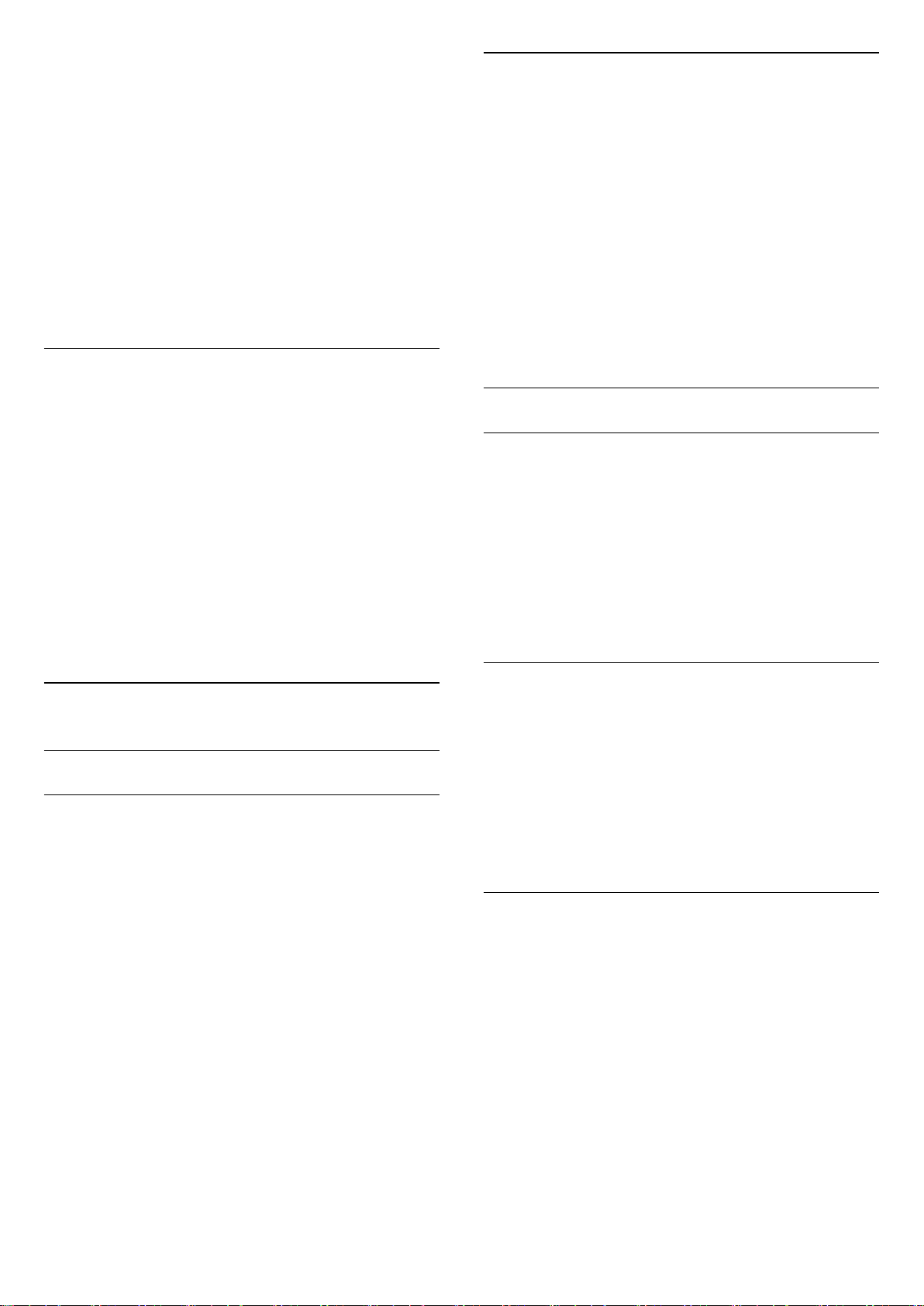
要手动调整图像…
1 - 按 (图像格式)。
2 - 选择高级,然后按 OK。
3 - 使用
移动、缩放、拉伸或原始调整图像。选择撤销
可恢复至打开图像格式时图像所具有的设置。
• 移动 –
选择箭头可移动图像。只能移动处于放大状态的图像。
• 缩放 – 选择箭头可放大图像。
• 拉伸 – 选择箭头可垂直或水平拉伸图像。
• 撤销 – 选择可恢复至开始使用时的图像格式。
• 原始 – 显示输入图像的原始格式。这是 1:1
像素排列格式。适用于高清和电脑输入的专家模式。
快捷图像设置
恢复风格
选择声音风格后,便可以在设置 > 声音
…中调整任何声音设置
选定的风格
会存储所做的更改。建
议您仅调整个性化风格的声音设置。声音风格 个性化可保存“来源”菜单中各个相连设备的设置。
将风格恢复至原始设置…
1 - 观看电视频道时,按 。
2 - 选择声音,按 (向右键)进入菜单。
3 - 选择声音风格,然后选择要恢复的声音风格。
4 - 按彩色键 恢复风格。风格即已恢复
5 - 如有必要,反复按 (向左键)可关闭菜单。
首次安装过程中,只需轻松几步,便可以完成一些图像设
置。您可以使用快捷图像设置
重复这些步骤。要执行这些步骤,请确保电视可调谐至电
视频道或可显示相连设备中的节目。
要以几个简单步骤设置图像…
1 - 按,再选择全部设置,然后按 OK。
2 - 选择图像,按 (向右键)进入菜单。
3 - 选择高级 > 快捷图像设置,然后按 OK。
4 - 选择开始。
5 - 选择您偏好的图像设置,然后转至下一设置。
6 - 最后选择完成。
7 - 如有必要,反复按 (向左键)可关闭菜单。
15.2
声音
声音风格
选择风格
为便于声音调节,您可以通过声音风格选择预设设置。
声音设置
低音
使用低音可以调整声音的低音级别。
要调节级别…
1 - 按,再选择全部设置,然后按 OK。
2 - 选择声音,按 (向右键)进入菜单。
3 - 选择低音,然后按 (向右键)。
4 - 按箭头键 (向上键)或 (向下键)调整值。
5 - 如有必要,反复按 (向左键)可关闭菜单。
高音
使用高音可以调整声音的高音级别。
要调节级别…
1 - 按,再选择全部设置,然后按 OK。
2 - 选择声音,按 (向右键)进入菜单。
3 - 选择高音,然后按 (向右键)。
4 - 按箭头键 (向上键)或 (向下键)调整值。
5 - 如有必要,反复按 (向左键)可关闭菜单。
1 - 观看电视频道时,按 。
2 - 选择声音,按 (向右键)进入菜单。
3 - 选择声音风格,然后从列表中选择一种风格。
4 - 如有必要,反复按 (向左键)可关闭菜单。
可用风格有…
• 个性化 - 首次启动时设置的声音首选项。
• 原始 - 最中性的声音设置
• 电影 - 适合观赏电影
• 音乐 - 适合听音乐
• 游戏 - 适合游戏
• 新闻 - 适合语音
环绕模式
使用环绕模式可以设置电视扬声器的音效。
要设置环绕模式…
1 - 按,再选择全部设置,然后按 OK。
2 - 选择声音,按 (向右键)进入菜单。
3 - 选择环绕模式,然后按 (向右键)进入菜单。
4 - 选择立体声或超宽环绕声。
5 - 如有必要,反复按 (向左键)可关闭菜单。
46
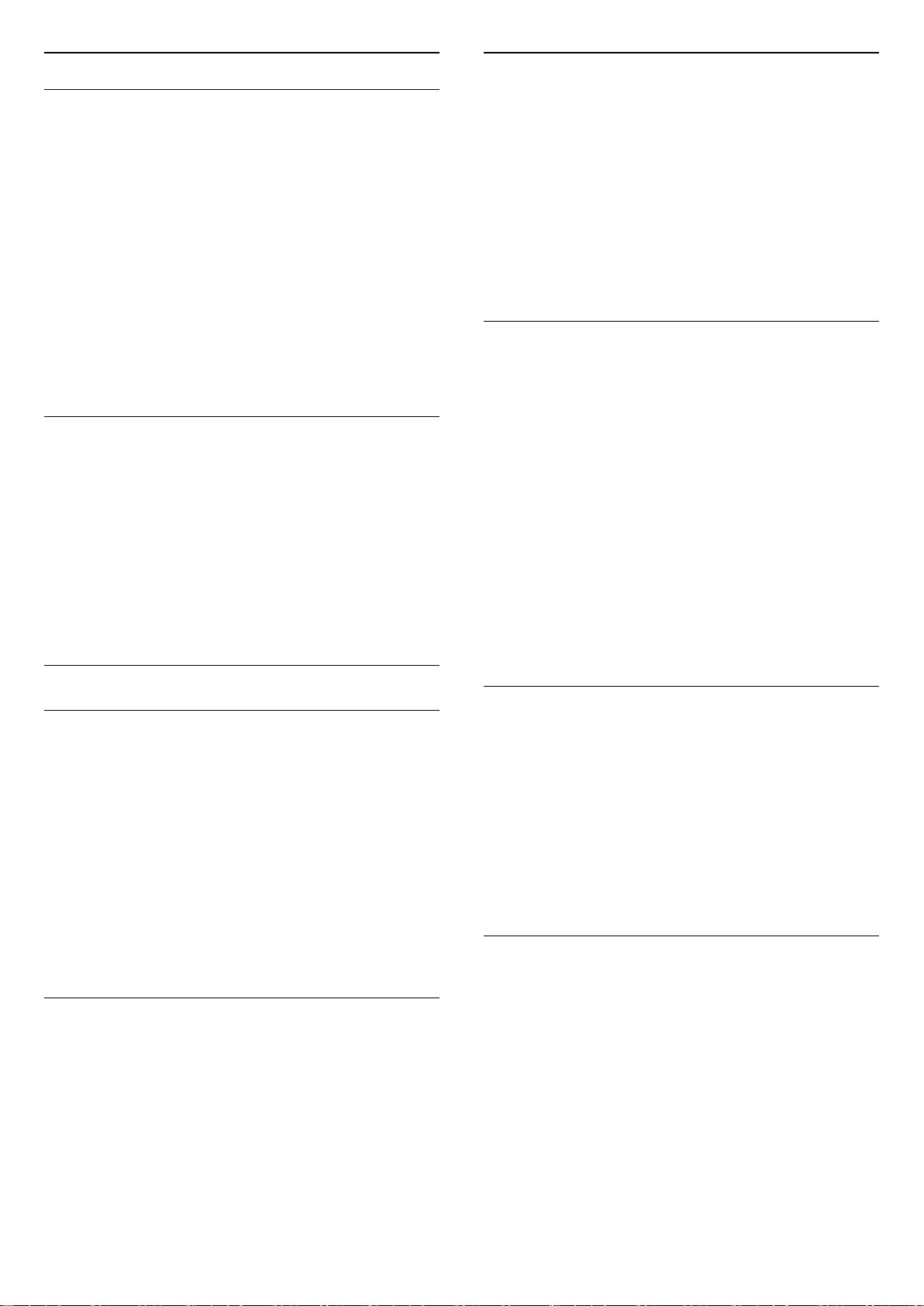
适用于观看 3D 的声音设置
音频输出格式
超宽环绕声 3D
使用环绕模式
可以设置电视扬声器的音效。如果您选择超宽环绕声观看
2D 电视节目,则当开始观看 3D
电视节目时,电视将自动切换至超宽环绕声
3D。如果您不想让电视自动切换,则可在自动环绕声 3D
中选择关闭。
要设置环绕模式…
1 - 按,再选择全部设置,然后按 OK。
2 - 选择声音,按 (向右键)进入菜单。
3 - 选择环绕模式,然后按 OK。
4 - 选择立体声或超宽环绕声 3D。
5 - 如有必要,反复按 (向左键)可关闭菜单。
自动环绕声 3D
使用自动环绕声 3D 可以防止电视切换至 3D
观看模式时自动切换至超宽环绕声 3D。
要打开或关闭…
1 - 按,再选择全部设置,然后按 OK。
2 - 选择声音,按 (向右键)进入菜单。
3 - 选择自动环绕声 3D,然后按 OK。
4 - 选择开启或关闭。
5 - 如有必要,反复按 (向左键)可关闭菜单。
使用音频输出格式
可以设置电视音频输出信号以配合家庭影院系统的声音处
理功能。
设置音频输出格式…
1 - 按,再选择全部设置,然后按 OK。
2 - 选择声音,按 (向右键)进入菜单。
3 - 选择高级 > 音频输出格式,然后按 OK。
4 - 选择多声道或立体声 ,然后按 OK。
5 - 如有必要,反复按 (向左键)可关闭菜单。
音频输出调衡
当您在
家庭影院系统
和电视之间来回切换时,使
用音频输出调衡可以调衡二者的音量。
要调衡音量差异…
1 - 按,再选择全部设置,然后按 OK。
2 - 选择声音,按 (向右键)进入菜单。
3 - 选择高级 > 音频输出调衡,然后按 OK。
4 - 选择更多、中速或更少,然后按 OK。
5
- 如果音量差异较大,选择更多
。如果音量差异较小,则选择更少。
6 - 如有必要,反复按 (向左键)可关闭菜单。
高级声音设置
自动音量调衡
使用自动音量调衡
可以将电视设置为自动调节突然出现的音量差异。这种情
况通常出现在广告开头或切换频道时。
要打开或关闭…
1 - 按,再选择全部设置,然后按 OK。
2 - 选择声音,按 (向右键)进入菜单。
3 - 选择高级,按 (向右键)进入菜单。
4 - 选择自动音量调衡,按 (向右键)进入菜单。
5 - 选择开启或关闭。
6 - 如有必要,反复按 (向左键)可关闭菜单。
晶晰声效 (Clear Sound)
使用 Clear Sound 可以改善人声。适用于新闻节目。您可
以打开或关闭人声改善。
要打开或关闭…
1 - 按,再选择全部设置,然后按 OK。
2 - 选择声音,按 (向右键)进入菜单。
3 - 选择高级 > Clear sound,然后按 OK。
4 - 选择开启或关闭,然后按 OK。
5 - 如有必要,反复按 (向左键)可关闭菜单。
音频输出延迟
如果在家庭影院系统上设置音频同步延迟,要实现声画同
步,必须在电视上关闭音频输出延迟。
关闭音频输出延迟…
1 - 按,再选择全部设置,然后按 OK。
2 - 选择声音,按 (向右键)进入菜单。
3 - 选择高级 > 音频输出延迟,然后按 OK。
4 - 选择关闭。
5 - 如有必要,反复按 (向左键)可关闭菜单。
音频输出修正
音频输出修正设置延迟。
要在电视上同步声音…
1 - 按,再选择全部设置,然后按 OK。
2 - 选择声音,按 (向右键)进入菜单。
3 - 选择高级 > 音频输出修正,然后按 OK。
4 - 使用滑动条设置声音修正值,然后按 OK。
5 - 如有必要,反复按 (向左键)可关闭菜单。
47

耳机音量
使用耳机音量可以单独设置所连接的耳机的音量。
要调整音量…
1 - 按,再选择全部设置,然后按 OK。
2 - 选择声音,按 (向右键)进入菜单。
3 - 选择耳机音量,然后按 OK。
4 - 按箭头键 (向上键)或 (向下键)调整值。
5 - 如有必要,反复按 (向左键)可关闭菜单。
音箱
电视扬声器
要通过无线扬声器播放电视声音,您必须将无线扬声器与
电视配对。您可以配对 10
个无线扬声器,但每次只能通过 1 个无线扬声器播放声音
。如果连接低音扬声器,则将通过电视和低音扬声器播放
声音。如果连接平板影院,则只通过平板影院播放声音。
选择扬声器
连接无线扬声器…
1 - 按,再选择全部设置,然后按 OK。
2 - 选择声音,按 (向右键)进入菜单。
3 - 选择无线扬声器 > 连接扬声器,然后按 OK。
4 - 如有必要,反复按 (向左键)可关闭菜单。
您可以将电视声音输出至所连接的音频设备 家庭影院系统或音频系统。
您可以选择在哪听到以及如何控制电视声音。
• 如果选择电视扬声器关闭,则会永久关闭电视扬声器。
• 如果选择电视扬声器开启,则会始终打开电视扬声器。
通过 HDMI CEC 功能连接音频设备时可以使用任一
EasyLink 设置。
•
如果选择 EasyLink
,则电视可将声音输出至音频设备。当设备播放声音时电
视将关闭电视扬声器。
• 如果选择 EasyLink
自动启动
,则电视将打开音频设备,将电视声音输出至设备并关闭
电视扬声器。
选择 EasyLink 或 EasyLink
自动启动后,您仍可以切换至电视扬声器(如有必要)。
要设置电视扬声器…
1 - 按,再选择全部设置,然后按 OK。
2 - 选择声音,按 (向右键)进入菜单。
3 - 选择高级,按 (向右键)进入菜单。
4 - 选择电视扬声器,按 (向右键)进入菜单。
5 - 选择“电视扬声器开启”、电视扬声器关闭、EasyLink
或 EasyLink 自动启动。
6 - 如有必要,反复按 (向左键)可关闭菜单。
要直接切换至扬声器…
1 - 观看电视时,按 。
2 - 选择扬声器,然后选择电视或音频系统。
3 - 如有必要,反复按 (向左键)可关闭菜单。
删除扬声器
删除无线扬声器…
1 - 按,再选择全部设置,然后按 OK。
2 - 选择声音,按 (向右键)进入菜单。
3 - 选择无线扬声器 > 删除扬声器,然后按 OK。
4 - 如有必要,反复按 (向左键)可关闭菜单。
低音扬声器音量
调节无线扬声器的音量…
1 - 按,再选择全部设置,然后按 OK。
2 - 选择声音,按 (向右键)进入菜单。
3 - 选择无线扬声器 > 低音扬声器音量,然后按 OK。
4 - 如有必要,反复按 (向左键)可关闭菜单。
问题
连接已断开
• 将无线扬声器放在距离电视 5 米的范围内。
• 处于大量无线活动的地方(使用大量无线路由器的公寓
),将会干扰无线连接。请尽量将路由器和无线扬声器放
在靠近电视的位置。
音频与视频不匹配
• 部分无线扬声器系统可能存在音视频同步问题。建议您
使用飞利浦无线音频产品。
电视摆放
无线扬声器
所需组件
您可以将无线扬声器 – 低音扬声器或平板影院 –
连接至本电视。
一系列选定的飞利浦无线扬声器产品可连接并播放电视声
音。有关适合本电视的无线音频产品,请参阅飞利浦网站
- www.philips.com/tv
作为首次安装的
一部分,需将该设置设为在电视支架上或墙上
。如果此后更改过电视摆放方式,则需进行相应调整以获
得最佳声音重现。
1 - 按,再选择全部设置,然后按 OK。
2 - 选择电视设置,按 (向右键)进入菜单。
3 - 选择电视摆放,然后按 OK。
4 - 选择在电视支架上或墙上。
5 - 如有必要,反复按 (向左键)可关闭菜单。
48

15.3
流光溢彩饱和度
流光溢彩
Ambilight 风格
您可以设置流光溢彩风格。有几种动态风格和一种静态风
格 – 稳定色彩。对于静态风格,您可以自行选择色彩。或
者,您也可以关闭流光溢彩。
要设置流光溢彩风格…
1 - 按 (流光溢彩)。
2
-
选择您喜欢的流光
溢彩风格。如果选择静态
,会显示调色板。选择调色板中的颜色设置静态色彩。要
关闭“流光溢彩”,请选择关闭。
除了关闭设置,可用风格有…
• 标准
• 自然原生系列
• 令人陶醉
• 鲜艳
• 游戏
使用流光溢彩饱和度
可以设置流光溢彩的色彩饱和度级别。
要调节级别…
1 - 按,再选择全部设置,然后按 OK。
2 - 选择 Ambilight
(流光溢彩),按 (向右键)进入菜单。
3 - 选择饱和度,然后按 OK。
4 - 按箭头键 (向上键)或 (向下键)调整值。
5 - 如有必要,反复按 (向左键)可关闭菜单。
静态 Ambilight (流光溢彩)色彩
要调节级别…
1 - 按,再选择全部设置,然后按 OK。
2 - 选择 Ambilight
(流光溢彩),按 (向右键)进入菜单。
3 - 选择静态 Ambilight (流光溢彩)色彩,然后按 OK。
4 - 按箭头键 (向上键)或 (向下键)调整值。
5 - 如有必要,反复按 (向左键)可关闭菜单。
• 舒适
• 放松
• ISF
• 静态
流光溢彩设置
流光溢彩亮度
使用流光溢彩亮度可以设置流光溢彩的亮度级别。
要调节级别…
1 - 按,再选择全部设置,然后按 OK。
2 - 选择 Ambilight
(流光溢彩),按 (向右键)进入菜单。
3 - 选择亮度,然后按 OK。
4 - 按箭头键 (向上键)或 (向下键)调整值。
5 - 如有必要,反复按 (向左键)可关闭菜单。
流光溢彩亮度,底边
调节底边流光溢彩亮度级别…
流光溢彩高级设置
墙色
使用墙色
功能可以抵消彩色墙壁对流光溢彩色彩的影响。选择电视
后面的墙色,电视将修改流光溢彩色彩以呈现其预期效果
。
要选择墙色...
1 - 按,再选择全部设置,然后按 OK。
2 - 选择 Ambilight
(流光溢彩),按 (向右键)进入菜单。
3 - 选择高级 > 墙色,然后按 OK。
4 - 在调色板中,选择与电视后面墙壁相匹配的颜色。
5 - 如有必要,反复按 (向左键)可关闭菜单。
电视关闭
使用电视关闭
功能可以设置立即关闭流光溢彩或在关闭电视时缓慢渐弱
。缓慢渐弱让您有时间打开起居室内的灯。
要选择关闭流光溢彩的方式…
1 - 按,再选择全部设置,然后按 OK。
2 - 选择 Ambilight
(流光溢彩),按 (向右键)进入菜单。
3 - 选择底边亮度,然后按 OK。
4 - 按箭头键 (向上键)或 (向下键)调整值。
5 - 如有必要,反复按 (向左键)可关闭菜单。
1 - 按,再选择全部设置,然后按 OK。
2 - 选择 Ambilight
(流光溢彩),按 (向右键)进入菜单。
3 - 选择高级 > 电视关闭,然后按 OK。
4 - 选择渐弱至关闭或立即关闭。
5 - 如有必要,反复按 (向左键)可关闭菜单。
49

Lounge Light 氛围
电视待机时,您可以打开流光溢彩,在房间中营造
Lounge Light 光效。
要为 Lounge Light 选择预设氛围色彩…
1 - 按,再选择全部设置,然后按 OK。
2 - 选择 Ambilight
(流光溢彩),按 (向右键)进入菜单。
3 - 选择高级 > Lounge Light,然后按 OK。
4 - 选择所需的氛围。
5 - 如有必要,反复按 (向左键)可关闭菜单。
在智能手机或平板电脑上使用飞利浦电视遥控应用程序可
以自行设置 Lounge Light
氛围色彩排序。在氛
围列表中,单击电视遥控应用程序可将最近使用的
Lounge Light 创建为 Lounge Light 氛围。电视处于待机模
式且智能手机或平板电脑已连接至同一个家庭网络时,您
便可以在移动设备上更改当前 Lounge Light 氛围设置。
Lounge Light+hue
如果您安装了流光溢彩+hue,则可以使 hue
灯泡随流光溢彩的 Lounge Light 应变。飞利浦 hue
灯泡会将 Lounge Light
效果扩大到整个房间。配置流光溢彩+hue 时,hue
灯泡会自动打开并设置为随 Lounge Light
应变。如果不想让 hue 灯泡随 Lounge Light
应变,则可以关闭灯泡。
Ambilight + Hue
配置
使用“配置”,您可以将飞利浦 Hue 灯泡设置为随
Ambilight(流光溢彩)色彩应变。
要设置您的飞利浦 Hue 灯泡...
1 - 按,再选择全部设置,然后按 OK。
2 - 选择 Ambilight
(流光溢彩),按 (向右键)进入菜单。
3 - 选择 Ambilight+hue > 配置,然后按 OK。
4 - 选择开始。
5 - 如有必要,反复按 (向左键)可关闭菜单。
关闭
要关闭 Ambilight+hue...
1 - 按,再选择全部设置,然后按 OK。
2 - 选择 Ambilight
(流光溢彩),按 (向右键)进入菜单。
3 - 选择 Ambilight+hue > 关闭,然后按 OK。
4 - 选择关闭,然后按 OK。
5 - 如有必要,反复按 (向左键)可关闭菜单。
梦幻体验
要关闭 hue 灯泡…
1 - 按,再选择全部设置,然后按 OK。
2 - 选择 Ambilight
(流光溢彩),按 (向右键)进入菜单。
3 - 选择高级 > Lounge Light+hue,然后按 OK。
4 - 选择关闭。
5 - 如有必要,反复按 (向左键)可关闭菜单。
ISF 调谐
当 ISF 专家校准电视机时,可以校准静态流光溢彩色彩。
您可以选择要校准的任何色彩。执行 ISF
校准后,您可以选择静态 ISF 色彩。
要选择 ISF 静态色彩…
1 - 按,再选择全部设置,然后按 OK。
2 - 选择 Ambilight
(流光溢彩),按 (向右键)进入菜单。
3 - 选择高级 > ISF 调谐,然后按 OK。
4 - 按箭头键 (向上键)或 (向下键)调整值。
5 - 如有必要,反复按 (向左键)可关闭菜单。
通过梦幻体验,您可以调整 Hue 灯泡随
Ambilight(流光溢彩)应变的精度。
要调整 Ambilight+hue 梦幻体验...
1 - 按,再选择全部设置,然后按 OK。
2 - 选择 Ambilight
(流光溢彩),按 (向右键)进入菜单。
3 - 选择 Ambilight+hue > 梦幻体验,然后按 OK。
4 - 按箭头键 (向上键)或 (向下键)调整值。
5 - 如有必要,反复按 (向左键)可关闭菜单。
查看配置
通过查看配置,您可以查看
Ambilight+hue、网络、Bridge 和灯泡的当前设置。
要查看 Ambilight+hue 配置...
1 - 按,再选择全部设置,然后按 OK。
2 - 选择 Ambilight
(流光溢彩),按 (向右键)进入菜单。
3 - 选择 Ambilight+hue > 查看配置,然后按 OK。
4 - 选择关闭,然后按 OK。
5 - 如有必要,反复按 (向左键)可关闭菜单。
50

重置配置
要重置 Ambilight+hue...
1 - 按,再选择全部设置,然后按 OK。
2 - 选择 Ambilight
(流光溢彩),按 (向右键)进入菜单。
3 - 选择 Ambilight+hue > 重置配置,然后按 OK。
4 - 如有必要,反复按 (向左键)可关闭菜单。
15.4
环保设置
节能
环保设置 可绑定有助于环保的设置。
节能
如果选择节能,则电视会自动切换至图像风格 标准,即最具节能意识的图像和流光溢彩设置。
要将电视设置为节能模式…
1 - 按,再选择全部设置,然后按 OK。
2 - 选择环保设置,按 (向右键)进入菜单。
3 - 选择节能,图像风格将自动设置为标准。
4 - 如有必要,反复按 (向左键)可关闭菜单。
关闭定时器
如果电视接收电视信号而您在 4 小时内未按遥控器的按键
,则电视会自动关闭以节省电能。如果电视在 10 分钟内
未接收电视信号也未收到遥控器命令,也会自动关闭。
如果您将电视用作显示器或使用数字接收器观看电视(机
顶盒 – STB),且您未使用电视的遥控器,则应禁用该自
动关闭。
要禁用关闭定时器 …
1 - 按,再选择全部设置,然后按 OK。
2 - 选择环保设置,按 (向右键)进入菜单。
3
- 选择关闭定时器
。在滑动条内选择以
调整数值。数值 0(关)表示禁用自动关闭。
4 - 如有必要,反复按 (向左键)可关闭菜单。
启用后,关闭定时器前会显示 图标。
15.5
一般设置
EasyLink
一般设置
屏幕关闭
如果只是听音乐,可关闭电视屏幕以节省能源。
要仅关闭电视屏幕…
1 - 按,再选择全部设置,然后按 OK。
2 - 选择环保设置,按 (向右键)进入菜单。
3 - 选择屏幕关闭。
4 - 如有必要,反复按 (向左键)可关闭菜单。
要重新打开屏幕,请按遥控器上的任意键。
光传感器
为了节能,当周围光线变暗时,内置环境光传感器可降低
电视屏幕的亮度。内置光传感器可根据房间的照明条件结
合流光溢彩调整画面。
要激活光传感器...
1 - 按,再选择全部设置,然后按 OK。
2 - 选择环保设置,按 (向右键)进入菜单。
3 - 选择光传感器。启用后,光传感器前会显示 图标。
4 - 如有必要,反复按 (向左键)可关闭菜单。
要完全关闭 EasyLink…
1 - 按,再选择全部设置,然后按 OK。
2 - 选择一般设置,然后按 (向右键)进入菜单。
3
- 选择 EasyLink,然后按
(向右键),下一步选择 EasyLink。
4 - 选择关闭。
5 - 如有必要,反复按 (向左键)可关闭菜单。
EasyLink遥控器
关闭 EasyLink 遥控器…
1 - 按,再选择全部设置,然后按 OK。
2 - 选择一般设置,然后按 (向右键)进入菜单。
3 - 选择 EasyLink > Easylink 遥控器,然后按 OK。
4 - 选择关闭。
5 - 如有必要,反复按 (向左键)可关闭菜单。
HDMI 超高清
此电视可以显示超高清信号。一些设备 - 连接了 HDMI 无法识别超高清电视,可能无法正常工作或显示扭曲的图
像或声音。为了避免此类设备的故障,您可设置一个设备
能处理的信号质量水平。如果该设备未使用超高清信号,
您可以为该 HDMI 连接关闭超高清。
设置 UHD 4:4:4/4:2:2 允许 UHD YCbCr 4:4:4 / 4:2:2
51
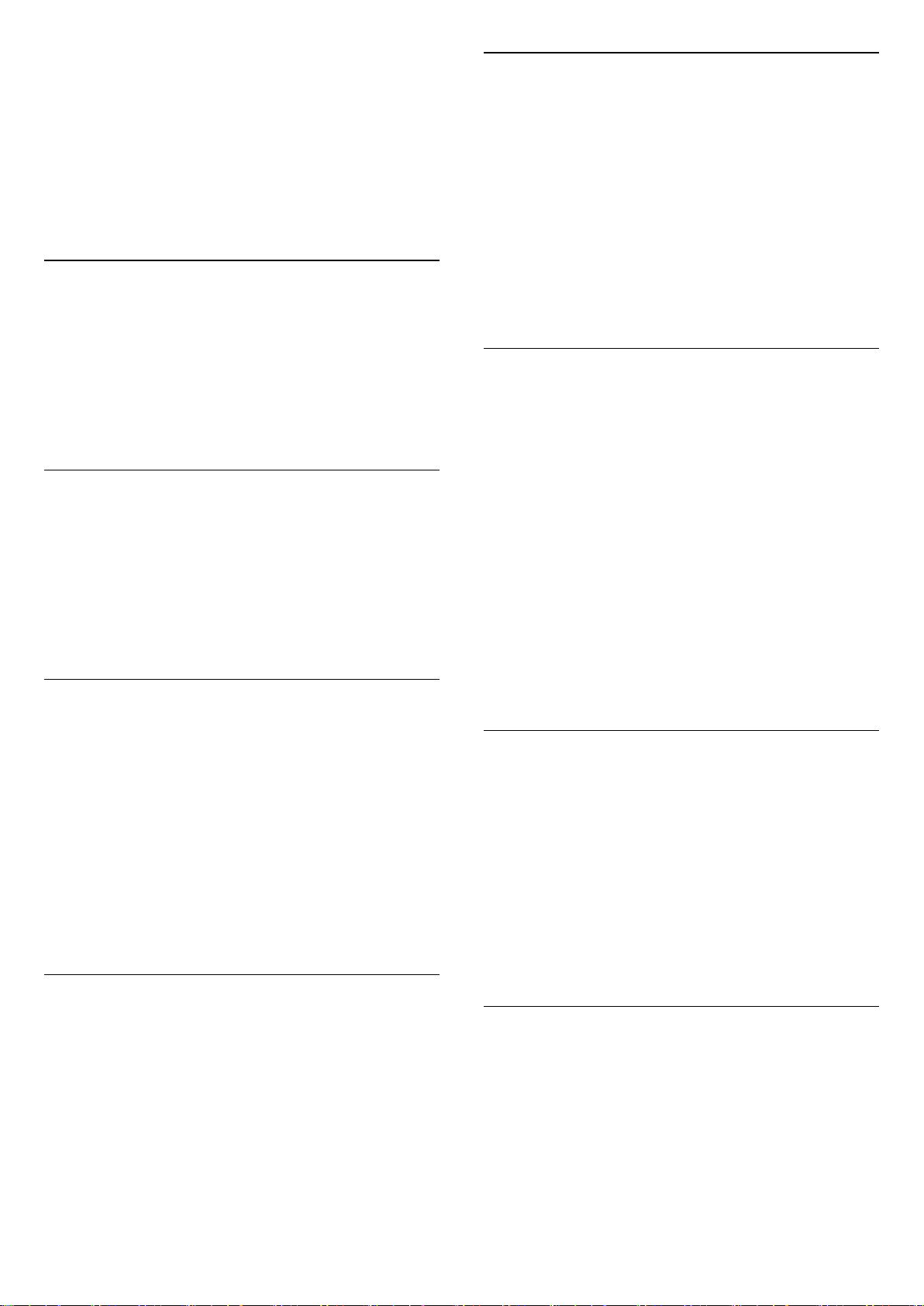
信号。设置 UHD 4:2:0 允许 UHD YCbCr 4:2:0 信号。
设置信号质量…
1 - 按,再选择全部设置,然后按 OK。
2 - 选择一般设置,然后按 (向右键)进入菜单。
3 - 选择高级 > HDMI Ultra HD,然后按 OK。
4 - 选择 UHD 4:4:4/4:2:2、UHD
4:2:0 或 UHD Off,然后按 OK。
5 - 如有必要,反复按 (向左键)可关闭菜单。
Android 设置
访问“Android 设置”菜单,以查看或调整设置以使用
Android 应用程序。
USB 键盘设置
要安装 USB 键盘,请打开电视,并将 USB
键盘连接至电视上的其中一
个 USB
接口。当电视首次检测到键盘时,您可以选择键盘布局并
测试您的选择。如果先选择斯拉夫语系或希腊语键盘布局
,则还可选择辅助拉丁语键盘布局。
要在选定键盘布局后进行更改…
1 - 按,再选择全部设置,然后按 OK。
2 - 选择一般设置,然后按 (向右键)进入菜单。
3 - 选择 USB 键盘设置,然后按 OK 启动键盘设置。
1 - 按,再选择全部设置,然后按 OK。
2 - 选择一般设置,然后按 (向右键)进入菜单。
3 - 选择 Android 设置,然后按 OK。
4 - 如有必要,请按 BACK 关闭菜单。
USB 硬盘驱动器
要设置并格式化 USB 硬盘...
1 - 按,再选择全部设置,然后按 OK。
2 - 选择一般设置,然后按 (向右键)进入菜单。
3 - 选择 USB 硬盘,然后按 OK。
4 - 选择开始,然后按照屏幕上的说明操作。
5 - 如有必要,反复按 (向左键)可关闭菜单。
飞利浦徽标亮度
您可以关闭或调整电视正面飞利浦徽标的亮度。
要调整或关闭...
1 - 按,再选择全部设置,然后按 OK。
2 - 选择一般设置,然后按 (向右键)进入菜单。
3 - 选择 Philips
(飞利浦)徽标亮度,然后按 (向右键)进入菜单。
4
- 选择最小、中等、最大,或选择关闭
来关闭徽标的亮度,然后按 OK。
5 - 如有必要,反复按 (向左键)可关闭菜单。
HbbTV
如果某个电视频道提供 HbbTV
页面,您必须先在电视设置中打开 HbbTV
才可查看这些页面。
1 - 按,再选择全部设置,然后按 OK。
2 - 选择一般设置,然后按 (向右键)进入菜单。
3 - 选择 HbbTV,然后按 OK。
4 - 选择开启或关闭。
5 - 如有必要,反复按 (向左键)可关闭菜单。
如希望避免在特定频道上访问 HbbTV
页面,您可以仅阻止该频道的 HbbTV 页面。
1 - 调谐至您希望阻止其 HbbTV 页面的频道。
2 - 按 OPTIONS,然后选择此频道上的 HBB
TV,再按 OK。
3 - 选择关闭,然后按 OK。
关闭定时器
要禁用关闭定时器 …
1 - 按,再选择全部设置,然后按 OK。
2 - 选择环保设置,按 (向右键)进入菜单。
3
- 选择关闭定时器
。在滑动条内选择以
调整数值。数值 0(关)表示禁用自动关闭。
4 - 如有必要,反复按 (向左键)可关闭菜单。
遥控键盘
要将键盘布局设置为 Azerty…
1 - 按,再选择全部设置,然后按 OK。
2 - 选择一般设置,然后按 (向右键)进入菜单。
3 - 选择遥控键盘,然后按 OK。
4 - 选择 Azerty 或 Qwerty,然后按 OK。
5 - 如有必要,反复按 (向左键)可关闭菜单。
启用后,关闭定时器前会显示 图标。
家中或商店
如果电视安装在商店,您可以将电视设置为显示店内促销
横幅。图像风格会自动设置为鲜艳。关闭定时器被关闭。
要将电视设置为商店位置…
1 - 按,再选择全部设置,然后按 OK。
2 - 选择一般设置,然后按 (向右键)进入菜单。
3 - 选择位置 > 商店,然后按 OK。
4 - 如有必要,反复按 (向左键)可关闭菜单。
52

如果在家使用电视,则将电视位置设为家中。
商店配置
如果将电视设为商店
,则可以设置店内使用的特定展示的可用性。
1 - 按,再选择全部设置,然后按 OK。
2 - 选择一般设置,然后按 (向右键)进入菜单。
3 - 选择商店配置,按 (向右键)进入菜单。
4 - 选择关闭或功能促销横幅用于商店展示
5 - 如有必要,反复按 (向左键)可关闭菜单。
儿童锁
父母评级
要设置观看分级节目的最低年龄...
1 - 按,再选择全部设置,然后按 OK。
2 - 选择一般设置,然后按 (向右键)进入菜单。
3 - 选择儿童锁 > 父母评级
,然后从列表中选择一个年龄。
4 - 如有必要,反复按 (向左键)可关闭菜单。
应用程序锁定
电视摆放
作为首次安装的
一部分,需将该设置设为在电视支架上或墙上
。如果此后更改过电视摆放方式,则需进行相应调整以获
得最佳声音重现。
1 - 按,再选择全部设置,然后按 OK。
2 - 选择一般设置,然后按 (向右键)进入菜单。
3 - 选择电视摆放,然后按 OK。
4 - 选择在电视支架上或墙上。
5 - 如有必要,反复按 (向左键)可关闭菜单。
电视指南
有关更多信息,请按 关键字,然后查找
电视指南、数据和信息。
频道徽标
在部分国家/地区,电视可显示频道徽标。
如果不想显示这些徽标,则可以将其关闭。
要关闭徽标…
1 - 按,再选择全部设置,然后按 OK。
2 - 选择频道徽标,按 (向右键)进入菜单。
3 - 选择关闭,然后按 OK。
4 - 如有必要,反复按 (向左键)可关闭菜单。
要锁定儿童不宜的“应用程序库”应用程序...
1 - 按,再选择全部设置,然后按 OK。
2 - 选择一般设置,然后按 (向右键)进入菜单。
3 - 选择儿童锁 > 应用程序锁定,然后按 OK。
4 - 选择开启或关闭,然后按 OK。
5 - 如有必要,反复按 (向左键)可关闭菜单。
设置密码/更改密码
儿童锁 PIN 码用于锁定或解锁频道或节目。
要设置儿童锁密码或更改当前密码…
1 - 按,再选择全部设置,然后按 OK。
2 - 选择一般设置,然后按 (向右键)进入菜单。
3 - 选择儿童锁 > 设置密码或更改密码,然后按 OK。
4 - 输入您选择的 4 位数密码。如果已设置密码,则输入
当前儿童锁密码,然后输入两次新密码。
5 - 如有必要,反复按 (向左键)可关闭菜单。
新密码随即设置。
忘记了儿童锁 PIN 码?
如果忘记了儿童锁 PIN
码,可覆盖当前密码并输入新密码。
1 - 按,再选择全部设置,然后按 OK。
2 - 选择一般设置,然后按 (向右键)进入菜单。
3 - 选择 儿童锁 > 更改密码,然后按 OK。
4 - 输入覆盖密码 8888。
5 - 现在输入新的儿童锁 PIN
码,然后再次输入进行确认。
6 - 如有必要,反复按 (向左键)可关闭菜单。
出厂设置
您可以将电视的图像、声音和流光溢彩重新设置为原始设
置(出厂设置)。
要切换回原始设置…
1 - 按,再选择全部设置,然后按 OK。
2 - 选择 一般设置,然后按 (向右键)进入菜单。
3 - 选择出厂设置,然后按 OK。
4 - 如有必要,反复按 (向左键)可关闭菜单。
新密码随即设置。
电视安装
您可以重新执行完整的电视安装。电视将完全重新安装。
要重新执行完整的电视安装…
1 - 按,再选择全部设置,然后按 OK。
2 - 选择一般设置,然后选择重新安装电视。
3 - 按照屏幕上的说明操作。安装可能需要几分钟时间。
53

15.6
时钟,区域和语音
4 - 选择所需的语言。
5 - 如有必要,反复按 (向左键)可关闭菜单。
要在未提供首选语言时选择字幕语言…
菜单语言
要更改电视菜单和消息的语言…
1 - 按,再选择全部设置,然后按 OK。
2 - 选择一般设置,然后按 (向右键)进入菜单。
3 - 选择语言 > 菜单语言,然后按 OK。
4 - 选择所需的语言。
5 - 如有必要,反复按 (向左键)可关闭菜单。
语言首选项
音频语言设置
数字电视频道可能为一个节目播送多种口语的音频。您可
以设置自己喜欢的主音频语言和次音频语言。如果有这两
种语言的音频,电视会切换到此音频。
如果没有提供首选音频语言,则可选择提供的另一门音频
语言。
要设置主音频语言和辅助音频语言…
1 - 按,再选择全部设置,然后按 OK。
2 - 选择一般设置,然后按 (向右键)进入菜单。
3 - 选择语言 > 主音频或辅助音频,然后按 OK。
4 - 选择所需的语言。
5 - 如有必要,反复按 (向左键)可关闭菜单。
要在未提供首选音频语言时选择音频语言...
1 - 按 OPTIONS。
2 - 选择音频语言,然后选择要临时使用的音频语言。
字幕
打开
要开启字幕,请按 SUBTITLE。
您可以将字幕切换为开启、关闭或静音时开启。
或者,要在广播节目未使用电视设置的语言时自动显示字
幕,请选择自动。该设置在静音时也会自动显示字幕。
字幕语言设置
数字频道可能为一个节目提供多种字幕语言。您可以设置
首选主字幕语言和辅助字幕语言。如果其中一种语言的字
幕可用,电视会显示所选的字幕。
如果没有提供首选字幕语言,则可选择提供的另一种字幕
语言。
要设置主字幕语言和辅助字幕语言…
1 - 按,再选择全部设置,然后按 OK。
2 - 选择一般设置,然后按 (向右键)进入菜单。
3 - 选择语言 > 主字幕或辅助字幕,然后按 OK。
1 - 按 OPTIONS。
2 - 选择字幕语言,然后选择要临时使用的音频语言。
文本字幕
如果调谐至模拟频道,则需要为各频道手动设置字幕。
1 - 切换到某个频道,然后按 TEXT 打开文本。
2 - 输入字幕的页号,通常是 888。
3 - 再次按 TEXT 将文本关闭。
观看该模拟
频道时,如果在“字幕”菜
单中选择开启,字幕可用时便会显示。
OPTIONS 中打开频道信息。
文本/图文电视语言
文本页面
要在观看电视频道时打开文本/图文电视,请按 TEXT。
要关闭文本,请再次按 TEXT。
选择文本页面
要选择页面.....
1 - 使用数字键输入页号。
2 - 使用箭头键导航。
3 - 按彩色键选择屏幕底部的彩色编码项。
文本子页面
一个文本页号可容纳多个子页。子页号显示在主页号旁边
的横条中。
要选择子页,请按 或 。
T.O.P.文本页面
某些广播商提供 T.O.P.文本。
要在文本中打开
T.O.P.文本页面,请按 OPTIONS,然后选择 T.O.P.
概述。
收藏页面
电视会生成您打开的最后 10 个文本页面的列表。可以在
收藏文本页栏中轻松重新打开它们。
1 - 在文本中,选择屏幕左上角的星标以显示收藏页栏。
2 - 按 (向下键)或 (向上键)选择页号,然后按 OK
打开页面。
可以用清除收藏页面选项清除此列表。
搜索文本
您可以选择一个单词,然后扫描文本来寻找出现该单词的
所有位置。
54

1 - 打开文本页,然后按 OK。
2 - 用箭头键选中一个单词或数字。
3
- 再次按 OK
直接跳转到下一个出现该单词或数字的地方。
4 - 再次按 OK 跳转到后续出现该单词或数字的地方。
5
- 要停止搜索,请按
(向上键),直至没有任何内容选中。
来自连接设备的文本
某些接收电视频道的设备也可提供文本。
要从连接的设备打开文本.....
1 - 按 ,选择设备,然后按 OK。
2
- 观看设备上的频道时,请按 OPTIONS
,然后选择显示设备键,再选择 键,最后按 OK。
3 - 按 BACK 隐藏设备键。
4 - 要关闭文本,请再次按 BACK。
数字文本(仅限于英国)
图文电视2.5
如果有图文电视 2.5
可用,那么可以获得更多色彩和更好的图形。图文电视
2.5 作为标准出厂设置激活。
要关闭图文电视 2.5…
1 - 按 TEXT。
2 - 在屏幕上打开文本/图文电视后,按 OPTIONS。
3 - 选择图文电视 2.5 > 关闭。
4 - 如有必要,反复按 (向左键)可关闭菜单。
时钟
日期和时间
自动
要想知道现在是什么时间
,请按 。主菜单会始终显示现在的时间。
一些数字广播商在他们的数字电视频道上提供专用的数字
文本或互动电视。这些服务包括使用数字键、彩色键和箭
头键进行选择和导航的普通文本。
要关闭数字文本,请按 BACK。
文本选项
在文本/图文电视中,按 OPTIONS 可选择以下选项…
• 冻结页面
停止子页自动滚动。
• 双视窗/全屏幕
并排显示电视频道和文本。
• T.O.P.浏览
要在文本中打开 T.O.P.文本。
• 放大
放大文本页,以便舒适地阅读。
• 显示
显示隐藏的页面信息。
• 循环子页面
要在有子页面时循环子页面。
• 语言
切换文本用来正确显示内容的字符组。
• 图文电视2.5
激活图文电视 2.5,以获得更多色彩和质量更好的图形。
在某些国家/地区,数字广播商不发送 UTC — 协调世界时
信息。夏令时的变化可能会被忽略,电视可能会显示不正
确的时间。
录制电视指南中排定的节目时,建议您不要手动更改时间
和日期
。在部分国家
/地区,对于某些网络运营
商,时钟设置是隐藏的,旨在避免不正确的时钟设置。
自动更正电视时钟...
1 - 按,再选择全部设置,然后按 OK。
2 - 选择一般设置,然后按 (向右键)进入菜单。
3
- 选择时钟 > 自动时钟模式,然后选择因国家/地区而异。
4 - 选择夏令时,然后选择相应的设置。
5 - 如有必要,反复按 (向左键)可关闭菜单。
手动
手动设置电视时钟…
1 - 按,再选择全部设置,然后按 OK。
2 - 选择一般设置,然后按 (向右键)进入菜单。
3 - 选择时钟 > 自动时钟模式,然后选择手动。
4 - 选择日期和时间以进行调整。
5 - 如有必要,反复按 (向左键)可关闭菜单。
文本设置
文本语言
某些数字广播商提供了多种文本语言。
要设置主要和辅助文本语言.....
1 - 按,再选择全部设置,然后按 OK。
2 - 选择一般设置,然后按 (向右键)进入菜单。
3 - 选择语言 > 主图文电视或辅助图文电视,然后按 OK。
4 - 选择首选文本语言。
5 - 如有必要,反复按 (向左键)可关闭菜单。
时区
设置时区…
1 - 按,再选择全部设置,然后按 OK。
2 - 选择一般设置,然后按 (向右键)进入菜单。
3 - 选择时钟 > 时区,然后按 OK。
4 - 选择任一时区。
5 - 如有必要,反复按 (向左键)可关闭菜单。
55
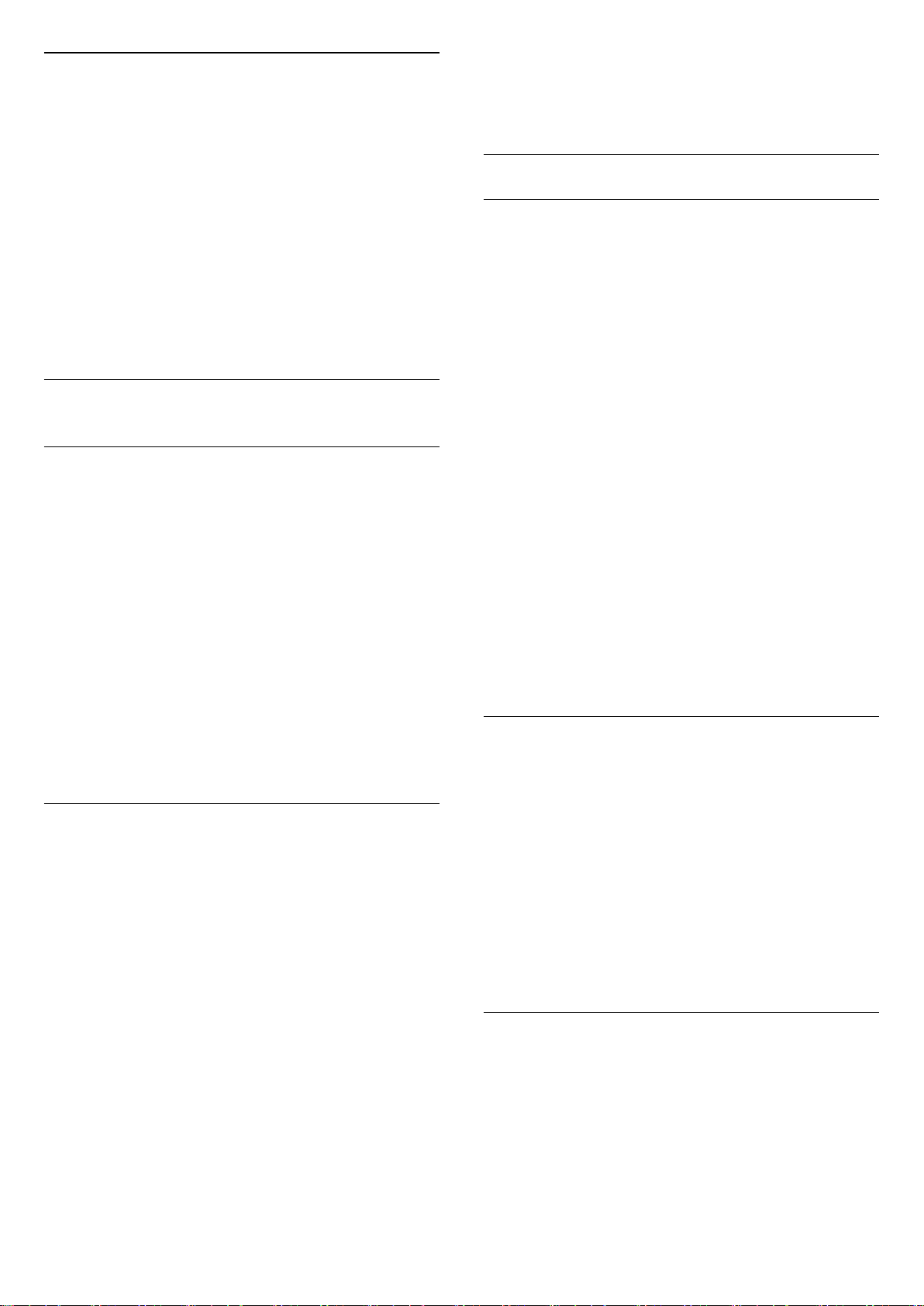
定时关机
借助定时关机
,您可将电视设置为在预设时间后自动切换至待机模式。
要设置定时关机…
并查找标有 的音频语言。
如果“选项”菜单中未显示“辅助功能”,则可在设置菜单中打
开通用接入。
1 - 按,再选择全部设置,然后按 OK。
2 - 选择一般设置,然后按 (向右键)进入菜单。
3
- 选择定时关机,然后按
(向右键)。您可使用滑动条将该时间设置为最多 180
分钟,以 5 分钟为增量单位。如果设置为 0 分钟,定时关
机将关闭。您始终可以提前关闭电视或在倒计时过程中重
置该时间。
4 - 如有必要,反复按 (向左键)可关闭菜单。
15.7
通用接入
打开
打开通用接入
,失聪、重听、失明或弱视人士便可以使用电视。
打开
如果在安装过程中未打开通用接入
,您仍可以在通用接入菜单中打开。
要打开辅助功能…
1 - 按,再选择全部设置,然后按 OK。
2 - 选择通用接入,然后按 (向右键)进入菜单。
3 - 进一步选择通用接入。
4 - 选择开启,然后按 OK。
5 - 如有必要,反复按 (向左键)可关闭菜单。
打开通用接入,通用接入选项将添加至“选项”菜单中。
音频描述
打开
数字电视频道可播放特殊音频解说屏幕上出现的内容。
要设置视障音频和效果,需先打开音频描述。
同时,打开音频描述
之前,需先打开设置菜单中的通用接入。
通过音频描述可将叙述者的解说添加至普通音频。
要打开评论(如果可用)…
打开音频描述…
1 - 按,再选择全部设置,然后按 OK。
2 - 选择通用接入,然后按 (向右键)进入菜单。
3 - 选择音频描述,按 (向右键)进入菜单。
4 - 下一步选择音频描述
5 - 选择开启,然后按 OK。
6 - 如有必要,反复按 (向左键)可关闭菜单。
观看电视时打开音频描述...
1 - 观看电视频道时,按 OPTIONS
,然后选择通用接入,再按 OK。
2 - 选择音频描述,然后选择开启。
您可以检查音频解说是否可用。
在“选项”菜单中,选择音频语言,然后查找标有
的音频语言。
混音
您可以混合普通音频与音频解说的音量。
重听
部分数字电视频道广播专用音频和字幕适合于重听或失聪
人士。打开听障
后,电视会自动切换至适用的音频和字幕,如果可用。打
开听障之前,需先打开通用接入。
打开听障…
1 - 按,再选择全部设置,然后按 OK。
2 - 选择通用接入,然后按 (向右键)进入菜单。
3 - 选择听障,按 (向右键)进入菜单。
4 - 选择开启,然后按 OK。
5 - 如有必要,反复按 (向左键)可关闭菜单。
观看电视时打开听障...
1 - 观看电视频道时,按 OPTIONS
,然后选择通用接入,再按 OK。
2 - 选择听障,然后选择开启。
要检查听障音频语言
是否可用,请按 OPTIONS,选择音频语言
要进行混音…
1 - 按,再选择全部设置,然后按 OK。
2 - 选择通用接入,然后按 (向右键)进入菜单。
3 - 选择音频描述 > 混音,然后按 OK。
4 - 按箭头键 (向上键)或 (向下键)调整值。
5 - 如有必要,反复按 (向左键)可关闭菜单。
如果音频语言
带有附加音频解说,您也可在 OPTIONS > 通用接入 >
混音 中找到该设置。
音效
有些音频解说包括额外的音频效果,如立体声或声音淡出
。
打开音效(如果可用)…
1 - 按,再选择全部设置,然后按 OK。
2 - 选择通用接入,然后按 (向右键)进入菜单。
3 - 选择音频描述 > 音效,然后按 OK。
4 - 如有必要,反复按 (向左键)可关闭菜单。
56

人声
15.9
音频解说也可以包含言语字幕。
要打开这些字幕(如果适用)...
1 - 按,再选择全部设置,然后按 OK。
2 - 选择通用接入,然后按 (向右键)进入菜单。
3 - 选择音频描述 > 人声,然后按 OK。
4 - 选择说明文字或字幕,然后按 OK。
5 - 如有必要,反复按 (向左键)可关闭菜单。
15.8
无线和网络
网络
通过有线或无线方式连接至您的家庭网络。或者调整网络
设置。
有关更多信息,请按 关键字,然后查找
网络,连接或网络,设置。
蓝牙
Android 设置
访问“Android 设置”菜单,以查看或调整设置以使用
Android 应用程序。
1 - 按,再选择全部设置,然后按 OK。
2 - 选择一般设置,然后按 (向右键)进入菜单。
3 - 选择 Android 设置,然后按 OK。
4 - 如有必要,请按 BACK 关闭菜单。
搜索设备
要建立蓝牙连接...
1 - 按,再选择全部设置,然后按 OK。
2 - 选择无线和网络,按 (向右键)进入菜单。
3 - 选择蓝牙 > 搜索蓝牙设备,然后按 OK。
4 - 按照屏幕上的说明操作。
删除设备
要删除蓝牙连接...
1 - 按,再选择全部设置,然后按 OK。
2 - 选择无线和网络,按 (向右键)进入菜单。
3 - 选择蓝牙 > 删除设备,然后按 OK。
打开蓝牙设备
要打开或关闭您电视上的蓝牙连接...
1 - 按,再选择全部设置,然后按 OK。
2 - 选择无线和网络,按 (向右键)进入菜单。
3 - 选择蓝牙 > 蓝牙开启/关闭,然后按 OK。
4 - 选择开启,然后按 OK。
5 - 如有必要,反复按 (向左键)可关闭菜单。
57

16
频道安装
3 - 选择重新安装频道,然后按 OK。
4 - 按照屏幕上的说明操作。安装可能需要几分钟时间。
16.1
天线/有线安装
更新频道
自动频道更新
如果接收到数字频道,可将电视设置为自动更新这些频道
。
每天上午 6 点,电视将更新频道并存储新频道。新频道存
储在频道列表中并带有
标记。电视会删除无信号的频道。电视需在待机模式下才
能自动更新频道。您可以关闭自动频道更新。
要关闭自动更新…
1 - 按,再选择全部设置,然后按 OK。
2 - 选择天线/有线安装 > 自动频道更新,然后选择关闭。
3 - 如有必要,反复按 (向左键)可关闭菜单。
找到新频道或频道已更新或已删除时,电视启动时会显示
一条消息。要避免每个频道更新后显示此类消息,您可以
将其关闭。
要关闭消息…
1 - 按 。
2 - 选择天线/有线安装 > 频道更新消息,然后选择关闭。
3 - 如有必要,反复按 (向左键)可关闭菜单。
电视安装
您可以重新执行完整的电视安装。电视将完全重新安装。
要重新执行完整的电视安装…
1 - 按,再选择全部设置,然后按 OK。
2 - 选择一般设置,然后选择重新安装电视。
3 - 按照屏幕上的说明操作。安装可能需要几分钟时间。
出厂设置
您可以将电视的图像、声音和流光溢彩重新设置为原始设
置(出厂设置)。
要切换回原始设置…
1 - 按,再选择全部设置,然后按 OK。
2 - 选择 一般设置,然后按 (向右键)进入菜单。
3 - 选择出厂设置,然后按 OK。
4 - 如有必要,反复按 (向左键)可关闭菜单。
频道列表复制
简介
频道列表复制适用于经销商和专业用户。在部分国家/地区
,复制频道列表仅可用于复制卫星频道。
在部分国家/地区,自动频道更新可在观看电视的同时或者
电视处于待机模式下的任何时刻完成。
手动频道更新
您可以随时自行启动频道更新。
要手动启动频道更新…
1 - 按,再选择全部设置,然后按 OK。
2 - 选择天线/有线安装 > 搜索频道,然后按 OK。
3 - 选择开始,然后按 OK。
4 - 按照屏幕上的说明操作。更新可能需要几分钟时间。
重新安装频道
重新安装频道
您可以重新安装所有频道,同时保留所有其他电视设置不
变。
如果设置了儿童锁密码,您需要输入此密码,然后才能重
新设定频道。
要重新安装频道…
1 - 按,再选择全部设置,然后按 OK。
2 - 选择天线/有线安装 > 搜索频道,然后选择开始。
借助频道列表复制,您可将一台电视上安装的频道复制到
相同系列的另一台飞利浦电视上。借助频道列表复制,您
还可通过将预定义频道列表上传到电视上来避免进行耗时
的频道搜索。请使用至少 1 GB 的 USB 闪存盘。
条件
• 两台电视均属于同一年款系列。
• 两台电视拥有相同的硬件类型。请查看电视背面电视型
号铭牌上注明的硬件类型。通常会标注为 Q...LA
• 两台电视拥有兼容的软件版本。
当前软件版本
您可以在 > 更新软件 > 当前软件信息
中查看电视软件的当前版本。
复制频道列表
要复制频道列表…
1 - 打开电视。该电视应已安装了频道。
2 - 插入 USB 闪存盘。
3 - 按,再选择全部设置,然后按 OK。
4 - 选择一般设置,然后按 (向右键)进入菜单。
5 - 选择频道列表复制,然后选择复制到
USB。系统可能会要求您输入儿童锁 PIN
码才能复制频道列表。
6 - 复制完成后,请拔下 USB 闪存盘。
7 - 如有必要,反复按 (向左键)可关闭菜单。
58

现在,您可将已复制的频道列表上传到另一台飞利浦电视
上。
DVB-T 或 DVB-C
DVB-T 或 DVB-C 接收
上传频道列表
对于未完成安装的电视
根据电视是否已完成安装,您必须采用不同的方式来上传
频道列表。
上传至尚未设定的电视
1
-
插上电源插头开始安装,选择语言和国家/地区。可跳过搜
索频道。完成安装。
2 - 插入存有其他电视频道列表的 USB 闪存盘。
3 - 要启动频道列表上传,请按 。
4 - 选择一般设置,然后按 (向右键)进入菜单。
5
- 选择频道列表复制
,然后选择复制到电视。系统可能会要求您输入该电视的
儿童锁 PIN 码。
6 - 电视会通知您频道列表是否已成功复制至电视。请拔下
USB 闪存盘。
对于已完成安装的电视
根据电视是否已完成安装,您必须采用不同的方式来上传
频道列表。
在频道安装期间,在搜索频道之前,您选择了天线 (DVBT) 或有线 (DVB-C)。天线 DVB-T
可搜索地面模拟频道和数字 DVB-T 频道。有线 DVB-C
可搜索有线 DVB-C 运营商提供的模拟和数字频道。
DVB-C 频道安装
为了便于使用,所有 DVB-C 设置均设为自动。
如果您的 DVB-C 运营商提供了具体的 DVB-C 值、网络
ID 或网络频率,在安装过程中,当电视要求上述信息时请
输入这些值。
频道编号冲突
在某些国家/地区,不同的电视频道(广播商)可能拥有相
同的频道编号。设定时,电视会在显示列表的同时显示频
道编号冲突。您需要选择在拥有多个电视频道的频道编号
上设定哪个电视频道。
DVB 设置
网络频率模式
如果您打算在频率扫描中使用迅速的快速扫描
方法来搜索频道,请选择自动
。电视将使用您所在国家/地区大多数有线电视运营商所使
用的任一预定义网络频率(或 HC – 自导引频道)。
上传至已设定的电视
1
-
验证
电视的国
家/地区设置。(要
验证此设置,请按 。选择天线/有线安装
,然后选择重新安装频道。按 ,稍后按取消
可离开安装。)
如果国家/地区设置正确,请继续执行步骤 2。
如果国家/地区有误,则需要启动重新安装。要启动重新安
装,请按 。选择天线/有线安装,然后选择
重新安装频道
。选择正确的国家/地区并跳过频道搜索。完成安装。完成
后,继续执行步骤 2。
2 - 插入存有其他电视频道列表的 USB 闪存盘。
3 - 要启动频道列表上传,请按 。
4 - 选择一般设置,然后按 (向右键)进入菜单。
5
- 选择频道列表复制,然后选择复制到电视
。系统可能会要求您输入该电视的儿童锁 PIN 码。
6 - 电视会通知您频道列表是否已成功复制至电视。请拔下
USB 闪存盘。
如果
您获得了具体的网络频率值来搜索频道,请选择手动。
网络频率
当网络频率模式设置为手动
时,您可在此输入有线电视运营商提供的网络频率值。要
输入该值,请使用数字键。
频率扫描
选择搜索频道
的方法。您可以选择更迅速
的快速扫描
方法并使用您所在国家/地区大多数有线电视运营商所使用
的预定义设置。
如果这样做会导致未设定频道或者某些频道缺失,您可以
选择更广泛的完全扫描
方法。此方法需要更多的时间来搜索和安装频道。
调频幅度大小
电视会以 8 兆赫的调频幅度搜索频道。
如果这样做会导致未设定频道或者某些频道缺失,您可以
使用更小的 1 兆赫的调频幅度。使用 1
59
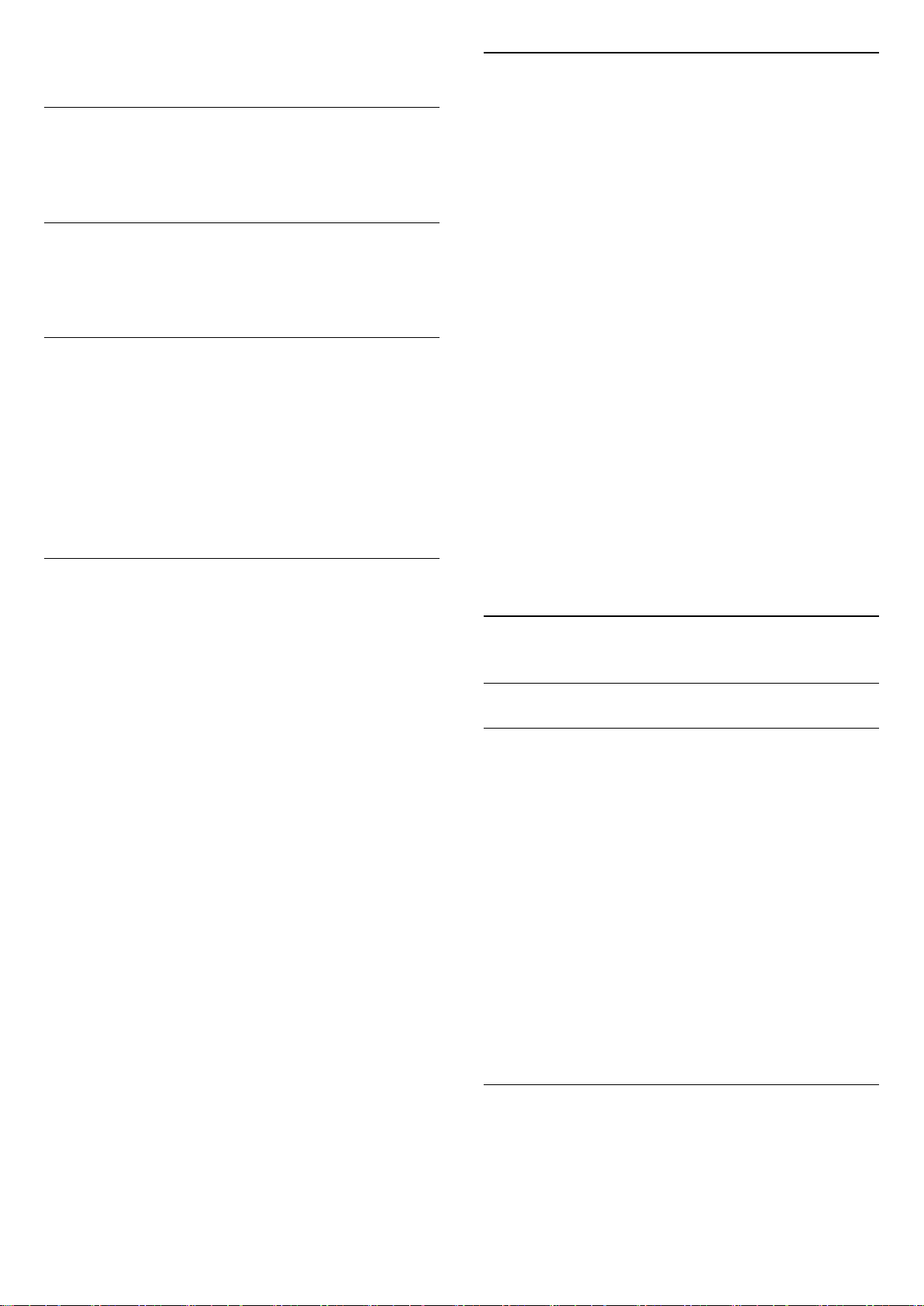
兆赫的调频幅度需要更多的时间来搜索和设定频道。
手动安装
数字频道
如果知道有线电视运营商不提供数字频道,则可以跳过搜
索数字频道。
模拟频道
如果知道有线电视运营商不提供模拟频道,则可以跳过搜
索模拟频道。
免费/加密
如果订阅了付费电视服务并拥有相应的 CAM 条件接收功能模块,请选择免费 +
加密
。如果未订
阅付费电视频道或服务,可以选择仅免费频道。
有关更多信息,请按彩色键 关键字,然后查找
CAM(条件接收功能模块)。
接收质量
可以逐个频道手动设定模拟电视频道。
要手动安装模拟频道…
1 - 按,再选择全部设置,然后按 OK。
2 - 选择电视设置,按 (向右键)进入菜单。
3 - 选择天线/有线安装,然后选择模拟:手动安装。
• 系统
要设置电视系统,请选择系统。
请选择您目前所在的国家或地区。
• 搜索频道
要查找频道,请选择搜索频道。选择搜索
。
您也
可以自行
输入频率。如果接
收质量差,请再次按搜索
。如果想存储频道,请选择完成。
• 存储
您可将该频道存储在当前频道编号上或存储为新频道编号
。
选择存储当前频道或存储为新频道。
您可以重复这些步骤,直至找到所有可用的模拟电视频道
。
您可以检查数字频道的接收质量和信号强度。如果您拥有
自己的天线,则可以重新调整天线,尝试改善接收质量。
要检查数字频道的接收质量…
1 - 调谐至该频道。
2 - 按 。
3 - 选择一般设置,然后按 (向右键)进入菜单。
4 - 选择天线/有线安装,然后选择数字:测试接收。
此时会显示此频道的数字频率。如果接收效果不佳,可重
新放
置天线。
要再次查看此频率
的信号质量,请选择搜索,然后按 OK。
要自行输入具体的数字频率,请使用遥控器数字键。或者
,请选择频率,使用 和
将箭头定位在某个
数字上,然后使用 和
更改该数字。要查看频率,请选择搜索。
如使用 DVB-C
接收频道,则可使用符号率模式和
预定义符号率
选项。对于符号率模式,
请选择自动
,除非有线电视运营商提供了具体的符号率值。要输入符
号率值,请使用数字键。
16.2
卫星安装
安装卫星
关于安装卫星
本电视具有 DVB-S/DVB-S2 两个内置卫星调谐器。
多达 4 个卫星
您可在这款电视上安装多达 4 个卫星(4 个 LNB)。请在
开始安装时,选择希望安装的确切卫星数。这将加快安装
过程。
卫星,Unicable
您可以使用 Unicable 系统将将圆盘式卫星天线连接到电视
。您可以在开始安装时选择单卫星或双卫星 Unicable。
MDU - 多住户单元
内置卫星调谐器支持 Astra 卫星上的 MDU 和 Eutelsat
卫星上的 Digiturk。不支持 Türksat 上的 MDU。
开始安装
确保正确连接并完全对准圆盘式卫星天线后再开始安装。
要开始卫星安装…
1 - 按,再选择全部设置,然后按 OK。
2 - 选择频道 > 卫星安装,然后按 OK。如果需要,请输入
60
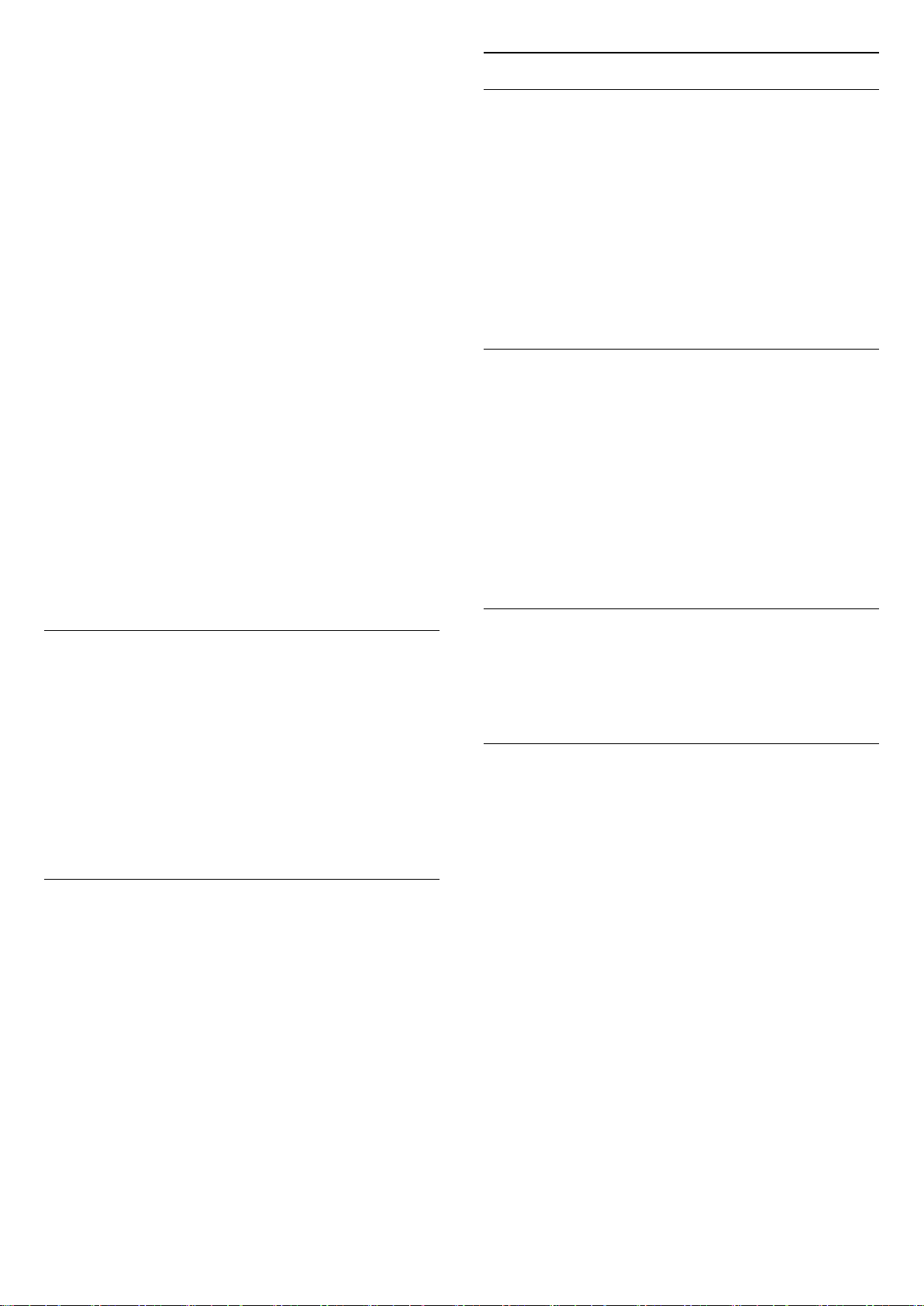
PIN 码。
3 - 选择搜索卫星,然后按 OK。
4 - 选择搜寻,然后按 OK。电视将搜索卫星。
5
- 选择安装,然后按 OK。电视会显示当前卫星安装设置。
如果想更改该设置,请选择设置。
如果不想更改该设置,请选择搜索。转至步骤 5。
6 - 在安装系统中,选择要安装的卫星数或选择任一
Unicable 系统。选择 Unicable 后,可以选择用户带编号
更多设置中调整各 LNB 的部分专家设置。
7
-
电视将搜索与圆盘式卫星天线对准的可用卫星。这可能需
要几分钟时间。如果找到了卫星,其名称和接收强度将显
示在屏幕上。
8 - 电视找到所需的卫星后,选择安装。
9
- 如果卫星提供频道套装
,电视将显示该卫星的可用套装。选择所需套装。部分套
装可提供快速或完整
安装可用频道,可选择其中一个。电视将安装卫星频道和
电台。
10
- 要存储卫星设置及已安装的频道和电台,请选择完成。
Unicable 设置
Unicable 系统
您可使用单线缆系统、MDU 或 Unicable 系统将圆盘式卫
星天线连接到电视。单线缆系统使用一根线缆将圆盘式卫
星天线连接至系统中的所有卫星调谐器。单线缆系统常用
于公寓楼。如果您使用 Unicable 系统,电视会在安装过程
中要求您指定用户带编号和相应的频率。您可以使用
Unicable 在本电视上安装 1 或 2 个卫星。
如果您发现某些频道在安装完 Unicable
后缺失,则您有可能同时在 Unicable 系统上执行了另一次
安装。请再次执行安装来安装缺失的频道。
用户带编号
在 Unicable
系统中,各个已连接的卫星调谐器都必须编号(例如
0、1、2 或 3 等)。
可用用户带及其编号位于 Unicable
开关箱上。用户带有时会缩写为 UB。有可以提供 4 或 8
个用户带的 Unicable 开关箱。如果在设置中选择 Unicabl
e,电视会要求您为各内置卫星调谐器指定唯一的用户带
编号。卫星调谐器不能与 Unicable
系统中的其他卫星调谐器具有相同的用户带编号。
卫星 CAM
如果您使用带智能卡的 CAM –
条件接收功能模块观看卫星频道,建议您将 CAM
插入电视后再执行卫星安装。
大多数 CAM 用于解密频道。
最新一代 CAM(具有运营商配置文件的 CI+
1.3),可以自行将所有卫星频道安装至电视。CAM
会要求您安装其卫星和频道。这些 CAM 不仅可以安装并
解密频道,而且还可以执行常规频道更新。
频道套装
卫星可提供捆绑了免费频道(免费播放)并进行了适合某
个国家/地区的排序的频道套装。某些卫星提供订阅套装
— 付费观看的一系列频道。
如果您选择订阅套装,电视可能会要求您选择快速或完全
安装。
选择快速
将仅安装套装中的频道或选
择完整
将安装套装及所有其他可用频道。建议您选择快速安装订
阅套装。如果您拥有不属于订阅套装的其他卫星,建议您
选择完整安装。所有已安装的频道将置于所有频道列表中
。
用户带频率
除了唯一用户带编号,内置卫星接收器还需要所选择的用
户带编号的频率。这些频率大多会显示在 Unicable
开关盒上的用户带编号旁边。
自动频道更新
如果接收到数字卫星频道,可将电视设置为自动更新这些
频道。
每天上午 6 点,电视将更新频道并存储新频道。新频道存
储在频道列表中并带有
标记。电视会删除无信号的频道,如果卫星电视运营商对
其频道套装重新排序,则电视的频道列表将随之更新。电
视需在待机模式下才能自动更新频道。您可以关闭自动频
道更新。
要关闭自动更新…
1 - 按,再选择全部设置,然后按 OK。
2 - 选择卫星安装 > 自动频道更新,然后选择关闭。
3 - 如有必要,反复按 (向左键)可关闭菜单。
您可以将电视设置为只更新特定卫星的频道。
要标记需更新的频道…
1 - 按,再选择全部设置,然后按 OK。
2
- 选择卫星安装,然后选择自动更新选项
。在卫星列表中,选择卫星以标记或取消标记。
3 - 如有必要,反复按 (向左键)可关闭菜单。
61
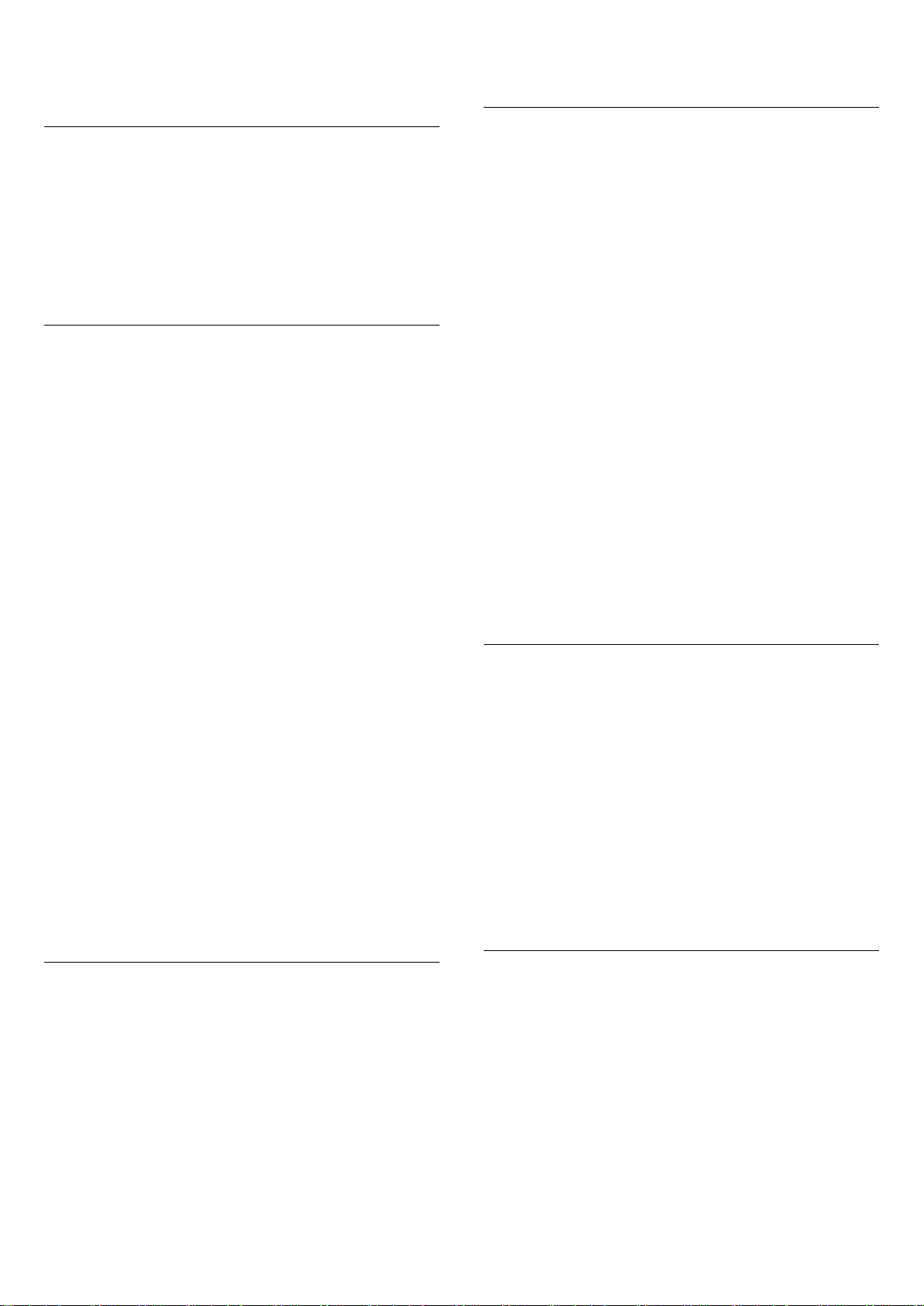
在部分国家/地区,自动频道更新可在观看电视的同时或者
电视处于待机模式下的任何时刻完成。
手动频道更新
您可以随时自行启动频道更新。
要手动启动频道更新…
1 - 按,再选择全部设置,然后按 OK。
2 - 选择卫星安装 > 搜索频道,然后选择更新频道。
3 - 按照屏幕上的说明操作。更新可能需要几分钟时间。
5 - 选择退出关闭“删除卫星”。
手动安装
手动安装适用于专业用户。
可使用手动安装快速地从卫星转发器添加新频道。您需要
知道转发器的频率和极化。电视将安装该转发器的所有频
道。如果之前已安装转发器,则会将其所有频道 之前的频道和新频道 - 移动至所有频道列表的末尾。
如果需要更改卫星数,则不能使用手动安装。如果需要进
行此操作,则必须通过安装卫星来执行完整安装。
要安装转发器…
添加卫星
您可将其他卫星添加至当前的卫星安装。已安装的卫星及
其频道会保持不变。但是,某些卫星电视运营商不允许添
加卫星。
其他卫星应视为附加产品,它不是您的主要卫星订阅,您
也不会主要使用该卫星的频道套装。通常情况下,如果已
安装 3 个卫星,您会添加第 4 个卫星。如果已安装 4
个卫星,您可能会考虑先删除 1 个卫星,然后才能够添加
1 个新的卫星。
设置
如果您目前只安装了 1 或 2 个卫星,当前的安装设置可能
不允许添加额外的卫星。如需要更改安装设置,您必须重
新
执行
完整的卫
星安装。如需要更改设置,则不能使用添加卫星。
要添加卫星…
1 - 按,再选择全部设置,然后按 OK。
2 - 选择卫星安装
> 搜索卫星,然后选择添加卫星。将显示当前卫星。
3 - 选择搜索。电视将搜索新卫星。
4
-
如果电视找到了
一个或多个卫星,请选择安装
。电视会安装已找到卫星的频道。
5 - 要存储频道和电台,请选择完成。
1 - 按,再选择全部设置,然后按 OK。
2 - 选择卫星安装,然后选择手动安装。
3
-
如果安装了多个卫星,请选择您希望为其添加频道的卫星/
LNB。
4
- 设置所需的极化。如果将符号率模式设置为手动
,则可在符号率
中手动输入符号率。输入频率并开始搜索转发器。
5
- 如果找到了转发器,请选择存储
以将新转发器存储在选定的 LNB 上。
6 - 选择退出离开手动安装。
LNB 设置
在部分国家/地区,可以调整各 LNB 的部分专家设置。
LNB 电源
LNB 电源默认设置为开。
22 千赫音调
音调默认设置为开。
低 LO 频率/高 LO 频率
本地振荡器频率设置为标准值。仅当特殊设备需要不同数
值时才能调整该值。
删除卫星
您可从当前的卫星安装中删除一个或多个卫星。您可删除
卫星及其频道。但是,某些卫星电视运营商不允许删除卫
星。
要删除卫星…
1 - 按,再选择全部设置,然后按 OK。
2 - 选择卫星安装
> 搜索卫星,然后选择删除卫星。将显示当前卫星。
3 - 选择卫星进行标记或取消标记以删除卫星。
4 - 选择删除。卫星即已删除。
问题
电视找不到我想要的卫星或者电视将相同的卫星安装了两
次
• 请确保在安装开始时于设置中设置了正确的卫星数。您
可将电视设置为搜索 1 个、2 个或 3/4 个卫星。
双头 LNB 找不到第二个卫星
• 如果电视找到了一个卫星,但无法找到第二个卫星,请
将圆盘式卫星天线转几度。调整圆盘式卫星天线以获取第
一个卫星的最强信号。检查屏幕上的第一个卫星信号强度
指示灯。第一个卫星设置在最强信号后,再次选择搜索以
62

查找第二个卫星。
• 确保设置已设为两个卫星。
更改安装设置并没有解决问题
• 所有的设置、卫星和频道都只在安装的末尾阶段、您完
成安装时存储。
所有的卫星频道都不见了
• 如果您使用 Unicable 系统,确保在 Unicable 设置中为
两个内置调谐器指定了两个唯一的用户带编号。Unicable
系统中的其他卫星接收器可能正在使用相同的用户带编号
。
某些卫星频道似乎已从频道列表中消失
• 如果某些频道似乎已经消失或移位,广播商可能已经更
改了这些频道的转调器位置。要将频道位置恢复到频道列
表中,可尝试更新频道套装。
无法删除卫星
• 订阅套装不允许删除卫星。要删除卫星,必须再次执行
完整的安装并选择另一套装。
有时接收质量较差。
• 检查圆盘式卫星天线是否安装稳固。强风可能会移动圆
盘式天线。
• 雨雪可能会降低接收质量。
63

17
软件
- 选择互联网,然后按
(向右键)。按照屏幕上的说明操作。
4 - 如有必要,反复按 (向左键)可关闭菜单。
17.1
更新软件
通过 USB 更新
可能有必要更新电视软件。您需要带有高速互联网连接的
电脑和将软件上传至电视的 USB
闪存盘。请使用具有至少 500MB 可用空间的 USB
闪存盘。确保关闭写保护。
要更新电视软件…
1 - 按,再选择全部设置,然后按 OK。
2 - 选择更新软件,然后按 (向右键)。
识别电视
1 - 将 USB 闪存盘插入电视的任一 USB 接口。
2 - 选择开始。标识文件将写入 USB 闪存盘。
下载软件
1 - 将 USB 闪存盘插入电脑。
2 - 在 USB 闪存盘上,找到 update.htm 文件并双击。
3 - 选择发送 ID。
4 - 如果有新软件可用,则下载 .zip 文件。
5 - 下载后,解压文件并将 autorun.upg 文件复制至 USB
闪存盘。请勿将该文件放到文件夹中。
更新电视软件
1 - 将 USB 闪存盘再次插入电视。更新将自动开始。请稍
候。请勿按遥控器上的任何键,请勿移除 USB 闪存盘。
2
-
更新
结束后,
电视会关闭并重新开启。屏幕上会显示 Operation
successful(英语)消息。您可以再次使用电视了。
如果更新时发生了断电,请勿从电视中移除 USB
闪存盘。恢复供电后,更新会继续进行。
要避免电视软件意外更新,请删除 USB 闪存盘上的
autorun.upg 文件。
通过互联网更新
如果电视已连接互联网,则可能会收到更新电视软件的消
息。您需要高速(宽带)互联网连接。如果收到该消息,
建议您执行更新。
17.2
软件版本
要查看当前电视软件版本…
1 - 按,再选择全部设置,然后按 OK。
2 - 选择更新软件 > 当前软件信息,然后按 OK。
3 - 查看版本:。
4 - 如有必要,反复按 (向左键)可关闭菜单。
17.3
开源软件
本电视包含开源软件。TP Vision Europe B.V. 特此承诺,
根据用户的要求并提供相应的许可,我们将向其提供本产
品中使用的受版权保护的开源软件包的对应完整源代码副
本。
本承诺自任何人购买本产品并收到此信息后三年内有效。
要获得源代码,请用英文写信发送至.....
Intellectual Property Dept.
TP Vision Europe B.V.
Prins Bernhardplein 200
1097 JB Amsterdam
The Netherlands
17.4
Open Source License
README for the source code of the parts of TP Vision
Netherlands B.V. TV software that fall under open source
licenses.
This is a document describing the distribution of the
source code used on the TP Vision Netherlands B.V. TV,
which fall either under the GNU General Public License
(the GPL), or the GNU Lesser General Public License
(the LGPL), or any other open source license.
Instructions to obtain copies of this software can be found
in the Directions For Use.
屏幕上显示消息时,选择更新
,然后按照屏幕上的说明操作。
更新完成后,电视会自动关闭并重新开启。等待电视再次
打开。
要自行查找软件更新…
1 - 按,再选择全部设置,然后按 OK。
2 - 选择更新软件 > 搜索更新,然后按 OK。
3
TP Vision Netherlands B.V. MAKES NO WARRANTIES
WHATSOEVER, EITHER EXPRESS OR IMPLIED,
INCLUDING ANY WARRANTIES OF
MERCHANTABILITY OR FITNESS FOR A
PARTICULAR PURPOSE, REGARDING THIS
SOFTWARE. TP Vision Netherlands B.V. offers no
support for this software. The preceding does not affect
your warranties and statutory rights regarding any TP
Vision Netherlands B.V. product(s) you purchased. It only
64

applies to this source code made available to you.
Android (5.1.0)
This tv contains the Android Lollipop Software. Android is
a Linux-based operating system designed primarily for
touch screen mobile devices such as smartphones and
tablet computers. This software will also be reused in
TPVision Android based TV's. The original download site
for this software is :
https://android.googlesource.com/This piece of software
is made available under the terms and conditions of the
Apache license version 2, which can be found below.
Android APACHE License Version 2
(http://source.android.com/source/licenses.html)
Toolbox (N/A)
The original download site for this software is :
https://android.googlesource.com/This piece of software
is made available under the terms and conditions of the
Apache license version 2, which can be found below.
Android APACHE License Version 2
(http://source.android.com/source/licenses.html)
linux kernel (3.10.46)
This TV contains the Linux Kernel. The original download
site for this software is : http://www.kernel.org/.This piece
of software is made available under the terms and
conditions of the GPL v2 license, which can be found
below. Additionally, following exception applies : "NOTE!
This copyright does *not* cover user programs that use
kernel services by normal system calls - this is merely
considered normal use of the kernel, and does *not* fall
under the heading of "derived work". Also note that the
GPL below is copyrighted by the Free Software
Foundation, but the instance of code that it refers to (the
linux kernel) is copyrighted by me and others who
actually wrote it. Also note that the only valid version of
the GPL as far as the kernel is concerned is _this_
particular version of the license (ie v2, not v2.2 or v3.x or
whatever), unless explicitly otherwise stated. Linus
Torvalds"
libcurl (7.21.7)
libcurl is a free and easy-to-use client-side URL transfer
library, supporting DICT, FILE, FTP, FTPS, Gopher,
HTTP, HTTPS, IMAP, IMAPS, LDAP, LDAPS, POP3,
POP3S, RTMP, RTSP, SCP, SFTP, SMTP, SMTPS,
Telnet and TFTP. libcurl supports SSL certificates, HTTP
POST, HTTP PUT, FTP uploading, HTTP form based
upload, proxies, cookies, user+password authentication
(Basic, Digest, NTLM, Negotiate, Kerberos), file transfer
resume, http proxy tunneling and more! The original
download site for this software is :
http://curl.haxx.se/libcurl/COPYRIGHT AND
PERMISSION NOTICE Copyright (c) 1996 - 2010, Daniel
Stenberg, daniel@haxx.se.All rights reserved.
Permission to use, copy, modify, and distribute this
software for any purpose with or without fee is hereby
granted, provided that the above copyright notice and this
permission notice appear in all copies. THE SOFTWARE
IS PROVIDED "AS IS", WITHOUT WARRANTY OF ANY
KIND, EXPRESS ORIMPLIED, INCLUDING BUT NOT
LIMITED TO THE WARRANTIES OF
MERCHANTABILITY,FITNESS FOR A PARTICULAR
PURPOSE AND NONINFRINGEMENT OF THIRD
PARTY RIGHTS. INNO EVENT SHALL THE AUTHORS
OR COPYRIGHT HOLDERS BE LIABLE FOR ANY
CLAIM,DAMAGES OR OTHER LIABILITY, WHETHER
IN AN ACTION OF CONTRACT, TORT
OROTHERWISE, ARISING FROM, OUT OF OR IN
CONNECTION WITH THE SOFTWARE OR THE
USEOR OTHER DEALINGS IN THE SOFTWARE.
Except as contained in this notice, the name of a
copyright holder shall not be used in advertising or
otherwise to promote the sale, use or other dealings in
this Software without prior written authorization of the
copyright holder.
libfreetype (2.4.2)
FreeType is a software development library, available in
source and binary forms, used to render text on to
bitmaps and provides support for other font-related
operations
The original download site for this software is :
https://github.com/julienr/libfreetype-androidFreetype
License
libjpeg (8a)
This package contains C software to implement JPEG
image encoding, decoding, and transcoding. This
software is based in part on the work of the Independent
JPEG Group.----------------------The authors make NO
WARRANTY or representation, either express or implied,
with respect to this software, its quality, accuracy,
merchantability, or fitness for a particular purpose. This
software is provided "AS IS", and you, its user, assume
the entire risk as to its quality and accuracy. This
software is copyright (C) 1991-1998, Thomas G. Lane. All
Rights Reserved except as specified below. Permission
is hereby granted to use, copy, modify, and distribute this
software (or portions thereof) for any purpose, without
fee, subject to the seconditions:(1) If any part of the
source code for this software is distributed, then this
README file must be included, with this copyright and nowarranty notice unaltered; and any additions, deletions,
or changes to the original files must be clearly indicated
in accompanying documentation.(2) If only executable
code is distributed, then the accompanying
documentation must state that "this software is based in
part on the work of the Independent JPEG Group".(3)
Permission for use of this software is granted only if the
65

user accepts full responsibility for any undesirable
consequences; the authors accept NO LIABILITY for
damages of any kind. These conditions apply to any
software derived from or based on the IJG code, not just
to the unmodified library. If you use our work, you ought
to acknowledge us. Permission is NOT granted for the
use of any IJG author's name or company name in
advertising or publicity relating to this software or
products derived from it. This software may be referred to
only as "the Independent JPEG Group'ssoftware". We
specifically permit and encourage the use of this software
as the basis of commercial products, provided that all
warranty or liability claims are assumed by the product
vendor.
libpng (1.4.1)
libpng is the official Portable Network Graphics (PNG)
reference library (originally called pnglib). It is a platformindependent library that contains C functions for handling
PNG images. It supports almost all of PNG's features, is
extensible. The original download site for this software is
: https://github.com/julienr/libpng-androidlibpng license
openssl (1.0.1j)
OpenSSL is an open-source implementation of the SSL
and TLS protocols. The core library, written in the C
programming language, implements the basic
cryptographic functions and provides various utility
functions. The original download site for this software is :
http://openssl.org/OpenSSL license
Zlib compression library (1.2.7)
zlib is a general purpose data compression library. All the
code is thread safe. The data format used by the zlib
library is described by RFCs (Request for Comments)
1950 to 1952 in the files http://tools.ietf.org/html/rfc1950
(zlib format), rfc1951 (deflate format) and rfc1952 (gzip
format) Developed by Jean-loup Gailly and Mark Adler(C)
1995-2012 Jean-loup Gailly and Mark Adler This software
is provided 'as-is', without any express or implied
warranty. In no event will the authors be held liable for
any damages arising from the use of this software.
Permission is granted to anyone to use this software for
any purpose, including commercial applications, and to
alter it and redistribute it freely, subject to the following
restrictions: 1. The origin of this software must not be
misrepresented; you must not claim that you wrote the
original software. If you use this software in a product, an
acknowledgment in the product documentation would be
appreciated but is not required. 2. Altered source
versions must be plainly marked as such, and must not
be misrepresented as being the original software. 3. This
notice may not be removed or altered from any source
distribution. Jean-loup Gailly Mark Adler jloup@gzip.org
madler@alumni.caltech.edu
dvbsnoop (1.2)
dvbsnoop is a DVB / MPEG stream analyzer program.
For generating CRC32 values required for composing
PAT, PMT, EIT sections
The original download site for this software is : https://gith
ub.com/a4tunado/dvbsnoop/blob/master/src/misc/crc32.c
GPL v2 http://dvbsnoop.sourceforge.net/dvbsnoop.html
ezxml (0.8.6)
ezXML is a C library for parsing XML documents. The
original download site for this software is :
http://ezxml.sourceforge.net.Copyright 2004, 2005 Aaron
Voisine. This piece of software is made available under
the terms and conditions of the MIT license, which can be
found below.
Protobuf (2.0a)
Protocol Buffers are a way of encoding structured data in
an efficient yet extensible format. Google uses Protocol
Buffers for almost all of its internal RPC protocols and file
formats. The original download site for this software is :
http://code.google.com/p/protobufCopyright 2008, Google
Inc.All rights reserved. Redistribution and use in source
and binary forms, with or without modification, are
permitted provided that the following conditions are met: *
Redistributions of source code must retain the above
copyright notice, this list of conditions and the following
disclaimer. * Redistributions in binary form must
reproduce the above copyright notice, this list of
conditions and the following disclaimer in the
documentation and/or other materials provided with the
distribution. * Neither the name of Google Inc. nor the
names of its contributors may be used to endorse or
promote products derived from this software without
specific prior written permission. THIS SOFTWARE IS
PROVIDED BY THE COPYRIGHT HOLDERS AND
CONTRIBUTORS"AS IS" AND ANY EXPRESS OR
IMPLIED WARRANTIES, INCLUDING, BUT
NOTLIMITED TO, THE IMPLIED WARRANTIES OF
MERCHANTABILITY AND FITNESS FORA
PARTICULAR PURPOSE ARE DISCLAIMED. IN NO
EVENT SHALL THE COPYRIGHTOWNER OR
CONTRIBUTORS BE LIABLE FOR ANY DIRECT,
INDIRECT, INCIDENTAL,SPECIAL, EXEMPLARY, OR
CONSEQUENTIAL DAMAGES (INCLUDING, BUT
NOTLIMITED TO, PROCUREMENT OF SUBSTITUTE
GOODS OR SERVICES; LOSS OF USE,DATA, OR
PROFITS; OR BUSINESS INTERRUPTION) HOWEVER
CAUSED AND ON ANYTHEORY OF LIABILITY,
WHETHER IN CONTRACT, STRICT LIABILITY, OR
TORT(INCLUDING NEGLIGENCE OR OTHERWISE)
ARISING IN ANY WAY OUT OF THE USEOF THIS
SOFTWARE, EVEN IF ADVISED OF THE POSSIBILITY
OF SUCH DAMAGE. Code generated by the Protocol
Buffer compiler is owned by the owner of the input file
66

used when generating it. This code is not standalone and
requires a support library to be linked with it. This support
library is itself covered by the above license.
guava (11.0.2)
The Guava project contains several of Google's core
libraries that we rely on in our Java-based projects:
collections, caching, primitives support, concurrency
libraries, common annotations, string processing, I/O,
and so forth. The original download site for this software
is : http://code.google.com/This piece of software is made
available under the terms and conditions of the Apache
License version 2.
gSoap (2.7.15)
The gSOAP toolkit is an open source C and C++
software development toolkit for SOAP/XML Web
services and generic (non-SOAP) C/C++ XML data
bindings. Part of the software embedded in this product is
gSOAP software. Portions created by gSOAP are
Copyright 2001-2009 Robert A. van Engelen, Genivia inc.
All Rights Reserved. THE SOFTWARE IN THIS
PRODUCT WAS IN PART PROVIDED BY GENIVIA INC
AND ANY EXPRESS OR IMPLIED WARRANTIES,
INCLUDING, BUT NOT LIMITED TO, THE IMPLIED
WARRANTIES OF MERCHANTABILITY AND FITNESS
FOR A PARTICULAR PURPOSE ARE DISCLAIMED. IN
NO EVENT SHALL THE AUTHOR BE LIABLE FOR ANY
DIRECT, INDIRECT, INCIDENTAL, SPECIAL,
EXEMPLARY, OR CONSEQUENTIAL DAMAGES
(INCLUDING, BUT NOT LIMITED TO, PROCUREMENT
OF SUBSTITUTE GOODS OR SERVICES; LOSS OF
USE, DATA, OR PROFITS; OR BUSINESS
INTERRUPTION) HOWEVER CAUSED AND ON ANY
THEORY OF LIABILITY, WHETHER IN CONTRACT,
STRICT LIABILITY, OR TORT (INCLUDING
NEGLIGENCE OR OTHERWISE) ARISING IN ANY
WAY OUT OF THE USE OF THIS SOFTWARE, EVEN
IF ADVISED OF THE POSSIBILITY OF SUCH
DAMAGE.
restlet (2.1.4)
dlmalloc (2.7.2)
Opera uses Doug Lea's memory allocator
The original download site for this software is :
http://gee.cs.oswego.edu/dl/html/malloc.html
double-conversion
Opera uses double-conversion library by Florian Loitsch,
faster double : string conversions (dtoa and strtod).The
original download site for this software is :
http://code.google.com/p/double-conversionCopyright
2006-2011, the V8 project authors. All rights reserved.
Redistribution and use in source and binary forms, with or
without modification, are permitted provided that the
following conditions aremet: * Redistributions of source
code must retain the above copyright notice, this list of
conditions and the following disclaimer. * Redistributions
in binary form must reproduce the above copyright notice,
this list of conditions and the following disclaimer in the
documentation and/or other materials provided with the
distribution. * Neither the name of Google Inc. nor the
names of its contributors may be used to endorse or
promote products derived from this software without
specific prior written permission. THIS SOFTWARE IS
PROVIDED BY THE COPYRIGHT HOLDERS AND
CONTRIBUTORS"AS IS" AND ANY EXPRESS OR
IMPLIED WARRANTIES, INCLUDING, BUT
NOTLIMITED TO, THE IMPLIED WARRANTIES OF
MERCHANTABILITY AND FITNESS FORA
PARTICULAR PURPOSE ARE DISCLAIMED. IN NO
EVENT SHALL THE COPYRIGHTOWNER OR
CONTRIBUTORS BE LIABLE FOR ANY DIRECT,
INDIRECT, INCIDENTAL,SPECIAL, EXEMPLARY, OR
CONSEQUENTIAL DAMAGES (INCLUDING, BUT
NOTLIMITED TO, PROCUREMENT OF SUBSTITUTE
GOODS OR SERVICES; LOSS OF USE,DATA, OR
PROFITS; OR BUSINESS INTERRUPTION) HOWEVER
CAUSED AND ON ANYTHEORY OF LIABILITY,
WHETHER IN CONTRACT, STRICT LIABILITY, OR
TORT(INCLUDING NEGLIGENCE OR OTHERWISE)
ARISING IN ANY WAY OUT OF THE USEOF THIS
SOFTWARE, EVEN IF ADVISED OF THE POSSIBILITY
OF SUCH DAMAGE.
Restlet is a lightweight, comprehensive, open source
REST framework for the Java platform. Restlet is suitable
for both server and client Web applications. It supports
major Internet transport, data format, and service
description standards like HTTP and HTTPS, SMTP,
XML, JSON, Atom, and WADL. The original download
site for this software is : http://restlet.orgThis piece of
software is made available under the terms and
conditions of the Apache License version 2.
Opera Web Browser (SDK 3.5)
This TV contains Opera Browser Software.
EMX (0.9c)
Opera uses EMX, which is an OS/2 port of the gcc suite.
Opera uses modified versions of the sprintf and sscanf
methods from this C library.* The emx libraries are not
distributed under the GPL. Linking an * application with
the emx libraries does not cause the executable * to be
covered by the GNU General Public License. You are
allowed * to change and copy the emx library sources if
you keep the copyright * message intact. If you improve
the emx libraries, please send your * enhancements to
the emx author (you should copyright your *
enhancements similar to the existing emx libraries).
67

freetype (2.4.8)
Opera uses freetype FreeType 2 is a software-font
engine that is designed to be small, efficient, highly
customizable and portable, while capable of producing
high-quality output (glyph images).The original download
site for this software is :
http://www.freetype.org/freetype2/index.htmlFreetype
License
HKSCS (2008)
Opera uses HKSCS: The Government of the Hong Kong
Special Administrative Region HKSCS mappings
The original download site for this software is :
http://www.ogcio.gov.hkBefore downloading the Software
or Document provided on this Web page, you should
read the following terms (Terms of Use). By downloading
the Software and Document, you are deemed to agree to
these terms.1. The Government of the Hong Kong
Special Administrative Region (HKSARG) has the right to
amend or vary the terms under this Terms of Use from
time to time at its sole discretion.2. By using the Software
and Document, you irrevocably agree that the HKSARG
may from time to time vary this Terms of Use without
further notice to you and you also irrevocably agree to be
bound by the most updated version of the Terms of
Use.3. You have the sole responsibility of obtaining the
most updated version of the Terms of Use which is
available in the "Digital 21" Web site (http://www.ogcio.go
v.hk/en/business/tech_promotion/ccli/terms/terms.htm).4.
By accepting this Terms of Use, HKSARG shall grant you
a non-exclusive license to use the Software and
Document for any purpose, subject to clause 5 below.5.
You are not allowed to make copies of the Software and
Document except it is incidental to and necessary for the
normal use of the Software. You are not allowed to adapt
or modify the Software and Document or to distribute,
sell, rent, or make available to the public the Software
and Document, including copies or an adaptation of
them.6. The Software and Document are protected by
copyright. The licensors of the Government of Hong
Kong Special Administrative Region are the owners of all
copyright works in the Software and Document. All rights
reserved.7. You understand and agree that use of the
Software and Document are at your sole risk, that any
material and/or data downloaded or otherwise obtained in
relation to the Software and Document is at your
discretion and risk and that you will be solely responsible
for any damage caused to your computer system or loss
of data or any other loss that results from the download
and use of the Software and Document in any manner
whatsoever.8. In relation to the Software and Document,
HKSARG hereby disclaims all warranties and conditions,
including all implied warranties and conditions of
merchantability, fitness for a particular purpose and noninfringement.9. HKSARG will not be liable for any direct,
indirect, incidental, special or consequential loss of any
kind resulting from the use of or the inability to use the
Software and Document even if HKSARG has been
advised of the possibility of such loss.10. You agree not
to sue HKSARG and agree to indemnify, defend and hold
harmless HKSARG, its officers and employees from any
and all third party claims, liability, damages and/or costs
(including, but not limited to, legal fees) arising from your
use of the Software and Document, your violation of the
Terms of Use or infringement of any intellectual property
or other right of any person or entity.11. The Terms of
Use will be governed by and construed in accordance
with the laws of Hong Kong.12. Any waiver of any
provision of the Terms of Use will be effective only if in
writing and signed by HKSARG or its representative.13. If
for any reason a court of competent jurisdiction finds any
provision or portion of the Terms of Use to be
unenforceable, the remainder of the Terms of Use will
continue in full force and effect.14. The Terms of Use
constitute the entire agreement between the parties with
respect to the subject matter hereof and supersedes and
replaces all prior or contemporaneous understandings or
agreements, written or oral, regarding such subject
matter.15.In addition to the licence granted in Clause 4,
HKSARG hereby grants you a non-exclusive limited
licence to reproduce and distribute the Software and
Document with the following conditions:(i) not for financial
gain unless it is incidental;(ii) reproduction and
distribution of the Software and Document in complete
and unmodified form; and(iii) when you distribute the
Software and Document, you agree to attach the Terms
of Use and a statement that the latest version of the
Terms of Use is available from the "Office of the
Government Chief Information Officer" Web site (http://w
ww.ogcio.gov.hk/en/business/tech_promotion/ccli/terms/t
erms.htm).
IANA (Dec 30 2013)
Opera uses Internet Assigned Numbers Authority:
Character encoding tag names and numbers. The
original download site for this software is :
https://www.iana.org
ICU (3)
Opera uses ICU : International Components for Unicode:
Mapping table for GB18030The original download site for
this software is : http://site.icu-project.org/http://source.icuproject.org/repos/icu/icu/trunk/license.html
MozTW (1.0)
Opera uses MoxTW : MozTW project: Big5-2003
mapping tables. The original download site for this
software is : https://moztw.orgThis piece of software is
made available under the terms and conditions of CCPL
NPAPI (0.27)
68

Opera uses NPAPI : Netscape 4 Plugin API: npapi.h,
npfunctions.h, npruntime.h and nptypes.h. Distributed as
part of the Netscape 4 Plugin SDK.The original download
site for this software is : wiki.mozilla.orgThis piece of
software is made available under the terms and
conditions of mozilla licencse as described below.
Unicode (4.0)
Opera uses Unicode : Data from the Unicode character
database. The original download site for this software is :
www.unicode.orghttp://www.unicode.org/copyright.html
Webp (0.2.0)
Opera uses Webp : libwebp is a library for decoding
images in the WebP format. Products may use it to
decode WebP images. The turbo servers will eventually
re-decode images to WebP.The original download site for
this software is :
https://developers.google.com/speed/webp/?csw=1 https:
//chromium.googlesource.com/webm/libwebp/Additional
IP Rights Grant (Patents)"This implementation" means
the copyrightable works distributed byGoogle as part of
the WebM Project.Google hereby grants to you a
perpetual, worldwide, non-exclusive, no-charge, royaltyfree, irrevocable (except as stated in this section)patent
license to make, have made, use, offer to sell, sell,
import, transfer, and otherwise run, modify and propagate
the contents of this implementation of VP8, where such
license applies only to those patent claims, both currently
owned by Google and acquired in the future, licensable
by Google that are necessarily infringed by this
implementation of VP8. This grant does not include
claims that would be infringed only as a consequence of
further modification of this implementation. If you or your
agent or exclusive licensee institute or order or agree to
the institution of patent litigation against any entity
(including a cross-claim or counterclaim in a lawsuit)
alleging that this implementation of VP8 or any code
incorporated within this implementation of VP8
constitutes direct or contributory patent infringement, or
inducement of patent infringement, then any patent rights
granted to you under this License for this implementation
of VP8shall terminate as of the date such litigation is
filed.
FaceBook SDK (3.0.1)
This TV contains Facebook SDK. The Facebook SDK for
Android is the easiest way to integrate your Android app
with Facebook's platform. The SDK provides support for
Login with Facebook authentication, reading and writing
to Facebook APIs and support for UI elements such as
pickers and dialogs. The original download site for this
software is :
https://developer.facebook.com/docs/androidThis piece
of software is made available under the terms and
conditions of the Apache License version 2.
iptables (1.4.7)
iptables is a user space application program that allows a
system administrator to configure the tables provided by
the Linux kernel firewall (implemented as different
Netfilter modules) and the chains and rules it stores.
Different kernel modules and programs are currently
used for different protocols; iptables applies to IPv4The
original download site for this software is :
https://android.googlesource.comThis piece of software is
made available under the terms and conditions of the
GPL v2.
libyuv (814)
libyuv is an open source project that includes YUV
conversion and scaling functionality. The original
download site for this software is :
http://code.google.com/p/libyuvThis piece of software is
made available under the terms and conditions BSD.
Audio Codec FLAC (1.2.1)
This TV uses FLAC in libddlacodec.so.FLAC stands for
Free Lossless Audio Codec, an audio format similar to
MP3, but lossless, meaning that audio is compressed in
FLAC without any loss in quality. The original download
site for this software is : http://www.xiph.orgThis piece of
software is made available under the terms and
conditions of the BSD license, which can be found below.
Audio Codec SRC (1.8.1)
This TV uses Audio Codec SRC which is used by
libamphal.so. The original download site for this software
is : https://ccrma.stanford.edu/~jos/resample/This piece
of software is made available under the terms and
conditions of the LGPL v2, which can be found below.
Audio Codec Vorbis (1.3.3)
This TV uses Audio Codec Vorbis which is used by
libamphal.so. The original download site for this software
is : http://www.xiph.orgThis piece of software is made
available under the terms and conditions of BSD Style.
Flick Runtime Library (2.1)
This TV uses Flick Runtime Library. The original
download site for this software is :
http://www.cs.utah.edu/flux/This piece of software is
made available under the terms and conditions of the
BSD Style License.
ffmpeg (2.1.3)
This TV uses FFmpeg. FFmpeg is a complete, cross-
69

platform solution to record, convert and stream audio and
video. The original download site for this software is :
http://ffmpeg.orgThis piece of software is made available
under the terms and conditions of the GPL v2 license,
which can be found below.
tinyxml (2.4.0)
This TV uses tinyxml.TinyXML is a simple, small,
efficient, C++ XML parser that can be easily integrating
into other programs. The original download site for this
software is : http://www.grinninglizard.com/tinyxml/This
software is provided 'as-is', without any express or
implied warranty. In no event will the authors be held
liable for any damages arising from the use of this
software. Permission is granted to anyone to use this
software for any purpose, including commercial
applications, and to alter it and redistribute it freely,
subject to the following restrictions:1. The origin of this
software must not be misrepresented; you must not claim
that you wrote the original software. If you use this
software in a product, an acknowledgment in the product
documentation would be appreciated but is not
required.2. Altered source versions must be plainly
marked as such, and must not be misrepresented as
being the original software.3. This notice may not be
removed or altered from any source distribution..
jimtcl (0.73)
jimtcl is an opensource small-footprint implementation of
the Tcl programming language
The original download site for this software is :
http://jim.tcl.tk/index.html/doc/www/www/index.htmlThis
piece of software is made available under the terms and
conditions of the JIM TCL license.
DRM (NA)
Marvell Bootloader (NA)
Developed by Marvell Semiconductors
This piece of software is made available under the terms
and conditions of the GPL v2 license, which can be found
below.
DirectFB (1.6.1)
DirectFB is a thin library that provides hardware graphics
acceleration. The original download site for this software
is : http://www.directfb.org/This piece of software is made
available under the terms and conditions of the LGPL
v2.1 license, which can be found below.
fusion (8.10.3)
Fusion provides an implementation of abstractions
needed for multi-threaded/multi-process programming:
.The original download site for this software is :
http://www.directfb.org/This piece of software is made
available under the terms and conditions of the LGPL
v2.1 license, which can be found below.
ntfs-3g (2011.4.12)
Ntfs-3g is an open source for cross platform NTFS file
system support. The original download site for this
software is : http://www.tuxera.com/communityThis piece
of software is made available under the terms and
conditions of the LGPL v2.1 license, which can be found
below.
live555 (NA)
Live555 provides RTP/RTCP/RTSP client. The original
download site for this software is :
http://www.live555.comThis piece of software is made
available under the terms and conditions of the LGPL
v2.1 license, which can be found below.
Bluetooth Stack (Bluedroid)
This TV uses Bluetooth stack. The original download site
for this software is :This piece of software is made
available under the terms and conditions of Android
Apache License Version 2.
D-BUS (1.2.1)
D-Bus is a simple system for inter process
communication and coordination. The original download
site for this software is : http://dbus.freedesktop.orgThis
piece of software is made available under the terms and
conditions of GPL V2.
EXIF (NA)
Exif JPEG header manipulation tool. The original
download site for this software is :
http://www.sentex.net/~mwandel/jhead/Portions of this
source code are in the public domain
Copyright (c) 2008, The Android Open Source Project All
rights reserved. Redistribution and use in source and
binary forms, with or without modification, are permitted
provided that the following conditions are met: *
Redistributions of source code must retain the above
copyright notice, this list of conditions and the following
disclaimer. * Redistributions in binary form must
reproduce the above copyright notice, this list of
conditions and the following disclaimer in the
documentation and/or other materials provided with the
distribution. * Neither the name of The Android Open
Source Project nor the names of its contributors may be
used to endorse or promote products derived from this
70

software without specific prior written permission.THIS
SOFTWARE IS PROVIDED BY THE COPYRIGHT
HOLDERS AND CONTRIBUTORS"AS IS" AND ANY
EXPRESS OR IMPLIED WARRANTIES, INCLUDING,
BUT NOTLIMITED TO, THE IMPLIED WARRANTIES OF
MERCHANTABILITY AND FITNESSFOR A
PARTICULAR PURPOSE ARE DISCLAIMED. IN NO
EVENT SHALL THECOPYRIGHT OWNER OR
CONTRIBUTORS BE LIABLE FOR ANY DIRECT,
INDIRECT,INCIDENTAL, SPECIAL, EXEMPLARY, OR
CONSEQUENTIAL DAMAGES (INCLUDING,BUT NOT
LIMITED TO, PROCUREMENT OF SUBSTITUTE
GOODS OR SERVICES; LOSSOF USE, DATA, OR
PROFITS; OR BUSINESS INTERRUPTION) HOWEVER
CAUSEDAND ON ANY THEORY OF LIABILITY,
WHETHER IN CONTRACT, STRICT LIABILITY,OR
TORT (INCLUDING NEGLIGENCE OR OTHERWISE)
ARISING IN ANY WAY OUTOF THE USE OF THIS
SOFTWARE, EVEN IF ADVISED OF THE POSSIBILITY
OFSUCH DAMAGE.
EXPAT (2.1.0)
EXPAT is a XML Parser. The original download site for
this software is : http://expat.sourceforge.netCopyright (c)
1998, 1999, 2000 Thai Open Source Software Center Ltd
and Clark Cooper Copyright (c) 2001, 2002, 2003, 2004,
2005, 2006 Expat maintainers. Permission is hereby
granted, free of charge, to any person obtaining a copy of
this software and associated documentation files
(the"Software"), to deal in the Software without
restriction, including without limitation the rights to use,
copy, modify, merge, publish, distribute, sublicense,
and/or sell copies of the Software, and to permit persons
to whom the Software is furnished to do so, subject to the
following conditions: The above copyright notice and this
permission notice shall be included in all copies or
substantial portions of the Software. THE SOFTWARE IS
PROVIDED "AS IS", WITHOUT WARRANTY OF ANY
KIND,EXPRESS OR IMPLIED, INCLUDING BUT NOT
LIMITED TO THE WARRANTIES
OFMERCHANTABILITY, FITNESS FOR A PARTICULAR
PURPOSE AND NONINFRINGEMENT.IN NO EVENT
SHALL THE AUTHORS OR COPYRIGHT HOLDERS BE
LIABLE FOR ANYCLAIM, DAMAGES OR OTHER
LIABILITY, WHETHER IN AN ACTION OF
CONTRACT,TORT OR OTHERWISE, ARISING FROM,
OUT OF OR IN CONNECTION WITH THESOFTWARE
OR THE USE OR OTHER DEALINGS IN THE
SOFTWARE.
neven face recognition library (NA)
This TV uses neven face recognition library which is used
for face recognition
Unicode (4.8.1.1)
This TV uses Unicode which specifies the representation
of text
The original download site for this software is : http://icu-
project.orgICU License - ICU 1.8.1 and later
COPYRIGHT AND PERMISSION NOTICE Copyright (c)
1995-2008 International Business Machines Corporation
and others All rights reserved. Permission is hereby
granted, free of charge, to any person obtaining a copy of
this software and associated documentation files (the
"Software"), to deal in the Software without restriction,
including without limitation the rights to use, copy, modify,
merge, publish, distribute, and/or sell copies of the
Software, and to permit persons to whom the Software is
furnished to do so, provided that the above copyright
notice(s) and this permission notice appear in all copies
of the Software and that both the above copyright
notice(s) and this permission notice appear in supporting
documentation. THE SOFTWARE IS PROVIDED "AS
IS", WITHOUT WARRANTY OF ANY KIND, EXPRESS
OR IMPLIED, INCLUDING BUT NOT LIMITED TO THE
WARRANTIES OF MERCHANTABILITY, FITNESS FOR
A PARTICULAR PURPOSE AND NONINFRINGEMENT
OF THIRD PARTY RIGHTS. IN NO EVENT SHALL THE
COPYRIGHT HOLDER OR HOLDERS INCLUDED IN
THIS NOTICE BE LIABLE FOR ANY CLAIM, OR ANY
SPECIAL INDIRECT OR CONSEQUENTIAL DAMAGES,
OR ANY DAMAGES WHATSOEVER RESULTING
FROM LOSS OF USE, DATA OR PROFITS, WHETHER
IN AN ACTION OF CONTRACT, NEGLIGENCE OR
OTHER TORTIOUS ACTION, ARISING OUT OF OR IN
CONNECTION WITH THE USE OR PERFORMANCE
OF THIS SOFTWARE. Except as contained in this
notice, the name of a copyright holder shall not be used
in advertising or otherwise to promote the sale, use or
other dealings in this Software without prior written
authorization of the copyright holder. All trademarks and
registered trademarks mentioned herein are the property
of their respective owners.
IPRoute2 (NA)
IPRoute2 is used for TCP/IP, Networking and Traffic
control. The original download site for this software is : htt
p://www.linuxfoundation.org/collaborate/workgroups/netw
orking/iproute2This piece of software is made available
under the terms and conditions of GPL V2.
mtpd (NA)
mtpd is used for VPN Network. The original download
site for this software is : http://libmtp.sourceforge.net/This
piece of software is made available under the terms and
conditions of Apache License version 2.0.
This piece of software is made available under the terms
and conditions of Android Apache License version 2.
MDNS Responder (NA)
MDNS Responder. The mDNSResponder project is a
71

component of Bonjour,Apple's ease-of-use IP networking
initiative. The original download site for this software is : h
ttp://www.opensource.apple.com/tarballs/mDNSRespond
er/This piece of software is made available under the
terms and conditions of Apache License version 2.0.
available under the terms and conditions of Apache
License version 2.0.
Sqlite (3071100)
NFC (NA)
NFC Semiconductor's NFC Library. Near Field
Communication (NFC) is a set of short-range wireless
technologies, typically requiring a distance of 4cm or less
to initiate a connection. NFC allows you to share small
payloads of data between an NFC tag and an Androidpowered device, or between two Android-powered
devices. This piece of software is made available under
the terms and conditions of Apache License version 2.0.
Skia (NA)
Skia is a complete 2D graphic library for drawing Text,
Geometries, and Images. The original download site for
this software is : http://code.google.com/p/skia/Copyright
(c) 2011 Google Inc. All rights reserved. Redistribution
and use in source and binary forms, with or without
modification, are permitted provided that the following
conditions are met: * Redistributions of source code must
retain the above copyright notice, this list of conditions
and the following disclaimer. * Redistributions in binary
form must reproduce the above copyright notice, this list
of conditions and the following disclaimer in the
documentation and/or other materials provided with the
distribution. * Neither the name of Google Inc. nor the
names of its contributors may be used to endorse or
promote products derived from this software without
specific prior written permission. THIS SOFTWARE IS
PROVIDED BY THE COPYRIGHT HOLDERS AND
CONTRIBUTORS"AS IS" AND ANY EXPRESS OR
IMPLIED WARRANTIES, INCLUDING, BUT
NOTLIMITED TO, THE IMPLIED WARRANTIES OF
MERCHANTABILITY AND FITNESS FORA
PARTICULAR PURPOSE ARE DISCLAIMED. IN NO
EVENT SHALL THE COPYRIGHTOWNER OR
CONTRIBUTORS BE LIABLE FOR ANY DIRECT,
INDIRECT, INCIDENTAL,SPECIAL, EXEMPLARY, OR
CONSEQUENTIAL DAMAGES (INCLUDING, BUT
NOTLIMITED TO, PROCUREMENT OF SUBSTITUTE
GOODS OR SERVICES; LOSS OF USE,DATA, OR
PROFITS; OR BUSINESS INTERRUPTION) HOWEVER
CAUSED AND ON ANYTHEORY OF LIABILITY,
WHETHER IN CONTRACT, STRICT LIABILITY, OR
TORT(INCLUDING NEGLIGENCE OR OTHERWISE)
ARISING IN ANY WAY OUT OF THE USEOF THIS
SOFTWARE, EVEN IF ADVISED OF THE POSSIBILITY
OF SUCH DAMAGE.
Sonic Audio Synthesis library (NA)
The original download site for this software is :
http://www.sonivoxmi.com/This piece of software is made
The original download site for this software is :
www.sqlite.org.This piece of software is made available
under the terms and conditions of Apache License
version 2.0.
Nuance Speech Recognition engine (NA)
The original download site for this software is :
http://www.nuance.com/This piece of software is made
available under the terms and conditions of Apache
License version 2.0.
C++Standard Template Library library (5)
This TV uses Implementation of the C++ Standard
Template Library. The original download site for this
software is : http://stlport.sourceforge.netBoris Fomitchev
grants Licensee a non-exclusive, non-transferable,
royalty-free license to use STLport and its documentation
without fee. By downloading, using, or copying STLport
or any portion thereof, Licensee agrees to abide by the
intellectual property laws and all other applicable laws of
the United States of America, and to all of the terms and
conditions of this Agreement. Licensee shall maintain the
following copyright and permission notices on STLport
sources and its documentation unchanged :Copyright
1999,2000 Boris Fomitchev This material is provided "as
is", with absolutely no warranty expressed or implied. Any
use is at your own risk. Permission to use or copy this
software for any purpose is hereby granted without fee,
provided the above notices are retained on all copies.
Permission to modify the code and to distribute modified
code is granted, provided the above notices are retained,
and a notice that the code was modified is included with
the above copyright notice. The Licensee may distribute
binaries compiled with STLport (whether original or
modified) without any royalties or restrictions. The
Licensee may distribute original or modified STLport
sources, provided that: The conditions indicated in the
above permission notice are met; The following copyright
notices are retained when present, and conditions
provided in accompanying permission notices are met
:Copyright 1994 Hewlett-Packard Company Copyright
1996,97 Silicon Graphics Computer Systems, Inc.
Copyright 1997 Moscow Center for SPARC Technology.
Permission to use, copy, modify, distribute and sell this
software and its documentation for any purpose is hereby
granted without fee, provided that the above copyright
notice appear in all copies and that both that copyright
notice and this permission notice appear in supporting
documentation. Hewlett-Packard Company makes no
representations about the suitability of this software for
any purpose. It is provided "as is" without express or
implied warranty. Permission to use, copy, modify,
72

distribute and sell this software and its documentation for
any purpose is hereby granted without fee, provided that
the above copyright notice appear in all copies and that
both that copyright notice and this permission notice
appear in supporting documentation. Silicon Graphics
makes no representations about the suitability of this
software for any purpose. It is provided "as is" without
express or implied warranty. Permission to use, copy,
modify, distribute and sell this software and its
documentation for any purpose is hereby granted without
fee, provided that the above copyright notice appear in all
copies and that both that copyright notice and this
permission notice appear in supporting documentation.
Moscow Center for SPARC Technology makes no
representations about the suitability of this software for
any purpose. It is provided "as is" without express or
implied warranty
svox (NA)
The original download site for this software is :
http://www.nuance.com/This piece of software is made
available under the terms and conditions of Apache
License version 2.0.
tinyalsa (NA)
This TV uses tinyalsa: a small library to interface with
ALSA in the Linux kernel The original download site for
this software is : http://github.com/tinyalsaCopyright
2011, The Android Open Source Project Redistribution
and use in source and binary forms, with or without
modification, are permitted provided that the following
conditions are met: * Redistributions of source code must
retain the above copyright notice, this list of conditions
and the following disclaimer. * Redistributions in binary
form must reproduce the above copyright notice, this list
of conditions and the following disclaimer in the
documentation and/or other materials provided with the
distribution. * Neither the name of The Android Open
Source Project nor the names of its contributors may be
used to endorse or promote products derived from this
software without specific prior written permission. THIS
SOFTWARE IS PROVIDED BY The Android Open
Source Project ``AS IS'' ANDANY EXPRESS OR
IMPLIED WARRANTIES, INCLUDING, BUT NOT
LIMITED TO, THEIMPLIED WARRANTIES OF
MERCHANTABILITY AND FITNESS FOR A
PARTICULAR PURPOSEARE DISCLAIMED. IN NO
EVENT SHALL The Android Open Source Project BE
LIABLEFOR ANY DIRECT, INDIRECT, INCIDENTAL,
SPECIAL, EXEMPLARY, OR
CONSEQUENTIALDAMAGES (INCLUDING, BUT NOT
LIMITED TO, PROCUREMENT OF SUBSTITUTE
GOODS ORSERVICES; LOSS OF USE, DATA, OR
PROFITS; OR BUSINESS INTERRUPTION)
HOWEVERCAUSED AND ON ANY THEORY OF
LIABILITY, WHETHER IN CONTRACT,
STRICTLIABILITY, OR TORT (INCLUDING
NEGLIGENCE OR OTHERWISE) ARISING IN ANY
WAYOUT OF THE USE OF THIS SOFTWARE, EVEN IF
ADVISED OF THE POSSIBILITY OF SUCHDAMAGE.
Vorbis Decompression Library (NA)
This TV uses Tremolo ARM-optimized Ogg Vorbis
decompression library. Vorbis is a general purpose audio
and music encoding format contemporary to MPEG-4's
AAC and TwinVQ, the next generation beyond MPEG
audio layer 3The original download site for this software
is : http://wss.co.uk/pinknoise/tremoCopyright (c)
2002-2008 Xiph.org Foundation Redistribution and use in
source and binary forms, with or without modification, are
permitted provided that the following conditions are met:Redistributions of source code must retain the above
copyright notice, this list of conditions and the following
disclaimer.- Redistributions in binary form must
reproduce the above copyright notice, this list of
conditions and the following disclaimer in the
documentation and/or other materials provided with the
distribution.- Neither the name of the Xiph.org Foundation
nor the names of its contributors may be used to endorse
or promote products derived from this software without
specific prior written permission. THIS SOFTWARE IS
PROVIDED BY THE COPYRIGHT HOLDERS AND
CONTRIBUTORS``AS IS'' AND ANY EXPRESS OR
IMPLIED WARRANTIES, INCLUDING, BUT
NOTLIMITED TO, THE IMPLIED WARRANTIES OF
MERCHANTABILITY AND FITNESS FORA
PARTICULAR PURPOSE ARE DISCLAIMED. IN NO
EVENT SHALL THE FOUNDATIONOR
CONTRIBUTORS BE LIABLE FOR ANY DIRECT,
INDIRECT, INCIDENTAL,SPECIAL, EXEMPLARY, OR
CONSEQUENTIAL DAMAGES (INCLUDING, BUT
NOTLIMITED TO, PROCUREMENT OF SUBSTITUTE
GOODS OR SERVICES; LOSS OF USE,DATA, OR
PROFITS; OR BUSINESS INTERRUPTION) HOWEVER
CAUSED AND ON ANYTHEORY OF LIABILITY,
WHETHER IN CONTRACT, STRICT LIABILITY, OR
TORT(INCLUDING NEGLIGENCE OR OTHERWISE)
ARISING IN ANY WAY OUT OF THE USEOF THIS
SOFTWARE, EVEN IF ADVISED OF THE POSSIBILITY
OF SUCH DAMAGE.
wpa_supplicant_Daemon (v0.8)
Library used by legacy HAL to talk to wpa_supplicant
daemonThe original download site for this software is :
http://hostap.epitest.fi/wpa_supplicant/This piece of
software is made available under the terms and
conditions of GPL version 2.
gson (2.3)
Gson is a Java library that can be used to convert Java
Objects into their JSON representation. It can also be
used to convert a JSON string to an equivalent Java
object. Gson can work with arbitrary Java objects
73
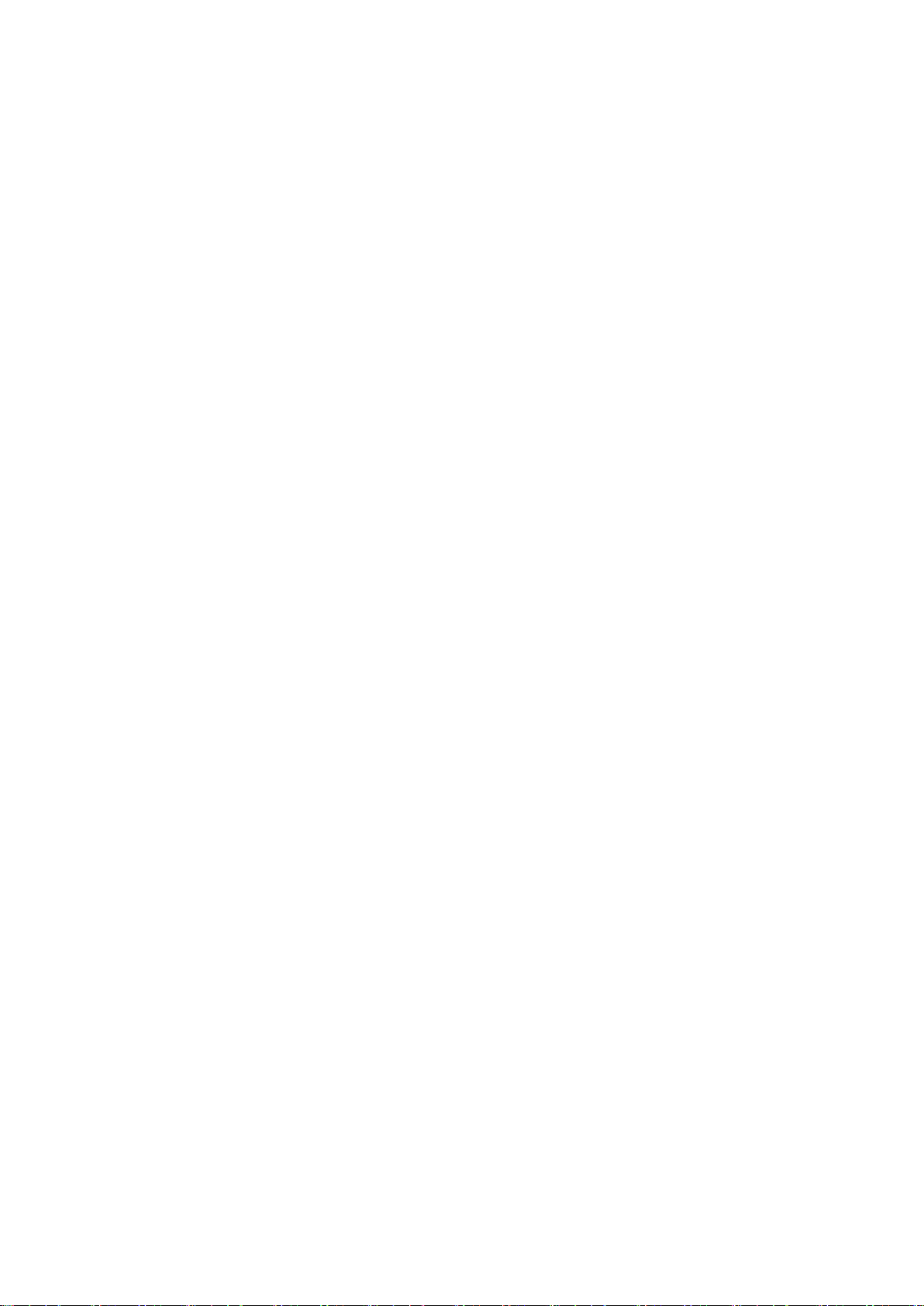
including pre-existing objects that you do not have sourcecode of. The original download site for this software is :
https://code.google.com/p/google-gson/This piece of
software is made available under the terms and
conditions of the Apache License 2.0
TP Vision Netherlands B.V. is grateful to the groups and
individuals above for their contributions.
This software includes an implementation of the AES
Cipher, licensed by Brian Gladman
The original download site for this software is :
http://www.gladman.me.uk/This piece of software is
licensed by Brian Gladman
libUpNp (1.2.1)
The original download site for this software is :
http://upnp.sourceforge.net/This piece of software is
made available under the terms and conditions of the
BSD.
dnsmasq
Dnsmasq is a lightweight, easy to configure DNS
forwarder and DHCP server
The original download site for this software is : https://and
roid.googlesource.com/platform/external/dnmasqThis
piece of software is made available under the terms and
conditions of the GPL v2 license, which can be found
below.
rfkill (0.4)
rfkill is a small users pace tool to query the state of the
rfkill switches, buttons and subsystem interfaces. Some
devices come with a hard switch that lets you kill different
types of RF radios
The original download site for this software is : http://wirel
ess.kernel.org/en/users/Documentation/rfkillThis piece of
software is made available under the terms and
conditions of the GPL v2 license, which can be found
below.
TomCrypt (1.1)
iwedia stack is using tomcrypt for sw decryptionThe
original download site for this software is : http://manpage
s.ubuntu.com/manpages/saucy/man3/libtomcrypt.3.htmlT
his piece of software is made available under the terms
and conditions of the DO WHAT THE FUCK YOU WANT
TO PUBLIC LICENSE
AsyncHttpclient (1.4.6)
The original download site for this software is :
http://loopj.com/android-async-http/This piece of software
is made available under the terms and conditions of the
APACHE LICENSE 2.0
_________________________________
GNU GENERAL PUBLIC LICENSE
Version 2, June 1991
Copyright (C) 1989, 1991 Free Software Foundation,
Inc.
51 Franklin Street, Fifth Floor, Boston, MA 02110-1301,
USA
Everyone is permitted to copy and distribute verbatim
copies
of this license document, but changing it is not allowed.
Preamble
The licenses for most software are designed to take away
your freedom to share and change it. By contrast, the
GNU General Public License is intended to guarantee
your freedom to share and change free software--to
make sure the software is free for all its users. This
General Public License applies to most of the Free
Software Foundation's software and to any other program
whose authors commit to using it. (Some other Free
Software Foundation software is covered by the GNU
Lesser General Public License instead.) You can apply it
to your programs, too.
When we speak of free software, we are referring to
freedom, not price. Our General Public Licenses are
designed to make sure that you have the freedom to
distribute copies of free software (and charge for this
service if you wish), that you receive source code or can
get it if you want it, that you can change the software or
use pieces of it in new free programs; and that you know
you can do these things.
To protect your rights, we need to make restrictions that
forbid anyone to deny you these rights or to ask you to
surrender the rights. These restrictions translate to
certain responsibilities for you if you distribute copies of
the software, or if you modify it.
For example, if you distribute copies of such a program,
whether gratis or for a fee, you must give the recipients
all the rights that you have. You must make sure that
they, too, receive or can get the source code. And you
must show them these terms so they know their rights.
We protect your rights with two steps: (1) copyright the
software, and (2) offer you this license which gives you
legal permission to copy, distribute and/or modify the
software.
74

Also, for each author's protection and ours, we want to
make certain that everyone understands that there is no
warranty for this free software. If the software is modified
by someone else and passed on, we want its recipients
to know that what they have is not the original, so that
any problems introduced by others will not reflect on the
original authors' reputations.
Finally, any free program is threatened constantly by
software patents. We wish to avoid the danger that
redistributors of a free program will individually obtain
patent licenses, in effect making the program proprietary.
To prevent this, we have made it clear that any patent
must be licensed for everyone's free use or not licensed
at all.
The precise terms and conditions for copying, distribution
and modification follow.
TERMS AND CONDITIONS FOR COPYING,
DISTRIBUTION AND MODIFICATION
is a work based on the Program, the distribution of the
whole must be on the terms of this License, whose
permissions for other licensees extend to the entire
whole, and thus to each and every part regardless of who
wrote it.
Thus, it is not the intent of this section to claim rights or
contest your rights to work written entirely by you; rather,
the intent is to exercise the right to control the distribution
of derivative or collective works based on the Program.
In addition, mere aggregation of another work not based
on the Program with the Program (or with a work based
on the Program) on a volume of a storage or distribution
medium does not bring the other work under the scope of
this License.
a) Accompany it with the complete corresponding
machine-readable source code, which must be
distributed under the terms of Sections 1 and 2 above on
a medium customarily used for software interchange; or,
Activities other than copying, distribution and modification
are not covered by this License; they are outside its
scope. The act of running the Program is not restricted,
and the output from the Program is covered only if its
contents constitute a work based on the Program
(independent of having been made by running the
Program). Whether that is true depends on what the
Program does.
You may charge a fee for the physical act of transferring
a copy, and you may at your option offer warranty
protection in exchange for a fee.
a) You must cause the modified files to carry prominent
notices stating that you changed the files and the date of
any change.
b) You must cause any work that you distribute or
publish, that in whole or in part contains or is derived
from the Program or any part thereof, to be licensed as a
whole at no charge to all third parties under the terms of
this License.
c) If the modified program normally reads commands
interactively when run, you must cause it, when started
running for such interactive use in the most ordinary way,
to print or display an announcement including an
appropriate copyright notice and a notice that there is no
warranty (or else, saying that you provide a warranty) and
that users may redistribute the program under these
conditions, and telling the user how to view a copy of this
License. (Exception: if the Program itself is interactive but
does not normally print such an announcement, your
work based on the Program is not required to print an
announcement.)
These requirements apply to the modified work as a
whole. If identifiable sections of that work are not derived
from the Program, and can be reasonably considered
independent and separate works in themselves, then this
License, and its terms, do not apply to those sections
when you distribute them as separate works. But when
you distribute the same sections as part of a whole which
b) Accompany it with a written offer, valid for at least
three years, to give any third party, for a charge no more
than your cost of physically performing source
distribution, a complete machine-readable copy of the
corresponding source code, to be distributed under the
terms of Sections 1 and 2 above on a medium
customarily used for software interchange; or,
c) Accompany it with the information you received as to
the offer to distribute corresponding source code. (This
alternative is allowed only for noncommercial distribution
and only if you received the program in object code or
executable form with such an offer, in accord with
Subsection b above.)
The source code for a work means the preferred form of
the work for making modifications to it. For an executable
work, complete source code means all the source code
for all modules it contains, plus any associated interface
definition files, plus the scripts used to control compilation
and installation of the executable. However, as a special
exception, the source code distributed need not include
anything that is normally distributed (in either source or
binary form) with the major components (compiler, kernel,
and so on) of the operating system on which the
executable runs, unless that component itself
accompanies the executable.
If distribution of executable or object code is made by
offering access to copy from a designated place, then
offering equivalent access to copy the source code from
the same place counts as distribution of the source code,
even though third parties are not compelled to copy the
source along with the object code.
If any portion of this section is held invalid or
unenforceable under any particular circumstance, the
balance of the section is intended to apply and the
section as a whole is intended to apply in other
circumstances.
It is not the purpose of this section to induce you to
infringe any patents or other property right claims or to
75

contest validity of any such claims; this section has the
sole purpose of protecting the integrity of the free
software distribution system, which is implemented by
public license practices. Many people have made
generous contributions to the wide range of software
distributed through that system in reliance on consistent
application of that system; it is up to the author/donor to
decide if he or she is willing to distribute software through
any other system and a licensee cannot impose that
choice.
This section is intended to make thoroughly clear what is
believed to be a consequence of the rest of this License.
Each version is given a distinguishing version number. If
the Program specifies a version number of this License
which applies to it and "any later version", you have the
option of following the terms and conditions either of that
version or of any later version published by the Free
Software Foundation. If the Program does not specify a
version number of this License, you may choose any
version ever published by the Free Software Foundation.
are designed to make sure that you have the freedom to
distribute copies of free software (and charge for this
service if you wish); that you receive source code or can
get it if you want it; that you can change the software and
use pieces of it in new free programs; and that you are
informed that you can do these things.
To protect your rights, we need to make restrictions that
forbid distributors to deny you these rights or to ask you
to surrender these rights. These restrictions translate to
certain responsibilities for you if you distribute copies of
the library or if you modify it.
For example, if you distribute copies of the library,
whether gratis or for a fee, you must give the recipients
all the rights that we gave you. You must make sure that
they, too, receive or can get the source code. If you link
other code with the library, you must provide complete
object files to the recipients, so that they can relink them
with the library after making changes to the library and
recompiling it. And you must show them these terms so
they know their rights.
NO WARRANTY
________________________________
GNU LESSER GENERAL PUBLIC LICENSE
Version 2.1, February 1999
Copyright (C) 1991, 1999 Free Software Foundation, Inc.
51 Franklin Street, Fifth Floor, Boston, MA 02110-1301
USA
Everyone is permitted to copy and distribute verbatim
copies
of this license document, but changing it is not allowed.
[This is the first released version of the Lesser GPL. It
also counts as the successor of the GNU Library Public
License, version 2, hence the version number 2.1.]
Preamble
The licenses for most software are designed to take away
your freedom to share and change it. By contrast, the
GNU General Public Licenses are intended to guarantee
your freedom to share and change free software--to
make sure the software is free for all its users.
This license, the Lesser General Public License, applies
to some specially designated software
packages--typically libraries--of the Free Software
Foundation and other authors who decide to use it. You
can use it too, but we suggest you first think carefully
about whether this license or the ordinary General Public
License is the better strategy to use in any particular
case, based on the explanations below.
When we speak of free software, we are referring to
freedom of use, not price. Our General Public Licenses
We protect your rights with a two-step method: (1) we
copyright the library, and (2) we offer you this license,
which gives you legal permission to copy, distribute
and/or modify the library.
To protect each distributor, we want to make it very clear
that there is no warranty for the free library. Also, if the
library is modified by someone else and passed on, the
recipients should know that what they have is not the
original version, so that the original author's reputation
will not be affected by problems that might be introduced
by others.
Finally, software patents pose a constant threat to the
existence of any free program. We wish to make sure
that a company cannot effectively restrict the users of a
free program by obtaining a restrictive license from a
patent holder. Therefore, we insist that any patent license
obtained for a version of the library must be consistent
with the full freedom of use specified in this license.
Most GNU software, including some libraries, is covered
by the ordinary GNU General Public License. This
license, the GNU Lesser General Public License, applies
to certain designated libraries, and is quite different from
the ordinary General Public License. We use this license
for certain libraries in order to permit linking those
libraries into non-free programs.
When a program is linked with a library, whether statically
or using a shared library, the combination of the two is
legally speaking a combined work, a derivative of the
original library. The ordinary General Public License
therefore permits such linking only if the entire
combination fits its criteria of freedom. The Lesser
General Public License permits more lax criteria for
linking other code with the library.
We call this license the "Lesser" General Public License
because it does Less to protect the user's freedom than
the ordinary General Public License. It also provides
76

other free software developers Less of an advantage
over competing non-free programs. These disadvantages
are the reason we use the ordinary General Public
License for many libraries. However, the Lesser license
provides advantages in certain special circumstances.
not restricted, and output from such a program is covered
only if its contents constitute a work based on the Library
(independent of the use of the Library in a tool for writing
it). Whether that is true depends on what the Library does
and what the program that uses the Library does.
For example, on rare occasions, there may be a special
need to encourage the widest possible use of a certain
library, so that it becomes a de-facto standard. To
achieve this, non-free programs must be allowed to use
the library. A more frequent case is that a free library
does the same job as widely used non-free libraries. In
this case, there is little to gain by limiting the free library
to free software only, so we use the Lesser General
Public License.
In other cases, permission to use a particular library in
non-free programs enables a greater number of people to
use a large body of free software. For example,
permission to use the GNU C Library in non-free
programs enables many more people to use the whole
GNU operating system, as well as its variant, the
GNU/Linux operating system.
Although the Lesser General Public License is Less
protective of the users' freedom, it does ensure that the
user of a program that is linked with the Library has the
freedom and the wherewithal to run that program using a
modified version of the Library.
The precise terms and conditions for copying, distribution
and modification follow. Pay close attention to the
difference between a "work based on the library" and a
"work that uses the library". The former contains code
derived from the library, whereas the latter must be
combined with the library in order to run.
TERMS AND CONDITIONS FOR COPYING,
DISTRIBUTION AND MODIFICATION
A "library" means a collection of software functions and/or
data prepared so as to be conveniently linked with
application programs (which use some of those functions
and data) to form executables.
The "Library", below, refers to any such software library
or work which has been distributed under these terms. A
"work based on the Library" means either the Library or
any derivative work under copyright law: that is to say, a
work containing the Library or a portion of it, either
verbatim or with modifications and/or translated
straightforwardly into another language. (Hereinafter,
translation is included without limitation in the term
"modification".)
"Source code" for a work means the preferred form of the
work for making modifications to it. For a library,
complete source code means all the source code for all
modules it contains, plus any associated interface
definition files, plus the scripts used to control compilation
and installation of the library.
Activities other than copying, distribution and modification
are not covered by this License; they are outside its
scope. The act of running a program using the Library is
You may charge a fee for the physical act of transferring
a copy, and you may at your option offer warranty
protection in exchange for a fee.
?a) The modified work must itself be a software library.
?b) You must cause the files modified to carry prominent
notices stating that you changed the files and the date of
any change.
?c) You must cause the whole of the work to be licensed
at no charge to all third parties under the terms of this
License.
?d) If a facility in the modified Library refers to a function
or a table of data to be supplied by an application
program that uses the facility, other than as an argument
passed when the facility is invoked, then you must make
a good faith effort to ensure that, in the event an
application does not supply such function or table, the
facility still operates, and performs whatever part of its
purpose remains meaningful.
(For example, a function in a library to compute square
roots has a purpose that is entirely well-defined
independent of the application. Therefore, Subsection 2d
requires that any application-supplied function or table
used by this function must be optional: if the application
does not supply it, the square root function must still
compute square roots.)
These requirements apply to the modified work as a
whole. If identifiable sections of that work are not derived
from the Library, and can be reasonably considered
independent and separate works in themselves, then this
License, and its terms, do not apply to those sections
when you distribute them as separate works. But when
you distribute the same sections as part of a whole which
is a work based on the Library, the distribution of the
whole must be on the terms of this License, whose
permissions for other licensees extend to the entire
whole, and thus to each and every part regardless of who
wrote it.
Thus, it is not the intent of this section to claim rights or
contest your rights to work written entirely by you; rather,
the intent is to exercise the right to control the distribution
of derivative or collective works based on the Library.
In addition, mere aggregation of another work not based
on the Library with the Library (or with a work based on
the Library) on a volume of a storage or distribution
medium does not bring the other work under the scope of
this License.
Once this change is made in a given copy, it is
irreversible for that copy, so the ordinary GNU General
Public License applies to all subsequent copies and
derivative works made from that copy.
77

This option is useful when you wish to copy part of the
code of the Library into a program that is not a library.
If distribution of object code is made by offering access to
copy from a designated place, then offering equivalent
access to copy the source code from the same place
satisfies the requirement to distribute the source code,
even though third parties are not compelled to copy the
source along with the object code.
However, linking a "work that uses the Library" with the
Library creates an executable that is a derivative of the
Library (because it contains portions of the Library),
rather than a "work that uses the library". The executable
is therefore covered by this License. Section 6 states
terms for distribution of such executables.
uses at run time a copy of the library already present on
the user's computer system, rather than copying library
functions into the executable, and (2) will operate
properly with a modified version of the library, if the user
installs one, as long as the modified version is interfacecompatible with the version that the work was made with.
?c) Accompany the work with a written offer, valid for at
least three years, to give the same user the materials
specified in Subsection 6a, above, for a charge no more
than the cost of performing this distribution.
?d) If distribution of the work is made by offering access
to copy from a designated place, offer equivalent access
to copy the above specified materials from the same
place.
When a "work that uses the Library" uses material from a
header file that is part of the Library, the object code for
the work may be a derivative work of the Library even
though the source code is not. Whether this is true is
especially significant if the work can be linked without the
Library, or if the work is itself a library. The threshold for
this to be true is not precisely defined by law.
If such an object file uses only numerical parameters,
data structure layouts and accessors, and small macros
and small inline functions (ten lines or less in length),
then the use of the object file is unrestricted, regardless
of whether it is legally a derivative work. (Executables
containing this object code plus portions of the Library will
still fall under Section 6.)
Otherwise, if the work is a derivative of the Library, you
may distribute the object code for the work under the
terms of Section 6. Any executables containing that work
also fall under Section 6, whether or not they are linked
directly with the Library itself.
You must give prominent notice with each copy of the
work that the Library is used in it and that the Library and
its use are covered by this License. You must supply a
copy of this License. If the work during execution displays
copyright notices, you must include the copyright notice
for the Library among them, as well as a reference
directing the user to the copy of this License. Also, you
must do one of these things:
?a) Accompany the work with the complete
corresponding machine-readable source code for the
Library including whatever changes were used in the
work (which must be distributed under Sections 1 and 2
above); and, if the work is an executable linked with the
Library, with the complete machine-readable "work that
uses the Library", as object code and/or source code, so
that the user can modify the Library and then relink to
produce a modified executable containing the modified
Library. (It is understood that the user who changes the
contents of definitions files in the Library will not
necessarily be able to recompile the application to use
the modified definitions.)
?b) Use a suitable shared library mechanism for linking
with the Library. A suitable mechanism is one that (1)
?e) Verify that the user has already received a copy of
these materials or that you have already sent this user a
copy.
For an executable, the required form of the "work that
uses the Library" must include any data and utility
programs needed for reproducing the executable from it.
However, as a special exception, the materials to be
distributed need not include anything that is normally
distributed (in either source or binary form) with the major
components (compiler, kernel, and so on) of the
operating system on which the executable runs, unless
that component itself accompanies the executable.
It may happen that this requirement contradicts the
license restrictions of other proprietary libraries that do
not normally accompany the operating system. Such a
contradiction means you cannot use both them and the
Library together in an executable that you distribute.
?a) Accompany the combined library with a copy of the
same work based on the Library, uncombined with any
other library facilities. This must be distributed under the
terms of the Sections above.
?b) Give prominent notice with the combined library of
the fact that part of it is a work based on the Library, and
explaining where to find the accompanying uncombined
form of the same work.
If any portion of this section is held invalid or
unenforceable under any particular circumstance, the
balance of the section is intended to apply, and the
section as a whole is intended to apply in other
circumstances.
It is not the purpose of this section to induce you to
infringe any patents or other property right claims or to
contest validity of any such claims; this section has the
sole purpose of protecting the integrity of the free
software distribution system which is implemented by
public license practices. Many people have made
generous contributions to the wide range of software
distributed through that system in reliance on consistent
application of that system; it is up to the author/donor to
decide if he or she is willing to distribute software through
any other system and a licensee cannot impose that
choice.
78

This section is intended to make thoroughly clear what is
believed to be a consequence of the rest of this License.
permit persons to whom the Software is furnished to do
so, subject to
Each version is given a distinguishing version number. If
the Library specifies a version number of this License
which applies to it and "any later version", you have the
option of following the terms and conditions either of that
version or of any later version published by the Free
Software Foundation. If the Library does not specify a
license version number, you may choose any version
ever published by the Free Software Foundation.
NO WARRANTY
_______________________________
BSD LICENSE
Redistribution and use in source and binary forms, with or
without modification, are permitted provided that the
following conditions are met:
THIS SOFTWARE IS PROVIDED BY THE REGENTS
AND CONTRIBUTORS ``AS IS'' AND ANY EXPRESS
OR IMPLIED WARRANTIES, INCLUDING, BUT NOT
LIMITED TO, THE IMPLIED WARRANTIES OF
MERCHANTABILITY AND FITNESS FOR A
PARTICULAR PURPOSE ARE DISCLAIMED. IN NO
EVENT SHALL THE REGENTS OR CONTRIBUTORS
BE LIABLE FOR ANY DIRECT, INDIRECT,
INCIDENTAL, SPECIAL, EXEMPLARY, OR
CONSEQUENTIAL DAMAGES (INCLUDING, BUT NOT
LIMITED TO, PROCUREMENT OF SUBSTITUTE
GOODS OR SERVICES; LOSS OF USE, DATA, OR
PROFITS; OR BUSINESS INTERRUPTION) HOWEVER
CAUSED AND ON ANY THEORY OF LIABILITY,
WHETHER IN CONTRACT, STRICT LIABILITY, OR
TORT (INCLUDING NEGLIGENCE OR OTHERWISE)
ARISING IN ANY WAY OUT OF THE USE OF THIS
SOFTWARE, EVEN IF ADVISED OF THE POSSIBILITY
OF SUCH DAMAGE.
______________________________
MIT LICENSE
Permission is hereby granted, free of charge, to any
person obtaining
a copy of this software and associated documentation
files (the
"Software"), to deal in the Software without restriction,
including
without limitation the rights to use, copy, modify, merge,
publish,
distribute, sublicense, and/or sell copies of the Software,
and to
the following conditions:
The above copyright notice and this permission notice
shall be included
in all copies or substantial portions of the Software.
THE SOFTWARE IS PROVIDED "AS IS", WITHOUT
WARRANTY OF ANY KIND,
EXPRESS OR IMPLIED, INCLUDING BUT NOT
LIMITED TO THE WARRANTIES OF
MERCHANTABILITY, FITNESS FOR A PARTICULAR
PURPOSE AND NONINFRINGEMENT.
IN NO EVENT SHALL THE AUTHORS OR COPYRIGHT
HOLDERS BE LIABLE FOR ANY
CLAIM, DAMAGES OR OTHER LIABILITY, WHETHER
IN AN ACTION OF CONTRACT,
TORT OR OTHERWISE, ARISING FROM, OUT OF OR
IN CONNECTION WITH THE
SOFTWARE OR THE USE OR OTHER DEALINGS IN
THE SOFTWARE.
_____________________________
Apache License
Version 2.0, January 2004
http://www.apache.org/licenses/
TERMS AND CONDITIONS FOR USE,
REPRODUCTION, AND DISTRIBUTION
1. Definitions.
"License" shall mean the terms and conditions for
use, reproduction,
and distribution as defined by Sections 1 through 9 of
this document.
"Licensor" shall mean the copyright owner or entity
authorized by
the copyright owner that is granting the License.
"Legal Entity" shall mean the union of the acting entity
and all
other entities that control, are controlled by, or are
79

under common
works that remain
control with that entity. For the purposes of this
definition,
"control" means (i) the power, direct or indirect, to
cause the
direction or management of such entity, whether by
contract or
otherwise, or (ii) ownership of fifty percent (50%) or
more of the
outstanding shares, or (iii) beneficial ownership of
such entity.
"You" (or "Your") shall mean an individual or Legal
Entity
exercising permissions granted by this License.
"Source" form shall mean the preferred form for
making modifications,
including but not limited to software source code,
documentation
source, and configuration files.
"Object" form shall mean any form resulting from
mechanical
transformation or translation of a Source form,
including but
not limited to compiled object code, generated
documentation,
and conversions to other media types.
separable from, or merely link (or bind by name) to
the interfaces of,
the Work and Derivative Works thereof.
"Contribution" shall mean any work of authorship,
including
the original version of the Work and any modifications
or additions
to that Work or Derivative Works thereof, that is
intentionally
submitted to Licensor for inclusion in the Work by the
copyright owner
or by an individual or Legal Entity authorized to
submit on behalf of
the copyright owner. For the purposes of this
definition, "submitted"
means any form of electronic, verbal, or written
communication sent
to the Licensor or its representatives, including but
not limited to
communication on electronic mailing lists, source
code control systems,
and issue tracking systems that are managed by, or
on behalf of, the
Licensor for the purpose of discussing and improving
the Work, but
excluding communication that is conspicuously
marked or otherwise
designated in writing by the copyright owner as "Not a
Contribution."
"Work" shall mean the work of authorship, whether in
Source or
Object form, made available under the License, as
indicated by a
copyright notice that is included in or attached to the
work
(an example is provided in the Appendix below).
"Derivative Works" shall mean any work, whether in
Source or Object
form, that is based on (or derived from) the Work and
for which the
editorial revisions, annotations, elaborations, or other
modifications
represent, as a whole, an original work of authorship.
For the purposes
of this License, Derivative Works shall not include
"Contributor" shall mean Licensor and any individual
or Legal Entity
on behalf of whom a Contribution has been received
by Licensor and
subsequently incorporated within the Work.
2. Grant of Copyright License. Subject to the terms and
conditions of
this License, each Contributor hereby grants to You a
perpetual,
worldwide, non-exclusive, no-charge, royalty-free,
irrevocable
copyright license to reproduce, prepare Derivative
Works of,
publicly display, publicly perform, sublicense, and
distribute the
80

Work and such Derivative Works in Source or Object
form.
(c) You must retain, in the Source form of any
Derivative Works
3. Grant of Patent License. Subject to the terms and
conditions of
this License, each Contributor hereby grants to You a
perpetual,
worldwide, non-exclusive, no-charge, royalty-free,
irrevocable
(except as stated in this section) patent license to
make, have made,
use, offer to sell, sell, import, and otherwise transfer
the Work,
where such license applies only to those patent
claims licensable
by such Contributor that are necessarily infringed by
their
Contribution(s) alone or by combination of their
Contribution(s)
with the Work to which such Contribution(s) was
submitted. If You
institute patent litigation against any entity (including
a
cross-claim or counterclaim in a lawsuit) alleging that
the Work
or a Contribution incorporated within the Work
constitutes direct
or contributory patent infringement, then any patent
licenses
granted to You under this License for that Work shall
terminate
as of the date such litigation is filed.
that You distribute, all copyright, patent, trademark,
and
attribution notices from the Source form of the
Work,
excluding those notices that do not pertain to any
part of
the Derivative Works; and
(d) If the Work includes a "NOTICE" text file as part of
its
distribution, then any Derivative Works that You
distribute must
include a readable copy of the attribution notices
contained
within such NOTICE file, excluding those notices
that do not
pertain to any part of the Derivative Works, in at
least one
of the following places: within a NOTICE text file
distributed
as part of the Derivative Works; within the Source
form or
documentation, if provided along with the
Derivative Works; or,
within a display generated by the Derivative Works,
if and
wherever such third-party notices normally appear.
The contents
of the NOTICE file are for informational purposes
only and
4. Redistribution. You may reproduce and distribute
copies of the
Work or Derivative Works thereof in any medium, with
or without
modifications, and in Source or Object form, provided
that You
meet the following conditions:
(a) You must give any other recipients of the Work or
Derivative Works a copy of this License; and
(b) You must cause any modified files to carry
prominent notices
stating that You changed the files; and
do not modify the License. You may add Your own
attribution
notices within Derivative Works that You distribute,
alongside
or as an addendum to the NOTICE text from the
Work, provided
that such additional attribution notices cannot be
construed
as modifying the License.
You may add Your own copyright statement to Your
modifications and
may provide additional or different license terms and
conditions
for use, reproduction, or distribution of Your
81

modifications, or
for any such Derivative Works as a whole, provided
Your use,
reproduction, and distribution of the Work otherwise
complies with
the conditions stated in this License.
5. Submission of Contributions. Unless You explicitly
state otherwise,
any Contribution intentionally submitted for inclusion
in the Work
by You to the Licensor shall be under the terms and
conditions of
this License, without any additional terms or
conditions.
Notwithstanding the above, nothing herein shall
supersede or modify
the terms of any separate license agreement you
may have executed
with Licensor regarding such Contributions.
6. Trademarks. This License does not grant permission
to use the trade
names, trademarks, service marks, or product names
of the Licensor,
except as required for reasonable and customary use
in describing the
origin of the Work and reproducing the content of the
NOTICE file.
7. Disclaimer of Warranty. Unless required by
applicable law or
agreed to in writing, Licensor provides the Work (and
each
Contributor provides its Contributions) on an "AS IS"
BASIS,
WITHOUT WARRANTIES OR CONDITIONS OF
ANY KIND, either express or
implied, including, without limitation, any warranties or
conditions
of TITLE, NON-INFRINGEMENT,
MERCHANTABILITY, or FITNESS FOR A
PARTICULAR PURPOSE. You are solely responsible
for determining the
appropriateness of using or redistributing the Work
and assume any
8. Limitation of Liability. In no event and under no legal
theory,
whether in tort (including negligence), contract, or
otherwise,
unless required by applicable law (such as deliberate
and grossly
negligent acts) or agreed to in writing, shall any
Contributor be
liable to You for damages, including any direct,
indirect, special,
incidental, or consequential damages of any
character arising as a
result of this License or out of the use or inability to
use the
Work (including but not limited to damages for loss of
goodwill,
work stoppage, computer failure or malfunction, or
any and all
other commercial damages or losses), even if such
Contributor
has been advised of the possibility of such damages.
9. Accepting Warranty or Additional Liability. While
redistributing
the Work or Derivative Works thereof, You may
choose to offer,
and charge a fee for, acceptance of support,
warranty, indemnity,
or other liability obligations and/or rights consistent
with this
License. However, in accepting such obligations, You
may act only
on Your own behalf and on Your sole responsibility,
not on behalf
of any other Contributor, and only if You agree to
indemnify,
defend, and hold each Contributor harmless for any
liability
incurred by, or claims asserted against, such
Contributor by reason
of your accepting any such warranty or additional
liability.
END OF TERMS AND CONDITIONS
risks associated with Your exercise of permissions
under this License.
APPENDIX: How to apply the Apache License to your
work.
82

COPYRIGHT NOTICE, DISCLAIMER, and LICENSE:
To apply the Apache License to your work, attach the
following
boilerplate notice, with the fields enclosed by
brackets "[]"
replaced with your own identifying information. (Don't
include
the brackets!) The text should be enclosed in the
appropriate
comment syntax for the file format. We also
recommend that a
file or class name and description of purpose be
included on the
same "printed page" as the copyright notice for easier
identification within third-party archives.
Copyright [yyyy] [name of copyright owner]
Licensed under the Apache License, Version 2.0 (the
"License");
you may not use this file except in compliance with the
License.
You may obtain a copy of the License at
http://www.apache.org/licenses/LICENSE-2.0
If you modify libpng you may insert additional notices
immediately following
this sentence.
This code is released under the libpng license.
libpng versions 1.2.6, August 15, 2004, through 1.4.1,
February 25, 2010, are
Copyright (c) 2004, 2006-2007 Glenn Randers-Pehrson,
and are
distributed according to the same disclaimer and license
as libpng-1.2.5
with the following individual added to the list of
Contributing Authors
Cosmin Truta
libpng versions 1.0.7, July 1, 2000, through 1.2.5 October 3, 2002, are
Copyright (c) 2000-2002 Glenn Randers-Pehrson, and
are
distributed according to the same disclaimer and license
as libpng-1.0.6
Unless required by applicable law or agreed to in
writing, software
distributed under the License is distributed on an "AS
IS" BASIS,
WITHOUT WARRANTIES OR CONDITIONS OF ANY
KIND, either express or implied.
See the License for the specific language governing
permissions and
limitations under the License.
_____________________________
This copy of the libpng notices is provided for your
convenience. In case of
any discrepancy between this copy and the notices in the
file png.h that is
with the following individuals added to the list of
Contributing Authors
Simon-Pierre Cadieux
Eric S. Raymond
Gilles Vollant
and with the following additions to the disclaimer:
There is no warranty against interference with your
enjoyment of the
library or against infringement. There is no warranty
that our
efforts or the library will fulfill any of your particular
purposes
or needs. This library is provided with all faults, and the
entire
risk of satisfactory quality, performance, accuracy, and
effort is with
included in the libpng distribution, the latter shall prevail.
the user.
83

libpng versions 0.97, January 1998, through 1.0.6, March
20, 2000, are
and Group 42, Inc. disclaim all warranties, expressed or
implied,
Copyright (c) 1998, 1999 Glenn Randers-Pehrson, and
are
distributed according to the same disclaimer and license
as libpng-0.96,
with the following individuals added to the list of
Contributing Authors:
Tom Lane
Glenn Randers-Pehrson
Willem van Schaik
libpng versions 0.89, June 1996, through 0.96, May
1997, are
Copyright (c) 1996, 1997 Andreas Dilger
Distributed according to the same disclaimer and license
as libpng-0.88,
with the following individuals added to the list of
Contributing Authors:
John Bowler
Kevin Bracey
Sam Bushell
Magnus Holmgren
Greg Roelofs
Tom Tanner
including, without limitation, the warranties of
merchantability and of
fitness for any purpose. The Contributing Authors and
Group 42, Inc.
assume no liability for direct, indirect, incidental, special,
exemplary,
or consequential damages, which may result from the
use of the PNG
Reference Library, even if advised of the possibility of
such damage.
Permission is hereby granted to use, copy, modify, and
distribute this
source code, or portions hereof, for any purpose, without
fee, subject
to the following restrictions:
be misrepresented as being the original source.
source or altered source distribution.
The Contributing Authors and Group 42, Inc. specifically
permit, without
fee, and encourage the use of this source code as a
component to
libpng versions 0.5, May 1995, through 0.88, January
1996, are
Copyright (c) 1995, 1996 Guy Eric Schalnat, Group 42,
Inc.
For the purposes of this copyright and license,
"Contributing Authors"
is defined as the following set of individuals:
Andreas Dilger
Dave Martindale
Guy Eric Schalnat
Paul Schmidt
Tim Wegner
The PNG Reference Library is supplied "AS IS". The
Contributing Authors
supporting the PNG file format in commercial products. If
you use this
source code in a product, acknowledgment is not
required but would be
A "png_get_copyright" function is available, for
convenient use in "about"
boxes and the like:
printf("%s",png_get_copyright(NULL));
Also, the PNG logo (in PNG format, of course) is supplied
in the
files "pngbar.png.jpg" and "pngbar.jpg (88x31) and
"pngnow.png.jpg" (98x31).
Libpng is OSI Certified Open Source Software. OSI
84

Certified Open Source is a
certification mark of the Open Source Initiative.
Glenn Randers-Pehrson
glennrp at users.sourceforge.net
This license was inspired by the BSD, Artistic,
and IJG
(Independent JPEG Group) licenses, which all
encourage inclusion
and use of free software in commercial and freeware
products
February 25, 2010
_____________________________
This software is based in part on the work of the
FreeType Team.
----------------------
The FreeType Project LICENSE
----------------------------
2006-Jan-27
Copyright 1996-2002, 2006 by
David Turner, Robert Wilhelm, and Werner
Lemberg
Introduction
============
The FreeType Project is distributed in several archive
packages;
some of them may contain, in addition to the FreeType
font engine,
various tools and contributions which rely on, or relate
to, the
FreeType Project.
This license applies to all files found in such
packages, and
which do not fall under their own explicit license. The
license
affects thus the FreeType font engine, the test
programs,
documentation and makefiles, at the very least.
alike. As a consequence, its main points are that:
o We don't promise that this software works. However,
we will be
interested in any kind of bug reports. (`as is'
distribution)
o You can use this software for whatever you want, in
parts or
full form, without having to pay us. (`royalty-free'
usage)
o You may not pretend that you wrote this software. If
you use
it, or only parts of it, in a program, you must
acknowledge
somewhere in your documentation that you have
used the
FreeType code. (`credits')
We specifically permit and encourage the inclusion
of this
software, with or without modifications, in commercial
products.
We disclaim all warranties covering The FreeType
Project and
assume no liability related to The FreeType Project.
Finally, many people asked us for a preferred form
for a
credit/disclaimer to use in compliance with this license.
We thus
encourage you to use the following text:
"""
Portions of this software are copyright ?<year> The
FreeType
Project (www.freetype.org). All rights reserved.
"""
85

reserved except as
Please replace <year> with the value from the FreeType
version you
actually use.
Legal Terms
===========
--------------
Throughout this license, the terms `package',
`FreeType Project',
and `FreeType archive' refer to the set of files
originally
distributed by the authors (David Turner, Robert
Wilhelm, and
Werner Lemberg) as the `FreeType Project', be they
named as alpha,
specified below.
--------------
THE FREETYPE PROJECT IS PROVIDED `AS IS'
WITHOUT WARRANTY OF ANY
KIND, EITHER EXPRESS OR IMPLIED, INCLUDING,
BUT NOT LIMITED TO,
WARRANTIES OF MERCHANTABILITY AND
FITNESS FOR A PARTICULAR
PURPOSE. IN NO EVENT WILL ANY OF THE
AUTHORS OR COPYRIGHT HOLDERS
BE LIABLE FOR ANY DAMAGES CAUSED BY THE
USE OR THE INABILITY TO
USE, OF THE FREETYPE PROJECT.
-----------------
beta or final release.
`You' refers to the licensee, or person using the
project, where
`using' is a generic term including compiling the project's
source
code as well as linking it to form a `program' or
`executable'.
This program is referred to as `a program using the
FreeType
engine'.
This license applies to all files distributed in the
original
FreeType Project, including all source code,
binaries and
documentation, unless otherwise stated in the file
in its
original, unmodified form as distributed in the original
archive.
If you are unsure whether or not a particular file is
covered by
this license, you must contact us to verify this.
The FreeType Project is copyright (C) 1996-2000 by
David Turner,
Robert Wilhelm, and Werner Lemberg. All rights
This license grants a worldwide, royalty-free,
perpetual and
irrevocable right and license to use, execute, perform,
compile,
display, copy, create derivative works of, distribute
and
sublicense the FreeType Project (in both source and
object code
forms) and derivative works thereof for any purpose;
and to
authorize others to exercise some or all of the rights
granted
herein, subject to the following conditions:
o Redistribution of source code must retain this
license file
(`FTL.TXT') unaltered; any additions, deletions or
changes to
the original files must be clearly indicated in
accompanying
documentation. The copyright notices of the
unaltered,
original files must be preserved in all copies of
source
files.
o Redistribution in binary form must provide a
disclaimer that
86

states that the software is based in part of the work
of the
FreeType Team, in the distribution documentation.
We also
encourage you to put an URL to the FreeType web
page in your
There are two mailing lists related to FreeType:
o freetype@nongnu.org
documentation, though this isn't mandatory.
These conditions apply to any software derived from
or based on
the FreeType Project, not just the unmodified files. If
you use
our work, you must acknowledge us. However, no fee
need be paid
to us.
--------------
Neither the FreeType authors and contributors nor
you shall use
the name of the other for commercial, advertising, or
promotional
purposes without specific prior written permission.
We suggest, but do not require, that you use one or
more of the
following phrases to refer to this software in your
documentation
or advertising materials: `FreeType Project', `FreeType
Engine',
`FreeType library', or `FreeType Distribution'.
As you have not signed this license, you are not
required to
accept it. However, as the FreeType Project is
copyrighted
material, only this license, or another one contracted
with the
authors, grants you the right to use, distribute, and
modify it.
Therefore, by using, distributing, or modifying the
FreeType
Project, you indicate that you understand and accept all
the terms
of this license.
-----------
Discusses general use and applications of FreeType,
as well as
future and wanted additions to the library and
distribution.
If you are looking for support, start in this list if you
haven't found anything to help you in the
documentation.
o freetype-devel@nongnu.org
Discusses bugs, as well as engine internals, design
issues,
specific licenses, porting, etc.
Our home page can be found at
http://www.freetype.org
--- end of FTL.TXT ---
_____________________________
LICENSE ISSUES
==============
The OpenSSL toolkit stays under a dual license, i.e.
both the conditions of
the OpenSSL License and the original SSLeay license
apply to the toolkit.
See below for the actual license texts. Actually both
licenses are BSD-style
Open Source licenses. In case of any license issues
related to OpenSSL
please contact openssl-core@openssl.org.
OpenSSL License
---------------
87

/* ===================
* Copyright (c) 1998-2011 The OpenSSL Project. All
rights reserved.
*
* Redistribution and use in source and binary forms, with
or without
* modification, are permitted provided that the following
conditions
* are met:
*
* 1. Redistributions of source code must retain the above
copyright
* notice, this list of conditions and the following
disclaimer.
*
* 2. Redistributions in binary form must reproduce the
above copyright
* notice, this list of conditions and the following
disclaimer in
* the documentation and/or other materials provided
with the
* distribution.
* 6. Redistributions of any form whatsoever must retain
the following
* acknowledgment:
* "This product includes software developed by the
OpenSSL Project
* for use in the OpenSSL Toolkit
(http://www.openssl.org/)"
*
* THIS SOFTWARE IS PROVIDED BY THE OpenSSL
PROJECT ``AS IS'' AND ANY
* EXPRESSED OR IMPLIED WARRANTIES,
INCLUDING, BUT NOT LIMITED TO, THE
* IMPLIED WARRANTIES OF MERCHANTABILITY
AND FITNESS FOR A PARTICULAR
* PURPOSE ARE DISCLAIMED. IN NO EVENT SHALL
THE OpenSSL PROJECT OR
* ITS CONTRIBUTORS BE LIABLE FOR ANY DIRECT,
INDIRECT, INCIDENTAL,
* SPECIAL, EXEMPLARY, OR CONSEQUENTIAL
DAMAGES (INCLUDING, BUT
* NOT LIMITED TO, PROCUREMENT OF SUBSTITUTE
GOODS OR SERVICES;
* LOSS OF USE, DATA, OR PROFITS; OR BUSINESS
INTERRUPTION)
*
* 3. All advertising materials mentioning features or use
of this
* software must display the following acknowledgment:
* "This product includes software developed by the
OpenSSL Project
* for use in the OpenSSL Toolkit.
(http://www.openssl.org/)"
*
* 4. The names "OpenSSL Toolkit" and "OpenSSL
Project" must not be used to
* endorse or promote products derived from this
software without
* prior written permission. For written permission,
please contact
* openssl-core@openssl.org.
*
* 5. Products derived from this software may not be
called "OpenSSL"
* nor may "OpenSSL" appear in their names without
prior written
* HOWEVER CAUSED AND ON ANY THEORY OF
LIABILITY, WHETHER IN CONTRACT,
* STRICT LIABILITY, OR TORT (INCLUDING
NEGLIGENCE OR OTHERWISE)
* ARISING IN ANY WAY OUT OF THE USE OF THIS
SOFTWARE, EVEN IF ADVISED
* OF THE POSSIBILITY OF SUCH DAMAGE.
* ===================
*
* This product includes cryptographic software written by
Eric Young
* (eay@cryptsoft.com). This product includes software
written by Tim
* Hudson (tjh@cryptsoft.com).
*
*/
Original SSLeay License
-----------------------
* permission of the OpenSSL Project.
*
/* Copyright (C) 1995-1998 Eric Young
(eay@cryptsoft.com)
* All rights reserved.
88

*
* must display the following acknowledgement:
* This package is an SSL implementation written
* by Eric Young (eay@cryptsoft.com).
* The implementation was written so as to conform with
Netscapes SSL.
*
* This library is free for commercial and non-commercial
use as long as
* the following conditions are aheared to. The following
conditions
* apply to all code found in this distribution, be it the
RC4, RSA,
* lhash, DES, etc., code; not just the SSL code. The
SSL documentation
* included with this distribution is covered by the same
copyright terms
* except that the holder is Tim Hudson
(tjh@cryptsoft.com).
*
* Copyright remains Eric Young's, and as such any
Copyright notices in
* the code are not to be removed.
* If this package is used in a product, Eric Young should
be given attribution
* as the author of the parts of the library used.
* This can be in the form of a textual message at
program startup or
* in documentation (online or textual) provided with the
package.
*
* Redistribution and use in source and binary forms, with
or without
* modification, are permitted provided that the following
conditions
* are met:
* 1. Redistributions of source code must retain the
copyright
* notice, this list of conditions and the following
disclaimer.
* 2. Redistributions in binary form must reproduce the
above copyright
* notice, this list of conditions and the following
disclaimer in the
* "This product includes cryptographic software written
by
* Eric Young (eay@cryptsoft.com)"
* The word 'cryptographic' can be left out if the rouines
from the library
* being used are not cryptographic related :-).
* 4. If you include any Windows specific code (or a
derivative thereof) from
* the apps directory (application code) you must
include an acknowledgement:
* "This product includes software written by Tim
Hudson (tjh@cryptsoft.com)"
*
* THIS SOFTWARE IS PROVIDED BY ERIC YOUNG
``AS IS'' AND
* ANY EXPRESS OR IMPLIED WARRANTIES,
INCLUDING, BUT NOT LIMITED TO, THE
* IMPLIED WARRANTIES OF MERCHANTABILITY
AND FITNESS FOR A PARTICULAR PURPOSE
* ARE DISCLAIMED. IN NO EVENT SHALL THE
AUTHOR OR CONTRIBUTORS BE LIABLE
* FOR ANY DIRECT, INDIRECT, INCIDENTAL,
SPECIAL, EXEMPLARY, OR CONSEQUENTIAL
* DAMAGES (INCLUDING, BUT NOT LIMITED TO,
PROCUREMENT OF SUBSTITUTE GOODS
* OR SERVICES; LOSS OF USE, DATA, OR PROFITS;
OR BUSINESS INTERRUPTION)
* HOWEVER CAUSED AND ON ANY THEORY OF
LIABILITY, WHETHER IN CONTRACT, STRICT
* LIABILITY, OR TORT (INCLUDING NEGLIGENCE OR
OTHERWISE) ARISING IN ANY WAY
* OUT OF THE USE OF THIS SOFTWARE, EVEN IF
ADVISED OF THE POSSIBILITY OF
* SUCH DAMAGE.
*
* The licence and distribution terms for any publically
available version or
* derivative of this code cannot be changed. i.e. this
code cannot simply be
* copied and put under another distribution licence
* [including the GNU Public Licence.]
*/
* documentation and/or other materials provided with
the distribution.
* 3. All advertising materials mentioning features or use
of this software
_____________________________
89

MOZILLA PUBLIC LICENSE
of this License.
Version 1.1
---------------
1.0.1. "Commercial Use" means distribution or
otherwise making the
Covered Code available to a third party.
1.1. "Contributor" means each entity that creates or
contributes to
the creation of Modifications.
1.2. "Contributor Version" means the combination of
the Original
Code, prior Modifications used by a Contributor, and
the Modifications
made by that particular Contributor.
1.8. "License" means this document.
1.8.1. "Licensable" means having the right to grant, to
the maximum
extent possible, whether at the time of the initial grant
or
subsequently acquired, any and all of the rights
conveyed herein.
1.9. "Modifications" means any addition to or deletion
from the
substance or structure of either the Original Code or
any previous
Modifications. When Covered Code is released as a
series of files, a
Modification is:
A. Any addition to or deletion from the contents of
a file
1.3. "Covered Code" means the Original Code or
Modifications or the
combination of the Original Code and Modifications, in
each case
including portions thereof.
1.4. "Electronic Distribution Mechanism" means a
mechanism generally
accepted in the software development community for
the electronic
transfer of data.
1.5. "Executable" means Covered Code in any form
other than Source
Code.
1.6. "Initial Developer" means the individual or entity
identified
as the Initial Developer in the Source Code notice
required by Exhibit
A.
1.7. "Larger Work" means a work which combines
Covered Code or
portions thereof with code not governed by the terms
containing Original Code or previous Modifications.
B. Any new file that contains any part of the
Original Code or
previous Modifications.
1.10. "Original Code" means Source Code of
computer software code
which is described in the Source Code notice required
by Exhibit A as
Original Code, and which, at the time of its release
under this
License is not already Covered Code governed by this
License.
1.10.1. "Patent Claims" means any patent claim(s),
now owned or
hereafter acquired, including without limitation,
method, process,
and apparatus claims, in any patent Licensable by
grantor.
1.11. "Source Code" means the preferred form of the
Covered Code for
making modifications to it, including all modules it
contains, plus
any associated interface definition files, scripts used
90

to control
as part of a Larger Work; and
compilation and installation of an Executable, or
source code
differential comparisons against either the Original
Code or another
well known, available Covered Code of the
Contributor's choice. The
Source Code can be in a compressed or archival
form, provided the
appropriate decompression or de-archiving software is
widely available
for no charge.
1.12. "You" (or "Your") means an individual or a legal
entity
exercising rights under, and complying with all of the
terms of, this
License or a future version of this License issued
under Section 6.1.
For legal entities, "You" includes any entity which
controls, is
controlled by, or is under common control with You.
For purposes of
this definition, "control" means (a) the power, direct or
indirect,
to cause the direction or management of such entity,
whether by
(b) under Patents Claims infringed by the making,
using or
selling of Original Code, to make, have made, use,
practice,
sell, and offer for sale, and/or otherwise dispose of
the
Original Code (or portions thereof).
(c) the licenses granted in this Section 2.1(a) and
(b) are
effective on the date Initial Developer first
distributes
Original Code under the terms of this License.
(d) Notwithstanding Section 2.1(b) above, no
patent license is
granted: 1) for code that You delete from the
Original Code; 2)
separate from the Original Code; or 3) for
infringements caused
by: i) the modification of the Original Code or ii) the
combination of the Original Code with other
software or devices.
contract or otherwise, or (b) ownership of more than
fifty percent
(50%) of the outstanding shares or beneficial
ownership of such
entity.
2.1. The Initial Developer Grant.
The Initial Developer hereby grants You a world-wide,
royalty-free,
non-exclusive license, subject to third party intellectual
property
claims:
(a) under intellectual property rights (other than
patent or
trademark) Licensable by Initial Developer to use,
reproduce,
modify, display, perform, sublicense and distribute
the Original
Code (or portions thereof) with or without
Modifications, and/or
2.2. Contributor Grant.
Subject to third party intellectual property claims, each
Contributor
hereby grants You a world-wide, royalty-free, non-
exclusive license
(a) under intellectual property rights (other than
patent or
trademark) Licensable by Contributor, to use,
reproduce, modify,
display, perform, sublicense and distribute the
Modifications
created by such Contributor (or portions thereof)
either on an
unmodified basis, with other Modifications, as
Covered Code
and/or as part of a Larger Work; and
(b) under Patent Claims infringed by the making,
using, or
selling of Modifications made by that Contributor
91

either alone
and/or in combination with its Contributor Version
(or portions
of such combination), to make, use, sell, offer for
sale, have
made, and/or otherwise dispose of: 1)
Modifications made by that
Contributor (or portions thereof); and 2) the
combination of
Modifications made by that Contributor with its
Contributor
Version (or portions of such combination).
(c) the licenses granted in Sections 2.2(a) and
2.2(b) are
of this License released under Section 6.1, and You
must include a
copy of this License with every copy of the Source
Code You
distribute. You may not offer or impose any terms on
any Source Code
version that alters or restricts the applicable version of
this
License or the recipients' rights hereunder. However,
You may include
an additional document offering the additional rights
described in
Section 3.5.
3.2. Availability of Source Code.
effective on the date Contributor first makes
Commercial Use of
the Covered Code.
(d) Notwithstanding Section 2.2(b) above, no
patent license is
granted: 1) for any code that Contributor has
deleted from the
Contributor Version; 2) separate from the
Contributor Version;
3) for infringements caused by: i) third party
modifications of
Contributor Version or ii) the combination of
Modifications made
by that Contributor with other software (except as
part of the
Contributor Version) or other devices; or 4) under
Patent Claims
infringed by Covered Code in the absence of
Modifications made by
that Contributor.
3.1. Application of License.
The Modifications which You create or to which You
contribute are
governed by the terms of this License, including
without limitation
Section 2.2. The Source Code version of Covered
Code may be
distributed only under the terms of this License or a
future version
Any Modification which You create or to which You
contribute must be
made available in Source Code form under the terms
of this License
either on the same media as an Executable version or
via an accepted
Electronic Distribution Mechanism to anyone to whom
you made an
Executable version available; and if made available
via Electronic
Distribution Mechanism, must remain available for at
least twelve (12)
months after the date it initially became available, or
at least six
(6) months after a subsequent version of that
particular Modification
has been made available to such recipients. You are
responsible for
ensuring that the Source Code version remains
available even if the
Electronic Distribution Mechanism is maintained by a
third party.
3.3. Description of Modifications.
You must cause all Covered Code to which You
contribute to contain a
file documenting the changes You made to create that
Covered Code and
the date of any change. You must include a prominent
statement that
the Modification is derived, directly or indirectly, from
Original
Code provided by the Initial Developer and including
92

the name of the
Initial Developer in (a) the Source Code, and (b) in
any notice in an
Executable version or related documentation in which
You describe the
origin or ownership of the Covered Code.
3.4. Intellectual Property Matters
(a) Third Party Claims.
If Contributor has knowledge that a license under a
third party's
intellectual property rights is required to exercise
the rights
granted by such Contributor under Sections 2.1 or
2.2,
Contributor must include a text file with the Source
Code
distribution titled "LEGAL" which describes the
claim and the
party making the claim in sufficient detail that a
recipient will
know whom to contact. If Contributor obtains such
knowledge after
the Modification is made available as described in
Section 3.2,
Contributor shall promptly modify the LEGAL file in
all copies
Contributor makes available thereafter and shall
take other steps
(such as notifying appropriate mailing lists or
newsgroups)
reasonably calculated to inform those who
received the Covered
Code that new knowledge has been obtained.
(b) Contributor APIs.
Section 3.4(a) above, Contributor believes that
Contributor's
Modifications are Contributor's original creation(s)
and/or
Contributor has sufficient rights to grant the rights
conveyed by
this License.
3.5. Required Notices.
You must duplicate the notice in Exhibit A in each file
of the Source
Code. If it is not possible to put such notice in a
particular Source
Code file due to its structure, then You must include
such notice in a
location (such as a relevant directory) where a user
would be likely
to look for such a notice. If You created one or more
Modification(s)
You may add your name as a Contributor to the notice
described in
Exhibit A. You must also duplicate this License in any
documentation
for the Source Code where You describe recipients'
rights or ownership
rights relating to Covered Code. You may choose to
offer, and to
charge a fee for, warranty, support, indemnity or
liability
obligations to one or more recipients of Covered
Code. However, You
may do so only on Your own behalf, and not on behalf
of the Initial
Developer or any Contributor. You must make it
absolutely clear than
any such warranty, support, indemnity or liability
obligation is
If Contributor's Modifications include an application
programming
interface and Contributor has knowledge of patent
licenses which
are reasonably necessary to implement that API,
Contributor must
also include this information in the LEGAL file.
(c) Representations.
Contributor represents that, except as disclosed
pursuant to
offered by You alone, and You hereby agree to
indemnify the Initial
Developer and every Contributor for any liability
incurred by the
Initial Developer or such Contributor as a result of
warranty,
support, indemnity or liability terms You offer.
3.6. Distribution of Executable Versions.
You may distribute Covered Code in Executable form
only if the
93

requirements of Section 3.1-3.5 have been met for
that Covered Code,
and if You include a notice stating that the Source
Code version of
the Covered Code is available under the terms of this
License,
including a description of how and where You have
fulfilled the
obligations of Section 3.2. The notice must be
conspicuously included
in any notice in an Executable version, related
documentation or
collateral in which You describe recipients' rights
relating to the
Covered Code. You may distribute the Executable
version of Covered
Code or ownership rights under a license of Your
choice, which may
contain terms different from this License, provided that
You are in
compliance with the terms of this License and that the
license for the
Executable version does not attempt to limit or alter
the recipient's
Covered Code.
If it is impossible for You to comply with any of the
terms of this
License with respect to some or all of the Covered
Code due to
statute, judicial order, or regulation then You must: (a)
comply with
the terms of this License to the maximum extent
possible; and (b)
describe the limitations and the code they affect. Such
description
must be included in the LEGAL file described in
Section 3.4 and must
be included with all distributions of the Source Code.
Except to the
extent prohibited by statute or regulation, such
description must be
sufficiently detailed for a recipient of ordinary skill to
be able to
understand it.
rights in the Source Code version from the rights set
forth in this
License. If You distribute the Executable version
under a different
license You must make it absolutely clear that any
terms which differ
from this License are offered by You alone, not by the
Initial
Developer or any Contributor. You hereby agree to
indemnify the
Initial Developer and every Contributor for any liability
incurred by
the Initial Developer or such Contributor as a result of
any such
terms You offer.
3.7. Larger Works.
You may create a Larger Work by combining Covered
Code with other code
not governed by the terms of this License and
distribute the Larger
Work as a single product. In such a case, You must
make sure the
requirements of this License are fulfilled for the
This License applies to code to which the Initial
Developer has
attached the notice in Exhibit A and to related
Covered Code.
6.1. New Versions.
Netscape Communications Corporation ("Netscape")
may publish revised
and/or new versions of the License from time to time.
Each version
will be given a distinguishing version number.
6.2. Effect of New Versions.
Once Covered Code has been published under a
particular version of the
License, You may always continue to use it under the
terms of that
version. You may also choose to use such Covered
Code under the terms
of any subsequent version of the License published by
Netscape. No one
other than Netscape has the right to modify the terms
94

applicable to
HEREUNDER EXCEPT UNDER THIS DISCLAIMER.
Covered Code created under this License.
6.3. Derivative Works.
If You create or use a modified version of this License
(which you may
only do in order to apply it to code which is not already
Covered Code
governed by this License), You must (a) rename Your
license so that
the phrases "Mozilla", "MOZILLAPL", "MOZPL",
"Netscape",
"MPL", "NPL" or any confusingly similar phrase do not
appear in your
license (except to note that your license differs from
this License)
and (b) otherwise make it clear that Your version of
the license
contains terms which differ from the Mozilla Public
License and
Netscape Public License. (Filling in the name of the
Initial
Developer, Original Code or Contributor in the notice
described in
Exhibit A shall not of themselves be deemed to be
modifications of
this License.)
8.1. This License and the rights granted hereunder
will terminate
automatically if You fail to comply with terms herein
and fail to cure
such breach within 30 days of becoming aware of the
breach. All
sublicenses to the Covered Code which are properly
granted shall
survive any termination of this License. Provisions
which, by their
nature, must remain in effect beyond the termination
of this License
shall survive.
8.2. If You initiate litigation by asserting a patent
infringement
claim (excluding declatory judgment actions) against
Initial Developer
or a Contributor (the Initial Developer or Contributor
against whom
You file such action is referred to as "Participant")
alleging that:
(a) such Participant's Contributor Version directly or
indirectly
COVERED CODE IS PROVIDED UNDER THIS
LICENSE ON AN "AS IS" BASIS,
WITHOUT WARRANTY OF ANY KIND, EITHER
EXPRESSED OR IMPLIED, INCLUDING,
WITHOUT LIMITATION, WARRANTIES THAT THE
COVERED CODE IS FREE OF
DEFECTS, MERCHANTABLE, FIT FOR A
PARTICULAR PURPOSE OR NON-INFRINGING.
THE ENTIRE RISK AS TO THE QUALITY AND
PERFORMANCE OF THE COVERED CODE
IS WITH YOU. SHOULD ANY COVERED CODE
PROVE DEFECTIVE IN ANY RESPECT,
YOU (NOT THE INITIAL DEVELOPER OR ANY
OTHER CONTRIBUTOR) ASSUME THE
COST OF ANY NECESSARY SERVICING, REPAIR
OR CORRECTION. THIS DISCLAIMER
OF WARRANTY CONSTITUTES AN ESSENTIAL
PART OF THIS LICENSE. NO USE OF
ANY COVERED CODE IS AUTHORIZED
infringes any patent, then any and all rights granted by
such
Participant to You under Sections 2.1 and/or 2.2 of
this License
shall, upon 60 days notice from Participant terminate
prospectively,
unless if within 60 days after receipt of notice You
either: (i)
agree in writing to pay Participant a mutually
agreeable reasonable
royalty for Your past and future use of Modifications
made by such
Participant, or (ii) withdraw Your litigation claim with
respect to
the Contributor Version against such Participant. If
within 60 days
of notice, a reasonable royalty and payment
arrangement are not
mutually agreed upon in writing by the parties or the
litigation claim
95

is not withdrawn, the rights granted by Participant to
You under
Sections 2.1 and/or 2.2 automatically terminate at the
expiration of
the 60 day notice period specified above.
ANY DISTRIBUTOR OF COVERED CODE,
OR ANY SUPPLIER OF ANY OF SUCH PARTIES,
BE LIABLE TO ANY PERSON FOR
ANY INDIRECT, SPECIAL, INCIDENTAL, OR
CONSEQUENTIAL DAMAGES OF ANY
(b) any software, hardware, or device, other than
such Participant's
Contributor Version, directly or indirectly infringes any
patent, then
any rights granted to You by such Participant under
Sections 2.1(b)
and 2.2(b) are revoked effective as of the date You
first made, used,
sold, distributed, or had made, Modifications made by
that
Participant.
8.3. If You assert a patent infringement claim against
Participant
alleging that such Participant's Contributor Version
directly or
indirectly infringes any patent where such claim is
resolved (such as
by license or settlement) prior to the initiation of patent
infringement litigation, then the reasonable value of
the licenses
granted by such Participant under Sections 2.1 or 2.2
shall be taken
into account in determining the amount or value of any
payment or
license.
8.4. In the event of termination under Sections 8.1 or
8.2 above,
all end user license agreements (excluding distributors
and resellers)
which have been validly granted by You or any
distributor hereunder
prior to termination shall survive termination.
UNDER NO CIRCUMSTANCES AND UNDER NO
LEGAL THEORY, WHETHER TORT
(INCLUDING NEGLIGENCE), CONTRACT, OR
OTHERWISE, SHALL YOU, THE INITIAL
DEVELOPER, ANY OTHER CONTRIBUTOR, OR
CHARACTER INCLUDING, WITHOUT LIMITATION,
DAMAGES FOR LOSS OF GOODWILL,
WORK STOPPAGE, COMPUTER FAILURE OR
MALFUNCTION, OR ANY AND ALL OTHER
COMMERCIAL DAMAGES OR LOSSES, EVEN IF
SUCH PARTY SHALL HAVE BEEN
INFORMED OF THE POSSIBILITY OF SUCH
DAMAGES. THIS LIMITATION OF
LIABILITY SHALL NOT APPLY TO LIABILITY FOR
DEATH OR PERSONAL INJURY
RESULTING FROM SUCH PARTY'S NEGLIGENCE
TO THE EXTENT APPLICABLE LAW
PROHIBITS SUCH LIMITATION. SOME
JURISDICTIONS DO NOT ALLOW THE
EXCLUSION OR LIMITATION OF INCIDENTAL OR
CONSEQUENTIAL DAMAGES, SO
THIS EXCLUSION AND LIMITATION MAY NOT
APPLY TO YOU.
The Covered Code is a "commercial item," as that
term is defined in
48 C.F.R. 2.101 (Oct. 1995), consisting of
"commercial computer
software" and "commercial computer software
documentation," as such
terms are used in 48 C.F.R. 12.212 (Sept. 1995).
Consistent with 48
C.F.R. 12.212 and 48 C.F.R. 227.7202-1 through
227.7202-4 (June 1995),
all U.S. Government End Users acquire Covered
Code with only those
rights set forth herein.
This License represents the complete agreement
concerning subject
matter hereof. If any provision of this License is held
to be
unenforceable, such provision shall be reformed only
to the extent
necessary to make it enforceable. This License shall
be governed by
96

California law provisions (except to the extent
applicable law, if
any, provides otherwise), excluding its conflict-of-law
provisions.
With respect to disputes in which at least one party is
a citizen of,
or an entity chartered or registered to do business in
the United
States of America, any litigation relating to this
License shall be
subject to the jurisdiction of the Federal Courts of the
Northern
District of California, with venue lying in Santa Clara
County,
California, with the losing party responsible for costs,
including
Covered Code under
Your choice of the NPL or the alternative licenses, if
any, specified
by the Initial Developer in the file described in Exhibit
A.
EXHIBIT A -Mozilla Public License.
``The contents of this file are subject to the Mozilla
Public License
Version 1.1 (the "License"); you may not use this file
except in
compliance with the License. You may obtain a copy
of the License at
http://www.mozilla.org/MPL/
without limitation, court costs and reasonable
attorneys' fees and
expenses. The application of the United Nations
Convention on
Contracts for the International Sale of Goods is
expressly excluded.
Any law or regulation which provides that the
language of a contract
shall be construed against the drafter shall not apply
to this
License.
As between Initial Developer and the Contributors,
each party is
responsible for claims and damages arising, directly or
indirectly,
out of its utilization of rights under this License and
You agree to
work with Initial Developer and Contributors to
distribute such
responsibility on an equitable basis. Nothing herein is
intended or
shall be deemed to constitute any admission of
liability.
Initial Developer may designate portions of the
Covered Code as
"Multiple-Licensed". "Multiple-Licensed" means that
the Initial
Developer permits you to utilize portions of the
Software distributed under the License is distributed
on an "AS IS"
basis, WITHOUT WARRANTY OF ANY KIND, either
express or implied. See the
License for the specific language governing rights and
limitations
under the License.
The Original Code is ________.
The Initial Developer of the Original Code is
________.
Portions created by ________are Copyright (C)
________. All Rights Reserved.
Contributor(s): ________.
Alternatively, the contents of this file may be used
under the terms
of the _____ license (the "[___] License"), in which
case the
provisions of [______] License are applicable instead
of those
above. If you wish to allow use of your version of this
file only
under the terms of the [____] License and not to allow
others to use
your version of this file under the MPL, indicate your
decision by
deleting the provisions above and replace them with
the notice and
97
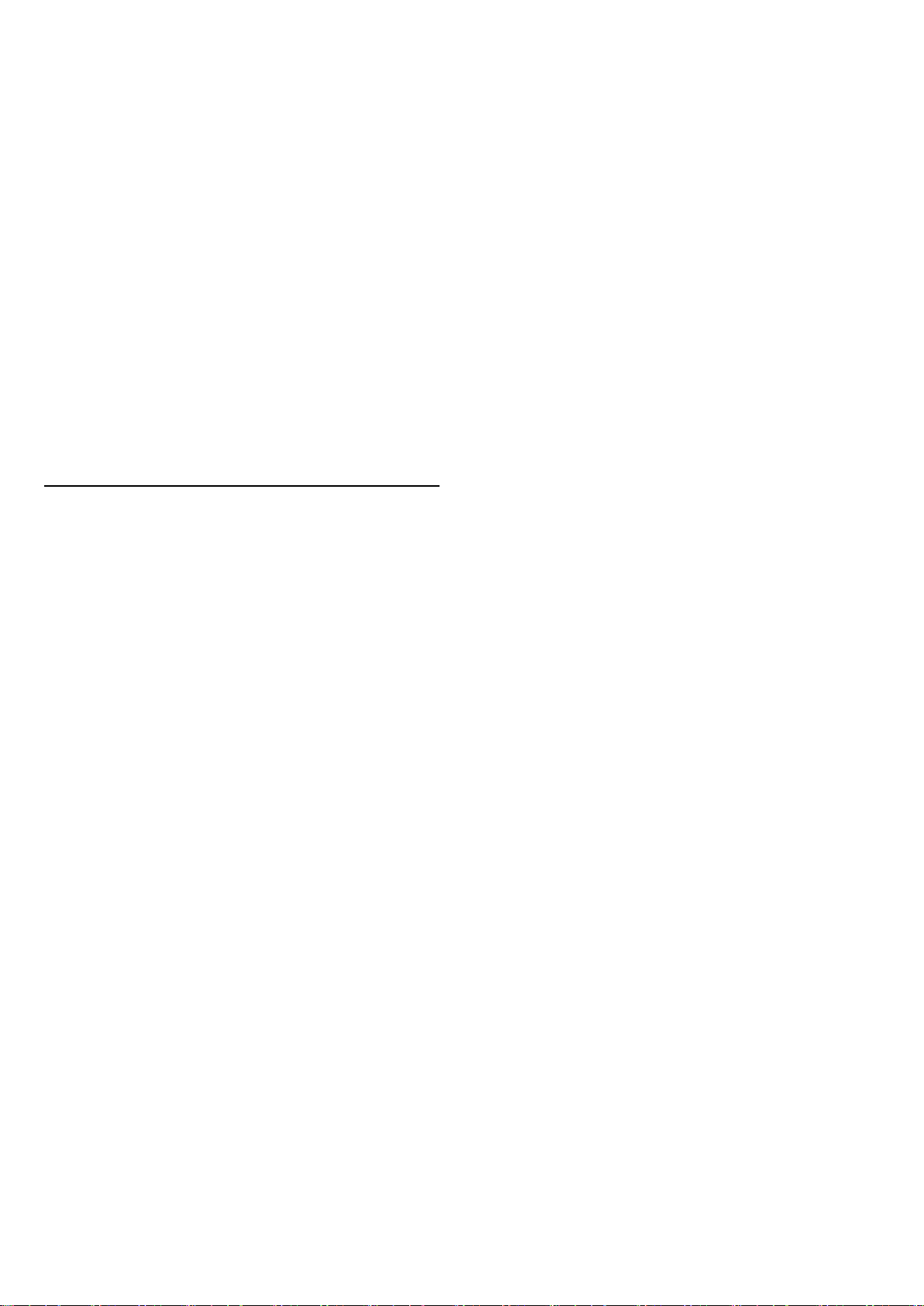
other provisions required by the [___] License. If you
do not delete
the provisions above, a recipient may use your version
of this file
under either the MPL or the [___] License."
[NOTE: The text of this Exhibit A may differ slightly
from the text of
the notices in the Source Code files of the Original
Code. You should
use the text of this Exhibit A rather than the text found
in the
Original Code Source Code for Your Modifications.]
17.5
通知
您可以接收有关可供下载的电视新软件或其他软件相关问
题的通知。
要阅读这些通知…
1 - 按,再选择全部设置,然后按 OK。
2 - 选择更新软件 > 通告。
3 - 单击您要阅读的通告。
4 - 如有必要,反复按 (向左键)可关闭菜单。
98

18
使用终止
规格
18.1
环境
欧洲能源标签
欧洲能源标签
会提示您本产品的能效等级。本产品的能效等级越高,能
耗就越低。
在标签上,您可以找到本产品使用时的能效等级和 1 年的
平
均能
耗。您也
可以在您所在国家/
地区的飞利浦网站 www.philips.com/TV
上找到本产品的功耗值
产品卡
43PUx7150
• 节能级别:A
• 可见屏幕尺寸:108 厘米/43 英寸
• 启动模式功耗 (W) :65 W
• 年度耗电量 (kWh) * :98 千瓦时
• 待机功耗 (W) **:0.50 W
• 显示屏分辨率(像素):3840 x 2160p
49PUx7150/49PUx7170/49PUx7180
• 节能级别:A
• 可见屏幕尺寸:123 厘米/49 英寸
• 启动模式功耗 (W) :75 W
• 年度耗电量 (kWh) * :110 kWh
• 待机功耗 (W) ** :0.50 W
• 显示屏分辨率(像素):3840 x 2160p
55PUx7150/55PUx7170/55PUx7180
• 节能级别:A
• 可见屏幕尺寸:139 厘米/55 英寸
• 启动模式功耗 (W) :92 W
• 年度耗电量 (kWh) * :134 kWh
• 待机功耗 (W) **:0.50 W
• 显示屏分辨率(像素):3840 x 2160p
* 年度功耗 (kWh) 根据每年 365 天每天使用电视机 4 小时
计算得出。具体功耗请以电视机的实际使用方式为准。
** 用遥控器关闭电视机且所有功能未启用。
弃置旧产品和电池
本产品是采用优质的材料和元件设计和制造的,可以回收
利用。
如果产品上贴有带叉的轮式垃圾桶符号,则表示此产品符
合欧盟指令 2002/96/EC。
请熟悉当地针对电子和电器产品制订的分门别类的收集机
制。
请遵循当地的规章制度,不要将旧产品与普通生活垃圾一
同弃置。正确弃置旧产品有助于避免对环境和人类健康造
成潜在的负面影响。
该产品含有符合欧洲指令 2006/66/EC
的电池,不能与一般的生活垃圾一同弃置。
请了解当地有关单独收集电池的规章制度,因为正确弃置
将有助于避免对环境和人类健康造成负面影响。
18.2
功率
产品规格如有更改,恕不另行通知。有关本产品的详细规
格,请参见 www.philips.com/support
功率
• 电源:交流 220-240 伏 +/-10%
• 环境温度:5°C - 35°C
• 节能功能:光传感器、环保模式、画面隐藏(适用于收
音机)、自动关闭定时器、环保设置菜单。
有关功耗信息,请参阅产品卡一章。
产品铭牌上标注的额定功率是本产品正常家用时的功耗
(IEC 62087
Ed.2)。括号中注明的最大额定功率用于确保电气安全
(IEC 60065 Ed.7.2)。
99

18.3
操作系统
Android 操作系统
5.0 Lollipop
18.4
接收
• 640 x 480p - 60 赫兹
• 800 x 600p - 60 赫兹
• 1024 x 768p - 60 赫兹
• 1280 x 768p - 60 赫兹
• 1360 x 765p - 60 赫兹
• 1360 x 768p - 60 赫兹
• 1280 x 1024p - 60 赫兹
• 1920 x 1080p - 60 赫兹
• 3840 x 2160p - 24 赫兹、25 赫兹、30 赫兹、50
赫兹、60 赫兹
• 天线输入:75 欧姆同轴 (IEC75)
• 调谐器频段:Hyperband、S-Channel、UHF、VHF
• DVB:DVB-T2;DVB-C(有线)QAM
• 模拟视频播放:SECAM、PAL
• 数字视频播放:MPEG2 SD/HD (ISO/IEC
13818-2)、MPEG4 SD/HD (ISO/IEC 14496-10)
• 数字音频播放 (ISO/IEC 13818-3)
• 卫星天线输入:75 欧姆 F 型
• 输入频率范围:950 至 2150 兆赫
• 输入电平范围:25 至 65 dBm
• DVB-S/S2 QPSK、符号率 2 至 45M 符号、SCPC 和
MCPC
• LNB:DiSEqC 1.0、支持 1 至 4 LNB、极性选择
14/18V、频段选择 22kHz、音调突发模式、LNB 电流
300mA(最大)
18.5
显示屏
类型
屏幕对角线尺寸
• 43PUx7150:108 厘米/43 英寸
• 49PUx7150:123 厘米/49 英寸
• 55PUx7150:139 厘米/55 英寸
显示屏分辨率
• 3840 x 2160p
输入分辨率
18.6
尺寸和重量
43PUx7150
• 不含电视支架:
宽 970.2 毫米 - 高 589.5 毫米 - 厚 36.7 毫米 - 重 ±11.7
千克
• 含电视支架:
宽 970.2 毫米 - 高 626.3 毫米 - 厚 241.5 毫米 - 重 ±14.4
千克
49PUx7150
• 不含电视支架:
宽 1102.8 毫米 - 高 663.6 毫米 - 厚 36.7 毫米 - 重量
±14.3 千克
• 含电视支架:
宽 1102.8 毫米 - 高 701 毫米 - 厚 263 毫米 - 重量 ±18
千克
55PUx7150
• 不含电视支架:
宽 1238.6 毫米 - 高 740 毫米 - 厚 36.7 毫米 - 重量 ±17.32
千克
• 含电视支架:
宽 1238.6 毫米 - 高 777.4 毫米 - 厚 279 毫米 - 重量
±21.46 千克
视频格式
分辨率 — 刷新率
• 480i - 60 赫兹
• 480p - 60 赫兹
• 576i - 50 赫兹
• 576p - 50 赫兹
• 720p - 50 赫兹、60 赫兹
• 1080i - 50 赫兹、60 赫兹
• 1080p - 24 赫兹、25 赫兹、30 赫兹
• 2160p - 24 赫兹、25 赫兹、30 赫兹、50 赫兹、60 赫兹
电脑格式
分辨率(其中之一)
18.7
连接
电视侧面
• 耳机 - 3.5 毫米立体声迷你插孔
• 2 个 HDMI 输入
• 2 个 USB 2.0
• 1 个通用接口插槽:CI+/CAM
电视背面
• 音频输入(DVI 到 HDMI):3.5 毫米立体声迷你插孔
• SCART:音频 L/R、CVBS 输入、RGB
• YPbPr:Y Pb Pr、音频 L/R
电视底部
100
