Philips 32PHG5001/77, 42PFG5011/77, 49PFG5001/78 Schematic
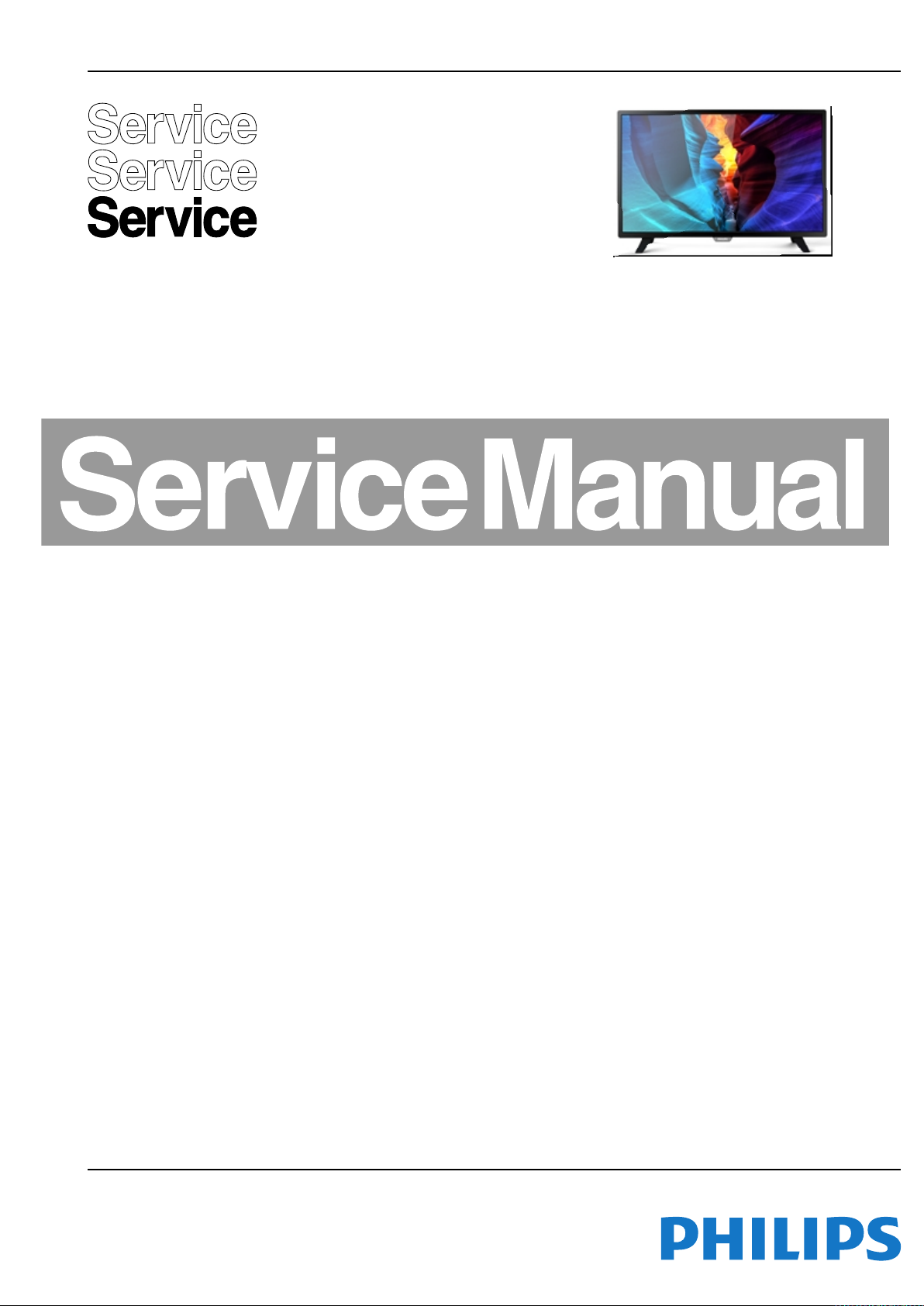
Colour Television Chassis
32PHG5001/77
42PFG5011/77
49PFG5001/78
Product Specification Sheet(Page 1-6)
User Manuel Part
32PHG5001/77......(Page 7-15)
42PFG5011/77......(Page 16-24)
49PFG5001/77......(Page 25-33)
Troubleshooting Procedure(Page 34-39)
Facory Mode Adjustment(Page 40-41)
Software Upgrades(After Service)(Page 42-46)
Main Board Circuit Diagram
32PHG5001/77.....(Page 47-56)
42PFG5011/77.....(Page 57-66)
49PFG5001/77.....(Page 67-76)
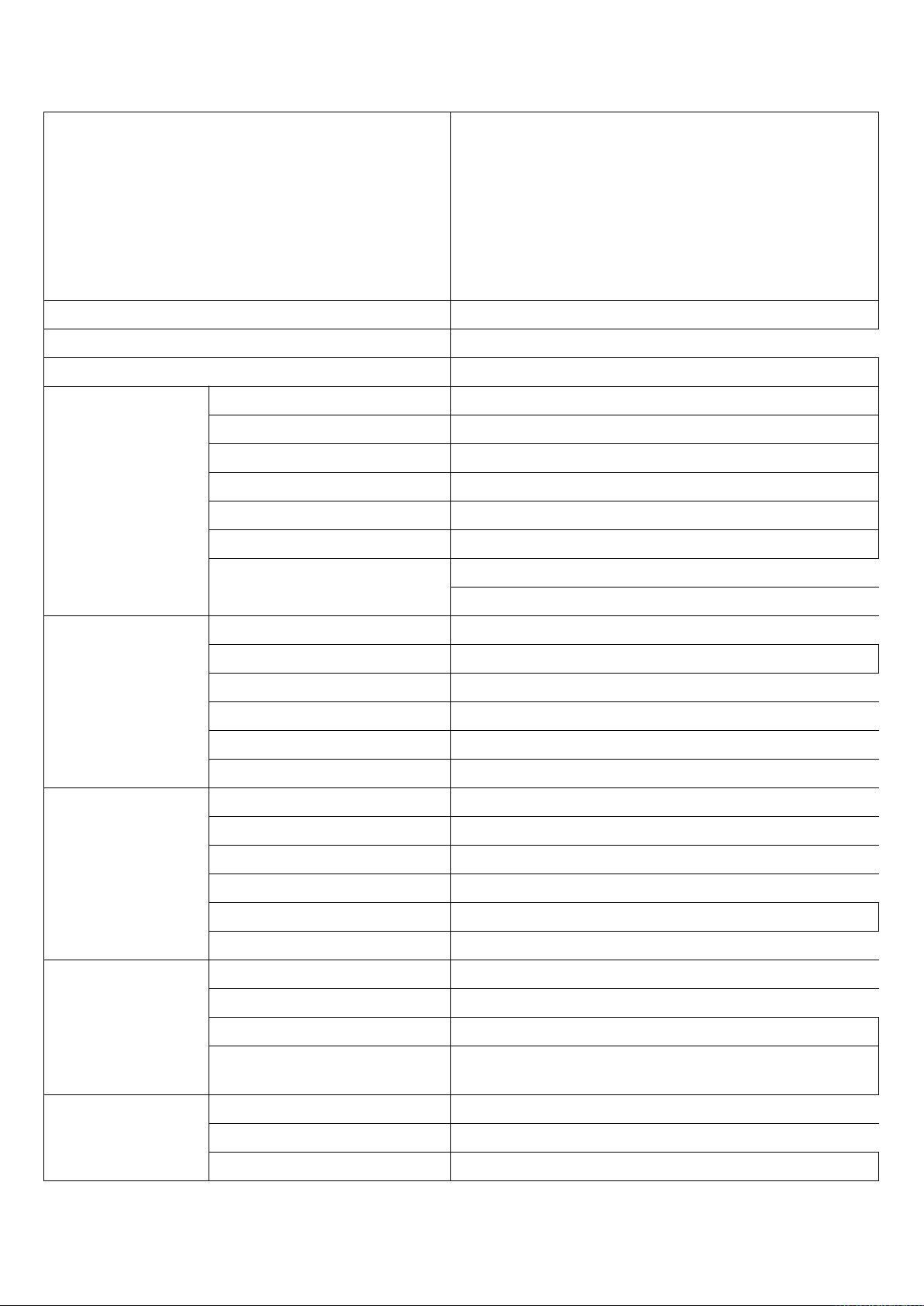
Digital Audio Output
(S/PDIF)
32PHG5001/77
Description 32" HD DLED DTV (32L91F-ISDB)
Customer Model 32PHG5001/77
Figuration Black bezel, High glossy
Size and backlight 32" DLED
Resolution HD 1366×768 , Widescreen 16:9 Aspect Ratio
Refresh Rate 60HZ
Panel
TV System
Signal Input
Brightness 200~240 cd/
Dynamic Contrast Ratio ≥200,000:1
Response Time 8ms
Viewing Angle
ATV System PAL+NTSC
Sound system M/N.M
DTV System ISDB
Dolby
Teletext NO
Digital Amplifier Yes
AV+ L/R Auido 1
Component + L/R Audio N/A
HDMI 2
USB 2.0 1
RJ-45 1*Ginga
Horizontal: 176 Degrees
Vertical: 176 Degrees
Yes
㎡
Audio Output
Power
PC Input 1
Buit-in Speakers 6 Watts Total*2
Headphone Output N/A
Line Output 1*Audio out
N/A
Input range Universal 100~240VAC 50/60Hz
Ambient Temperature 5 to 40 deg C
Consumption 55W
1
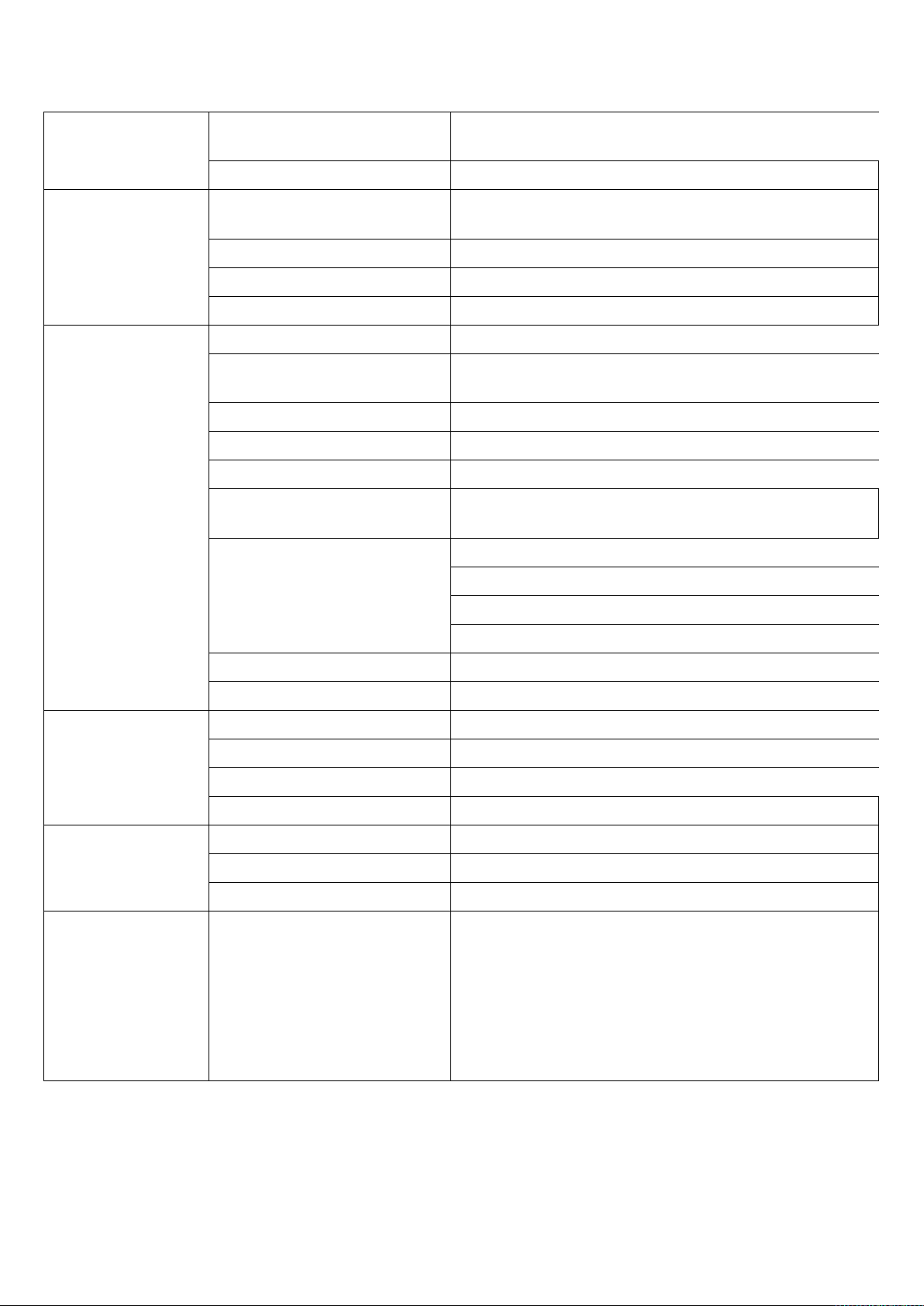
Standby power
English+Spanish default,multipal languages
optional
consumption
Energy Efficiency Class A
Languages
≤0.5W
OSD Function
Features
Picture Mode Standard, Soft, User, Dynamic
Sound Mode Standard/Music/Movie/Sports/Personal
Sleep Timer Off ,10 to 180 Min (10 min per adjust)
Chipset T4C1-MSD6308+Ginga+Dolby
Picture Enhancement
Cross Color Reduction,MPEG Noise Reduction,
Montion Adaptive De-interlacer
Music Support MPEG-1,MPEG-2,MP3
Picture Support JPEG、BMP、PNG
Video support MPEG-2 ,MPEG-4,H.264
Screen adjustment
format
Widescreen, 4:3, Movie 16:9,Subtitle Zoom
Treble
Bass
Sound Enhancement
AVL
Virtual Surround
Computer inputs up to 1366×768p@ 60hz
Video inputs 24,25,30,50,60Hz up to 1920x1080p
Dimensions
(HxVxD)
Weight
Note:
Specifications are
subject to change
without notice.
*Wall Mount Arm &
Bracket not
included.
Unit with stand 732*472*193mm
Unit without stand 732*430*73mm
Carton 835*514*140mm
Wall-mount 100mm*100mm
Product without Stand 3.88kg
Product with Stand 4kg
Product in Packaging 5.5kg
2
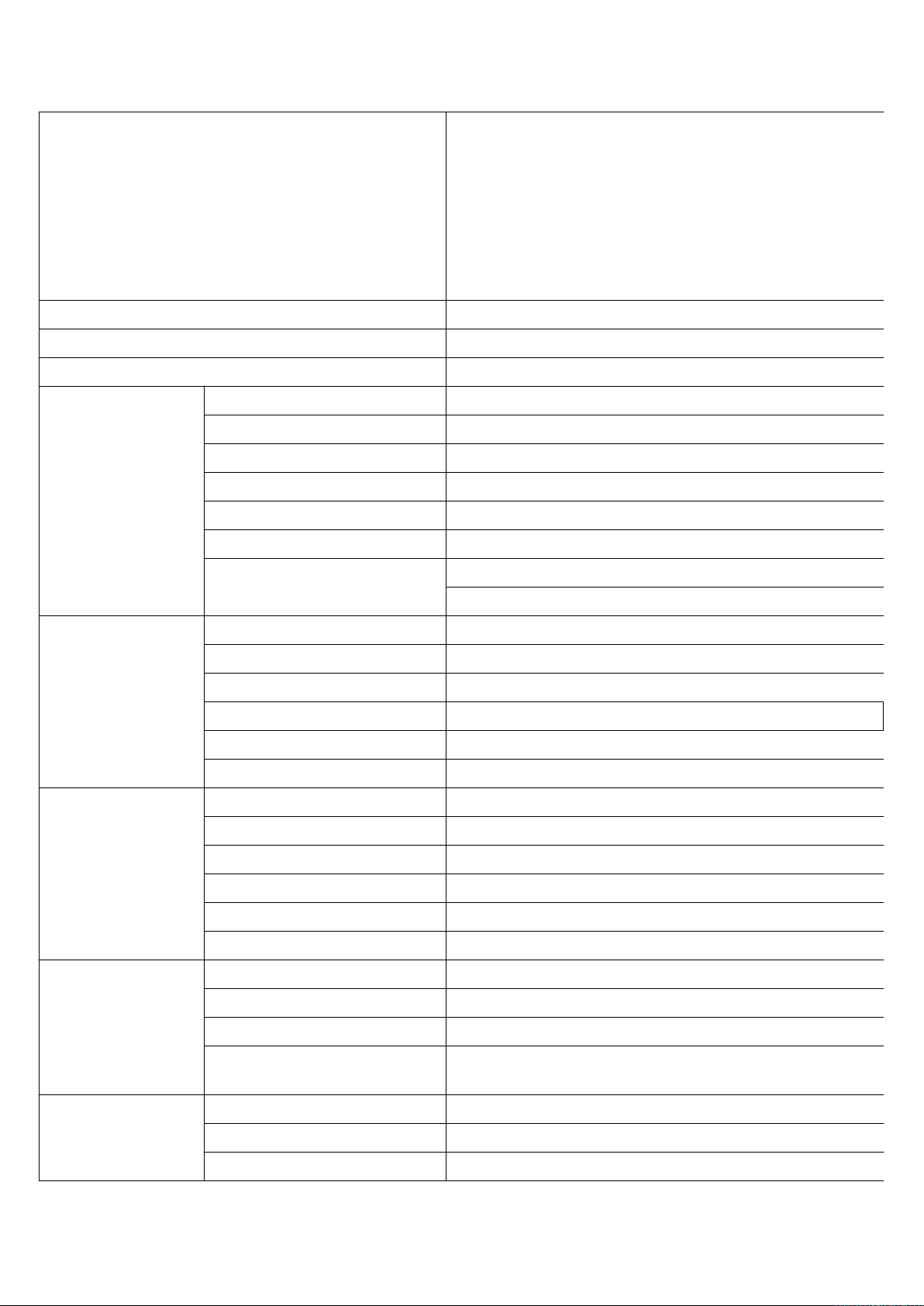
Digital Audio Output
(S/PDIF)
42PFG5011/77
Description 42" FHD DLED DTV (42L82B-ISDB)
Customer Model 42PFG5011/77
Figuration Black bezel, High glossy
Size and backlight 42" DLED
Resolution FHD 1920×1080, Widescreen 16:9 Aspect Ratio
Refresh Rate 60HZ
Panel
TV System
Signal Input
Brightness 220~260 cd/
Dynamic Contrast Ratio ≥200,000:1
Response Time 8ms
Viewing Angle
ATV System PAL+NTSC
Sound system M/N.M
DTV System ISDB
Dolby
Teletext NO
Digital Amplifier Yes
AV+ L/R Auido 1
Component + L/R Audio N/A
HDMI 3
USB 2.0 1
RJ-45 1*Ginga
Horizontal: 176 Degrees
Vertical: 176 Degrees
Yes
㎡
Audio Output
Power
PC Input 1
Buit-in Speakers 8 Watts Total*2
Headphone Output 1
Line Output 1*Audio out
N/A
Input range Universal 100~240VAC 50/60Hz
Ambient Temperature 5 to 40 deg C
Consumption 75W
3
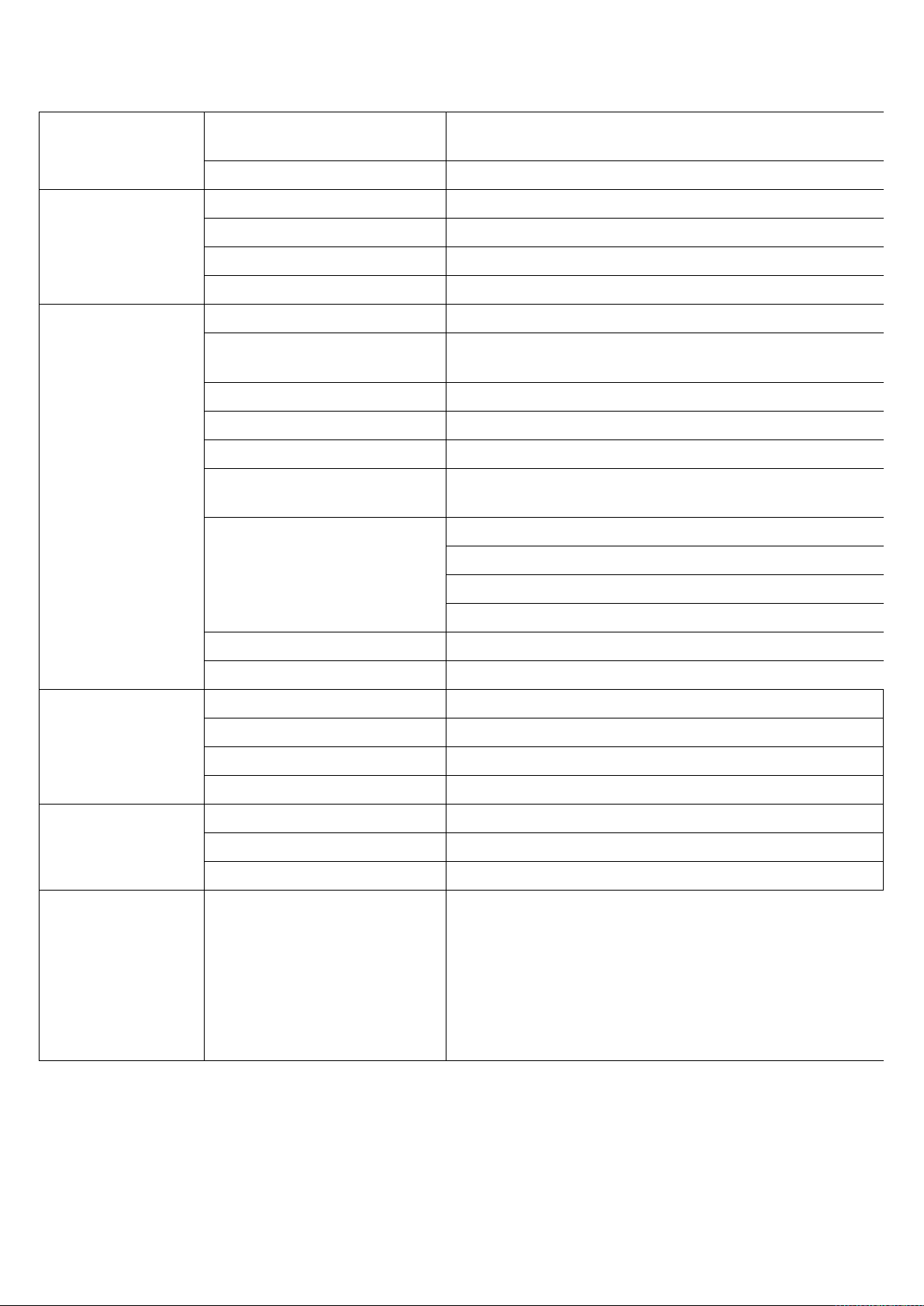
Standby power
consumption
≤0.5W
Energy Efficiency Class A
Languages English+Spanish default,multipal languages optional
OSD Function
Features
Picture Mode Standard, Soft, User, Dynamic
Sound Mode Standard/Music/Movie/Sports/Personal
Sleep Timer Off ,10 to 180 Min (10 min per adjust)
Chipset T8C2-MSD6308+Ginga+Dolby
Picture Enhancement
Cross Color Reduction,MPEG Noise Reduction,
Montion Adaptive De-interlacer
Music Support MPEG-1,MPEG-2,MP3
Picture Support JPEG、BMP、PNG
Video support MPEG-2 ,MPEG-4,H.264
Screen adjustment
format
Widescreen, 4:3, Movie 16:9,Subtitle Zoom
Treble
Bass
Sound Enhancement
AVL
Virtual Surround
Computer inputs up to 1920x1080p@ 60hz
Video inputs 24,25,30,50,60Hz up to 1920x1080p
Dimensions
(HxVxD)
Weight
Note:
Specifications are
subject to change
without notice.
*Wall Mount Arm &
Bracket not
included.
Unit with stand 946**600*214mm
Unit without stand 946*553*77mm
Carton 1055*660*150mm
Wall-mount 200mm(H)*300mm(V)
Product without Stand 8.35 Kg
Product with Stand 8.5 Kg
Product in Packaging 10.5 Kg
4
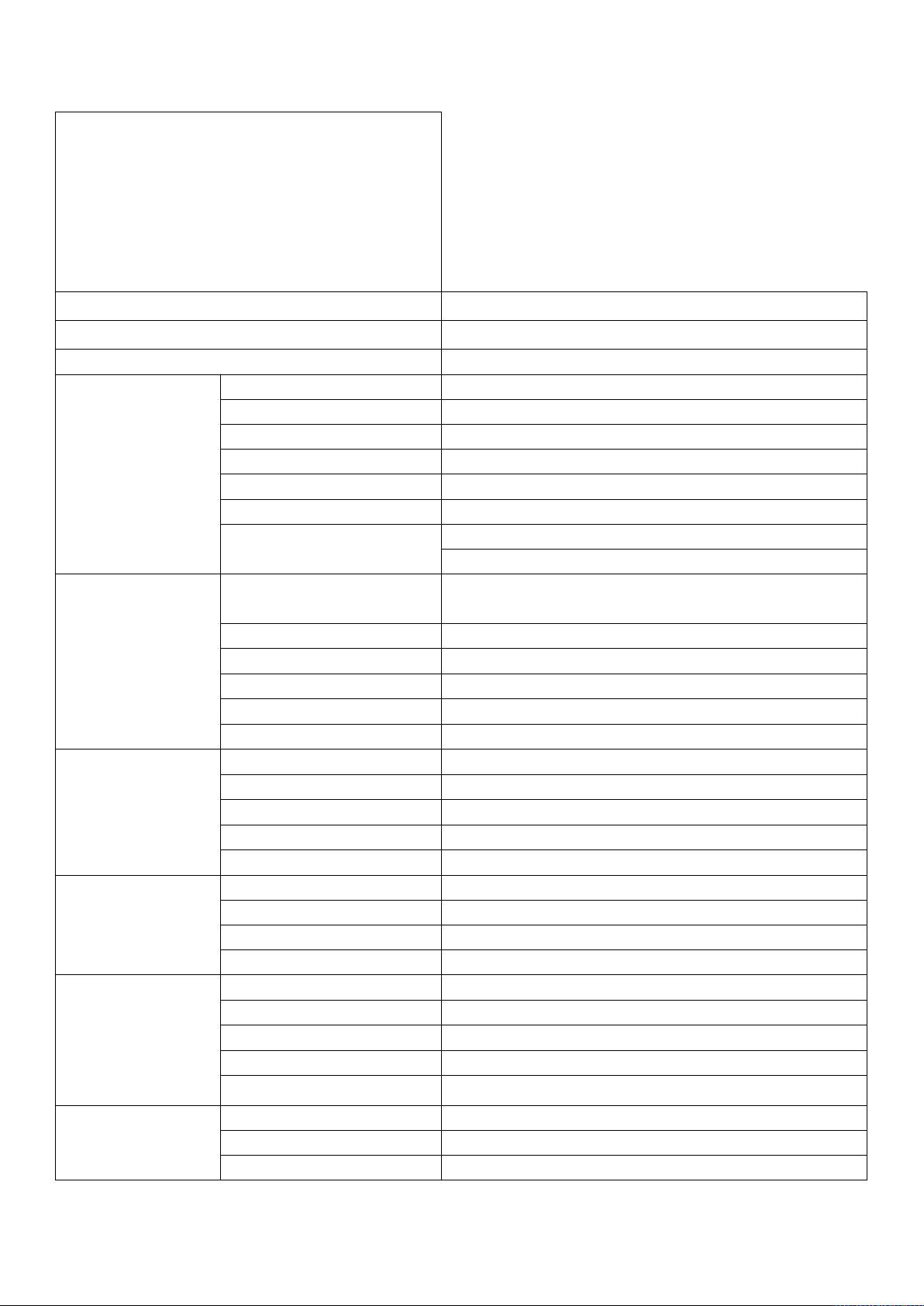
49PFG5001/78
Description 49" FHD DLED DTV (49L91F-ISDB)
Customer Model
Panel
TV System
Signal Input
Audio Output
Power
49PFG5001/78
Figuration
Size and backlight 49" DLED
Resolution FHD 1920×1080, Widescreen 16:9 Aspect Ratio
Refresh Rate 60Hz
Brightness 280 cd/m2(280-330cd/m2)
Dynamic Contrast Ratio 1000:1
Response Time 8ms
Viewing Angle
ATV System
Sound system I、D/K、B/G、L/L'
DTV System ISDB
Dolby YES(Dolby plus)
Teletext YES
Digital Amplifier YES
AV+ L/R Auido 2
Component + L/R Audio 1
HDMI 3
USB 2.0 1
PC Input 1(Analog RGB (Dsub) )
Buit-in Speakers 8 Watts Total*2
Headphone Output 1
Line Output N/A
Digital Audio Output (S/PDIF) 1
Input range Universal 100~240VAC 50/60Hz
Ambient Temperature 5 to 40 deg C
Consumption 110Watts ( Max.)
Standby power consumption≤0.5W
Black bezel, High glossy,Bezel color Optional
Horizontal: 176 Degrees
Vertical: 176 Degrees
PAL M/N,NTSC M
OSD Function
Energy Efficiency Class A
Languages Brazail, English
Picture Mode Standard, Soft, User, Dynamic
Sound Mode Standard/Music/Movie/Sports/Personal
5
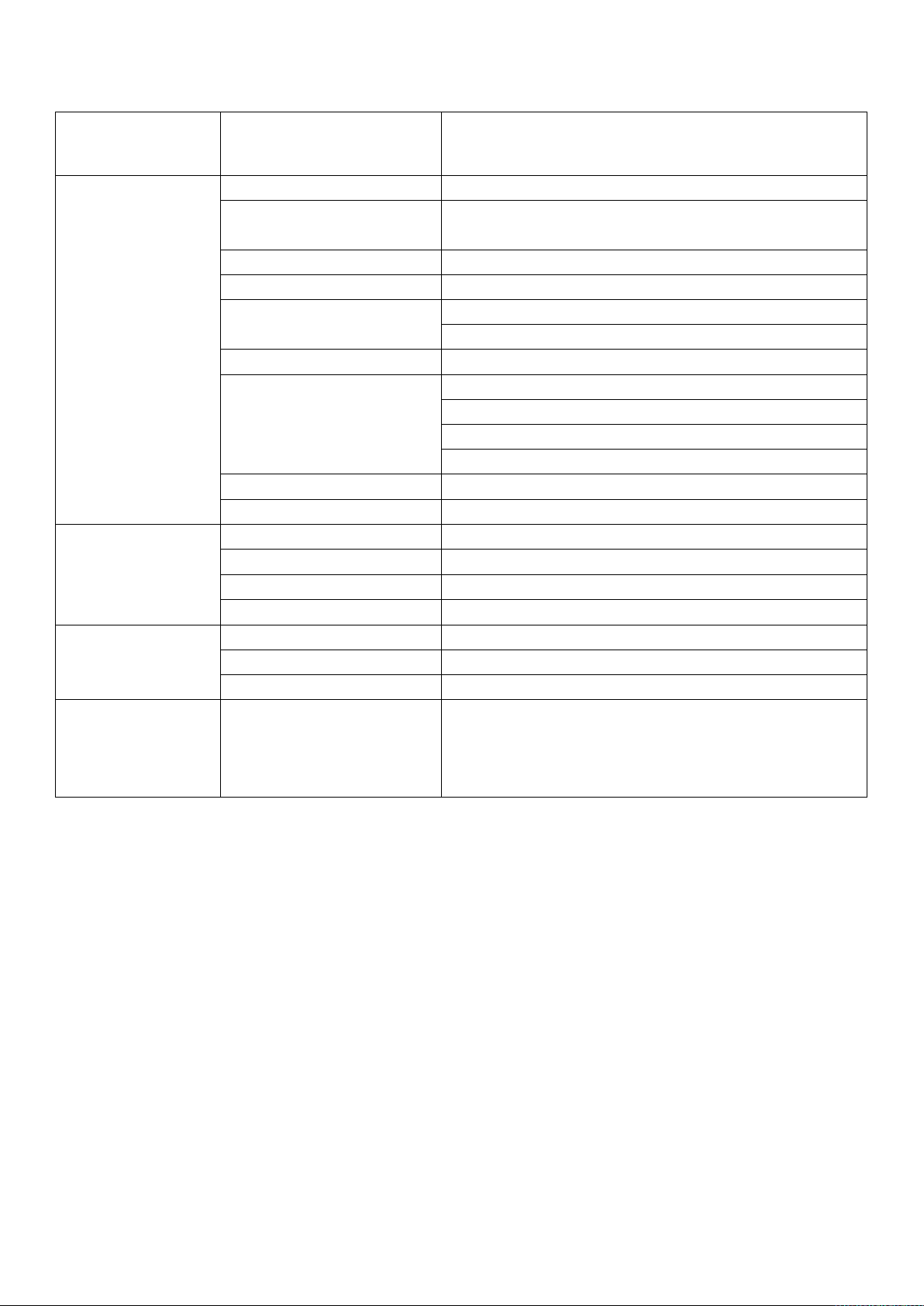
Features
Note: Specifications are
subject to change without
notice. *Wall Mount Arm &
Bracket not included.
Dimensions
(WxHxD)
Weight
Sleep Timer Off ,10 /20/30/60/90/120/180/200/360/480 min
Chipset T8E-TMSD6308+Ginga
Picture Enhancement
Music Support MP3、M4A(AAC)
Picture Support JPEG、BMP、PNG
Video support
Screen adjustment format DAT /(TS/TRP)/ FLV/3GP/MOV/MP4/VOB /MPG/MKV/AVI
Sound Enhancement
Computer inputs up to 1920x1080p@ 60hz
Video inputs 24,25,30,50,60Hz up to 1920x1080p
Unit with stand 1102*699*158mm
Unit without stand 1102*639*81mm
Carton(L*H*W) 1210*744*175mm
Wall-mount 200*300 mm
Product without Stand 9.6kg
Product with Stand 10kg
Product in Packaging 13.5kg
Cross Color Reduction,MPEG Noise Reduction,
Montion Adaptive De-interlacer
Containers MJPEG/ H.264/ MPEG2/MPEG4/MPEG1/FLV
Containers MJPEG/ H.264/ MPEG2/MPEG4/MPEG1/FLV
Treble
Bass
AVL
Virtual Surround
6
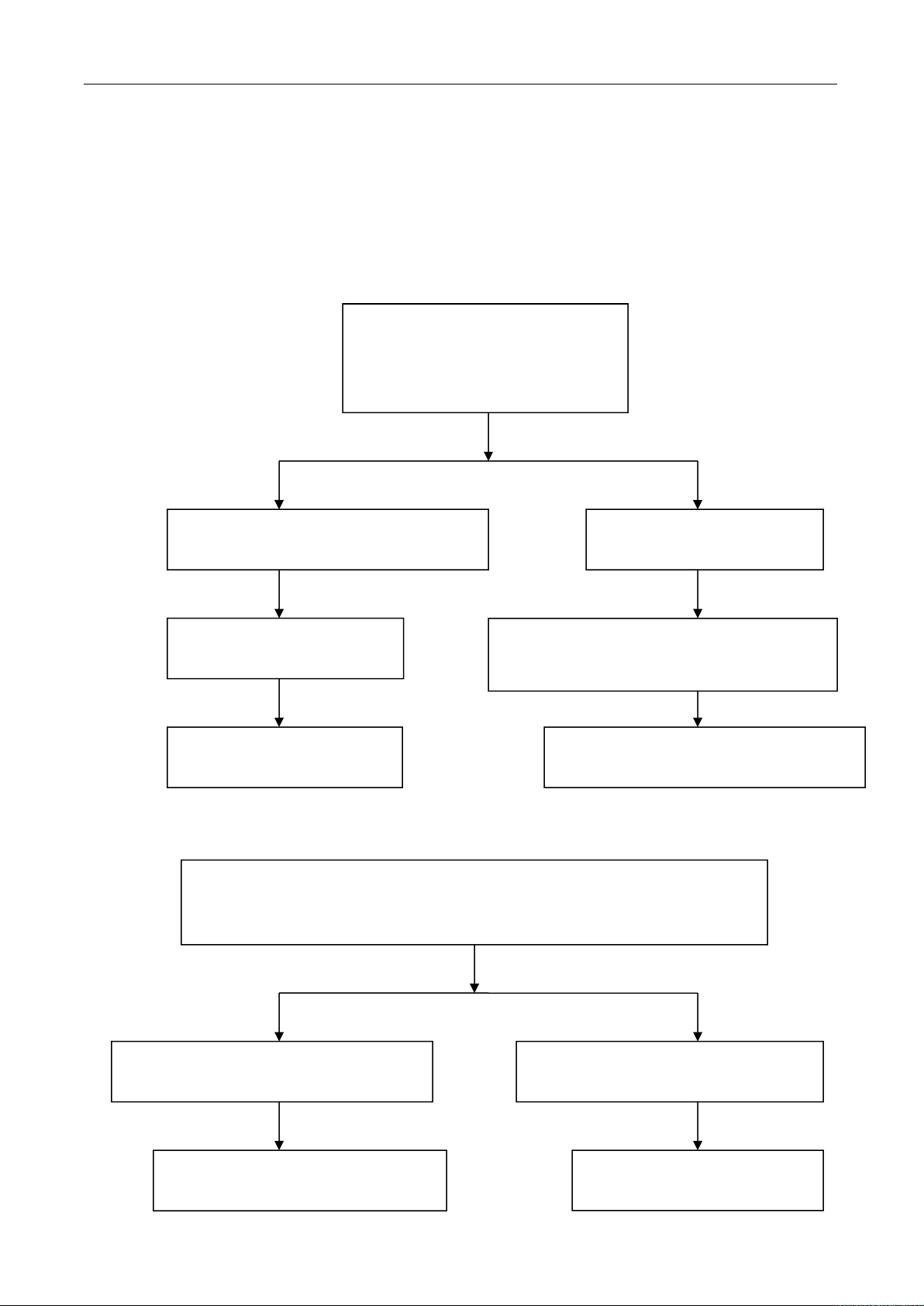
Document: After-sales Maintenance Service Manual No.: T7** Version: 3.0 Effective from: March15th, 2010
Page of 14 KTC
1
After-sales Maintenance Service Manual
Date: March 2010
1. No power
2. Without light
Check 220V power supply voltage
and the contact of power socket
Check AC ( 220V) voltage and the
contact of CN101 socket.
Check +5V and +12V output from
embedded power supply for abnormity
Check +5V and +12V on
main board for abnormity
Replace power cord or power
socket
Check for open-loop of fuse,
or replace main board
Check main board of power supply for
looseness, open-loop and poor contact
YES
NO
YES
NO
YES
NO
When the indicator is on but there is no display, check remote control for
power-off, minimum brightness, contrast ratio, check high-voltage switchboard
controlled by main board for abnormity
Check the fuse on high-voltage board for
the supply of 12V
Check each triode of control part for
abnormity or replace main board
Replace high-voltage switchboard
Check fuse
YES
YES
NO
NO
Abnormal output voltage +5V and +12V from
embedded power supply, replace embedded
power supply with the same model
Troubleshooting Procedure
34
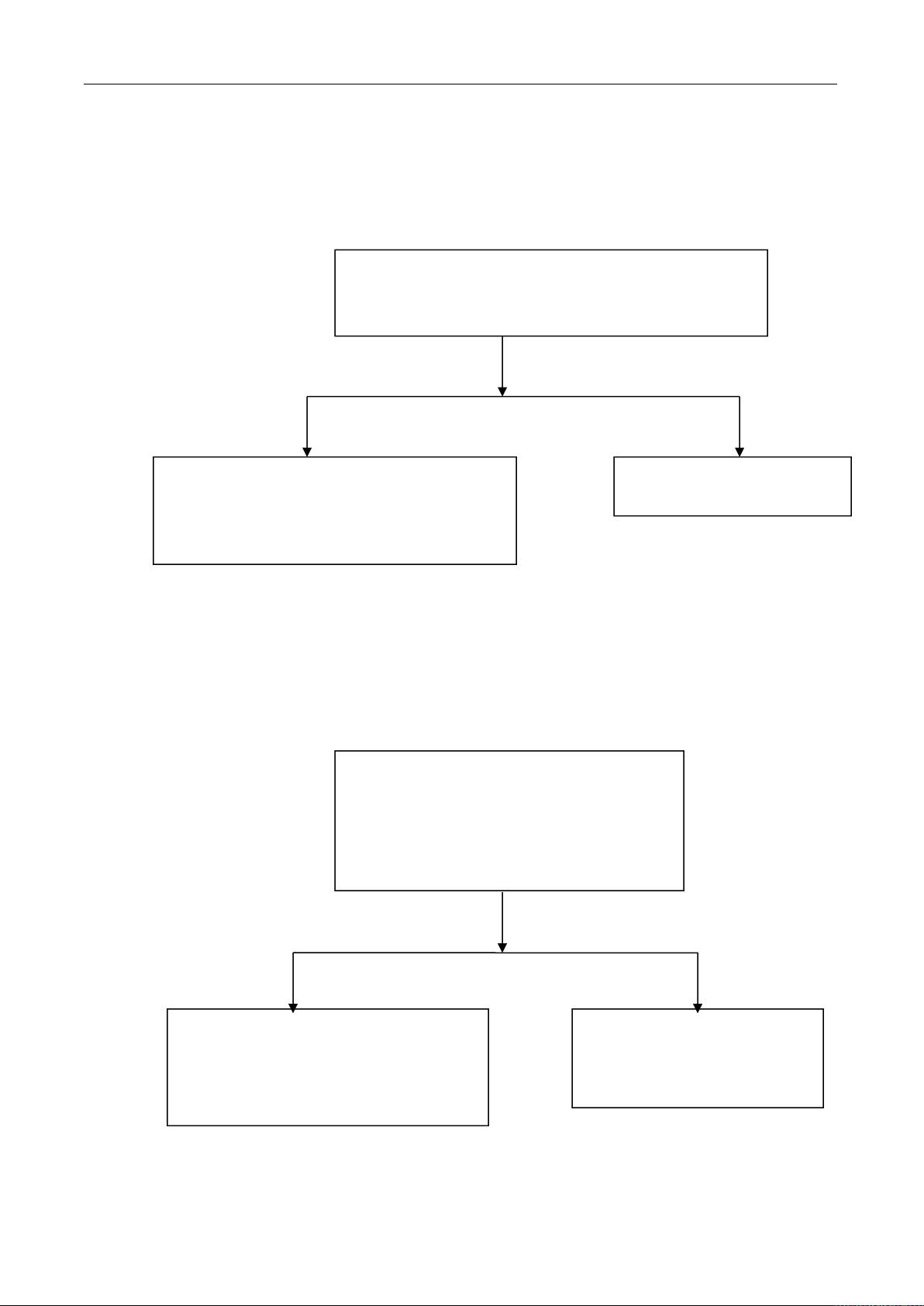
3. Protection or without light (refers to the disappearance of image several seconds
after the emergence of image)
4. White panel
The image disappeared immediately after the
emergence; check the plug of high-voltage switch board
for striking sparks and poor contact
No problems identified, replace high-voltage
board; if the fault remains, check the contact
line of back light of LCD for any damage, and
replace LCD board.
If there is spark striking,
replace high-voltage board
YES
NO
White panel refers to the back light works
without visible signal and just show white
screen. Check the voltage of socket for flat
cable connecting the main board to screen
for abnormality
Check the interface between main board
and connect line for any looseness,
shedding, if no abnormity existed,
replace LCD screen
Check the power supply chip of
control screen or replace main
board
YES
NO
35
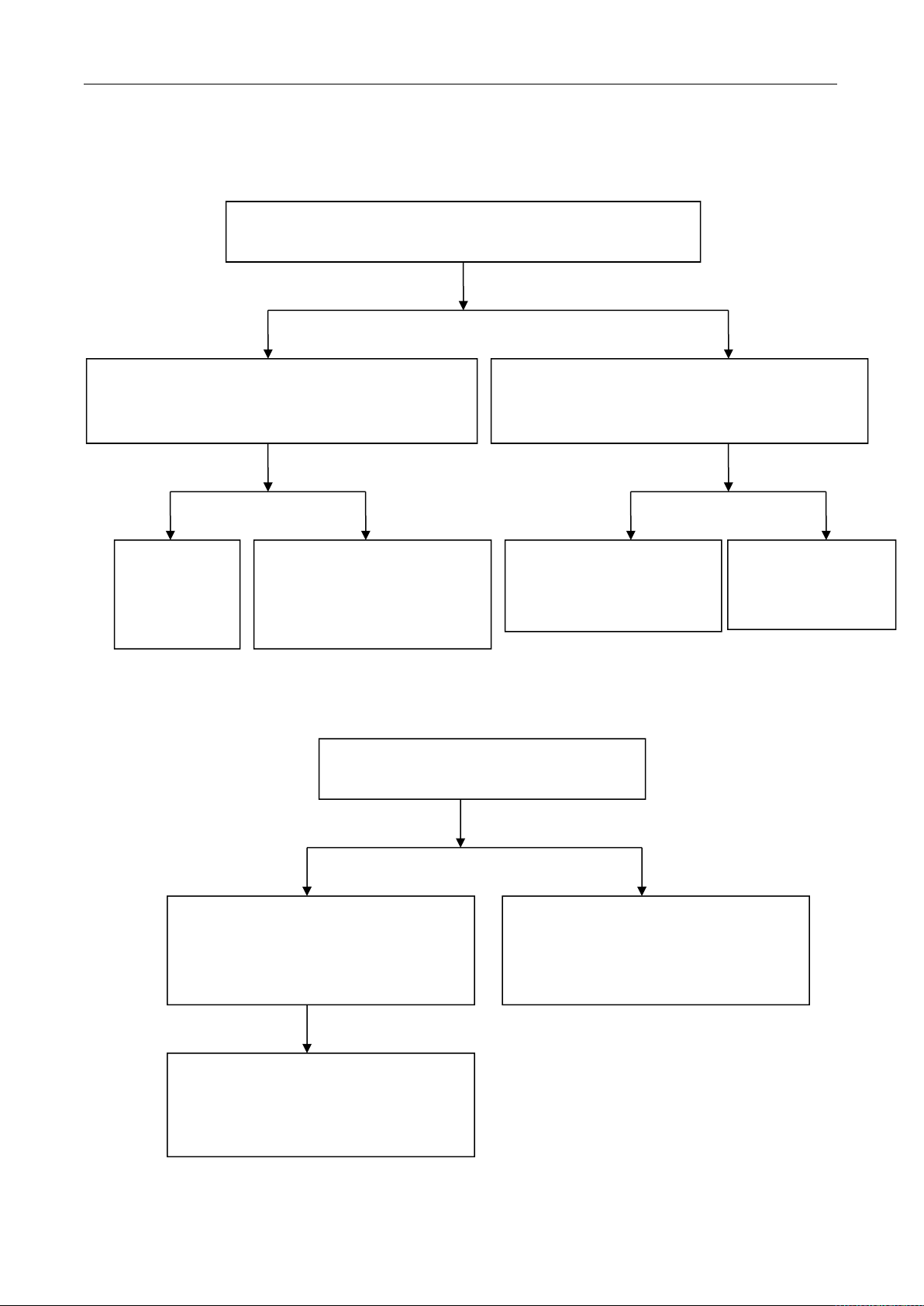
5. White screen after power-off (work normally when power on, but when power-off or
no signal input, the screen shows a white screen)
6. TV without channel or with color cast
Check whether there is change of voltage at the high voltage
board controlled by main board when power-on and power-off
Check whether the voltage change of the control pins on
the plug interface of high voltage board is normal when
power-on and power-off
Check whether the voltage of the pin on main chip
controlling the working voltage of high voltage board is
normal when power-on and power-off
YES
NO
The circuit
related to
high voltage
board is poor
Check whether the lines
between main board and high
voltage board is in open-loop
or poor contact
Check relevant circuits of
high voltage board
controlled by main board
Replace poor main
chips or recopy
software
Check TV antenna plug for looseness and
poor contact
If with color cast, check the setting of
color system under menu; and change
of color system to see whether it is
normal (Usually set to automatic)
Replace antenna plug
Check the antenna and its signal
source, if no problems exist, replace
tuner or control chips with the same
model
NO
YES
YES
YES
NO
NO
36
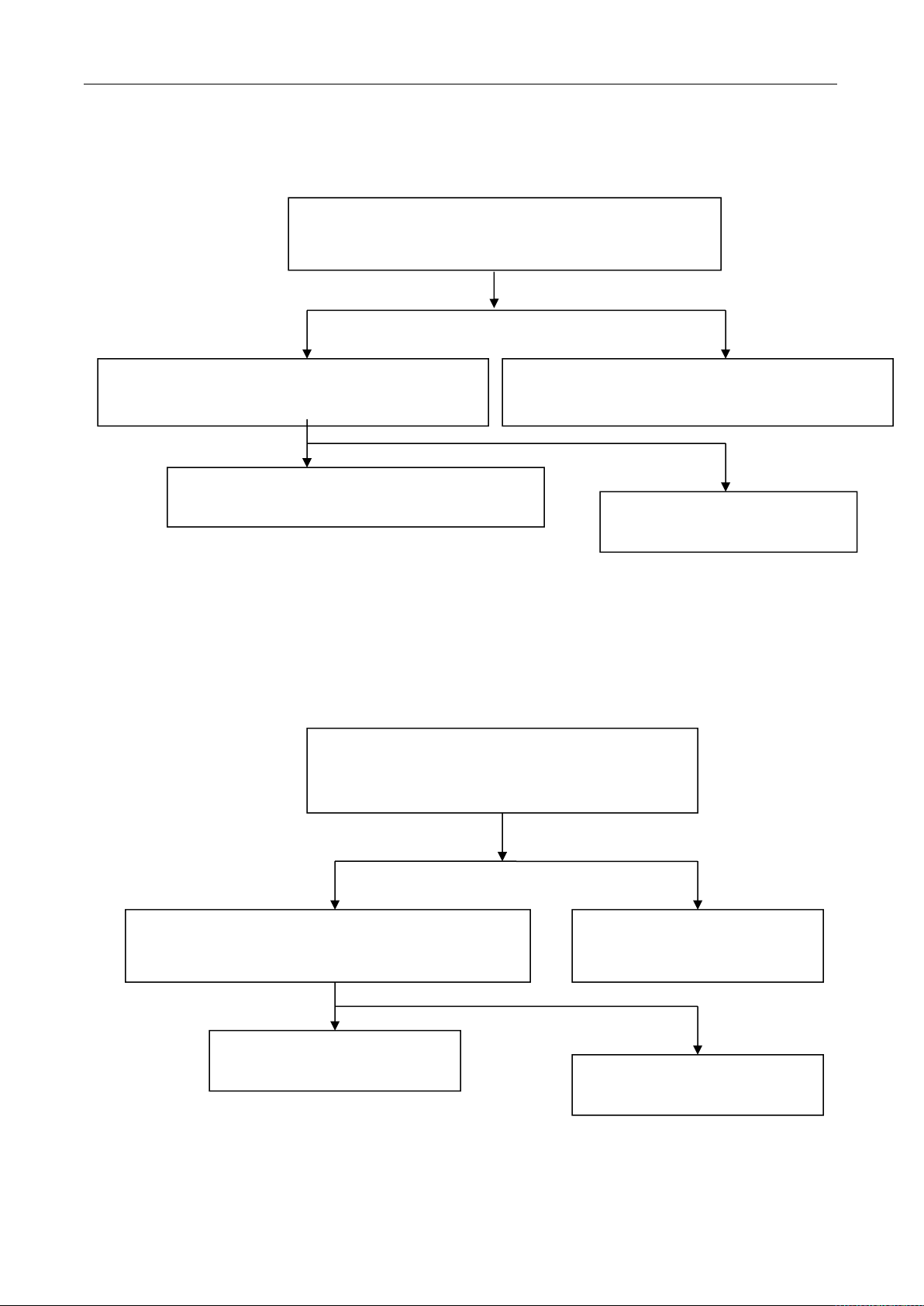
7. Poor sound
8. No VGA input signal
Switch to other audio input, check whether DVD
input and PC main board input has sound
Poor sound refers to without sound or with noise; check
whether the selection of sound system is proper
No sound; check whether remote control mute is
selected and switch sound system
No sound for other inputs; check the sound
amplifier and the shared control circuit
There is sound for other inputs,
replace TV tuner or control chip
YES
YES
NO
NO
VGA signal input does not respond, the screen
prompts “Please input signal”, check whether PC
signal source and signal line is normal.
Check VGA signal input board and see whether the row
and field sync signal protection diode is broke down
Replace PC or signal line, check
display VGA plug for looseness
Replace the motherboard or
factory reset is normal
Replace the 5.6V Zener diode
on the motherboard
NO
YES
YES
NO
37
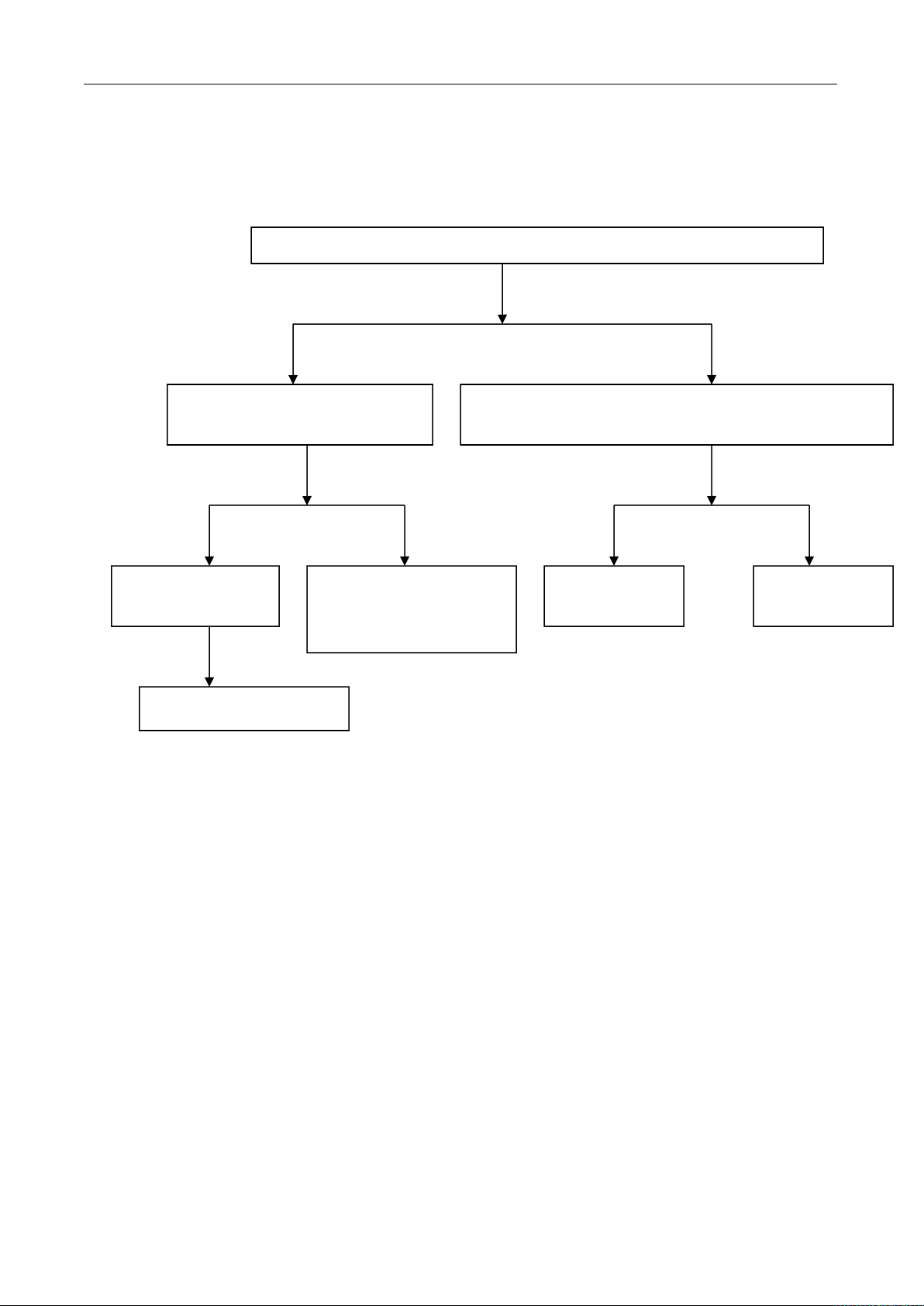
9. Poor embedded power supply of TV
10. Common fault of LCD screen
10.1 Bright line or bright belt (BL): constant longitudinal or transverse illuminating line or
belt due to non-conformed connection between IC and glass
10.2 Dark line (DL): constant longitudinal or transverse illuminating line due to
non-conformed connection between IC and glass.
10.3 White panel (WP): only light tube illuminates owing to non-conformed drive plate of
the LCD, without any display signal in the display area, and the whole screen is white.
10.4 Screen breaking: (overflow of LCD): with damage or invisible damage of the liquid
crystal glass, irregular black defect occurs from liquid crystal body to glass and polarizer,
which can not be seen at any image. The overflow portion can not form image and does not
display.
10.5 Pressing Scrape (PS): after local display area at the front of LCD is heavily pressed,
Power on, check embedded power supply 5VSB in TV for 5V voltage output
High electrical level existed at
STB (higher than 2.5V)
Replace power supply
YES
YES
NO
NO
Check EC2 for 380-400V
voltage; if there is not,
replace power supply
Check +5V , +12V
for normal input
YES
Check power supply line for looseness, check indictor for
working and power supply socket for looseness
NO
NO
Replace power
supply
Fasten lines
and socket
38

glass of the pressed portion is not damaged, the liquid crystal body can not display normally,
with spot or block black defect.
10.6 Screen mess: irregular color display arising from damage of driving plate in LCD.
39
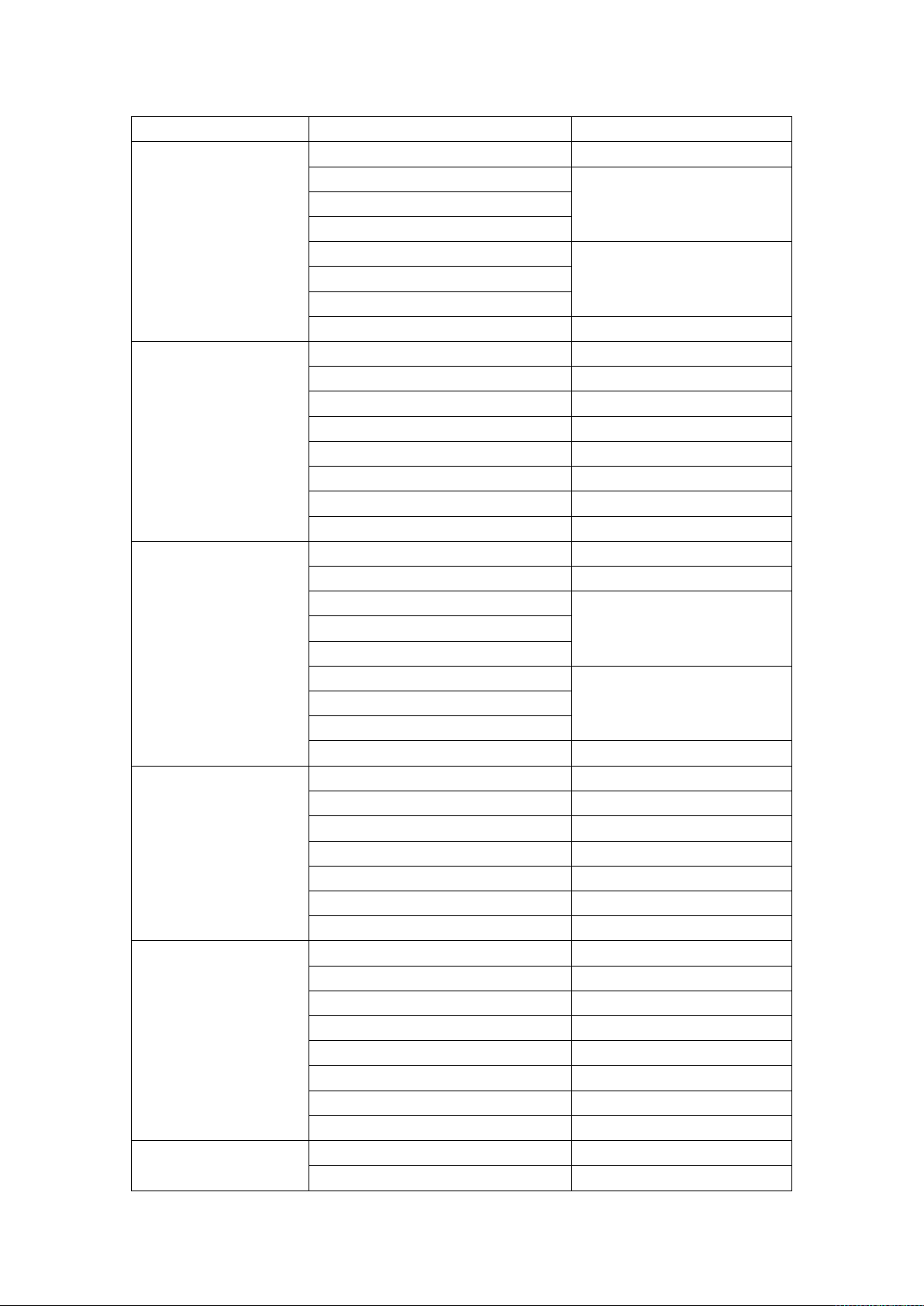
Factory menu entry: Press MENU, and then press 1999
Pri
mary menu Secondary menu Value,remark
MDOE VGA,YPBPR,Selection
AIN
R-G
G-GAIN
B-G
ADC ADJUST
P
ICTURE MODE
W/B ADJUST
SETTING
SSC
pectial set 2HOUR OFF 2hours power off enable
S
VIF Vif 1 Vif set
AIN
FFSET
R-O
G-OFFSET
B-OFFSET
A
UTO ADC ADC automatically adjust
Input Source Source Selection
MODE Dynamic/Standard/Sotf/User
B
RIGHTNESS BRIGHTNESS
NTRAST CONTRAST
CO
OLOR COLOR
C
SHARPNESS SHARPNESS
TI
NT TINT
opy all No function
C
inputsource Source Selection
T
EMPERATURE Cool, St andard, War m
R-G
AIN
AIN
G-G
B-GAIN
R-O
FFSET
FFSET
G-O
B-OFFSET
Copy all No function
MIU Enable DDR spectrum enable
MIU0 Span Exhibition frequently wide
M
IU Step Spread spectrum step
VDS enable LVDS spectrum enable
L
LVDS Span Exhibition frequently wide
LVDS Step Spread spectrum step
L
VDS swing LVDS swing
WDT Watch dog on/off
W
hite pattern White p att er n sel ect ion
estore user default Factory reset
R
VR_RECORDALL PVR Record on/off
P
Power Power mode selection
M
irror Mirror function selection
geing mode Ageing mode enable
A
Vi
f 2 Vif set
Front-end gain adjustment
Clamp level adjustment
White level adjustment
Black level adjustment
40
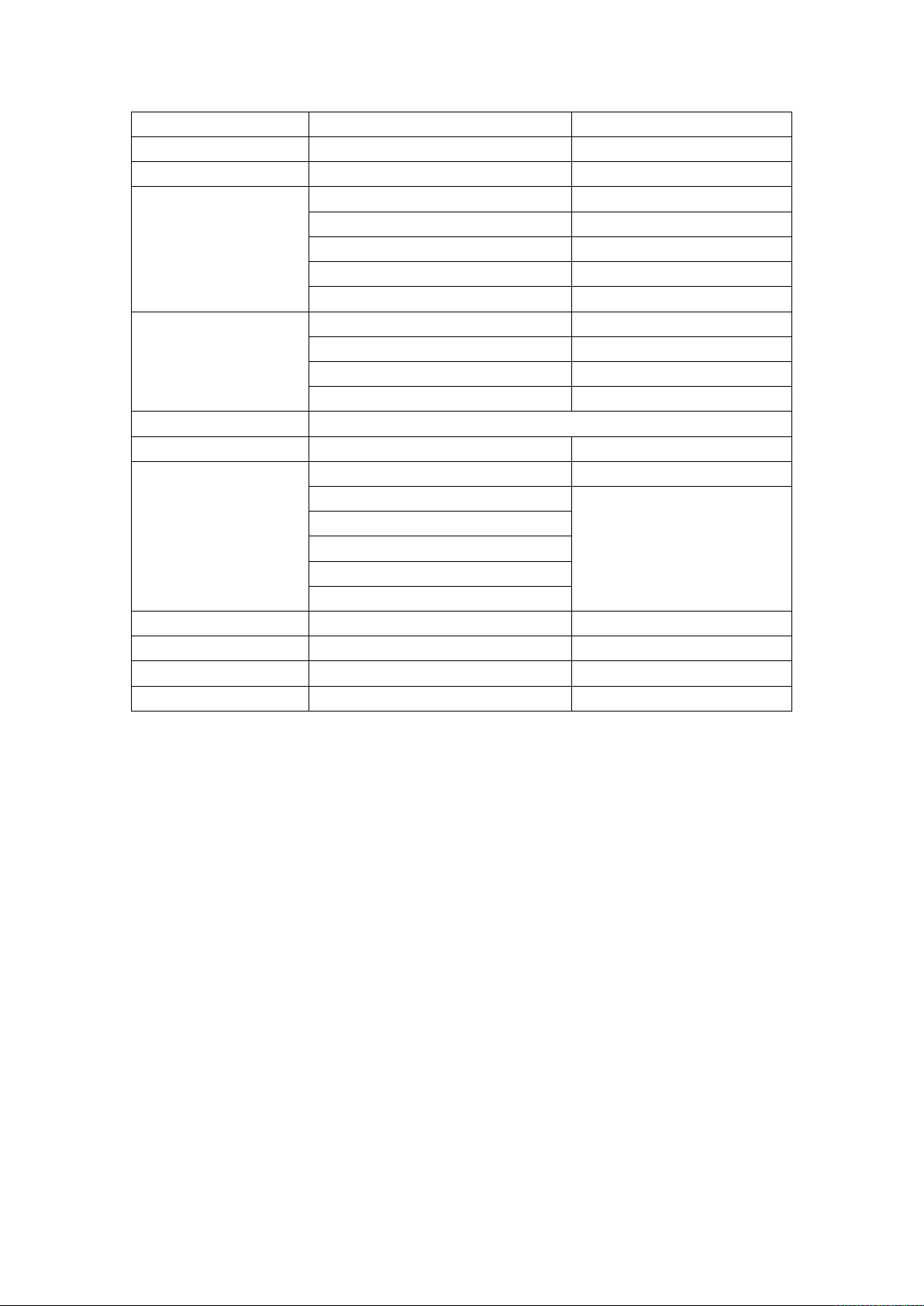
Vif 3 Vif set
Q
map adjsut PQ setting
PEQ PEQ
verScan Overscan_resolution Reselution select
O
ot
her Test pattern
C
I+ key usb upgrade CI+ key usb upgrade
W information SW information
S
Non-linear
hannel table1 KTC factory Frequecy table set
C
I factory setting No function
C
C
hannel table2 KTC factory Frequecy table set
C
hannel dvbt KTC factory Frequecy table set
setting
Overscan_hsize Adjust overscan H size
O
verscan_hposition Adjust overscan H position
verscan_vsize Adjust overscan V size
O
Overscan_vposition Adjust overscal V position
UA
RT DEBUG DEBUG ON/OFF
MI CEC/ARC CEC/ARC ON/OFF
HD
B
acklight Adjust backlight
MODE Feature Selection
O
SD 0
O
SD 25
SD 50
O
SD 75
O
O
SD 100
Curve adjustment
41
