Page 1

Register your product and get support at
www.philips.com/welcome
32PFL5409/93
32PFL5609/93
42PFL5609/93
47PFL5609/93
42PFL6609/93
47PFL6609/93
EN User manual
*Non-contractual image
Page 2

Page 3
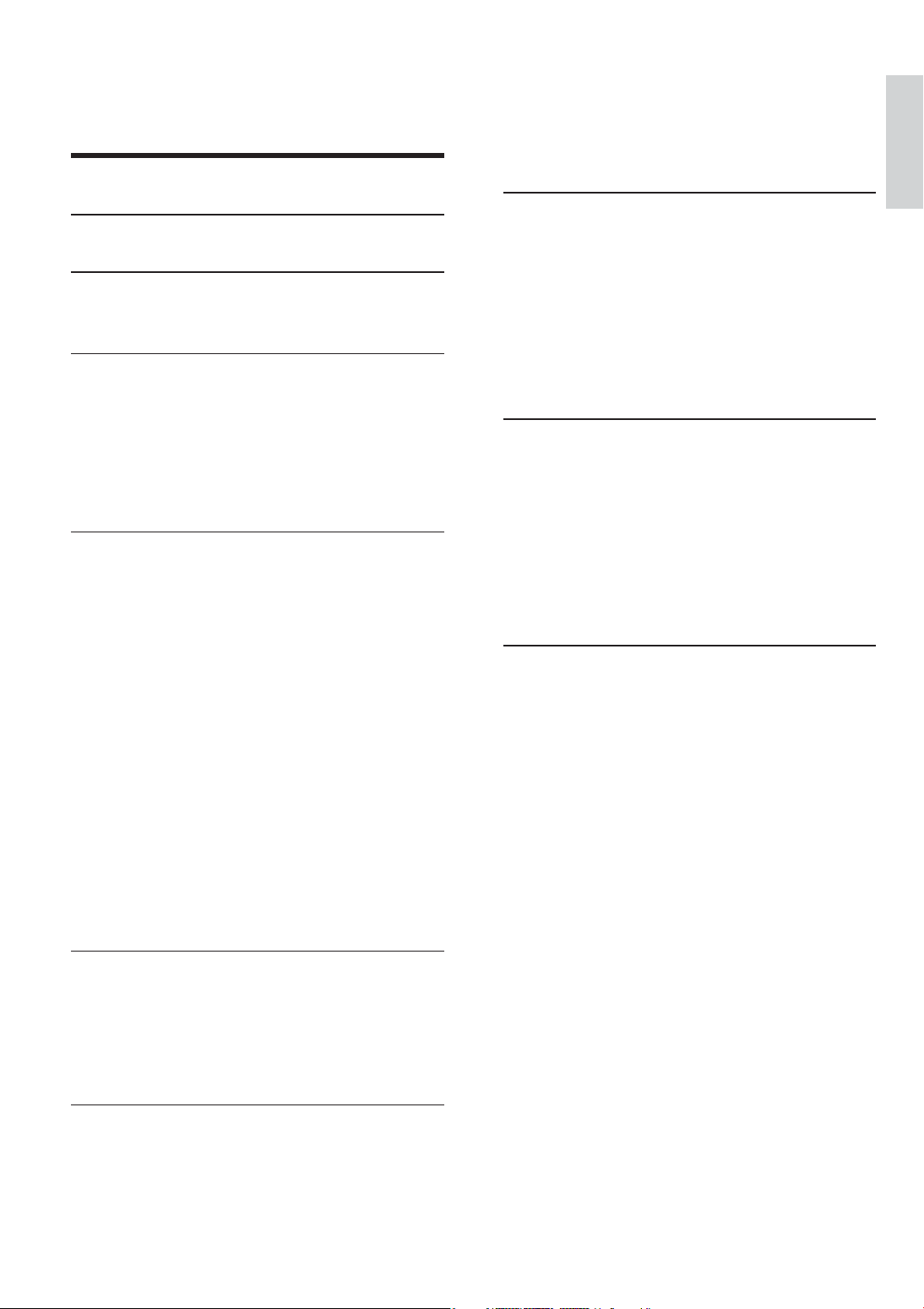
Contents
1 Notice 3
2 Important
3 Your product
Product overview 6
4 Use your product 8
Switch your TV on/off or to standby 8
Switch channels 8
Watch connected devices 9
Adjust TV volume 9
Use Ambilight 9
5 Use more of your product 10
Access TV menus 10
Change picture and sound settings 10
Change Ambilight settings 13
Create and use lists of favorite channels 13
Use timers 14
Use child control and rating locks 14
Use the TV clock 15
View photos, play music and watch video
from a USB storage device 15
Use Scenea to display a picture as TV
wallpaper 17
Update the TV software 18
Change TV preferences 18
Start a TV demo 18
Reset the TV to factory settings 18
4
6
Use dual view 22
Add devices 23
Use Philips EasyLink 23
Use a Kensington lock 25
8 Product information 26
Supported display resolutions 26
Tuner/Reception/Transmission 26
Multimedia 26
Remote control 26
Connections 26
Power 27
Supported TV mounts 27
9 Troubleshooting 28
General TV issues 28
TV channel issues 28
Picture issues 28
Sound issues 29
HDMI connection issues 29
Computer connection issues 29
Contact us 29
10 Index 30
English
6 Install channels 19
Automatically install channels 19
Manually install channels 19
Rename channels 19
Rearrange channels 20
7 Connect devices 21
Back connectors 21
Side connectors 21
Connect a computer 22
EN
1
Page 4
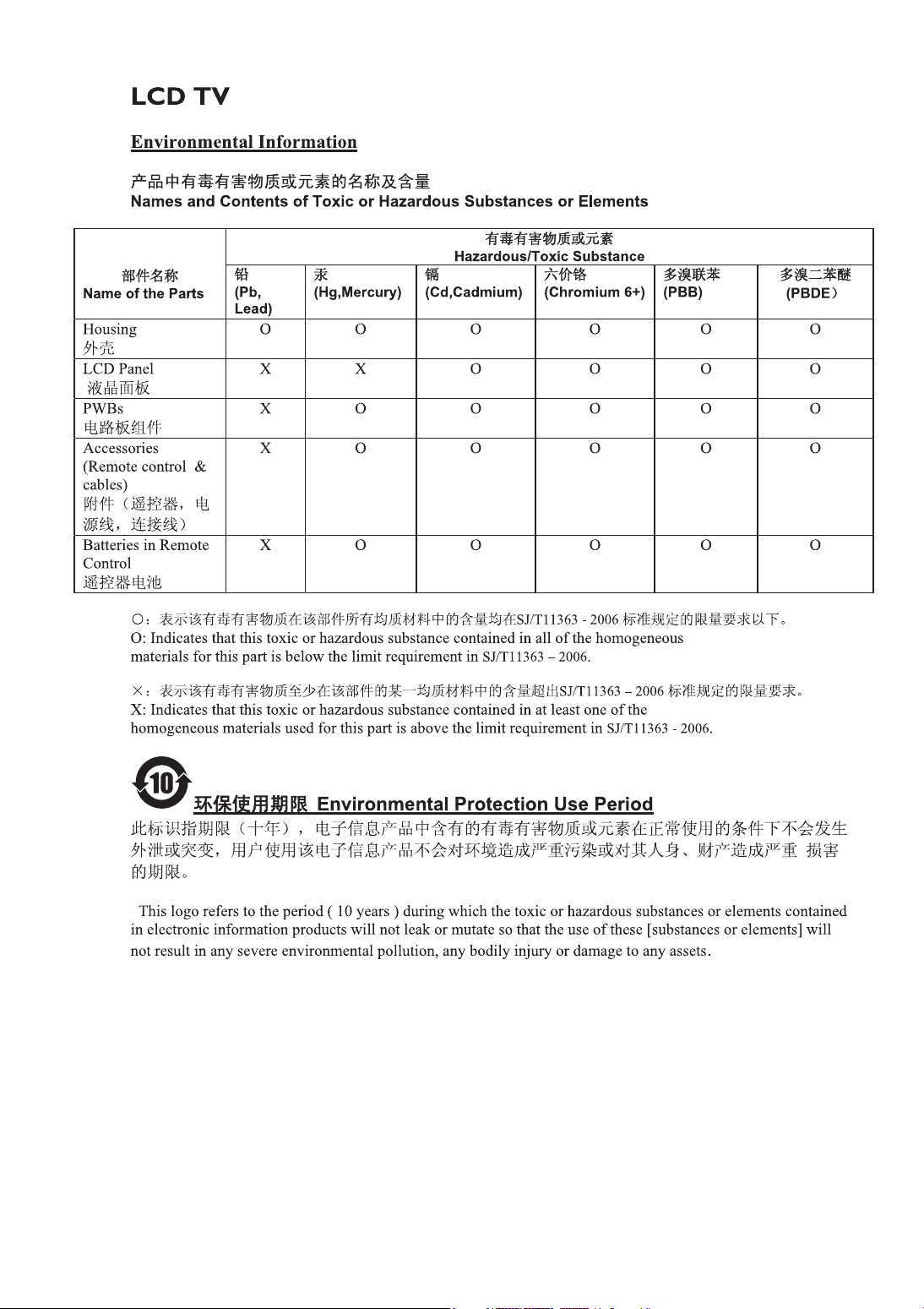
2 EN
Page 5

1 Notice
procedures not recommended or authorised in
this manual shall void the warranty.
2009 © Koninklijke Philips Electronics N.V. All
rights reserved.
Speci cations are subject to change without
notice. Trademarks are the property of
Koninklijke Philips Electronics N.V. or their
respective owners. Philips reserves the right
to change products at any time without being
obliged to adjust earlier supplies accordingly.
The material in this manual is believed
adequate for the intended use of the system.
If the product, or its individual modules or
procedures, are used for purposes other than
those speci ed herein, con rmation of their
validity and suitability must be obtained. Philips
warrants that the material itself does not
infringe any United States patents. No fur ther
warranty is expressed or implied.
Philips cannot be held responsible neither for
any errors in the content of this document
nor for any problems as a result of the content
in this document. Errors reported to Philips
will be adapted and published on the Philips
support website as soon as possible.
Pixel characteristics
This LCD product has a high number of
color pixels. Although it has effective pixels of
99.999% or more, black dots or bright points of
light (red, green or blue) may appear constantly
on the screen. This is a structural property of
the display (within common industry standards)
and is not a malfunction.
Compliance with EMF
Koninklijke Philips Electronics N.V. manufactures
and sells many products targeted at consumers,
which, like any electronic apparatus, in
general have the ability to emit and receive
electromagnetic signals.
One of Philips’ leading Business Principles is to
take all necessary health and safety measures
for our products, to comply with all applicable
legal requirements and to stay well within
the EMF standards applicable at the time of
producing the products.
Philips is committed to develop, produce and
market products that cause no adverse health
effects. Philips con rms that if its products are
handled properly for their intended use, they
are safe to use according to scienti c evidence
available today.
Philips plays an active role in the development
of international EMF and safety standards,
enabling Philips to anticipate further
developments in standardisation for early
integration in its products.
Copyright
All other registered and unregistered
trademarks are the property of their respective
owners.
® Kensington and Micro Saver are registered
US trademarks of ACCO World corporation
with issued registrations and pending
applications in other countries throughout the
world.
English
Warranty
No components are user serviceable. Do not
open or remove covers to the inside of the
product. Repairs may only be done by Philips
Service Centres and of cial repair shops. Failure
to do so shall void any warranty, stated or
implied.
Any operation expressly prohibited in
this manual, any adjustments, or assembly
VESA, FDMI and the VESA Mounting Compliant
logo are trademarks of the Video Electronics
Standards Association.
Portions of this software are copyright © The
FreeType Project (www.freetype.org).
EN
3
Page 6
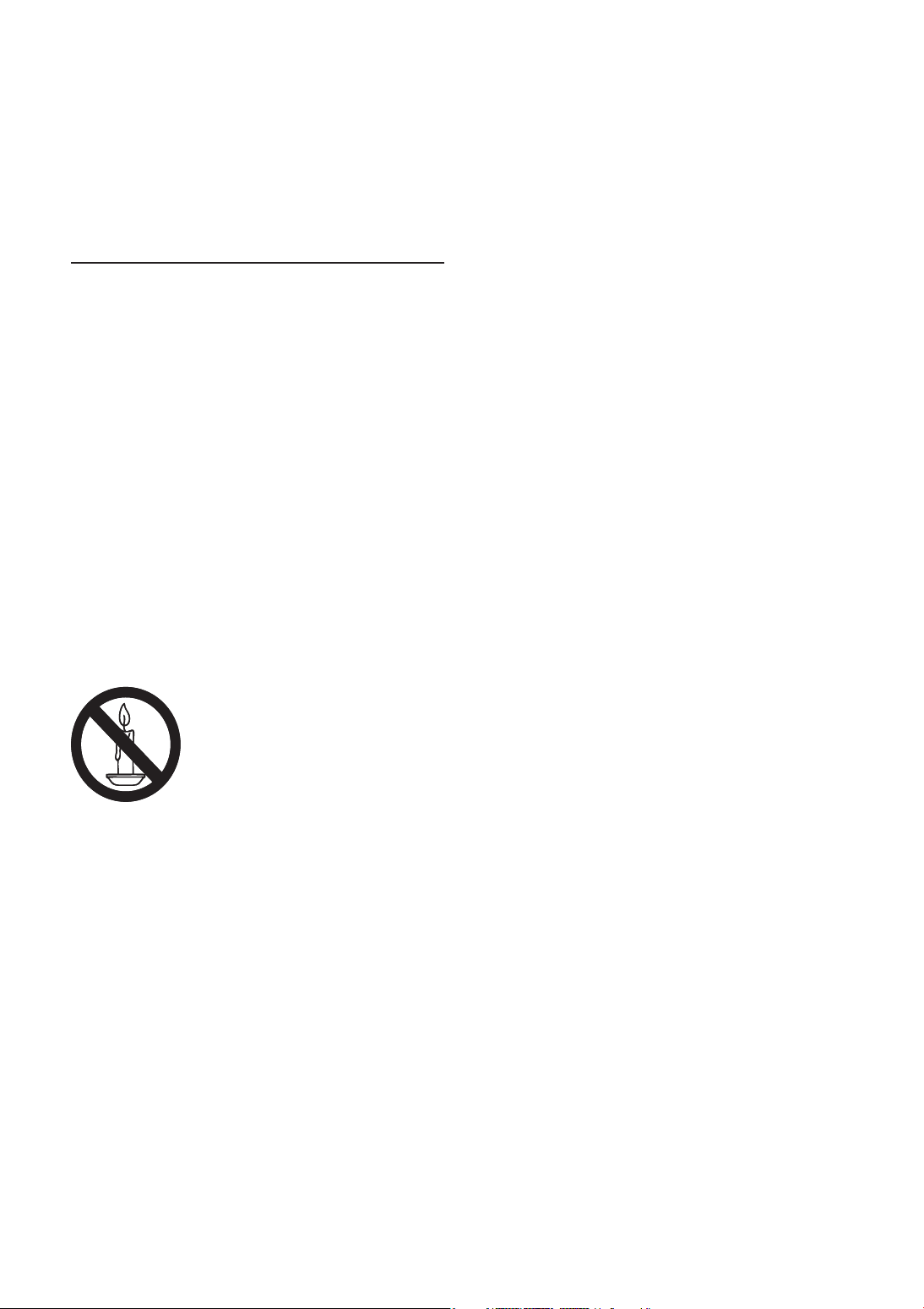
2 Important
Read and understand all instructions before you
use your TV. If damage is caused by failure to
follow instructions, the warranty does not apply.
Safety
Risk of electric shock or re!
•
Never expose the TV to rain or water.
Never place liquid containers, such as
vases, near the TV. If liquids are spilt on
or into the TV, disconnect the TV from
the power outlet immediately. Contact
Philips Consumer Care to have the TV
checked before use.
Never place the TV, remote control or
•
batteries near naked ames or other heat
sources, including direct sunlight.
To prevent the spread of re, keep
candles or other ames away from the
TV, remote control and batteries at all
times.
•
Never insert objects into the ventilation
slots or other openings on the TV.
•
When the TV is swiveled ensure that
no strain is exer ted on the power cord.
Strain on the power cord can loosen
connections and cause arcing.
Risk of short circuit or re!
•
Never expose the remote control or
batteries to rain, water or excessive heat.
•
Avoid force coming onto power plugs.
Loose power plugs can cause arcing or
re.
Risk of injury or damage to the TV!
Two people are required to lift and carry
•
a TV that weighs more than 25kg.
•
If the TV is transported in temperatures
below 5°C, unpack the TV and wait
until the TV temperature matches room
temperature before connecting the TV to
the power outlet.
•
Before you connect the TV to the power
outlet, ensure that the power voltage
matches the value printed on the back
of the TV. Never connect the TV to the
power outlet if the voltage is different.
•
When stand mounting the TV, use only
the supplied stand. Secure the stand to
the TV tightly. Place the TV on a at, level
surface that can support the combined
weight of the TV and the stand.
•
When wall mounting the TV, use only a
wall mount that can support the weight of
the TV. Secure the wall mount to a wall
that can support the combined weight of
the TV and wall mount. Koninklijke Philips
Electronics N.V. bears no responsibility
for improper wall mounting that results in
accident, injury or damage.
Risk of injury to children! Follow these
precautions to prevent the TV from toppling
over and causing injury to children:
•
Never place the TV on a surface covered
by a cloth or other material that can be
pulled away.
•
Ensure that no part of the TV hangs over
the edge of the surface.
•
Never place the TV on tall furniture (such
as a bookcase) without anchoring both
the furniture and TV to the wall or a
suitable support.
•
Educate children about the dangers of
climbing on furniture to reach the TV.
Risk of overheating!
•
Never install the TV in a con ned space.
Always leave a space of at least 4 inches
or 10 cm around the TV for ventilation.
Ensure curtains or other objects never
cover the ventilation slots on the TV.
Risk of injury, re or power cord damage!
•
Never place the TV or any objects on the
power cord.
4
EN
Page 7
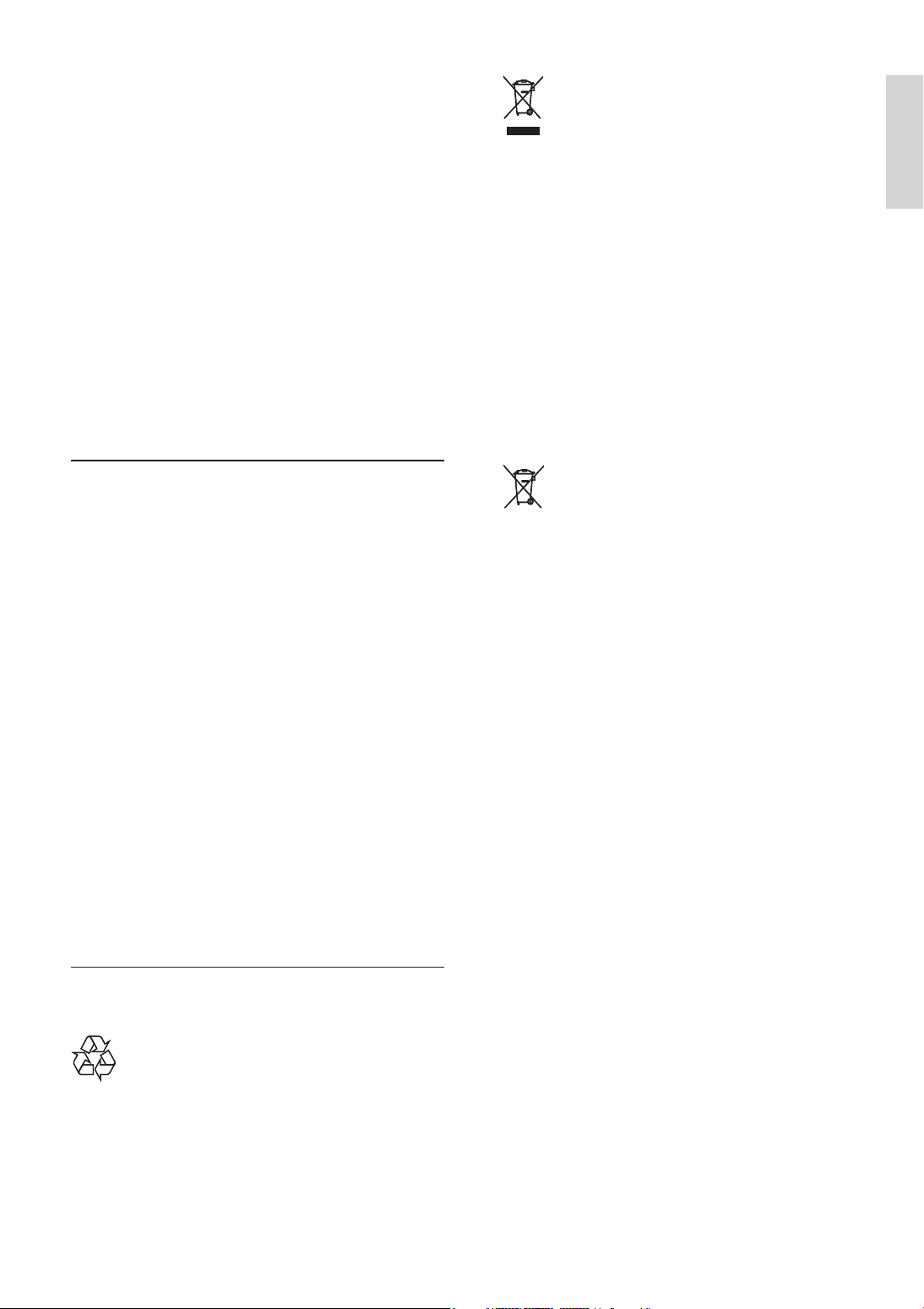
To easily disconnect the TV power cord
•
from the power outlet, ensure that you
have full access to the power cord at all
times.
When you disconnect the power cord,
•
always pull the plug, never the cable.
Disconnect the TV from the power
•
outlet and antenna before lightning
storms. During lightning storms, never
touch any part of the TV, power cord or
antenna cable.
Risk of hearing damage!
Avoid using earphones or headphones at
•
high volumes or for prolonged periods of
time.
Screen care
•
Avoid stationary images as much as
possible. Stationary images are images
that remain on-screen for extended
periods of time. Examples include:
on-screen menus, black bars and time
displays. If you must use stationary
images, reduce screen contrast and
brightness to avoid screen damage.
Unplug the TV before cleaning.
•
Clean the TV and frame with a soft,
•
damp cloth. Never use substances such as
alcohol, chemicals or household cleaners
on the TV.
Risk of damage to the TV screen! Never
•
touch, push, rub or strike the screen with
any object.
To avoid deformations and color fading,
•
wipe off water drops as soon as possible.
When this crossed-out wheeled bin symbol
is attached to a product it means that the
product is covered by the European Directive
2002/96/EC. Please inform yourself about the
local separate collection system for electrical
and electronic products.
Please act according to your local rules and
do not dispose of your old products with your
normal household waste.
Correct disposal of your old product helps to
prevent potential negative consequences for
the environment and human health.
Your product contains batteries covered by
the European Directive 2006/66/EC, which
cannot be disposed with normal household
waste.
Please inform yourself about the local rules
on separate collection of batteries because
correct disposal helps to prevent negative
consequences for the environmental and
human health.
English
Disposal of your old product and
batteries
Your product is designed and manufactured
with high quality materials and components,
which can be recycled and reused.
EN
5
Page 8
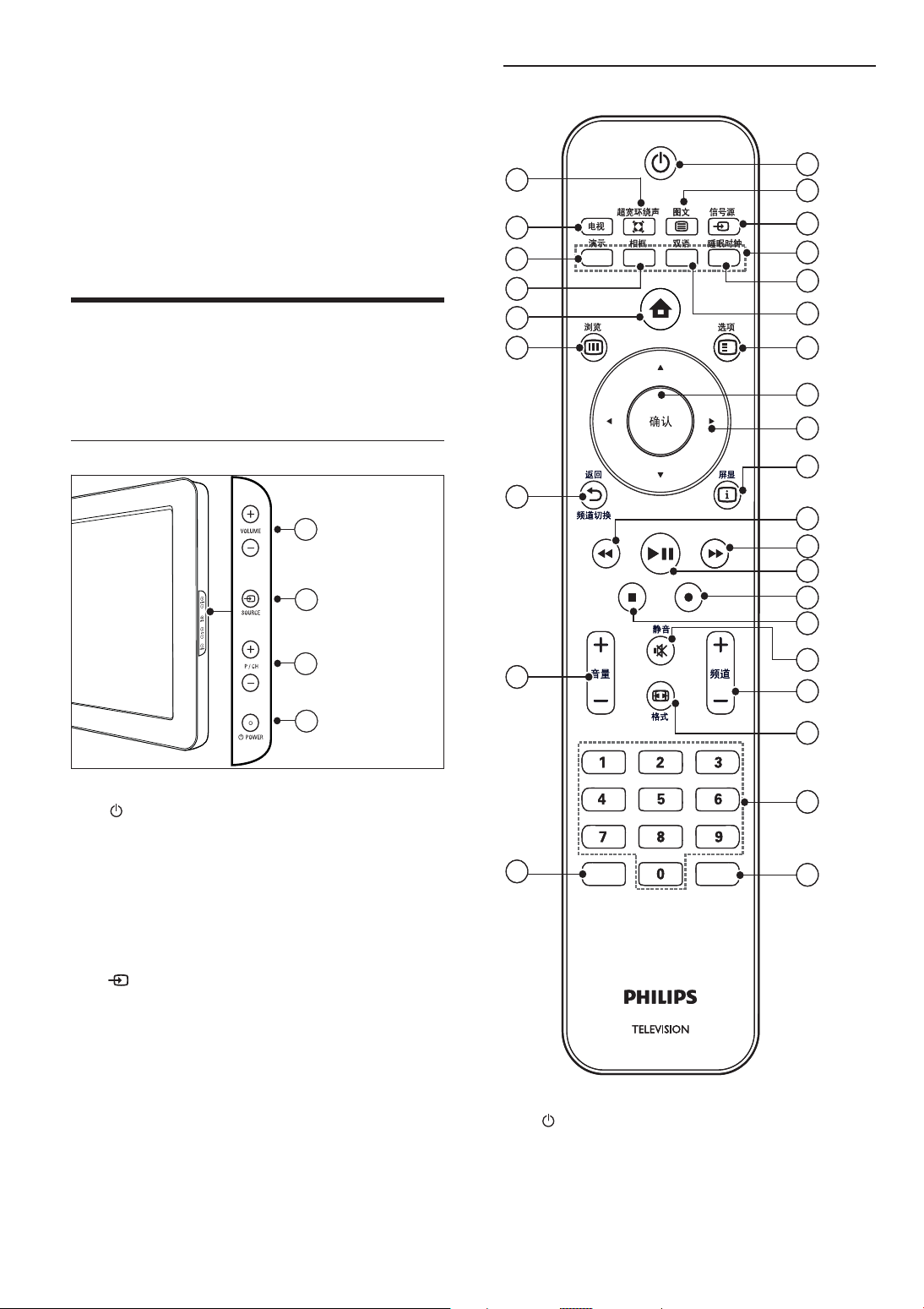
3 Your product
Congratulations on your purchase, and
welcome to Philips! To fully bene t from the
support that Philips offers, register your product
at www.philips.com/welcome.
Product overview
This section gives you an overview of
commonly used controls and functions.
Remote control
29
29
28
28
27
27
26
26
25
25
24
24
1
1
2
2
3
3
4
4
5
5
6
6
7
7
8
8
9
9
Side controls and indicators
4
4
3
3
2
2
1
1
a POWER : Switches the product on
or off. The product is not powered
off completely unless it is physically
unplugged.
b P/CH +/- : Switches to the next or
previous channel.
23
23
22
22
21
21
10
10
11
11
12
12
13
13
14
14
15
15
16
16
17
17
18
18
19
19
20
20
c
d VOLUME +/- : Increases or decreases
6
SOURCE : Selects connected devices.
volume.
EN
a ( Standby-On )
Switches the TV to standby if it is on.
•
Switches on the TV if it is in standby.
•
Page 9
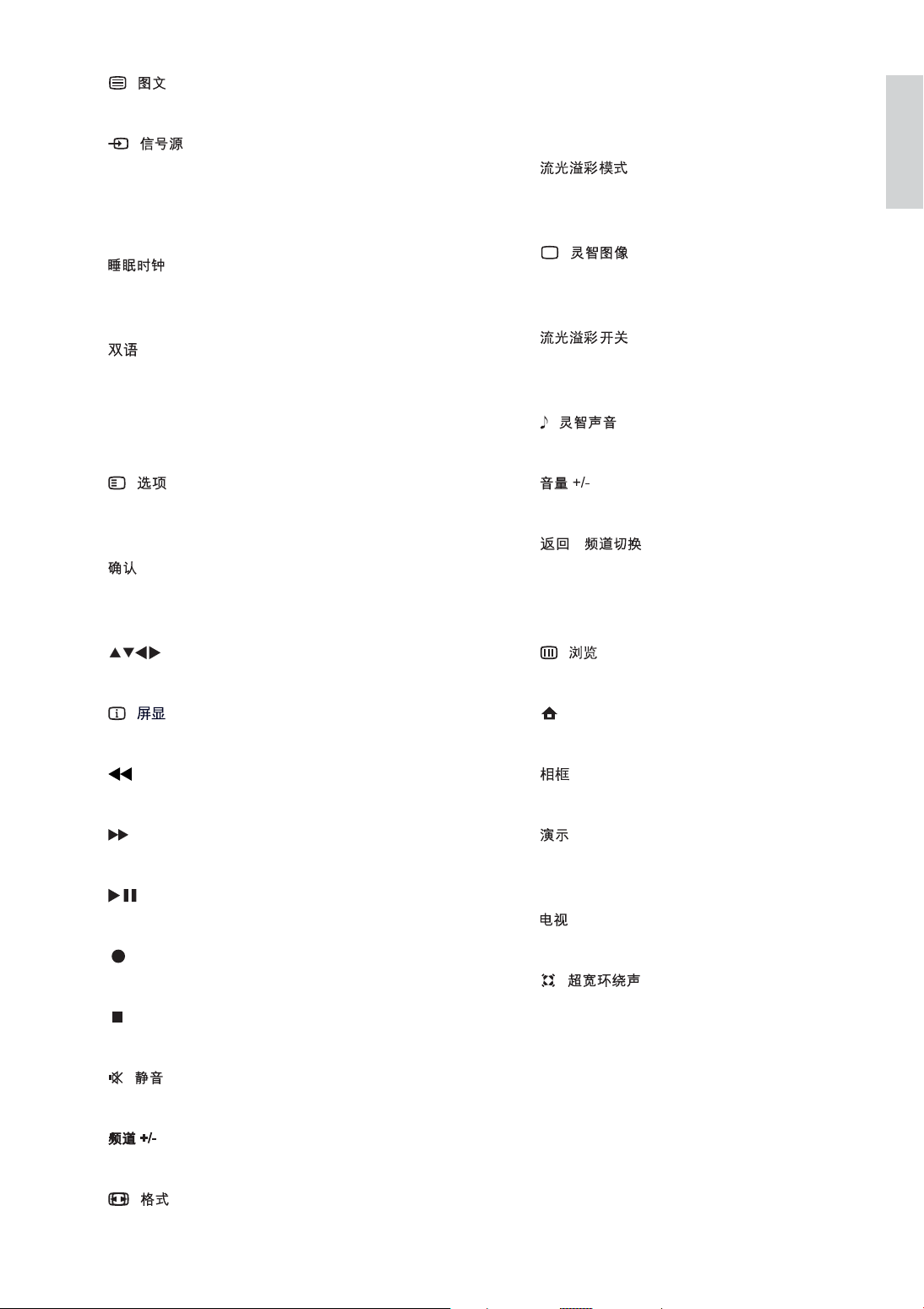
b
( )
Not used.
s 0-9 ( Numeric buttons )
Selects a channel or setting.
c
( )
Selects connected devices.
d Color buttons
Selects tasks or options.
e
Sets a delay after which the TV switches
to standby.
f
Switches Stereo and Nicam Stereo to
Mono. Selects rst language (Dual I)
or second language (Dual II) in bilingual
programs.
g
( )
Accesses options relating to the current
activity or selection.
h
Con rms an entry or selection. Displays a
matrix of channels.
t PFL6609:
Toggles between Ambilight modes.
PFL5409/PFL5609:
( )
Launches the smar t picture menu.
u PFL6609:
Switches Ambilight on or off.
PFL5409/PFL5609:
( )
Launches the smar t sound menu.
v
Increases or decreases volume.
w
/
Returns to a previous screen.
Toggles between the current channel and
the last viewed channel.
English
i
( Navigation buttons )
Navigates through the menus.
j
( )
Displays program information, if available.
k
( Backward )
Searches backward.
l
( Forward )
Searches forward.
m
( Play/Pause )
Star ts, pauses or resumes playback.
n
( Record )
Starts or stops video recording.
o
( Stop )
Stops playback.
p
( )
Mutes or restores audio output.
q
Switches to the next or previous channel.
x
( )
Displays a matrix of channels.
y
( Home )
Toggles the home menu on or off.
z
Displays wallpaper on your TV screen.
{
Toggles the demonstration menu on or
off.
|
Switches back to the antenna source.
}
( )
Enables Incredible Surround for stereo
sources. Enables spatial mode for mono
sources.
r
( )
Selects a picture format.
EN
7
Page 10
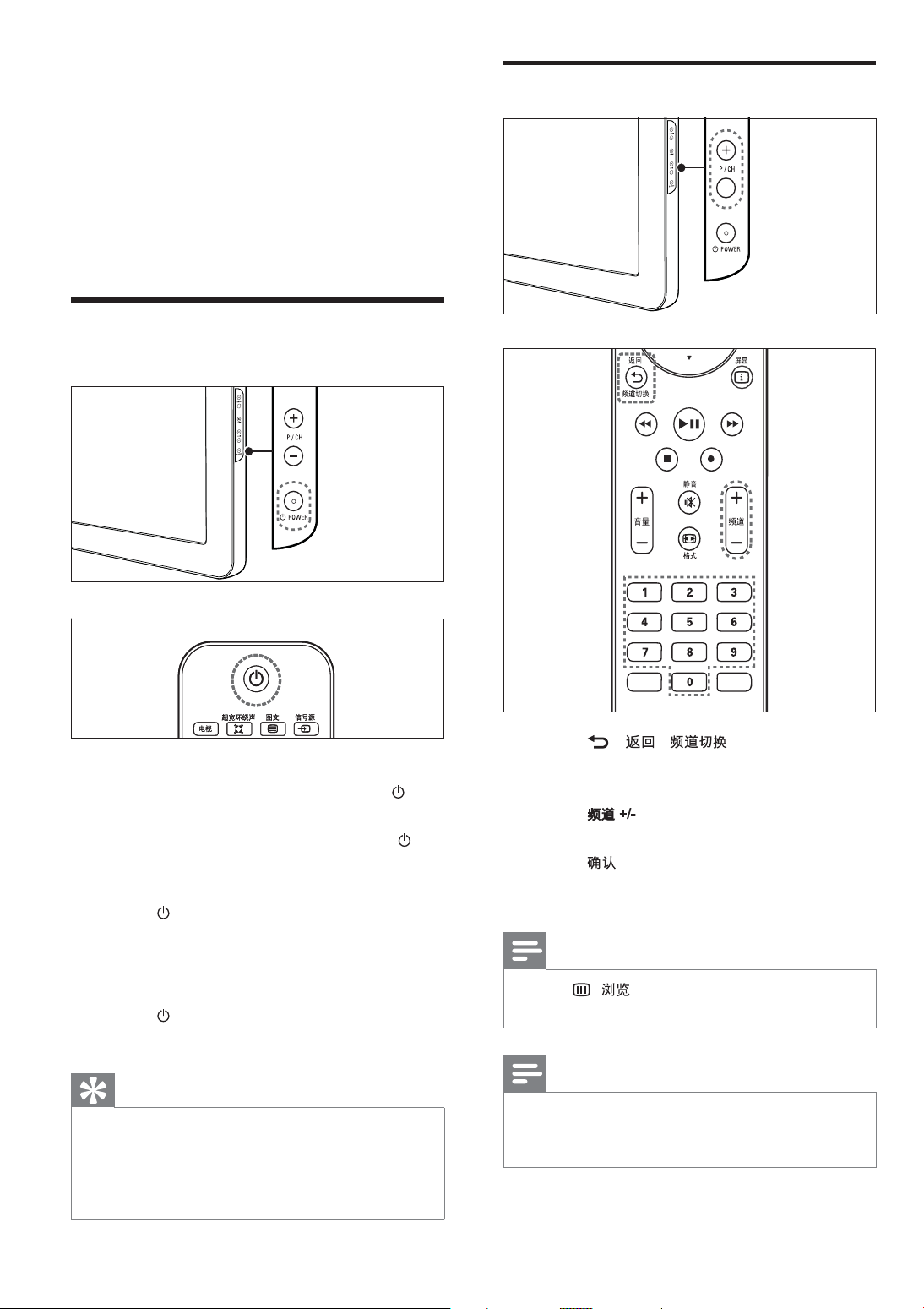
4 Use your
product
This section helps you perform basic operations
(see ‘Use more of your product’ on page 10 ) .
Switch your TV on/off or to
standby
Switch channels
To switch on
If the standby indicator is off, press
•
POWER at the side of the TV.
•
If the standby indicator is red, press
( Standby-On ) on the remote control.
To switch to standby
Press
•
control.
»
To switch off
•
Press
»
Though your TV consumes very little power
•
when in standby, energy continues to be
consumed. When not in use for an extended
period of time, disconnect the TV power cable
from the power outlet.
( Standby-On ) on the remote
The standby indicator switches to red.
POWER at the side of the TV.
The standby indicator switches off.
Tip
Press ( / ) on the remote
•
control to return to the previously
viewed channel.
Press
•
P/CH +/- on the side of the TV.
Press
•
•
Enter a channel number using the
Numeric buttons .
Note
Press ( ) to toggle between the channel
•
list and the channel grid.
Note
When you use a favourite list, you can only
•
select those channels in the list (see ‘Select a
favorite list’ on page 13 ) .
on the remote control or
to use the channel grid.
8
EN
Page 11
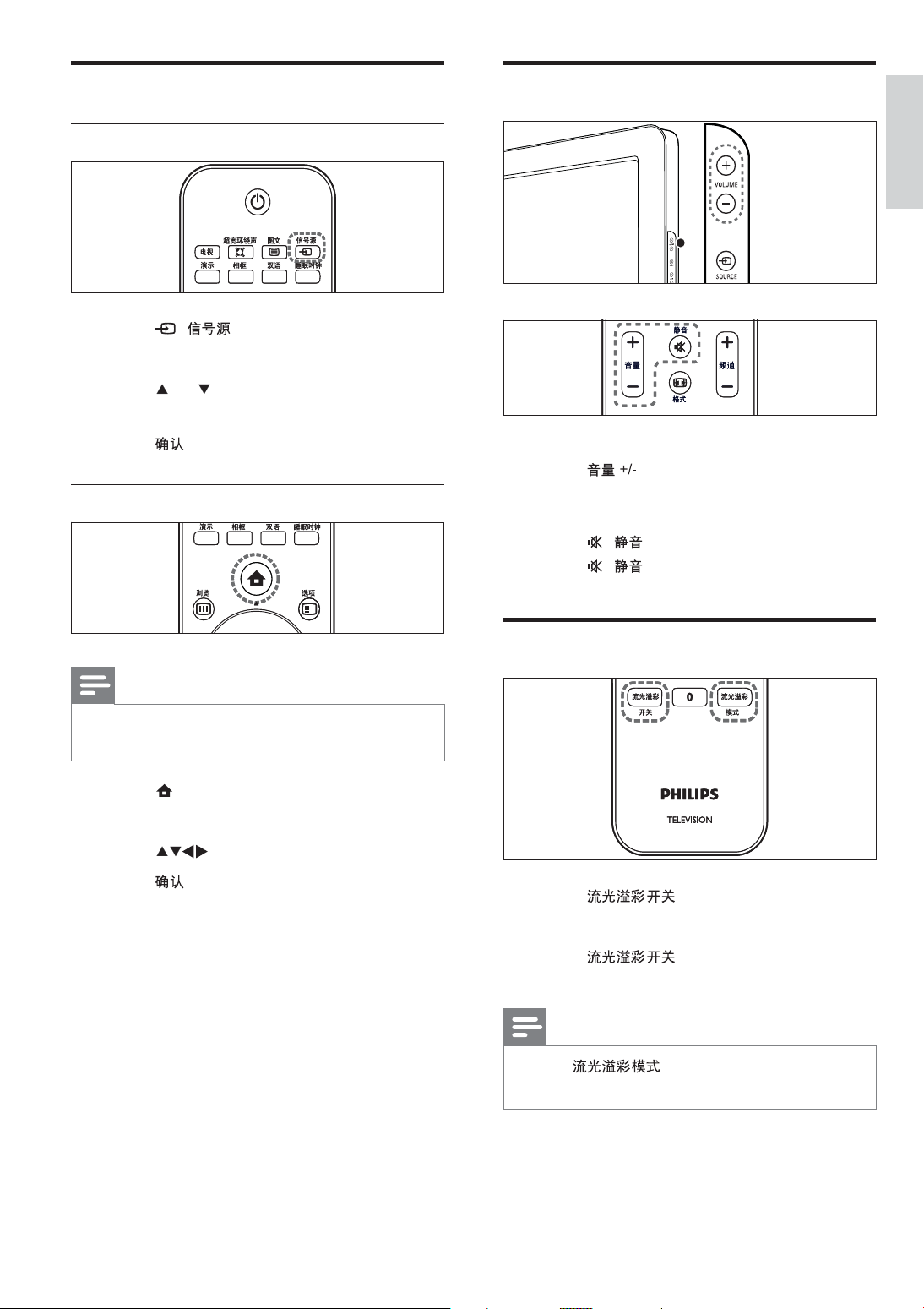
Watch connected devices
Adjust TV volume
Use the source button
1 Press ( ).
The source list appears.
»
2 Press or to select the connected
device.
3 Press to con rm selection.
Use the home menu
To increase or decrease volume
Press
•
Press VOLUME +/- on the side of the TV.
•
To mute or unmute sound
Press
•
•
Press
Use Ambilight
.
( ) to mute audio.
( ) again to restore audio.
English
Note
You can add new devices to the home menu
•
for easy access .
1 Press ( Home ).
The home menu appears.
»
2 Press to select the device.
3 Press to con rm selection.
1 Press .
»
Ambilight switches on.
2 Press again to switch off
Ambilight.
Note
Press to toggle between
•
Ambilight modes.
EN
9
Page 12

5 Use more of
your product
3 Press to con rm your choice.
4 Press ( Home ) to exit.
Remove devices from the home menu
Access TV menus
Menus help you to install channels, change
picture and sound settings and access other
features.
Access the home menu
The home menu gives you easy access to
connected devices, picture and sound settings
as well as other useful features.
1 Press ( Home ).
»
The home menu appears.
If a device is no longer connected to the TV,
remove it from the home menu.
1 Press ( Home ).
»
The home menu appears.
2 Press to highlight a device icon.
3 Press ( ).
»
The [Remove device] menu appears.
4 Select [Remove] and press .
»
The selected icon is removed from the
home menu.
Change picture and sound
settings
Change picture and sound settings to suit your
preferences. You can apply pre-de ned settings
or change settings manually.
Watch TV Add new device SetupWatch TV Add new device Setup
2 Press to select from the following
options:
•
[Watch TV] : Switches back to the
antenna source if another source is
selected.
•
[Setup] : Accesses menus that allow
you to change picture, sound and
other TV settings.
[Add new device] : Adds new
•
devices to the home menu.
Use settings assistant
Use the settings assistant to guide you through
the best picture and sound settings.
1 Press ( Home ).
»
The home menu appears.
2 Press to select [Setup] > [Picture]
> [Settings assistant] .
3 Press .
»
The [Settings assistant] menu appears.
Follow the on-screen instructions to
choose your preferred picture and
sound settings.
10
EN
Page 13

Use smart picture
Use smart picture to apply pre-de ned
picture settings.
1 Press ( Home ).
2 Press to select [Setup] > [Picture]
> [Smart picture] .
»
The [Smart picture] menu appears.
3 Press to select from the following
smar t picture settings:
•
[Personal] : Lists customized
personal picture settings.
[Vivid] : Maximizes picture settings.
•
[Standard] : Adjusts picture settings
•
to suit most environments and types
of video.
[Movie] : Applies picture settings
•
ideally suited for movie viewing.
[Energy saving] : Applies low-energy
•
picture settings.
[Game] : Applies picture settings
•
maximized for fast-moving games.
4 Press to con rm your choice.
»
The selected smart picture setting is
applied.
Manually adjust picture settings
1 Press ( Home ).
[Noise reduction] : Filters and
•
reduces noise in an image.
[Color temperature] : Introduces
•
more orange tones ( [Warm] ) or
blue tones ( [Cool] ) to the picture.
[Pixel Plus HD] : Fine tunes each
•
pixel to match surrounding pixels.
This produces a brilliant, highde nition image.
[Dynamic contrast] :
•
Automatically enhances contrast
in an image.
[Dynamic backlight] : Adjusts
•
the brightness of the TV
backlight to match lighting
conditions.
[Color enhancement] : Makes
•
colors more vivid and improves
the resolution of details in bright
colors. You can switch this
feature on or off.
[PC mode] : Adjusts picture settings
•
when a PC is connected to the TV.
[Light sensor] : Dynamically adjusts
•
picture settings to match lighting
conditions.
[Picture format] : Changes the
•
picture format.
[Horizontal shift] : Adjusts the
•
picture horizontally for PC-VGA or
HD input.
[Vertical shift] : Adjusts the picture
•
vertically for PC-VGA or HD input.
English
2 Press to select [Setup] >
[Picture] .
»
The [Picture] menu appears.
3 Press to select from the following
settings and adjust:
•
[Smart picture] : Accesses pre-
de ned smar t picture settings.
•
[Contrast] : Adjusts the intensity
of bright areas, keeping dark areas
unchanged.
•
[Brightness] : Adjusts the intensity
and details of dark areas.
•
[Color] : Adjusts color saturation.
•
[Hue] : Compensates color variations
in NTSC encoded transmissions.
•
[Sharpness] : Adjusts the level of
sharpness in image details.
Change picture format
1 Press ( ).
»
A picture format bar appears.
2 Press to select a picture format.
»
The selected picture format is
previewed.
EN
11
Page 14

Summary of picture formats
Use smart sound
The following picture settings can be
con gured.
Note
Depending on the format of the picture
•
source, some picture settings are not available.
[Super zoom] (Not
for HD and PC mode.)
Removes the black bars on
the side of 4:3 broadcasts.
There is minimal
distortion.
[4:3] Shows the classic 4:3
format.
[Subtitle zoom] Displays
4:3 pictures over the full
area of the screen, with
sub-titles visible. Part of
the top of the picture is
clipped off.
[Movie exp.14:9] (Not for
HD and PC mode.) Scales
4:3 format to 14:9.
[Movie exp.16:9] (Not for
HD and PC mode.) Scales
4:3 format to 16:9.
[Wide screen] Stretches
the classic 4:3 format to
16:9.
[Unscaled] For HD
and PC mode only,
and in selected models
only. Allows maximum
sharpness. Some
distortion may be present
due to the broadcaster’s
systems. Set your PC
resolution to wide screen
mode for best results.
Use smart sound to apply pre-de ned sound
settings.
1 Press ( Home ).
2 Press to select [Setup] > [Sound]
> [Smart sound] .
»
The [Smart sound] menu appears.
3 Press to select a smart sound
setting:
•
[Standard] : Adjusts sound settings
to suit most environments and types
of audio.
[News] : Applies sound settings
•
ideally suited for spoken audio, such
as the news.
[Movie] : Applies sound settings
•
ideally suited for movies.
[Personal] : Applies the settings that
•
were customized in the sound menu.
4 Press to con rm your choice.
»
The selected smart sound setting is
applied.
Adjust sound settings
1 Press ( Home ).
2 Press to select [Setup] > [Sound] .
»
The [Sound] menu appears.
3 Press to select and adjust:
•
[Smart sound] : Accesses pre-
de ned smar t sound settings.
•
[Bass] : Adjusts the bass level.
•
[Treble] : Adjusts the treble level.
•
[Volume] : Adjusts the volume.
•
[Balance] : Adjusts the balance of the
right and left speakers to best suit
your listening position.
•
[Dual I-II] : Selects between audio
languages if dual sound is broadcast.
•
[TV speakers] : Sets the TV
speakers on or off, or outputs sound
to an EasyLink-compliant device.
[EasyLink] must be activated in the
[Preferences] menu to make the
[TV speakers] menu available.
[Surround] : Enables spatial sound.
•
12
EN
Page 15

[Headphone volume] : Adjusts
•
headphone volume.
[Auto volume leveling] :
•
Automatically reduces sudden
volume changes, for example, when
switching channels. When enabled,
this produces a more consistent
audio volume.
[Delta volume] : Corrects volume
•
differences between TV channels
and connected devices (switch
to your connected device when
adjusting [Delta volume] ).
If you selected a favorite list, only
»
channels in the list appear in the
channel grid; if you selected [All] ,
all installed channels appear in the
channel grid.
English
6 Press ( ) to exit the options menu.
Add a channel to a favorite list
Tip
View all channels before adding a channel to a
•
favorite list.
Create and use lists of
favorite channels
You can create lists of your preferred TV
channels and radio stations so that you can nd
those channels easily.
Tip
You can create and store up to four favorite
•
lists on your TV.
Select a favorite list
1 When watching TV, press .
The channel grid appears.
»
1 When watching TV, switch to the channel
you want to add to a favorite list (see
‘Switch channels’ on page 8 ) .
2 Press ( ).
The channel options menu appears.
»
3 Press to select [Mark as favorite] .
4 Press .
5 Select a favorite list to add the channel to.
6 Press .
The channel is added to the favorite
»
list.
7 Press ( / ) to exit the
channel options menu.
The channel grid appears.
»
Remove a channel from a favorite list
Note
Note
Press ( ) to toggle between the channel
•
list and the channel grid.
2 Press ( ).
The options menu appears.
»
3 Press to select [Show favorite ch.] .
The favorite lists appear.
»
4 Press to select a favorite list or [All] .
5 Press .
Select the favorite list to edit, before removing
•
a channel .
1 When watching TV, press .
The channel grid appears.
»
Note
Press ( ) to toggle between the channel
•
list and the channel grid.
2 Press to select a channel.
EN
13
Page 16

3 Press ( ).
The channel options menu appears.
»
Automatically switch the TV on (on
timer)
4 Press to select [Unmark as favourite] .
5 Press .
The channel is removed from the
»
favorite list.
6 Press ( / ) to exit the
channel options menu.
The updated channel grid appears,
»
displaying the current channels in the
favorite list.
Use timers
You can set timers to switch the TV on or
switch to standby at a speci ed time.
Automatically switch the TV to
standby (sleep timer)
Sleep timer switches the TV to standby after a
pre-de ned period of time.
Tip
You can always switch off your TV earlier or
•
reset the sleep timer during the countdown.
1 Press ( Home ).
»
The home menu appears.
2 Press to select [Setup] >
[Features] > [Sleep timer] .
»
The [Sleep timer] menu appears.
3 Press to set the sleep time.
»
The sleeptimer can be up to 180
minutes in steps of ve minutes. If
set to zero minutes, the sleeptimer is
switched off.
You can switch the TV to a speci ed channel
at a speci ed time, from standby.
1 Press ( Home ).
2 Select [Setup] > [Features] > [On
timer] .
3 Press to enter the [On timer] menu.
4 Press to set the channel, day of
the week, frequency and starting time.
5 Press to con rm.
6 Press ( / ) to exit.
Tip
To switch off [On timer] , select [Off] in the
•
[On timer] menu.
Use child control and rating
locks
You can prevent your children from watching
certain programs or certain channels by locking
the TV controls and by using ratings.
Set or change your PIN code
1 Press ( Home ).
2 Press to select [Setup] >
[Features] > [Change/Set code] .
The [Change/Set code] menu appears.
»
3 Enter the code with the Numeric
buttons .
A message appears con rming that
»
your code is created or changed.
Tip
4 Press to activate the sleeptimer.
The TV switches to standby after the
»
pre-de ned period of time.
14
EN
If you forget your code, enter ‘8888’ to
•
override any existing codes.
Page 17

Lock or unlock the TV
Locking the TV prevents your child from
accessing all channels and connected devices.
1 Press ( Home ).
2 Press to select [Setup] >
[Features] > [TV lock] .
»
A message appears prompting you to
enter your PIN code.
3 Enter your PIN code with the Numeric
buttons .
»
The [TV lock] menu appears.
4 Press to select [Lock] or [Unlock] .
5 Press .
»
All channels and connected devices are
locked or unlocked.
Lock or unlock one or more channels
Change the clock mode
Note
Not available in all models.•
1 Press ( Home ).
2 Select [Installation] > [Clock] > [Auto
clock] .
The [Auto clock] menu appears.
»
3 Select [Automatic] or [Manual] .
View photos, play music and
watch video from a USB
storage device
English
1 Press ( ).
»
The channel grid appears. The active
channel is highlighted.
2 Press ( ).
3 Press to select [Lock/Unlock chan.] .
4 Key in your PIN code.
»
The channel display the lock icon.
Use the TV clock
You can display a clock on the TV screen. The
clock displays the current time using time data
received from your TV service operator.
Display the TV clock
1 When watching TV, press ( ).
The TV options menu appears.
»
2 Select [Clock] .
3 Press .
»
The clock is displayed.
Note
Caution
Philips is not responsible if the USB storage
•
device is not suppor ted nor is it responsible
for damage or loss of data from the device.
Your TV is tted with a USB connector that
enables you to view photos, listen to music or
watch movies stored on a USB storage device.
Supported le formats
Pictures JPEG (non-
progressive only)
Music MP3
Video MP4, RMVB
Note
Only FAT or DOS-formatted USB storage
•
devices are supported. File names must not
exceed 128 characters.
Your TV only supports USB ash drives in
•
FAT/FAT32 format. It does not support other
devices that can be connected to the USB
por t including but not limited to the following:
portable storage devices such as external
hard drives and mini hard drives, MP3 player,
digital camera, phone, portable video player,
portable multimedia player.
The clock is disabled automatically after ten
•
minutes. To disable the clock before that,
repeat this procedure.
EN
15
Page 18

Connect a USB storage device and
enter the content browser
1 Turn on the TV.
2 Connect the USB device to the USB port
on the side of the TV .
3 Press ( Home ).
The home menu appears.
»
4 Press to select [Browse USB] .
5 Press to con rm.
The USB content browser appears.
»
View a slide show of your photos
1 When a full screen image of a photo is
displayed, press
A slide show begins from the selected
»
image.
or .
2 Press:
•
to pause the slide show.
•
or to go back or move
forward to the next image.
•
( / ) or to stop the
slide show and return to the USB
content browser.
Note
If you connect multiple USB storage devices
•
via USB hub, a message appears prompting
you to select a device. Press
device, then press
Tip
Press ( ) to switch between thumbnail
•
and le browsing views.
to con rm.
to select the
Disconnect a USB storage device
Caution
Follow this procedure to avoid damage to your
•
USB storage device.
1 Press ( Home ) to exit the [USB] menu.
2 Wait for ve seconds before
disconnecting the USB storage device.
View photos
1 In the USB content browser, press to
enter the [Picture] folder.
2 Press to select a photo.
3 Press to view a full screen image of
the photo.
Tip
When in full screen mode, press to move
•
between photos.
Change slide show settings
1 When viewing a slide show, press ( ).
»
The slide show options menu appears.
2 Press to select from the following
settings and adjust:
•
[Start/Stop slide.] Starts or stops a
slide show.
•
[Slideshow transitions] Displays a list
of transition styles.
•
[Slideshow frequency] Sets the
amount of time that a picture is
shown.
•
[Rotate image] Rotates a picture.
•
[Show info] Displays the picture
name, date, size and next picture in
the slide show.
3 Press to con rm the setting change.
Listen to music
1 Connect a USB storage device to the
USB port on the side of the TV.
2 Press to enter the menu.
3 Select [Music] , and then press to enter
the [Music] folder.
4 Press or to select a song or a music
album.
5 Press or to play the selected song
or album.
•
•
•
•
Press
or
Press
Press
Press
or to pause, press
again to resume.
to fast-forward search.
to fast-backward search.
to stop playback.
16
EN
Page 19

View a slide show with music
You can view a slide show of your stored
pictures with background music.
1 Select an album of songs.
2 Press .
3 Press .
4 Select an album of pictures.
5 Press .
Watch video from a USB device
1 In the USB content browser t, press to
enter the [VIDEO] folder.
2 Press to select a video.
3 Press or to play the video.
•
•
•
•
Press
or
Press
Press
Press
or to pause, press
again to resume.
to fast-forward search.
to fast-backward search.
to stop playback.
Walllpaper slide show
Make sure the wallpaper is not yet activated.
1 Connect a USB storage device to the TV.
2 Press .
All pictures in the USB storage device
»
are displayed.
Note
The wallpaper display duration is determined by the
•
pre-de ned sleep timer settings (see ‘Automatically
switch the TV to standby (sleep timer)’ on page 14 ) .
When sleep timer is off, the wallpaper is displayed
for a maximum of 120 minutes.
Upload a wallpaper picture from a
USB device
Before performing this procedure, be sure to
have available a USB storage device containing
the picture you intend to use as wallpaper.
English
Use Scenea to display a
picture as TV wallpaper
You can use the Scenea feature display a still
picture as wallpaper on your TV. This feature is
for home mode only.
Activate Scenea
Single-picture wallpaper
Press
•
•
on your remote control.
»
The default or pre-loaded picture is
displayed.
Note
To deactivate the wallpaper, press any remote control
button except except
( ) .
The wallpaper is also deactivated when you
connect a USB storage device to the TV or
start an EasyLink-compliant device through
one-touch play.
, ( ), and
Note
The le size of the picture must not be more
•
than 1MB.
1 Connect the USB storage device to the TV.
2 Press ( Home ).
»
The home menu appears.
3 Press to select [Browse USB] .
4 Press to select a picture.
5 Press ( ).
6 Select [Set as Scenea] .
7 Press .
Adjust wallpaper settings
1 Press ( Home ).
2 Select [Setup] > [Features] > [Scenea] >
[View mode] .
3 Press to select from the following
settings and adjust:
•
[Vivid] : Maximizes picture settings.
•
[ECO] : Applies low-energy picture
settings.
EN
17
Page 20

Update the TV software
Philips continuously tries to improve its
products and we recommend that you update
the TV software when updates are available.
Check www.philips.com/support for availability.
Check the current software version
1 Press ( Home ).
2 Select [Setup] > [Software update] >
[Current software info] .
[Location] : Optimizes TV settings
•
for your location - home or shop.
[Volume bar] : Displays the volume
•
bar when adjusting the volume.
[EasyLink] : Enables one-touch play
•
and one-touch standby between
EasyLink-compliant devices.
[Pixel Plus Link] : Overrides the
•
settings of connected devices and
uses the settings of the TV.
[E-sticker] : For shop mode only.
•
Sets the location of the e-sticker.
Download the software
1 On your PC, open a web browser and go
to www.philips.com/support.
2 Find information and software related
to your TV and download the latest
software upgrade le to your PC.
3 Decompress the ZIP- le.
4 Copy the autorun.upg le to the root
directory of the USB device.
Update software (analog broadcasts)
Before performing this procedure be sure to:
Set aside some time to complete the
•
entire update.
Have available a USB storage device with
•
at least 64MB of storage space.
Have access to a computer with a USB
•
port and internet access.
1 Press ( Home ).
2 Select [Setup] > [Software update] >
[Local updates] .
3 Follow the on-screen instructions to
complete the update.
Start a TV demo
You can use demonstrations to better
understand the features of your TV. Some
demos are not available on cer tain models.
When a demo is available, it is displayed in the
menu list.
1 Press .
2 Press or to select a demo.
3 Press to start the demo.
4 Follow the on-screen instructions.
5 Press to exit.
Reset the TV to factory
settings
You can restore the default picture and sound
settings of your TV. Channel installation settings
remain the same.
Change TV preferences
The [Preferences] menu allows you to
customize various features and functions.
1 Press ( Home ).
2 Select [Setup] > [Installation] >
[Preferences] .
18
EN
1 Press ( Home ).
2 Select [Setup] > [Installation] > [Factory
settings] .
3 Press to enter the [Factory settings] menu.
»
[Reset] is highlighted.
4 Press to reset to default settings.
5 Press ( Home ) to exit.
Page 21

6 Install channels
The rst time you setup your TV, you are
prompted to select a menu language and to
install TV and digital radio channels (if available).
This chapter provides instructions on how to
re-install and ne tune channels.
Automatically install channels
This section describes how to search and store
channels automatically.
1 Press ( Home ).
2 Select [Installation] > [Channel install.]
> [Channel assistant] .
3 Press .
4 Follow the on-screen instructions to
install channels.
Manually install channels
This section describes how to search and store
analog TV channels manually.
5 Press or to select [Sound system] .
Press
.
6 Press or to select a system from the
list. Press
Step 2 Search and store new TV
channels
.
1 Press ( Home ).
2 Press to select [Setup] >
[Installation] > [Channel install.] >
[Manual install] .
The [Manual install] menu appears.
»
3 Press to select and enter [Search] .
4 Press or use the numeric buttons to
manually enter the three-digit frequency.
5 Press to begin search.
6 Press when the new channel is found.
7 Press to select [Store new channel]
to store the new channel under a new
channel number.
8 Press to enter [Store new channel] .
9 Press to select [OK] and press to
store the new channel.
10 Press ( Home ) to exit.
English
Step 1 Select your system
Note
Skip this step if your system settings are
•
correct.
1 Press ( Home ).
2 Press to select [Setup] >
[Installation] > [Channel install.] >
[Manual install] .
The [Manual install] menu appears.
»
3 Press or to select [Color system] .
Press
.
4 Press or to select a system from the
list. Press
.
Rename channels
Channels can be renamed so that a name of
your choice appears whenever the channel is
selected.
1 Press ( ).
2 Press to highlight a channel in the
channel grid.
3 Press ( ).
4 Press or to select [Rename chan.] .
5 Press to select a character and press
to add another character.
6 Select [Done] .
7 Press .
19
EN
Page 22

Rearrange channels
After you install channels, you can rearrange the
order in which they appear.
1 When watching TV, press to display
the channel grid.
2 Press ( ).
The channel options menu appears.
»
3 Press to select [Reorder] .
4 Select the channel you want to reorder
and press
.
5 Press to select the new position
for the channel.
6 Press to con rm the new position.
7 Press ( ).
»
[ Done reordering ] appears.
8 Press to nish reordering.
20
EN
Page 23

7 Connect devices
This section describes how to connect various
devices with different connectors and supplements
examples provided in the Quick Start.
Note
Different types of connectors may be used to
•
connect a device to your TV, depending on
availability and your needs.
f AV1 ( VIDEO IN and AUDIO IN L/R )
Analog audio and video input from analog
or digital devices such as DVD players,
satellite receivers and VCRs.
g CVI 1/2 ( Y Pb Pr and AUDIO L/R )
Analog audio and video input from analog
or digital devices such as DVD players or
game consoles.
Side connectors
1
1
English
Back connectors
a HDMI 1/2
Digital audio and video input from highde nition digital devices such as Blu-ray players.
b VGA/PC and PC AUDIO IN
Audio and video input from a computer.
2
2
3
3
4
4
5
5
6
6
a USB
Data input from USB storage devices.
b HDMI
Digital audio and video input from highde nition digital devices such as Blu-ray
players.
c S-VIDEO
S-Video (side) to be used with Audio L/R
connectors for camcorder, game console,
etc. When you use the S-Video (side) for
video signals, do not use the Composite
video (side) input for video signals.
c TV ANTENNA
Signal input from an antenna, cable or
satellite.
d SERV. U
For use by service personnel only.
e AV OUT ( VIDEO OUT and AUDIO
OUT L/R )
Audio and video output to analog devices
such as another TV or a recording device.
d VIDEO
Composite video input from analog
devices such as VCRs.
e AUDIO L/R
Audio input from analog devices
connected to VIDEO or S-VIDEO .
f
Stereo audio output to headphones or
earphones.
EN
21
Page 24

Connect a computer
Before connecting a computer to the TV
Set the monitor refresh rate on your
•
computer to 60Hz.
Press
•
format to [Unscaled] .
Connect a computer with one of the
following connectors:
Note
Connections via DVI or VGA require an
•
additional audio cable.
•
HDMI cable
( ) and change the TV picture
HDMI cable and HDMI-DVI adaptor
•
PC AUDIO IN/ PC IN(AUDIO)
PC AUDIO IN/ PC IN(AUDIO)
•
VGA cable
PC AUDIO IN/ PC IN(AUDIO)
PC AUDIO IN/ PC IN(AUDIO)
DVI
DVI
DVI-HDMI cable
•
PC AUDIO IN/ PC IN(AUDIO)
PC AUDIO IN/ PC IN(AUDIO)
DVI
DVI
VGA
VGA
Use dual view
1 Press ( Home ).
2 Select [Setup] > [Features] > [Dual
View] .
3 Select [On] .
4 Press .
Note
When the dual view mode is turned on, a
•
small window for TV input appears on the
upper right-hand corner of the TV screen. The
audio output is still from the VGA input.
22
EN
Page 25

Add devices
Use Philips EasyLink
After connecting devices, assign the device
attached to each connector. This allows you to
easily identify devices connected to your TV.
1 Press ( Home ).
2 Select [Add new device] and press .
3 Press or to select a device. Press .
4 Press or to select the conector your
device is connected to. Press
.
5 If available, press or to select the
audio connector your device is connected
to. Press
.
6 Switch on your device and check for
video and audio output.
7 If there is video and audio output, press
.
Repeat the procedure until all devices are
correctly assigned to connectors.
Your TV supports Philips EasyLink, which
uses the HDMI CEC (Consumer Electronics
Control) protocol. EasyLink-compliant devices
that are connected through HDMI connectors
can be controlled by a single remote control.
Note
Philips does not guarantee 100%
•
interoperability with all HDMI CEC devices.
Note
The EasyLink-compliant device must be
•
switched on and selected as the source.
EasyLink features
One-touch play
When you connect your TV to devices that
support one-touch play, you can control your
TV and the devices with one remote control.
For example, when you press Play on your
DVD remote control, your TV automatically
switches to the correct channel to show the
DVD content.
One-touch standby
When you connect your TV to devices that
support standby, you can use your TV remote
control to put your TV and all connected
HDMI devices in standby mode.
System audio control
When you connect your TV to HDMI
CEC compliant devices, your TV can
switch automatically to play audio from the
connected device.
To use one-touch audio, you must map the
audio input from the connected device to
your TV.
You can use the remote control from the
connected device to adjust the volume.
Remote control (RC) key forwarding
RC key forwarding allows you to control
EasyLink-compliant devices using your TV
remote control.
English
EN
23
Page 26

EasyLink buttons
Enable or disable EasyLink
You can control EasyLink-compliant devices
with the following buttons on the remote
control of your TV.
Button EasyLink function
( Play/
Pause )
( Stop ) Stops playback on your EasyLink
( Record ) Starts or stops video recording
( Fast
Backward )
( Fast
Forward )
0-9
( Numeric
buttons )
Navigates through the menus of
Activates a selection or accesses
( ) Displays the menus of the
( Standby-
On )
Tip
Press to switch back to the antenna source
•
from EasyLink mode.
Starts, pauses or resumes
playback on your EasyLink
device.
device.
on your EasyLink device.
Searches backward.
Searches forward.
When EasyLink is enabled,
selects a title, chapter or track.
the EasyLink-compliant device.
the menu of the EasyLinkcompliant device.
EasyLink-compliant device. Note
that when
the TV menu is displayed.
When EasyLink is enabled,
switches the TV and all EasyLink
devices to standby. Note that
you must press and hold
( Standby-On ) for at least 3
seconds for this to occur.
( Home ) is pressed,
Note
Do not enable Philips EasyLink if you do not
•
intend to use it.
1 Press ( Home ).
2 Select [Installation] > [Preferences] >
[EasyLink] .
3 Select [ON] or [OFF] .
Enable or disable remote control key
forwarding
1 Press ( Home ).
2 Press to select a device.
3 Press ( ).
4 Select [En./Dis. RC pass.] .
5 Press .
6 Press or to highlight an HDMI
connector.
7 Press to enable RC key forwarding
for the selected HDMI connector.
Set TV speakers to EasyLink mode
When enabled, this feature automatically
turns off TV speakers when content from an
EasyLink-compliant home theater system is
played. Audio is played only from the home
theater system’s speakers.
1 Press ( Home ).
2 Press to select [Setup] > [Sound] .
»
The [Sound] menu appears.
3 Select [TV speakers] .
»
The [TV speakers] menu appears.
4 Select [Automatic (EasyLink)] .
»
TV speakers are set to EasyLink mode.
24
EN
Page 27

Use a Kensington lock
There is a Kensington security slot at the back
of the TV. Prevent theft by looping a Kensington
lock between the slot and a permanent object,
such as a heavy table.
English
EN
25
Page 28

8 Product
information
Product information is subject to change
without notice. For detailed product
information, go to www.philips.com/support.
Supported display resolutions
Tuner/Reception/Transmission
•
Antenna input: 75ohm coaxial (IEC75)
•
TV system: PAL
•
Video playback: NTSC, SECAM, PAL
Multimedia
•
Connection: USB
•
Playback formats: MP4, RM, RMVB, JPEG,
MP3
Computer fornats
HDMI :
5HVROXWLRQ 5HIUHVKUDWH+]
640x480
800x600
1024x768
128 0x768
128 0x1024
1360x768
VGA :
5HVROXWLRQ 5HIUHVKUDWH+]
640x480
800x600
1024x768
128 0x768
128 0x1024
1360x768
Video formats
5HVROXWLRQ 5HIUHVKUDWH+]
720 x 480p
720 x 480i
720 x 576p
720 x 576i
1280 x 720p
1280 x 720p
1920 x 1080i
1920x 1080p
60, 72, 75, 85
60, 72, 75, 85
60, 70, 75, 85
60
60
60
60, 72, 75, 85
60, 72, 75, 85
60, 70, 75, 85
60
60
60
60
60
50
50
60
50
50, 60
24, 25, 30, 50, 60
Container Video
codec
mpeg1 MPEG -1 MPEG
mpeg4 MPEG -4 AAC/
RealMedia Real Media
8/9/10
Audio
codec
audio
HE-AAC
AAC,
Cook
Remote control
•
Batteries: 2 x AAA (R03 type)
Connections
•
Headphone out (stereo mini-jack)
•
TV antenna
•
S-Video
•
AV in
•
AV out
•
YPbPr: Component video (CVI in)
•
VGA in
•
HDMI
•
VGA Audio in
•
USB
•
Service connector
File
extension
.dat
.mpg
.avi
.mp4
.rm
.rmvb
26
EN
Page 29

Power
Mains power: AC 110-240 (50-60Hz)
•
Standby power: < 0.15W
•
Ambient temperature: 5 to 35 degrees
•
Celsius
Supported TV mounts
To mount the TV, purchase a Philips TV mount.
To prevent damage to cables and connectors,
be sure to leave a clearance of at least 2.2
inches or 5.5cm from the back of the TV.
Warning
Follow all instructions provided with the TV
•
mount. Koninklijke Philips Electronics N.V.
bears no responsibility for improper TV
mounting that results in accident, injury or
damage.
English
TV
screen
size
Wall bracket type
32”-37” 200 x 200 mm M6
42”-47” 400 x 400 mm M6 (42”),
M8 (47”)
EN
27
Page 30

9 Troubleshooting
This section describes commonly encountered
issues and accompanying solutions.
TV channel issues
Previously installed channels do not appear in
the channel list:
•
Check that the correct channel list is
selected.
General TV issues
The TV does not switch on:
•
Disconnect the power cable from the
power outlet. Wait for one minute then
reconnect it.
•
Check that the power cable is securely
connected.
The remote control is not working properly:
•
Check that the remote control batteries
are correctly inserted according to the
+/- orientation.
•
Replace the remote control batteries if
they are at or weak.
•
Clean the remote control and TV sensor
lens.
The standby light on the TV blinks red:
•
Disconnect the power cable from the
power outlet. Wait until the TV cools
down before reconnecting the power
cable. If the blinking reoccurs, contact
Philips Consumer Care.
You forgot the code to unlock the child lock
feature
•
Enter ‘8888’.
The TV menu is in the wrong language
•
Change the TV menu to your preferred
language.
When turning the TV on/off/to standby, you
hear a creaking sound from the TV chassis:
No action is required. The creaking sound
•
is normal expansion and contraction of
the TV as it cools and warms up. This
does not impact performance.
Picture issues
The TV is on, but there is no picture:
•
Check that the antenna is properly
connected to the TV.
•
Check that the correct device is selected
as the TV source.
There is sound but no picture:
•
Check that the picture settings are
correctly set.
There is poor TV reception from an antenna
connection:
•
Check that the antenna is properly
connected to the TV.
•
Loud speakers, unearthed audio devices,
neon lights, high buildings and other large
objects can in uence reception quality.
If possible, try to improve the reception
quality by changing the antenna direction
or moving devices away from the TV.
•
If reception on only one channel is poor,
ne tune this channel.
There is poor picture quality from connected
devices:
•
Check that the devices are connected
properly.
•
Check that the picture settings are
correctly set.
The TV did not save your picture settings:
•
Check that the TV location is set to the
home setting. This mode offers you the
exibility to change and save settings.
The picture does not t the screen; it is too
big or too small:
•
Try using a different picture format.
The picture position is incorrect:
28
EN
Page 31

•
Picture signals from some devices may
not t the screen correctly. Check the
signal output of the device.
Sound issues
There is picture but no sound from the TV:
Computer connection issues
The computer display on the TV is not stable:
Check that a supported resolution and
•
refresh rate is selected on the computer.
Set the TV picture format to unscaled.
•
English
Note
If no audio signal is detected, the TV
•
automatically switches the audio output off
— this does not indicate malfunction.
•
Check that all cables are properly
connected.
•
Check that the volume is not set to 0.
•
Check that the sound is not muted.
There is picture but sound quality is poor:
•
Check that the sound settings are
correctly set.
There is picture but sound comes from one
speaker only:
•
Verify that sound balance is set to the
center.
HDMI connection issues
Contact us
If you cannot resolve your problem, refer to
the FAQs for this TV at www.philips.com/
support.
If the problem remains unresolved, contact
Philips Consumer Care in your country as
listed in this user manual.
Warning
Do not attempt to repair the TV yourself. This
•
may cause severe injury, irreparable damage to
your TV or void your warranty.
Note
Make a note of your TV model and serial
•
number before you contact Philips. These
numbers are printed on the back of the T V
and on the packaging.
There are problems with HDMI devices:
•
Note that HDCP support can delay the
time taken for a TV to display content
from a HDMI device.
•
If the TV does not recognize the HDMI
device and no picture is displayed, try
switching the source from one device to
another and back again.
•
If there are intermittent sound
disruptions, check that output settings
from the HDMI device are correct.
•
If a HDMI-to-DVI adaptor or HDMI to
DVI cable is used, check that an additional
audio cable is connected to AUDIO L/R
or AUDIO IN (mini-jack only).
EN
29
Page 32

10 Index
A
Ambilight 9
B
batteries 26 , 28
bracket 27
C
Channel list
favorite 13
troubleshooting 28
update 13
channels
favorite list 13
install
automatic 19
manual 19
rename 19
clock 15
computer format
technical speci cations 26
connections
HDMI
troubleshooting 29
technical speci cations 26
troubleshooting 29
D
demo 18
display
resolution 26
screen saver 17
F
factory settings 18
favorite list
select 13
set up 13
H
HDMI cable
troubleshooting 29
I
install channels
automatic 19
manual 19
L
language
troubleshooting 28
location 18
lock
TV 14
M
menu
child lock 14
language 28
main menu 10
troubleshooting 28
Multimedia
technical speci cations 26
multimedia
listen to music 16
upload a picture from 17
view photos 16
music
USB 16
with slideshow 17
E
EasyLink
disable 24
enable 24
environmental care 5
30
EN
P
Personal Indenti cation Number or PIN
code 28
picture format
troubleshooting 28
Page 33

Picture settings 10
Power 28
R
reception 28
remote control
technical speci cations 26
troubleshooting 28
S
Screen saver 17
settings assistant 10
sleep timer 14
slideshow
with music 17
Smart settings 11 , 12
software
update
analog 18
version 18
sound settings 12
standby
troubleshooting 28
tuner technical speci cations 26
wall mount 27
TV lock
lock channels 15
lock connected devices 15
PIN code 28
V
Video format
video format technical speci cations 26
volume
adjust 9
W
Wallpaper 17
English
T
technical specifcations 26
timer
on timer 14
sleeptimer 14
standby 14
transmission
troubleshooting 28
troubleshooting 28
TV
adjust volume 9
disconnect from mains 21
menu 10
position 25
screen care 5
software 18
standby 8
switch channels 8
switch off 8
switch on 8
troubleshooting 28
EN
31
Page 34

© 2009 Koninklijke Philips Electronics N.V.
All rights reserved.
Document order number: 72-PNS000-X931E
