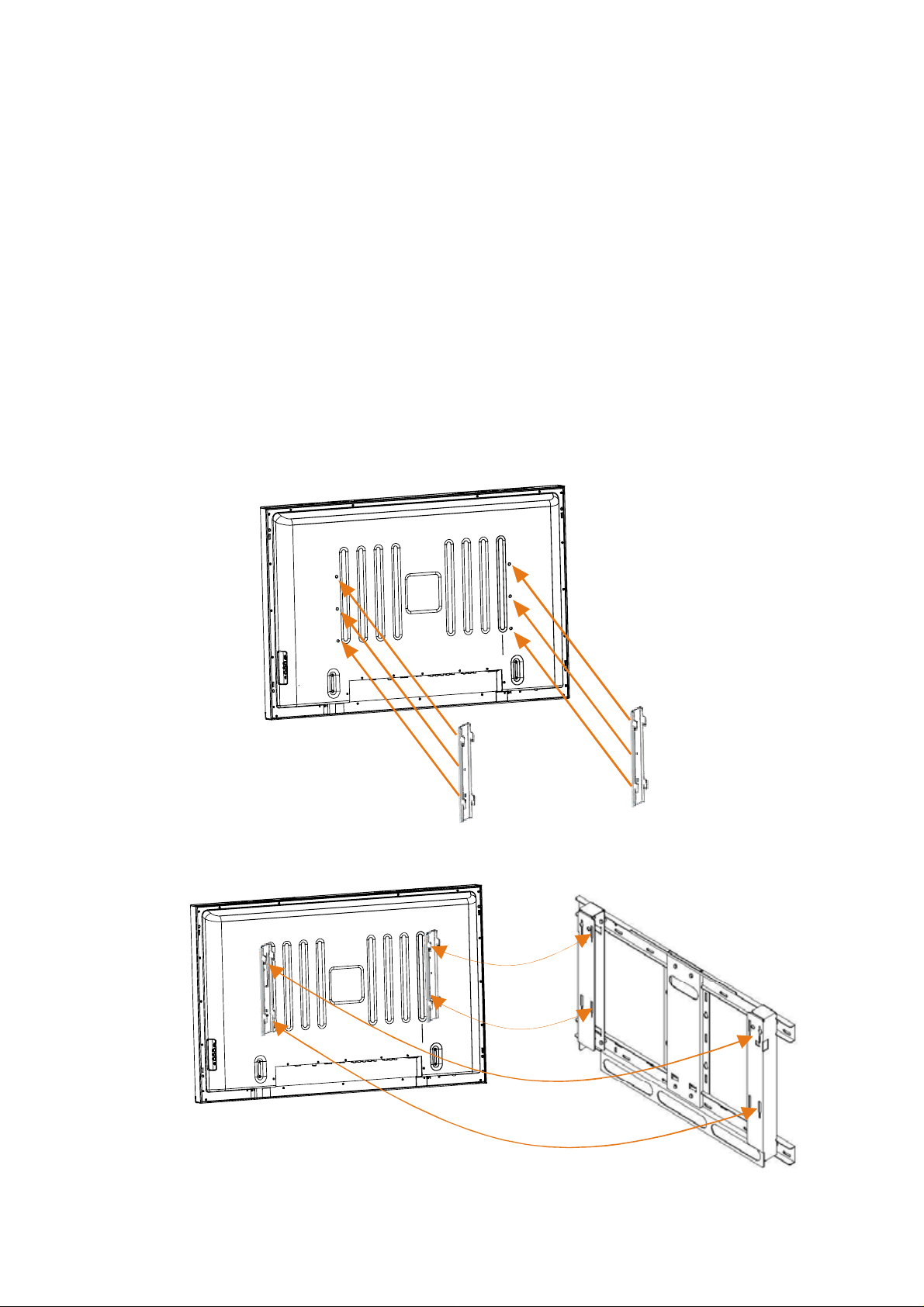
PDP Adjustable Wall-Mounted Frame
How to attach TV to bracket
Installation Guide
Assembling Step:
Step 1 : Mount brackets ( a ,b ) with six screws (three screws each) to the back of the
Plasma display.
Step 2 : Insert the screws and tighten with screw driver.
Step 3 : Hang the bracket’s pothook (in all : eight) into the groove of mounting bracket.
a
b

How to attach bracket on the wall
Step 1 : Use the eight expansion screws to fix bracket assembly onto the wall.
Step 2 : Insert the screws and tighten them with the appropriate tool.
wall
Hole position
Expansion screw
Wall mounting frame
Advice for mounting on the wall
Use the four screws (Screws size : 60 mm in length, 6 mm in diameter) to attach the
mounting bracket assembly to the wall.
Warning
INSTALLATION WORK SHOULD BE DONE BY INSTALLATION SPECIALISTS.
Note
The wall mounting frame is for installation ont o the wall.
This is an optional accessory.
Please install and use it according to the instructions provided.
