Page 1

Philips Business Display
Solutions
26HF5544D
32HF7544D
37HF7544D
42HF7544D
42HF7544R
For Customer Use
Enter below the Serial No. which is located
on the rear of the cabinet. Retain this
information for future reference.
Model No. __________________________
Serial No. __________________________
Thank you for choosing Philips.
Need help fast?
Read your Quick Use Guide and/or
Owner's Manual first for quick tips
that make using your Philips product
more enjoyable.
If you have read your instructions
and still need assistance,
you may access our online help at
www.bds.philips.com
or call
1-866-358-9601
while with your product
(and Model / Serial number)
S
T
O
P
User Manual
ITV_Nafta.indd 1 2006-10-05 5:41:17 PM
Page 2

2
TABLE OF CONTENTS
Important Safety Instruction s. . . . . . . . . . . . . . . . . . . . . . . . . . . . . . . . . . . . . . . . . . . . . . . . . . . . . . 3
Safety Information and Useful Tips . . . . . . . . . . . . . . . . . . . . . . . . . . . . . . . . . . . . . . . . . . . . . . . . . . .4
Before Calling Service . . . . . . . . . . . . . . . . . . . . . . . . . . . . . . . . . . . . . . . . . . . . . . . . . . . . . . . . . . . . .5
Basic Television Connection . . . . . . . . . . . . . . . . . . . . . . . . . . . . . . . . . . . . . . . . . . . . . . . . . . . . . . . . 6
Use & Care of Remote Control . . . . . . . . . . . . . . . . . . . . . . . . . . . . . . . . . . . . . . . . . . . . . . . . . . . . . .6
Rear Jack Panel Connections. . . . . . . . . . . . . . . . . . . . . . . . . . . . . . . . . . . . . . . . . . . . . . . . . . . . . . . . .7
Remote Controls . . . . . . . . . . . . . . . . . . . . . . . . . . . . . . . . . . . . . . . . . . . . . . . . . . . . . . .
. . . . . . . . . . 8
Guest Remote Control Keys . . . . . . . . . . . . . . . . . . . . . . . . . . . . . . . . . . . . . . . . . . . . . . . . . . . . . . . . 9
Activating TV Setup Menu . . . . . . . . . . . . . . . . . . . . . . . . . . . . . . . . . . . . . . . . . . . . . . . . . . . . . . . . .10
TV Setup Main Menu . . . . . . . . . . . . . . . . . . . . . . . . . . . . . . . . . . . . . . . . . . . . . . . . . . . . . . . . . . . . . 10
TV Setup & Sub-menus . . . . . . . . . . . . . . . . . . . . . . . . . . . . . . . . . . . . . . . . . . . . . . . . . . . . . . . 11 - 12
26HF5544D Dimensions . . . . . . . . . . . . . . . . . . . . . . . . . . . . . . . . . . . . . . . . . . . . . . . . . . . . . . . . . . . 14
Glossary (Definitions, Acronyms, Abbreviations) . . . . . . . . . . . . . . . . . . . . . . . . . . . . . . . . . . . 18 - 19
Cleaning & Care . . . . . . . . . . . . . . . . . . . . . . . . . . . . . . . . . . . . . . . . . . . . . . . . . . . . . . . . . . . . . . . .
Product End-of-life Disposal . . . . . . . . . . . . . . . . . . . . . . . . . . . . . . . . . . . . . . . . . . . . . . . . . . . . . . .
Limited warranty . . . . . . . . . . . . . . . . . . . . . . . . . . . . . . . . . . . . . . . . . . . . . . . . . . . . . . . . . . . . . . .
Index . . . . . . . . . . . . . . . . . . . . . . . . . . . . . . . . . . . . . . . . . . . . . . . . . . . . . . . . . . . . . . . . . . . . . . . . .
Note : Specifications in this manual are subject to change without notification.
Introduction
Basic Installation/Functions
TV Installation
Recycling Directive – To minimize harm to the environment, the batteries supplied with the TV
set do not contain mercury or nickel cadmium. If possible, when disposing of batteries, use
recycling
means available to you.
Yo
ur TV set uses materials which are reusable or which can be recycled. To minimize the
amount
of waste in the environment, certain companies recover used sets for dismantling and
collection
of reusable materials (contact your dealer or local recycling resources).
Cabinet Dimension Drawings
Appendix
32HF7544D Dimensions . . . . . . . . . . . . . . . . . . . . . . . . . . . . . . . . . . . . . . . . . . . . . . . . . . . . . . . . . . . 15
20
20
20
21
37HF7544D Dimensions . . . . . . . . . . . . . . . . . . . . . . . . . . . . . . . . . . . . . . . . . . . . . . . . . . . . . . . . . . . 16
42HF7544D/42HF7544R Dimensions . . . . . . . . . . . . . . . . . . . . . . . . . . . . . . . . . . . . . . . . . . . . . . . . 17
Accessing Internal TV Setup Menu. . . . . . . . . . . . . . . . . . . . . . . . . . . . . . . . . . . . . . . . . . . . . . . . . . . 13
ITV_Nafta.indd 2 2006-10-05 5:41:17 PM
Page 3
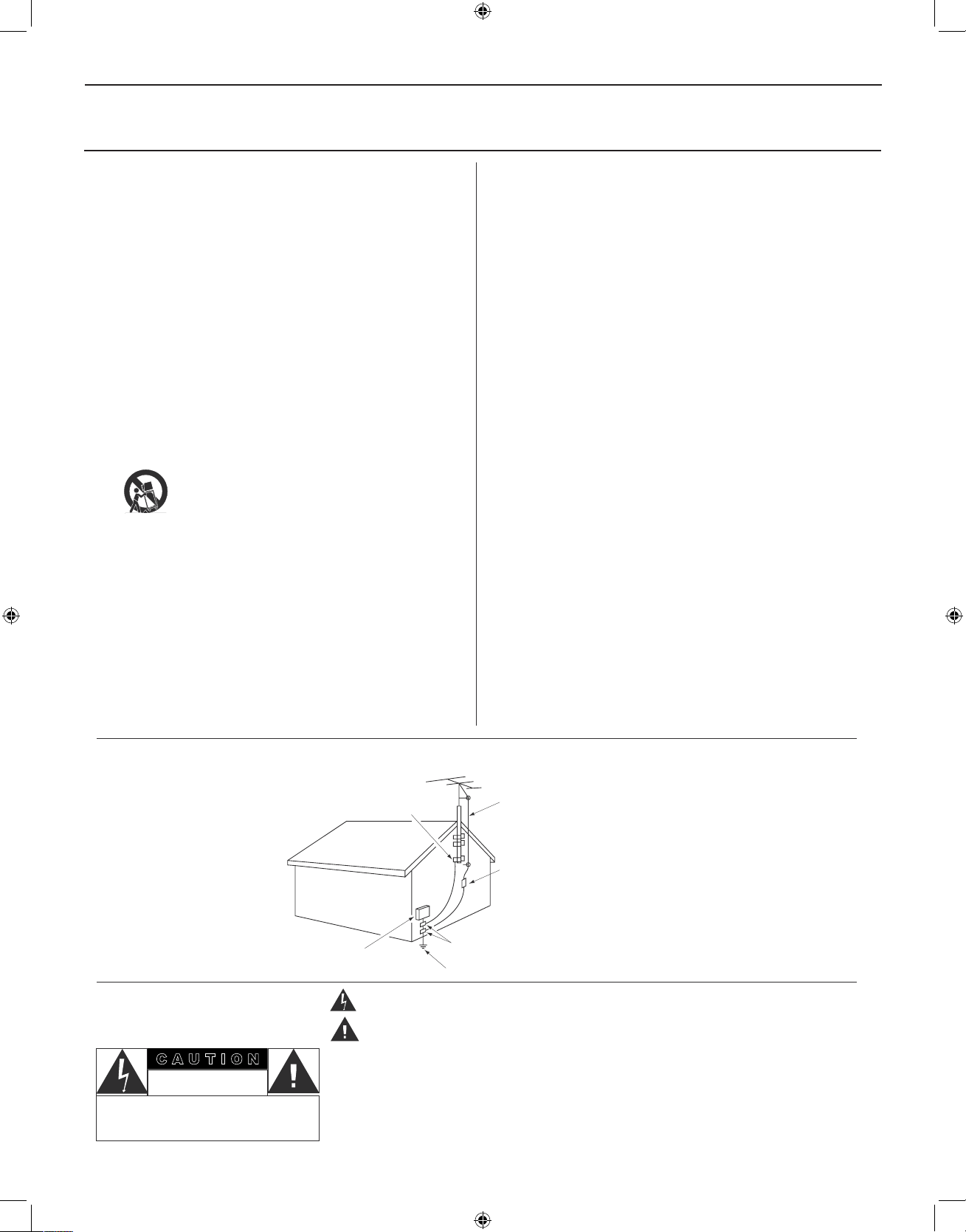
3
IMPORTANT SAFETY INSTRUCTIONS
Read before operating equipment
1. Read these instructions.
2. Keep these instructions.
3. Heed all warnings.
4. Follow all instructions.
5. Do not use this apparatus near water.
6. Clean only with a dry cloth.
7. Do not block any of the ventilation openings. Install in accordance
with the manufacturers instructions.
8. Do not install near any heat sources such as radiators, heat registers,
stoves, or other apparatus (including amplifiers) that produce heat.
9. Do not defeat the safety purpose of the polarized or grounding type
plug. A polarized plug has two blades with one wider than the other.
A grounding type plug has two blades and third grounding prong. The
wide blade or third prong are provided for your safety. When the provided plug does not fit into your outlet, consult an electrician for
replacement of the obsolete outlet.
10. Protect the power cord from being walked on or pinched particularly
at plugs, convenience receptacles, and the point where they exit from
the apparatus.
11. O
nly use attachments/accessories specified by the manufacturer.
Use only with a cart, stand, tripod, bracket, or table specified by the manufacturer, or sold with the apparatus. When
a cart is used, use caution when moving the cart/apparatus
combination to avoid injury from tip-over.
13. Unplug this apparatus during lightning storms or when unused for
long periods of time.
14. Refer all servicing to qualified service personnel. Servicing is
required when the apparatus has been damaged in any way, such as
power-supply cord or plug is damaged, liquid has been spilled or
objects have fallen into apparatus, the apparatus has been exposed to
rain or moisture, does not operate normally, or has been dropped.
15. This product may contain lead and mercury. Disposal of these materials may be regulated due to environmental considerations. For disposal or recycling information, please contact your local authorities or
the Electronic Industries Alliance: www.eiae.org
16. Damage Requiring Service - The appliance should be serviced by
qualified service personnel when:
A. The power supply cord or the plug has been damaged; or
B.
Objects have fallen, or liquid has been spilled into the appliance;
or
C. The appliance has been exposed
to rain; or
D. The appliance does not appear to operate normally or exhibits a
marked change in performance;
or
E. The appliance has been dropped,
or the enclosure damaged.
17
. Tilt/Stability - All televisions must comply with recommended inter-
national global
safety standards for tilt and stability properties of its
cabinet
design.
·
Do not compromise these design standards by applying excessive
pull
force to the front, or top, of the cabinet which could ultimately
overturn the product.
·
Also, do not endanger yourself, or children, by placing electronic
equipment/toys on the top
of the cabinet. Such items could unsuspectingly fall from the top of the set and cause product damage and/or
personal injury
.
18
. Wall or Ceiling Mounting - The appliance should be mounted to a wall
or ceiling only as recommended by the manufacturer.
19
. Power Lines - An outdoor antenna should be located away from power
lines.
20
. Outdoor Antenna Grounding - If an outside antenna is connected to
the
receiver, be sure the antenna system is grounded so as to provide
some protection against
voltage surges and built up static charges.
Section 810
of the National Electric Code, ANSI/NFPA No. 70-1984,
provides information with respect
to proper grounding of the mast and
supporting structure, grounding
of the lead-in wire to an antenna discharge unit, size of grounding connectors, location of antenna-discharge unit, connection to grounding electrodes, and requirements for
the grounding
electrode. See Figure below.
21
. Object and Liquid Entry - Care should be taken so that objects do not
fall and liquids are not spilled into the enclosure through openings.
22
. Battery Usage CAUTION - To prevent battery leakage that may result
in bodily injury
, property damage, or damage to the unit:
· Install all batteries correctly, with + and - aligned as marked on the
unit
· Do not mix batteries (old and new or carbon and alkaline, etc.)
· Remove batteries when the unit is not used for a long time.
Know these
safety
symbols
C A U T I O N
RISK OF ELECTRIC SHOCK
DO NOT OPEN
CAUTIO N: TO R EDUCE THE RISK OF ELECTRIC
SHOCK, DO NOT REMOVE COVER (OR BACK). NO
USER SERVICEABLE PARTS INSIDE. REFER SERVICING TO QUALIFIED SERVICE PERSONNEL.
This “bolt of lightning” indicates uninsulated material within your unit which may cause an electrical shock.
For the safety of everyone in your household, please do not remove product covering.
The “exclamation point” calls attention to features for which you should read the enclosed literature closely to
prevent operating and maintenance problems.
WARNING: To reduce the risk of fire or electric shock, this appliance should not be exposed to rain or moisture and objects filled with liquids, such as vases, should not be placed on this apparatus.
CAUTION: To prevent electric shock, match wide blade of plug to wide slot, and fully insert.
ATTENTION: Pour éviter les chocs électriques, introduire la lame la plus large de la fiche dans la bome correspondante de la prise et pousser jusqu’au fond.
12.
Note to the CATV system installer: This reminder is provided to call the
CATV system installer's attention to Article
820-40 of the NEC that provides
guidelines for proper grounding and,
in particular, specifies that the cable
ground shall be connected to the grounding system of the building, as
close to the point of cable entry as practical
.
GROUNDING CONDUCTORS (NEC SECTION 810-21)
EXAMPLE OF ANTENNA GROUNDING AS PER NATIONAL ELECTRICAL CODE (NEC)
ELECTRIC SERVICE EQUIPMENT
GROUND CLAMPS
POWER SERVICE GROUNDING ELECTRODE EQUIPMENT (NEC ART 250, PART H)
ANTENNA DISCHARGE UNIT (NEC SECTION 810-20)
ANTENNA LEAD-IN WIRE
GROUND CLAMP
ITV_Nafta.indd 3 2006-10-05 5:41:19 PM
Page 4

4
SAFETY INFORMATION AND USEFUL TIPS
Do not insert the power plug in a wall socket before all connections
are made.
Place the TV on a solid surface or place the TV on the supplied stand. For
the mounting instructions of the stand, see the Cover Page.
For ventilation, leave at least 4” to 6” free all around the TV. Do not
place the TV on a carpet. To prevent any unsafe situations, no naked flame
sources, such as lighted candles, should be placed in the vicinity.
Avoid heat, direct sunlight and exposure to rain or water. The equipment
shall not be exposed to dripping or splashing.
Mounting the TV on the wall
This TV is compatible with the VESA wall mounting standard. Please
contact your local electronics retailer for a VESA compliant bracket to wall
mount this TV.
Caution: Installing the TV requires special skill that should only be
performed by qualified personnel. You should not attempt to do
the work yourself. Philips bears no responsibility for improper
mounting or mounting that results in accident or injury.
Make sure that the wall mount is being fixed securely enough so that it
meets safety standards.
What is Digital Television (DTV)?
Digital Television (DTV) is relatively new type of broadcasting that promises to transform television viewing into a whole new
experience. Digital technology is used to capture images and sound to deliver a better picture quality. DTV technology is also
capable of multicasting and interactive capabilities.
There are many levels of digital television quality. The most common are:
Standard Definition TV (SDTV)
SDTV is the basic level of quality display and resolution for both analog and digital. Transmission of SDTV can be in the traditional
(4:3) or widescreen (16:9) format.
Enhanced Definition TV (EDTV)
EDTV is better in picture quality than analog television. The formats for EDTV are 480p widescreen (16:9) or traditional (4:3).
EDTV is in the middle range quality between SDTV and HDTV.
High Definition TV (HDTV)
HDTV has the highest quality for digital broadcast formats. Its resolution is widescreen format (16:9). Combined with digitally
enhanced sound technology, HDTV sets new standards for sound and picture quality in television.
DTV is by far a more flexible and efficient technology than the analog broadcast system. Analog broadcasts can only provide one
program at a time. Digital television can broadcast a high definition program or more than one standard definition program at the
same time. This is often referred to as "multicasting". Digital television can also give you interactive video and data services through
a single digital channel.
A GUIDE TO DIGITAL TV
PREPARATION
ITV_Nafta.indd 4 2006-10-05 5:41:20 PM
Page 5
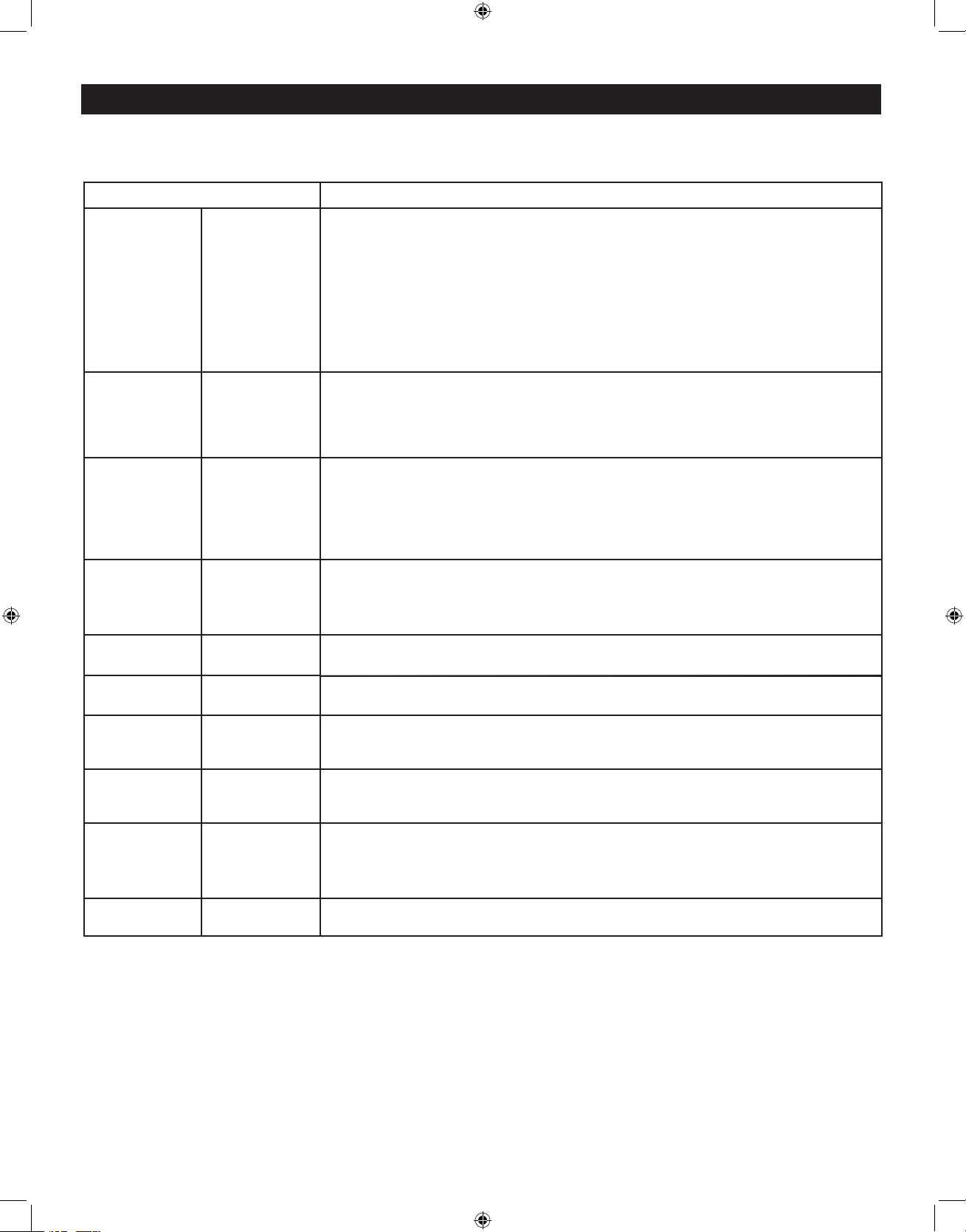
5
BEFORE CALLING SERVICE
Check this list of symptoms and suggested steps to take before requesting service. You may be able to solve the problem
yourself. Note : Please become familiar with the commercial features as described in TV installation / Setup because the
effects of several of these features, if not thoroughly understood might appear as faulty operation.
SYMPTOMS SUGGESTED STEPS TO TAKE
Installation
TV does not
respond to
commands
(volume, channel,
power), or cannot
be turned on (if it
is off). Or cannot
be turned off (if TV
is on).
1. Check commercial TV setup (TV installation / setup) menu, including power forced on, Keyboard
Lock, volume minimum / maximum features.
Installation
TV turns off by
itself.
1. TV automatically turns off after approximately 5 minutes when no RF signal is present (unless
POWER ON = FORCED).
2. Check Energy Saving Programmability setting (see ESP) in TV installation / setup.
Picture
No Picture 1. Check that the antenna / cable is connected properly at the rear of the TV.
2. Check Tuning Mode setting (Air / Cable).
3. Possible TV station problem. Try another channel.
Picture
There is picture
but no sound.
1. Try increasing the volume.
2. Check that the sound is not muted. If it is, press the MUTE button on the remote control to
restore sound.
Picture Display
(Color)
Uneven color
display.
1. Ensure that the TV is not placed near any speakers or magnetic objects.
Picture Display
Double image /
"ghost" image
Check antenna, cable or set-top box.
Picture Display
Snowy / noisy
picture
1. Check antenna, cable and / or setup box connections. Ensure that they are properly connected.
2. Possible electrical interference from appliances or other sources.
Power
No power Ensure that the TV's AC power cord is plugged into the main socket. If there is still no power, dis-
connect the plug. Wait for 60 seconds and re-attach plug. Turn on the TV again.
Remote Control
TV does not
respond to remote
control
1. Check batteries.
2. Aim remote control directly at remote control sensor lens on TV and try pressing any button
on the remote control.
Sound
There is sound but
poor or no picture
Check picture adjustments (brightness, contrast, color, tint).
ITV_Nafta.indd 5 2006-10-05 5:41:21 PM
Page 6

66
BASIC TELEVISION CONNECTION
ANTENNA CONNECTION
· Connect the antenna or RF cable signal to the 75 ohm RF 'F' connector
socket located on the TV.
REMOTE STANDBY POWER
1 2 3
4
5 6
7 8
9
0
VOL CH
MENU OK
MUTE
AUTO
PICTUR
E
AUTO
SOUN
D
A/D
FORMAT CLOCK SLEEP GUIDE
POWER
AV
SAP
A/CH
CC INFO
FRONT PANEL STANDBY POWER
(EXAMPLE)
MAINS CONNECTION
· Ensure that the mains voltage and frequency are correct. Please refer
to the product labelling and documentation.
Note : The power button on the TV does not disconnect the television
from the AC mains. It toggles the TV between on and standby mode. To
completely turn off the AC mains power, you must unplug the AC mains
plugs from the wall socket.
SWITCHING ON THE SET
· Press the power button on the TV or on one of the optional remote
controls to switch the TV set on.
Note : If the TV is in commercial mode, it might not respond to the front
panel or the remote control. Please refer to the section on TV Installation
and TV Setup Menu in this documentation for more informaton.
USE & CARE OF OPTIONAL REMOTE CONTROLS
To load the supplied batteries into the remote control ;
- Remove the battery compartment lid from the back of the remote
control.
- Insert two AA-sized batteries into the battery compartment, making sure
the positive + and negative - polarity line up correctly as indicated
inside the case.
- Reattach the battery compartment lid.
Note : Always remove batteries from the remote control if it is not used for
a long period of time. This is to prevent damage to the remote control
due to battery leakage.
ITV_Nafta.indd 6 2006-10-05 5:41:21 PM
Page 7
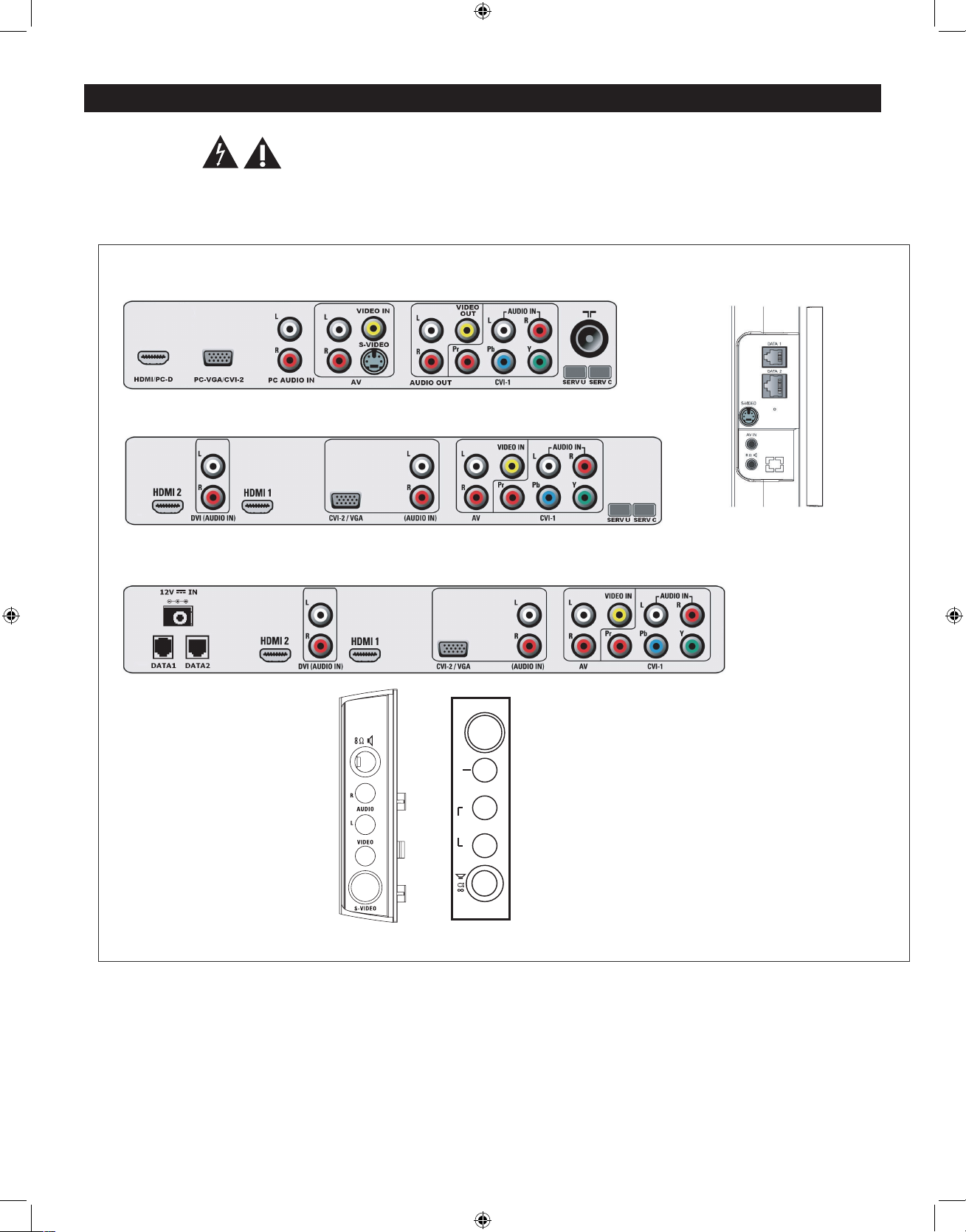
7
REAR JACK PANEL CONNECTIONS
* WARNING :
- Risk of electric shock. Rear jack panel must be removed by qualified personnel only.
- Do not connect any telephone cables or equipment to Data1 (RJ12) & Data2 (RJ45) connectors.
OID
UA
LR
O
EDIV
O
E
DI
V
S
26HF5544D
37HF7544D
42HF7544D
42HF7544R
Rear Connectors
26"/32"Side Connectors
Rear Connectors
37" Side
Connectors
42" Side Connectors
32HF7544D
Rear Connectors
ITV_Nafta.indd 7 2006-10-05 5:41:27 PM
Page 8

88
OPTIONAL REMOTE CONTROLS
The following remote controls are applicable to Philips Business Display Solutions TV products. These can be used for
setup and configuration purposes.
POWER
SLEEP
GUID
E
CH
CC
RESE
T
CLOCK A / V
SMART
GUEST
DCM
SETUP
TEXT
RECALL
M
A
E F G
DB C
A/CH
VOL CH
1
4
7
809
2
5 6
3
+
++
_ _
_
RC2573GR
(optional)
RC2888/01
Guest-Mode Remote
(optional)
RC2573GR (optional)
RC2573GR is an optional remote control for Institutional TV / Business Display Solutions features and
SmartCard settings. It can be purchased separately.
Slide this button up to enter into
Guest mode
.
Slide this side button down to enter
into Setup mode.
ITV_Nafta.indd 8 2006-10-05 5:41:30 PM
Page 9

GUEST REMOTE CONTROL KEYS
Standby
Press to switch the TV off or on
DVD Play
To start
DVD playback (if applicable)
DVD Rewind
To rewind DVD play
back
DVD Fast Forward
To Fast Forward DVD playback (if
applicable)
Smart Picture
To select predefined picture settings
CH(annel) + or CH(annel) -
To select
channels
0 - 9 Digit Keys
To select a TV channel. For a two
digit program number, enter the
second digit before the dash appears
16:9 Formats
To adjust TV screen formats
Alternate Channel
To toggle between alternating
channels
VOL(ume) + / -
To adjust TV
volume
Mute
Turn the sound on or off
Menu
To call up or exit the menu
Smart Sound
To select predefined sound settings
Sleep
Activate the sleep time
r. Press repeatedly
to increase countdown time
DVD Stop
To stop DVD playback (if applicable)
DVD Pause
To Pause DVD playback
Close Caption
To activate Close Caption function
Source Select
To toggle between available video
sources
CH Guide
To activate Channel Guide function
OK
To confirm a selection
9
ITV_Nafta.indd 9 2006-10-05 5:41:30 PM
Page 10

10
ACTIVATING TV SETUP MENU
1 Select a channel number
2 Key in 7 4 3 0 6 8 followed by the m button on the remote control.
Note : All buttons (in step 2) on the remote control 7 4 3 0 6 8
m must be pressed successively
within 20 seconds or else the TV Setup Menu will not be activated.
WITH REMOTE CONTROL RC2573GR (only in TV Commercial Mode).
To activate TV Setup Menu
1 Press the F button on the remote control to activate the TV Setup Menu.
The following remote control commands are applicable to Philips Business Display Solutions TV products. These can
be used for setup and configuration purposes.
WITH GUEST REMOTE CONTROL RC2888/01
(only when SECURITY in the TV SETUP MENU is set to STANDARD. Refer to page 11).
To activate TV SETUP MENU :
TV SETUP MAIN MENU
1) To scroll through the menu, press Î or ï
on the remote control
.
A highlight
indicates that the respective menu item’s setting is selected for modification.
2) To modify the setting of the selected menu item press Æ .
3) To exit, press on the RC2573GR setup remote control.
Tuning Mode
Switch-On Options
•
Switch-On Channel
•
Volume
Restore / Volume 0 - 99
•
Picture Format
Native / Widescreen
Standby / Forced / Restore
•
Standard / High
Security
Control Options
•
ESP Hours : 0 - 99
•
Source Menu Item Yes / No
•
Picture Format Menu Item Yes / No
•
Minimum Volume
•
Maximum Volume
Captioning Options
•
Save Captioning Yes / No
Captioning On / On when muted / Of
f
•
Analog CC Mode CC1 - CC4 / TXT1 - TXT4
Service Menu
•
Update Channel Channel : 0 - 125
•
Allow Update Searching Yes / No
F
Air / Cable
Power On
•
Security Options
•
Menu Items
Options
Channel 1 - 12
5
Volume 0 - 99
Volume 0 - 99
•
Start Firmware Update
•
Restore Factory Settings
•
Show Status
ITV_Nafta.indd 10 2006-10-05 5:41:32 PM
Page 11

11
* Tuning mode (Air / Cable)
If Tuning mode is set to Air. You are selecting standard off-air channel tuning
If Tuning mode is set to Cable. You are selecting channel tuning via cable.
TV SETUP MENU & SUB-MENUS (CONTINUED)
· Volume (Restore / 0 - 99)
Specify the volume setting that takes effect when the TV is powered on.
If Restore is selected, the volume at power-on will be the volume at which the TV was prior to last power-down.
· Switch-On Channel (1 - 125 )
Specify the channel which the TV will be tuned when it is powered on.
· Power On (Standby / Forced / Restore)
STANDBY : The TV will be in standby mode when AC mains power is first applied after being disconnected.
FORCED : The TV will turn ON whenever AC mains power is applied. This feature allows the TV's power status to be
controlled. (For example : From an AC Mains breaker)
RESTORE : When AC mains power is first applied after being disconnected, the TV's power status will revert back to the
status when the AC mains power was l
ast removed.
· ESP - Energy Saving Programmability (OFF / 1 HR / 2 HR / ... / 99 HR)
This feature enables the TV to automatically power-down after a specified period of time. If during this period it does not
receive any commands from the remote control or TV front panel, this energy-saving feature assumes the TV is inactiv
e,
and will automatically power
-down.
· Picture Format (Native / Widescreen)
Specifies the picture screen format when the TV is powered on.
If Native is selected, the TV screen will display the picture according to the actual screen format of the TV transmission.
Example : if the TV signal is transmitted in 4 : 3 format, then the TV screen format will also be set to 4 : 3.
If Widescreen is selected, the TV screen will always be set to Widescreen (16 : 9) format when the TV is powered on,
irrespective of the actual
picture format that is transmitted to the TV.
* Switch-On Options
· Security (Standard / High)
This feature provides the option to enable access to the SETUP MENU without an RC2573GR setup remote control.
Standard : The TV SETUP MENU can be accessed by entering a special security code with a guest remote control. Refer
to your Philips sales representative for more
details.
High : The TV SETUP MENU can be accessed only with an RC2573GR setup remote control in setup mode.
Note : The default SECURITY setting for Institutional TV is STANDARD. When SECURITY is in STANDARD mode, the TV may be
vulnerable to unauthorized operation.
* Security Options
* Control Options
· Source Menu Item (No / Yes)
This feature specifies whether the current signal source (eg. Tuner, AV, Side, HDMI-2, CVI-1, VGA) item is present in the
OPTIONS MENU that appears when the SLEEP or CC button on the remote control is pressed, or when the MENU button
on the guest-mode remote control is pressed.
No : The SOURCE line item does not appear in the OPTIONS MENU.
Yes : The SOURCE line item appears in the OPTIONS MENU.
ITV_Nafta.indd 11 2006-10-05 5:41:32 PM
Page 12

12
· Minimum Volume (0 - 99)
Specify the lowest volume setting possible by using the remote control or the TV front panel (if it is not locked out). This
setting cannot exceed the
MAX VOLUME.
· Maximum Volume (0 - 99)
Specify the highest volume setting possible by using the remote control or the TV front panel (if it is not locked out). This
setting cannot be less than the
MIN VOLUME.
TV SETUP MENU & SUB-MENUS (CONTINUED)
· Captioning (On / On when muted / Off)
Since July 1993, TV sets with 13" screens or larger must have built-in caption decoders. Captioning of most broadcast and
cablecast programming is mandated under the Telecommunications Act of 1996, except for programs exempted by the FCC.
For a
dditional information please visit the U.S. FCC website at : http://www.fcc.gov/cgb/consumerfacts/closedcaption.html.
Off : Close captioning text will not be displayed even when it is provided by the broadcaster.
On when muted
: Close captioning text will appear only when the TV is MUTED.
On : Close captioning text will be displayed if it is present in the incoming signal.
· Save Captioning (No / Yes)
This feature enables the CC setting to remain in effect after the TV is powered down.
No : When the TV is powered down and turned on again, the closed captioning settings will default to OFF.
Yes : When the TV is powered down and turned on again, the closed captioning previously set will remain in effect.
· Analog CC Mode
This feature specifies which of the (Analog) CC Modes are to be used for Close Captioning information, if Captioning is set
to ON.
* Service Menu
· Picture Format Menu Item (Yes / No)
This feature specifies whether the PICTURE FORMAT item is present in the OPTIONS MENU that appears when the SLEEP
or CC button on the remote control is pressed, or when the MENU button on the guest-mode remote control is pressed.
No : The PICTURE FORMAT line item does not appear in the OPTIONS MENU.
Yes : The PICTURE FORMAT line item appears in the OPTIONS MENU.
* Captioning Options
Note: The Service Menu should only be used by trained personnel who are familiar with the upgrading process of this TV set.
· Update Channel (0 - 125)
Specify the TV channel to obtain software or firmware updates for the TV set.
· Allow Update Searching (Yes / No)
This option allows the TV to automatically scan through all available channels for the latest software and firmware updates,
without any need for manual intervention. The scanning of the channels only begins after the TV set is placed in Standby
mode, to minimize viewing disruption.
Yes : Allows the TV to perform automatic updates of the TV software and firmware, whenever the TV is put into
Standby mode.
No : Prevents the TV from performing automatic updates of the TV software and firmware.
· Start Firmware Update
Select this option to manually start the process of updating the firmware of the TV set.
· Restore Factory Settings
Select this option to reset all the settings of your TV to its original ‘out-of-factory’ default state.
· Show Status
Select this option to display the Status screen, which provides important information on the current status of the TV set,
including firmware version details that would help our Service personnel identify your set.
ITV_Nafta.indd 12 2006-10-05 5:41:32 PM
Page 13

13
ACCESSING INTERNAL TV SETUP MENU
Adjustments to Picture and TV Keyboard settings can be made via the Internal TV Setup menu. Once these settings are modified
and stored, the new settings will take effect immediately.
* WARNING :
It is strongly recommended not to access the Internal TV Setup menu unless absolutely necessary. Modifying any other settings in
the Internal TV Setup menu (apart from the Picture settings) may prevent your TV from functioning normally.
To activate Internal TV Setup Menu:
1. Ensure that the TV is switched off
2. Disconnect the RJ12 cable from the DATA1 jack on the TV
3. Switch on the TV
4. Press the ‘3’ on the (optional) Green Setup Remote Control (RC2573GR) to switch to an
Analog channel (if successful, “TV3” will be displayed on the screen)
5. Press the Menu button on the RC2573GR to activate the Internal TV Setup menu (ensure that
the Side Button on the RC2573GR is set to Setup Mode – see page 8)
6. Make the required changes to the settings on the TV
7. Ensure that the modified settings are stored, and press the Menu button again to exit
8. Switch off the TV
9. Reconnect the RJ12 cable into the DATA1 jack on the TV
10. Switch on the TV
ITV_Nafta.indd 13 2006-10-05 5:41:32 PM
Page 14

14
26HF5544D DIMENSIONS
ITV_Nafta.indd 14 2006-10-05 5:41:33 PM
Page 15

15
32HF7544D DIMENSIONS
ITV_Nafta.indd 15 2006-10-05 5:41:35 PM
Page 16

16
37HF7544D DIMENSIONS
ITV_Nafta.indd 16 2006-10-05 5:41:42 PM
Page 17

17
42HF7544D/42HF7544R DIMENSIONS
ITV_Nafta.indd 17 2006-10-05 5:41:54 PM
Page 18

18
DEFINITIONS, ACRONYMS & ABBREVIATIONS
APAC
Automatic Pixel Aging Correction. A technique whereby the image displayed on the television screen is
periodically shifted slightly, for the purpose of minimizing plasma panel phosphor "burn-in"
A/V Audio / video.
BDS Business Display Solutions. See PBS.
Bit Rate Sometimes written “bitrate”, the frequency at which bits are passing a given (physical or metaphorical)
"point", quantified in terms of bits per second (bit/s).
CVI Component video input. Sometimes used interchangeably with "YPbPr".
CVBS
Composite Video Broadcast Standard. Video signal containing combined color, luminance, and
synchronization signals. Also often referred to as "AUX" video.
DB-9 Standardized 9-pin connector, typically used for RS-232 asynchronous serial communications.
DB-15 Standardized 15-pin connector, typically used for VGA / computer display signals.
DCM
Data Communications Module. ITV terminology for devices that communicate with Philips Institutional
Television products by means of the Philips ITV SmartPort.
DFU Directions For Use. Philips Consumer Electronics term for product instruction documentation.
DHCP
Dynamic Host Configuration Protocol. A protocol used on TCP/IP networks. Allows client configuration
(TCP/IP address, default gateway, DNS configuration, etc.) to be sent to clients.
DNS The network service used in TCP/IP networks that translates host names to IP addresses.
DVI
Digital Visual Interface, a digital interface standard created by the Digital Display Working Group (DDWG)
to convert analog signals into digital signals to accommodate both analog and digital monitors.
HTML
Hypertext Markup Language. The set of markup symbols or codes inserted in a file intended for display
on a Wo
rld Wide Web browser page.
IR
Infra-red, long-wavelength light energy invisible to the human eye. In this context as applied to wireless
remote controls.
IR-FACE ITV interface module that adds ITV features and connectivity to non-ITV televisions.
MP3 A compressed digital audio format. MPEG (Motion Pictures Experts Group) Layer 3 Audio compression.
MPEG
Moving Picture Experts Group. General term for a range of audio and video compression, and the name
of the standards organization for digital video and digital audio compression. Operates under the
auspices of the International Organization for Standardization (ISO)
ITV Institutional Television. See PBS. Commercial / non-consumer division of Philips Consumer Electronics Co.
NA Not available, not applicable.
NC Not connected, no connection.
Off See "Standby".
On
A state of operation in which the unit (television) is connected to an AC power source, in active use, and
capable of responding to queries or commands from a control device (IR remote control) and/or DCM.
OSD
On-Screen Display. The display of alphanumeric text that appears over the video image. Typically
generated by a character generator usually integrated into the television chassis control processor.
PBS
Philips Business Solutions. A commercial / non-consumer division of Philips Consumer Electronics.Co., of
which Philips BDS, Business Display Solutions, formerly known as ITV, is a part.
Plug Connector on a cable that connects to a plug.
RC Remote control.
RC-5, RC-6 Philips IR remote control communication protocols.
RJ-11 Registered jack 11. Modular telephone-style connector form factor with 4 electrical conductors.
D
EFINITIONS
, A
CRONYMS
& A
BBREVIATIONS
ITV_Nafta.indd 18 2006-10-05 5:42:00 PM
Page 19

19
DEFINITIONS, ACRONYMS & ABBREVIATIONS (CONT.)
RJ-12 Registered jack 12. Modular telephone-style connector form factor with 6 electrical conductors.
Router
Technically, also known as a Layer 2 Switch. A switching hub that operates at the Data Link Layer
(Layer 2), and builds a table of the MAC addresses of all the connected stations.
RTSP Real-Time Streaming Protocol. Allows control of multimedia streams delivered, for example, via RTP
(RFC 3389, Real-time Transport Protocol Payload). Control includes absolute positioning within the
media stream, recording and possibly device control.
RTP
Real-time Transport Protocol. Defines a standardized packet format for delivering audio and video over
the Internet.
Setup Mode
See System 7. Remote control mode used to configure Philips Institutional Televisions for specialized
and/or restricted features such as front panel lockout, volume range, channel list, etc.
SmartPort
TM
Philips proprietary three-wire synchronous serial communications and control interface.
SmartPlug
TM
See SmartPort.
Socket Connector on a cable that connects to socket.
SBB
Set-back box. Used interchangeably with "set-top box". General term for a device that adds
functionality to, and / or interfaces a television with, a host content- and/or control- environment.
STB Set-top box. See SBB.
Standby
Generally referred to as "off". A state of operation, characterized by relatively low power consumption,
in which the unit (television)
is connected to an AC power source, but not in active use, and capable of
responding to queries or commands from a control device and/or DCM.
System 0
First data word of a Philips RC-5 / RC-6 remote control code for standard television commands.
Synonymous with Business Display Solutions / ITV "guest" mode.
System 7
First data word of a Philips RC-5 / RC-6 remote control code reserved for specialized commands. Used
for Business Display Solutions / ITV "setup" mode.
TCP/IP Transmission Control Protocol / Internet Protocol. De facto standard protocol for Internet
communications.
UDP
User Datagram Protocol. A minimal message-oriented transport layer protocol that is currently
documented in IETF RFC
768. Used by Philips NetLink to issue device discovery packets.
YPbPr Component video signals consisting
of luminance, and blue and red components.
D , A (
CONT
.)
ITV_Nafta.indd 19 2006-10-05 5:42:00 PM
Page 20

20
100605.2152
PHILIPS LIMITED WARRANTY
(not applicable outside of the USA & Canada)
Business Display Solutions
One (1) Year Labor and Parts Repair
PHILIPS CONSUMER ELECTRONICS warrants this product against
defect in material or workmanship, subject to any conditions set forth as
follows:
PROOF OF PURCHASE:
You must have proof of the date of purchase to receive warranted
repair on the product. A sales receipt or other document showing the
product and the date that you purchased the product as well as the
authorized retailer included, is considered such proof.
COVERAGE
:
(If this product is determined to be defective)
LABOR: For a period of one (1) year from the date of purchase, Philips
will repair or replace the product, at its option, at no charge, or pay the
labor charges to any Philips authorized repair facility. After the period of
one (1) year, Philips will no longer be responsible for charges incurred.
PARTS: For a period of one (1) year from the date of purchase, Philips
will supply, at no charge, new or rebuilt replacement parts in exchange
for defective parts, through a Philips authorized service center.
Note: If Philips is unable to provide service in your area, receipt of the
paid service can be submitted for consideration of adjustment or full
reimbursement at Philips discretion.
EXCLUDED FROM WARRANTY COVERAGE
Your warranty does not cover:
· Labor charges for installation or setup of the product, adjustment
of customer controls on the product, and installation or repair of
antenna systems outside of the product.
· Product repair and/or part replacement because of improper installation, connections to improper voltage supply, abuse, neglect,
misuse, accident, unauthorized repair or other cause not within the
control of Philips.
· A product that requires modification or adaptation to enable it to
operate in any country other than the country for which it was
designed, manufactured, approved and/or authorized, or repair of
products damaged by these modifications.
· Damage occurring to product during shipping when improperly
packaged or cost associated with packaging.
· Product lost in shipment and no signature verification of receipt
can be provided.
· Products sold AS IS or RENEWED.
Phil ips, P.O. Box 671539, GA 30006-00 26
CARRY-IN / SHIP-IN WARRANTY
For Carry-In warranty repair, take the product to a Philips authorized
service center for repair. When the product has been repaired, you
must pick up the unit at the center.
For Ship-In warranty repair, ship the product to a Philips authorized
service center for repair in its original carton and packing material. If
you do not have the original carton or packing material, have your product professionally packed for shipping. Ship product via a traceable carrier. When it is necessary for you to ship the product to Philips for
repair, you will pay the shipping cost for shipment to Philips. Philips will
pay the shipping costs when returning the product to you.
TO OBTAIN WARRANTY SERVICE IN THE U.S.A.,
PUERTO RICO, OR U.S. VIRGIN ISLANDS…
Contact Philips Customer Care Center at:
1-866-358-9601
TO OBTAIN WARRANTY SERVICE IN CANADA…
1-866-358-9601
REPAIR OR REPLACEMENT AS PROVIDED UNDER THIS
WARRANTY IS THE EXCLUSIVE REMEDY FOR THE CONSUMER.
PHILIPS SHALL NOT BE LIABLE FOR ANY INCIDENTAL OR CONSEQUENTIAL DAMAGES FOR BREACH OF ANY EXPRESS OR
IMPLIED WARRANTY ON THIS PRODUCT. EXCEPT TO THE
EXTENT PROHIBITED BY APPLICABLE LAW, ANY IMPLIED WARRANTY OF MERCHANTABILITY OR FITNESS FOR A PARTICULAR
PURPOSE ON THIS PRODUCT IS LIMITED IN DURATION TO THE
DURATION OF THIS WARRANTY.
Some states do not allow the exclusions or limitation of incidental or
consequential damages, or allow limitations on how long an implied
warranty lasts, so the above limitations or exclusions may not apply to
you. In addition, if you enter into a service contract agreement with the
PHILIPS partnership within ninety (90) days of the date of sale, the
limitation on how long an implied warranty lasts does not apply.
This warranty gives you specific legal rights. You may have other rights which vary from state/province to state/province.
· To avoid possible shock hazard, please be sure that the television is
unplugged from the electrical outlet before cleaning.
· When cleaning the television screen, take care not to scratch or damage the screen surface (avoid wearing jewelry or using anything abrasive). Wipe the front of the screen with a clean cloth dampened with
water. Use even, easy, vertical strokes when cleaning.
· Gently wipe the cabinet surfaces with a clean cloth or sponge dampened in a solution of cool clear water. Use a clean dry cloth to dry the
wiped surfaces.
· Occasionally vacuum the ventilation holes or slots in the cabinet back.
· Never use thinners, insecticide sprays, or other chemicals on or near
the cabinet, as they might cause permanent marring of the cabinet finish.
CLEANING & CARE
· This Philips Institutional Television product and its packaging contain
materials that can be recycled and re-used. Specialized companies
can recycle your product to increase the amount of reusable materials
and minimize the amounts which need to be properly disposed.
· This product might also use batteries which should not be thrown
away when depleted, but should be handed in and disposed of as small
chemical waste.
· Please find out about the local regulations regarding the disposal of
the television, batteries, and packaging materials whenever you
replace existing equipment.
END-OF-LIFE DISPOSAL
P
REMEMBER...
Please record the model and serial numbers found on the product
below. Also, please fill out and mail your warranty registration card
promptly. It will be easier for us to notify you if necessary.
MODEL # ___________________________________________
SERIAL # ___________________________________________
(Warranty: 4835 710 27175) - itv 102504.1115
ITV_Nafta.indd 20 2006-10-05 5:42:01 PM
Page 21

21
INDEX
A
ACTIVATING TV SETUP MENU . . . . . . . . . . . . . . . . . . . . . . . . . . . . . . . . . . . 10
ANALOG CC MODE . . . . . . . . . . . . . . . . . . . . . . . . . . . . . . . . . . . . . . . . . . . . 12
B
BASIC TELEVISION CONNECTION . . . . . . . . . . . . . . . . . . . . . . . . . . . . . . . . . 6
BEFORE CALLING SERVICE . . . . . . . . . . . . . . . . . . . . . . . . . . . . . . . . . . . . . . . . 5
C
CAPTIONING . . . . . . . . . . . . . . . . . . . . . . . . . . . . . . . . . . . . . . . . . . . . . . . . . . 12
CAPTIONING OPTIONS . . . . . . . . . . . . . . . . . . . . . . . . . . . . . . . . . . . . . . . . . 12
CLEANING & CARE . . . . . . . . . . . . . . . . . . . . . . . . . . . . . . . . . . . . . . . . . . . . . 19
CONTROL OPTIONS . . . . . . . . . . . . . . . . . . . . . . . . . . . . . . . . . . . . . . . . . . . . 11
D
DEFINITIONS, ACRONYMS & ABBREVIATIONS . . . . . . . . . . . . . . . . . . . . . 17
E
END-OF-LIFE DISPOSAL . . . . . . . . . . . . . . . . . . . . . . . . . . . . . . . . . . . . . . . . . 19
ESP . . . . . . . . . . . . . . . . . . . . . . . . . . . . . . . . . . . . . . . . . . . . . . . . . . . . . . . . . . . 11
F
FIRMWARE UPDATE . . . . . . . . . . . . . . . . . . . . . . . . . . . . . . . . . . . . . . . . . . . . 12
FIRMWARE UPDATE CHANNEL . . . . . . . . . . . . . . . . . . . . . . . . . . . . . . . . . . 12
G
GUEST REMOTE CONTROL KEYS . . . . . . . . . . . . . . . . . . . . . . . . . . . . . . . . . . 9
I
IMPORTANT SAFETY INSTRUCTIONS . . . . . . . . . . . . . . . . . . . . . . . . . . . . . . 3
K
KEYBOARD LOCK . . . . . . . . . . . . . . . . . . . . . . . . . . . . . . . . . . . . . . . . . . . . . . 11
L
LIMITED WARRANTY . . . . . . . . . . . . . . . . . . . . . . . . . . . . . . . . . . . . . . . . . . . 19
M
MAXIMUM VOLUME . . . . . . . . . . . . . . . . . . . . . . . . . . . . . . . . . . . . . . . . . . . . 12
MINIMUM VOLUME . . . . . . . . . . . . . . . . . . . . . . . . . . . . . . . . . . . . . . . . . . . . . 12
p
PICTURE FORMAT . . . . . . . . . . . . . . . . . . . . . . . . . . . . . . . . . . . . . . . . . . . . . . 11
PICTURE FORMAT MENU ITEM . . . . . . . . . . . . . . . . . . . . . . . . . . . . . . . . . . . 12
POWER ON . . . . . . . . . . . . . . . . . . . . . . . . . . . . . . . . . . . . . . . . . . . . . . . . . . . . 11
R
RC2888/01, GUEST REMOTE . . . . . . . . . . . . . . . . . . . . . . . . . . . . . . . . . . . . . . 8
RC2573GR, SETUP REMOTE . . . . . . . . . . . . . . . . . . . . . . . . . . . . . . . . . . . . . . . 8
REAR JACK PANEL CONNECTIONS . . . . . . . . . . . . . . . . . . . . . . . . . . . . . . . 7
REMOTE CONTROLS . . . . . . . . . . . . . . . . . . . . . . . . . . . . . . . . . . . . . . . . . . . . 8
S
SAVE CAPTIONING . . . . . . . . . . . . . . . . . . . . . . . . . . . . . . . . . . . . . . . . . . . . 12
SAFETY INFORMATION AND USEFUL TIPS . . . . . . . . . . . . . . . . . . . . . . . . . 4
SECURITY . . . . . . . . . . . . . . . . . . . . . . . . . . . . . . . . . . . . . . . . . . . . . . . . . . . . . 11
SECURITY OPTIONS . . . . . . . . . . . . . . . . . . . . . . . . . . . . . . . . . . . . . . . . . . . .11
SERVICE MENU . . . . . . . . . . . . . . . . . . . . . . . . . . . . . . . . . . . . . . . . . . . . . . . . . 12
SOURCE MENU ITEM . . . . . . . . . . . . . . . . . . . . . . . . . . . . . . . . . . . . . . . . . . . 11
SWITCH-ON CHANNEL . . . . . . . . . . . . . . . . . . . . . . . . . . . . . . . . . . . . . . . . 11
SWITCH-ON OPTIONS . . . . . . . . . . . . . . . . . . . . . . . . . . . . . . . . . . . . . . . . . . 11
T
TABLE OF CONTENTS . . . . . . . . . . . . . . . . . . . . . . . . . . . . . . . . . . . . . . . . . . 2
TV SETUP MAIN MENU . . . . . . . . . . . . . . . . . . . . . . . . . . . . . . . . . . . . . . . . . . 10
TV SETUP MENU & SUB-MENUS . . . . . . . . . . . . . . . . . . . . . . . . . . . . . . . . . . .11
TUNING MODE . . . . . . . . . . . . . . . . . . . . . . . . . . . . . . . . . . . . . . . . . . . . . . . . 11
U
USE & CARE OF REMOTE CONTROL . . . . . . . . . . . . . . . . . . . . . . . . . . . . . . . 6
ITV_Nafta.indd 21 2006-10-05 5:42:02 PM
