Page 1

Register your product and get support at
www.philips.com/welcome
40PFL5606D
40PFL4626D
40PFL4606D
40PFL3606D
32PFL5606D
32PFL4626D
32PFL4606D
32PFL3xx6D
User manual
Page 2
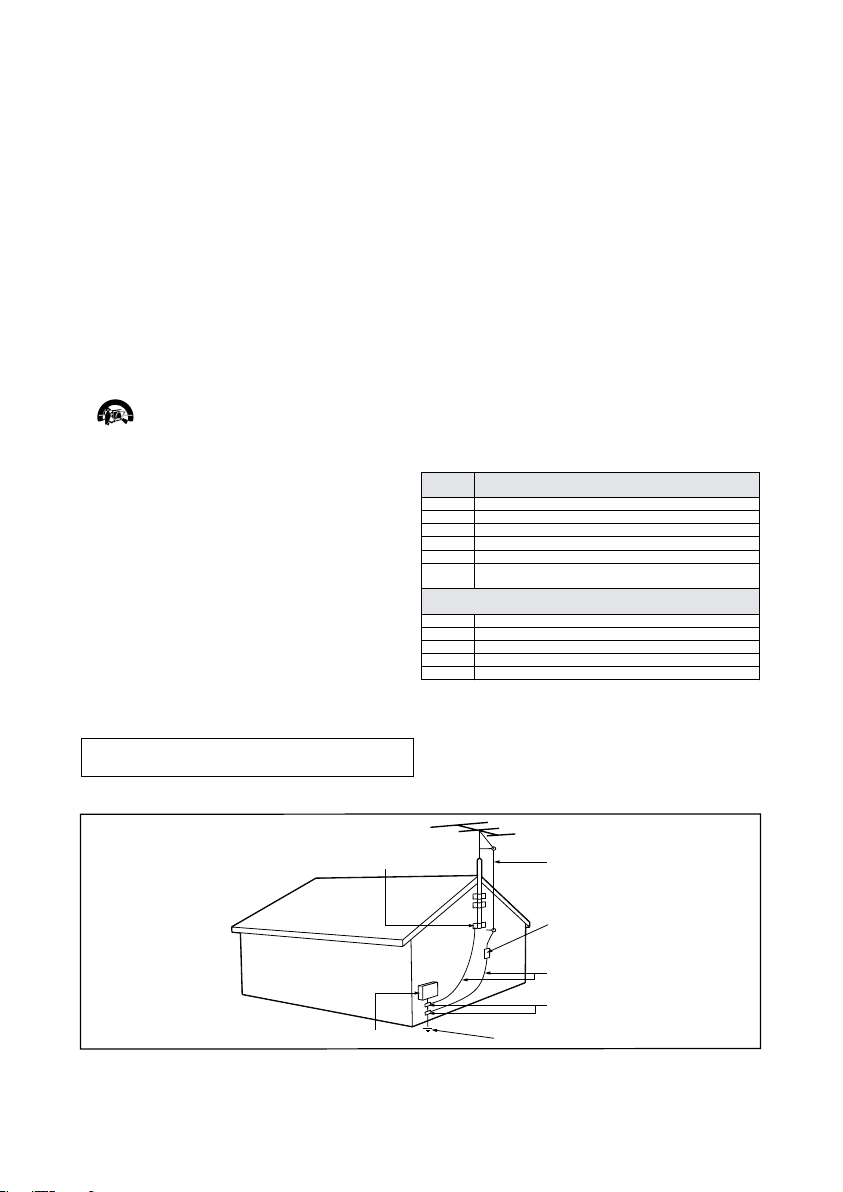
Nívelde
Decibéis
Exemplo
30
Biblioteca silenciosa,sussurros leves.
40
Sala de estar, refrigerador,quartolonge de trânsito.
50
Transito leve,conversação normal, escritóriosilencioso.
60
Ar-condicionado a uma distância de 6m, máquina de costura.
70
Aspirador de pó, secador de cabelo, restaurante ruidoso.
80
Tráfegomédiodecidade, coletordelixo, alarme de despertador
auma distânciade60cm.
90
Metrô, motocicleta, tráfego de caminhão, cortador de grama.
100
Caminhão de lixo, serra elétrica, furadeira pneumática.
120
Show de banda de rock em frente ás caixas acústicas, trovão.
140
Tiro de arma de fogo, avião a jato
180
Lançamento de foguete.
Informações Importantes
Leia antes de ligar o aparelho
1. Leia e guarde estas instruções, tome cuidado com todos os alertas.
2. Nãouse este aparelho próximoàágua, chuva ou umidade.
3. Limpe a tela e o gabinete com u mpano de algodão ou outro material
que seja extremamaente macio, não utilize produtos quimicos.
4. Não toque, aperte ou esfregue a superfície da tela.
5. Limpe a tela imediatamente em caso de respingos ou condensação.
6. Não bloqueie qualquer uma das aberturas de ventilação. Instale de acor do com as instruções fornecidas, deixando pelo menos 15 cm de espaço
livre na parte de cima, baixo e nos lados do TV.
7. Nãoinstale pertodequalquer fontedecalor,comoaquecedores, registros
de calor,fogõesequaisquer outros aparelhos(inclusive amplificadores) que
produzam calor.
8. Instaleocabodealimentaçãodeenergiadeforma queele nãosejapisado
ou apertado,especialmentenos plugues, nastomadas enoponto ondeele
saido aparelho.
9. Usesomente os acessórios/suplementosespecificados pelo fabricante.
10.
Use somente com uma mesa, estante, rack ou carrinho que suporte o peso do aparelho. Quando for transportar o TV com
um carrinho, tome cuidado evitando que o mesmo tombe.
11. Inclinação/estabilidade -Todos os televisoresdevem obedecer aos
padrões de segurançainternacionais recomendadosem termosde
inclinação eestabilidadedoseu gabinete.
•Não comprometaesses padrõesdeprojeto puxandocom força
excessiva aparte frontal ou superiordogabinete, oque pode fazero
produtotombar.
12.Desligue o aparelho da tomada quando:
A. Estiver ocorrendo uma tempestade com raios.
B. O aparelho não for usado por um período prolongado.
13.Danos que requerem conserto -Oaparelhodeveser reparado porpessoal
de assistênciatécnica qualificadoquando:
A. Ocaboouoplugue de alimentaçãodeenergia tiver sido danificado.
B. Algumobjeto tivercaído ou líquido tiver sido derramadodentrodo
aparelho.
C. O aparelhotiversidoexposto àchuva.
D. O aparelhonão parecerestar operando normalmente ou exibir uma
perdade desempenho significativa.
E. O aparelhotiversido derrubado ou seugabinetetiver sido danificado.
F. Quando a luz azul, verde ou vermelha abaixo da tela estiver piscando.
14. Montagem em parede ou no teto -Oaparelho deve sermontado em
umaparedeounotetosomentedeacordocom as recomendações do
fabricante.
Nota para o instalador de sistema de TV a cabo: Tenha atenção
para um aterramento adequado. O cabo terra deve ser conectado ao
sistema de aterramento do edifício ou residência.
15. Linhas de energia -Uma antena externadeveficarafastadadelinhasde
energia.
16. Aterramento de antena externa -Casouma antena externaseja
conectadaaoreceptor, assegure-sedeque osistema de antena seja
aterrado,paraproporcionar
cargas acumuladasdeeletricidade estática.
17. Entrada de líquidos e objetos -Deve-se tomarcuidado para queobjetos
nãocaiam elíquidosnão sejamderramadosdentrodogabinetedo
aparelho atravésdesuasaberturas.
18. CUIDADO com o uso de pilhas/baterias -Paraprevenir vazamentos de
pilhas/baterias, quepodem resultaremlesõescorporais, danosaobjetos
ou danosàunidade:
•Instale todasaspilhas/baterias corretamente,com os sinais +e-,
conformeindicadonocontroleremot o.
•Não misture pilhas/baterias(novascom velhas,normais comalcalinas,etc.).
•Removaaspilhas/baterias quando ocontrole remoto nãofor utilizado
porumlongo períododetempo.
•AS PILHAS NÃO ESTÃO INCLUÍDAS NA GARANTIA ADICIO NAL DO PRODUTO.
19. CUIDADO! Evite o uso prolongado do aparelho com volume superior
a 85 decibéis, pois isto poderá prejudicar a sua audição.
•A tabela abaixo lista alguns exemplos de situações e respectivos níveis de pres são sonora em decibéis.
OS RUÍDOS ABAIXO PODEMSER PERIGOSOSEMCASODE
•Informação cedida pela Deafness Research Foundation, por cortesia..
uma
proteçãocontra surtos elétricose
certa
EXPOSIÇÃOCONSTANTE
Exemplo de aterramento de antena,
de acordo com as Normas para
Instalações Elétricas.
BRAÇADEIRA DE ATERRAMENTO
CAIXA DE ENTRADA DE
FORNECIMENTO DE ENERGIA
FIO CONDUTOR DA ANTENA
UNIDADEDEDESCARGADAANTENA
CONDUTORES DE ATERRAMENTO
BRAÇADEIRAS DE ATERRAMENTO
SISTEMADEELETRODOS DE ATERRAMENTO DE
FORNECIMENTO DE ENERGIA
Page 3
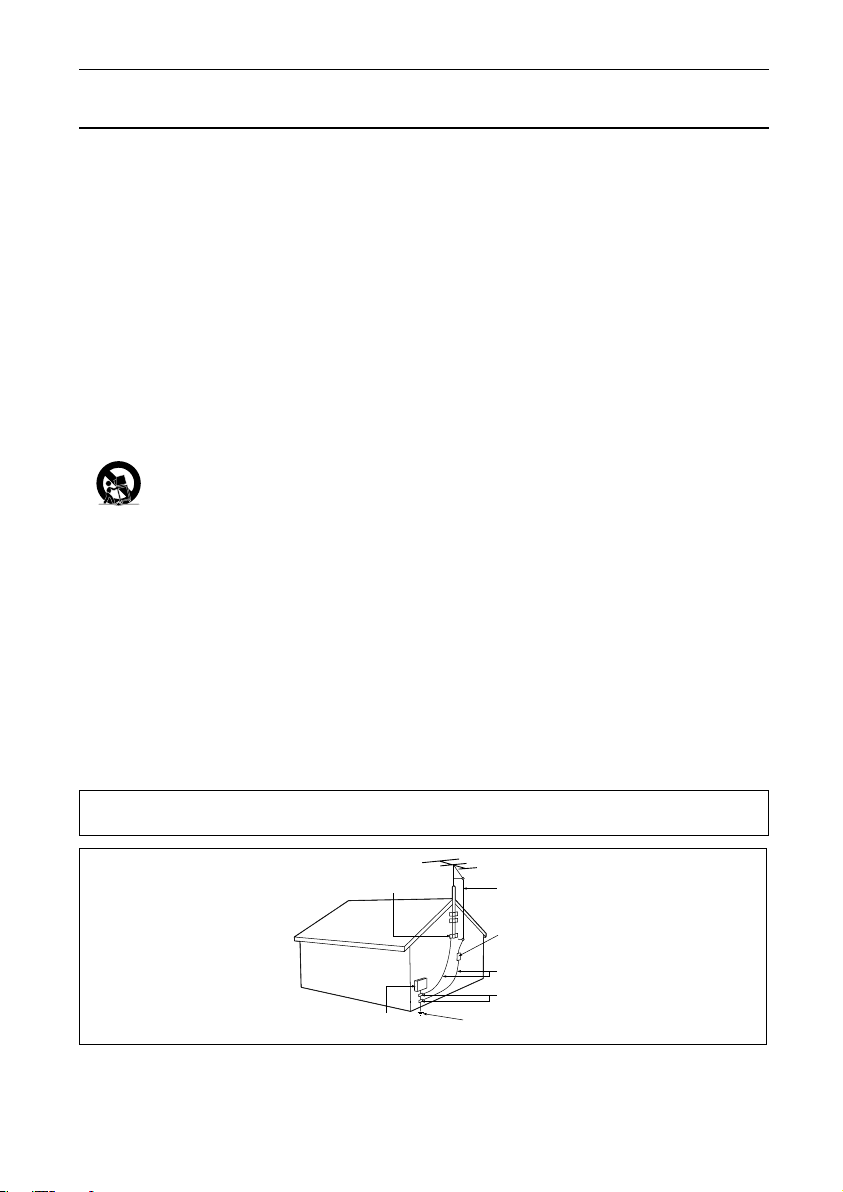
INSTRUCCIONES DE SEGURIDAD IMPORTANTE
Lea antes de operar el equipo
1. Lea estas instrucciones.
2. Guarde estas instrucciones.
3. Preste atención a todas las advertencias.
4. Siga todas las instrucciones.
5. No use este aparato cerca del agua.
6. Límpielo solamente con un paño seco.
7. No bloquee ninguno de los orificios de ventilación. Instálelo de
acuerdo con las instrucciones de los fabricantes.
8. No lo instale cerca de fuentes de calor, tales como radiadores,
compuertas de tiro (registros) de calor, estufas u otros aparatos
(incluidos amplificadores) que generen calor.
9. No anule el objetivo de seguridad del enchufe polarizado o de
conexión a tierra. Un enchufe polarizado tiene dos paletas, una
más ancha que la otra. Un enchufe de conexión a tierra tiene dos
paletas y una tercera espiga de conexión a tierra. La paleta más ancha
o la tercera espiga es entregada para su seguridad. Si el enchufe
suministrado no se ajusta a su tomacorriente, consulte a un electricista
para que reemplace el tomacorriente obsoleto.
10. Evite pisar o apretar el cable de suministro eléctrico, especialmente en
los enchufes, tomacorrientes y el punto en que salen del aparato.
11. Sólo use aditamentos o accesorios especificados por el fabricante.
12.
13. Desenchufe este aparato durante las tormentas eléctricas o cuando no
14. Deje que personal calificado realice todo el servicio. Es necesario
15. Es posible que este producto contenga plomo y mercurio. La
16. Daños que requieran servicio - El aparato debe recibir servicio de
A. Se ha dañado el cable de alimentación o el enchufe; o
Utilice sólo un carro, soporte, trípode, repisa o mesa
especificados por el fabricante o que se vendan junto
con el aparato. Si usa el carro, tenga precaución cuando
mueva la combinación carro/aparato para evitar lesiones
si éste se vuelca.
se use durante largos períodos.
que el aparato reciba servicio si se ha dañado en algún modo, como
cuando se daña el cable o enchufe de suministro de corriente, se ha
derramado líquido u objetos han caído dentro él, cuando el aparato ha
estado expuesto a lluvia o humedad, no opera bien o se ha caído.
eliminación de estos materiales podría estar regulada debido a
consideraciones medioambientales. Para obtener información
acerca de la eliminación o del reciclaje, póngase en contacto con sus
autoridades locales o con la Alianza de Industrias Electrónicas: en
www.eiae.org
personal de servicio calificado cuando:
Nota para el instalador del sistema CATV: Se hace este recordatorio para llamar la atención del instalador del sistema CATV sobre el
Artículo 820-40 de donde se proporcionan instrucciones para la apropiada conexión a tierra y, en particular, se especifica que la tierra de los
cables se conectará al sistema de conexión a tierra del edificio tan cerca del punto de entrada del cable como sea posible.
Ejemplo de conexión a tierra de la
antena según NEC,
Código Eléctrico Nacional
ABRAZADERAS DE TIERRA
B. Han caído objetos o se ha derramado líquido dentro del aparato; o
C. El aparato ha quedado expuesto a la lluvia; o
D. El aparato parece no funcionar normalmente o su rendimiento ha
cambiado notoriamente; o
E. Se ha dejado caer el aparato o se ha dañado la caja.
17. Inclinación/estabilidad - Todos los televisores deben cumplir con
las normas de seguridad generales recomendadas internacionalmente
en cuanto a las propiedades de inclinación y estabilidad del diseño de
su gabinete.
• No comprometa estas normas de diseño aplicando una fuerza de
tracción excesiva a la parte delantera o superior del gabinete lo que
finalmente puede hacer que el producto se vuelque.
• Además, no se ponga en peligro usted mismo o a sus niños colocando
equipos electrónicos o juguetes sobre el gabinete. Dichos artículos
pueden caer inesperadamente desde la parte superior del producto y
dañar el producto y/o causar lesiones personales.
18. Montaje en la pared o cielorraso - El aparato se debe montar en
una pared o cielorraso únicamente como lo recomienda el fabricante.
19. Líneas de energía eléctrica - Una antena exterior se debe ubicar
lejos de las líneas de energía.
20. Conexión a tierra de la antena exterior - Si se conecta una
antena exterior o un sistema de cable al producto, asegúrese de
que la antena o el sistema de cable estén conectados a tierra para
proporcionar cierta protección contra sobrevoltajes y acumulación de
cargas electrostáticas. En la Sección 810 del Código Eléctrico Nacional,
ANSI/NFPA 70, se proporciona información sobre la adecuada
conexión a tierra de las esteras y estructuras de apoyo, conexión a
tierra del alambre de acometida a una unidad de descarga de antena,
tamaño de los conectores de conexión a tierra, ubicación de la unidad
de descarga de antena, conexión a los electrodos y requerimientos del
electrodo de conexión a tierra. Vea la Figura que aparece más abajo.
21. Entrada de objetos y líquidos - Se debe tener cuidado de que no
caigan objetos dentro de los orificios de la caja ni se derramen líquidos
a través de ellos.
a) Advertencia: Para reducir el riesgo de incendios o de descarga
eléctrica, este aparato no se debe exponer a la lluvia ni a la humedad, y
no se le deben colocar encima objetos llenos de líquido como jarrones.
22. Uso de las baterías PRECAUCIÓN - Para evitar escapes de
las baterías que pueden resultar en lesiones corporales, daño a la
propiedad o a la unidad:
• Instale correctamente todas las baterías, con los polos + y - alineados
como está marcado en la unidad.
• No mezcle las baterías (nuevas con antiguas o de carbono con
alcalinas, etc.).
• Retire las baterías cuando no use la unidad por un largo tiempo.
CONDUCTOR DE ENTRADA DE LA ANTENA
CAJA DE LA ENTRADA DEL
SUMINISTRO ELECTRICO
UNIDAD DE DESCARGA DE LA ANTENA
CONDUCTOR DE TIERRA
ABRAZADERAS DE TIERRA
SISTEMA DE ELECTRODO DE PUESTA A
TIERRA DEL SUMINISTRO ELECTRICO
3
Page 4
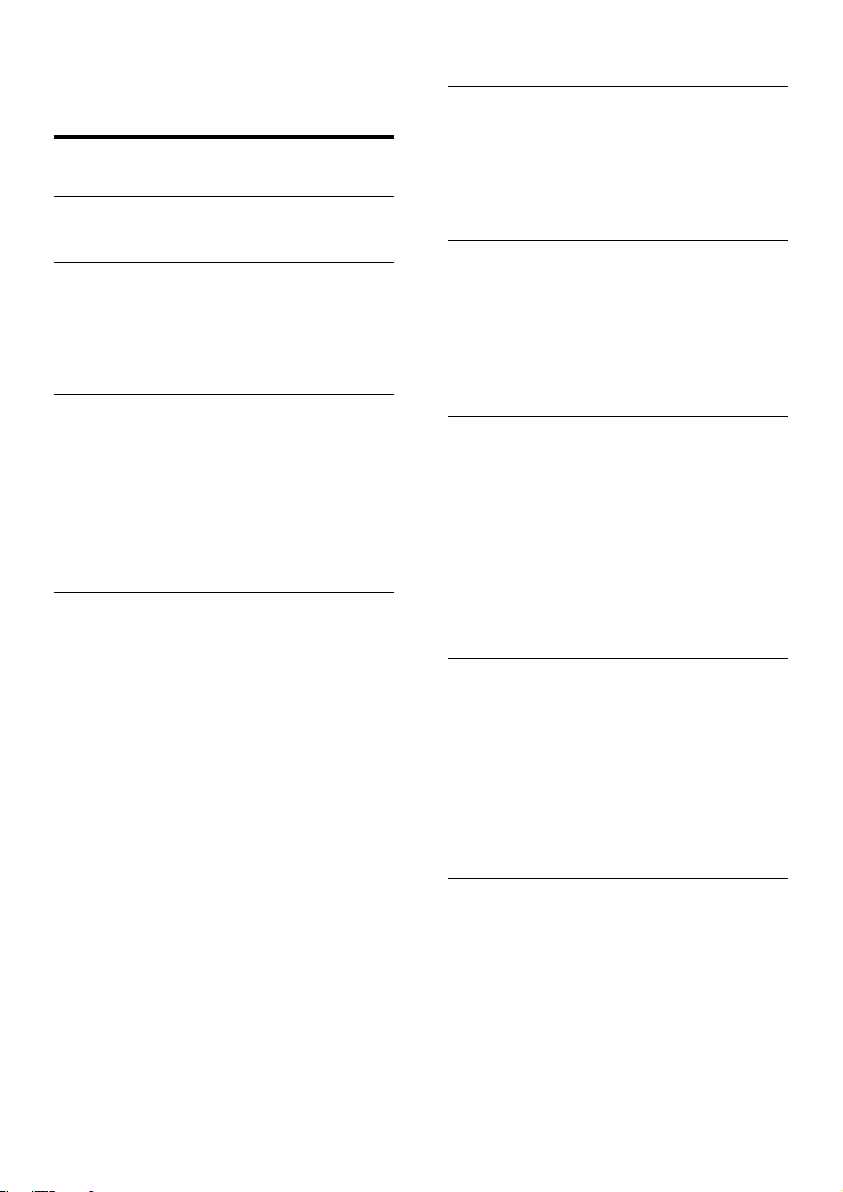
Contents
1 Notice 3
2 Important 5
3 Your TV 7
TV controls 7
Remote control 8
Remote control usage 9
4 Use your TV 10
Switch your TV on 10
Switch your TV to standby 10
Switch your TV off 11
Switch channels 11
Watch connected devices 12
Adjust TV volume 12
5 Use more of your TV 13
Access TV menus 13
Add device to the home menu 13
Rename devices from the home menu 13
Remove devices from the home menu 14
Change picture and sound settings 14
Use the universal access menu 17
Create and use list of favorite channels 17
Use the Electronic Program Guide 18
Display the TV clock 18
Use timers 19
Lock unsuitable content 19
View Scenea 20
Change language 21
Play photos, music, and videos on USB
storage devices 22
Update the TV software 23
Change TV preferences 24
Start a TV demo 24
Reset the TV to factory settings 24
6 Install channels 25
Automatically install channels 25
Select antenna or cable connection 25
Rename channels 25
Test digital reception 26
7 Connect devices 27
Back connectors 27
Underside connectors 28
Side connector 29
Connect a computer 29
Use Philips EasyLink 30
8 Product information 33
Supported display resolutions 33
Multimedia 33
Tuner/Reception/Transmission 33
Remote control 33
Power 33
Speakers 33
Suppor ted TV mounts 33
Product specication 34
9 Troubleshooting 35
General TV issues 35
TV channel issues 35
Picture issues 35
Sound issues 36
HDMI connection issues 36
Computer connection issues 36
Contact us 36
10 Index 37
1EN
Page 5

1 Notice
2011 Koninklijke Philips Electronics N.V. All
rights reserved.
Specications are subject to change without
notice. Trademarks are the property of
Koninklijke Philips Electronics N.V. or their
respective owners. Philips reserves the right
to change products at any time without being
obliged to adjust earlier supplies accordingly.
The material in this manual is believed
adequate for the intended use of the system.
If the product, or its individual modules or
procedures, are used for purposes other than
those specied herein, conrmation of their
validity and suitability must be obtained. Philips
warrants that the material itself does not
infringe any United States patents. No further
warranty is expressed or implied.
Philips cannot be held responsible neither for
any errors in the content of this document
nor for any problems as a result of the content
in this document. Errors reported to Philips
will be adapted and published on the Philips
support website as soon as possible.
Pixel characteristics
This LCD product has a high number of
color pixels. Although it has effective pixels of
99.999% or more, black dots or bright points of
light (red, green or blue) may appear constantly
on the screen. This is a structural proper ty of
the display (within common industry standards)
and is not a malfunction.
Terms of warranty
No components are user serviceable. Do not
open or remove covers to the inside of the
product. Repairs may only be done by Philips
Service Centres and ofcial repair shops. Failure
to do so shall void any warranty, stated or
implied.
Any operation expressly prohibited in
this manual, any adjustments, or assembly
procedures not recommended or authorised in
this manual shall void the warranty.
Compliance with EMF
Koninklijke Philips Electronics N.V. manufactures
and sells many products targeted at consumers,
which, like any electronic apparatus, in
general have the ability to emit and receive
electromagnetic signals.
One of Philips’ leading Business Principles is to
take all necessary health and safety measures
for our products, to comply with all applicable
legal requirements and to stay well within
the Electro Magnetic Field (EMF) standards
applicable at the time of producing the
products.
Philips is committed to develop, produce and
market products that cause no adverse health
effects. Philips conrms that if its products are
handled properly for their intended use, they
are safe to use according to scientic evidence
available today.
Philips plays an active role in the development
of international EMF and safety standards,
enabling Philips to anticipate further
developments in standardisation for early
integration in its products.
Open source software
Philips Electronics Singapore Pte Ltd hereby
offers to deliver, upon request, a copy of the
complete corresponding source code for the
copyrighted open source software packages
used in this product for which such offer is
requested by the respective licenses. This offer
is valid up to three years after product purchase
to anyone in receipt of this information. To
obtain source code, please contact open.
source@philips.com. If you prefer not to use
email or if you do not receive conrmation
receipt within a week after mailing to this
email address, please write in English to “Open
Source Team, Philips Intellectual Property &
Standards, P.O. Box 220, 5600 AE Eindhoven,
The Netherlands”. If you do not receive timely
conrmation of your letter, please email to the
email address above. The texts of the licenses
and acknowledgements for open source
software used in this product are included on a
separate leaet.
2 EN
Page 6
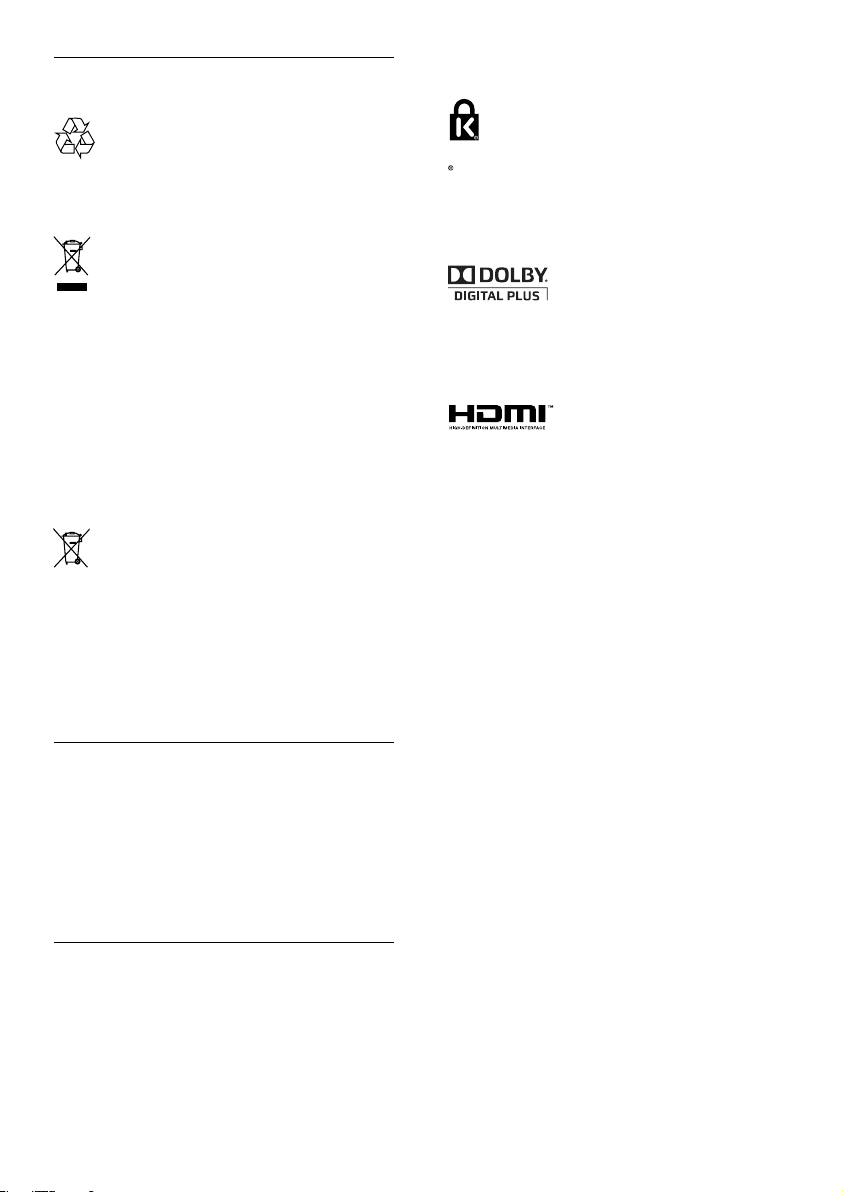
Disposal of your old product and
batteries
Copyright
Your product is designed and manufactured
with high quality materials and components,
which can be recycled and reused.
When this crossed-out wheeled bin symbol is
attached to a product it means that the product
is covered by the European Directive 2002/96/EC.
Please inform yourself about the local separate
collection system for electrical and electronic
products. Please act according to your local rules and
do not dispose of your old products with your
normal household waste.
Correct disposal of your old product helps to
prevent potential negative consequences for the
environment and human health.
Your product contains batteries covered by the
European Directive 2006/66/EC, which cannot be
disposed with normal household waste.
Please inform yourself about the local rules on
separate collection of batteries because correct
disposal helps to prevent negative consequences for
the environmental and human health.
Kensington and Micro Saver are registered US
trademarks of ACCO World corporation with
issued registrations and pending applications in
other countries throughout the world.
Manufactured under license from Dolby
Laboratories. Dolby and the double D symbol
are trademarks of Dolby Laboratories.
HDMI, and HDMI logo, and High-Denition
Multimedia Interface are trademarks or
registered trademarks of HDMI licensing LLC in
the United States and other countries.
All other registered and unregistered
trademarks are the proper ty of their respective
owners.
Responsabilidade Social
A Philips do Brasil Ltda. é uma empresa
socialmente responsável, preocupada com a
valorização dos seus recursos humanos internos,
com o relacionamento correto e justo com a
comunidade, com o meio ambiente, com o
ambiente de trabalho e com o compromisso de
cumprimento das leis.
Dúvidas
Em caso de dúvida ou consulta, favor ligar para
a linha verde (0+xx+92) 3652-2525. A Philips
do Brasil Ltda. e o Meio Ambiente agradecem
sua colaboração.
3EN
Page 7
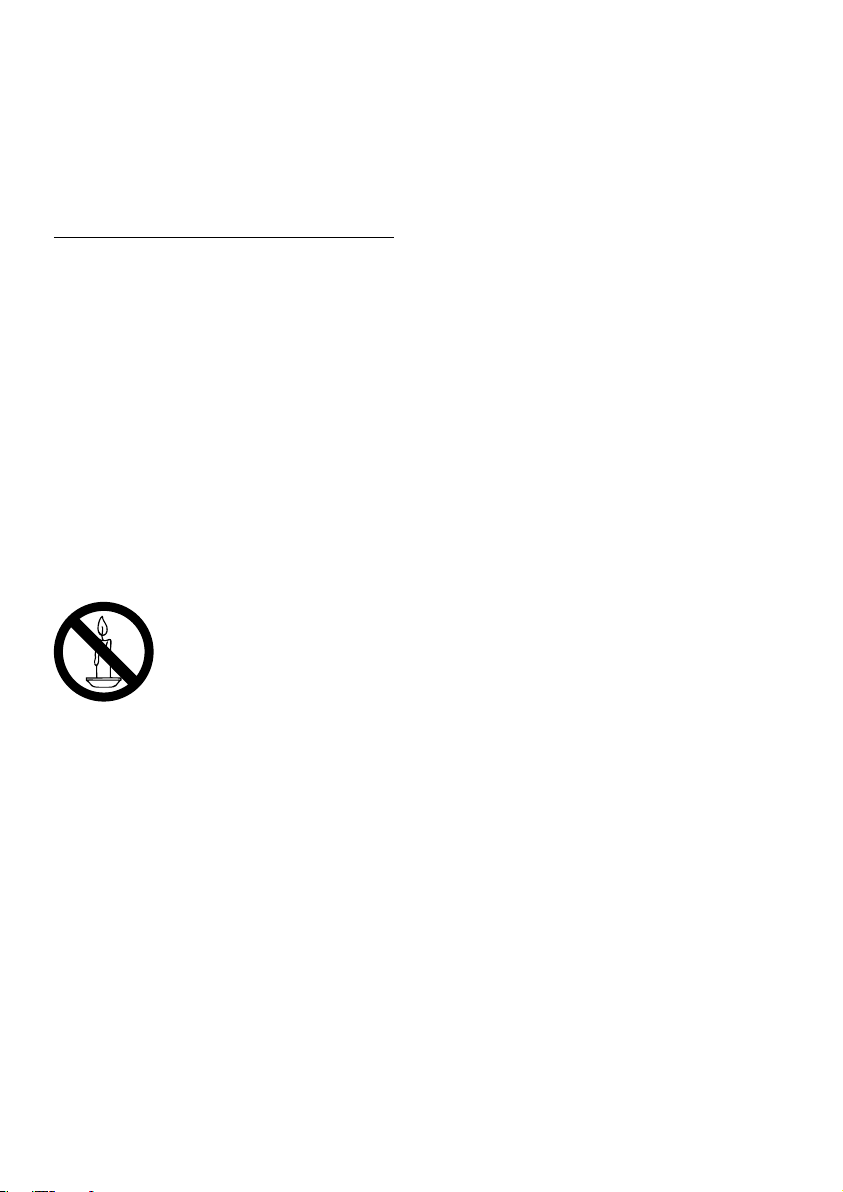
2 Important
Read and understand all instructions before you
use your TV. If damage is caused by failure to
follow instructions, the warranty does not apply.
Safety
Risk of electric shock or re!
• Never expose the TV to rain or water.
Never place liquid containers, such as
vases, near the TV. If liquids are spilt on or
into the TV, disconnect the TV from the
power outlet immediately. Contact Philips
Consumer Care to have the TV checked
before use.
• Never place the TV, remote control or
batteries near naked ames or other heat
sources, including direct sunlight.
To prevent the spread of re, keep candles or
other ames away from the TV, remote control
and batteries at all times.
• Never insert objects into the ventilation
slots or other openings on the TV.
• When the TV is swiveled ensure that no
strain is exerted on the power cord. Strain
on the power cord can loosen connections
and cause arcing.
• To disconnect the TV from the mains
power, the power plug of the TV must be
disconnected. When disconnecting the
power, always pull the power plug, never
the cord. Ensure that you have full access
to the power plug, power cord and outlet
socket at all times.
Risk of short circuit or re!
• Never expose the remote control or
batteries to rain, water or excessive heat.
• Avoid force coming onto power plugs.
Loose power plugs can cause arcing or re.
Risk of injury or damage to the TV!
• Two people are required to lift and carry a
TV that weighs more than 25 kg or 55 lbs.
• When stand mounting the TV, use only the
supplied stand. Secure the stand to the TV
tightly. Place the TV on a at, level surface
that can support the combined weight of
the TV and the stand.
• When wall mounting the TV, use only a
wall mount that can support the weight
of the TV. Secure the wall mount to a wall
that can support the combined weight of
the TV and wall mount. Koninklijke Philips
Electronics N.V. bears no responsibility
for improper wall mounting that results in
accident, injury or damage.
• If you need to store the TV, disassemble
the stand from the TV. Never lie the TV on
its back with the stand installed.
• Before you connect the TV to the power
outlet, ensure that the power voltage
matches the value printed on the back
of the TV. Never connect the TV to the
power outlet if the voltage is different.
• Parts of this product can be made of
glass. Handle with care to avoid injury and
damage.
Risk of injury to children!
Follow these precautions to prevent the
TV from toppling over and causing injury to
children:
• Never place the TV on a surface covered
by a cloth or other material that can be
pulled away.
• Ensure that no part of the TV hangs over
the edge of the surface.
• Never place the TV on tall furniture (such
as a bookcase) without anchoring both the
furniture and TV to the wall or a suitable
support.
• Educate children about the dangers of
climbing on furniture to reach the TV.
Risk of swallowing batteries!
• The product/remote control may contain a
coin type battery, which can be swallowed.
Keep the battery out of reach of children
at all times!
4 EN
Page 8
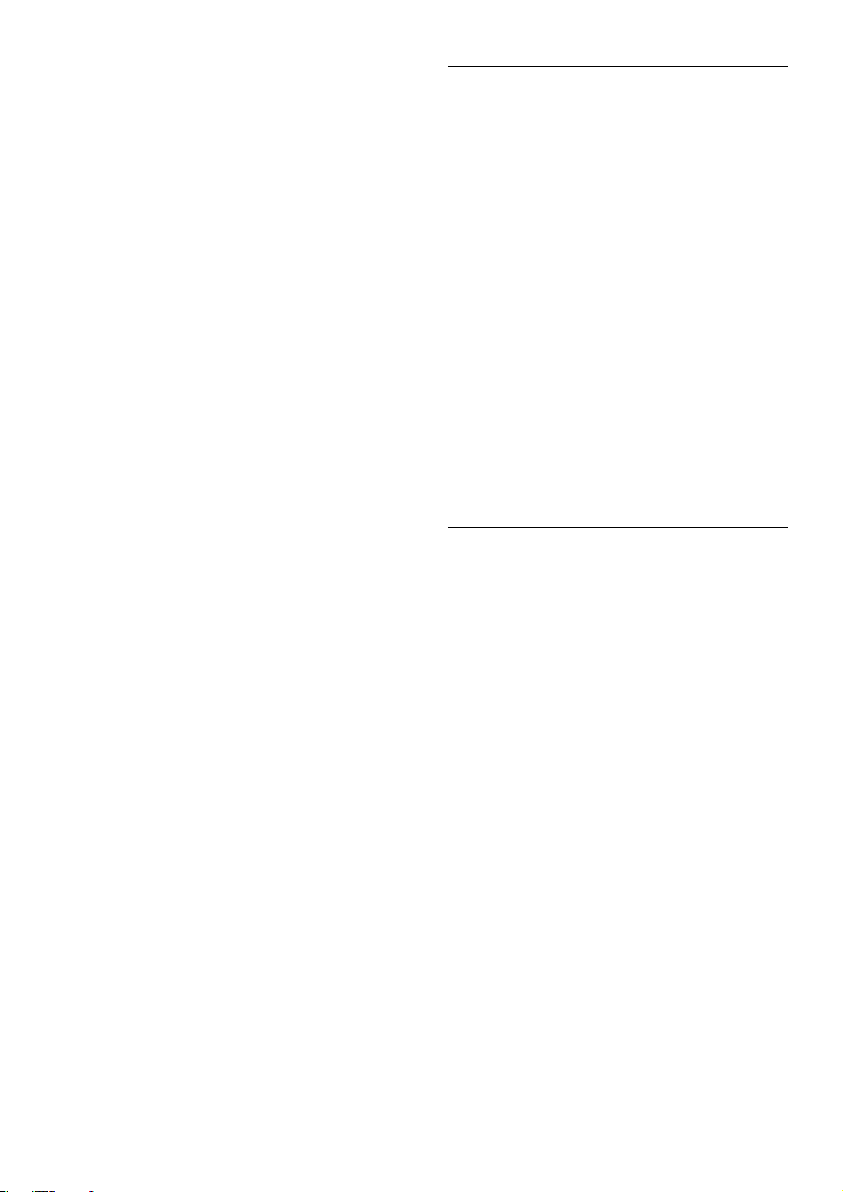
Risk of overheating!
• Never install the TV in a conned space.
Always leave a space of at least 4 inches
or 10 cm around the TV for ventilation.
Ensure curtains or other objects never
cover the ventilation slots on the TV.
Risk of injury, re or power cord damage!
• Never place the TV or any objects on the
power cord.
• Disconnect the TV from the power outlet
and antenna before lightning storms.
During lightning storms, never touch any
part of the TV, power cord or antenna
cable.
Risk of hearing damage!
• Avoid using earphones or headphones at
high volumes or for prolonged periods of
time.
Low temperatures
• If the TV is transported in temperatures
below 5°C or 41°F, unpack the TV and
wait until the TV temperature matches
room temperature before connecting the
TV to the power outlet.
• Apparater som är kopplade till skyddsjord
via jordat vägguttag och/eller via
annanutrustning och samtidigt är kopplad
till kabel-TV nät kan i vissa fall medfőra risk
főr brand. Főr att undvika detta skall vid
anslutning av apparaten till kabel-TV nät
galvanisk isolator nnas mellan apparaten
och kabel-TV nätet.
Screen care
• Avoid stationary images as much as
possible. Stationary images are images that
remain on-screen for extended periods of
time. Examples include: on-screen menus,
black bars and time displays. If you must
use stationary images, reduce screen
contrast and brightness to avoid screen
damage.
• Unplug the TV before cleaning.
• Clean the TV and frame with a soft, damp
cloth. Never use substances such as
alcohol, chemicals or household cleaners
on the TV.
• Risk of damage to the TV screen! Never
touch, push, rub or strike the screen with
any object.
• To avoid deformations and color fading,
wipe off water drops as soon as possible.
Environmental efforts
Philips continuously focus on lowering the
environmental impact of its innovative
consumer products. We aim our efforts
towards environmental improvements during
manufacturing, reduction of harmful substances,
energy-efcient use, end-of-life instructions and
product recycling.
5EN
Page 9
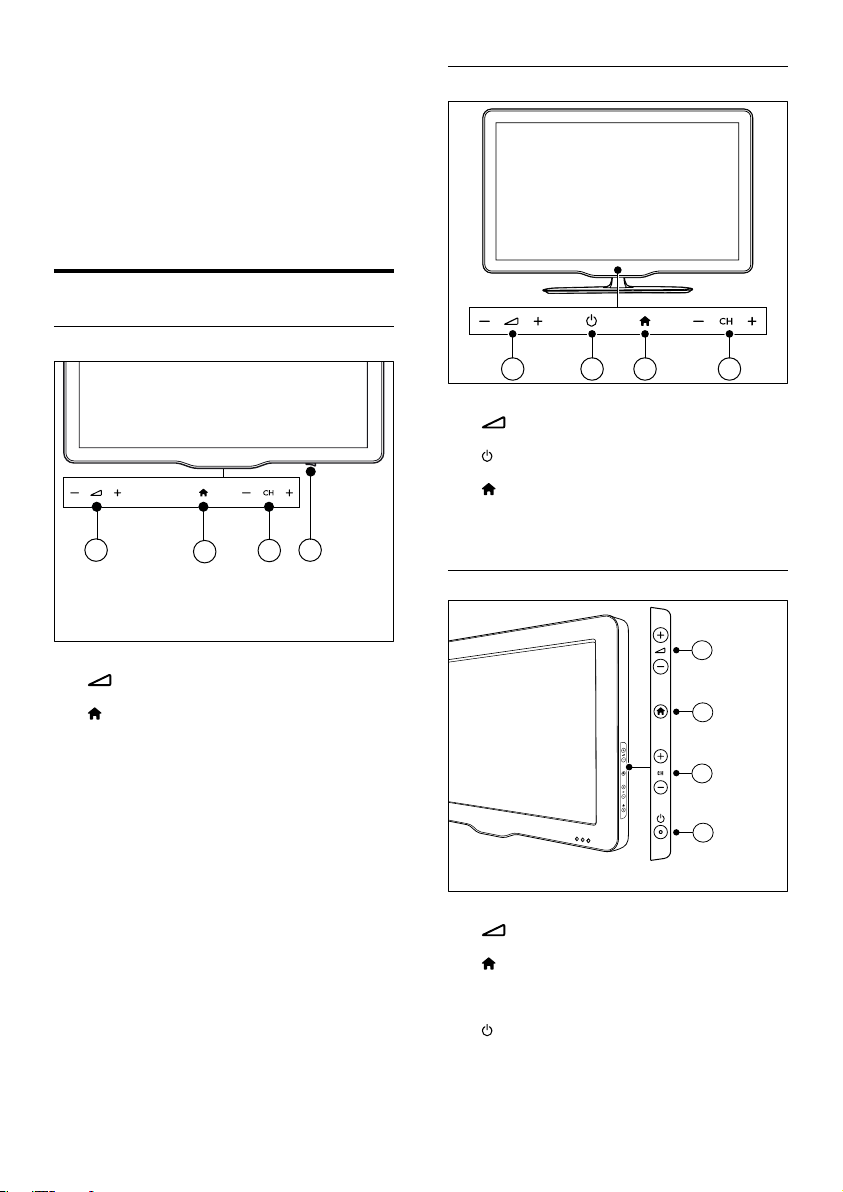
3 Your TV
Congratulations on your purchase, and
welcome to Philips! To fully benet from the
support that Philips offers, register your TV at
www.philips.com/welcome.
TV controls
For xxPFL5xx6
1
2
4
3
For xxPFL4xx6
a +/-: Adjust volume.
b
c
d CH +/-: Switch channels.
For xxPFL3xx6
1 2 3 4
(Power): Switch the TV on or off.
(Home): Access the home menu.
a +/-: Adjust volume.
b
(Home): Access the home menu.
c CH +/-: Switch channels.
d Power: Switch the TV on or off.
6 EN
a +/-: Adjust volume.
b
(Home): Access the home menu.
c CH +/-: Switch channels.
d
(Power): Switch the TV on or off.
1
2
3
4
Page 10
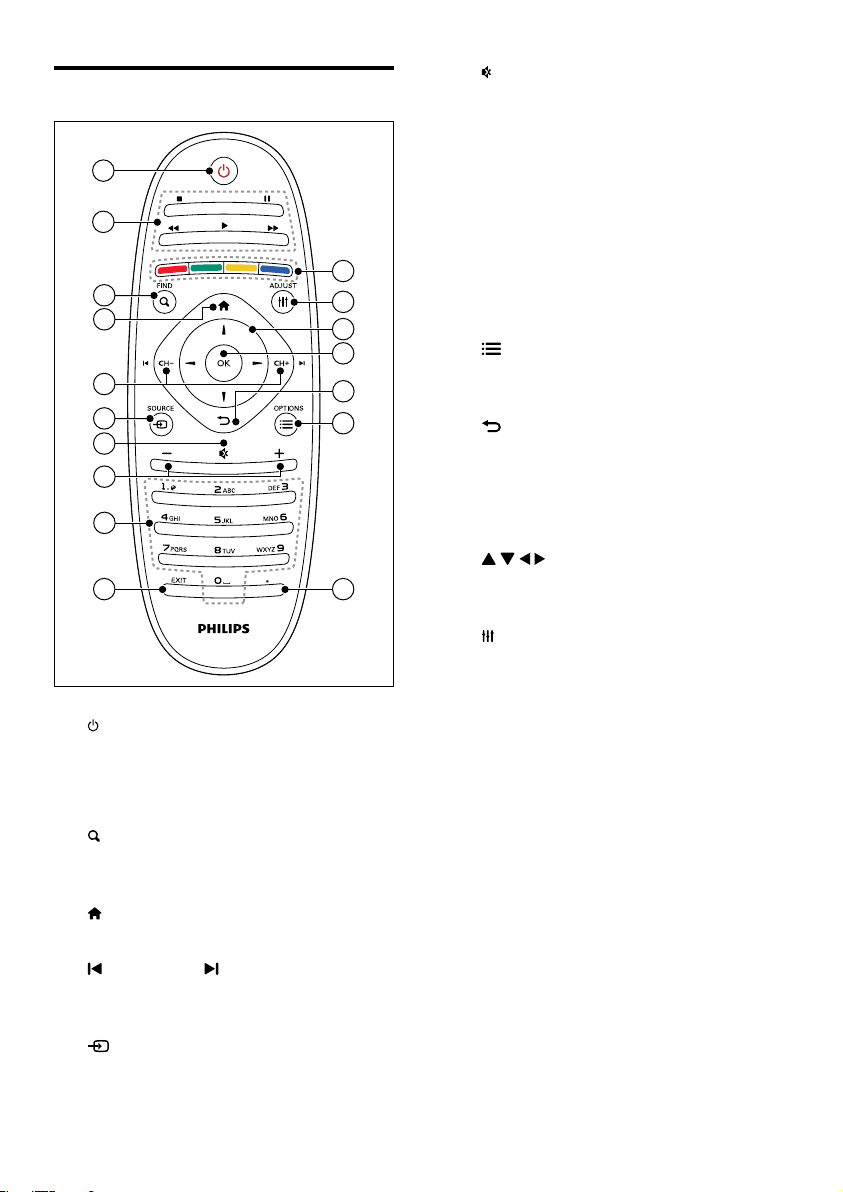
Remote control
1
2
3
4
5
6
7
8
9
10
a (Standby-On)
• Switch the TV on or to standby.
b Play buttons
• Control video or music.
c
FIND
• Access the menu to select a TV
channel list.
d
(Home)
• Access the home menu.
e
CH - / CH + (Previous/Next)
• Switch channels or navigate through
menu pages, tracks, albums, or folders.
f
SOURCE
• Select connected devices.
17
16
15
14
13
12
11
g
• Mute or restore audio.
h +/-
• Adjust volume.
i 0-9 (Numeric buttons)
• Select channels.
j EXIT
• Exits a menu.
k . (Dot)
• Press the dot (.) for digital channels.
l
OPTIONS
• Access options for the current activity
or selection.
m
• Return to the previous menu or exit a
function.
n OK
• Conrm an entry or selection.
o
(Navigation buttons)
• Navigate through menus and select
items.
p
ADJUST
• Access the menu to adjust settings.
q Color buttons
• Select tasks or options.
7EN
Page 11
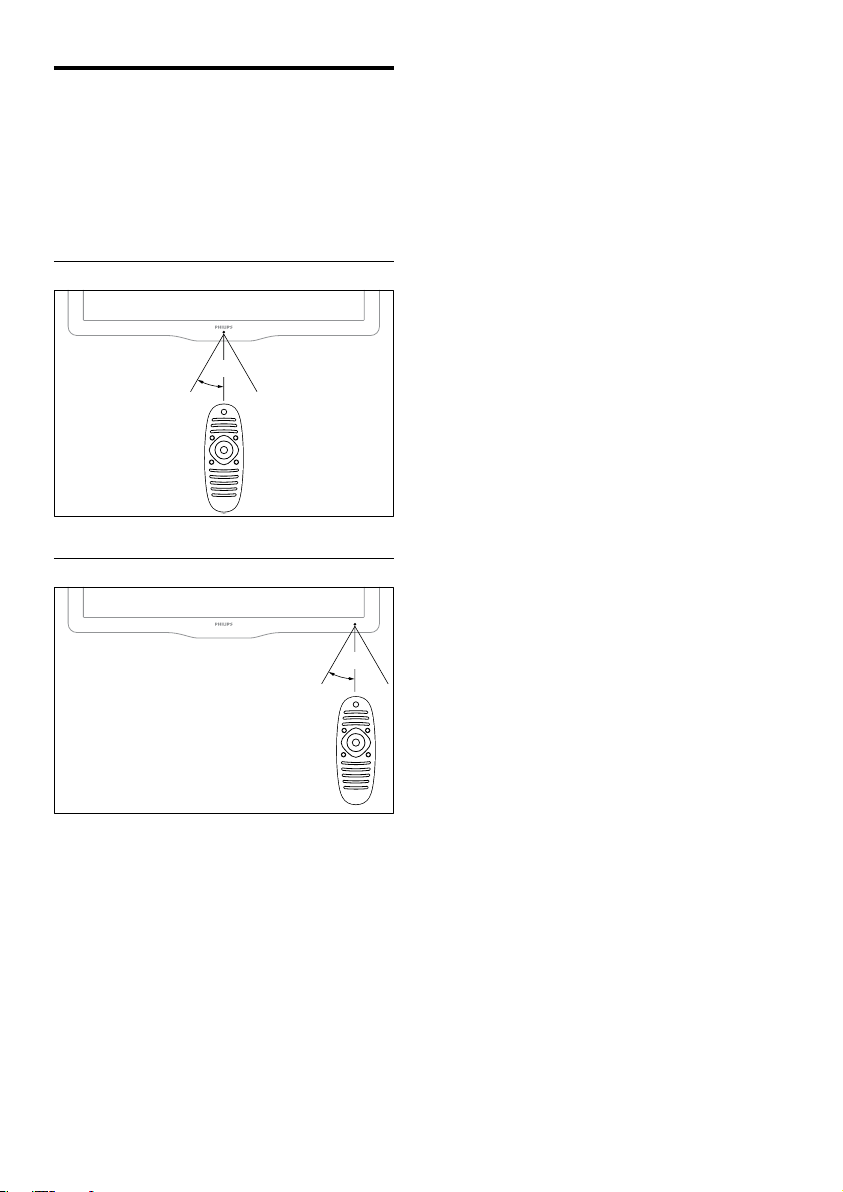
Remote control usage
When you use the remote control, hold it close
to the TV and point it at the remote control
sensor. Make sure that the line-of-sight between
the remote control and TV is not blocked by
furniture, walls or other objects.
For xxPFL5xx6 and xxPFL4xx6
~5m
~30˚
For xxPFL3xx6
~5m
~30˚
8 EN
Page 12
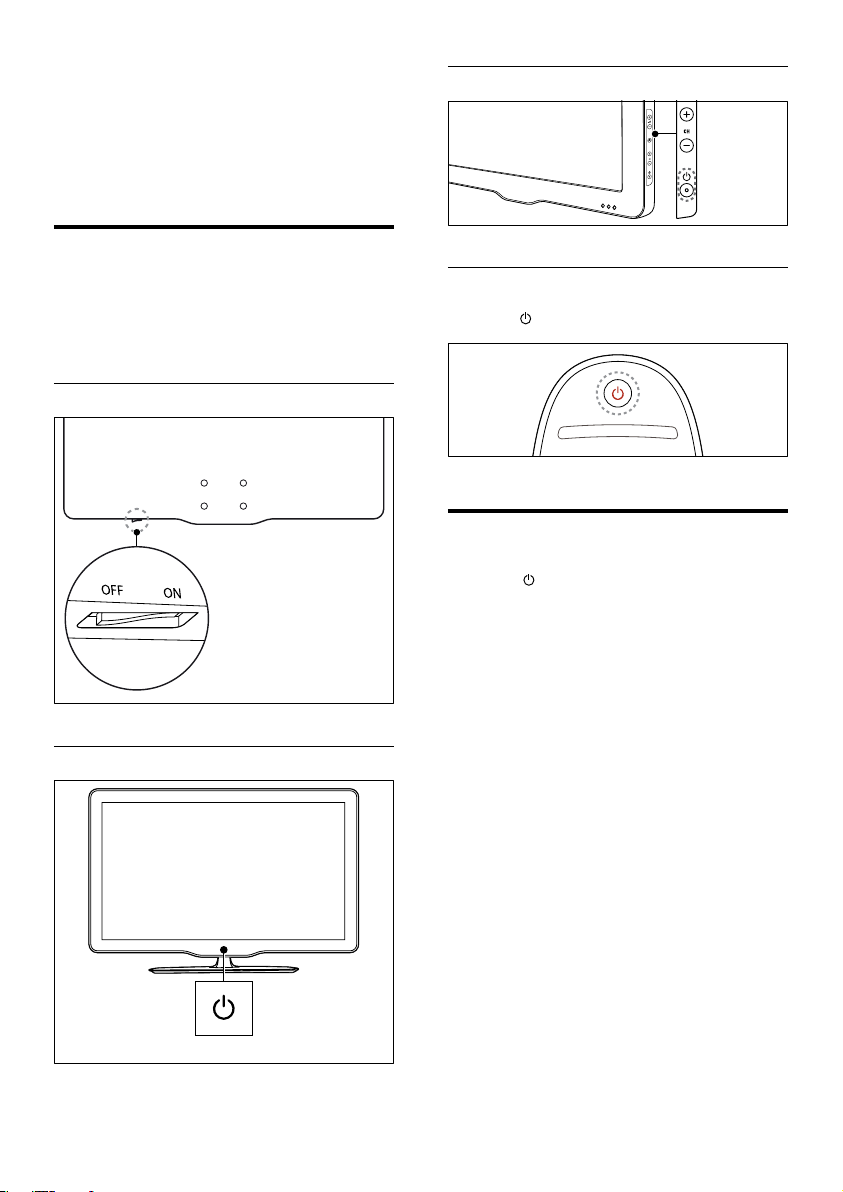
4 Use your TV
This section helps you perform basic TV
operations.
Switch your TV on
• Press the power switch on the TV.
» There is a short delay before the TV
responds.
For xxPFL5xx6
For xxPFL3xx6
If the TV is in standby
• Press (Standby-On) on the remote control.
Switch your TV to standby
• Press (Standby-On) on the remote
control again.
» The remote control sensor on the TV
switches to red.
For xxPFL4xx6
9EN
Page 13
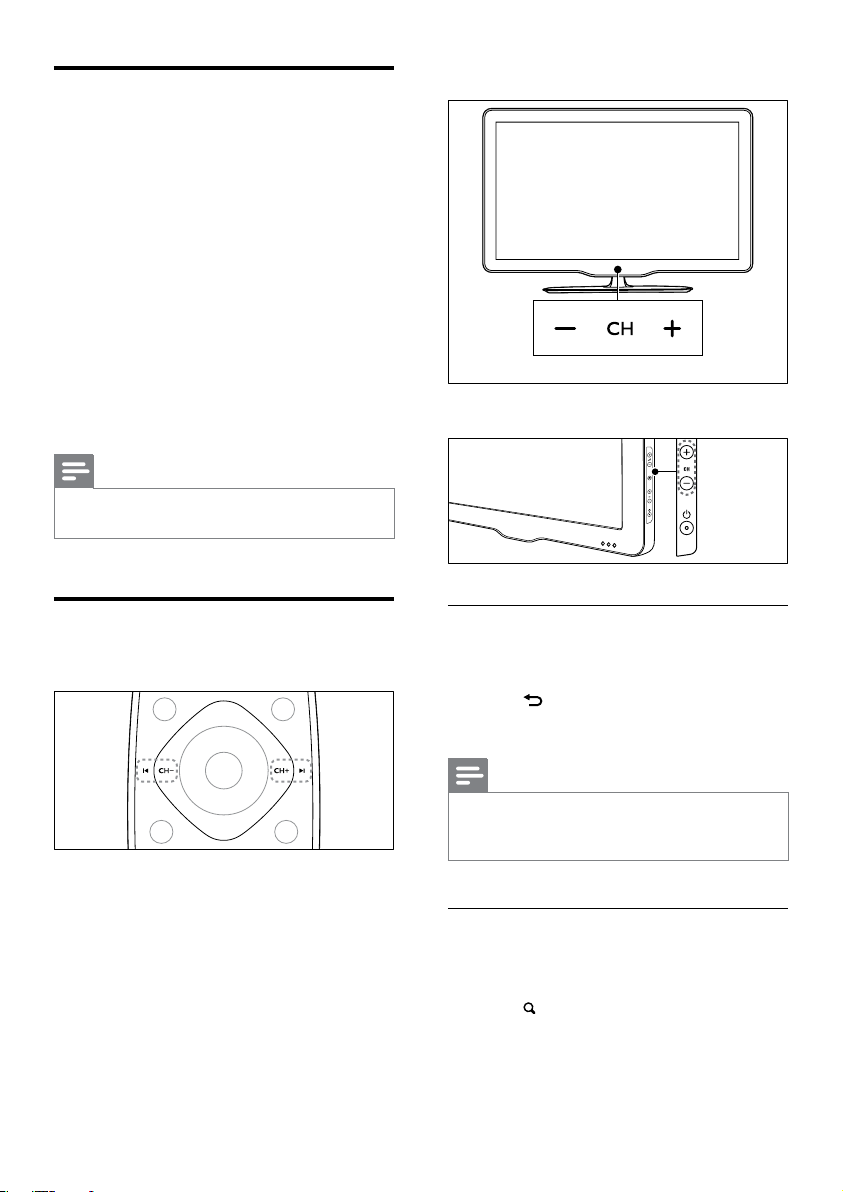
Switch your TV off
• Press the power switch on the TV again.
» The remote control sensor on the TV
switches off.
» For xxPFL5xx6, the TV no longer
consumes energy.
» For xxPFL4xx6, xxPFL3xx6, and
DesignLine Tilt, though the TV
consumes very little power when
in standby, energy continues to be
consumed. When not in use for an
extended period of time, disconnect
the TV power cable from the power
outlet or turn off the power switch.
Note
If you cannot locate your remote control and want to
•
switch on the TV from standby, press CH+/- on the TV.
For xxPFL5xx6 and xxPFL4xx6
For xxPFL3xx6
Switch channels
• Press CH+ or CH- on the remote control.
• Press CH +/- on the TV.
10 EN
Other ways to switch channels
• Enter a channel number using the Numeric
buttons.
• Press
to return to the previous channel.
When you use a favorite list, you can only select those
•
channels in the list (see 'Create and use list of favorite
channels' on page 17).
View channel grid
You can view an overview of all available
channels with the channel grid.
1 Press FIND.
2 To watch a channel, select it, then press
OK.
(BACK) on the remote control
Note
» The channel grid appears.
Page 14
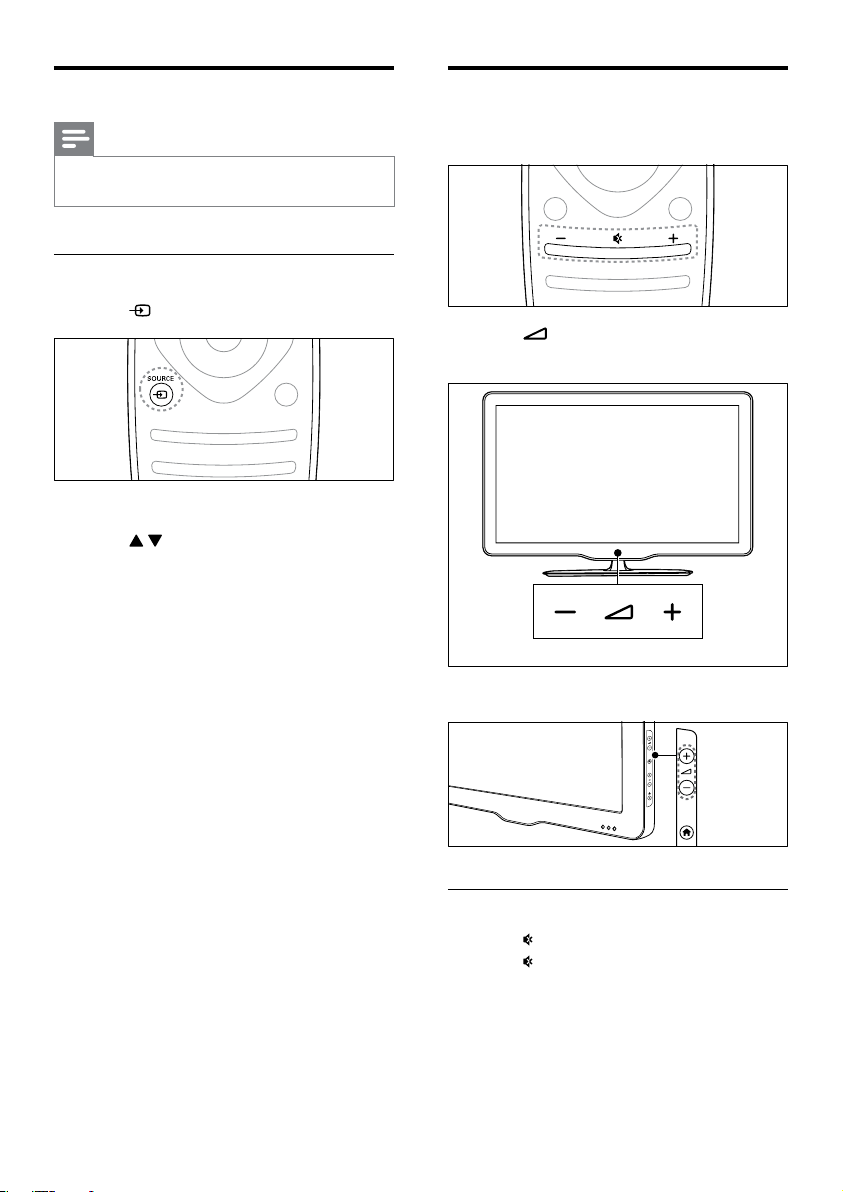
Watch connected devices
Adjust TV volume
Note
Before you select a device as a source, switch the
•
device on.
Select a device from the source list
1 Press SOURCE.
» The source list appears.
2 Press to select a device.
3 Press OK to conrm your choice.
» The TV switches to the selected
device.
• Press +/- on the remote control.
• Press +/- on the TV.
For xxPFL5xx6 and xxPFL4xx6
For xxPFL3xx6
To mute or unmute sound
• Press to mute the sound.
• Press
again to restore the sound.
11EN
Page 15
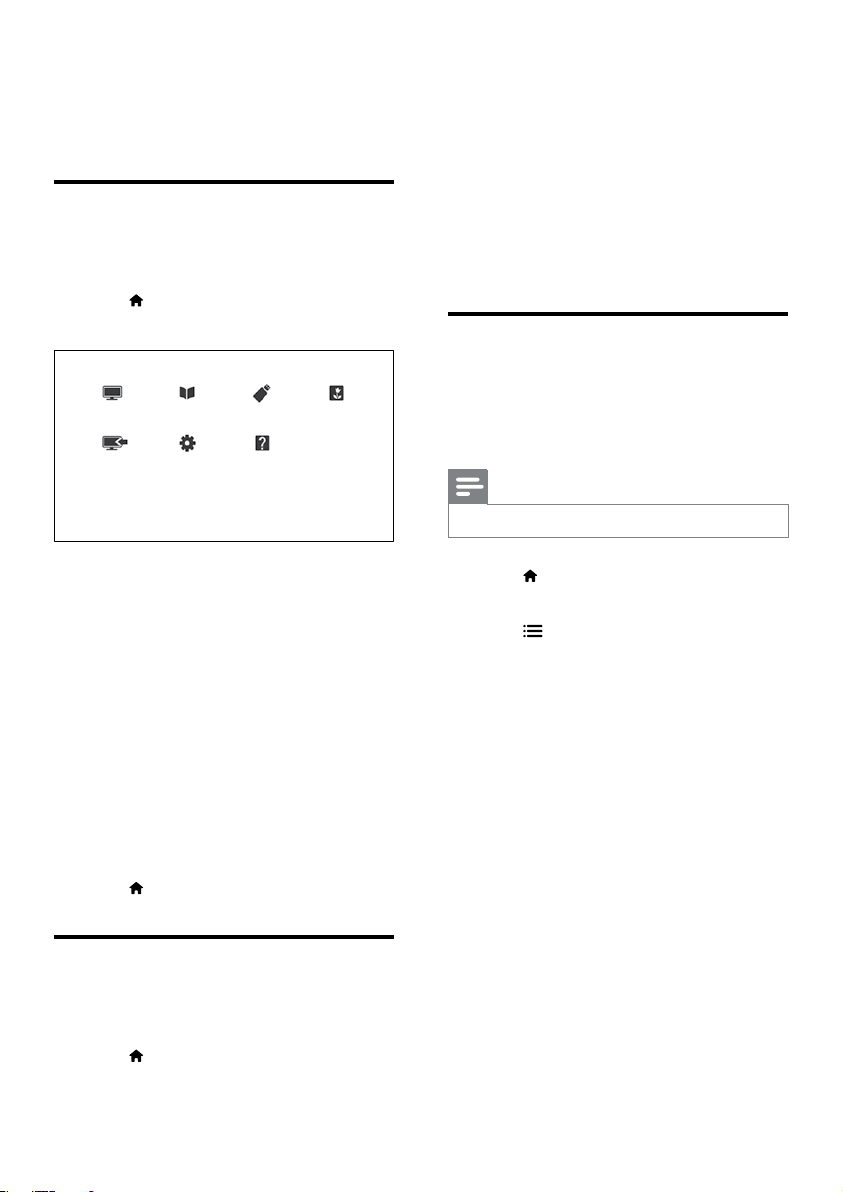
5 Use more of
your TV
Access TV menus
Menus help you to install channels, change picture
and sound settings and access other features.
1 Press .
The menu screen appears.
3 Follow the onscreen instructions to add
the device to the home menu.
» The device is displayed in the home
menu.
4 To watch the device, switch it on, then
select it in the home menu.
5 You can also select the device with the
source button (see 'Select a device from
the source list' on page 12).
Rename devices from the
home menu
After you add a new device to the home menu,
you can rename it to your preference.
Note
The device name can be up to 16 characters long.
•
2 Select one of the following, then press OK.
• [Watch TV]: If a source other than
antenna is selected, switch back to the
antenna source
• [Programme guide]: Access the
electronic program guide.
• [Browse USB]: If a USB device is
connected, access the content browser.
• [Scenea]: Switch on Scenea wallpaper.
• [Add new device]: Add new devices to
the home menu.
• [Setup]: Access menus to change
picture, sound and other settings.
• [Help]: Access the TV tour.
3 Press to exit.
Add device to the home menu
After you connect a device, add it to the home
menu.
1 Press .
2 Select [Add new device].
12 EN
1 Press .
2 Select a device to rename.
3 Press OPTIONS.
» The options menu appears.
4 Select [Rename device], then press OK.
5 To display the text input box, press OK.
6 For each character, select a character, then
press OK.
• To select uppercase letters, lowercase
letters, or symbols: In the row below
the space key, select the respective key,
then press OK.
7 When complete, select [Done], then press
OK.
» The text input box closes.
8 In the rename device menu, select [Done],
then press OK.
Page 16

Remove devices from the
home menu
If a device is no longer connected to the TV,
remove it from the home menu.
1 Press .
2 Select a device to remove.
3 Press OPTIONS.
4 Select [Remove device], then press OK.
5 Select [Remove], then press OK.
» The selected device is removed from
the home menu.
Change picture and sound
settings
Change picture and sound settings to suit your
preferences. You can apply pre-dened settings
or change settings manually.
Note
• While you watch TV or external devices, press
ADJUST, then select [Smart picture] or [Smart sound]
for quick access to picture and sound settings.
Use settings assistant
Use the settings assistant to guide you through
the picture and sound settings.
1 Press .
2 Select [Setup] > [Quick picture and
sound settings], then press OK.
3 Select [Continue], then press OK.
» The [Settings assistant] menu appears.
4 Follow the onscreen instructions to choose
your preferred picture settings.
Use smart picture
Use smart picture to apply pre-dened picture
settings.
1 Press ADJUST.
2 Select [Smart picture], then press OK.
3 Select one of the following settings, then
press OK.
• [Personal]: Apply your customized
picture settings
• [Vivid]: Rich and dynamic settings, ideal
for daytime viewing.
• [Football]: Ideal settings for football
matches.
• [Cinema]: Ideal settings for movies.
• [Game]: Ideal settings for games.
• [Energy saving]: Settings that conser ve
the most energy.
• [Standard]: Default settings that suit
most environments and types of video.
• [Photo]: Ideal settings for photos.
• [Custom]: Customize and store
your personal picture settings. Select
[Personal] to apply these settings.
Manually adjust picture settings
1 Press .
2 Select [Setup] > [TV settings] > [Picture],
then press OK.
3 Select one of the following settings, then
press OK.
• [Smart picture]: Access predened smart
picture settings.
• [Reset]: Reset to factory default settings.
• [Contrast]: Adjust the intensity of backlight
areas, while the video contents are kept
unchanged.
• [Brightness]: Adjust the intensity and
details of dark areas.
• [Color]: Adjust color saturation.
• [Tint]: Compensate for color variations.
• [Sharpness]: Adjust sharpness in the image.
• [Noise reduction]: Filter and reduce noise
in an image.
13EN
Page 17

• [Color temperature]: Adjust the color
balance in an image.
• [Custom color temp]: Customize color
temperature setting. (Only available if
[Color temperature] > [Custom] is
selected)
• [Digital Crystal Clear]/[Pixel Plus]/[Pixel
Plus HD]: Fine-tune each pixel to match
surrounding pixels. This setting produces a
brilliant, high-denition image.
• [HD Natural Motion]: (For Pixel Plus
HD) Minimize juddering effects and
enhance picture smoothness.
• [120Hz Clear LCD]: (For Pixel Plus
HD) Reduces motion blurring and
makes picture more clear.
• [Advance sharpness]: Enables superior
picture sharpness.
• [Dynamic contrast]: Enhance contrast.
[Medium] setting is recommended.
• [Dynamic backlight]: Adjust brightness
of the TV backlight to match lighting
conditions.
• [MPEG artifact reduction]: Smooth
out transitions on digital pictures. You
can switch this feature on or off.
• [Color enhancement]: Make colors
more vivid and improves the details
in bright colors. You can switch this
feature on or off.
• [Gamma]: For selected models. Adjust
the midtone intensity in the picture.
Black and white are not affected.
• [PC mode]: Adjust the picture when a PC
is connected to the TV via HDMI or VGA.
• [Light sensor]: Adjust settings dynamically
based on the current lighting conditions.
• [Picture format]: Change the picture
format.
• [Screen edges]: Adjust the viewing area
(when set to minimum, you may see noise
or the rough edges of an image).
• [Picture shift]: If available, adjust the picture
position for all picture formats except for
[Auto zoom], [Wide screen], [4:3] and
[Unscaled].
Change picture format
1 Press ADJUST.
2 Select [Picture format], then press OK.
3 Select a picture format, then press OK.
Summary of picture formats
The following picture settings can be congured.
Note
Depending on the format of the picture source, some
•
picture settings are not available.
[Auto format]: For
selected models. (Not for
PC mode.) Automatically
displays the suitable picture
format. If not, widescreen
is applied.
[Auto ll]: For selected
models. Adjust the
picture to ll the screen
(subtitles remain visible).
Recommended for minimal
screen distortion but not
for HD or PC.
[Auto zoom]: For selected
models. Enlarge the
picture to ll the screen.
Recommended for minimal
screen distortion but not
for HD or PC.
[Super zoom]: (Not
for HD and PC mode.)
Removes the black bars on
the side of 4:3 broadcasts.
There is minimal distortion.
[4:3]: Shows the classic 4:3
format.
[Movie expand 16:9]: (Not
for HD and PC mode.)
Scales 4:3 format to 16:9.
14 EN
Page 18

[Wide screen]: Scales 4:3
format to 16:9.
[Unscaled]: For HD
and PC mode only,
Use smart sound
Use smart sound to apply pre-dened sound
settings.
1 Press ADJUST.
2 Select [Smart sound], then press OK.
3 Select one of the following settings, then
press OK.
• [Personal]: Apply the settings that
were customized in the sound menu.
• [Standard]: Settings that suit most
environments and types of audio.
• [News]: Ideal settings for spoken audio,
such as news.
• [Cinema]: Ideal settings for movies.
• [Game]: Ideal settings for games.
• [Drama]: Ideal settings for drama
programs.
• [Sports]: Ideal settings for sports
programs.
and in selected models
only. Allows maximum
sharpness. Some distortion
may be present due to
the broadcaster's systems.
Set your PC resolution to
wide screen mode for best
results.
[16:9 stretch]: Shows
widescreen format content
unstretched.
Manually adjust sound settings
1 Press .
2 Select [Setup] > [TV settings] > [Sound],
then press OK.
» The [Sound] menu appears.
3 Select one of the following settings, then
press OK.
• [Smart sound]: Access predened smart
sound settings.
• [Reset]: Reset to factory default settings.
• [Clear sound]: Enhance the sound clarity.
• [Bass]: Adjust the bass level.
• [Treble]: Adjust the treble level.
• [Surround]: Switch on spatial sound.
• [Incredible Surround]: (For selected
models) Enhanced spatial sound for
increased surround effect.
• [Headphone volume]: (For models with
headphones) Adjust headphone volume.
• [Auto volume leveling]: Automatically
reduce sudden volume changes, for
example, when switching channels.
• [Balance]: Adjust the balance of the right
and left speakers.
• [Digital output format]: Select the type of
digital audio output through digital audio
output connector.
• [PCM]: Convert non-PCM audio type
to PCM format.
• [Multichannel]: Output audio to the
home theater.
15EN
Page 19

Use the universal access menu
You can activate the universal access menu
during rst time installation. Once enabled, you
can quickly access the universal access menus
when watching TV or external devices.
1 While you watch TV, press OPTIONS.
» The TV options menu appears.
2 Select [Universal access], then press OK.
3 Select one of the following options, then
press OK.
• [Key beep]: Switch on audio feedback
when buttons are pressed on the
remote control or TV.
View all channels
You can exit the favorites list, and view all
installed channels.
1 While you watch TV, press FIND.
» The channel matrix menu is displayed.
2 Press OPTIONS.
3 Select [Select list] > [All], then press OK.
» All channels are displayed in the
channel grid.
Note
All favorite channels are marked by an asterisk, when
•
you view the channel grid.
Create and use list of favorite
channels
You can create a list of your preferred TV
channels so that you can nd those channels
easily.
View only the list of favorite channels
1 While you watch TV, press FIND.
» The channel matrix menu is displayed.
2 Press OPTIONS.
3 Select [Select list] > [Favorites], then
press OK.
» Only channels in the favorites list
appear in the channel grid.
Note
The favorites channel grid is empty until you add
•
channels into the favorites list.
Manage the favorites list
1 While you watch TV, press FIND.
» The channel matrix menu appears.
2 Press OPTIONS.
3 Select [Select list] > [All], then press OK.
4 Press OPTIONS.
5 Select [Mark as favorite] or [Unmark as
favorite], then press OK.
» The channel is added or removed from
the favorite list.
Note
All favorite channels are marked by an asterisk in the
•
channel grid.
16 EN
Page 20

Use the Electronic Program Guide
The program guide is an on-screen guide
available for digital channels. It allows you to:
• View a list of digital programs being
broadcast
• View upcoming programs
• Group programs by genre
• Set reminders when programs star t
• Setup preferred program guide channels
Switch on EPG
• [Search by genre]: Search TV programs
by genre.
• [Scheduled reminders]: List program
reminders. Only available for upcoming
programs.
• [Acquire EPG data]: Update the latest
program guide information.
Display the TV clock
You can display a clock on the TV screen. The
clock displays the current time using time data
received from your TV service operator.
1 Press .
2 Select [Program guide], then pressOK.
» The program guide appears displaying
information about the scheduled
programs.
Note
Program guide data is available only in selected
•
countries and can take some time to load.
Change program guide options
You can set or clear reminders, change the day,
and access other useful options in the program
guide options menu.
1 Press .
2 Select [Program guide], then press OK.
3 Press OPTIONS.
» The program guide menu appears.
4 Select one of the following options, then
press OK.
• [Set reminder] / [Clear reminders]:
Set or clear program reminders.
• [Change day]: Set the program guide
day.
• [More info]: Display program
information.
Set the TV clock manually
In some countries, you need to set TV clock
manually.
1 Press .
2 Select [Setup] > [TV settings] >
[Preferences] > [Clock].
3 Select [Auto clock], then press OK.
4 Select [Manual], then press OK.
5 Select [Time] or [Date:], then press OK.
6 Press the Navigation buttons to set the
time or date.
7 Select [Done], then press OK.
8 Press to exit.
Note
If your selected country suppor ts digital broadcast,
•
the clock displays the time data from your TV service
operator as priority.
17EN
Page 21

Display the TV clock
1 While you watch TV, press OPTIONS.
» The options menu is displayed.
2 Select [Clock].
» The clock is displayed.
3 Press OK.
Note
To disable the clock, repeat the procedure.
•
Change the clock mode
1 Press .
2 Select [Setup] > [TV settings] >
[Preferences] > [Clock] > [Auto clock].
3 Select [Automatic] or [Manual], then press
OK.
Change the time zone
Note
This option is only available if you select [Auto clock] >
•
[Automatic] (in countries with clock transmission data).
Automatically switch the TV to
standby (sleep timer)
Sleep timer switches the TV to standby after a
pre-dened duration.
Tip
You can switch off your TV earlier or reset the sleep
•
timer during the countdown.
1 Press .
2 Select [Setup] > [TV settings] >
[Preferences] > [Sleep timer].
» The [Sleep timer] menu appears.
3 Select a value between zero and 180 minutes.
» If you select zero, the sleep timer
switches off.
4 Press OK to switch on the sleep timer.
» The TV switches to standby after the
specied time.
Lock unsuitable content
You can prevent your children from watching
certain programs or channels by locking the TV
controls.
1 Press .
2 Select [Setup] > [TV settings] >
[Preferences] > [Clock] > [Time zone].
3 Select your time zone.
4 Press OK to conrm.
Use timers
You can set timers to switch the TV to standby
at a specied time.
Tip
Set the TV clock before you use timers.
•
18 EN
Set or change code
1 Press .
2 Select [Setup] > [Channel
settings]>[Child lock].
3 Select [Set code] or [Change code].
» The [Set code] / [Change code] menu
appears.
4 Enter your code using the Numeric buttons.
» Follow the on-screen instructions to
create or change your PIN code.
Tip
If you forget your code, enter ‘8888’ to override any
•
existing codes.
Page 22

Set age ratings
Some digital broadcasters rate their programs
according to age. You can set your TV to display
only programs with age ratings lower than your
child’s age.
1 Press .
2 Select [Setup] > [Channel settings] >
[Child lock] > [Age ratings lock]
» A code setup screen appears.
3 Enter your code using Numeric buttons.
» The rating menu appears.
4 Select an age rating, then press OK.
5 Press to exit.
4 Enter your code and press OK.
» If the channel is locked, a lock icon
displayed.
5 Repeat the process to lock or unlock more
channels.
6 To activate the locks, switch the TV on and
off.
» When you switch channels with CH
- or CH +, the locked channels are
skipped.
» When you access the locked channels
from the channel grid, you are
prompted to enter your PIN code.
Lock content type
For some programs, the digital broadcasters
include the type of content that may be
considered objectionable. You can block
programs that have specic types of
objectionable content.
1 Press .
2 Select [Setup] > [Channel settings] >
[Child lock] > [Content ratings lock].
» A code setup screen appears.
3 Enter your code.
» The parental rating menu appears.
4 Select a type of content to block, then
press OK.
5 Press to exit.
Lock or unlock one or more channels
1 Press .
2 Select [Setup] > [Channel settings] >
[Child lock] > [Channel lock].
» A list of channels is displayed.
3 Select the channel that you want to lock or
unlock, then press OK.
» The rst time you lock or unlock a
channel, you are prompted to enter
your PIN code.
View Scenea
You can display a default picture as the
wallpaper on your TV. You can also load another
picture as the wallpaper.
If the sleeptimer is off, the wallpaper is displayed
for 240 minutes. Otherwise, it is displayed for
the duration of the sleeptimer.
Switch on Scenea
1 Press .
2 Select [Scenea], then press OK.
» If no picture has been set, the default
picture is displayed.
» If a customized Scenea picture is
loaded, that picture is displayed (see
'Customize the Scenea picture' on
page 21).
19EN
Page 23

Customize the Scenea picture
You can load another picture as the wallpaper.
Note
When you load a new Scenea picture, it overrides the
•
current Scenea picture.
• To use another picture as the wallpaper, you need a
USB storage device that contains a picture that is less
than 1 MB in size.
1 Load a picture smaller than 1MB in size
into a USB storage device.
2 Connect the USB storage device to the TV.
3 Press .
4 Select [Browse USB], then press OK.
5 Select a picture, then press OPTIONS.
6 Select [Set as Scenea], then press OK.
7 Press any button to exit Scenea.
Change language
Depending on your broadcaster, you can change
the audio language, subtitle language, or both,
for a TV channel.
Multiple audio languages, subtitles, or both, are
broadcast through teletext or DVB-T digital
broadcasts. Dual sound broadcasts With digital
broadcasts, you can select a subtitle language.
Change menu language
1 Press .
2 Select [Setup] > [TV settings] >
[Preferences] > [Menu language], then
press OK.
3 Select a language, then press OK.
Change audio language
You can choose an audio language if it is
available from your broadcaster. For digital
channels, multiple languages may be available.
For analog channels, two languages may be
available.
1 While you watch TV, press OPTIONS.
2 For digital channels, select [Audio
language], select the language, then press
OK.
3 For analog channels, select [Alternate
audio], select the language, then press OK.
Switch on or off closed captions
The caption service displays transmitted
CC text. The caption text can be displayed
permanently or only when the TV is muted.
Note
Not all TV programs and commercials include closed
•
caption information.
• Refer to the TV program listings in your area for the TV
channels and closed caption information. The captioned
programs are usually noted in the TV listings with
service marks such as 'CC'.
1 While you watch TV, press OPTIONS.
2 Select [Closed caption], then press OK.
3 Select whether closed captions are
displayed, then press OK.
Choose type of closed captions
1 Make sure that closed captions are
switched on.
2 While you watch TV, press OPTIONS.
3 Select [Caption service], then press OK.
» Different types of closed caption text
are displayed.
4 Select the correct closed captions, then
press OK.
20 EN
Page 24

Play photos, music, and videos on USB storage devices
Caution
Philips is not responsible if the USB storage device is
•
not supported, nor is it responsible for damage or loss
of data from the device.
Connect a USB storage device to play photos,
music, or videos stored on it.
1 Switch on the TV.
2 Connect the USB device to the USB por t
on the side of your TV.
3 Press .
4 Select [Browse USB], then press OK.
» The USB browser appears.
View photos
1 In the USB browser, select [Picture], then
press OK.
2 Select a photo or a photo album, then
press OK to view the photo enlarged to
ll the TV screen.
• To view the next or previous photo,
press
.
3 To return, press .
Change slide show settings
1 While you view a slide show, press
OPTIONS.
» The slide show options menu is
displayed.
2 Select one of the following, then press OK.
• [Start/stop slideshow]: If available, stop
music.
• [Slideshow transitions]: Set the
transition from one picture to the next.
• [Slideshow frequency]: Select the
display time for each photo.
• [Repeat]/[Play once]: Play the
repeatedly or once.
• [Shufe on]/[Shufe off]: Play the
photos in the slideshow at random or
sequentially.
• [Rotate image]: Rotate photo.
• [Set as Scenea]: Set the selected
picture as the TV wallpaper (see 'View
Scenea' on page 20).
• [Show info]: Display the picture name,
date, size and next picture in the slide
show.
3 To return, press .
Note
[Rotate image], [Show info], and [Set as Scenea]
•
appear only when the slideshow is paused.
View a slide show of your photos
1 When a full screen image of a photo is
displayed, press OK.
» A slide show begins from the selected
photo.
• Press the following buttons to control play:
•
to play.
•
to pause.
•
or to play the previous or next
photo.
•
to stop.
• To return, press
.
Listen to music
1 In the USB browser, select [Music], then
press OK.
2 Select a music track or album, then press
OK to play.
3 To control play, press the play buttons:
•
to play.
•
to pause.
•
or to play the previous or next
track.
•
or to search forward or
backward.
•
to stop.
21EN
Page 25

Change music settings
• While you play music, press
to access one of the following settings,
then press OK.
• [Stop playback]: Stop music.
• [Repeat]/[Play once]: Play repeatedly
or once.
• [Shufe on]/[Shufe off] : Play
sequence or at random.
• [Show info]: Display the le name.
OPTIONS
Watch video
1 In the USB browser, select [Video], then
press OK.
2 Press OK to play.
3 To control play, press the play buttons:
•
to play.
•
to pause.
•
or to play the previous or next
video.
•
or to search forward or
backward.
•
to stop.
Change video settings
• While you play video, press
to access one of the following settings,
then press OK.
• [Stop playback]: Stop video.
• [Repeat]/[Play once]: Play repeatedly
or once.
• [Shufe on]/[Shufe off]: Play at
random or sequentially.
• [Small Screen]/[Full Screen]: If
available, show video in its original
(native) size, or expand it to t the full
screen.
• [Show info]: Display the le name.
OPTIONS
View a slide show with music
You can view picture slide show with
background music.
1 Select an album of songs.
2 Press OK.
3 Press to return to USB content
browser.
4 Select an album of pictures.
5 Press OK.
» The slideshow begins.
6 To exit, press .
Disconnect a USB storage device
Caution
Follow this procedure to avoid damage to your USB
•
storage device.
1 Press to exit the USB browser.
2 Wait for ve seconds, then disconnect the
USB storage device.
Update the TV software
Philips continuously tries to improve its
products and we recommend that you update
the TV software when updates are available.
Update with a USB device
To update with a USB storage device, you need:
• A computer with Internet access
• A USB storage device.
Step 1: Check the current software
version
1 Press .
2 Select [Setup] > [Software settings] >
[Current software info].
» The current software information is
displayed.
3 Write down the software version number.
4 To return, press OK.
5 To exit, press .
22 EN
Page 26

Step 2: Download and update the latest software version
1 Connect a USB storage device.
2 Press .
3 Select [Setup] > [Update software].
4 Follow the instructions to load a le onto
your USB storage device.
5 Connect the USB storage device to your
computer, then double-click the le.
» A Web page is launched.
6 Follow the instructions in the Web page.
• If the current software version matches
the latest software update le, you do
not need to update your TV software.
• If the current software version is
smaller than the latest software update
le, download the latest software
update le to the root directory of
your USB device.
7 Disconnect the USB storage device from
the computer.
Change TV preferences
Use the preferences menu to customize your
TV settings.
1 Press .
2 Select [Setup] >[TV settings] >
[Preferences].
3 Select one of the following, then press OK.
• [Menu language]: Select a menu
language.
• [Sleep timer]: Switch the TV to
standby after a pre-dened duration.
• [Location]: Optimize TV settings for
your location - home or shop.
• [E-sticker]: (For shop mode only)
Switch the e-sticker on or off.
• [Volume bar]: Display the volume bar
when you adjust the volume.
• [Auto switch off]: To conserve energy,
set the TV to switch off automatically
after a period of inactivity.
• [Channel information size]: Change
the type of information that is
displayed when you switch channels.
• [Universal access]: Enable or disable
the universal access menu.
• [Key beep]: Enable audio feedback
when you press buttons on the
remote control or TV.
• [Audio out delay]: Automatically sync
the image on your TV to the audio
from a connected Home Theater.
• [TV position]: Apply the best settings for
your TV based on how it is mounted.
• [Clock]: Display or remove the time
from the TV, and sets clock options.
4 To exit, press .
Start a TV demo
You can use demonstrations to better
understand the features of your TV. Some
demos are not available on certain models.
Available demos are displayed in the menu list.
1 While you watch TV, press .
2 Select [Setup] > [Watch demo], OK.
3 Select a demo and press OK to view it.
4 To exit, press .
Reset the TV to factory
settings
You can restore the default picture and sound
settings of your TV. The channel installation
settings remain the same.
1 Press .
2 Select [Setup] > [TV settings] > [Factory
settings], then press OK.
3 If you are prompted to enter a code, enter
the child-lock code (see 'Set or change
code' on page 19).
» A conrmation message is displayed.
4 Press OK to conrm.
23EN
Page 27

6 Install channels
Select antenna or cable
connection
The rst time you setup your TV, you are
prompted to select a menu language and to
install TV and digital radio channels (if available).
Afterward, you can re-install and ne tune
channels.
Automatically install channels
You can search and store channels automatically.
1 Press .
2 Select [Setup] > [Search for channels],
then press OK.
3 Select [Reinstall channels], then press OK.
4 Select a connection, then press OK.
» The channel installation guide begins.
5 Select [Start], then press OK.
» All available channels are stored.
6 To exit, press OK.
Update the channel list
You can enable automatic update of channels
when your TV is in standby mode. The channels
stored in your TV are updated every morning
according to the channel information in the
broadcast.
1 Press .
2 Select [Setup] > [Channel settings] >
[Channel installation] > [Automatic
channel update].
3 Select [On] to enable the automatic
update or select [Off] to disable it.
4 To return, press .
1
Press .
2 Select [Setup] > [Channel settings] >
[Channel installation] then press OK.
3 Select a connection, then press OK.
4 To return, press .
Rename channels
You can rename channels. The name appears
when you select the channel.
1 While you watch TV, press FIND.
» The channel matrix menu is displayed.
2 Select the channel to rename.
3 Press OPTIONS.
» The channel options menu is displayed.
4 Select [Rename channel], then press OK.
5 To display the text input box, press OK.
6 For each character, select a character, then
press OK.
• To select uppercase letters, lowercase
letters, or symbols: In the row below
the space key, select the respective key,
then press OK.
7 When complete, select [Done], then press
OK.
» The text input box closes.
8 In the rename channel menu, select
[Done], then press OK.
24 EN
Page 28

Test digital reception
You can check the quality and signal strength
of digital channels. This allows you to reposition
and test your antenna or satellite dish.
1 Press .
2 Select [Setup] > [Channel settings] >
[Channel installation] >[Digital: Reception
test] , then press OK.
3 Enter the channel to test, then press OK.
4 Select [Search], then press OK.
5 When the channel is found, select [Store],
then press OK.
Note
If the signal quality and strength is poor, reposition the
•
antenna or satellite dish and retest.
• If you still have problems with the reception of your
digital broadcast, contact a specialized installer.
25EN
Page 29

7 Connect devices
This section describes how to connect devices
with different connectors. For the location of
these connectors on your TV, see the quick
start guide. More examples of connections with
other devices are provided in the Quick Start
Guide.
Note
You can use different types of connectors to connect a
•
device to your TV.
Tip
After connection, for easy access to your device, add
•
it to the home menu: press
device].
After you connect a device, add it to the home
menu for easy access (see 'Add device to the
home menu' on page 13).
, then select [Add new
b DIGITAL AUDIO OUT
Digital audio output to home theaters and
other digital audio systems.
SPDIF OUT
Back connectors
a CVI 1 (Y Pb Pr and AUDIO L/R)
Analog audio and video input from analog
or digital devices such as DVD players or
game consoles.
26 EN
c SERV. U
For use by service personnel only.
d AUDIO IN DVI/VGA
Audio input from a computer.
VGA
VGA
AUDIO IN
LEFT/RIGHT
VGA/DVI
Page 30

Underside connectors
a CVI 2 (Y Pb Pr and AUDIO L/R)
Analog audio and video input from analog
or digital devices such as DVD players or
game consoles.
b HDMI 1ARC
Digital audio and video input from high-
denition digital devices such as Blu-ray
players. Also outputs TV audio to other
EasyLink-compliant devices, such as home
theater systems.
c HDMI 2 (for selected models)
Digital audio and video input from high-
denition digital devices such as Blu-ray
players.
Connections via DVI or VGA require an
additional audio cable (see 'Connect a
computer' on page 29).
d ANTENNA
Signal input from an antenna or cable.
TV ANTENNA
e PC IN (VGA)
Video input from a computer.
Connections via DVI or VGA require an
additional audio cable (see 'Connect a
computer' on page 29).
VGA
VGA
AUDIO IN
LEFT/RIGHT
VGA/DVI
27EN
Page 31

Side connector
a USB
Data input from USB storage devices.
c HDMI
Digital audio and video input from high-
denition digital devices such as Blu-ray
players.
Connections via DVI or VGA require an
additional audio cable (see 'Connect a
computer' on page 29).
b AV IN (VIDEO and AUDIO L/R)
Analog audio and video input from analog
or digital devices such as DVD players,
satellite receivers and VCRs.
Connections via DVI or VGA require an
additional audio cable (see 'Connect a
computer' on page 29).
Connect a computer
Before you connect a computer to the TV
• Set the screen refresh rate on your
computer to 60Hz.
• Select a supported screen resolution on
your computer.
Connect a computer with one of the following
connectors:
Note
Connections via DVI or VGA require an additional
•
audio cable.
• HDMI cable
28 EN
Page 32

• DVI-HDMI cable
AUDIO IN
LEFT/RIGHT
VGA/DVI
• HDMI cable and HDMI-DVI adaptor
AUDIO IN
LEFT/RIGHT
VGA/DVI
• VGA cable
DVI
DVI
Use Philips EasyLink
Get the most out of your HDMI-Consumer
Electronic Control (CEC) compliant devices
with Philips EasyLink enhanced control features.
If your HDMI-CEC compliant devices are
connected through HDMI, you can control
them at the same time with your TV remote
control.
To enable Philips EasyLink, you need to:
• Connect at least two HDMI-CEC
compliant devices through HDMI
• Congure each HDMI-CEC compliant
device properly
• Switch on EasyLink
Note
The EasyLink-compliant device must be switched on
•
and selected as the source.
• Philips does not guarantee 100% interoperability with
all HDMI CEC devices.
Switch on or off EasyLink
When you play a HDMI-CEC compliant device,
the TV switches on from standby, and switches
to the correct source.
AUDIO IN
LEFT/RIGHT
VGA/DVI
VGA
Note
If you do not intend to use Philips EasyLink, switch it off.
•
1 Press .
VGA
2 Select [Setup] > [TV settings] >
[EasyLink] > [EasyLink].
3 Select [On] or [Off], then press OK.
Use one-touch play
1 After you switch on EasyLink, press play on
your device.
» The TV automatically switches to the
correct source.
29EN
Page 33

Use one-touch play control
If you connect multiple HDMI-CEC devices that
support this setting, all such devices respond
to the play control buttons on this TV remote
control.
Caution
This is an advanced setting. Devices that do not
•
support this setting will not respond to the TV remote
control.
1 Press .
2 Select [Setup] > [TV settings] >
[EasyLink] > [EasyLink remote control].
3 Select [On] or [Off], then press OK.
1 Make sure that the EasyLink-compliant
device is connected through an HDMI
ARC connector.
2 Select [Setup] >[TV settings] > [EasyLink]
> [TV speakers].
3 Select one of the following, then press OK.
• [Off]: Switch off TV speakers.
• [On]: Switch on TV speakers.
• [EasyLink]: Stream TV audio through
the connected HDMI-CEC device.
Switch the TV audio to the connected
HDMI-CEC audio device through the
adjust menu.
• [EasyLink autostart]: Turn off TV
speakers automatically and streams TV
audio to the connected HDMI-CEC
audio device.
Use one-touch standby
When you press on the TV remote control,
the TV and all HDMI-CEC compliant devices
switch to standby mode.
1 Press (Standby-On) on the TV's or
device's remote control.
» The TV and all connected HDMI
devices switch to standby.
Set TV speakers to EasyLink mode
If you connect an HDMI-CEC compliant device
that includes speakers, you can choose to hear
the TV from those speakers instead of the TV
speakers.
When you play content from an EasyLink
compliant home theater, if you want to mute
the TV speakers automatically, turn on EasyLink
mode.
If the connected device is HDMI Audio Return
Channel (ARC) compliant, and you connect the
device through an HDMI ARC connector, you
can output TV audio through the HDMI cable.
You do not need an additional audio cable.
Note
To mute the TV speakers, select [TV speakers] > [Off].
•
Select speaker output with Adjust menu
If [EasyLink] or [EasyLink autostart] are
selected, access the adjust menu to switch the
TV audio.
1 While you watch TV, press ADJUST.
2 Select [Speaker], then press OK.
3 Select one of the following, then press OK:
• [TV]: On by default. Stream TV audio
through TV and the connected HDMICEC audio device until the connected
device switches to system audio
control. TV audio is then streamed
through the connected device.
• [Amplier]: Stream audio through
the connected HDMI-CEC device. If
system audio mode is not enabled on
the device, audio continue to stream
from the TV speakers. If [EasyLink
autostart] was enabled, the TV
prompts the connected device to
switch to system audio mode.
30 EN
Page 34

Maximize display for subtitled video
Some subtitles can create a separate subtitle
bar under the video, which limits the video
display area. After you switch on auto subtitle
shift, the subtitles display over the video image,
which maximizes the video display area.
1 Press .
2 Select [Setup] > [TV settings] >
[EasyLink] > [Auto subtitle shift] > [On],
then press OK.
Retain picture quality
If your TV picture quality is affected by the
picture-processing features of other devices,
switch on Pixel Plus Link.
1 Press .
2 Select [Setup] > [TV settings] >
[EasyLink] > [Pixel Plus Link] > [On],
then press OK.
Hear TV audio through another
device
If you connect an EasyLink- compliant device
that has speakers, you can get the most out of
those speakers if you listen to TV audio through
them.
If the connected device is HDMI-ARC
compliant, and you connect the device through
a HDMI ARC connector, you can output TV
audio through the HDMI cable. You will not
need an additional audio cable.
1 Make sure that the EasyLink-compliant
device is connected through an HDMI
ARC connector.
2 Press .
3 Select [Setup] > [TV settings] >
[EasyLink] > [HDMI1 - audio out], then
press OK.
4 Select one of the following, then press OK.
• [On]: Hear the TV audio through
the connected EasyLink device. You
cannot hear the TV audio through
the TV speakers or through devices
connected through the digital audio
out connector.
• [Off]: Hear the TV audio through the
TV speakers, or through a device
connected through the digital audio
out connector.
5 Control playback with the TV remote
control play buttons.
Use a Kensington lock
There is a Kensington security slot at the back
of the TV. Prevent theft by looping a Kensington
lock between the slot and a permanent object,
such as a heavy table.
31EN
Page 35

8 Product
information
Product information is subject to change
without notice. For detailed product
information, go to www.philips.com/support.
Tuner/Reception/
Transmission
• Antenna input: 75ohm coaxial (F type)
• TV system: PAL M, PAL N, NTSC M,
SBTVD-T
• Video playback: NTSC, PAL
Supported display resolutions
Computer formats
• Resolution - refresh rate:
• 640 x 480 - 60Hz
• 800 x 600 - 60Hz
• 1024 x 768 - 60Hz
• 1280 x 720 - 60Hz
• 1280 x 768 - 60Hz
• 1280 x 1024 - 60 Hz
• 1360 x 768 - 60Hz
• 1680 x 1050 - 60Hz (For Full HD only)
• 1920 x 1080 - 60 Hz (For Full HD only)
Video formats
• Resolution - refresh rate:
• 480i - 60Hz
• 480p - 60Hz
• 576i - 50Hz
• 576p - 50Hz
• 720p - 50Hz, 60Hz
• 1080i - 50Hz, 60Hz
• 1080p - 24Hz, 25Hz, 30Hz, 50Hz,
60Hz.
Multimedia
Remote control
• Batteries: 2 x AAA (R03 type)
• Type: RC2813801/01
• Batteries: 2 x AAA (LR03 type)
Power
• Mains power: AC 110-240 V (50-60 Hz)
• Standby power:
• xxPFL5xx6 < 0.15 W
• xxPFL4xx6 and xxPFL3xx6: < 0.3W
• Ambient temperature: 5 to 35 degrees
Celsius
• For power consumption, see the product
specications at www.philips.com/support.
Speakers
• Total output power: 20 W RMS (10%
THD)
Supported TV mounts
• Supported storage device: USB (Only
FAT or FAT 32 USB storage devices are
supported)
• Supported multimedia le formats:
• Images: JPEG
• Audio: MP3, WMA*
• Video: MPEG 2/MPEG 4, H.264, WMV*
*For selected models
32 EN
To mount the TV, purchase a Philips TV mount
or a compatible TV mount.
Warning
•
Follow all instructions provided with the TV
mount. Koninklijke Philips Electronics N.V. bears no
responsibility for improper TV mounting that results in
accident, injury or damage.
Page 36

Before you mount, perform these steps:
1 To prevent damage to cables and
connectors, leave a clearance of at least 2.2
inches or 5.5cm from the back of the TV.
2 For selected models, remove the wall
mount plugs from the back of the TV.
3 Make sure that your mounting bolts follow
these specications:
TV screen size
(inches)
40 (For
xxPFL5xx6)
40 (For
xxPFL4xx6 and
xxPFL3xx6 )
32 200 x
Required
pitch
(mm)
400 x 400 4 x M6 (11/12
300 x 200 4 x M6 (10
200
Required
mounting bolts
mm)
mm)
4 x M6 (10
mm)
Product specication
Design and specications are subject to change
without notice.
40PFL5606D
• Without TV stand
• Dimension (WxHxD): 946 x 577.5 x
40 (mm)
• Weight: 12.3 kg
• With TV stand
• Dimension (WxHxD): 946 x 631 x
241 (mm)
• Weight: 15 kg
40PFL46x6D
• Without TV stand
• Dimension (WxHxD): 972 x 603 x 83
(mm)
• Weight: 12 kg
• With TV stand
• Dimension (WxHxD): 972 x 652 x
236.4 (mm)
• Weight: 14.6 kg
40PFL3606D
• Without TV stand
• Dimension (WxHxD): 986 x 616.5 x
83 (mm)
• Weight: 12 kg
• With TV stand
• Dimension (WxHxD): 986 x 665 x
236.4 (mm)
• Weight: 14.6 kg
32PFL5x06D
• Without TV stand
• Dimension (WxHxD): 761 x 473 x 42
(mm)
• Weight: 8.7 kg
• With TV stand
• Dimension (WxHxD): 761 x 525.5 x
221 (mm)
• Weight: 10.6 kg
32PFL4xx6D
• Without TV stand
• Dimension (WxHxD): 787 x 500 x 83
(mm)
• Weight: 9 kg
• With TV stand
• Dimension (WxHxD): 787 x 548 x
221.5 (mm)
• Weight: 10.6 kg
32PFL3x06D
• Without TV stand
• Dimension (WxHxD): 795 x 508 x 83
(mm)
• Weight: 8.7 kg
• With TV stand
• Dimension (WxHxD): 795 x 573 x
221.5 (mm)
• Weight: 10.6 kg
33EN
Page 37

9 Troubleshooting
This section describes commonly encountered
issues and accompanying solutions.
General TV issues
Cannot remove 'e-sticker' banner displayed
on the TV.
• To remove the logos and images, set the
location of your TV to home.
1. Press
2. Select [Setup] > [Installation] >
[Preferences] > [Location].
3. Select [Home] and press OK.
(Home).
The TV does not switch on:
• Disconnect the power cable from the
power outlet. Wait for one minute then
reconnect it.
• Check that the power cable is securely
connected.
The remote control is not working properly:
• Check that the remote control batteries
are correctly inserted according to the +/orientation.
• Replace the remote control batteries if
they are at or weak.
• Clean the remote control and TV sensor
lens.
The standby light on the TV blinks red:
• Disconnect the power cable from the
power outlet. Wait until the TV cools down
before reconnecting the power cable. If the
blinking reoccurs, contact Philips Consumer
Care.
You forgot the code to unlock the TV lock
feature
• Enter ‘8888’.
The TV menu is in the wrong language.
• Change the TV menu to your preferred
language.
When turning the TV on/off/to standby, you
hear a creaking sound from the TV chassis:
• No action is required. The creaking sound
is normal expansion and contraction of the
TV as it cools and warms up. This does not
impact performance.
TV channel issues
Previously installed channels do not appear in
the channel list:
• Check that the correct channel list is
selected.
No digital channels were found during the
installation:
• Check the TV signal and cable connection.
Picture issues
The TV is on, but there is no picture:
• Check that the antenna is properly
connected to the TV.
• Check that the correct device is selected
as the TV source.
There is sound but no picture:
• Check that the picture settings are
correctly set.
There is poor TV reception from an antenna
connection:
• Check that the antenna is properly
connected to the TV.
• Loud speakers, unearthed audio devices,
neon lights, high buildings and other large
objects can inuence reception quality.
If possible, try to improve the reception
quality by changing the antenna direction
or moving devices away from the TV.
• If reception on only one channel is poor,
ne tune this channel.
34 EN
Page 38

There is poor picture quality from connected
devices:
• Check that the devices are connected
properly.
• Check that the picture settings are
correctly set.
The TV did not save your picture settings:
• Check that the TV location is set to the
home setting. This mode offers you the
exibility to change and save settings.
The picture does not t the screen; it is too
big or too small:
• Try using a different picture format.
The picture position is incorrect:
• Picture signals from some devices may not
t the screen correctly. Check the signal
output of the device.
Sound issues
HDMI connection issues
There are problems with HDMI devices:
• Note that HDCP (High-bandwidth Digital
Content Protection) support can delay the
time taken for a TV to display content from
a HDMI device.
• If the TV does not recognize the HDMI
device and no picture is displayed, try
switching the source from one device to
another and back again.
• If there are intermittent sound disruptions,
check that output settings from the HDMI
device are correct.
• If you use an HDMI-to-DVI adapter
or HDMI to DVI cable, check that an
additional audio cable is connected to
AUDIO IN (mini-jack only).
There is picture but no sound from the TV:
Note
If no audio signal is detected, the TV automatically
•
switches the audio output off — this does not indicate
malfunction.
• Check that all cables are properly
connected.
• Check that the volume is not set to 0.
• Check that the sound is not muted.
There is picture but sound quality is poor:
• Check that the sound settings are correctly
set.
There is picture but sound comes from one
speaker only:
• Verify that sound balance is set to the
center.
Computer connection issues
The computer display on the TV is not stable:
• Check that your PC uses the supported
resolution and refresh rate.
• Set the TV picture format to unscaled.
Contact us
If you cannot resolve your problem, refer to the
FAQs for this TV at www.philips.com/support.
If the problem remains unresolved, contact
Philips Consumer Care in your country as listed
in this user manual.
Warning
•
Do not attempt to repair the TV yourself. This may
cause severe injury, irreparable damage to your TV or
void your warranty.
Note
Make a note of your TV model and serial number
•
before you contact Philips. These numbers are printed
on the back of the TV and on the packaging.
35EN
Page 39

10 Index
A
analog channels
closed captions 21
language, change 21
audio language 21
C
care 6
channels
antenna connection, select 25
ca 25
favourites 17
hide or unhide 17
install (automatic) 25
rename 25
switch 11
update 25
child lock 19
clock 18
closed captions 21
computer, see PC 29
connect
connect device 27
connect, PC 29
connect, USB 22
controls 7
D
demo 24
devices
add 13
watch 12
digital channels
closed captions 21
language, change 21
dimensions 34
display, wallpaper 20
E
EasyLink
control devices, from TV remote 31
enable 30
hear from other speakers
automatically 31
manually 32
picture quality, retain 32
subtitled video, maximize view 32
Electronic Program Guide 18
environmental care
end of use 6
recycle 6
while you watch TV 6
EPG, menu 18
F
factory settings 24
favorites list, add 17
H
hearing impaired 17
home menu 13
home mode 24
I
install
install channels
install channels (automatic) 25
K
kensington lock 32
L
language
audio 21
closed captions 21
menu 21
location, home or shop 24
36 EN
Page 40

M
multimedia 22
multimedia, play les 22
mute TV speakers 31
P
PC, display resolutions 33
picture format 15
picture settings 14
Pixel Plus link 32
position the TV 24
power 33
R
recycle 6
reinstall TV 25
remote control
onscreen 31
rename channels 25
S
Scenea, see screen saver 20
Scenea, switch on 20
screen care 6
screen saver 20
settings
assistant 14
picture 14
sound 16
shop mode 24
sleeptimer 19
smart picture 14
smart sound 16
software
USB update 23
version 23
sound settings 16
specications 33
standby 10
switch 10
switch TV on or off 10
T
troubleshoot 35
U
universal access 17
V
visually impaired 17
volume 12
W
wall mount 33
37EN
Page 41

English
38 EN
EN
5
Page 42

Page 43

Page 44

Page 45

Page 46

Page 47

