
Register your product and get support at
www.philips.com/welcome
32PFL3605D/78
40PFL3605D/78
EN User manual
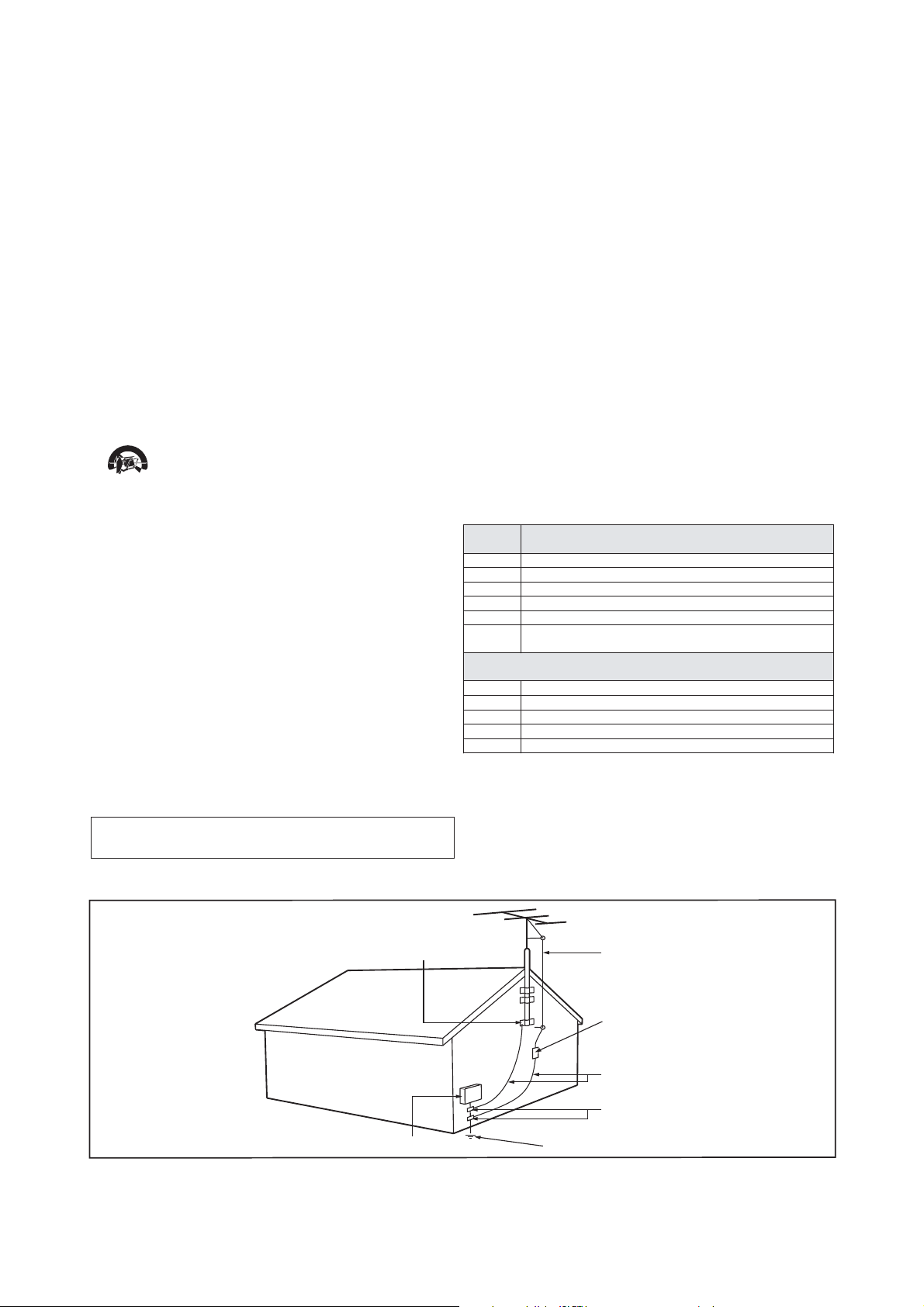
Nível de
Decibéis
Biblioteca silenciosa, sussurros leves.
Sala de estar, refrigerador, quarto longe de trânsito.
Transito leve, conversação normal, escritório silencioso.
Ar-condicionado a uma distância de 6m, máquina de costura.
Aspirador de pó, secador de cabelo, restaurante ruidoso.
Tráfego médio de cidade, coletor de lixo, alarme de despertador
a uma distância de 60 cm.
Metrô, motocicleta, tráfego de caminhão, cortador de grama.
100
Caminhão de lixo, serra elétrica, furadeira pneumática.
120
Show de banda de rock em frente ás caixas acústicas, trovão.
140
Tiro de arma de fogo, avião a jato
180
Lançamento de foguete.
Informações Importantes
Leia antes de ligar o aparelho
1. Leia e guarde estas instruções, tome cuidado com todos os alertas.
2. Não use este aparelho próximo à água, chuva ou umidade.
3. Limpe a tela e o gabinete com u mpano de algodão ou outro material
que seja extremamaente macio, não utilize produtos quimicos.
4. Não toque, aperte ou esfregue a superfície da tela.
5. Limpe a tela imediatamente em caso de respingos ou condensação.
6. Não bloqueie qualquer uma das aberturas de ventilação. Instale de acor do com as instruções fornecidas, deixando pelo menos 15 cm de espaço
livre na parte de cima, baixo e nos lados do TV.
7. Não instale perto de qualquer fonte de calor, como aquecedores, registros
de calor, fogões e quaisquer outrosaparelhos (inclusive amplificadores) que
produzam calor.
8. Instale o cabo de alimentação de energia de forma que ele não seja pisado
ou apertado, especialmente nos plugues, nas tomadas e no ponto onde ele
sai do aparelho.
9. Use somente os acessórios/suplementos especificados pelo fabricante.
10.
11. Inclinação/estabilidade -Todos os televisores devem obedecer aos
12. Desligue o aparelho da tomada quando:
13.Danos que requerem conserto - O aparelho deve ser reparado por pessoal
14. Montagem em parede ou no teto - O aparelho deve ser montado em
Use somente com uma mesa, estante, rack ou carrinho que suporte o peso do aparelho. Quando for transportar o TV com
um carrinho, tome cuidado evitando que o mesmo tombe.
padrões de segurança internacionais recomendados em termos de
inclinação e estabilidade do seu gabinete.
• Não comprometa esses padrões de projeto puxando com força
excessiva a parte frontal ou superior do gabinete, o que pode fazer o
produto tombar.
A. Estiver ocorrendo uma tempestade com raios.
B. O aparelho não for usado por um período prolongado.
de assistência técnica qualificado quando:
A. O cabo ou o plugue de alimentação de energia tiver sido danificado.
B. Algum objeto tiver caído ou líquido tiver sido derramado dentro do
aparelho.
C. O aparelho tiver sido exposto à chuva.
D. O aparelho não parecer estar operando normalmente ou exibir uma
perda de desempenho significativa.
E. O aparelho tiver sido derrubado ou seu gabinete tiver sido danificado.
F. Quando a luz azul, verde ou vermelha abaixo da tela estiver piscando.
uma parede ou no teto somente de acordo com as recomendações do
fabricante.
15. Linhas de energia - Uma antena externa deve ficar afastada de linhas de
energia.
16. Aterramento de antena externa - Caso uma antena externa seja
conectada ao receptor, assegure-se de que o sistema de antena seja
aterrado, para proporcionar uma
cargas acumuladas de eletricidade estática.
17. Entrada de líquidos e objetos - Deve-se tomar cuidado para que objetos
não caiam e líquidos não sejam derramados dentro do gabinete do
aparelho através de suas aberturas.
18. CUIDADO com o uso de pilhas/baterias - Para prevenir vazamentos de
pilhas/baterias, que podem resultar em lesões corporais, danos a objetos
ou danos à unidade:
• Instale todas as pilhas/baterias corretamente, com os sinais + e - ,
conforme indicado no controle remoto.
• Não misture pilhas/baterias (novas com velhas, normais com alcalinas, etc.).
• Remova as pilhas/baterias quando o controle remoto não for utilizado
por um longo período de tempo.
• AS PILHAS NÃO ESTÃO INCLUÍDAS NA GARANTIA ADICIO-
NAL DO PRODUTO.
19. CUIDADO! Evite o uso prolongado do aparelho com volume superior
a 85 decibéis, pois isto poderá prejudicar a sua audição.
• A tabela abaixo lista alguns exemplos de situações e respectivos níveis de pres são sonora em decibéis.
30
40
50
60
70
80
OS RUÍDOS ABAIXO PODEM SER PERIGOSOS EM CASO DE
90
• Informação cedida pela Deafness Research Foundation, por cortesia..
EXPOSIÇÃO CONSTANTE
proteção contra surtos elétricos e
certa
Exemplo
Nota para o instalador de sistema de TV a cabo: Tenha atenção
para um aterramento adequado. O cabo terra deve ser conectado ao
sistema de aterramento do edifício ou residência.
Exemplo de aterramento de antena,
de acordo com as Normas para
Instalações Elétricas.
BRAÇADEIRA DE ATERRAMENTO
CAIXA DE ENTRADA DE
FORNECIMENTO DE ENERGIA
FIO CONDUTOR DA ANTENA
UNIDADE DE DESCARGA DA ANTENA
CONDUTORES DE ATERRAMENTO
BRAÇADEIRAS DE ATERRAMENTO
SISTEMA DE ELETRODOS DE ATERRAMENTO DE
FORNECIMENTO DE ENERGIA
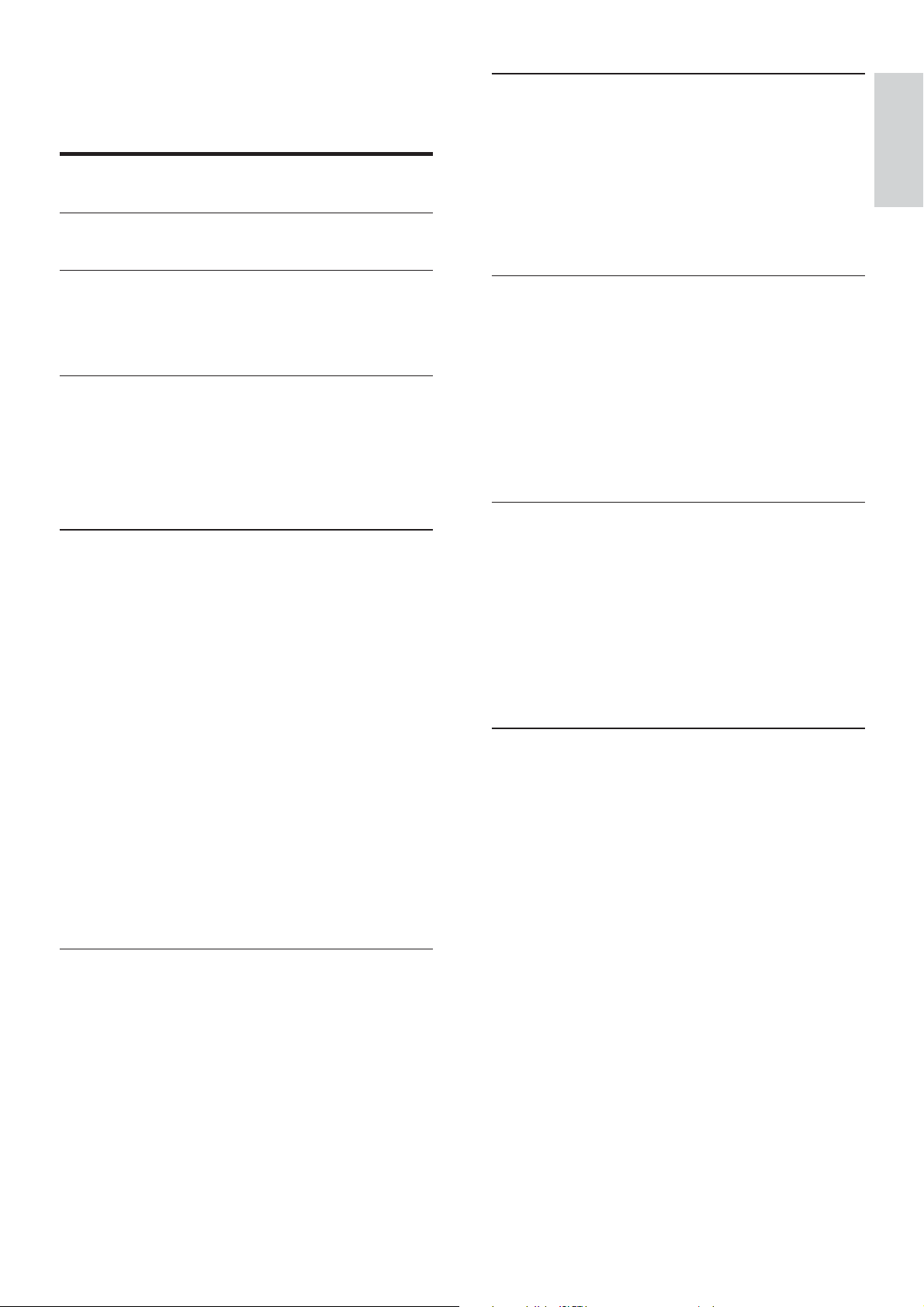
Contents
1 Notice 2
2 Important
3
7 Connect devices 21
Back connector 21
Bottom connector 21
Side connector 21
Connect a computer 22
Use Philips EasyLink 23
Use a Kensington lock 24
English
3 Your TV
Side controls and indicators 5
Remote control 5
5
4 Use your TV 7
Switch your TV on/off or to standby 7
Switch channels 7
Watch connected devices 8
Adjust TV volume 8
5 Use more of your TV 9
Access TV menus 9
Remove devices from the home menu 9
Change picture and sound settings 9
Create and use list of favorite channels 12
Use the Electronic Program Guide 13
Use the TV clock 13
Use timers 14
Use TV locks 15
Display closed captions 16
View photos and play music from a
USB storage device 16
Update the TV software 18
Change TV preferences 19
Start a TV demo 19
Reset the TV to factory settings 19
8 Product information 25
Supported display resolutions 25
Multimedia 25
Tuner/Reception/Transmission 25
Remote control 25
Power 25
Supported TV mounts 26
Product speci cation 26
9 Troubleshooting 27
General TV issues 27
TV channel issues 27
Picture issues 27
Sound issues 28
HDMI connection issues 28
Computer connection issues 28
Contact us 28
10 Index 29
6 Install channels 20
Automatically install channels 20
Select installation mode 20
Test digital reception 20
Rename channels 20
EN
1
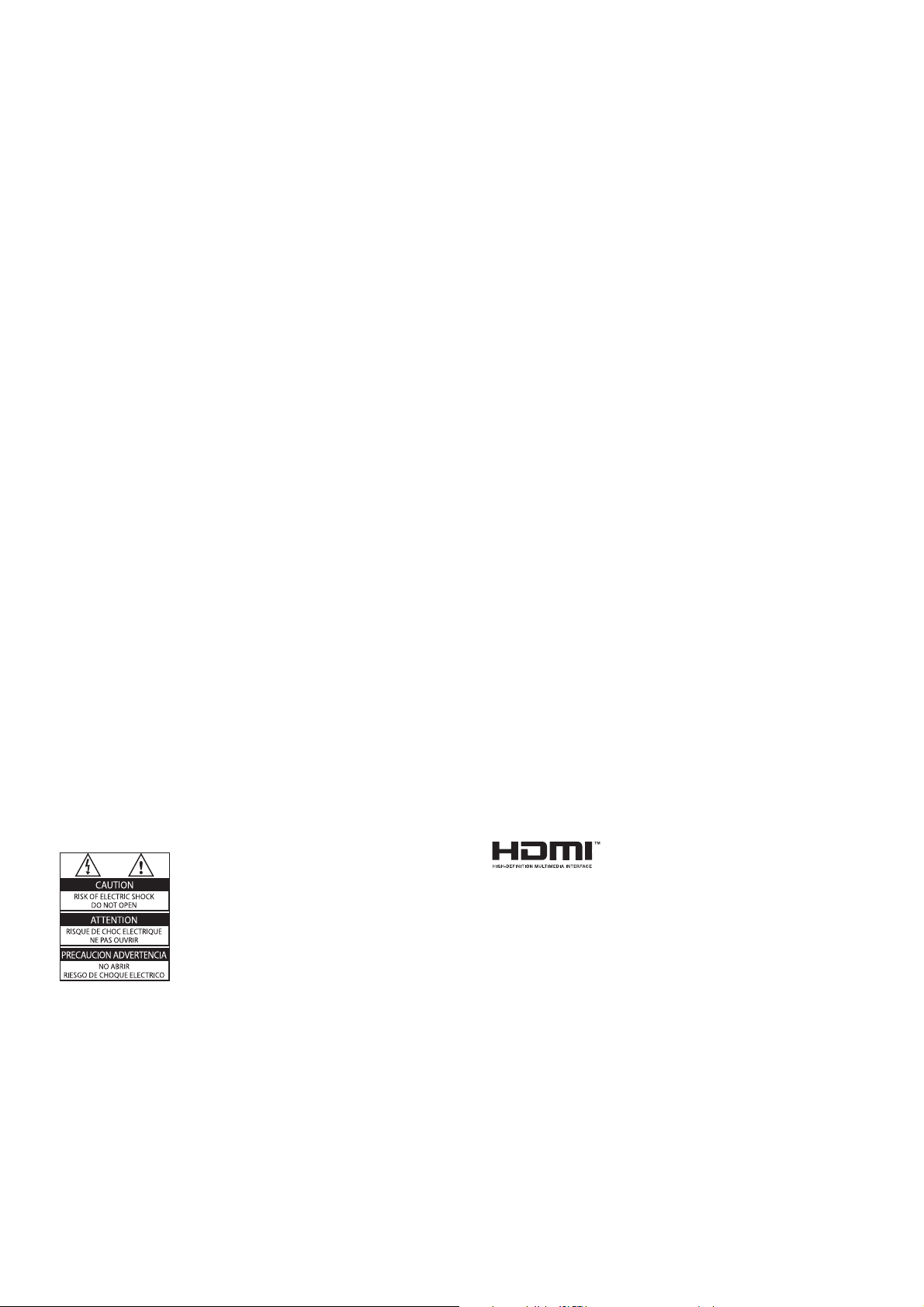
1 Notice
2010 © Koninklijke Philips Electronics N.V. All
rights reserved.
Speci cations are subject to change without
notice. Trademarks are the property of
Koninklijke Philips Electronics N.V or their
respective owners. Philips reserves the right
to change products at any time without being
obliged to adjust earlier supplies accordingly.
The material in this manual is believed
adequate for the intended use of the system.
If the product, or its individual modules or
procedures, are used for purposes other than
those speci ed herein, con rmation of their
validity and suitability must be obtained. Philips
warrants that the material itself does not
infringe any United States patents. No fur ther
warranty is expressed or implied.
Warranty
Risk of injury, damage to TV or void of •
warranty! Never attempt to repair the
TV yourself.
Use the TV and accessories only as •
intended by the manufacturer.
The caution sign printed on the back of •
the TV indicates risk of electric shock.
Never remove the TV cover. Always
contact Philips Customer Support for
service or repairs.
Pixel characteristics
This LCD product has a high number of
color pixels. Although it has effective pixels of
99.999% or more, black dots or bright points of
light (red, green or blue) may appear constantly
on the screen. This is a structural property of
the display (within common industry standards)
and is not a malfunction.
Open source software
This television contains open source software.
Philips hereby offers to deliver or make
available, upon request, for a charge no more
than the cost of physically performing source
distribution, a complete machine-readable copy
of the corresponding source code on a medium
customarily used for software interchange. This
offer is valid for a period of 3 years after the
date of purchase of this product. To obtain the
source code, write to:
Development Manager
Technology & Development
Philips Consumer Lifestyle
620A Lorong 1, Toa Payoh
TP1, Level 3
Singapore 319762
Copyright
® Kensington and Micro Saver are registered
US trademarks of ACCO World corporation
with issued registrations and pending
applications in other countries throughout the
world.
Any operation expressly prohibited in •
this manual, or any adjustments and
assembly procedures not recommended
or authorised in this manual shall void the
warranty.
2
EN
HDMI, and HDMI logo and High-De nition
Multimedia Interface are trademarks or
registered trademarks of HDMI licensing LLC.
All other registered and unregistered
trademarks are the property of their respective
owners.

2 Important
Read and understand all instructions before you
use your TV. If damage is caused by failure to
follow instructions, the warranty does not apply.
Safety
Risk of electric shock or re!
Never expose the TV to rain or water. •
Never place liquid containers, such as
vases, near the TV. If liquids are spilt on
or into the TV, disconnect the TV from
the power outlet immediately. Contact
Philips Consumer Care to have the TV
checked before use.
Never place the TV, remote control or •
batteries near naked ames or other heat
sources, including direct sunlight.
To prevent the spread of re, keep
candles or other ames away from the
TV, remote control and batteries at all
times.
Never insert objects into the ventilation •
slots or other openings on the TV.
When the TV is swiveled ensure that •
no strain is exerted on the power cord.
Strain on the power cord can loosen
connections and cause arcing.
Risk of short circuit or re!
Never expose the remote control or •
batteries to rain, water or excessive heat.
Avoid force coming onto power plugs. •
Loose power plugs can cause arcing or
re.
Risk of injury or damage to the TV!
Two people are required to lift and carry •
a TV that weighs more than 55 lbs.
When stand mounting the TV, use only •
the supplied stand. Secure the stand to
the TV tightly. Place the TV on a at, level
surface that can suppor t the combined
weight of the TV and the stand.
When wall mounting the TV, use only a •
wall mount that can support the weight of
the TV. Secure the wall mount to a wall
that can support the combined weight of
the TV and wall mount. Koninklijke Philips
Electronics N.V. bears no responsibility
for improper wall mounting that results in
accident, injury or damage.
Risk of injury to children!
Follow these precautions to prevent the
TV from toppling over and causing injury to
children:
Never place the TV on a surface covered •
by a cloth or other material that can be
pulled away.
Ensure that no part of the TV hangs over •
the edge of the surface.
Never place the TV on tall furniture (such •
as a bookcase) without anchoring both
the furniture and TV to the wall or a
suitable support.
Educate children about the dangers of •
climbing on furniture to reach the TV.
Risk of overheating!
Never install the TV in a con ned space. •
Always leave a space of at least 4 inches
or 10 cm around the TV for ventilation.
Ensure curtains or other objects never
cover the ventilation slots on the TV.
Risk of damage to the TV!
Before you connect the TV to the power •
outlet, ensure that the power voltage
matches the value printed on the back
of the TV. Never connect the TV to the
power outlet if the voltage is different.
Risk of injury, re or power cord damage!
Never place the TV or any objects on the •
power cord.
To easily disconnect the TV power cord •
from the power outlet, ensure that you
have full access to the power cord at all
times.
English
EN
3
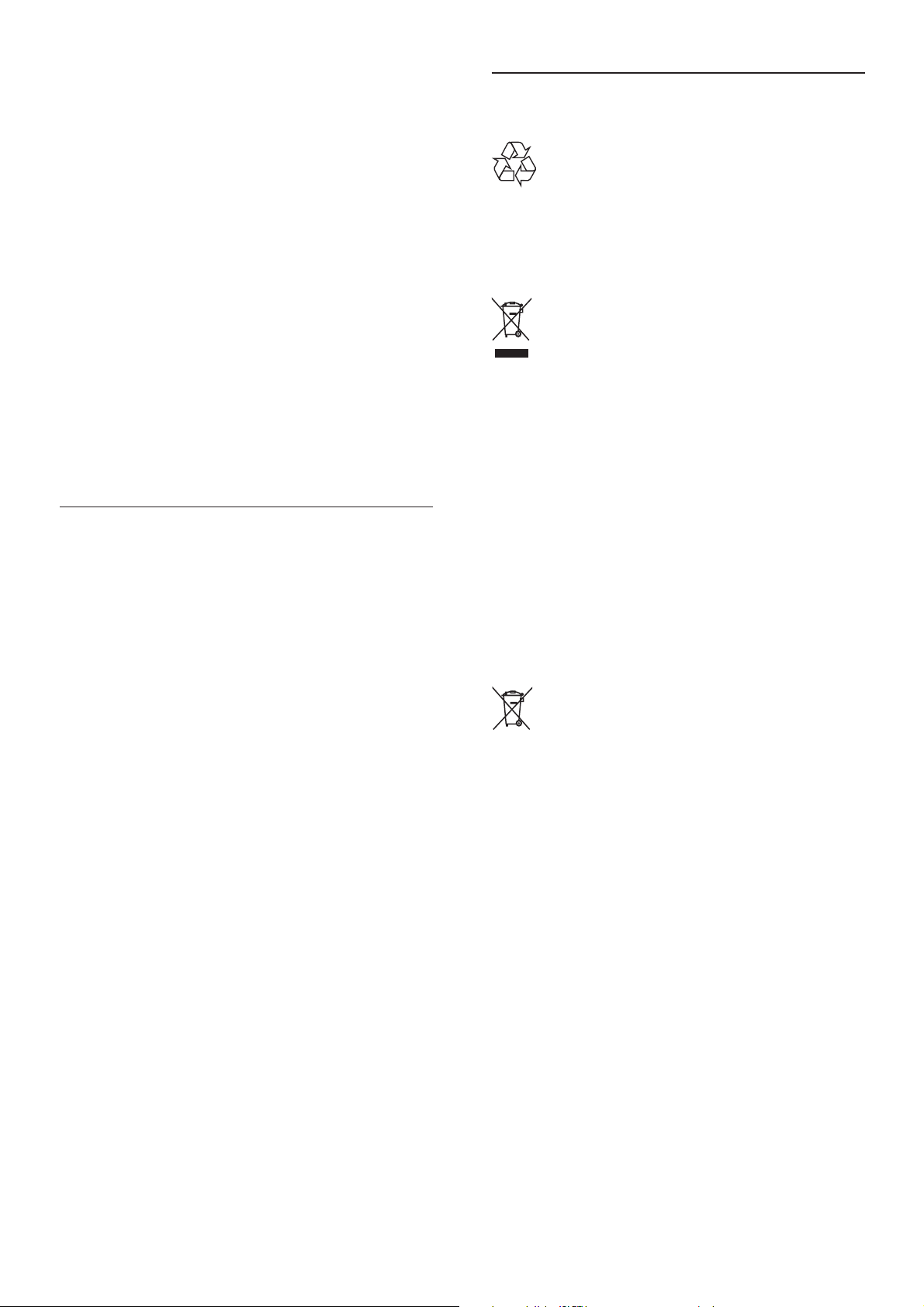
When you disconnect the power cord, •
always pull the plug, never the cable.
Disconnect the TV from the power •
outlet and antenna before lightning
storms. During lightning storms, never
touch any part of the TV, power cord or
antenna cable.
Risk of hearing damage!
Avoid using earphones or headphones at •
high volumes or for prolonged periods of
time.
Low temperatures
If the TV is transported in temperatures •
below 5°C, unpack the TV and wait
until the TV temperature matches room
temperature before connecting the TV to
the power outlet.
Screen care
Avoid stationary images as much as •
possible. Stationary images are images
that remain on-screen for extended
periods of time. Examples include:
on-screen menus, black bars and time
displays. If you must use stationary
images, reduce screen contrast and
brightness to avoid screen damage.
Unplug the TV before cleaning.•
Clean the TV and frame with a soft, •
damp cloth. Never use substances such as
alcohol, chemicals or household cleaners
on the TV.
Risk of damage to the TV screen! Never •
touch, push, rub or strike the screen with
any object.
To avoid deformations and color fading, •
wipe off water drops as soon as possible.
Disposal of your old product and
batteries
Your product is designed and manufactured
with high quality materials and components,
which can be recycled and reused.
When this crossed-out wheeled bin symbol
is attached to a product it means that the
product is covered by the European Directive
2002/96/EC. Please inform yourself about the
local separate collection system for electrical
and electronic products.
Please act according to your local rules and
do not dispose of your old products with your
normal household waste.
Correct disposal of your old product helps to
prevent potential negative consequences for
the environment and human health.
Your product contains batteries covered by
the European Directive 2006/66/EC, which
cannot be disposed with normal household
waste.
Please inform yourself about the local rules
on separate collection of batteries because
correct disposal helps to prevent negative
consequences for the environmental and
human health.
4
EN

3 Your TV
Remote control
Congratulations on your purchase, and
welcome to Philips! To fully bene t from the
support that Philips offers, register your TV at
www.philips.com/welcome.
This section gives you an overview of
commonly used TV controls and functions.
Side controls and indicators
1
2
21
20
19
18
17
16
15
14
10
10
1
English
2
3
4
5
6
7
8
9
3
4
5
a +/- : Increases or decreases volume.
b
c P/CH +/- : Switches to the next or
d
e Standby indicator and remote control
( Home ): Toggles the home menu on
or off.
previous channel.
( Power ): Switches the product on
or off. The product is not powered
off completely unless it is physically
unplugged.
sensor.
13
a ( Standby-On )
Switches the TV to standby if it is on.•
Switches on the TV if it is in standby.•
b
c
( Home )
Toggles the main menu on or off.
SOURCE
Selects connected devices.
11
12
d CLOCK
Sets a delay after which the TV switches
to standby.
EN
5
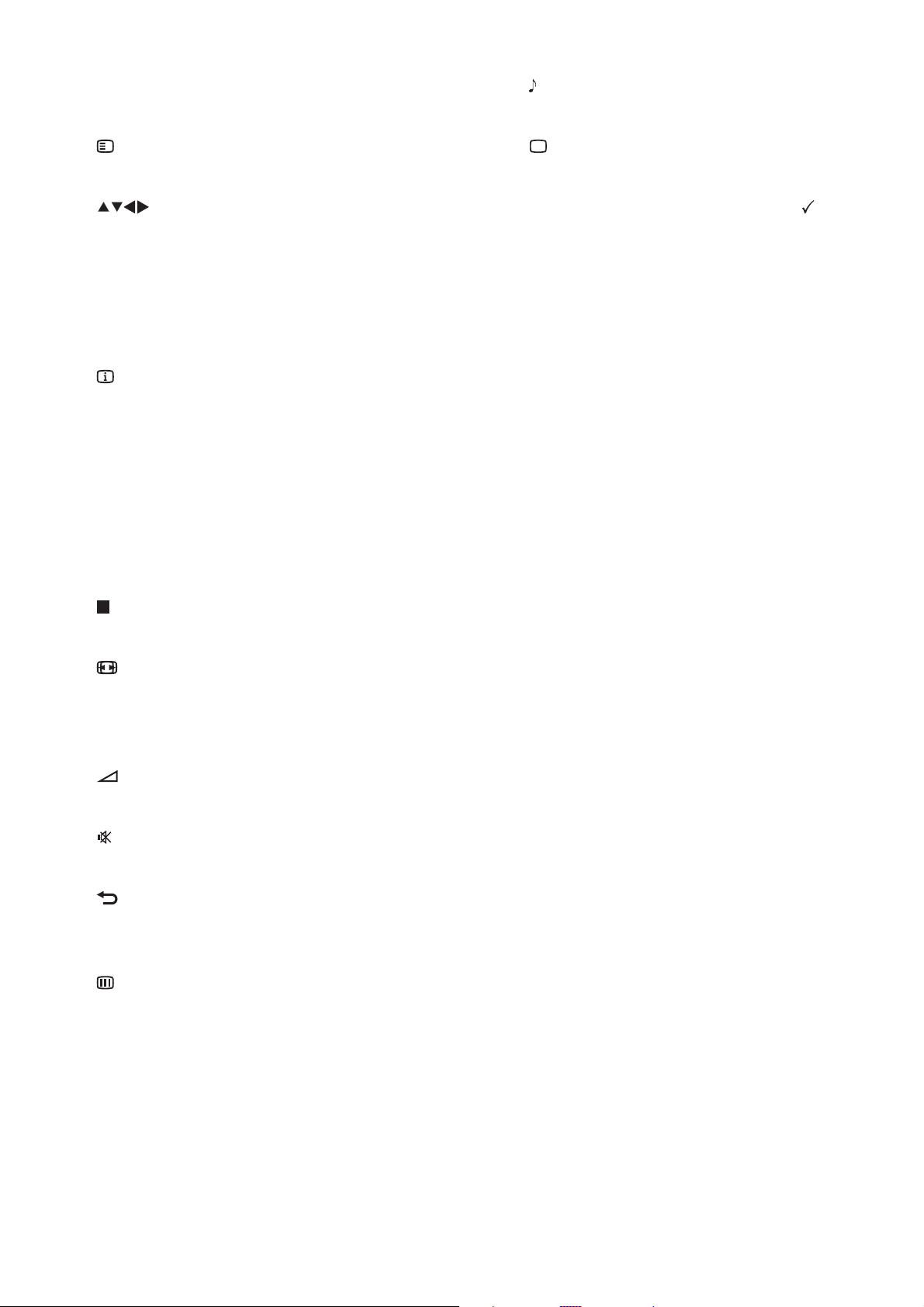
e CC
Displays closed captions settings.
s SOUND ( Smart Sound )
Launches the sound menu.
f
OPTIONS
Displays program information, if available.
g
( Navigation buttons )
Navigates menus.
h OK
Con rms an entry or selection and
displays the channel grid, when watching
TV.
i
INFO
Displays program information, if available.
j CH +/- ( Channel +/- )
Switches to the next or previous channel.
When the TV menu is on, this functions
as Page Up/Down.
k 0-9 ( Numeric buttons )
Selects a channel or setting.
t
PICTURE ( Smart picture )
Launches the picture menu.
u FAVORITES VIEW / FAVORITES
Displays a list of all channels marked as
favorite.
l
( Dot )
Press the dot (.) for digital channels.
m
FORMAT
Toggles through available picture formats.
Some formats are not available for some
picture sources.
n
+/- ( Volume +/- )
Increases or decreases volume.
o
( Mute )
Mutes or restores volume.
p
BACK
Returns to a previous screen.
Returns to the previously viewed channel.
q
GUIDE
Switches between channel grid and
program list.
r AUDIO
Selects an audio broadcast.
6
EN

4 Use your TV
Switch channels
This section helps you perform basic TV
operations (see ‘Use more of your TV’ on page
9 ) .
Switch your TV on/off or to
standby
Press • CH +/- on the remote control or
P/CH +/- on the side of the TV.
Enter a channel number using the •
Numeric buttons .
Press • OK to use the channel grid.
Press •
return to the previous channel.
Note
When you use a favourite list, you can only •
select those channels in the list (see ‘Select a
favorite list’ on page 12 ) .
Switch channels with the channel grid
The channel grid allows you to view all
available channels in a grid format.
BACK on the remote control to
English
To switch on
If the standby indicator is off, press •
( Power ) at the side of the TV.
If the standby indicator is red, press •
( Standby-On ) on the remote control.
To switch to standby
Press •
control.
To switch off
Press •
Tip
Though your TV consumes very little power •
when in standby, energy continues to be
consumed. When not in use for an extended
period of time, disconnect the TV power cable
from the power outlet.
( Standby-On ) on the remote
The standby indicator switches to red. »
( Power ) at the side of the TV.
The standby indicator switches off. »
1 Press OK .
The channel grid appears. »
2 Press to browse the channel grid.
3 Press OK to select a channel.
EN
7
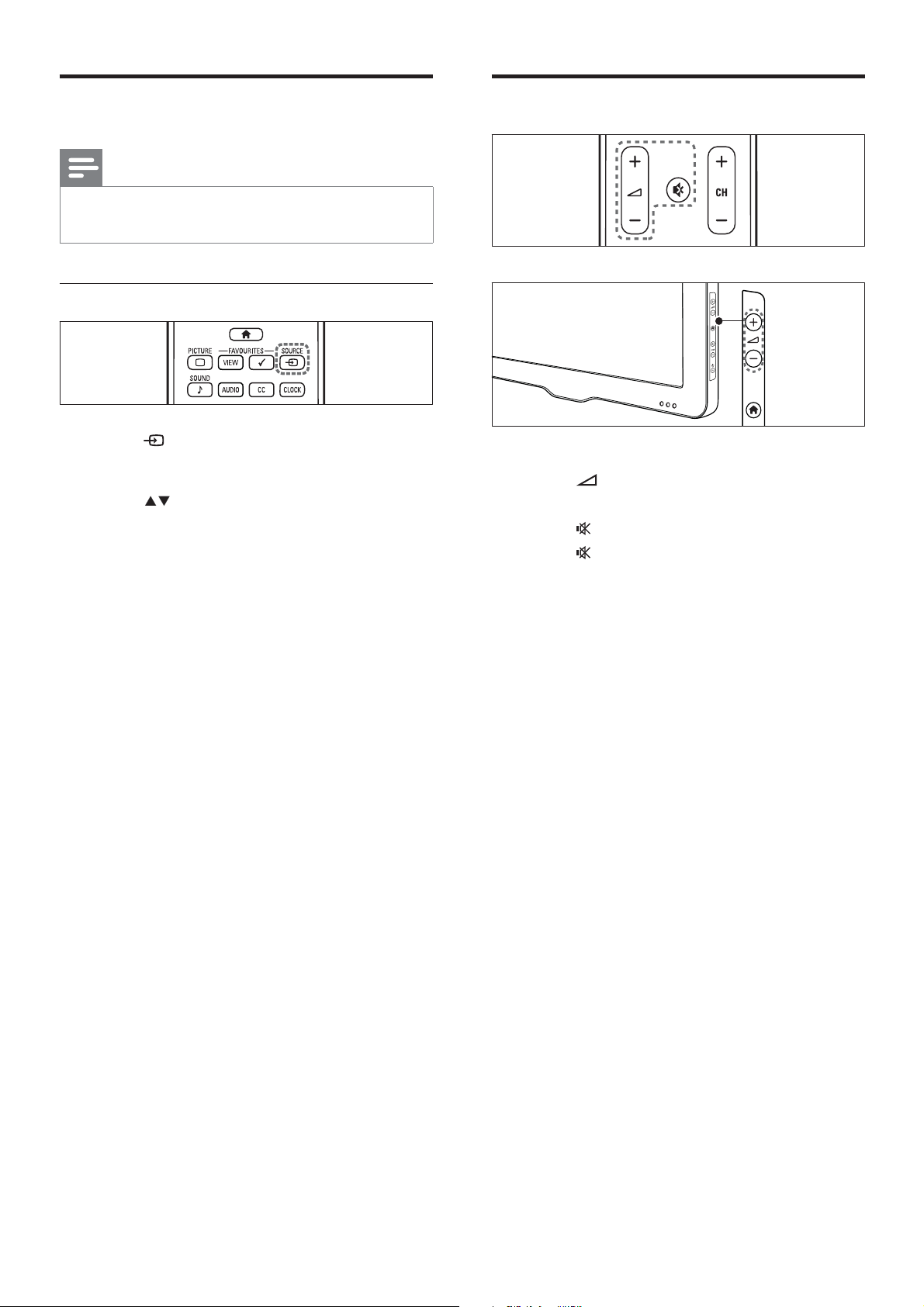
Watch connected devices
Note
Switch on the device before selecting it as a •
source on the TV.
Use the source button
1 Press SOURCE .
The source list appears. »
2 Press to select a device.
3 Press OK to con rm your choice.
The TV switches to the selected »
device.
Adjust TV volume
To increase or decrease volume
Press •
To mute or unmute sound
Press •
Press •
+/- .
to mute the sound.
again to restore the sound.
8
EN
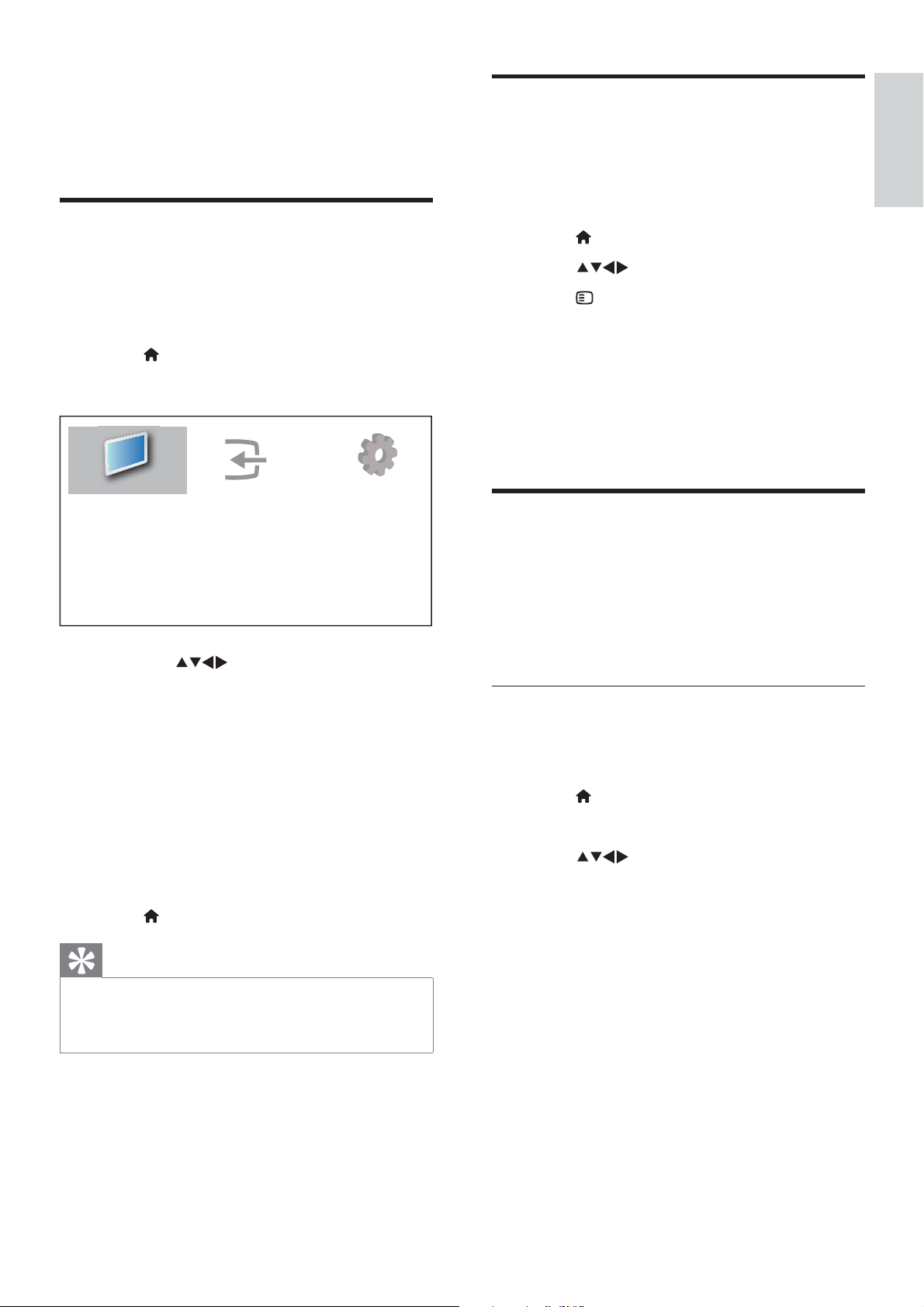
5 Use more of
Remove devices from the
your TV
Access TV menus
Menus help you to install channels, change
picture and sound settings and access other
features.
1 Press ( Home ).
The menu screen appears. »
Watch TV
Add new device
Setup
home menu
English
If a device is no longer connected to the TV,
remove it from the home menu.
1 Press ( Home ).
2 Press to select a device to remove.
3 Press OPTIONS .
The » [Remove device] list appears.
4 Press OK , then select [Remove] to
remove the device.
The selected device is removed from »
the home menu.
Change picture and sound
settings
2 Press the to select and navigate
through one of the following menus.
• [Watch TV] : Switches back to the
antenna source if another source is
selected.
• [Add new device] : Adds new devices
to the home menu.
• [Setup] : Accesses menus to change
picture, sound and other settings.
3 Press OK to con rm your choice.
4 Press ( Home ) to exit.
Tip
After selecting • [Add new device] , follow the
on-screen instructions to select the correct
device and connector.
Change picture and sound settings to suit your
preferences. You can apply pre-de ned settings
or change settings manually.
Use settings assistant
Use the settings assistant to guide you through
the picture and sound settings.
1 Press ( Home ).
The home menu appears. »
2 Press to select [Setup] > [Picture]
> [Settings assistant] .
3 Press OK .
The » [Settings assistant] menu appears.
Follow the on-screen instructions to
choose your preferred picture and
sound settings.
EN
9
