Specifications and Main Features
- Voltage: 220V – 240V
- Power consumption: 350 mA
- D2-MAC satellite transmission system is compatible
- Customizable sound settings including balance, treble, and bass
- Various TV systems supported (PAL, SECAM, NTSC, D2-MAC)
- Supports the picture-in-picture (PiP) format
- On-Screen Menu Language Selection: English, German, French, Italian, Portuguese, Dutch, Spanish, Swedish, Norwegian, Finnish and Danish.
- Remote control of the television set and certain audio/video equipment
- Adjustments to a picture (brightness, color and contrast)
- Teletext available
- euroconector and audio input options
- capability to connect other equipment (additional speakers, video recorders, etc)
- automatic switch off timer incorporated (sleep timer)
- Options for parental control (child lock)
- Channel selection with memory
Frequently Asked Questions
Q: How can I view the television on the TV?
A: Locate and press the switch at the front of the TV set.
Q: What do I do if I have no image or sound?
A: Make sure that all connections are made and check whether the antenna has been properly connected while also ensuring the appropriate TV system is in use.
Q: What is the method of memorizing channels on the tv?
A: Go to the 'Sistema Instalacion' menu, after that choose the 'TV Instalacion' option and then follow the instructions to perform a channel search and memorize it.
Q: Is it Possible to Alter the Language of the On-Screen Menus?
A: Of course, there is an option in the TV settings to alter the language that can be set to your liking.
Q: What is the procedure to connect the satellite antenna?
A: The satellite antenna is connected and configured as described in the Manual under ”Instalacion Via Satélite”.
Q: Is there any sound quality improvement option available?
A: Yes there are sound menu settings from where you can change the level of balance, treble and bass.
Q: If the tv switches to the standby mode what action should be taken?
A: To bring the powered standby back to operational mode, press 'C' which is located under the screen on the remote control.
Q: How do i work picture in picture feature in device?
A: If your TV has the PiP function switch on this by following the instructions on the remote control and then the picture-in-picture mode can be used.
User Manual
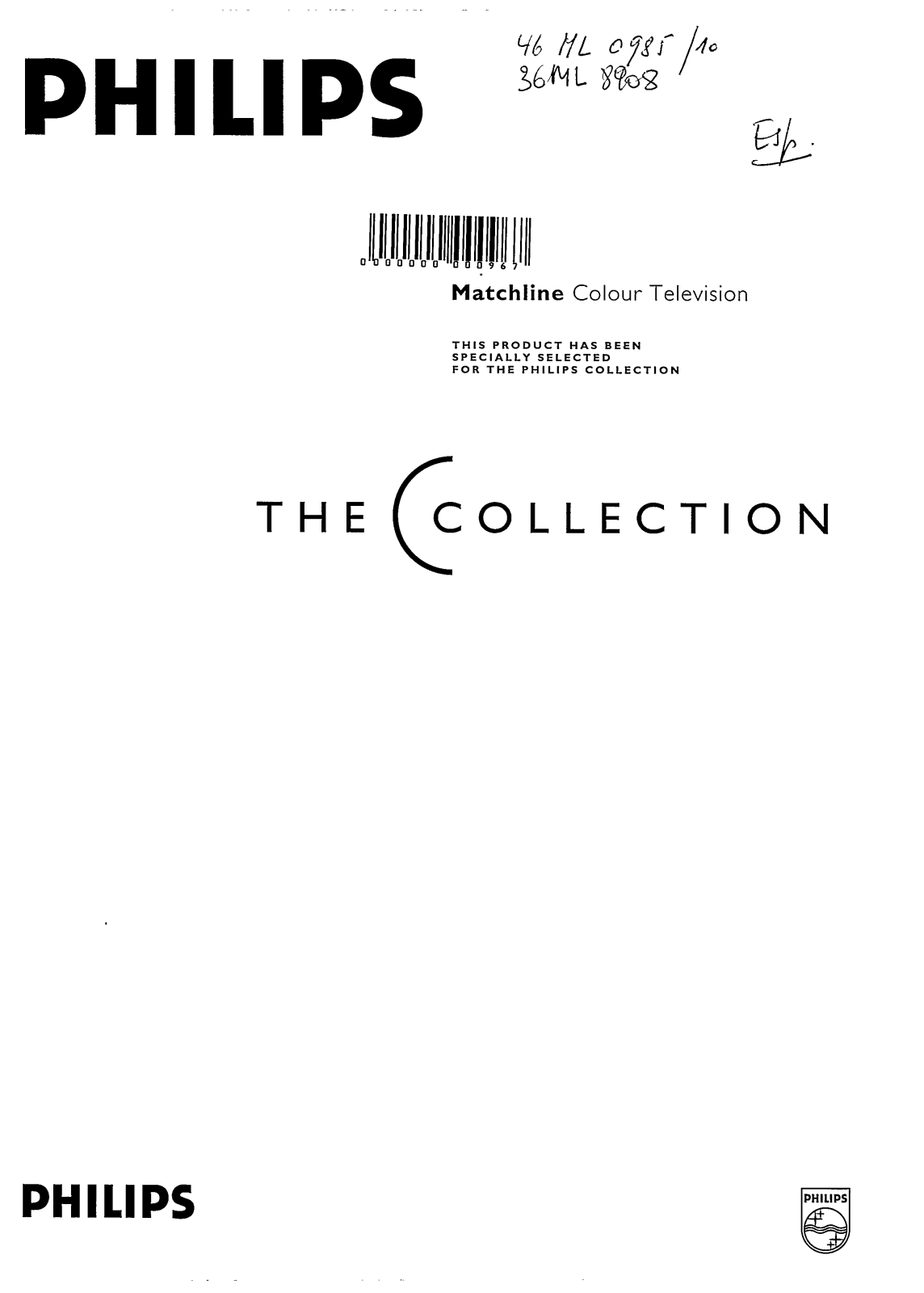
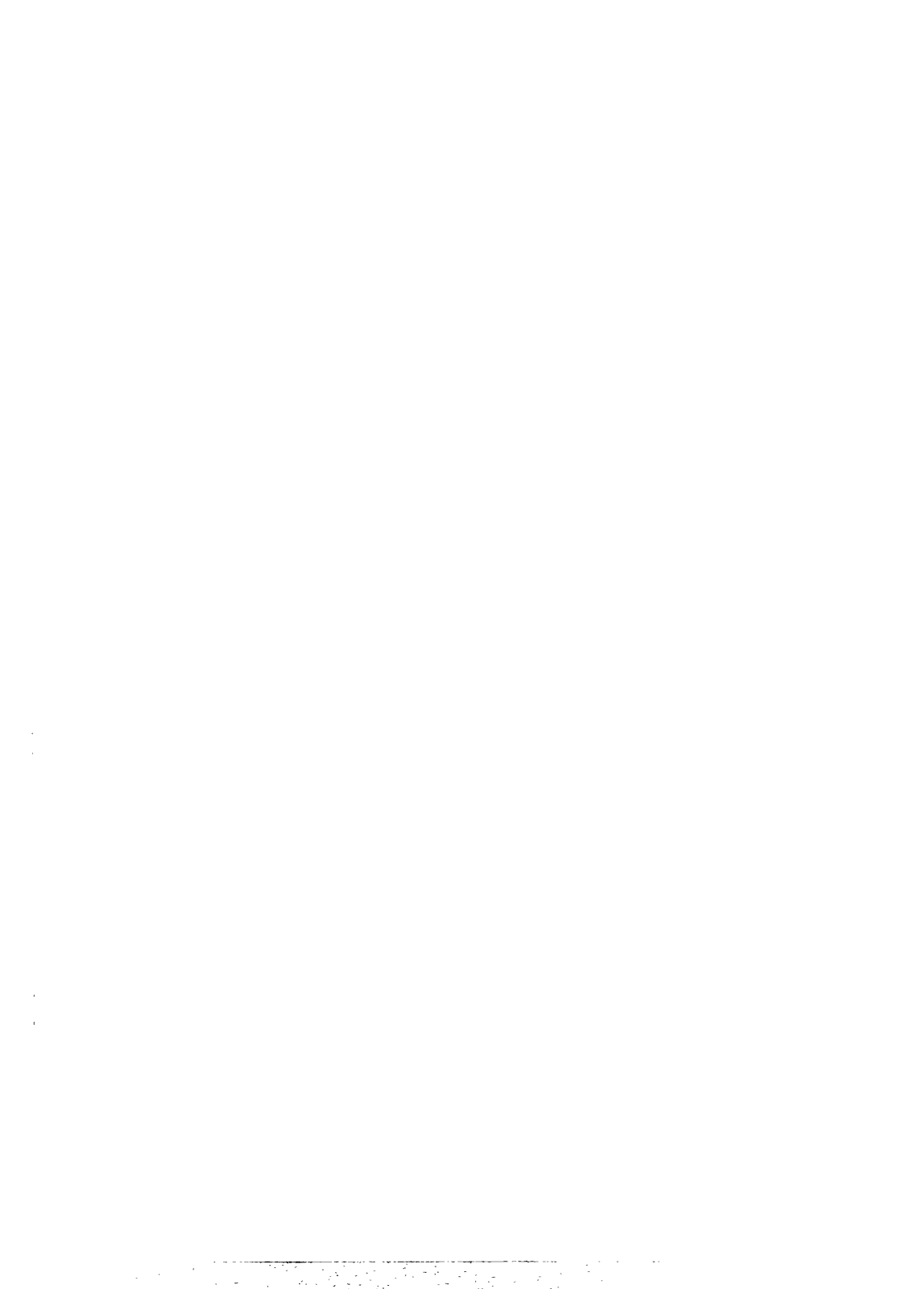

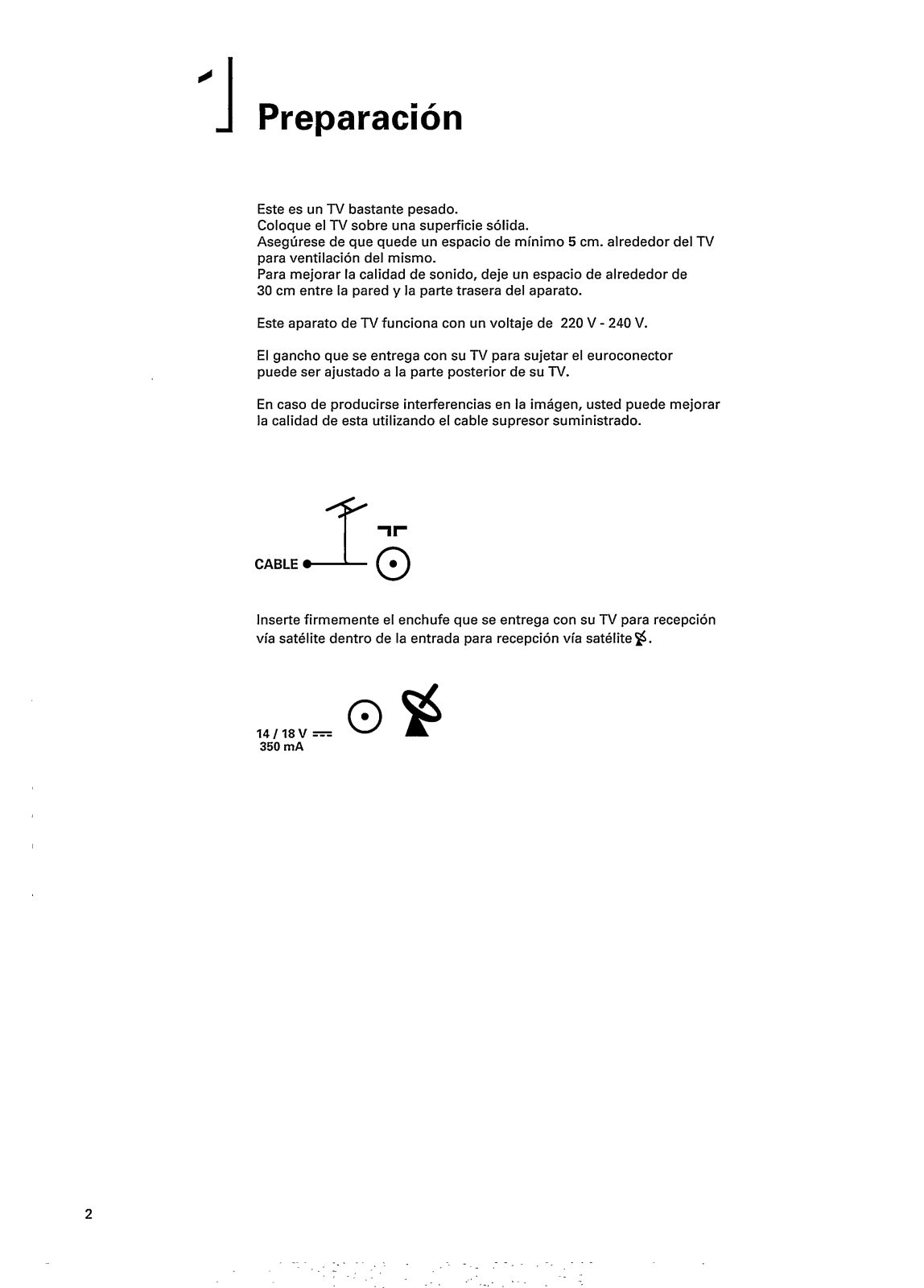






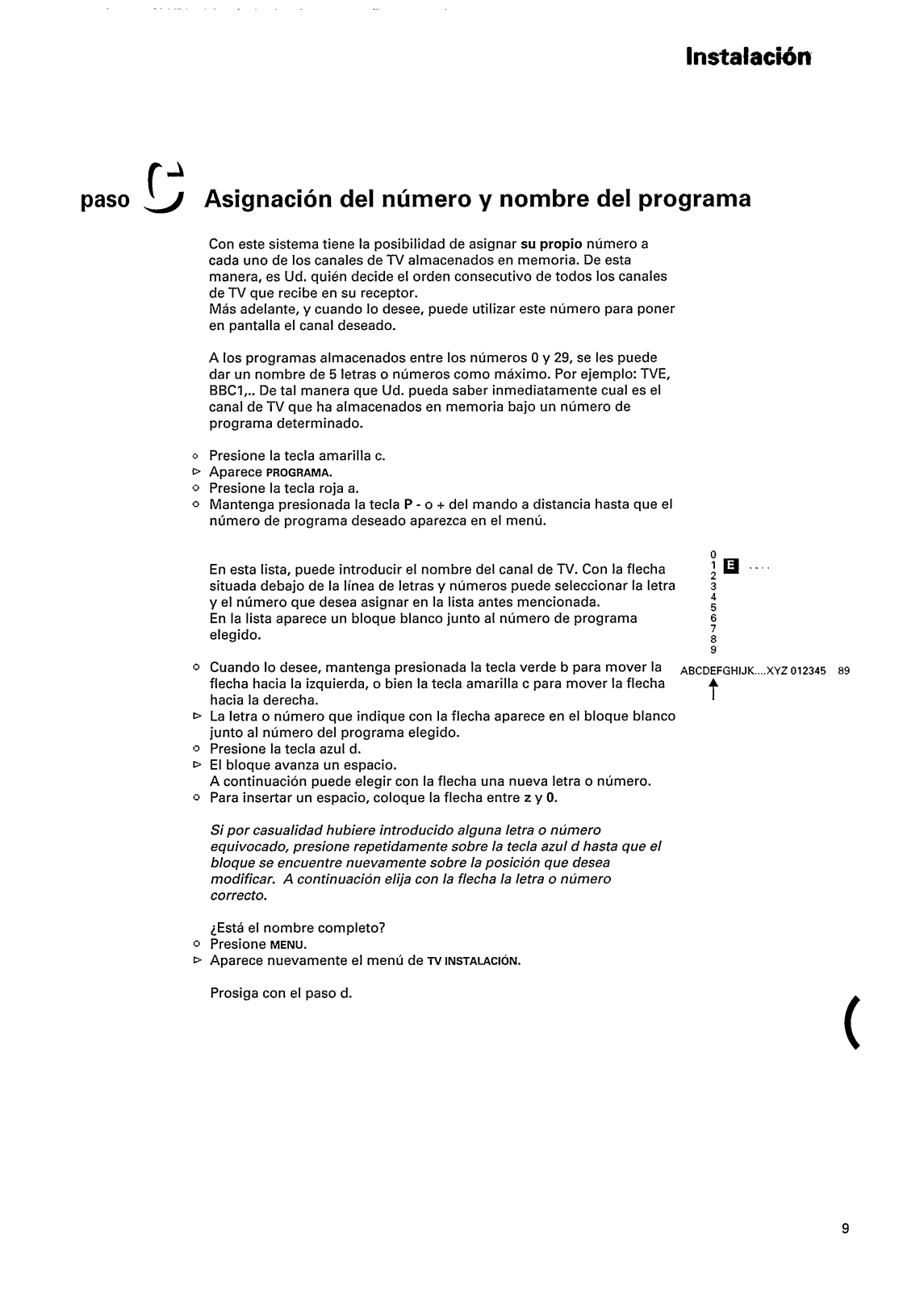



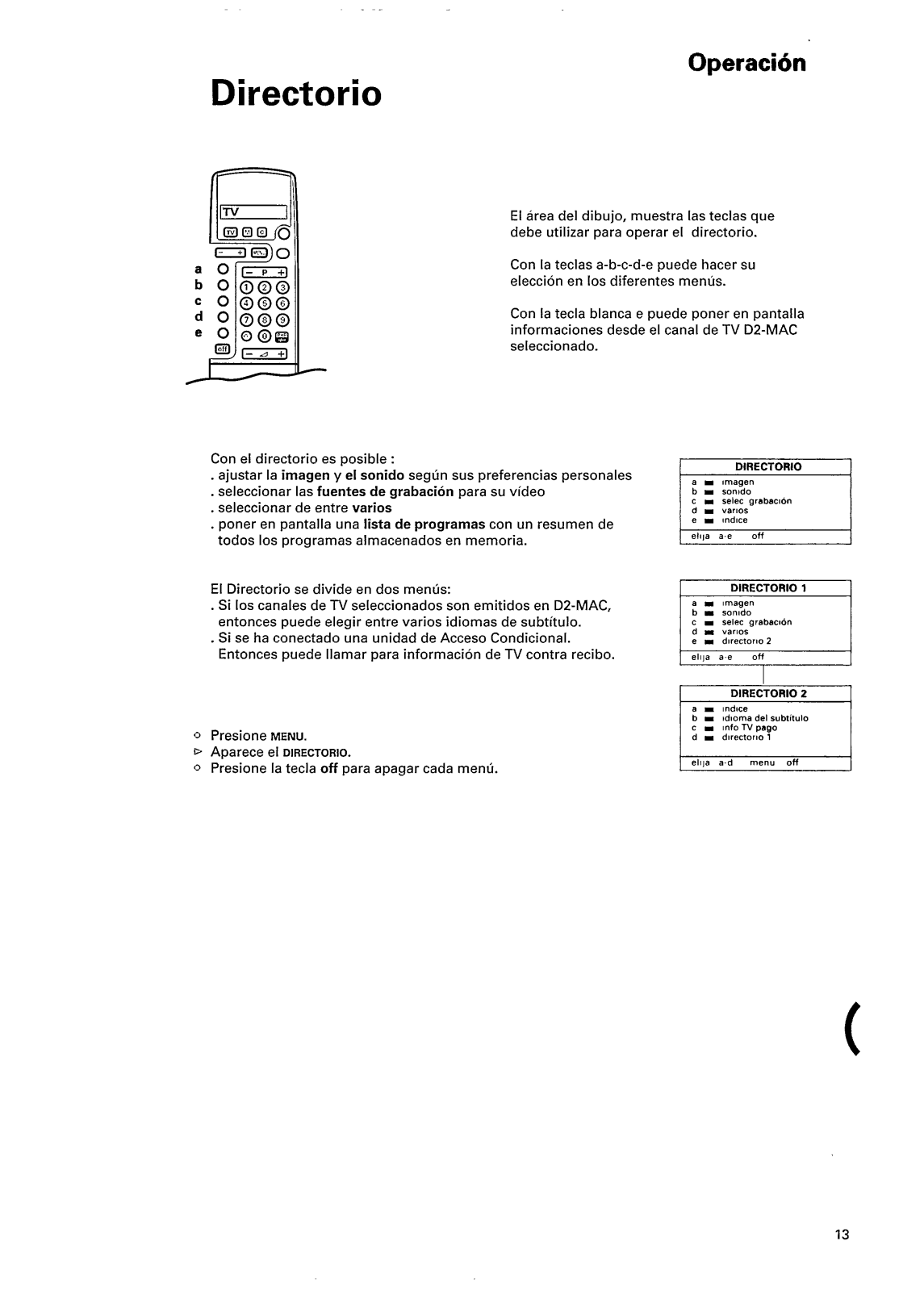





































