Specifications and Main Features
- Power supply requirements: 220 V - 240 V~~
- Aerial input socket installed
- Maximum capacity for up to 29 TV channels which can be renamed
- Support for: PAL, SECAM and NTSC multiplexes.
- Remote control operation available
- Picture and sound configuration via the MAIN MENU:
- Picture: brightness, colour, contrast, sharpness and tint.
- Sound: balance, treble, bass and speech.
- Child lock, sleep timer, show program number, demo mode, picture in picture (PIP) and so on
- Capable of display teletext.
- Peripheral equipment connection e.g. through euroconnector and stereo audio input sockets
- Additional speaker connection for surround sound is possible
- OSD for channel and setting information
- Allows secondary language to be transmitted along the primary
Frequently Asked Questions
Q: How do I switch on my TV?
A: Press the switch on the front of the TV. A red lamp is lit in case the TV is switched off and in the standby mode. The remote control is used for turning it on.
Q: How do I store my favorite TV channels?
A: Firstly, turn the TV on, then look for channels using the INSTALLATION menu,number them and give them a name then save them.
Q: Is it possible to change the picture and sound settings?
A: Under the MAIN MENU, the user may alter picture aspects such as brightness, color, contrast, sharpness, and tint, in addition to sound elements that include balance, treble, bass and speech.
Q: What is the Picture in Picture (PIP) feature?
A: This feature enables the user to have a second program from any equipment that is connected, displayed on the primary program supporting the small screen feature.
Q: What should I do if there is no picture on the screen?
A: Firstly, ensure the aerial is properly connected, secondly validate whether there is a designated TV channel within which the set can be selected, and lastly do confirm that the set is not in standby mode.
Q: I have a VCR; how do I connect it?
A: First, ensure the device being used has an aerial cable or euroconnector, and second follow the procedure within the manual regarding how to properly connect them.
Q: What can i do to solve the Remote Control issue?
A: Replace the batteries as they might be dead, or try switching the remote to Television mode.
Q: What are the steps to using Teletext?
A: For accessing teletext, you need to be on a teletext channel and then push the remote teletext button to turn it on and then the digit keys for the page that you're looking for.
Q: What ways are there to enhance the sound?
A: Connecting additional speakers and adjusting the sound configuration can give better sound quality.
User Manual
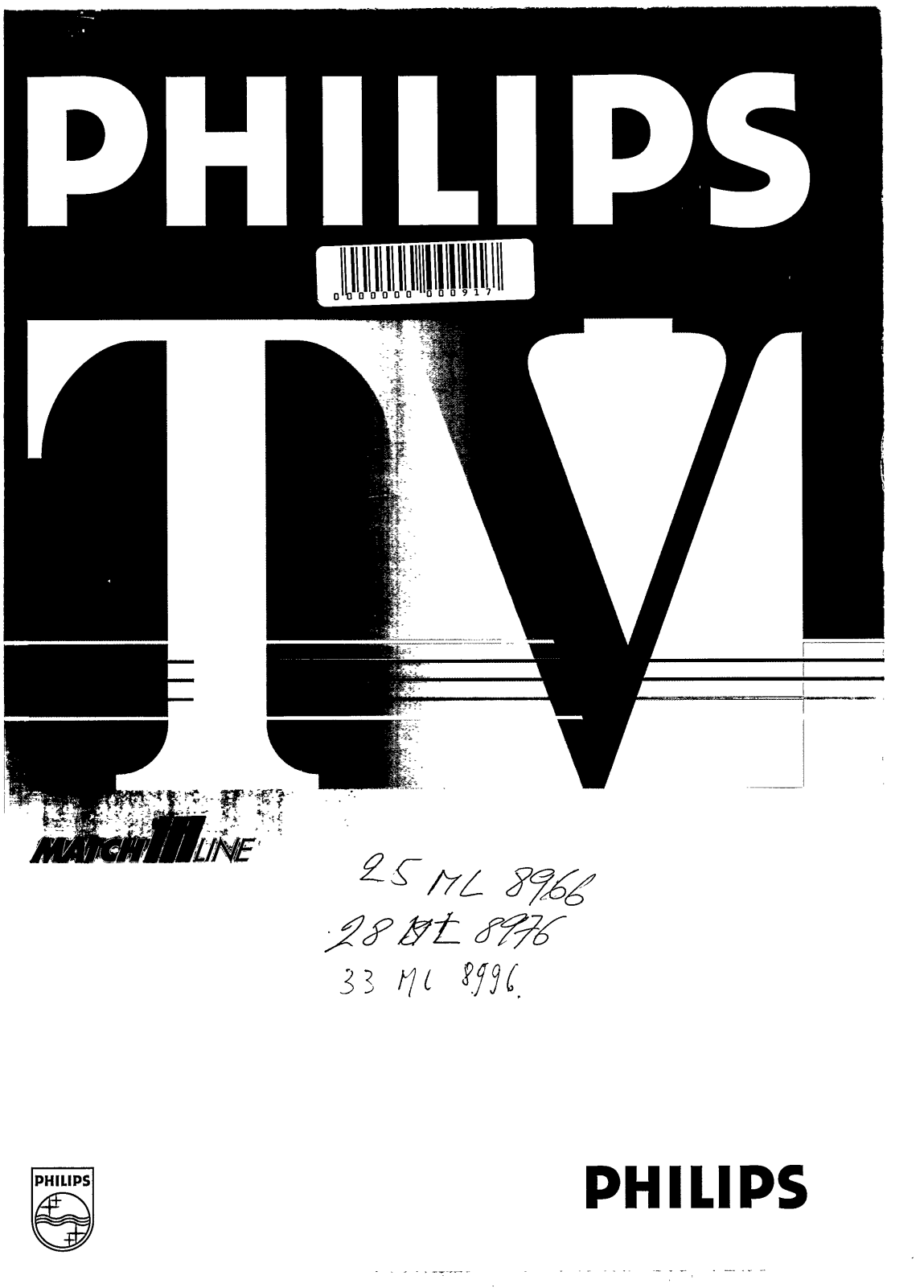

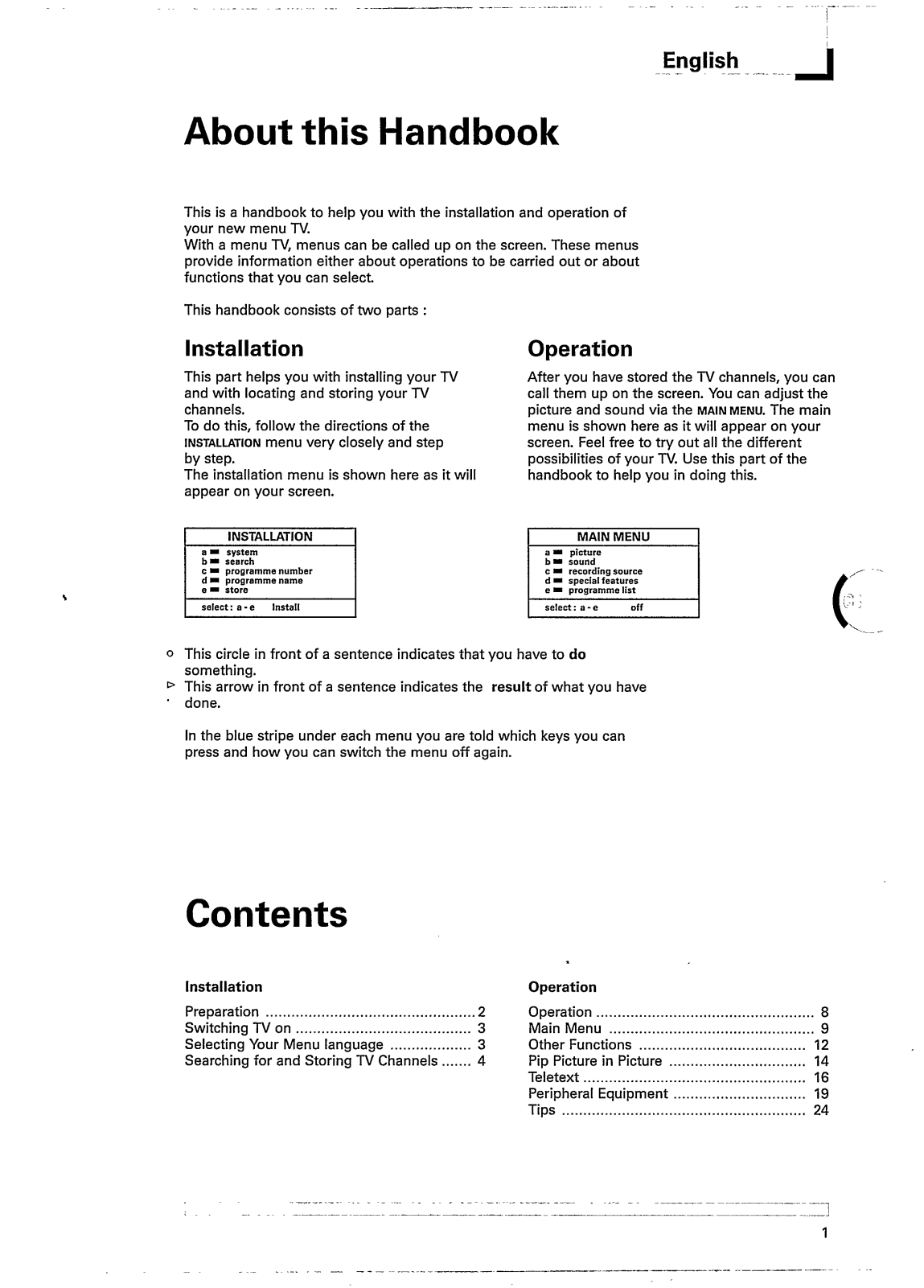
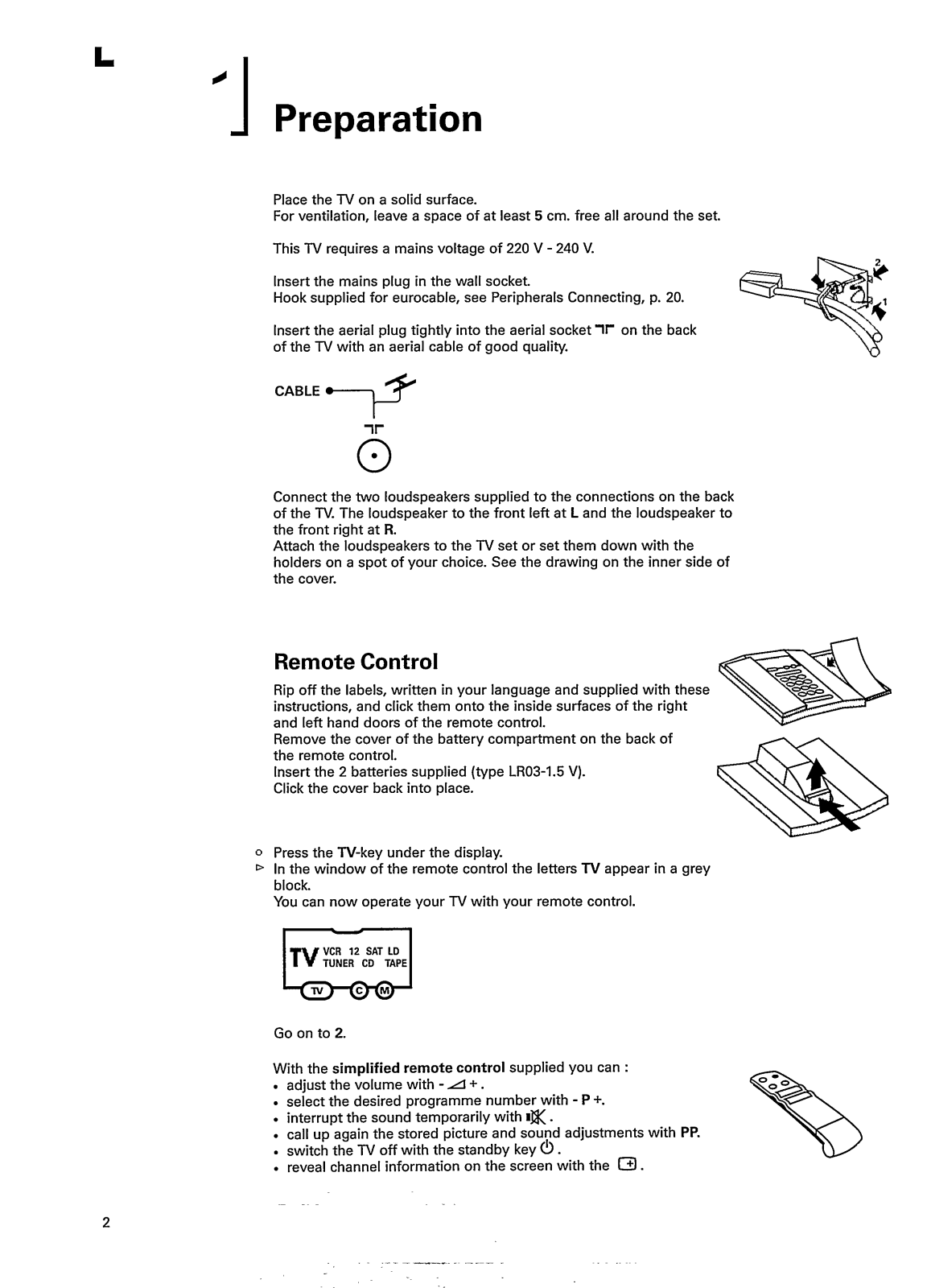
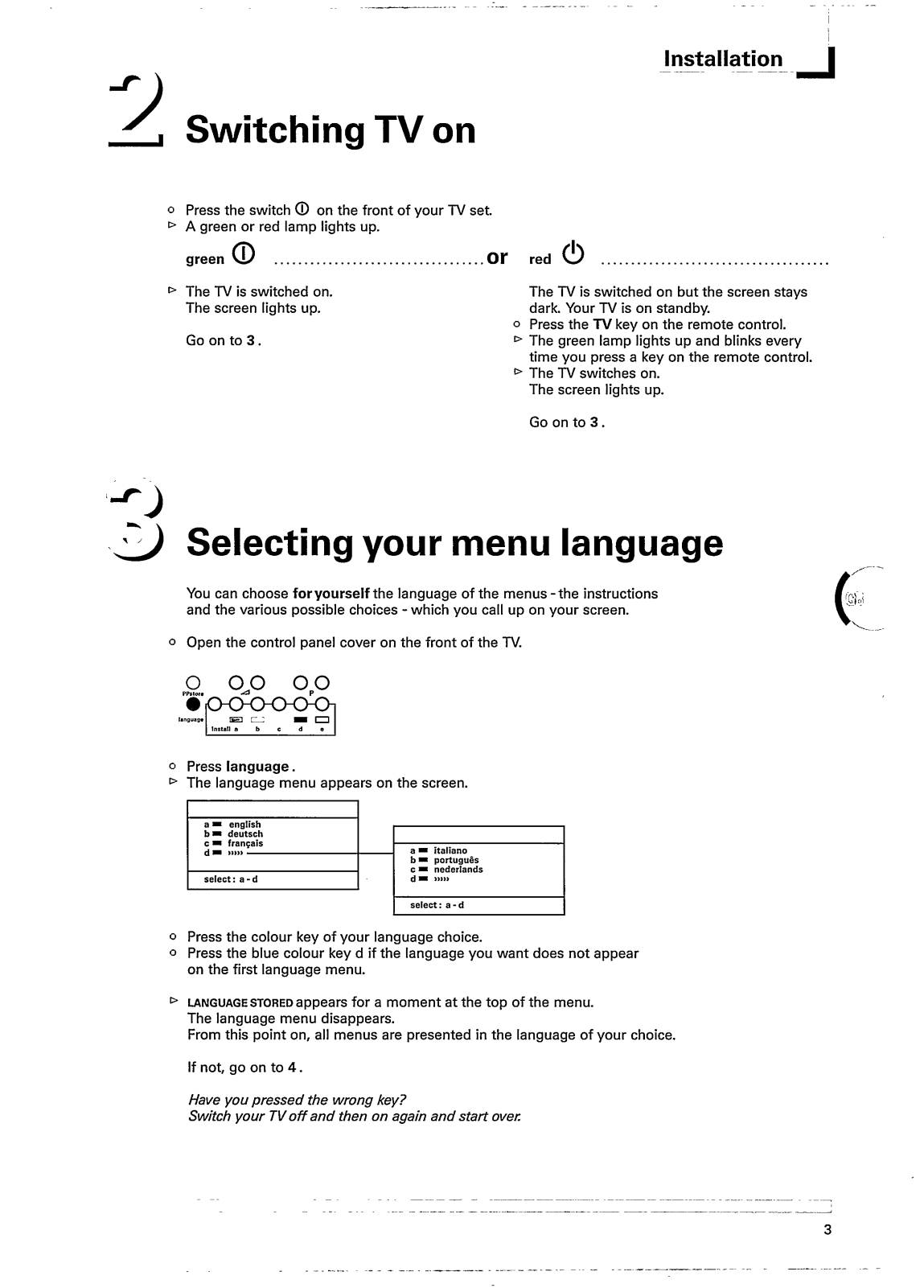
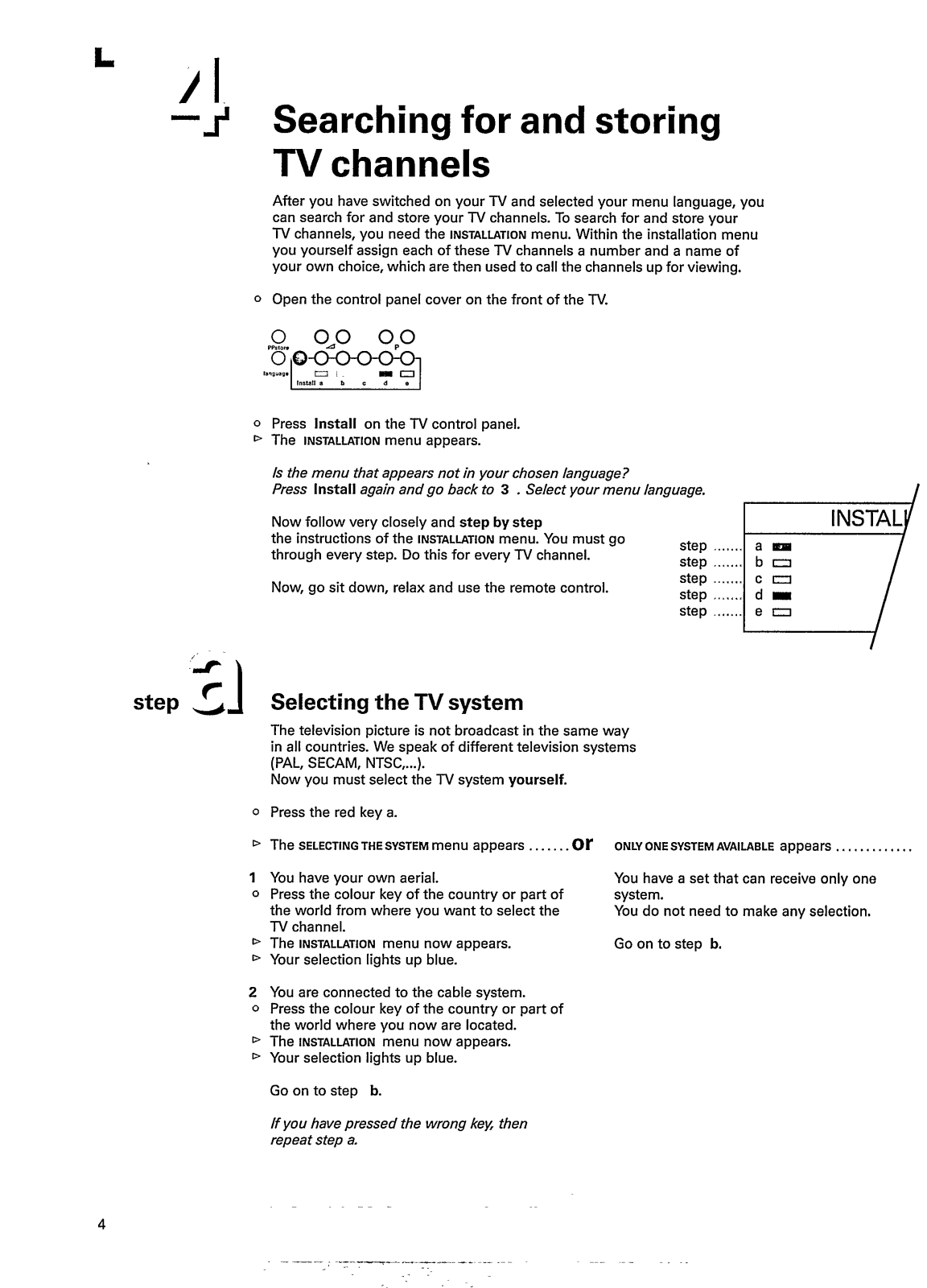
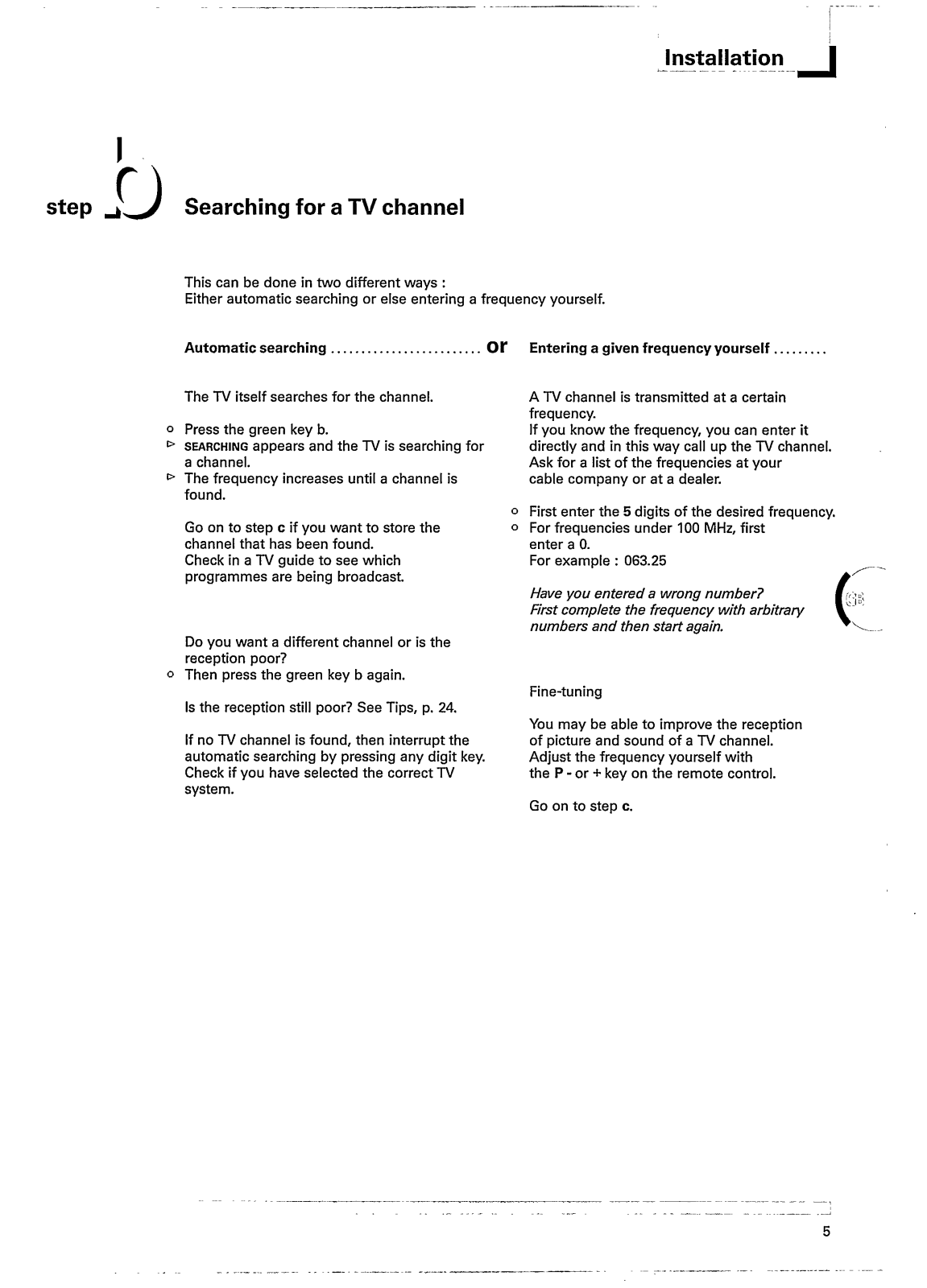

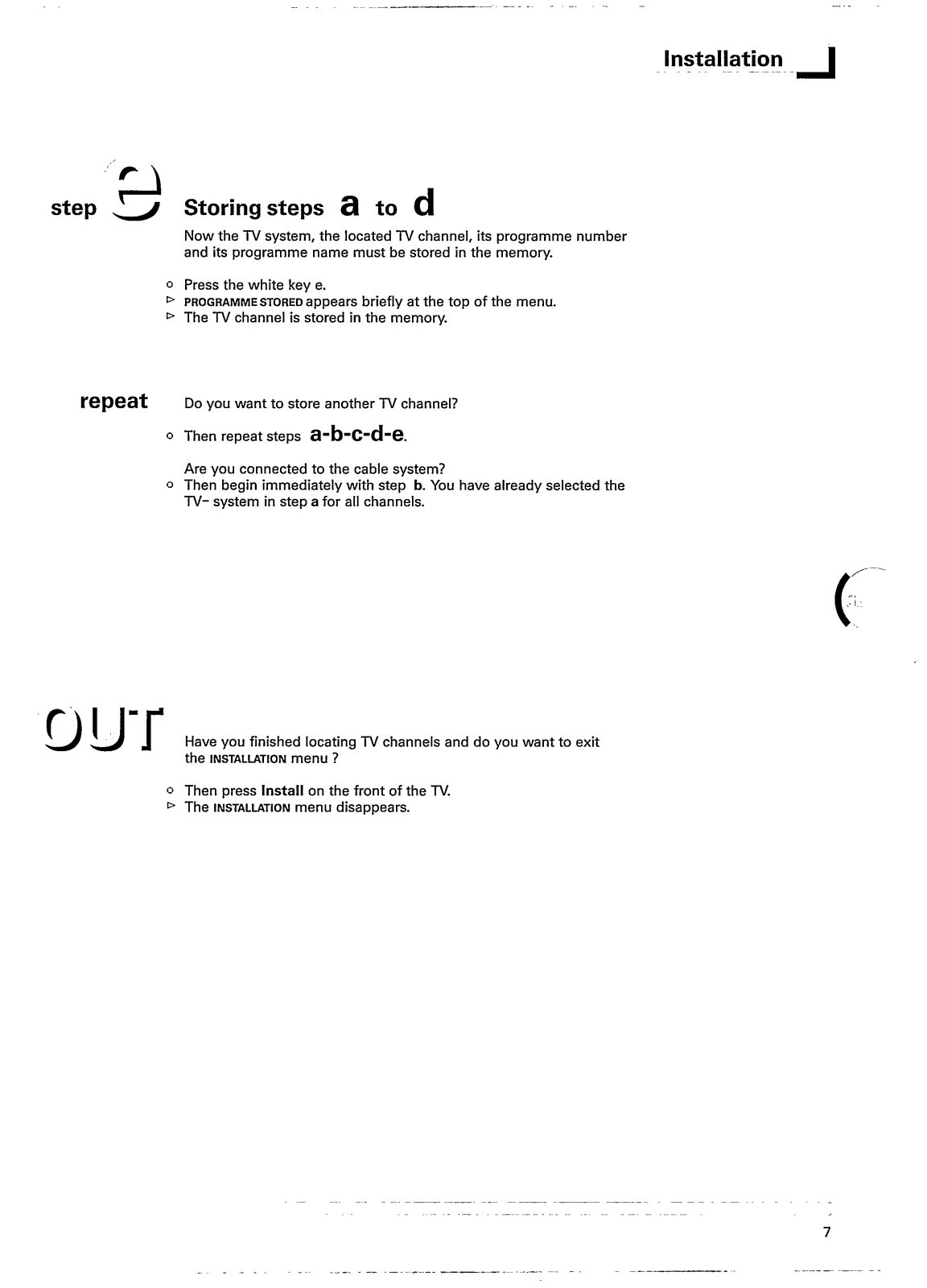



















