Page 1

Page 2

MODEL :
PROD. NO :
GB
Please note the reference numbers
for your TV set located on the
packaging or on the back of the set.
FR Veuillez noter les références de
votre téléviseur situées sur
l’emballage ou au dos de l’appareil.
NL Let op de referenties van uw
televisietoestel die op de
verpakking of op de achterkant
van het toestel staan.
DE
Notieren Sie die
Referenznummern Ihres
Fernsehgeräts, die sich auf der
Verpackung bzw.auf der
Rückseite des Geräts befinden.
IT Notare i riferimenti del vostro
televisore situati sull’imballaggio o
sul retro dell’apparecchio.
DK Bemærk de oplysninger om dit
TV, der findes på kassen eller
bagsiden af TV-apparatet.
NO Noter deg referansen for TV-
apparatet, som du finner på
emballasjen eller på baksiden av
apparatet.
SU Notera de uppgifter om er TV
som återfinns på kartongen eller
baksidan av TV-apparaten.
SF Lue myös television
myyntipakkauksessa tai television
takana olevat merkinnät.
ES
Anote las referencias de su televisor
que se encuentran en el embalaje o
en la parte trasera del aparato.
PT
Anote as referências do seu
televisor localizadas na embalagem
ou na parte de trás do aparelho.
GR ™ЛМВИТЫЩВ ЩИ˜ Ф‰ЛБ›В˜ ¯Ъ‹ЫЛ˜
ЩЛ˜ ЩЛПВfiЪ·Ы‹˜ Ы·˜ Ф˘
‚Ъ›ЫОФУЩ·И ЫЩЛ Ы˘ЫОВ˘·Ы›· ‹
ЫЩФ ›Ыˆ М¤ЪФ˜ ЩЛ˜ Ы˘ЫОВ˘‹˜
TR Ambalaj›n üzerinde ya da aletin
arkas›nda bulunan referanslar›
baflka bir yere not edin.
HU Kérjük vegye figyelembe az Ön
televíziójának a hátoldalán és a
csomagoláson feltüntetett
katalógusszámokat.
RU
á‡Ô˯ËÚ ÌÓÏ ÏÓ‰ÂÎË
‚‡¯Â„Ó ÚÂ΂ËÁÓ‡, ÍÓÚÓ˚È
Û͇Á‡Ì ̇ ÛÔ‡ÍÓ‚Ó˜ÌÓÈ
ÍÓÓ·Í ËÎË Ì‡ Á‡‰ÌÂÈ
ÒÚÓÓÌ ‡ÔÔ‡‡Ú‡.
PL Prosimy o zanotowanie oznaczeń
telewizora umieszczonych na
opakowaniu lub tylnej części
urządzenia.
CZ
Poznamenejte si typové údaje Vašeho
televizoru umístěné na obalu nebo
na zadní straně přístroje.
SK
Poznačte si typové údaje Vášho
televízora nachádzajúce sa na obale
alebo na zadnej strane prístroja.
Page 3
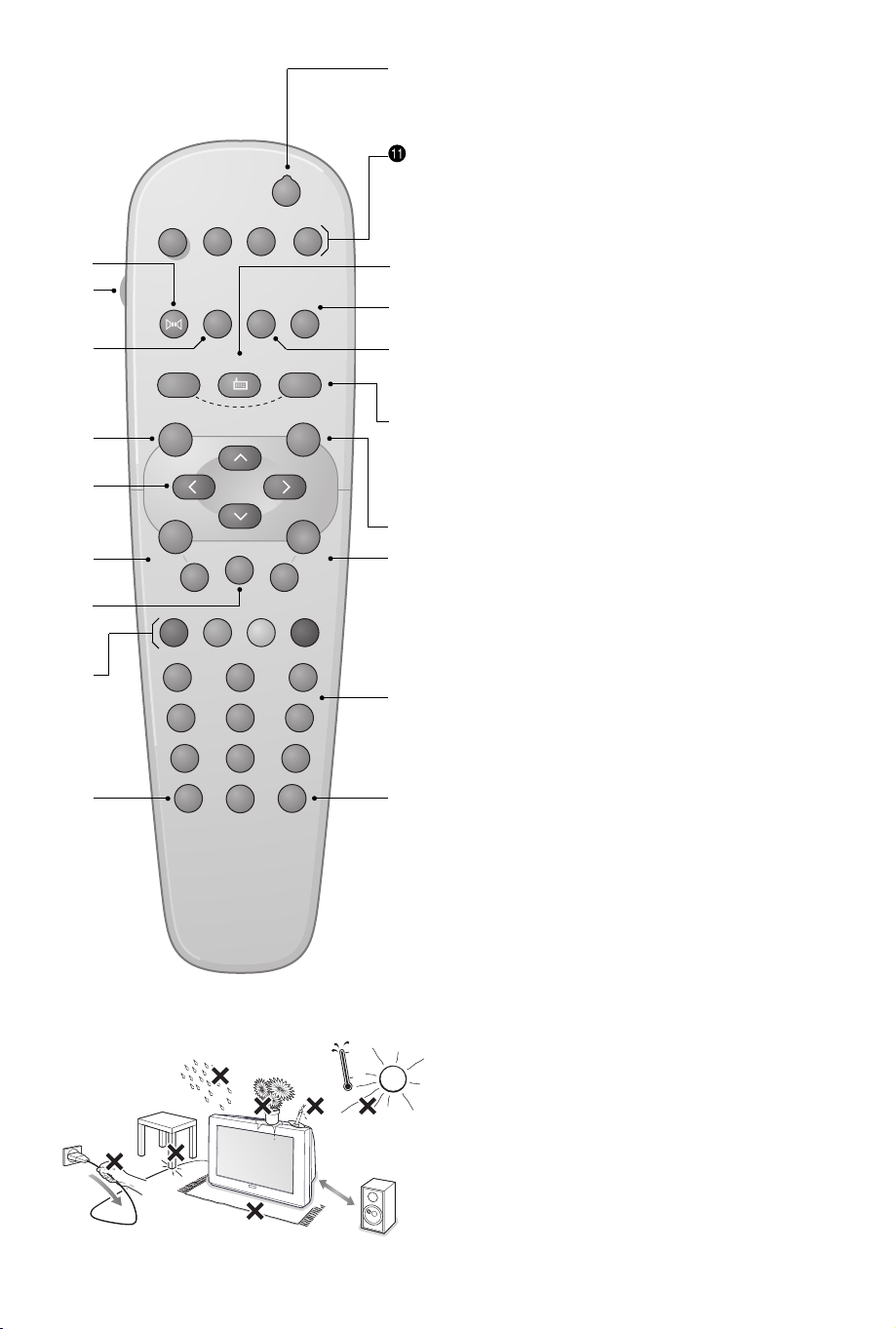
M
NIM
!
GB For detail explanation of the remote control’s
function and safety page, please refer to page 3.
1
2
3
4
5
6
7
8
9
.
TV
VCR
™
-
MENU
%
›
Ë
RADIO
Ó
`
∫
ı
Ÿ
∏
SMARTSMART
ª
¤
++
”
· Ê∆ Æ
[
--
12
564
879
Y
0
P
3
ù
Å
#
$
%
&
(
)
~
+
FR Pour les instructions détaillées sur la fonction
de télécommande et les pages d’informations
relatives à la sécurité, veuillez vous reporter à la
page 3.
NL Zie pagina 3 voor meer informatie over de
functies van de afstandsbediening en de
veiligheidsinformatie.
DE Eine detaillierte Beschreibung der Funktionen
der Fernbedienung sowie Sicherheitshinweise
finden Sie auf Seite 3.
IT Per istruzioni dettagliate sulle funzioni del
telecomando e la sicurezza andare a pagina 3.
DK Yderligere oplysninger om fjernbetjeningens
funktion og sikkerhed finder du på side 3.
NO For detaljert forklaring av fjernkontrollens
funksjoner og sikkerhetsside, se side 3.
SU Mer information om fjärrkontrollens funktion
och säkerhetssidan finns på sidan 3.
SF Lisätietoja kaukosäätimen toiminnasta ja
turvallisuusasioista saat sivulta 3.
ES Para explicaciones más detalladas de la función
de control remoto y la página de seguridad,
diríjase a la página 3.
PT Para obter explicações detalhadas sobre as
funções do controlo remoto e da página de
segurança, consulte a página 3.
GR °И· ПВЩФМВЪВ›˜ ВВНЛБ‹ЫВИ˜ ЩЛ˜ ПВИЩФ˘ЪБ›·˜
ЩФ˘ ЩЛПВ¯ВИЪИЫЩЛЪ›Ф˘ О·И ЩЛ ЫВП›‰· МВ М¤ЩЪ·
·ÛÊ·Ï›·˜ ·Ó·ÙÚ¤ÍÙ ÛÙË ÛÂÏ›‰· 3.
TR Uzaktan kumandanın ifllevi ve güvenlik sayfası ile
ilgili ayrıntılı açıklama için 3. sayfaya bakın.
HU A távkapcsoló funkcióival és a biztonsági oldallal
kapcsolatos részletes tudnivalókat a 3. oldalon
olvashatja.
RU èÓ‰Ó·ÌÓ ÓÔËÒ‡ÌË ̇Á̇˜ÂÌËfl ÔÛθڇ
‰ЛТЪ‡МˆЛУММУ„У ЫФ‡‚ОВМЛfl Л
ЛМЩУП‡ˆЛ˛ ФУ ЪВıМЛНВ ·ВБУФ‡ТМУТЪЛ
ТПУЪЛЪВ М‡ ТЪ‡МЛˆВ 3.
PL Szczegółowy opis funkcji pilota i informacje
o bezpieczeństwie znajdują się na stronie 3.
CZ Podrobné pokyny pro používání funkce
dálkového ovladače a bezpečnostní pokyny
najdete na straně 3.
SK Detailné vysvetlenie funkcií diaľkového
ovládača a o informácie bezpečnosti
nájdete na strane 3.
Page 4

Page 5
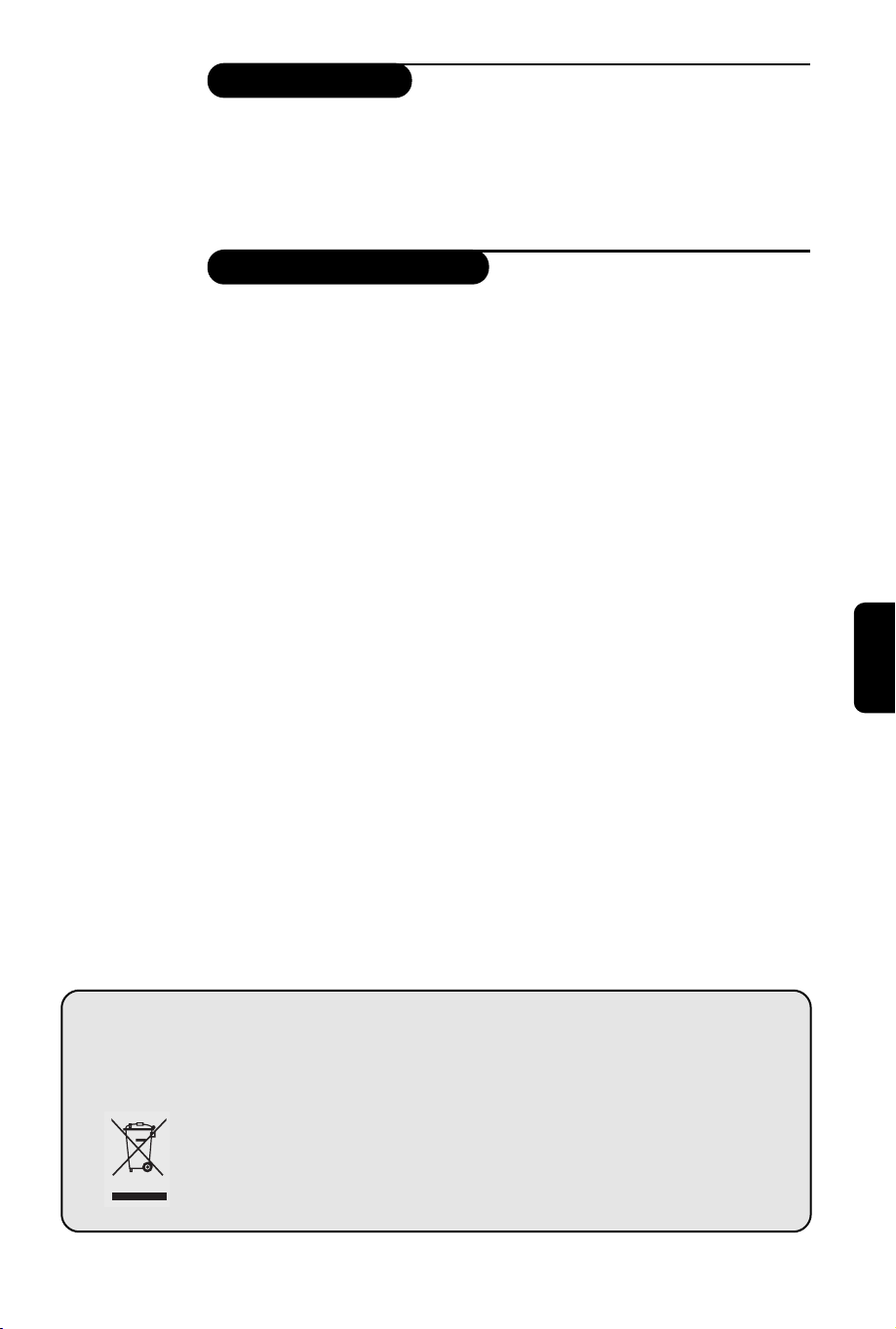
Introduction
Thank you for purchasing this television set.
This handbook has been designed to help you install and operate your TV set.
We would strongly recommend that you read it thoroughly.
We hope our technology meets entirely with your satisfaction.
Note: Specification and information subject to change without notice.
Table of Contents
Installation
Installing your television set . . . . . . . . . . . . . . . . . . . . . . . . . . . . . . . . . . . . . . . . . .2
The keys on the TV set . . . . . . . . . . . . . . . . . . . . . . . . . . . . . . . . . . . . . . . . . . . . . .2
Remote control keys . . . . . . . . . . . . . . . . . . . . . . . . . . . . . . . . . . . . . . . . . . . . . . .3
Safety Information . . . . . . . . . . . . . . . . . . . . . . . . . . . . . . . . . . . . . . . . . . . . . . . . . .3
Quick installation . . . . . . . . . . . . . . . . . . . . . . . . . . . . . . . . . . . . . . . . . . . . . . . . . .4
Program sort . . . . . . . . . . . . . . . . . . . . . . . . . . . . . . . . . . . . . . . . . . . . . . . . . . . . . .4
Program name . . . . . . . . . . . . . . . . . . . . . . . . . . . . . . . . . . . . . . . . . . . . . . . . . . . . .4
Manual store . . . . . . . . . . . . . . . . . . . . . . . . . . . . . . . . . . . . . . . . . . . . . . . . . . . . . .5
Other settings in the Install menu . . . . . . . . . . . . . . . . . . . . . . . . . . . . . . . . . . . . .5
Operation
Using the radio (only available on certain versions) . . . . . . . . . . . . . . . . . . . . . . .5
Picture settings . . . . . . . . . . . . . . . . . . . . . . . . . . . . . . . . . . . . . . . . . . . . . . . . . . . .6
Sound adjustments . . . . . . . . . . . . . . . . . . . . . . . . . . . . . . . . . . . . . . . . . . . . . . . . .6
Feature settings . . . . . . . . . . . . . . . . . . . . . . . . . . . . . . . . . . . . . . . . . . . . . . . . . . . .6
16:9 Format . . . . . . . . . . . . . . . . . . . . . . . . . . . . . . . . . . . . . . . . . . . . . . . . . . . . . . .7
Teletext . . . . . . . . . . . . . . . . . . . . . . . . . . . . . . . . . . . . . . . . . . . . . . . . . . . . . . . . . .8
Peripherals
Video recorder . . . . . . . . . . . . . . . . . . . . . . . . . . . . . . . . . . . . . . . . . . . . . . . . . . . .9
Other equipment . . . . . . . . . . . . . . . . . . . . . . . . . . . . . . . . . . . . . . . . . . . . . . . . . .9
Amplifier . . . . . . . . . . . . . . . . . . . . . . . . . . . . . . . . . . . . . . . . . . . . . . . . . . . . . . . . .9
Side connections . . . . . . . . . . . . . . . . . . . . . . . . . . . . . . . . . . . . . . . . . . . . . . . . . . .9
To select connected equipment . . . . . . . . . . . . . . . . . . . . . . . . . . . . . . . . . . . . . .9
English
°
Practical information
Tips . . . . . . . . . . . . . . . . . . . . . . . . . . . . . . . . . . . . . . . . . . . . . . . . . . . . . . . . . . . .10
Safety Information: Electric, Magnetic and Electromagnetic Fields . . . . . . . . . . . .10
Glossary . . . . . . . . . . . . . . . . . . . . . . . . . . . . . . . . . . . . . . . . . . . . . . . . . . . . . . . .11
Information for users in the UK . . . . . . . . . . . . . . . . . . . . . . . . . . . . . . . . . . . . . .12
Table of frequencies . . . . . . . . . . . . . . . . . . . . . . . . . . . . . . . . . . . . . . . . . . . . . . . .13
Recycling
This packaging of this set can be recovered or recycled.Apply to the local authorities in order
to minimise environmental waste.
Disposal of your old product.
Your product is designed and manufactured with high quality materials and components, which
can be recycled and reused.
When this crossed-out wheeled bin symbol is attached to a product it means the product is
covered by the European Directive 2002/96/EC. Please inform yourself about the local
separate collection system for electrical and electronic products.
Please act according to your local rules and do not dispose of your old products with
your normal household waste.The correct disposal of your old product will help prevent
potential negative consequences for the environment and human health.
1
Page 6
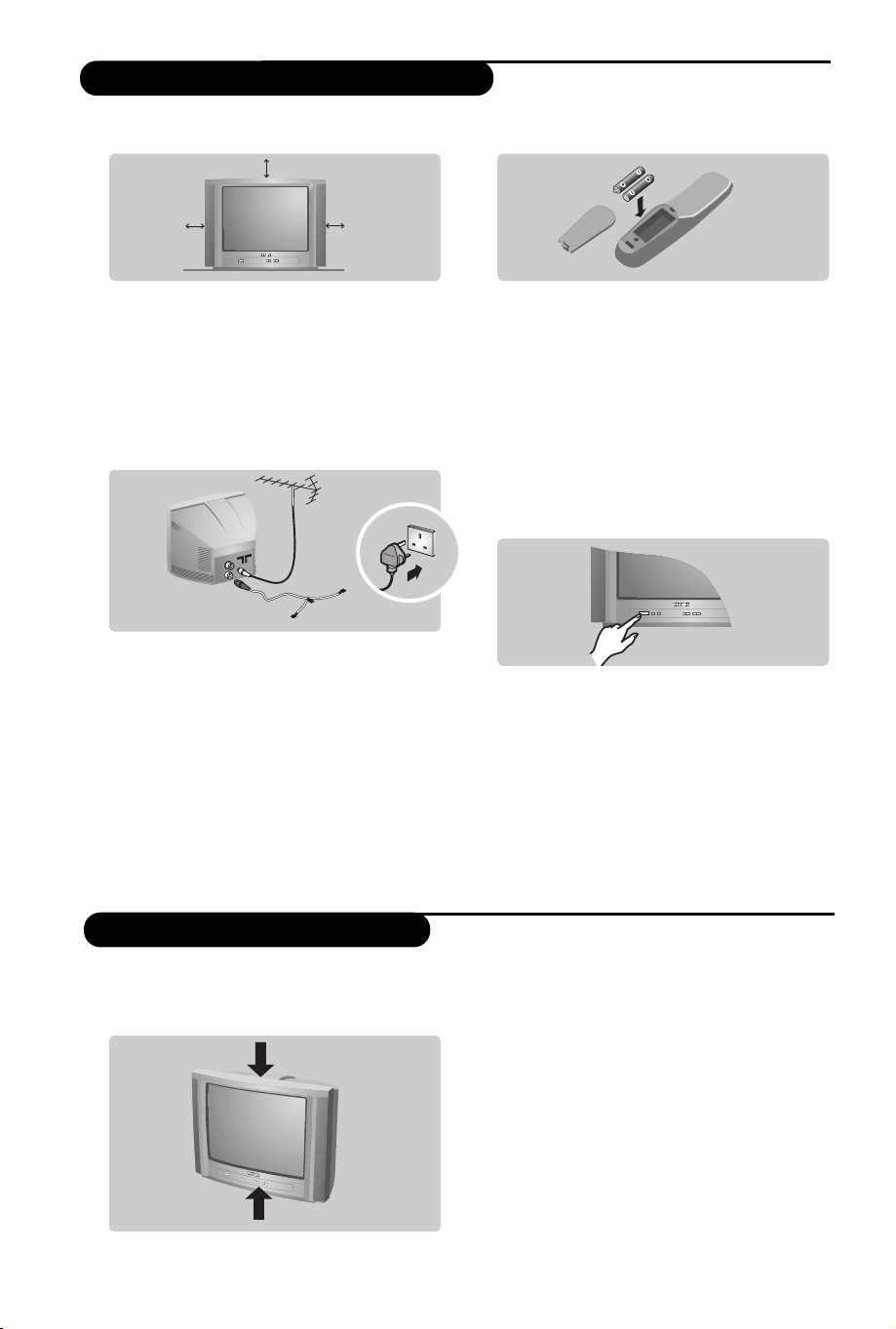
5 cm
5 cm
5 cm
FM.
ANT.
Installing your television set
&
Positioning the television set
Place your TV on a solid, stable surface, leaving
a space of at least 5 cm around the appliance.
To avoid accidents, do not put anything on the
set such as a cloth or cover, a container full of
liquid (vase) or a heat source (lamp).The set
must not be exposed to water.
é
Connections
• Insert the aerial plug into the : socket at
the rear of the set.
• For the versions equipped with a radio:
insert the radio aerial socket into the FM
ANT socket.
If you are using an indoor aerial, reception may be
difficult in certain conditions.You can improve
reception by rotating the aerial. If the reception
remains poor, you will need to use an external aerial.
• Insert the mains plug into a wall socket (220240 V / 50 Hz).
“
Remote control
Insert the two R6-type batteries (supplied)
making sure that they are the right way round.
Check that the mode selector is set to TV.
The batteries supplied with this appliance do
not contain mercury or nickel cadmium. If you
have access to a recycling facility,please do not
discard your used batteries (if in doubt,
consult your dealer).When the batteries are
replaced, use the same type.
‘
Switching on
To switch on the set, press the on/off key.
A red indicator comes on and the screen
lights up. Go straight to the chapter Quick
installation on page 4.
If the television remains in standby mode,
press P
The indicator will flash when you use the
remote control.
# on the remote control.
The keys on the TV set
The television set has 4 keys which are located
on the front or the top of the set depending
on the model.
2
The VOLUME - + (- ” +) keys are used to
adjust sound levels.The PROGRAM - + (- P +
or - +) keys are used to select the required
programmes.To access the menus,
simultaneously hold down the
keys.The PROGRAM - + keys may then be
used to select an adjustment and the keys to make that adjustment.
To exit from the menus, hold down the 2
and
” + keys.
” - and ” +
” +
” -
Page 7

Remote control keys
1 Surround Sound
To activate / deactivate the surround sound
effect. In stereo, this gives the impression that the
speakers are further apart. For models equipped
with Virtual Dolby Surround*, you can experience
Dolby Surround Pro Logic sound effects.
* Manufactured under license from Dolby Laboratories.
“Dolby” and the double-D symbols are trademarks of
Dolby Laboratories.
2 VCR key *
3 Screen information / permanent no.
To display / clear the program number, name (if it
exists) and audio mode. Press the key for 5
seconds to activate permanent display of the
number.
4 Menu
To call up or exit the menus.
5 Cursor
These 4 keys are used to navigate through the
menus.
6 Volume
To adjust the sound level
7 Mute
To mute or restore the sound
8 Teletext keys (p.8)
or VCR keys *
9 Selection of EXT
socket (p.9)
! Standby
Lets you place the TV set on standby.To turn on
the TV, press P @@, b, 0 to 9 (or Â).
Å
Teletext keys (p.8)
VCR keys (p.11) and list of radio stations ı (p. 5)
# Radio / TV mode
To switch the TV set to radio or TV mode (for
versions equipped with radio).
$ 16:9 Format (p. 7).
% Sleeptimer (depending on version)
To select the length of time before the set automatically
switches to standby (from 0 to 240 minutes)
& Smart picture and sound
Used to access a series of predefined
settings.
The personal position relates to settings selected from the
menus.
( Teletext (p.8)
) Program selection
To access the next or previous programme.The
number, (name) and sound mode are displayed for a
few moments.
For some programs, the title of the program will be
displayed at the bottom of the screen.
~ Digit keys
Direct access to the programmes. For a 2 digit
programme, enter the 2nd digit before the dash
disappears.
+ Sound mode
Used to force programmes in Stereo and Nicam
Stereo
to Mono or,for bilingual programmes, to
choose between Dual I or Dual II.
The Mono indication is red when in forced position.
picture and sound
* VCR key
The remote control lets you control the main functions of the VCR.
Press and hold down the VCR key located on the side of the remote control, then press one of the keys to access
the VCR functions: b %∫HîÏȬP @#·¢ÊÆ09
The remote control is compatible with all VCRs using the RC5 standard.
Safety Information
• Plug the TV into a 220V – 240V AC, 50 Hz supply.
• Disconnect mains plug when :
– the red light below the TV screen is flashing continuously.
– a bright white line is displayed across the screen.
– there is a lightning storm.
– the set is left unattended for a prolonged period of time.
• Cleaning the TV screen. Never use abrasive cleaning agents. Use a slight damp chamois leather or soft cloth.
• No naked flame sources, such as lighted candles, should be placed on top of the TV or in the vicinity.
• Do not place your TV set under direct sunlight or heat.
• Do not cover or block the TV as it could lead to overheating.
• Leave at least 5 cm around each side of TV set to allow for proper ventilation.
• Avoid placing your set (e.g. near the window) where it is likely to be exposed to rain or water.
• Battery Usage CAUTION – To prevent battery leakage that may result in bodily injury,property damage, or damage
to the unit:
– Install all batteries correctly, with + and – aligned as marked on the unit.
– Do not mix batteries (old and new or carbon and alkaline, etc.).
– Remove batteries when the unit is not used for a long time.
Useful Tips
• Do not leave your set on standby mode for a prolonged
period of time. Switch off set to allow it to be demagnetised. A demagnetised set supports good picture quality.
• Do not shift or move the set around when it is switched on. Uneveness in colour in some parts of the screen may
occur.
• Never attempt to repair a defective TV yourself. Always consult a skilled service personnel.
3
Page 8

Quick installation
The first time you switch on the television, a
menu appears on the screen and the tuning
starts automatically.
Auto Store
• Program 2
• TV 470 MHz
• ••••••••••••••••••••••••••••••••
If the menu is not displayed, press and hold down
”- and ”+ keys on the TV set for 5
the
seconds to start the tuning.
All the available TV programs and radio stations
* will be stored. This operation takes a few
minutes.The display shows the progress of the
Program sort
& Press key H.The Main menu is displayed on
the screen.
Mainge
• Picture
• Sound
• Features
$ Install
Install
• Language
• Country
• Auto Store
• Manual Store
$
Sort
• Name
Æ
00
01 BBC1
02 BBC2
03ÆANGLI
04 CH4
05 CH5
search and the number of programs found.
At the end of the search, the menu disappears.
To exit or interrupt the search, press H.
If no program is found, consult the possible solutions
p. 12.
& If the transmitter or cable network sends the
automatic sort signal, the programs will be
numbered correctly. In this case, the
installation is complete.
é If this is not the case, you need to use the
Sort menu to number the programs correctly.
Some transmitters or cable networks broadcast
their own sort parameters (region, language, etc.).
In this case, indicate your choice using the
îÏ
keys and validate with ¬.
* Only on versions equipped with a radio.
é With the cursor, select the Install menu
followed by the Sort menu.
“ Select the programme you want to move using
the
îÏ keys and press ¬.
‘ Then use the
number and validate with
îÏ keys to select the new
È.
( Repeat steps “ and ‘ for each program you
wish to renumber.
§ To quit the menus, press
d.
Program name
If required, you can give a name to the
programmes and external connectors.
Note:
on installation, the programs are named
automatically when an identification signal is sent.
& Press the
é With the cursor, select the Install menu, then
Name
“ Use the
to name or rename.
4
H key.
îÏ keys to select the programme
‘ Use the
Ȭ keys to move around the
name display area (5 characters) and the
îÏ keys to select the characters.
( When the name has been entered, use the
È key to exit.The name is stored.
§ Repeat steps “ to ( for each programme
you wish to name.
è To quit the menus, press
d.
Page 9

Manual store
This menu is used to store the programmes
* Except for France (LL’ standard), you must select
one at a time.
& Press the
H key.
é With the cursor, select the Install menu then
Manual store:
‘ Search: press
programme is found, the scanning stops and its
name is displayed (when available). Go to the
next step. If you know the frequency of the
Mainge
• Picture
• Sound
• Features
$ Install
Manual Store
$
System Europe Æ
• Search
• Program No.
• Fine Tune
• Store
required programme, this can be entered
directly using the
If no picture is found, consult the possible solutions (p. 10).
( Program No.: enter the required number
with the
§ Fine Tune: if the reception is not satisfactory,
adjust using the
“ System: select
or
Western Europe (BG standard), Eastern
Europe (automatic detection*)
Europe (DK standard), United Kingdom (I
standard) or France (LL’ standard).
è Store: press
! Repeat steps ‘ to ! for each programme to
store.
ç To quit the menus, press d.
Other settings in the Install menu
& Press the H key and select the Install menu:
é Language: to change the display language for
the menus.
“ Country: to select your country (GB for
Great Britain).
This setting is used for the search, automatic
programme sort and teletext display. If your
country does not appear in the list, select “. . .”
‘ Auto Store: to start automatic search for all
programmes available in your region. If the
transmitter or cable network sends the
automatic sort signal, the programmes will be
numbered correctly. If this is not the case, you
need to use the Sort menu to renumber the
programmes (see p. 4).
Some transmitters or cable networks broadcast
their own sort parameters (region, language, etc.).
In this case, indicate your choice using the
keys and validate with ¬.To quit or interrupt the
search, press H. If no picture is found, consult the
possible solutions (p. 10).
( To quit the menus, press
choice France.
¬.The search starts. Once a
0 to 9 keys.
Ȭ or 0 to 9 keys.
Ȭ keys.
¬.The program is stored.
îÏ
d.
Using the radio
(only available on certain versions)
Choice of TV or radio mode
Press the
 key on the remote control to
switch the TV set to either TV or radio mode.
In radio mode, the number, station name
(if available), frequency and sound mode are
displayed on the screen. To enter the station
names, use the Name menu (p. 4)
Program selection
Use the
09or @ P # keys to select the
FM stations (from 1 to 40).
List of radio stations
Press the
stations radio. Use the
station and the
ı key to display the list of radio
îÏ keys to change
d key to exit.
Using the radio menus
Use the
H key to access the specific radio
setting.
Search for radio stations
If you used the quick installation, all available
FM stations have already been stored.To start
a new search, use the Install :Auto Store
menu (for a complete search) or Manual
Store (for a station by station search).The
Sort and Name menus let you sort or name
the radio stations. Operation of these menus is
the same as for the TV menus.
5
Page 10

Picture settings
& Press H then ¬.The Picture menu is
displayed:
Mainge
$ Picture
• Sound
• Features
• Install
é Use the
the
Ȭ keys to adjust.
Picture
$
Brightness --I------ 39
• Colour
• Contrast
• Sharpness
• Colour Temp.
• Store
îÏ keys to select a setting and
Note: during the picture adjustment, only the
selected line remains displayed. Press îÏ to
display the menu again.
Sound adjustments
& Press H, select Sound (Ï) and press ¬.
The
Sound menu is displayed:
Mainge
• Picture
$ Sound
• Features
• Install
é Use the
the
Ȭ keys to adjust.
“ Once the adjustments have been made, select
Store and press
‘ To quit the menus, press
Sound
• Treble -----I--- 56
• Bass
• Balance
• Delta Volume
• AVL
• Store
îÏ keys to select a setting and
¬ to store these changes.
d.
“ Once the adjustments have been made, select
Store and press ¬ to store them. Press d
to exit.
Description of the adjustments:
• Brightness: this changes picture brilliance.
• Colour: this changes the intensity of the colour.
• Contrast: this changes the difference
between the light and dark tones.
•
Sharpness: this changes the picture definition.
• Colour Temp.: this changes the colour
rendering:
or
Cold (bluer), Normal (balanced)
Warm (redder).
• Store: to store the picture adjustments and
settings (as well as the settings for
Contrast +
and NR in the Features menu).
Description of the settings:
• Treble: this alters the high frequency sounds.
• Bass: this alters the low frequency sounds.
• Balance: this balances the sound on the left
and right speakers.
• Delta Volume*: this is used to compensate
any volume discrepancies between the
different programs or EXT sockets.This
setting is available for programs 0 to 40 and
the EXT sockets.
• AVL * (Automatic Volume Leveller): this is
used to limit increases in sound, especially on
program change or advertising slots.
• Store: this is used to store the sound settings.
* Only available on certain versions.
Feature settings
& Press H, select Features (Ï) and press ¬.
You can adjust:
é Sleep: to select an automatic standby period.
“ Rotation (only available on very large screen
sets): large screen sets are sensitive to
terrestrial magnetic field variations.This setting
is used to compensate for this by adjusting the
picture rotation.
6
‘ Contrast +: automatic adjustment of the
picture contrast which permanently sets the
darkest part of the picture to black.
( NR: attenuates picture noise (snow) in difficult
reception conditions.
Caution:
to store the Contrast + and NR
settings, use the Store choice in the Picture
menu.
§ To quit the menus, press
d.
Page 11

16:9 Formats
The pictures you receive may be transmitted in 16:9 format (wide screen) or 4:3 format
(conventional screen). 4:3 pictures sometimes have a black band at the top and bottom of the screen
(letterbox format).This function allows you to optimise the picture display on screen.
If your television is equipped with a 4:3 screen.
Press the
4:3
The picture is reproduced in 4:3 format.
Expand 4:3
The picture is enlarged vertically.This mode is used to cancell the black bands
when watching a programme in letterbox format.
Compress 16:9
The picture is compressed vertically into 16:9 format.
p key (or îÏ) to select the different modes:
If your television is equipped with a 16:9 screen.
Press the p key (or Ȭ) to select the different modes:
This TV set is also equipped with automatic switching which will select the correct-screen
format, provided the specific signals are transmitted with the programmes.
4:3
The picture is reproduced in 4:3 format and a black band is displayed on either side
of the picture.The picture may be progressively enlarged using the
Zoom 14:9
The picture is enlarged to 14:9 format, a thin black band remains on both sides of
the picture.The
to view the top or bottom of the picture (subtitles).
îÏ keys allow you to compress and move the image vertically
îÏ keys.
Zoom 16:9
The picture is enlarged to 16:9 format.This mode is recommended when displaying
pictures which have black bands at the top and bottom (letterbox format).
Use the
the top or bottom of the picture.
Subtitle Zoom
This mode is used to display 4:3 pictures using the full surface of the screen leaving
the sub-titles visible.
Use the
screen.
Super Wide
This mode is used to display 4:3 pictures using the full surface of the screen by
enlarging the sides of the picture.The
or down the screen.
Widescreen
This mode restores the correct proportions of pictures transmitted in 16:9 using
full screen display.
îÏ keys if you wish to compress and move the image vertically to view
îÏ keys to increase or decrease the compression at the bottom of the
îÏ keys allow you to scroll the image up
7
Page 12

Teletext
`
∏
Teletext is an information system broadcast by certain channels which can be consulted like a
newspaper. It also offers access to subtitles for viewers with hearing problems or who are not familiar
with the transmission language (cable networks, satellite channels, etc.).
POWER
.
∫
ı
%
™
- TV
- VCR
I.S.
MENU
ŸÓ›
Ë
∏
`
SMART
RADIOSMART
ª-
¤
++
[
”
--
· ¢ Ê Æ
12
Y
P
3
564
879
ù
0
Press :
¤
0 9
Ë
™
›
Ó
Teletext call
Selecting a
page
Direct access
to the items
Contents
Temporary
stop
Enlarge a page
Stop sub-page
acquisition
You will obtain:
This is used to call teletext, change to transparent mode
and then exit.The summary appears with a list of items that
can be accessed. Each item has a corresponding 3 digit page
number.
If the channel selected does not broadcast teletext, the indication
100 will be displayed and the screen will remain blank (in this
case, exit teletext and select another channel).
Enter the number of the page required using the
or @ P # keys, îÏ. Example: page 120, enter 12
.The number is displayed top left, the counter turns and
0
then the page is displayed.Repeat this operation to view
another page.
If the counter continues to search, this means that the page is not
transmitted. Select another number.
Coloured areas are displayed at the bottom of the screen.
The 4 coloured keys are used to access the items or
corresponding pages.
This returns you to the contents page (usually page 100).
This is used to temporarily disable or activate the teletext
display.
This allows you to display the top or bottom part of the
page and then return to normal size.
Certain pages contain sub-pages which are automatically
displayed successively.This key is used to stop or resume
sub-page acquisition.The indication
_ appears top left.
0 to 9
Ÿ
MENU
Ë
Hidden
information
Favourite
pages
To display or hide the concealed information (games
solutions).
For teletext programs 0 to 40, you can store 4 favourite
pages which can then be accessed directly using the
coloured keys (red, green, yellow, blue).
& Press the H key to change to favourite pages mode.
é Display the teletext page that you want to store.
“ Press the coloured key of your choice for 3 seconds.
The page is now stored.
‘ Repeat the operation with the other coloured keys.
( You can now consult teletext and your favourite pages
will appear in colour at the bottom of the screen.To
retrieve the standard items,press H.
To clear everything, press d for 5 seconds.
ù
Double page
teletext
(only available
on certain
versions)
To activate or deactivate the double page teletext display
mode.The active pa
ge is di
splayed on the left and the
following page is displayed on the right.Press sif you want to
hold a page (i.e. the contents page).The active page is then
displayed on the right.To return to normal mode, press e.
8
Page 13

Connecting peripheral equipment
564
879
0
ù
Y
Depending on the versions, the TV set will be equipped with 1 or 2 SCART connectors EXT1 and
EXT2 located on the rear. The EXT1 socket has audio, CVBS/RGB inputs and audio, CVBS outputs.The EXT2
socket (if available) has audio, CVBS/S-VHS inputs and audio, CVBS outputs.
Video recorder
VCR
Other equipment
Amplifier
(only available on certain versions)
Carry out the connections shown opposite, using a good
quality euroconnector cable.
If your video recorder does not have a euroconnector socket, the
EXT
EXT 1
2
only connection possible is via the aerial cable.You will therefore
need to tune in your video recorder's test signal and assign it
programme number 0 (refer to manual store, p. 6).
To reproduce the video recorder picture, press
0.
Video recorder with decoder
Connect the decoder to the second euroconnector socket
of the video recorder.You will then be able to record
scrambled transmissions.
Satellite receiver, decoder, CDV,games, etc.
For TV sets with 2 SCART connectors, preferably connect
the equipment delivering RGB signals (digital decoders, DVD
EXT
EXT 1
2
players,games consoles, etc.) to EXT1 and the equipment
delivering S-VHS signals (S-VHS and Hi-8 VCRs) to EXT2.
To connect to a hi-fi system, use an audio connection cable
EXT
EXT 1
2
L
R
and connect the “L” and “R” outputs on the TV set to the
“AUDIO IN” “L” and “R” input on your hi-fi amplifier.
Front panel connectors
(only available on certain versions)
Depending on the versions, the connectors are located on
the front (sometimes under a flap) or on the right-hand
side of the TV set. Make the connections as shown
opposite.With the
n key,select AV / S-VHS.
For a monophonic device, connect the audio signal to the
AUDIO L input. Use the e key to reproduce the sound on the
left and right speakers of the TV set.
Headphones
When headphones are connected, the sound on the TV set will
be cut.The
@”# keys are used to adjust the volume level.
The headphone impedance must be between 32 and 600 Ohms.
To select connected equipment
Press the n key to select EXT1 and on the versions with 2
scarts, EXT2
AV / S-VHS for the side connections (if available).
Most equipment (decoder, video recorder) carries out the switching itself.
/ S-VHS2 (S-VHS signals from the EXT2 socket) and
9
Page 14

Tips
Poor reception
The proximity of mountains or high buildings
may be responsible for ghost pictures, echoing
or shadows. In this case, try manually adjusting
your picture: see Fine Tuning (p.5) or modify
the orientation of the outside aerial.
Does your antenna enable you to receive
broadcasts in this frequency range (UHF or
VHF band)?
In the event of difficult reception (snowy
picture) switch the NR on the Options
menu to ON. (p. 6).
No picture
If the television does not switch on, please
press the standby key
remote control) twice.
Have you connected the aerial socket
properly?
Have you chosen the right system? (p. 5).
Poorly connected euroconnector cables or
aerial sockets are often the cause of picture
or sound problems (sometimes the
connectors can become half disconnected if
the TV set is moved or turned). Check all
connections.
Peripheral equipment gives a black and
white picture
To play a video cassette, check that it has
been recorded under the same standard (PAL,
SECAM, NTSC) which can be replayed by the
video recorder.
The remote control no longer works.
Check that the mode selector on the side of
the remote control is set to TV.
b (located on the
No sound
If on certain channels you receive a picture
but no sound, this means that you do not have
the correct TV system. Modify the System
setting (p. 5).
Teletext
Are certain characters not displayed
correctly? Check that the Country setting
has been positioned correctly (p.5).
Remote control
The TV set does not react to the remote
control; the indicator on the set no longer
flashes when you use the remote control?
Replace the batteries.
Standby
To save power, your set is fitted with components
that give it a very low power consumption when
in standby mode.
In stand-by mode, your TV consumes less than
5W depending on model. In order to be more
environmentally friendly, please use the on/off
(power) switch to turn the set off completely.
Still no results?
If your TV set breaks down, never attempt to
repair it yourself: contact your dealer's aftersales service.
Cleaning the set
Only use a clean, soft and lint-free cloth to
clean the screen and the casing of your set.
Do not use alcohol-based or solvent-based
products.
Safety Information: Electric, Magnetic and Electromagnetic Fields (“EMF”)
1. Philips Royal Electronics manufactures and sells many products targeted at consumers,which, like
any electronic apparatus, in general have the ability to emit and receive electro magnetic signals.
2. One of Philips’ leading Business Principles is to take all necessary health and safety measures for
our products, to comply with all applicable legal requirements and to stay well within the EMF
standards applicable at the time of producing the products.
3. Philips is committed to develop, produce and market products that cause no adverse health effects.
4. Philips confirms that if its products are handled properly for their intended use, they are safe to use
according to scientific evidence available today.
5. Philips plays an active role in the development of international EMF and safety standards, enabling
Philips to anticipate further developments in standardization for early integration in its products.
10
Page 15

Glossary
RGB Signals:
These are 3 Red, Green and Blue video signals which directly drive the red, green and blue
emitters in the cathode ray tube. Using these signals provides better picture quality.
S-VHS Signals:
These are 2 separate Y/C video signals from the S-VHS and Hi-8 recording standards.The
luminance signals Y (black and white) and chrominance signals C (colour) are recorded separately
on the tape.This provides better picture quality than with standard video (VHS and 8 mm) where
the Y/C signals are combined to provide only one video signal.
NICAM sound:
Process by which digital sound can be transmitted.
System:
Television pictures are not broadcast in the same way in all countries.There are different standards:
BG, DK, I, and L L’.The SYSTEM setting (p.6) is used to select these different standards.This is not to
be confused with PAL or SECAM colour coding. Pal is used in most countries in Europe, Secam in
France, Russia and most African countries.The United States and Japan use a different system called
NTSC.The inputs EXT1 and EXT2 are used to read NTSC coded recordings.
16:9:
Refers to the ration between the length and height of the screen.
Wide screen televisions have a ration of 16/9, conventional screen TV sets have a ration of 4/3.
11
Page 16

IMPORTANT
Information for users in the UK (not applicable outside the UK)
Positioning the TV
For the best results, choose a position where light does not fall directly on the screen, and at
some distance away from radiators or other sources of heat. Leave a space of at least 5 cm all
around the TV for ventilation, making sure that curtains, cupboards etc. cannot obstruct the air
flow through the ventilation apertures.
The TV is intended for use in a domestic environment only and should never be operated or
stored in excessively hot or humid atmospheres.
General Points
Please take note of the section entitled 'Tips' at the end of this booklet.
Interference
The Department of Trade and Industry operates a Radio Interference Investigation Service to
help TV licence holders improve reception of BBC and IBA programmes where they are being
spoilt by interference.
If your dealer cannot help, ask at a main Post Office for the booklet "How to Improve Television
and Radio Reception".
Mains connection
Before connecting the TV to the mains, check that the mains supply voltage corresponds to the
voltage printed on the type plate on the rear panel of the TV. If the mains voltage is different,
consult your dealer.
Important
This apparatus is fitted with an approved moulded 13AMP plug. Should it become necessary to
replace the mains fuse, this must be replaced with a fuse of the same value as indicated on the
plug.
1. Remove fuse cover and fuse.
2.The replacement fuse must comply with BS 1362 and have the ASTA approval mark. If the fuse
is lost, make contact with your retailer in order to verify the correct type.
3. Refit the fuse cover.
In order to maintain conformity to the EMC directive, the mains plug on this product must not
be removed.
Connecting the aerial
The aerial should be connected to the socket marked
aerial is likely to result in a poor, perhaps unstable picture with ghost images and lack of contrast.
Make-shift loft or set-top aerials are often inadequate.Your dealer will know from experience the most
suitable type for your locality.
Should you wish to use the set in conjunction with other equipment, which connects to the aerial
socket such as TV games, or a video camera it is recommended that these be connected via a
combiner unit to avoid repeated connection and disconnection of the aerial plug.
Fitting the stand (if provided)
Use only the stand provided with the set, making sure that the fixings are properly tightened.A
diagram showing how to assemble the stand is packed with the stand.
Never use a make-shift stand,or legs fixed with woodscrews.
: at the back of the set. An inferior
12
Page 17

Table of TV frequencies
EUROPE
CHANNEL ...............FREQ (MHz)
E2.........................48.25
E3.........................55.25
E4.........................62.25
E5.......................175.25
E6.......................182.25
E7.......................189.25
E8.......................196.25
E9.......................203.25
E10.....................210.25
E11.....................217.25
E12.....................224.25
S1 ......................105.25
S2 ......................112.25
S3 ......................119.25
S4 ......................126.25
S5 ......................133.25
S6 ......................140.25
S7 ......................147.25
S8 ......................154.25
S9 ......................161.25
S10 ....................168.25
S11 ....................231.25
S12 ....................238.25
S13 ....................245.25
S14 ....................252.25
S15 ....................259.25
S16 ....................266.25
S17 ....................273.25
S18 ....................280.25
S19 ....................287.25
S20 ....................294.25
H1 ......................303.25
H2 ......................311.25
H3 ......................319.25
H4 ......................327.25
H5 ......................335.25
H6 ......................343.25
H7 ......................351.25
H8 ......................359.25
H9 ......................367.25
H10 ....................375.25
H11 ....................383.25
H12 ....................391.25
H13 ....................399.25
H14 ....................407.25
H15 ....................415.25
H16 ....................423.25
H17 ....................431.25
H18 ....................439.25
H19 ....................447.25
21.......................471.25
22.......................479.25
23.......................487.25
24.......................495.25
25.......................503.25
26.......................511.25
27.......................519.25
28.......................527.25
29.......................535.25
30.......................543.25
31.......................551.25
32.......................559.25
33.......................567.25
34.......................575.25
35.......................583.25
36.......................591.25
37.......................599.25
38.......................607.25
39.......................615.25
40.......................623.25
41.......................631.25
42.......................639.25
43.......................647.25
44.......................655.25
45.......................663.25
46.......................671.25
47.......................679.25
48.......................687.25
49.......................695.25
50.......................703.25
51.......................711.25
52.......................719.25
53.......................727.25
54.......................735.25
55.......................743.25
56.......................751.25
57.......................759.25
58.......................767.25
59.......................775.25
60.......................783.25
61.......................791.25
62.......................799.25
63.......................807.25
64.......................815.25
65.......................823.25
66.......................831.25
67.......................839.25
68.......................839.25
69 .......................855.2
5
EASTERN EUROPE
CANAL ................FREQ (MHz)
R1 ........................49.75
R2 ........................59.25
R3 ........................77.25
R4 ........................85.25
R5 ........................93.25
R6 ......................175.25
R7 ......................183.25
R8 ......................191.25
R9 ......................199.25
R10 ....................207.25
R11 ....................215.25
R12 ....................223.25
S1 ......................105.25
S2 ......................112.25
S3 ......................119.25
S4 ......................126.25
S5 ......................133.25
S6 ......................140.25
S7 ......................147.25
S8 ......................154.25
S9 ......................161.25
S10 ....................168.25
S11 ....................231.25
S12 ....................238.25
S13 ....................245.25
S14 ....................252.25
S15 ....................259.25
S16 ....................266.25
S17 ....................273.25
S18 ....................280.25
S19 ....................287.25
S20 ....................294.25
H1 ......................303.25
H2 ......................311.25
H3 ......................319.25
H4 ......................327.25
H5 ......................335.25
H6 ......................343.25
H7 ......................351.25
H8 ......................359.25
H9 ......................367.25
H10 ....................375.25
H11 ....................383.25
H12 ....................391.25
H13 ....................399.25
H14 ....................407.25
H15 ....................415.25
H16 ....................423.25
H17 ....................431.25
H18 ....................439.25
H19 ....................447.25
21.......................471.25
22.......................479.25
23.......................487.25
24.......................495.25
25.......................503.25
26.......................511.25
27.......................519.25
28.......................527.25
29.......................535.25
30.......................543.25
31.......................551.25
32.......................559.25
33.......................567.25
34.......................575.25
35.......................583.25
36.......................591.25
37.......................599.25
38.......................607.25
39.......................615.25
40.......................623.25
41.......................631.25
42.......................639.25
43.......................647.25
44.......................655.25
45.......................663.25
46.......................671.25
47.......................679.25
48.......................687.25
49.......................695.25
50.......................703.25
51.......................711.25
52.......................719.25
53.......................727.25
54.......................735.25
55.......................743.25
56.......................751.25
57.......................759.25
58.......................767.25
59.......................775.25
60.......................783.25
61.......................791.25
62.......................799.25
63.......................807.25
64.......................815.25
65.......................823.25
66.......................831.25
67.......................839.25
68.......................839.25
69.......................855.25
FRANCE
CANAL ................FREQ (MHz)
2...........................55.75
3...........................60.50
4...........................63.75
5...........................176.0
6...........................184.0
7...........................192.0
8...........................200.0
9...........................208.0
10.........................216.0
B ........................116.75
C ........................128.75
D ........................140.75
E.........................159.75
F.........................164.75
G ........................176.75
H ........................188.75
I..........................200.75
J.........................212.75
K ........................224.75
L.........................236.75
M .......................248.75
N ........................260.75
O ........................272.75
P.........................284.75
Q ........................296.75
H1 ......................303.25
H2 ......................311.25
H3 ......................319.25
H4 ......................327.25
H5 ......................335.25
H6 ......................343.25
H7 ......................351.25
H8 ......................359.25
H9 ......................367.25
H10 ....................375.25
H11 ....................383.25
H12 ....................391.25
H13 ....................399.25
H14 ....................407.25
H15 ....................415.25
H16 ....................423.25
H17 ....................431.25
H18 ....................439.25
H19 ....................447.25
21.......................471.25
22.......................479.25
23.......................487.25
24.......................495.25
25.......................503.25
26.......................511.25
27.......................519.25
28.......................527.25
29.......................535.25
30.......................543.25
31.......................551.25
32.......................559.25
33.......................567.25
34.......................575.25
35.......................583.25
36.......................591.25
37.......................599.25
38.......................607.25
39.......................615.25
40.......................623.25
41.......................631.25
42.......................639.25
43.......................647.25
44.......................655.25
45.......................663.25
46.......................671.25
47.......................679.25
48.......................687.25
49.......................695.25
50.......................703.25
51.......................711.25
52.......................719.25
53.......................727.25
54.......................735.25
55.......................743.25
56.......................751.25
57.......................759.25
58.......................767.25
59.......................775.25
60.......................783.25
61.......................791.25
62.......................799.25
63.......................807.25
64.......................815.25
65.......................823.25
66.......................831.25
67.......................839.25
68.......................839.25
69.......................855.25
ITALY
CANALE ..............FREQ (MHz)
A ..........................53.75
B ..........................62.25
C ..........................82.25
D ........................175.25
E.........................183.75
F.........................192.25
G ........................201.25
H ........................210.25
H1 ......................217.25
S1 ......................105.25
S2 ......................112.25
S3 ......................119.25
S4 ......................126.25
S5 ......................133.25
S6 ......................140.25
S7 ......................147.25
S8 ......................154.25
S9 ......................161.25
S10 ....................168.25
S11 ....................231.25
S12 ....................238.25
S13 ....................245.25
S14 ....................252.25
S15 ....................259.25
S16 ....................266.25
S17 ....................273.25
S18 ....................280.25
S19 ....................287.25
S20 ....................294.25
H1 ......................303.25
H2 ......................311.25
H3 ......................319.25
H4 ......................327.25
H5 ......................335.25
H6 ......................343.25
H7 ......................351.25
H8 ......................359.25
H9 ......................367.25
H10 ....................375.25
H11 ....................383.25
H12 ....................391.25
H13 ....................399.25
H14 ....................407.25
H15 ....................415.25
H16 ....................423.25
H17 ....................431.25
H18 ....................439.25
H19 ....................447.25
21.......................471.25
22.......................479.25
23.......................487.25
24.......................495.25
25.......................503.25
26.......................511.25
27.......................519.25
28.......................527.25
29.......................535.25
30.......................543.25
31.......................551.25
32.......................559.25
33.......................567.25
34.......................575.25
35.......................583.25
36.......................591.25
37.......................599.25
38.......................607.25
39.......................615.25
40.......................623.25
41.......................631.25
42.......................639.25
43.......................647.25
44.......................655.25
45.......................663.25
46.......................671.25
47.......................679.25
48.......................687.25
49.......................695.25
50.......................703.25
51.......................711.25
52.......................719.25
53.......................727.25
54.......................735.25
55.......................743.25
56.......................751.25
57.......................759.25
58.......................767.25
59.......................775.25
60.......................783.25
61.......................791.25
62.......................799.25
63.......................807.25
64.......................815.25
65.......................823.25
66.......................831.25
67.......................839.25
68.......................839.25
69.......................855.25
Page 18

English
L04 zappa+ - 3111 256 1372.3
