Page 1

tv
28PW6451
32PW6451
Page 2
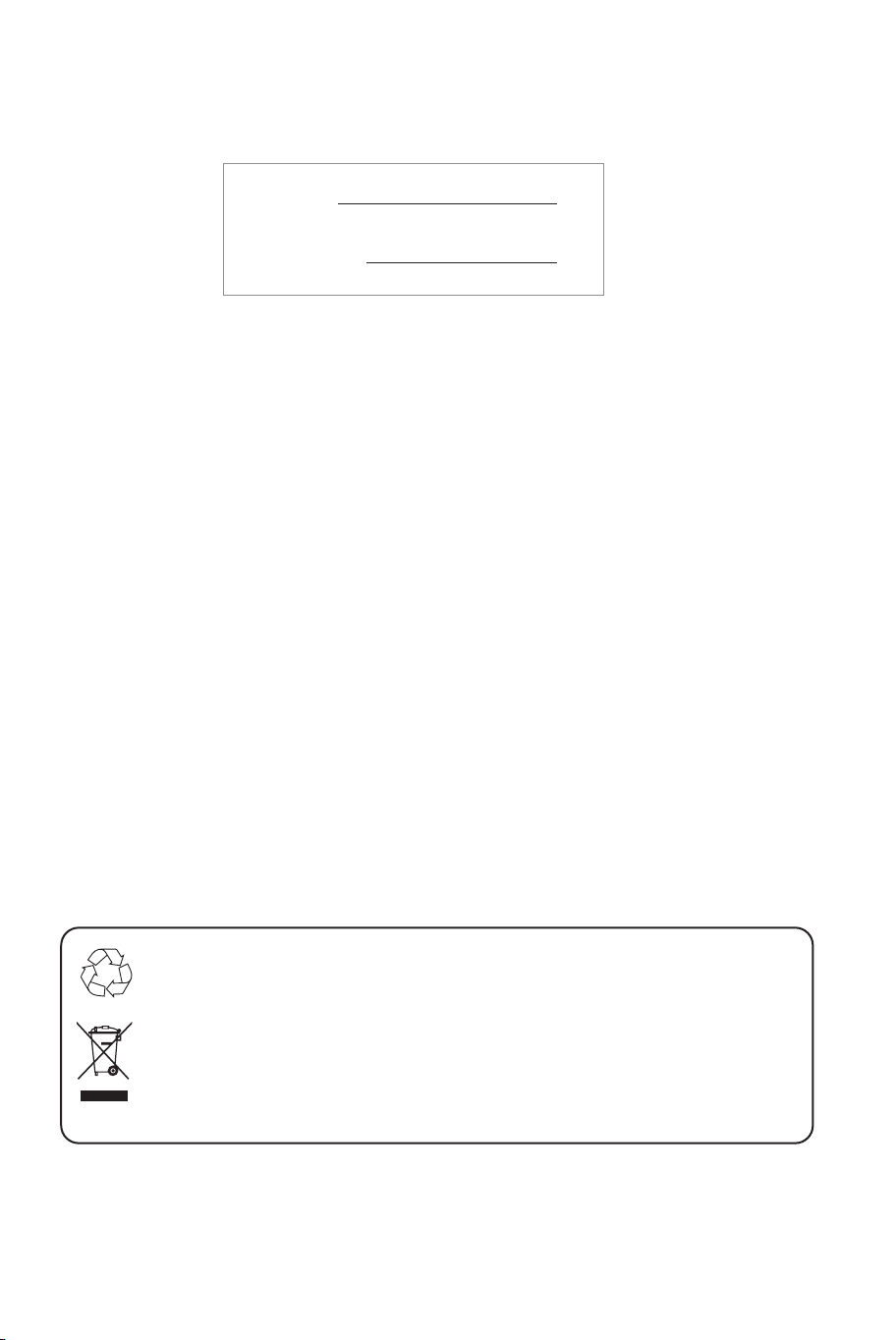
MODEL :
PROD. NO :
Please note the reference numbers for your TV set located
on the packaging or on the back of the set.
Recycling
This packaging of this set can be recovered or recycled.Apply to the local authorities in order to minimise
environmental waste.
Disposal of your old product.
Your product is designed and manufactured with high quality materials and components,which can be recycled and
reused.
When this crossed-out wheeled bin symbol is attached to a product it means the product is covered by the European
Directive 2002/96/EC. Please inform yourself about the local separate collection system for electrical and electronic
products.
Please act according to your local rules and do not dispose of your old products with your normal household waste.
The correct disposal of your old product will help prevent potential negative consequences for the environment and
human health.
Page 3

Installing your television set
æÂê®
Insert the aerial plug
into the : socket at
the rear of the set.
Insert the mains plug
into a wall socket
(220-240 V / 50 Hz).
Quick installation
The first time you switch on the television, a
menu appears on the screen and the tuning
starts automatically.
Auto Store
• Program 2
• TV 470 MHz
• ••••••••••••••••••••••••••••••••
If the menu is not displayed, press and hold down
the
”- and ”+ keys on the TV set for 5
seconds to start the tuning.
& All the available TV programmes will be stored.
This operation takes a few minutes.The display
Insert the two R6type batteries
(supplied) making sure
that they are the right
way round.
shows the progress of the search and the
number of programs found. At the end of the
search, the menu disappears.
To exit or interrupt the search, press H.
If no
programme is found, see Tips chapter at the
end of the instruction for use.
é If the transmitter or cable network sends the
automatic sort signal, the programs will be
numbered correctly. In this case, the
installation is complete.
“ If this is not the case, you need to use the
Sort menu to number the programs correctly.
Some transmitters or cable networks broadcast
their own sort parameters (region, language, etc.).
In this case, indicate your choice using the
keys and validate with ¬.
To switch on the set,press
the on/off key. If the
television remains in
standby mode, press P
on the remote control.
îÏ
#
Program sort
& Press key H.The Main menu is displayed on
the screen.
é With the
press
î key,select Manual Store and
¬.
Manual Store
$
Manual Store Æ
System Europe Æ
• Search
• Program No.
• Fine Tune
• Store
“ Use the
program you wish to renumber.
‘ Then use the
and enter the new number with the
keys.
( With the
§ Repeat steps “ to ( for each program you
wish to renumber.
è To quit the menus, press
09 or @P# keys to select the
Ï key to select Program No
Ȭ
Ï key,select Store and press ¬.
d.
1
Page 4

Remote control keys
Used to force programmes in
Sound mode
Stereo and Nicam Stereo to
Mono or,for bilingual
programmes, to choose between
Dual I or Dual II.
The Mono indication is red when in
forced position.
Surround Sound
To activate / deactivate the
surround sound effect. In stereo,
this gives the impression that the
speakers are further apart.
Screen information /
permanent no.
To display / clear the program
number, name (if it exists) and
audio mode. Press the key for 5
seconds to activate permanent
display of the number.
Menu
To call up or exit the menus and
format (p.5)
Cursor
These 4 keys are used to navigate
through the menus.
Volume
To adjust the sound level
Sleeptimer
(only available on certain versions)
To select the length of time before
the set automatically switches to
standby (from 0 to 240 minutes)
Standby
Lets you place the TV set on
standby.To turn on the TV, press
P @@, b, 0 to 9 .
Teletext keys (p.4)
unused key.
Smart picture and sound
Used to access a series of
predefined
settings.
The personal position relates to
settings selected from the menus.
Teletext keys (p.4)
Program selection
To access the next or previous
programme.The number,(name)
and sound mode are displayed
for a few moments.
For some programs, the title of the
program will be displayed at the
bottom of the screen.
Mute
To mute or restore the sound.
Digit keys
Direct access to the
programmes. For a 2 digit
programme, enter the 2nd digit
before the dash disappears.
Selection of EXT
socket (p.3)
picture and sound
2
Page 5

Manual store
This menu is used to store the programmes one
at a time.
& Press the H key.
é With the î key, select Manual Store and
press
¬. Use the îÏ keys to select a
setting and the
Manual Store Æ
Ȭ keys to adjust. :
Manual Store
$
System Europe Æ
• Search
• Program No.
• Fine Tune
• Store
“ System: select Europe (automatic detection*) or
West Europe (BG standard), East Europe (DK
Other settings in the menu
& Press the H key.
é Use the îÏ keys to select a setting and the
Ȭ keys to adjust. :
Brightness
Colour
Contrast
42
Sharpness
Æ
Balance
Rotation
Auto Store
Manual Store
.....I......
!
Brightness
• Brightness: this changes picture brilliance.
Í
standard), UK (I standard) or France (LL’standard).
* Except for France (LL’ standard), you must select
choice France.
‘ Search: press ¬.The search starts. Once a
programme is found, the scanning stops. Go to
the next step. If you know the frequency of the
required programme, this can be entered directly
using the
see Tips chapter at the end of the instruction for use.
0 to 9 keys.
If no
programme is found,
( Program No.: enter the required number with
the
Ȭ or 0 to 9 keys.
§ Fine Tune: if the reception is not satisfactory,
adjust using the
Ȭ keys.
è Store: press ¬.The program is stored.
! Repeat steps ‘ to è for each programme to store.
ç To quit the menus, press d.
• Colour: this changes the intensity of the colour.
• Contrast: this changes the difference between
the light and dark tones.
•
Sharpness: this changes the picture definition.
• Balance : this balances the sound on the left and
right speakers.
• Rotation (if available) : adjusts the angle of the picture.
•
Auto Store: to start automatic search for all
programmes available in your region.Then, you
need to use the Manual Store menu to
renumber the programmes (see p. 1).
To quit or interrupt the search, press
H.
“ To quit the menus, press d.
Other functions
Connecting peripheral equipment
Use the euroconnector socket located at the back of the set or the front
AV connections (when available). Certain versions are equipped with
2 euroconnectors EXT1 and EXT2.To select connected equipment, press
several times the
n key.
Most equipment (decoder,VCR) carries out the switching itself.
Headphones socket (only available on certain versions)
When headphones are connected, the sound on the TV set will be cut.
The
@”# keys are used to adjust the volume level.
The headphone impedance must be between 32 and 600 Ohms.
Amplifier
(only available on certain versions)
To connect to a hi-fi system, use an audio connection cable and connect
the “L” and “R” outputs on the TV set to the “AUDIO IN” “L” and “R”
input on your hi-fi amplifier.
The keys on the TV set
The TV set has 4 keys :
To access or exit the menus, press simultaneously the
keys.Then use the - P + and -
VOLUME - + (- ” +) and PROGRAM - + (- P +).
” - and ” +
” + keys to select and adjust.
3
Page 6

Teletext
Teletext is an information system broadcast by certain channels which can be consulted like a
newspaper. It also offers access to subtitles for viewers with hearing problems or who are not familiar
with the transmission language (cable networks, satellite channels, etc.).
Press :
Enlarge a page
Teletext call
Selecting a
page
Direct access
to the items
Contents
Stop sub-page
acquisition
Hidden
information
You will obtain:
This is used to call teletext, change to transparent mode
and then exit.The summary appears with a list of items that
can be accessed. Each item has a corresponding 3 digit page
number.
If the channel selected does not broadcast teletext, the indication
100 will be displayed and the screen will remain blank (in this
case, exit teletext and select another channel).
Enter the number of the page required using the
or @ P # keys, îÏ. Example: page 120,enter 12
.The number is displayed top left, the counter turns and
0
then the page is displayed.Repeat this operation to view
another page.
If the counter continues to search, this means that the page is not
transmitted. Select another number.
Coloured areas are displayed at the bottom of the screen.
The 4 coloured keys are used to access the items or
corresponding pages.
This returns you to the contents page (usually page 100).
This allows you to display the top or bottom part of the
page and then return to normal size.
Certain pages contain sub-pages which are automatically
displayed successively.This key is used to stop or resume
sub-page acquisition.The indication
To display or hide the concealed information (games
solutions).
_ appears top left.
0 to 9
Favourite
pages
For teletext programs 0 to 40, you can store 4 favourite
pages which can then be accessed directly using the
coloured keys (red, green, yellow, blue).
& Press the H key to change to favourite pages mode.
é Display the teletext page that you want to store.
“ Press the coloured key of your choice for 3 seconds.
The page is now stored.
‘ Repeat the operation with the other coloured keys.
( You can now consult teletext and your favourite pages
will appear in colour at the bottom of the screen.To
retrieve the standard items,press H.
To clear everything, press d for 5 seconds.
Double page
teletext
(only available
on certain
versions)
To activate or deactivate the double page teletext display
mode.The active pa
following page is displayed on the right.Press
hold a page (i.e. the contents page). The active page is then
displayed on the right.To return to normal mode, press
ge is di
splayed on the left and the
s
if you want to
X
.
4
Page 7

Formats
If your television is equipped with a 4:3 screen.
Press the
4:3
The picture is reproduced in 4:3 format.
Expand 4:3
The picture is enlarged vertically.This mode is used to cancell the black bands when
watching a programme in letterbox format.
Compress 16:9
The picture is compressed vertically into 16:9 format.
If your television is equipped with a 16:9 screen.
p key (or îÏ) to select the different modes:
Press the
This TV set is also equipped with automatic switching which will select the correct-screen format,
provided the specific signals are transmitted with the programmes.
4:3
The picture is reproduced in 4:3 format and a black band is displayed on either side of the
picture.The picture may be progressively enlarged using the îÏ keys.
Zoom 14:9
The picture is enlarged to 14:9 format, a thin black band remains on both sides of the
picture.The
top or bottom of the picture (subtitles).
Zoom 16:9
The picture is enlarged to 16:9 format.This mode is recommended when displaying pictures
which have black bands at the top and bottom (letterbox format).
Use the
or bottom of the picture.
Subtitle Zoom
This mode is used to display 4:3 pictures using the full surface of the screen leaving the sub-titles
visible. Use the
Super Wide
This mode is used to display 4:3 pictures using the full surface of the screen by enlarging the
sides of the picture.The
Widescreen
This mode restores the correct proportions of pictures transmitted in 16:9 using full screen
display.
p key (or Ȭ) to select the different modes:
îÏ keys allow you to compress and move the image vertically to view the
îÏ keys if you wish to compress and move the image vertically to view the top
îÏ keys to increase or decrease the compression at the bottom of the screen.
îÏ keys allow you to scroll the image up or down the screen.
Tips
Positioning the television set
Place your TV on a solid, stable surface, leaving a space of
at least 5 cm around the appliance.To avoid accidents, do
not put anything on the set such as a cloth or cover, a
container full of liquid (vase) or a heat source (lamp).
The set must not be exposed to water.
Poor reception
The proximity of mountains or high buildings may be
responsible for ghost pictures, echoing or shadows. In
this case, modify the orientation of the aerial.
No picture or no sound
Have you connected the aerial socket properly?
Have you chosen the right system? (p. 3).
Teletext
Are certain characters not displayed correctly ? Press and
hold down the
seconds to display the Country menu.Then use the
Ȭ keys to select your country and validate with H.
Standby
In stand-by mode, your TV consumes less than 5W
depending on model. In order to be more environmentally
friendly, please use the on/off (power) switch to turn the
set off completely.
Still no results?
If your TV set breaks down, never attempt to repair it
yourself: contact your dealer's after-sales service.
”- and”+ keys on the TV set for 5
5
Page 8

Page 9

Information for users in the UK (not applicable outside the UK)
Positioning the TV
For the best results, choose a position where light
does not fall directly on the screen, and at some
distance away from radiators or other sources of
heat. Leave a space of at least 5 cm all around the
TV for ventilation, making sure that curtains,
cupboards etc. cannot obstruct the air flow through
the ventilation apertures.The TV is intended for use
in a domestic environment only and should never be
operated or stored in excessively hot or humid
atmospheres.
General Points
Please take note of the section entitled 'Tips' at the
end of this booklet.
Interference
The Department of Trade and Industry operates a
Radio Interference Investigation Service to help TV
licence holders improve reception of BBC and IBA
programmes where they are being spoilt by
interference.
If your dealer cannot help, ask at a main Post Office
for the booklet "How to Improve Television and
Radio Reception".
Mains connection
Before connecting the TV to the mains, check that the
mains supply voltage corresponds to the voltage
printed on the type plate on the rear panel of the TV. If
the mains voltage is different,consult your dealer.
Important
This apparatus is fitted with an approved moulded
13AMP plug. Should it become necessary to replace
the mains fuse, this must be replaced with a fuse of
the same value as indicated on the plug.
1. Remove fuse cover and fuse.
2.The replacement fuse must comply with BS 1362
and have the ASTA approval mark. If the fuse is
lost, make contact with your retailer in order to
verify the correct type.
3. Refit the fuse cover.
In order to maintain conformity to the EMC directive,
the mains plug on this product must not be removed.
Connecting the aerial
The aerial should be connected to the socket marked
: at the back of the set.An inferior aerial is likely to
result in a poor, perhaps unstable picture with ghost
images and lack of contrast. Make-shift loft or set-top
aerials are often inadequate.Your dealer will know from
experience the most suitable type for your locality.
Should you wish to use the set in conjunction with
other equipment, which connects to the aerial socket
such as TV games, or a video camera it is recommended
that these be connected via a combiner unit to avoid
repeated connection and disconnection of the aerial plug.
Fitting the stand (if provided)
Use only the stand provided with the set, making
sure that the fixings are properly tightened.A
diagram showing how to assemble the stand is
packed with the stand. Never use a make-shift stand,
or legs fixed with woodscrews.
Table of TV frequencies.
CANAL .................FREQ (MHz)
E2.........................48.25
E3.........................55.25
E4.........................62.25
E5.......................175.25
E6.......................182.25
E7.......................189.25
E8.......................196.25
E9.......................203.25
E10.....................210.25
E11.....................217.25
E12.....................224.25
R1 ........................49.75
R2 ........................59.25
R3 ........................77.25
R4 ........................85.25
R5 ........................93.25
R6 ......................175.25
R7 ......................183.25
R8 ......................191.25
R9 ......................199.25
R10 ....................207.25
R11 ....................215.25
R12 ....................223.25
S1 ......................105.25
S2 ......................112.25
S3 ......................119.25
S4 ......................126.25
S5 ......................133.25
S6 ......................140.25
S7 ......................147.25
S8 ......................154.25
S9 ......................161.25
S10 ....................168.25
S11 ....................231.25
S12 ....................238.25
S13 ....................245.25
S14 ....................252.25
EUROPE
CANAL .................FREQ (MHz)
S15 ....................259.25
S16 ....................266.25
S17 ....................273.25
S18 ....................280.25
S19 ....................287.25
S20 ....................294.25
H1 ......................303.25
H2 ......................311.25
H3 ......................319.25
H4 ......................327.25
H5 ......................335.25
H6 ......................343.25
H7 ......................351.25
H8 ......................359.25
H9 ......................367.25
H10 ....................375.25
H11 ....................383.25
H12 ....................391.25
H13 ....................399.25
H14 ....................407.25
H15 ....................415.25
H16 ....................423.25
H17 ....................431.25
H18 ....................439.25
H19 ....................447.25
21.......................471.25
22.......................479.25
23.......................487.25
24.......................495.25
25.......................503.25
26.......................511.25
27.......................519.25
28.......................527.25
29.......................535.25
30.......................543.25
31.......................551.25
32.......................559.25
CANAL .................FREQ (MHz)
33.......................567.25
34.......................575.25
35.......................583.25
36.......................591.25
37.......................599.25
38.......................607.25
39.......................615.25
40.......................623.25
41.......................631.25
42.......................639.25
43.......................647.25
44.......................655.25
45.......................663.25
46.......................671.25
47.......................679.25
48.......................687.25
49.......................695.25
50.......................703.25
51.......................711.25
52.......................719.25
53.......................727.25
54.......................735.25
55.......................743.25
56.......................751.25
57.......................759.25
58.......................767.25
59.......................775.25
60.......................783.25
61.......................791.25
62.......................799.25
63.......................807.25
64.......................815.25
65.......................823.25
66.......................831.25
67.......................839.25
68.......................839.25
69 .......................855.2
5
FRANCE
CANAL .................FREQ (MHz)
2...........................55.75
3...........................60.50
4...........................63.75
5...........................176.0
6...........................184.0
7...........................192.0
8...........................200.0
9...........................208.0
10.........................216.0
B ........................116.75
C ........................128.75
D ........................140.75
E.........................159.75
F.........................164.75
G ........................176.75
H ........................188.75
I..........................200.75
J .........................212.75
K ........................224.75
L.........................236.75
M........................248.75
N ........................260.75
O ........................272.75
P ........................284.75
Q ........................296.75
ITALY
CANALE...............FREQ (MHz)
A ..........................53.75
B ..........................62.25
C ..........................82.25
D ........................175.25
E.........................183.75
F.........................192.25
G ........................201.25
H ........................210.25
H1 ......................217.25
Page 10

English
3139 125 3603.1
