Philips 32PFL3615-77, 42PFL3605-77, 32PFL3605-77, 42PFL3615-77 User Manual

Register your product and get support at
www.philips.com/welcome
32PFL3605/77
32PFL3615/77
42PFL3605/77
42PFL3615/77
EN User manual
Downloaded From TV-Manual.com Manuals

INSTRUCCIONES DE SEGURIDAD IMPORTANTE
Lea antes de operar el equipo
1. Lea estas instrucciones.
2. Guarde estas instrucciones.
3. Preste atención a todas las advertencias.
4. Siga todas las instrucciones.
5. No use este aparato cerca del agua.
6. Límpielo solamente con un paño seco.
7. No bloquee ninguno de los orificios de ventilación. Instálelo de
acuerdo con las instrucciones de los fabricantes.
8. No lo instale cerca de fuentes de calor, tales como radiadores,
compuertas de tiro (registros) de calor, estufas u otros aparatos
(incluidos amplificadores) que generen calor.
9. No anule el objetivo de seguridad del enchufe polarizado o de
conexión a tierra. Un enchufe polarizado tiene dos paletas, una
más ancha que la otra. Un enchufe de conexión a tierra tiene dos
paletas y una tercera espiga de conexión a tierra. La paleta más ancha
o la tercera espiga es entregada para su seguridad. Si el enchufe
suministrado no se ajusta a su tomacorriente, consulte a un electricista
para que reemplace el tomacorriente obsoleto.
10. Evite pisar o apretar el cable de suministro eléctrico, especialmente en
los enchufes, tomacorrientes y el punto en que salen del aparato.
11. Sólo use aditamentos o accesorios especificados por el fabricante.
12.
Utilice sólo un carro, soporte, trípode, repisa o mesa
especificados por el fabricante o que se vendan junto
con el aparato. Si usa el carro, tenga precaución cuando
mueva la combinación carro/aparato para evitar lesiones
si éste se vuelca.
13. Desenchufe este aparato durante las tormentas eléctricas o cuando no
se use durante largos períodos.
14. Deje que personal calificado realice todo el servicio. Es necesario
que el aparato reciba servicio si se ha dañado en algún modo, como
cuando se daña el cable o enchufe de suministro de corriente, se ha
derramado líquido u objetos han caído dentro él, cuando el aparato ha
estado expuesto a lluvia o humedad, no opera bien o se ha caído.
15. Es posible que este producto contenga plomo y mercurio. La
eliminación de estos materiales podría estar regulada debido a
consideraciones medioambientales. Para obtener información
acerca de la eliminación o del reciclaje, póngase en contacto con sus
autoridades locales o con la Alianza de Industrias Electrónicas: en
www.eiae.org
16. Daños que requieran servicio - El aparato debe recibir servicio de
personal de servicio calificado cuando:
A. Se ha dañado el cable de alimentación o el enchufe; o
B. Han caído objetos o se ha derramado líquido dentro del aparato; o
C. El aparato ha quedado expuesto a la lluvia; o
D. El aparato parece no funcionar normalmente o su rendimiento ha
cambiado notoriamente; o
E. Se ha dejado caer el aparato o se ha dañado la caja.
17. Inclinación/estabilidad - Todos los televisores deben cumplir con
las normas de seguridad generales recomendadas internacionalmente
en cuanto a las propiedades de inclinación y estabilidad del diseño de
su gabinete.
• No comprometa estas normas de diseño aplicando una fuerza de
tracción excesiva a la parte delantera o superior del gabinete lo que
finalmente puede hacer que el producto se vuelque.
• Además, no se ponga en peligro usted mismo o a sus niños colocando
equipos electrónicos o juguetes sobre el gabinete. Dichos artículos
pueden caer inesperadamente desde la parte superior del producto y
dañar el producto y/o causar lesiones personales.
18. Montaje en la pared o cielorraso - El aparato se debe montar en
una pared o cielorraso únicamente como lo recomienda el fabricante.
19. Líneas de energía eléctrica - Una antena exterior se debe ubicar
lejos de las líneas de energía.
20. Conexión a tierra de la antena exterior - Si se conecta una
antena exterior o un sistema de cable al producto, asegúrese de
que la antena o el sistema de cable estén conectados a tierra para
proporcionar cierta protección contra sobrevoltajes y acumulación de
cargas electrostáticas. En la Sección 810 del Código Eléctrico Nacional,
ANSI/NFPA 70, se proporciona información sobre la adecuada
conexión a tierra de las esteras y estructuras de apoyo, conexión a
tierra del alambre de acometida a una unidad de descarga de antena,
tamaño de los conectores de conexión a tierra, ubicación de la unidad
de descarga de antena, conexión a los electrodos y requerimientos del
electrodo de conexión a tierra. Vea la Figura que aparece más abajo.
21. Entrada de objetos y líquidos - Se debe tener cuidado de que no
caigan objetos dentro de los orificios de la caja ni se derramen líquidos
a través de ellos.
a) Advertencia: Para reducir el riesgo de incendios o de descarga
eléctrica, este aparato no se debe exponer a la lluvia ni a la humedad, y
no se le deben colocar encima objetos llenos de líquido como jarrones.
22. Uso de las baterías PRECAUCIÓN - Para evitar escapes de
las baterías que pueden resultar en lesiones corporales, daño a la
propiedad o a la unidad:
• Instale correctamente todas las baterías, con los polos + y - alineados
como está marcado en la unidad.
• No mezcle las baterías (nuevas con antiguas o de carbono con
alcalinas, etc.).
• Retire las baterías cuando no use la unidad por un largo tiempo.
Nota para el instalador del sistema CATV: Se hace este recordatorio para llamar la atención del instalador del sistema CATV sobre el
Artículo 820-40 de donde se proporcionan instrucciones para la apropiada conexión a tierra y, en particular, se especifica que la tierra de los
cables se conectará al sistema de conexión a tierra del edificio tan cerca del punto de entrada del cable como sea posible.
Ejemplo de conexión a tierra de la
antena según NEC,
Código Eléctrico Nacional
Downloaded From TV-Manual.com Manuals
ABRAZADERAS DE TIERRA
CAJA DE LA ENTRADA DEL
SUMINISTRO ELECTRICO
CONDUCTOR DE ENTRADA DE LA ANTENA
UNIDAD DE DESCARGA DE LA ANTENA
CONDUCTOR DE TIERRA
ABRAZADERAS DE TIERRA
SISTEMA DE ELECTRODO DE PUESTA A
TIERRA DEL SUMINISTRO ELECTRICO

Contents
1 Notice 2
2 Important
3 Your TV
Side controls and indicators 5
Remote control 5
4 Use your TV 7
Switch your TV on/off or to standby 7
Switch channels 7
Watch connected devices 8
Adjust TV volume 8
5 Use more of your TV 9
Access TV menus 9
Remove devices from the home menu 9
Change picture and sound settings 9
Create and use list of favorite channels 11
Use the TV clock 12
Use timers 12
Use TV locks 13
View closed captions (subtitles) 14
View photos and play music from a
USB storage device 14
Update the TV software 16
Change TV preferences 16
Start a TV demo 17
Reset the TV to factory settings 17
3
5
7 Connect devices 20
Back connector 20
Side connector 21
Connect a computer 22
Use Philips EasyLink 23
Use a Kensington lock 24
8 Product information 25
Supported display resolutions 25
Multimedia 25
Tuner/Reception/Transmission 25
Remote control 25
Power 25
Suppor ted TV mounts 26
Product speci cation 26
9 Troubleshooting 27
General TV issues 27
TV channel issues 27
Picture issues 27
Sound issues 28
HDMI connection issues 28
Computer connection issues 28
Contact us 28
10 Index 29
English
6 Install channels 18
Select TV tuner 18
Automatically install channels 18
Manually install channels 18
Rename channels 19
Rearrange channels 19
Downloaded From TV-Manual.com Manuals
EN
1

1 Notice
2010 © Koninklijke Philips Electronics N.V. All
rights reserved.
Speci cations are subject to change without
notice. Trademarks are the property of
Koninklijke Philips Electronics N.V. or their
respective owners. Philips reserves the right
to change products at any time without being
obliged to adjust earlier supplies accordingly.
The material in this manual is believed
adequate for the intended use of the system.
If the product, or its individual modules or
procedures, are used for purposes other than
those speci ed herein, con rmation of their
validity and suitability must be obtained. Philips
warrants that the material itself does not
infringe any United States patents. No fur ther
warranty is expressed or implied.
Philips cannot be held responsible neither for
any errors in the content of this document
nor for any problems as a result of the content
in this document. Errors reported to Philips
will be adapted and published on the Philips
support website as soon as possible.
Copyright
All other registered and unregistered
trademarks are the property of their respective
owners.
® Kensington and Micro Saver are registered
US trademarks of ACCO World corporation
with issued registrations and pending
applications in other countries throughout the
world.
Portions of this software are copyright © The
FreeType Project (www.freetype.org).
HDMI, and HDMI logo and High-De nition
Multimedia Interface are trademarks or
registered trademarks of HDMI licensing LLC.
Pixel characteristics
This LCD product has a high number of
color pixels. Although it has effective pixels of
99.999% or more, black dots or bright points of
light (red, green or blue) may appear constantly
on the screen. This is a structural property of
the display (within common industry standards)
and is not a malfunction.
Warranty
No components are user serviceable. Do not
open or remove covers to the inside of the
product. Repairs may only be done by Philips
Service Centres and of cial repair shops. Failure
to do so shall void any warranty, stated or
implied.
Any operation expressly prohibited in
this manual, any adjustments, or assembly
procedures not recommended or authorised in
this manual shall void the warranty.
2
EN
Downloaded From TV-Manual.com Manuals
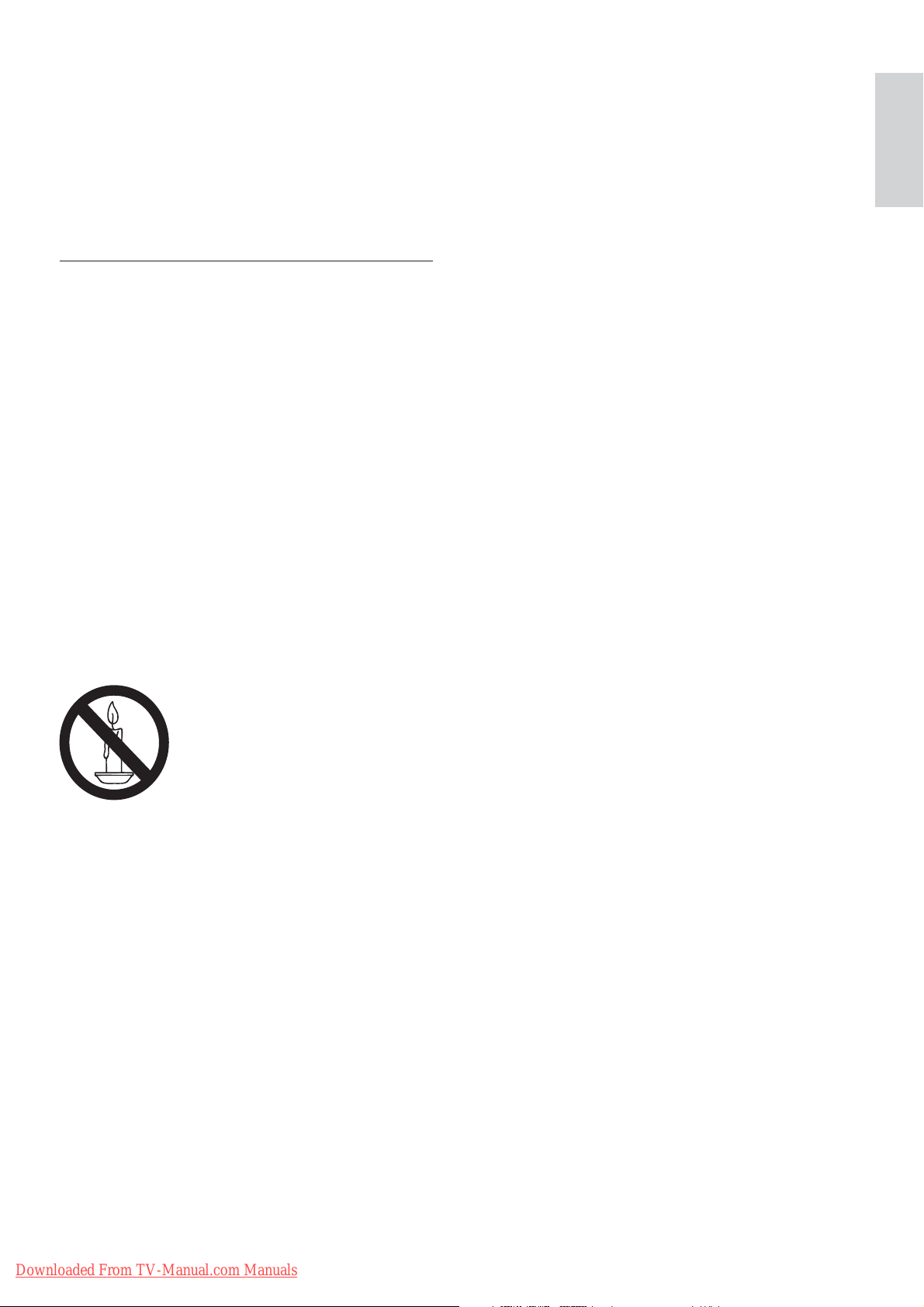
2 Important
Read and understand all instructions before you
use your TV. If damage is caused by failure to
follow instructions, the warranty does not apply.
Safety
Risk of electric shock or re!
Never expose the TV to rain or water. •
Never place liquid containers, such as
vases, near the TV. If liquids are spilt on
or into the TV, disconnect the TV from
the power outlet immediately. Contact
Philips Consumer Care to have the TV
checked before use.
Never place the TV, remote control or •
batteries near naked ames or other heat
sources, including direct sunlight.
To prevent the spread of re, keep
candles or other ames away from the
TV, remote control and batteries at all
times.
Never insert objects into the ventilation •
slots or other openings on the TV.
When the TV is swiveled ensure that •
no strain is exerted on the power cord.
Strain on the power cord can loosen
connections and cause arcing.
Risk of short circuit or re!
Never expose the remote control or •
batteries to rain, water or excessive heat.
Avoid force coming onto power plugs. •
Loose power plugs can cause arcing or
re.
Risk of injury or damage to the TV!
Two people are required to lift and carry •
a TV that weighs more than 55 lbs.
When stand mounting the TV, use only •
the supplied stand. Secure the stand to
the TV tightly. Place the TV on a at, level
surface that can support the combined
weight of the TV and the stand.
When wall mounting the TV, use only a •
wall mount that can support the weight of
the TV. Secure the wall mount to a wall
that can support the combined weight of
the TV and wall mount. Koninklijke Philips
Electronics N.V. bears no responsibility
for improper wall mounting that results in
accident, injury or damage.
Risk of injury to children!
Follow these precautions to prevent the
TV from toppling over and causing injury to
children:
Never place the TV on a surface covered •
by a cloth or other material that can be
pulled away.
Ensure that no part of the TV hangs over •
the edge of the surface.
Never place the TV on tall furniture (such •
as a bookcase) without anchoring both
the furniture and TV to the wall or a
suitable support.
Educate children about the dangers of •
climbing on furniture to reach the TV.
Risk of overheating!
Never install the TV in a con ned space. •
Always leave a space of at least 4 inches
or 10 cm around the TV for ventilation.
Ensure curtains or other objects never
cover the ventilation slots on the TV.
Risk of damage to the TV!
Before you connect the TV to the power •
outlet, ensure that the power voltage
matches the value printed on the back
of the TV. Never connect the TV to the
power outlet if the voltage is different.
English
Downloaded From TV-Manual.com Manuals
EN
3

Risk of injury, re or power cord damage!
Never place the TV or any objects on the •
power cord.
To easily disconnect the TV power cord •
from the power outlet, ensure that you
have full access to the power cord at all
times.
When you disconnect the power cord, •
always pull the plug, never the cable.
Disconnect the TV from the power •
outlet and antenna before lightning
storms. During lightning storms, never
touch any part of the TV, power cord or
antenna cable.
Risk of hearing damage!
Avoid using earphones or headphones at •
high volumes or for prolonged periods of
time.
Low temperatures
If the TV is transported in temperatures •
below 5°C, unpack the TV and wait
until the TV temperature matches room
temperature before connecting the TV to
the power outlet.
Disposal of your old product and
batteries
Your product is designed and manufactured
with high quality materials and components,
which can be recycled and reused.
When this crossed-out wheeled bin symbol
is attached to a product it means that the
product is covered by the European Directive
2002/96/EC. Please inform yourself about the
local separate collection system for electrical
and electronic products.
Please act according to your local rules and
do not dispose of your old products with your
normal household waste.
Correct disposal of your old product helps to
prevent potential negative consequences for
the environment and human health.
Screen care
Avoid stationary images as much as •
possible. Stationary images are images
that remain on-screen for extended
periods of time. Examples include:
on-screen menus, black bars and time
displays. If you must use stationary
images, reduce screen contrast and
brightness to avoid screen damage.
Unplug the TV before cleaning.•
Clean the TV and frame with a soft, •
damp cloth. Never use substances such as
alcohol, chemicals or household cleaners
on the TV.
Risk of damage to the TV screen! Never •
touch, push, rub or strike the screen with
any object.
To avoid deformations and color fading, •
wipe off water drops as soon as possible.
Your product contains batteries covered by
the European Directive 2006/66/EC, which
cannot be disposed with normal household
waste.
Please inform yourself about the local rules
on separate collection of batteries because
correct disposal helps to prevent negative
consequences for the environmental and
human health.
4
EN
Downloaded From TV-Manual.com Manuals

3 Your TV
Remote control
Congratulations on your purchase, and
welcome to Philips! To fully bene t from the
support that Philips offers, register your TV at
www.philips.com/welcome.
This section gives you an overview of
commonly used TV controls and functions.
Side controls and indicators
1
2
22
21
20
19
18
17
16
15
1
English
2
3
4
5
6
7
8
9
10
11
3
4
5
a +/- : Increases or decreases volume.
b
c P/CH +/- : Switches to the next or
d
e Standby indicator and remote control
( Home ): Toggles the home menu on
or off.
previous channel.
( Power ): Switches the product on
or off. The product is not powered
off completely unless it is physically
unplugged.
sensor.
14
a ( Standby-On )
Switches the TV to standby if it is on.•
Switches on the TV if it is in standby.•
b MENU
Toggles the main menu on or off.
c
INCR. SURR
Enables Incredible Surround for stereo
sources. Enables spatial mode for mono
sources.
12
13
Downloaded From TV-Manual.com Manuals
EN
5
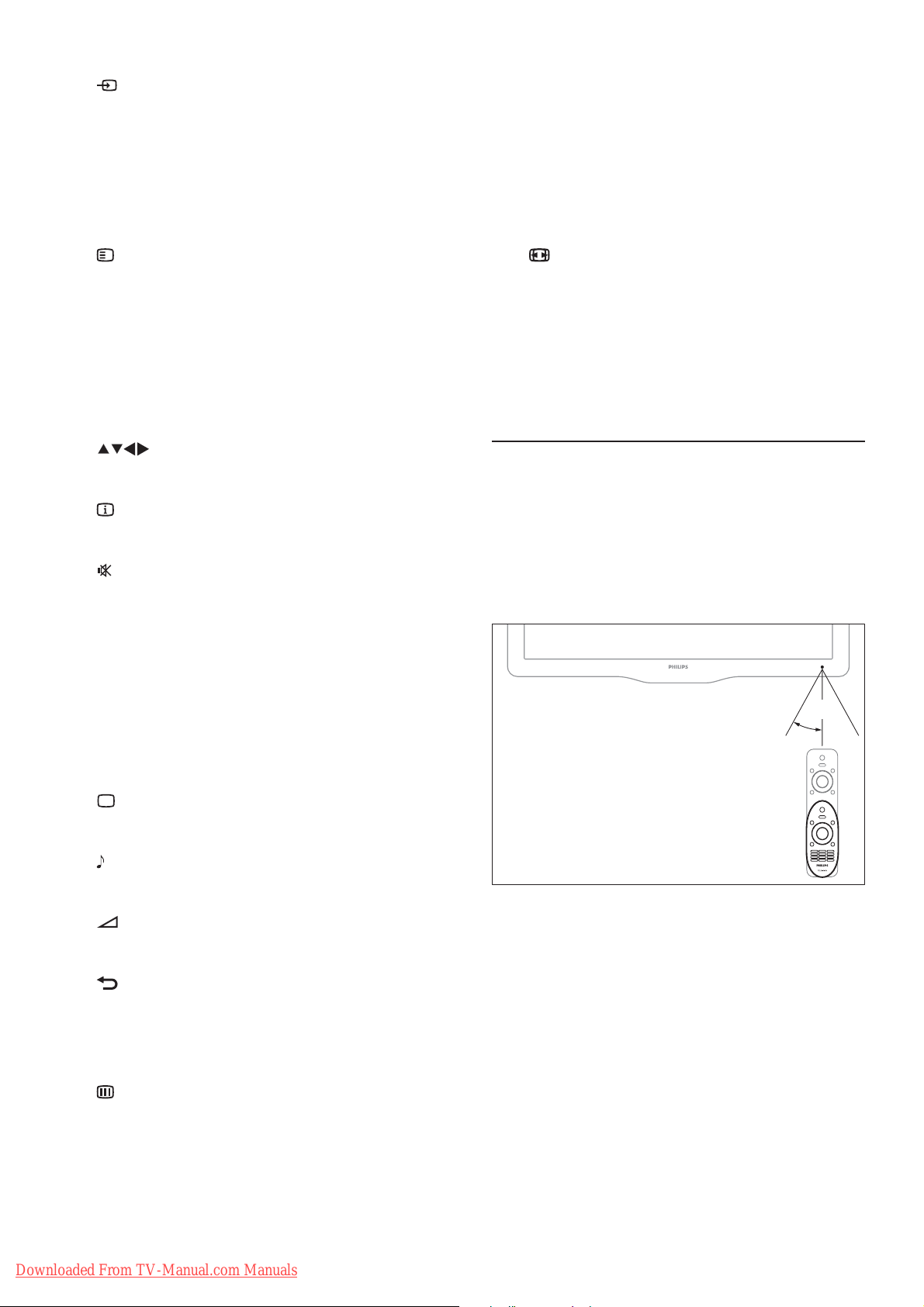
d SOURCE
Selects connected devices.
e SAP ( Secondary audio program )
Selects Secondary Audio Program (SAP)/
Stereo/ Mono when SAP and/or Stereo is
broadcast.
s TV/PC
Toggles between PC mode and
previously viewed video mode.
t SLEEP
Sets a delay after which the TV switches
to standby.
f
g OK
h
i
j
k CH +/- ( CHANNEL +/ - )
OPTIONS
Accesses options relating to the current
activity or selection.
Con rms an entry or selection and
displays the channel grid, when watching
TV.
( Navigation buttons )
Navigates menus.
INFO
Displays program information, if available.
( Mute )
Mutes or restores volume.
Switches to the next or previous channel.
When the TV menu is on, this functions
as Page Up/Down.
u
v DEMO
Remote control usage
When using the remote control, hold it
close to the TV and point it at the remote
control sensor. Make sure that the line-of-site
between the remote control and TV is not
blocked by furniture, walls or other objects.
FORMAT
Toggles through available picture formats.
Some formats are not available for some
picture sources.
Toggles the demonstration menu on or off.
~5m
l 0-9 ( Numeric buttons )
Selects a channel or setting.
m
n
o
p
q
r CC
PICTURE ( Smart picture )
Launches the picture menu.
SOUND ( Smart Sound )
Launches the sound menu.
+/- ( Volume +/- )
Increases or decreases volume.
BACK A/CH
Returns to a previous screen.•
Returns to the previously viewed •
channel.
BROWSE
Switches between channel grid and
program list.
Displays closed captions settings.
~30˚
6
EN
Downloaded From TV-Manual.com Manuals

4 Use your TV
Switch channels
This section helps you perform basic TV
operations (see ‘Use more of your TV’ on page
9 ) .
Switch your TV on/off or to
standby
Press • CH +/- on the remote control or
P/CH +/- on the side of the TV.
Enter a channel number using the •
Numeric buttons .
Press • OK to use the channel grid.
Press •
control to return to the previous channel.
Note
When you use a favourite list, you can only •
select those channels in the list (see ‘Select a
favorite list’ on page 11 ) .
Switch channels with the channel grid
The channel grid allows you to view all
available channels in a grid format.
BACK A/CH on the remote
English
To switch on
If the standby indicator is off, press •
( Power ) at the side of the TV.
If the standby indicator is red, press •
( Standby-On ) on the remote control.
To switch to standby
Press •
control.
To switch off
Press •
Tip
Though your TV consumes very little power •
when in standby, energy continues to be
consumed. When not in use for an extended
period of time, disconnect the TV power cable
from the power outlet.
( Standby-On ) on the remote
The standby indicator switches to red. »
( Power ) at the side of the TV.
The standby indicator switches off. »
1 Press OK .
The channel grid appears. »
2 Press to browse the channel grid
and preview a channel.
The channel content is displayed after »
about two seconds.
3 Press OK to select a channel.
Downloaded From TV-Manual.com Manuals
EN
7
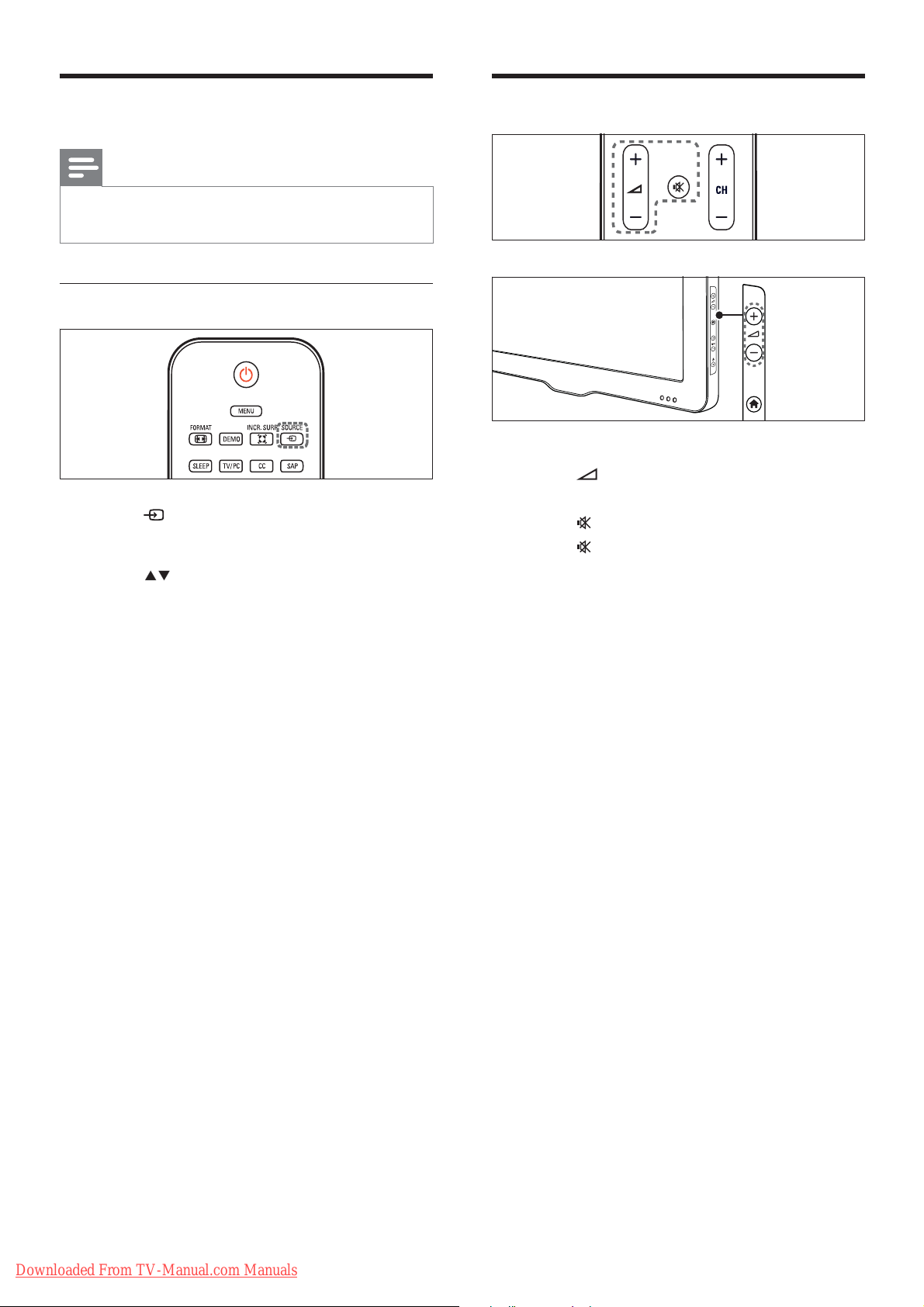
Watch connected devices
Note
Switch on the device before selecting it as a •
source on the TV.
Use the source button
1 Press SOURCE .
The source list appears. »
Adjust TV volume
To increase or decrease volume
Press •
To mute or unmute sound
Press •
Press •
+/- .
to mute the sound.
again to restore the sound.
2 Press to select a device.
3 Press OK to con rm your choice.
The TV switches to the selected »
device.
8
EN
Downloaded From TV-Manual.com Manuals
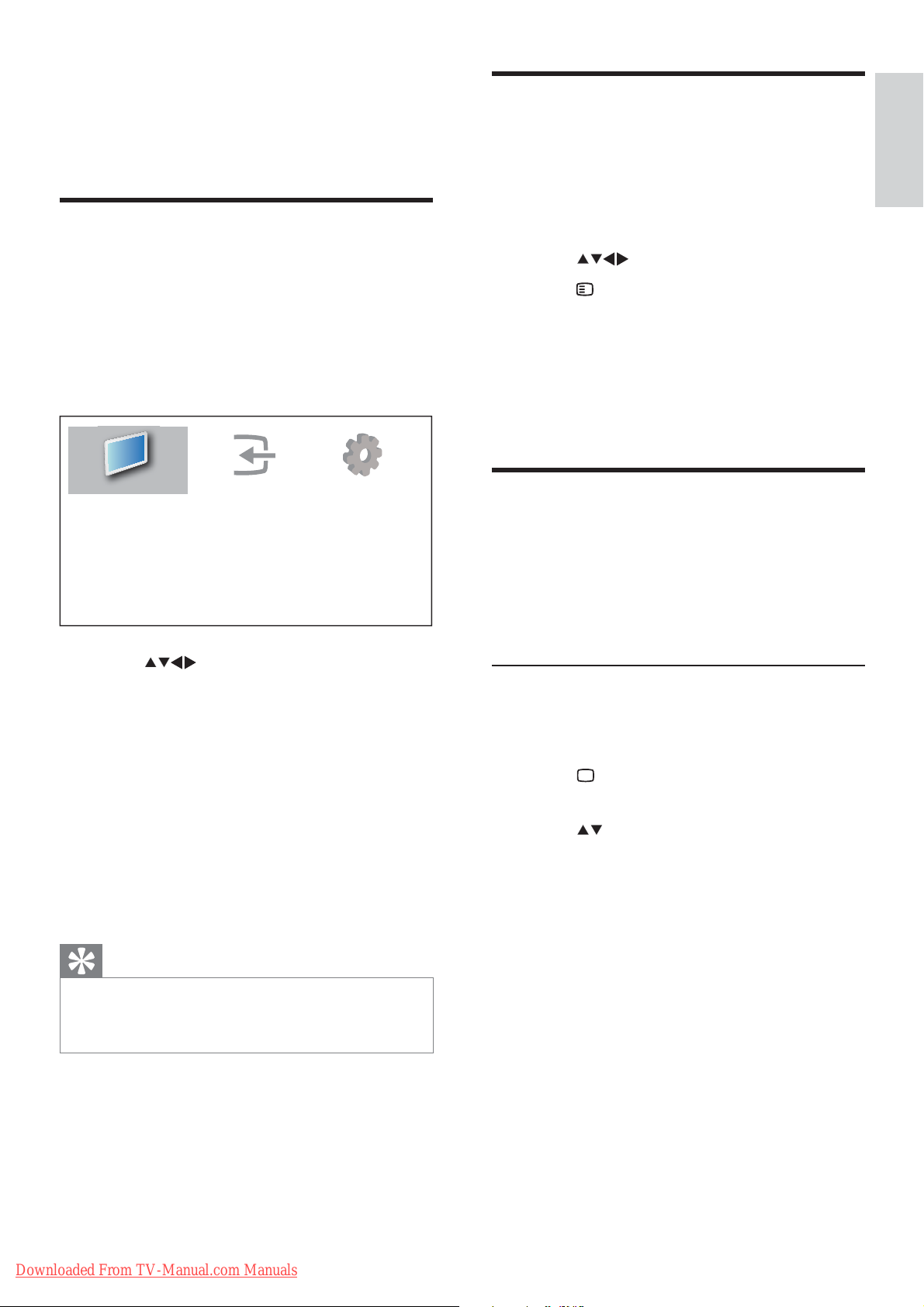
5 Use more of
Remove devices from the
your TV
Access TV menus
Menus help you to install channels, change
picture and sound settings and access other
features.
1 Press MENU .
The menu screen appears. »
Watch TV
Add new device
Setup
home menu
English
If a device is no longer connected to the TV,
remove it from the home menu.
1 Press MENU .
2 Press to select a device to remove.
3 Press OPTIONS .
The » [Remove device] list appears.
4 Press OK , then select [Remove] to
remove the device.
The selected device is removed from »
the home menu.
Change picture and sound
settings
Change picture and sound settings to suit your
preferences. You can apply pre-de ned settings
or change settings manually.
2 Press to select and navigate
through one of the following menus.
• [Watch TV] : Switches back to the
antenna source if another source is
selected.
• [Add new device] : Adds new devices
to the home menu.
• [Setup] : Accesses menus to change
picture, sound and other settings.
3 Press OK to con rm your choice.
4 Press MENU to exit.
Tip
After selecting • [Add new device] , follow the
on-screen instructions to select the correct
device and connector.
Use smart picture
Use smart picture to apply pre-de ned
picture settings.
1 Press PICTURE .
The » [Smart picture] menu appears.
2 Press to select from the following
smart picture settings:
• [Personal] : Lists customized picture
settings.
• [Sports] : Applies rich and dynamic
settings.
• [Standard] : Adjusts picture settings
to suit most environments and types
of video.
• [Movie] : Applies settings for movie
viewing.
• [Game] : Applies settings for games.
• [Energy saving] : Applies low-energy
settings.
Downloaded From TV-Manual.com Manuals
3 Press OK to con rm your choice.
The selected smart picture setting is »
applied.
EN
9
