Philips 32PFL3508, 32PFL4208, 29PFL4508, 24PFL4508 User Manual
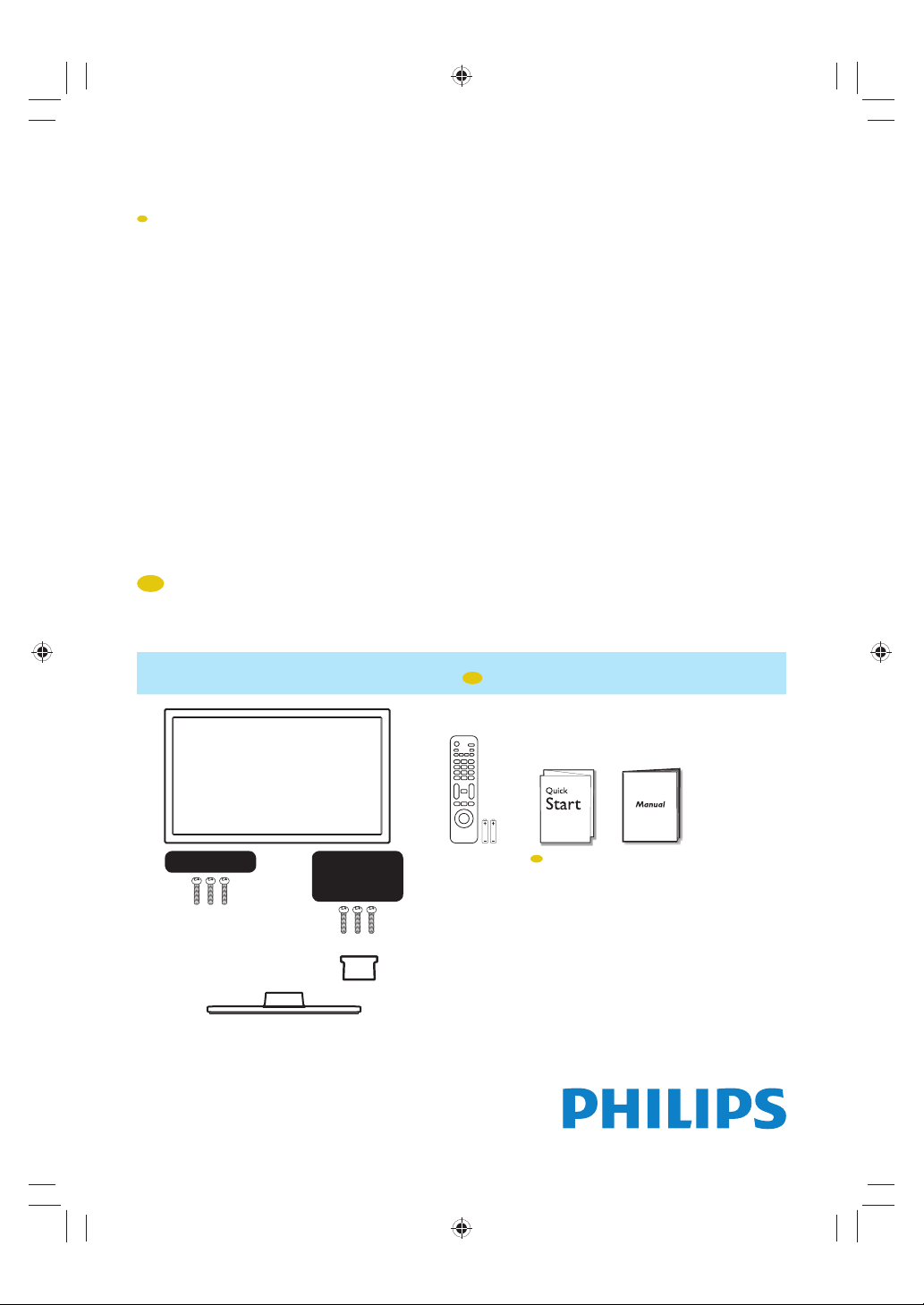
If you have any questions or need a detailed manual,
please visit our support website at
Si tiene cualquier pregunta o necesita un manual detallado, por
favor visite nuestro sitio web de soporte en
www.philips.com/support
Quick
Start
ES
Inicio Rápido
32PFL3508
32PFL4208
29PFL4508
24PFL4508
1.
What’s in the box
32PFL3508
M4 x 0.984” (25mm)
32PFL4208
29PFL4508
24PFL4508
M4 x 0.984” (25mm)
ES
Qué hay en la caja
AAA
AAA
Inicio rápido, Manual
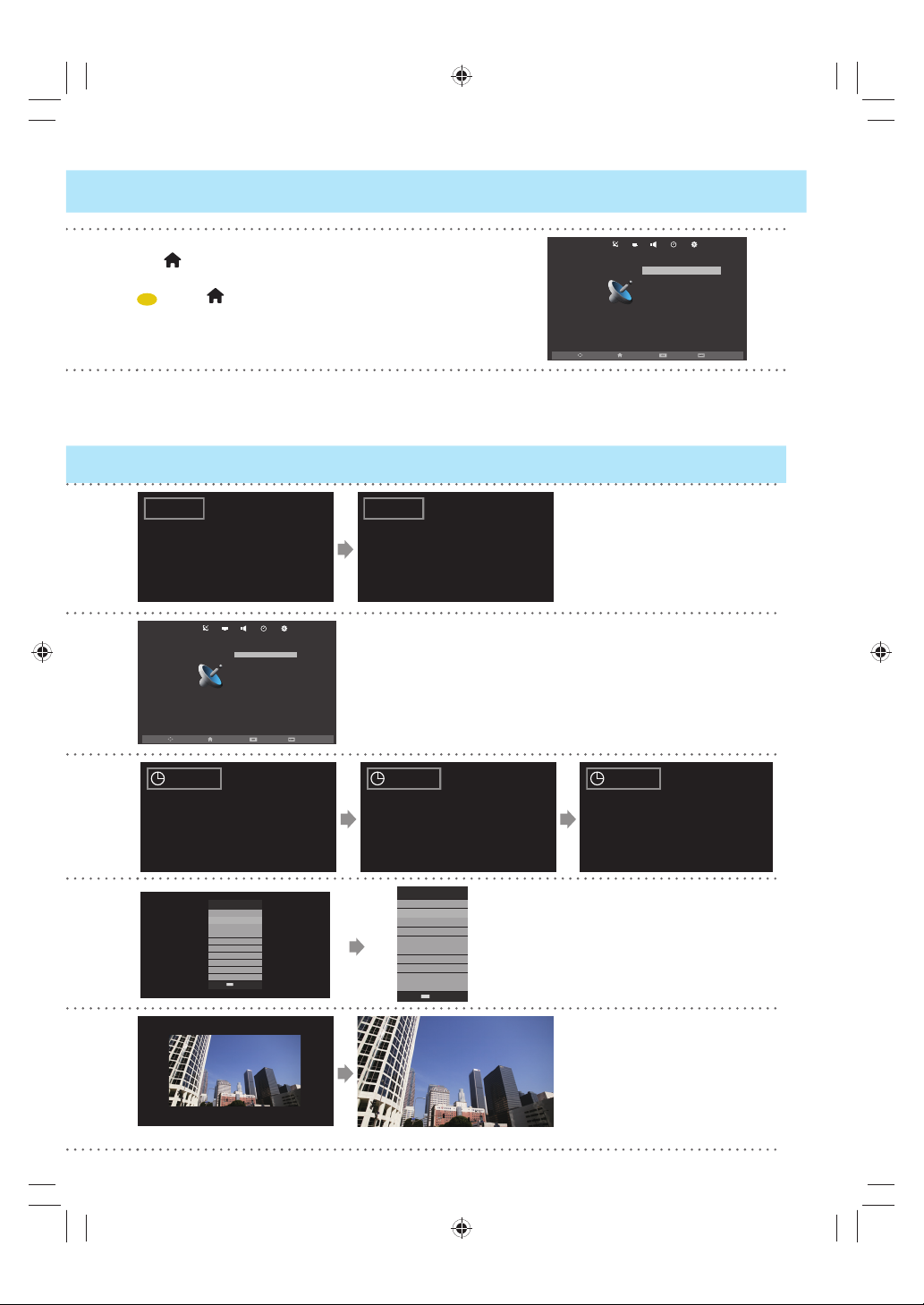
Auto Tuning
Press to display menu bar and select “CANAL”.
Select “Sintonizac. autom” in the channel menu and then press OK to start scaning.
Pressione para mostrar la barra de menú y seleccione “CANAL”.
ES
Seleccione “Sintonizac. autom” en el menú del canal y continuación pressione
OK para comenzar la sintonización.
MonoEstéreo
Tipo de sintoniz. Aire
Sintonizac. autom
Sintonización manual ATV
CANAL
Edición de programa
SalirEntrarMenúDesplazar
Tipo de sintoniz. Aire
Sintonizac. autom
Sintonización manual ATV
CANAL
Edición de programa
SalirEntrarMenúDesplazar
Fuente de entrada
ATV
AV
YPbPr
HDMI 1
HDMI 2
HDMI 3
PC
Medio
OK
Entrar
Fuente de entrada
ATV
AV
YPbPr
HDMI 1
HDMI 2
HDMI 3
PC
Medio
OK
Entrar
120min30min10min
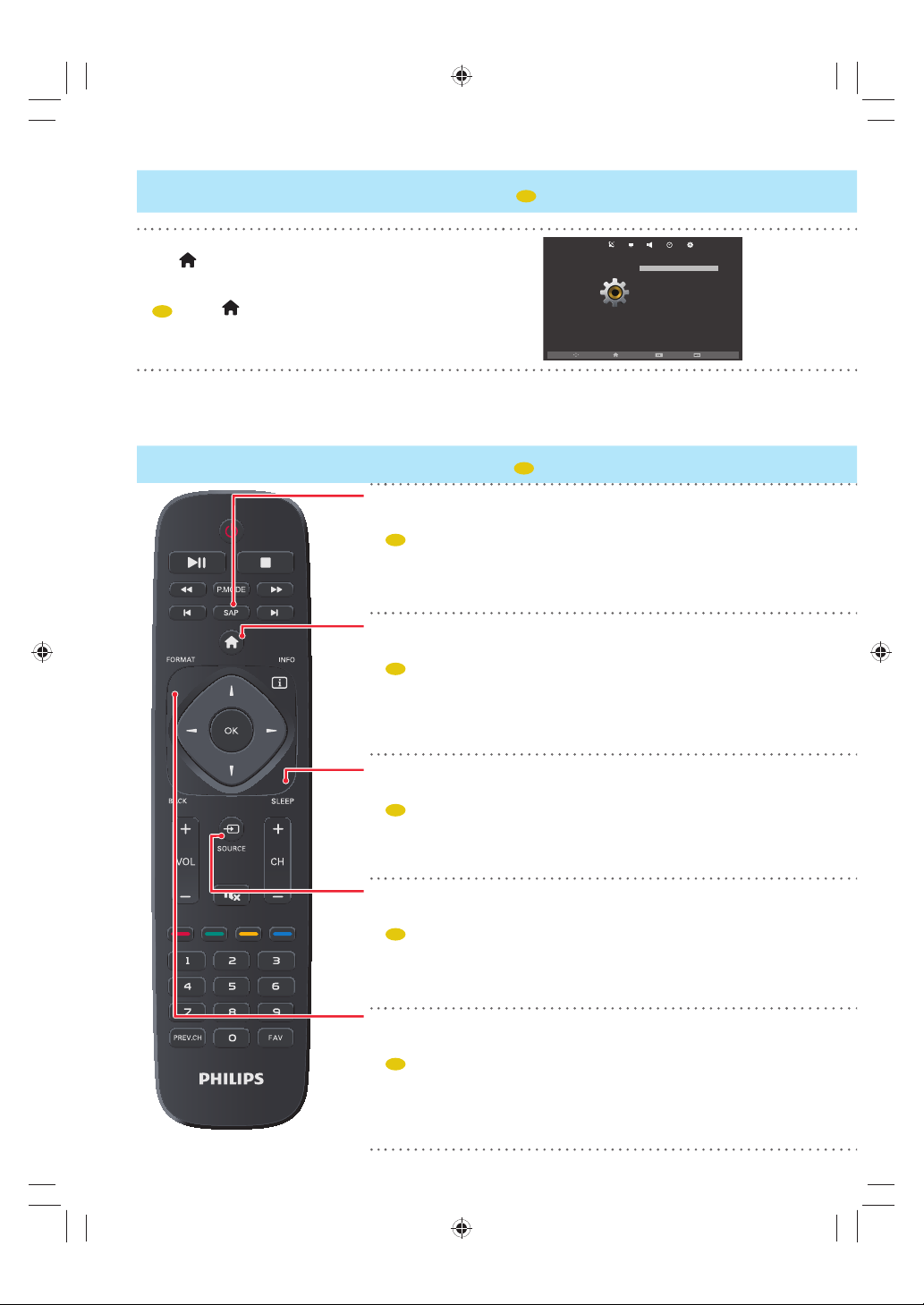
7. First time setup
Language Selection
Press button to display menu bar and select “OPCIÓN”.
Select “Idioma OSD” in the option menu and then select the language you
want.
Pressione para mostrar la barra de menú y seleccione “OPCIÓN”.
ES
Seleccione “Idioma OSD” en el menú de la opción y continuación seleccione
el idioma que desee.
8. Using the remote control
SAP
Selects Audio mode (Mono/Stereo/SAP).
Selecciona el modo de Audio (Mono/Estéreo/SAP).
ES
HOME
Opens the main on-screen menu.
Abre el menú principal en pantalla.
ES
ES
Confi guración inicial
Idioma OSD
Ratio de aspecto
Pantalla azul
Bloqueo de teclas
OPCIÓN
ES
Uso del mando a distancia
Reiniciar
Actualización del software (USB)
Español
Desactivado
Desactivado
16:9
SalirEntrarMenúDesplazar
SLEEP
Sets sleep timer.
Ajusta el temporizador de apagado automático.
ES
SOURCE
Selects connected devices.
Selecciona los dispositivos conectados.
ES
FORMAT
Adjusts the picture size on the TV screen.
Ajusta el tamaño de imagen en la pantalla de televisión.
ES
