Page 1
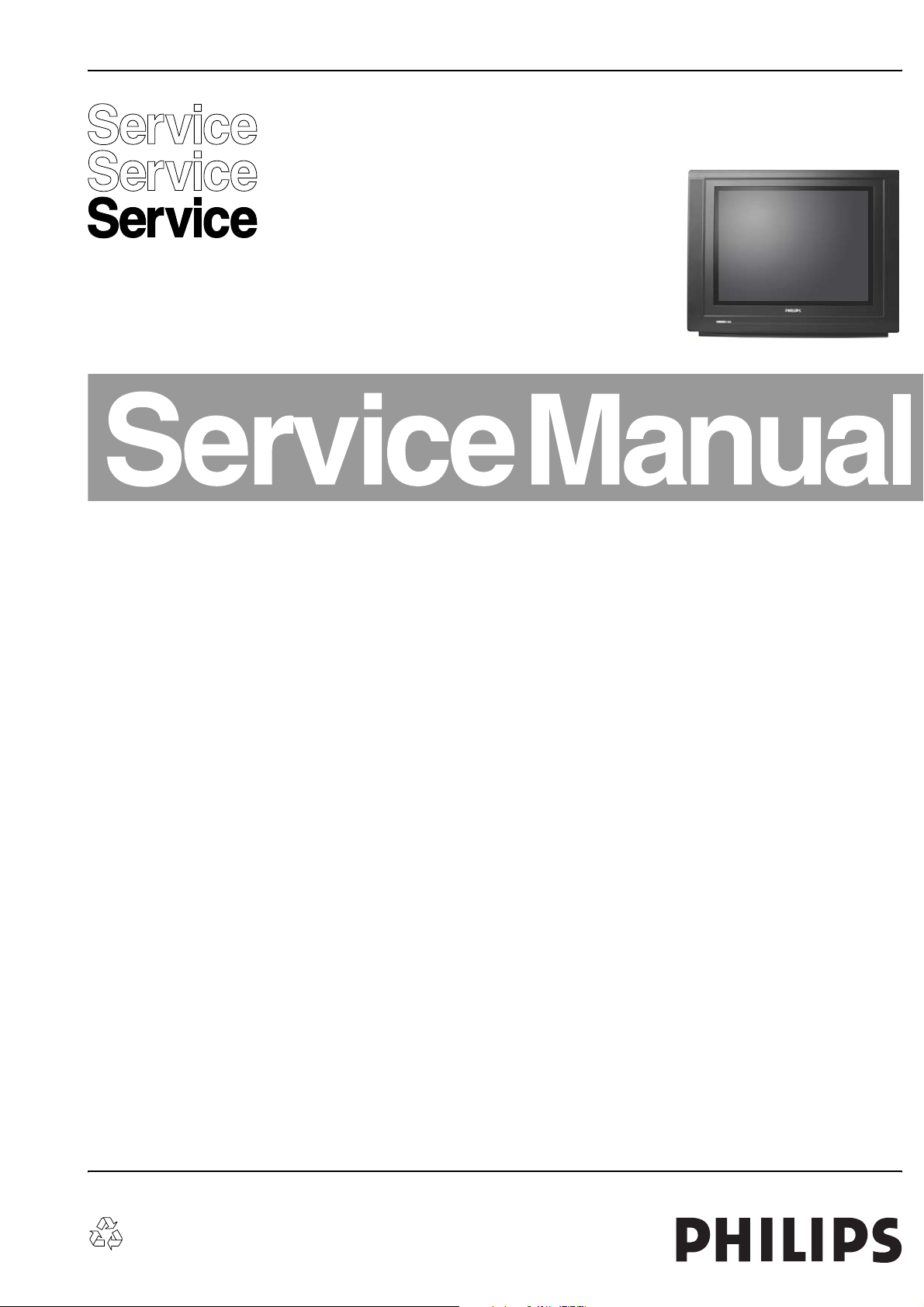
Color Television Chassis
TC7.1U
CA
H_17090_000.eps
150307
Contents Page
1. Technical Specifications, Connections, and Chassis
Overview 2
2. Safety Instructions, Warnings, and Notes 4
3. Directions for Use 5
4. Mechanical Instructions 6
5. Service Modes, Error Codes, and Fault Finding 9
6. Block Diagrams, Test Point Overview, and
Waveforms
Block Diagram Mono Carrier 13
Block Diagram ATSC Module 14
7. Circuit Diagrams and PWB Layouts
Mono Carrier (A) 15 16-17
CRT Panel (B) 18 16-17
ATSC: Power Reset (C1) 19 26-27
ATSC: Tuner Link (C2) 20 26-27
ATSC: Audio Video (C3) 21 26-27
ATSC: Embedded (C4) 22 26-27
ATSC: DDR Memory (C5) 23 26-27
ATSC: Flash Memory (C6) 24 26-27
ATSC: Power GND (C7) 25 26-27
Side AV & Control Panel (D) 28 28
Front Control Panel (E) 29 29
8. Alignments 31
9. Circuit Descriptions, Abbreviation List, and IC Data
Sheets 35
Abbreviation List 38
10. Spare Parts List 39
11. Revision List 42
©
Copyright 2007 Philips Consumer Electronics B.V. Eindhoven, The Netherlands.
All rights reserved. No part of this publication may be reproduced, stored in a
retrieval system or transmitted, in any form or by any means, electronic,
mechanical, photocopying, or otherwise without the prior permission of Philips.
Published by JY 0772 BU CD Customer Service Printed in the Netherlands Subject to modification EN 3122 785 17091
Page 2
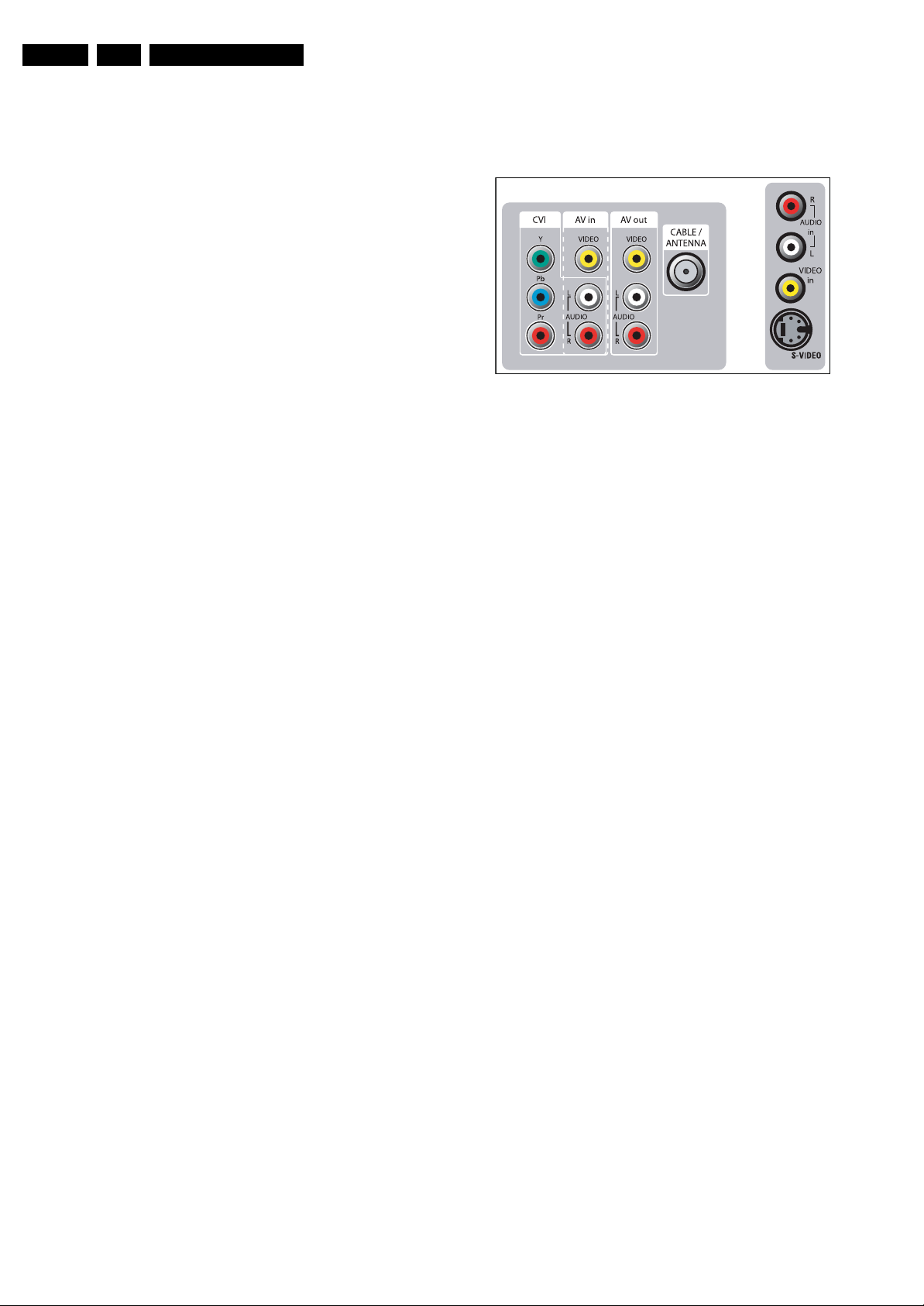
EN 2 TC7.1U CA1.
Technical Specifications, Connections, and Chassis Overview
1. Technical Specifications, Connections, and Chassis Overview
Index of this chapter:
1.1 Technical Specifications
1.2 Side and Rear Connections
1.3 Chassis Overview
Notes:
• Figures can deviate due to the different set executions.
• Specifications are indicative (subject to change).
1.1 Technical Specifications
1.1.1 Vision
Display type : CRT, Real Flat
Screen size : 27” (69 cm), 4:3
Tuning system : PLL
Presets/channels : 181
Tuner bands : Full-Cable
TV color systems : ATSC
Video playback : NTSC
Aerial input : 75 ohm, F-type
Cable : Unscrambled Digital
1.1.2 Sound
Sound systems : Stereo BTSC
Maximum power (W
1.1.3 Miscellaneous
Power supply:
- Mains voltage (V
- Mains frequency (Hz) : 50 / 60
Ambient conditions:
- Temperature range (°C) : +5 to +40
- Maximum humidity : 90% R.H.
Power consumption (values are indicative)
- Normal operation (W) : ≈ 120
- Stand-by (W) : < 1
):2 x 2
RMS
) : 108-132
AC
:NTSC
Cable -QAM
1.2 Side and Rear Connections
Figure 1-1 Side and rear I/O connections
Note: The following connector colour abbreviations are used
(acc. to DIN/IEC 757): Bk= Black, Bu= Blue, Gn= Green, Gy=
Grey, Rd= Red, Wh= White, and Ye= Yellow.
1.2.1 Side Connections
Audio / Video In
Ye - Video (CVBS) 1 V_pp / 75 ohm jq
Wh - Audio - L 0.2 V_rms / 10 kohm jq
Rd - Audio - R 0.2 V_rms / 10 kohm jq
S-Video
1 -Ground GND H
2 -Ground GND H
3 -Y 1 V_pp / 75 ohm jq
4 -C 0.3 V_pp / 75 ohm jq
1.2.2 Rear Connections
CVI (YPbPr In)
Gn - Y 0.7 V_pp / 75 ohm jq
Bu - Pb 0.7 V_pp / 75 ohm jq
Rd - Pr 0.7 V_pp / 75 ohm jq
Wh - Audio - L 0.5 V_rms / 10 kohm jq
Rd - Audio - R 0.5 V_rms / 10 kohm jq
H_17090_007.eps
160307
Dimensions (WxHxD inch) : 29.2 x 23 x 19.1
Weight (lb) : 94.8
AV In
Ye - Video (CVBS) 1 V_pp / 75 ohm jq
Wh - Audio - L 0.5 V_rms / 10 kohm jq
Rd - Audio - R 0.5 V_rms / 10 kohm jq
AV Out
Ye - Video (CVBS) 1 V_pp / 75 ohm kq
Wh - Audio - L 0.5 V_rms / 10 kohm kq
Rd - Audio - R 0.5 V_rms / 10 kohm kq
Aerial In
- F-type Coax, 75 ohm D
Page 3
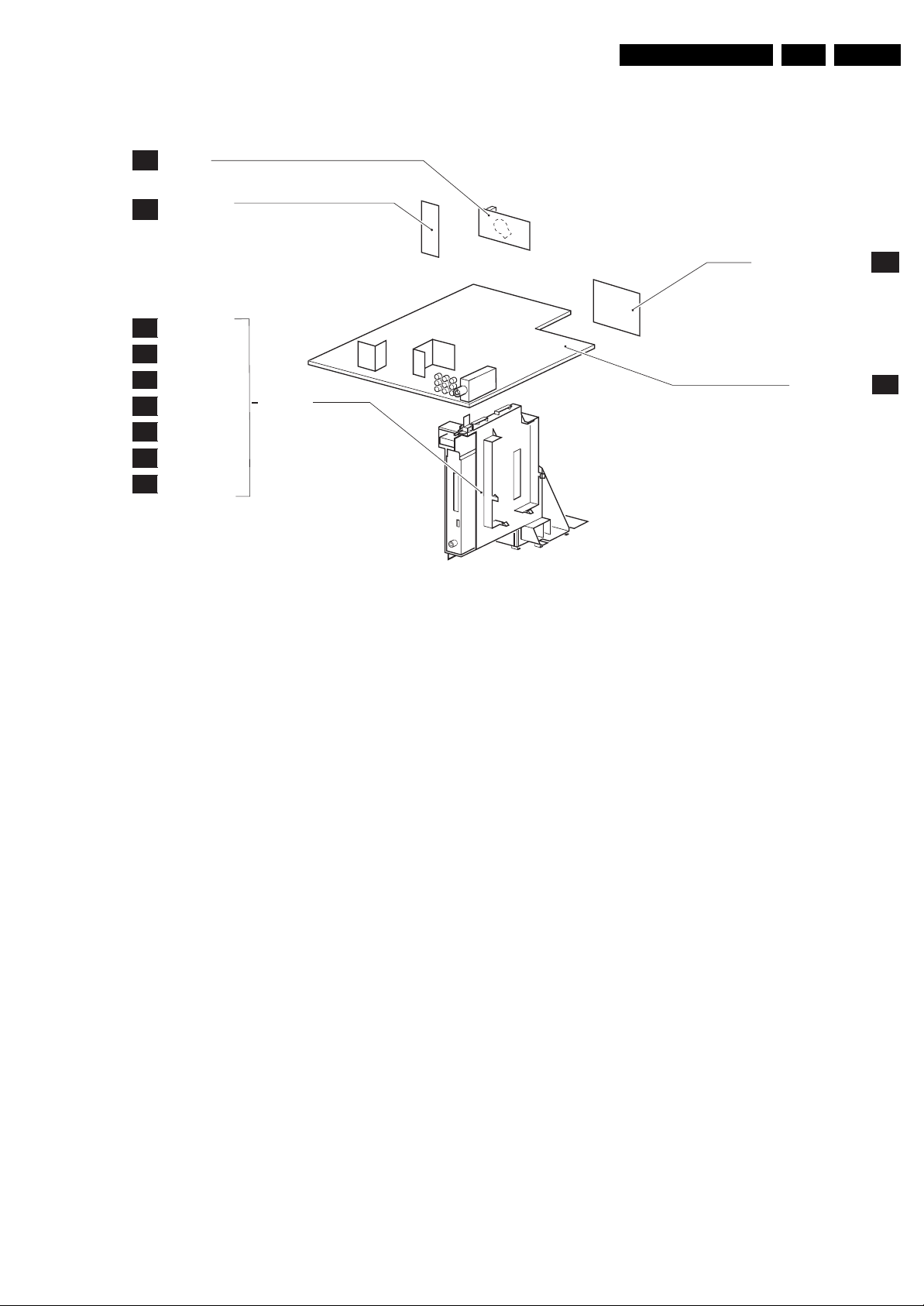
Technical Specifications, Connections, and Chassis Overview
1.3 Chassis Overview
CRT PANEL
B
SIDE AV PANEL +
D
HEADPHONE
EN 3TC7.1U CA 1.
C1
C2
C3
C4
C5
C6
C7
POWER RESET
TUNER LINK
AUDIO VIDEO
EMBEDDED
DDR MEMORY
FLASH MEMORY
POWER GROUND
ATSC PANEL
Figure 1-2 PWB/CBA locations
FRONT CONTROL PANEL
MONO CARRIER
H_17090_057.eps
E
A
300307
Page 4
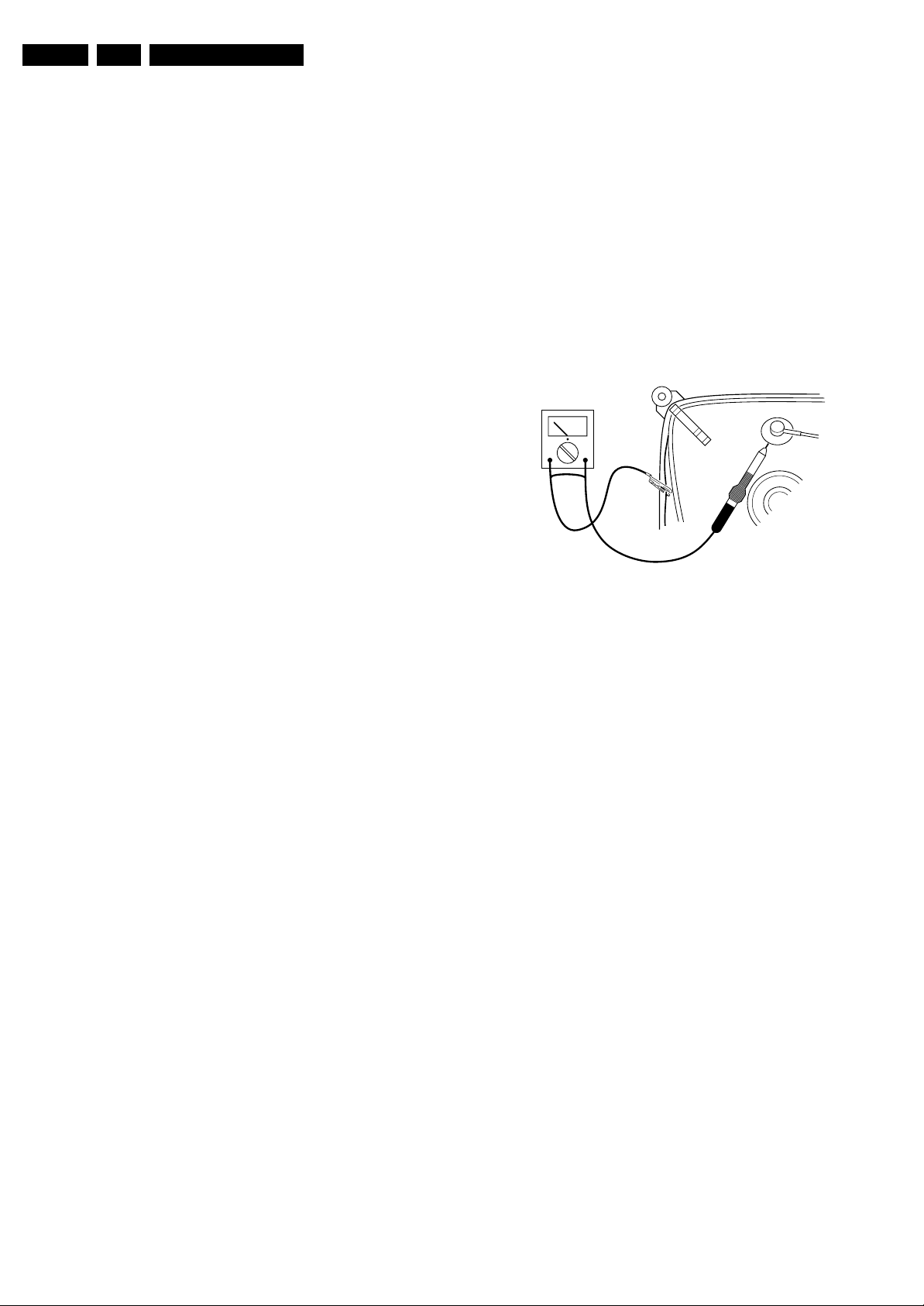
EN 4 TC7.1U CA2.
Safety Instructions, Warnings, and Notes
2. Safety Instructions, Warnings, and Notes
Index of this chapter:
2.1 Safety Instructions
2.2 Maintenance Instructions
2.3 Warnings
2.4 Notes
2.1 Safety Instructions
Safety regulations require the following during a repair:
• Connect the set to the Mains/AC Power via an isolation
transformer (> 800 VA).
• Replace safety components, indicated by the symbol h,
only by components identical to the original ones. Any
other component substitution (other than original type) may
increase risk of fire or electrical shock hazard.
• Wear safety goggles when you replace the CRT.
Safety regulations require that after a repair, the set must be
returned in its original condition. Pay in particular attention to
the following points:
• General repair instruction: as a strict precaution, we advise
you to re-solder the solder connections through which the
horizontal deflection current flows. In particular this is valid
for the:
1. Pins of the line output transformer (LOT).
2. Fly-back capacitor(s).
3. S-correction capacitor(s).
4. Line output transistor.
5. Pins of the connector with wires to the deflection coil.
6. Other components through which the deflection current
flows.
Note: This re-soldering is advised to prevent bad connections
due to metal fatigue in solder connections, and is therefore only
necessary for television sets more than two years old.
• Route the wire trees and EHT cable correctly and secure
them with the mounted cable clamps.
• Check the insulation of the Mains/AC Power lead for
external damage.
• Check the strain relief of the Mains/AC Power cord for
proper function, to prevent the cord from touching the CRT,
hot components, or heat sinks.
• Check the electrical DC resistance between the Mains/AC
Power plug and the secondary side (only for sets that have
a Mains/AC Power isolated power supply):
1. Unplug the Mains/AC Power cord and connect a wire
between the two pins of the Mains/AC Power plug.
2. Set the Mains/AC Power switch to the "on" position
(keep the Mains/AC Power cord unplugged!).
3. Measure the resistance value between the pins of the
Mains/AC Power plug and the metal shielding of the
tuner or the aerial connection on the set. The reading
should be between 4.5 Mohm and 12 Mohm.
4. Switch "off" the set, and remove the wire between the
two pins of the Mains/AC Power plug.
• Check the cabinet for defects, to prevent touching of any
inner parts by the customer.
2.2 Maintenance Instructions
We recommend a maintenance inspection carried out by
qualified service personnel. The interval depends on the usage
conditions:
• When a customer uses the set under normal
circumstances, for example in a living room, the
recommended interval is three to five years.
• When a customer uses the set in an environment with
higher dust, grease, or moisture levels, for example in a
kitchen, the recommended interval is one year.
• The maintenance inspection includes the following actions:
1. Perform the “general repair instruction” noted above.
2. Clean the power supply and deflection circuitry on the
chassis.
3. Clean the picture tube panel and the neck of the picture
tube.
2.3 Warnings
• In order to prevent damage to ICs and transistors, avoid all
high voltage flashovers. In order to prevent damage to the
picture tube, use the method shown in figure “Discharge
picture tube”, to discharge the picture tube. Use a high
voltage probe and a multi-meter (position V
until the meter reading is 0 V (after approx. 30 s).
V
Figure 2-1 Discharge picture tube
• All ICs and many other semiconductors are susceptible to
electrostatic discharges (ESD w). Careless handling
during repair can reduce life drastically. Make sure that,
during repair, you are connected with the same potential as
the mass of the set by a wristband with resistance. Keep
components and tools also at this same potential.
• Be careful during measurements in the high voltage
section.
• Never replace modules or other components while the unit
is switched "on".
• When you align the set, use plastic rather than metal tools.
This will prevent any short circuits and prevents circuits
from becoming unstable.
2.4 Notes
2.4.1 General
• Measure the voltages and waveforms with regard to the
chassis (= tuner) ground (H), or hot ground (I), depending
on the tested area of circuitry. The voltages and waveforms
shown in the diagrams are indicative. Measure them in the
Service Default Mode (see chapter 5) with a colour bar
signal and stereo sound (L: 3 kHz, R: 1 kHz unless stated
otherwise) and picture carrier at 475.25 MHz for PAL, or
61.25 MHz for NTSC (channel 3).
• Where necessary, measure the waveforms and voltages
with (D) and without (E) aerial signal. Measure the
voltages in the power supply section both in normal
operation (G) and in stand-by (F). These values are
indicated by means of the appropriate symbols.
• The semiconductors indicated in the circuit diagram and in
the parts lists, are interchangeable per position with the
semiconductors in the unit, irrespective of the type
indication on these semiconductors.
). Discharge
DC
E_06532_007.eps
250304
Page 5
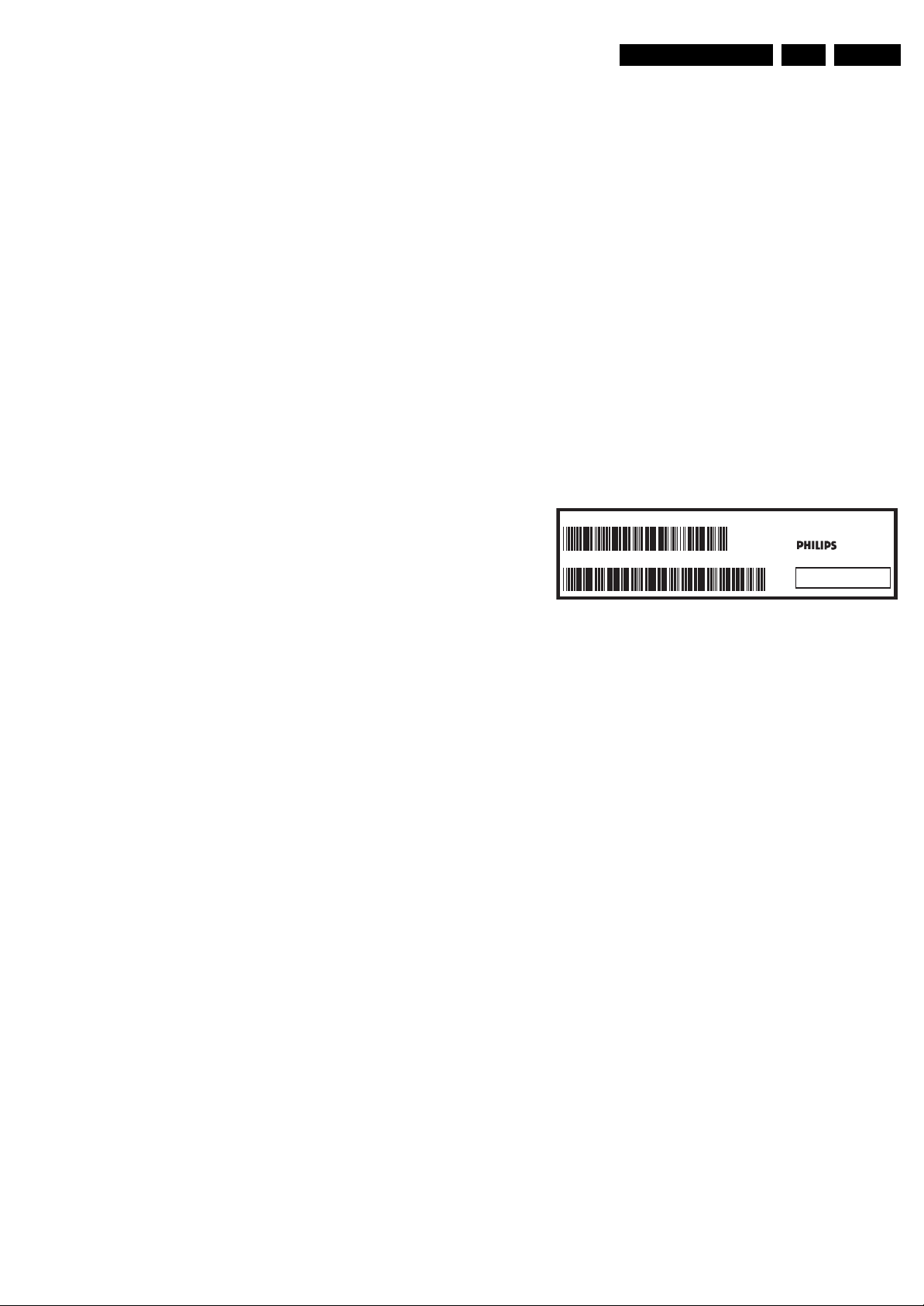
Directions for Use
EN 5TC7.1U CA 3.
2.4.2 Schematic Notes
• All resistor values are in ohms, and the value multiplier is
often used to indicate the decimal point location (e.g. 2K2
indicates 2.2 kohm).
• Resistor values with no multiplier may be indicated with
either an "E" or an "R" (e.g. 220E or 220R indicates 220
ohm).
• All capacitor values are given in micro-farads (μ= x10
nano-farads (n= x10
-9
), or pico-farads (p= x10
• Capacitor values may also use the value multiplier as the
decimal point indication (e.g. 2p2 indicates 2.2 pF).
• An "asterisk" (*) indicates component usage varies. Refer
to the diversity tables for the correct values.
• The correct component values are listed in the Spare Parts
List. Therefore, always check this list when there is any
doubt.
2.4.3 Lead-free Soldering
Due to lead-free technology some rules have to be respected
by the workshop during a repair:
• Use only lead-free soldering tin Philips SAC305 with order
code 0622 149 00106. If lead-free solder paste is required,
please contact the manufacturer of your soldering
equipment. In general, use of solder paste within
workshops should be avoided because paste is not easy to
store and to handle.
• Use only adequate solder tools applicable for lead-free
soldering tin. The solder tool must be able:
– To reach a solder-tip temperature of at least 400°C.
– To stabilize the adjusted temperature at the solder-tip.
– To exchange solder-tips for different applications.
• Adjust your solder tool so that a temperature of around
360°C - 380°C is reached and stabilized at the solder joint.
Heating time of the solder-joint should not exceed ~ 4 sec.
Avoid temperatures above 400°C, otherwise wear-out of
tips will increase drastically and flux-fluid will be destroyed.
To avoid wear-out of tips, switch “off” unused equipment or
reduce heat.
• Mix of lead-free soldering tin/parts with leaded soldering
tin/parts is possible but PHILIPS recommends strongly to
avoid mixed regimes. If this cannot be avoided, carefully
clear the solder-joint from old tin and re-solder with new tin.
2.4.4 Alternative BOM identification
The third digit in the serial number (example:
BF2A0635000001) indicates the number of the alternative
-12
B.O.M. (Bill Of Materials) that has been used for producing the
specific TV set. In general, it is possible that the same TV
model on the market is produced with e.g. two different types
of displays, coming from two different suppliers. This will then
result in sets which have the same CTN (Commercial Type
Number; e.g. 28PW9515/12) but which have a different B.O.M.
number.
By looking at the third digit of the serial number, one can
-6
),
).
identify which B.O.M. is used for the TV set he is working with.
If the third digit of the serial number contains the number “1”
(example: BF1A063500001), then the TV set has been
manufactured according to B.O.M. number 1. If the third digit is
a “2” (example: BF2A0635000001), then the set has been
produced according to B.O.M. no. 2. This is important for
ordering the correct spare parts!
For the third digit, the numbers 1...9 and the characters A...Z
can be used, so in total: 9 plus 26= 35 different B.O.M.s can be
indicated by the third digit of the serial number.
Identification: The bottom line of a type plate gives a 14-digit
serial number. Digits 1 and 2 refer to the production center (e.g.
AG is Bruges), digit 3 refers to the B.O.M. code, digit 4 refers
to the Service version change code, digits 5 and 6 refer to the
production year, and digits 7 and 8 refer to production week (in
example below it is 2006 week 17). The 6 last digits contain the
serial number.
MODEL :
PROD.NO:
32PF9968/10
AG 1A0617 000001
MADE IN BELGIUM
220-240V 50/60Hz
~
VHF+S+H+UHF
BJ3.0E LA
S
128W
E_06532_024.eps
130606
Figure 2-2 Serial number (example)
2.4.5 Practical Service Precautions
• It makes sense to avoid exposure to electrical shock.
While some sources are expected to have a possible
dangerous impact, others of quite high potential are of
limited current and are sometimes held in less regard.
• Always respect voltages. While some may not be
dangerous in themselves, they can cause unexpected
reactions that are best avoided. Before reaching into a
powered TV set, it is best to test the high voltage insulation.
It is easy to do, and is a good service precaution.
3. Directions for Use
You can download this information from the following websites:
http://www.philips.com/support
http://www.p4c.philips.com
Page 6
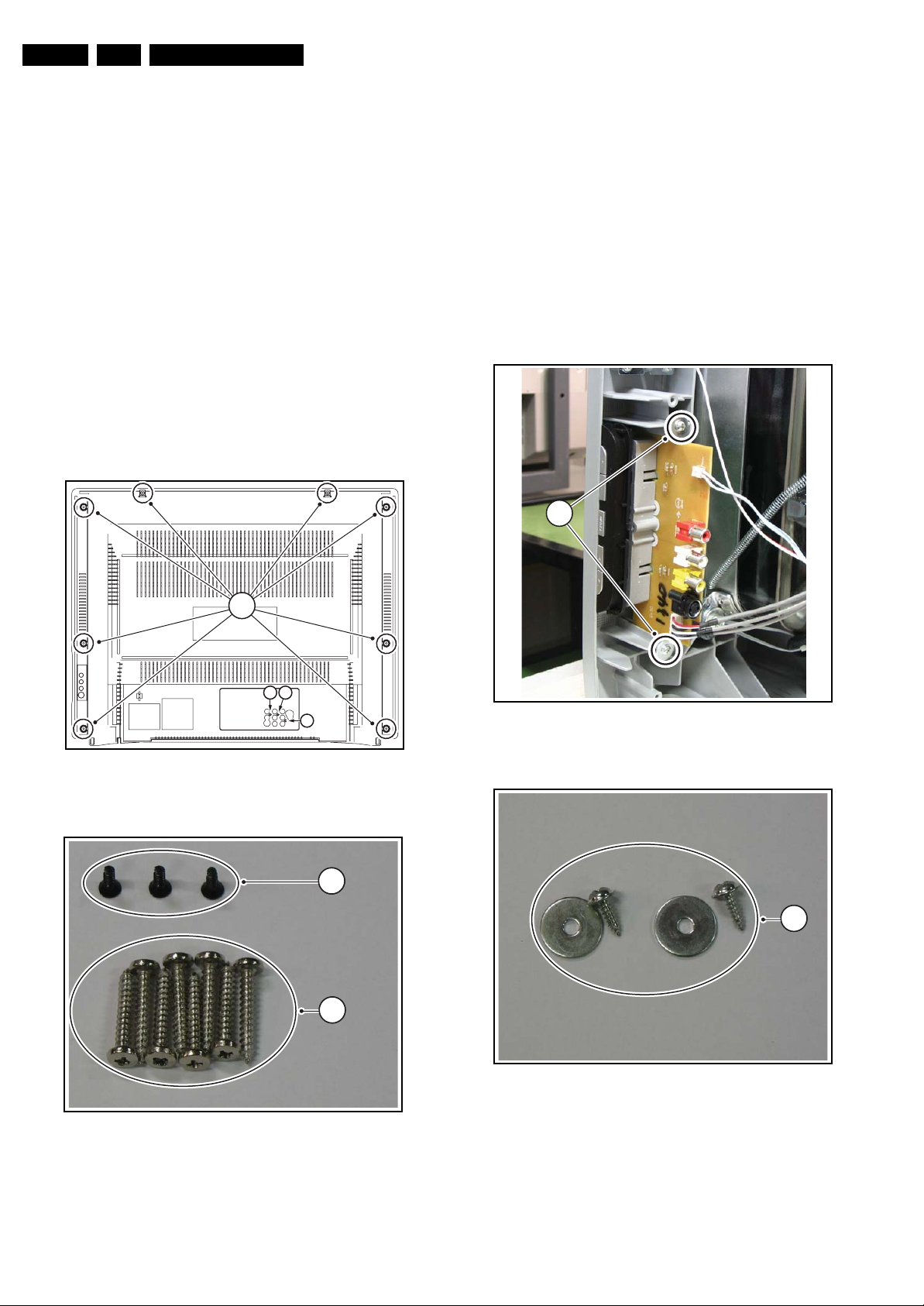
EN 6 TC7.1U CA4.
Mechanical Instructions
4. Mechanical Instructions
Index of this chapter:
4.1 Set Disassembly
4.2 Assy / Board Removal
4.3 Service Positions
4.4 Set Re-assembly
Note: Figures below can deviate slightly from the actual
situation, due to the different set executions.
4.1 Set Disassembly
Follow the disassemble instructions in described order.
4.1.1 Rear Cover Removal
Warning: disconnect the mains power cord before you remove
the rear cover.
1. Remove all the fixation screws of the rear cover [1] and [2].
2. Now, pull the rear cover backwards and remove it.
4.2 Assy / Board Removal
Sometimes, it can be necessary to swap a complete assy or
Printed Wiring Board (PWB). How that can be done is
explained below.
4.2.1 Side IO/Keyboard Panel Removal
1. Remove the fixation screws [3].
2. Remove the module from the TV.
3. If necessary, release the two fixation clamps [4] at the
underside of the panel, and lift the button frame from the
panel.
3
1
222
Figure 4-1 Rear Cover removal
H_17090_034.eps
290307
2
1
H_17090_024.eps
Figure 4-3 Side-IO/Keyboard panel removal
280307
3
Figure 4-2 Rear Cover fixation screws
H_17090_023.eps
280307
H_17090_025.eps
Figure 4-4 Side-IO/Keyboard module fixation screws
280307
Page 7
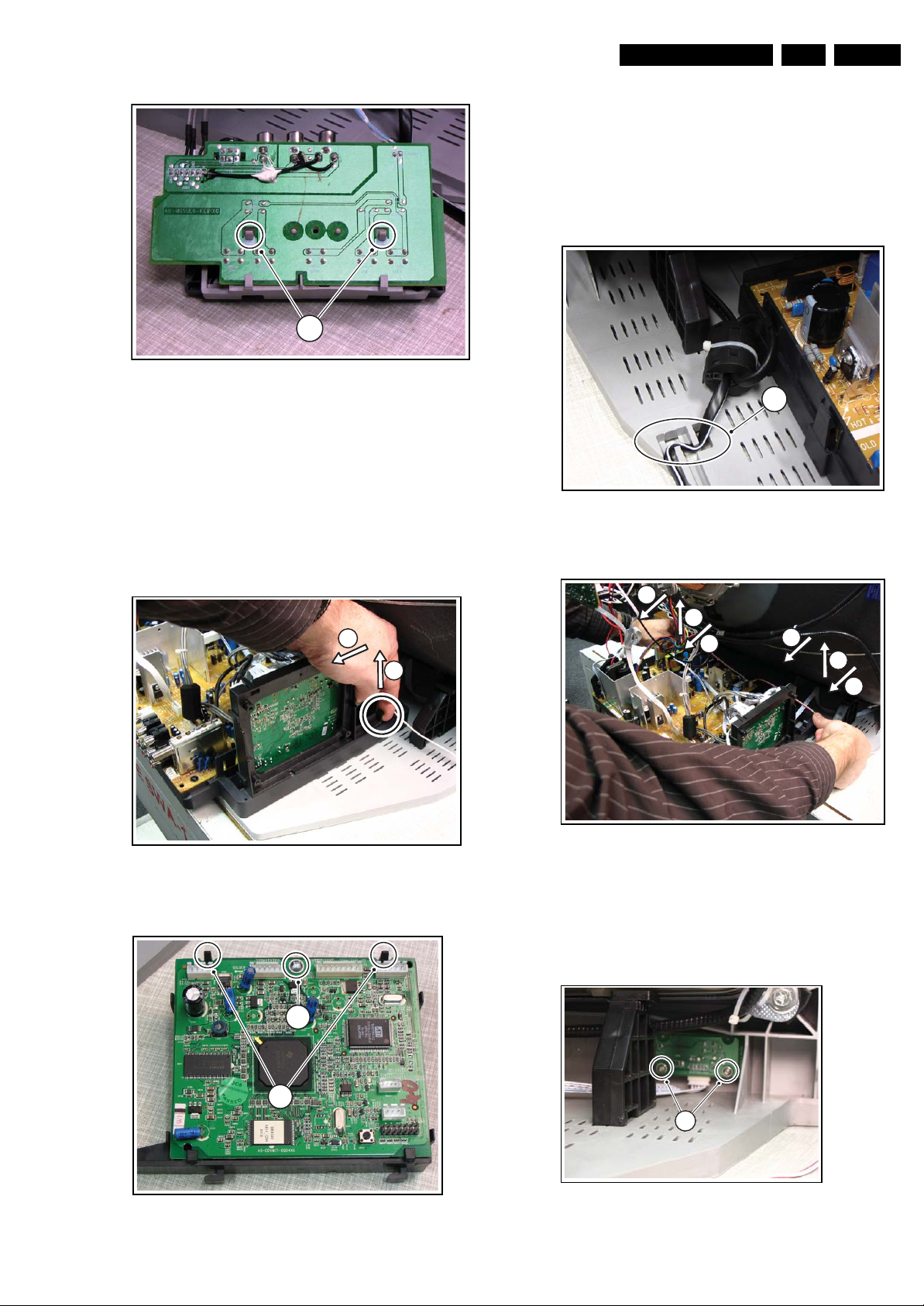
4
Figure 4-5 Button frame removal
4.2.2 ATSC Panel Removal
1. Pull the fixation clamp upwards [5].
2. At the same time, slide the module backwards [6], away
from the CRT.
3. To remove the panel from its bracket, remove fixation
screw [7] and pull away fixation brackets [8]. Lift the panel
from the bracket, it hinges at the underside.
When defective, replace the whole module.
6
Mechanical Instructions
H_17090_026.eps
280307
5
4.2.3 Mono Carrier Removal
1. First, disconnect the strain relief of the AC power cord [9].
2. Disconnect all the necessary cables.
3. To remove the Mono Carrier; slide the whole panel
backwards [10] (= away from the front). When stopped, pull
it upwards [11] at the front corners of the bracket (towards
the CRT), and at the same time, move it away from the
CRT [12].
9
Figure 4-8 Mono carrier removal [1/2]
12
11
10
12
EN 7TC7.1U CA 4.
H_17090_029.eps
290307
11
10
Figure 4-6 ATSC panel removal [1/2]
7
8
H_17090_027.eps
Figure 4-7 ATSC panel removal [2/2]
H_17090_028.eps
280307
290307
Figure 4-9 Mono carrier removal [2/2]
4.2.4 IR/LED Panel Removal
1. Remove the fixation screws [13].
2. Remove the module from the TV.
13
Figure 4-10 IR/LED panel removal
H_17090_032.eps
290307
H_17090_031.eps
290307
Page 8

EN 8 TC7.1U CA4.
4.3 Service Positions
For easy measurements, you can use the following service
position.
4.3.1 Service Position Mono Carrier
Removing cables and repostioning the panel
For better accessibility of the Mono Carrier, do the following
(see Figure “Service position”):
1. If necessary, disconnect some cables, and move the panel
somewhat to the left. Then flip it 90 degrees with its
components towards the CRT [14].
Mechanical Instructions
Figure 4-11 Service position
4.4 Set Re-assembly
To re-assemble the whole set, do all processes in reverse
order.
Be sure that, before the rear cover is mounted:
• The mains cord is postioned correctly in its guiding
brackets (make sure that the strain relief is replaced in its
correct position and that it will function correctly!).
• All wires/cables are returned in their original positions.
14
H_17090_033.eps
290307
Page 9
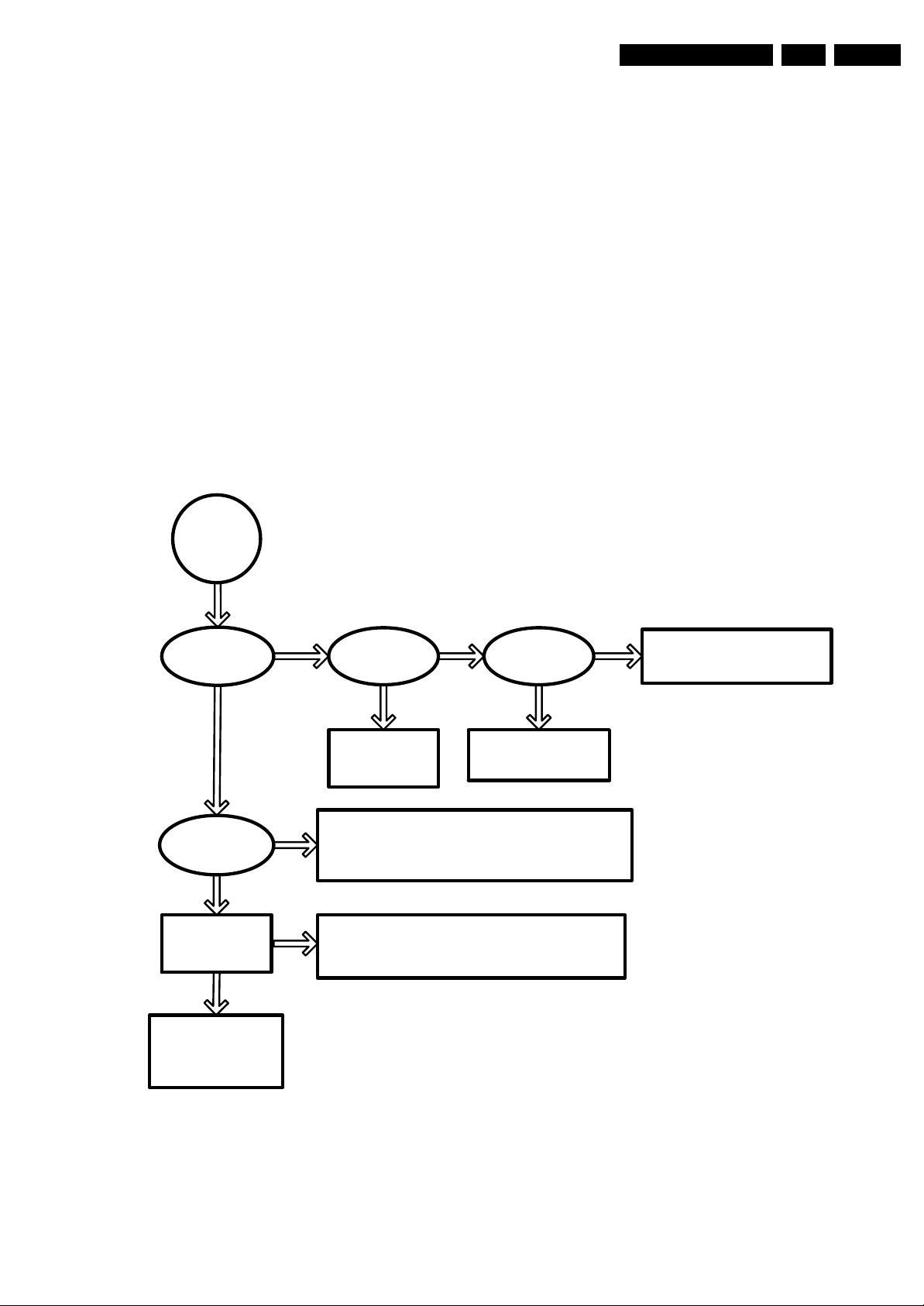
Service Modes, Error Codes, and Fault Finding
5. Service Modes, Error Codes, and Fault Finding
EN 9TC7.1U CA 5.
Index of this chapter:
5.1 Service Modes
5.2 Error Codes
5.3 Fault Finding
5.1 Service Modes
For an explanation of the Factory Mode, see chapter 8
“Alignments”.
5.2 Error Codes
Not applicable for this chassis.
5.3 Fault Finding
5.3.1 Can Not Power “On”
Can not Power
On
Fuse OK?
Y
N
Check B+ Ok?
Y
Check the
+5VSTand +12V
Check Horizontal Scan
circuit: Check H-Vcc
and H-out of IC200
Check Q401, T401 and
Q411
Is it IC801 Pin 1
shorted to earth?
N
Y
Check/Replace
IC801
(1) Check if B+ shorted to earth.
(2) To check whether D820 are turnoff. And whether C823
shorted.
N
(3) To check whether Q823 and Q822 are working normally.
1.check the power supply of IC200 is ok?
2.Is Q080,Q081 are working normally?
3. Q821, Q825, IC090 IC201/IC202 are working ok?
Is DB801 OK?
N
Y
Replace DB801
Check the components such as
N
C801, C802, C806, C807
H_17090_035.eps
300307
Figure 5-1 Flow chart “Can not power on”.
Page 10
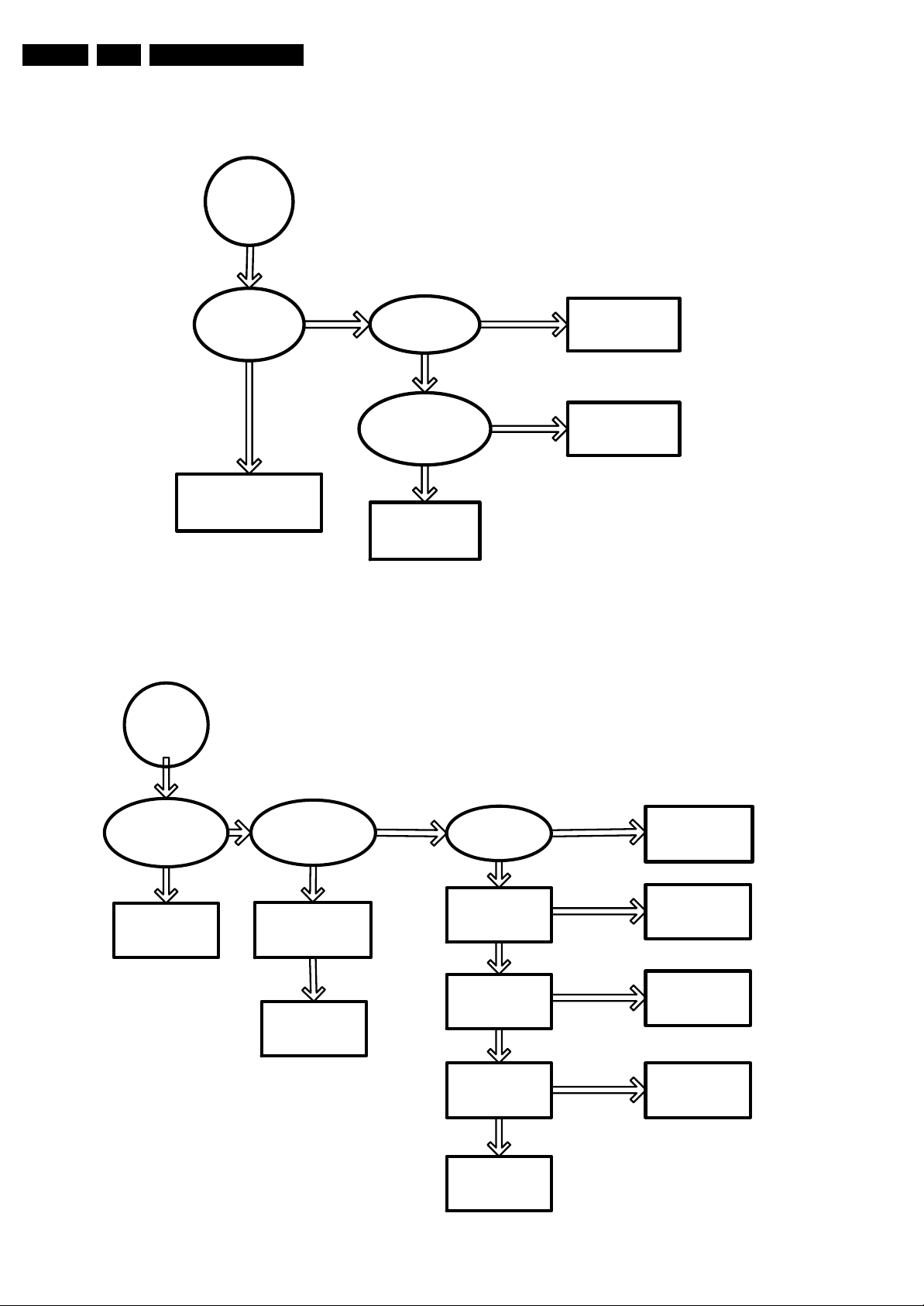
EN 10 TC7.1U CA5.
5.3.2 No Raster, Sound OK
Service Modes, Error Codes, and Fault Finding
No Raster
Sound OK
Is the power supply
of Q403 ok?
N
To check whether R404,
C405, D409ˈT401, Q403,
R422 /R421 are ok?
Figure 5-2 Flow chart “No Raster, Sound OK”.
5.3.3 No TV (NTSC) Picture, No Sound, Raster OK
Raster OK, No
Sound , No TV
picture (NTSC)
Check Pin 67 (H-
Y
OUT) voltage ok?
Is there any shorted
in the scan part of the
Change IC200
circuit?
Check each output
Y
voltage of FBT
N
Change the shorted
Y
part.
N
H_17090_036.eps
300307
Is the antenna feed line
or the adapter broken?
Y
Handing the antenna
fault
Check the wave of
pin24/pin25 on IC200 is
N
ok?
Check the power
supply pin15 and RFAGC on IC200 is ok?
Change IC200
Y
N
Check Z100,Q101
ok?
Y
Check tuner power-
supply 33v/5v is ok?
Y
Check tuner RF-
AGC/SCL/SDA is
ok?
N
Check Q105,
Q103/Q102 ,Q104
is ok?
Y
Change the failing
components
Y
Y
Y
Figure 5-3 Flow chart “No TV (NTSC) Picture, No Sound, Raster OK”.
Change the failing
components
Check the power
supply circuit
Change the tuner
Change IC200
H_17090_037.eps
300307
Page 11
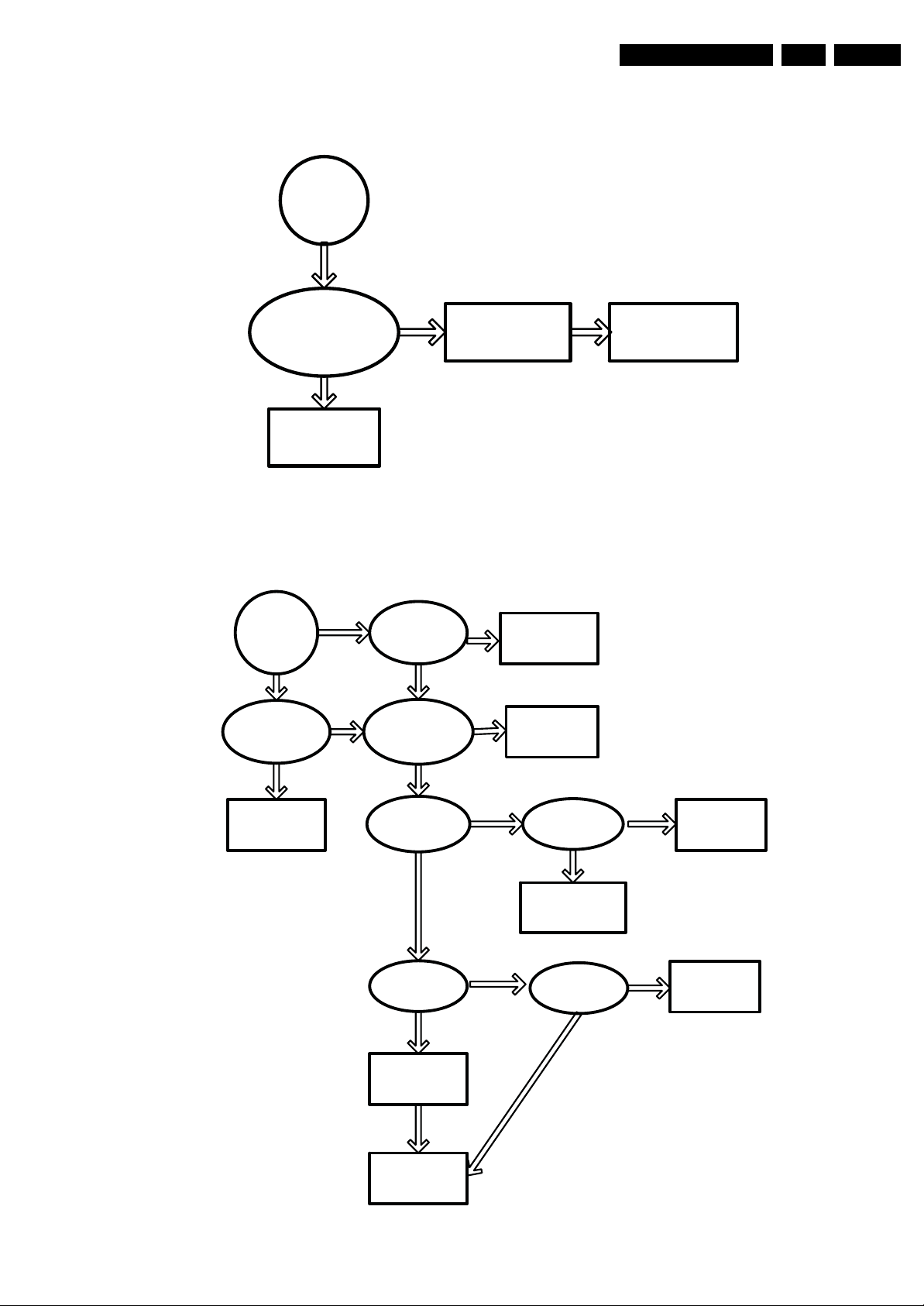
Service Modes, Error Codes, and Fault Finding
5.3.4 No AV Picture, Sound OK, Raster OK
Raster OK,
Sound OK, No
AV picture
EN 11TC7.1U CA 5.
Is the signal waveform at
Pin55 and Pin58 of IC200
right?
Y
Replace the fail
component.
Figure 5-4 Flow chart “No AV Picture, Sound OK, Raster OK”.
5.3.5 No TV (ATSC) Picture, No Sound, Raster OK
Raster OK, No
Sound , No TV
picture (ATSC)
Is the antenna feed
line or the adapter
broken?
N
Is the power supply
N
N
Check the power
supply of digital
board is ok?
Y
+5V,+33V of
tuner is ok
To check whether
D901, C918, C915 and
D906,C231are ok?
Check the power
circuit or replace
another digital BD
N
Check the power
circuit or replace
the tuner
N
Change the failing
component
H_17090_038.eps
290307
Handing the antenna
fault
YY
Check SCL/SDA of
the tuner is ok?
N
Check
Q102/Q103/Q104 is
ok?
N
Check the IC200
pin106/ok?
N
Check or change
IC200
Y
Y
N
Is the signal at
pin20,pin21 ,pin18
of tuner ok?
N
Check Q105 or
replace the tuner
Check pin98 of
IC200
Check or replace a
Y
Check or replace a
digital board
Y
digital board
H_17090_039.eps
300307
Figure 5-5 Flow chart “No TV (ATSC) Picture, No Sound, Raster OK”.
Page 12
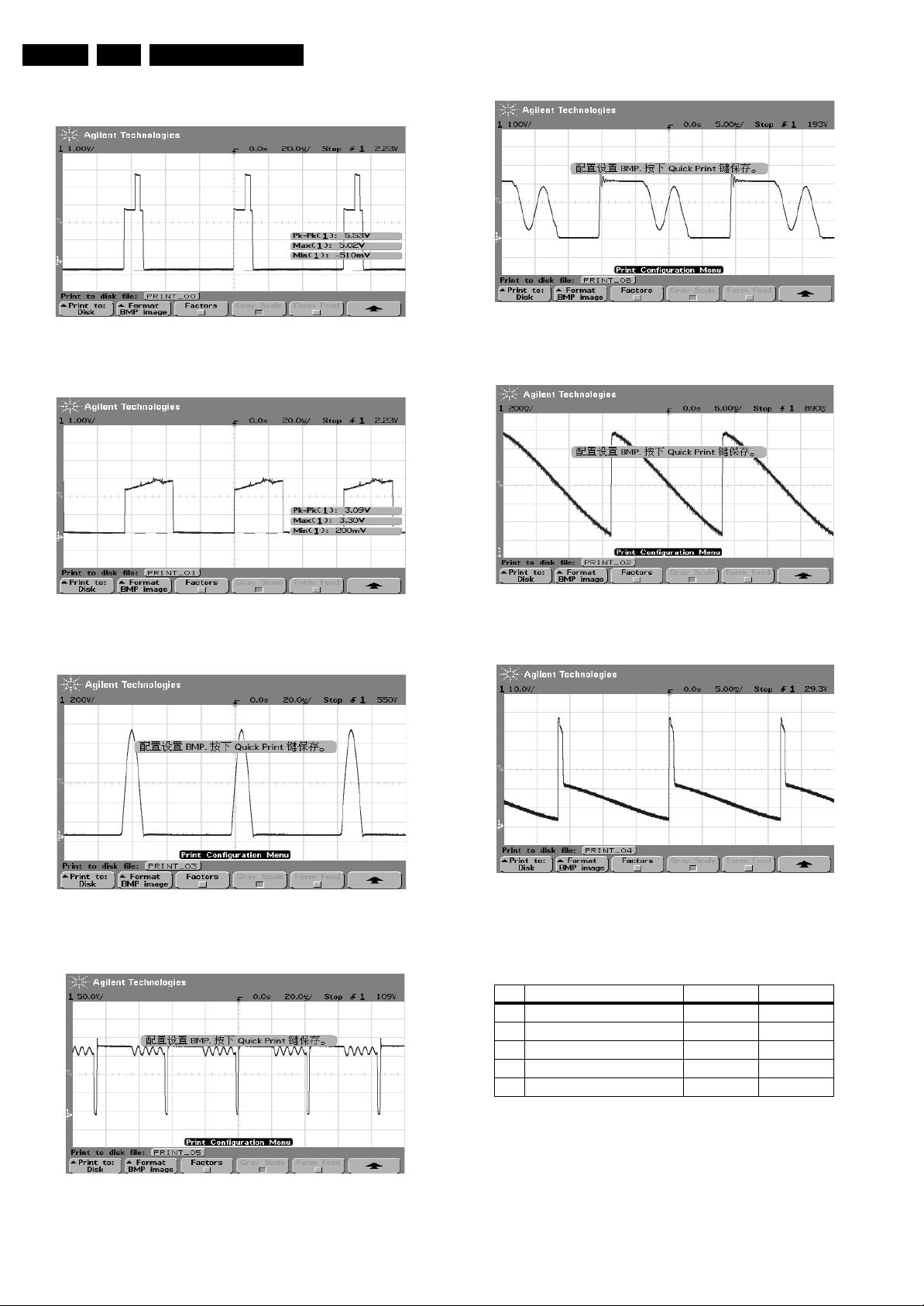
EN 12 TC7.1U CA5.
5.3.6 Some Waveforms:
Figure 5-6 Pin 66 of IC200
Service Modes, Error Codes, and Fault Finding
H_17090_050.eps
300307
Figure 5-10 Pin 1 of IC801
H_17090_054.eps
300307
Figure 5-7 H_out pin 67 of IC200
Figure 5-8 Q405 C
H_17090_051.eps
300307
H_17090_052.eps
300307
Figure 5-11 V_out pin 23 of IC200
Figure 5-12 V_out pin 5 of IC301
5.3.7 Important Voltages Overview
P/N Position Normal (V) Standby (V)
1 B+ Joint of L801 and R826A 130.9 9.3
2 Joint of C834 and D831 12.8 0.8
3 Joint of L212 and C090 5 1.2
4 Pin99 of IC200 3.6 0.1
5 Joint of D281 and R284 24.5 0
H_17090_055.eps
300307
H_17090_056.eps
300307
Figure 5-9 Pin 1 of IC801 when stand-by
H_17090_053.eps
300307
Page 13
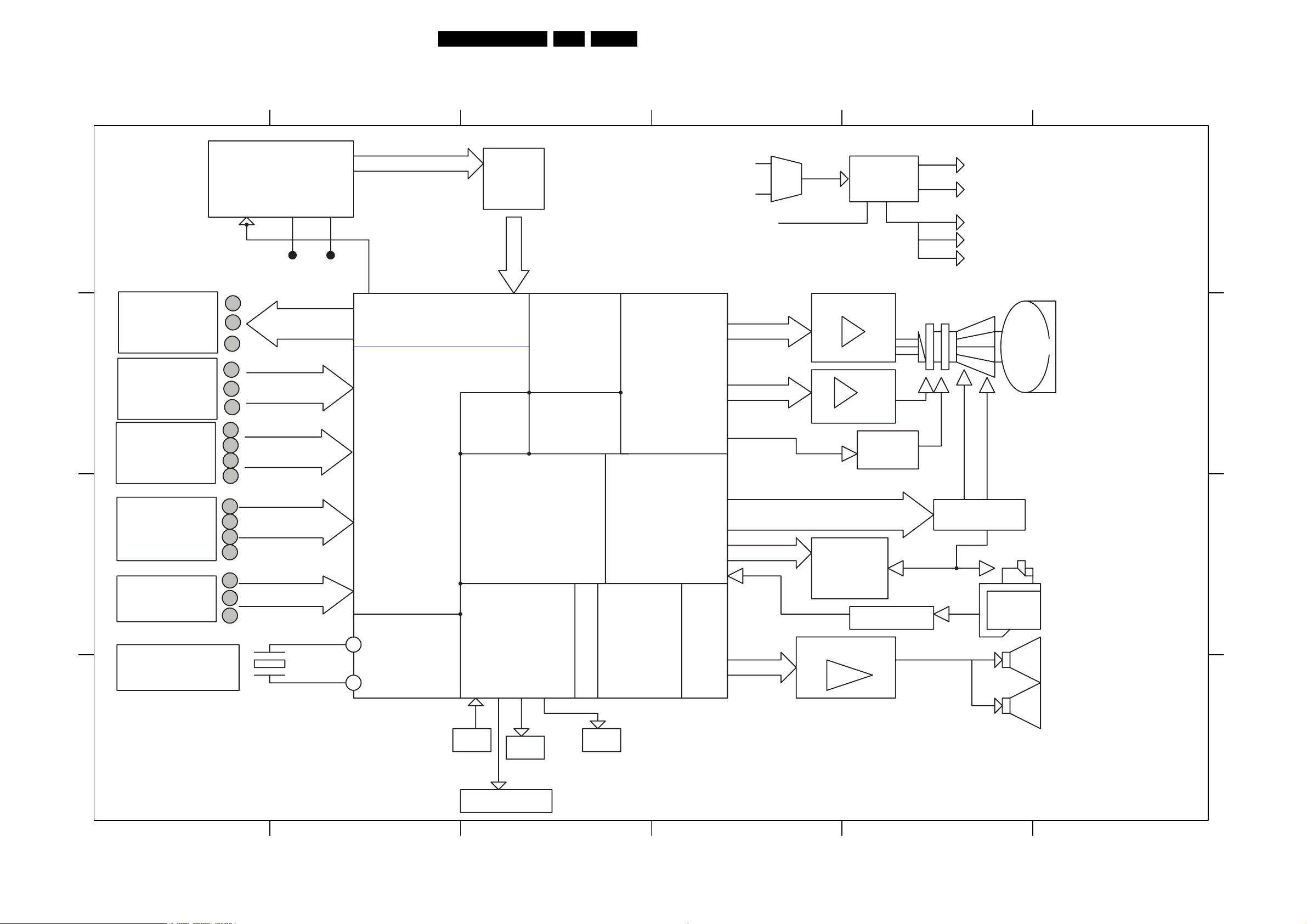
Block Diagrams, Test Point Overview, and Waveforms
6. Block Diagrams, Test Point Overview, and Waveforms
Block Diagram Mono Carrier
13TC7.1U CA 6.
54321
6
FSS TUNER
VIF/SIF
Ac in
SAW
D
AGC IN
Stb P1.1 99
MAIN
Power
Suply
12V
+B (130V)
13V(Audio)
D
5V
5V (ST)
3.3V(ST)
5V 33V
P900 REAR
AV OUTPUT
P902
C
REAR AV IN
P901/P903
REAR AV IN
S-SHS IN
P960/P905
SIDE AV IN
SIDE SVHS IN
B
31 AGC OUT
36 A-OUTSL
37 A-OUTSR
48 SVO
VIF & SIF
53 AUDIO INL
54 AUDIO INR
55 CVBS2/Y2
49 AUDIO INL
50 AUDIO INR
51 CVBS4/Y4
52 C4
56 AUDIO INL
57 AUDIO INR
58 CVBS3/Y3
59 C2/C3
IO PORT
Color
Decoder
Micro
CC V-CHIP
POWER
YUV
Procrssor
RGB
RGB OUT 85,86,87
ROTATION 113
SVM 65
Jungle
VDRA 23
VDRB 22
E-W 21
RGB
PWM
V+ V-
EW, HD
78 R/PrIN3
P904 REAR
Y Pb Pr IN
24.576MHZ
79 G/YIN3
80 B/PbIN3
PLL
10 XTALIN
11 XTALOUT
I/O Port
120 KEYB
97 IR P0.5
103 LED P0.3
A
DSP
D
Stereo
C
BTSC
109 SDA P1.7
108 SCL P1.6
AUDIO
OUT
RGB Amp
Rot Amp
VM
Pin out
H-drive
H-out
Feedback
AUDIO AMP
C
H,V-out
B
Hout
FBT
L
R
A
IR
Key buttons
1234 65
LED
NVM
H_17090_008.eps
160307
A
Page 14

Block Diagrams, Test Point Overview, and Waveforms
Block Diagram ATSC Module
14TC7.1U CA 6.
$WL
7KHDWHU
/LQNB,45
/LQNB5HVHW
03(* 76
6<6B, &
''5
0%
793
+RVW,&
6:
+RVWB,& ,&B6:
,&6:
+RVW, &
$QDORJ5)$*&
)/$6+
0%
<3E3U
UG/3)
&2(PLWWHU
'9070RGXOH
0+]
&/2&.
,6
$XG
3&0
'$&
&2(PLWWHU
$8'B/5
Personal Notes:
/'
7XQHU
7XQHUVHFW
/'
6KDUS
6$:
7KRPVRQ
'77
/09 $&0
3%66
03
VKDUS
&KDVVLVERDUG
9
9
1&3
7RWDO
H_17090_009.eps
160307
E_06532_012.eps
131004
Page 15

Circuit Diagrams and PWB Layouts
Y
C
15TC7.1U CA 7.
7. Circuit Diagrams and PWB Layouts
Mono Carrier
21
R516
470
C512
Q512
1n
CRT500
GND
TUBE
G2G3
D
< H1 >
< H2 >
< H3 >
+200V
C503
22uF/250V
+
R505
C504
33
33n
+200V
4
NC
L501
3
22uH*
Heat
2
GND
1
G1
C505
1000p/2KV
R541
1.5K
R540
R542
470
2.2M
+
C540
10U/250V
D540
8
1N4004
8
R519
KR
R529
KG
1K
R539
KB
1234567
1234567
P502
BC422
Q513
1K
1K
P500
R518
470
BC423
R528
470
R538
470
Q522
BC422
BC423
BC422
Q533
BC423
R517
560
R526
470
C522
1n
Q523
R527
560
R536
470
C532
Q532
1n
R537
560
CRT BOARD
1K
C265
2.2uF
C266
2.2uF
+
+
L
1
GND
R251
R250
1K
2
R
47K
3
R252
P209
R253
47K
+5V
68K
R200
C
P900
REAR AV OUT
D908
5.6V
P902
REAR AV Input
D914
5.6V
B
D911
4.7V
P904
REAR YUV INPUT
REAR AV I/O
P951
SIDE RUDIO INPUT
A
P960
SIDE AV I/O
R912
1K
5V
Q900
BC847A
R910
75
D910
5.6V
R904
330
R902
R905
330
R903
D901
5.6V
R917
D912
5.6V
47K
R914
D913
4.7V
47K
R913
Cb
D903
R921
5.6V
Cr
D904
R922
5.6V
Y
D905
R923
5.6V
P961
P200
1
1
2
2
3
3
4
4
5
5
6
6
7
7
D906
5.6V
D907
5.6V
Q901
BC857A
R908
1K
C904
C902
10uF
100pF
+
100K
Q903
BC847A
C903
C905
100pF
+
10uF
100K
Q902
BC847A
C918
1uF
R919
100
+
C915
75
100pF
C919
2.2uF
R916
1K
+
C912
100pF
C917
2.2uF
R915
1K
+
C914
100pF
R927
75
C921
100P
R928
75
C922
10P
R926
75
C923
10P
R924
R925
Cb
100
C926
100pF
R3
V3/Y3
Cr
100
C928
100pF
Y
100
C927
100pF
C960
R962
100pF
L3
1K
47K
R960
R963
R3
1K
47K
C961
R961
100pF
R929
V3/Y3
100
C930
82
100pF
R932
C3
100
C929
82
100pF
CUP & SIGNAL PROCESS
1 2 3 4 5 6 87
R204
1K
C204
2.2nF
R201
39K
C203
2.2uF
33
AVL
+
34
A.IN5L
35
A.IN5R
R203
36
1K
A.OUTSL
R202
37
A.OUTSR
1K
C201
C200
220nF
10uF
+5V
C235
100nF
L3
C3
38
DECSDEM
C202
+
3n3
39
AUDEEM
40
C229
100nF
C230
4.7nF
L204
10uH
L205
10uH
+
C235A
10U
C236
2.2uF
C237
2.2uF
C231
0.1uF
C232
22nF
GND2
R241
41
390
PLLIF
C234
42
SIFAGC
+
1uF
43
IFVEDIO OUT
44
DVB/FM OUT
C230A
45
10U
VCC8V
+
C228
2.2u
46
AGC2SIF
+
47
VP2
R225
48
1K
SVO
49
A.IN4L
50
A.IN4R
51
CVBS4/Y4
52
C4
53
A.IN2L
54
A.IN2R
55
CVBS2/Y2
56
A.IN3L
+
57
A.IN3R
+
58
CVBS3/Y3
+
59
C2/C3
60
A.OUTL
61
A.OUTR
C239
1uF
62
A.OUTHL
+
63
A.OUTHR
+
C238
64
1uF
CVBSO
5V
R218
39
+
C240
47uF
Q211
BC847A
P201
3
12V
12V
GND
2
1
VM
220
R219
R236
AOUTL
AOUTR
1k
D226
1N4148
R525
15K
C205
22nF
R535
15K
D531
4148
32
EHT
65
R2201KR221
47k
R235
56k
R234
D511
4148
270
D521
4148
R533
RF AGC
AV-MUTE
680
R205
31
AGCOUT
FBISO66SVM
10K
SANDCAST
270
100
R515
15K
270
R523
67
H OUT
C4544
1K
R222
+200V
Q511
C4544
R513
Q521
10
10
R534
RF AGC
3
SIF230SIF1
R223
L206
10uH
C241
10uF
Pb
6
1M
R226
Bin
Gin
Rin
150nF
R501
1K
75
P503
72
5
4
3
2
1
21
C207
1nF
24
VIFIN225VIFIN1
YSYNC
YIN
73
C267
0.1uF
C245
0.1u
R260
R261
R262
S006A
VDRA
100
R207
R208
C209
1nF
23
22
VDRA
YOUT
75
74
R227
470K
ABL
R511
47
R512
10K
10
R514
C511
330P
R521
47
GND
10K
R522
AKB
R524
C521
330P
Q531
4544
R531
47
10K
R532
C531
330P
4
C206
39K
R206
26
28
27
29
VSC
IREF
GNDIF
PrIN70PbIN
+5V comb69GND comb68HOUT
71
C242
0.1uF
C244
0.1u
C243
0.1u
+
75
75
Pr
Y
12345
P203
3
P+
TUNER IF
VDRB
100
C213
1nF
VDRB
UOUT
VOL+
TU101 T
R010B
3K9
R209
100
C208
10uF
21
E-W
76
R237
2.2K
Q204
BC857A
C252
2N2
R240
390K
E-W
R027A
3.9K
+5V
R101
R100
S004A
+
20
77
R238
P-
10K
68K
DECBG
INSSW3
C246
0.1uF
4.7K
10uH
VOL-
MENU
S002A
R026A
470
S003A
R025A
390
S001A
R024A
330
R023A
220
P001D
KEY
P001B
1
2
DQU2 ALPS
NC15V2NC3NC4RF-AGC533V11GND12SCL14SDA15GND16IFA17IF-AGC18GND19IFD120IFD2
SCL-T
SDA-T
C101
D102
R105 alt
10K
R106 alt
10K
12
D.GND
100P
R104
100
Z200
24.576MHz
11
XTALOUT
C114
100P
R109
100
R120
22
R121
22
TUN_SDA
TUN_SCL
R245
470K
R244
3.3K
22n
C264
C223
100nF
100uF
+
9
10
XTALIN
vrefP_Sdac
100uF
RFAGC-T
5V-T
C117
C103
+
L101
C102
10n
BSH103
Q105
R103
39K
D100
IN4148
SDA
4
SCL
3
GND
2
1
VIDEO
P130
TO R917
C217
C212
100nF
100uF
+
C210
C215
22nF
2.2uF
+
12K
R210
C214
C211
6n8
220nF
17
18
19
GND1
SECPLL
33V-T
+33V
C105
10n
47uF/50V
+
BYV79C33
C106
0.01uF
3.3V
+
10uF
C100
R130
100
R131
100
C130
C131
100P*
100P*
L200
10uH
+5V
C216
10nF
14
15
13
VP1
PH2LF16PH1LF
VG/LED
DECDIG
+3.3V analog88BO87GO86RO85BLKIN84BCLIN83LPF82GND381B/PbIN380G/YIN379R/PrIN378VOUT
C255
220nF
100
100
100
R232
R231
L208
10uH
33K
R270
220
R228
Cr Y
C248
100nF
C249
100nF
C251
+
4.7K
R230
R229
0.1uF
C250
+
10uF
C253
33uF
L207
10uH
R271
5V
18K
C270
Cb
D204
BCL
5.6V
2200P
STANDBY
S008
R010B
3K9
KEY
GND
12345
IFAGC-T
R107
IFA
IF-AGC
5V
Q102
3 4
6
UM6KIN
C115
100n
ABL
+3.3V-STB
C222
L201
1uH
7
6
8
VrefP_Sdac
VrefN_Sdac
VREFAD_NEG
VREFAD_POS
C256
220n
91
L209
10uH
C258
100nF
D001B
LED
VCC
100
C111
10n
R112
10K
5
2
VrefN_Sdac
C257
47uF
4
LED
R009B
470
R008B47
IR
IFD1-T
R108
2.2
alt
alt
C112
100n
IFD1
1
1
L202
1uH
4
5
3.3VA3
VrefP_Sdac
IC200
TDA12000H
TDA12001H
VDDA1
GNDA92VREFAD
93
+
C260
220nF
L210
10uH
IR001
+
C001B
47u
IR BOARDKEY BOARD
IFD2-T
alt
21
R110
2.2
alt
C113
100n
IFD2
R119 alt
10K
5
2
C116 alt
100n
C225
C224
100nF
10uF
+
2
3
GAME L P1.5
1.8VC4
GAME R P1.4
MUTE P2.4
KEYB P3.3
X-RAY P3.2
DECV1V8
SCART1 P3.1
SCART2 P3.0
ROTATION P2.2
TUNING P2.0
SDA2 P1.3
SCL2 P0.0
IBO D/A P0.1
IBO STB P0.2
TV STB P1.1
VDDA2
94
95
C108
0 .01
C107
10nF
R113
8
34
6
Q103
UM6KIN
Q104
BC847
IFD2
12345
P100
GND1GND
P1.2
GND
1.8V
P2.5
GND
1.8V
P2.3
P2.1
3.3V
SDA P1.7
SCL P1.6
LED P0.3
P0.4
VSSC2
VDDC2
IRQ P1.0
IR P0.5
VDD96VSS
C261
220nF
312
IFD1
3.3V
R114
GND
R116
R117
51
C226
100nF
GND
IF-AGC
C262
47uF
WP
n.c.
A2
Vss
E2PROM I/O
L102
1UH
680
R118
150
22
R122
4.7K
C227
L203
10uF
10uH
+
128
127
126
125
C017
100nF
124
123
122
C018
121
0.01uF
120
119
118
117
116
115
114
113
112
111
110
109
108
107
106
105
104
103
102
101
100
99
98
97
L211
1uH
+
Q208
BC857A
J214
0
IC001
24C32
C004
R010
10nF
100
Vdd
R092 NC
PTC
0
R009
100
SCL
C003
22pF
R011
100
SDA
C005
22pF
150
+9V
R115
R111
560
Z100
M3953M
C109
10nF
Q101
C3779
C110
10nF
SW
SDA
54321
Z101
M9370M
54321
SCL
+5VSTB
R093
R094
10K
100
C019
100uF
+
R018
10K
R033
2K2
R256
Q206
BC857A
D006
1N4148
D005
R030
1N4148
2.2K
R023
5.6K
R032
5.6K
R027
3.3K
R029
3.3K
R045
10K
R050
22K
R051
3.3K
R047
2.2K
C029
100u
R048
3.3K
D002
D004
220
220
R255
R024
100
R031
100
D010
3V9
R039
1K
L002
10uH
C023
220nF
100
R025
100
R026
R035
100
R036
100
R034
100
5V1
D001
220
R257
Q207
BC857A
P003
123
4
+5VSTB
PTC
SCL
0
SDA
1
2
C084
10n
5VSTB
3
4
P001
C086
IR
5
LED
4
+5VSTB
3
KEY
2
GND
1
1V8A
PTC
L001
10uH
MUTE
3.3V
KEYB
X-RAY
SDA
1
SCL
2
IIC SW
3
RESET
4
5
6
TUN_SDA
7
TUN_SCL
8
P008
1K
ROTATION
R022
RELAY
+3.3V
SDA
SCL
RESET
LED
AV-MUTE
10K
R052
Q205
BC857A
D008
1N4148
+
STB
47K
R049
IIC SW
IR IN
C277
1V8D
1000u
+5V
+
C278
0.1
B OUT
5
G OUT
4
R OUT
3
GND
2
AKB
1
P202
Q081
C085
D667
100uF
+
R087
680
D081
10n
5V1
D082
1N4148
C219
C218
0.1u
100u
1V8A
+
C218A
C219A
0.1u
100u
1V8D
+
VDRB
VDRA
H-OUT
E-W
X-RAY
ABL
SANDCASE
BCL
LINE&FRAME DEFLECTION
AOUTL
AOUTR
MUTE
2K7
AUDIO AMPL
ROTATION
AC 120V 60H z
C083
C088
100uF
10n
C087
10n
R086
10
P801
3
2
1
Q080
D667
+
R090
120
D080
3.9V
D852
1N4001
+
C829
4700U/16V
STBY
IC201
5VSTB
R606
IC202
1117D
0
1N4148
Q601
BC847A
1117D
100uF/50V
J309
D414
C090
L212
220U/16V
InOut
+
0.6μH
Gnd
+5V
InOut
Gnd
C350
1500P
R314
1K
R350
2K2
D300
C307
C300
47UF/25V
1N4148
+
+
R300
1K2
D411
1N4001
+14V
12V
D412
1N4001
C405
D409
R412
0.1uF
1N4148
10K
R430
0
D282
1N4148
+12V
D283
1N4148
Q281
BC847A
22uF/16V
D623
Q602
4148
BC857A
R607
+
C609
2K7
R608
1uF/50V
2K7
CRT
Conversion table
A68QFN893X002 37-050120-5020T 6800PF
P802
C801
AC275V/22 0n
3
2
1
F800
FUSE T5AL 125V
RELAY
+5VSTB3.3V
Q820
2CS2688
Q824
BF422
6.8K 5W
D823
9V1
Q823
R829A
C1815
4.7K
R829
47K
InOut
1.5 3W
Gnd
C091
0.1u
IC090
7805
220U/16V
R316
1K
C334
2200P
-14V
+14V
D307
D306
3V9
4148
D308
4148
C406
C402
1000u/25V
+
+
R413
820
Q403
BC846B
C404
R406
Q402
470
C639
R282
68
D281
1N4148
Q280
BC857A
R286
R285
0
470
D280
R283
24V
430*
+
C600
22uF/16V
R603
C604
4K7
+
R604
3K3
D624
4148
R609
1K
R610
1K
T402 C410 C414 L400
T801
36-LIF007-XX0
1
R801
1M 1/2W
+12V
R03
1K
+
C02
100uF/16V
D851
1N4001
R820
4.7 1W
R821
R822
D822
33K 2W
5V1
Q822
R828
C1815
6.8K
10n
220U/16V
C832
R012
C833
+
D832
8V2
C835
+
R834
1K
INPUT
C351
2200P
C308
+
+
D309
1N4001
56 1/2W
36-HDR029-XX1*
D4151N4148 R437
VCC
T401
Q409
BC857A
C360
100uF
R833
1K
+
C407
0.01uF
0.01u
POMP UP
+
C323
100uF/35V
15k
R438
36k
BZX79C5V6
D408
C093
220uF/25V
C313
50V/4.7uF
R410
R409
R411
120 2W
22n
P402
R284
100K
+12Va
C602
4700p/63V
R600
0.22uF/63V
4K7
C601
R601
3K3
4700p/63V
C605
C606
C607
0.22uF/63V
100uF/16V
Q603
BC847A
Q604
BC847A
C408 C41 3 C411
3300PF
6200PF
C01
100uF/25V
D02
1N4148
+33V
+130V
R826
2.2K
C828
220UF16V
Q821
D667
Q825
STV8172A
GND
+
220uF/25V
Q405
2SD2638*
C424
1nF
R439
36k
R612
0.12/2W
+
C603
100uF/16V
+
Q605
BC857A
D625
4148
27n
+
R01
4K7
R02
27K
R826A
22K 2W
C423
220uF/160V
R827
750
D667
C325
0.33uF
C324
R418
68K
1N4148
D305
C611
470uF/16V
R602
470
R605
470
C608
100uF/16V
390n 600 UH
RT802
3D210
IC802
615A
D821
1N4148
+
R831
1.5 3W
1K 1/4W
OUT
R313
1
1W
3300P/1.6KV
Q407
630MFP
BC857A
10
11
7
6
8
+
+
+
220u/160V
R832
C408
R420
3.9/2W
Q404
+
C610
100uF/16V
R611
33K
L403
D01
1N4001
Q01
C2236
C851
1000uF/25V
+12Va
L801
100uH
+
C823
R825
33K
R824A
3K9
IC803
TL431
D831
C834
1N4001
10nF
+12V
L803
123
6V GND
VP
130V
D401
RS3FS*
D402
FR104
C412
4.7uF/50V
C612
10n
16
IC601
TEA2025B
9
13
12
D626
12V
4148
31 UH 5.6OHM
THE CIRCUIT CONTAINS AND ITSELF ARE SUBJECT TO CHANGE WITHOUT NOTICE
K802
C852
0.01uF
+
C850
470P/1KV
10n/500V
C824
R823
C826
100K 1/2W
1000P
C825
0.1 50V
R824
3K9
C830
220P/500V
C831
1000u
+
C841
1000uF/16V
L804
4
P807
IC301
VREF
R419
68 2W
6200P/1.6KV*
C410
C413 6200P/1.6KV*
L403
600UH*
C411
0.022uF/400V*
R443
120K
14
15
C613
100uF/16V
3
2
C615
100uF/16V
5
4
R421
5.6OHM
220n/250VAC
D850
RU3YX
D820
RU3AM
C820
470P 2KV
D830
RU3YX
+
RU3YX
C842
10nF
L404
4.7mh
C414*
390n/400V
470uF/16V
+
+
470uF/16V
R422
765
P803
X800
2
1
1
2
C802
R850
FUS 3A 250V
L802
C844
10u/50V
F802 2A 250V
D840
F801 2A 250V
C840
220P/500V
100K
R442
+
C614
C616
+
47n
C617
R428
5.6K
8
C803
400V/100n
RT801
MZ75-9RM
T803
BCK-4201-XX
16
15
9
11
+
12
13
14
C840A
2200P AC400V
R840A
8.2M 1/2W
36-LIF007-XX0
L806/J804
1
L803/J805
5
R813
22 1/4W
8
D811
FR104
R814
2K2 1/4W
C812
3300P
7
T802
C804A
470P AC400V
DB801
D3SB60*
C805A
R817
120K 2W
D814
1H8
470P AC400V
D810
FR104
C814
10u/35V
D812
FR104
C808
0.01U 1KV
C809
220P 1KV
10n 500v
R811
D813
6V2
+
C813
100n
C807
1K
C804
250V AC 4n7
R810
47K 3W
C806
470u/200V
R812
1K
D815
+
33V
6
R818
47K
1uF 50V
4
5
C811
C805
250V AC 4n7
STR-W6735
+
R815
100
IC801
1
37
C810
220P
R816A
0.22 2W
D
C815
680P 1KV
R816
NC
C
POWER SUPPLY
R315
2K2
C342
330n
C337
1000P
C401
220P500V
R433
1/2W 10K
D285
1N4148
+
D400
FR104MF
R425
R427
0.47
1/2W FUS
R426
0.47
1/2W FUS
R407
1 1/2W
+12V
R424
3.9K
+14V
Q282
1
10
2
7
11
8
4
5
37-FCAT02-EAA0A*
R428
5.6K*
R440
150K*
1N4148
D284
BC857A
R1301
10 2W
R1304
1K
R1307
1.2K
+200V
C400
22uF/250V
130V
C420
2200P
D413
5V1
C419
220P 500V
-14V
D405
+
FR104MF
C416
1000uF/35V
D404
FR105
+14V
+
C418
220P 500V
C415
1000uF/35V
+
D406
FR104
C417
4u7/50V
100
R287
P601
P600
C618
47n
NC
R440
150K
D311
R324
180
1W
R321
1
1W
TRL242 31uH
EHT
FOCUS
SCREEN
9
T402
R421
R422
10 1/2W *
R429
Q408
1K
BC847A
+
R1302
C1301
1K
100u/25V
R1303
470
Q1302
BC847A
C1302
1uF/50V
R1306
10K
R1305
470
+
Q1301
BC847A
C1303
1uF/50V
H_17091_003.eps
L400
R401 680
C421
100n
+
Q1306
A1015
< H1 >
< H3 >
< H2 >
* R435
200V
HERTER
GND
Q1303
C1815
Q1304
A1015
Q1305
C1815
P400
1
2
3
4
P403
4
3
2
1
+
C1304
2.2u/50V
071207
P1301
V+
VH-
H+
B
1
2
A
Page 16

Circuit Diagrams and PWB Layouts
Layout Mono Carrier (Top Side)
16TC7.1U CA 7.
40-9007PH-MAD1XG
H_17091_001.eps
051207
Page 17

Circuit Diagrams and PWB Layouts
Layout Mono Carrier (Bottom Side)
17TC7.1U CA 7.
40-9007PH-MAD1XG
H_17091_002.eps
051207
Page 18

CRT Panel
Circuit Diagrams and PWB Layouts
18TC7.1U CA 7.
D
C
B
5
B
CRT BD
< H1 >
< H2 >
< H3 >
+200V
C503
22uF/250V
C504
33n
+200V
4
NC
3
Heat
2
GND
1
P502
CRT
+
R505
33
L501
22uH*
R542
470
GND
G2
G3
R540
2.2M
+
C540
10U/250V
4
CRT500
TUBE
G1
R541
1.5K
D540
1N4004
C505
1000p/2KV
3
2
1
D
R516
D511
4148
270
D521
4148
270
R533
R515
15K
270
Q521
C4544
R523
+200V
Q511
C4544
10
R513
C511
330P
10
R524
C521
330P
Q531
4544
10
R534
C531
330P
R514
10K
R511
R512
10K
R521
47
R522
10K
R532
47
R531
47
470
R526
470
Q522
BC422
Q523
BC423
R536
470
Q532
BC422
Q533
BC423
C512
1n
R517
560
C522
1n
R527
560
C532
1n
R537
560
R525
15K
R535
15K
D531
4148
Q512
BC422
KR
KG
KB
4
5
6
7
8
4
5
6
7
8
R519
1K
R529
1K
R539
1K
1
2
3
P500
1
2
3
Q513
BC423
R518
470
R528
470
R538
470
B
P503
Bin
5
Gin
4
Rin
GND
AKB
H_17090_004.eps
3
2
1
R501
1K
140307
C
B
A
5
4
3
2
A
1
Page 19

ATSC: Power Reset
Circuit Diagrams and PWB Layouts
19TC7.1U CA 7.
C1 C1
LP103
LP103
1000R
1000R
500mA
500mA
12
CP113
CP113
100N
100N
IP103
IP103
LD1117-3.3V
LD1117-3.3V
3
IN
CP115
CP115
10U
10U
AAA
10V
10V
IP104
IP104
LD1117-2.5V
LD1117-2.5V
3
IN
CP119
CP119
10U
10U
A
10V
10V
+5VR
RP1241KRP124
1K
1
IN
CP139
+
+
CP140
CP140
A
A
CP139
10U
10U
6.3V
6.3V
A
4.7U
4.7U
6.3V
6.3V
CP142
CP142
100U
100U
16V
16V
A
2
RP126
RP126
4.7K
4.7K
EN
2
OUT
GND
1
2
OUT
GND
1
AAA
IP105
IP105
PQ010GNA1ZPH
PQ010GNA1ZPH
3
OUT
4
NC
GND
5
AA
YP112YP112
BP101
BP101
1
+6V
+6V
2
+6V
+6V
3
GND
GND
4
GND
GND
POWER_CONNECTOR
POWER_CONNECTOR
CP101
CP101
100P
100P
A
YP113YP113
A
V0.4 to V0.5 updated note
1 Added RP107 27K 1%
2 Changed RP105 to 15K 1%
3 Changed RP106 22K 1%
4 Changed Cp128 to 100N
5 Changed CP107 to 1000UF
If RP114 and DP104 are used: RP102
510ohm, RP127 2K, RP105 8.2K, RP106
10K.
+3.3VR
RP1121KRP112
1K
12
SP101
SP101
ALT
ALT
CP134
CP134
100N
100N
+6VIN
CP102
CP102
100N
100N
DP103
DP103
SS1P4
SS1P4
LP101
LP101
200R
200R
2A
2A
12
IP106
IP106
3
VCC
PT7M7803ST
PT7M7803ST
RST_
GND
CP103
CP103
100N
100N
2
1
+6VR
CP104
CP104
10U
10U
AA
10V
10V
RP114
RP114
20K
20K
ALT
ALT
+6VR
RP106
RP106
22K
22K
1
A
RP111
RP111
100R
100R
RP1131KRP113
1K
A
12
CP107
CP107
+
+
CP106
15K
15K
1
CP127
CP127
100N
100N
RP115
RP115
10K
10K
CP1371NCP137
1N
A
CP106
10U
10U
A
10V
10V
DP104
DP104
SS1P4
SS1P4
ALT
ALT
9
10
CP128
CP128
100N
100N
YP108YP108
YP109YP109
IP101
IP101
RP107
RP107
27K
27K
1
1000U
1000U
10V
10V
AAA
2
BS
EN
SS
GND
1
6
AA
Reset# pull up on +5V on
Chassis Board
NC1
CP105
CP105
10U
10U
10V
10V
RP105
RP105
A A
+3.3VR
LP102
LP102
200R
200R
2A
2A
CP122
CP122
10N
10N
4
IN
SW
FB
NC2
COPM
3
8
MP1411
MP1411
CP129
CP129
100P
100P
ALT
ALT
A
RESET#
DELAY_HW_RST#
CP108
CP108
0.33U
0.33U
A
10V
10V
DP105
DP105
4148
4148
RP102
RP102
2.7K
2.7K
5
7
RP108
RP108
10K
10K
CP130
CP130
4.7N
4.7N
A
RP101
RP101
10K
10K
ALT
ALT
RP127
RP127
10K
10K 10V
LP107
LP107
10uH
10uH
DP102
DP102
SS32
SS32
A
1
2
CP109
CP109
100N
100N
IN
EN
IP102
IP102
PQ050DNA1ZPH
PQ050DNA1ZPH
OUT
NC
GND
5
A
RP109
RP109
10K
10K
1%
1%
RP110
RP110
10K
10K
1%
1%
A
3
4
CP131
CP131
10U
10U
A
10V
10V
CP138
CP138
10N
10N
A
RP117
RP117
1K
1K
1%
1%
RP1031RRP103
1R
A
A
RP1160RP116
0
CP110
CP110
10U
10U
10V
CP132
CP132
10U
10U
10V
10V
4
2
+
+
A
+
+
A
35
TP101
TP101
TLV431CDBVR
TLV431CDBVR
Vr=1.24V
A
CP111
CP111
100U
100U
10V
10V
CP133
CP133
100U
100U
16V
16V
LP104
LP104
1000R
1000R
500mA
500mA
12
LP105
LP105
1000R
1000R
500mA
500mA
12
+5VR
RP118
RP118
332R
332R
RP119
RP119
4.7K
4.7K
ALT
ALT
A
RP120
RP120
240R
240R
1%
1%
RP121
RP121
10R
10R
CP141
CP141
10N
10N
6.3V
6.3V
A
CP112
CP112
10U
10U
AA
10V
10V
CP114
CP114
100N
100N
CP118
CP118
100N
100N
A
12
LP123
LP123
200R
200R
2A
2A
12
LP109
LP109
200R
200R
2A
2A
23
1
TP102
TP102
PBSS4540
PBSS4540
RP1221RRP122
1R
CP143
CP143
10U
10U
A
6.3V
6.3V
CP116
CP116
10U
10U
10V
10V
CP120
CP120
10U
10U
10V
10V
YP104YP104
YP105YP105
YP106YP106
YP101YP101
YP102YP102
+
+
+
+
RP1251RRP125
1R
CP144
CP144
10U
10U
6.3V
6.3V
CP117
CP117
100U
100U
16V
16V
AA
YP103YP103
CP121
CP121
100U
100U
16V
16V
+5VR
+3.3VR
+2.5VR
+1.8VR
+1.0VR
CP145
CP145
+
+
100U
100U
16V
16V
A
+1.5VR
POWER RESET
A
A
H_17090_011.eps
160307
Page 20

Circuit Diagrams and PWB Layouts
20TC7.1U CA 7.
ATSC: Tuner Link
A
CH106
CH106
47P
47P
ALT
ALT
+3.3V_LINK
RI119
RI119
20K
20K
RI136
RI136
100
100
RH105
RH105
100R
100R
RH106
RH106
2R2
2R2
RH107
RH107
2R2
2R2
RI129
RI129
20K
20K
RI128 33RRI128 33R
CI1421NCI142
1N
A
+3.3V_LINK
CI1551NCI155
1N
A
RI110
RI110
10K
10K
+1.0V_LINK
A
CI174
CI174
10U
10U
6.3V
6.3V
+3.3V_LINK
RI127
RI127
20K
20K
+1.8_LINK
LI107
LI107
2200R
2200R
CI141
CI141
4.7U
4.7U
6.3V
6.3V
A
RI122
RI122
33R
33R
CI154
CI154
4.7U
4.7U
A
6.3V
6.3V
A
A
AA
CI175
CI175
10U
10U
6.3V
6.3V
12
LI106
LI106
1000R
1000R
LI105
LI105
200R
200R
CI140
CI140
4.7U
4.7U
A
12
+1.8VR
CI139
CI139
100P
100P
A
LINK_INT#
+3.3VR
CI153
CI153
4.7U
4.7U
A
6.3V
6.3V
LINK_RESET#
SDA_SYS
SCL_SYS
LINK_SYNC
12
CI125
CI125
4.7U
4.7U
6.3V
6.3V
H_17090_011.eps
CI152
CI152
100P
100P
A
+1.0VR
CI124
CI124
100P
100P
A
160307
RI130 33RRI130 33R
CI143
CI143
10N
10N
A
+3.3V_LINK
RI123
RI123
10K
10K
ALT
ALT
RI1240RI124
0
A
CI157
CI157
10N
10N
A
+3.3V_LINK
RI151
RI151
10K
10K
A
CI1271NCI127
1N
RI150
RI150
10K
10K
+3.3V_LINK
RI121
RI121
4K7
4K7
CI156
CI156
10N
10N
A
CI126
CI126
4.7U
4.7U
6.3V
6.3V
RI102
30P
30P
2%
2%
2
A
2
A
CI148
CI148
10N
10N
A
CI135
CI135
10N
10N
A
CI163
CI163
10N
10N
A
+3.3VR
23
QI101
QI101
25M14Hz
25M14Hz
CI102
30P
30P
A
2%
2%
CI107
CI107
10U
10U
6.3V
6.3V
CI112
CI112
4.7U
4.7U
6.3V
6.3V
CI115
CI115
100N
100N
A
CI149
CI149
10N
10N
A
CI164
CI164
10N
10N
A
RI146
RI146
51R
51R
RI1471KRI147
1K
1
CI170
CI170
100N
100N
A
RI102
10R
10R
CI136
CI136
10N
10N
A
CI165
CI165
10N
10N
A
A
A
A
A
CI108
10N
10N
CI1131NCI113
1N
CI116
CI116
100P
100P
CI150
CI150
10N
10N
A
CI137
CI137
10N
10N
A
CI1691UCI169
1U
RI145
RI145
33K
33K
TI101
TI101
BC847B
BC847B
RI101
RI101
100K ALT
100K ALT
CI166
CI166
10N
10N
A
CI109
CI109
100N
100N
CI151
CI151
10N
10N
A
CI138
CI138
10N
10N
A
CI114
CI114
100N
100N
ALT
ALT
CI167
CI167
10N
10N
A
+1.8_LINK
TH102
TH102
2
UM6K1N
UM6K1N
6
1
3
4
CI110
2
1
LINK_DATA
LINK_VALID
1
CH10RCH1
0R
RI155
RI155
3.3P
3.3P
2
LINK_CLK
CI110
100N
100N
5
CH102
CH102
<>
100N
100N
<>
IF_AFC
A
CI106
CI106
100N
100N
ALT
ALT
CI105
CI105
100N
100N
LI112
LI112
220nH
220nH
CI173
CI173
5.6P
5.6P
ALT
ALT
LI110
LI110
220nH
220nH
ALT
ALT
LI111
LI111
220nH
220nH
ALT
ALT
CI172
CI172
5.6P
5.6P
ALT
ALT
12
LI101
LI101
2200R
2200R
RI154
RI154
470R
470R
ALT
ALT
2
CH20RCH2
0R
RI153
RI153
3.3P
3.3P
1
CI101
A
1
LI102
LI102
2200R
2200R
1
LI103
LI103
2200R
2200R
12
LI104
LI104
2200R
2200R
CI134
CI134
10N
10N
A
CI162
CI162
10N
10N
A
RI148
RI148
100R
100R
DI101
DI101
LED
LED
RI149
RI149
1
2.2K
2.2K
CI101
CI104
CI104
CI103
CI103
100N
100N
100P
100P CI102
A
A
6.3V
6.3V
CI111
CI111
100N
100N
1
LI113
LI113
2220nH
2220nH
2
RI112
RI112
33R
33R
RI113
RI113
33R
33R
RI114
RI114
33R
33R
TI102
TI102
BC847B
BC847B
+1.8_LINK
+1.8_LINK
+1.8_LINK
23
A
II101
II101
1
VDD_3P3_1
2
DGND_1
3
VDD_1P0_1
4
DGND_2
5
VDD_1P8_1
6
OSC_XTAL_OUT
7
OSC_XTAL_IN
8
AGND_1
9
AVDD_OSC
10
FAT_INP
11
FAT_INN
12
AVDD_FAT_1
13
AGND_2
14
FAT_VREF_P
15
AVDD_FAT_2
16
AGND_3
17
FAT_VREF_N
18
FDC_INP
19
FDC_INN
20
AVDD_FDC_1
21
AGND_4
22
FDC_VREF_P
23
AVDD_FDC_2
24
AGND_5
25
FDC_VREF_N
26
DGND_3
27
AVDD_FS_1
28
AVDD_FS_2
29
AGND_6
30
AGND_7
31
FS_OUTP
32
FS_OUTN
33
VDD_1P8_2
34
DGND_4
35
VDD_1P0_2
36
DGND_5
37
VDD_3P3_2
38
VDD_3P3_3
39
PDD_CRX
40
PDD_DRX
41
MPEG_DATA_0
42
MPEG_DATA_1
43
VDD_3P3_4
44
VDD_1P8_3
45
VDD_1P0_3
46
DGND_6
47
MPEG_DATA_2
48
MPEG_DATA_3
49
DGND_7
50
MPEG_DATA_4
51
MPEG_CLK
52
VDD_1P0_4
53
DGND_8
54
MPEG_DATA_5
55
VDD_3P3_5
56
VDD_1P8_4
57
MPEG_DATA_6
58
DGND_9
59
MPEG_DATA_7/SER_DATA
60
DGND_10
61
VDD_1P0_5
62
DGND_11
63
MPEG_DATA_EN
64
VDD_3P3_6
ATI312
ATI312
A
AVDD_PLL
AGND_8
DGND_23
VDD_1P0_11
DGND_22
VDD_3P3_13
IF_AGC
FDC_AGC
AUX_AGC
VDD_1P8_9
VDD_3P3_12
RF_AGC
DGND_21
VDD_1P0_10
PDET_REF_OUT
VREF
DGND_20
DGND_19
VDD_1P0_9
VDD_1P8_8
VDD_3P3_11
GPIO_0
GPIO_1
VDD_3P3_10
DGND_18
GPIO_2/PDET_C
GPIO_3
GPIO_4
DGND_17
DGND_16
I2C_ADDR1
I2C_ADDR0
GPIO_5
VDD_1P0_8
VDD_1P8_7
VDD_3P3_9
GPIO_6
GPIO_7
GPIO_8
DGND_15
DGND_14
GPIO_9
GPIO_10
VDD_1P0_7
VDD_1P8_6
VDD_3P3_8
TRST
DGND_13
DGND_12
POWER_RESET#
I2C_DATA
VDD_1P0_6
VDD_1P8_5
VDD_3P3_7
I2C_SCL
MPEG_PKT_SYNC
MPEG_ERR
NC3
NC2
NC1
TDO
TCK
TMS
CI122
CI122
A
10N
10N
+3.3V_LINK
RI135
RI135
33R
33R
LINK_TDO
CI133
CI133
10N
10N
+1.8_LINK
LI108
LI108
2200R
2200R
12
A
RI1321KRI132
1K
CI161
CI161
10N
10N
A
TCK
TMS
TRST#
LINK_TDI
A
CI123
CI123
100P
100P
CI132
CI132
10N
10N
RI1341KRI134
CI121
CI121
1K
100N
100N
A
CI147
CI147
CI146
CI146
CI145
CI145
10N
10N
10N
A
RI1311KRI131
1K
CI119
CI119
100P
100P
A
KI101
KI101
PAD
PAD
CI160
CI160
10N
10N
A
RI111
RI111
10K
10K
RI118 33RRI118 33R
RI117 33RRI117 33R
RI116 33RRI116 33R
RI115 33RRI115 33R
AA
CI131
CI131
10N
10N
10N
10N
10N
A
A
+3.3V_LINK
RI125
RI125
10K
10K
ALT
ALT
RI1260RI126
0
A
CI158
CI158
10N
10N
A
+3.3V_LINK
A A
CI129
CI129
CI128
CI128
10N
10N
10N
10N
A
+3.3V_LINK
CI159
CI159
10N
10N
A
+3.3V_LINK
CI130
CI130
10N
10N
CI144
CI144
10N
10N
A
RI152
RI152
10K
10K
A
128
127
126
125
124
123
122
121
120
119
118
117
116
115
114
113
112
111
110
109
108
107
106
105
104
103
102
101
100
99
98
97
96
95
94
93
92
91
90
89
88
87
86
85
84
83
82
81
80
79
78
77
76
75
74
73
TDI
72
71
70
69
68
67
66
65
C2 C2
TUNER LINK
RH101
RH101
100R
100R
CH107
CH107
CH108
CH108
47P
47P
47P
47P
A
A
ALT
ALT
ALT
ALT
DH101
DH101
SS1P4
SS1P4
ALT CI108
ALT
LH104
LH104
2
1
220R
220R
CH117
CH117
CH116
CH116
10N
10N
100P
100P
A
A
BI101
BI101
HEADER5
HEADER5
RH103
RH103
100R
TUN_SDA
TUN_SCL
TUN_SW
Updated note:
100R
CH109
CH109
47P
47P
A
ALT
ALT
1 Added RI119 20K
2 Added RI1136 100 ALT
3 Added CH102 20K
4 Added TH102 UM6K1
5 Added DH101 SS1P4 ALT
6 change RI127 and RI129(3.3K) to 20K
5
4
3
2
1
A
Page 21

Circuit Diagrams and PWB Layouts
21TC7.1U CA 7.
ATSC: Audio Video
BV101
BV101
1
R/Pr
C3 C3
AUDIO VIDEO
CV1111UCV111
1U
A
A
CV126
CV126
470p
470p
A
A
CV123
CV123
82p
82p
LV110
LV110
3u9
3u9
+5_VID
RV105
RV105
470R
470R
TV101
TV101
BC857B
BC857B
A
RV131
RV131
100R
100R
RV140
RV140
100R
100R
1%
1%
A
A
IA103
IA103
5
VIN
3
CKO
6
X1
ICS726
ICS726
IA101
IA101
1
X1
6
CKO
3
VIN
4
GND
A
PI6CX100-272WEX
PI6CX100-272WEX
ALT
ALT
IA102
IA102
1
BCK
2
DATA
3
LRCK
16
SCK
13
MD
14
MC
15
ML
5
NC
PCM1754
PCM1754
CV127
CV127
82p
82p
VOUTL
VOUTR
VDD
GND
QA101
QA101
27MHz
27MHz
VDD
NC2
NC1
VCC
Vcom
AGND
DGND
LV102
LV102
200R
A
200R
LV103
LV103
200R
200R
LV104
LV104
200R
200R
LA102
LA102
2200R
2200R
CA113
CA113
4.7U
4.7U
CA1061NCA106
1N
A
RA107 1KRA107 1K
RA108 1KRA108 1K
+5_VID
RV106
RV106
470R
470R
TV102
TV102
BC857B
BC857B
A
RV133
RV133
100R
100R
RV139
RV139
100R
100R
1%
1%
A
4
2
1
X2
8
X2
5
7
2
6
11
ZR
12
ZL
7
8
10
9
4
A
CA111
CA111
6.8P
6.8P
A
2%
2%
AAA
A
CA116
CA116
+5_VID
RV107
RV107
TV103
TV103
BC857B
BC857B
A
CA112
CA112
100P
100P
CA107
CA107
100N
100N
A
10U
10U
470R
470R
+3.3VR
AUD_MD
AUD_ML
LINK_DATA
LINK_CLK
LINK_SYNC
LINK_VALID
RM5010RM501
0
RM503
RM503
0
0
ALT
ALT
A
+3.3VR
A
RM5020RM502
0
RM504
RM504
0
0
ALT
ALT
A
KV502
KV502
RM5050RM505
0
A
A
A
A
PAD
PAD
A
RA112 1K
RA112 1K
RA113 1K ALTRA113 1K ALT
RM5070RM507
0
A
RM5060RM506
0
A
ALT
ALT
A
D25
D26
C26
C25
A25
A24
B24
D22
A22
A21
C21
B20
C20
D20
C19
B19
D24
B22
B21
A19
D17
A12
D15
C10
D10
R25
P25
N25
M25
U23
U24
R24
P24
U26
T26
T25
U25
W26
Y25
Y24
AE23
AC24
AB23
AD23
AE5
AD5
AE24
IM101A
IM101A
DVI_YC_Y7
DVI_YC_Y6
DVI_YC_Y5
DVI_YC_Y4
DVI_YC_Y3
DVI_YC_Y2
DVI_YC_Y1
DVI_YC_Y0
DVI_C7
DVI_C6
DVI_C5
DVI_C4
DVI_C3
DVI_C2
DVI_C1
DVI_C0
DVI_CLK
DVI_HS
DVI_VS
DVI_FID
DVO_CLK
DVO_HS
DVO_VS
DVO_FID
DVO_AVID
DATAIN7
DATAIN6
DATAIN5
DATAIN4_GPIO31
DATAIN3_GPIO30
DATAIN2_GPIO29
DATAIN1_GPIO28
DATAIN0
DCLK
BYTE_START
PACCLK
DERROR
PCMDATA_IN
LRCLK_IN
ASCLK_IN
MULCTRL1
MULCTRL0
CLKINEXT
CLKINEXTSEL
CLKIN25
CLKIN25SEL
CLK_SEL
DIGITAL
DIGITAL
VIDEO
VIDEO
BLOCK
BLOCK
XPORT
XPORT
BLOCK
BLOCK
TVP9005
TVP9005
DVO_G_Y_YC7
DVO_G_Y_YC6
DVO_G_Y_YC5
DVO_G_Y_YC4
DVO_G_Y_YC3
DVO_G_Y_YC2
DVO_G_Y_YC1
DVO_G_Y_YC0
DVO_B_C7
DVO_B_C6
DVO_B_C5
DVO_B_C4
DVO_B_C3
DVO_B_C2
DVO_B_C1
DVO_B_C0
AVO0_HD_G_Y
AVO1_HD_B_PB
AVO2_HD_R_PR
AVO3_SD_Y
AVO4_SD_C
AVO5_SD_CVBS
AVO_BIAS2_0
AVO_BIAS5_3
ANALOG
ANALOG
VIDEO
VIDEO
BLOCK
BLOCK
VCXO_CTRL
ASCLK_OUT
PCMDAT_OUT
LRCLK_OUT
PCMCLK_OUT
AUDIO &
AUDIO &
CLOCK
CLOCK
BLOCK
BLOCK
DVO_R7
DVO_R6
DVO_R5
DVO_R4
DVO_R3
DVO_R2
DVO_R1
DVO_R0
VREF5
CLKIN27
SPDIF
A18
B17
B18
C18
C17
D18
C16
B16
A16
B14
A15
C15
B15
A13
C13
B13
B12
B11
A11
C11
D13
D12
A10
B10
B7
D8
A7
B5
A5
C6
A6
C7
D7
AD12
AE14
W25
Y26
Y23
W24
AA24
RV104
RV104
100R
100R
1%
1%
RV206
RV206
1.91K
1.91K
1%
1%
CV501
CV501
A
47U
47U
RA101 100KRA101 100K
RA102 100RRA102 100R
RA103 100RRA103 100R
RA104 100RRA104 100R
RA105 100RRA105 100R
+5VR
RV101
RV101
100R
100R
1%
1%
A
A
RV207
RV207
1.91K
1.91K
1%
1%
A
RV502
RV502
49.9R
49.9R
1%
1%
CV502
CV502
A
100N
100N
+3.3VR +3.3VR +3.3VR
LV105
LV105
3u9
3u9
12
A
RV503
RV503
332R
332R
1%
1%
CA108
CA108
22P
22P
A
A
CV117
CV117
220p
220p
A
RV102
RV102
100R
100R
1%
1%
A
CA104
CA104
22P
22P
A
1
RV201
RV201
100R
100R
1%
1%
RV202
RV202
100R
100R
1%
1%
+5VR
RV501
RV501
1K
1K
1%
1%
A
LV101
LV101
CV110
2200R
2200R
LV106
LV106
3u9
3u9
CV118
CV118
470p
470p
A
LV107
LV107
3u9
3u9
12
CV121
CV121
220p
220p
A
RV103
RV103
100R
100R
1%
1%
A
RA106 33RRA106 33R
CA109
CA109
18P
18P
CA103
CA103
22P
22P
A
CV110
100N
100N
A
2
CV119
CV119
82p
82p
A
12
CV122
CV122
470p
470p
A
LV109
LV109
3u9
3u9
12
CV125
CV125
220p
220p
A
CA110
CA110
6.8P
6.8P
2%
2%
CA102
CA102
22P
22P
A
RV129
RV129
100R
100R
RV141
RV141
100R
100R
1%
1%
A
LV108
LV108
3u9
3u9
12
CA101
CA101
100N
100N
A
VID_PR
VID_Y
VID_PB
CV112
CV112
10P
10P
A
High impedance Input at main board side
CV113
CV113
10P
10P
A
CV114
CV114
10P
10P
A
+3.3VR
CA114
CA114
A
100P
100P
+5VR
LA101
LA101
2200R
2200R
CA105
CA105
10U
10U
A
CA117
CA117
4.7N
4.7N
A
+5VR
TA101
TA101
BC857B
BC857B
A
+5VR
A
VID_Y
VID_PB
VID_PR
AUD_L
AUD_R
RA1091KRA109
1K
2
3
4
5
6
CON9 VIDEO
CON9 VIDEO
RA1111KRA111
1K
R/Pr
GND2
GND2
G/Y
G/Y
GND3
GND3
B/Pb
B/Pb
GND4
GND4
LA103
LA103
2200R
2200R
A
CA118
CA118
4.7N
4.7N
A
1
2
3
BA101
BA101
CON3
CON3
AUDIO_L
AUDIO_L
GND
GND
AUDIO_R
AUDIO_R
AUD_L
AUD_MD
AUD_MUTE/MC
AUD_ML
RA118
RA118
10K
10K
ALT
ALT
RA115
RA115
10K
10K
A
RA120
RA119
RA119
10K
10K
ALT
ALT
RA116
RA116
10K
10K
AA
RA120
10K
10K
ALT
ALT
RA117
RA117
10K
10K
CA119
CA119
4.7N
4.7N
RA1101KRA110
1K
TA102
TA102
BC857B
BC857B
AA
RA1141KRA114
1K
LA104
LA104
2200R
2200R
CA120
CA120
4.7N
4.7N
A
AUD_R
H_17090_012.eps
160307
Page 22

Circuit Diagrams and PWB Layouts
22TC7.1U CA 7.
ATSC: Embedded
+3.3VR
RM408
RM408
10K
10K
RM401
RM401
10K
10K
+3.3VR
+3.3VR
RX
TX
RM409
RM409
10K
10K
RM402
RM402
10K
10K
A
+3.3VR
RM416
RM416
0
0
ALT
ALT
+3.3VR
RM417
RM417
4.7K
4.7K
RM410
RM410
10K
10K
+5VR
A
+3.3VRA+3.3VR
RM411
RM411
10K
10K
BM401
BM401
1
UART
UART
2
3
4
5
RM412
RM412
10K
10K
+3.3VR
RM419
RM419
4.7K
4.7K
A
+3.3VR
RM418
RM418
0
0
ALT
ALT
RM413
RM413
33R
33R
BM402BM402
3
7
9
UP_RESET#
+3.3VR
RM421
RM421
4.7K
4.7K
RM420
RM420
0
0
ALT
ALT
A
+3.3VR
21
4
65
8
A
RM414
10
1211
1413
RM414
4.7K
4.7K
RM4151KRM415
1K
A
H_17090_013.eps
160307
C4 C4
Host_I2C_SDA
Host_I2C_SDA
Host_I2C_SCL
Host_I2C_SCL
Host_I2C_SW
Host_I2C_SW
TUN_I2C_SDA
TUN_I2C_SDA
TUN_I2C_SCL
TUN_I2C_SCL
CTRL_CON
CTRL_CON
EMBEDDED
SDA_SYS
SCL_SYS
AUD_MUTE/MC
VPP_EN
FLASH_BUSY#
LINK_RESET#
LINK_INT#
DELAY_HW_RST#
BM403
BM403
1
2
3
4
RESET#
RESET#
5
GND
GND
6
GND
GND
7
8
RM3110RRM311
0R
A
Add a 0ohm resistor
TUN_SW
TUN_SDA
TUN_SCL
CM304
CM304
10P
10P
CM305
CM305
10P
10P
CM303
CM303
100P
100P
A
A
A
A
CV3011NCV301
1N
RM313
RM313
10R
10R
RM314
RM314
10R
10R
RM332
RM332
10K
10K
LV301 2200RLV301 2200R
+3.3VR
RM310
RM310
20K
20K
2
2
RESET#
1
TM301
TM301
UM6K1N
UM6K1N
3 456
3456
1
TM305
TM305
BC847B
BC847B
A
TM304
TM304
UM6K1N
UM6K1N
+3.3VR
RM324 20KRM324 20K
RM321 20KRM321 20K
CM308
CM308
100N
100N
A
updated note: 1 Added CM308 100N
2 Added RM311 0ohm
+3.3VR
RM308
RM308
20K
20K
CM306
CM306
68P
68P
RM320 33RRM320 33R
RM323 33RRM323 33R
RM322 33R ALTRM322 33R ALT
RM307
RM307
100R
100R
+3.3VR
RM306
RM306
20K
20K
CM307
CM307
68P
68P
A
+3.3VR
RM304
RM304
3.3K
3.3K
RM305
RM305
100R
100R
A
RM405 1KRM405 1K
RM407 1KRM407 1K
RM403 1KRM403 1K
CM302
CM302
10P
10P
+3.3VR
RM303
RM303
100R
100R
RM406 1KRM406 1K
RM302
RM302
3.3K
3.3K
CM301
CM301
10P
10P
A
RM301
RM301
100R
100R
A
J24
IRIN_GPIO16
J25
IROUT_GPIO17
H23
I2CS0_SDA_GPIO24
H24
I2CS0_SCL_GPIO25
H26
I2CS1_SDA_GPIO26
G26
I2CS1_SCL_GPIO27
G23
CLK36_84_GPIO0
G24
SCDECT_GPIO1
G25
SCVCCDECT_GPIO2
F24
SCRESET#_GPIO3
F25
SCCLK_GPIO4
F26
SCVPPEN_GPIO5
E24
SCVCCEN_GPIO6
E25
SCDATAIO_GPIO7
AF24
RESET#
AE26
TEST3
AC26
TEST2
AC25
TEST1
AB26
TEST0
IM101B
IM101B
UART0_DI_GPIO18
UART
UART
BLOCK
BLOCK
TVP9005
TVP9005
UART0_DO_GPIO19
UART1_DI_GPIO20
UART1_CTS_GPIO21
UART1_DO_GPIO22
UART1_RTS_GPIO23
I2C & IR BLOCK
I2C & IR BLOCK
SMART CARD BLOCK
SMART CARD BLOCK
RM404 1KRM404 1K
TMS
TDO
RTCK
TCK
TRST#
TDI
RM328 33RRM328 33R
RM329 33RRM329 33R
M23
K26
K23
K24
J26
K25
R23
N23
N24
AB25
AF23
V23
+3.3VR
RM423
RM423
4.7K
4.7K
+3.3VR
at the side of
chassis too
Page 23

ATSC: DDR Memory
Circuit Diagrams and PWB Layouts
23TC7.1U CA 7.
C5 C5
A
DDR MEMORY
+2.5V_DDR
RM222
RM222
52.3R
52.3R
1%
1%
RM223
RM223
52.3R
52.3R
1%
+3.3V_FIL
A
1%
A
RM234
RM234
0
0
ALT
ALT
RM2260RM226
0
CM224
CM224
100N
100N
DDR_VREF
A
CM223
CM223
100N
100N
+2.5V_DDR
A
RM224
RM224
1K
1K
1%
1%
RM225
RM225
1K
1K
1%
1%
IM101C
IM101C
A
A
+2.5VR
A
CM205
CM205
100N
100N
CM208
CM208
100N
100N
CM203
CM203
100P
100P
CM206
CM206
100N
100N
A
CM209
CM209
100N
100N
A
CM202
CM202
100N
100N
A
CM218
CM218
10U
10U
A
CM210
CM210
100N
100N
A
A
DDR_DATA31
DDR_DATA30
DDR_DATA29
DDR_DATA28
DDR_DATA27
DDR_DATA26
DDR_DATA25
DDR_DATA24
DDR_DATA23
DDR
DDR
BLOCK
BLOCK
DDR_DATA22
DDR_DATA21
DDR_DATA20
DDR_DATA19
DDR_DATA18
DDR_DATA17
DDR_DATA16
DDR_DATA15
DDR_DATA14
DDR_DATA13
DDR_DATA12
DDR_DATA11
DDR_DATA10
DDR_DATA9
DDR_DATA8
DDR_DATA7
DDR_DATA6
DDR_DATA5
DDR_DATA4
DDR_DATA3
DDR_DATA2
DDR_DATA1
DDR_DATA0
DDR_ADDR12
DDR_ADDR11
DDR_ADDR10
DDR_ADDR9
DDR_ADDR8
DDR_ADDR7
DDR_ADDR6
DDR_ADDR5
DDR_ADDR4
DDR_ADDR3
DDR_ADDR2
DDR_ADDR1
DDR_ADDR0
DDR_DQS0
DDR_DQS1
DDR_DQS2
DDR_DQS3
DDR_DQM0
DDR_DQM1
DDR_DQM2
DDR_DQM3
DDR_WE#
DDR_CAS#
DDR_RAS#
DDR_BA0
DDR_BA1
DDR_CLKE
DDR_CLK
DDR_CLK#
B3
DDR_PADREFN
C4
DDR_PADREFP
M3
DDR_REFSSTL
P2
DDR_VGNDSSTL
A
AC5
DDR_32
TVP9005
TVP9005
AB3
AC1
AB4
AC2
AA3
AB1
Y3
AA1
V3
W1
V1
U3
V2
U1
T3
U2
DDR_DATA15
R4
DDR_DATA14
T1
DDR_DATA13 DDR_DATA9
T2
DDR_DATA12
R1
DDR_DATA11
P3
DDR_DATA10
R2
DDR_DATA9
P1
DDR_DATA8
P4
DDR_DATA7
M2
DDR_DATA6
L1
DDR_DATA5
L2
DDR_DATA4
K4
DDR_DATA3
J3
DDR_DATA2
K2
DDR_DATA1
J1
DDR_DATA0
J2
DDR_ADDR12
G3
DDR_ADDR11
F1
DDR_ADDR10
F3
DDR_ADDR9
G4
DDR_ADDR8
F2
DDR_ADDR7
E3
DDR_ADDR6
E2
DDR_ADDR5
E4
DDR_ADDR4
D1
DDR_ADDR3
D2
DDR_ADDR2
C1
DDR_ADDR1
C2
DDR_ADDR0
B1
M1
N2
Y2
Y1
M4
N1
W3
AA2
H1
J4
H2
AC3
AD1
AD2
E1
G1
RM218 33RRM218 33R
RM219 33RRM219 33R
RM220 33RRM220 33R
RM221 33RRM221 33R
RM227 33RRM227 33R
RM228 33RRM228 33R
RM229 33RRM229 33R
RM230 33RRM230 33R
RM231 33RRM231 33R
RM232 33RRM232 33R
2
RM233 33RRM233 33R
14
DDR_DATA0
DDR_DATA1
DDR_DATA2
DDR_DATA3
DDR_DATA4
DDR_DATA5
DDR_DATA6 DDR_DQ6
DDR_DATA7
DDR_DATA8
DDR_DATA10
DDR_DATA11
DDR_DATA12
DDR_DATA13
DDR_DATA14
DDR_DATA15
DDR_ADDR12
DDR_ADDR11
DDR_ADDR10
DDR_ADDR9
DDR_ADDR8
DDR_ADDR7
DDR_ADDR6
DDR_ADDR5
DDR_ADDR4
DDR_ADDR3
DDR_ADDR2
DDR_ADDR1
DDR_ADDR0
3
RM201 33RRM201 33R
8
7
6
5
RM202 33RRM202 33R
8
7
6
5
RM203 33RRM203 33R
8
7
6
RM204 33RRM204 33R
8
7
6
RM205 33RRM205 33R
RM206 33RRM206 33R
RM207 33RRM207 33R
RM208 33RRM208 33R
RM209 33RRM209 33R
RM210 33RRM210 33R
RM211 33RRM211 33R
RM212 33RRM212 33R
RM213 33RRM213 33R
RM214 33RRM214 33R
RM215 33RRM215 33R
RM216 33RRM216 33R
RM217 33RRM217 33R
DDR_DQ0
1
DDR_DQ1
2
DDR_DQ2
3
DDR_DQ3
4
DDR_DQ4
1
DDR_DQ5
2
3
DDR_DQ7
4
DDR_DQ8
1
DDR_DQ9
2
DDR_DQ10
3
DDR_DQ11
45
DDR_DQ12
1
DDR_DQ13
2
DDR_DQ14
3
DDR_DQ15
45
DDR_A12
DDR_A11
DDR_A10
DDR_A9
DDR_A8
DDR_A7
DDR_A6
DDR_A5
DDR_A4
DDR_A3
DDR_A2
DDR_A1
DDR_A0
DDR_DQ15
DDR_DQ14
DDR_DQ13
DDR_DQ12
DDR_DQ11
DDR_DQ10
DDR_DQ9
DDR_DQ8
DDR_DQ7
DDR_DQ6
DDR_DQ5
DDR_DQ4
DDR_DQ3
DDR_DQ2
DDR_DQ1
DDR_DQ0
DDR_A12
DDR_A11
DDR_A10
DDR_A9
DDR_A8
DDR_A7
DDR_A6
DDR_A5
DDR_A4
DDR_A3
DDR_A2
DDR_A1
DDR_A0
IM201
IM201
DDR
65
DQ15
63
DQ14
62
DQ13
60
DQ12
59
DQ11
57
DQ10
56
DQ9
54
DQ8
13
DQ7
11
DQ6
10
DQ5
8
DQ4
7
DQ3
5
DQ2
4
DQ1
2
DQ0
42
A12
41
A11
28
A10/AP
40
A9
39
A8
38
A7
37
A6
36
A5
35
A4
32
A3
31
A2
30
A1
29
A0
16
LDQS
51
UDQS
20
LDM
47
UDM
21
WE#
22
CAS#
23
RAS#
26
BA0
27
BA1
44
CKE
45
CK
46
CK#
24
CS#
A
DDR
VDD_1
VDD_2
VDD_3
VDDQ_1
VDDQ_2
VDDQ_3
VDDQ_4
VDDQ_5
VREF
NC1
NC2
NC3
NC4
NC5
DNU_1
DNU_2
VSS_1
VSS_2
VSS_3
VSSQ_1
VSSQ_2
VSSQ_3
VSSQ_4
VSSQ_5
1
18
33
3
9
15
55
61
49
14
17
25
43
53
19
50
34
48
66
6
12
52
58
64
CM204
CM204
10U
10U
A A
CM207
CM207
100N
100N
A
DDR_VREF
CM221
CM221
100N
100N
A
A
CM201
CM201
4.7U
4.7U
+2.5V_DDR
CM219
CM219
100N
100N
A
LM201
LM201
1000R
1000R
CM220
CM220
100P
100P
H_17090_014.eps
160307
Page 24

ATSC: Flash Memory
Circuit Diagrams and PWB Layouts
24TC7.1U CA 7.
C6 C6
IM101D
IM101D
FLASH MEMORY
VPP_EN
UP_RESET#
FLASH_BUSY#
EXT_WAIT
EXT_CS5#
EXT_CS4#
EXT_CS3#
EXT_CS2#
EXT_CS1#
EXT_CS0#
EXT_OE#
EXT_WE1#
EXT_WE0#
EXT_ADDR23
EXT_ADDR22
EXT_ADDR21
EXT_ADDR20
EXT_ADDR19
EXT_ADDR18
EXT_ADDR17
EXT_ADDR16
EXT_ADDR15
EXT_ADDR14
EXT_ADDR13
EXT_ADDR12
EXT_ADDR11
EXT_ADDR10
EXT_ADDR9
EXT_ADDR8
EXT_ADDR7
EXT_ADDR6
EXT_ADDR5
EXT_ADDR4
EXT_ADDR3
EXT_ADDR2
EXT_ADDR1
EXT_ADDR0
EXT_DATA15
EXT_DATA14
EXT_DATA13
EXT_DATA12
EXT_DATA11
EXT_DATA10
EXT_DATA9
EXT_DATA8
GPIO15_EXT_DATA7
GPIO14_EXT_DATA6
GPIO13_EXT_DATA5
GPIO12_EXT_DATA4
GPIO11_EXT_DATA3
GPIO10_EXT_DATA2
GPIO9_EXT_DATA1
GPIO8_EXT_DATA0
AC12
AD22
AD21
AD17
AE18
AF15
AE13
AF17
AD20
AC19
AF20
AE21
AE20
AC20
AD19
AF21
AF19
AF18
AC17
AD16
AF16
AD18
AC15
AD14
AE17
AE12
AD13
AE16
AE15
AE11
AF12
AE10
AF11
AD11
AD10
AF10
AD9
AF9
AC9
AD8
AC10
AF8
AD7
AE7
AE8
AF7
AC7
AD6
AE6
AF6
EXT_WAIT
EXT_CS5#
EXT_CS4#
EXT_CS3#
EXT_CS2#
EXT_CS1#
EXT_CS0#
EXT_OE0#
EXT_WE1#
EXT_WE0#
EXT_ADDR23
EXT_ADDR22
EXT_ADDR21
EXT_ADDR20
EXT_ADDR19
EXT_ADDR18
EXT_ADDR17
EXT_ADDR16
EXT_ADDR15
EXT_ADDR14
EXT_ADDR13
EXT_ADDR12
EXT_ADDR11
EXT_ADDR10
EXT_ADDR9
EXT_ADDR8
EXT_ADDR7
EXT_ADDR6
EXT_ADDR5
EXT_ADDR3
EXT_ADDR2
EXT_ADDR1
EXT_ADDR0
EXT_CS5#
EXT_CS4#
EXT_CS3#
EXT_CS2#
EXT_WE1#
EXT_WE0#
EXT_WAIT
EXT_CS1#
EXT_CS0#
EXT_OE0#
EXT_DATA15
EXT_DATA14
EXT_DATA13
EXT_DATA12
EXT_DATA11
EXT_DATA10
EXT_DATA9
EXT_DATA8
EXT_DATA7
EXT_DATA6
EXT_DATA5
EXT_DATA4
EXT_DATA3
EXT_DATA2
EXT_DATA1
EXT_DATA0
RM141 10KRM141 10K
1
8
2
7
3
6
4
RM145 10KRM145 10K
RM109 10KRM109 10K
RM110 10KRM110 10K
RM111 10KRM111 10K
RM112 10KRM112 10K
5
1
8
2
7
3
6
45
+3.3V_FLS
EXT_CS0#
EXT_WE0#
EXT_OE0#
EXT_ADDR9
EXT_ADDR10
EXT_ADDR11
EXT_ADDR8
EXT_ADDR4
EXT_ADDR3
EXT_WAIT
EXT_ADDR7
EXT_ADDR5
EXT_ADDR6
EXT_ADDR13
EXT_ADDR14
EXT_ADDR15
EXT_ADDR23
EXT_ADDR21
EXT_ADDR18
EXT_ADDR22
EXT_ADDR0
EXT_ADDR2
EXT_ADDR1
EXT_ADDR16
EXT_ADDR19
EXT_ADDR20
EXT_ADDR17
EXT_DATA15
EXT_DATA14
EXT_DATA13
EXT_DATA12
EXT_DATA11
EXT_DATA10
EXT_DATA9
EXT_DATA8
EXT_DATA7
EXT_DATA6
EXT_DATA5
EXT_DATA4
EXT_DATA3
EXT_DATA2
EXT_DATA1
EXT_DATA0
RM120 51RRM120 51R
RM122 51RRM122 51R
RM142 51RRM142 51R
1
8
7
2
3
6
5
4
RM144 51RRM144 51R
RM146 51RRM146 51R
RM125 51RRM125 51R
RM123 51RRM123 51R
RM128 51RRM128 51R
RM124 51RRM124 51R
RM129 51RRM129 51R
RM130 51RRM130 51R
RM131 51RRM131 51R
RM132 51RRM132 51R
8
1
7
2
6
3
4
5
1
8
2
7
3
6
45
8
1
2
7
3
6
45
1
8
2
7
3
6
45
1
8
2
7
3
6
45
1
8
2
7
6
3
4
5
8
1
7
2
6
3
5
4
1
8
7
2
6
3
45
8
1
7
2
6
3
5
4
8
1
7
2
6
3
5
4
FLASH_BUSY#_
YM162YM162
EXT_CE#
EXT_WE#
EXT_OE#
EXT_A9
EXT_A10
EXT_A11
EXT_A8
EXT_A4
EXT_A3
FLASH_BUSY#
EXT_A7
EXT_A5
EXT_A6
EXT_A13
EXT_A14
EXT_A15
EXT_A12
EXT_A21
EXT_A18
EXT_A0
EXT_A2
EXT_A1
EXT_A16
EXT_A19
EXT_A20
EXT_A17
EXT_D15
EXT_D14
EXT_D13
EXT_D12
EXT_D11
EXT_D10
EXT_D9
EXT_D8
EXT_D7
EXT_D6
EXT_D5
EXT_D4
EXT_D3
EXT_D2
EXT_D1
EXT_D0
+3.3V_FLS
EXT_OE#
RM107
RM107
4.7K
4.7K
CM111
CM111
220P
220P
ALT
ALT
A
VPP_EN
RM140
RM140
51R
51R
RM147 51R
RM147 51R
ALT
ALT
YM160YM160
YM161YM161
YM163YM163
YM164YM164
YM165YM165
EXT_A0
EXT_A1
EXT_A2
EXT_A3
EXT_A4
EXT_A5
EXT_A6
EXT_A7
EXT_A8
EXT_A9
EXT_A10
EXT_A11
EXT_A12
EXT_A13
EXT_A14EXT_ADDR12
EXT_A15
EXT_A16
EXT_A17
EXT_A18EXT_ADDR4
EXT_A19
EXT_A20
EXT_A21
EXT_D15
EXT_D14
EXT_D13
EXT_D12
EXT_D11
EXT_D10
EXT_D9
EXT_D8
EXT_D7
EXT_D6
EXT_D5
EXT_D4
EXT_D3
EXT_D2
EXT_D1
EXT_D0
RM143 0
RM143 0
ALT
ALT
12
14
15
26
28
11
25
24
23
22
21
20
19
18
8
7
6
5
4
3
2
1
48
17
16
9
10
13
45
43
41
39
36
34
32
30
44
42
40
38
35
33
31
29
IM102
IM102
RESET#
WP#/ACC
RY/BY
CE#
OE#
WE#
A0
A1
A2
A3
A4
A5
A6
A7
A8
A9
A10
A11
A12
A13
A14
A15
A16
A17
A18
A19
A20
NC1
DQ15/A-1
DQ14
DQ13
DQ12
DQ11
DQ10
DQ9
DQ8
DQ7
DQ6
DQ5
DQ4
DQ3
DQ2
DQ1
DQ0
VCC
BYTE#
GND1
GND2
37
+3.3V_FLS
47
27
46
CM107
CM107
100N
100N
RM1010RM101
0
RM102
RM102
0
0
ALT
ALT
A
A
+3.3V_FLS
YM901YM901
CM106
CM106
100P
100P
A
CM105
CM105
100N
100N
AAA
CM104
CM104
4.7U
4.7U
6.3V
6.3V
A
LM101
LM101
2200R
2200R
+3.3VR
12
CM102
CM102
100N
100N
CM101
CM101
A
4.7U
4.7U
6.3V
6.3V
CM103
CM103
A
100P
100P
TVP9005
TVP9005
13-AL016M-90B
13-AL016M-90B
H_17090_015.eps
060307
Page 25

Circuit Diagrams and PWB Layouts
25TC7.1U CA 7.
ATSC: Power GND
POWER GND
C7 C7
+3.3VR
+1.5VR
CM901
CM901
4.7U
4.7U
A A
CM919
CM919
4.7U
4.7U
CM902
CM902
100N
100N
CM920
CM920
100N
100N
A A
+3.3VR
+3.3VR
+1.5VR
+1.5VR
LM901
LM901
1000R
1000R
1
CM903
CM903
100P
100P
A
LM902
LM902
1000R
1000R
12
CM921
CM921
100P
100P
CM947
CM947
A
100P
100P
CM948
CM948
A
100P
100P
CM949
CM949
A
100P
100P
CM950
CM950
A
100P
100P
+3.3V_FIL
2
CM904
CM904
4.7U
4.7U
A
+2.5V_DDR
CM914
CM914
100N
100N
A A
CM922
CM922
4.7U
4.7U
LM903
LM903
2200R
2200R
12
LM904
LM904
2200R
2200R
12
LM905
LM905
2200R
2200R
12
LM906
LM906
2200R
2200R
12
CM905
CM905
100N
100N
A
CM910
CM910
100N
100N
A
CM915
CM915
100N
100N
CM923
CM923
100N
100N
AAA
CM927
CM927
100N
100N
A
CM931
CM931
4.7U
4.7U
A
CM935
CM935
4.7U
4.7U
A
CM939
CM939
4.7U
4.7U
A A A
CM943
CM943
4.7U
4.7U
CM906
CM906
100N
100N
A
CM911
CM911
100N
100N
CM916
CM916
100N
100N
A
CM924
CM924
100N
100N
A
CM928
CM928
100N
100N
CM932
CM932
100N
100N
A
CM936
CM936
100N
100N
A
CM940
CM940
100N
100N
A
CM944
CM944
100N
100N
AA
CM907
CM907
100N
100N
A
CM912
CM912
100N
100N
A AA
CM917
CM917
100N
100N
A A
CM925
CM925
100N
100N
CM929
CM929
100N
100N
AA
CM933
CM933
100N
100N
A
CM937
CM937
100N
100N
A A
CM941
CM941
100N
100N
CM945
CM945
100N
100N
A
CM908
CM908
100P
100P
A
CM913
CM913
100P
100P
CM918
CM918
100N
100N
CM926
CM926
100P
100P
AA
CM930
CM930
100P
100P
A
CM934
CM934
100P
100P
A
CM938
CM938
100P
100P
CM942
CM942
100P
100P
CM946
CM946
100P
100P
A
A
A
A
A
A14
A17
A20
A23
C12
E26
H25
N26
V25
AB24
AD15
AE9
AE19
AF5
AF13
AF22
G2
W2
W4
AB2
AF2
D11
D16
D21
F23
L23
T23
AA4
AA23
AC6
AC11
AC16
AC21
L25
B23
M26
C23
AC14
AD4
AD25
AF14
AF4
AD26
A3
D3
H3
K1
K3
L3
N3
R3
U4
Y4
D6
F4
L4
T4
A9
C5
C8
B8
A4
B6
A8
D5
C9
B4
IM101E
IM101E
VDD3_3_1
VDD3_3_2
VDD3_3_3
VDD3_3_4
VDD3_3_5
VDD3_3_6
VDD3_3_7
VDD3_3_8
VDD3_3_9
VDD3_3_10
VDD3_3_11
VDD3_3_12
VDD3_3_13
VDD3_3_14
VDD3_3_15
VDD3_3_16
VDD2_5_1
VDD2_5_2
VDD2_5_3
VDD2_5_4
VDD2_5_5
VDD2_5_6
VDD2_5_7
VDD2_5_8
VDD2_5_9
VDD2_5_10
VDD2_5_11
VDD2_5_12
VDD2_5_13
VDD2_5_14
VDD2_5_15
VDD1_5_1
VDD1_5_2
VDD1_5_3
VDD1_5_4
VDD1_5_5
VDD1_5_6
VDD1_5_7
VDD1_5_8
VDD1_5_9
VDD1_5_10
VDD1_5_11
VDD1_5_12
VDD1_5_13
VDD1_5_14
VDD1_5_15
VDD1_5_16
DAC2_0VCC33
DAC5_3VCC33
DAC5_0VDDREF
DAC2_0GND33
DAC5_3GND33
DAC5_0VSSREF
APLLVCC0
APLLVCC1
APLLGND0
APLLGND1
DAC2_0VCC15
DAC5_0VCC15
DAC2_OGND15
DAC5_3GND15
PLLVCC0
PLLVCC1
PLLVCC2
PLLGND0
PLLGND1
PLLGND2
TVP9005
TVP9005
B9
NC1
C14
NC2
C22
NC3
E23
NC4
L24
NC5
L26
NC6
M24
NC7
P26
NC8
R26
NC9
T24
NC10
Y24
NC11
Y26
NC12
AA25
NC13
AA26
NC14
AC22
NC15
AE3
NC16
AE4
NC17
AE22
NC18
AF3
NC19
A1
VSS1
A2
VSS2
A26
VSS3
B2
VSS4
B25
VSS5
B26
VSS6
C3
VSS7
C24
VSS8
D4
VSS9
D9
VSS10
D14
VSS11
D19
VSS12
D23
VSS13
H4
VSS14
J23
VSS15
N4
VSS16
P23
VSS17
V4
VSS18
W23
VSS19
AC4
VSS20
AC8
VSS21
AC13
VSS22
AC18
VSS23
AC23
VSS24
AD3
VSS25
AD24
VSS26
AE1
VSS27
AE2
VSS28
AE25
VSS29
AF1
VSS30
AF25
VSS31
AF26
VSS32
L11
VSS33
L12
VSS34
L13
VSS35
L14
VSS36
L15
VSS37
L16
VSS38
M11
VSS39
M12
VSS40
M13
VSS41
M14
VSS42
M15
VSS43
M16
VSS44
N11
VSS45
N12
VSS46
N13
VSS47
N14
VSS48
N15
VSS49
N16
VSS50
P11
VSS51
P12
VSS52
P13
VSS53
P14
VSS54
P15
VSS55
P16
VSS56
R11
VSS57
R12
VSS58
R13
VSS59
R14
VSS60
R15
VSS61
R16
VSS62
T11
VSS63
T12
VSS64
T13
VSS65
T14
VSS66
T15
VSS67
T16
VSS68
H_17090_016.eps
A
160307
Page 26

Circuit Diagrams and PWB Layouts
Layout ATSC Panel (Top Side)
26TC7.1U CA 7.
H_17090_017.eps
1603007
Page 27

Circuit Diagrams and PWB Layouts
Layout ATSC Panel (Bottom Side)
27TC7.1U CA 7.
H_17090_017.eps
1603007
Page 28

Circuit Diagrams and PWB Layouts
28TC7.1U CA 7.
Side AV & Control Panel
SIDE AV I/O + CONTROL PANEL
D D
SIDE AV I/O
D
TO UOC
53
54
55
56
57
58
59
A.IN2L
A.IN2R
CVBS2/Y2
A.IN3L
A.IN3R
CVBS3/Y3
C2/C3
IC200
TDA12000H
TDA12001H
P951
SIDE RUDIO INPUT
P960
P961
1
2
3
4
5
6
7
P200
1
2
3
4
5
6
7
D906
5.6V
C960
R962
100pF
1K
47K
R960
R963
1K
47K
R924
C961
R961
100pF
R929
100
82
C930
100pF
C236
2.2uF
C237
2.2uF
C231
0.1uF
C232
22nF
+
+
+
Layout Side AV & Control Panel
H_17090_020.eps
160307
P904
REAR YUV INP UT
Side Control
D
P+
S006A
KEY BOARD
P-
S004A
R027A
3.9K
D907
5.6V
R925
VOL+
S003A
R026A
470
R932
100
82
C929
100pF
VOL-
S002A
MENU
S001A
R023A
R025A
390
R024A
330
220
KEY
1
P001D
2
H_17090_019.eps
160307
Page 29

Circuit Diagrams and PWB Layouts
29TC7.1U CA 7.
Front Control Panel
FRONT CONTROL
E E
STANDBY
S008
P001B
R010B
3K9
GND
1
KEY
2
D001B
VCC
3
LED
LED
R009B
470
R008B 47
IR
4
5
+
IR001
2
C001B
47u
1
3
H_17090_021.eps
160307
Layout Control Panel
H_17090_022.eps
160307
Page 30

Personal Notes:
Circuit Diagrams and PWB Layouts
30TC7.1U CA 7.
E_06532_013.eps
131004
Page 31

8. Alignments
Alignments
EN 31TC7.1U CA 8.
Index of this chapter:
8.1 General Information
8.2 Factory Mode (Service Menu, Service Mode)
8.3 Alignment procedure
Note: Figures below can deviate slightly from the actual
situation, due to the different set executions.
8.1 General Information
Perform all electrical adjustments under the following
conditions:
• Power supply voltage: 120 V
• Connect the set to the mains via an isolation transformer
with low internal resistance.
• Allow the set to warm up for approximately 15 minutes.
• Measure voltages and waveforms in relation to correct
ground (e.g. measure audio signals in relation to
AUDIO_GND).
Caution: It is not allowed to use heatsinks as ground.
• Test probe: Ri > 10 Mohm, Ci < 20 pF.
• Use an isolated trimmer/screwdriver to perform
alignments.
/ 60 Hz (± 10%)
AC
8.2 Factory Mode (Service Menu, Service Mode)
For certain alignment procedures, you will need to enter
Factory Mode (Service Menu). See also figure on next page.
Note: All system data in Factory Mode of “Key 8” and “Key 9”
are not adjustable when servicing, otherwise, the set will work
abnormally.
8.2.1 How To Enter
1. Press and hold the VOLUME DOWN key tightly on the TV
until minimum level.
2. Then, while holding the VOLUME DOWN key, press the “0”
key three times on the remote control (RC).
8.2.2 How To Navigate
• Press “UP (^) / DOWN (v)” cursor key on the RC to select
option.
• Press “LEFT (<) / RIGHT (>)” cursor key on the RC to
adjust or select option.
• Press “0-9”, “CC”, “SLEEP”, “CLEAR”, “MUTE” or
“PICTURE” on the RC as the shortcut key to access factory
menu. All changes in factory data will be saved in
EEPROM automatically.
A few special modes:
• Vertical Stop mode is used to confirm the screen voltage.
Press “GO BACK” key in factory mode and repress “GO
BACK” key to exit.
• White Balance Alignment mode: Press “OK” key on the
factory RC to cut off the I2C control from the CPU to other
ICs. This is only valid during automatic adjustment of the
white balance.
• Initialization of the EEPROM: In Factory Mode, press the
“CLEAR” button. After the screen display “ROM INIT”,
press the “>” button to initialize the EEPROM. When the
screen displays “ROM INIT OK”, the initialization is
completed.
• Factory Mode Initialization of the EEPROM: In Factory
Mode, press the “MUTE” button to initialize the “FactoryOut” status:
– V-CHIP: “Off”.
– Picture presets: “Sports”.
– Sound presets: “Theatre”.
– Volume: “30”.
– Source type: “Cable”.
– CC select: “CC1”.
– CC Display: “Off”.
– Video mode: “DTV”.
– Language: “English”.
– Format: “Normal 4:3”.
– Time zone: “Eastern”.
– Off Time: “Off”.
– On Time: “Off”.
– AVL: “Off”.
– Virgin Mode: “On”.
8.2.3 How To Exit
Press the “Ana/Dig” button to exit the Factory Mode.
Page 32

EN 32 TC7.1U CA8.
8.2.4 Factory Mode Overview
Enter factory mode:
1. Set volume to "0" with local volume key and Hold
2. Press "0" three times on RC while depressing the volume key.
3. Select number pad on the RC from "0" to "9" to navigate to different menu
4. Within the selected menu, use the navigation key “▲” “▼” on the RC to navigate to different parameters.
5. Within the selected parameter, use the navidation key “◄” “►” on RC to change the value of the parameter.
6. To leave factory mode, select "Antenna" key on the RC/power down the set with the main switch.
UOC300C: 2.1.3.2.1 07.02.09 TE1.20
APP Code:A1.18 Boot Code:01.01
FGPA Code: FF.FF
ADR0 01010000 ADR1 01110000
ADR2 11100010 ADR3 00011110
AFC 00000000 RG 01000000
CG 11000000 BG 01000000
DEFL 00001111 DISC 128
Last NV :6626
ERR :00000000
REV :402114
ENTRIES FROM RC
Alignments
APP Code:A1.18 Boot Code:01.01 APP Code:A1.18 Boot Code:01.01 APP Code:A1.18 Boot Code:01.01 APP Code:A1.18 Boot Code:01.01
FGPA Code: FF.FF FF.FF :edoC APGFFF.FF :edoC APGFFF.FF :edoC APGF
CIN
SAP LVL 0 061+1.3STNKEPFC44WWE23LV
ADC 521+0.4VUYKEPFC72PWE13CSV
DCXO CAP 57 DISC:128 23LPFI44RCU23LCS
NICLPINV Inverted 23CTBB84RCL7RBW
PSCALE 0.375 46RGP13TW
PLIM 192 BSWBR 6 46GGP
PCENTER 0 BSWBF 9 46BGP
LOUDNESS 6 VGEBRI 10
tooB 81.1A:edoC PPA10.10:edoC tooB 81.1A:edoC PPA 1 APP Code:A1.18 Boot Code:01.01
TCTNT51NTRB
4SOPV24RPW83DER0LVL CED
E7FBW
FFF.FF :edoC APGFFF.FF :edoC APGF
20PO13XPHS03CTRB8NTNC
MENU H 7
"PEELS"
WARM G 11
WARM B 4
COOL R 18
COOL G 11
COOL B 4
EXC R 32
EXC G 38
EXC WG 32
EXC WB 32
tooB 81.1A:edoC PPA10.10:edoC tooB 81.1A:edoC PPA 1 APP Code:A1.18 Boot Code:01.01
UOC300C: 2.1.3.2.1 07.02.09 TE1.20
APP Code:A1.18 Boot Code:01.01
FGPA Code: FF.FF
BASS S 22
TREBLE S 13
100HZ S 6
300HZ S 9
1KHZ S 9
3KHZ S 9
8KHZ S 6
"AUTO PIC”
FFF.FF :edoC APGFFF.FF :edoC APGF
0410 LOV6M SSABWARM R 18
9 LOV7M ZH001
7310
041001 LOV9M ZH003
51VA YALEDY6M ZHK1
51STN YALEDY8M ZHK3
51N EFDY01M ZHK8
20.70 1.2.3.1.2 :C003COU02.1ET 90.20.70 1.2.3.1.2 :C003COU10.0ET 91.01.60 1.2.3.1.2 :C003COU 02.1ET 90.20.70 1.2.3.1.2 :C003COU .09 TE1.20 UOC300C: 2.1.3.2.1 07.02.09 TE1.20
HDOL 3
.20.70 1.2.3.1.2 :C003COU02.1ET 90.20.70 1.2.3.1.2 :C003COU02.1ET 90.20.70 1.2.3.1.2 :C003COU02.1ET 90.20.70 1.2.3.1.2 :C003COU 09 TE1.20 UOC300C: 2.1.3.2.1 07.02.09 TE1.20
0.10:edoC tooB 81.1A:edoC PPA10.10:edoC tooB 81.1A:edoC PPA10.10:edoC
000000190PO03V DSO0TATSSUB
1000000001PO03V UNEM6REVOCER
.20.70 1.2.3.1.2 :C003COU02.1ET 90.20.70 1.2.3.1.2 :C003COU02.1ET 90.20.70 1.2.3.1.2 :C003COU02.1ET 90.20.70 1.2.3.1.2 :C003COU 09 TE1.20 UOC300C: 2.1.3.2.1 07.02.09 TE1.20
0.10:edoC tooB 81.1A:edoC PPA10.10:edoC tooB 81.1A:edoC PPA10.10:edoC
INIC MORTINI MOR01101 LOV01M ELBERT
"4""3""2""1""0"
23LAP KEPC22RAP12MAV03GPW72NEERG0LVL ONOM
"9""8""7""6""5"
FF.FF :edoC APGFFF.FF :edoC APGFFF.FF :edoC APG
111011101 EDOM0101000010PO134VTPHS82CTNC05XTNC
111100002 EDOM10000001
000010003 EDOM1100100030PO13NPHS32CLOC04XTRB
111010114 EDOM0000010040PO9IRB DSO13
101110005 EDOM0010010050PO01IRB CC13ACTNT31XLOC
010011006 EDOM0101000060PO01HDCC0PLOC2NLOC
10001007 EDOM0000001070PO03VDCC0SLOC02XTNT
0
010100008 EDOM1010000080PO31H DSO0STRB02NTNT
000001019 EDOM0
FF.FF :edoC APGFFF.FF :edoC APGFFF.FF :edoC APG
evitcanI 02CGA FR64HSH8
341+5.3LAPKEPFC43WOB13LSV23BPW0LVL
"etuM""raelC""CC""AUTO PIC”
UOC300C: 2.1.3.2.1 07.02.09 TE1.20
APP Code:A1.18 Boot Code:01.01
FGPA Code: FF.FF
BASS T 13
TREBLE T 22
100HZ T 7
300HZ T 8
1KHZ T 6
3KHZ T 6
8KHZ T 9
UOC300C: 2.1.3.2.1 07.02.09 TE1.20
APP Code:A1.18 Boot Code:01.01
FGPA Code: FF.FF
BASS STD 28
TREBLE STD 26
100HZ STD 6
300HZ STD 9
1KHZ STD 8
3KHZ STD 6
8KHZ STD 7
"AUTO PIC”
"AUTO PIC”
Figure 8-1 Factory Mode Overview
H_17090_040.eps
300307
Page 33

Alignments
EN 33TC7.1U CA 8.
8.3 Alignment procedure
8.3.1 B+ Voltage Test
1. Apply 108 - 132 V
standard test pattern to the RF input.
2. Not need to adjust, just for verification: with the TV settings
in “Personal” mode (BRI/CONT/COL in middle position),
test if the voltage at C823 (B+) is 130 V ± 2.0 V.
8.3.2 RF AGC Adjustment
1. Input RF signal: 187.25 MHz (ch9), 60 dB Grey Scale
signal, 100% modulation.
2. Press key “4” to enter the RF AGC adjustment mode.
3. Press the “NFO” key on the RC for auto adjusting the RF
AGC value. Note: you also can adjust the “RF AGC” item
until the OSD changes from “INACTIVE” to ”ACTIVE”.
4. Input 60 dB grey scale signal, and confirm there is snow on
the screen. Then input 100 dB grey scale signal and check
if the picture is OK.
8.3.3 Screen And Focus Voltage Adjustment
Screen voltage adjustment
1. Before adjusting, please confirm that the settings are:
– Input signal: Cross Hatch test pattern
– BRI/CONT/TINT/COLOR in the middle.
– COLOR TEMP= NORMAL.
– PICTURE ENHANCE= OFF.
2. Press the “GO BACK” key on the RC and the screen will
become a horizontal line (vertical stop mode).
3. Then adjust the “Screen” potentiometer on the LOT (lower
one), until the horizontal line is just visible.
4. At this moment (vertical off), measure the VG2 voltage with
a high voltage meter and high voltage test probe (1000:1).
The VG2 voltage spec is 700 V ± 100 V.
Note: Before adjusting VG2, please confirm that RED= 32,
GRN= 32, WPR= 40, WPG= 40, and WPB= 40.
Focus voltage adjustment
1. Adjust the “Focus” potentiometer on the LOT (upper one)
such that the horizontal/vertical line of 2/3 on the screen
looks thinnest.
8.3.4 White Balance Adjustment
to the mains power input, and apply a
AC
Note: Only adjust the NORMAL status; the COOL/WARM
settings are default.
Remarks:
• When you enter Factory Mode ”1”, the “BRI/CONT/TINT/
COLOR” auto sets to mid value, PICTURE ENHANCE sets
to OFF, and COLOR TEMP sets to NORMAL.
• When adjusting, RED and GRN are used to adjust black
balance, and WPR, WPB, WPG are used to adjust white
balance.
8.3.5 Adjustment Of Sub-Brightness
Input signal: Grey Bar test pattern.
1. Press key “6” in Factory Mode to enter Sub-Brightness
Adjustment.
2. At standard state, adjust “BRTC” parameter until the last
two grey bars are just visible (do not change value
“BRTS”).
8.3.6 Picture geometric adjustment
Vertical geometric adjustment
1. Input a NTSC cross hatch pattern with black and white
background signal.
2. Press key “2” on the RC to enter the Vertical Geometric
adjustment.
3. Use the RC to adjust one by one, watch the figure until the
center or the corner grid has a same size.
4. When adjusting the vertical position, make the center of
vertical intermediately.
Table 8-2 Vertical geometry alignment values
Item Description Default
VPOS Vertical position 48 Align if necessary
VAM Vertical amplitude 21 Align if necessary
VSL Vertical slope 31 Align if necessary
VL Vertical linearity 32 Do not align
VSC Vertical scroll 31 Align if necessary
SCL Vertical S-correction. 32 Do not align
WBR Vertical start of blanking time in 4:3 mode
(16:9 tube)
WBF Vertical end of blanking time in 4:3 mode
(16:9 tube)
BSWBR Right side black width of blue screen 6 Do not align
BSWBF Left side black width of blue screen 9 Do not align
Value
7 Do not align
7 Do not align
Remark
1. Before adjusting, please confirm that the settings are:
– BRI/CONT/TINT/COLOR in the middle.
– COLOR TEMP= NORMAL.
– PICTURE ENHANCE= OFF.
2. Press the “1” key on the RC to enter the White Balance
adjustment.
3. Choose a White Pattern of 27 IRE (192.8 mV), measure
the picture with a color analyzer, and adjust RED and GRN.
4. Choose a White Pattern of 67 IRE (478.57 mV), measure
the picture with a color analyzer, and adjust WPR, WPG
and WPB.
5. Repeat these steps until you get the right color on both dark
and bright pictures (see next table).
If you do not have a color analyzer, please use the default
values as given in figure “Factory mode overview”.
Table 8-1 White balance alignment values
Picture Mode Color Temp. UV Y (Nit)
Normal 9300K 0 90
Cool 12000K 0 90
Warm 6500K 0 90
Remarks:
• VSL: the second half may blank; adjust the first half at
display range.
• WBF/WBR is only used on a matching 16:9 tube. At 4:3
picture mode, adjust blanking time of R and F. First press
the “ZOOM” key to switch to 4:3 mode, and then adjust
WBF and WBR respectively to make the over scan meet
the requirements.
• Adjustment is disabled when match 4:3 tube.
• BSWBR and BSWBF do not need adjustment.
Page 34

EN 34 TC7.1U CA8.
Alignments
Horizontal geometry adjustment
1. Input a NTSC cross hatch pattern with black and white
background signal.
2. Press key “3” on the RC to enter the Horizontal Geometric
adjustment.
3. Use the RC to adjust one by one, watch the figure until the
center and the vertical line at left and right side of the
picture becomes straight.
Figure 8-2 Horizontal geometry alignment values
Item Description Default Value Remark
HSH Horizontal position 46 Adjust if necessary
PAR Parallelogram 22 Adjust if necessary
BOW Bow 34 Adjust if necessary
EWW Horizontal width 44 Adjust if necessary
EWP Pin cushion correction 27 Adjust if necessary
UCR Upper corner correction 44 Adjust if necessary
LCR Low corner correction 48 Adjust if necessary
EWT Trapezium correction 31 Adjust if necessary
Page 35

Circuit Descriptions, Abbreviation List, and IC Data Sheets
9. Circuit Descriptions, Abbreviation List, and IC Data Sheets
EN 35TC7.1U CA 9.
Index of this chapter:
9.1 General
9.2 Brief IC Descriptions
9.3 Abbreviation List
Notes:
Only new circuits (circuits that are not published recently) are
described.
• Figures can deviate slightly from the actual situation, due
to different set executions.
• For a good understanding of the following circuit
descriptions, please use the Wiring, Block (chapter 6) and
Circuit Diagrams (chapter 7). Where necessary, you will
find a separate drawing for clarification.
9.1 General
This chassis uses the Philips TDA12000H processor/decoder,
and has the following key components:
• IC200: TDA12000H/N1F00 MCU and Decoder.
• X100: D9453D SAW Filter.
• X101: F9370 SAW Filter.
• TU100: TDQU2-007A ATSC 2IN1 Tuner.
• IC001: M24C64-WBN6P EEPROM.
• IC601: TEA2025B2X2W Audio output amplifier.
• IC301: STV8172A Vertical Deflection Output IC.
• Q405: 2SD2638 Horizontal Output IC.
• IC801: STR-W6735 Power Controller IC.
• CRT: 29” CRT (50Hz) A68QFN893X004.
• IM101: Digital TV standard decode IC TVP9005 (for digital
module).
• II101: ATSC QAM receiver and demodulator (for digital
module).
• IM201: 8MX16 DDR EDD1216AATA (for digital module).
• IM102: 16MB FLASH S29AL016D70TFI02 (for digital
module).
9.2 Brief IC Descriptions
9.2.1 IC200
The UOCIII series combines the functions of a Video Signal
Processor (VSP) together with a FLASH embedded TEXT/
Control/Graphics microcontroller (TCG microcontroller) and
US Closed Caption decoder. In addition the following functions
are added:
• Adaptive digital (4H/2H) PAL/NTSC comb filter.
• Teletext decoder with 10 page text memory.
• Multi-standard stereo decoder.
• BTSC stereo decoder.
• Digital sound processing circuit.
• Digital video processing circuit.
The UOCIII series consists of the following 3 basic concepts:
• Stereo. These versions contain the TV processor with a
stereo audio selector, the TCG microcontroller, the multistandard stereo or BTSC decoder, the digital sound
processing circuit and the digital video processing circuit.
Options are the adaptive digital PAL/NTSC comb filter and
a teletext decoder with 10 page text memory.
• AV stereo. These versions contain the TV processor with
stereo audio selector and the TCG microcontroller. Options
are the digital sound processing circuit, the digital video
processing circuit, the adaptive digital PAL/NTSC comb
filter and a teletext decoder with a 10 page text memory.
• Mono sound. These versions contain the TV processor
with a selector for mono audio signals and the TCG
microcontroller. Options are the adaptive digital PAL/NTSC
comb filter and a teletext decoder with 10 page text
memory.
Block diagram is as follows:
Figure 9-1 Blockdiagram TDA12000H processor/decoder IC200
H_17090_042.eps
290307
Page 36

EN 36 TC7.1U CA9.
s
7
Circuit Descriptions, Abbreviation List, and IC Data Sheets
9.2.2 TU100
Intermediate frequency:
• Picture carrier: 45.75 MHz
• Color carrier: 42.17 MHz
• Sound carrier: 41.25 MHz
Pin connection is as follows:
9.2.4 IC601
The TEA2025B/D is a monolithic integrated circuit in 12+2+2
Power dip, intended for use as dual or bridge power audio
amplifier. Block diagram is as follows:
Figure 9-4 Pinning TEA2025B/D
9.2.5 IC301
The STV8172A is a vertical deflection booster designed for TV
and monitor applications. This device, supplied with up to 35 V,
provides up to 2.5 A output current to drive the vertical
deflection yoke.
The internal fly back generator delivers fly back voltages up to
75 V. In double-supply applications, a stand-by state will be
reached by stopping the (+) supply alone.
Pin connection is as follows:
H_17090_045.eps
290307
Figure 9-2 Blockdiagram Tuner TU100
9.2.3 IC001
The I2C-compatible electrically erasable programmable
memory (EEPROM) devices are organized as 8192*8 bit.
Figure 9-3 Blockdiagram and pinning IC100
H_17090_043.eps
290307
H_17090_044.ep
29030
Figure 9-5 Blockdiagram and pinning STV8172A IC301
9.2.6 IC801
This is a switching regulator. Block diagram is as follows:
H_17090_046.eps
290307
H_17090_047.eps
290307
Figure 9-6 Blockdiagram and pinning IC801
Page 37

Circuit Descriptions, Abbreviation List, and IC Data Sheets
s
7
s
7
EN 37TC7.1U CA 9.
9.2.7 IM101
This is a cost-effective ATSC DTV processor targeted for lowcost, high-volume ATSC DTV receivers and converter boxes
that convert DTV signals to NTSC/PAL output for viewing on
legacy TV receivers.
Block diagram is as follows:
Figure 9-7 Blockdiagram ATSC processor IM101
It is a System on Chip (SoC) device that integrates the main
function of a DTV receiver. A Transport Packet Parser (TPP) is
integrated that includes POD to Host interface support for
Digital Cable. The MP HL MPEG-2 Video Decoder is capable
of fully decoding all ATSC DTV video formats.
A Display Processor is included with the ability to convert any
ATSC DTV format to any other format, including non-standard
display resolutions support for panel based DTVs.
Multi-Format Audio decode and processing is supported with
the Audio Processor.
The On Screen Display (OSD) controller and 2D Graphics
Accelerator can support applications with sophisticated
Graphic User Interface.
An ARM926 CPU is included, which controls the memory
mapped internal devices and runs the application software.
H_17090_048.eps
290307
9.2.9 IM201
The EDD1216AATA is a 128 Mbits Double Data Rate (DDR)
SDRAM organized as 2,097,154 words 16 bits 4 banks. Read
and write operations are performed at the cross points of the
CK and the /CK. This high speed data transfer is realized by the
2 bits pre-fetch pipelined architecture.
Data strobe (DQS) both for read and write are available for high
speed and reliable data bus design. By setting extended mode
register, the on-chip Delay Locked Loop (DLL) can be set
enable or disable. It is packaged in 66-pin plastic TSOP (II).
9.2.10 IM102
It is a 16 Mbit, 3.0 Volt-only Flash memory organized as
2,097,152 bytes or 1,048,576 words. The device is offered in
48-ball FBGA, and 48-pin TSOP packages. The word-wide
data (x16) appears on DQ15-DQ0; the byte-wide (x8) data
appears on DQ7-DQ0. This device is designed to be
programmed in-system with the standard system 3.0 volt VCC
supply. A 12.0 V VPP or 5.0 VCC are not required for write or
erase operations. The device can also be programmed in
standard EPROM programmers.
Block diagram is as follows:
9.2.8 II101
It offers a high level of integration that greatly simplifies
unidirectional digital cable ready receiver design. For the main
digital channel (Forward Application Transport - FAT), the
THEATER 314 integrates the QAM demodulator and FEC
decoder. In addition, it integrates part of the IF circuitry (one
SAW filter and one amplifier) typically required for the interface
between the tuner and the digital demodulator.
Block diagram is as follows:
H_17090_049.ep
29030
Figure 9-9 Blockdiagram IM102
H_17090_058.ep
30030
Figure 9-8 Blockdiagram II101
Page 38

EN 38 TC7.1U CA9.
Circuit Descriptions, Abbreviation List, and IC Data Sheets
9.3 Abbreviation List
1080i 1080 visible lines, interlaced
1080p 1080 visible lines, progressive scan
480i 480 visible lines, interlaced
480p 480 visible lines, progressive scan
AARA Automatic Aspect Ratio Adaptation:
algorithm that adapts aspect ratio to
remove horizontal black bars; keeping
up the original aspect ratio
ADC Analogue to Digital Converter
AFC Automatic Frequency Control: control
signal used to tune to the correct
frequency
AGC Automatic Gain Control: algorithm that
controls the video input of the feature
box
AM Amplitude Modulation
AR Aspect Ratio: 4 by 3 or 16 by 9
ATSC Advanced Television Systems
Committee; HDTV standard for the
USA, using MPEG2 for video and
Dolby Digital for audio
AV Audio Video
B/G Monochrome TV system. Sound
carrier distance is 5.5 MHz
BTSC Broadcast Television System
Committee
CBA Circuit Board Assembly (or PWB)
CVBS Composite Video Blanking and
Synchronization
CVI Component Video Input
DAC Digital to analogue Converter
DFU Directions For Use: owner's manual
DNR Dynamic Noise Reduction
DRAM Dynamic RAM
DSP Digital Signal Processing
DVD Digital Versatile Disc
EEPROM Electrically Erasable and
Programmable Read Only Memory
EXT EXTernal (source), entering the set by
SCART or by cinches (jacks)
FBL Fast Blanking: DC signal
accompanying RGB signals
FM Field Memory / Frequency Modulation
HH_sync
HD High Definition: 720p, 1080i, 1080p
HP Head Phone
I Monochrome TV system. Sound
carrier distance is 6.0 MHz
I2C Integrated IC bus
IC Integrated Circuit
IF Intermediate Frequency
IR Infra Red
IRQ Interrupt ReQuest
Last Status The settings last chosen by the
customer and read and stored in RAM
or in the NVM. They are called at start-
up of the set to configure it according
the customers wishes
LATAM LATin AMerica
LED Light Emitting Diode
LS Loud Speaker
M/N Monochrome TV system. Sound
carrier distance is 4.5 MHz
MOSFET Metal Oxide Semiconductor Field
Effect Transistor
MPEG Motion Pictures Experts Group
MUTE MUTE Line
NAFTA North American Free Trade
Association: Trade agreement
between Canada, USA and Mexico
NC Not Connected
NTSC National Television Standard
Committee. Color system used mainly
in North America and Japan. Color
carrier NTSC M/N = 3.579545 MHz,
NTSC 4.43 = 4.433619 MHz (this is a
VCR norm, it is not transmitted off-air)
NVM Non Volatile Memory: IC containing
TV related data (for example, options)
O/C Open Circuit
OSD On Screen Display
PCB Printed Circuit Board (or PWB)
PIP Picture In Picture
PLL Phase Locked Loop. Used, for
example, in FST tuning systems. The
customer can directly provide the
desired frequency
PSU Power Supply Unit
PWB Printed Wiring Board (or PCB)
RAM Random Access Memory
RC Remote Control transmitter
RC5 (6) Remote Control system 5 (6), the
signal from the remote control receiver
RF Radio Frequency
RGB Red, Green, and Blue. The primary
color signals for TV. By mixing levels
of R, G, and B, all colors (Y/C) are
reproduced.
RGBHV Red, Green, Blue, Horizontal sync,
and Vertical sync
ROM Read Only Memory
SC SandCastle: two-level pulse derived
from sync signals
S/C Short Circuit
SCL Clock signal on I2C bus
SD Standard Definition: 480i, 576i
SDA Data signal on I2C bus
SDRAM Synchronous DRAM
SIF Sound Intermediate Frequency
SMPS Switch Mode Power Supply
SND SouND
SOPS Self Oscillating Power Supply
SRAM Static RAM
SSB Small Signal Board
STBY Stand-by
SVHS Super Video Home System
SW Sub Woofer / SoftWare / Switch
THD Total Harmonic Distortion
TXT TeleteXT
uP Microprocessor
VL Variable Level out: processed audio
output toward external amplifier
VCR Video Cassette Recorder
VGA Video Graphics Array
WYSIWYR What You See Is What You Record:
record selection that follows main
picture and sound
XTAL Quartz crystal
YPbPr Component video (Y= Luminance, Pb/
Pr= Color difference signals B-Y and
R-Y, other amplitudes w.r.t. to YUV)
Y/C Video related signals: Y consists of
luminance signal, blanking level and
sync; C consists of color signal.
Y-OUT Luminance-signal
YUV Baseband component video (Y=
Luminance, U/V= Color difference
signals)
Page 39

10. Spare Parts List
Spare Parts List
EN 39TC7.1U CA 10.
Set Level
Various
h 9965 000 44591 Deg. Coil XC-JQ3350-91
h 9965 000 44654 CRT A68QFN893X004
P400 9965 000 34424 HS 4p 500/13 TJC1-4Y
P600 9965 000 34442 HS 2P22 600/7 TJC3-2Y
SP600 9965 000 36789 Loudsp. 8Ω 5W
SP601 9965 000 36789 Loudsp. 8Ω 5W
9965 000 44882 ATSC Module
Mono Carrier [A]
Various
J006 9965 000 27224 0Ω 5% 1/10W 0603
J008 9965 000 13966 Ferr. Bead LB3.5X6
J114 9965 000 27224 0Ω 5% 1/10W 0603
J115 9965 000 27224 0Ω 5% 1/10W 0603
J116 9965 000 27224 0Ω 5% 1/10W 0603
J118 9965 000 27224 0Ω 5% 1/10W 0603
J119 9965 000 27224 0Ω 5% 1/10W 0603
J132 9965 000 27224 0Ω 5% 1/10W 0603
J138 9965 000 27224 0Ω 5% 1/10W 0603
J205 9965 000 27224 0Ω 5% 1/10W 0603
J214 9965 000 27224 0Ω 5% 1/10W 0603
J225 9965 000 14049 100Ω 5% 0.16W
J256 9965 000 27224 0Ω 5% 1/10W 0603
J271 9965 000 27224 0Ω 5% 1/10W 0603
J272 9965 000 27224 0Ω 5% 1/10W 0603
J273 9965 000 27224 0Ω 5% 1/10W 0603
J275 9965 000 27224 0Ω 5% 1/10W 0603
J309 9965 000 27224 0Ω 5% 1/10W 0603
J401 9965 000 15075 1Ω 5% 1W
J408 9965 000 15717 Wire jumper 8mm
J409 9965 000 27224 0Ω 5% 1/10W 0603
J501 9965 000 15717 Wire jumper 8mm
J504 9965 000 17478 0Ω 5% 0.1W
J804 9965 000 13966 Ferr. Bead LB3.5X6
J805 9965 000 13966 Ferr. Bead LB3.5X6
J901 9965 000 27224 0Ω 5% 1/10W 0603
J902 9965 000 27224 0Ω 5% 1/10W 0603
J903 9965 000 27224 0Ω 5% 1/10W 0603
J917 9965 000 27224 0Ω 5% 1/10W 0603
J918 9965 000 27224 0Ω 5% 1/10W 0603
J926 9965 000 27224 0Ω 5% 1/10W 0603
J927 9965 000 27224 0Ω 5% 1/10W 0603
J930 9965 000 27224 0Ω 5% 1/10W 0603
J931 9965 000 27224 0Ω 5% 1/10W 0603
J932 9965 000 27224 0Ω 5% 1/10W 0603
F800 9965 000 15202 Fuse holder
F800 9965 000 44736 Fuse 51S050L
F801 9965 000 44421 Fuse 2A 250V
F802 9965 000 44421 Fuse 2A 250V
K801 9965 000 23783 Relay SS-112DM 12V
N102 9965 000 27224 0Ω 5% 1/10W 0603
P1105 9965 000 44881 Magnetism Ring
P503 9965 000 34463 HS 5p TJC3-5Y
P961 9965 000 22958 Y/C Socket Vertical
TU100 9965 000 44681 Tuner TDQU2-007A
X100 9965 000 44712 SAW FILTER F3953M
X101 9965 000 44713 SAW FILTER F9370
X200 9965 000 32482 Xtal 24.576MHz
Z210 9965 000 27224 0Ω 5% 1/10W 0603
Z212 9965 000 44708 Bead 600Ω 25%
Z213 9965 000 44708 Bead 600Ω 25%
Z214 9965 000 27224 0Ω 5% 1/10W 0603
Z216 9965 000 44708 Bead 600Ω 25%
Z217 9965 000 27224 0Ω 5% 1/10W 0603
Z218 9965 000 44708 Bead 600Ω 25%
Z219 9965 000 44708 Bead 600Ω 25%
Z221 9965 000 44708 Bead 600Ω 25%
Z222 9965 000 27224 0Ω 5% 1/10W 0603
Z901 9965 000 44708 Bead 600Ω 25%
Z902 9965 000 44708 Bead 600Ω 25%
Z903 9965 000 44708 Bead 600Ω 25%
Z908 9965 000 44708 Bead 600Ω 25%
Z909 9965 000 44708 Bead 600Ω 25%
Z910 9965 000 44708 Bead 600Ω 25%
Z911 9965 000 44708 Bead 600Ω 25%
Z912 9965 000 44708 Bead 600Ω 25%
Z913 9965 000 44708 Bead 600Ω 25%
Z914 9965 000 44708 Bead 600Ω 25%
Z915 9965 000 44708 Bead 600Ω 25%
Z916 9965 000 44708 Bead 600Ω 25%
9965 000 44733 EMI Suppr. LGK2629
Z917 9965 000 44708 Bead 600Ω 25%
g
C003 9965 000 14011 22pF 5% 50V
C004 9965 000 20344 10nF 50V +80-20% 0603
C005 9965 000 14011 22pF 5% 50V
C01 9965 000 44700 330µF 20% 25V
C017 9965 000 14008 0.1uF 50V +80%~-20%
C018 9965 000 20344 10nF 50V +80-20% 0603
C019 9965 000 14069 100μF 20% 16V
C02 9965 000 14069 100μF 20% 16V
C021 9965 000 14069 100μF 20% 16V
C022 9965 000 27900 0.22μF 20% 50V 0603
C023 9965 000 27900 0.22μF 20% 50V 0603
C026 9965 000 14011 22pF 5% 50V
C027 9965 000 14011 22pF 5% 50V
C029 9965 000 14069 100μF 20% 16V
C083 4822 124 40196 220μF 20% 16V
C084 9965 000 17523 10nF +80%-20% 50V
C085 9965 000 14070 220μF 20% 16V
C086 9965 000 17523 10nF +80%-20% 50V
C090 9965 000 14070 220μF 20% 16V
C091 9965 000 14008 0.1uF 50V +80%~-20%
C092 9965 000 14008 0.1uF 50V +80%~-20%
C093 9965 000 14070 220μF 20% 16V
C100 9965 000 14075 10μF 20% 50V
C101 9965 000 13965 100pF 5% 50V
C102 9965 000 20344 10nF 50V +80-20% 0603
C103 9965 000 15805 100μF 20% 10V
C105 9965 000 14076 47μF 20% 50V
C106 9965 000 20344 10nF 50V +80-20% 0603
C107 9965 000 20344 10nF 50V +80-20% 0603
C108 9965 000 20344 10nF 50V +80-20% 0603
C109 9965 000 20344 10nF 50V +80-20% 0603
C110 9965 000 20344 10nF 50V +80-20% 0603
C111 9965 000 20344 10nF 50V +80-20% 0603
C114 9965 000 13965 100pF 5% 50V
C115 9965 000 14008 0.1uF 50V +80%~-20%
C117 9965 000 27374 47nF+80/-20% 50V
C200 9965 000 27860 10μF /-20% 16V
C201 9965 000 27900 0.22μF 20% 50V 0603
C203 9965 000 28015 22μF 20% 50V
C204 9965 000 27341 2200pF 10% 50V 0603
C205 9965 000 32924 0.022μF 50V 0603
C206 9965 000 31805 0.15μF 5% 63V
C207 9965 000 20356 1000pF 10% 50V 0603
C208 9965 000 27860 10μF /-20% 16V
C209 9965 000 20356 1000pF 10% 50V 0603
C210 9965 000 32924 0.022μF 50V 0603
C211 9965 000 27900 0.22μF 20% 50V 0603
C212 9965 000 14069 100μF 20% 16V
C213 9965 000 20356 1000pF 10% 50V 0603
C214 9965 000 31222 6800pF 10% 50V
C215 9965 000 44701 2.2µF 10% 50V
C216 9965 000 20344 10nF 50V +80-20% 0603
C217 9965 000 14008 0.1uF 50V +80%~-20%
C219 9965 000 14069 100μF 20% 16V
C219A 9965 000 14069 100μF 20% 16V
C222 9965 000 14008 0.1uF 50V +80%~-20%
C223 9965 000 15805 100μF 20% 10V
C224 9965 000 14008 0.1uF 50V +80%~-20%
C225 9965 000 27860 10μF /-20% 16V
C227 9965 000 27860 10μ
C228 9965 000 28015 22μF 20% 50V
C229 9965 000 14008 0.1uF 50V +80%~-20%
C230A 9965 000 27860 10μF /-20% 16V
C231 9965 000 22807 0.1μF 50V 20%
C232 9965 000 32924 0.022μF 50V 0603
C234 9965 000 14037 1μF 20% 50V
C235 9965 000 14008 0.1uF 50V +80%~-20%
C235A 9965 000 27860 10μF /-20% 16V
C236 9965 000 28015 22μF 20% 50V
C237 9965 000 28015 22μF 20% 50V
C238 9965 000 14037 1μF 20% 50V
C239 9965 000 14037 1μF 20% 50V
C241 9965 000 27860 10μF /-20% 16V
C242 9965 000 14008 0.1uF 50V +80%~-20%
C243 9965 000 14008 0.1uF 50V +80%~-20%
C244 9965 000 14008 0.1uF 50V +80%~-20%
C245 9965 000 14008 0.1uF 50V +80%~-20%
C246 9965 000 14008 0.1uF 50V +80%~-20%
C248 9965 000 14008 0.1uF 50V +80%~-20%
C249 9965 000 14008 0.1uF 50V +80%~-20%
C250 9965 000 27860 10μF /-20% 16V
C251 9965 000 14008 0.1uF 50V +80%~-20%
C252 9965 000 27341 2200pF 10% 50V 0603
C253 9965 000 27871 33μF 20% 16V
C254 9965 000 13965 100pF 5% 50V
F /-20% 16V
C255 9965 000 27900 0.22μF 20% 50V 0603
C256 9965 000 27900 0.22μF 20% 50V 0603
C257 9965 000 15182 47μF 20% 25V
C258 9965 000 14008 0.1uF 50V +80%~-20%
C259 9965 000 13965 100pF 5% 50V
C260 9965 000 27900 0.22μF 20% 50V 0603
C261 9965 000 27900 0.22μF 20% 50V 0603
C262 9965 000 13961 47μF 20% 16V
C264 9965 000 31412 22nF 10% 50V
C265 9965 000 28015 22μF 20% 50V
C266 9965 000 28015 22μF 20% 50V
C267 9965 000 14008 0.1uF 50V +80%~-20%
C268 9965 000 13965 100pF 5% 50V
C270 9965 000 27341 2200pF 10% 50V 0603
C271 9965 000 44702 220nF 10% 16V
C272 9965 000 44702 220nF 10% 16V
C281 9965 000 27300 0.01μF 10% 50V
C282 9965 000 27300 0.01μF 10% 50V
C283 9965 000 27300 0.01μF 10% 50V
C284 9965 000 27300 0.01μF 10% 50V
C300 9965 000 15686 100μF 20% 50V
C307 9965 000 15182 47μF 20% 25V
C308 9965 000 22805 220μUF 25V +/-20%
C313 9965 000 14039 4.7μF 20% 50V
C323 9965 000 14598 100
C324 9965 000 14036 100μF 20% 25V
C325 9965 000 22941 0.33μF 63V 5% MPE
C334 9965 000 30713 2.2nF 10% 50V
C337 9965 000 27303 0.033μF 10% 50V
C342 9965 000 15112 0.1μF 5% 50V
C350 9965 000 14010 1500pF 10% 50V
C351 9965 000 27341 2200pF 10% 50V 0603
C360 9965 000 15686 100μF 20% 50V
C400 9965 000 24628 22μF 250V +/-20%
C401 9965 000 15183 220pF 500V 10%
C402 9965 000 15085 1000μF 20% 25V
C404 9965 000 17521 22nF 5% 63V
C405 9965 000 14008 0.1uF 50V +80%~-20%
C406 9965 000 15085 1000μF 20% 25V
C407 9965 000 20344 10nF 50V +80-20% 0603
C408 9965 000 44704 0.0033µF 5% 1.6kV
C410 9965 000 44706 0.0068µF 5% 1.6kV
C411 9965 000 44707 0.027µF 5% 400V
C412 9965 000 15682 Electrolytic Capacitor
C413 9965 000 44705 6200pF 5% 1.6kV
C414 9965 000 44703 0.39µF 5% 400V
C415 9965 000 15683 1000μF 35V 20%
C416 9965 000 15683 1000μF 35V 20%
C417 9965 000 14039 4.7μF 20% 50V
C418 9965 000 15183 220pF 500V 10%
C419 9965 000 15183 220pF 500V 10%
C420 9965 000 15188 4700pF 250Vac +80-20%
C421 9965 000 24355 0.1μF 100V 5% MPE
C423 9965 000 15090 100μF 20% 160V
C424 9965 000 14008 0.1uF 50V +80%~-20%
C503 9965 000 24628 22μF 250V +/-20%
C504 9965 000 44678 0.033µF5% 250V
C505 9965 000 44382 1000pF 10% 2kV
C511 9965 000 20346 330pF 5% 50V 0603
C512 9965 000 44679 1000pF 10% 250V
C521 9965 000 20346 330pF 5% 50V 0603
C522 9965 000 44679 1000pF 10% 250V
C531 9965 000 20346 330pF 5% 50V 0603
C532 9965 000 44679 1000pF 10% 250V
C540 9965 000 14921 10μF 20% 250V
C600 9965 000 15084 22μF 20% 16V
C601 9965 000 27305 4700pF 10% 50V 0603
C602 9965 000 15113 220nF 5% 50V
C603 9965 000 14069 100μF 20% 16V
C604 9965 000 15084 22μF 20% 16V
C605 9965 000 27305 4700pF 10% 50V 0603
C606 9965 000 15113 220nF 5% 50V
C607 9965 000 14069 100μF 20% 16V
C608 9965 000 14069 100μF 20% 16V
C609 9965 000 14037 1μF 20% 50V
C610 9965 000 14069 100μF 20% 16V
C611 9965 000 14599 470μF 20% 16V
C612 9965 000 27900 0.22μF 20% 50V 0603
C613 9965 000 14069 100μF 20% 16V
C614 9965 000 14599 470μF 20% 16V
C615 9965 000 14069 100μF 20% 16V
C616 9965 000 14599 470μF 20% 16V
C617 9965 000 27900 0.22μF 20% 50V 0603
C618 9965 000 27900 0.22μF 20% 50V 0603
C619 9965 000 13961 47μF 20% 16V
C621 9965 000 14069 100μF 20% 16V
C622 9965 000 14069 100μF 20% 16V
C801 9965 000 44731 33µF 20% 275V
C802 9965 000 44730 0.1µF 20 275V
μF 20% 35V
Page 40

EN 40 TC7.1U CA10.
Spare Parts List
C804 9965 000 15188 4700pF 250Vac +80-20%
C804A 9965 000 17914 470pF 10% 400V
C805 9965 000 15188 4700pF 250Vac +80-20%
C805A 9965 000 17914 470pF 10% 400V
C806 9965 000 38929 470μF 200V 20%
C807 9965 000 44381 10nF 10% 500V
C808 9965 000 44728 10nF 20% 1kV
C809 9965 000 44727 220pF 10% 1kV
C810 9965 000 13963 220pF 5% 50V
C811 9965 000 14037 1μF 20% 50V
C812 9965 000 34505 3300pF 50V 10%
C813 9965 000 13962 0.1μF 5% 50V
C814 9965 000 17906 10μF 20% 35V
C815 9965 000 29743 680pF 1kV 10%
C820 9965 000 44729 220pF 10% 1kV
C823 9965 000 34497 220μF 160V 20%
C824 9965 000 44381 10nF 10% 500V
C824A 9965 000 44723 33µF 20% 35V
C825 9965 000 14008 0.1uF 50V +80%~-20%
C826 9965 000 20357 1000PF 50V 5% 0603
C828 9965 000 14069 100μF 20% 16V
C829 9965 000 34533 4700ΩF 16V 20%
C830 9965 000 15183 220pF 500V 10%
C831 9965 000 17510 1000μF 16V 20%
C832 9965 000 14070 220μF 20% 16V
C833 9965 000 20344 10nF 50V +80-20% 0603
C834 9965 000 15099 0.01μF +80%~20% 50V
C835 9965 000 20344 10nF 50V +80-20% 0603
C837 9965 000 17510 1000μF 16V 20%
C840 9965 000 15183 220pF 500V 10%
C840A 9965 000 22936 2200pF 400Vac 20%
C842 9965 000 15099 0.01μF +80%~20% 50V
C850 9965 000 15183 220pF 500V 10%
C851 9965 000 14067 1000μF 20% 16V
C852 9965 000 15099 0.01μF +80%~20% 50V
C853 9965 000 27299 3.3μF 20% 50V
C902 9965 000 13965 100pF 5% 50V
C903 9965 000 13965 100pF 5% 50V
C904 9965 000 27860 10μF /-20% 16V
C905 9965 000 27860 10μF /-20% 16V
C912 9965 000 13965 100pF 5% 50V
C914 9965 000 13965 100pF 5% 50V
C915 9965 000 13965 100pF 5% 50V
C917 9965 000 28015 22μF 20% 50V
C918 9965 000 14037 1μF 20% 50V
C919 9965 000 28015 22μF 20% 50V
C922 9965 000 29848 10pF 5% 50V
C923 9965 000 29848 10pF 5% 50V
C926 9965 000 13965 100pF 5% 50V
C927 9965 000 13965 100pF 5% 50V
C928 9965 000 13965 100pF 5% 50V
C929 9965 000 13965 100pF 5% 50V
C930 9965 000 13965 100pF 5% 50V
C960 9965 000 13965 100pF 5% 50V
C961 9965 000 13965 100pF 5% 50V
f
R009 9965 000 14049 100Ω 5% 0.16W
R01 9965 000 32057 4.7kΩ 1/10W 0603
R010 9965 000 32037 100Ω 1/10W 0603
R011 9965 000 32037 100Ω 1/10W 0603
R012 9965 000 44725 1.5Ω 3W
R014 9965 000 32058 47kΩ 1/10W 0603
R015 9965 000 32057 4.7kΩ 1/10W 0603
R016 9965 000 29781 12kΩ 1/10 0603
R017 9965 000 32037 100Ω 1/10W 0603
R018 9965 000 32039 10kΩ 1/10W 0603
R02 9965 000 32049 27kΩ 5% 1/10W
R022 9965 000 12519 1k 5% 0.16W
R023 4822 111 31047 5K6 5% 1/6W
R024 9965 000 14049 100Ω 5% 0.16W
R025 9965 000 32037 100Ω 1/10W 0603
R026 9965 000 32037 100Ω 1/10W 0603
R027 9965 000 32051 3.3kΩ 1/10W 0603
R029 9965 000 32051 3.3kΩ 1/10W 0603
R03 9965 000 32038 1kΩ 1/10W 0603
R030 4822 111 31038 3.9k 5% 0.16W
R031 9965 000 14049 100Ω 5% 0.16W
R032 4822 111 31047 5K6 5% 1/6W
R033 9965 000 12515 2.2k 5% 0.16W
R034 9965 000 32037 100Ω 1/10W 0603
R035 9965 000 32037 100Ω 1/10W 0603
R036 9965 000 32037 100Ω 1/10W 0603
R039 9965 000 32038 1kΩ 1/10W 0603
R045 9965 000 32039 10kΩ 1/10W 0603
R047 9965 000 32045 2.2kΩ 1/10W 0603
R048 9965 000 32051 3.3kΩ 1/10W 0603
R049 9965 000 32058 47kΩ 1/10W 0603
R050 9965 000 32046 22kΩ 5% 1/10W
R051 9965 000 32051 3.3kΩ 1/10W 0603
R052 9965 000 32039 10kΩ 1/10W 0603
R086 9965 000 15066 10Ω 5% 0.25W
R087 9965 000 17938 750Ω 5% 0.16W
R090 9965 000 17494 120Ω 5% 1/6W
R092 9965 000 27224 0Ω
R100 9965 000 31396 68kΩ 1/10W 0603
R101 9965 000 32039 10kΩ 1/10W 0603
R103 9965 000 32055 39kΩ 5% 1/10W
R104 9965 000 30773 47Ω 1/10W 5% 0603
R105 9965 000 32057 4.7kΩ 1/10W 0603
R106 9965 000 32057 4.7kΩ 1/10W 0603
R107 9965 000 32039 10kΩ 1/10W 0603
R109 9965 000 30773 47Ω 1/10W 5% 0603
R111 4822 053 10561 560Ω 5% 1W
R112 9965 000 32039 10kΩ 1/10W 0603
R114 9965 000 44420 51Ω 1/10W 0603
R115 9965 000 12485 150Ω 5% 0.16W
R116 9965 000 27283 680Ω 1/10W 0603
R117 9965 000 32041 150Ω 1/10W 0603
R118 9965 000 30770 22Ω 1/10W 0603
R120 9965 000 30770 22Ω 1/10W 0603
R121 9965 000 30770 22Ω 1/10W 0603
R122 9965 000 32057 4.7kΩ 1/10W 0603
R123 9965 000 32051 3.3kΩ 1/10W 0603
R124 9965 000 32037 100Ω 1/10W 0603
R130 9965 000 32037 100Ω 1/10W 0603
R131 9965 000 32037 100Ω 1/10W 0603
R200 9965 000 31396 68kΩ 1/10W 0603
R201 9965 000 32055 39kΩ 5% 1/10W
R202 9965 000 32038 1kΩ 1/10W 0603
R203 9965 000 32038 1kΩ 1/10W 0603
R204 9965 000 32038 1kΩ 1/10W 0603
R205 9965 000 27283 680Ω 1/10W 0603
R206 9965 000 32055 39kΩ 5% 1/10W
R207 9965 000 32037 100Ω 1/10W 0603
R208 9965 000 32037 100Ω 1/10W 0603
R209 9965 000 32037 100Ω 1/10W 0603
R210 9965 000 29781 12kΩ 1/10 0603
R211 9965 000 27224 0
R217 9965 000 32058 47kΩ 1/10W 0603
R221 9965 000 32039 10kΩ 1/10W 0603
R222 9965 000 32037 100Ω 1/10W 0603
R223 9965 000 32038 1kΩ 1/10W 0603
R225 9965 000 32038 1kΩ 1/10W 0603
R226 9965 000 27259 Fuse 1MΩ 5% 1/10W
R227 9965 000 31216 270kΩ 1/10W 5%
R228 9965 000 32044 220Ω 1/10W 0603
R229 9965 000 32057 4.7kΩ 1/10W 0603
R230 9965 000 32037 100Ω 1/10W 0603
R231 9965 000 32037 100Ω 1/10W 0603
R232 9965 000 32037 100Ω 1/10W 0603
R234 9965 000 27919 56kΩ 5% 1/10W
R235 9965 000 32058 47kΩ 1/10W 0603
R236 9965 000 32038 1kΩ 1/10W 0603
R237 9965 000 12515 2.2k 5% 0.16W
R238 9965 000 32057 4.7kΩ 1/10W 0603
R240 9965 000 31217 390kΩ 1/10W 5%
R241 9965 000 32053 390Ω 1/10W 0603
R244 9965 000 32051 3.3kΩ 1/10W 0603
R245 9965 000 32059 0.47MΩ 1/10W 5%
R250 9965 000 32038 1kΩ 1/10W 0603
R251 9965 000 32038 1kΩ 1/10W 0603
R252 9965 000 32058 47kΩ 1/10W 0603
R253 9965 000 32058 47kΩ 1/10W 0603
R255 9965 000 44693 220Ω 5% 1/2W
R256 9965 000 44693 220Ω 5% 1/2W
R257 9965 000 44693 220Ω 5% 1/2W
R270 9965 000 27236 33kΩ 1/10W 0603
R271 9965 000 08285 18k 5% 0.16W
R282 9965 000 13958 68Ω 5% 0.17W
R283 9965 000 44699 430? 5% 1/10W
R284 9965 000 27226 100kΩ 1/10W 0603
R285 9965 000 32056 470kΩ 5% 1/10W
R286 9965 000 27224 0Ω 5% 1/10W 0603
R287 9965 000 32037 100Ω 1/10W 0603
R300 9965 000 29821 820Ω 5% 1/10W
R313 9965 000 22920 1Ω 1W 5% Wire Wound
R314 9965 000 32038 1kΩ 1/10W 0603
R315 9965 000 15664 2.2kΩ 5% 1/4W
R316 9965 000 32038 1kΩ 1/10W 0603
R321 9965 000 44376 1Ω 5% 2W
R324 9965 000 44416 180Ω 5% 2W
R350 9965 000 32045 2.2kΩ 1/10W 0603
R401 9965 000 32936 680Ω 5% 2W
R406 9965 000 32056 470kΩ 5% 1/10W
R407 9965 000 17499 1Ω 1/2W 5% Res. Fuse
R409 9965 000 44694 18Ω 5% 1/2W
R410 9965 000 44694 18Ω 5% 1/2W
R411 9965 000 15175 120Ω 2W 5% Metal Oxide
R412 9965 000 32039 10kΩ 1/10W 0603
R413 9965 000 17864 820Ω 5% 0.16W
R418 9965 000 31396 68kΩ 1/10W 0603
R419 9965 000 44696 68Ω 5%
R420 9965 000 44697 0.56Ω 2W
R421 9965 000 44692 Fuse 5.6Ω 5% 2W
R422 9965 000 44692 Fuse 5.6Ω 5% 2W
5% 1/10W 0603
Ω 5% 1/10W 0603
R424 4822 111 31038 3.9k 5% 0.16W
R425 9965 000 44695 10kΩ 5% 1/2W
R426 9965 000 44691 Fuse 0.47Ω 5% 1/2W
R427 9965 000 44691 Fuse 0.47Ω 5% 1/2W
R429 9965 000 12519 1k 5% 0.16W
R433 9965 000 44695 10kΩ 5% 1/2W
R435 9965 000 44689 150kΩ 5% 1/2W
R436 9965 000 27224 0Ω 5% 1/10W 0603
R437 9965 000 32043 15kΩ 1/10W 0603
R438 9965 000 44698 36kΩ 5% 1/10W
R439 9965 000 44698 36kΩ 5% 1/10W
R440 9965 000 23744 150kΩ 5% 0.17W
R442 9965 000 27226 100kΩ 1/10W 0603
R443 9965 000 27236 33kΩ 1/10W 0603
R501 9965 000 15771 1KΩ 1/4W 5% Carb. Film
R505 9965 000 22916 33Ω 1W 5% Metal Oxide
R511 9965 000 30773 47Ω 1/10W 5% 0603
R512 9965 000 32039 10kΩ 1/10W 0603
R513 9965 000 27336 270Ω 5% 1/10W
R514 9965 000 30769 10Ω 5% 1/10W
R515 9965 000 22919 15kΩ 5% 3W 5%
R516 0300 206 47131 470Ω 5% 1/4W
R517 9965 000 32060 560Ω 1/10W 0603
R518 0300 206 47131 470Ω 5% 1/4W
R519 9965 000 44676 1kΩ 10% 1/2W
R521 9965 000 30773 47Ω 1/10W 5% 0603
R522 9965 000 32039 10kΩ 1/10W 0603
R523 9965 000 27336 270Ω 5% 1/10W
R524 9965 000 30769 10Ω 5% 1/10W
R525 9965 000 22919 15kΩ 5% 3W 5%
R526 0300 206 47131 470Ω 5% 1/4W
R527 9965 000 32060 560Ω 1/10W 0603
R528 0300 206 47131 470Ω 5% 1/4W
R529 9965 000 44676 1kΩ 10% 1/2W
R531 9965 000 30773 47Ω 1/10W 5% 0603
R532 9965 000 32039 10kΩ 1/10W 0603
R533 9965 000 27336 270Ω 5% 1/10W
R534 9965 000 30769 10Ω 5% 1/10W
R535 9965 000 22919 15kΩ 5% 3W 5%
R536 0300 206 47131 470Ω 5% 1/4W
R537 9965 000 32060 560Ω 1/10W 0603
R538 0300 206 47131 470Ω 5% 1/4W
R539 9965 000 44676 1kΩ 10% 1/2W
R540 9965 000 44677 2.2MΩ 5% 1/4W
R541 9965 000 24633 1.5kΩ 10% 1/2W
R542 0300 206 47131 470Ω 5% 1/4W
R600 9965 000 32057 4.7kΩ
R601 9965 000 32051 3.3kΩ 1/10W 0603
R602 9965 000 32037 100Ω 1/10W 0603
R603 9965 000 32057 4.7kΩ 1/10W 0603
R604 9965 000 32051 3.3kΩ 1/10W 0603
R605 9965 000 32037 100Ω 1/10W 0603
R606 9965 000 32048 2.7kΩ 1/10W 0603
R607 9965 000 32048 2.7kΩ 1/10W 0603
R608 9965 000 32048 2.7kΩ 1/10W 0603
R609 9965 000 32038 1kΩ 1/10W 0603
R610 9965 000 32038 1kΩ 1/10W 0603
R611 9965 000 27236 33kΩ 1/10W 0603
R611A 9965 000 34531 0.12Ω 2W Wire Wound
R613 9965 000 32039 10kΩ 1/10W 0603
R801 9965 000 17901 1M 5% 0.5W
R810 9965 000 44719 0.47kΩ 5% 2W
R811 9965 000 12519 1k 5% 0.16W
R812 9965 000 12519 1k 5% 0.16W
R813 9965 000 14059 22Ω 5% 0.25W
R814 9965 000 44405 1.2kΩ 5% 1/4W
R815 9965 000 14049 100Ω 5% 0.16W
R816A 9965 000 22804 0.22Ω 2W Wire Wound
R817 9965 000 44718 120kΩ 5% 1W
R818 4822 111 31023 47k 5% 0.16W
R820 9965 000 22998 4.7Ω 1W 5% Res. Fuse
R821 9965 000 44724 6.8kΩ 5% 5W
R822 9965 000 15778 33kΩ 5% 2W
R823 9965 000 44717 100kΩ 1% 1/2W
R824 9965 000 44690 RES.M.F 3.9K 1/6W /-1%
R824A 9965 000 44690 RES.M.F 3.9K 1/6W /-1%
R825 9965 000 27236 33kΩ 1/10W 0603
R826 9965 000 15664 2.2kΩ 5% 1/4W
R826A 9965 000 15777 22kΩ 5% 2W
R827 9965 000 44716 750Ω 1% 1/6W
R828 9965 000 32048 2.7kΩ 1/10W 0603
R829 9965 000 32058 47kΩ 1/10W 0603
R829A 9965 000 32057 4.7kΩ 1/10W 0603
R831 9965 000 44725 1.5Ω 3W
R832 9965 000 15771 1KΩ
R833 9965 000 32045 2.2kΩ 1/10W 0603
R840A 9965 000 17902 8.2M 5% 1W
R850 9965 000 34537 FUSE 3A 250VAC
R902 9965 000 27226 100kΩ 1/10W 0603
R903 9965 000 27226 100kΩ 1/10W 0603
R904 9965 000 32050 330Ω 1/10W 0603
R905 9965 000 32050 330Ω 1/10W 0603
R908 9965 000 32038 1kΩ 1/10W 0603
R910 9965 000 27240 75Ω 1/10W 0603
1/10W 0603
1/4W 5% Carb. Film
Page 41

Spare Parts List
EN 41TC7.1U CA 10.
R912 9965 000 32038 1kΩ 1/10W 0603
R913 9965 000 32058 47kΩ 1/10W 0603
R914 9965 000 32058 47kΩ 1/10W 0603
R915 9965 000 12519 1k 5% 0.16W
R916 9965 000 12519 1k 5% 0.16W
R917 9965 000 27240 75Ω 1/10W 0603
R919 9965 000 32037 100Ω 1/10W 0603
R921 9965 000 27240 75Ω 1/10W 0603
R922 9965 000 27240 75Ω 1/10W 0603
R923 9965 000 27240 75Ω 1/10W 0603
R924 9965 000 27338 82Ω 5% 1/10W
R925 9965 000 27338 82Ω 5% 1/10W
R926 9965 000 32037 100Ω 1/10W 0603
R927 9965 000 32037 100Ω 1/10W 0603
R928 9965 000 32037 100Ω 1/10W 0603
R929 9965 000 32037 100Ω 1/10W 0603
R932 9965 000 32037 100Ω 1/10W 0603
R960 9965 000 32058 47kΩ 1/10W 0603
R961 9965 000 32058 47kΩ 1/10W 0603
R962 9965 000 32038 1kΩ 1/10W 0603
R963 9965 000 32038 1kΩ 1/10W 0603
RT801 9965 000 27862 POSISTOR MZ75-9RM
RT802 9965 000 44720 NTC 2.5D-18LCS
b
L001 9965 000 14082 10μH 10%
L002 9965 000 14082 10μH 10%
L101 9965 000 14082 10μH 10%
L102 9965 000 15121 1μH 10%
L200 9965 000 14082 10μH 10%
L201 9965 000 15121 1μH 10%
L202 9965 000 15121 1μH 10%
L203 9965 000 14082 10μH 10%
L204 9965 000 14082 10μH 10%
L205 9965 000 14082 10μH 10%
L206 9965 000 14082 10μH 10%
L207 9965 000 14082 10μH 10%
L208 9965 000 13966 Ferr. Bead LB3.5X6
L209 9965 000 13966 Ferr. Bead LB3.5X6
L210 9965 000 13966 Ferr. Bead LB3.5X6
L211 9965 000 13966 Ferr. Bead LB3.5X6
L212 9965 000 15122 0.6μH 10%
L400 9965 000 44710 Linearity Coil 31µH
L403 9965 000 15705 600μH
L404 9965 000 44711 4.7MHz TD1016A4701
L501 9965 000 15591 22μH 10%
L801 9965 000 44732 Choke Coil 10µH 10%
L802 9965 000 13966 Ferr. Bead LB3.5X6
L803 9965 000 32509 Coil SL0811-6R8K2R4
L804 9965 000 32509 Coil SL0811-6R8K2R4
L811 9965 000 13966 Ferr. Bead LB3.5X6
L812 9965 000 13966 Ferr. Bead LB3.5X6
T401 9965 000 44709 Transformer BCT-101
T402 9965 000 44726 29"" LOT JF0501-20502
T801 9965 000 44734 10MHLCL-2802B
T802 9965 000 44735 Line Filter LGH2V 40µH
T803 9965 000 44737 Transf. BCK-35-0453
d
D001 9965 000 15651 5V-5V2 1/2W
D002 9965 000 15651 5V-5V2 1/2W
D003 4822 130 30621 1N4148
D004 9965 000 15651 5V-5V2 1/2W
D006 4822 130 30621 1N4148
D008 4822 130 30621 1N4148
D01 4822 130 31438 1N4001G
D010 9965 000 15817 3V9 1/2W 5%
D02 4822 130 30621 1N4148
D080 9965 000 15817 3V9 1/2W 5%
D081 9965 000 15651 5V-5V2 1/2W
D082 4822 130 30621 1N4148
D100 4822 130 30621 1N4148
D102 9965 000 15716 33V 5% 0.5W
D204 4822 130 83206 BZX79-B5V6
D226 4822 130 30621 1N4148
D280 4822 130 34398 BZX79-B24
D281 4822 130 30621 1N4148
D282 4822 130 30621 1N4148
D283 4822 130 30621 1N4148
D284 4822 130 83338 LL4148
D285 4822 130 83338 LL4148
D300 4822 130 30621 1N4148
D305 4822 130 30621 1N4148
D306 9965 000 15817 3V9 1/2W 5%
D307 4822 130 30621 1N4148
D308 4822 130 30621 1N4148
D309 4822 130 31438 1N4001G
D400 9965 000 13880 FR104-B OR
D401 4822 130 41275 BY228
D402 9965 000 13880 FR104-B OR
D404 9965 000 44682 FR105
D405 9965 000 13880 FR104-B OR
D406 9965 000 13880 FR104-B OR
D408 4822 130 83206 BZX79-B5V6
D409 4822 130 30621 1N4148
D411 4822 130 31438 1N4001G
D412 4822 130 31438 1N4001G
D413 4822 130 34233 BZX79-B5V1
D414 4822 130 30621 1N4148
D415 4822 130 30621 1N4148
D511 4822 130 83338 LL4148
D521 4822 130 83338 LL4148
D531 4822 130 83338 LL4148
D540 5322 130 34574 1N4004G
D623 4822 130 30621 1N4148
D624 4822 130 30621 1N4148
D625 4822 130 30621 1N4148
D626 4822 130 30621 1N4148
D810 9965 000 13880 FR104-B OR
D811 9965 000 13880 FR104-B OR
D812 4822 130 30621 1N4148
D813 4822 130 34167 BZX79-B6V2
D814 9965 000 20421 1H8
D815 9965 000 15716 33V 5% 0.5W
D820 9965 000 44366 Rectifier RU3A
D821 4822 130 30621 1N4148
D822 9965 000 15651 5V-5V2 1/2W
D823 9965 000 44715 9V1 500MW
D830 9965 000 44714 RU3YX
D831 4822 130 31438 1N4001G
D832 9965 000 15652 8V1-8V5 1/2W
D840 9965 000 44714 RU3YX
D850 9965 000 44714 RU3YX
D851 4822 130 31438 1N4001G
D852 4822 130 31438 1N4001G
D901 4822 130 83206 BZX79-B5V6
D903 4822 130 83206 BZX79-B5V6
D904 4822 130 83206 BZX79-B5V6
D905 4822 130 83206 BZX79-B5V6
D906 4822 130 83206 BZX79-B5V6
D907 4822 130 83206 BZX79-B5V6
D911 9965 000 44680 SMD Diode
D912 9965 000 44680 SMD Diode
D913 9965 000 44680 SMD Diode
D914 9965 000 44680 SMD Diode
D919 9965 000 44680 SMD Diode
D920 9965 000 44680 SMD Diode
D921 9965 000 44680 SMD Diode
D922 9965 000 44680 SMD Diode
DB801 9965 000 22884 D3SB60 Bridge Rect.
ce
IC001 9965 000 44687 IC M24C64-WBN6P
IC090 4822 209 80817 L7805CV
IC200 9965 000 44688 TDA12000H/N1F00
IC201 9965 000 44686 LD1117S18TR
IC202 9965 000 44686 LD1117S18TR
IC301 9965 000 30670 STV8172
IC601 9965 000 44401 TEA2025B2X2W
IC801 9965 000 34524 STR-W6735
IC802 9965 000 27867 PS2561L1-1-V
IC803 4822 209 81397 TL431CLPST
Q001 4822 130 63693 BC847A
Q01 9965 000 34540 2SC2236-Y
Q080 9965 000 44683 2SD667A-C
Q081 9965 000 44683 2SD667A-C
Q101 9965 000 14974 2SC3779D
Q102 9965 000 44403 MOSFET UM6K1N
Q103 9965 000 44403 MOSFET UM6K1N
Q104 4822 130 63693 BC847A
Q105 9965 000 31753 BSH103
Q204 9965 000 44395 BC857A (PNP)
Q205 9965 000 44395 BC857A (PNP)
Q206 9965 000 44395 BC857A (PNP)
Q207 9965 000 44395 BC857A (PNP)
Q208 9965 000 44395 BC857A (PNP)
Q280 9965 000 44395 BC857A (PNP)
Q281 4822 130 63693 BC847A
Q282 9965 000 44395 BC857A (PNP)
Q402 4822 130 41053 BC639
Q403 9965 000 44685 BC846B
Q404 9965 000 44395 BC857A (PNP)
Q405 9965 000 44684 2SD2638
Q407 9965 000 22890 IRF630MFP
Q408 4822 130 63693 BC847A
Q409 9965 000 44395 BC857A (PNP)
Q511 9965 000 15587 2SC4544
Q512 4822 130 41782 BF422
Q513 9965 000 27851 BF423 (PNP)
Q521 9965 000 15587 2SC4544
Q522 4822 130 41782 BF422
Q523 9965 000 27851 BF423 (PNP)
Q531 9965 000 15587 2SC4544
Q532 4822 130 41782 BF422
Q533 9965 000 27851 BF423 (PNP)
Q601 4822 130 63693 BC847A
Q602 9965 000 44395 BC857A (PNP)
Q603 4822 130 63693 BC847A
Q604 4822 130 63693 BC847A
Q605 9965 000 44395 BC857A (PNP)
Q820 9965 000 17893 2SC2688L
Q821 9965 000 44722 2SD882-P (NPN)
Q822 4822 130 41947 2SC1815Y
Q823 4822 130 41947 2SC1815Y
Q824 4822 130 41782 BF422
Q825 4822 130 41947 2SC1815Y
Q900 4822 130 63693 BC847A
Q901 9965 000 44395 BC857A (PNP)
Q902 4822 130 63693 BC847A
Q903 4822 130 63693 BC847A
Front Control Panel [E]
Various
IR001 9965 000 44885 IR Rec. HRM557BB5100
S008 9965 000 44886 Switch TDTB-3-NP
g
C001B 9965 000 13961 47μF 20% 16V
f
R008B 9965 000 12593 47Ω 5% 0.16W
R009B 9965 000 13960 470Ω 5% 0.16W
R010B 4822 111 31038 3.9k 5% 0.16W
d
D001B 9965 000 34464 BT-102D-31
Side AV & Control Panel [D]
Various
P001D 9965 000 44888 TJC3-2Y/JC25-2Y 600
S001A 9965 000 44886 Switch TDTB-3-NP
S002A 9965 000 44886 Switch TDTB-3-NP
S003A 9965 000 44886 Switch TDTB-3-NP
S004A 9965 000 44886 Switch TDTB-3-NP
S005A 9965 000 44886 Switch TDTB-3-NP
f
R023A 9965 000 12549 220Ω 55 0.16W
R024A 9965 000 12592 330Ω 5% 0.16W
R025A 9965 000 14056 390Ω 5% 0.17W
R026A 9965 000 13960 470Ω 5% 0.16W
R027A 4822 053 10561 560Ω 5% 1W
Page 42

EN 42 TC7.1U CA11.
11. Revision List
Manual xxxx xxx xxxx.0
• First release.
Manual xxxx xxx xxxx.1
• Front Page: TOC corrected.
• Chapter 7: Mono Carrier schematic and PWB layout
updated with newest version.
Revision List
