Specifications and Main Features
- Model Numbers: 26PW6341/37, 30PW6341/37…
- AutoLock™ feature for making of some programs inaccessible to some users.
- Mode option in the tuner: ANTENNA, CABLE, or AUTO mode.
- Picture Menu Controls: Picture Brightness, Colour, Sharpness, Tint and Colour Temperature.
- Sound Menu Controls: Treble, Bass, Balance, Automatic Volume Leveling (AVL), Surround Enhancer, Secondary Audio Programming (SAP).
- QuadraSurf™ for up to 40 user-programmed channels pegged for fast access.
- Closed Captioning options.
- On-screen menu in three languages: English, French, Spanish.
- A timer for turn on/off functions.
- SLEEP timer having options for choices of 15, 30, 45, 60, 90, 120, 180, or 240 minutes.
- Remote control which includes AUTO PICTURE and other facility features often includes auto sound setting.
- Dimensions, weight, and power specifications have been omitted from the text.
Frequently Asked Questions
- Q: How should I prepare for use of the AutoLock™ feature?
A: For preparation, you would want to first go to the onscreen menu select AutoLock™ and set up your access codes before being able to dial channels or restrict movies and TV to set ratings.
- Q: Tuner Mode, what is its definition and how is it changed?
A: Tuner Mode allows the user to select the type of signal to be used by the TV, e.g. ANTENNA, CABLE, or AUTO. This is accessible from onscreen menu by selecting Install and Tuner Mode.
- Q: I want to change the language of the onscreen Menu. How can I do that?
A: You may need to go to the Install menu and choose Language which gives you English, French or Spanish options to change the language.
- Q: The TV is not turning on, what steps do I need to take?
A: The plug is connected to the supply socket and the socket is working. Check for any blown fuses.
- Q: I am interested in a deeper knowledge of the SLEEP timer purpose.
A: SLEEP timer gives the option of programming the TV to power off after a designated time.
- Q: Where can I find the information on how the factory settings can be reset?
A: We've all been there, the text doesn't quote the simplest way of resetting to the original settings, so try consulting the detailed manual or service client support.
- Q: Is the TV compatible with additional devices?
A: Absolutely, the Television set comes equipped with external VCR’s and camcorders on its side Audio/ Video plugs for easy access.
User Manual
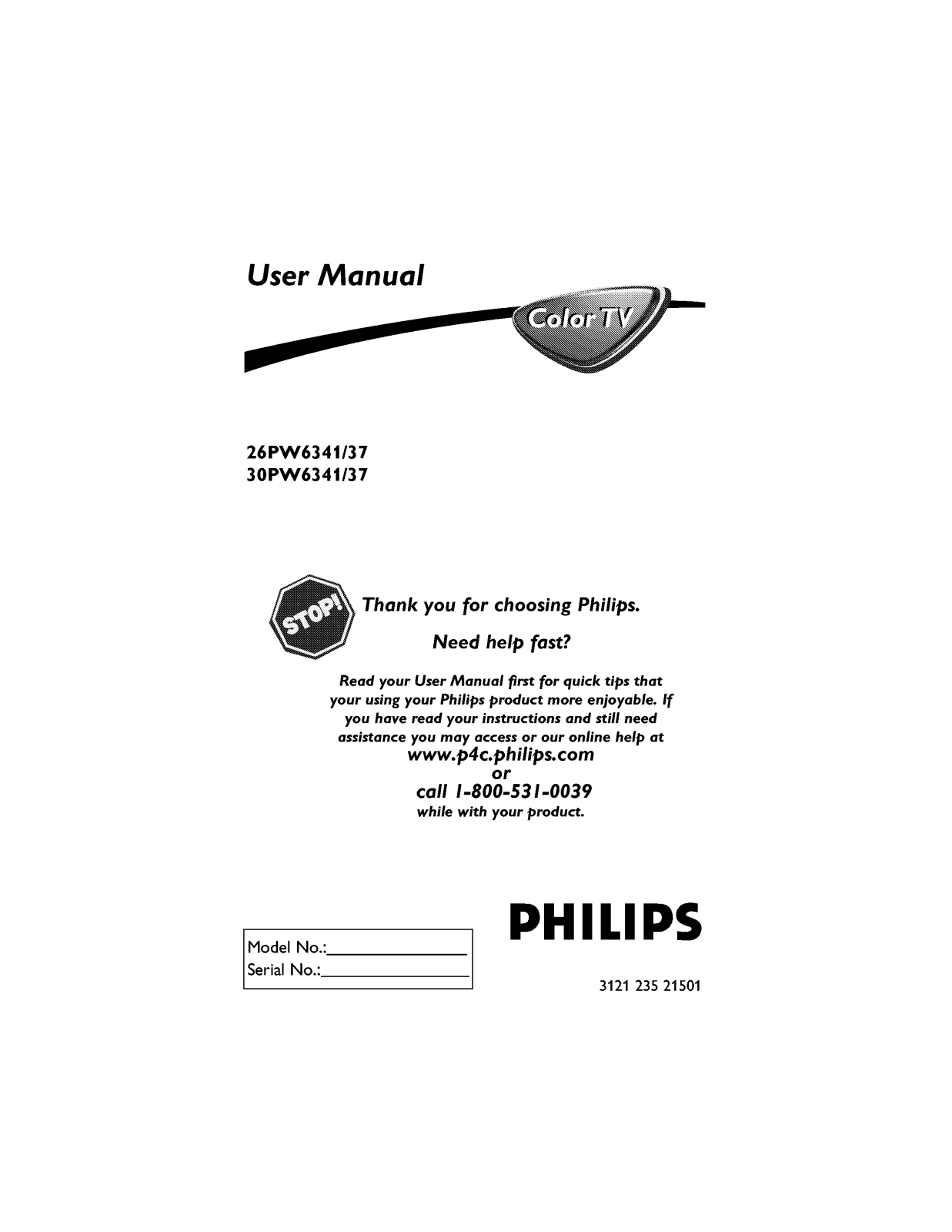

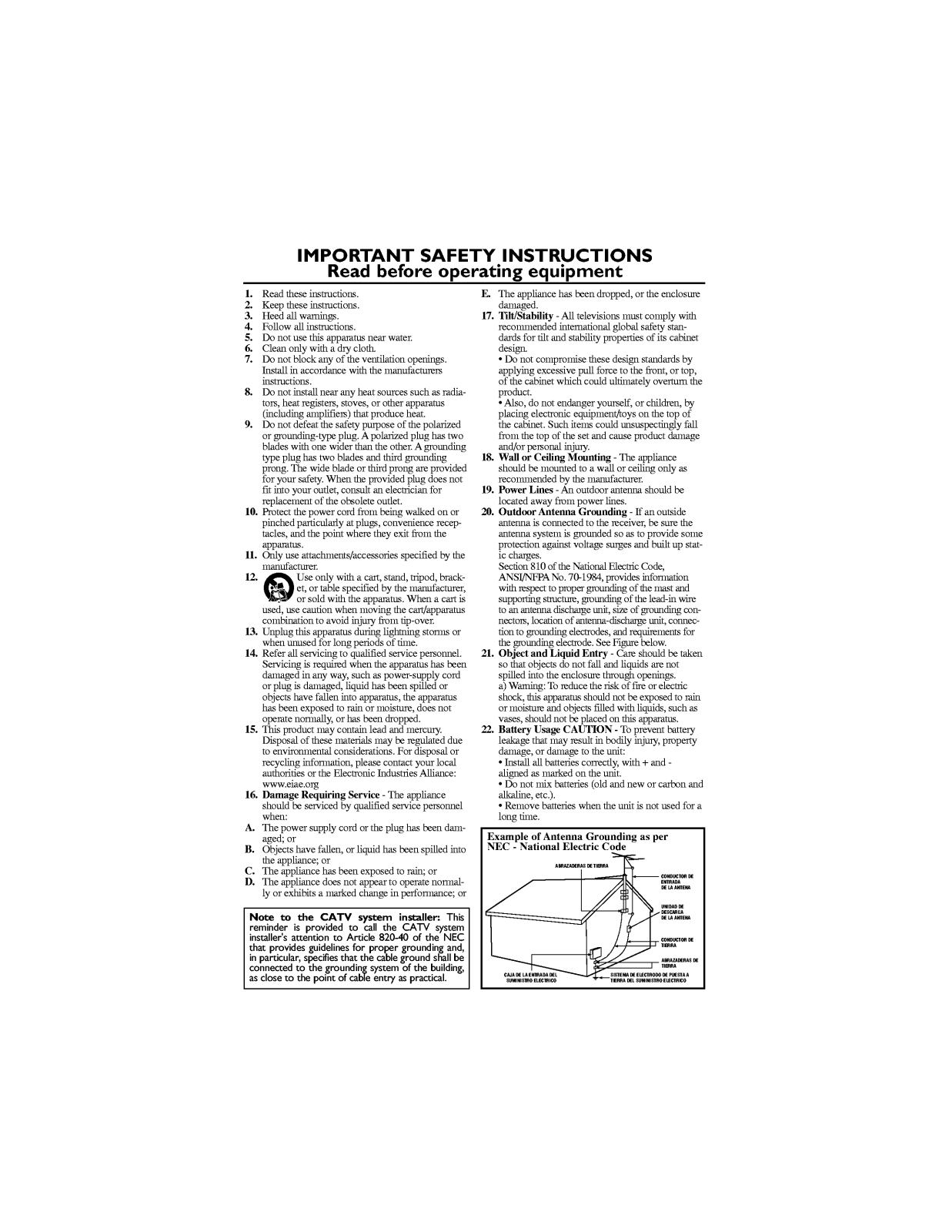
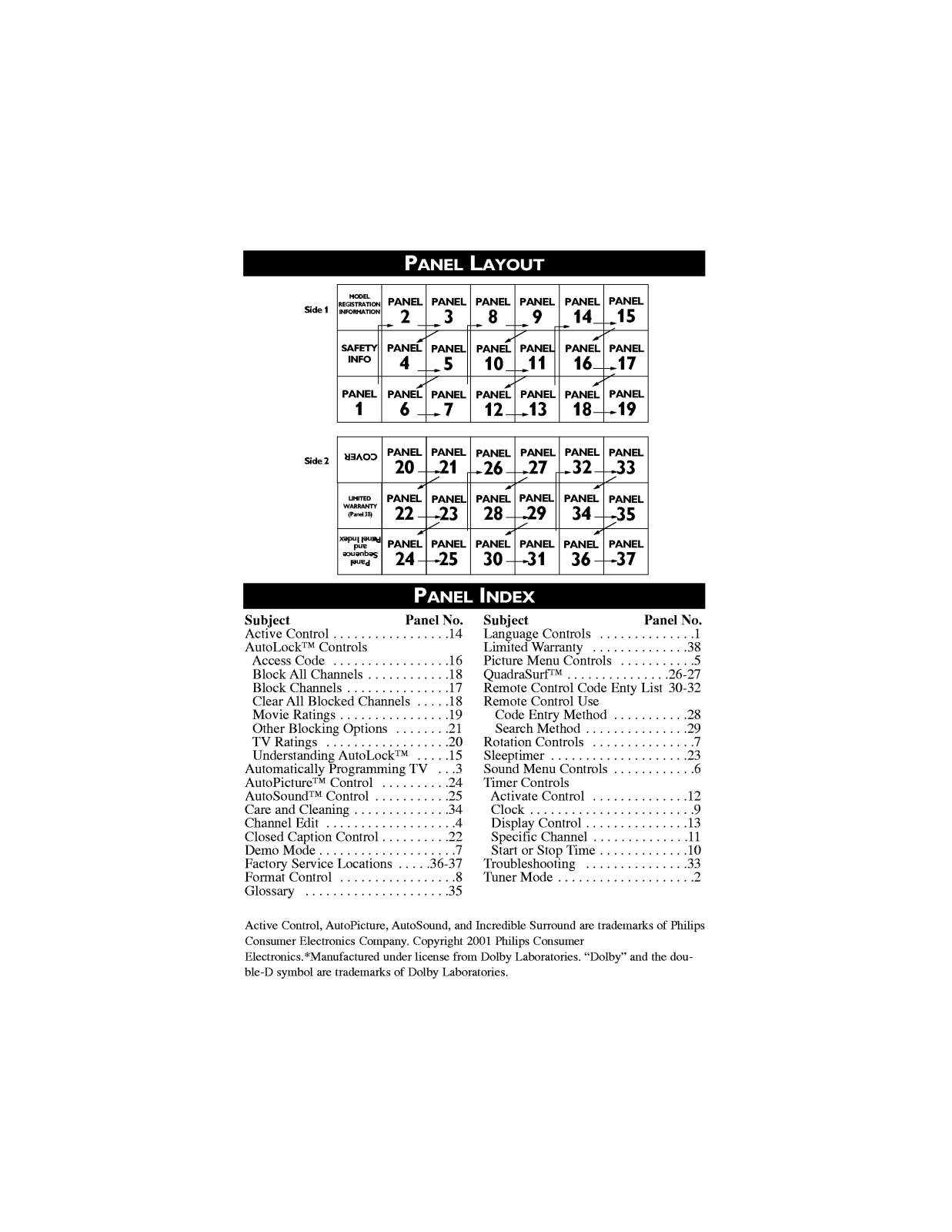
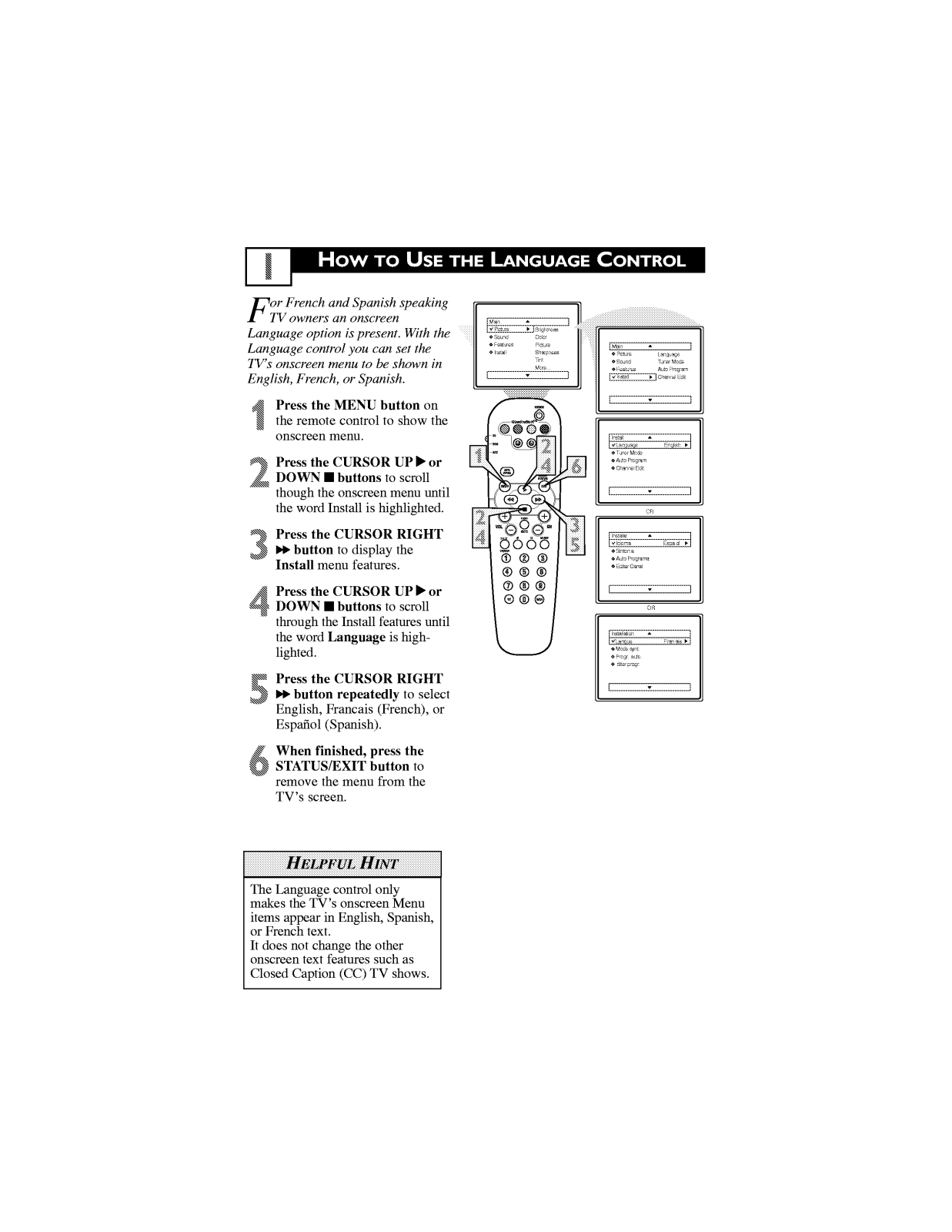
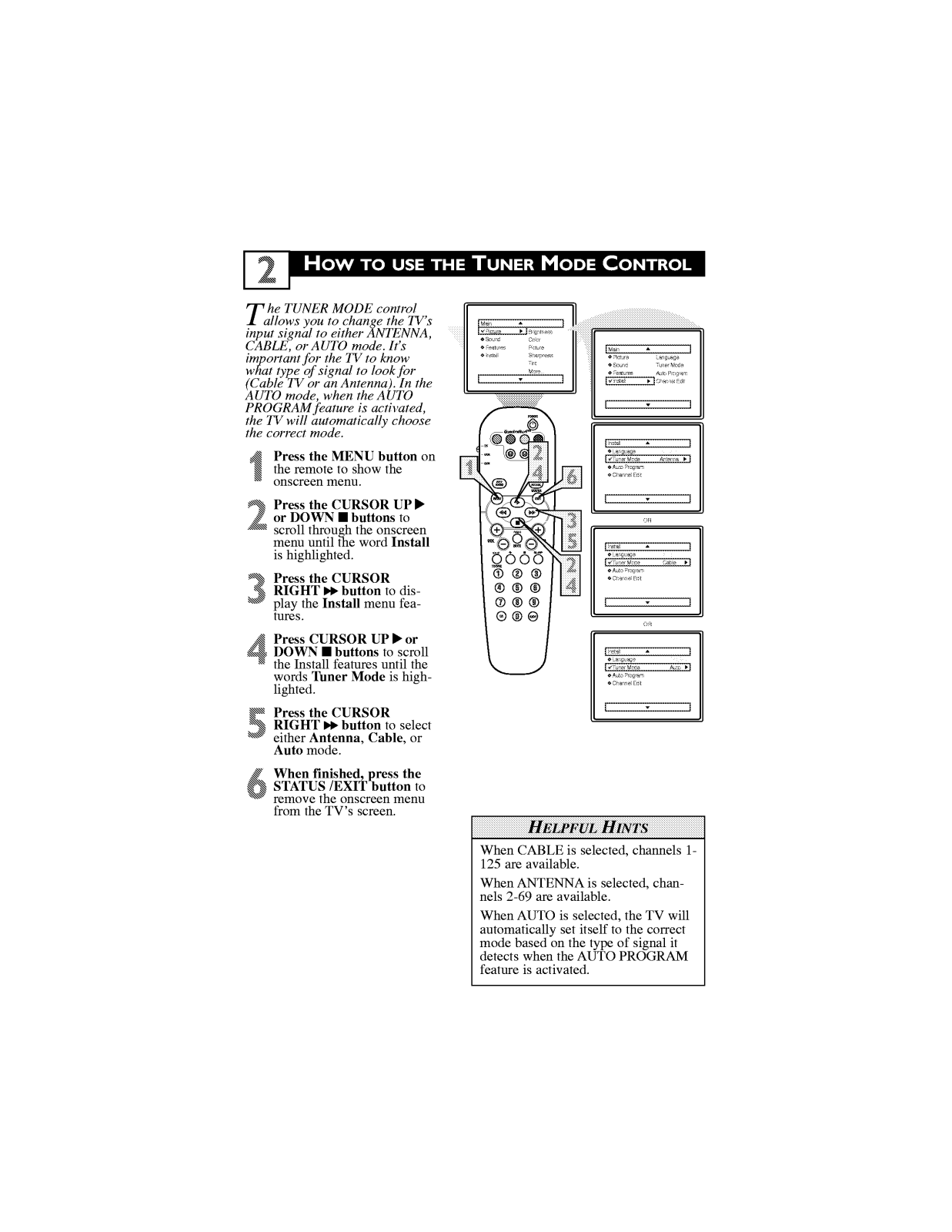

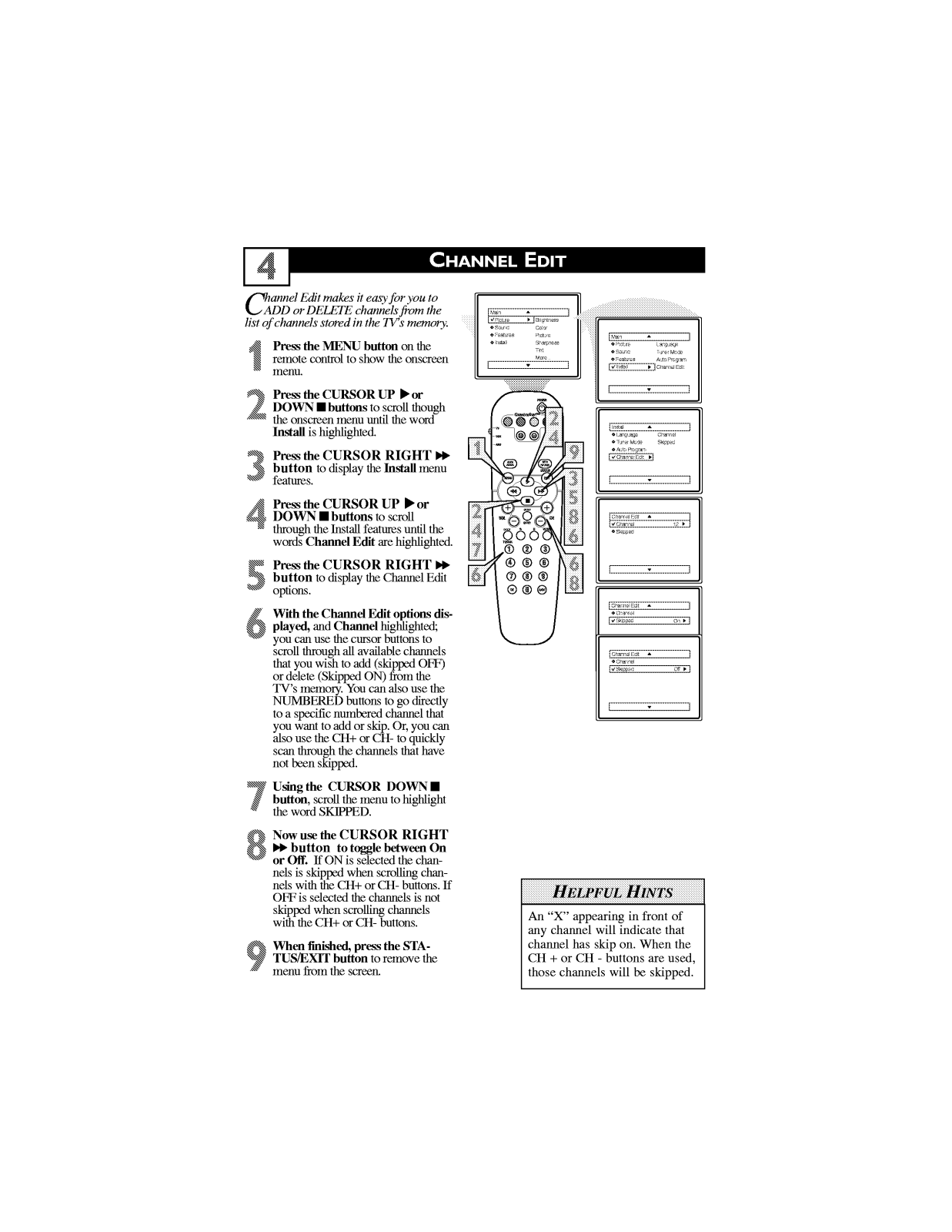
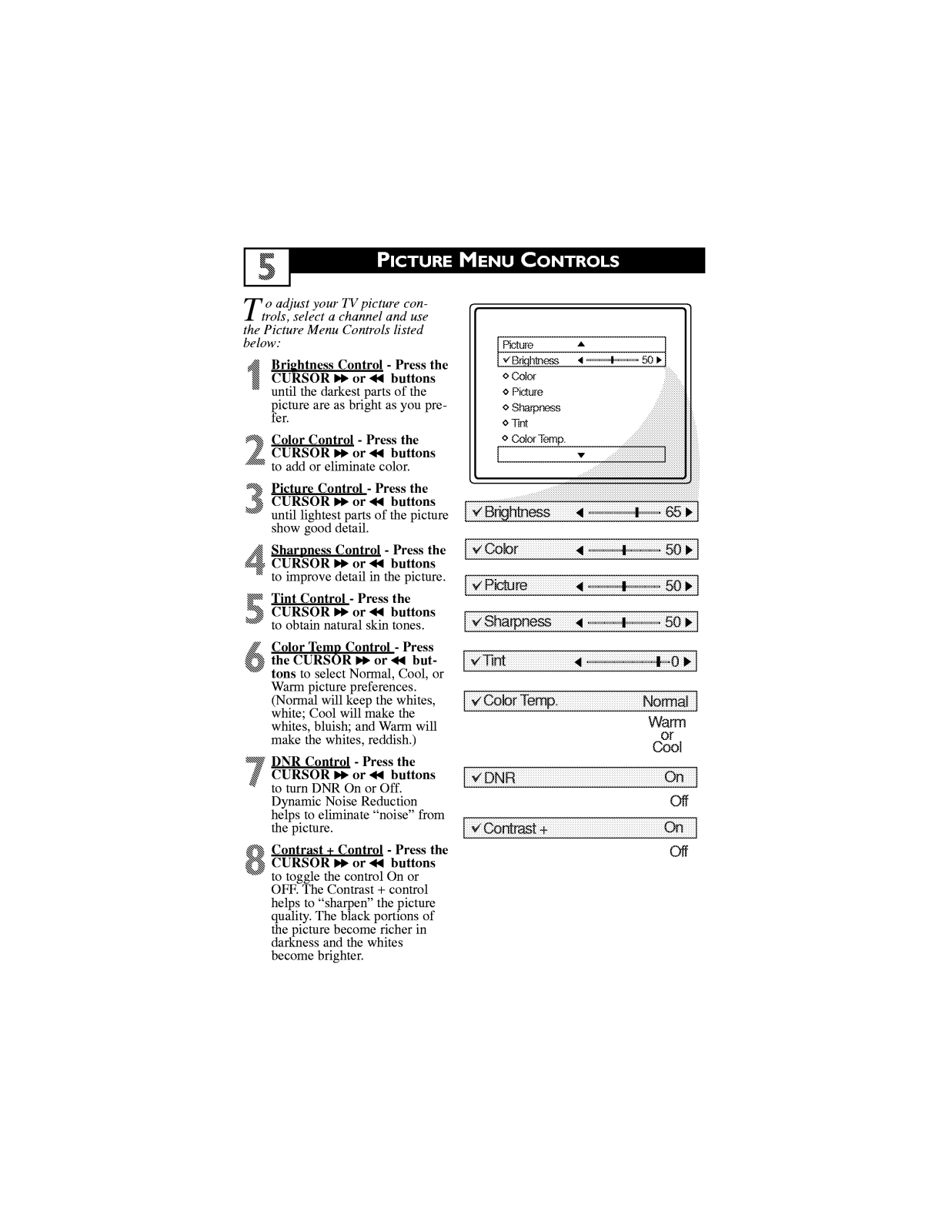
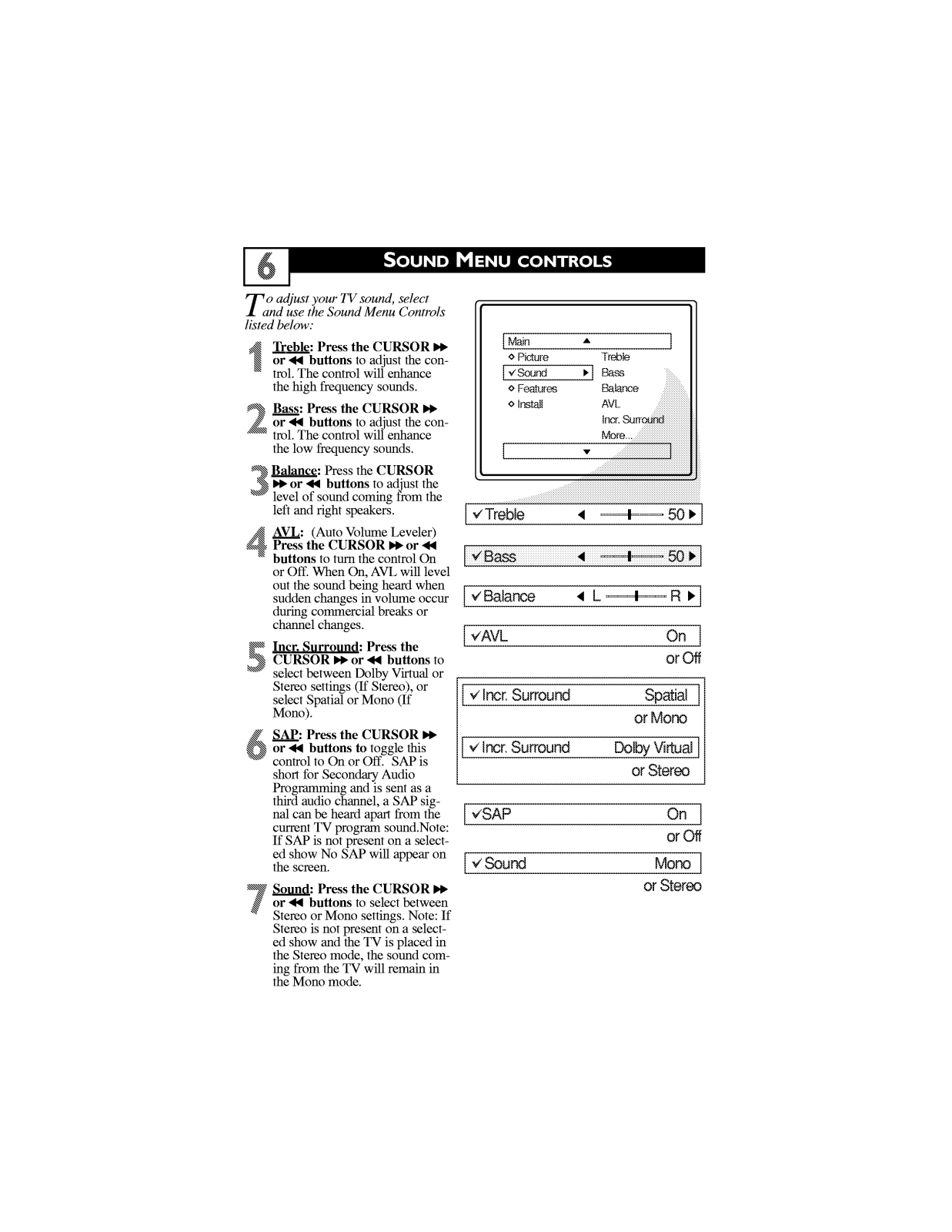
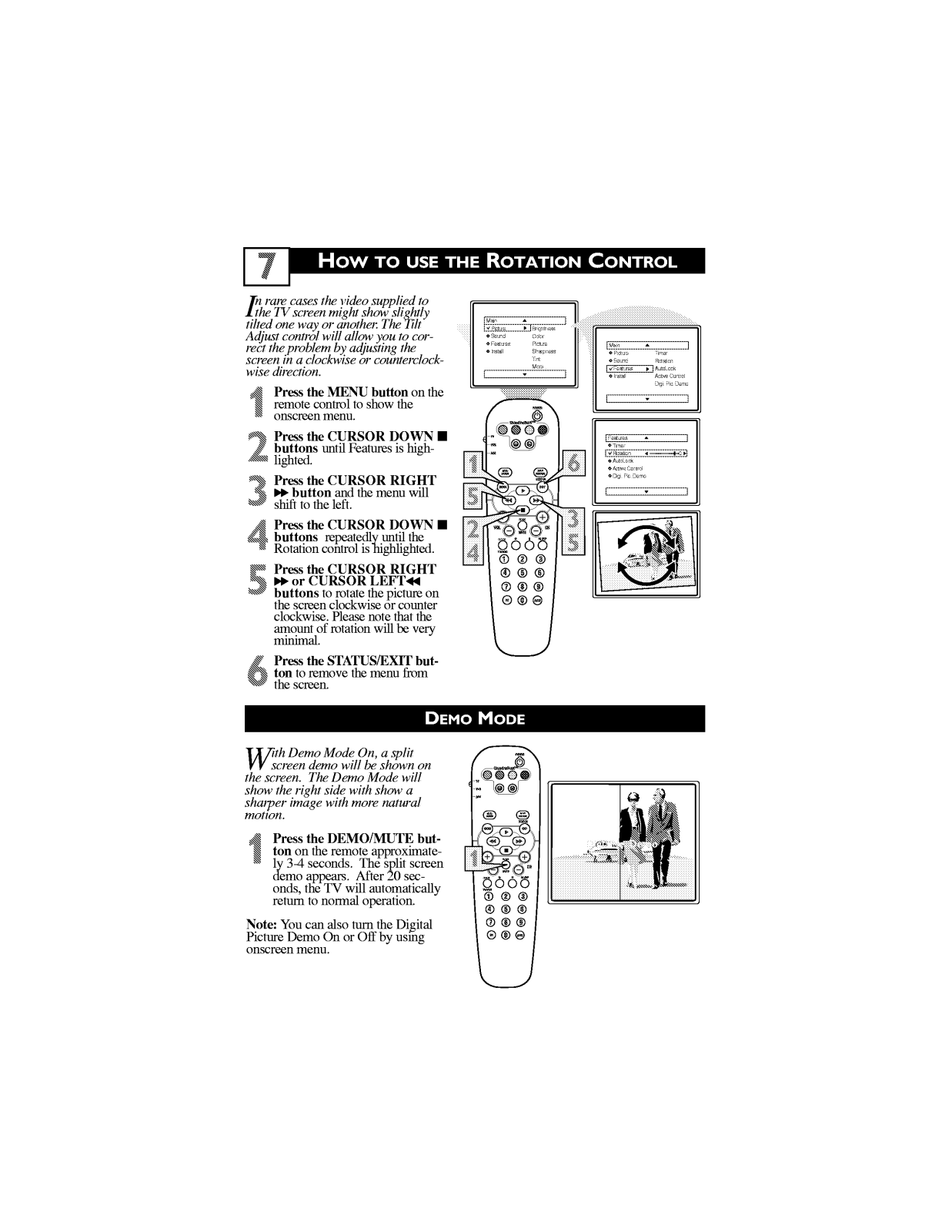
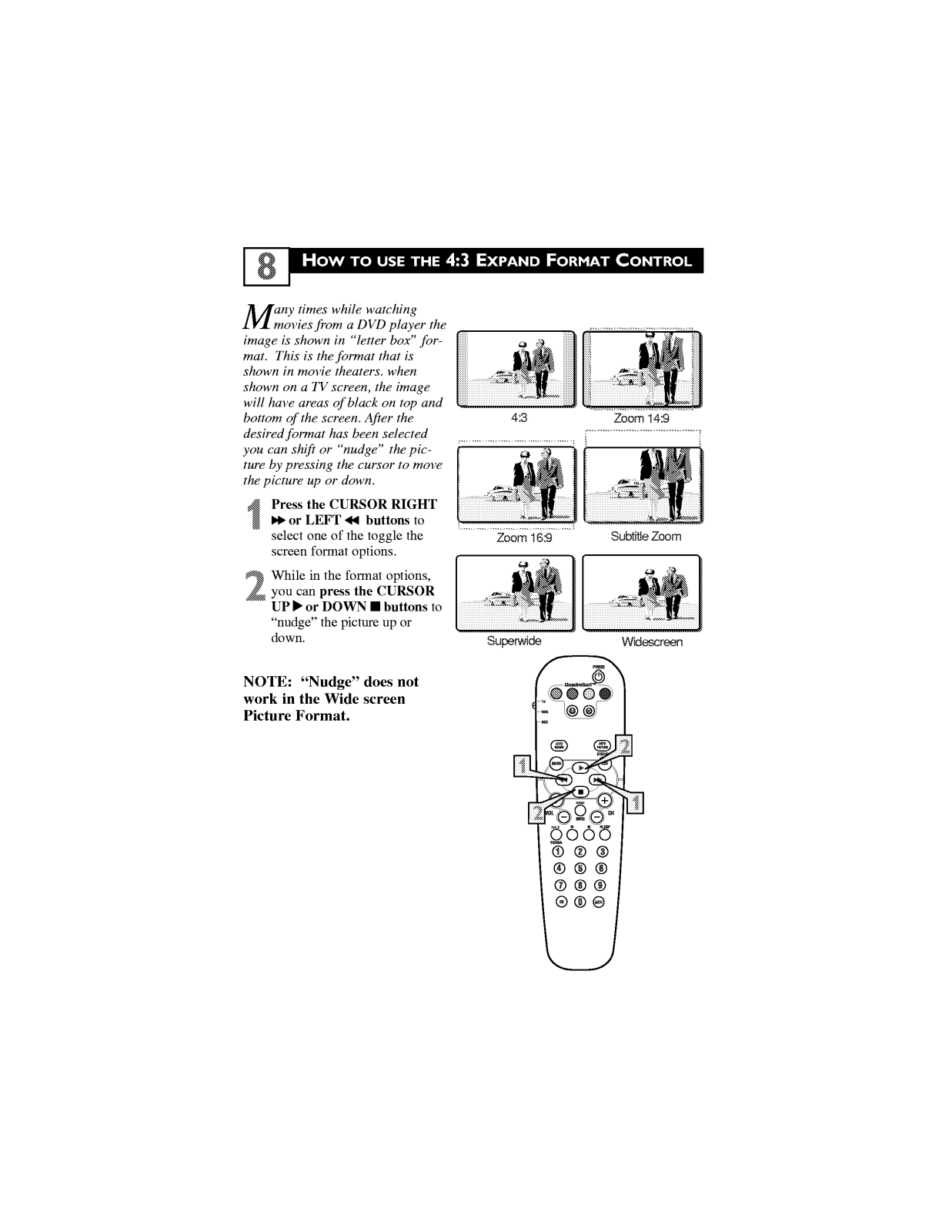
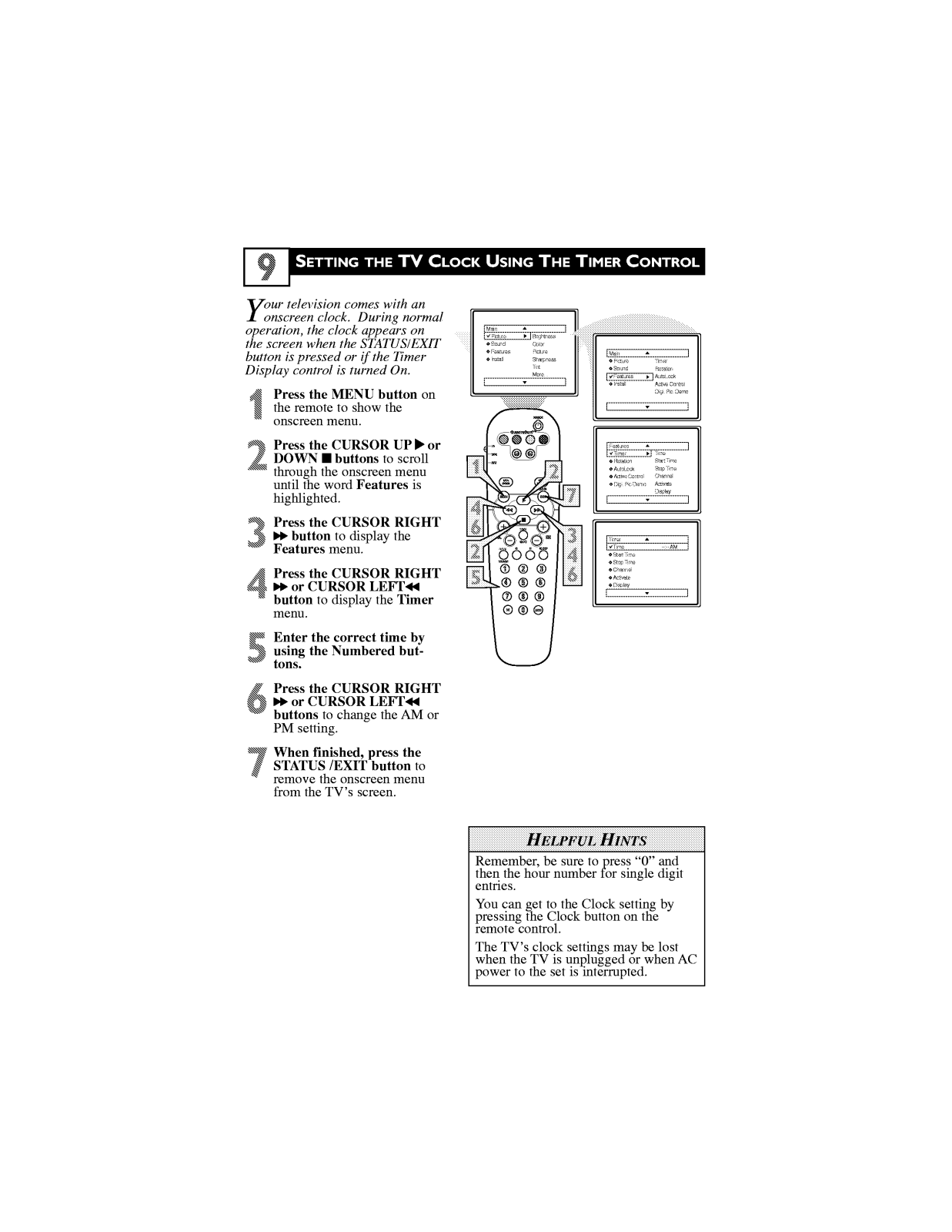





























