Philips 300S Operation Manual
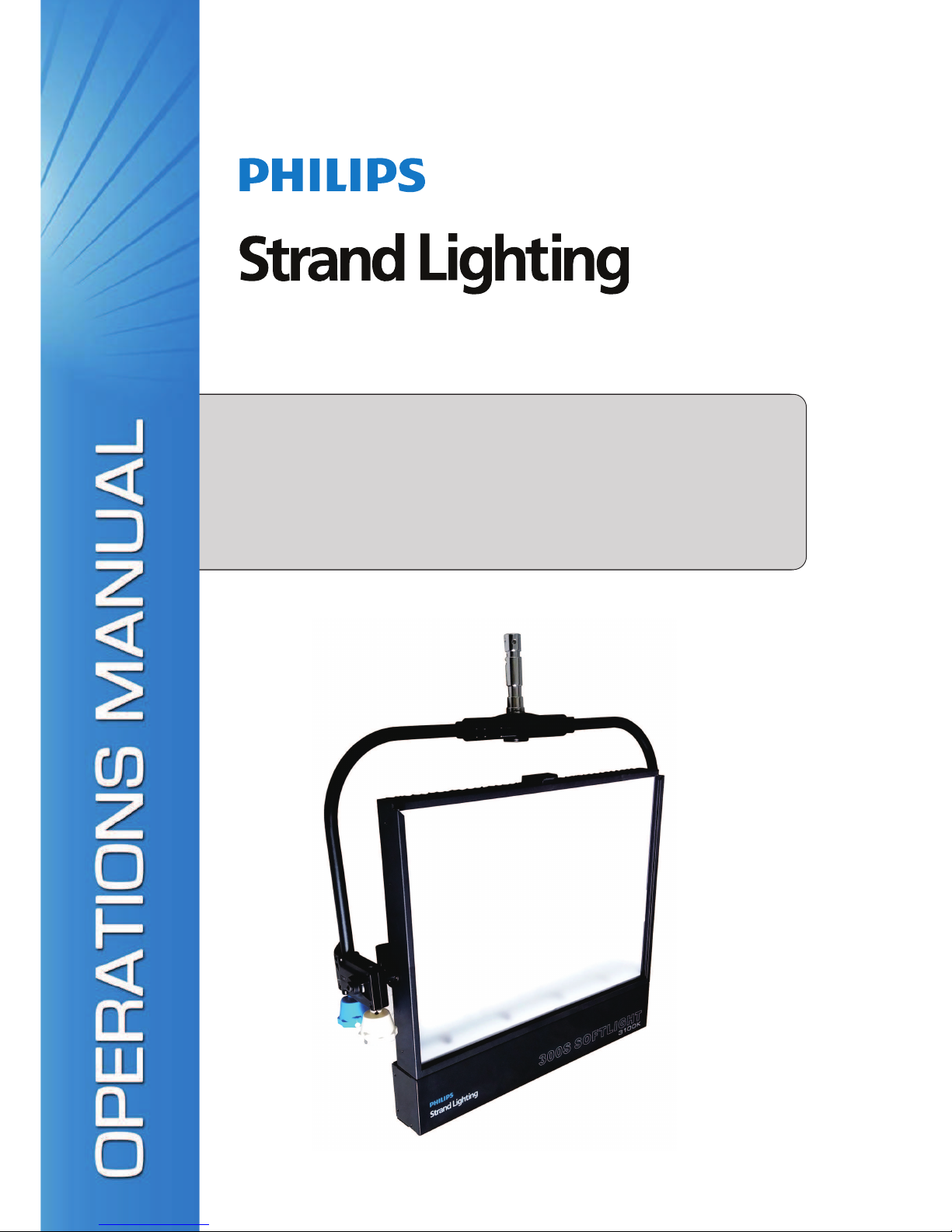
300S Softlight 3100K/5600K
LED Luminaire
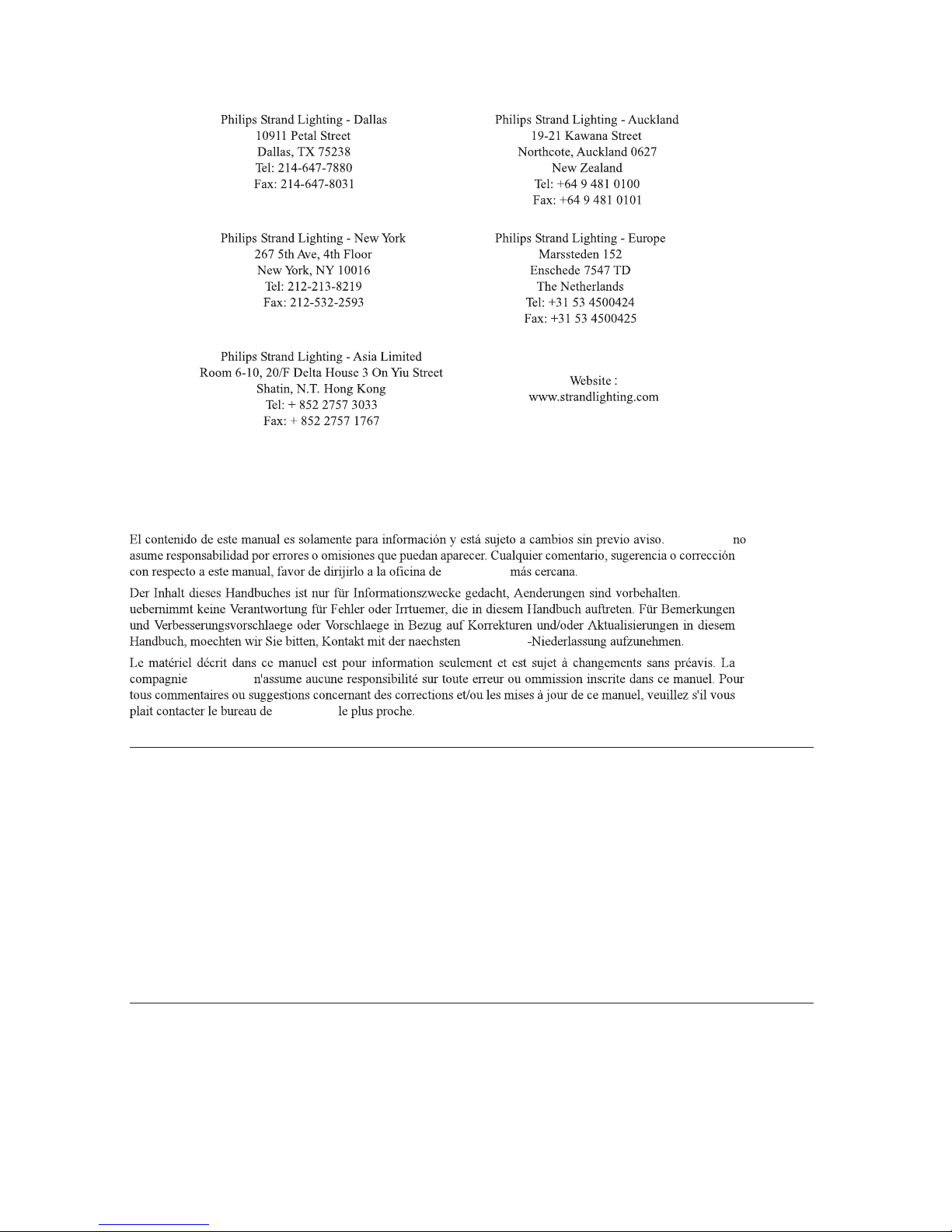
©2016 Philips Group. All rig hts reser ved.
Document Number: 300S Softlight Lumi naires UsersLED
Version as of: 24-004-3801-01 Rev1.1
300S Softlight Luminaire Installation & U ser ’s ManualLED
Strand Lighting Offices
Strandlighting
Strandlighting
Strandlighting
Strandlighting
Strandlighting
Strandlighting
The material in this manual is for information purposes only and is subjectto change without notice.Strandlighting
assumes no responsibility for any errors or omissions which may appear in this manual. For comments and
suggestions regarding corrections and/or updates to this manual, please contact your nearest Strandlighting office.
2. If the external flexible cable or cord of this lminiare is damaged, it shall be replaced by a special cord or cord
exclusively available from the manufacturer or his service agent.
3. The light source contained in this luminaire shall only be replaced by the manufacturer or his service agent or a similar
qualified person.
4. For controllable luminaires the classification of insulation that has been maintained between LV supply and control
conductors shall be provided. E.g. basic insulation, reinforced insulation.
5. Terminal block not included. Installation may require advice from a qualified person.
Note s:
1. Information contained in this document may not be duplicated in full or in part by any person without prior written
approval of Strandlighting. its sole purpose is to provide the user with conceptual information on the equipment
mentioned. The use of this document for all other purposes is specifically prohibited.
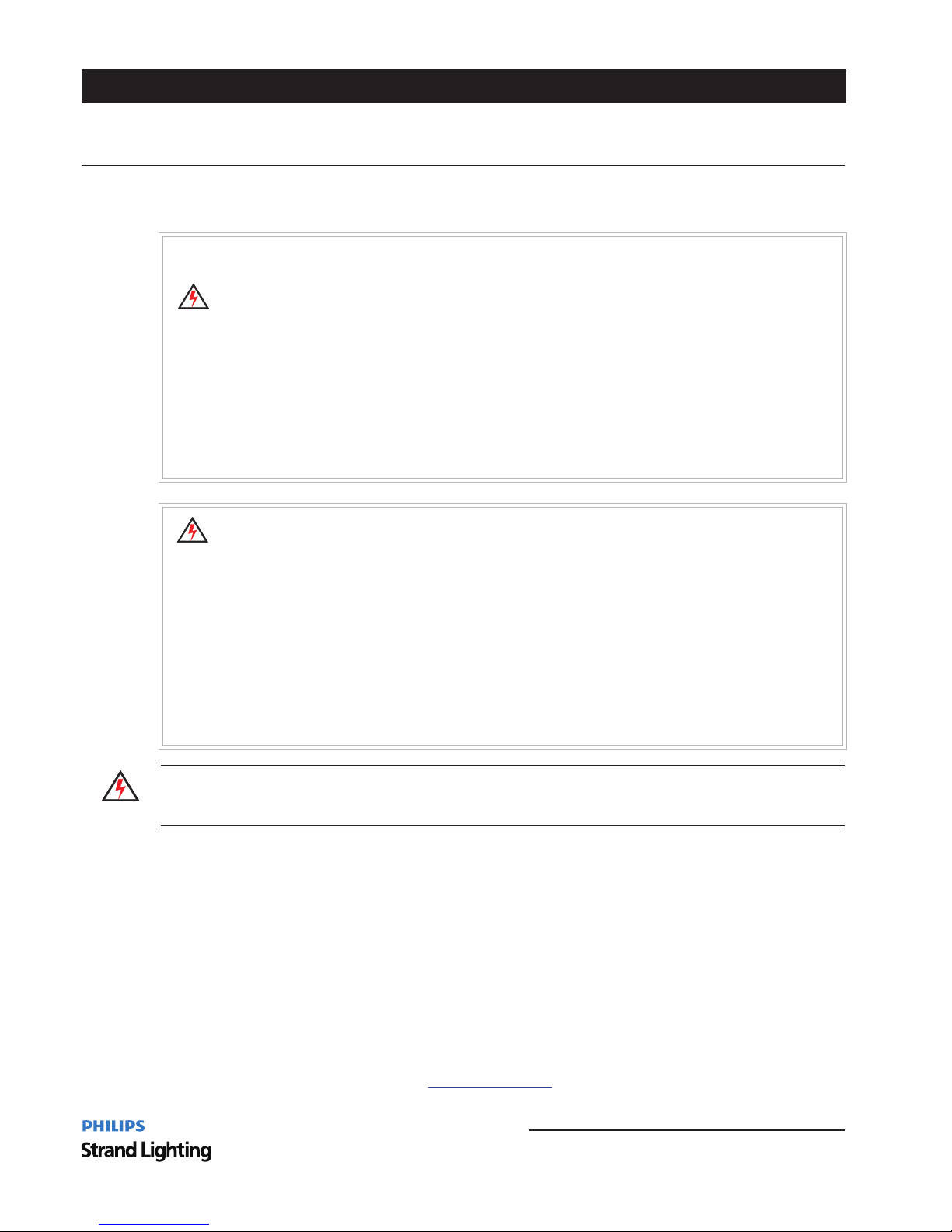
1
IMPORTANT INFORMATION
Warnings and Notices
WARNING! Remove all power from luminaire before installing lamp or performing any service THE.
LUMINAIRE PRODUCES EXTREME HEAT AND CAN BURN IF TOUCHED WITH BARE HANDS Allow unit.
to cool before servicing Only use specified approved lamps at the correct voltage with luminaire. / .
When using electrical equipment basic safety precautions should always be followed including the following:,
a. READ AND FOLLOW ALL SAFETY INSTRUCTIONS.
b Do not use outdoors. .
c Do not mount near gas or electric heaters. .
d Equipment should be mounted in locations and at heights where it will not readily be subjected to.
tampering by unauthorized personnel.
e The use of accessory equipment not recommended by the manufacturer may cause an unsafe.
condition.
f Do not use this equipment for other than intended use. .
g Refer service to qualified personnel. .
SAVE THESE INSTRUCTIONS.
WARNING
: You must have access to a main circuit breaker or other power disconnect device
before installing any wiring Be sure that power is disconnected by removing fuses or turning the.
main circuit breaker off before installation Installing the device with power on may expose you to.
dangerous voltages and damage the device A qualified electrician must perform this installation. .
WARNING: .Refer to National Electrical Code and local codes for cable specifications Failure to®
use proper cable can result in damage to equipment or danger to personnel.
WARNING: This equipment is intended for installation in accordance with the National Electric
Code and local regulations It is also intended for installation in indoor applications only Before® . .
any electrical work is performed disconnect power at the circuit breaker or remove the fuse to avoid,
shock or damage to the control It is recommended that a qualified electrician perform this installation. .
300S Softlight LED Luminaires
Installation & User’s Manual
Additional Resources for DMX512
For more information on installing DMX512 control systems the following publication is available for purchase,
from the United States Institute for Theatre Technology USITT Recommended Practice for DMX512 A Guide( ), " :
for Users and Installers 2nd edition ISBN 9780955703522 USITT Contact Information, " ( : ). :
USITT
6443 Ridings Road
Syracuse NY 13206-1111 USA,
1-800-93USITT
www usitt org. .
Philips Strand Lighting Limited Two Year Warranty-
Philips Strand Lighting offers a two year limited warranty of its luminaires against de fects in materials or workmanshipfrom the date of delivery A copy of Philips Strand Lighting two year limited warranty containing specific terms and conditions can be. obtained from the Philips Strand Lighting web site at or by contacting your local Philips Strand Lighting office.
www.strandlighting.com
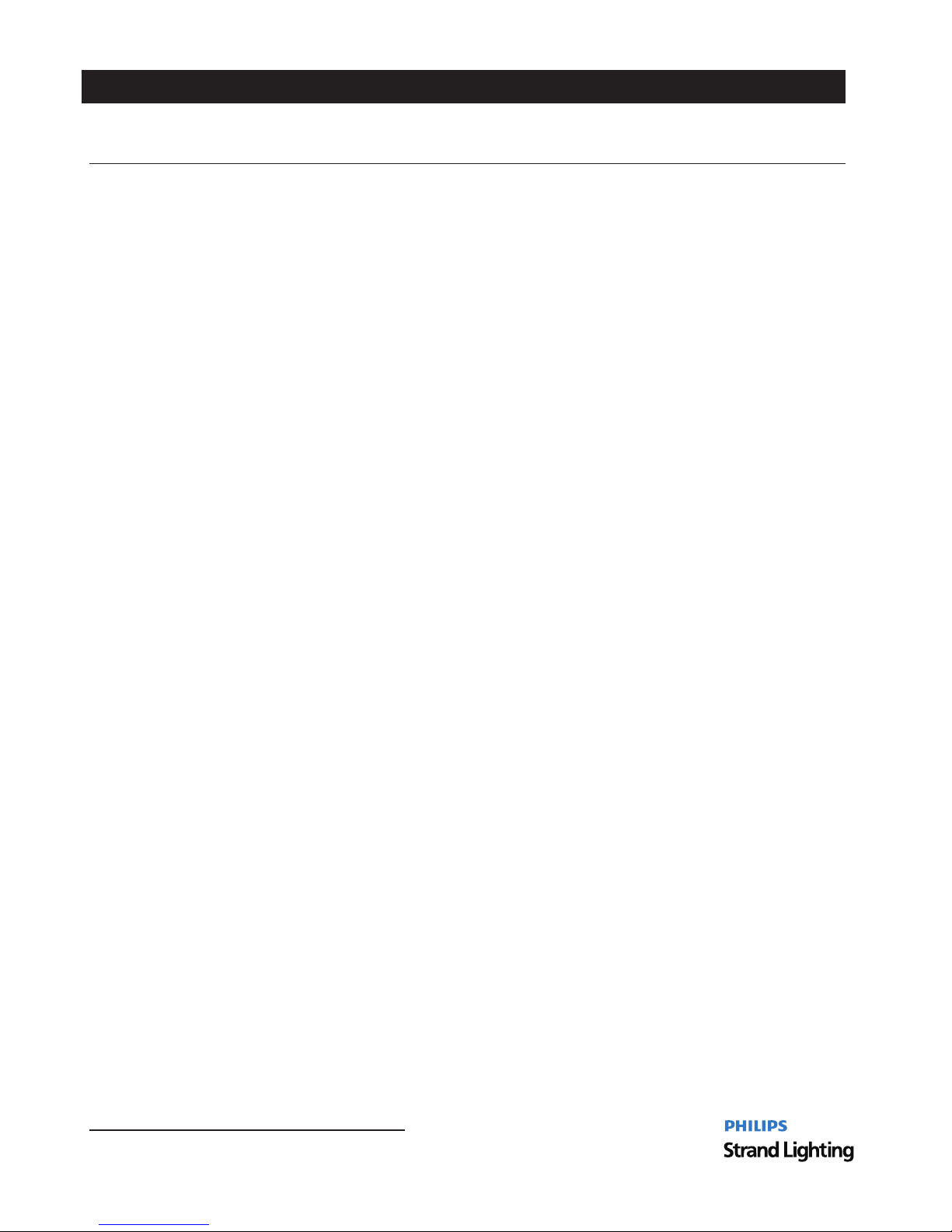
2 TABLE OF CONTENTS
TABLE OF CONTENTS
Safety Information Inside Front Cover...................................................................................................
IMPORTANT INFORMATION
Warnings and Notices.......................................................................................................................
TABLE OF CONTENTS
PREFACE
About this Manual ...................................................................................................................... .....
Product Descriptions....................................................................................................................... ..
3 Softlight .........00S LED Luminaires...................................................................................................
ACCESSORIES............................................................................................................................. ..
300S Softlight LED LUMINAIRE OVERVIEW
300S Softlight LED LUMINAIRE LCD Display/Menu System
Major Components..........................................................................................................................
LCD Display/Menu System...............................................................................................................
INSTALLATION AND SET UP
Power Requirements........................................................................................................................
Connecting Power...........................................................................................................................
Connecting LED Luminaires to AC Power300S Softlight ........................................................................ .
Connecting to the DMX512 Network .................................................................................................. ....
Mounting Luminaires.........................................................................................................................
OPERATION AND PROGRAM
LCD Display and Menu System .........................................................................................................................
LCD Display and Menu System Operation .........................................................................................................
Menu Structure ....................................................................................................................................................
Button Functions ................................................................................................................................................
Dimming Curve Selection...............................................................................................................
Simplify 8-bit .....................................................................................................................................
300S 5600k ....... .... ......LED Luminaire RDM Parameter IDs .... ........................................... ....... . ............... ....
300S 3100k ....... .... ......LED Luminaire RDM Parameter IDs .... ........................................... ....... . ............... ....
Basic 8-bit .......................................................................................................................................
Basic 16-bit .....................................................................................................................................
MAINTENANCE AND CARE
DMX Control
300S Softl ght LED Luminaire RDM Parameter IDsi
Special Cleaning Care Instruction ....................................................................................................
Front s CleaningDiffuser ................................................................................................................
Service and Maintenance ................................................................................................................
Accessories .................................................................................................................................. ....
Installation of Accessories ...............................................................................................................
FEATURES AND SPECIFICATIONS
300S Softlight Technical Specification ................................................................................ .............
300S Softlight Dimensions ................................................................................................ .............
1
3
3
3
3
4
5
6
6
7
8
9
10
10
11
12
13
14
14
14
15
19
23
23
23
24
25
26
27
Installation & User’s Manual
300S Softlight LED Luminaires
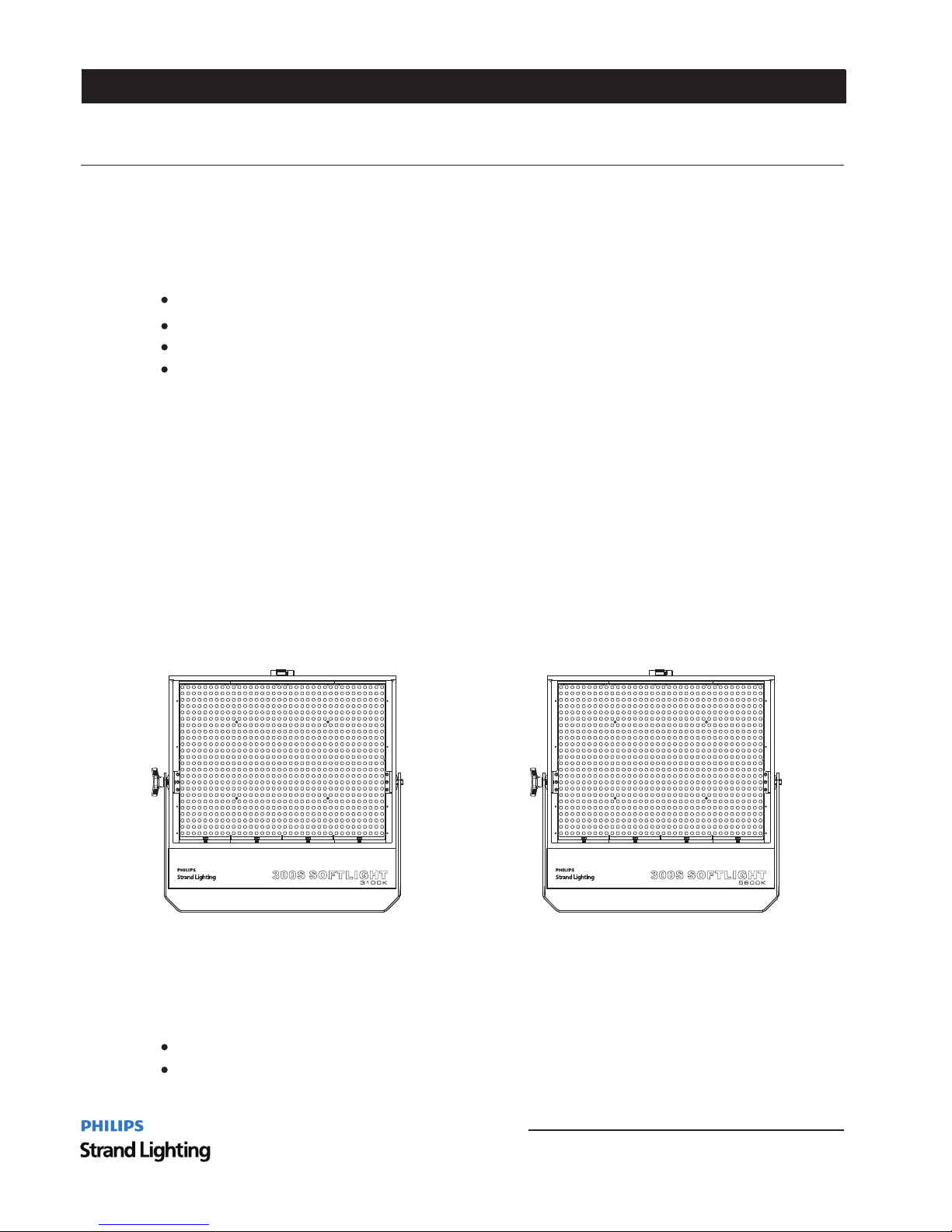
About this Manual 3
PREFACE
1 About this Manual.
The document provides installation and operation instructions for the following products:
2 Product Descriptions.
3 Accessories.
This manual covers the following 300S SOFTLIGHT LED Luminaire models:
300S SOFTLIGHT 3100K with MO Yoke
300S SOFTLIGHT 3100K with PO Yoke
300S SOFTLIGHT 5600K with MO Yoke
300S SOFTLIGHT 5600K with PO Yoke
User Manual(this document)
1.5m PowerCon Powercord with bare end
Please read all instructio ns before i nstalli ng or using t his product. Retain this manual f or future r eferenc e.
Additional product infor mation an d descrip tions may b e downloaded at www.stran dlighti ng.com.
300S Softlight LED Luminaires
Installation & User’s Manual
300S SOFTLIGHT 3100K AC100-240V/DC23-36V MO
300S SOFTLIGHT 3100K AC100-240V/DC23-36V PO
300S SOFTLIGHT 5600K AC100-240V/DC23-36V PO
300S SOFTLIGHT 5600K AC100-240V/DC23-36V MO
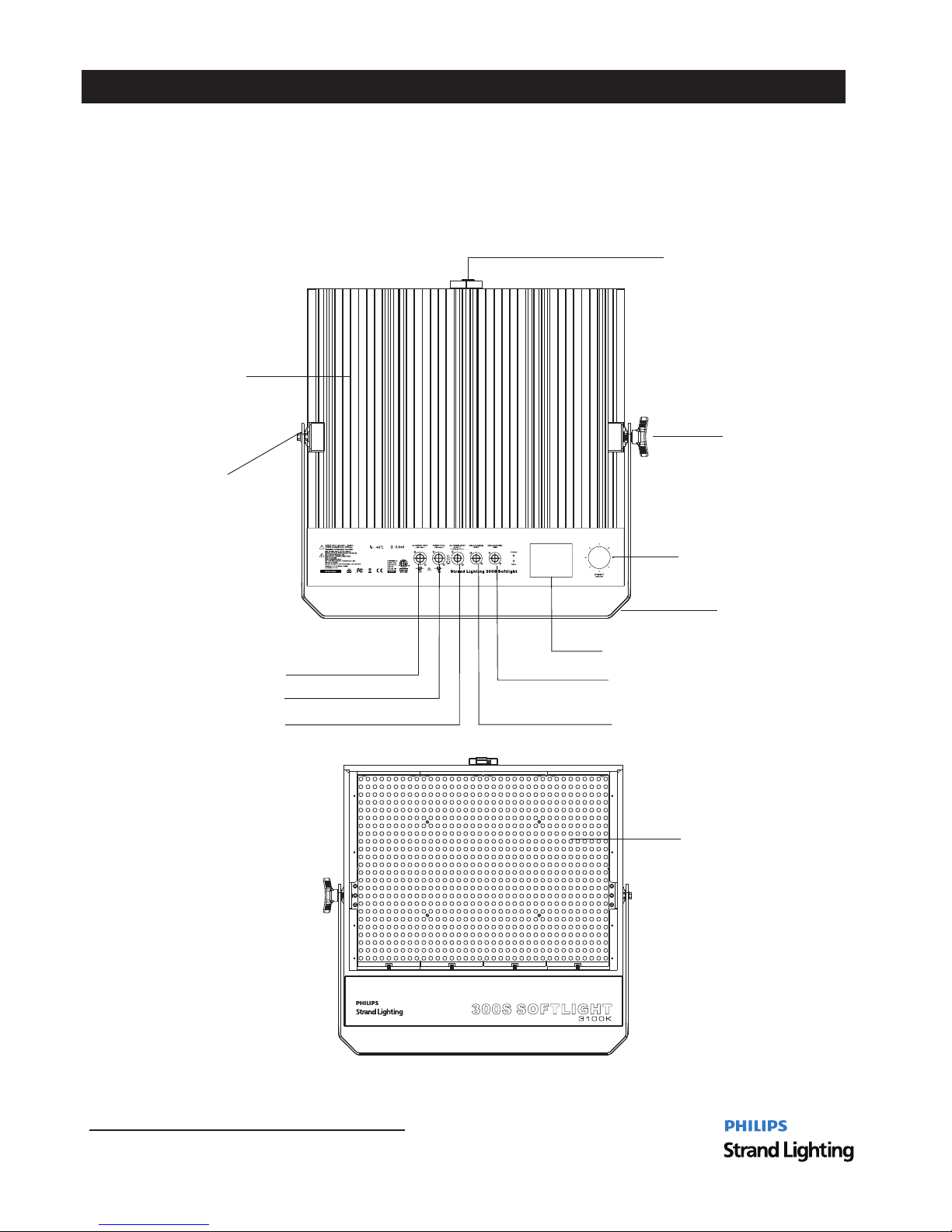
300S Softlight LED LUMINAIRE OVERVIEW
1. 300S Softlight LED Luminaire Components
Majo r Lumi naire Compo nents
Figu re 1: 30 0S Softli ght LED Lum inaire Comp onents
4 300S Softlight LED LUMINAIRE OVERVIEW
High Power LED array
Front of Uni t
Installation & User’s Manual
300S Softlight LED Luminaires
Locking knob
Power Input (AC)
Heat Sink
Safety Cable
anchor point
Barn door anchor point
Power THR U (A C)
Yoke
DMX-512A(RDM) IN
DMX-512A(RDM) THR U
Value turn / Push to co nf ir m
Color LCD Display/ Operation ke yp ad
Rear of Unit
Power Input (DC)
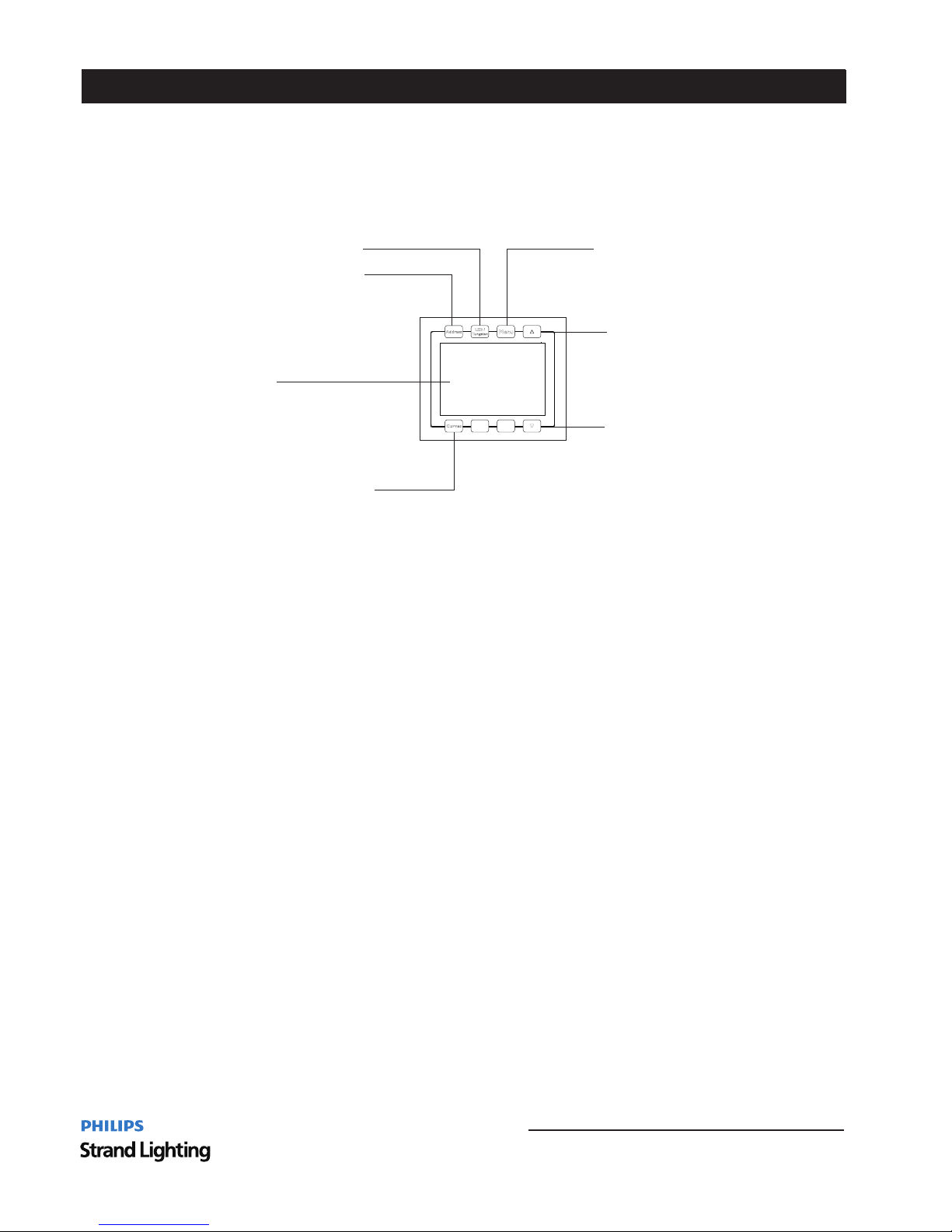
LCD Display/Menu System
Address Address settings( )
LED/Tungsten
Menu
UP Arrow Button
Curves
DOWN Arrow Button
LCD Display
DMX Address
406
Int ensit y
27
%
5600
K
CCT
PL-C urve
LED
90 CRI
500 0 cd
LCD Display/Menu System
5
Figu re 2: 30 0S Softli ght LED Lum inaire LCD Di splay/M enu Syste m
300S Softlight LED Luminaires
Installation & User’s Manual
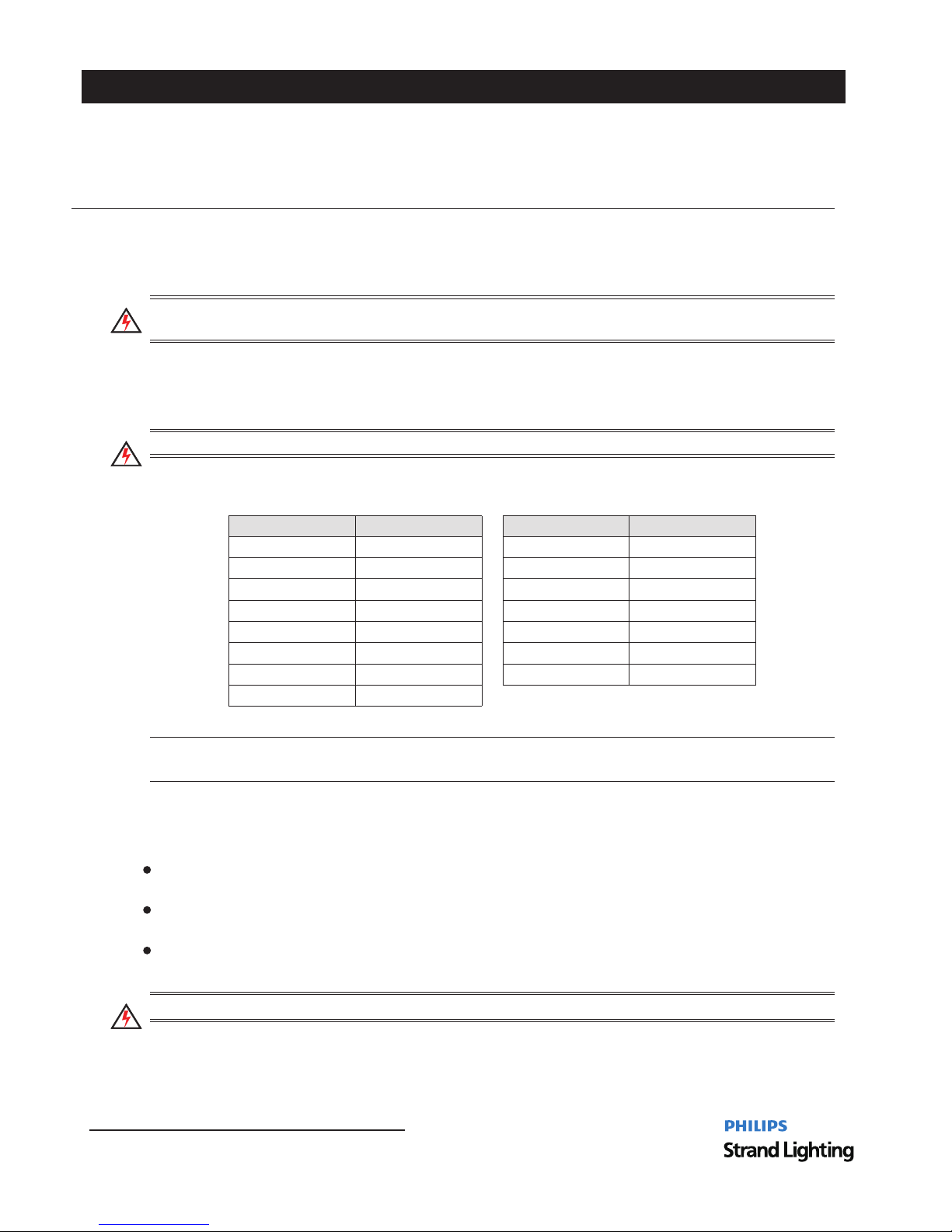
6 INSTALLATION AND SET UP
Installation & User’s Manual
300S Softlight LED Luminaires
INSTALLATION AND SET UP
1 Power Requirements.
WARNING! This unit does not contain an ON OFF switch Always disconnect power input cable to completely/ .
remove power from unit when not in use.
AC Power Operation
When connected to an AC source the unit operates on 100 to 240 volts AC 10 auto ranging The, (+/- %, - ).
luminaire contains an auto ranging power supply Each luminaire can draw up to 320 Watts- . .
WARNING! Maxim um 3 units in 1 00 - 120VAC or 8 units of 2 20 - 240VAC operation can be connected.
Note: For wiring of AC input connector refer to, " "Connecting 300S Softlight LED Luminaires to AC Power
on page 7.
2 Connecting Power.
Units can be powered in one of two ways:
Direct connection to a AC power source using an AC input cable For wiring of AC input connector refer to. ,
" -Con
necting 300S Softlight LED Luminaires to AC Power on page 7"
.
Connection from the AC output of another 300S Softlight LED Luminaire. When using this method, it is very
.important not to connect any other type of equipment device
WARNING! Power THRU connect is only for next 300S Softlight devices loop though.
Table 1 300S Softlight LED Luminaire Voltage VAC vs Current: ( ) . *
Voltage AC( )
Total Current A( )
Voltage AC( )
Total Current (A)
100 180
110 190
160 240
150 230
140 220
130 210
120 200
170
3.20A 1.78A
2.90A 1.69A
2.00A 1.34A
2.14A 1.40A
2.29A 1.46A
2.46A
1.53A
2.67A 1.60A
1.88A
The 300S Softlight LED Lumin aire oper ates on AC input voltages from 100 to 24 0VAC or 2 3 to 36 VD C.
Connection from the DC power source using a DC input cable.
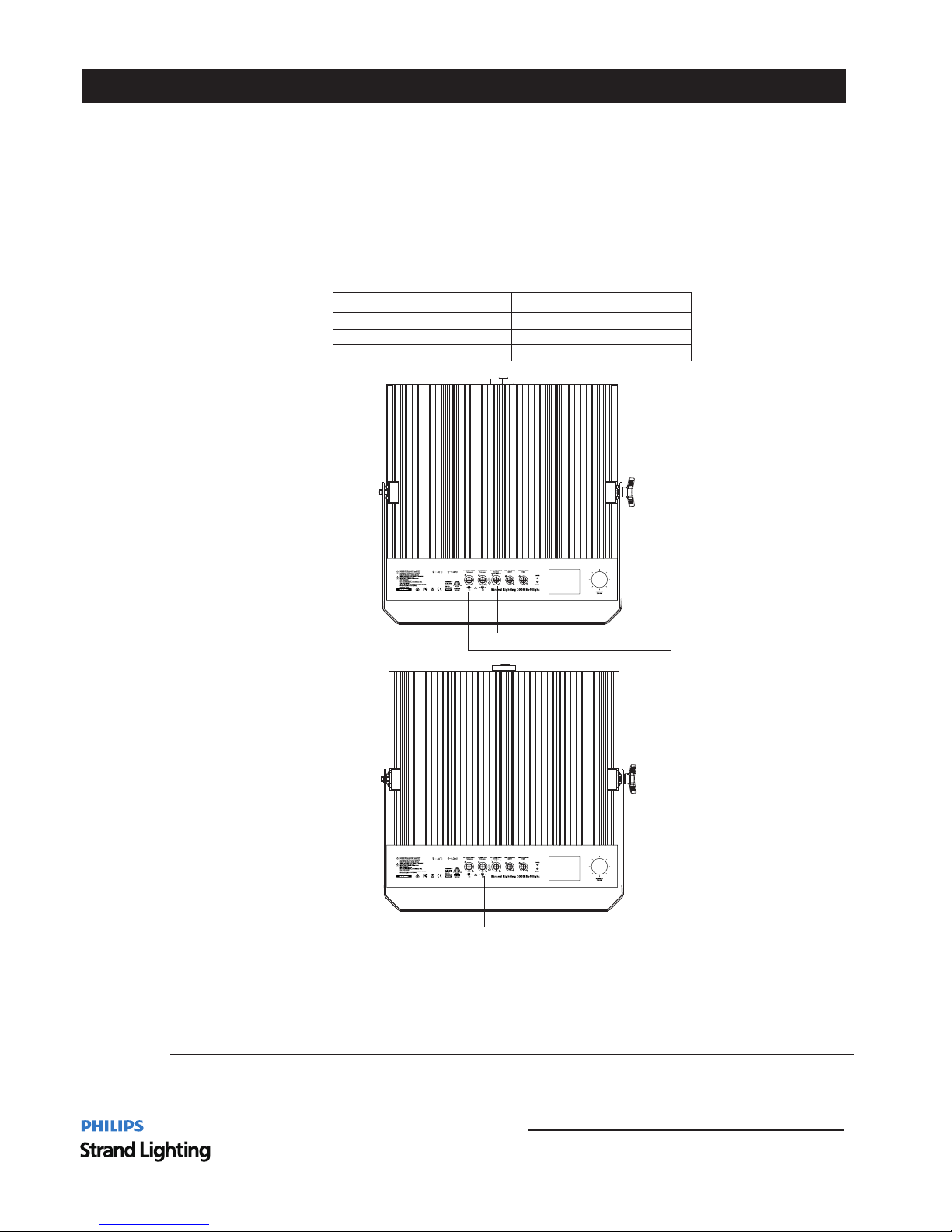
3. Connecting 300S Softlight LED Luminaires to AC Power
The unit is supplied with an AC input cable Input connector is a user supplied accessory to fit your-in bare end.
Table2 describes how to connect power to your 300S Softlight LED Luminaire Field wiring of the. 300S Softlight
.LED Luminaire is straight forward A total of 3 wires conductors is supplied from the unit/ .
The following wiring scheme is used:
Table 2: ( )LED Luminaire IP20 Rated Models AC Input Connections300S Softlight
Figure 3 300S Softlight LED Luminaire AC Input & Output Connections:
CAUTION: In the event the AC input cable ofthis luminaire is damaged it must be replaced with an approved,
.cable through an Authorized Strandlighting Dealer or Service Center
Wire Color Purpose
Brown Mai n/ LIVE ( 100 to 24 0VA C)
Blue Neutral
Green Yellow/ Ground (Earth)
Rear of Unit
Connecting 300S Softlight LED Luminaires to AC Power 7
300S Softlight LED Luminaires
Installation & User’s Manual
application.
AC Input
AC Output
DC Input
