Specifications and Main Features
- AC input voltage: 220V-240V
- Certified 13 Amp molded plug provided
- Supports EasyLink feature for enhancing ease of guiding compatible devices
- Can support Picture in Picture (PiP) mode
- Access to teletext information is possible.
- Does the device have an Automatic Channel Programming (ACP) feature?
- Can the television be tuned without Auto Channel Programming or Automatic Channel Update (ACU)
- Includes featuring sound settings such as Dolby Pro Logic and digital noise suppression.
- Supports surround sound speaker systems for suitable effects.
- Comes equipped with multiple connection interfaces, such as EXT1, EXT2, EXT3, and FRONT external inputs for flexible connectivity.
- Remote allows easy access to various channels or settings at the press of a button.
- Enables protection against unauthorized access by children.
- The television has a set time after which it automatically switches off with the Sleeptimer feature.
- Adjustment ratios and phases that define sharpness, contrast, brightness, color temperature, and dynamic contrast can be set by users as well as sound settings which include making multiple sets available.
- Through separate ports, it is possible to connect appropriate devices.
Frequently Asked Questions
Q: What should I do if I cannot connect my TV to the mains?
A: This could happen if the mains voltage does not correspond with the standard voltage.
Q: What Television reception issues are you facing and what steps can be taken to mitigate them?
A: Always make use of premium quality aerial wires and see to it that the installation steps are followed. Refer to your local dealer for proper guidance.
Q: Why was the EasyLink feature introduced?
A: EasyLink is a feature which serves dual purpose as it allows the television and compatible devices to work together easily with just a press of a button.
Q: Can you provide me with guidelines regarding how i can configure my preferred channels?
A: Go to the INSTALLATION section, then click on ‘Favourite Programmes’ and select your preferred channels.
Q: Is there an option to save different audio and visual settings for different channels?
A: Absolutely, the television has the ability to save the different audio and visual preferences set for each channel.
Q: How does Child Lock work?
A: Child Lock has been designed to avoid unauthorized use by enabling switching of the TV set only with the help of remote control.
Q: Is it possible to watch teletext on your television?
A: Yes, your television has this feature thag enables you to view information pages sent by broadcasting tv stations.
Q: In what manner do I link my additional device with the TV?
A: Connect your devices to EXT1, EXT2, EXT3, or FRONT ports located at the rear side of the television. Also, make sure to check the manual for connection diagrams.
User Manual
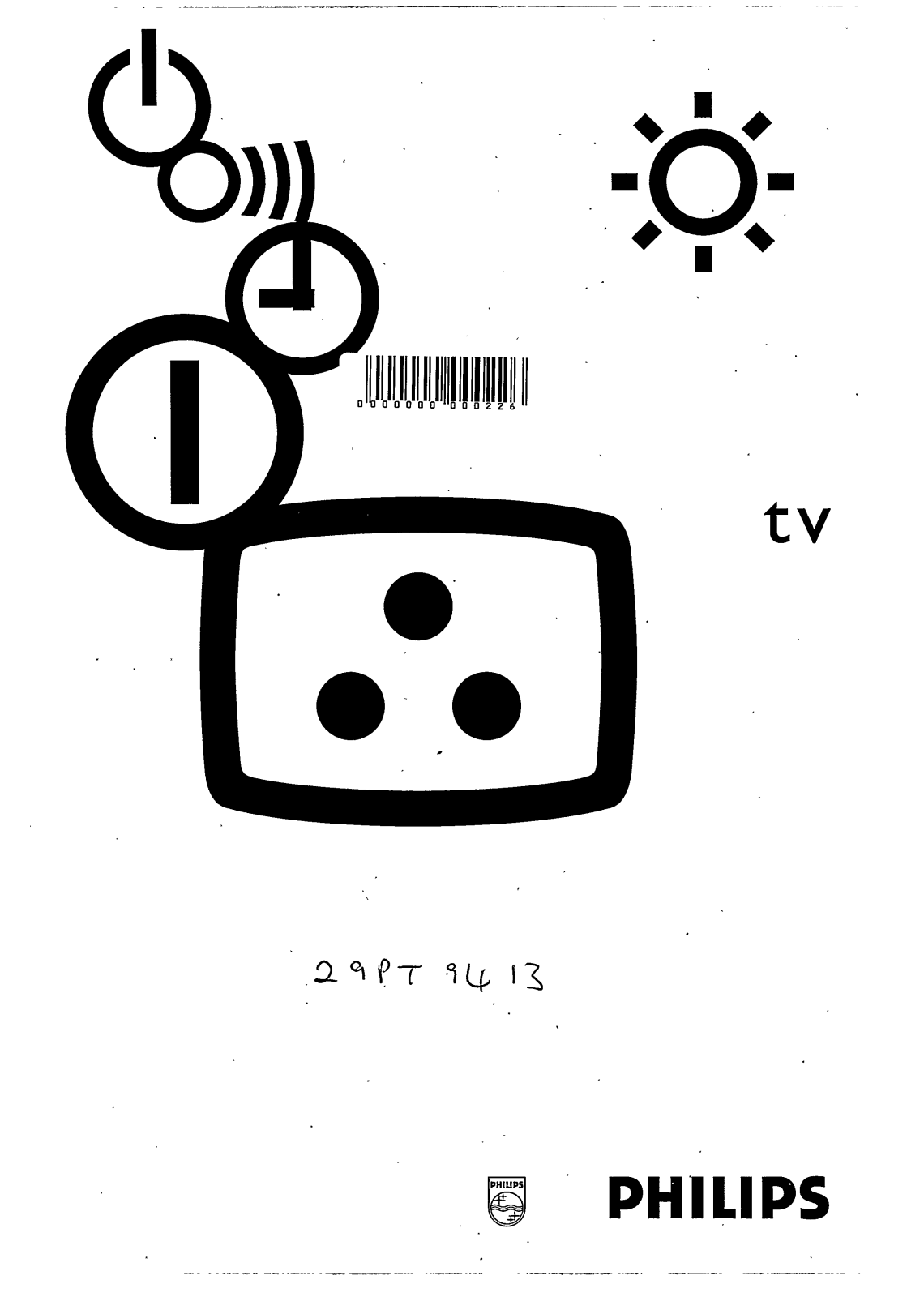


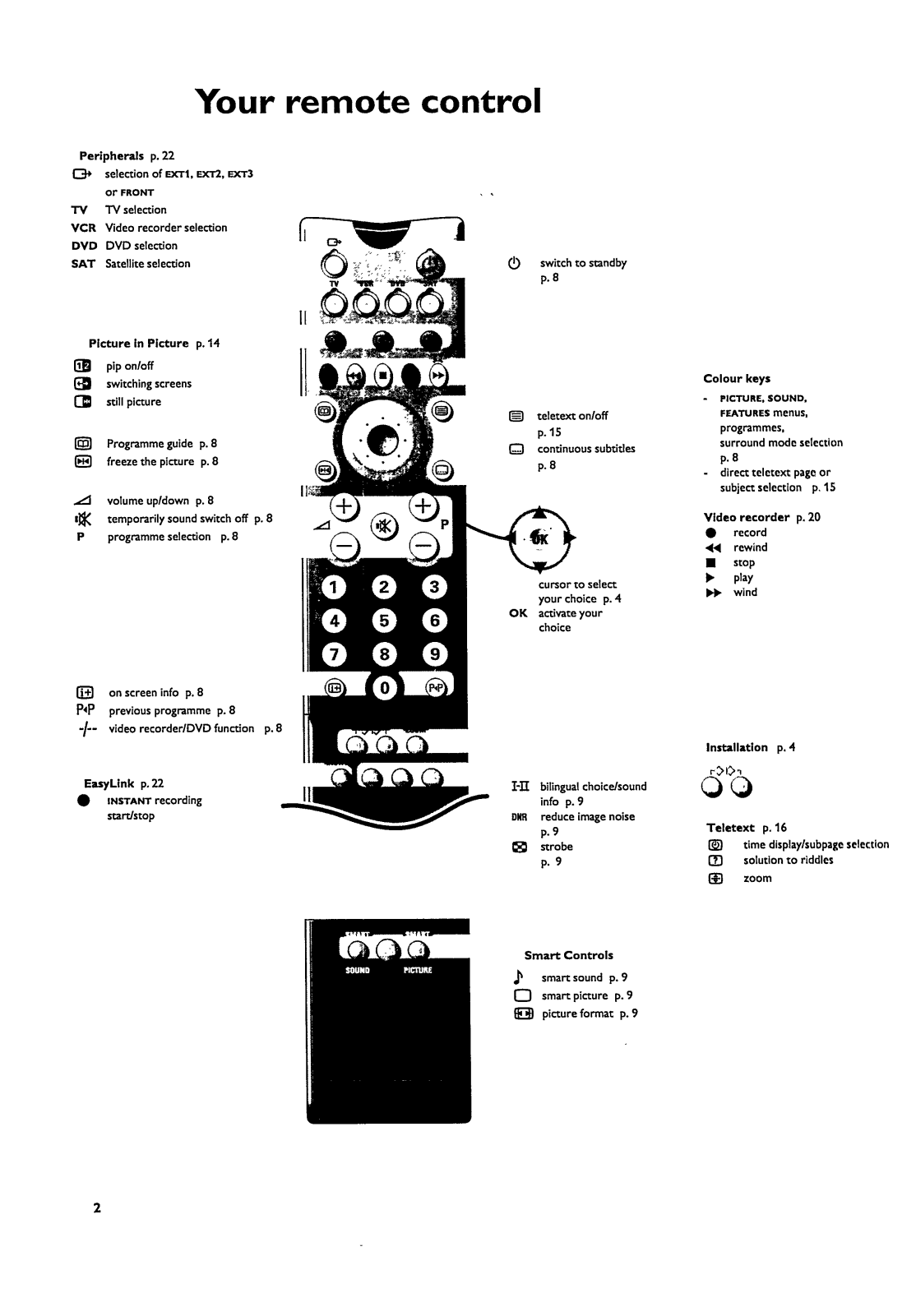
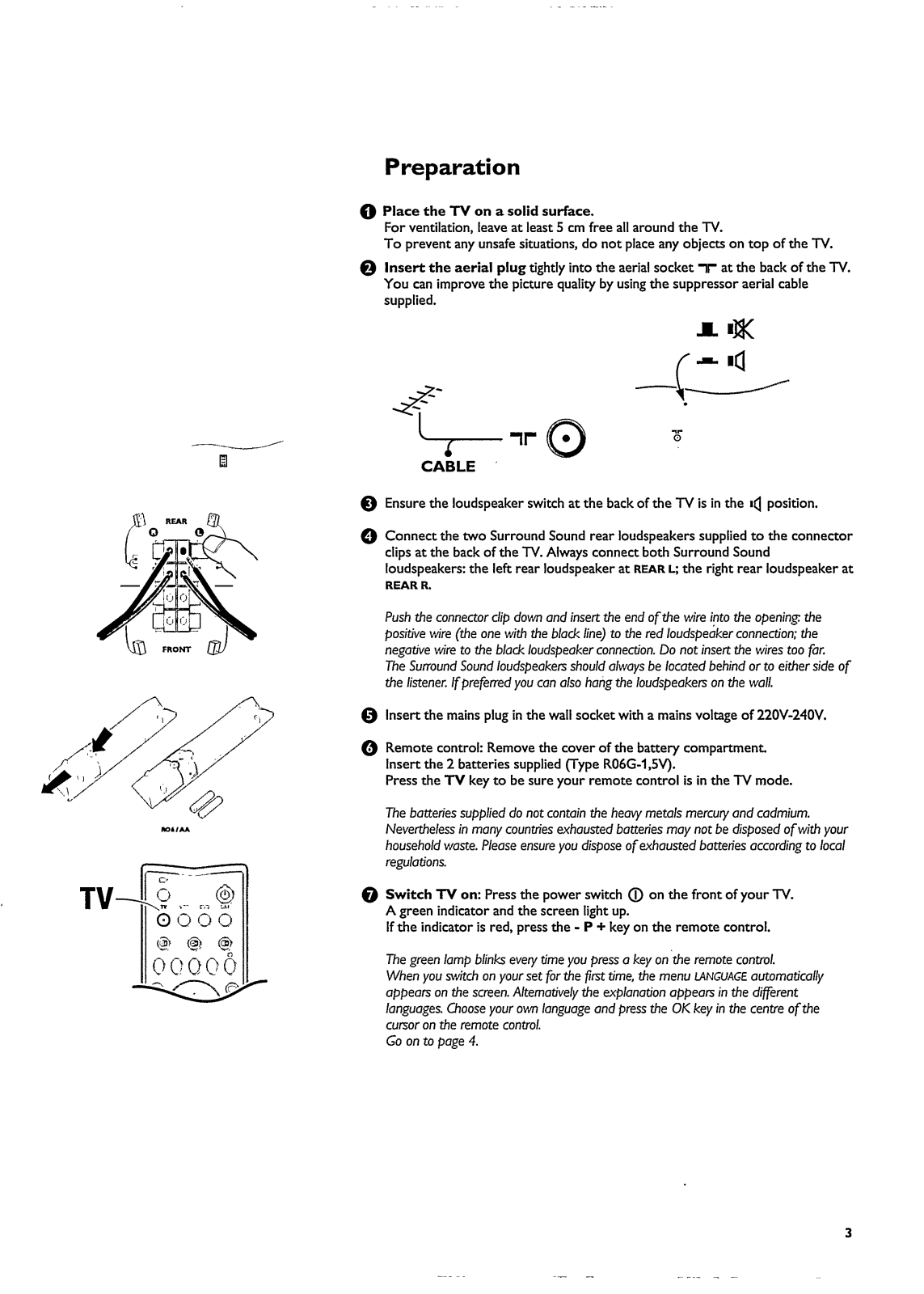
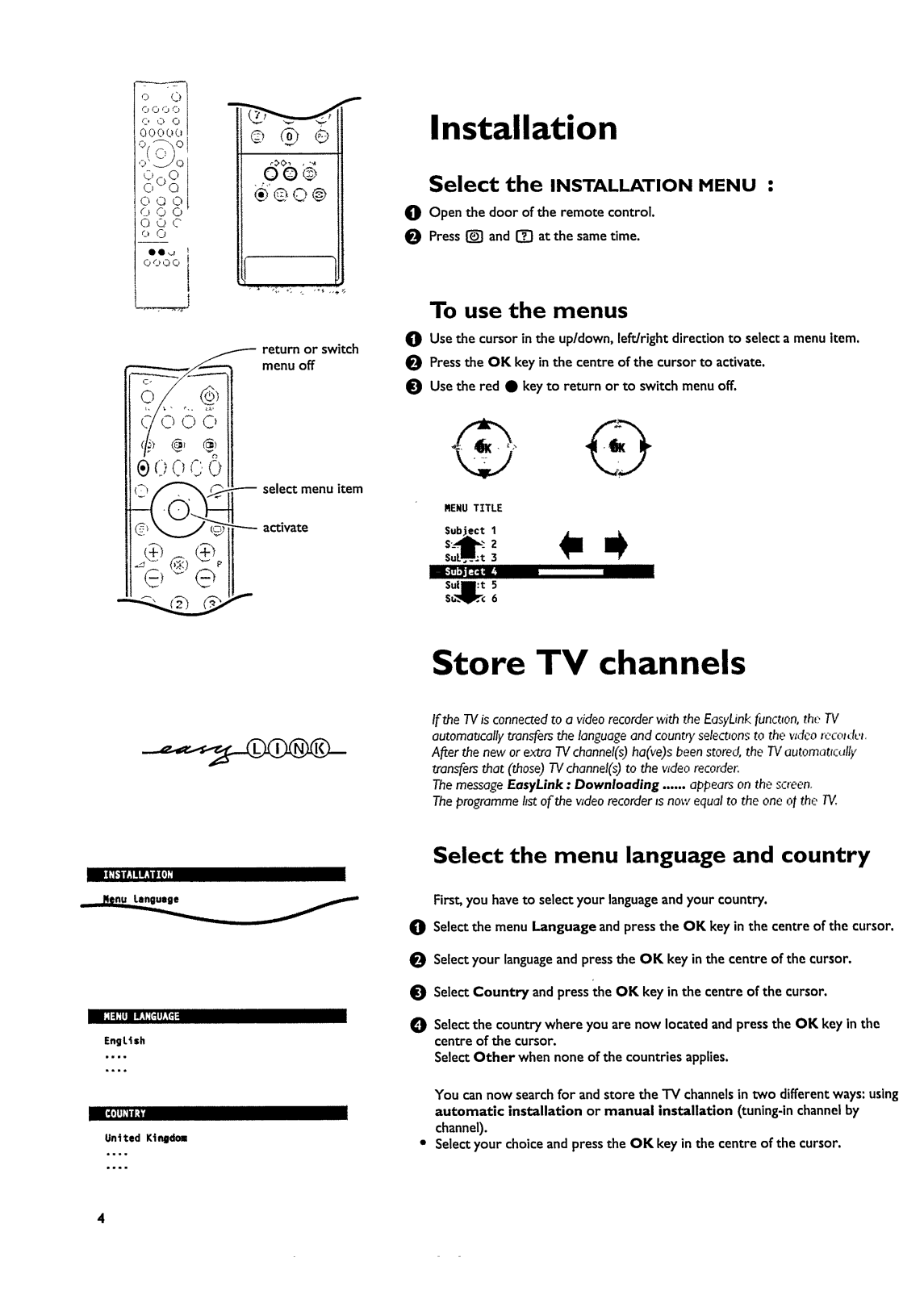






















