Page 1
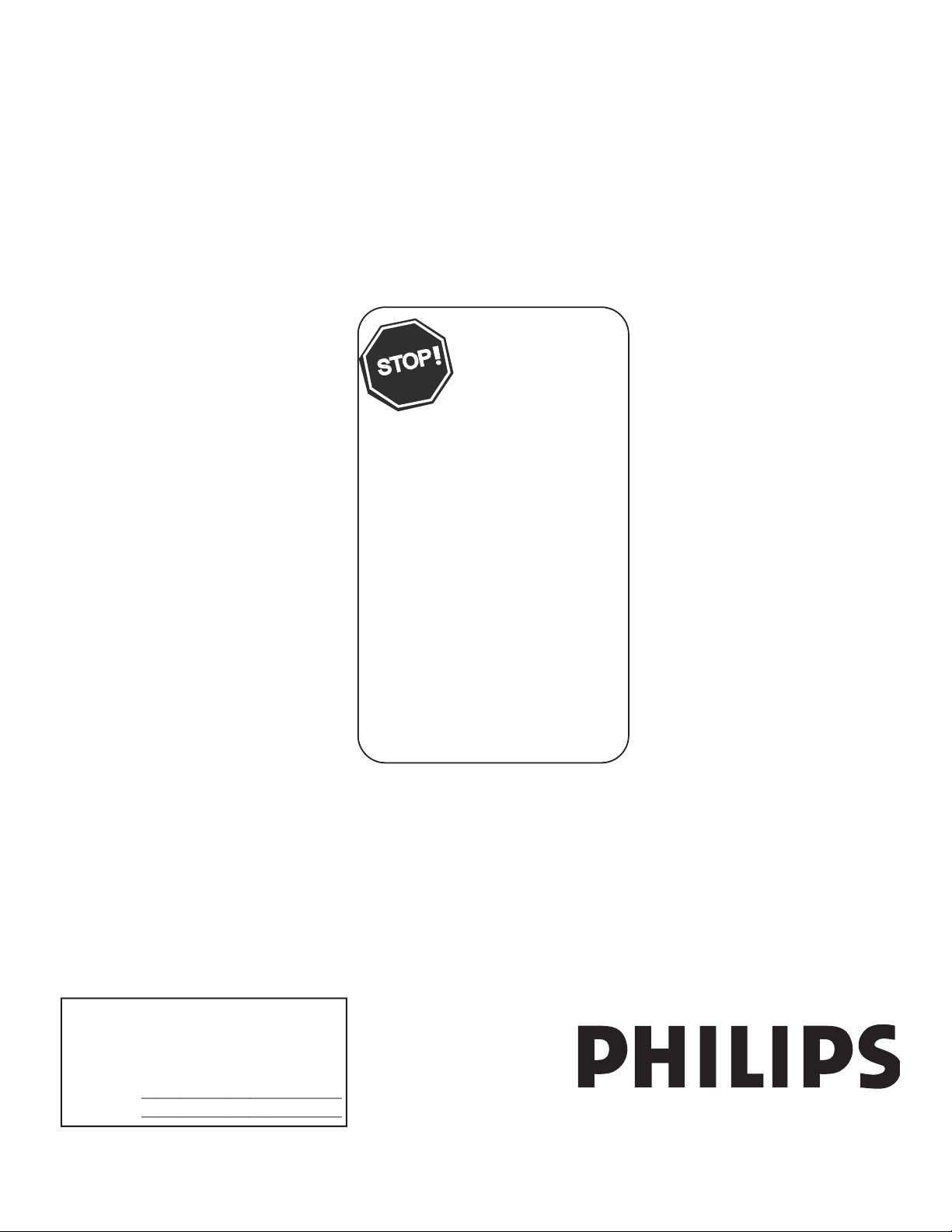
Solutions
T
__________________________
__________________________
Thank you for choosing Philips.
Need help fast?
Read your Quick Use Guide and/or
Owner's Manual first for quick tips
that make using your Philips product
more enjoyable.
If you have read your instructions
and still need assistance,
you may access our online help at
www.bds.philips.com
or call
1-866-358-9601
while with your product
(and Model / Serial number)
S
T
O
P
Page 2
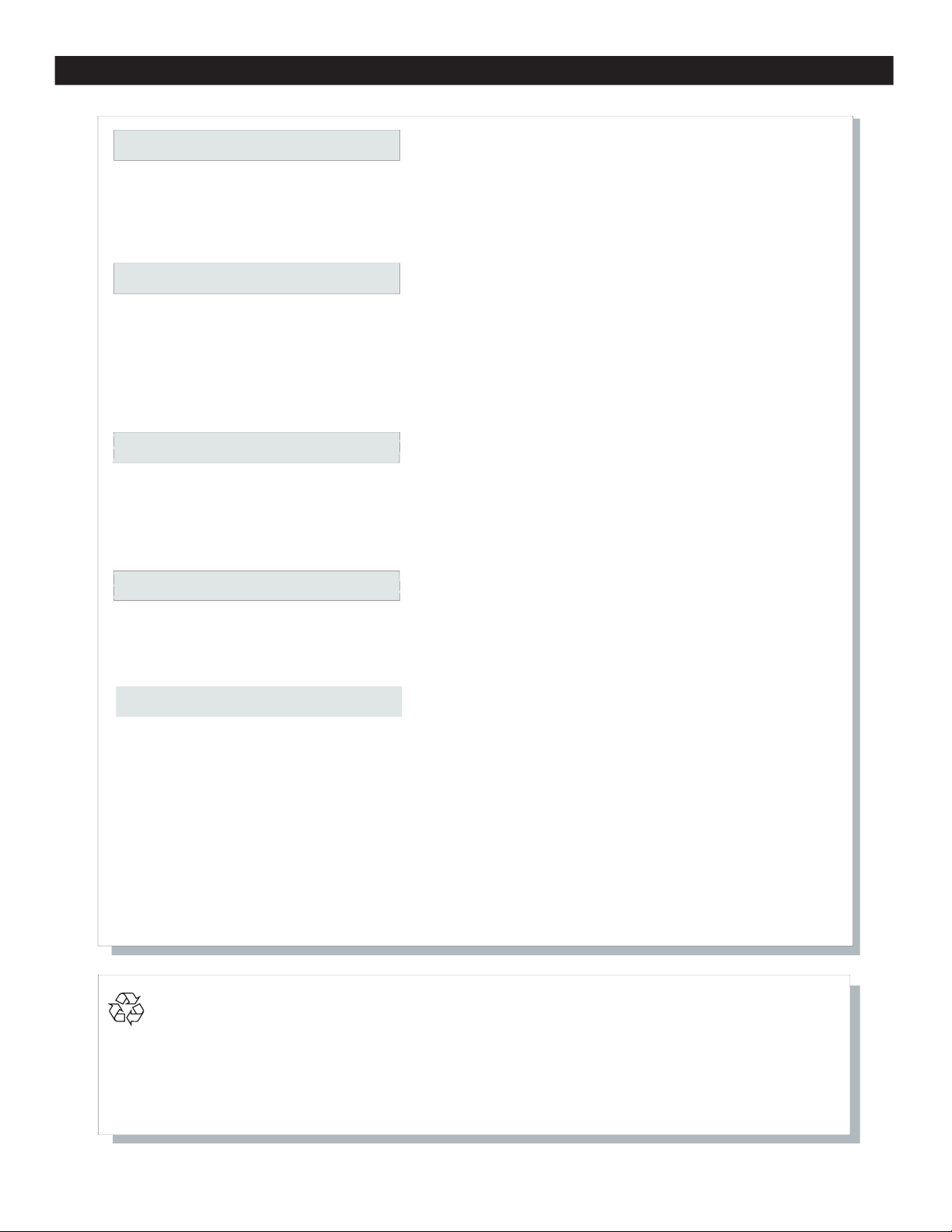
Safety Information . . . . . . . . . . . . . . . . . . . . . . . . . . . . . . . . . . . . . . . . . . . . . . . . . . . . . . . . . . . . . . .
. . .3
Safety Information / Useful Tips . . . . . . . . . . . . . . . . . . . . . . . . . . . . . . . . . . . . . . . . . . . . . . . . . . . . .
Before Calling Service . . . . . . . . . . . . . . . . . . . . . . . . . . . . . . . . . . . . . . . . . . . . . . . . . . . . . . . . . . . . .
5
Basic TV Connections . . . . . . . . . . . . . . . . . . . . . . . . . . . . . . . . . . . . . . . . . . . . . . . . . . . . . . . . . . . .
Rear Jack Panel Connections . . . . . . . . . . . . . . . . . . . . . . . . . . . . . . . . . . . . . . . . . . . . . . . . . . . . . . . . 7
Remote Controls . . . . . . . . . . . . . . . . . . . . . . . . . . . . . . . . . . . . . . . . . . . . . . . . . . . . . . . . . . . . . . . . .
Remote Controls K e y s - G u e s t . . . . . . . . . . . . . . . . . . . . . . . . . . . . . . . . . . . . . . . . . . . . . . . . . . .
Low Battery Check . . . . . . . . . . . . . . . . . . . . . . . . . . . . . . . . . . . . . . . . . . . . . . . . . . . . . .
. . . . . . . . . .
8
Activating TV Setup Menu . . . . . . . . . . . . . . . . . . . . . . . . . . . . . . . . . . . . . . . . . . . . . . . . . . . . . . . . .10
TV Setup Main Menu . . . . . . . . . . . . . . . . . . . . . . . . . . . . . . . . . . . . . . . . . . . . . . . . . . . . . . . . . . . . . 11
TV Setup & Sub-menus . . . . . . . . . . . . . . . . . . . . . . . . . . . . . . . . . . . . . . . . . . . . . . . . . . . . . . . 12 - 19
27HT4000D Dimensions . . . . . . . . . . . . . . . . . . . . . . . . . . . . . . . . . . . . . . . . . . . . . . . . . . . . . . . . . . .20
Glossary (Definitions, Acronyms, Abbreviations) . . . . . . . . . . . . . . . . . . . . . . . . . . . . . . . . . . . 22 - 23
Cleaning & Care . . . . . . . . . . . . . . . . . . . . . . . . . . . . . . . . . . . . . . . . . . . . . . . . . . . . . . . . . . . . . . . .
Product End-of-life Disposal . . . . . . . . . . . . . . . . . . . . . . . . . . . . . . . . . . . . . . . . . . . . . . . . . . . . . . .
Limited warranty . . . . . . . . . . . . . . . . . . . . . . . . . . . . . . . . . . . . . . . . . . . . . . . . . . . . . . . . . . . . . . .
Index . . . . . . . . . . . . . . . . . . . . . . . . . . . . . . . . . . . . . . . . . . . . . . . . . . . . . . . . . . . . . . . . . . . . . . . . .
Note : Specifications in this manual are subject to change without notification.
Introduction
Basic Installation/Functions
TV Installation
Recycling Directive – To minimize harm to the environment, the batteries supplied with the TV
set do not contain mercury or nickel cadmium. If possible, when disposing of batteries, use
recycling
means available to you.
Yo
ur TV set uses materials which are reusable or which can be recycled. To minimize the
amount
of waste in the environment, certain companies recover used sets for dismantling and
collection
of reusable materials (contact your dealer or local recycling resources).
Cabinet Dimension Drawings
Appendix
4
27HT7210D Dimensions . . . . . . . . . . . . . . . . . . . . . . . . . . . . . . . . . . . . . . . . . . . . . . . . . . . . .
. . . . . .21
24
24
9
9
24
25
6
TABLE OF CONTENTS
Page 3
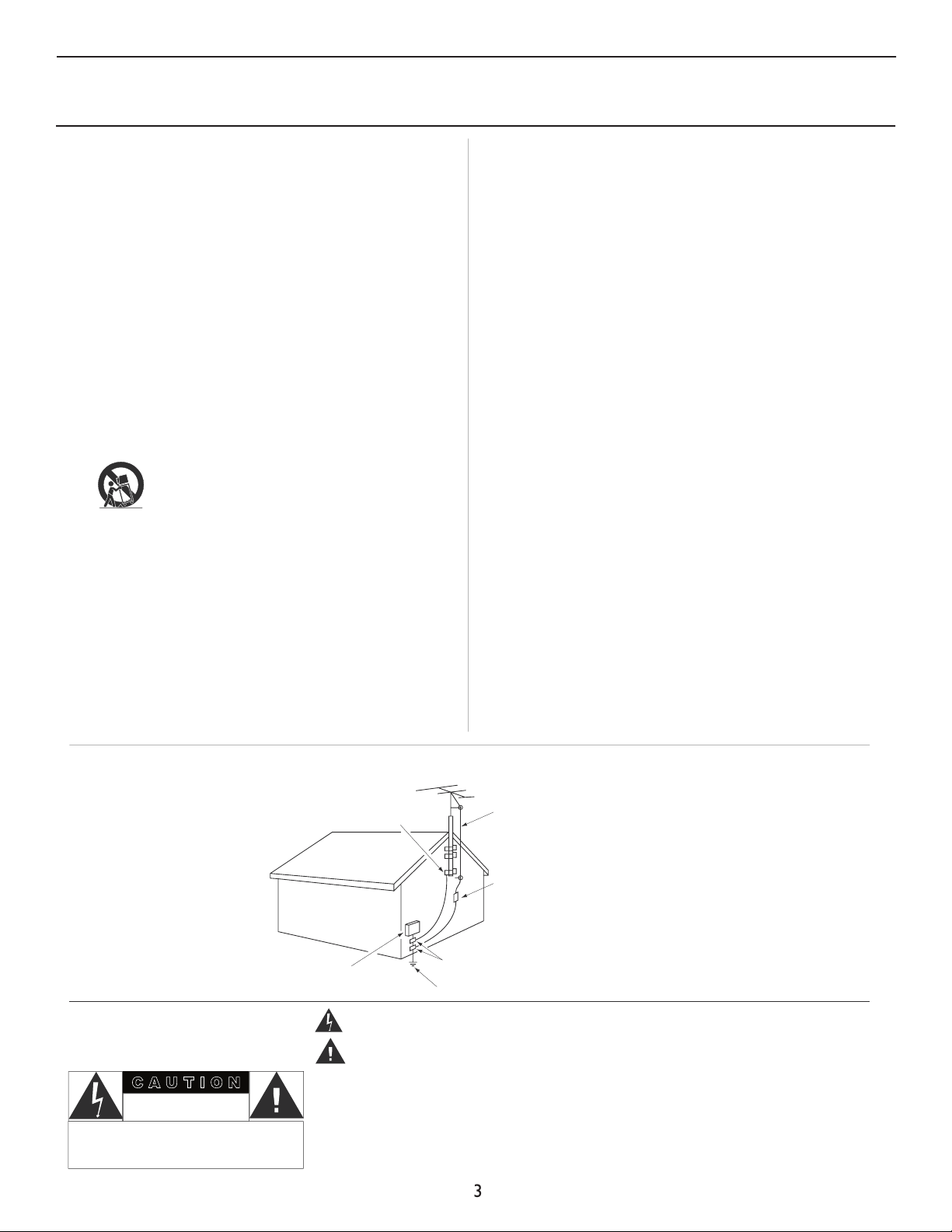
1. Read these instructions.
2. Keep these instructions.
3. Heed all warnings.
4. Follow all instructions.
5. Do not use this apparatus near water.
6. Clean only with a dry cloth.
7. Do not block any of the ventilation openings. Install in accordance
with the manufacturers instructions.
8. Do not install near any heat sources such as radiators, heat registers,
stoves, or other apparatus (including amplifiers) that produce heat.
9. Do not defeat the safety purpose of the polarized or grounding type
plug. A polarized plug has two blades with one wider than the other.
A grounding type plug has two blades and third grounding prong. The
wide blade or third prong are provided for your safety. When the provided plug does not fit into your outlet, consult an electrician for
replacement of the obsolete outlet.
10. Protect the power cord from being walked on or pinched particularly
at plugs, convenience receptacles, and the point where they exit from
the apparatus.
11. O
nly use attachments/accessories specified by the manufacturer.
Use only with a cart, stand, tripod, bracket, or table specified by the manufacturer, or sold with the apparatus. When
a cart is used, use caution when moving the cart/apparatus
combination to avoid injury from tip-over.
13. Unplug this apparatus during lightning storms or when unused for
long periods of time.
14. Refer all servicing to qualified service personnel. Servicing is
required when the apparatus has been damaged in any way, such as
power-supply cord or plug is damaged, liquid has been spilled or
objects have fallen into apparatus, the apparatus has been exposed to
rain or moisture, does not operate normally, or has been dropped.
15. This product may contain lead and mercury. Disposal of these materials may be regulated due to environmental considerations. For disposal or recycling information, please contact your local authorities or
the Electronic Industries Alliance: www.eiae.org
16. Damage Requiring Service - The appliance should be serviced by
qualified service personnel when:
A. The power supply cord or the plug has been damaged; or
B.
Objects have fallen, or liquid has been spilled into the appliance;
or
C. The appliance has been exposed to rain; or
D. The appliance does not appear to operate normally or exhibits a
marked change in performance;
or
E. The appliance has been dropped,
or the enclosure damaged.
17
. Tilt/Stability - All televisions must comply with recommended inter-
national global
safety standards for tilt and stability properties of its
cabinet
design.
·
Do not compromise these design standards by applying excessive
pull
force to the front, or top, of the cabinet which could ultimately
overturn the product.
·
Also, do not endanger yourself, or children, by placing electronic
equipment/toys on the top
of the cabinet. Such items could unsuspectingly fall from the top of the set and cause product damage and/or
personal injury.
18
. Wall or Ceiling Mounting - The appliance should be mounted to a wall
or ceiling only as recommended by the manufacturer.
19
. Power Lines - An outdoor antenna should be located away from power
lines.
20
. Outdoor Antenna Grounding - If an outside antenna is connected to
the
receiver, be sure the antenna system is grounded so as to provide
some protection against
voltage surges and built up static charges.
Section 810
of the National Electric Code, ANSI/NFPA No. 70-1984,
provides information with respect
to proper grounding of the mast and
supporting structure, grounding
of the lead-in wire to an antenna dis-
char
ge unit, size of grounding connectors, location of antenna-discharge unit, connection to grounding electrodes, and requirements for
the grounding
electrode. See Figure below.
21
. Object and Liquid Entry - Care should be taken so that objects do not
fall and liquids are not spilled into the enclosure through openings.
22. Battery Usage CAUTION - To prevent battery leakage that may result
in bodily injury
, property damage, or damage to the unit:
· Install all batteries correctly, with + and - aligned as marked on the
unit
· Do not mix batteries (old and new or carbon and alkaline, etc.)
· Remove batteries when the unit is not used for a long time.
Know these
safety
symbols
C A U T I O N
RISK OF ELECTRIC SHOCK
DO NOT OPEN
CAUTIO N: TO R EDUCE THE RISK OF ELECTRIC
SHOCK, DO NOT REMOVE COVER (OR BACK). NO
USER SERVICEABLE PARTS INSIDE. REFER SERVICING TO QUALIFIED SERVICE PERSONNEL.
This “bolt of lightning” indicates uninsulated material within your unit which may cause an electrical shock.
For the safety of everyone in your household, please do not remove product covering.
The “exclamation point” calls attention to features for which you should read the enclosed literature closely to
prevent operating and maintenance problems.
WARNING: To reduce the risk of fire or electric shock, this appliance should not be exposed to rain or moisture and objects filled with liquids, such as vases, should not be placed on this apparatus.
CAUTION: To prevent electric shock, match wide blade of plug to wide slot, and fully insert.
ATTENTION: Pour éviter les chocs électriques, introduire la lame la plus large de la fiche dans la bome correspondante de la prise et pousser jusqu’au fond.
12.
Note to the CATV system installer: This reminder is provided to call the
CATV system installer's attention to Article
820-40 of the NEC that provides
guidelines for proper grounding and,
in particular, specifies that the cable
ground shall be connected to the grounding system of the building, as
close to the point of cable entry as practical
.
GROUNDING CONDUCTORS (NEC SECTION 810-21)
EXAMPLE OF ANTENNA GROUNDING AS PER NATIONAL ELECTRICAL CODE (NEC)
ELECTRIC SERVICE EQUIPMENT
GROUND CLAMPS
POWER SERVICE GROUNDING ELECTRODE EQUIPMENT (NEC ART 250, PART H)
ANTENNA DISCHARGE UNIT (NEC SECTION 810-20)
ANTENNA LEAD-IN WIRE
GROUND CLAMP
Page 4
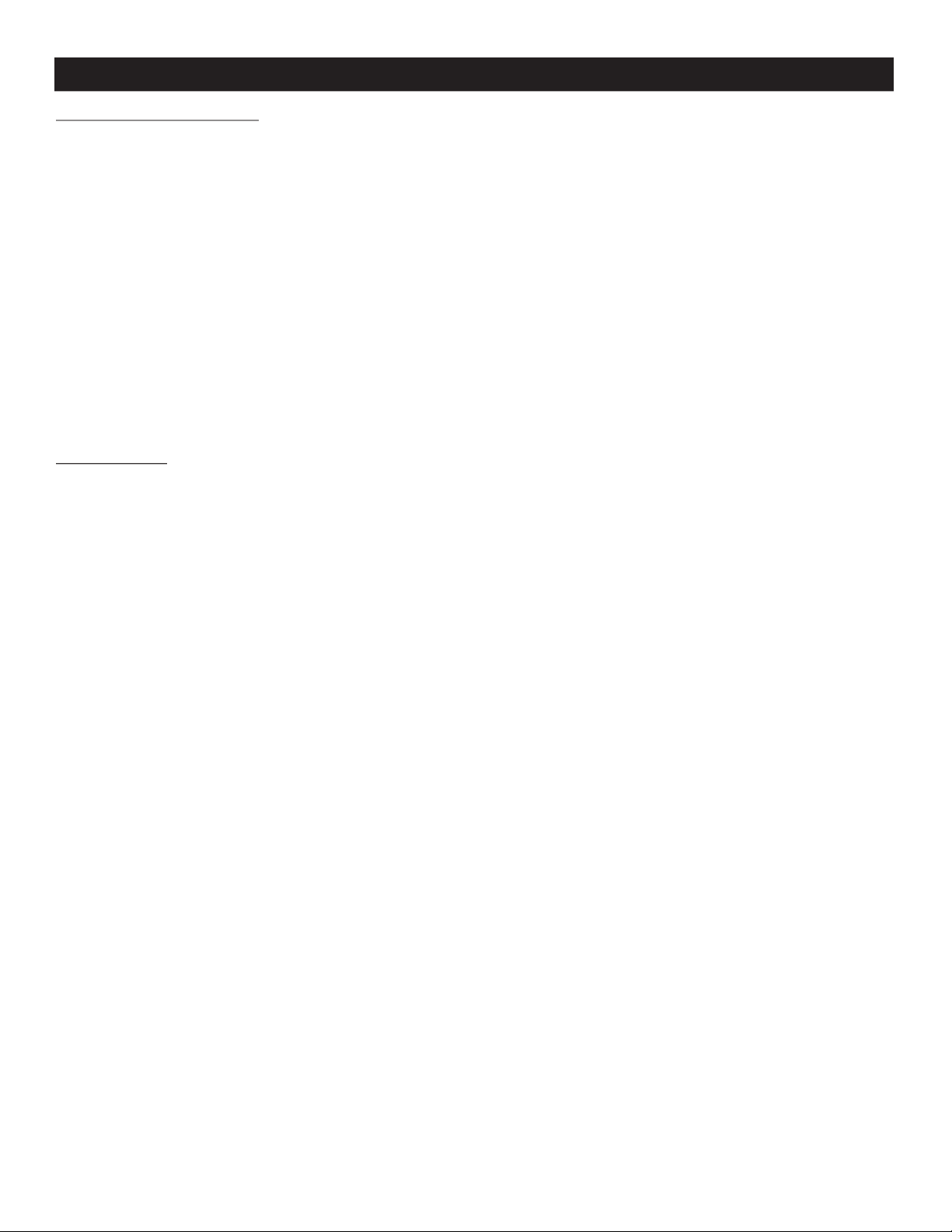
SAFETY INFORMATION AND USEFUL TIPS
the red light below the TV screen is flashing continuously.
- a bright white line is displayed across the screen.
- cleaning the TV screen. Do not use abrasive cleaning agents. Use a slightly damp chamios leather or soft cloth.
- there is lightning or thunder storm
- the set is left unattended for a prolonged period of time.
Page 5
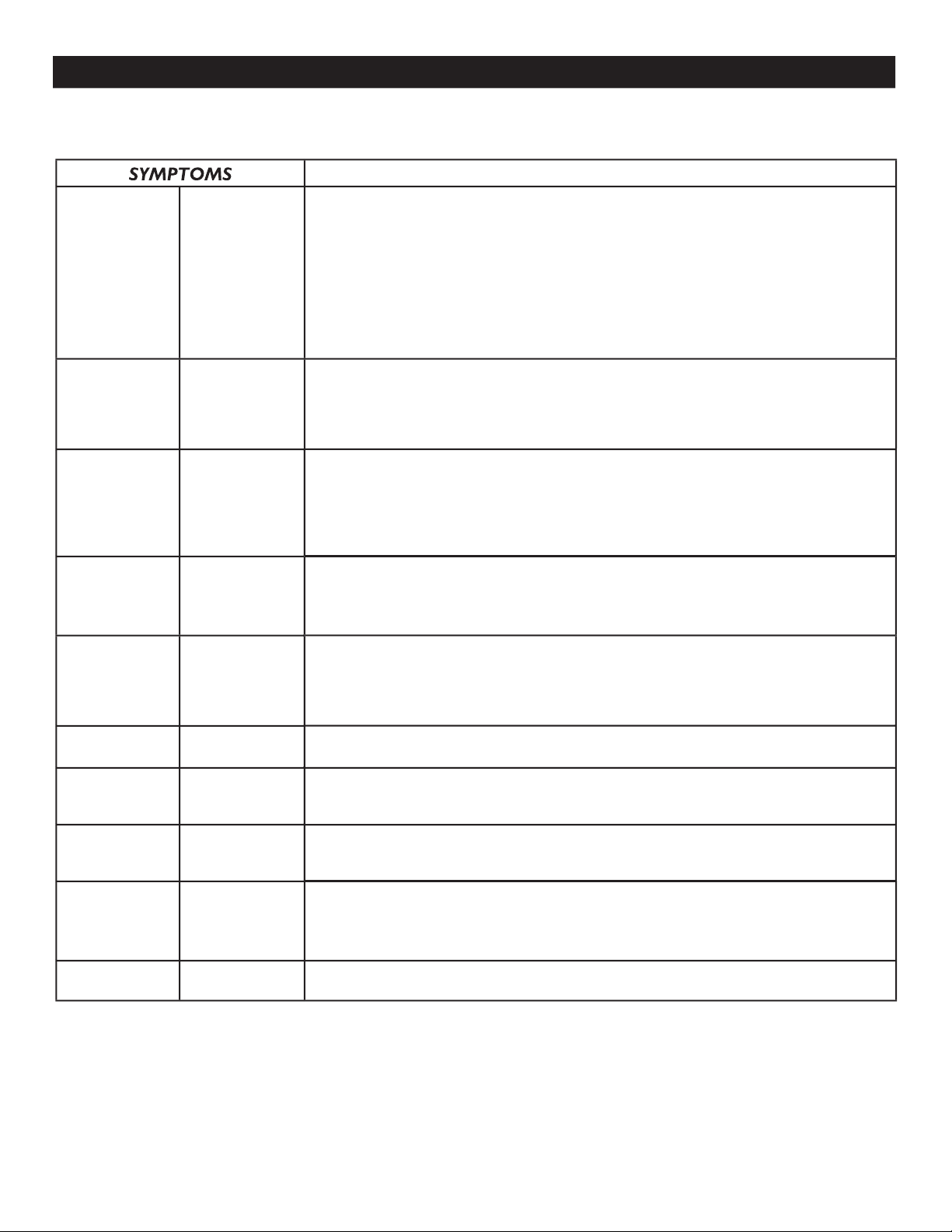
BEFORE CALLING SERVICE
yourself.
Page 6
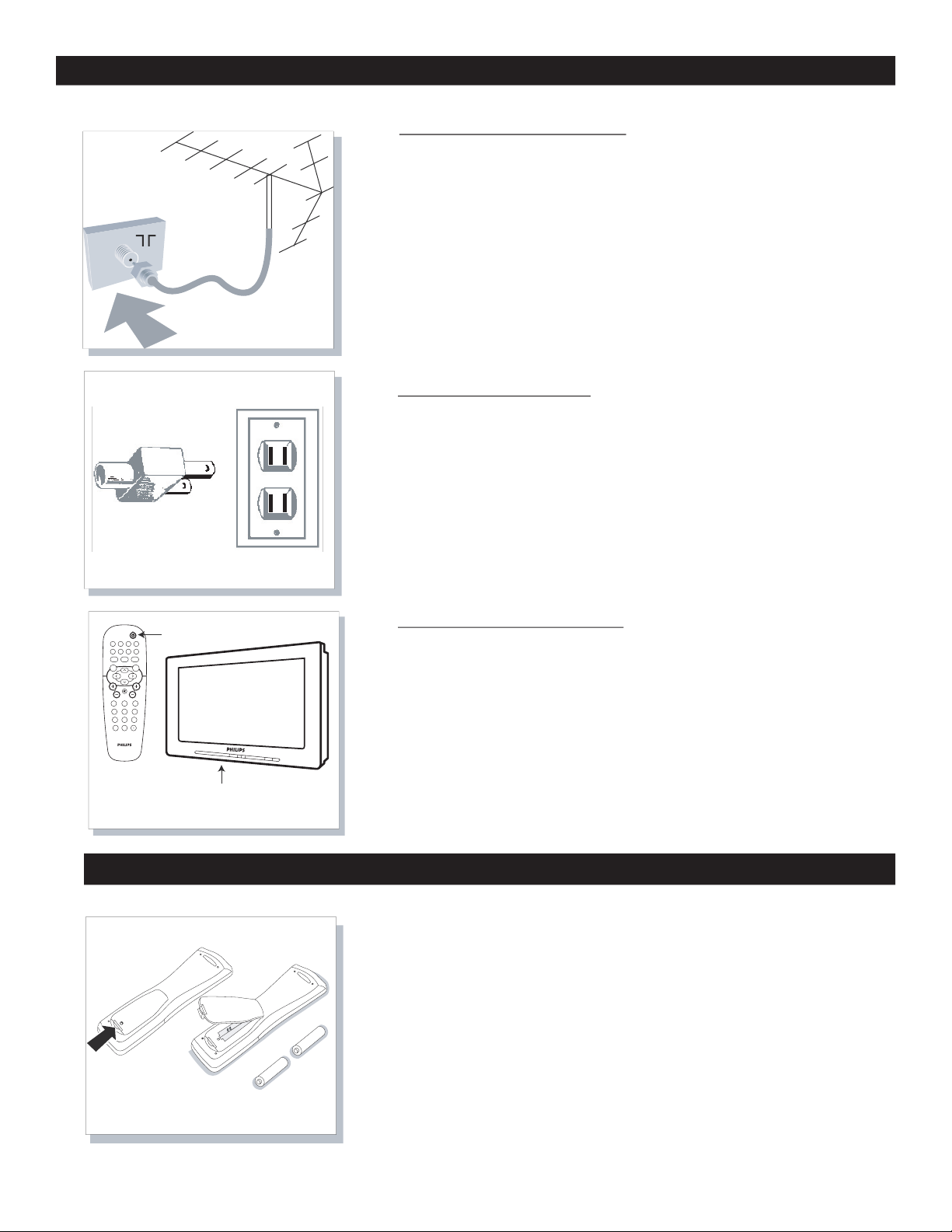
BASIC TELEVISION CONNECTION
ANTENNA CONNECTION
FRONT PANEL STANDBY POWER
(EXAMPLE)
REMOTE STANDBY POWER
1 2 3
4
5 6
7 8
9
0
VOL CH
MENU OK
MUTE
AUTO
PICTUR
E
AUTO
SOUN
D
A/D
FORMAT CLOCK SLEEP GUIDE
POWER
AV
SAP
A/CH
CC INFO
CONNECTION
to the product labelling and
television from the AC mains. It toggles the TV
b
the TV set on.
:
Installation
in this documentation for more informaton.
control.
the positive + and negative - polarity line up correctly as indicated
: Always remove batteries from the remote control if it is not used for
USE & CARE OF REMOTE CONTROL
Page 7
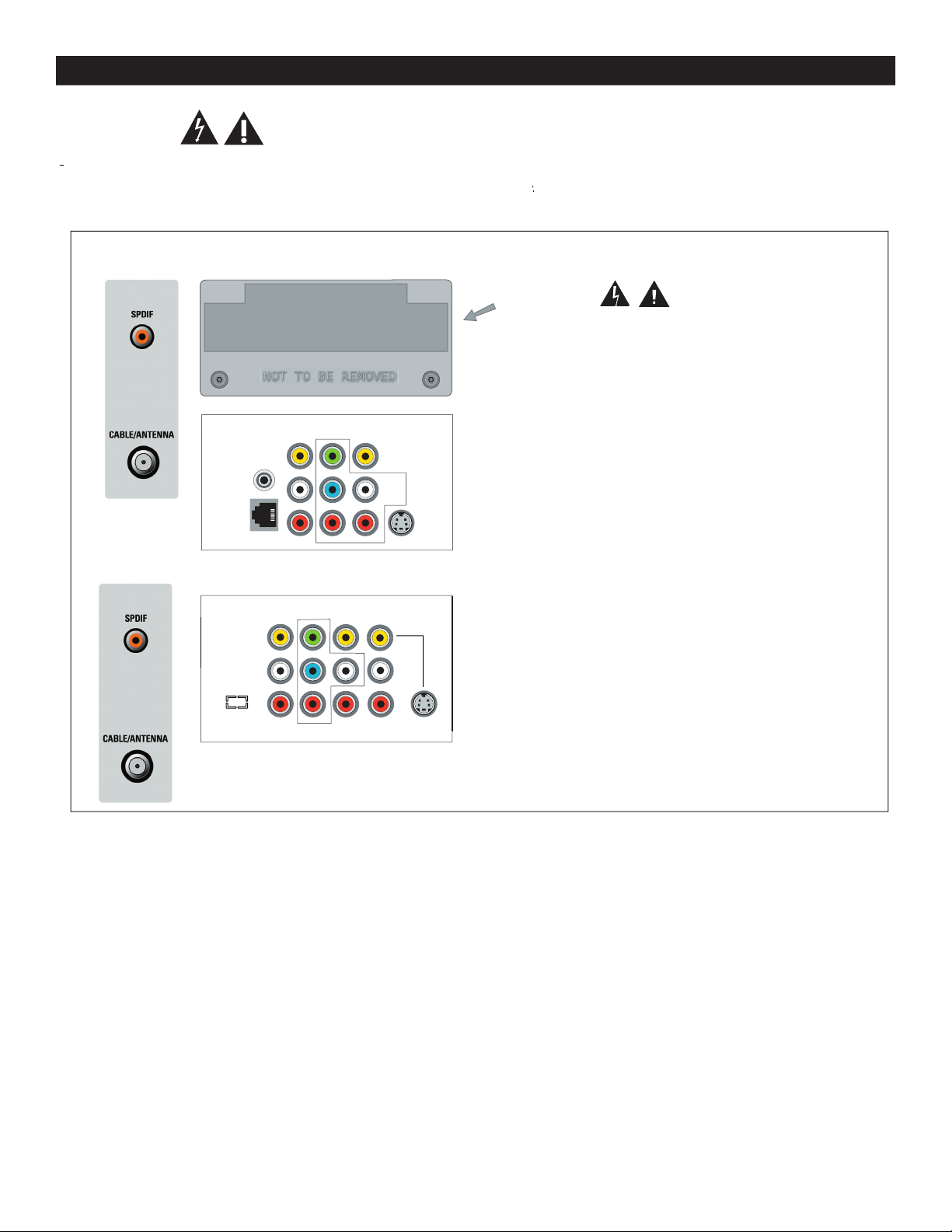
REAR JACK PANEL CONNECTIONS
mu
J-12) connector.
Pb
Y
Pr
L
Audio
Video In
S-VIDE
O
Component
Video Input
R
L
R
Monitor
Out
Smart Plug
Ext Spkr
SmartCard slot
& cover
RJ12
Note :
1. Do not connect Video In and S-Video simultaneously.
2. When a Smart Card with Audio/Video and
S-
Video inputs
are installed into the Smart Card
slot, the inputs
on the Smart Card cannot be
connected concurrently with the Video In or
SVideo and Audio L/R In of the TV set or vice
versa. In this case, you can only use either
the inputs
on the Smart Card or TV set.
When connecting Y Pb Pr inputs to the
27HT4000D/27, please note that the correct AudioIn connectors should be the Red & White jack
s
under the label AV2 In, and not under AV1 In
.
Pb
Y
Pr
L
S-VIDE
O
AV1 in
R
L
R
Monitor
Out
Applicable to 27HT7210D/27 only
Applicable to 27HT4000D/27 only
AV2 in
3.
Page 8
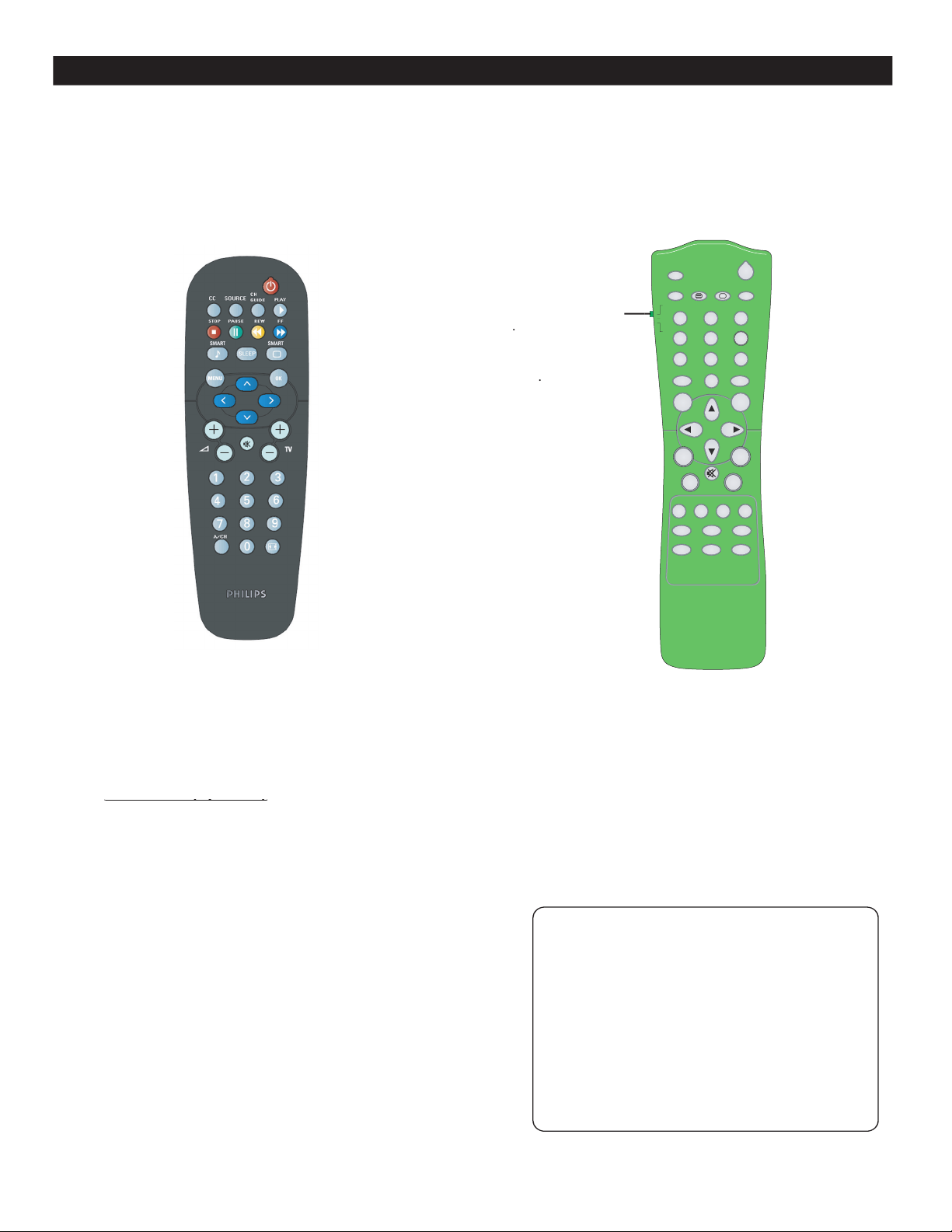
REMOTE CONTROLS
When in setup mode, press
on the
You'll see an information screen that describes the
with a SmartPort DCM (such as a CLON99BK
POWER
SLEEP
GUID
E
CH
CC
RESE
T
CLOCK A / V
SMART
GUEST
DCM
SETUP
TEXT
RECALL
M
A
E F G
DB C
A/CH
VOL CH
1
4
7
809
2
5 6
3
+
++
_ _
_
RC2573GR
(optional)
RC2888/01
Guest-Mode
Remote
1 LO6HU1 1.1
2 HRM SW H3.03C
3 CODE 0 0 0 0 0
4 OP 34 4 161 9 60 117 0
5 AUTO AUTO STEREO
6
7
8 CO 35 CL 31 BR 33 SH 31
9 VL 6 BL 0
10 BS 31 TR 31
11 COMMERCIAL SMARTPORT OFF
12 CHANNEL CVI
1
2
3
Page 9

GUEST REMOTE CONTROL KEYS
Alternate Channel
VOL(ume) + / -
Activate the sleep timer. Press repeatedly
to increase countdown time
LOW BATTERY CHECK
Page 10

1
: All buttons (in step 2) on the remote control 3 1 9 7 5 3
WITH
button on the remote control to activate the TV Setup Menu.
Press
to select
if you are in Consumer Mode but wish to switch to Commercial Mode.
Select
if you are in Commercial mode but wish to switch to Consumer Mode.
Press
to store your settings.
and press the
key on the remote control to switch the TV on again. Follow the procedure in
to activate
the TV Setup Menu.
WITH GUEST
2
ACTIVATING TV SETUP MENU
1
2
3
4
1
1
2
3
4
Page 11

TV SETUP MAIN MENU
*
LANGUAGE ENGLISH
*
CHANNEL INSTALL >
•
Note
: * denotes item which appears in both the Commercial and Consumer modes.
Note :
•
denotes item which appears only in Commercial mode.
Only 8 menu items will be displayed at one time.
1) To scroll through the menu, press Î or ï on the remote control. A highlight
indicates that the respective menu item’s setting is selected for modification.
2) To modify the setting of the selected menu item press Æ or Í.
3) To exit, press or RECALL on the RC2573GR setup remote control.
*
CABLE TUNIN
G
*
BRIGHTNES
S
||||||||||||| 0 - 63
*
COLOR
||||||||||||| 0 - 63
*
CONTRAST
||||||||||||| 0 - 63
*
SHARPNES
S
||||||||||||| 0 - 63
|||||||||||||
-31 - +31
*
NOISE REDUCTION NO / YES
*
SOUND MODE MONO / STEREO
NO / YES
*
AV
L
NO / YES
*
BALANCE ||||||||||||| -31 - +3
1
*
TREBLE ||||||||||||| 0 - 63
*
BASS ||||||||||||| 0 - 63
•
AUDIO OUT FIXED NO / YES
•
SPEAKER MUTE NO / YES
*
INCREDIBLE STEREO NO / SPATIAL / DOLBY VIRTUA
L
*
ULTRA BASS YES / NO
*
VOLUME BAR YES / NO
•
MIN VOLUME ||||||||||||| 0 - 63
•
MAX VOLUME ||||||||||||| 0 - 63
•
SWITCH ON VOLUME STANDARD / ||||||||||||| 0 - 63
•
SWITCH ON CHANNEL STANDARD / TV 1 -125 / AV2 / SIDE / S-VIDEO / CVI
POWER ON STANDARD/ FORCED / RESTORED
•
CHANNEL DISPLAY NONE / NUMBER / LABEL / ALL
•
KEYBOARD LOCK NO / YES
ESP OFF / 1 HR / 2 HR / ... / 99 HR
•
AUDIO/VIDEO MUTE OFF / BLUE / BLACK
*
AUDIO/VIDEO OUT MUTE NO / YES
•
MONITOR OUT RF NO / YES
•
WELCOME MESSAGE >
•
CHANNEL GUIDE NO / YES / POWER ON
*
REMINDER NO / YES
•
3 DIGIT ENTRY NO / YES
•
A/CH A/V SWITCH NO / YES
*
CC (Analog) OFF / CC-1 / CC-2 / CC ON MUTE
NO / YES
NO / YES
NO / YES
NO / YES
>
OFF / 15 MIN / 30 MIN / 45 MIN / 60 MIN / 90 MIN / ... / 240 MIN
•
SAVE CC
•
SOURCE MENU ITEM
•
V-CHIP MENU ITEM
*
SAVED V-CHIP
*
V-CHIP SETUP
*
SLEEPTIMER
•
SECURITY STANDARD / HIGH
M
•
USE CHANNEL TABLE
NO / YES
•
DIGITAL TV LABEL
NO / YES
•
DTV SETUP
>
NO / YES
*
TINT
*
SAP
•
Note : Digital TV Label option will only appear when the button is pressed in a Digital Channel selection.
When the channel is analog, Digital TV Label option will not be available.
M
*
CC (Digital)
OFF / CC1 - CC6 / MUTE
Page 12

A
When you first enter the TV SETUP Menu, LANGUAGE is highlighted. Scroll to the LANGUAGE item, select other languages with
the
When selected,
menu appears. Configure
the inputs and channels as seen here.
>
TV Setup - Channel Install (Commercial Mode
)
CHANNEL INSTALL
CHANNEL TV 2-125 / AV2 / SIDE / S-VIDEO / CVI / DIGITAL
INPUT ANTENNA / AV2 / SIDE / S-VIDEO/ CVI / DIGITAL
AUTO
PROGRAM
CHANNEL RING SAVED / DELETED
LABEL
MYLABEL >
VIDEO BLANK NO / YES
AUDIO MUTE NO / YES
1
with the specific CHANNEL. This feature enables
you to "map" (re-assign) a numeric channel number to
a video input, rather than to its normal RF TV channel
(i.e. ANTENNA) channel 2.
AUTO PROGRAM
When
AUTO PROGRAM
is selected, the TV performs an
AUTO PROGRAMMING ACTIVE
of active numbers will appear. When a viable signal
AUTO PROGRAM
session.
AUTO PROGRAM
AUTO PROGRAMMING ACTIVE
1 2 3 4 5 6 7
8 9 10 11 12 13 14
15 16 17 18 19 20 21
22 23 24 25 26 27 28
29 30 31 32 33 34 35
36 37 38 39 40 41 42
43 44 45 46 47 48 49
50 51 52 53 54 55 56
57 58 59 60 61 62 63
PRESS ANY KEY TO STOP
DIGITAL CHANNEL SEARCH : 22
to start the first character. Cursor
or
to
or
ï
to select characters from the list A-Z or 0 - 9 etc.
or
to navigate out of the label editing field.
VIDEO BLAN
NO
YES
AUDIO MUTE
AUDIO MUTE
NO
AUDIO MUTE
YES.
The current channel is muted
NO
YES.
You are selecting cable offset tuning.
2
TV SETUP MENU & SUB-MENUS
1
2
3
Page 13

TV SETUP MENU & SUB-MENUS (CONTINUED)
/ YES)
/ YES)
the TV set.
When VCT is ignored, the digital tuner will tune to the physical channel, Radio Frequency (RF) Channel. Program Map Table
YES
/ YES)
/ YES)
YES
to toggle between
Added
or
is selected, the channels will
be skipped when scrolling channels with the
or
. If
Added
is selected, the channels will not be skipped when
scrolling channels with the
or
When you are in Digital Mode you can only add or skip programs in Digital Channels.
Weak Dig Sig
Weak Dig Sig
weak it will not be saved in your channel setup. Using the
feature here, you can add those channels
with weak or no signals to your channel list.
Adding or skipping
can
be done in
AutoLock
(not supp
(not supp
Reset
feature lets you erase the contents of the master, user and favorite channel lists. This restores the TV to the
Audio
lets you select the default option or options that you have assigned to your Close captioning service.
available in Digital Mode.
lets you display or discard emergency alerts for Low or Medium priority.
1
Page 14

TV SETUP MENU & SUB-MENUS (CONTINUED)
or
MONO
sound modes.
When SOUND MODE is changed, an on-screen display will appear indicating the actual audio status (MONO or STEREO).
YES
transmit a SAP signal. Use of the SAP channel include :
Adjust the respective picture setting using the
or
YES
NO
YES.
Video noise is reduced with minimum reduction in picture sharpness.
Auto Volume Leveler
YES
When turned to
YES
AVL
will level out the sound being heard when sudden change in volume occurs during commercial breaks or
ALANCE / TREBLE / BASS
|||||||| -31 - 31)
|||||||| -31 - 31)
Level of sound coming from the left and right speakers.
Enhance the high frequency sounds.
Enhance the low frequency sounds.
Adjust the respective audio playback setting using the
or
AUDIO OUT FIXED
AUDIO OUT FIXED
YES
AUDIO OUT FIXED
The MONITOR OUT audio level will vary with the TV's volume setting.
/ YES)
/ YES)
YES.
The TV's built-in speakers will be set to mute.
/
the sound from the TV will be specially processed with audio spatializer algorithms,
/ YES)
/ YES)
When
is set to
YES
/ YES)
/ YES)
When
is set to
YES
Page 15

TV SETUP MENU & SUB-MENUS (CONTINUED)
is changed.
1 - 125 / AV2 / SIDE / S-VIDEO / CVI
is changed.
/ RESTORED
: The TV will be in standby mode when AC mains power is first applied after being disconnected.
: The TV will turn ON whenever AC mains power is applied. This feature allows the TV's power status to be
controlled for example from an AC mains breaker.
: When AC mains power is first applied after being disconnected, the TV's power status will revert to that when
the AC mains power was last removed.
/
/
(see REMINDER page 17) is
is
/
YES
: The TV's front panel is enabled.
: The TV's front panel is disabled.
HR / 2 HR / ... /
AUDIO / VIDEO MUTE
Also known as "A/V muting". Suppresses audio and video when the TV tuner is not receiving sufficient RF signal. These options
: TV screen displays "snow", and the audio appears as white noise ("static").
: TV screen display is black, and the audio is muted.
: TV screen display is blue, and the audio is muted.
AUDIO / VIDEO OUT MUTE
/ YES
When set to
YES
/ YES
YES
: The signals that are present at the monitor outputs are the same as those of the currently selected channels or
video input. The monitor outputs "track" what is viewed and heard on the TV.
: Regardless of the current selected TV source (eg. AV2, S-VIDEO, CVI) input, the signal present at the monitor
outputs is always the tuner output (see
below).
: When The MONITOR OUT RF is initially changed from its current setting, the monitor out signal depends upon the previous
MONITOR OUT setting until a different TV source is selected. From then on, the new MONITOR OUT setting will perform as described.
Page 16

WELCOME MESSAGE (
WELCOME MESSAGE (
WELCOME MESSAGE (
)
)
A welcome message (maximum of 20 characters, 2 lines) can be
When the WELCOME MESSAGE setup menu is highlighted.
1
on the remote control to invoke the
WELCOME MESSAGE sub-menu.
on the remote control to select the
desired MESSAGE sub-menu item (eg. LINE1, LINE2).
When
is highlighted, press cursor
on the
WELCOME MESSAGE is enabled. Choose NO to disable
WELCOME MESSAGE.
: If Welcome Message is enabled but both LINE 1 and
to select a character at the given position. To move
to a desired character position press
to erase the entire message.
INSTITUTIONAL TV >
>
WELCOME MESSAGE
DISPLAY NO / YES
LINE 1 PHILIPS >
LINE 2
CLEAR
/ YES / P
: Channel Guide is not displayed when
AVAILABLE" message appears on the TV screen.
button on the remote control
: The channel guide appears automatically at power-
: To appear in the channel guide, an RF (tuner) channel must be
: Only RF (tuner) channels will be listed in the channel guide. Video
CHANNEL GUIDE
TV2 PBSETPTV >
TV
5 CBS >
TV
6 QVC >
TV7 WB >
TV
13 ABC >
TV
14 WGN >
TV54 C-SPAN >
EXIT
CH GUIDE TO SCROLL DOWN
2
3
4
TV SETUP MENU & SUB-MENUS (CONTINUED)
5
Page 17

TV SETUP MENU & SUB-MENUS (CONTINUED)
/ YES
When
is set to
YES
When
is set to NO, the reminder information will appear only when the channel or input label is changed. This
/ YES
: Upon receiving a signal from the remote control, the TV "expects" to receive up to two more successive remote
the remote control, each digit will be displayed on the top left hand corner of the TV screen. This digit will be
: Upon receiving a signal from the remote control the TV "expects" to receive one more successive remote control
A/CH A/V SWITCH
/ YES
A/CH A/V (alternate channel A/V switch)
feature provides the choice to use the remote control A/CH command to toggle
: Upon receiving an alternate channel (A/CH) command from the remote control, the TV will tune to the next
: Upon receiving an alternate channel (A/CH) command from the remote control, the TV will switch to the most
recently selected channel / input.
C
CC2,
CC2,
CC3, CC4,
CC3, CC4,
: Close captioning text will not be displayed even when it is provided by the
broadcaster.
MUTE or CC ON MUTE
: Close captioning text will appear only when the TV is MUTED.
/ YES
: When the TV is powered down and turned on again, the closed captioning settings will default to OFF.
: When the TV is powered down and turned on again, the closed captioning previously set will remain in effect.
/ YES
: The SOURCE line item does not appear in the
FEATURES MENU
CC CC-1
SLEEPTIMER OFF
V-CHIP SETUP >
SAP NO
SOURCE T V-54
EXIT
Fe
atures Menu with SOURCE Menu item = YES
SLEEP
or
or
CC
RECALL
or
MENU
*
*
Page 18

TV SETUP MENU & SUB-MENUS (CONTINUED)
: When the SOURCE item is highlighted, press
or
(eg. tuner,
AV2, S-VIDEO etc.) that are in the CHANNEL RING. The
item in the
: The SOURCE item can only be used to select signal sources (eg. tuner, AV2, S-VIDEO, etc) that are in the CHANNEL RING.
: If there are no signal sources in the CHANNEL RING other than the presently-selected source, the SOURCE item is for
V-CHIP MENU ITEM
/ YES
will appear in the FEATURES MENU
: The V-CHIP line item does not appear in the
FEATURES MENU
Features Menu with V-CHIP Menu item = YES
SLEEP
or
or
CC
RECALL
or
MENU
*
*
CC CC-1
SLEEPTIMER OFF
V-CHIP SETUP >
SAP NO
SOURCE T V-54
EXIT
:
V-CHIP
/ YES
: The current V-CHIP setup configuration reverts to defaults (does not appear on the FEATURES MENU) when the
: The current V-CHIP setup configuration remains in effect when the TV is powered down.
V-CHIP SETUP
/ YES
this feature.
MASTER DISABLE NO
: The TV and Movie Ratings will be effective.
MASTER DISABLE YES
: All TV and Movie Ratings will be blocked,
overwriting all previous settings.
and press cursor
the remote control to invoke the TV Ratings sub-menu.
the ratings you wish to block. When the cursor is in the desired
bracket, press
ï
to activate it. An "X" will appear indicating
that the TV Rating has been selected. To deselect, press
ï
where the "X" is. The "X" will disappear indicating that the TV Rating
has been deactivated.
MOVIE RATINGS
MOVIE RATINGS
and press cursor
and Blocked.
V-CHIP SETUP
MASTER DISABLE YES / NO
TV RA
TINGS >
MOVIE RA
TINGS >
EXIT >
TV RATINGS All V S L D
TV-Y [ ]
TV
-Y7 [X] [ ]
TV
-G [ ]
TV
-PG [ ] [ ] [ ] [ ] [ ]
TV
-14 [ ] [ ] [ ] [ ] [ ]
TV
-MA [ ] [ ] [ ] [ ]
EXIT >
TV
Ratings Sub-Menu
MOVIE RATINGS
G VIEW
PG VIEW
PG-13 VIEW
R VIEW
NC-17 VIEW
X BLOCKED
NR BLOCKED
EXIT >
Mo
vie Ratings Sub-Menu
1
2
1
2
Page 19

/
When the SLEEPTIMER is activated, the TV automatically powers
:
: When the SLEEPTIMER is active, the current
MENU. The SLEEPTIMER countdown period can be
FEATURES MENU
SLEEPTIMER countdown in progress (example)
CC
CC-1
SLEEPTIMER 9 MIN
V-CHIP SETUP >
SAP NO
SOURCE TV-54
EXIT
/
: The TV SETUP MENU can be accessed only with an RC2573GR setup remote control in setup mode.
:
TV SETUP MENU & SUB-MENUS (CONTINUED)
Page 20

27HT4000D/27 DIMENSIONS
EL
T
I
T
S
NO
ISNE
MI
D
7
2
/
D
4000
TH
7
2
3831
2
0
00
07
6
8
F
DP .
fe
r
S
TINU
SE
H
C
N
I
ET
AD
0041.60040
1
0
521.0
E
CNARE
L
OT
S
TNEMMOC
VTI SBP
YB
N
WA
R
D
N
OI
SIV
ER
0041.6004010
SN
O
ITULO
S
S
S
E
NI
S
U
B
S
PI
L
I
HP
29.29”
23.35”
19.72”
27”
Page 21

27HT7210D/27 DIMENSIONS
ELTIT
S
NO
ISNE
MI
D
7
2
/
D
7210
TH
7
2
0 23825
00
07
6
8
F
DP .
fe
r
S
TINU
SE
H
C
N
I
ETAD
0041.60040
1
0
521.0
E
CNARE
L
OT
STNEMMOC
VTI SBP
Y
B N
WA
RD
N
O
ISIVER
00
41.6
0
04
0
10
SNOITULOS SSENISUB SPILIHP
28.98”
22.83
”
27”
19.8”
Page 22

DEFINITIONS, ACRYNYMS & ABBREVIATIONS
APAC
Automatic Pixel Aging Correction. A technique whereby the image displayed on the television screen is
periodically shifted slightly, for the purpose of minimizing plasma panel phosphor "burn-in"
A/V Audio / video.
BDS Business Display Solutions. See PBS.
Bit Rate Sometimes written “bitrate”, the frequency at which bits are passing a given (physical or metaphorical)
"point", quantified in terms of bits per second (bit/s).
CVI Component video input. Sometimes used interchangeably with "YPbPr".
CVBS
Composite Video Broadcast Standard. Video signal containing combined color, luminance, and
synchronization signals. Also often referred to as "AUX" video.
DB-9 Standardized 9-pin connector, typically used for RS-232 asynchronous serial communications.
DB-15 Standardized 15-pin connector, typically used for VGA / computer display signals.
DCM
Data Communications Module. ITV terminology for devices that communicate with Philips Institutional
Television products by means of the Philips ITV SmartPort.
DFU Directions For Use. Philips Consumer Electronics term for product instruction documentation.
DHCP
Dynamic Host Configuration Protocol. A protocol used on TCP/IP networks. Allows client configuration
(TCP/IP address, default gateway, DNS configuration, etc.) to be sent to clients.
DNS The network service used in TCP/IP
networks that translates host names to IP addresses.
DVI
Digital Visual Interface, a digital interface standard created by the Digital Display Working Group (DDWG)
to convert analog signals into digital signals to accommodate both analog and digital monitors.
Guest Mode First data word of a Philips RC-5 / RC-6 remote control code for standard television commands.
HTML
Hypertext Markup Language. The
set of markup symbols or codes inserted in a file intended for display
on a Wo
rld Wide Web browser page.
IR
Infra-red, long-wavelength light energy invisible to the human eye. In this context as applied to wireless
remote controls.
IR-FACE ITV interface module that adds ITV features and connectivity to non-ITV televisions.
MP3 A compressed digital audio
format. MPEG (Motion Pictures Experts Group) Layer 3 Audio compression.
MPEG
Moving Picture Experts Group. General term for a range of audio and video compression, and the name
of the standards organization for digital video and digital audio compression. Operates under the
auspices of the International Organization for Standardization (ISO)
ITV Institutional Television. See PBS. Commercial / non-consumer division of Philips Consumer Electronics Co.
NA Not available, not applicable.
NC Not connected, no connection.
Off See "Standby".
On
A state of operation in which the unit (television) is connected to an AC power source, in active use, and
capable of responding to queries or commands from a control device (IR remote control) and/or DCM.
OSD
On-Screen Display. The display of alphanumeric text that appears over the video image. Typically
generated by a character generator usually integrated into the television chassis control processor.
PBS
Philips Business Solutions. A commercial / non-consumer division of Philips Consumer Electronics.Co., of
which Philips BDS, Business Display Solutions, formerly known as ITV, is a part.
Plug Connector on a cable that connects to a plug.
RC Remote control.
RC-5, RC-6 Philips IR remote control communication protocols.
RJ-11 Registered jack 11. Modular telephone-style connector form factor with 4 electrical conductors.
D
EFINITIONS
, A
CRONYMS
& A
BBREVIATIONS
Page 23

DEFINITIONS, ACRYNYMS & ABBREVIATIONS (CONT.)
RJ-12 Registered jack 12. Modular telephone-style connector form factor with 6 electrical conductors.
Router
Technically, also known as a Layer 2 Switch. A switching hub that operates at the Data Link Layer
(Layer 2), and builds a table of the MAC addresses of all the connected stations.
RTSP Real-Time Streaming Protocol. Allows control of multimedia streams delivered, for example, via RTP
(RFC 3389, Real-time Transport Protocol Payload). Control includes absolute positioning within the
media stream, recording and possibly device control.
RTP
Real-time Transport Protocol. Defines a standardized packet format for delivering audio and video over
the Internet.
Setup Mode
See System 7. Remote control mode used to configure Philips Institutional Televisions for specialized
and/or restricted features such as front panel lockout, volume range, channel list, etc.
SmartPort
TM
Philips proprietary three-wire synchronous serial communications and control interface.
SmartPlug
TM
See SmartPort.
Socket Connector on a cable that connects to socket.
SBB
Set-back box. Used interchangeably with "set-top box". General term for a device that adds
functionality to, and / or interfaces a television with, a host content- and/or control- environment.
STB Set-top box. See SBB.
Standby
Generally referred to as "off". A state of operation, characterized by relatively low power consumption,
in which the unit (television)
is connected to an AC power source, but not in active use, and capable of
responding to queries or commands from a control device and/or DCM.
System 0
First data word of a Philips RC-5 / RC-6 remote control code for standard television commands.
Synonymous with Business Display Solutions / ITV "guest" mode.
System 7
First data word of a Philips RC-5 / RC-6 remote control code reserved for specialized commands. Used
for Business Display Solutions / ITV "setup" mode.
TCP/IP Transmission Control Protocol / Internet Protocol. De facto standard protocol for Internet
communications.
UDP
User Datagram Protocol. A minimal message-oriented transport layer protocol that is currently
documented in IETF RFC
768. Used by Philips NetLink to issue device discovery packets.
YPbPr Component video signals consisting
of luminance, and blue and red components.
D , A (
CONT
.)
Page 24

CLEANING & CARE
WHO IS COVERED?
You must have proof of purchase to receive warranty service. A sales
receipt or other document showing that you purchased the product is
considered proof of purchase.
WHAT IS COVERED?
Warranty coverage begins the day you buy your product. For one year
thereafter,all parts will be repaired or replaced, and labor is free. From
one to two years from the day of purchase, you pay for the replacement or repair of all parts except the picture tube, and for all labor
charges. After two years from the day of purchase, you pay for the
replacement or repair of all parts, and for all labor charges. All parts,
including repaired and replaced parts, are covered only for the original
warranty period. When the warranty on the product expires, the
warranty on all replaced and repaired parts also expires.
WHAT IS EXCLUDED?
Your warranty does not cover:
• labor charges for installation or setup of the product, adjustment
of customer controls on the product, and installation or repair of
antenna systems outside of the product.
• product repair and/or part replacement because of misuse, accident, unauthorized repair or other cause not within the control of
Philips Consumer Electronics Company.
• r
eception problems caused by signal conditions or cable or antenna
systems outside the unit.
• a
product that requires modification or adaptation to enable it to
operate in any country other than the country for which it was
designed, manufactured, approved and/or authorized, or repair of
products damaged by these modifications.
• incidental or consequential damages resulting from the product.
(Some states do not allow the exclusion of incidental or consequential damages, so the above exclusion may not apply to you. This
includes, but is not limited to, prerecorded material, whether copyrighted or not copyrighted.)
WHERE IS SERVICE AVAILABLE?
Warranty service is available in all countries where the product is officially distributed by Philips Consumer Electronics Company. In countries where Philips Consumer Electronics Company does not distribute
the product, the local Philips service organization will attempt to provide service (although there may be a delay if the appropriate spare
parts and technical manual(s) are not readily available).
MAKE SURE YOU KEEP...
Please keep your sales receipt or other document showing proof of
pur-
chase.
Attach it to this owner’s manual and keep both nearby. Also
keep the original box and packing material
in case you need to return
your product.
BEFORE REQUESTING SERVICE...
Please check your owner’s manual before requesting service
.
Adjustments
of the controls discussed there may save you a service call.
TO GET WARRANTY SERVICE IN U.S.A.,
PUERTO RICO
OR U.S. VIRGIN ISLANDS...
Contact a Philips factory service center (see enclosed list) or authorized
service center to arrange repair
.
(In U.S.A., Puerto Rico and U.S.
Virgin Islands, all implied warranties,
including implied warranties of merchantability and fitness for a particular
purpose, are limited in duration to the duration of this express warranty.
But, because some states do not allow limitations on how long an
implied warranty may last, this limitation may not apply to you.)
TO GET WARRANTY SERVICE IN CANADA...
Please contact Philips
at:
1-866-358-9601
(In Canada, this warranty is given in lieu of all other warranties. No
other warranties are expressed or implied, including any implied warranties of merchantability or fitness for a particular purpose.
Philips is
not liable under any circumstances for any direct, indirect, special,
inci-
dental or consequential damages, howsoever incurred, even
if notified
of the possibility of such damages.)
REMEMBER...
Please record the model and serial numbers found on the product
below. Also, please
fill out and mail your warranty registration card
promptly. It
will be easier for us to notify you if necessary.
MODEL #
___________________________________________
SERIAL # ___________________________________________
COLOR TELEVISION
One Year Free Labor; One Year Free Service on Parts.
· To avoid possible shock hazard, please be sure that the television is unplugged from the electrical outlet before cleaning.
· W
hen cleaning the television screen, take care not to scratch or damage the screen surface (avoid wearing jewelry or using anything
abrasive). Wipe the front of the screen with a clean cloth dampened with water. Use even, easy, vertical strokes when cleaning.
ently wipe the cabinet surfaces with a clean cloth or sponge dampened in a solution of cool clear water. Use a clean dry cloth to
· G
dry the wiped surfaces.
ccasionally vacuum the ventilation holes or slots in the cabinet back.
· O
· N
ever use thinners, insecticide sprays, or other chemicals on or near the cabinet, as they might cause permanent damage of the cabinet
finish.
END-OF-LIFE DISPOSAL
· This Philips Institutional Television product and its packaging contain materials that can be recycled and re-used. Specializ ed companies can
recycle your product to increase the amount of reusable materials and minimize the amounts which need to be properly disposed.
· This product might also use batteries which should not be thrown away when depleted, but should be handed in and disposed of a
chemical waste.
· Please find out about the local regulations regarding the disposal of the television, batteries, and packaging materials whenever you replace
existing equipment.
s small
LIMITED WARRANTY
www.bds.philips.com
Page 25

INDEX
. . . . . . . . . . . . . . . . . . . . . . . . . . . . . . . . . . . . . . . .
. . . . . . . . . . . . . . . . . . . . . . . . . . . . . . . . . . . . . . . .
A
/CH A/V SW
. . . . . . . . . . . . . . . . . . . . . . . . . . . . . . . . . . . . . . . . . . . . .
. . . . . . . . . . . . . . . . . . . . . . . . . . . . . . . . . . .
AUDIO MUTE, CHANNEL INSTALL
. . . . . . . . . . . . . . . . . . . . . . . . . . . . . . . .
AUDIO OUT
. . . . . . . . . . . . . . . . . . . . . . . . . . . . . . . . . . . . . . . . . . . . .
AUDIO / VIDEO OUT MUTE
. . . . . . . . . . . . . . . . . . . . . . . . . . . . . . . . . . . . .
AUTO PROGRAM
. . . . . . . . . . . . . . . . . . . . . . . . . . . .
AVL
. . . . . . . . . . . . . . . . . . . . . . . . . . . . . . . . . . . . . . . . . . . . . . . . . . . . . . . . . . .
/ TREBLE / BASS
. . . . . . . . . . . . . . . . . . . . . . . . . . . . . . . . . . . . . . .
. . . . . . . . . . . . . . . . . . . . . . . . . . . . . . . . . . . . . . . . . . . . . . .
VICE
. . . . . . . . . . . . . . . . . . . . . . . . . . . . . . . . . . . . . . .
. . . . . . . . . . . . . . . . . . . . . . . . . . . . . . . . . . . . . . . . . . . . . . . . . .
. . . . . . . . . . . . . . . . . . . . . . . . . . . . . . . . . . . . . . . . . . . . . . . .
. . . . . . . . . . . . . . . . . . . . . . . . . . . . . . . . . . . . .
. . . . . . . . . . . . . . . . . . . . . . . . . . . . . . . . . . . . . . . . . . . . . . . .
. . . . . . . . . . . . . . . . . . . . . . . . . . . . . . . . . . . . . . . . . . . . . . .
. . . . . . . . . . . . . . . . . . . . . . . . . . . . . . . . . . . . . . . . . . . . . . .
. . . . . . . . . . . . . . . . . . . . . . . . . . . . . . . . . .
. . . . . . . . . . . . . . . . . . . . . . . . . . . . . . . . . . . . . . . . . . . . . . . . . . . . . . . .
. . . . . . . . . . . . . . . . . . . . . . . . . . . . . . . .
SELECTING
. . . . . . . . . . . . . . . . . . . . . . . . . . . . . . . . . .
. . . . . . . . . . . . . . . . . . . . . . . . . . . . . . . . . . . . . . . . . . . . . . . . . . . .
. . . . . . . . . . . . . . . . . . . . . . . . . . . . . . . . . . . . . . . . . .
. . . . . . . . . . . . . . . . . . . . .
. . . . . . . . . . . . . . . . . . . . . . . . . . . . . . . . . . . . . . . . .
. . . . . . . . . . . . . . . . . . . . . . . . . . . . . . . . . . . . . . . . . . . .
. . . . . . . . . . . . . . . . . . . . . . . . . . . . . . . . . . . . . . . . . . . . .
. . . . . . . . . . . . . . . . . . . . . . . . . . . . . . . . . . . . . . . . . . . .
. . . . . . . . . . . . . . . . . . . . . . . . . . . . . . . . . . . . . . . . .
. . . . . . . . . . . . . . . . . . . . . . . . . . . . . . . . . . . . . . . . . . . . . . . . . . . . . . . . . . .
ACT CH RESET
. . . . . . . . . . . . . . . . . . . . . . . . . . . . . . . . . . . . . . . . . . . . . . .
. . . . . . . . . . . . . . . . . . . . . . . . . . . . . . . . . . . . . . . . . .
. . . . . . . . . . . . . . . . . . . . . . . . . . . . . . . . . . . . . . . . . . .
. . . . . . . . . . . . . . . . . . . . . . . . . . . . . . . . . . . . . .
J
JACK PANEL CONNECTIONS
. . . . . . . . . . . . . . . . . . . . . . . . . . . . . . .
ABEL, CHANNEL
. . . . . . . . . . . . . . . . . . . . . . . . . . . . . . . . . . . . . . . . . . . . . .
. . . . . . . . . . . . . . . . . . . . . . . . . . . . . . . . . . . . . . . . . .
. . . . . . . . . . . . . . . . . . . . . . . . . . . . . . . . . . . . . . . . . . . . .
. . . . . . . . . . . . . . . . . . . . . . . . . . . . . . . . . . . . . . . . . . . . . . . . .
. . . . . . . . . . . . . . . . . . . . . . . . . . . . . . . . . . . . . . . . . . . . . . . . . .
. . . . . . . . . . . . . . . . . . . . . . . . . . . . . . . . . . . . . . . . . . . . .
VIE RATINGS
. . . . . . . . . . . . . . . . . . . . . . . . . . . . . . . . . . . . . . . . . . . . . . . .
. . . . . . . . . . . . . . . . . . . . . . . . . . . . . . . . . . . . . . . . .
. . . . . . . . . . . . . . . . . . . . . . . . . . . . . . . . . .
MENU ITEM
. . . . . . . . . . . . . . . . . . . . . . . . . .
. . . . . . . . . . . . . . . . . . . . . . . . . . . . . . . . . . . . . . . . . . . . . . . . . . .
REMOTE
. . . . . . . . . . . . . . . . . . . . . . . . . . . . . . . . . . . . . .
. . . . . . . . . . . . . . . . . . . . . . . . . . . . . . . . . . . . . . .
. . . . . . . . . . . . . . . . . . . . . . . . . . . . . .
. . . . . . . . . . . . . . . . . . . . . . . . . . . . . . . . . . . . . . . . . .
. . . . . . . . . . . . . . . . . . . . . . . . . . . . . . . . . . . . . . . . . . . . . . . . .
. . . . . . . . . . . . . . . . . . . . . . . . . . . . . . . . . . . . . . . . . . . . . . . . . . . .
. . . . . . . . . . . . . . . . . . . . . . . . . . . . . . . . . . . . . . . . . . . .
AFETY INFORMATION
. . . . . . . . . . . . . . . . . . . . . . . . . . . . . . . . . . . . . . . . .
. . . . . . . . . . . . . . . . . . . . . . . . . . . . . . .
. . . . . . . . . . . . . . . . . . . . . . . . . . . . . . . . . . . . . . . . . . . . . . . . . . . . . . .
. . . . . . . . . . . . . . . . . . . . . . . . . . . . . . . . . . . . . . . . . . . . . . . . . .
. . . . . . . . . . . . . . . . . . . . . . . . . . . . . .
. . . . . . . . . . . . . . . . . . . . . . . . . . . . . . . . . . . . . . . . . . . . . . . . . . . . .
. . . . . . . . . . . . . . . . . . . . . . . . . . . . . . . . . . . . . . . . . . . . . . . . . . . .
. . . . . . . . . . . . . . . . . . . . . . . . . . . . . . . . . . . . . . . . . . . . . . . . . . . .
. . . . . . . . . . . . . . . . . . . . . . . . . . . . . . . . . . . . . . . . . . . . . . . .
. . . . . . . . . . . . . . . . . . . . . . . . . . . . . . . . . . . . . . . . . . .
. . . . . . . . . . . . . . . . . . . . . . . . . . . . . . . . . . . . . . . . . . . . . . . . .
. . . . . . . . . . . . . . . . . . . . . . . . . . . . . . . . . . . .
. . . . . . . . . . . . . . . . . . . . . . . . . . . . . . . . . . . . . . . .
WITCH ON VOLUME
. . . . . . . . . . . . . . . . . . . . . . . . . . . . . . . . . . . . . . . . . . .
. . . . . . . . . . . . . . . . . . . . . . . . . . . . . . . . . . . . . . . . . .
. . . . . . . . . . . . . . . . . . . . . . . . . . . . . . . . . . . . . . . . . . . . . . . . . . . . . . . . .
ATINGS
. . . . . . . . . . . . . . . . . . . . . . . . . . . . . . . . . . . . . . . . . . . . . . . . . . .
. . . . . . . . . . . . . . . . . . . . . . . . . . . . . . . . . . . . . . . . . .
AIN MENU
. . . . . . . . . . . . . . . . . . . . . . . . . . . . . . . . . . . . . . . . . .
V SETUP
MENU, ACTIVATING
. . . . . . . . . . . . . . . . . . . . . . . . . . . . . . . . . .
. . . . . . . . . . . . . . . . . . . . . . . . . . . . . . . . . . . . . . . . . . .
. . . . . . . . . . . . . . . . . . . . . . . . . . . . . . . . . . . . . . . . . . . . . . . . . .
. . . . . . . . . . . . . . . . . . . . . . . . . . . . . . . . . . . . . . . . .
V
V-CHIP MENU ITEM
. . . . . . . . . . . . . . . . . . . . . . . . . . . . . . . . . . . . . . . . . . .
V-CHIP SETUP
. . . . . . . . . . . . . . . . . . . . . . . . . . . . . . . . . . . . . . . . . . . . . . . . .
VIDEO BLA
. . . . . . . . . . . . . . . . . . . . . . . . . . . . . . . . . . . . . . . . . . . . . . . . .
V
. . . . . . . . . . . . . . . . . . . . . . . . . . . . . . . . . . . . . . . . . . . . . . . . . .
W
W
ARRANTY
. . . . . . . . . . . . . . . . . . . . . . . . . . . . . . . . . . . . . . . . . . . . . . . . . .
WE
AK SIG. DIG.
. . . . . . . . . . . . . . . . . . . . . . . . . . . . . . . . . . . . . . . . . . . . . .
WELCOME
. . . . . . . . . . . . . . . . . . . . . . . . . . . . . . . . . . . . . . . . . .
