Page 1

3121 235 20371
Read this manual first!
Congratulations on purchasing this Philips product.
We’ve included everything you need to get started.
If you have any problems, Philips Representatives can
help you get the most from your new product by explaining:
• Hookups,
• First Time Setup, and
• Feature Operation.
Do not attempt to return this product to the store.
For fast help, call us first!
1-800-531-0039
Thank you for making Philips a part of your home!
Page 2

Once your PHILIPS purchase is registered, you’re eligible to receive all the privileges of owning a
PHILIPS product. So complete and return the Warranty Registration Card enclosed with your pur-
chase at once. And take advantage of these important benefits.
Return your Warranty Registration card today to ensure you
receive all the benefits you’re entitled to.
Congratulations
on your
purchase,
and welcome to the
“family!”
Dear PHILIPS product owner:
Thank you for your confidence in PHILIPS. You’ve selected one of the best-built, best-backed products
available today. And we’ll do everything in our power to keep you happy with your purchase for many
years to come.
As a member of the PHILIPS “family,” you’re entitled to protection by one of the most comprehensive
warranties and outstanding service networks in the industry.
What’s more, your purchase guarantees you’ll receive all the information and special offers for which
you qualify, plus easy access to accessories from our convenient home shopping network. And most
importantly you can count on our uncompromising commitment to your total satisfaction.
All of this is our way of saying welcome–and thanks for investing in a PHILIPS product.
Sincerely,
Philips Consumer Electronics Company
Know these
safety
symbols
t This “bolt of lightning” indicates uninsulated material within your unit may cause an electri-
cal shock. For the safety of everyone in your household, please do not remove product covering.
s The “exclamation point” calls attention to features for which you should read the enclosed
literature closely to prevent operating and maintenance problems.
WARNING: TO PREVENT FIRE OR SHOCK HAZARD, DO NOT EXPOSE THIS EQUIPMENT
TO RAIN OR MOISTURE.
CAUTION: To prevent electric shock, match wide blade of plug to wide slot, and fully insert.
ATTENTION: Pour éviter les chocs électriques, introduire la lame la plus large de la fiche dans la
borne correspondante de la prise et pousser jusqu’au fond.
CAUTION
RISK OF ELECTRIC SHOCK
DO NOT OPEN
CAUTION: TO REDUCE THE RISK OF ELECTRIC SHOCK, DO NOT
REMOVE COVER (OR BACK). NO USER-SERVICEABLE PARTS
INSIDE. REFER SERVICING TO QUALIFIED SERVICE PERSONNEL.
Warranty
Verification
Registering your product within
10 days confirms your right to
maximum protection under the
terms and conditions of your
PHILIPS warranty.
Owner
Confirmation
Your completed Warranty
Registration Card serves as
verification of ownership in the
event of product theft or loss.
Model
Registration
Returning your Warranty
Registration Card right away guarantees you’ll receive all the information and special offers which
you qualify for as the owner of your
model.
P.S. Remember, to get the most from your PHILIPS product, you
must return your Warranty Registration Card within 10 days.
So please mail it to us right now!
R
E
G
I
S
T
R
A
T
I
O
N
N
E
E
D
E
D
W
I
T
H
I
N
1
0
D
A
Y
S
Hurry!
2
Visit our World Wide Web Site at http://www.philipsusa.com
Page 3

3
IMPORTANT SAFETY INSTRUCTIONS
Read before operating equipment
1. Read these instructions.
2. Keep these instructions.
3. Heed all warnings.
4. Follow all instructions.
5. Do not use this apparatus near water.
6. Clean only with a dry cloth.
7. Do not block any of the ventilation openings. Install in
accordance with the manufacturers instructions.
8. Do not install near any heat sources such as radiators, heat
registers, stoves, or other apparatus (including amplifiers)
that produce heat.
9. Do not defeat the safety purpose of the polarized or grounding-type plug. Apolarized plug has two blades with one
wider than the other. A grounding type plug has two blades
and third grounding prong. The wide blade or third prong
are provided for your safety. When the provided plug does
not fit into your outlet, consult an electrician for replacement
of the obsolete outlet.
10. Protect the power cord from being walked on or pinched
particularly at plugs, convenience receptacles, and the point
where they exit from the apparatus.
11. Only use attachments/accessories specified by the manufacturer.
12. Use only with a cart, stand, tripod, bracket, or table
specified by the manufacturer, or sold with the apparatus. When a cart is used, use caution when
moving the cart/apparatus combination to avoid
injury from tip-over.
13. Unplug this apparatus during lightning storms or when
unused for long periods of time.
14. Refer all servicing to qualified service personnel. Servicing
is required when the apparatus has been damaged in any
way, such as power-supply cord or plug is damaged, liquid
has been spilled or objects have fallen into apparatus, the
apparatus has been exposed to rain or moisture, does not
operate normally, or has been dropped.
15. This product may contain lead and mercury. Disposal of
these materials may be regulated due to environmental considerations. For disposal or recycling information, please
contact your local authorities or the Electronic Industries
Alliance: www.eiae.org
16. Damage Requiring Service - The appliance should be
serviced by qualified service personnel when:
A. The power supply cord or the plug has been damaged;
or
B. Objects have fallen, or liquid has been spilled into the
appliance; or
C. The appliance has been exposed to rain; or
D. The appliance does not appear to operate normally or
exhibits a marked change in performance; or
E. The appliance has been dropped, or the enclosure
damaged.
17. Tilt/Stability - All televisions must comply with recommended international global safety standards for tilt and stability
properties of its cabinet design.
• Do not compromise these design standards by applying
excessive pull force to the front, or top, of the cabinet which
could ultimately overturn the product.
• Also, do not endanger yourself, or children, by placing
electronic equipment/toys on the top of the cabinet. Such
items could unsuspectingly fall from the top of the set and
cause product damage and/or personal injury.
18. Wall or Ceiling Mounting - The appliance should be
mounted to a wall or ceiling only as recommended by the
manufacturer.
19. Power Lines - An outdoor antenna should be located away
from power lines.
20. Outdoor Antenna Grounding - If an outside antenna is
connected to the receiver, be sure the antenna system is
grounded so as to provide some protection against voltage
surges and built up static charges.
Section 810 of the National Electric Code, ANSI/NFPA No.
70-1984, provides information with respect to proper
grounding of the mats and supporting structure grounding of
the lead-in wire to an antenna discharge unit, size of
grounding connectors, location of antenna-discharge unit,
connection to grounding electrodes and requirements for
the grounding electrode. See Figure below.
21. Object and Liquid Entry - Care should be taken so that
objects do not fall and liquids are not spilled into the enclosure through openings.
Example of Antenna Grounding
as per NEC - National Electric Code
Note to the CATV system installer: This reminder is provided to call the CATV system installer's attention to Article 820-40 of the NEC that provides
guidelines for proper grounding and, in particular, specifies that the cable ground shall be connected to the grounding system of the building, as close
to the point of cable entry as practical.
GROUND CLAMP
ELECTRIC SERVICE EQUIPMENT
POWER SERVICE GROUNDING ELECTRODE SYSTEM (NEC ART 250, PART H)
ANTENNA LEAD IN WIRE
ANTENNA DISCHARGE UNIT
GROUNDING CONDUCTORS (NEC SECTION 810-21)
GROUND CLAMPS
(NEC SECTION 810-20)
Page 4

4
Safety Precautions
Warning: To prevent fire or shock hazard, do not expose this equip-
ment to rain or moisture.
Federal Communications Commission (FCC) Warning: Any
unauthorized changes or modifications to this equipment void the
user’s authority to operate it.
Laser Safety
This unit employs a laser. Only a qualified service person should
remove the cover or attempt to service this device, due to possible
eye injury.
CAUTION: USE OF CONTROLS OR ADJUSTMENTS OR
PERFORMANCE OF
PROCEDURES OTHER THAN THOSE SPECIFIED HEREIN
MAY RESULT IN
HAZARDOUS RADIATION EXPOSURE.
CAUTION: VISIBLE AND INVISIBLE LASER RADIATION
WHEN OPEN AND INTERLOCK DEFEATED. DO NOT
STARE INTO BEAM. THE BEAM IS LOCATED INSIDE,
NEAR THE DECK MECHANISM.
Special Information for Canadian Users
This digital apparatus does not exceed the Class B limits for
radio noise emissions from digital apparatus as set out in the
Radio Interference Regulations of the Canadian Department of
Communications.
Radio/TV Interference
This equipment has been tested and found to comply with the limits
for a Class B digital device, pursuant to Part 15 of the FCC Rules.
These limits are designed to provide reasonable protection against
harmful interference in a residential installation. This equipment generates, uses, and can radiate radio frequency energy and, if not installed
and used in accordance with the instructions, may cause harmful interference to radio communications. However, there is no guarantee that
interference will not occur in a particular installation. If this equipment
does cause harmful interference to radio or television reception, which
can be determined by turning the equipment off and on, the user is
encouraged to try to correct the interference by one or more of the following measures:
1) Reorient or relocate the receiving antenna.
2) Increase the separation between the equipment and the
receiver.
3) Connect the equipment into an outlet on a circuit different
from that to which the receiver is connected.
4) Consult the dealer or an experienced radio/TV technician for
help.
WARNING
To reduce the risk of fire or electric shock, do not expose this appliance to rain or moisture.
CAUTION
Use of controls or adjustments or performance of procedures other
than herein may result in hazardous radiation exposure.
The set complies with the FCC-Rules, Part 15 and with 21 CFR
1040.10.
Copyright Protection
Unauthorized copying, broadcasting, public performance and lending
of Discs are prohibited.
This product incorporates copyright protection technology that is
protected by method claims of certain U.S. patents and other intellectual property rights owned by Macrovision Corporation and
other rights owners.
Use of this copyright protection technology must be authorized by
Macrovision Corporation and is intended for home and other limited
viewing uses only unless otherwise authorized by Macrovision
Corporation. Reverse engineering or disassembly is prohibited.
Declaration of Conformity
Trade Name: Philips
Responsible Party: Philips Consumer Electronics
P.O. Box 14810
Knoxville, TN 37914-1810
(865) 521-4316
SAFETY INSTRUCTIONS - Read before operating equipment
LASER SAFETY
This unit employs a laser. Due to possible
eye injury, only a qualified service person
should remove the cover or attempt to service this device.
USE OF CONTROLS OR ADJUSTMENTS OR PERFORMANCE OF
PROCEDURES OTHER THAN
THOSE SPECIFIED HEREIN MAY
RESULT IN HAZARDOUS RADIATION EXPOSURE.
LASER
Type Semiconductor
laser GaAlAs
Wave length 650 nm (DVD)
785 nm (VCD/CD)
Output Power 7 mW (DVD)
10 mW (VCD/CD)
Beam divergence 60 degree
The region code for
this set is ALLor1.
DVDs must be labeled
for ALLregions or for Region 1 in order to
play on this TV/DVD Player. You can not
play Discs that are labeled for other
regions. Look for the symbols above on
your DVDs. If these region symbols do not
appear on your DVDs, you can not play the
DVD in this TV/DVD Player.
NOTE: PICTURES SHOWN MAYBE
DIFFERENT BETWEEN COUNTRIES.
NEVER MAKE OR CHANGE CONNECTIONS WITH THE POWER
SWITCHED ON.
CAUTION
VISIBLE AND INVISIBLE LASER
RADIATION WHEN OPEN AVOID
EXPOSURE TO BEAM (WARNING
LOCATION: INSIDE ON LASER COVERSHIELD OR THE BACKPLATE OF
SET)
This product incorporates copyright protection technology that is protected by method
claims of certain U.S. patents and other
intellectual property rights owned by
Macrovision Corporation and other rights
owners. Use of this copyright protection
technology must be authorized by
Macrovision Corporation, and is intended
for home and other limited viewing uses
only unless otherwise authorized by
Macrovision Corporation. Reverse engineering or disassembly is prohibited.
CLASS 1
LASER PRODUCT
ALLALL
11
CAUTION
RISK OF ELECTRIC SHOCK
CAUTION: TO REDUCE THE RISK OF ELECTRIC SHOCK, DO NOT
REMOVE COVER (OR BACK). NO USER-SERVICEABLE PARTS
INSIDE. REFER SERVICING TO QUALIFIED SERVICE PERSONNEL.
DO NOT OPEN
Page 5

5
Introduction
✧Welcome/Registration of Your TV . . . . . . . . . . . . . . . . .2
✧Safety/Precautions . . . . . . . . . . . . . . . . . . . . . . . . . . . .2-4
✧Table of Contents . . . . . . . . . . . . . . . . . . . . . . . . . . . . . .5
✧Features . . . . . . . . . . . . . . . . . . . . . . . . . . . . . . . . . . . . .6
ON-SCREEN MENU
✧ Adjusting the Picture Controls . . . . . . . . . . . . . . .7
✧Turning ON the Dynamic Noise Reduction
Control . . . . . . . . . . . . . . . . . . . . . . . . . . . . . . . . . . . . . .8
✧Turning ON the Contrast + Control . . . . . . . . . . . . . . . .9
✧ The Timer – Setting the Clock . . . . . . . . . . . . . . . . . . .10
✧ The Timer – Setting the Start Time . . . . . . . . . . . . . .11
✧The Timer – Setting the Stop Time . . . . . . . . . . . . . . .12
✧The Timer – Selecting the Start Up Channel . . . . . . . .13
✧The Timer – Setting Activate to ON or OFF . . . . . . . .14
✧The Timer – Turning ON the Timer Display . . . . . . . .15
✧Using the Closed Captioning Control . . . . . . . . . . . . . .16
✧Using the Format (Screen) Control . . . . . . . . . . . . . . .17
✧Activating the Blue Mute Control . . . . . . . . . . . . . . . .18
✧Using the Sleep Timer Control . . . . . . . . . . . . . . . . . . .19
The AutoLockª Feature
✧ Understanding AutoLock™ . . . . . . . . . . . . . . . . . .20
✧ AutoLock™ – Setting Up the Access Code . . . . . . . .21
✧AutoLock™ – Blocking Channels . . . . . . . . . . . . . . . .22
✧AutoLock™ – Blocking by Movie Rating . . . . . . . . . .23
✧AutoLock™ – Blocking by TV Rating . . . . . . . . . . . .24
✧AutoLock™ – Turning Block ON or OFF . . . . . . . . . .25
✧AutoLock™ – Blocking Unrated Broadcasts . . . . . . . .26
✧AutoLock™ – Blocking Broadcasts That
Have No Rating . . . . . . . . . . . . . . . . . . . . . . . . . . . . .27
✧AutoLock™ – Reviewing Your Settings . . . . . . . . . . .28
✧AutoLock™ – Viewing Blocked Programming . . . . . .29
Sound
✧ Sound – Adjusting the Treble, Bass, and
and Balance . . . . . . . . . . . . . . . . . . . . . . . . . . . . . . . . .30
✧Sound – Setting the Volume . . . . . . . . . . . . . . . . . . . .31
✧Sound – Using the AVL (Audio Volume Leveler) . . . .32
✧Sound – Using Incredible Surround . . . . . . . . . . . . . . .33
✧Sound – Setting the TV for Stereo and
SAP (Second Audio Program) . . . . . . . . . . . . . . . . . . .34
✧Sound – Setting the Audio Out Control . . . . . . . . . . . .35
✧Sound – Using the TV Speaker Control
and Audio Output Jacks . . . . . . . . . . . . . . . . . . . . . . . .36
Remote Control Operation
✧ Remote Control – Using AutoPicture™ . . . . . .37
✧ Remote Control – Using AutoSound™ . . . . . .38
✧ Remote Control – Using Channel Surf . . . . . . . . . .39
TABLE OF CONTENTS
AutoLock, AutoPicture, AutoSound,
are trademarks of Philips Consumer Electronics Company.
Copyright © 2001 Philips Consumer Electronics Company.
All rights reserved.
NOTE: This owner's manual may be used with several
different television models. Not all features (and
drawings) discussed in this manual will necessarily
match those found with your television system. This is
normal and does not require that you contact your
dealer or request service.
DVD Player Operation
✧ General DVD Operation . . . . . . . . . . . . . . . .40
✧ Personal Preference - Picture . . . . . . . . . . . . . . . . . .42
✧ Personal Preference - Sound . . . . . . . . . . . . . . . . . .43
✧ Personal Preference - Language . . . . . . . . . . . . . . .44
✧ Personal Preference - Features . . . . . . . . . . . . . . . .45
✧ Personal Preference - Access Code . . . . . . . . . . . . .46
✧ Authorizing and Deauthorizing Discs . . . . . . . . . . .47
✧ Playing a DVD or Video CD . . . . . . . . . . . . . . . . . .48
✧ Moving to Another Title or Track . . . . . . . . . . . . . .49
✧ Moving to Another Chapter or Index . . . . . . . . . . . .49
✧ Still Picture and Picture by Picture Viewing . . . . . .50
✧ Search Forward and Reverse . . . . . . . . . . . . . . . . . .50
✧ Repeat and Repeat A-B Commands . . . . . . . . . . . . .51
✧ Shuffle Command . . . . . . . . . . . . . . . . . . . . . . . . . .51
✧ Time Search Feature . . . . . . . . . . . . . . . . . . . . . . . .52
✧ Zooming and Panning the Picture . . . . . . . . . . . . . .52
✧ Favorite Track Selection Programs - Video . . . . . . .53
✧ Erasing Favorite Track Selections - Video . . . . . . . .54
✧ Title/Chapter/Disc Menus . . . . . . . . . . . . . . . . . . . .55
✧ Changing the Camera Angle . . . . . . . . . . . . . . . . . .55
✧ Changing the Audio Language Control . . . . . . . . . .56
✧ Changing the Subtitle Control . . . . . . . . . . . . . . . . .56
✧ Video CD Playback Control . . . . . . . . . . . . . . . . . .57
✧ Playing an Audio CD . . . . . . . . . . . . . . . . . . . . . . .57
✧ Favorite Track Selection Programs - Audio . . . . . . .58
General Information
✧ Troubleshooting . . . . . . . . . . . . . . . . . . . . . . . . .59
✧Glossary of Television Terms . . . . . . . . . . . . . . . . . . . .60
✧Index . . . . . . . . . . . . . . . . . . . . . . . . . . . . . . . . . . . . . .61
✧Factory Service Locations . . . . . . . . . . . . . . . . . . . .62-63
✧Warranty . . . . . . . . . . . . . . . . . . . . . . . . . . . . . . . . . . .64
Page 6

6
Audio/Video Jack Panel allows direct connections with
accessory devices, providing quality TV picture and sound
playback.
Audio Volume Leveler (AVL) Control keeps the TV sound
at an even level. Peaks and valleys that occur during program changes or commercial breaks are reduced, making for
a more consistent, comfortable sound.
AutoLockª allows you to block the viewing of certain
channels or programs with certain ratings if you do not want
your children to view inappropriate materials.
Auto Programming scans (when activated) for all available
channels from regular antenna or cable signals and stores
only active broadcast stations in the TVÕs memory.
AutoPictureª allows you to change the picture settings
(color, tint, contrast, etc.) for various types of programming,
such as sports, movies, multimedia (games), or weak signals
with the push of one button.
AutoSoundª allows you to select from three factory-set
controls and a personal control that you set according to your
own preferences through the on-screen Sound menu. The
three factory-set controls (Voice, Music, and Theatre) enable
you to tailor the TV sound so as to enhance the particular
programming you are watching.
Channel Edit allows you to add or delete channels from the
list stored in the TVÕs memory. Channel Edit makes it easy
to limit or expand the number of channels that are available
to you when you press the Channel (+) or (Ð) buttons on your
remote control.
Closed Captioning allows the viewer to read TV program
dialogue or voice conversations as on-screen text.
Contrast + helps you sharpen the picture quality by making
dark portions of the picture darker and light portions brighter.
Infrared Remote Control controls your TV and the built in
DVD player.
On-screen Menu shows helpful messages and instructions
for setting TV feature controls (can be viewed in English,
French, or Spanish).
Sleep Timer automatically turns the TV OFF after a set
amount of time that you choose.
Standard Broadcast (VHF/UHF) or Cable TV (CATV)
channel capability allows for viewing by antenna or cable.
Stereo capability, including a built-in audio amplifier and
twin-speaker system, allows for the reception of TV programs
broadcast in stereo sound.
Surf Button allows you to easily switch among only the
channels that are of interest to you (the ones that you have
programmed into the TVÕs Surf control through the on-screen
menu).
Timer allows you to set your TV to turn itself ON and OFF
once or daily like an alarm clock.
DVD Player plays DVD discs, Video CDs, Audio CDs, etc.
Create Favorite Track Programs and store them in the
TV/DVD Players memory.
FEATURES
Your new television and its packing contain materials
that can be recycled and reused. Specialized companies can recycle your product to increase the amount
of reusable materials and minimize the amounts that
need to be properly disposed.
Your product also uses batteries that should not be
thrown away when depleted, but should be handed in
and disposed of as small chemical waste.
When you replace your existing equipment, please
find out about the local regulations regarding disposal
of your old television, batteries, and packing materials.
END-OF-LIFE DISPOSAL
Some problems occur because the disc inside the player is dirty. To avoid these problems clean your discs
regularly, in the following way:
• When a disc becomes dirty, clean it with a CD
cleaning cloth. Wipe the disc from the center out.
Caution: Do not use solvents such as benzine, thinner, commercially available cleaners, or anti-static
spray intended for analog discs.
CLEANING DISCS
Playable Disc Types
This DVD Player will play Digital Video Discs (DVDs), Audio
CDs, CD-Rs and CD-RW discs. In order to play a DVD or
Audio CD on this DVD Player, make sure the Disc meets the
requirements for the Region Code as described on page 4.
The Discs should contain the logos shown below and meet
the standards listed for each.
Disc
Type
Digital
Video
Disc
Audio
CD
Video
CD
Compact
Disc
Recordable
Compact
Disc
Rewritable
Logo
Recordable
Contents
Sound
and
Pictures
Sound
Sound
and
Pictures
Sound
and
Pictures
Sound
and
Pictures
Disc Size
12 cm
8 cm
12 cm
8 cm
(singles)
12 cm
8 cm
(singles)
12 cm 74 minutes
Maximum
Playback Time
Approx. 4 hours
(single-sided)
Approx. 8 hours
(double-sided)
Approx. 80 minutes
(single-sided)
Approx. 160 minutes
(double-sided)
74 minutes
20 minutes
74 minutes
20 minutes
Disc
Segments
DVDs are
divided into Titles,
which are divided
into Chapters.
Titles and Chapters
are numbered.
Audio CDs are
divided into numbered
Tracks, i.e., a track
may be one song.
Video CDs are
divided into Tracks.
Page 7

7
T
o adjust your TV picture controls,
select a channel and follow these
steps.
Press the MENU button on the
remote control to show the on-screen
menu. PICTURE will be highlighted.
Press the CURSOR RIGHT button
and the menu will shift to the left.
BRIGHTNESS will be highlighted and an
adjustment bar will be shown to the right.
Use the CURSOR LEFT or CUR-
SOR RIGHT button to adjust the
BRIGHTNESS level of the picture.
After adjusting the BRIGHTNESS
control, press the CURSOR DOWN
button to select another picture adjustment: COLOR, PICTURE, SHARPNESS, TINT, OR COLOR TEMP.
Press the CURSOR LEFT or CURSOR RIGHT button to adjust the
selected control.
NOTE: The menu will show only five
items at a time, so you will need to continue scrolling with the CURSOR
DOWN button to adjust the TINT and
COLOR TEMP.
Press the STATUS button to
remove the menu from the screen.
ADJUSTING THE PICTURE
Remember, when the bar scale is centered , the control settings are at normal, mid-range levels.
Picture adjustments are described here.
BRIGHTNESS Ð adds or subtracts
light from the darkest part of the picture.
COLOR Ð adds or eliminates color.
PICTURE Ð improves the detail of the
lightest parts of the picture.
SHARPNESS Ð improves the detail in
the picture.
TINT Ð adjusts the picture to obtain
natural skin tones.
COLOR TEMP offers NORMAL,
COOL, or WARM picture preferences.
NORMAL Ð keeps whites, white.
COOL Ð makes whites, bluish.
WARM Ð makes whites, reddish.
1
PICTURE
SOUND
FEATURES
INSTALL
SLEEP
SOURCE STATUS CC CLOCK
TV
REPEAT
REPEAT
A-B
DVD
SOUND PICTURE
MENU
SHUFFLE
BRIGHTNESS
COLOR
PICTURE
SHARPNESS
TINT
POWER
SCAN
5
OK
2
3
PICTURE
BRIGHTNESS 30
COLOR
PICTURE
SHARPNESS
STORE
PICTURE
BRIGHTNESS
COLOR 30
PICTURE
SHARPNESS
STORE
PICTURE
BRIGHTNESS
COLOR
PICTURE 30
SHARPNESS
STORE
PICTURE
BRIGHTNESS
COLOR
PICTURE
SHARPNESS 30
TINT
VOL
4
MUTE
T/C FTS ANGLE
AUDIO
PREVIOUS ZOOM SUBTITLE NEXT
STOP
REVERSE FORWARD
INCR.SURR.
PAUSE
OPEN/CLOSE
CH
PLAY
SURF
PICTURE
BRIGHTNESS
COLOR
PICTURE
SHARPNESS
TINT 0
PICTURE
COLOR
PICTURE
SHARPNESS
TINT
COLOR TEMP NORMAL
OR
COLOR TEMP WARM
OR
COLOR TEMP COOL
Page 8

8
D
ue to many reasons, such as poor
cable reception, the picture can
sometimes appear slightly ÒspeckledÓ
(an indication of signal noise in the
picture). The DNR (Dynamic Noise
Reduction) control can help eliminate
this type of interference and improve
the quality of the picture.
Press the MENU button on the
remote to show the on-screen menu.
PICTURE will be highlighted.
Press the CURSOR RIGHT but-
ton and the menu will shift to the left.
BRIGHTNESS will be highlighted.
Press the CURSOR DOWN but-
ton repeatedly until the DNR control
is highlighted.
Press the CURSOR RIGHT but-
ton to switch DNR ON or press the
CURSOR LEFT button to switch
DNR OFF.
Press the STATUS button to
remove the menu from the screen.
TURNING ON THE DYNAMIC NOISE REDUCTION CONTROL
1
PICTURE
SOUND
FEATURES
INSTALL
SLEEP
SOURCE STATUS CC CLOCK
TV
REPEAT
REPEAT
A-B
DVD
SOUND PICTURE
MENU
VOL
3
MUTE
AUDIO
T/C FTS ANGLE
PREVIOUS ZOOM SUBTITLE NEXT
STOP
REVERSE FORWARD
INCR.SURR.
PAUSE
OPEN/CLOSE
SHUFFLE
PLAY
BRIGHTNESS
COLOR
PICTURE
SHARPNESS
TINT
POWER
SCAN
5
OK
CH
SURF
2
4
PICTURE
BRIGHTNESS 30
COLOR
PICTURE
SHARPNESS
TINT
PICTURE
PICTURE
SHARPNESS
TINT
COLOR TEMP
ON
DNR
OR
DNR OFF
Page 9

9
T
he Contrast + Control helps you
sharpen the picture quality by making dark portions of the picture darker
and light portions of the picture
brighter.
Press the MENU button on the
remote control to show the on-screen
menu. PICTURE will be highlighted.
Press the CURSOR RIGHT but-
ton and the menu will shift to the left.
BRIGHTNESS will be highlighted.
Press the CURSOR DOWN but-
ton repeatedly until the Contrast +
control is highlighted.
Press the CURSOR RIGHT but-
ton to switch between ON and OFF.
Press the STATUS button to
remove the menu from the screen.
TURNING ON THE CONTRAST + CONTROL
PICTURE
SOUND
FEATURES
INSTALL
SLEEP
SOURCE STATUS CC CLOCK
TV
REPEAT
REPEAT
A-B
DVD
SHUFFLE
BRIGHTNESS
COLOR
PICTURE
SHARPNESS
TINT
POWER
SCAN
PICTURE
BRIGHTNESS 30
COLOR
PICTURE
SHARPNESS
TINT
PICTURE
SHARPNESS
TINT
COLOR TEMP
ON
DNR
CONTRAST + ON
1
SOUND PICTURE
MENU
VOL
MUTE
AUDIO
T/C FTS ANGLE
3
PREVIOUS ZOOM SUBTITLE NEXT
STOP
REVERSE FORWARD
INCR.SURR.
PAUSE
OPEN/CLOSE
OR
4
OK
2
CH
CONTRAST + OFF
5
PLAY
SURF
Page 10

10
THE TIMER – SETTING THE CLOCK
Y
our television comes with an on-
screen clock. During normal operation, the clock appears on the screen
when the STATUS button is pressed or
if the TIMER DISPLAY control is
turned ON.
Press the MENU button on the
remote control to show the on-screen
menu.
Press the CURSOR DOWN but-
ton twice to highlight FEATURES.
Press the CURSOR RIGHT but-
ton and the menu will shift to the left.
TIMER will be highlighted.
With TIMER selected, press the
CURSOR RIGHT button again to
shift the display left and highlight the
TIME control.
Press the CURSOR RIGHT but-
ton again to highlight the time indica-
tor area.
Press the CURSOR LEFT or
CURSOR RIGHT button to select
the position or digit you wish to enter.
Press the CURSOR UP or CUR-
SOR DOWN button to select the
digits for the time. Or press the
NUMBERED buttons to enter the
correct time.
Press the CURSOR RIGHT but-
ton to move to the AM or PM posi-
tion.
Press the CURSOR UP or
DOWN button to set AM or PM.
Press the STATUS button to
remove the menu from the screen.
SMART HELP
Remember, be sure to press
0 first and then the hour num-
ber for single-digit entries.
The TVÕs clock settings may be lost
when the TV is unplugged (or when
AC power to the set is interrupted).
NOTE: The TIME (Clock) feature can be accessed directly by
pressing the CLOCK button on the
remote control, and then by simply
following steps 5 through 10 to
complete the task.
11
10
9
1
6
7
PICTURE
SOUND
FEATURES
INSTALL
SLEEP
SOURCE STATUS CC CLOCK
TV
REPEAT
REPEAT
DVD
2
A-B
SOUND PICTURE
MENU
VOL
MUTE
T/C FTS ANGLE
AUDIO
PREVIOUS ZOOM SUBTITLE NEXT
STOP
REVERSE FORWARD
INCR.SURR.
PAUSE
OPEN/CLOSE
SHUFFLE
PLAY
TIMER
AutoLock
CLOSED CAP
FORMAT
BLUE MUTE
POWER
10
SCAN
A/CH
7
OK
CH
SURF
9
3
7
FEATURES
TIMER
TIME
START TIME
STOP TIME
CHANNEL
TUNER MODE
TIME 10:30 AM
START TIME
STOP TIME
CHANNEL
ACTIVATE
4
5
6
TIMER
AutoLock
CLOSED CAP
FORMAT
BLUE MUTE
FEATURES
FEATURES
TIMER
TIME _ _:_ _ AM
START TIME
STOP TIME
CHANNEL
ACTIVATE
FEATURES
TIMER
8
SLEEP
SOURCE STATUS CC CLOCK
TV
REPEAT
REPEAT
A-B
DVD
11
SOUND PICTURE
SHUFFLE
POWER
SCAN
FEATURES
TIMER
TIME _ _:_ _ AM
START TIME
STOP TIME
CHANNEL
ACTIVATE
Page 11

11
THE TIMER – SETTING THE START TIME
J
ust as you would an alarm clock,
you can set the TV to turn itself
ON once or at the same time every
day. Follow these steps to set the
Start Time.
Press the MENU button on the
remote control to show the on-
screen menu.
Press the CURSOR DOWN
button twice to highlight FEA-
TURES.
Press the CURSOR RIGHT
button and the menu will shift to
the left. TIMER will be highlighted.
Press the CURSOR RIGHT
button again to shift the display
left. Then press the CURSOR
DOWN button once to highlight
the START TIME control.
Press the CURSOR RIGHT
button again to highlight the time
indicator area.
Press the CURSOR RIGHT
or CURSOR LEFT button to
move among the positions where
the time is input.
Press the CURSOR UP or
CURSOR DOWN button to select
the digits for the time. Or press the
NUMBERED buttons to enter the
correct time.
Press the CURSOR RIGHT
button to move to the AM or PM
position.
Press the CURSOR UP or
DOWN button to set AM or PM.
Press the STATUS button to
remove the menu from the screen.
10
7
1
6
PICTURE
SOUND
FEATURES
INSTALL
TV
DVD
2
4
9
TIMER
AutoLock
CLOSED CAP
FORMAT
BLUE MUTE
SLEEP
SOURCE STATUS CC CLOCK
SHUFFLE
REPEAT
REPEAT
A-B
SOUND PICTURE
MUTE
PAUSE
OPEN/CLOSE
OK
PLAY
SURF
MENU
VOL
AUDIO
T/C FTS ANGLE
PREVIOUS ZOOM SUBTITLE NEXT
STOP
REVERSE FORWARD
INCR.SURR.
POWER
SCAN
A/CH
10
CH
7
9
3
7
4
FEATURES
5
6
TIMER
AutoLock
CLOSED CAP
FORMAT
BLUE MUTE
FEATURES
TIMER
TIME _ _:_ _ AM
START TIME
STOP TIME
CHANNEL
ACTIVATE
FEATURES
TIMER
8
TIME
START TIME
STOP TIME
CHANNEL
ACTIVATE
TIME
START TIME _ _:_ _ AM
STOP TIME
CHANNEL
ACTIVATE
FEATURES
TIMER
TIME
START TIME 10:30 AM
STOP TIME
CHANNEL
ACTIVATE
Page 12

12
THE TIMER – SETTING THE STOP TIME
U
se the START TIME control to
set the TV to turn itself ON
once or at the same time every day
(see page 13 for details). The following steps will guide you in setting the TV to turn itself OFF once
or at the same time every day.
Press the MENU button on the
remote control to show the on-
screen menu.
Press the CURSOR DOWN
button twice to highlight FEA-
TURES.
Press the CURSOR RIGHT
button and the menu will shift to
the left. TIMER will be highlighted.
Press the CURSOR RIGHT
button again to shift the display
left. Then press the CURSOR
DOWN button once twice to high-
light the STOP TIME control.
Press the CURSOR RIGHT
button again to highlight the time
indicator area.
Press the CURSOR RIGHT
or CURSOR LEFT button to
move among the positions where
the time is input.
Press the CURSOR UP or
CURSOR DOWN button to select
the digits for the time. Or press the
NUMBERED buttons to enter the
correct time.
Press the CURSOR RIGHT
button to move to the AM or PM
position.
Press the CURSOR UP or
DOWN button to set AM or PM.
Press the STATUS button to
remove the menu from the screen.
10
7
1
6
TV
DVD
2
4
9
A-B
AUDIO
STOP
OPEN/CLOSE
MUTE
PAUSE
TIMER
AutoLock
CLOSED CAP
FORMAT
BLUE MUTE
POWER
SHUFFLE
OK
PLAY
SURF
PICTURE
SOUND
FEATURES
INSTALL
SLEEP
SOURCE STATUS CC CLOCK
REPEAT
REPEAT
SOUND PICTURE
MENU
VOL
T/C FTS ANGLE
PREVIOUS ZOOM SUBTITLE NEXT
REVERSE FORWARD
INCR.SURR.
SCAN
A/CH
CH
10
7
9
3
7
4
FEATURES
5
6
TIMER
AutoLock
CLOSED CAP
FORMAT
BLUE MUTE
FEATURES
TIMER
TIME _ _:_ _ AM
START TIME
STOP TIME
CHANNEL
ACTIVATE
FEATURES
TIMER
8
TIME
START TIME
STOP TIME
CHANNEL
ACTIVATE
TIME
START TIME
STOP TIME _ _:_ _ AM
CHANNEL
ACTIVATE
FEATURES
TIMER
TIME
START TIME
STOP TIME 10:30 AM
CHANNEL
ACTIVATE
Page 13

13
Y
ou can select a specific channel
that the television will tune to
when the timer turns the set ON.
Follow these steps to select the
channel.
Press the MENU button on the
remote control to show the on-
screen menu.
Press the CURSOR DOWN
button twice to highlight FEA-
TURES.
Press the CURSOR RIGHT
button and the menu will shift to
the left. TIMER will be highlighted.
Press the CURSOR RIGHT
button again to shift the menu to
the left. Then press the CURSOR
DOWN button repeatedly until the
CHANNEL control is highlighted.
Press the NUMBERED but-
tons to enter the desired start-up
channel. Or, press the CURSOR
RIGHT button repeatedly to enter
the start-up channel you want.
Press the STATUS button to
remove the menu from the screen.
THE TIMER – SELECTING THE START UP CHANNEL
1
4
PICTURE
SOUND
FEATURES
INSTALL
SLEEP
SOURCE STATUS CC CLOCK
TV
SHUFFLE
REPEAT
REPEAT
DVD
2
A-B
SOUND PICTURE
MENU
VOL
MUTE
AUDIO
T/C FTS ANGLE
PREVIOUS ZOOM SUBTITLE NEXT
STOP
REVERSE FORWARD
INCR.SURR.
PAUSE
OPEN/CLOSE
TIMER
AutoLock
CLOSED CAP
FORMAT
BLUE MUTE
PLAY
POWER
SCAN
OK
SURF
FEATURES
TIMER
AutoLock
CLOSED CAP
FORMAT
BLUE MUTE
FEATURES
TIMER
6
A/CH
5
TIME _ _:_ _ AM
START TIME
STOP TIME
CHANNEL
ACTIVATE
FEATURES
TIMER
5
4
3
CH
TIME
START TIME
STOP TIME
CHANNEL
ACTIVATE
TIME
START TIME
STOP TIME
CHANNEL 12
ACTIVATE
FEATURES
TIMER
TIME
START TIME 10:30 AM
STOP TIME
CHANNEL 13
ACTIVATE
Page 14

14
A
fter you have set the Time, Start
Time, Stop Time, and Start
Channel, the timer must be set to
come on ONCE or DAILY, or
turned OFF through the ACTIVATE
control.
Press the MENU button on the
remote control to show the on-
screen menu.
Press the CURSOR DOWN
button twice to highlight FEA-
TURES.
Press the CURSOR RIGHT
button and the menu will shift to
the left. TIMER will be highlighted.
Press the CURSOR RIGHT
button again to shift the display to
the left. Then press the CURSOR
DOWN button repeatedly until the
ACTIVATE control is highlighted.
Press the CURSOR RIGHT
button again to set ACTIVATE to
ONCE; press the CURSOR
RIGHT button again for DAILY;
and press the CURSOR RIGHT
button again to toggle ACTIVATE
to OFF.
Press the STATUS button to
remove the menu from the screen.
THE TIMER – SETTING ACTIVATE TO ON OR OFF
SMART HELP
Remember, before set-
ting the TIMER controls,
the TVÕs clock must be set to the
correct time (see page 10).
Try it! After following the steps on
pages 10-15, use your TV as an
alarm clock.
1
TV
DVD
2
4
A-B
AUDIO
STOP
OPEN/CLOSE
TIMER
AutoLock
CLOSED CAP
FORMAT
BLUE MUTE
SHUFFLE
MUTE
PLAY
PAUSE
PICTURE
SOUND
FEATURES
INSTALL
SLEEP
SOURCE STATUS CC CLOCK
REPEAT
REPEAT
SOUND PICTURE
MENU
VOL
T/C FTS ANGLE
PREVIOUS ZOOM SUBTITLE NEXT
REVERSE FORWARD
INCR.SURR.
POWER
OK
SURF
SCAN
FEATURES
TIMER
AutoLock
CLOSED CAP
FORMAT
BLUE MUTE
FEATURES
TIMER
TIME _ _:_ _ AM
START TIME
STOP TIME
CHANNEL
ACTIVATE
TIME
START TIME
STOP TIME
CHANNEL
ACTIVATE
6
FEATURES
TIMER
TIME
START TIME
5
4
3
CH
STOP TIME
CHANNEL
ACTIVATE OFF
OR
ACTIVATE ONCE
OR
ACTIVATE DAILY
Page 15

15
A
fter the TVÕs clock has been set,
you can use your TV as a clock.
The TIMER DISPLAY control
allows you to permanently display
the time in the upper right corner
of the screen.
Press the MENU button on
the remote to show the on-screen
menu.
Press the CURSOR DOWN
button twice to highlight FEA-
TURES.
Press the CURSOR RIGHT
button and the menu will shift to
the left. TIMER will be highlighted.
Press the CURSOR RIGHT
button again to shift the menu left.
Then press the CURSOR DOWN
button repeatedly until the DIS-
PLAY control is highlighted.
Press the CURSOR RIGHT
or CURSOR LEFT button to turn
the TIMER DISPLAY ON or OFF.
Press the STATUS button to
remove the menu from the screen.
THE TIMER – TURNING ON THE TIMER DISPLAY
SMART HELP
Remember, be sure you
have set the TVÕs clock with
the correct current time. (Refer to
page 10 to set the correct time.)
1
PICTURE
SOUND
FEATURES
INSTALL
SLEEP
SOURCE STATUS CC CLOCK
TV
REPEAT
REPEAT
DVD
A-B
SOUND PICTURE
MENU
SHUFFLE
TIMER
AutoLock
CLOSED CAP
FORMAT
BLUE MUTE
POWER
SCAN
6
OK
3
4
FEATURES
5
TIMER
AutoLock
CLOSED CAP
FORMAT
BLUE MUTE
FEATURES
TIMER
TIME _ _:_ _ AM
START TIME
STOP TIME
CHANNEL
ACTIVATE
FEATURES
TIMER
TIME
START TIME
STOP TIME
CHANNEL
ACTIVATE
START TIME
STOP TIME
CHANNEL
ACTIVATE
DISPLAY ON
4
VOL
2
MUTE
T/C FTS ANGLE
AUDIO
PREVIOUS ZOOM SUBTITLE NEXT
STOP
REVERSE FORWARD
INCR.SURR.
PAUSE
OPEN/CLOSE
OR
DISPLAY OFF
CH
PLAY
SURF
Page 16

16
C
losed Captioning (CC) allows
you to read the voice content of
television programs on the TV
screen. Designed to help the hearing impaired, this feature uses onscreen Òtext boxesÓ to show dialogue and conversations while the
TV program is in progress.
Press the MENU button on
the remote control to show the on-
screen menu.
Press the CURSOR DOWN
button twice to highlight FEA-
TURES.
Press the CURSOR RIGHT
button and the menu will shift to
the left.
Press the CURSOR DOWN
button repeatedly until the
CLOSED CAP control is highlighted.
Press the CURSOR RIGHT
button again. The menu will shift
to the left and CAPTION MODE
will be highlighted. Then press the
CURSOR RIGHT button to highlight CAPTION MODEs.
Press the CURSOR UP or
CURSOR DOWN button to
select a CAPTION MODE: CC1,
CC2, CC3, CC4, CC MUTE,
TXT1, TXT2, TXT3, or TXT4. CC
DISPLAY turns text OFF or ON if
the TV station broadcasting on the
channel is making CLOSED CAPTIONING available. With CC DISPLAY highlighted, press the CURSOR RIGHT button to toggle
Closed Captioning ON or OFF.
NOTE: You also can press the CC
button on the remote control to turn
the CC TEXT option ON or OFF.
Press the STATUS button to
remove the menu from the screen.
USING THE CLOSED CAPTIONING CONTROL
NOTE: Not all TV programs and product commercials are broadcast with Closed
Captioning (CC). Nor are all Closed Captioning MODEs (CAPTION 1Ð4 or TEXT
1Ð4) necessarily being used by broadcast stations during the transmission of a program offering Closed Captioning. Refer to your areaÕs TV program listings for the
stations and times of shows being broadcast with Closed Captioning.
CAPTION Mode
Example Display
TEXT Mode Example Display -
The TV screen will be
blocked from viewing.
NOTE: The CC MUTE
option can be used to set the
TV to turn the CLOSED
CAPTIONING mode ON
whenever the MUTE button
is pressed.
You can press the
CC button on the
remote control to
turn the CC text
ON or OFF.
1
7
TV
DVD
2
4
REPEAT
AUDIO
A-B
STOP
TIMER
AutoLock
CLOSED CAP
FORMAT
BLUE MUTE
SHUFFLE
MUTE
PLAY
PAUSE
OPEN/CLOSE
PICTURE
SOUND
FEATURES
INSTALL
SLEEP
SOURCE STATUS CC CLOCK
REPEAT
SOUND PICTURE
MENU
VOL
T/C FTS ANGLE
PREVIOUS ZOOM SUBTITLE NEXT
REVERSE FORWARD
INCR.SURR.
OK
SURF
POWER
SCAN
CH
6
5
3
FEATURES
TIMER
AutoLock
CLOSED CAP
FORMAT
BLUE MUTE
FEATURES
TIMER
AutoLock
CLOSED CAP
FORMAT
BLUE MUTE
FEATURES
CLOSED CAP
FEATURES
TIME
START TIME
STOP TIME
CHANNEL
ACTIVATE
CAPTION MODE
CC DISPLAY
CLOSED CAP
CAPTION MODE
CC DISPLAY
CAPTION MPDE
CC DISPLAY
CC1
CC2
CC3
CC1
CC2
CC3
CC4
CC MUTE
CC1
CC2
CC3
CC4
CC MUTE
TXT1
TXT2
TXT3
TXT4
CC OFF
CC ON
JOHN: Why did they move the
meeting up to this week?
MARSHA: I don't know, but they
are pushing to close the deal.
CLOSE CAPTION PROGRAMS ON WXYZ
ALL ITEMS ARE EASTERN STANDARD TIME (EST)
CHECK LOCAL LISTINGS
FOR TIMES IN YOUR AREA
6:00 TOP OF THE MORNING
10:00 THE BEST LITTLE CALL-IN SHOW EVER
12:00 NOONDAY NEWS
1:30 AS YOUR LIFE TURNS MY WORLD AROUND
6:00 WORLD NEWS FOR TODAY
9:00 PLAYHOUSE MOVIE OF THE WEEK
Page 17

17
Y
ou can change the screen for-
mat size to match the type of
program youÕre watching. Select
the normal 4:3 aspect ratio or
expand the 4:3 aspect ratio to completely fill the screen. There also is
a compressed 16:9 aspect ratio,
which allows movies to be viewed
in their full width (known as letterbox style).
Press the MENU button on
the remote control to show the on-
screen menu.
Press the CURSOR DOWN
button twice to highlight FEA-
TURES.
Press the CURSOR RIGHT
button and the menu will shift to
the left.
Press the CURSOR DOWN
button repeatedly until the FOR-
MAT control is highlighted.
Press the CURSOR RIGHT
button repeatedly to toggle among
the three screen format sizes Ð 4:3,
EXPAND 4:3, or COMPRESS
16:9.
Press the STATUS button to
remove the menu from the screen.
SELECTING THE SCREEN FORMAT SIZE
SMART HELP
Without the on-screen
menu display showing, you
also can press the CURSOR UP or
CURSOR DOWN button on the
remote control to toggle among the
screen sizes 4:3, Expand 4:3, or
Compress 16:9.
1
PICTURE
SOUND
FEATURES
INSTALL
TV
DVD
2
4
TIMER
AutoLock
CLOSED CAP
FORMAT
BLUE MUTE
SLEEP
SOURCE STATUS CC CLOCK
SHUFFLE
REPEAT
REPEAT
A-B
SOUND PICTURE
MUTE
PAUSE
OPEN/CLOSE
OK
PLAY
SURF
MENU
VOL
T/C FTS ANGLE
AUDIO
PREVIOUS ZOOM SUBTITLE NEXT
STOP
REVERSE FORWARD
INCR.SURR.
POWER
SCAN
FEATURES
TIMER
AutoLock
CLOSED CAP
FORMAT
BLUE MUTE
6
FEATURES
TIMER
AutoLock
CLOSED CAP
FORMAT 4:3
BLUE MUTE
FORMAT EXPAND 4:3
5
3
CH
FORMAT COMPRESS 16:9
TIME
START TIME
STOP TIME
CHANNEL
ACTIVATE
OR
OR
FORMAT 4:3
FORMAT EXPAND 4:3
FORMAT COMPRESS 16:9
Page 18

18
T
he Blue Mute feature will elimi-
nate annoying snow from the
screen when no video signal is present by displaying a pleasant blue
screen. This occurs in cases such as
when a VCR tape is removed or an
antenna signal is broken. To turn the
Blue Mute feature ON or OFF, follow the steps below.
Press the MENU button on
the remote control to show the on-
screen menu.
Press the CURSOR DOWN
button twice to highlight FEA-
TURES.
Press the CURSOR RIGHT
button and the menu will shift to
the left.
Press the CURSOR DOWN
button repeatedly until the BLUE
MUTE control is highlighted.
Press the CURSOR RIGHT
button repeatedly to toggle the
Blue Mute option ON or OFF.
Press the STATUS button to
remove the menu from the screen.
ACTIVATING THE BLUE MUTE CONTROL
BLUE MUTE OFF
-with no video signal; screen is
snowing looking.
BLUE MUTE ON
-with no video signal; screen is
a pleasant blue color.
1
PICTURE
SOUND
FEATURES
INSTALL
TV
DVD
2
4
TIMER
AutoLock
CLOSED CAP
FORMAT
BLUE MUTE
SLEEP
SOURCE STATUS CC CLOCK
SHUFFLE
REPEAT
REPEAT
A-B
SOUND PICTURE
MENU
VOL
MUTE
T/C FTS ANGLE
AUDIO
PREVIOUS ZOOM SUBTITLE NEXT
STOP
REVERSE FORWARD
INCR.SURR.
PLAY
PAUSE
OPEN/CLOSE
POWER
SCAN
OK
SURF
FEATURES
TIMER
AutoLock
CLOSED CAP
FORMAT
BLUE MUTE
FEATURES
TIMER
6
5
3
CH
AutoLock
CLOSED CAP
FORMAT
BLUE MUTE OFF
FEATURES
TIMER
AutoLock
CLOSED CAP
FORMAT
BLUE MUTE ON
TIME
START TIME
STOP TIME
CHANNEL
ACTIVATE
OR
Page 19

19
H
ave you ever fallen asleep in
front of the TV, only to have it
wake you up at two in the morning
with a test pattern sound screeching
in your ears? Well, your TV can
enable you to avoid that discomfort
by automatically turning itself off.
With the Sleep Timer feature, you
can set a timer to automatically
switch the TV OFF after a period
of time you choose (15-minute
increments up to 60 minutes, then
30-minute increments up to 90 minutes, then 60-minute increments up
to 240 minutes).
Press the SLEEP button on
the remote control. The SLEEP
timer on-screen display will appear
in the upper part of the screen.
Within five seconds, press the
SLEEP button repeatedly to pick
the amount of time (15-minute
increments up to 60 minutes, then
30-minute increments up to 90 minutes, then 60-minute increments up
to 240 minutes) before the TV will
turn itself off.
An on-screen countdown will
appear during the last minute
before the TV shuts itself off.
USING THE SLEEP TIMER
During the last minute of a
SLEEP timer setting, an on-screen
countdown will be displayed.
During the last 10 seconds of a
SLEEP timer setting, an on-screen
display will read GOOD BYE.
SMART HELP
To see how many min-
utes remain before the TV
shuts itself off, press the STATUS
button.
SLEEP OFF
2
1
MUTE
PAUSE
OPEN/CLOSE
SHUFFLE
PLAY
POWER
OK
SURF
SCAN
A/CH
CH
SLEEP
SOURCE STATUS CC CLOCK
TV
REPEAT
REPEAT
DVD
A-B
SOUND PICTURE
MENU
VOL
T/C FTS ANGLE
AUDIO
PREVIOUS ZOOM SUBTITLE NEXT
STOP
REVERSE FORWARD
INCR.SURR.
SLEEP 15
SLEEP 30
SLEEP 45
SLEEP 60
SLEEP 90
SLEEP 50
GOOD BYE
SLEEP 9
SLEEP 120
SLEEP 180
SLEEP 240
Page 20

20
UNDERSTANDING AUTOLOCK™
T
he AutoLock™ feature receives
and processes data sent by
broadcasters or other program
providers that contain program content advisories. When programmed
by the viewer, a TV with AutoLock™
can respond to the content advisories
and block program content that may
be found objectionable (such as
offensive language, violence, sexual
situations, etc.). This is a great feature to censor the type of programming children may watch.
In the AutoLock™ section, you’ll
learn how to block channels and programming that is not rated, is unrated, or has no rating. You will also
find out how to turn these blocking
features ON or OFF. Following are
brief explanations of some terms and
ratings related to the AutoLock™
feature.
AutoLock™ offers various
Blocking Options from which to
choose:
BLOCKING: The BLOCKING con-
trol is what can be thought of as the
Òmaster switchÓ for AutoLockª.
This control affects the settings you
have chosen for blocking programs
according to movie ratings or TV
ratings, or for blocking programs
that have no rating or are unrated.
When the BLOCKING control is
OFF, the blocking or censoring of
programs is disabled. When the
BLOCKING control is ON, blocking
will occur according to the settings
you have chosen.
BLOCK UNRATED: ALL unrated
programs will be blocked if this feature is set to ON.
UNRATED programming is encoded
with information from the MPAA
(Motion Picture Association of
America) or TV broadcasters, but it
does not have a specific rating. In
other words, the MPAA or the TV
broadcasters have chosen not to
assign a rating to the programming.
NO RATING: ALL programming
with no content advisory data can be
blocked if NO RATING is set to
ON.
Programming that has No Rating is
not encoded with any rating information from the MPAA or the
Parental Guidelines. Any programming could fall into this category.
You also can block individual
channels or block programming
based on ratings of the MPAA and
TV broadcasters. (See a description
of the ratings on this page.)
G: General Audience - All ages admitted.
Most parents would find this programming suitable for all ages. This type of
programming contains little or no violence, no strong language, and little or no
sexual dialogue or sexual situations.
PG: Parental Guidance Suggested -
This
programming contains material that parents
may find unsuitable for younger children. It
may contain one or more of the following:
Moderate violence, some sexual situations,
infrequent coarse language, or some suggestive dialogue.
PG-13: Parents Strongly Cautioned - This
programming contains material that parents
may find unsuitable for children under the
age of 13. It contains one or more of the
following: violence, sexual situations,
coarse language, or suggestive dialogue.
R: Restricted -This programming is specifi-
cally designed for adults. Anyone under the
age of 17 should view this programming
only with an accompanying parent or adult
guardian. It contains one or more of the following: intense violence; intense sexual situations; strong, coarse language; or intensely suggestive dialogue.
NC-17: No one under the age of 17 will be
admitted. - This type of programming
should be viewed by adults only. It contains
graphic violence; explicit sex; or crude,
indecent language.
X: Adults Only - This type of programming
contains one or more of the following: very
graphic violence, very graphic and explicit
or indecent sexual acts, very coarse and
intensely suggestive language.
MOVIE RATINGS
(M
OTIONPICTUREASSOCIATION OFAMERICA
)
TV-Y: (All children -- This program
is designed to be appropriate for all
children.) Designed for a very young
audience, including children ages 2-6. This
type of programming is not expected to
frighten younger children.
TV-Y7: (Directed to Older
Children -- This program is designed
for children ages 7 and above.) It
may be more appropriate for children who
have acquired the development skills needed
to distinguish between make-believe and
reality. This programming may include mild
fantasy and comic violence (FV).
TV-G: (General Audience -- Most
parents would find this program suit-
able for all ages.) This type of pro-
gramming contains little or no violence, no
strong language, and little or no sexual dialogue or sexual situations.
TV-PG: (Parental Guidance
Suggested -- This program contains
material that parents may find unsuitable for younger children.) This type of pro-
gramming contains one or more of the following: Moderate violence (V), some sexual
situations (S), infrequent coarse language
(L), or some suggestive dialogue (D).
TV-14: (Parents Strongly
Cautioned -- This program contains
some material that many parents
would find unsuitable for children under 14
years of age.) This type of programming
contains one or more of the following:
intense violence (V); intense sexual situations (S); strong, coarse language (L); or
intensely suggestive dialogue (D).
TV-MA: (Mature Audience Only --
This program is specifically designed
to be viewed by adults and therefore
may be unsuitable for children under 17.)
This type of programming contains one or
more of the following: graphic violence (V);
explicit sexual situations (S); or crude, indecent language (L).
TV PARENTAL GUIDELINES
(TV BROADCASTERS)
AutoLock
MOVIE RATING
G
PG
PG-13
R
NC-17
ON
AutoLock
TV RATING
TV
Y
TV
Y7
TV
G
TV
PG
TV
14
TV
MA
TV-Y
TV-Y7
TV-G
TV-PG
TV-14
ON
Page 21

21
AUTOLOCK™ – SETTING UP THE ACCESS CODE
NOTE TO PARENTS:
It isnÕt possible for
your child to unblock a
channel without knowing your access code or
changing it to a new
one. If your code has
been changed without
your knowledge, then
you will become aware
that blocked channels
may have been viewed.
A
utoLockTMallows parents to
block out or ÒcensorÓ any
channels they think children should
not watch. A channel blocked by
the AutoLockTMcontrol cannot be
viewed until a correct access code
is used to unlock the channel for
viewing. First, letÕs set your
AutoLock access code.
Press the MENU button on
the remote control to show the onscreen menu.
Press the CURSOR DOWN
button twice to highlight FEA-
TURES.
Press the CURSOR RIGHT
button and the menu will shift to
the left. Then press the CURSOR
DOWN button once to highlight
the AutoLock control.
Press the CURSOR RIGHT
button to highlight ACCESS
CODE.
Press 0,7,1,1 on the remote
control. INCORRECT will appear
on the screen.
Press 0,7,1,1 on the remote control again. ENTER NEW CODE
will appear on the screen.
Enter a new four-digit code
using the number buttons. CONFIRM CODE will appear on the
screen.
Enter your new four-digit
code again. CORRECT will flash
on the screen briefly and the highlight bar goes back to AutoLock.
Press the STATUS button to
remove the menu from the screen.
Remember that 0711 is the default
AutoLockTMcode. If your access code has
been changed by someone other than you
(a child, for example) or you have forgotten the code, you can always get in by
inputting the default code.
FEATURES
TIMER
AutoLock
CLOSED CAP
FORMAT
BLUE MUTE
1
3
ACCESS CODE
X X X X
INCORRECT
PICTURE
SOUND
FEATURES
INSTALL
SLEEP
SOURCE STATUS CC CLOCK
TV
REPEAT
REPEAT
A-B
DVD
SOUND PICTURE
MENU
VOL
MUTE
T/C FTS ANGLE
AUDIO
2
PREVIOUS ZOOM SUBTITLE NEXT
STOP
REVERSE FORWARD
INCR.SURR.
PAUSE
OPEN/CLOSE
OPEN/CLOSE
FEATURES
TIMER
AutoLock
CLOSED CAP
FORMAT
BLUE MUTE
SHUFFLE
OK
PLAY
SURF
TUNER A/B
TIMER
AutoLock
CLOSED CAP
FORMAT
BLUE MUTE
POWER
FEATURES
TIMER
AutoLock
CLOSED CAP
FORMAT
BLUE MUTE
FEATURES
TIMER
AutoLock
9
SCAN
A/CH
8
7
6
CLOSED CAP
FORMAT
BLUE MUTE
FEATURES
5
4
3
CH
ACCESS CODE
- - - -
FEATURES
FEATURES
TIMER
AutoLock
CLOSED CAP
FORMAT
BLUE MUTE
TIMER
AutoLock
CLOSED CAP
FORMAT
BLUE MUTE
TIMER
AutoLock
CLOSED CAP
FORMAT
BLUE MUTE
TIME
START TIME
STOP TIME
CHANNEL
ACTIVATE
ACCESS CODE
- - - -
ACCESS CODE
- - - -
ACCESS CODE
X X X X
ACCESS CODE
X X X X
FEATURES
TIMER
AutoLock
CLOSED CAP
FORMAT
BLUE MUTE
FEATURES
TIMER
AutoLock
CLOSED CAP
FORMAT
BLUE MUTE
ENTER
NEW CODE
- - - -
CONFIRM
CODE
X X X X
FEATURES
TIMER
AutoLock
CLOSED CAP
FORMAT
BLUE MUTE
FEATURES
TIMER
AutoLock
CLOSED CAP
FORMAT
BLUE MUTE
ENTER
NEW CODE
X X X X
CONFIRM
CODE
X X X X
CORRECT
FEATURES
TIMER
AutoLock
CLOSED CAP
FORMAT
BLUE MUTE
FEATURES
TIMER
AutoLock
CLOSED CAP
FORMAT
BLUE MUTE
CONFIRM
CODE
- - - -
ACCESS CODE
- - - -
Page 22

22
AUTOLOCK™ – BLOCKING CHANNELS
NOTE: You also can block out the use of the A/V external inputs on the rear of the TV. This stops the viewing of VCR, DVD, and other sources that can be
shown through the A/V input jacks. Select AV1, AV2, or AV3 and then select BLOCK.
A
fter your personal access code
has been set (see the previous
page), you are ready to select the
channels or inputs you want to
block out or censor.
Press the MENU button on
the remote control to show the on-
screen menu.
Press the CURSOR DOWN
button twice to highlight FEA-
TURES.
Press the CURSOR RIGHT
button and the menu will shift to
the left. Then press the CURSOR
DOWN button once to highlight
the AutoLockª control.
Press the CURSOR RIGHT
button again to highlight ACCESS
CODE.
Enter your four-digit
ACCESS CODE. CORRECT will
flash very briefly and the menu will
move to the left with BLOCK
CHANNEL highlighted.
Press the CURSOR RIGHT
button to highlight the TVÕs avail-
able channels.
Press the CURSOR UP or
CURSOR DOWN button to high-
light the channel you want to block.
Press the CURSOR RIGHT
button to block the channel. A
padlock image appears to the right
of the channel number.
Repeat steps 7 and 8 for any channels you want to block from viewing.
Press the STATUS button to
remove the menu from the screen.
NOTE: Blocked
channels will be
skipped when you
press the Channel
+/Ð buttons. To
view a blocked
channel, refer to
page 28 for details.
If a channel is blocked by the
BLOCK CHANNEL option, the
TV will display the screen shown
to the right. To watch the channel,
enter your access code or change
the BLOCK CHANNEL option
back to off.
REPEAT
A-B
AUDIO
STOP
MUTE
PAUSE
OPEN/CLOSE
SHUFFLE
PLAY
TIMER
AutoLock
CLOSED CAP
FORMAT
BLUE MUTE
POWER
9
SCAN
OK
CH
SURF
FEATURES
TIMER
AutoLock
CLOSED CAP
FORMAT
BLUE MUTE
FEATURES
TIMER
AutoLock
CLOSED CAP
FORMAT
5
7
8
4
BLUE MUTE
FEATURES
6
3
FEATURES
FEATURES
AutoLock
TIME
START TIME
STOP TIME
CHANNEL
ACTIVATE
TIMER
AutoLock
CLOSED CAP
FORMAT
BLUE MUTE
TIMER
AutoLock
CLOSED CAP
FORMAT
BLUE MUTE
BLOCK CHANNEL
SETUP CODE
CLEAR ALL
MOVIE RATING
TV RATING
ACCESS CODE
- - - -
ACCESS CODE
- - - -
ACCESS CODE
X X X X
AV2
AV3
ALL
1
2
PICTURE
SOUND
FEATURES
INSTALL
SLEEP
SOURCE STATUS CC CLOCK
TV
REPEAT
DVD
1
7
2
3
SOUND PICTURE
MENU
VOL
T/C FTS ANGLE
PREVIOUS ZOOM SUBTITLE NEXT
REVERSE FORWARD
INCR.SURR.
FEATURES
AutoLock
BLOCK CHANNEL
SETUP CODE
CLEAR ALL
MOVIE RATING
TV RATING
FEATURES
AV2
AV3
ALL
1
2
AutoLock
BLOCK CHANNEL
SETUP CODE
CLEAR ALL
MOVIE RATING
TV RATING
AV2
AV3
ALL
1
2
FEATURES
AutoLock
BLOCK CHANNEL
SETUP CODE
CLEAR ALL
MOVIE RATING
TV RATING
12
13
14
15
16
FEATURES
AutoLock
BLOCK CHANNEL
SETUP CODE
CLEAR ALL
MOVIE RATING
TV RATING
12
13
14
15
16
Channel 12
Blocked by AutoLock
TV rating TV-PG
Access code
- - - -
Page 23

23
AUTOLOCK™ – BLOCKING BY MOVIE RATING
A
fter your personal access code
has been set (see page 19), you
can select specific movie ratings
that you want to censor.
Press the MENU button on
the remote control to show the on-
screen menu.
Press the CURSOR DOWN
button twice to highlight FEA-
TURES.
Press the CURSOR RIGHT
button and the menu will shift to
the left. Then press the CURSOR
DOWN button once to highlight
the AutoLock control.
Press the CURSOR RIGHT
button again to highlight
ACCESS CODE.
Enter your four-digit
ACCESS CODE. CORRECT will
flash very briefly in red and the
menu will move to the left with
BLOCK CHANNEL highlighted.
Press the CURSOR DOWN
button repeatedly until MOVIE
RATING is highlighted.
Press the CURSOR RIGHT
button and the Rating menu shifts
to the left with G highlighted.
Press the CURSOR UP or
CURSOR DOWN button to high-
light each rating you want. Then
press the CURSOR RIGHT button to turn the rating ON or OFF.
Turning the rating ON will block
programs with that rating from
being seen.
Press the STATUS button to
remove the menu from the screen.
NOTE: When a rating is turned
ON, all higher ratings also will be
turned on automatically. For example, if the R rating is turned on, the
NC-17 and X ratings also will be
turned on.
MOVIE RATING OPTIONS
G ON or OFF
PG ON or OFF
PG-13 ON or OFF
R ON or OFF
NC-17 ON or OFF
X ON or OFF
REPEAT
TIMER
AutoLock
CLOSED CAP
FORMAT
BLUE MUTE
POWER
9
5
SCAN
SHUFFLE
A-B
8
OK
3
FEATURES
TIMER
AutoLock
CLOSED CAP
FORMAT
BLUE MUTE
FEATURES
TIMER
AutoLock
CLOSED CAP
FORMAT
BLUE MUTE
FEATURES
8
7
4
TIMER
AutoLock
CLOSED CAP
FORMAT
BLUE MUTE
TIME
START TIME
STOP TIME
CHANNEL
ACTIVATE
ACCESS CODE
- - - -
ACCESS CODE
- - - -
PICTURE
SOUND
FEATURES
INSTALL
SLEEP
SOURCE STATUS CC CLOCK
TV
REPEAT
DVD
1
SOUND PICTURE
MENU
VOL
T/C FTS ANGLE
AUDIO
2
3
6
8
PREVIOUS ZOOM SUBTITLE NEXT
STOP
REVERSE FORWARD
INCR.SURR.
OPEN/CLOSE
FEATURES
MUTE
PLAY
PAUSE
AutoLock
BLOCK CHANNEL
SETUP CODE
CLEAR ALL
MOVIE RATING
TV RATING
CH
SURF
G
PG
PG-13
R
NC-17
FEATURES
TIMER
AutoLock
CLOSED CAP
FORMAT
BLUE MUTE
FEATURES
AutoLock
BLOCK CHANNEL
SETUP CODE
CLEAR ALL
MOVIE RATING
TV RATING
AutoLock
MOVIE RATING
G
PG
PG-13
R
NC-17
ACCESS CODE
X X X X
AV2
AV3
ALL
1
2
OFF
AV3
ALL
1
2
AutoLock
MOVIE RATING
G
PG
PG-13
R
NC-17
ON
AV3
ALL
1
2
Page 24

24
AUTOLOCK™ – BLOCKING BY TV RATING
Y
ou also can select specific TV
ratings that you want to censor
by following these steps.
Press the MENU button on the
remote control to show the onscreen menu.
Press the CURSOR DOWN
button twice to highlight FEA-
TURES.
Press the CURSOR RIGHT
button and the menu will shift to
the left. Then press the CURSOR
DOWN button once to highlight
the AutoLock control.
Press the CURSOR RIGHT
button again to highlight ACCESS
CODE.
Enter your four-digit ACCESS
CODE and the menu will move to
the left with BLOCK CHANNEL
highlighted.
Press the CURSOR DOWN
button repeatedly until TV RAT-
ING is highlighted.
Press the CURSOR RIGHT
button and the menu will shift to
highlight the TV RATING options.
Press the CURSOR UPor
DOWN button to select a rating.
Press the CURSOR RIGHT or
LEFT button to turn the block on
the rating ON or OFF.
NOTE: More specific subratings
(for violence, sexual content, dialogue, or fantasy violence) are available for TV-Y7, TV-PG, TV-14, and
TV-MA.
To access these subratings, press
the CURSOR RIGHT button.
Press the CURSOR UPor DOWN
button to select the subrating that
you want to block or unblock. Then
press the CURSOR RIGHT or
CURSOR LEFT button to turn the
block on the subrating ON or OFF.
Press the STATUS button to
remove the menu.
10
11
TV-Y: (All children -- This program is designed to be appropriate for all children.) Designed for a very young audience, including
children ages 2–6. This type of programming is not expected to frighten younger children.
TV-Y7: (Directed to Older Children -- This program is designed for children age 7 and above.) It may be more appropriate for chil-
dren who have acquired the development skills needed to distinguish between make-believe and reality. This programming may
include mild fantasy and comic violence (FV).
TV-G: (General Audience -- Most parents would find this program suitable for all ages.) This type of programming contains little
or no violence, no strong language, and little or no sexual dialogue or situations.
TV-PG: (Parental Guidance Suggested -- This program contains material that parents may find unsuitable for younger children.)
This type of programming contains one or more of the following: some suggestive dialogue (D), infrequent coarse language (L),
some sexual situations (S), or moderate violence (V).
TV-14: (Parents Strongly Cautioned -- This program contains some material that many parents would find unsuitable for children
under 14 years of age.) This type of programming contains one or more of the following: intensely suggestive dialogue (D); strong,
coarse language (L); intense sexual situations (S); or intense violence (V).
TV-MA: (Mature Audience Only -- This program is specifically designed to be viewed by adults and therefore may be unsuitable for
children under 17.) This type of programming contains one or more of the following: crude, indecent language (L); explicit sexual
situations (S); or graphic violence (V).
REPEAT
AUDIO
A-B
STOP
MUTE
PAUSE
OPEN/CLOSE
SHUFFLE
PLAY
TIMER
AutoLock
CLOSED CAP
FORMAT
BLUE MUTE
POWER
11
SCAN
10
OK
CH
SURF
FEATURES
TIMER
AutoLock
CLOSED CAP
FORMAT
BLUE MUTE
FEATURES
TIMER
AutoLock
CLOSED CAP
FORMAT
5
BLUE MUTE
FEATURES
10
8
9
7
4
3
FEATURES
AutoLock
BLOCK CHANNEL
SETUP CODE
CLEAR ALL
MOVIE RATING
TV RATING
TIMER
AutoLock
CLOSED CAP
FORMAT
BLUE MUTE
FEATURES
AV2
AV3
ALL
1
2
TIME
START TIME
STOP TIME
CHANNEL
ACTIVATE
ACCESS CODE
- - - -
TIMER
AutoLock
CLOSED CAP
FORMAT
BLUE MUTE
ACCESS CODE
- - - -
FEATURES
ACCESS CODE
X X X X
AutoLock
BLOCK CHANNEL
SETUP CODE
CLEAR ALL
MOVIE RATING
TV RATING
TV-Y
TV-Y7
TV-G
TV-PG
TV-14
PICTURE
SOUND
FEATURES
INSTALL
SLEEP
SOURCE STATUS CC CLOCK
TV
REPEAT
DVD
1
6
2
3
SOUND PICTURE
MENU
VOL
T/C FTS ANGLE
PREVIOUS ZOOM SUBTITLE NEXT
REVERSE FORWARD
INCR.SURR.
AutoLock
TV RATING
TV-Y
TV-Y7
TV-G
TV-PG
TV-14
OFF
AV3
ALL
1
2
AutoLock
TV RATING
TV-Y
TV-Y7
TV-G
TV-PG
TV-14
ON
AV3
ALL
1
2
Page 25

25
AUTOLOCK™ – TURNING BLOCK ON OR OFF
T
he BLOCKING control is what
can be thought of as the Òmaster switchÓ for AutoLockª. This
control affects the settings you have
chosen for blocking programs
according to movie ratings or TV
ratings, or for blocking programs
that have no rating or are unrated.
When the BLOCKING control is
OFF, the blocking or censoring of
programs is disabled. When the
BLOCKING control is ON, blocking will occur according to the settings you have chosen. Follow
these steps to toggle BLOCKING
OFF or ON.
Press the MENU button on the
remote control to show the on-
screen menu.
Press the CURSOR DOWN
button twice to highlight FEA-
TURES.
Press the CURSOR RIGHT
button and the menu will shift to
the left. Then press the CURSOR
DOWN button once to highlight
the AutoLock control.
Press the CURSOR RIGHT
button again to highlight ACCESS
CODE.
Enter your four-digit
ACCESS CODE and the menu
will move to the left with BLOCK
CHANNEL highlighted.
Press the CURSOR DOWN
button repeatedly until BLOCK
OPTIONS is highlighted.
Press the CURSOR RIGHT
button to enter the BLOCK
OPTIONS menu. BLOCKING will
be highlighted.
Press the CURSOR RIGHT or
LEFT button to toggle BLOCK-
ING ON or OFF.
Press the STATUS button to
remove the menu.
1
PICTURE
SOUND
FEATURES
INSTALL
SLEEP
SOURCE STATUS CC CLOCK
TV
REPEAT
REPEAT
A-B
DVD
SOUND PICTURE
MENU
SHUFFLE
TIMER
AutoLock
CLOSED CAP
FORMAT
BLUE MUTE
POWER
9
SCAN
OK
FEATURES
TIMER
AutoLock
CLOSED CAP
FORMAT
BLUE MUTE
FEATURES
TIMER
AutoLock
CLOSED CAP
FORMAT
5
6
8
4
BLUE MUTE
7
3
FEATURES
TIMER
AutoLock
CLOSED CAP
FORMAT
BLUE MUTE
TIME
START TIME
STOP TIME
CHANNEL
ACTIVATE
ACCESS CODE
- - - -
ACCESS CODE
- - - -
FEATURES
AutoLock
SETUP CODE
CLEAR ALL
MOVIE RATING
TV RATING
BLOCK OPTIONS
8
3
6
BLOCKING
BLOCK UNRATED
NO RATING
VOL
MUTE
AUDIO
T/C FTS ANGLE
2
PREVIOUS ZOOM SUBTITLE NEXT
STOP
REVERSE FORWARD
INCR.SURR.
PAUSE
OPEN/CLOSE
AutoLock
BLOCK OPTIONS
BLOCKING
BLOCK UNRATED
NO RATING
CH
PLAY
SURF
OFF
AV3
ALL
1
2
FEATURES
TIMER
AutoLock
CLOSED CAP
FORMAT
BLUE MUTE
FEATURES
AutoLock
BLOCK CHANNEL
SETUP CODE
CLEAR ALL
MOVIE RATING
TV RATING
AutoLock
BLOCK OPTIONS
BLOCKING
BLOCK UNRATED
NO RATING
ACCESS CODE
X X X X
AV2
AV3
ALL
1
2
ON
AV3
ALL
1
2
Page 26

26
AUTOLOCK™ – BLOCKING UNRATED BROADCASTS
I
n addition to blocking specific
ratings or channels, you may
choose to block all programming
that is unrated.
Press the MENU button on the
remote control to show the on-
screen menu.
Press the CURSOR DOWN
button twice to highlight FEA-
TURES.
Press the CURSOR RIGHT
button and the menu will shift to
the left. Then press the CURSOR
DOWN button once to highlight
the AutoLock control.
Press the CURSOR RIGHT
button again to highlight ACCESS
CODE.
Enter your four-digit
ACCESS CODE and the menu
will move to the left with BLOCK
CHANNEL highlighted.
Press the CURSOR DOWN
button repeatedly until BLOCK
OPTIONS is highlighted.
Press the CURSOR RIGHT
button to enter the BLOCK
OPTIONS menu. BLOCKING will
be highlighted.
Press the CURSOR DOWN
button once to select BLOCK
UNRATED.
Press the CURSOR RIGHT
or CURSOR LEFT button to
toggle BLOCK UNRATED ON or
OFF.
Press the STATUS button to
remove the menu.
10
NOTE: If the BLOCK OPTION, BLOCK UNRATED
control is turned ON, all unrated programs will display
the screen shown to the left. To watch the channel,
enter your access code or change the BLOCK UNRATED option back to OFF.
REPEAT
A-B
AUDIO
STOP
MUTE
PAUSE
OPEN/CLOSE
SHUFFLE
PLAY
TIMER
AutoLock
CLOSED CAP
FORMAT
BLUE MUTE
POWER
10
SCAN
OK
CH
SURF
FEATURES
TIMER
AutoLock
CLOSED CAP
FORMAT
BLUE MUTE
FEATURES
TIMER
AutoLock
CLOSED CAP
FORMAT
5
BLUE MUTE
FEATURES
9
7
4
3
FEATURES
TIMER
AutoLock
CLOSED CAP
FORMAT
BLUE MUTE
TIMER
AutoLock
CLOSED CAP
FORMAT
BLUE MUTE
TIME
START TIME
STOP TIME
CHANNEL
ACTIVATE
ACCESS CODE
- - - -
ACCESS CODE
- - - -
ACCESS CODE
X X X X
PICTURE
SOUND
FEATURES
INSTALL
SLEEP
SOURCE STATUS CC CLOCK
TV
REPEAT
DVD
1
6
8
2
3
SOUND PICTURE
MENU
VOL
T/C FTS ANGLE
PREVIOUS ZOOM SUBTITLE NEXT
REVERSE FORWARD
INCR.SURR.
FEATURES
AutoLock
SETUP CODE
CLEAR ALL
MOVIE RATING
TV RATING
BLOCK OPTIONS
BLOCKING
BLOCK UNRATED
NO RATING
Channel 12
Blocked by AutoLock
Unrated
Access Code
- - - -
AutoLock
BLOCK OPTIONS
BLOCKING
BLOCK UNRATED
NO RATING
FEATURES
AutoLock
BLOCK CHANNEL
SETUP CODE
CLEAR ALL
MOVIE RATING
TV RATING
AutoLock
BLOCK OPTIONS
OFF
OFF
BLOCKING
BLOCK UNRATED
NO RATING
AV2
AV3
ALL
1
2
ON
ON
Page 27

27
AUTOLOCK™ – BLOCKING BROADCASTS THAT HAVE NO RATING
S
ome programming is not encod-
ed with content advisory data by
the MPAA (Motion Picture
Association of America) or the television broadcasters (see the explanation on page 18). To block such
programming, follow these steps.
Press the MENU button on the
remote to show the on-screen menu.
Press the CURSOR DOWN
button twice to highlight FEA-
TURES.
Press the CURSOR RIGHT
button and the menu will shift to
the left. Then press the CURSOR
DOWN button once to highlight
the AutoLock control.
Press the CURSOR RIGHT
button again to highlight ACCESS
CODE.
Enter your four-digit ACCESS
CODE and the menu will move to
the left with BLOCK CHANNEL
highlighted.
Press the CURSOR DOWN
button repeatedly until BLOCK
OPTIONS is highlighted.
Press the CURSOR RIGHT
button to enter the BLOCK
OPTIONS menu. BLOCKING will
be highlighted.
Press the CURSOR DOWN
button twice to highlight NO RAT-
ING.
Press the CURSOR RIGHT
or CURSOR LEFT button to tog-
gle NO RATING ON or OFF.
Press the STATUS button to
remove the menu.
10
NOTE: If the BLOCKING OPTION, NO RATING
control is turned ON, all programs containing NO content advisory data will display the screen shown to the
left. To watch the channel, enter your access code or
change the NO RATING optionback to OFF.
PICTURE
SOUND
FEATURES
INSTALL
TIMER
AutoLock
CLOSED CAP
FORMAT
BLUE MUTE
FEATURES
TIMER
AutoLock
CLOSED CAP
FORMAT
BLUE MUTE
TIME
START TIME
STOP TIME
CHANNEL
ACTIVATE
FEATURES
AutoLock
SETUP CODE
CLEAR ALL
MOVIE RATING
TV RATING
BLOCK OPTIONS
6
8
BLOCKING
BLOCK UNRATED
NO RATING
FEATURES
TIMER
AutoLock
CLOSED CAP
FORMAT
BLUE MUTE
FEATURES
7
FEATURES
FEATURES
AutoLock
AutoLock
BLOCK OPTIONS
REPEAT
POWER
10
5
SCAN
SHUFFLE
A-B
9
SLEEP
SOURCE STATUS CC CLOCK
TV
REPEAT
DVD
1
SOUND PICTURE
4
3
CH
OFF
OFF
OFF
2
3
MENU
VOL
MUTE
T/C FTS ANGLE
AUDIO
PREVIOUS ZOOM SUBTITLE NEXT
STOP
PLAY
REVERSE FORWARD
INCR.SURR.
PAUSE
OPEN/CLOSE
AutoLock
BLOCK OPTIONS
BLOCKING
BLOCK UNRATED
NO RATING
OK
SURF
ACCESS CODE
- - - -
TIMER
AutoLock
CLOSED CAP
FORMAT
BLUE MUTE
TIMER
AutoLock
CLOSED CAP
FORMAT
BLUE MUTE
BLOCK CHANNEL
SETUP CODE
CLEAR ALL
MOVIE RATING
TV RATING
BLOCKING
BLOCK UNRATED
NO RATING
ACCESS CODE
- - - -
ACCESS CODE
X X X X
AV2
AV3
ALL
1
2
ON
ON
ON
Channel 12
Blocked by AutoLock
No rating
Access Code
- - - -
Page 28

28
AUTOLOCK™ – REVIEWING YOUR SETTINGS
T
o remind you which ratings you
have blocked and which Block
Options you have selected, a review
screen is available to review your
AutoLock
TM
settings. To access this
screen follow the steps below.
Press the STATUS button on
your remote control twice. Your
AutoLock
TM
settings will appear on
the screen.
NOTE: If you have blocked specific subratings, such as V for Violence
in the TV-PG category, these
blocked subratings will not appear
in the review. The subratings however, are still blocked according to
your selections.
After a few seconds, the set-
tings will leave the screen automatically, or you can press the
STATUS button a third time to
remove them from the screen.
SMART HELP
Remember, the review
screen will appear only if
BLOCKING is set to ON. For
details, see page 25.
MOVIE RATINGS – Shows all blocked movie ratings that were set within the MOVIE
RATING feature. Some or all may be blocked at one time. NOTE: If a lower rating is
blocked, higher ratings also will be blocked automatically (for example, if R is set to be
blocked, X also will automatically be blocked).
TV RATINGS – Shows all blocked TV ratings that were set within the feature. Some or all
may be blocked at one time. NOTE: If a lower rating is blocked, higher ratings also will be
blocked automatically (for example, if TV-14 is set to be blocked, TV-MA also will automatically be blocked). TV ratings also have subratings for Violence (V), Fantasy Violence (FV),
Sexual Situations (S), Coarse Language (L), and Suggestive Language (D). If the main rating
is turned OFF but the subrating is turned ON, the program will be blocked; however, the rating will not appear within the AutoLock review menu.
BLOCK UNRATED – Shows ON or OFF, depending on the status of the BLOCKUNRATED feature.
BLOCK NO RATING – Shows ON or OFF, depending on the status of the BLOCKNO
RATING feature.
MOVIE RATING -
BLOCK UNRATED
NO RATING
SLEEP
SOURCE STATUS CC CLOCK
TV
REPEAT
DVD
SOUND PICTURE
MENU
REPEAT
A-B
-
R
NC17
X
TV RATING -
SHUFFLE
Y7
PG
14
MA
ON
OFF
POWER
SCAN
1
2
OK
MOVIE RATING -
-
R
NC17
X
BLOCK UNRATED
NO RATING
TV RATING -
ON
OFF
Y7
PG
14
MA
VOL
MUTE
T/C FTS ANGLE
AUDIO
PREVIOUS ZOOM SUBTITLE NEXT
STOP
REVERSE FORWARD
INCR.SURR.
PAUSE
OPEN/CLOSE
CH
PLAY
SURF
Page 29

29
AUTOLOCK™ – VIEWING BLOCKED PROGRAMMING
V
arious on-screen messages will
appear when someone tries to
view blocked programming. The
message is determined by how the
current programming is blocked.
You may view the blocked programming and turn OFF the AutoLock™
feature by clearing all blocking
options or by entering your access
code.
Press the MENU button on the
remote to show the on-screen
menu.
Press the CURSOR DOWN but-
ton twice to highlight FEATURES.
Press the CURSOR RIGHT
button and the menu will shift to
the left. Then press the CURSOR
DOWN button once to highlight
the AutoLock control.
Press the CURSOR RIGHT
button again to highlight ACCESS
CODE.
Enter your four-digit
ACCESS CODE and the menu
will move to the left with BLOCK
CHANNEL highlighted.
Press the CURSOR DOWN
button twice to highlight CLEAR
ALL.
Press the CURSOR RIGHT
button twice. The CLEAR ALL
option will display the word
CLEARED. All blocked channels
and programming are now viewable.
Press the STATUS button to
remove the menu.
If you tune to a specific channel
that has been blocked by BLOCK
CHANNEL or any of the
AutoLock™ RATING options, simply enter your four-digit access
code to view the channel.
NOTE: this will unblock ALL
channels until the TV is shut OFF.
When powered back ON, all previously blocked channels will be
blocked again.
PICTURE
SOUND
FEATURES
INSTALL
TIMER
AutoLock
CLOSED CAP
FORMAT
BLUE MUTE
FEATURES
TIMER
AutoLock
CLOSED CAP
FORMAT
BLUE MUTE
TIME
START TIME
STOP TIME
CHANNEL
ACTIVATE
6
1
TV
DVD
2
3
A-B
STOP
PAUSE
OPEN/CLOSE
POWER
SHUFFLE
OK
MUTE
PLAY
SURF
SLEEP
SOURCE STATUS CC CLOCK
REPEAT
REPEAT
SOUND PICTURE
MENU
VOL
T/C FTS ANGLE
AUDIO
PREVIOUS ZOOM SUBTITLE NEXT
REVERSE FORWARD
INCR.SURR.
FEATURES
8
5
SCAN
6
TIMER
AutoLock
CLOSED CAP
FORMAT
BLUE MUTE
FEATURES
7
4
3
CH
FEATURES
FEATURES
AutoLock
ACCESS CODE
- - - -
TIMER
AutoLock
CLOSED CAP
FORMAT
BLUE MUTE
TIMER
AutoLock
CLOSED CAP
FORMAT
BLUE MUTE
BLOCK CHANNEL
SETUP CODE
CLEAR ALL
MOVIE RATING
TV RATING
ACCESS CODE
- - - -
ACCESS CODE
X X X X
AV2
AV3
ALL
1
2
FEATURES
AutoLock
BLOCK CHANNEL
SETUP CODE
CLEAR ALL
MOVIE RATING
TV RATING
BLOCK OPTIONS
FEATURES
AutoLock
BLOCK CHANNEL
SETUP CODE
CLEAR ALL CLEARED
MOVIE RATING
TV RATING
BLOCK OPTIONS
Page 30

30
B
esides the normal volume level
control, your TV also has individual sound-adjustment controls.
The TREBLE (high frequency),
BASS (low frequency), and Speaker
BALANCE may all be used to
adjust the sound playback of TV
programs.
Press the MENU button on the
remote control to show the onscreen menu.
Press the CURSOR DOWN
button once to highlight SOUND.
Press the CURSOR RIGHT
button and the menu will shift to
the left. TREBLE will be highlighted and an adjustment bar will be
shown to the right.
Use the CURSOR RIGHT or
CURSOR LEFT button to adjust
the TREBLE (high frequency) level
of the televisionÕs sound.
After adjusting the TREBLE
control, press the CURSOR
DOWN button to select another
sound adjustment: BASS or BALANCE. Press the CURSOR
RIGHT or CURSOR LEFT button to adjust the selected control.
Press the STATUS button to
remove the menu from the screen.
SOUND – ADJUSTING THE TREBLE, BASS, AND BALANCE
SMART HELP
Remember, when the bar
scale is centered, speaker
BALANCE is centered between the
TVÕs left and right side speakers.
1
PICTURE
SOUND
FEATURES
INSTALL
SLEEP
SOURCE STATUS CC CLOCK
TV
REPEAT
DVD
VOL
2
5
PREVIOUS ZOOM SUBTITLE NEXT
INCR.SURR.
TREBLE
BASS
BALANCE
AVL
INCR. SURROUND
POWER
SCAN
SHUFFLE
REPEAT
A-B
SOUND PICTURE
MUTE
PAUSE
OPEN/CLOSE
OK
PLAY
SURF
MENU
T/C FTS ANGLE
AUDIO
STOP
REVERSE FORWARD
SOUND
TREBLE 30
BASS
BALANCE
AVL
INCR. SURROUND
SOUND
TREBLE
BASS 30
BALANCE
AVL
INCR. SURROUND
6
SOUND
TREBLE
BASS
BALANCE 0
4
AVL
INCR. SURROUND
3
CH
Page 31

31
U
se the Volume Bar control to see
the TVÕs volume level settings
on the TV screen. The Volume Bar
will be seen each time the VOLUME
buttons (on the TV or remote control) are pressed.
Press the VOLUME (+) or (Ð)
button on the remote control to
show the VOLUME bar display on
the screen.
Press the VOLUME (+) or (Ð)
button to adjust the televisionÕs
sound level.
SOUND – ADJUSTING THE VOLUME
SMART HELP
Try it out. Press the VOL
(+) and (Ð) buttons. The
VOLUME bar will appear near the
bottom center of the screen.
VOLUME 15
2
1
SLEEP
SOURCE STATUS CC CLOCK
TV
SHUFFLE
REPEAT
REPEAT
DVD
A-B
SOUND PICTURE
MENU
VOL
MUTE
AUDIO
T/C FTS ANGLE
PREVIOUS ZOOM SUBTITLE NEXT
STOP
REVERSE FORWARD
INCR.SURR.
PAUSE
OPEN/CLOSE
POWER
SCAN
A/CH
OK
CH
PLAY
SURF
Page 32

32
SOUND – USING THE AVL (AUDIO VOLUME LEVELER)
I
n most cases, the volume levels
coming from broadcast programming or commercials are never the
same. With the AVL (Audio Volume
Leveler) control turned ON, you can
have the TV level out sound that is
being heard. This makes for a more
consistent sound by reducing the
peaks and valleys that occur during
program changes or commercial
breaks. To turn the AVL ON, follow
these steps.
Press the MENU button on the
remote control to show the on-
screen menu.
Press the CURSOR DOWN
button once to highlight SOUND.
Press the CURSOR RIGHT
button and the menu will shift to
the left. TREBLE will be highlighted and an adjustment bar will be
shown to the right.
Press the CURSOR DOWN
button repeatedly until AVL is
highlighted. Then press the CURSOR RIGHT or CURSOR LEFT
button to toggle AVL ON or OFF.
Press the STATUS button to
remove the menu from the screen.
PICTURE
SOUND
FEATURES
INSTALL
SLEEP
SOURCE STATUS CC CLOCK
TV
SHUFFLE
REPEAT
REPEAT
DVD
A-B
TREBLE
BASS
BALANCE
AVL
INCR. SURROUND
POWER
SCAN
5
SOUND
TREBLE 30
BASS
BALANCE
AVL
INCR. SURROUND
SOUND
TREBLE
BASS
BALANCE
AVL OFF
INCR. SURROUND
1
4
SOUND PICTURE
MENU
VOL
2
MUTE
T/C FTS ANGLE
AUDIO
PREVIOUS ZOOM SUBTITLE NEXT
STOP
REVERSE FORWARD
INCR.SURR.
PAUSE
OPEN/CLOSE
OR
AVL ON
4
OK
CH
PLAY
SURF
3
Page 33

33
SOUND – USING INCREDIBLE SURROUND
T
he Incredible Surround feature
adds greater depth and dimension to both monaural (MONO)
and stereo TV sound. With the
control set to INCR. SURROUND
(Incredible Surround), the TVÕs
speakers can add even wider
sound separation to normal broadcasts.
Press the INCR. SURR. but-
ton on the remote control to turn
the Incredible Surround feature
ON.
When the TV signal is being
received in Stereo, pressing this
button will give you these options:
STEREO, or INCR. SURROUND.
When the TV signal is in MONO,
the choices displayed will read
SPATIAL or MONO.
NOTE: If the TV signal is being
received from a stereo source, pressing the INCR. SURR. button will
toggle three choices: STEREO,
INCR. SURROUND, and VIRTUAL
DOLBY SURR.
INCR. SURROUND Ð widens the
sound, simulating a broader, fuller
sound.
NOTE: If the TV signal is being
received from a mono source, pressing the INCR. SURR. button will
cause either MONO or SPATIAL to
appear on the the screen.
SPATIAL Ð widens the sound, simulating a broader, fuller sound.
On-screen menu options for
Incredible Surround in MONO mode
On-screen menu options for
Incredible Surround in STEREO
mode
SPATIAL
MONO OPTIONS ARE:
INCR. SURROUND SPATIAL
OR
INCR. SURROUND MONO
SLEEP
SOURCE STATUS CC CLOCK
TV
SHUFFLE
REPEAT
REPEAT
DVD
A-B
SOUND PICTURE
MENU
VOL
MUTE
T/C FTS ANGLE
AUDIO
PREVIOUS ZOOM SUBTITLE NEXT
STOP
REVERSE FORWARD
INCR.SURR.
PAUSE
OPEN/CLOSE
INCR. SURROUND
POWER
STEREO OPTIONS ARE:
INCR. SURROUND INCR. SURR
OR
INCR. SURROUND STEREO
SCAN
A/CH
OK
CH
PLAY
SURF
1
Page 34

34
SOUND – SETTING THE TV FOR STEREO AND SAP
Y
ou can receive broadcast
stereo TV programs. The TV
has both an amplifier and twin
speakers through which the stereo
sound can be heard.
Press the MENU button on
the remote control to show the
on-screen menu.
Press the CURSOR DOWN
button once to highlight the
SOUND menu.
Press the CURSOR RIGHT
button and the menu will shift to
the left.
Press the CURSOR DOWN
button repeatedly until the
STEREO control is highlighted.
Press the CURSOR LEFT or
CURSOR RIGHT button to
select STEREO or MONO. When
STEREO has been selected, the
television will reproduce any
stereo broadcast signal it receives.
Press the STATUS button to
remove the menu from the screen.
An SAP is an additional part of
the stereo broadcast system. Sent
as a third audio channel, an SAP
can be heard apart from the current TV program sound. TV stations are free to use SAP for any
number of purposes.
If an SAP signal is not present
with a selected program, the SAP
option cannot be selected. Also, if
SAP is selected on a channel (with
SAP) and you select another channel, when you return to the original channel, SAP will be OFF.
You will have to reselect the SAP
feature.
SECOND AUDIO PROGRAM (SAP)
SMART HELP
Remember, if stereo is not present
on a selected show and the TV is
placed in the STEREO mode, the sound
coming from the set will remain monaural.
1
PICTURE
SOUND
FEATURES
INSTALL
SLEEP
SOURCE STATUS CC CLOCK
TV
SHUFFLE
REPEAT
REPEAT
DVD
A-B
SOUND PICTURE
MENU
TREBLE
BASS
BALANCE
AVL
INCR. SURROUND
POWER
SCAN
6
OK
SOUND
TREBLE 30
BASS
BALANCE
AVL
INCR. SURROUND
SOUND
BASS
BALANCE
AVL
INCR. SURROUND
STEREO MONO
OR
STEREO STEREO
5
3
2
4
SOUND
VOL
MUTE
AUDIO
T/C FTS ANGLE
PREVIOUS ZOOM SUBTITLE NEXT
STOP
REVERSE FORWARD
INCR.SURR.
PAUSE
OPEN/CLOSE
BALANCE
AVL
INCR. SURROUND
STEREO
SAP NOT AVAILABLE
IF SECONDARY AUDIO PROGRAMING
IS BEING BROADCAST:
SAP AVAILABLE
SAP OFF
CH
PLAY
SURF
OR
SOUND
BALANCE
AVL
INCR. SURROUND
STEREO
SAP AVAILABLE
IF SECONDARY AUDIO PROGRAMING
IS NOT BEING BROADCAST:
SAP NOT AVAILABLE
OR
SAP OFF
Page 35

35
SOUND – SETTING THE AUDIO OUT CONTROL
I
f you have connected the TVÕs
AUDIO OUTPUT jacks to the
AUDIO INPUT jacks on a stereo
receiver, set AUDIO OUT to either
VARIABLE or FIXED to determine
whether you adjust the volume at
the stereo or at the TV. If you
select VARIABLE, change the volume at the TV using the TVÕs
remote control. If you select
FIXED, adjust the volume at the
stereo using the stereoÕs controls.
To select FIXED or VARIABLE,
follow these steps.
Press the MENU button on
the remote control to show the onscreen menu.
Press the CURSOR DOWN
button once to highlight SOUND.
Press the CURSOR RIGHT
button and the menu will shift to
the left.
Press the CURSOR DOWN
button repeatedly until AUDIO
OUT is highlighted.
Press the CURSOR LEFT or
CURSOR RIGHT button to set
the AUDIO OUT to VARIABLE or
FIXED.
Press the STATUS button to
remove the menu from the screen.
1
PICTURE
SOUND
FEATURES
INSTALL
TV
REPEAT
DVD
VOL
2
4
TREBLE
BASS
BALANCE
AVL
INCR. SURROUND
MUTE
PAUSE
SHUFFLE
PLAY
POWER
SCAN
OK
SURF
SLEEP
SOURCE STATUS CC CLOCK
REPEAT
A-B
SOUND PICTURE
MENU
T/C FTS ANGLE
AUDIO
PREVIOUS ZOOM SUBTITLE NEXT
STOP
REVERSE FORWARD
INCR.SURR.
OPEN/CLOSE
SOUND
TREBLE 30
BASS
BALANCE
AVL
INCR. SURROUND
SOUND
AVL
INCR. SURROUND
STEREO
SAP
AUDIO OUT FIXED
6
OR
5
3
CH
SOUND
AVL
INCR. SURROUND
STEREO
SAP
AUDIO OUT VARIABLE
Page 36

36
SOUND – USING THE TV SPEAKER CONTROL AND AUDIO OUTPUT JACKS
W
ould you like to hear TV pro-
grams through your audio hifi system? The TVÕs Audio Output
jacks and TV Speaker ON/OFF
control work together to offer you
this TV sound option.
Connect the R(ight) and
L(eft) AUDIO OUT jacks on the
TV to the R and L audio input
jacks on your amplifier or sound
system. Set the audio systemÕs
volume to a normal listening level.
Turn the TV and audio sys-
tem ON. You can now adjust the
sound level coming from the audio
system with the VOLUME (+) or
(Ð) buttons on the TV or remote
control.
To hear the TV sound from only
the audio system speakers:
Press the MENU button on
the remote control to show the on-
screen menu.
Press the CURSOR DOWN
button once to highlight SOUND.
Press the CURSOR RIGHT
button and the menu will shift to
the left.
Press the CURSOR DOWN
button repeatedly until the
SPEAKERS control is highlighted.
Press the CURSOR RIGHT
or CURSOR LEFT button to
turn the televisionÕs speakers ON
or OFF. With the SPEAKERS control set to OFF, you should hear
the TV sound coming only from
the audio system speakers.
AUDIO SYSTEM
SMART HELP
Remember, the audio
system may have to be in
AUX(iliary) mode to play sound
from the TV.
AUDIO CABLES
JACK PANEL
(Located on the back of the television)
MONITOR OUT
AUDIO L and R
(RED/WHITE)
REPEAT
AUDIO
STOP
A-B
SHUFFLE
MUTE
PAUSE
OPEN/CLOSE
TREBLE
BASS
BALANCE
AVL
INCR. SURROUND
POWER
SCAN
OK
CH
PLAY
SURF
5
7
5
DIGITALAUDIOOUT
PCM/MPEG2/DOLBYD/DTS
SOUND
TREBLE 30
BASS
BALANCE
AVL
INCR. SURROUND
SOUND
INCR. SURROUND
STEREO
SAP
AUDIO OUT
SPEAKERS ON
SPEAKERS OFF
OPTICAL
COAXIAL
75½
OR
8
½
1
SURROUND SOUND
+ R Ð Ð L +
Monitor
out
VIDEO
L/Mono
AUDIO
R
R
8
½
AV2
AV1
in
in
L
PICTURE
SOUND
FEATURES
INSTALL
SLEEP
SOURCE STATUS CC CLOCK
TV
REPEAT
DVD
3
4
6
SOUND PICTURE
MENU
VOL
T/C FTS ANGLE
PREVIOUS ZOOM SUBTITLE NEXT
REVERSE FORWARD
INCR.SURR.
S-VIDEO
AUX/TV INPUT
PHONO INPUT
2
Page 37

37
W
hether you’re watching a
movie or a video game, your
TV has automatic video control settings that will match with your current program source or content.
AutoPicture™ quickly resets your
TV’s video controls for a number of
different types of programs and
viewing conditions that you may
have in your home. The Movies,
Sports, Weak Signal, and
Multimedia AutoPicture™ controls
have been preset at the factory to
automatically adjust the TV’s
brightness, color, picture, sharpness, tint, and color temperature
levels. The Personal AutoPicture™
settings are the ones that you made
through the PICTURE options within the on-screen menu.
Press the PICTURE button
on the remote control. The current
AutoPicture
TM
setting will appear in
the middle of the screen.
Press the PICTURE button
repeatedly to select either PER-
SONAL, MOVIES, SPORTS,
WEAK SIGNAL, or MULTI
MEDIA picture settings.
NOTE: The PERSONAL setting
and the PICTURE options within
the on-screen menu are the same.
This is the only option in
AutoPictureTMthat can be changed.
To adjust these settings, use the
PICTURE options within the onscreen menu. All other settings are
set up at the factory during production and cannot be adjusted.
REMOTE CONTROL – USING AUTOPICTURE™
PERSONAL
BRIGHTNESS 48
COLOR 41
PICTURE 81
SHARPNESS 46
SHUFFLE
POWER
SCAN
A/CH
SLEEP
SOURCE STATUS CC CLOCK
TV
REPEAT
REPEAT
DVD
A-B
MOVIES
BRIGHTNESS 34
COLOR 34
PICTURE 75
SHARPNESS 70
SPORTS
BRIGHTNESS 34
COLOR 34
PICTURE 67
SHARPNESS 65
SOUND PICTURE
MENU
VOL
MUTE
T/C FTS ANGLE
AUDIO
PREVIOUS ZOOM SUBTITLE NEXT
STOP
REVERSE FORWARD
INCR.SURR.
PLAY
PAUSE
OPEN/CLOSE
OK
SURF
1
CH
WEAK SIGNAL
BRIGHTNESS 34
COLOR 32
PICTURE 59
SHARPNESS 50
WEAK SIGNAL
MULTI MEDIA
BRIGHTNESS 34
COLOR 34
PICTURE 71
SHARPNESS 60
Page 38

38
REMOTE CONTROL – USING AUTOSOUND™
SMART HELP
Remember, AutoSound
TM
works only with the programs coming through the
ANTENNA/CABLE (ANT) input
on the rear of the TV (RF audio).
It will not control the sound levels
for the external connections.
A
utoSound™ allows you to
select from three factory-set
controls and a personal control that
you set according to your own preferences through the on-screen
Sound menu. The three factory-set
controls (Voice, Music, and
Theatre) enable you to tailor the TV
sound so as to enhance the particular program you are watching.
Follow these steps to select any of
the options.
Press the SOUND button on the
remote control. The current
AutoSound
TM
setting will appear in
the middle of the screen.
Press the SOUND button repeat-
edly to toggle among the four set-
tings: PERSONAL, VOICE,
MUSIC, or THEATRE.
Remember, only the PERSONAL
control can be changed by the
viewer. This changes the settings
in the main on-screen menuÕs
SOUND controls.
PERSONAL Ð presents the TVÕs sound
according to the settings you make within the
sound menu.
VOICE Ð brings voices to the forefront and
emphasizes them. Moves music to the background.
MUSIC Ð emphasizes music over voices.
THEATRE Ð provides a balance between
voices and music.
AutoSound™ Options
PERSONAL
TREBLE 49
BASS 49
VOICE
TREBLE 56
BASS 47
SHUFFLE
POWER
SCAN
A/CH
MUSIC
TREBLE 72
BASS 65
SLEEP
SOURCE STATUS CC CLOCK
TV
REPEAT
REPEAT
DVD
A-B
2
1
SOUND PICTURE
MUTE
PAUSE
OPEN/CLOSE
OK
CH
PLAY
SURF
MENU
VOL
AUDIO
T/C FTS ANGLE
PREVIOUS ZOOM SUBTITLE NEXT
STOP
REVERSE FORWARD
INCR.SURR.
TREBLE 65
BASS 69
THEATRE
Page 39

39
A
list or series of previously
viewed channels can be selected with the SURF button on your
remote control. With this feature,
you can easily switch between different TV channels that currently
interest you. The SURF control
allows you to set up to ten channels
in its quick viewing list.
Press the CHANNEL(+) or (Ð)
button (or the numbered buttons)
to select a channel to add to the
SURF list.
Press the SURF button on the
remote control. The on-screen display may read, ÒSURF LIST
EMPTY.Ó The number of the current channel will be shown with
ÒADD?Ó to the right.
While the SURF list message or
the SURF channel list appears on
the screen, press the CURSOR
RIGHT button to add the present
channel to the SURF list.
If you want to delete the present
channel from the SURF list, press
the CURSOR RIGHT button
again.
Repeat steps 1 through 3 to add
more channels (up to 10) to the
SURF list.
REMOTE CONTROL – USING CHANNEL SURF
NOTE: Along with regularly programmed channels, the external video
source connections can be added to the
SURF list. This means that the AV1,
AV2, and AV3 channels can be added to
your SURF list. Just tune to their channel and use the same procedure
described on this page.
SURF
12 ADD?
SURF LIST EMPTY
SLEEP
SOURCE STATUS CC CLOCK
TV
SHUFFLE
REPEAT
REPEAT
DVD
A-B
SOUND PICTURE
MENU
VOL
MUTE
AUDIO
T/C FTS ANGLE
PREVIOUS ZOOM SUBTITLE NEXT
STOP
REVERSE FORWARD
INCR.SURR.
PAUSE
OPEN/CLOSE
SURF
12 DELETE?
POWER
SCAN
A/CH
SURF
12
24 ADD?
SURF
12
24 DELETE?
4
OK
3
1
SURF
CH
PLAY
SURF
2
12
24
32 ADD?
SURF
12
24
32 DELETE?
Page 40

40
OPERATING THE DVD PLAYER
L
et’s learn the simple operation
of the TV’s built-in DVD Player.
Unless otherwise stated, all operations can be performed by using the
remote control.
Press the POWER button on
the remote control (or the TV) to
turn the television ON.
Slide the TV/DVD Mode
Switch on the remote control to the
DVD position.
Press the OPEN/CLOSE but-
ton on the remote control to place
the TV/DVD in the DVD mode.
Press the OPEN/CLOSE button
again to open the disc tray.
Place your chosen disc in the
tray. Be sure that the disc label is
facing up and the disc is centered in
the tray.
Press the OPEN/CLOSE but-
ton on the remote control (or the
EJECT button on the TV) to close
the disc tray.
The on-screen display will indi-
cate that the DVD Player is reading
the disc. Then playback of the disc
will begin automatically.
Note: If the “Child Lock” option is
set to ON within the Personal
Preference section, the 4-digit
access code must be entered or the
disc must be authorized. (See the
“Access Control” section within
this manual.)
A Default Screen is displayed when
the DVD Player is in the STOP
mode. It may contain a “Status
Window” and a “Temporary
Feedback Field.” this screen gives
information concerning prohibited
actions, playback, modes, available
angles, etc.
This section of the Directions for Use manual begins to explain the operating procedures of the DVD Player portion of this television. Be sure the remote control’s
TV/DVD Mode Switch is placed in the DVD position before attempting to operate
the DVD Player.
POWER
2
1
SLEEP
SOURCE STATUS CC CLOCK
TV
REPEAT
REPEAT
DVD
A-B
SOUND PICTURE
MENU
VOL
MUTE
T/C FTS ANGLE
AUDIO
PREVIOUS ZOOM SUBTITLE NEXT
STOP
REVERSE FORWARD
INCR.SURR.
PAUSE
OPEN/CLOSE
SHUFFLE
PLAY
POWER
SCAN
OK
CH
SURF
3
2
5
4
reading
--:--:--
--:--:--
6
stop
reading
stop
--:--:--
--:--:--
Page 41

41
OPERATING THE DVD PLAYER
T
his manual gives the basic
instructions for operating this
DVD Player. Some DVD’s require
specific operation or allow only
limited operation during playback.
In these cases, the player may not
respond to all operating commands.
When this occurs, please refer to
the instructions contained with the
DVD (disc). When the symbol X
appears on the TV screen, the operation is not permitted by the player
or the disc.
Unless otherwise stated, all operations can be performed by using
the remote control.
MENU BAR OPERATION
Press the STATUS button to
display the DVD Player’s on-
screen menu.
Press the CURSOR RIGHT
or LEFT button to highlight and
select Menu Bar options: Personal
Preference, Title/Track,
Chapter/Index, Audio Language,
Subtitle Language, Angle, Zoom,
Video Program, Sound, Picture
by Picture, Slow Motion, Fast
Motion, or Time Search.
Some of these options, along
with a few others, can also be
selected directly from the remote
control through dedicated function
buttons.
Pressing the STATUS button
while the on-screen menu is displayed will remove the menu from
the TV screen.
GENERAL EXPLANATION
Be sure to
place the
TV/DVD Mode
Switch in the
DVD position.
When the “X” icon appears on
the TV screen, it means the function
cannot be preformed or is not an
available option for that disc.
Menu Bar Icons
Personal Preference
Title/Track
Chapter/Index
Audio Language
Subtitle Language
Angle
Zoom
Video Program
Sound
Picture by Picture
Slow Motion
Fast Motion
Time Search
DVD
2:45:23
0:00:34
4
1
2
1 1 1 en 1 en no off
play
SLEEP
SOURCE STATUS CC CLOCK
TV
REPEAT
REPEAT
DVD
A-B
SOUND PICTURE
MENU
VOL
MUTE
T/C FTS ANGLE
AUDIO
PREVIOUS ZOOM SUBTITLE NEXT
STOP
REVERSE FORWARD
INCR.SURR.
PAUSE
OPEN/CLOSE
SHUFFLE
PLAY
POWER
OK
SURF
TV
DVD
SCAN
CH
SOURCE
REPEAT R
2
X
off st
3
Page 42

42
OPERATING THE DVD PLAYER - PERSONAL PREFERENCES
Many of the DVD Player’s features
can be set to suit your “Personal
Preference.” Let’s start by looking
at the PICTURE features.
Press the STATUS button on
the remote control to display the
on-screen menu.
Press the CURSOR LEFT or
RIGHT until the Personal
Preference Icon is highlighted.
Press the CURSOR DOWN
button to highlight the Picture
Icon .
Press the CURSOR RIGHT
button to highlight the first
Picture feature option “TV Shape”.
Press the CURSOR UP or
DOWN button to select and high-
light the feature you wish to
change. Choose Picture Shape,
Black Level Shift, or Video Shift.
Press the CURSOR RIGHT
button to display the options for
the selected Picture feature.
Picture Shape: Select 4:3 panscan, 4:3 letterbox, or 16:9.
Black Level Shift: Select ON or
OFF. When ON, richer color contrasts are obtained.
Video Shift: The factory centers
the video picture on the TV’s
screen. Video Shift will let you
position the picture by pressing
the Cursor Right or Left.
Press the CURSOR UP or
DOWN buttons to scroll and
highlight the options of the selected
feature.
Press the OK button to select
or activate the chosen option.
Press the STATUS button to
clear the on-screen menu from the
TV screen.
PICTURE
9
1
DVD
2:45:23
0:00:34
7
play
TV
DVD
5
1 1 1 en 1 en no off
SHUFFLE
POWER
SCAN
SLEEP
SOURCE STATUS CC CLOCK
REPEAT
REPEAT
A-B
SOUND PICTURE
8
1 1 1 en 1 en no off
play
DVD
2:45:23
0:00:34
1 1 1 en 1 en no off
TV shape
Black Level shift
Video shift
TV shape
Black Level shift
Video shift
4:3 panscan
On
1 1 1 en 1 en no off
4:3 panscan
On
7
2
MENU
VOL
T/C FTS ANGLE
3
PREVIOUS ZOOM SUBTITLE NEXT
5
REVERSE FORWARD
INCR.SURR.
AUDIO
STOP
OPEN/CLOSE
MUTE
PAUSE
OK
6
4
2
CH
PLAY
SURF
1 1 1 en 1 en no off
TV shape
Black Level shift
Video shift
1 1 1 en 1 en no off
TV Shape
Black Level shift
Video shift
1 1 1 en 1 en no off
TV shape
Black Level shift
Video shift
4:3 letterbox
4:3 panscan
16:9
On
Off
OK to exit
Page 43

43
OPERATING THE DVD PLAYER - PERSONAL PREFERENCES
The Personal Preference area of the
menu has various SOUND features
to customize and compliment your
viewing and listening pleasure.
Press the STATUS button on
the remote control to display the
on-screen menu.
Press the CURSOR LEFT or
RIGHT button until the Personal
Preference Icon is highlighted.
Press the CURSOR DOWN
button to highlight the Sound
Icon .
Press the CURSOR RIGHT
button to highlight the first Sound
feature option “Digital output”.
Press the CURSOR UP or
DOWN button to select and high-
light the feature you wish to
change. Choose Digital output,
Analog output, Night mode, or
Karaoke vocal.
Press the CURSOR RIGHT
button to display the options for
the selected Picture feature.
Digital output: Select Off (If
using none of the digital outputs),
PCM only (If your external
equipment does not include a digital multi-channel decoder), or All
(If using a digital multi-channel
decoder, both coaxial and optical
outputs are switched on.).
Analog output: Select Stereo,
Dolby surround, or 3D sound.
Night mode: Select On
(Optimizes the dynamics of the
sound with low volume playback),
or Off.
Karaoke vocal: Select On (Set to
on only when using a multi-channel karaoke DVD), or Off.
Press the CURSOR UP or
DOWN buttons to scroll and
highlight the options of the selected
feature.
Press the OK button to select
or activate the chosen option.
Press the STATUS button to
clear the on-screen menu from the
TV screen.
SOUND
9
7
2
1
DVD
2:45:23
0:00:34
7
5
play
TV
DVD
5
3
1 1 1 en 1 en no off
MUTE
PAUSE
OPEN/CLOSE
SHUFFLE
PLAY
POWER
SCAN
OK
SURF
SLEEP
SOURCE STATUS CC CLOCK
REPEAT
REPEAT
A-B
SOUND PICTURE
MENU
VOL
T/C FTS ANGLE
AUDIO
PREVIOUS ZOOM SUBTITLE NEXT
STOP
REVERSE FORWARD
INCR.SURR.
1 1 1 en 1 en no off
play
DVD
2:45:23
0:00:34
1 1 1 en 1 en no off
Digital output
Analog output
Night mode
Karaoke vocal
All
Stereo
Off
Off
1 1 1 en 1 en no off
Digital output
Analog output
Night mode
Karaoke vocal
All
Stereo
Off
Off
8
1 1 1 en 1 en no off
6
4
2
CH
Digital output
Analog output
Night mode
Karaoke vocal
1 1 1 en 1 en no off
Digital output
Analog output
Night mode
Karaoke vocal
1 1 1 en 1 en no off
Digital output
Analog output
Night mode
Karaoke vocal
1 1 1 en 1 en no off
Digital output
Analog output
Night mode
Karaoke vocal
Off
PCM only
All
Stereo
Dolby Surround
3D sound
On
Off
On
Off
Page 44

OPERATING THE DVD PLAYER - PERSONAL PREFERENCES
Many DVDs are capable of multilingual settings. The Language feature within the Personal Preference
area of the DVD on-screen menu will
let the user set the Audio, Subtitle,
and Menu language.
Press the STATUS button on
the remote control to display the on-
screen menu.
Press the CURSOR LEFT or
RIGHT until the Personal
Preference Icon is highlighted.
Press the CURSOR DOWN
button to highlight the Language
Icon .
Press the CURSOR RIGHT
button to highlight the first
Language feature option “Audio
Language.”
Press the CURSOR UP or
DOWN button to select and high-
light the feature you wish to change.
Choose Audio Language, Subtitle,
or Menu.
Press the CURSOR RIGHT
button to display the options for the
selected Picture feature.
Audio Language
: Choose from a
list including; English, Español,
Français, Português, Italiano,
Russian, Deutsh, Greek, Japanese,
Korean, Chinese, Quechua,
Guaraní, Aymará, or Inupiaq.
Subtitle: Select from the same list
of languages listed under Audio
Language. Will change the subtitle
test only.
Menu: Select from the same list
of languages listed under Audio
Language. Will change the DVD
on-screen menu only.
NOTE:Audio Language and Subtitle
options are available only if the
DVD being used has these capabilities.
Press the CURSOR UP or
DOWN buttons to scroll and high-
light the options of the selected feature.
Press the OK button to select or
activate the chosen option.
Press the STATUS button to
clear the on-screen menu from the
TV screen.
LANGUAGE
44
9
7
2
1
DVD
2:45:23
0:00:34
7
5
play
TV
DVD
5
VOL
3
1 1 1 en 1 en no off
SHUFFLE
MUTE
PAUSE
OPEN/CLOSE
POWER
SCAN
OK
PLAY
SURF
SLEEP
SOURCE STATUS CC CLOCK
REPEAT
REPEAT
A-B
SOUND PICTURE
MENU
T/C FTS ANGLE
AUDIO
PREVIOUS ZOOM SUBTITLE NEXT
STOP
REVERSE FORWARD
INCR.SURR.
1 1 1 en 1 en no off
play
DVD
2:45:23
0:00:34
1 1 1 en 1 en no off
Audio Language
Subtitle
Menu
Audio Language
Subtitle
Menu
English
English
English
1 1 1 en 1 en no off
English
English
English
8
6
4
2
CH
1 1 1 en 1 en no off
Audio Language
Subtitle
Menu
1 1 1 en 1 en no off
Audio Language
Subtitle
Menu
1 1 1 en 1 en no off
Audio Language
Subtitle
Menu
English
Español
Français
English
Español
Français
English
Español
Français
Page 45

45
OPERATING THE DVD PLAYER - PERSONAL PREFERENCES
The Features section of the
Personal Preference options contains an area where an Access Code
and Parental censoring can be set.
There also are features that can be
turned On or Off (Status Window,
Low Power Standby, and PBC Playback Control).
Press the STATUS button on
the remote control to display the
on-screen menu.
Press the CURSOR LEFT or
RIGHT button until the Personal
Preference Icon is highlighted.
Press the CURSOR DOWN
button to highlight the Features
Icon .
Press the CURSOR RIGHT
button to highlight the first
Features option “Access code.”
Press the CURSOR UP or
DOWN button to select and high-
light the feature you wish to
change. Choose Access control,
Status window or Low power
standby.
Press the CURSOR RIGHT
button to display the options for
the selected Picture feature.
Access Control: Will require a
four digit code to be entered (refer
to next page for more details).
Select Child Lock (locked or
unlocked), Parental level (Rating
1 to 8 for scenes not suitable for
children), Change Country, or
Change Code.
Status Window: Select On or
Off.
Low Power Standby: Select On
(will put the set into the lower
power standby mode), or Off.
PBC (Playback Control): Select
On to allow viewing of main screen
when playing a PBC featured Video
CD, or Off for playback without
use of the main screen.
Press the CURSOR UP or
DOWN buttons to scroll and high-
light the options of the selected feature.
Press the OK button to select
or activate the chosen option.
Press the STATUS button to
clear the on-screen menu from the
TV screen.
FEATURES
9
7
2
1
DVD
2:45:23
0:00:34
7
5
play
TV
DVD
5
3
1 1 1 en 1 en no off
MUTE
PAUSE
SHUFFLE
PLAY
POWER
SCAN
OK
SURF
SLEEP
SOURCE STATUS CC CLOCK
REPEAT
REPEAT
A-B
SOUND PICTURE
MENU
VOL
AUDIO
T/C FTS ANGLE
PREVIOUS ZOOM SUBTITLE NEXT
STOP
REVERSE FORWARD
INCR.SURR.
OPEN/CLOSE
1 1 1 en 1 en no off
play
DVD
2:45:23
0:00:34
1 1 1 en 1 en no off
8
Access control
Status window
Low power standby
PBC
Access control
Status window
Low power standby
PBC
Enter code...
On
Off
On
1 1 1 en 1 en no off
Enter code...
On
Off
On
6
4
2
CH
1 1 1 en 1 en no off
Access control
Status window
Low power standby
PBC
1 1 1 en 1 en no off
Access control
Status window
Low power standby
PBC
1 1 1 en 1 en no off
Access control
Status window
Low power standby
PBC
1 1 1 en 1 en no off
Access control
Status window
Low power standby
PBC
[ ] [ ] [ ] [ ]
Enter code
On
Off
On
Off
On
Off
Page 46

46
OPERATING THE DVD PLAYER - PERSONAL PREFERENCES
When using and making changes
within the Access Control option of
the Features sub-menu, an ACCESS
CODE will have to entered before
any new settings can be made. This
page discusses how to set the
Access Code to allow changes to
this section of the on-screen menu.
Press the STATUS button on
the remote control to display the
on-screen menu.
Press the CURSOR LEFT or
RIGHT button until the Personal
Preference Icon is highlighted.
Press the CURSOR DOWN
button to highlight the Features
Icon .
Press the CURSOR RIGHT
button to highlight the first
Features option “Access code.”
Press the CURSOR RIGHT
button, the screen will read,
“[ ] [ ] [ ] [ ] Enter code.”
Choose a four digit code and
enter it by pressing the NUM-
BERED buttons on the remote
control. The on-screen menu will
ask to “Confirm code.” Re-enter
your chosen four digit access
code. The on-screen menu will dis-
play the Child lock, Parental
level, change country, and Change
code options.
Press the CURSOR UP or
DOWN button to select and high-
light the option you wish to change.
Press the CURSOR RIGHT
button to enter the highlighted
option choices.
Press the CURSOR UP or
DOWN button to choose one of
the choices.
Press the OK button to select
or activate the chosen option.
Press the STATUS button to
clear the on-screen menu from the
TV screen.
ACCESS CODE
10
11
Parental Level: (Ratings 1 to 8)
The disc contains scenes not suitable for children. If you set a
rating for the player, all scenes with the same rating or lower
will be played. Higher rated scenes will not be played unless an
alternative is available on the disc. The alternative must have
the same rating or a lower one. If no suitable alternative is
found, playback will stop and the 4-digit code has to be entered.
Parental Control Disclaimer:
This DVD player features the Parental Control system which is
intended to activate when playing DVD discs furnished with
certain software coding. This is according to technical standards
adopted by the set maker and disc content industries. Please
note that the Parental Control system will not operate a DVD
disc which is not furnished with the appropriate software coding. Also note that at the time of release of this TV/DVD Player,
certain aspects of the technical standards had not been settled
between the set maker and the disc industries.
On this basis Philips Consumer Electronics cannot guarantee
functioning of the Parental Control system and denies any liability with unintended watching of disc content.
If in doubt, please make sure the disc plays according to your
parental Control settings before you allow children access.
NOTE:
1 1 1 en 1 en no off
play
DVD
2:45:23
0:00:34
11
1
TV
DVD
SLEEP
SOURCE STATUS CC CLOCK
REPEAT
REPEAT
A-B
SHUFFLE
POWER
SCAN
6
9
7
5
SOUND PICTURE
MENU
OK
10
4
2
VOL
3
7
9
MUTE
AUDIO
T/C FTS ANGLE
PREVIOUS ZOOM SUBTITLE NEXT
STOP
REVERSE FORWARD
INCR.SURR.
PAUSE
OPEN/CLOSE
CH
PLAY
SURF
2
5
8
1 1 1 en 1 en no off
play
DVD
2:45:23
0:00:34
1 1 1 en 1 en no off
Access control
Status window
Low power standby
Access control
Status window
Low power standby
Access control
Status window
Low power standby
Enter code...
On
Off
1 1 1 en 1 en no off
Enter code...
On
Off
1 1 1 en 1 en no off
[ ] [ ] [ ] [ ]
Enter code
1 1 1 en 1 en no off
Access control
Status window
Low power standby
1 1 1 en 1 en no off
Access control
Status window
Low power standby
1 1 1 en 1 en no off
Access control
Status window
Low power standby
• • • [ ]
Enter code
[ ] [ ] [ ] [ ]
Confirm code
Child Lock
Parental level
Change country
Change code
Page 47

47
OPERATING THE DVD PLAYER - PLAYING A DISC
W
hen the Child Lock or
Parental Level controls are on
and a disc containing material that
will be blocked is inserted, the disc
must first be authorized before playback can occur.
With the TV/DVD Player
turned on, press the OPEN
/CLOSE button on the remote
control.
Place the disc in the disc tray
and press the OPEN/CLOSE
button on the remote control.
If the disc has a rating equal to
or higher than the level allowed,
the child protect “Access control”
dialog box will appear. Press the
CURSOR UP or DOWN button
to select PLAY ONCE or PLAY
ALWAYS.
Play Once: The disc can be
played as long as it is in the player and the player is ON.
Play Always: The disc will
become child safe (or authorized)
and can be played, even if the
Child Lock control is set to ON.
Press the NUMBERED but-
tons on the remote to enter your
four digit Access Code. The Disc
will begin to play or bring you to a
“disc menu” where you might have
to select play.
DEAUTHORIZING A DISC:
Place the disc in the disc tray
and press the OPEN/CLOSE but-
ton. Playback will begin automatically.
Press the STOP■ button on
the remote control while the smiley face is visible. The frownie face
will appear and the disc is then
deauthorized.
AUTHORIZING DISCS
POWER
1
SLEEP
SOURCE STATUS CC CLOCK
TV
REPEAT
REPEAT
DVD
3
A-B
SOUND PICTURE
MENU
SHUFFLE
POWER
OK
SCAN
4
2
reading
stop
--:--:--
--:--:--
locked
Play once [ ] [ ] [ ] [ ]
Play always [ ] [ ] [ ] [ ]
Choose "Play always" to insert the disc in
the child-safe list
Access Control
VOL
6
PREVIOUS ZOOM SUBTITLE NEXT
REVERSE FORWARD
INCR.SURR.
MUTE
AUDIO
T/C FTS ANGLE
STOP
PLAY
PAUSE
OPEN/CLOSE
SURF
CH
3
locked
Play once • • [ ] [ ]
Play always [ ] [ ] [ ] [ ]
Choose "Play always" to insert the disc in
the child-safe list
Access Control
1
5
Page 48

48
OPERATING THE DVD PLAYER - PLAYING A DISC
A
fter inserting a DVD or Video
CD and closing the tray, playback will start automatically and
the Status Window will show the
type of disc loaded and the discs
playing time. You may be asked to
select an item from a menu on the
disc itself. Use the CURSOR buttons
to navigate the disc menu and press
the OK button to activate your
selection.
Press the PLAY © button to
start the playback of a DVD or
Video CD.
Press the STOP ■ button on
the remote control to stop the playback of a DVD or Video CD and
return to the Status Window.
Press the PAUSE II button on
the remote control to temporarily
suspend playback. Additional
pressing of the PAUSE II button
will advance the playback one picture at a time.
Press the PLAY © button on
the remote control to continue nor-
mal playback of the disc.
When finished, press the STOP
■ button to stop playback of the
disc and return to the Status
Window.
PLAYING A DVD
OR VIDEO CD
DVD Player will read the disc.
Playback of disc will start automatically.
5
SLEEP
SOURCE STATUS CC CLOCK
TV
REPEAT
DVD
VOL
PREVIOUS ZOOM SUBTITLE NEXT
2
REVERSE FORWARD
INCR.SURR.
SHUFFLE
REPEAT
A-B
SOUND PICTURE
MENU
T/C FTS ANGLE
AUDIO
STOP
MUTE
PAUSE
OPEN/CLOSE
OK
PLAY
SURF
POWER
SCAN
reading
stop
--:--:--
--:--:--
reading
stop
--:--:--
--:--:--
Fantasic Studios Present....Fantasic Studios Present....
CH
4
1
A MOVIE
3
Page 49

49
OPERATING THE DVD PLAYER - GENERAL FEATURES
N
ote: Unless stated otherwise, all
operations described on the
next few pages are based on remote
control operation.
When a disc has more than one Title
or Track you can move to another
Title or Track by the following
steps:
With the disc playing, press the
T/C button.
Press the NEXT button to
advance the disc to the next avail-
able title or track.
Press the PREVIOUS button
to move back to the beginning of
the present title/track. Press twice
to step back to the previous title or
track.
MOVING TO ANOTHER
TITLE OR TRACK
When a disc has more than one
Chapter or a track has more than
one Index, you can move to another
Chapter or Index by the following
steps:
With the disc playing, press the
T/C button.
Press the CURSOR RIGHT
button to select “C” in the on-
screen menu bar.
Press the NEXT button to
advance the disc to the next avail-
able chapter or index.
Press the PREVIOUS button
to move back to the beginning of
the present chapter or index. Press
twice to step back to the previous
chapter or index.
MOVING TO ANOTHER
CHAPTER OR INDEX
SLEEP
SOURCE STATUS CC CLOCK
TV
REPEAT
REPEAT
DVD
A-B
SOUND PICTURE
SHUFFLE
POWER
SCAN
1 1 1 en 1 en no off
play
DVD
2:45:23
0:00:34
2 1 1 en 1 en no off
play
DVD
2:45:23
0:00:34
2
3
1
1
MENU
VOL
TV
REPEAT
DVD
VOL
MUTE
T/C FTS ANGLE
AUDIO
PREVIOUS ZOOM SUBTITLE NEXT
STOP
REVERSE FORWARD
INCR.SURR.
PAUSE
OPEN/CLOSE
SLEEP
SOURCE STATUS CC CLOCK
REPEAT
A-B
SOUND PICTURE
MENU
MUTE
T/C FTS ANGLE
AUDIO
PREVIOUS ZOOM SUBTITLE NEXT
STOP
REVERSE FORWARD
INCR.SURR.
PAUSE
OPEN/CLOSE
PLAY
SHUFFLE
PLAY
OK
SURF
POWER
OK
SURF
3 1 1 en 1 en no off
play
DVD
2:45:23
0:00:34
CH
2
4 1 1 en 1 en no off
play
DVD
2:45:23
0:00:34
1 1 1 en 1 en no off
play
DVD
2:45:23
SCAN
0:00:34
DVD
2:45:23
0:00:34
1 2 1 en 1 en no off
play
2
1 3 1 en 1 en no off
play
DVD
2:45:23
CH
0:00:34
4
1 4 1 en 1 en no off
play
DVD
2:45:23
0:00:34
Page 50

50
OPERATING THE DVD PLAYER - GENERAL FEATURES
With the disc playing, press the
PAUSE button. The playback will
freeze the picture on the screen.
Press the PAUSE button
repeatedly to advance the playback
of the disc “picture by picture.”
Press the PLAY button to
resume normal disc playback.
STILL PICTURE/PICTURE
BY
PICTURE PLAYBACK
Press the STATUS button to
display the on-screen menu bar.
Press the CURSOR RIGHT
button to select (Fast Motion)
in the on-screen menu bar.
Press the CURSOR DOWN
button to display the Fast Motion
options.
Press the CURSOR RIGHT or
LEFT buttons to select one of the
Fast Motion options (-32, -8, -4
reverse or +4, +8, +32 forward).
Select 1 for normal viewing speed.
Press the STATUS button to
remove the on-screen menu bar
from the TV screen.
Press the FORWARD or
REVERSE buttons to search
through the disc at the speed you set.
Press the PLAY button to
resume normal playback of the disc.
SEARCH
FORWARD OR REVERSE
SLEEP
SOURCE STATUS CC CLOCK
TV
SHUFFLE
REPEAT
REPEAT
DVD
A-B
SOUND PICTURE
MENU
POWER
SCAN
OK
5
6
2
4
VOL
T/C FTS ANGLE
PREVIOUS ZOOM SUBTITLE NEXT
REVERSE FORWARD
1
INCR.SURR.
SLEEP
1
SOURCE STATUS CC CLOCK
TV
REPEAT
DVD
3
VOL
7
PREVIOUS ZOOM SUBTITLE NEXT
REVERSE FORWARD
INCR.SURR.
MUTE
AUDIO
STOP
PLAY
SURF
PAUSE
OPEN/CLOSE
SHUFFLE
REPEAT
A-B
SOUND PICTURE
MENU
AUDIO
T/C FTS ANGLE
STOP
MUTE
PAUSE
OPEN/CLOSE
OK
PLAY
SURF
CH
POWER
SCAN
3
1 1 1 en 1 en no off
play
DVD
2:45:23
0:00:34
off st
play
4
2
CH
6
DVD
2:45:23
0:00:34
DVD
2:45:23
0:00:34
off st
play
-32 -8 -4 1 4 8 32
Page 51

51
OPERATING THE DVD PLAYER - GENERAL FEATURES
R
epeat chapter/Title/Index on
DVD Video discs, or repeat
Tracks or the disc on Video CDs.
Press the REPEAT button once
to to repeat the playback of the cur-
rent chapter.
Press the REPEAT button
twice to repeat playback of the cur-
rent title.
Press the REPEAT button a
third time to repeat the entire disc.
Press the REPEAT button a
fourth time to exit the Repeat mode.
Press the REPEAT A-B button
at your chosen starting point. A-
will appear briefly on the screen.
Press the REPEAT A-B button
again at your chosen ending point.
A-B will appear briefly on the display and the chosen length of playback will be repeated.
To exit the repeating sequence,
press the REPEAT A-B button
again.
REPEAT
REPEAT A-B
The Shuffle command will
rearrange the playback order of
chapters within a title in a Video
CD or tracks of a music CD.
Press the SHUFFLE button to
during playback. “Shuffle” will
briefly appear on the screen.
To return to normal playback,
press the SHUFFLE button
again.
SHUFFLE
4
2
3
1
SLEEP
SOURCE STATUS CC CLOCK
TV
SHUFFLE
REPEAT
REPEAT
DVD
SLEEP
A-B
SOUND PICTURE
MENU
POWER
7
6
5
SCAN
OK
POWER
SOURCE STATUS CC CLOCK
TV
SHUFFLE
REPEAT
REPEAT
DVD
A-B
SOUND PICTURE
MENU
2
1
SCAN
OK
Page 52

52
OPERATING THE DVD PLAYER - GENERAL FEATURES
T
he Time Search control allows
you to start the playback at any
chosen time on the disc
Press the STATUS button to
display the on-screen menu bar.
Press the CURSOR RIGHT
button until the Time Search
Icon is highlighted.
Press the CURSOR DOWN
button to display the “time edit”
box. The player will pause the playback of the disc.
Press the NUMBERED buttons
to enter a specific time (hour/min-
utes/seconds).
Press the OK button to confirm
the time and begin playback at that
moment on the disc.
Press the STATUS button to
remove the on-screen menu bar from
the TV screen.
TIME SEARCH
The Zoom control allows you to
enlarge the video image and pan
through the enlarged image.
Press the ZOOM button to dis-
play the on-screen menu bar with
the Zoom Icon highlighted.
Press the CURSOR UPor
DOWN buttons to select the
desired zoom factor (1.33, 2 or 4).
The player will pause the disc and
the selected zoom factor will be displayed below the Zoom Icon in the
menu bar. The picture will reformat
itself according to the selected zoom
factor.
Press the OK button to confirm
the selection. The “panning” icon
will appear on the screen.
Use the CURSOR UP, DOWN,
Right or LEFT buttons to pan the
image.
Press the PLAY button to
resume normal playback of the disc.
Press the STATUS button to
remove the menu bar from the TV
screen.
ZOOM
6
4
SLEEP
1
SOURCE STATUS CC CLOCK
TV
REPEAT
DVD
3
VOL
PREVIOUS ZOOM SUBTITLE NEXT
REVERSE FORWARD
INCR.SURR.
POWER
SHUFFLE
REPEAT
A-B
SOUND PICTURE
MENU
AUDIO
T/C FTS ANGLE
STOP
MUTE
PAUSE
OPEN/CLOSE
OK
PLAY
SURF
SCAN
1 1 1 en 1 en no off
play
DVD
2:45:23
0:00:34
off st
play
DVD
2:45:23
0:00:34
5
DVD
2:45:23
0:00:34
DVD
2:45:23
0:00:34
off st
play
off st
play
0:00: 00
1:24: 45
2
CH
4
4
SLEEP
6
SOURCE STATUS CC CLOCK
TV
REPEAT
DVD
2
VOL
1
PREVIOUS ZOOM SUBTITLE NEXT
INCR.SURR.
POWER
SCAN
SHUFFLE
REPEAT
A-B
SOUND PICTURE
MENU
AUDIO
T/C FTS ANGLE
STOP
REVERSE FORWARD
MUTE
PAUSE
OPEN/CLOSE
OK
PLAY
SURF
1 1 1 en 1 en no off
play
DVD
2:45:23
0:00:34
3
1 1 1 en 1 en no 2
play
DVD
2:45:23
0:00:34
Press OK to pan
4
CH
2
4
4
1 1 1 en 1 en no 2
play
DVD
2:45:23
0:00:34
OK
Page 53

53
OPERATING THE DVD PLAYER - GENERAL FEATURES
T
he FTS-Video control allows
you to store your favorite
titles/chapters (DVD) and favorite
tracks/indexes (Video CD) for a
particular disc in the players memory.
Storing a FTS-Video Program:
Press the STATUS button to
display the on-screen menu bar.
Press the CURSOR RIGHT
button until the Video FTS
Icon is highlighted.
Press the CURSOR DOWN
button to highlight the ON/OFF
portion of the Favorite Track
Selection dialogue box.
Press the CURSOR RIGHT or
LEFT button to turn the FTS con-
trol ON or OFF.
Storing Titles/Tracks:
Press the CURSOR DOWN
button to select Titles.
Press the CURSOR RIGHT or
LEFT buttons to select the desired
title number.
Press the OK button if you
wish to store the entire title. The
title number will be added to the
list of selections.
Storing Chapters/Indexes:
Press the CURSOR DOWN
button on the selected title number.
Press the CURSOR RIGHT
or LEFT button to select the
desired chapter number.
Press the OK button to con-
firm the selection. The title/chapter
will be added to the list of selections.
Press the STATUS button to
remove the on-screen menu bar
from the TV screen.
FAVORITE TRACK
SELECTION - VIDEO
10
The Favorite Track Selection feature can be turned ON
or OFF. Choose Tiles or Chapters to be added to the
Program List in the order you want them to appear
(Up to 20 selections per program).
11
6
9
8
11
4
5
SLEEP
1
SOURCE STATUS CC CLOCK
TV
REPEAT
DVD
3
VOL
PREVIOUS ZOOM SUBTITLE NEXT
REVERSE FORWARD
INCR.SURR.
SHUFFLE
REPEAT
A-B
SOUND PICTURE
MENU
AUDIO
T/C FTS ANGLE
STOP
MUTE
PAUSE
OPEN/CLOSE
OK
PLAY
SURF
POWER
SCAN
1 1 1 en 1 en no off
stop
DVD
2:45:23
0:00:34
10
DVD
2:45:23
0:00:34
off st
stop
2
7
6
4
9
CH
off st
stop
DVD
2:45:23
0:00:34
DVD
2:45:23
0:00:34
On Off
title
1 2 3 4 5 6 7 8 9 10
chapter
1 2 3 4 5 6 7 8 9 10
program
Clear all
title
chapter
program
off st
stop
title
chapter
program
Favorite Track Selection
On Off
1 2 3 4 5 6 7 8 9 10
1 2 3 4 5 6 7 8 9 10
Clear all
Favorite Track Selection
On Off
1 2 3 4 5 6 7 8 9 10
1 2 3 4 5 6 7 8 9 10
2 8 4 9 10
Clear all
Favorite Track Selection
Page 54

54
OPERATING THE DVD PLAYER - GENERAL FEATURES
T
he FTS-Video control also
allows you to customize or
erase programming set up in the
Favorite Track Selection memory of
the TV/DVD Player.
Erasing a FTS-Video Program:
Press the STOPbutton.
Press the STATUS button to
display the on-screen menu bar.
Press the CURSOR RIGHT
button to select the Video FTS
Icon in the menu bar.
Press the CURSOR DOWN
button to select “Program.”
Press the CURSOR RIGHT or
LEFT button to select the number
you wish to erase from the program.
Press the OK button to erase
the selection.
Press the STATUS button to
remove the menu bar from the TV
screen.
Erasing All Selections from a
FTS-Video Program:
Press the STOPbutton.
Press the STATUS button to
display the on-screen menu bar.
Press the CURSOR RIGHT
button to select the Video FTS
Icon in the menu bar.
Press the CURSOR DOWN
button to select “Clear All”.
Press the OK button. All selec-
tions will be erased.
Press the STATUS button to
remove the menu bar from the TV
screen.
ERASING A FAVORITE
TRACK SELECTION
10
111213
9
13
7
5
SLEEP
2
SOURCE STATUS CC CLOCK
TV
REPEAT
DVD
SHUFFLE
REPEAT
A-B
SOUND PICTURE
MENU
OK
POWER
SCAN
3
6
12
5
10
1 1 1 en 1 en no off
stop
DVD
2:45:23
0:00:34
off st
stop
DVD
2:45:23
0:00:34
11
8
5
1
4
VOL
T/C FTS ANGLE
PREVIOUS ZOOM SUBTITLE NEXT
REVERSE FORWARD
INCR.SURR.
AUDIO
STOP
OPEN/CLOSE
MUTE
PAUSE
CH
off st
stop
DVD
PLAY
SURF
2:45:23
0:00:34
DVD
2:45:23
0:00:34
DVD
2:45:23
0:00:34
title
chapter
program
off st
stop
title
chapter
program
off st
stop
title
chapter
program
Favorite Track Selection
On Off
1 2 3 4 5 6 7 8 9 10
1 2 3 4 5 6 7 8 9 10
Clear all
Favorite Track Selection
On Off
1 2 3 4 5 6 7 8 9 10
1 2 3 4 5 6 7 8 9 10
2 8 4 9 10
Clear all
Favorite Track Selection
On Off
1 2 3 4 5 6 7 8 9 10
1 2 3 4 5 6 7 8 9 10
8 4 9 10
Clear all
Page 55

55
OPERATING THE DVD PLAYER - SPECIAL FEATURES
F
or titles and chapters, selection
menus may be included on the
disc. The DVD’s menu feature
allows you to make selections from
these menus. Press the appropriate
numerical buttons or use the CURSOR UP/DOWN, RIGHT/LEFT buttons to highlight your selection, then
press the OK button to confirm.
With the disc playing, press the
MENU button to display the
Title/Chapter menu. If no Title or
Chapter menu is available, the Disc
menu will be displayed.
The Title/Chapter/Disc Menu can
list various features such as Camera
Angles, Spoken Language, Subtitle
Options, Chapter lists, or any Bonus
Material specific to each disc.
Press the MENU button again
to resume playback.
TITLE/CHAPTER/DISC
MENUS
I
f the disc contains sequences
recorded from different camera
angles, the angle icon appears,
showing the number of available
angles and the angle being shown
currently. You can then change the
camera angle. (Not all disc contain
this type of information, so this feature may not be available on the
disc your using.)
Press the ANGLE button on
the remote control to display the
on-screen menu bar Angle Icon. If
the X appears in the upper left corner of the screen, NO camera
angles are available.
Press the CURSOR UP or
DOWN button to select the
desired camera angle. After a small
delay the playback will switch to
the new camera angle.
CAMERA ANGLE
Disc Menus are specific to each disc. The features
available are determined by the disc manufacturer.
The features could vary widely from disc to disc.
Use the CURSOR UP, DOWN, RIGHT, or LEFT to
move to any listed feature, then press the OK button
to select and activate that feature.
NOTE: The Camera Angle feature may not be
available on the DVD or Video CD you are
using. If it is not the X icon will appear on the
screen when the ANGLE button is pressed.
2
1
SLEEP
SOURCE STATUS CC CLOCK
TV
REPEAT
REPEAT
DVD
A-B
SOUND PICTURE
MENU
VOL
MUTE
T/C FTS ANGLE
AUDIO
PREVIOUS ZOOM SUBTITLE NEXT
STOP
REVERSE FORWARD
SHUFFLE
PLAY
POWER
OK
SCAN
Fantasic Studios Present....Fantasic Studios Present....
A MOVIE
TTitlesitles
ChaptersChapters
ExtrasExtras
PlayPlay
CH
SLEEP
SOURCE STATUS CC CLOCK
TV
REPEAT
REPEAT
DVD
A-B
SOUND PICTURE
MENU
VOL
2
MUTE
T/C FTS ANGLE
AUDIO
PREVIOUS ZOOM SUBTITLE NEXT
STOP
REVERSE FORWARD
INCR.SURR.
PAUSE
OPEN/CLOSE
SHUFFLE
PLAY
POWER
OK
SURF
SCAN
1 1 1 en 1 en no off
play
DVD
2:45:23
0:00:34
2
CH
1
1 1 1 en 1 en 2 off
play
DVD
2:45:23
0:00:34
Page 56

56
OPERATING THE DVD PLAYER - SPECIAL FEATURES
T
he following steps describe how
to change the Audio Language
control.
Press the AUDIO button on
the remote control to display the
on-screen menu bar with the Audio
Icon highlighted.
Press the CURSOR UP or
DOWN button repeatedly to scroll
and select the available language
options.
NOTE: Not all discs will contain
different Audio Language options.
AUDIO LANGUAGE
T
he following steps describe how
to change the Subtitle
Language control.
Press the SUBTITLE button
on the remote control to display the
on-screen menu bar with the
Subtitle Icon highlighted.
Press the CURSOR UP or
DOWN button repeatedly to scroll
and select the available Subtitle
options. Subtitles will automatically
appear at the bottom of the screen.
Or, choose OFF.
SUBTITLES
SLEEP
SOURCE STATUS CC CLOCK
TV
REPEAT
DVD
VOL
1
PREVIOUS ZOOM SUBTITLE NEXT
REVERSE FORWARD
SHUFFLE
REPEAT
A-B
SOUND PICTURE
MENU
T/C FTS ANGLE
AUDIO
STOP
OK
MUTE
PLAY
POWER
SCAN
1 1 1 en 1 en no off
play
DVD
2:45:23
0:00:34
2
CH
2
SLEEP
SOURCE STATUS CC CLOCK
TV
SHUFFLE
REPEAT
REPEAT
DVD
1
A-B
SOUND PICTURE
MENU
VOL
MUTE
T/C FTS ANGLE
AUDIO
PREVIOUS ZOOM SUBTITLE NEXT
STOP
REVERSE FORWARD
INCR.SURR.
PAUSE
POWER
SCAN
DVD
2:45:23
0:00:34
1 1 1 en 1 en no off
play
2
OK
CH
2
PLAY
SURF
Page 57

57
OPERATING THE DVD PLAYER - SPECIAL VIDEO CD FEATURE
S
ome Video CDs contain information that allow you to control the playback of the disc through a special playback menu.
Load a Video CD with Playback control and press the PLAY button to start the disc.
Go through the menu with the buttons indicated on the TV screen until your chosen passage starts to play. If a PBC
menu consists of a list of title, you can select a title directly.
Enter your choice with the NUMBERED buttons (0-9).
Press RETURN to go back to the previous menu.
PBC can be set to OFF within the Personal Preference menu.
PLAYBACK CONTROL (PBC)
OPERATING THE DVD PLAYER - PLAYING AUDIO CDS
W
hen an Audio CD is inserted
into the DVD Player, playback
will start automatically. The
AUDIO CD dialogue box will
appear on the screen giving information such as current track, time,
total tracks, etc.
Press the PLAY button to
begin playback of an audio disc
that has been paused or stopped.
Press the STOPbutton at any
time to suspend playback.
Press the PAUSE button to
temporarily suspend playback.
Press again to resume playback.
Press the FORWARD or
REVERSE buttons to search the
disc content in either direction.
Press the NEXT or PREVI-
OUS buttons to go to the next
track or the previous track.
Press the SHUFFLE button to
randomly change the play order of
the tracks.
Press the REPEAT button to
repeat the playback of a track or
the entire disk.
Press the REPEAT A-B button
at any point on the disc. Press
again at any ending point on the
disc. The chosen sequence will be
repeated. Press a third time to exit
the repeating sequence.
Press the SCAN button to hear
10 seconds of playback for each
track on the disc.
7
SLEEP
SOURCE STATUS CC CLOCK
TV
REPEAT
REPEAT
DVD
8
SOUND PICTURE
MENU
POWER
9
SCAN
SHUFFLE
A-B
1 2.78 14 1.12.78
play track time total tracks total time
repeat track
On Off
1 2 3 4 5 6 7 8 9 10
track
program
Clear all
6
OK
Audio Disc Mode
Favorite Track Selection
4
5
VOL
T/C FTS ANGLE
PREVIOUS ZOOM SUBTITLE NEXT
REVERSE FORWARD
INCR.SURR.
2
AUDIO
STOP
OPEN/CLOSE
MUTE
PAUSE
3
CH
5
PLAY
SURF
4
1
Page 58

58
OPERATING THE DVD PLAYER - PLAYING AUDIO CDS
F
TS allows you to store your
favorite tracks for a particular disc
in the TV/DVD Player memory. Each
FTS program can contain up to 20
tracks.
Storing an FTS Program:
Load an audio CD and press the
STOPbutton.
Press the CURSOR DOWN but-
ton to highlight the list of available
tracks.
Press the CURSOR RIGHT or
LEFT button to highlight a specific
track.
Or, press the NUMBERED but-
tons (0-9) to go directly to any track.
With the track number highlighted,
press the OK button to store the
track. Repeat for other tracks.
Switching FTS ON or OFF:
Within the Audio CD dialogue
box, press the CURSOR UP or
DOWN button to highlight the
ON/OFF area.
Press the CURSOR RIGHT or
LEFT button to select ON or OFF.
Erasing a Track from an FTS
Program:
Within the Audio CD dialogue
box, press the CURSOR UP or
DOWN button to highlight “program.”
Press the CURSOR RIGHT or
LEFT button to select a specific
track listed in the FTS Program.
Press the OK button to remove it.
Erasing a Complete FTS Program:
Within the Audio CD dialogue
box, press the CURSOR DOWN
button until “Clear All” is highlighted.
Press the OK button to erase the
entire FTS Program.
FAVORITE TRACK
SELECTION - AUDIO CD
10
11
12
1
7
9
3
TV
DVD
8
6
VOL
1
MUTE
PAUSE
POWER
SHUFFLE
OK
PLAY
SURF
SLEEP
SOURCE STATUS CC CLOCK
REPEAT
REPEAT
A-B
SOUND PICTURE
MENU
AUDIO
T/C FTS ANGLE
PREVIOUS ZOOM SUBTITLE NEXT
STOP
REVERSE FORWARD
INCR.SURR.
OPEN/CLOSE
SCAN
1 2.78 14 1.12.78
play track time total tracks total time
repeat track
On Off
1 2 3 4 5 6 7 8 9 10
track
program
Clear all
Audio Disc Mode
Favorite Track Selection
4
12
10
5
3
7
9
CH
2
6
8
11
Page 59

59
TROUBLESHOOTING
• Check the TV power cord. Unplug the TV, wait 10 seconds, then reinsert the plug into
the outlet and push the POWER button again.
• Check that the outlet is not on a wall switch.
• Be sure the fuse is not blown on the AC power strip, if one is being used.
• Check antenna connections. Are they properly secured to the TV's ANT 75Ω plug?
• Check the TUNER MODE control for the correct tuner setting.
• Try running the Auto Program feature to find all available channels.
• Press the AV button on the remote to make sure the correct signal source is selected
(AV 1, AV 2, AV 3, or S-VIDEO).
• Check the batteries. If necessary, replace them with AA Heavy Duty (Zinc Chloride) or
Alkaline batteries.
• Clean the remote control and the remote control sensor window on the TV.
• Check the TV power cord. Unplug the TV, wait 10 seconds, then reinsert the plug into
the outlet and push the POWER button again.
• Be sure the fuse is not blown on the AC power strip, if one is being used.
• Check to be sure the TV outlet is not on a wall switch.
• Check the VOLUME buttons.
• Check the MUTE button on the remote control.
• Check the SPEAKER on-screen control. If it is in the OFF position, sound at the set
will be eliminated.
• If you’re attempting to hook up auxiliary equipment, check the audio jack connections.
• (If applicable) Check the audio receiver for the correct operating mode.
• Repeat channel selection.
• Add the desired channel numbers (using the CHANNEL EDIT control) into the TV’s
memory.
• Check to be sure the TUNER MODES are set to the CABLE option and run the Auto
Program feature to find all available channels.
P
lease make these simple checks
before calling for service.
Because charges for TV installation and adjustment of customer
controls are not covered under
your warranty, these tips can save
you time and money.
CAUTION: A video source (such as a video game, compact disc interactive [CDI], or
TV information channel) that shows a constant non-moving pattern on the TV screen can
cause picture tube damage. When your TV is continuously used with such a source, the
pattern of the nonmoving portion of the game (or other source) can leave a permanent
image on the picture tube. When youÕre not using the video source, turn it OFF. Also,
regularly alternate the use of such video sources with normal TV viewing.
No Power
No Picture
No Sound
Remote Does Not
Work
TV Displays Wrong
Channel or No
Channels Above 13
¥ To avoid possible shock hazard, be sure the TV is unplugged from the electrical outlet
before cleaning.
¥ When you are cleaning the TV, take care not to scratch or damage the screen surface
(avoid wearing jewelry or using anything abrasive). Wipe the front screen with a clean
cloth dampened with water. Use even, easy, vertical strokes when cleaning.
¥ Gently wipe the cabinet surfaces with a clean cloth or sponge dampened in a solution of
cool, clear water. Use a clean, dry cloth to dry the wiped surfaces.
¥ Never use thinners, insecticide sprays, or other chemicals on or near the cabinet, as they
might cause permanent marring of the cabinet finish.
Cleaning and Care
Page 60

60
G
LOSSARY OF TELEVISION TERMS
Alternate Channel ¥ The feature that allows you to toggle
between the last two channels viewed by pressing the A/CH button on the remote control.
Auto Programming ¥ The feature that, when activated, scans
for all available channels from regular antenna or cable signals
and stores only active broadcast stations in the TVÕs memory.
Channel Edit ¥ The feature that allows you to add or delete
channels from the list of channels stored in the TVÕs memory.
Channel Edit makes it easy to limit or expand the number of
channels that are available to you when you press the Channel
(+) or (Ð) buttons on your remote control.
Closed Captioning ¥ The broadcast standard feature that allows
you to read the voice content of television programs on the TV
screen. Designed to help the hearing impaired, Closed
Captioning uses on-screen Òtext boxesÓ to show dialogue and
conversations while a TV program is in progress.
Coaxial Cable ¥ A single, solid antenna wire normally matched
with a metal plug (F type) end connector that screws (or pushes)
directly onto a 75-ohm input found on the television or VCR.
Direct Audio/Video Inputs ¥ Connectors, located on the rear of
the TV, used for the input of audio and video signals. These
inputs are designed for use with VCRs (or other accessories) in
order to receive higher picture resolution and offer sound-connection options.
Identify ¥ The method by which a TV remote control searches
and finds an operating code for another product (such as a VCR
or a cable converter). After the code has been Òidentified,Ó the
TV remote control can operate and send commands to the other
product.
Incredible Stereo (or Surround) ¥ False acoustic management
of the audio signal that produces a dramatic expansion of the
wall of sound that surrounds the listener and heightens overall
viewing pleasure.
Menu ¥ An on-screen listing of feature controls that are available for you to adjust.
Multichannel Television Sound (MTS) ¥ The broadcast standard that allows for stereo sound to be transmitted with the TV
picture.
On-screen Displays (OSD) ¥ The wording or messages generated by the television (or VCR) to help you with specific feature
controls (color adjustment or programming, for example).
Programming ¥ The process of adding or deleting channel numbers into the televisionÕs memory circuits. Through programming, the TV ÒremembersÓ only the locally available or desired
channel numbers and skips over any unwanted channel numbers.
Remote Control Sensor Window ¥ The window or opening
found on the television control panel and through which infrared
remote control command signals are received.
Second Audio Program (SAP) ¥ An additional audio channel
provided for within the Multichannel Television Sound (MTS)
broadcast standard. The most frequently proposed use for SAP
is the simultaneous bilingual broadcast of TV material.
STATUS Button ¥ The remote control function that allows you
to quickly confirm what channel number is being viewed. STA-
TUS also can be used to clear the television of on-screen displays or information (rather than waiting for the displays to
Òtime out,Ó or automatically disappear from the screen). In the
DVD mode, pressing the STATUS button will display the DVD
Player on-screen menu.
Twin-Lead Wire ¥ The more commonly used name for the twostrand, 300-ohm antenna wire used with many indoor and outdoor antenna systems. In many cases, this type of antenna wire
requires an additional adapter (or balun) in order to connect to
the 75-ohm input terminals designed into the more recent TVs
and VCRs.
Page 61

61
INDEX
DVD Related Items:
Access Code . . . . . . . . . . . . . . . . . . . . . . . . . . . . . . . . . . . .46
Audio Language Control . . . . . . . . . . . . . . . . . . . . . . . . . .56
Authorizing Discs . . . . . . . . . . . . . . . . . . . . . . . . . . . . . . . .47
Camera Angle Control . . . . . . . . . . . . . . . . . . . . . . . . . . . .55
Chapter/Index changing . . . . . . . . . . . . . . . . . . . . . . . . . . .49
Deauthorizing Discs . . . . . . . . . . . . . . . . . . . . . . . . . . . . . .47
Feature Controls . . . . . . . . . . . . . . . . . . . . . . . . . . . . . . . . .45
FTS - Favorite Track Selection - Audio CDs . . . . . . . . . . . .58
FTS - Favorite Track Selection - Video CDs . . . . . . . . .53-54
General Operation . . . . . . . . . . . . . . . . . . . . . . . . . . . . .40-41
Language Control . . . . . . . . . . . . . . . . . . . . . . . . . . . . . . . .44
Panning the Picture . . . . . . . . . . . . . . . . . . . . . . . . . . . . . . .52
Picture by Picture Viewing . . . . . . . . . . . . . . . . . . . . . . . . .50
Picture Controls . . . . . . . . . . . . . . . . . . . . . . . . . . . . . . . . .42
Playing Audio CDs . . . . . . . . . . . . . . . . . . . . . . . . . . . . . . .57
Playing DVD or Video CDs . . . . . . . . . . . . . . . . . . . . . . . .48
Repeat A-B Commands . . . . . . . . . . . . . . . . . . . . . . . . . . .51
Repeat Commands . . . . . . . . . . . . . . . . . . . . . . . . . . . . . . .51
Search Forward or Reverse . . . . . . . . . . . . . . . . . . . . . . . . .50
Shuffle Command . . . . . . . . . . . . . . . . . . . . . . . . . . . . . . . .51
Sound Controls . . . . . . . . . . . . . . . . . . . . . . . . . . . . . . . . . .43
Still Picture Viewing . . . . . . . . . . . . . . . . . . . . . . . . . . . . . .50
Subtitle Control . . . . . . . . . . . . . . . . . . . . . . . . . . . . . . . . .56
Time Search Control . . . . . . . . . . . . . . . . . . . . . . . . . . . . . .52
Title/Chapter/Disc Menus . . . . . . . . . . . . . . . . . . . . . . . . . .55
Titles/Tracks - Changing . . . . . . . . . . . . . . . . . . . . . . . . . . .49
Video CD Playback Control . . . . . . . . . . . . . . . . . . . . . . . .57
Zoom Control . . . . . . . . . . . . . . . . . . . . . . . . . . . . . . . . . . .52
TV Related Items:
Audio Out Control . . . . . . . . . . . . . . . . . . . . . . . . . . . . . . .35
Audio Output Jacks . . . . . . . . . . . . . . . . . . . . . . . . . . . . . .36
AutoLock Items:
Access Code . . . . . . . . . . . . . . . . . . . . . . . . . . . . . . . . . .21
AutoLock Settings - Review Screen . . . . . . . . . . . . . . . . .28
Blocking Channels . . . . . . . . . . . . . . . . . . . . . . . . . . . . . .22
Block Option On/Off . . . . . . . . . . . . . . . . . . . . . . . . . . . .25
Movie Rating Blocking . . . . . . . . . . . . . . . . . . . . . . . . . .23
No Rating Blocking . . . . . . . . . . . . . . . . . . . . . . . . . . . . .27
TV Rating Blocking . . . . . . . . . . . . . . . . . . . . . . . . . . . . .24
Understanding the AutoLock Features . . . . . . . . . . . . . . .20
Unrated Blocking . . . . . . . . . . . . . . . . . . . . . . . . . . . . . . .26
Viewing Blocked Programming . . . . . . . . . . . . . . . . . . . .29
AutoPicture Control . . . . . . . . . . . . . . . . . . . . . . . . . . . . . .37
AutoSound Control . . . . . . . . . . . . . . . . . . . . . . . . . . . . . . .38
AVL (Audio Volume Leveler) . . . . . . . . . . . . . . . . . . . . . . .32
Balance Control . . . . . . . . . . . . . . . . . . . . . . . . . . . . . . . . .30
Bass Control . . . . . . . . . . . . . . . . . . . . . . . . . . . . . . . . . . . .30
Blue Mute Control . . . . . . . . . . . . . . . . . . . . . . . . . . . . . . .18
Brightness Control . . . . . . . . . . . . . . . . . . . . . . . . . . . . . . . .7
Clock Control . . . . . . . . . . . . . . . . . . . . . . . . . . . . . . . . . . .10
Closed Captioning . . . . . . . . . . . . . . . . . . . . . . . . . . . . . . .16
Color Control . . . . . . . . . . . . . . . . . . . . . . . . . . . . . . . . . . . .7
Contrast + Control . . . . . . . . . . . . . . . . . . . . . . . . . . . . . . . .9
Dynamic Noise Reduction (Video) Control . . . . . . . . . . . . . .8
Incredible Sound Control . . . . . . . . . . . . . . . . . . . . . . . . . .33
Picture Control . . . . . . . . . . . . . . . . . . . . . . . . . . . . . . . . . . .7
SAP (Secondary Audio Programming) Control . . . . . . . . . .34
Screen Format Control . . . . . . . . . . . . . . . . . . . . . . . . . . . .17
Sharpness Control . . . . . . . . . . . . . . . . . . . . . . . . . . . . . . . .7
Sleeptimer Control . . . . . . . . . . . . . . . . . . . . . . . . . . . . . . .19
Start Up Channel Control . . . . . . . . . . . . . . . . . . . . . . . . . .13
Start Time Control . . . . . . . . . . . . . . . . . . . . . . . . . . . . . . .11
Stereo/Mono Sound Control . . . . . . . . . . . . . . . . . . . . . . . .34
Stop Time Control . . . . . . . . . . . . . . . . . . . . . . . . . . . . . . .12
Surf Control . . . . . . . . . . . . . . . . . . . . . . . . . . . . . . . . . . . .39
Timer Activation Control . . . . . . . . . . . . . . . . . . . . . . . . . .14
Timer Display Control . . . . . . . . . . . . . . . . . . . . . . . . . . . .15
Tint Control . . . . . . . . . . . . . . . . . . . . . . . . . . . . . . . . . . . . .7
Treble Control . . . . . . . . . . . . . . . . . . . . . . . . . . . . . . . . . .30
TV Speaker Control . . . . . . . . . . . . . . . . . . . . . . . . . . . . . .36
Volume Control . . . . . . . . . . . . . . . . . . . . . . . . . . . . . . . . .31
General Information Items:
Factory Service Locations . . . . . . . . . . . . . . . . . . . . . . .62-63
Features List . . . . . . . . . . . . . . . . . . . . . . . . . . . . . . . . . . . . .6
Glossary of TV Terms . . . . . . . . . . . . . . . . . . . . . . . . . . . .60
Index . . . . . . . . . . . . . . . . . . . . . . . . . . . . . . . . . . . . . . . . .61
Registration Information . . . . . . . . . . . . . . . . . . . . . . . . . . . .2
Safety /Precautions . . . . . . . . . . . . . . . . . . . . . . . . . . . . . .2-4
Table of Contents . . . . . . . . . . . . . . . . . . . . . . . . . . . . . . . . .5
Troubleshooting . . . . . . . . . . . . . . . . . . . . . . . . . . . . . . . . .59
Warranty . . . . . . . . . . . . . . . . . . . . . . . . . . . . . . . . . . . . . . .64
Page 62
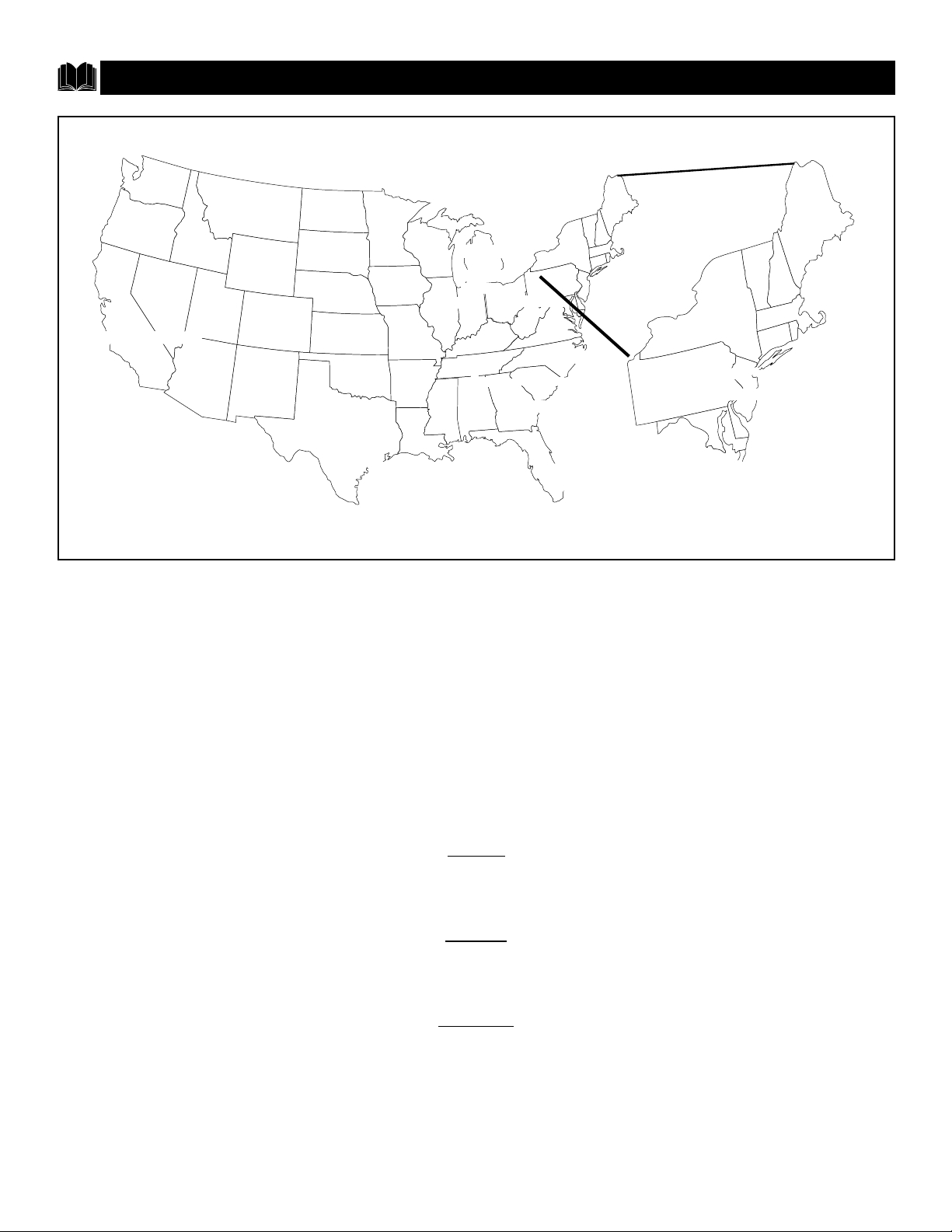
62
62
FACTORY SERVICE LOCATIONS
EL4482-3 Rev. CC
3135 015 07541
•
•
★ Miami/SE Florida
•
Chicago
Cleveland/
N Ohio
•
•
Tampa/W Florida
★ Ft. Myers/SW Florida
•
•
San Francisco/Metro Area
•
Detroit/Toledo
★ Pittsburgh/WV Area
•
•
•
Philadelphia/S New Jersey
•
Atlanta/N Georgia
Houston
Knoxville/E Tennessee
Charlotte
Los Angeles★
• Dallas
★ Columbus
★ Wash/Balt
★ Orlando
★ Indicates In-Home Service Only
• Indicates In-Home/Carry-In Service
★
MAC2929 Rev. BB - 1/1/2001
NOTE: If you reside in one of our Philips Factory Service Branch areas (see director y on back), you can contact the nearest Service Branch to obtain
efficient and expedient repair for your product. If your product is In-Warranty, you should have proof-of-purchase to ensure No Charge Service. For
Out-of-Warranty service, call the location nearest you.
NOTA: Si vous résidez dans une des régions desservies par une succursale de service après vente du fabricant Philips (voir liste ci-dessous), vous
pourrez contacter la branche de service après vente la plus près de chez vous pour obtenir un service après vente rapide et efficace. Si le produit est
sous garantie, il suffira de présenter une preuve d`achat pour bénéficier d'un service sans frais. Pour les produits non couverts par la garantie, contactez le centre le plus près de chez vous.
NOTA: Si Ud. reside en una de nuestras zonas para sucursales Philips de servicio al de fábrica (ver directorio más abajo), Ud. puede comunicarse con
la sucursal de servicio más cercana para obtener una reparación oportuna y eficaz de su producto. Si su producto está todavía bajo garantía, Ud.
debe presentar comprobante de compra para no ocasionar ningunos cargos por servicio. Para servicio después del vencimiento de la garantía, llame
al lugar más cercano de los abajo indicados.
In Canada
How you can obtain efficient and expedient carry-in, mail-in, or in-home service for your product
Please contact Philips at 1-800-661-6162 (French speaking)
1-800-363-7278 (English speaking)
Au Canada
Comment obtenir le service après-vente pour les produits apportés ou envoyés par la poste à notre centre de service ou le service à domicile
Veuillez contacter philips á: 1-800-661-6162 (Francophone)
1-800-363-7278
En el Canadá
Cómo recibir servicio efficiente para su producto, en persona, por correo o a domicillo
Favor de comunicarse con Philips al: 1-800-661-6162 (francófono)
1-800-363-7278 (anglófono)
Page 63

63
MAC2929 1/1/2001
QUALITY SERVICE IS AS CLOSE AS YOUR TELEPHONE! SIMPLY LOOK OVER THE LIST BELOW FOR THE NUMBER OF A FACTORY SERVICE CENTER
NEAR YOU
. YOUR PRODUCT WILL RECEIVE EFFICIENT AND EXPEDIENT CARRY-IN, MAIL-IN, OR IN-HOME SERVICE, AND YOU WILL RECEIVE PEACE OF
MIND
,
KNOWING YOUR PRODUCT IS BEING GIVEN THE EXPERT ATTENTION OF PHILIPS’ FACTORY SERVICE.
COMMENT OBTENIR NOTRE SERVICE APRÈS VENTE RAPIDE ET EFFICACE SOIT PAR COURRIER, À DOMICILE, OU EN SE PRÉSENTANT À UN CENTRE DE SERVICE PHILIPS. PLUS DE 600 CENTRES
DE RÉCEPTION DE PRODUITS À RÉPARER À TRAVERS LE PAYS: CONTACTER LE CENTRE DE SERVICE AUX CONSOMMATEURS LE PLUS PROCHE POUR SAVOIR L’EMPLACEMENT DE CES DÉPÔTS
DANS UN RAYON DE 50 À 75 MILES (80 KM À 120 KM) DU CENTRE DE SERVICE LOCAL.
CÓMO OBTENER UN SERVICIO OPORTUNO Y EFICIENTE POR CORREO, EN CASA O EN PERSONA PARA SU PRODUCTO A TRAVÉS DE UN CENTRO PHILIPS DE SERVICIO. MAS DE 600 SITIOS POR
TODO EL PAIS PARA LA RECEPCION DE PRODUCTOS NECESITADOS DE REPARACIONES: COMUNICARSE CON EL CENTRO DE SERVICIO DE FABRICA MAS CERCANO PARA ESTOS LUGARES DENTRO
DE UN RADIO DE 80 A 120 KM (50 A 75 MILLAS) DEL CENTRO DE SERVICIO LOCAL.
ATLANTA
Philips Factory Service
200 N. Cobb Pkwy., Suite 120
Marietta, GA 30062
800-273-1501
TAMPA
Philips Factory Service
1911 US Highway 301 North
Tampa, FL 33619
800-442-2027
SAN FRANCISCO
Philips Factory Service
681 East Brokaw Rd.
San Jose, CA 95112
800-300-9013
HOUSTON
Philips Factory Service
1110 N. Post Oak Rd., Suite 100
Houston, TX 77055
800-952-3254
CLEVELAND
Philips Factory Service
950 Keynote Circle
Brooklyn Heights, OH 44131
800-331-7037
DETROIT
Philips Factory Service
25173 Dequindre
Madison Heights, MI 48071
800-438-1398
DALLAS
Philips Factory Service
415 N. Main Street, #107
Euless, TX 76040
800-952-3254
CHICAGO
Philips Factory Service
1279 W. Hamilton Pkwy.
Itasca, IL 60143
800-531-2922
KNOXVILLE
Philips Factory Service
6700 D Papermill Rd.
Knoxville, TN 37919
800-821-1767
PHILADELPHIA
Philips Factory Service
352 Dunks Ferry Rd.
Bensalem, PA 19020
800-847-9320
FACTORY SERVICE LOCATIONS
Page 64

64
COLOR TELEVISION
90 Days Free Labor
One Year Free Replacement of Parts (Two Years Free Replacement on Color Picture Tube)
This product can be repaired in-home.
LIMITED WARRANTY
WHO IS COVERED?
You must have proof of purchase to receive warranty service. A sales
receipt or other document showing that you purchased the product is
considered proof of purchase.
WHAT IS COVERED?
Warranty coverage begins the day you buy your product. For 90 days
thereafter, all parts will be repaired or replaced free, and labor is free.
From 90 days to one year from the day of purchase, all parts will be
repaired or replaced free, but you pay for all labor charges. From one
to two years from the day of purchase, you pay for the replacement or
repair of all parts except the picture tube, and for all labor charges.
After two years from the day of purchase, you pay for the replacement
or repair of all parts, and for all labor charges.
All parts, including repaired and replaced parts, are covered only for
the original warranty period. When the warranty on the product
expires, the warranty on all replaced and repaired parts also expires.
WHAT IS EXCLUDED?
Your warranty does not cover:
• labor charges for installation or setup of the product, adjustment of
customer controls on the product, and installation or repair of
antenna systems outside of the product.
• product repair and/or part replacement because of misuse, accident, unauthorized repair or other cause not within the control of
Philips Consumer Electronics Company.
• reception problems caused by signal conditions or cable or antenna
systems outside the unit.
• a product that requires modification or adaptation to enable it to
operate in any country other than the country for which it was
designed, manufactured, approved and/or authorized, or repair of
products damaged by these modifications.
• incidental or consequential damages resulting from the product.
(Some states do not allow the exclusion of incidental or consequential damages, so the above exclusion may not apply to you. This
includes, but is not limited to, prerecorded material, whether copyrighted or not copyrighted.)
• a product used for commercial or institutional purposes.
WHERE IS SERVICE AVAILABLE?
Warranty service is available in all countries where the product is officially distributed by Philips Consumer Electronics Company. In countries where Philips Consumer Electronics Company does not distribute
the product, the local Philips service organization will attempt to provide service (although there may be a delay if the appropriate spare
parts and technical manual(s) are not readily available).
MAKE SURE YOU KEEP...
Please keep your sales receipt or other document showing proof of
purchase. Attach it to this owner’s manual and keep both nearby.
Also keep the original box and packing material in case you need to
return your product.
BEFORE REQUESTING SERVICE...
Please check your owner’s manual before requesting service.
Adjustments of the controls discussed there may save you a service
call.
TO GET WARRANTY SERVICE IN U.S.A.,
PUERTO RICO OR U.S. VIRGIN ISLANDS...
Contact a Philips factory service center (see enclosed list) or authorized service center to arrange repair.
(In U.S.A., Puerto Rico and U.S. Virgin Islands, all implied warranties,
including implied warranties of merchantability and fitness for a particular purpose, are limited in duration to the duration of this express
warranty. But, because some states do not allow limitations on how
long an implied warranty may last, this limitation may not apply to
you.)
TO GET WARRANTY SERVICE IN CANADA...
Please contact Philips at:
1-800-661-6162 (French Speaking)
1-800-363-7278 (English Speaking)
(In Canada, this warranty is given in lieu of all other warranties. No
other warranties are expressed or implied, including any implied warranties of merchantability or fitness for a particular purpose. Philips is
not liable under any circumstances for any direct, indirect, special, incidental or consequential damages, howsoever incurred, even if notified
of the possibility of such damages.)
REMEMBER...
Please record the model and serial numbers found on the product
below. Also, please fill out and mail your warranty registration card
promptly. It will be easier for us to notify you if necessary.
MODEL # ________________________________________________
SERIAL # ________________________________________________
This warranty gives you specific legal rights. You may have other rights which vary from state/province to state/province.
Philips Consumer Electronics Company, P.O. Box 2976, Longview, Texas 75606, (903) 242-4800
Printed in U.S.A.
