Page 1

Philips
Curved LCD monitor with
Ultra Wide-Color
E Line
27" (68.6 cm)
Full HD (1920 x 1080)
278E8QJAB
Ultra-curved, ultra-colourful
Colours like you've never seen before. This brilliant wide-view display with Ultra WideColor offers the richest and most vivid colours wrapped in an immersive curved design
for your best creations yet.
Curved design inspired by the world around us
• Curved display design for a more immersive experience
Superb Picture Quality
• Ultra Wide-Color wider range of colours for a vivid picture
• VA display gives awesome images with a wide viewing angle
• 16:9 Full HD display for crisp, detailed images
• Less eye fatigue with Flicker-Free technology
• SmartContrast for deep black level details
• SmartImage Lite for easy optimised image settings
Elegant Design
• Elegant, slim design complements your home decor
Features designed for you
• Built-in stereo speakers for multimedia
• DisplayPort connection for maximum visuals
• HDMI-ready for Full HD entertainment
Page 2
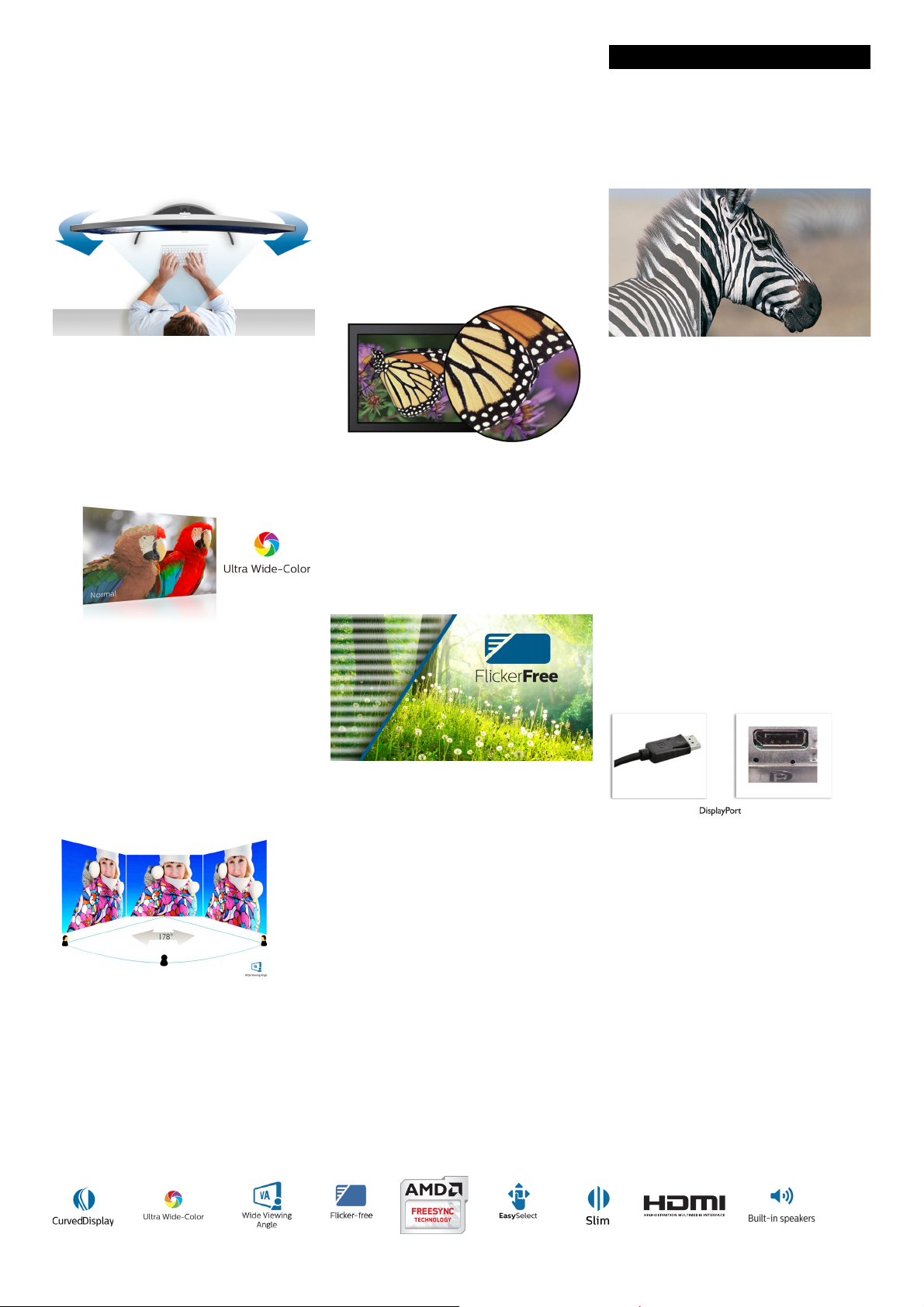
278E8QJAB/00
Curved LCD monitor with Ultra Wide-Color
E Line 27" (68.6 cm), Full HD (1920 x 1080)
Highlights
Curved display design
Desktop monitors offer a personal user
experience, which suits a curved design very
well. The curved screen provides a pleasant yet
subtle immersion effect, which focuses on you
at the centre of your desk.
Ultra Wide-Color Technology
Ultra Wide-Color Technology delivers a wider
spectrum of colours for a more brilliant
picture. The Ultra Wide-Color wider "colour
gamut" produces more natural-looking greens,
vivid reds and deeper blues. Bring media
entertainment, images and even productivity
more alive with vivid colours from Ultra WideColor Technology.
VA display
Philips' VA LED display uses an advanced multidomain vertical alignment technology that
gives you super-high static contrast ratios for
extra-vivid and bright images. While standard
office applications are handled with ease, it is
especially suitable for photos, web browsing,
films, gaming and demanding graphical
applications. Its optimised pixel management
technology gives you a 178/178-degree extrawide viewing angle, resulting in crisp images.
16:9 Full HD display
Picture quality matters. Regular displays deliver
quality, but you expect more. This display
features enhanced Full HD 1920 x 1080
resolution. With Full HD for crisp detail paired
with high brightness, incredible contrast and
realistic colours, expect a true-to-life picture.
Flicker-Free technology
Due to the way brightness is controlled on
LED-backlit screens, some users experience
flicker on their screen which causes eye
fatigue. Philips Flicker-Free technology applies
a new solution to regulate brightness and
reduce flicker for more comfortable viewing.
SmartImage Lite
SmartImage Lite is an exclusive, leading edge
Phili
ps technology that analyses the content
displayed on your screen. Based on a scenario
you select, SmartImage Lite dynamically
enhances the contrast, colour saturation and
sharpness of images and videos for ultimate
display performance - all in real time with the
press of a single button.
SmartContrast
SmartContrast is a Philips technology that
analyses the contents you are displaying,
automatically adjusting colours and controlling
backlight intensity to dynamically enhance
contrast for the best digital images and videos
or when playing games where dark hues are
displayed. When Economy mode is selected,
contrast is adjusted and backlighting fine-tuned
for just-right display of everyday office
applications and lower power consumption.
Built-in stereo speakers
A pair of high-quality stereo speakers built into
a
display device. They may be visible front
firing, or invisible down firing, top firing, rear
firing etc. depending on model and design.
DisplayPort connection
DisplayPort is a digital link from PC to monitor
without any conversion. With higher
capabilities than DVI standard, it is fully capable
to support up to 15 metre cables and 10.8
Gbps/sec data transfer. With this high
performance and zero latency, you get the
fastest imaging and refresh rates — making
DisplayPort the best choice for not only
general office or home use, but also for the
more demanding gaming and films, video
editing and more. It also keeps interoperability
in mind via the use of various adapters.
®
Page 3

278E8QJAB/00
Curved LCD monitor with Ultra Wide-Color
E Line 27" (68.6 cm), Full HD (1920 x 1080)
Specifications
Picture/Display
• LCD panel type: VA LCD
• Backlight type: W-LED system
• Panel Size: 27 inch/68.6 cm
• Effective viewing area: 597.9 (H) x 336.3 (V) - at a
00 R curvature*
18
• Aspect ratio: 16:9
• Optimum resolution: 1920 x 1080 @ 60 Hz
• Response time (typical): 4 ms (Grey to Grey)*
• Brightness: 250 cd/m²
• Contrast ratio (typical): 3000:1
• SmartContrast:
• Pixel pitch: 0.311 x 0.311 mm
• Viewing angle: 178º (H)/178º (V),
• Flicker-free
• Picture enhancement: SmartImage Lite
• Colour gamut (typical): NTSC 104%*, sRGB 130%*
• Display colours: 16.7 M
• Scanning Frequency: 54 - 84 kHz (H) / 49 - 75 Hz
(V)
•sRGB
• FreeSync
20,000,000:1
@ C/R > 10
Connectivity
• Signal Input: VGA (Analogue), DisplayPort, HDMI
(digital, HDCP)
• Sync Input: Separate Sync, Sync on Green
• Audio (In/Out): PC audio-in, Headphone out
Convenience
• Built-in Speakers: 3 W x 2
•User convenience: Power On
Input, SmartImage lite
• OSD Languages: Brazil Portuguese, Czech, Dutch,
glish, Finnish, French, German, Greek,
En
Hungarian, Italian, Japanese, Korean, Polish,
Portuguese, Russian, Simplified Chinese, Spanish,
Swedish, Traditional Chinese, Turkish, Ukrainian
• Other convenience: Kensington lock
• Plug and Play Compatibility: DDC/CI, Mac OS X,
GB, Windows 10 / 8.1 / 8 / 7
sR
/Off, Menu, Volume,
Stand
• Tilt: -5/20 degree
Power
• On mode: 31.8 W (typ.)
• Standby mode: 0.5 W
• Off mode: 0.5 W
• Power LED indicator: Operation - White, Standby
mode - White (f
• Power supply: External, 100-240 VAC, 50-60 Hz
lashing)
Dimensions
• Product with stand (mm): 620 x 470 x 189 mm
• Product without stand (mm): 620 x 365 x 68 mm
• Packaging in mm (W x H x D): 730 x 539 x 186 mm
Weight
• Product with stand (kg): 4.80 kg
• Product without stand (kg): 4.57 kg
• Product with packaging (kg): 7.02 kg
Operating conditions
• Temperature range (operation): 0 to 40 °C
• Temperature range (storage): -20 to 60 °C
• Relative humidity: 20–80% %
• Altitude: Operation: +12,000 ft (3658 m), Non-
eration: +40,000 ft (12,192 m)
op
• MTBF: 50,000 hrs (excluding backlight) hour(s)
Sustainability
• Environmental and energy: RoHS, Lead-free,
Mercury Free
• Recyclable packaging material: 100 %
Compliance and standards
• Regulatory Approvals: CE Mark, FCC Class B, CUEAC, TUV/ISO9241-307, VCCI, RCM, BSMI,
cETLus, CEL, WEEE, CECP, TUV Ergo, TUV/GS
Cabinet
• Colour: Black
•Finish: Glossy
What's in the box?
• Monitor with stand
• Cables: D-Sub cable, HDMI cable, Au
Power cable
•User Documentation
•
dio cable,
Issue date 2017-02-22
Version: 3.0.1
12 NC: 8670 001 43818
EAN: 87 12581 74513 4
© 2017 Koninklijke Philips N.V.
All Rights reserved.
Specifications are subject to change without notice.
Trademarks are the property of Koninklijke Philips N.V.
or their respective owners.
www.philips.com
* Radius of the arc of the display curvature in mm
* Response time value equal to SmartResponse
* NTSC Area based on CIE 1976
* sRGB Area based on CIE 1931
