Philips 275S1AE/00 Product Data Sheet

Philips
LCD monitor
S Line
27" (68.6 cm)
2560 x 1440 (QHD)
275S1AE
Reliable and essential
for daily productivity
Philips S Line monitor gives essential features for daily productivity and work comfortably.
Virtually frameless with crystal-clear QHD for an expended and clear view. EasyRead and
Eye comfort with TUV certified to reduce eye fatigue.
Great performance
• IPS technology for full colours and wide viewing angles
• Crystal clear images with Quad HD 2560 x 1440 pixels
• SmartImage pre-sets for easy optimised image settings
• Effortlessly smooth action with Adaptive-Sync technology
Designed for comfortable productivity
• TUV Eye Comfort certified to reduce eye fatigue
• LowBlue Mode for easy-on-the-eyes productivity
• Less eye fatigue with Flicker-Free technology
• EasyRead mode for a paper-like reading experience
Perfectly designed for your space
• Built-in speakers for audio without desktop clutter
• SmartErgoBase enables user-friendly ergonomic adjustments
Eco-friendly materials for sustainability
• Designed to meet environmental standards
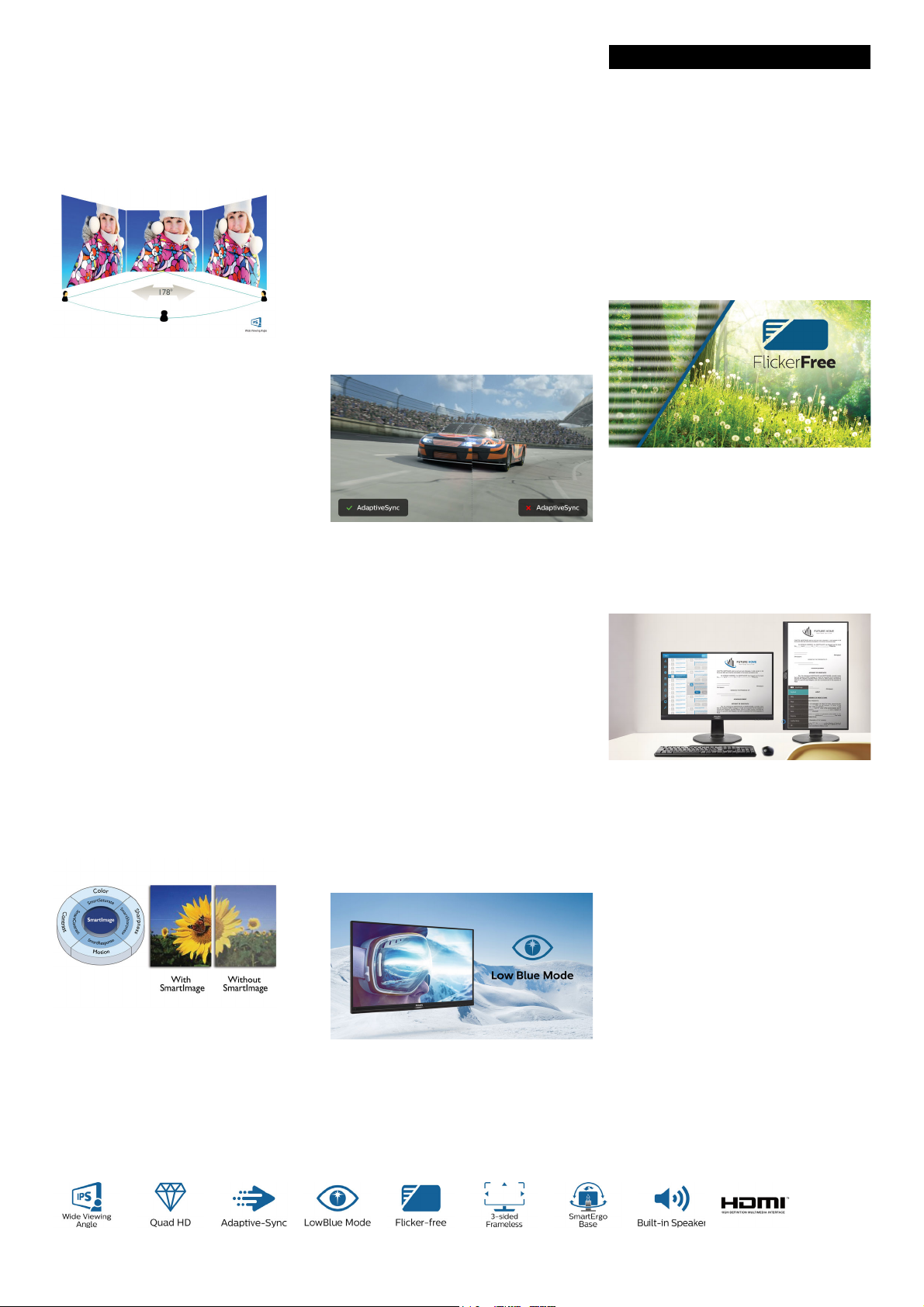
275S1AE/00
LCD monitor
S Line 27" (68.6 cm), 2560 x 1440 (QHD)
Highlights
IPS technology
IPS displays use advanced technology that gives
you extra-wide viewing angles of 178/178
degrees, making it possible to view the display
from almost any angle — even in 90-degree
Pivot mode! Unlike standard TN panels, IPS
displays gives you remarkably crisp images with
vivid colours, making it ideal not only for
Photos, films and web browsing, but also for
professional applications that demand colour
accuracy and consistent brightness at all times.
CrystalClear images
These Philips screens deliver Crystal Clear,
Quad HD 2560
images. Utilising high-performance panels with
high-density pixel count, enabled by highbandwidth sources like Displayport, HDMI and
Dual link DVI, these new displays will make
your images and graphics come alive. Whether
you are a demanding professional requiring
extremely detailed information for CAD-CAM
solutions, a user of 3D graphic applications or
a financial wizard working on huge
spreadsheets, Philips displays will give you
Crystal Clear images.
SmartImage
x 1440 or 2560 x 1080 pixel
allows you to select various modes, like Office,
Photo, Movie, Game, Economy etc., to fit the
application in use. Based on the selection,
SmartImage dynamically optimises the
contrast, colour saturation and sharpness of
images and videos for ultimate display
performance. The Economy mode option
offers you major power savings. All in real time
at the touch of a single button!
Adaptive-Sync technology
Gaming shouldn't be a choice between choppy
gameplay or broken frames. Get fluid, artefactfree performance at virtually any frame rate
with Adaptive-Sync technology, smooth quick
refresh and ultra-fast response time.
TUV Rheinland Eye Comfort
Philips displays meet TUV Rheinland Eye
Co
mfort standard to prevent eye strain caused
by prolonged computer use. With TUV Eye
Comfort certification, Philips displays ensure
flicker-free, low-blue mode, no disturbing
reflections, a wide viewing angle, less reduction
of image quality from different angles and
ergonomic stand designs for an ideal viewing
experience. Keep your eyes healthy and boost
work productivity.
LowBlue Mode
light rays from LED displays can cause eye
damage and affect vision over time. Developed
for wellbeing, the Philips LowBlue Mode
setting uses a smart software technology to
reduce harmful shortwave blue light.
Flicker-Free technology
Due to the way brightness is controlled on
LED-backlit screens, some users experience
flicker on their screen which causes eye
fatigue. Philips Flicker-Free technology applies
a new solution to regulate brightness and
reduce flicker for more comfortable viewing.
EasyRead mode
EasyRead mode for a paper-like reading
experience
Built-in speakers
A pair of stereo speakers built into a display
device.
It can be visible front firing, or invisible
down firing, top firing, rear firing etc,
depending on model and design.
SmartImage is an exclusive leading edge Philips
technology that analyses the content displayed
on your screen and optimises your display
performance. This user-friendly interface
Studies have shown that just as ultra-violet rays
can cause eye damage, shortwave-length blue
