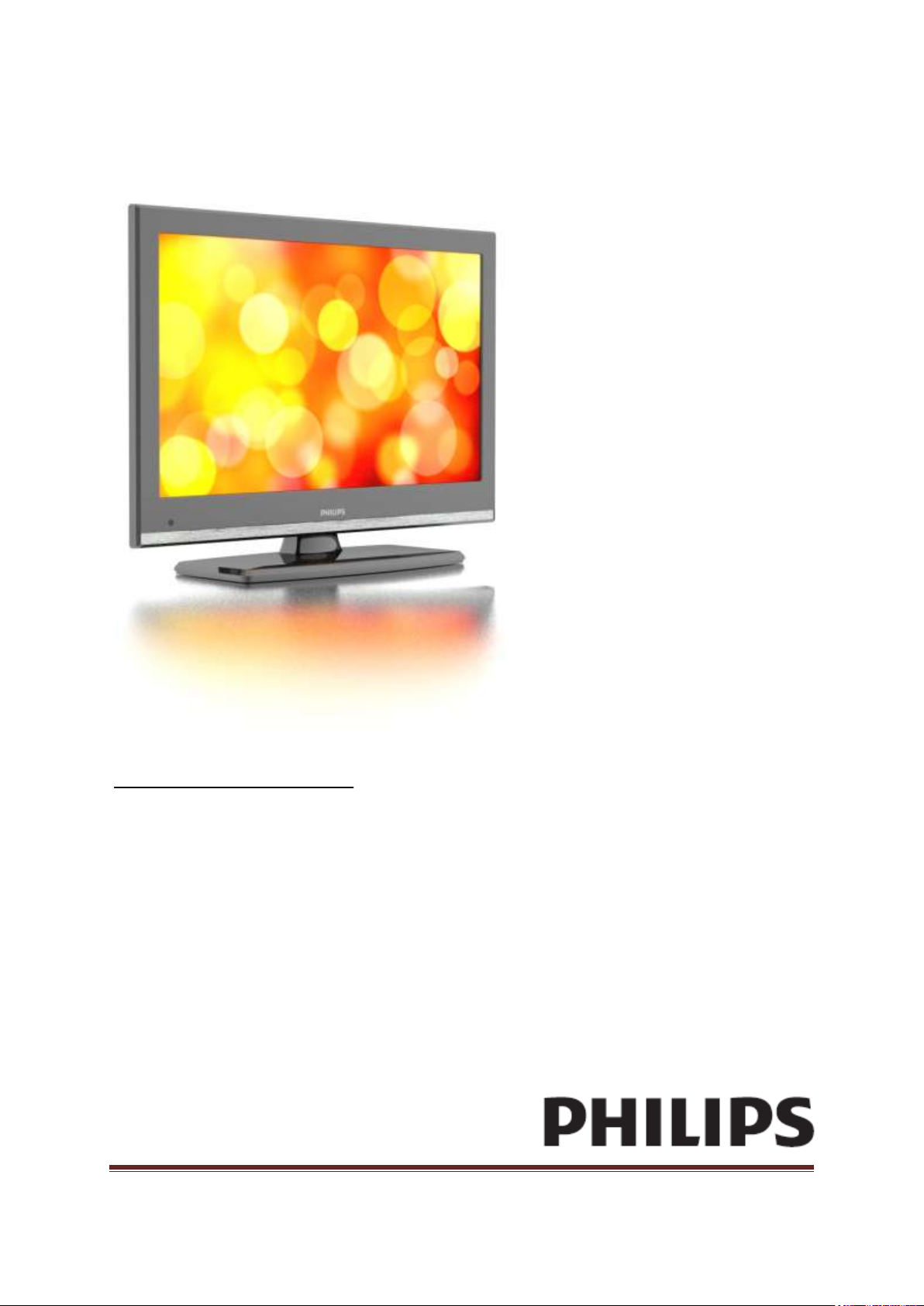
24HFL2808D/12
26HFL2808D/12
EN User Manual
Studio 24/26HFL2808D/12 P a g e | 1
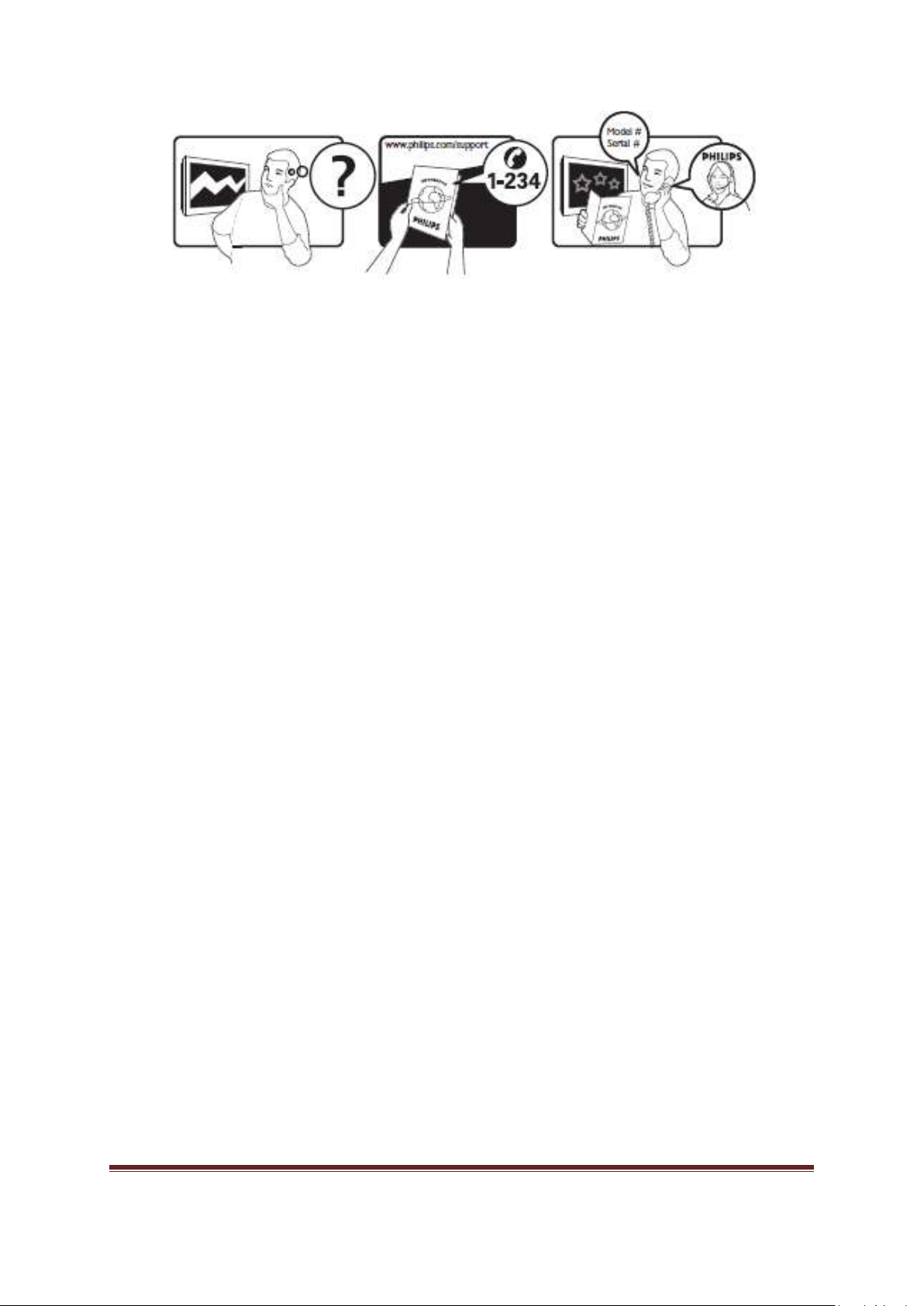
For support, please check your warranty card or www.philips.com/support.
Studio 24/26HFL2808D/12 P a g e | 2

Contents
1 Important Information 4
2 Notice 5
3 Sustainability 6
4 Help and support 6
5
TV Control switch & Operation
6 Stand Installation/Un-Installation 8
7 Viewing remote control 9
8 Viewing the connections 10
9 Switching On/Off 11
10 First Time Installation 11
11 Media Playback via USB input 12
12 TV Features and Functions 13
13 Software Upgrade 17
14 Specifications 19
15 Supported File Formats for and compatibilty 20
16 TV Menu Professional Mode 22
17 HotelTV Options 25
7
Studio 24/26HFL2808D/12 P a g e | 3

Important information
Important Information
Safety
Read and understand all instructions before you use
your TV. If damage is caused by failure to follow the
instructions, the warranty does not apply.
Risk of electric shock or fire!
Never expose the TV to rain or water. Never
place liquid containers, such as vases, near the
TV. If liquids are spilt on or into the TV,
disconnect the TV from the power outlet
immediately. Contact Philips Consumer Care
to have the TV checked before use.
Never place the TV, remote control or
batteries near naked flames or other heat
sources, including direct sunlight. To prevent
the spread of fire, keep candles or other flames
away from the TV, remote control and
batteries at all times.
Never insert objects into the ventilation slots
or other openings on the TV.
Never expose the remote control or batteries
to rain, water or excessive heat.
Avoid force coming onto power plugs. Ensure
that the power plug is fully inserted into the
power socket. Loose power plugs can cause
arcing or fire.
When the TV is swiveled, ensure that no strain is
exerted on the power cord. Strain on the power
cord can loosen connections and cause arcing.
To disconnect the TV from the mains power,
the power plug of the TV must be
disconnected. When disconnecting the power,
always pull the power plug, never the cord.
Ensure that you have full access to the power
plug, power cord and outlet socket at all times.
Risk of damage to the TV!
Two people are required to lift and carry a TV
that weighs more than 25kg or 55lbs.
When stand mounting the TV, use only the
supplied stand. Secure the stand to the TV
tightly. Place the TV on a flat, level surface that
can support the combined weight of the TV
and the stand.
When wall mounting the TV, use only a wall
mount that can support the weight of the TV.
Secure the wall mount to a wall that can
support the combined weight of the TV and
wall mount. TP Vision Netherlands B.V. bears
no responsibility for improper wall mounting
that results in accident, injury or damage.
If you need to store the TV, disassemble the
stand from the TV. Never lie the TV on its
back with the stand installed.
Before you connect the TV to the power
outlet, ensure that the power voltage matches
the value printed on the back of the TV. Never
connect the TV to the power outlet if the
voltage is different.
Parts of this product can be made of glass.
Handle with care to avoid injury and damage.
Risk of injury to children!
Follow these precautions to prevent the TV from
toppling over and causing injury to children:
Never place the TV on a surface covered by a
cloth or other material that can be pulled away.
Ensure that no part of the TV hangs over the
edge of the surface.
Never place the TV on tall furniture, such as a
bookcase, without anchoring both the furniture
and TV to the wall or a suitable support.
Educate children about the dangers of climbing
on furniture to reach the TV.
Risk of swallowing batteries!
The product/remote control may contain a
coin type battery, which can be swallowed.
Keep the battery out of reach of children at all
times!
Risk of overheating!
Never install the TV in a confined space.
Always leave a space of at least 4 inches or 10
cm around the TV for ventilation. Ensure that
curtains or other objects never cover the
ventilation slots on the TV.
Risk of injury, fire or power cord damage!
Never place the TV or any objects on the
power cord.
Disconnect the TV from the power outlet and
aerial before lightning storms. During lightning
storms, never touch any part of the TV, power
cord or aerial cable.
Risk of hearing damage!
Avoid using earphones or headphones at high
volumes or for prolonged periods of time.
Studio 24/26HFL2808D/12 P a g e | 4
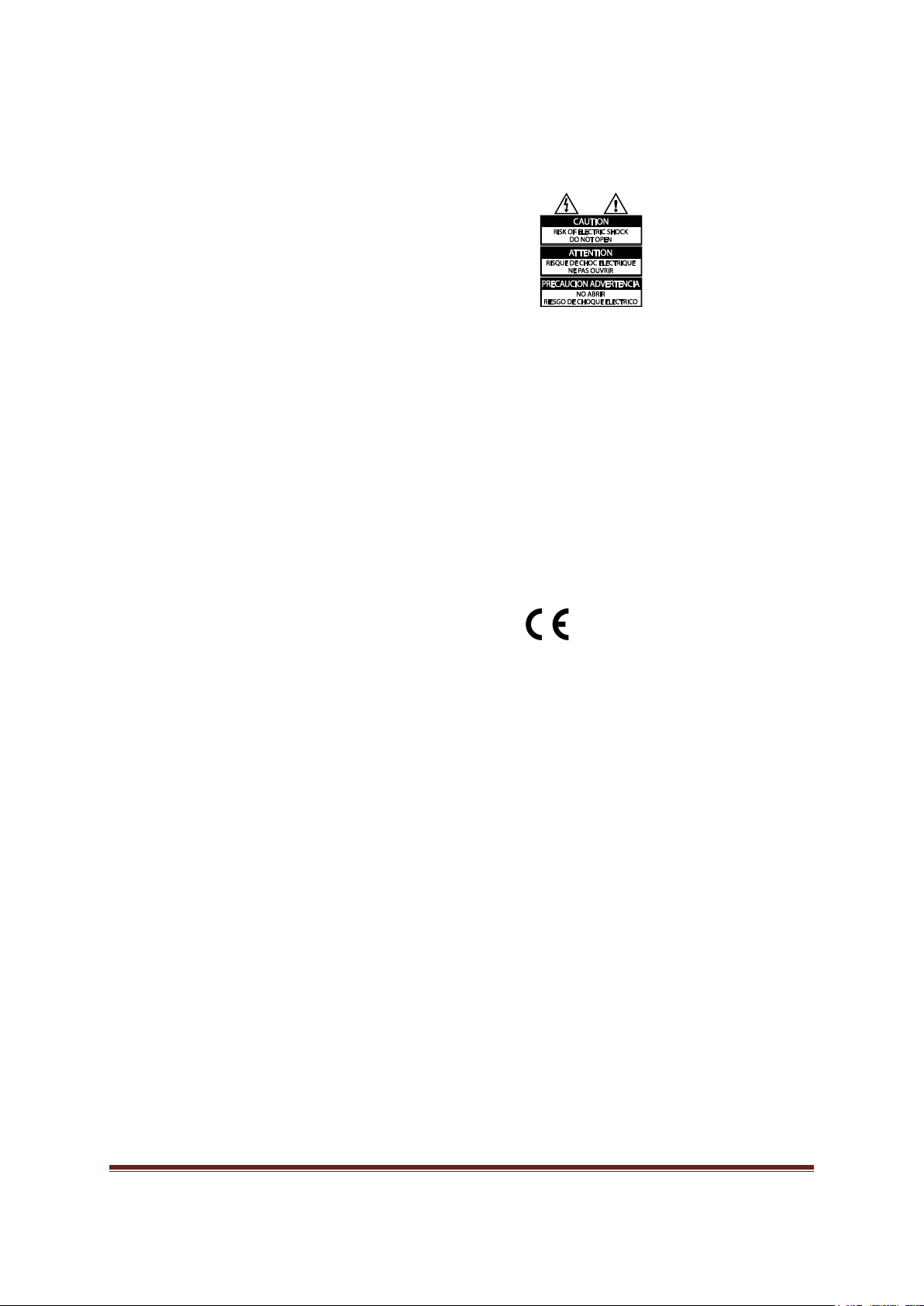
Low temperatures
If the TV is transported in temperatures below
5°C or 41°F, unpack the TV and wait until the
TV temperature matches room temperature
before connecting the TV to the power outlet.
Screen care
Risk of damage to the TV screen! Never touch,
push, rub or strike the screen with any object.
Unplug the TV before cleaning.
Clean the TV and frame with a soft damp
cloth. Never use substances such as alcohol,
chemicals or household cleaners on the TV.
To avoid deformations and color fading, wipe
off water drops as soon as possible.
Avoid stationary images as much as possible.
Stationary images are images that remain
onscreen for extended periods of time.
Stationary images include onscreen menus,
black bars, time displays, etc. If you must use
stationary images, reduce screen contrast and
brightness to avoid screen damage.
Notice
2012 © TPVision Netherlands B.V. All rights
reserved. Specifications are subject to change
without notice. Trademarks are the property of
Koninklijke Philips Electronics N.V or their respective
owners. TP Vision Netherlands B.V. reserves the
right to change products at any time without being
obliged to adjust earlier supplies accordingly.
The material in this manual is believed adequate for
the intended use of the system. If the product, or its
individual modules or procedures, are used for
purposes other than those specified herein,
confirmation of their validity and suitability must be
obtained. TP Vision Netherlands B.V. warrants that
the material itself does not infringe any United States
patents. No further warranty is expressed or implied.
TP Vision Netherlands B.V. cannot be held
responsible neither for any errors in the content of
this document nor for any problems as a result of the
content in this document. Errors reported to Philips
will be adapted and published on the Philips support
website as soon as possible.
Terms of warranty
Risk of injury, damage to TV or void of
warranty! Never attempt to repair the TV
yourself.
Use the TV and accessories only as intended
by the manufacturer.
The caution sign printed on the back of the TV
indicates risk of electric shock. Never remove
the TV cover. Always contact Philips Customer
Care for service or repairs.
Any operation expressly prohibited in this
manual, or any adjustments and assembly
procedures not recommended or authorised
in this manual shall void the warranty.
Pixel characteristics
This LCD/LED product has a high number of color
pixels. Although it has effective pixels of 99.999% or
more, black dots or bright points of light (red, green
or blue) may appear constantly on the screen. This is
a structural property of the display (within common
industry standards) and is not a malfunction.
CE compliance
This product is in compliance with the essential
requirements and other relevant provisions of
Directives 2006/95/EC (Low Voltage), 2004/108/EC
(EMC).
Compliance with EMF
TP Vision Netherlands B.V. manufactures and sells
many products targeted at consumers, which, like
any electronic apparatus, in general have the ability
to emit and receive electromagnetic signals.
One of Philips’ leading Business Principles is to take
all necessary health and safety measures for our
products, to comply with all applicable legal
requirements and to stay well within the Electro
Magnetic Field (EMF) standards applicable at the time
of producing the products.
Philips is committed to develop, produce and market
products that cause no adverse health effects. TP
Vision confirms that if its products are handled
properly for their intended use, they are safe to use
according to scientific evidence available today.
Philips plays an active role in the development of
international EMF and safety standards, enabling
Philips to anticipate further developments in
standardisation for early integration in its products.
Studio 24/26HFL2808D/12 P a g e | 5
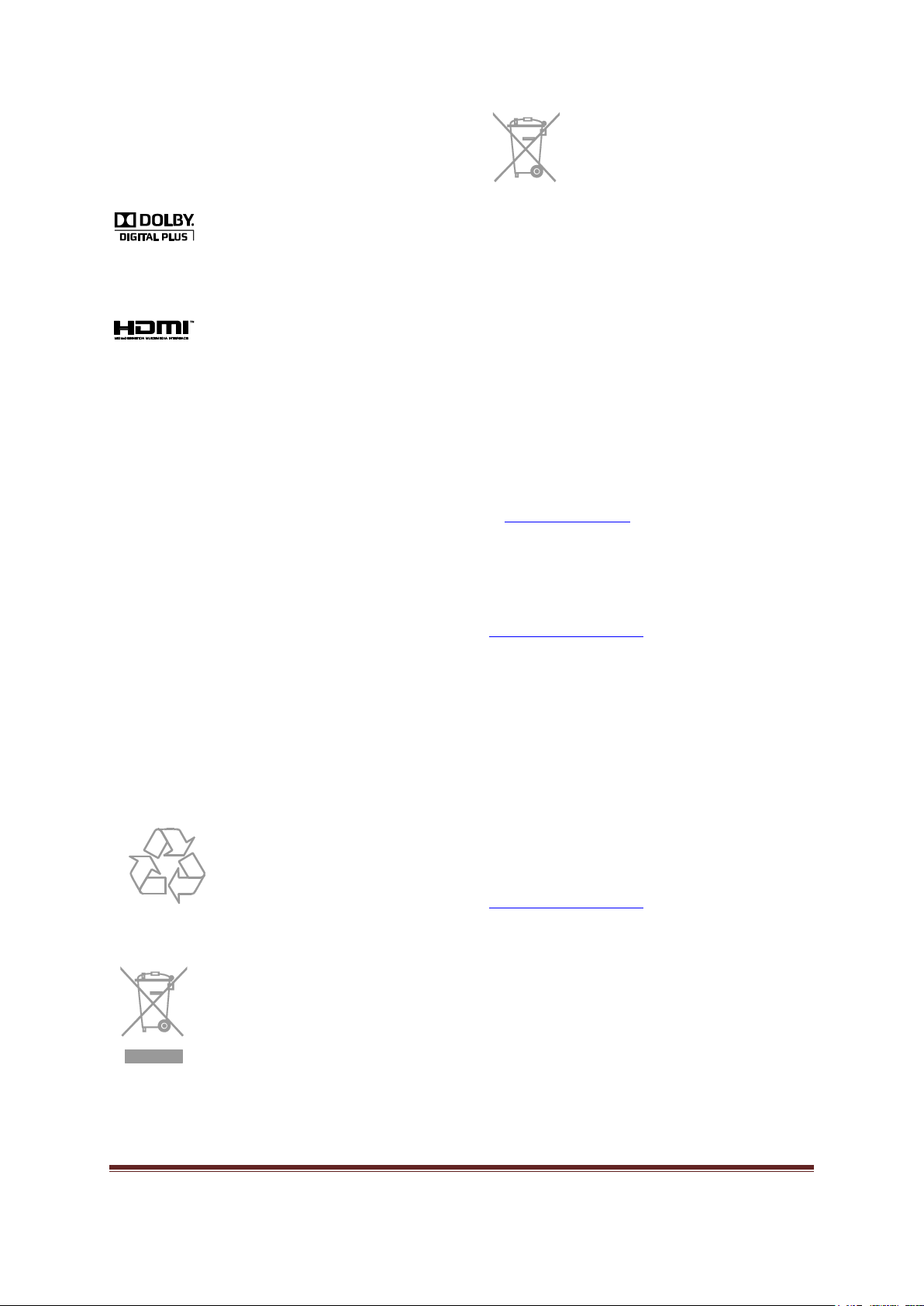
Trademarks and copyrights
Windows Media is either a registered trademark or
trademark of Microsoft Corporation in the United
States and/or other countries.
Manufactured under license from Dolby
Laboratories. Dolby and the double D symbol are
trademarks of Dolby Laboratories.
The terms HDMI and HDMI High-Definition
Multimedia Interface, and the HDMI Logo are
trademarks or registered trademarks of HDMI Licensing
LLC in the United States and other countries.
All other registered and unregistered trademarks are
the property of their respective owners.
Sustainability
Energy efficiency
This TV is designed with energy-efficient features. To
access these features, press the Green button on the
remote control.
Energy saving picture settings: You can apply
a combination of energy saving picture settings.
While you watch TV, press the Green button
and select [Energy saving].
Screen off: If you only want to listen to audio
from the TV, you can switch off the TV display.
Other functions continue to operate normally.
End of use
Your product is designed and manufactured with
high quality materials and components, which can be
recycled and reused.
When this crossed-out wheeled
bin symbol is attached to a
product it means that the
product is covered by the
European Directive 2002/96/EC.
Please inform yourself about the local separate
collection system for electrical and electronic products.
Please act according to your local
rules and do not dispose of your
old products with your normal
household waste. Correct disposal
of your old product helps to
prevent potential negative
consequences for the environment
and human health.
Your product contains batteries
covered by the European
Directive 2006/66/EC, which
cannot be disposed with normal
household waste.
Please inform yourself about the local rules on
separate collection of batteries because correct
disposal helps to prevent negative consequences for
the environmental and human health.
EU energy label
The European Energy Label informs you on the
energy efficiency class of the product. The greener
the energy efficiency class of this product is, the
lower the energy it consumes.
On the label, you can find the energy efficiency class,
the average power consumption of the product in
use and the average energy consumption for 1 year.
You can also find the power consumption values for
the product on the Philips website for your country
at www.philips.com/TV.
Help and support
Visit Philips website
Visit the Philips support website at
www.philips.com/support.
At the Philips support website, you can also:
Find answers to Frequently Asked Questions
(FAQ)
Download a printable PDF version of this user
manual
Email us a specific question
Chat online with our support personnel
(available in certain countries only)
Contact Philips
You can contact Philips Consumer Care in your
country for support. The number is available in the
leaflet accompanying this product, or online at
www.philips.com/support.
Before you contact Philips, write down the model
and serial number of your TV. You can find this
information on the back of your TV or on the TV
packaging.
Studio 24/26HFL2808D/12 P a g e | 6
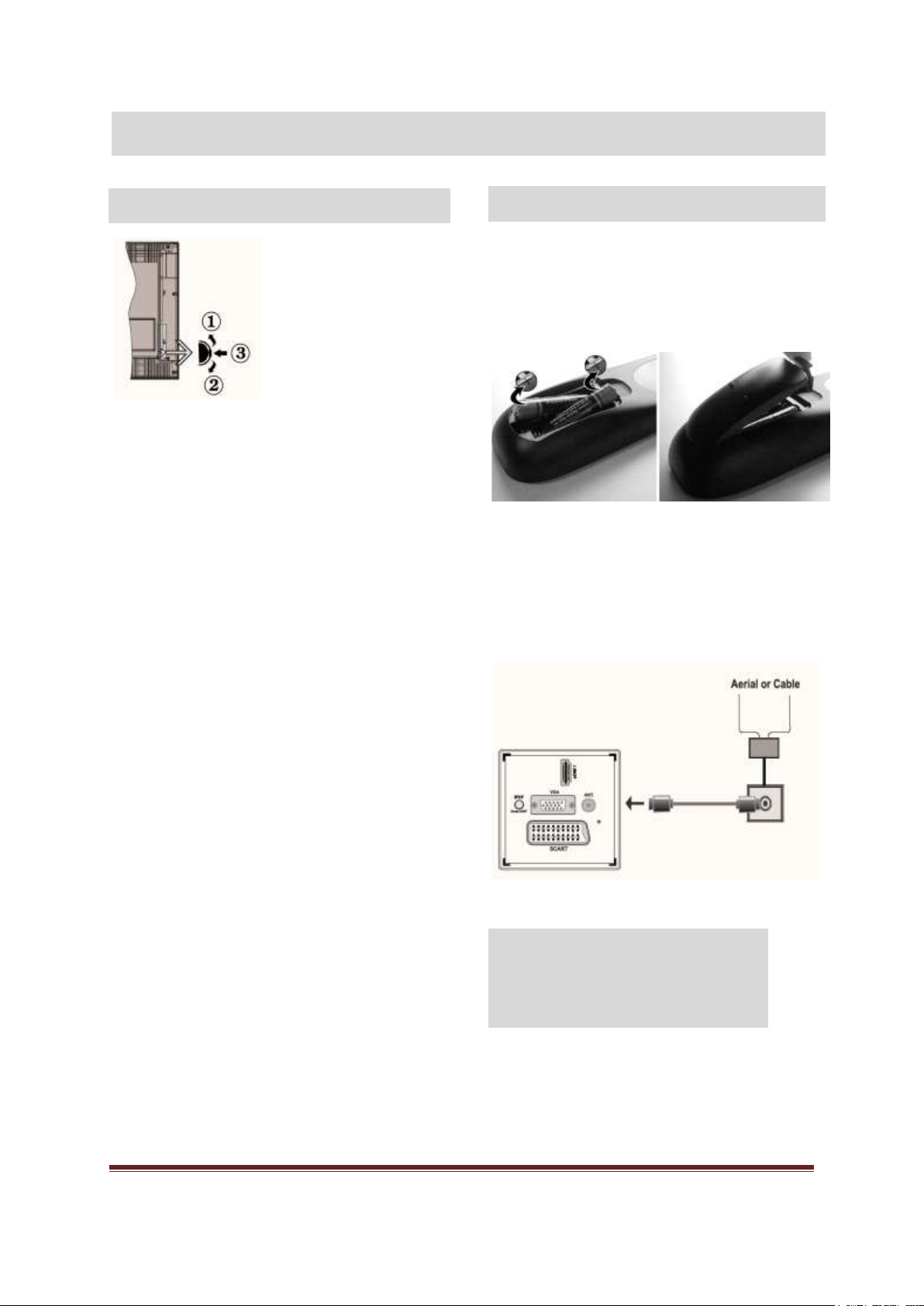
Important information
Accessories included
Remote Control
Batteries: 2 x AAA
Side AV Connection Cable
TV Control switch & Operation
General
Operation
1. Up direction
2. Down direction
3. Program switch
Program switch can control:
Volume/ AV / Standby-On
Note:
You can move the switch, upward or downward to
change the volume. If you want to change channels,
press the middle of the switch once (Position 3) and
then move upward or downward. If you press the middle
of the switch once more, source OSD will be displayed. If
you press the middle of the switch and hold about a few
seconds, the TV will switch to standby mode. Main
menu OSD cannot be displayed via control buttons.
Installing the Batteries to the Remote
Lift the cover on the back of the remote upward
gently. Install two AAA batteries. Make sure to match
the + and - ends of the batteries in the battery
compartment (observe the correct polarity). Replace
the cover.
Connect Power & Antenna/Cable
IMPORTANT: The TV set is designed to operate on
220-240V AC, 50 Hz socket. After unpacking, allow
the TV set to reach the ambient room temperature
before you connect the set to the mains. Plug the
power cable to the mains socket outlet.
Operation with the Remote Control
Press “MENU” button on your remote control
to display main menu screen. Use Left or Right
button to select a menu tab and press OK to
enter. Use Left / Right / Up / Down to select
or set an item. Press “MENU” or “MENU”
button to quit a menu screen.
Once you have connected external systems to
your TV, you can switch to different input
sources. Press SOURCE button on your
remote control consecutively to select the
different sources.
You can change the channel and adjust the
volume by using the +/- and P/CH +/- buttons
on the remote.
Studio 24/26HFL2808D/12 P a g e | 7
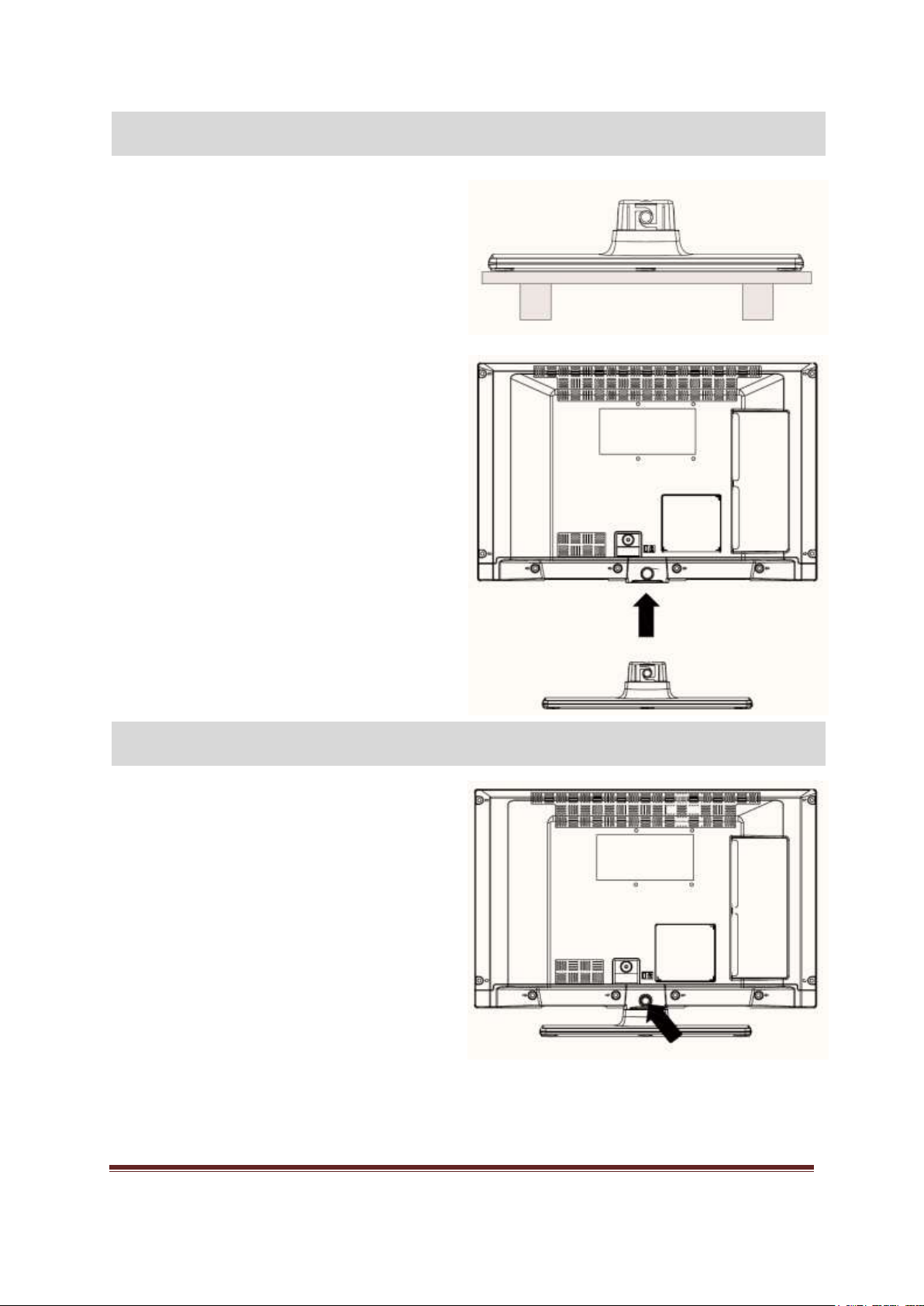
1. Stand is placed on a flat surface.
Detachable Stand Un-Installation Method
Detachable Stand Installation Method
2. The product is hold over the stand so that it
coincides with the stand mounting point and
then it is left to be mounted with its own
weight.
1. TV is laid on a flat table.
2. Clamps on the stand are pushed.
3. Stand is pulled back.
4. Stand is detached.
Studio 24/26HFL2808D/12 P a g e | 8
