
V Line
241V8/242V8
www.philips.com/welcome
ZH 用户手册 1
客户服务与保修 19
故障排除和常见问题解答 22

目录
1. 重要 ................................................. 1
1.1 安全措施与维修 ............................. 1
1.2 标志说明 ........................................ 2
1.3 产品和包装材料的废弃 ................ 3
2. 设置显示器 .................................... 4
2.1 安装 ................................................ 4
2.2 操作显示器 ....................................6
2.3 卸下底座装置 ................................9
3. 图像优化 .......................................10
3.1 SmartImage ............................... 10
3.2 SmartContrast .............................11
4. Adaptive Sync ............................ 12
5. 技术规格 ....................................... 13
5.1 分辨率和预设模式 .......................17
6. 电源管理 .......................................18
7. 客户服务与保修 ........................... 19
7.1 Philips平板显示器像素缺陷规
定 .................................................. 19
7.2 客户服务与保修 ...........................21
8. 故障排除和常见问题解答 .......... 22
8.1 故障检修 ......................................22
8.2 一般常见问题解答 ......................23

1. 重要
1. 重要
此电子版用户指南适合使用Philips显示器
的所有用户。请在使用您的显示器之前花
点时间阅读本用户手册。它包含与使用显
示器相关的重要信息和注意事项。
产品享受Philips保修须符合下列条件:产
品适当用于其设计目的、符合操作说明、
返修时提供原始帐单或付款收据,帐单或
收据应载明购货日期、销售商名称、产品
型号及生产号。
1.1 安全措施与维修
警告
使用本文档中未介绍的控制、调整或过程
可能导致碰撞、电气危险和/或机械危险。
连接和使用电脑显示器时,请阅读并遵循
以下说明。
操作
• 请使显示器远离阳光直接照射、明亮强
光线、以及任何其他热源。长期暴露于
此类环境可能导致显示器褪色和损坏。
• 使显示器远离油类物质。油类物质可能
会损坏显示器的塑料外壳,并导致保修
失效。
• 移开任何可能掉入通风孔的物品或者会
妨碍显示器电子器件正常冷却的物品。
• 请勿堵塞机壳上的通风孔。
• 放置显示器时,确保电源插头和插座便
于插拔。
• 如果通过拔掉电源线或直流电源线关闭
显示器电源,则在重新连接电源线或直
流电源线以进行正常操作之前,必须等
待6秒钟。
• 请务必使用由Philips提供的经过认可
的电源线。如果电源线缺失,请与您当
地的服务中心联系。(请参见“规则与
服务信息手册”中列出的服务联系信
息。)
• 使用指定的电源操作。确保仅使用指定
的电源操作显示器。使用不正确的电压
将导致故障,并可能导致火灾或电击。
• 保护电缆。不要拉拽或弯曲电源线和信
号线。不要将显示器或任何其他重物放
在电缆上,如果电缆损坏,可能导致火
灾或电击。
• 在使用过程中,请勿让显示器受到剧烈
震动或碰撞。
• 为避免可能的损坏(例如面板从挡板
上脱落),请确保显示器向下倾斜不
超过-5度。 如果超过最大向下倾斜角
度-5度,显示器损坏将不在保修范围
内。在使用或运输期间,不要敲打显示
器或使显示器掉落。
• 在使用或运输期间,不要敲打显示器或
使显示器掉落。
• 长时间观看显示器屏幕会造成眼睛疲
劳,在使用工作站时较短时间内短暂休
息一下比较长时间工作后较长时间休息
更好,例如,每 50-60 分钟连续使用
屏幕后休息 5-10 分钟比每两小时休息
15 分钟更好。在固定的时间范围内使用
屏幕时通过以下方法防止眼睛疲劳:
• 长时间看屏幕后眺望一下远处。
• 工作时经常眨下眼。
• 轻轻闭上眼睛,转动一下眼球进行
放松。
• 根据您的身高,将屏幕调整到合适的
高度和角度。
• 将亮度和对比度调整为合适的水平。
• 将环境灯光调整为与屏幕亮度接近,
避免使用荧光灯照明,并且表面不
会反射太多光。
• 如有不适,请看医生。
维护
• 为保护显示器以避免可能的损坏,请勿
过分施力于LCD面板。移动显示器时,
抓住边框将其抬起;抬起时,不要将手
或手指放在LCD面板上。
• 油类清洁溶液可能会损坏塑料部件,并
导致保修失效。
• 长时间不使用显示器时,应拔掉显示器
电源插头。
• 使用略微蘸湿的布清洁显示器时,应拔
掉显示器电源线插头。电源关闭时,可
1

1. 重要
以使用干布擦拭屏幕。但是,切勿使用
有机溶剂(如酒精)或含氨水的液体清
洁显示器。
• 为避免电击或本机永久性损坏,不要在
多尘、下雨、水附近或过分潮湿的环境
中使用显示器。
• 如果显示器被弄湿了,应尽快用软布擦
拭干净。
• 如果异物或水进入显示器,请立即关闭
电源,并拔掉电源线。然后,取出异物
或擦干水,并送到维修中心进行检修。
• 请勿在炎热、阳光直接照射或严寒的地
方存放或使用显示器。
• 为了保持显示器的最佳性能并延长使用
寿命,请在符合下列温度和湿度条件的
地方使用显示器。
• 温度:0-40ºC 32-104ºF
• 湿度:20-80% RH
关于图像烙印/重影的重要信息
• 显示器无人看管时务必启动移动的屏幕
保护程序。如果显示器将显示静止不变
的内容,请务必启用屏幕定期刷新应用
程序。长时间不间断显示静止或静态图
像可能会在屏幕上造成“烙印”,也
称“残像”或“重影”。
• “烙印”、“残像”或“重影”是液晶
面板技术的一种常见现象。多数情况
下,关掉电源一定时间后,“烙印”
、“残像”或“重影”会逐渐消失。
警告
若不激活屏幕保护程序或者屏幕定期刷新
应用程序,可能导致严重的“烙印”、
“残像”或“重影”现象,这些现象可能
不会消失,也无法修复。上面提到的损坏
不在保修范围内。
• 不要将显示器放在阳光直接照射的车
内。
注
如果显示器工作不正常,或者当您参照本
手册中的操作说明而不知道应执行哪个步
骤时,请与服务技术人员联系。
1.2 标志说明
以下分节描述使用于此文件的标志惯例。
注、注意、警告
在此指南中,文字段落配有图标并以黑体
或斜体书写。这些段落含有注、注意或警
告字句。其使用如下:
注
此图标显示重要信息和提示,以助你更好
地使用你的电脑系统。
注意
此图标显示的信息提醒你如何避免硬体的
潜在损害或数据丢失。
警告
此图标显示对身体伤害的可能性,并警告
你如何避免此问题。
某些小心警告可能以不同格式出现,也可
能不带任何图标。在此类情况下,小心警
告的具体显示由管理机关规定。
维修
• 只有专业的维修人士可以打开机壳盖。
• 如果在维修或集成时需要任何文档,请
与您当地的服务中心联系。(请参见“
规则与服务信息手册”中列出的服务联
系信息。)
• 关于运输信息,请参见“技术规格”。
2
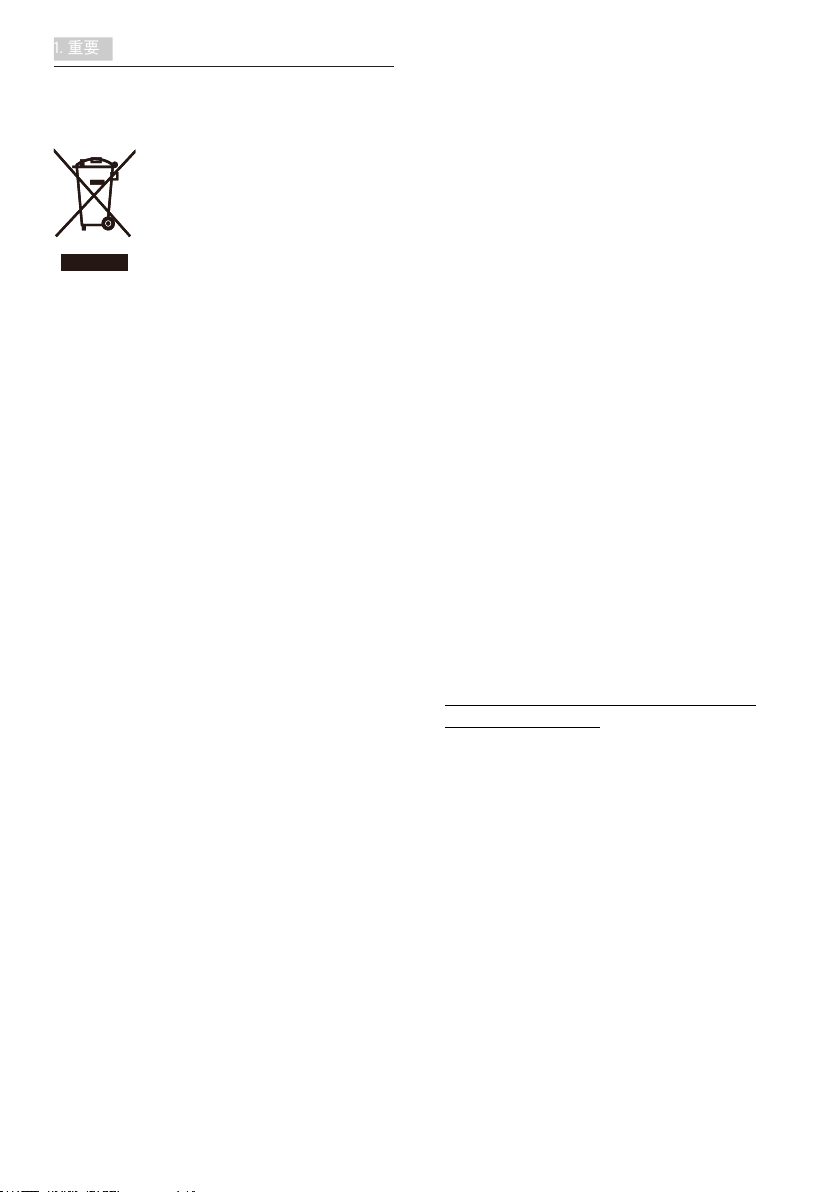
1. 重要
1.3 产品和包装材料的废弃
废旧电气和电子设备 - WEEE
This marking on the product or on
its packaging illustrates that, under
European Directive 2012/19/EU
governing used electrical and electronic
appliances, this product may not be
disposed of with normal household
waste. You are responsible for disposal
of this equipment through a designated
waste electrical and electronic
equipment collection. To determine the
locations for dropping off such waste
electrical and electronic, contact your
local government office, the waste
disposal organization that serves your
household or the store at which you
purchased the product.
Your new monitor contains materials
that can be recycled and reused.
Specialized companies can recycle
your product to increase the amount of
reusable materials and to minimize the
amount to be disposed of.
All redundant packing material has been
omitted. We have done our utmost to
make the packaging easily separable
into mono materials.
Please find out about the local
regulations on how to dispose of your
old monitor and packing from your
sales representative.
Taking back/Recycling Information for
Customers
Philips establishes technically and
economically viable objectives
to optimize the environmental
performance of the organization's
product, service and activities.
From the planning, design and
production stages, Philips emphasizes
the important of making products that
can easily be recycled. At Philips, endof-life management primarily entails
participation in national take-back
initiatives and recycling programs
whenever possible, preferably
in cooperation with competitors,
which recycle all materials (products
and related packaging material) in
accordance with all Environmental
Laws and taking back program with the
contractor company.
Your display is manufactured with high
quality materials and components
which can be recycled and reused.
To learn more about our recycling
program please visit
http://www.philips.com/a-w/about/
sustainability.html
3
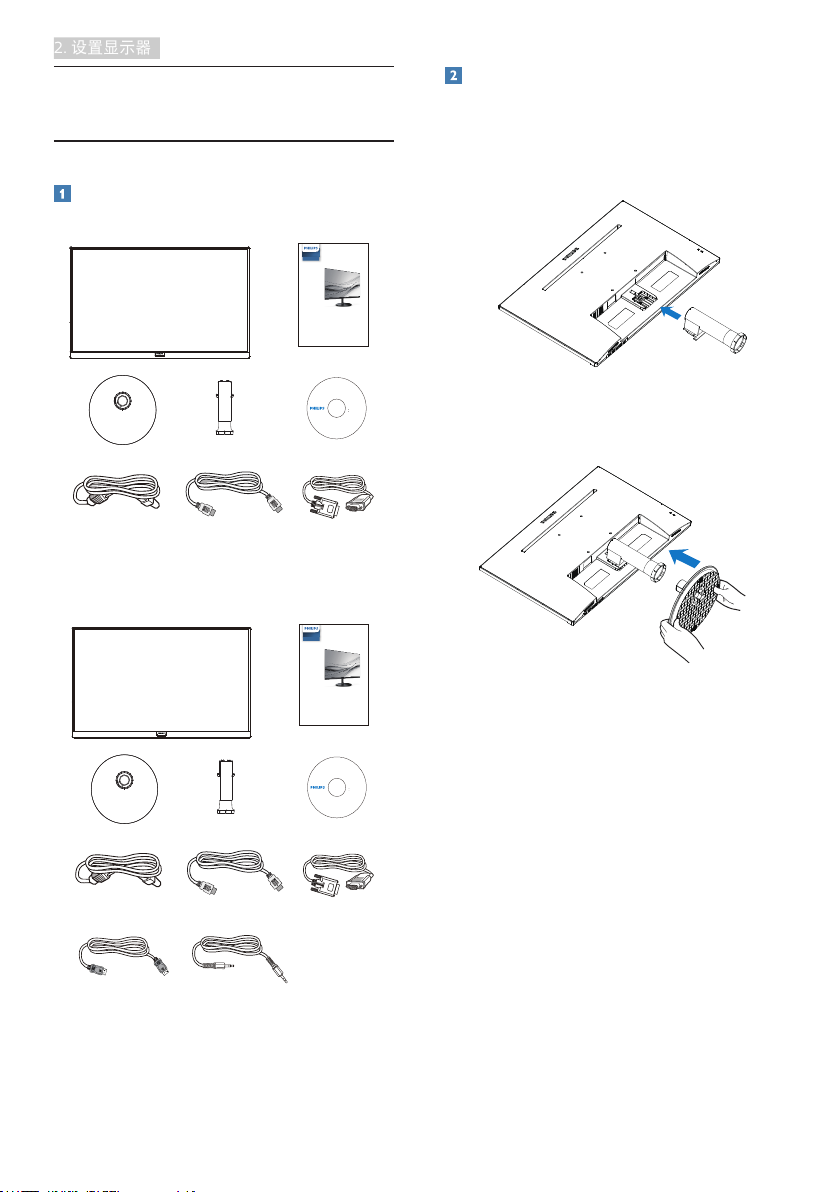
2. 设置显示器
2. 设置显示器
* VGA
Power
*CD
2
0
2
0
©
T
O
P
V
i
c
t
o
r
y
I
n
v
e
s
t
m
e
n
t
s
L
t
d
.
A
l
l
r
i
g
h
t
s
r
e
s
e
r
v
e
d
.
U
n
a
u
t
h
o
r
i
z
e
d
d
u
p
l
i
c
a
t
i
o
n
i
s
a
v
i
o
l
a
t
i
o
n
o
f
a
p
p
l
i
c
a
b
l
e
l
a
w
s
.
M
a
d
e
a
n
d
p
r
i
n
t
e
d
i
n
C
h
i
n
a
.
V
e
r
s
i
o
n
This product has been manufactured by and is
sold under the responsibility of Top Victory
Investments Ltd., and Top Victory Investments
Ltd. is the warrantor in relation to this product.
Philips and the Philips Shield Emblem are
registered trademarks of Koninklijke Philips N.V.
and are used under license.
Contents:
Drivers
User’s Manual
User’s Manual
www.philips.com/welcome
使用产品前请阅读使用说明
保留备用
Monitor
* HDMI
V Line
241V8/242V8
Start
Quick
Register your product and get support at
www.philips.com/welcome
* VGA
Power
*CD
2
0
2
0
©
T
O
P
V
i
c
t
o
r
y
I
n
v
e
s
t
m
e
n
t
s
L
t
d
.
A
l
l
r
i
g
h
t
s
r
e
s
e
r
v
e
d
.
U
n
a
u
t
h
o
r
i
z
e
d
d
u
p
l
i
c
a
t
i
o
n
i
s
a
v
i
o
l
a
t
i
o
n
o
f
a
p
p
l
i
c
a
b
l
e
l
a
w
s
.
M
a
d
e
a
n
d
p
r
i
n
t
e
d
i
n
C
h
i
n
a
.
V
e
r
s
i
o
n
This product has been manufactured by and is
sold under the responsibility of Top Victory
Investments Ltd., and Top Victory Investments
Ltd. is the warrantor in relation to this product.
Philips and the Philips Shield Emblem are
registered trademarks of Koninklijke Philips N.V.
and are used under license.
Contents:
Drivers
User’s Manual
User’s Manual
www.philips.com/welcome
使用产品前请阅读使用说明
保留备用
Monitor
* HDMI
* Audio cable
V Line
241V8/242V8
Start
Quick
Register your product and get support at
www.philips.com/welcome
* DP
(242V8A/242V8LA)
2.1 安装
包装箱内物品
241V8/241V8W/241V8L
241V8LA/242V8A/242V8LA
安装底座
1. 将显示器正面朝下放在平滑柔软的表面
上,注意不要刮擦或损坏屏幕。连接/
滑动显示器的底座支柱,直至将其卡入
到位。
2. 用双手拿住显示器底座支撑臂,用力将
底座支撑臂插入底座支撑柱。
* 因地域不同而异
4
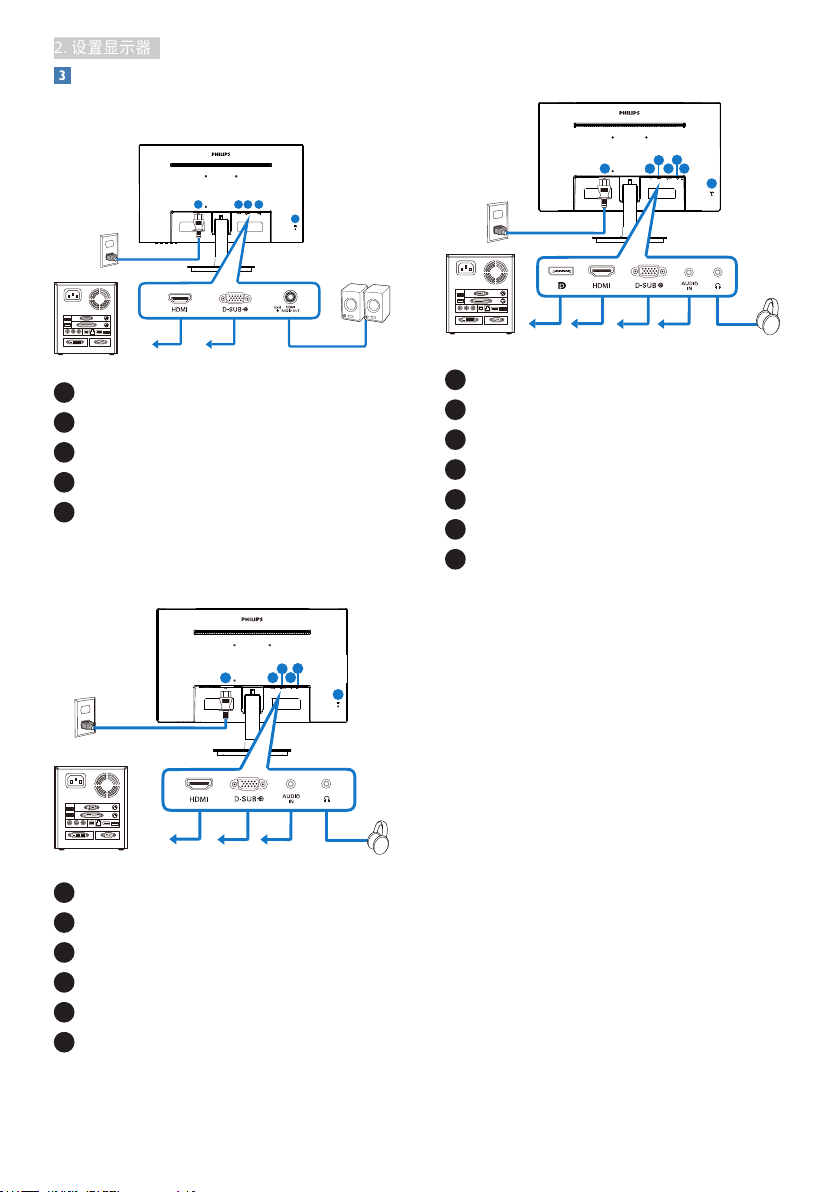
2. 设置显示器
连接到PC
241V8/241V8W/241V8L
1 2 3 4
1
交流电源输入
2
HDMI 输入
3
VGA输入
4
HDMI 音频输出
5
Kensington防盗锁
241V8LA
1
242V8A/242V8LA
3
1
5
1
交流电源输入
2
DisplayPort 输入
3
HDMI 输入
4
VGA输入
5
音频输入
6
耳机输出
7
Kensington防盗锁
456
2
7
连接到PC
1. 将连接线牢固连接到显示器背面插口。
5
3
4
2
6
2. 先关闭电脑,再拉出电源线。
3. 将显示器讯号线连在电脑背面的视听连
接器。
4. 将电脑及显示器的电源线插入最接近的
插座内。
5. 打开计算机和显示器的电源。如果显示
器显示图像,则安装完毕。
1
交流电源输入
2
HDMI 输入
3
VGA输入
4
音频输入
5
耳机输出
6
Kensington防盗锁
5
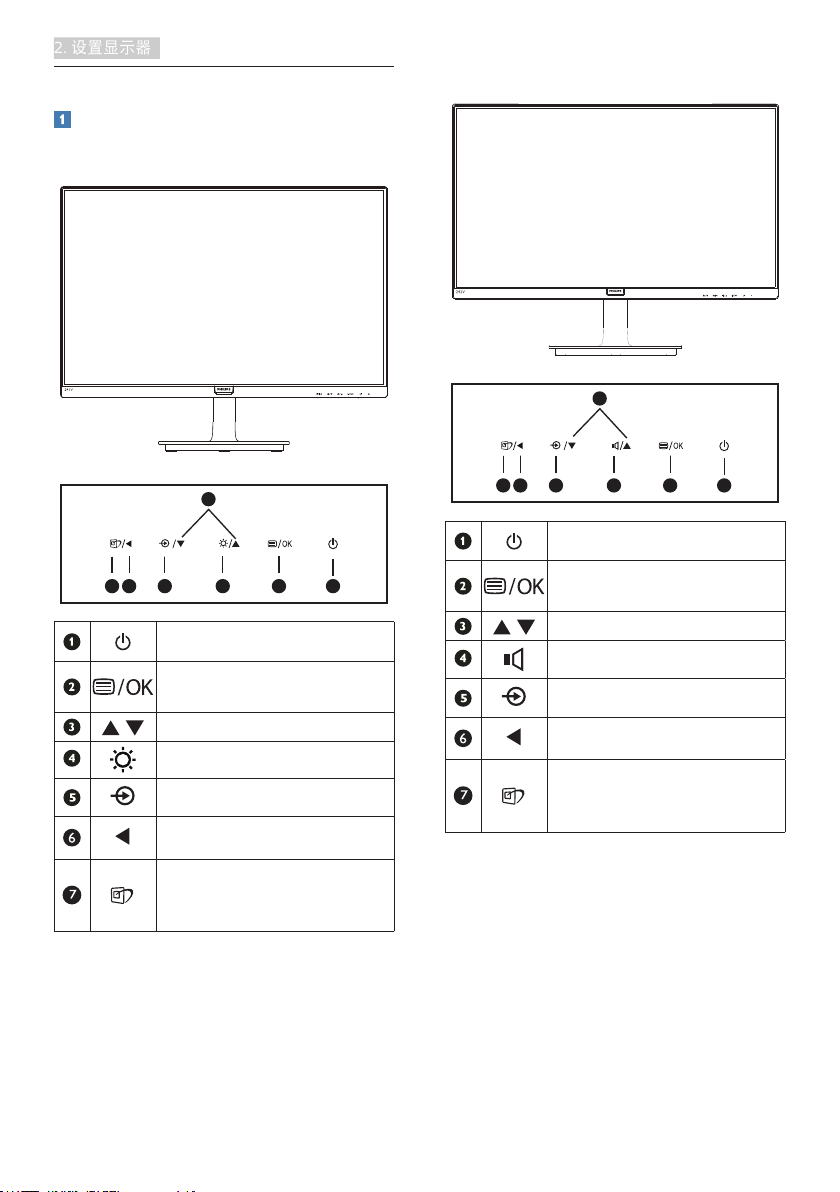
2. 设置显示器
2.2 操作显示器
控制按钮介绍
241V8/241V8W/241V8L
3
241V8LA/242V8A/242V8LA
3
6
7
4
打开和关闭显示器的电源。
1
25
6
7
4
打开和关闭显示器的电源。
访问OSD菜单。
整。
调整OSD菜单。
调整亮度。
切换信号输入源。
返回上一级OSD。
SmartImage。有多个选项:
标准、Internet、游戏、文
本、低蓝光模式
1
25
确认OSD调
。
访问OSD菜单。
确认OSD调
整。
调整OSD菜单。
调整扬声器音量。
切换信号输入源。
返回上一级OSD。
SmartImage。有多个选项:
标准、Internet、游戏、文
本、低蓝光模式
。
6
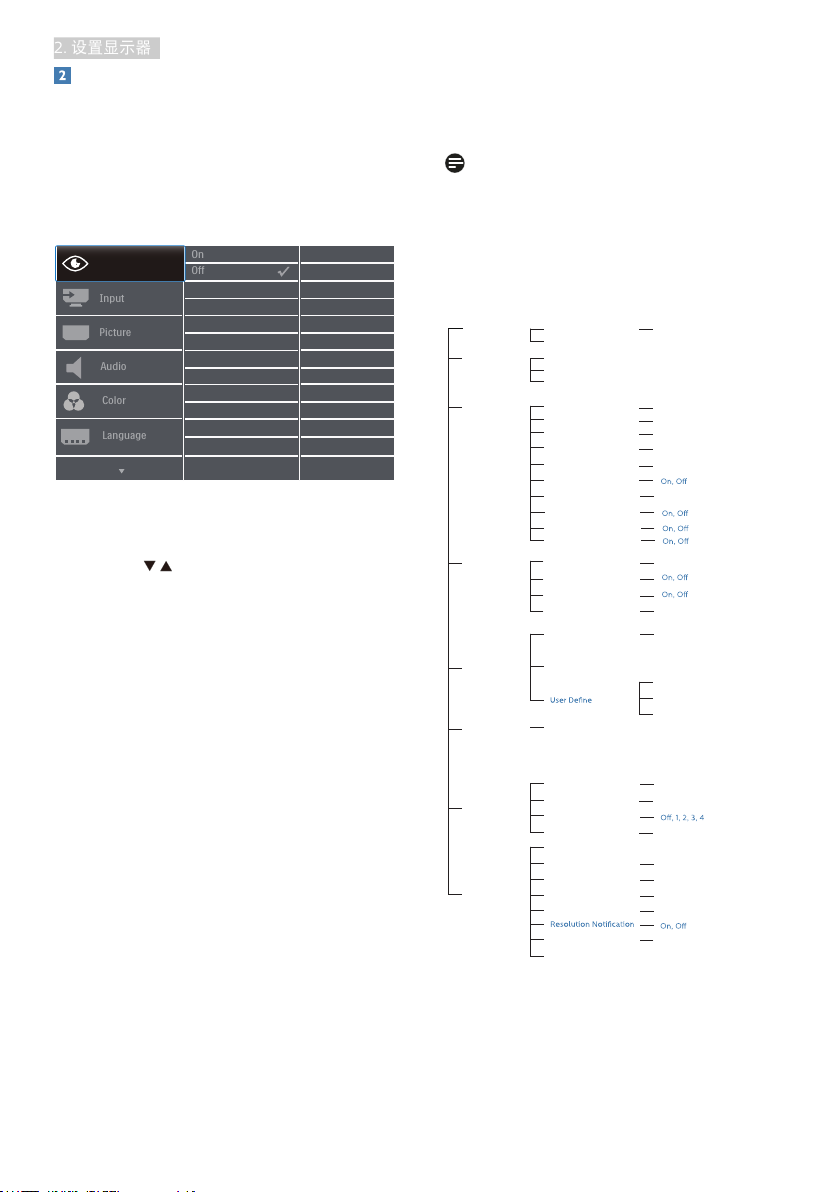
2. 设置显示器
屏幕显示(OSD)说明
O, Fast, Faster, Fastest
O
Main menu Sub menu
Picture
OSD Setting
Setup
Language
Color
Input
Picture Format
Brightness
Contrast
Horizontal
Vertical
Transparency
OSD Time Out
H.Position
Auto
V.Position
Phase
Clock
Reset
Information
Color Temperature
sRGB
VGA
HDMI 1.4
DisplayPort (242V8A/242V8LA)
SmartResponse
SmartContrast
English, Deutsch, Español, Ελληνική, Français,
Italiano, Maryar,Nederlands, Português,
Português do Brasil,Polski,Русский ,Svenska,
Suomi,Türkçe,Čeština,Українська, 简体中文,
繁體中文,日本語,한국어
Gamma
Over Scan
Pixel Orbiting
Wide Screen, 4:3
0~100
0~100
Sharpness
0~100
0~100
0~100
5s, 10s, 20s, 30s, 60s
0~100
Yes, No
0~100
0~100
0~100
Native, 5000K, 6500K,
7500K, 8200K, 9300K,
11500K
Red: 0~100
Green: 0~100
Blue: 0~100
1.8, 2.0, 2.2, 2.4, 2.6
On
LowBlue Mode 1, 2, 3,4
Audio
Volume 0~100
Stand-Alone
(241V8LA/242V8A/242V8LA)
Mute
Audio In, HDMI,
DisplayPort (242V8A/242V8LA)
Audio Source
(241V8LA/242V8A/242V8LA)
DPS
(available for selective models)
什么是屏幕显示(OSD)?
屏幕显示(On-Screen Display,OSD)
是所有Philips LCD都具有的特性。它使得
最终用户可以通过屏幕说明窗口直接调整
屏幕性能或选择显示器功能。用户友好的
屏幕显示界面如下所示:
控制键简介
在上面所示的OSD中,您可以按显示器
前面板上的 按钮移动光标,然后按OK
(确定)按钮确认所作的选择或更改。
OSD菜单
下面是OSD结构概览。以后进行各种调整
时,可以以此作为参考。
注
如果该显示器具有针对ECO设计的
“DPS”,则默认设置为“开”模式:它
使屏幕看起来略暗;要获得最佳亮度,请
进入OSD将“DPS”设置为“关”模式。
7

2. 设置显示器
分辨率通知
根据设计,此显示器在其原生分辨率1920
× 1080时性能最佳。当显示器以不同的分
辨率开机时,屏幕上会显示提醒:为达到
最佳效果,请使用1920 × 1080。
如果要关闭原始分辨率提示信息,请在屏
幕显示菜单的Setup(设定)中进行设定。
物理功能
倾斜
20
警告
• 为避免可能的屏幕损坏(如面板脱落)
,请确保显示器向下倾斜不超过-5度。
• 调整显示器角度时不要按压屏幕。 只抓
住挡板。
8

2. 设置显示器
2.3 卸下底座装置
2
1
在开始拆卸显示器底座前,请遵循下面的
说明以避免可能的损坏或伤害。
1. 将显示器正面朝下放在平滑的表面上。
注意,切勿刮擦或损坏屏幕。
2. 按锁定夹,从底座支撑柱上卸下底座支
撑臂。
0° 90°
-5°
* 显示器设计可能与图示不同。
警告
• 为避免可能的屏幕损坏(如面板脱落)
,请确保显示器向下倾斜不超过-5度。
• 调整显示器角度时不要按压屏幕。 只抓
住挡板。
3. 卸下底座支撑柱。
3
9

3. 图像优化
3. 图像优化
有多个选项:标准、Internet、游戏、文
本、低蓝光模式。
3.1 SmartImage
这是什么?
SmartImage提供一些针对不同内容类型
进行优化的预设值,可以动态地实时调整
亮度、对比度、颜色和清晰度。无论您是
使用文字应用程序、显示图像还是观看视
频,Philips SmartImage都能提供非常出
色的显示效果。
为什么需要它?
您希望显示器在显示您喜欢的各种类型
的内容时都能提供出色的显示效果,
SmartImage软件能够动态地实时调整亮
度、对比度、颜色和清晰度,从而改善您
的显示器观看体验。
它如何工作?
SmartImage是Philips独有的一项先进技
术,可以分析屏幕上显示的内容。根据您
选择的方案,SmartImage动态增强图像
的对比度、颜色饱和度和清晰度以增强显
示内容的效果 - 所有这一切只需按一下按
钮,全部实时进行。
如何启用 SmartImage?
1. 按 在屏幕上启动SmartImage。
2. 按住 切换标准、Internet、游戏、文
本、低蓝光模式。
3. SmartImage OSD在屏幕上保留5秒
钟,您也可以按“OK(确定)”进行
确认。
• Standard (标准):增强文字并降低亮
度,从而提高可读性,减轻眼睛疲劳。
当使用电子表格、PDF文件、扫描文档
或其他常用办公应用程序时,此模式可
以显著提高可读性和效率。
• Internet:此配置文件组合颜色饱和
度、动态对比度和清晰度增强,可以使
照片和其他图像的色彩更鲜明更透澈 –
无人工效果,无褪色。
• Game(游戏):开启增速传动电路以
达到最佳响应时间,减少屏幕上快速移
动物体的锯齿边缘,增强明暗图案的对
比度,此配置文件为游戏玩家提供最佳
游戏体验。
• EasyRead(文本):根据应用程序(
如PDF电子书),提高文本的可读性。
使用特殊算法提高文本内容的对比度和
边缘清晰度,调整显示器的亮度、对比
度和色温,使显示内容更便于阅读。
• LowBlue Mode(低蓝光模式): 悦目
的“低蓝光模式”效率研究表明,就像
紫外线会造成眼睛损害一样,来自 LED
显示器的长时间短波蓝光射线也会损害
眼睛,影响视力。 Philips 低蓝光模式
设置专为健康开发,使用智能软件技术
降低有害的短波蓝光。
10

3. 图像优化
3.2 SmartContrast
这是什么?
一项独特的技术,可以动态分析所显示的
内容并自动优化显示器的对比度以达到最
佳清晰度和观看舒适度,对于清晰、锐利
和明亮的图像提高背光亮度,对于深色背
景的图像降低背光亮度。
为什么需要它?
您希望在显示各种内容时都能达到最佳的
清晰度和观看舒适度。SmartContrast动
态控制对比度并调整背光,以提供清晰、
锐利、明亮的游戏和视频图像或者清晰可
读的办公文字。通过降低显示器的功耗,
可以节省能耗成本,延长显示器的使用寿
命。
它如何工作?
启用SmartContrast时,它将实时分析显示
的内容以调整颜色和控制背光亮度。当观
看视频或玩游戏时,此功能可动态增强对
比度,以达到美好的娱乐体验。
11

4.
Adaptive Sync
4. Adaptive Sync
Adaptive Sync
电脑游戏体验一直以来都不尽如人意,原
因在于 GPU 和显示器更新不同步。有时,
显示器更新一次,GPU 便可以提供大量新
图片,而显示器却将每个图片的部分显示
为一个图像。这种情况叫做“撕裂”。游
戏玩家可以使用一种名为“v-sync”的功
能修复撕裂问题,但图像可能会变得不平
稳,因为 GPU 在提供新图片之前要等待显
示器要求更新。
此外,使用 v-sync 还会使鼠标输入的响应
速度和每秒总帧数降低。AMD Adaptive
Sync™ 技术消除了所有上述问题,此技术
让 GPU 在新图片就绪后立即更新显示器,
从而让游戏玩家获得难以置信的顺畅、极
快和无撕裂的游戏体验。
以下为兼容的显卡。
• AMD A10-7870K
• AMD A10-7850K
• AMD A10-7800
• AMD A10-7700K
• AMD A8-7670K
• AMD A8-7650K
• AMD A8-7600
• AMD A6-7400K
■ 操作系统
■ 图形卡:R9 290/300 系列 & R7 260
■ 处理器 A 系列桌面型和移动型 APU
• Windows 10/8.1/8/7
系列
• AMD Radeon R9 300 系列
• AMD Radeon R9 Fury X
• AMD Radeon R9 360
• AMD Radeon R7 360
• AMD Radeon R9 295X2
• AMD Radeon R9 290X
• AMD Radeon R9 290
• AMD Radeon R9 285
• AMD Radeon R7 260X
• AMD Radeon R7 260
• AMD A10-7890K
12

5. 技术规格
5. 技术规格
图片/显示
显示器面板类型
背光 W-LED
面板尺寸 23.8" W (60.5 cm)
宽高比 16:9
像素点距 0.275(H)mm x 0.275(V)mm
对比度(典型)
最佳分辨率 1920 × 1080 @ 60 Hz
视角 178° (H) / 178° (V) @ C/R > 10(典型)
图片增强 SmartImage
显示颜色数 16.7M
垂直刷新率
水平频率 30kHz - 85kHz
sRGB 是
无闪烁 是
低蓝光模式 是
EasyRead(文本) 是
Adaptive Sync 是
连接性
信号输入/输出
输入信号 分离同步,绿色同步
音频输入/输出
方便性
内置扬声器 241V8LA/242V8A/242V8LA: 2 W x 2
241V8/241V8W/242V8A: IPS 技术
241V8L/241V8LA/242V8LA: VA
241V8/241V8W/242V8A: 1000:1
241V8L/241V8LA/242V8LA: 3000:1
241V8/241V8W/241V8L/241V8LA: 48Hz - 75Hz (VGA,
HDMI, Adaptive Sync HDMI)
242V8A/242V8LA: 48Hz - 75Hz (VGA, HDMI, DP,
Adaptive Sync HDMI, Adaptive Sync DP)
241V8/241V8W/241V8L/241V8LA: VGA x 1, HDMI 1.4 x 1
242V8A/242V8LA: VGA x 1, HDMI 1.4 x 1, DisplayPort
1.2 x 1
241V8/241V8W/241V8L: HDMI音频输出
241V8LA/242V8A/242V8LA: 音频输入,耳机输出
241V8/241V8W/241V8L:
用户便利性
OSD语言
其他便利性 Kensington锁
241V8LA/242V8A/242V8LA:
英语、德语、西班牙语、希腊语、法语、意大利语、匈牙
利语、荷兰语、葡萄牙语、葡萄牙语(巴西)、波兰语、
俄语、瑞典语、芬兰语、土耳其语、捷克语、乌克兰语、
简体中文、繁体中文、日语、韩语
13

5. 技术规格
即插即用兼容性 DDC/CI、sRGB、Windows 10/8.1/8/7、Mac OS X
底座
倾斜 -5 / +20度
电源(241V8/241V8W)
能耗
正常运行
交流输入电压
100VAC、60Hz
19.8 W
(典型)
交流输入电压
115VAC、60Hz
19.9 W
(典型)
交流输入电压
230VAC、50Hz
20.0 W
(典型)
睡眠 (待机模式) 0.5 W 0.5 W 0.5 W
关机模式 0.3 W 0.3 W 0.3 W
散热*
正常运行
交流输入电压
100VAC、60Hz
67.58 BTU/hr
(典型)
交流输入电压
115VAC、60Hz
67.92 BTU/hr
(典型)
交流输入电压
230VAC、50Hz
68.26 BTU/hr
(典型)
睡眠 (待机模式) 1.71 BTU/hr 1.71 BTU/hr 1.71 BTU/hr
关机模式 1.02 BTU/hr 1.02 BTU/hr 1.02 BTU/hr
电源LED指示灯 工作模式:白色,待机/睡眠模式:白色(闪烁)
电源 内置,100-240V AC,50-60Hz
电源(241V8L/241V8LA)
能耗
正常运行
交流输入电压
100VAC、60Hz
20.5 W
(典型)
交流输入电压
115VAC、60Hz
20.4 W
(典型)
交流输入电压
230VAC、50Hz
20.7 W
(典型)
睡眠 (待机模式) 0.5 W 0.5 W 0.5 W
关机模式 0.3 W 0.3 W 0.3 W
散热*
正常运行
交流输入电压
100VAC、60Hz
69.97 BTU/hr
(典型)
交流输入电压
115VAC、60Hz
69.62 BTU/hr
(典型)
交流输入电压
230VAC、50Hz
70.65 BTU/hr
(典型)
睡眠 (待机模式) 1.71 BTU/hr 1.71 BTU/hr 1.71 BTU/hr
关机模式 1.02 BTU/hr 1.02 BTU/hr 1.02 BTU/hr
电源LED指示灯 工作模式:白色,待机/睡眠模式:白色(闪烁)
电源 内置,100-240V AC,50-60Hz
电源(242V8A)
能耗
正常运行
交流输入电压
100VAC、60Hz
21.4 W
(典型)
交流输入电压
115VAC、60Hz
21.5 W
(典型)
交流输入电压
230VAC、50Hz
21.6 W
(典型)
睡眠 (待机模式) 0.5 W 0.5 W 0.5 W
关机模式 0.3 W 0.3 W 0.3 W
散热*
正常运行
交流输入电压
100VAC、60Hz
73.04 BTU/hr
(典型)
交流输入电压
115VAC、60Hz
73.38 BTU/hr
(典型)
交流输入电压
230VAC、50Hz
73.72 BTU/hr
(典型)
14

5. 技术规格
睡眠 (待机模式) 1.71 BTU/hr 1.71 BTU/hr 1.71 BTU/hr
关机模式 1.02 BTU/hr 1.02 BTU/hr 1.02 BTU/hr
电源LED指示灯 工作模式:白色,待机/睡眠模式:白色(闪烁)
电源 内置,100-240V AC,50-60Hz
电源(242V8LA)
能耗
正常运行
交流输入电压
100VAC、60Hz
22.0 W
(典型)
交流输入电压
115VAC、60Hz
21.8 W
(典型
交流输入电压
230VAC、50Hz
22.1 W
(典型
睡眠 (待机模式) 0.5 W 0.5 W 0.5 W
关机模式 0.3 W 0.3 W 0.3 W
散热*
正常运行
交流输入电压
100VAC、60Hz
75.09 BTU/hr
(典型)
交流输入电压
115VAC、60Hz
74.40 BTU/hr
(典型)
交流输入电压
230VAC、50Hz
75.43 BTU/hr
(典型)
睡眠 (待机模式) 1.71 BTU/hr 1.71 BTU/hr 1.71 BTU/hr
关机模式 1.02 BTU/hr 1.02 BTU/hr 1.02 BTU/hr
电源LED指示灯 工作模式:白色,待机/睡眠模式:白色(闪烁)
电源 内置,100-240V AC,50-60Hz
外形尺寸
产品(含底座)(WxHxD) 540 x 416 x 220 mm
产品(不含底座)(WxHxD) 540 x 322 x 51 mm
产品(含包装)(WxHxD) 608 x 415 x 121 mm
重量
241V8/241V8W: 3.06 kg
产品(含底座)
241V8L/242V8A: 3.03 kg
241V8LA: 2.97 kg
242V8LA: 3.00 kg
241V8/241V8W: 2.66 kg
产品(不含底座)
241V8L/242V8A: 2.64 kg
241V8LA: 2.58 kg
242V8LA: 2.61 kg
241V8/241V8W: 4.27 kg
241V8L: 4.25 kg
产品(含包装)
241V8LA: 4.19 kg
242V8A: 4.53 kg
242V8LA: 4.35 kg
运行条件
温度范围(运行时) 0ºC 到 40ºC
相对湿度(运行时) 20% 到 80%
大气压(运行时) 700 到 1060hPa
温度范围(非运行) -20ºC 到 60ºC
相对湿度(非运行) 10% 到 90%
15

5. 技术规格
大气压(非运行) 500 到 1060hPa
环保和节能
ROHS 是
包装 100%可回收
特定物质 100% PVC无BFR机壳
机壳
颜色 白色/黑色
表面处理 纹理
注
此数据如有变更,恕不另行通知。访问www.philips.com/support下载最新版本的宣传页。
16

5. 技术规格
5.1 分辨率和预设模式
最大分辨率
1920 × 1080 @ 60Hz(VGA)
1920 × 1080 @ 75Hz(HDMI/DP)
推荐分辨率
1920 × 1080 @ 60Hz(VGA/HDMI/
DP)
水平频率
(kHz)
31.47 720x400 70.09
31.47 640x480 59.94
35.00 640x480 66.67
37.86 640x480 72.81
37.50 640x480 75.00
37.88 800x600 60.32
46.88 800x600 75.00
48.36 1024x768 60.00
60.02 1024x768 75.03
63.89 1280x1024 60.02
79.98 1280x1024 75.03
55.94 1440x900 59.89
70.64 1440x900 74.98
65.29 1680x1050 59.95
67.50 1920x1080 60.00
83.89 1920x1080 74.97
注
请注意,此显示器在其固有分辨率1920 ×
1080 时工作效果最佳。为达到最佳显示效
果,请遵循此项关于分辨率的建议。
分辨率 垂直频率
(Hz)
17

6. 电源管理
6. 电源管理
如果PC中安装了VESA DPM兼容显示卡
或者软件,显示器可以在不使用时自动降
低功耗。如果检测到来自键盘、鼠标或其
它输入设备的输入,显示器将自动“唤
醒”。下表介绍此自动省电功能的功耗和
信号时序:
241V8/241V8W
电源管理定义
VESA
模式
工作 开启 是 是
睡眠 (待
机模式)
关机模式 关闭 - - 0.3W 关闭
241V8L/241V8LA
水平
视频
同步 垂直同步
关闭 否 否 0.5 W
使用
的功率
19.9 W
(典型)
22.9 W
(最大)
电源管理定义
LED颜色
白色
白色
(闪烁)
242V8LA
电源管理定义
VESA
模式
工作 开启 是 是
睡眠 (待
机模式)
关机模式 关闭 - - 0.3W 关闭
水平
视频
同步 垂直同步
关闭 否 否 0.5 W
使用
的功率
21.8 W
(典型)
34.5 W
(最大)
LED颜色
白色
白色
(闪烁)
下面的设置用于测量此显示器的功耗。
• 固有分辨率:1920 × 1080
• 对比度:50%
• 亮度:90%
• 色温:6500k全白图案
注
此数据如有变更,恕不另行通知。
VESA
模式
工作 开启 是 是
睡眠 (待
机模式)
关机模式 关闭 - - 0.3W 关闭
水平
视频
同步 垂直同步
关闭 否 否 0.5 W
242V8A
电源管理定义
VESA
模式
工作 开启 是 是
睡眠 (待
机模式)
关机模式 关闭 - - 0.3W 关闭
水平
视频
同步 垂直同步
关闭 否 否 0.5 W
使用
的功率
20.4 W
(典型)
25.5 W
(最大)
使用
的功率
21.5 W
(典型)
26.1 W
(最大)
LED颜色
白色
白色
(闪烁)
LED颜色
白色
白色
(闪烁)
18

7. 客户服务与保修
7. 客户服务与保修
Sub pixels
pixels
7.1 Philips平板显示器像素缺陷规
定
Philips致力于提供最优质的产品。本公司
运用同行业最先进的制造程序,实行严格
的质量管理。不过,平板显示器使用的TFT
显示器面板若有像素或子像素残缺,有时
也是事所难免。没有任何厂家能够担保所
有的屏幕皆无像素残缺,Philips却保证任
何显示器,如果超过不可接受的残缺量,
必将得到担保条件下的维修或替换。此处
须知描述不同种类的像素残缺,规定每一
种类可以接受的残缺水准。为了符合所担
保的维修或替换,TFT显示器面板上的像
素残缺量必须超过这些可接受的水准。例
如,显示器上不足0.0004%的子像素可能
存在缺陷。此外,鉴于有些像素残缺种类
或组合比其它更引人注意,Philips对此种
类确定更高的质量标准。本规定全球范围
有效。
亮点缺陷
亮点缺陷是一直点亮的像素或子像素。也
就是说,亮点是当显示器屏幕上显示暗图
案时一直发亮的子像素。亮点缺陷有如下
类型。
一个发亮的红绿蓝子像素。
二个相邻发亮的子像素:
- 红+蓝=紫
- 红+绿=黄
- 绿+蓝=氰(浅蓝)
像素和子像素
一个像素,或称图像元素,由三个属于红
绿蓝主颜色的子像素组成。许多像素在一
起形成一个图像。像素里的所有子像素全
被照亮时,三个带颜色的子像素一起以一
个白色像素出现。当他们全部变暗时,三
个带颜色的子像素一起以一个黑色像素出
现。其它类的明暗子像素组合则以其它颜
色的单个像素出现。
像素残缺种类
像素和子像素残缺以不同形式出现在屏幕
上。有两类像素残缺,每一类内有多种子
像素残缺。
三个相邻发亮子像素(一个白色像素)。
注
红色或蓝色亮点的亮度超过周围点 50% 以
上;绿色亮点的亮度超过周围点 30%。
暗点缺陷
暗点缺陷是一直不亮的像素或子像素。也
就是说,黑点是当显示器屏幕上显示亮图
案时一直发暗的子像素。黑点缺陷有如下
类型。
19

7. 客户服务与保修
像素残缺容许规格
紧凑像素残缺
鉴于靠在一起的同类像素和子像素残缺更
引人注意,Philips同样制定紧凑像素残缺
的容许规格。
为了符合保修期内由于像素残缺而需要的
维修或替换,Philips平板显示器的TFT显
示器面板必须有超过下表所列容许规格的
像素和子像素缺陷。
亮点缺陷 可接受的程度
1个亮的子像素 3
2个相邻的亮的子像素 1
3个相邻的亮的子像素(1个白色像素) 0
两个缺陷亮点之间的距离* >15mm
所有类型的缺陷亮点总数 3
黑点缺陷 可接受的程度
1个黑的子像素 5或以下
2个相邻的黑的子像素 2或以下
3个相邻的黑的子像素 0
两个缺陷黑点之间的距离* >15mm
所有类型的缺陷黑点总数 5或以下
缺陷点总数 可接受的程度
所有类型的缺陷亮点或黑点的总数 5或以下
注
1或2个相邻缺陷子像素 = 1个缺陷点
20

7. 客户服务与保修
7.2 客户服务与保修
有关您所在地区的保修范围信息和更多支持要求,请访问www.philips.com/support网站了
解详细信息,或者联系您当地的Philips客户服务中心。
关于保修期,请参见“规则与服务信息手册”中的“保修声明”。
关于延长保修,如果您希望延长您的一般保修期,可通过我们的认证服务中心购买保修期外
服务包。
如果您希望使用此服务,请务必在原始购买日期的30个日历天内购买服务。在延长保修期
内,服务包括取件、修理和返回服务,但由此产生的所有费用由用户承担。
如果认证的服务合作伙伴不能履行您购买的延长保修包所包含的修理,我们会在您购买的延
长保修期内,在可能的情况下,为您提供备选解决方案。
有关详情,请联系我们的Philips客户服务代表或当地联系中心(客户服务电话号码)。
下面列出了Philips客户服务中心号码。
当地标准保修期
•
视地区而定
•
**需提供原始购买凭证和延长保修购买凭证。
注
关于区域服务热线,请参见“规则与服务信息手册”,该手册在Philips网站支持页中提供。
•
•
•
•
延长保修期
+ 1年
+ 2年
+ 3年
•
•
•
•
总计保修期
当地标准保修期 +1
当地标准保修期 +2
当地标准保修期 +3
21

8. 故障排除和常见问题解答
8. 故障排除和常见问题解
答
8.1 故障检修
本页介绍用户可以解决的问题。如果在尝
试这些解决办法后问题仍然存在,请与
Philips客户服务代表联系。
常见问题
无画面(电源LED不亮)
• 确保电源线两端分别插入电源插座和显
示器背面的插口。
• 首先,确保显示器正面的电源按钮处于
关闭位置,然后将其按至开启位置。
无图片(电源LED显示白色)
• 确保计算机处于开机状态。
• 确保信号线正确连接到计算机。
• 确保显示器线缆接头没有弯曲的插针。
若有,请修理或更换线缆。
• 可能激活了节能功能。
屏幕上显示
• 确保显示器线缆正确连接到计算机。
(另请参见快速入门指南)。
• 检查显示器线缆是否有弯曲的插针。
• 确保计算机处于开机状态。
AUTO(自动)按钮不起作用
• Auto(自动)功能仅适用于VGA-
Analog(VGA-模拟)模式。如果对结
果不满意,您可以通过OSD菜单进行手
动调整。
注
Auto(自动)功能不适用于DVI-Digital
(DVI-数字)模式,因为该模式不需要自
动调整。
冒烟或出现火星
• 切勿执行任何故障排除步骤
• 为安全起见,立即从主电源上拔掉显示
器电源线
• 立即与Philips客户服务代表联系。
图像问题
图像不居中
• 使用OSD主控制中的“Auto(自
动)”功能调整图像位置。
• 使用OSD主控制中Setup(设置)的
Phase(相位)/Clock(时钟)调整图
像位置。这仅在VGA模式下起作用。
屏幕上的图像震动
• 检查信号线是否正确牢固地连接到图形
板或PC。
有垂直闪烁现象
• 使用OSD主控制中的“Auto(自
动)”功能调整图像。
• 使用OSD主控制中Setup(设置)的
Phase(相位)/Clock(时钟)消除竖
条。这仅在VGA模式下起作用。
有水平闪烁现象
• 使用OSD主控制中的“Auto(自
动)”功能调整图像。
• 使用OSD主控制中Setup(设置)的
Phase(相位)/Clock(时钟)消除竖
条。这仅在VGA模式下起作用。
图像模糊不清或太暗
• 使用OSD调整对比度和亮度。
关闭电源后仍有“残像”、“烙印”或
“重影”现象。
• 长时间不间断显示静止或静态图像可
能会在屏幕上造成“烙印”,也称“
22

8. 故障排除和常见问题解答
残像”或“重影”。“烙印”、“残
像”或“重影”是LCD面板技术的一种
常见现象。大多数情况下,在关闭电源
后,“烙印”、“残像”或“重影”会
随着时间的推移而逐渐消失。
• 显示器无人看管时务必启动移动的屏幕
保护程序。
• 如果液晶显示器将显示静止不变的内
容,请务必启用屏幕定期刷新应用程
序。
• 若不激活屏幕保护程序或者屏幕定期刷
新应用程序,可能导致严重的“烙印”
、“残像”或“重影”现象,这些现象
可能不会消失,也无法修复。上面提到
的损坏不在保修范围内。
图像变形。文字模糊。
• 将PC的显示分辨率设成显示器屏幕的固
有分辨率。
屏幕上出现绿色点、红色点、蓝色点、黑
点或白点
• 坏点是当今使用的液晶技术的正常特
性,请参见像素策略以了解详情。
* “电源开启”指示灯太亮,会干扰我
• 您可以使用OSD主控制中Power LED
Setup(电源LED设置)来调整“电源
开启”指示灯。
如需更多帮助,请参见“规则与服务信息
手册”中列出的服务联系信息,与Philips
客户服务代表联系。
* 根据显示器功能有所不同。
8.2 一般常见问题解答
问题1: 安装显示器时,如果屏幕上显
示“Cannot display this video
mode(无法显示此视频模
式)”,应怎么办?
回答: 建议此显示器使用的分辨率:1920
× 1080。
• 拔掉所有线缆,然后将PC连接到您原来
使用的显示器。
• 在Windows Start(开始)菜单中,选
择Settings/Control Panel(设置/控
制面板)。在Control Panel(控制面
板)窗口中,选择Display(显示)图
标。在Display(显示)控制面板中,
选择“Settings(设置)”选项卡。在
Setting(设置)选项卡下的“Desktop
Area(桌面区域)”框中,将滑块移到
1920 × 1080 像素。
• 打开“Advanced Properties(高级属
性)”,将刷新率设为60Hz,然后单
击OK(确定)。
• 重新启动计算机,然后重新执行步骤2
和3以确认PC设置在1920 × 1080。
• 关闭计算机,断开原来的显示器,重新
连接Philips LCD显示器。
• 打开显示器电源,然后打开PC电源。
问题2: 建议LCD显示器使用的刷新率是多
少?
回答: 建议的LCD显示器刷新率是60
Hz。若屏幕上出现任何干扰,最
高可将其设成75 Hz以检查能否消
除干扰。
问题3: 光盘上的 .inf 和 .icm 文件有什么
用? 如何安装驱动程序(.inf 和
.icm)?
回答: 它们是显示器的驱动程序文件。按
照用户手册中的说明安装驱动程
序。第一次安装显示器时,计算机
可能会需要显示器驱动程序(.inf
和.icm文件)或驱动程序磁盘。按
照说明插入产品包装中包含的光
23

8. 故障排除和常见问题解答
盘。显示器驱动程序(.inf和.icm
文件)将会自动安装。
问题4: 如何调整分辨率?
回答: 您的视频卡/图形驱动程序和显
示器共同决定了可用的分辨率。
您可以在Windows®控制面板的
“Display properties(显示属
性)”中选择所需的分辨率。
问题5: 调整显示器时不知道如何操作怎么
办?
回答: 只需按 按钮,然后选择
‘Setup’ >'Reset'”即可全部恢
复至原始出厂设置。
问题6: LCD屏幕是否抗刮擦?
回答: 一般而言,建议您不要用力撞击面
板表面,并且应防止锐利或坚硬物
品接触面板表面。操作显示器时,
请勿施力于面板表面。这可能会影
响保修。
问题7: 如何清洁LCD表面?
回答: 使用干净的软布进行正常清洁。细
致清洁时,请使用异丙醇。请勿使
用普通酒精、乙醇、丙酮、己烷等
其他溶剂。
问题8: 我可以更改显示器的颜色设置吗?
回答: 可以,您可以通过OSD控制来更改
颜色设置。具体步骤如下:
• 按“OK(确定)”显示OSD(屏幕显
示)菜单
• 按“Down Arrow(向下箭头)”
选择“Color(颜色)”选项,然后
按“OK(确定)”进入颜色设置,有
如下三个设置。
1. Color Temperature(色温):包
括设置,分别是Native、5000K、
6500K、7500K、8200K、
9300K和11500K。设置在5000K
范围内时,面板上显示“暖色,呈
现红白色调”;色温为11500K时显
示“冷色,呈现蓝白色调”。
2. sRGB:这是确保在不同设备(如
数码相机、显示器、打印机、扫描
仪等)之间正确交换颜色的一种标
准。
3. User Define(用户定义):用户可
以调整红色、绿色和蓝色,从而选
择自己喜欢的颜色设置。
注
当物体被加热时所放射的光的色彩测量
值。该测量值以绝对温标来表述(开尔文
度数)。较低的开氏温度(如2004K)是
红色;较高的温度(如9300K)是蓝色。
中性温度是白色,6504K。
问题9: 我可以将我的液晶显示器连接到
PC、工作站或Mac吗?
回答: 是。Philips的所有液晶显示器都
与标准的PC、Mac和工作站完全
兼容。将此显示器连接到Mac系
统时,您需要使用一个线缆适配
器。有关的详细信息,请与您的
Philips销售代表联系。
问题10: Philips液晶显示器可以即插即用
吗?
回答: 可以,这些显示器在Windows
10/8.1/8/7、Mac OSX下支持即
插即用功能。
问题11: 液晶面板上的图像残留或烙
印、残像或重影是指什么?
回答: 长时间不间断显示静止或静态
图像可能会在屏幕上造成“烙
印”,也称“残像”或“重
影”。“烙印”、“残像”或
“重影”是LCD面板技术的一种
常见现象。大多数情况下,在关
闭电源后,“烙印”、“残像”
或“重影”会随着时间的推移而
逐渐消失。
显示器无人看管时务必启动移动
的屏幕保护程序。
如果液晶显示器将显示静止不变
的内容,请务必启用屏幕定期刷
新应用程序。
24

8. 故障排除和常见问题解答
警告
若不激活屏幕保护程序或者屏幕定期刷新
应用程序,可能导致严重的“烙印”、
“残像”或“重影”现象,这些现象可能
不会消失,也无法修复。上面提到的损坏
不在保修范围内。
问题12: 为什么显示器显示的文字不够清
晰,显示的字符有锯齿现象?
回答: 此液晶显示器在其原生分辨率
1920 × 1080时工作效果最佳。
为达到最佳显示效果,请使用此
分辨率。
问题13: 如何解锁/锁定我的热键?
回答: 请按下 10秒解锁/锁定热
键,显示器上会弹出“Attention
(注意)”,以提示解锁/锁定状
态,如下图所示。
问题14: 在哪里可以找到EDFU中提到的
“规则与服务信息手册”?
回答: 可以从Philips网站支持页下载
“规则与服务信息手册”。
25

2020 © Top Victory Investments Ltd.保留所有权利。
本产品由Top Victory Investments Ltd. 制造并由其负责销
售,Top Victory Investments Ltd. 是本产品的担保人。飞利浦
和飞利浦盾徽是Koninklijke Philips N.V.的注册商标,并根据许
可使用。
规格如有变更,恕不另行通知。
版本:M824xV1T
