 Loading...
Loading...#
- 203V5LSB22
- 203V5LSB2/1020
- 203V5LSB2/27
- 203V5LSB236/5730
- 203V5LSB236/70
- 203V5LSB2/57
- 203V5LSB268
- 203V5LSB26/106
- 203V5LSB26/622
- 203V5LSB26/94
- 203V5LSB2/70
- 203V5LSB2/8932
- 203V5LSB2/94
- 203V5LSB2/97
- 204u3
- 2057AULAX2
- 2057ULWX2
- 206 A3
- 206-H
- 206V3L27
- 206V3LA
- 206V3LAB2
- 206V3LAB-002
- 206V3LAB/01
- 206V3LSB3
- 206V3LSB/005
- 206V3LSB/01
- 206V3LSB/10
- 206V3LSB2
- 206V3LSB2/002
- 206V3LSB2/57
- 206V3LSB2/692
- 206V3LSB2/70
- 206V3LSB28
- 206V3LSB28/002
- 206V3LSB28/67
- 206V3LSB28/692
- 206V3LSB28/73
- 206V3LSB/57
- 206V3LSB/62
- 206V3LSB/67
- 206V3LSB/693
- 206V3LSB/702
- 206V3LSB/73
- 206V3LSB/75
- 206V3LSB/78
- 206V3LSB/93
- 206V3LSB/94
- 206V4L25
- 206V4LAB3
- 206V4LAB/009
- 206V4LAB/018
- 206V4LSB2
- 206V4LSB/0011
- 206V4LSB/018
- 206V4LSB22
- 206V4LSB2/009
- 206V4LSB2/692
- 206V4LSB2/70
- 206V4LSB/692
- 206V4LSB/70
- 206V6
- 206V6QSB62
- 206V6QSB6/1033
- 206V6QSB6/623
- 206V6QSB6/70
- 206V6QSB/692
- 206V6QSB6/94
- 206V6QSB6/97
- 206V6QSB/74
- 206V6QSBA/934
- 208 U4
- 209CL23
- 209CL2SB/00
- 209CL2SB/692
- 209CL2SB/70
- 209-U3
- 20C840
- 20C841
- 20cn44652
- 20CN4465uv
- 20CN6215
- 20CT2026
- 20CT2035
- 20CT2036
- 20CT2136
- 20CT2226
- 20CT2235
- 20CT2236
- 20CT2336
- 20CT2360
- 20CT2635
- 20CT2636
- 2044
- 2050
- 207514
- 207530
- 207548
- 207571
- 20922-1
 Loading...
Loading... Loading...
Loading...Nothing found
206V4L
User Manual
37 pgs1.76 Mb0
User Manual
37 pgs1.85 Mb0
User Manual
37 pgs1.91 Mb0
User Manual
37 pgs1.8 Mb0
User Manual
36 pgs1.47 Mb0
User Manual [ar]
37 pgs1.93 Mb0
User Manual [bg]
41 pgs1.83 Mb0
User Manual [bs]
37 pgs1.81 Mb0
User Manual [cz]
37 pgs1.77 Mb0
User Manual [de]
38 pgs1.86 Mb0
User Manual [el]
3 pgs1.75 Mb0
User Manual [es]
41 pgs1.8 Mb0
User Manual [fi]
37 pgs1.88 Mb0
User Manual [hr]
38 pgs1.81 Mb0
User Manual [hu]
38 pgs1.88 Mb0
User Manual [id]
38 pgs1.75 Mb0
User Manual [nl]
38 pgs1.88 Mb0
User Manual [pl]
37 pgs1.86 Mb0
User Manual [ro]
36 pgs1.74 Mb0
User Manual [sk]
39 pgs1.81 Mb0
User Manual [sl]
37 pgs1.8 Mb0
User Manual [th]
37 pgs1.86 Mb0
User Manual [uk]
41 pgs1.84 Mb0
User Manual [vi]
38 pgs1.81 Mb0
User Manual [zh]
36 pgs2.11 Mb0
Table of contents
 Loading...
Loading...Specifications and Main Features
Frequently Asked Questions
User Manual

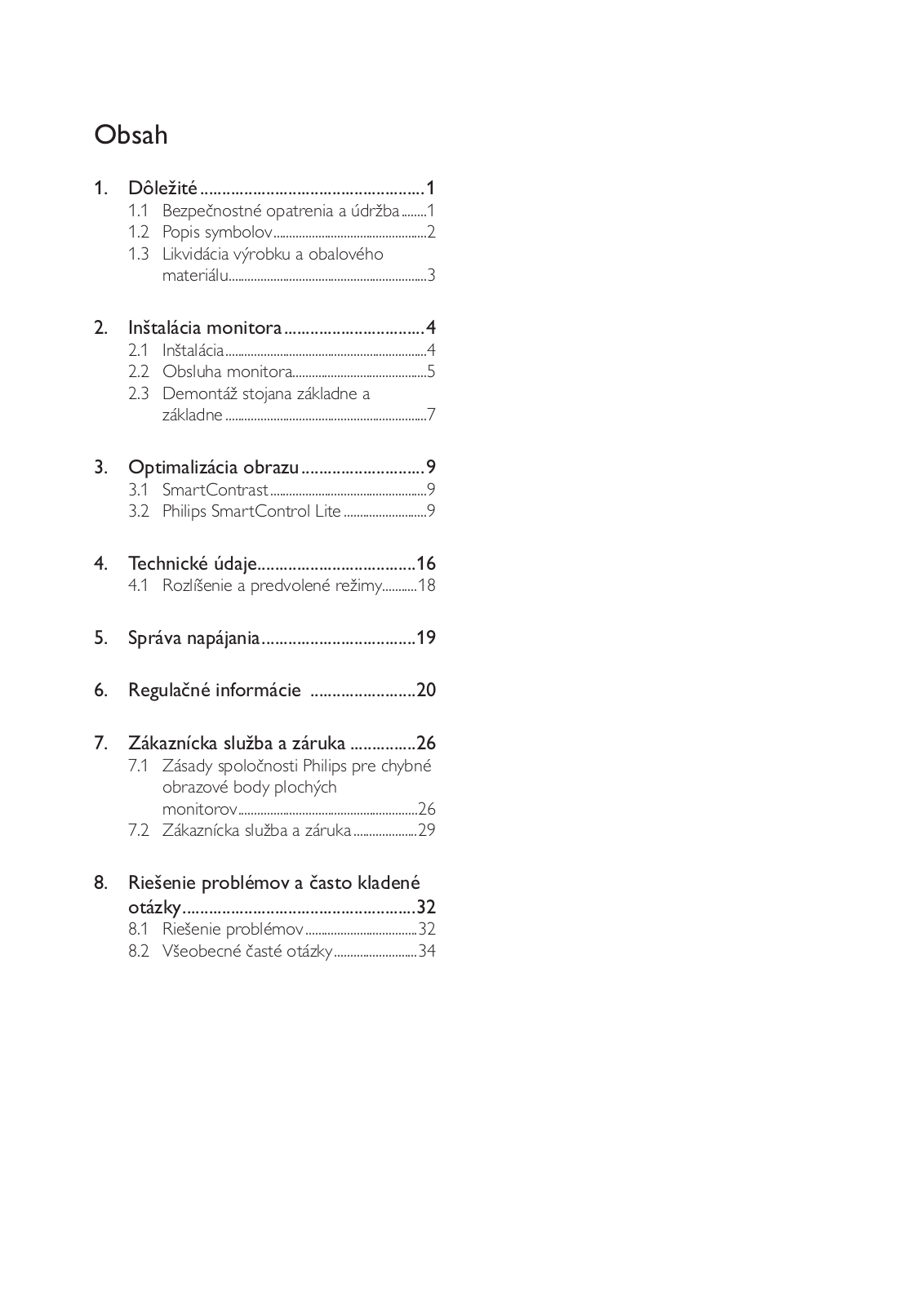
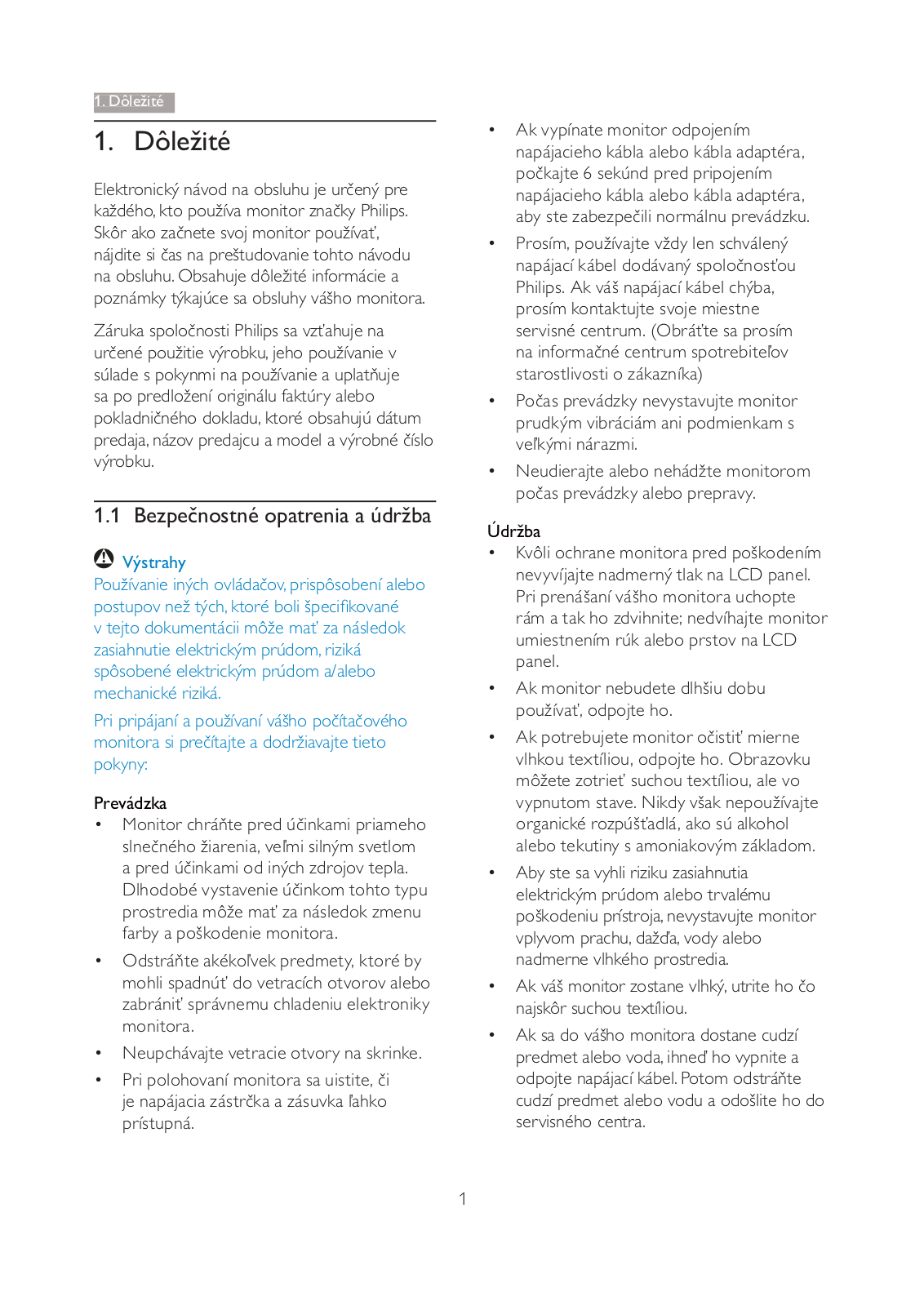
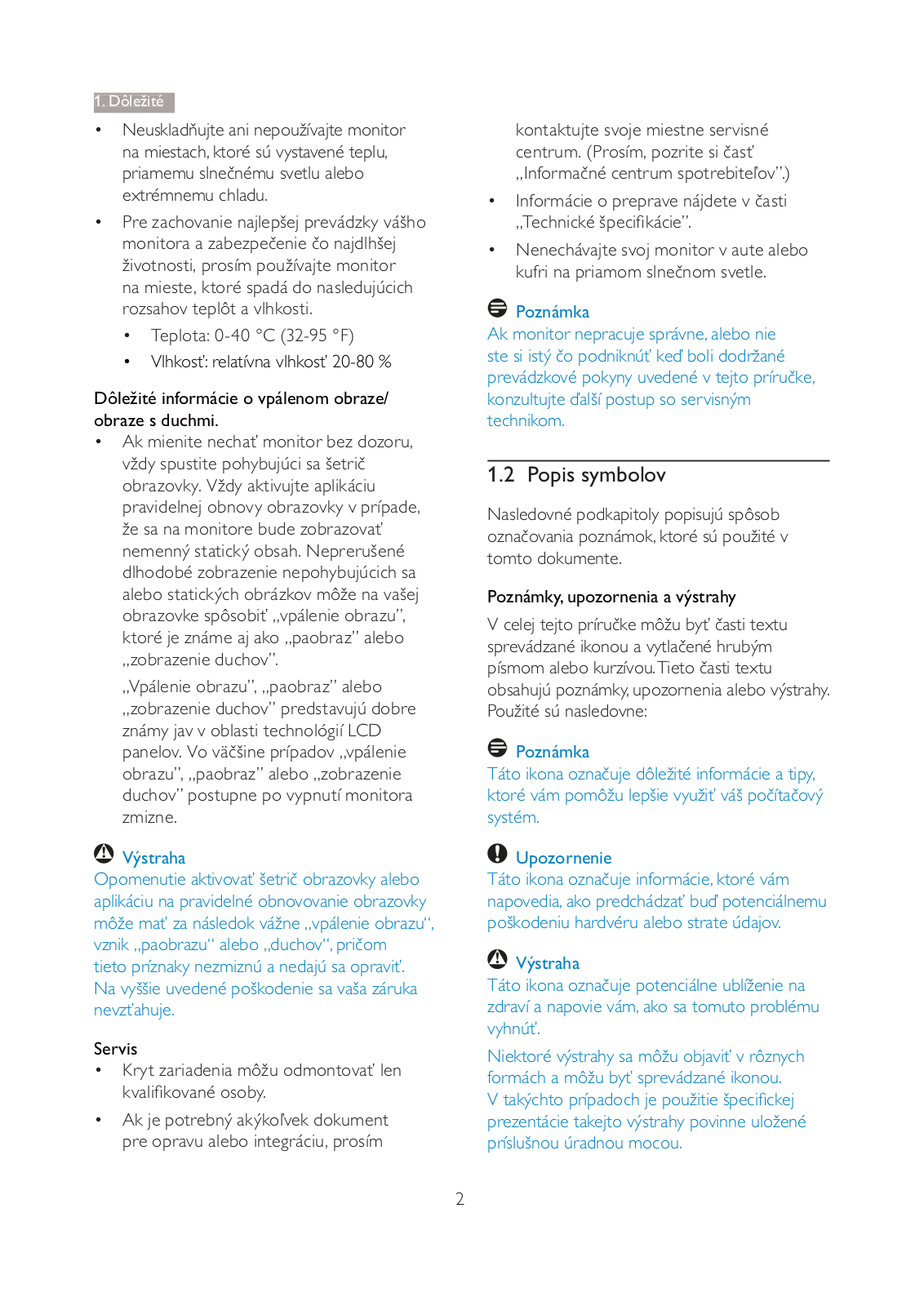
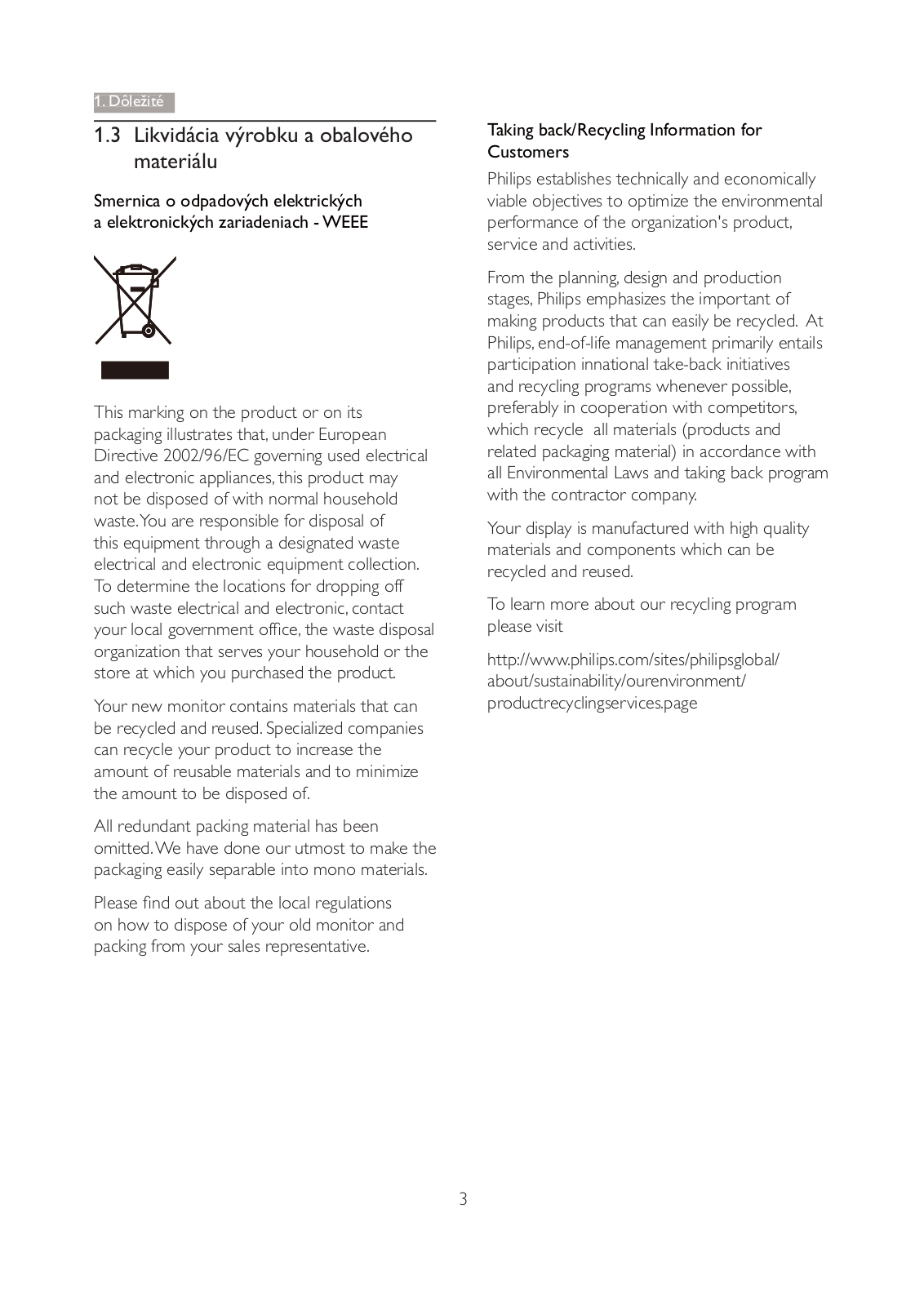
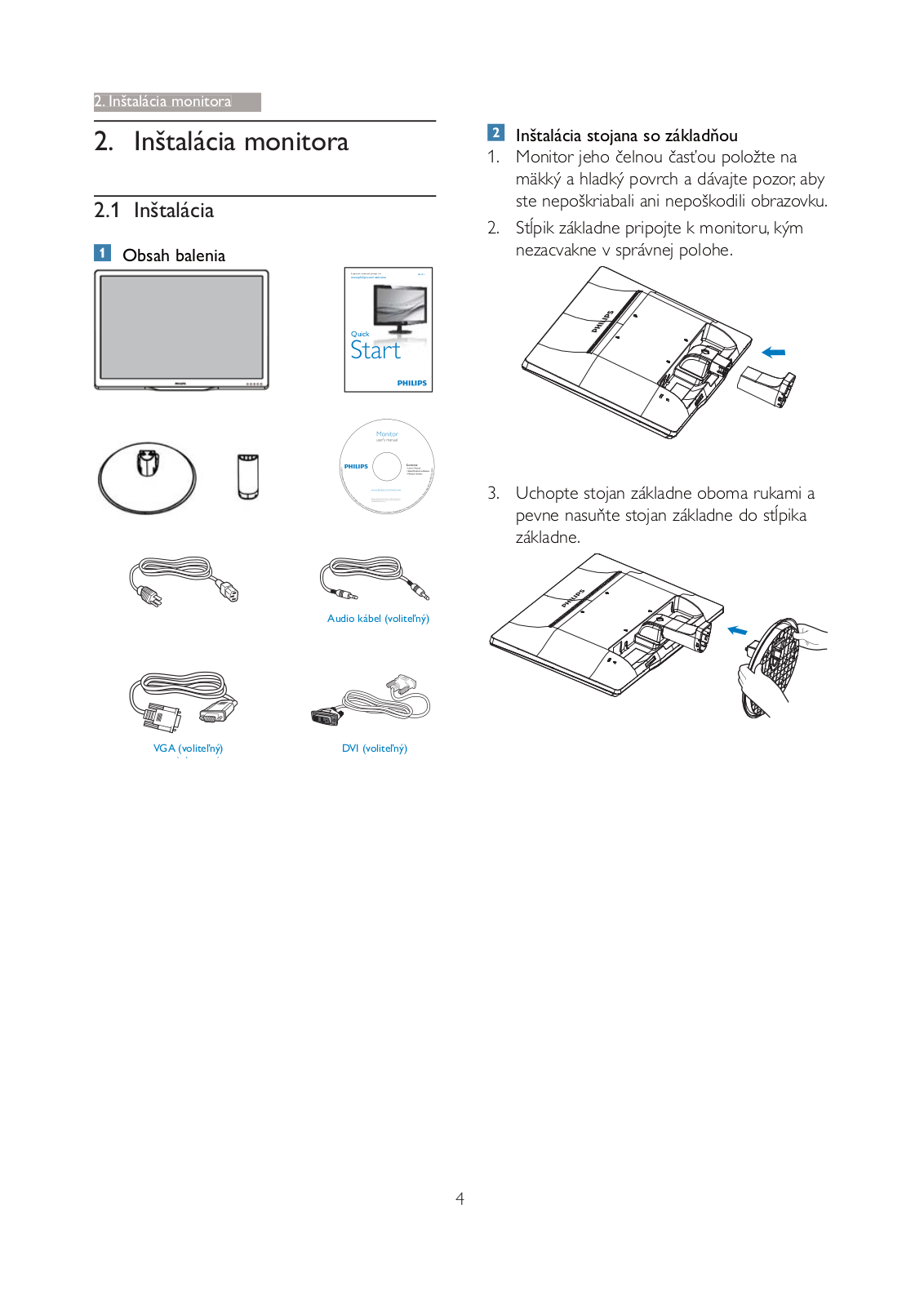
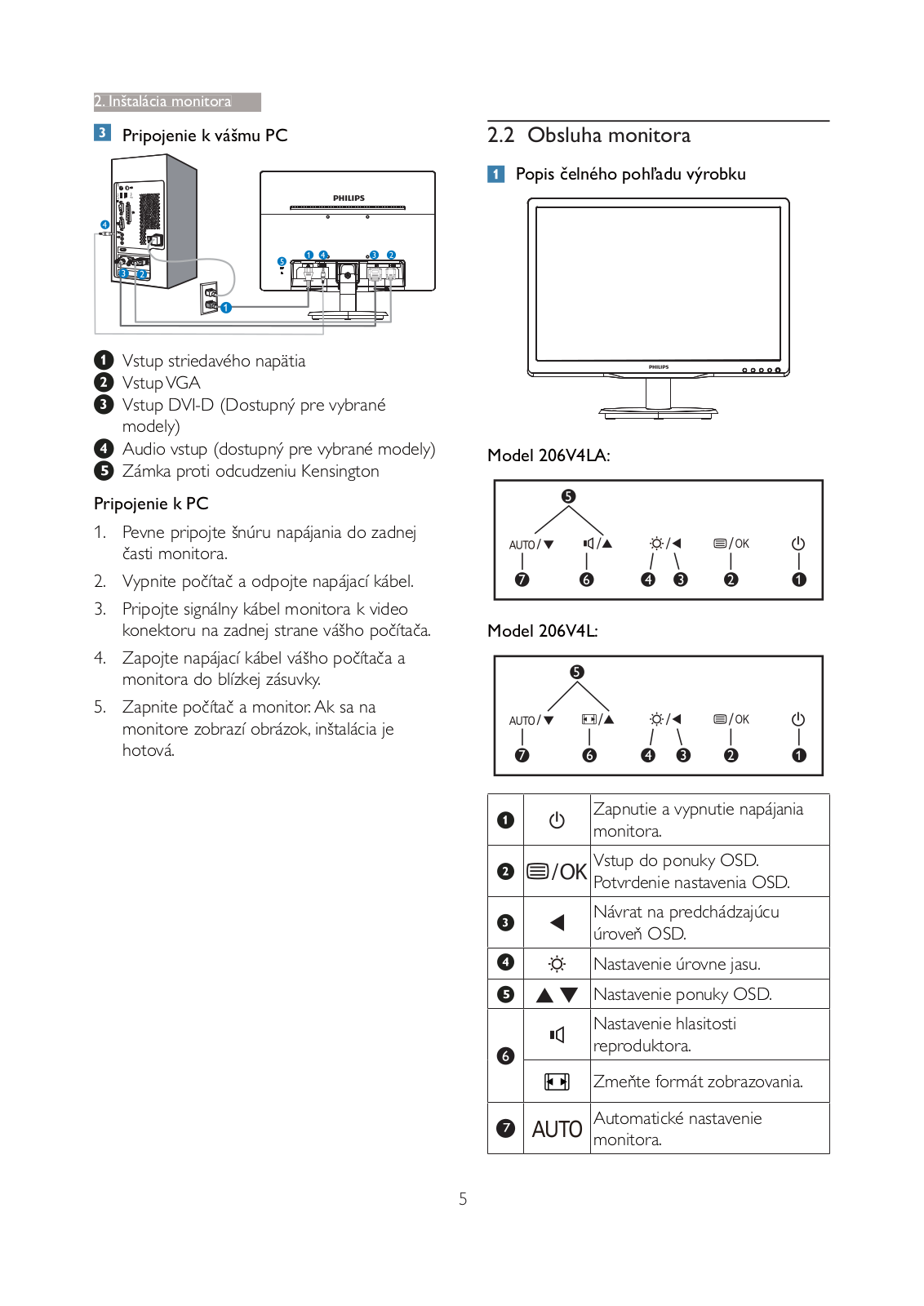
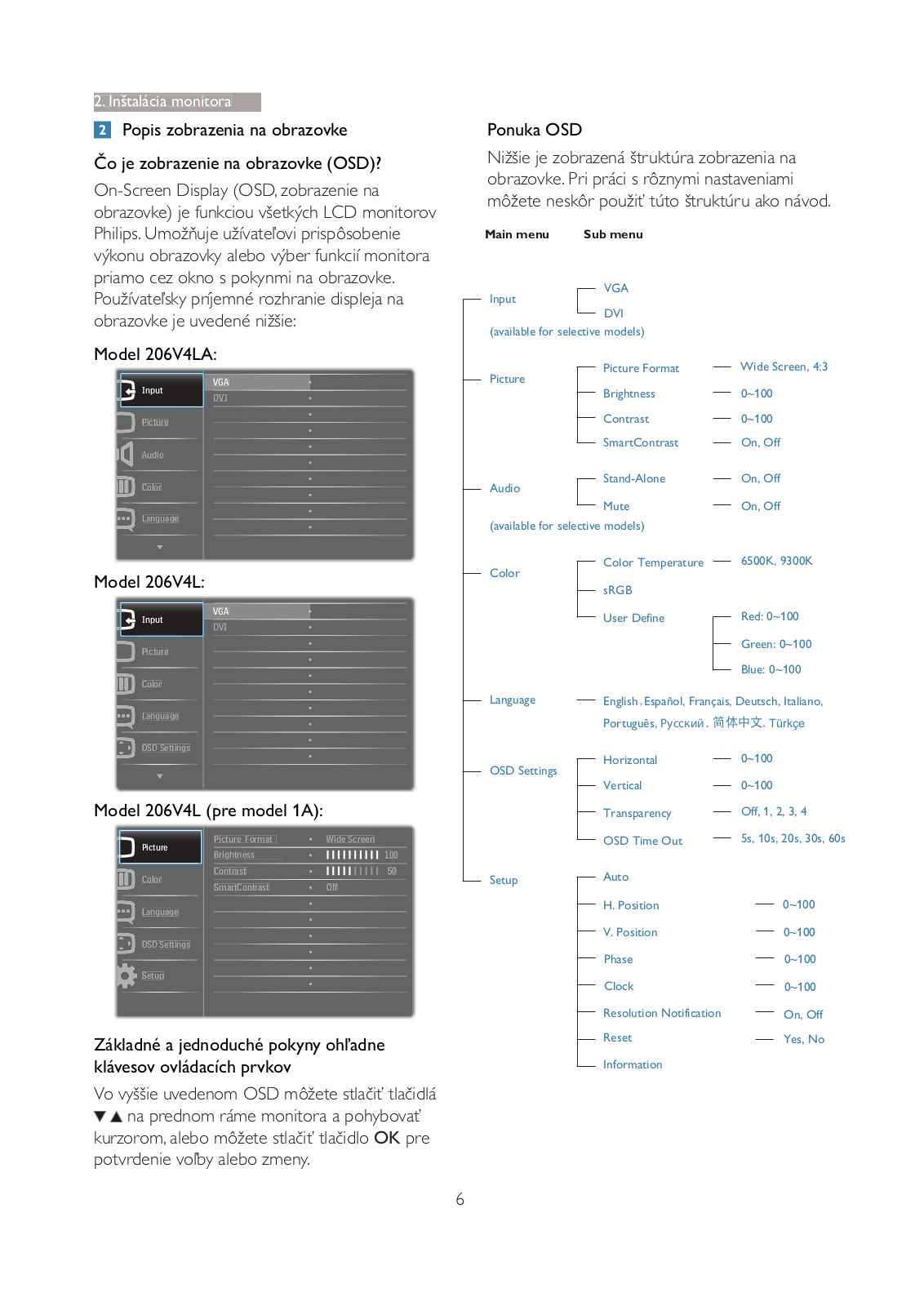
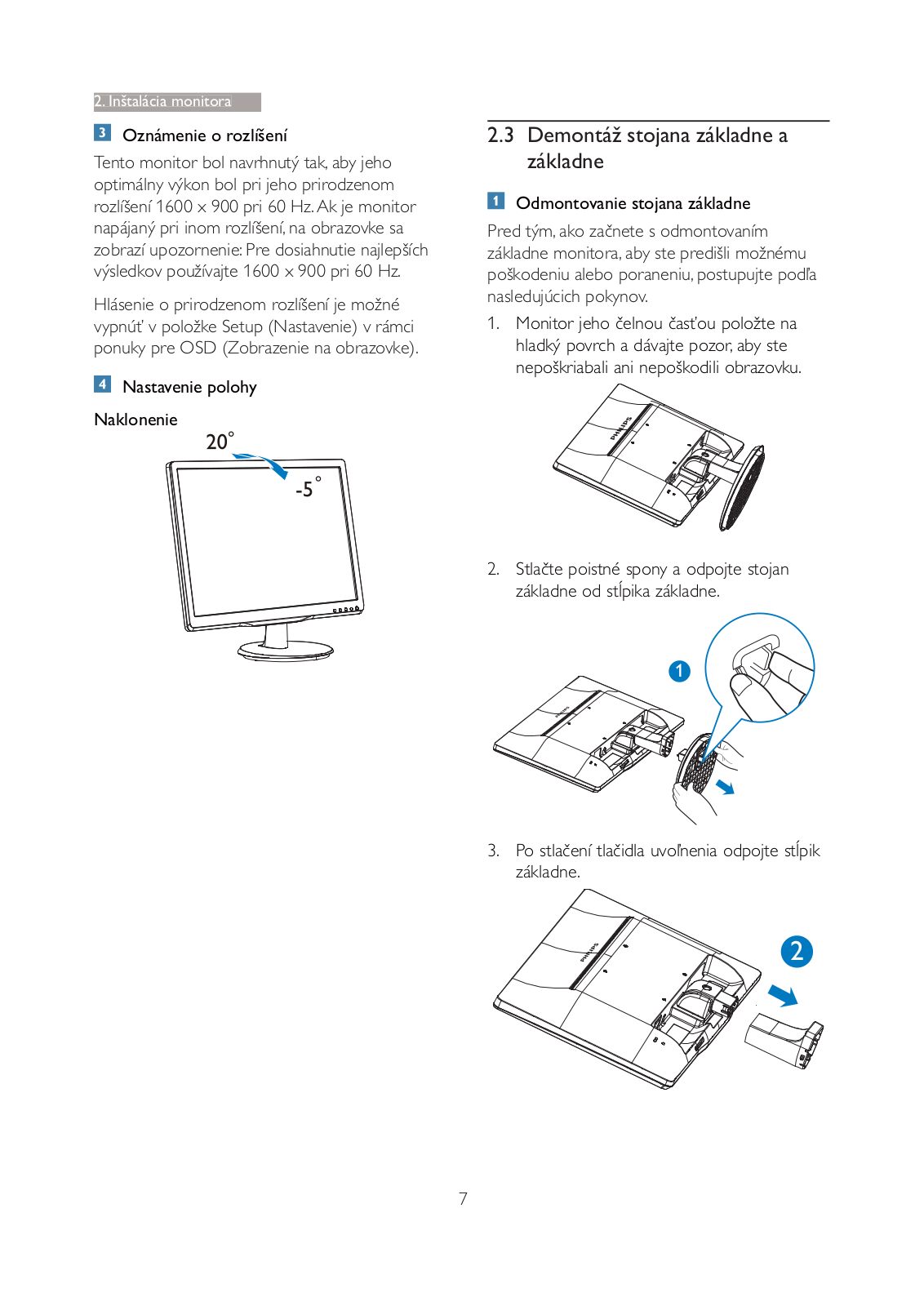

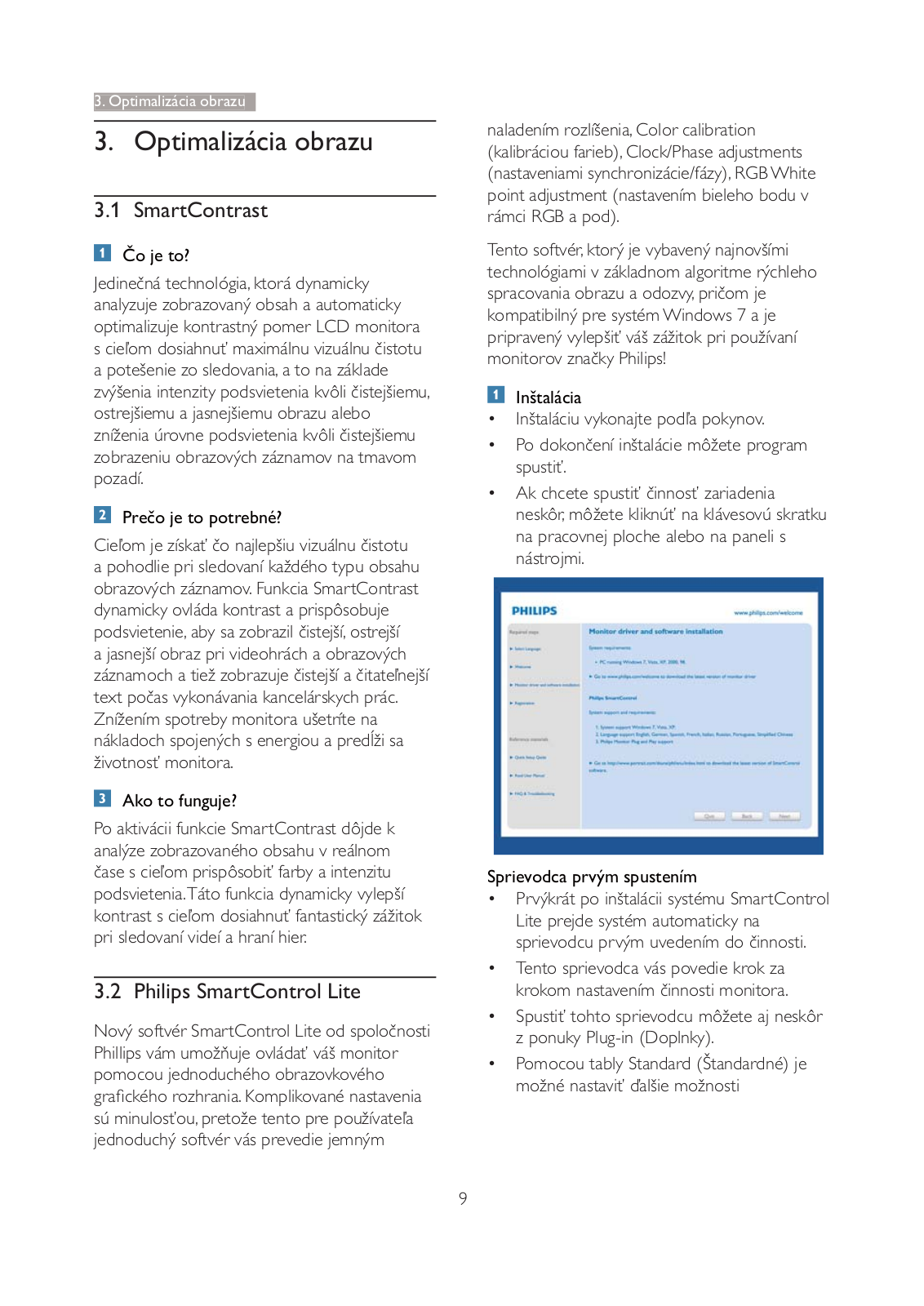
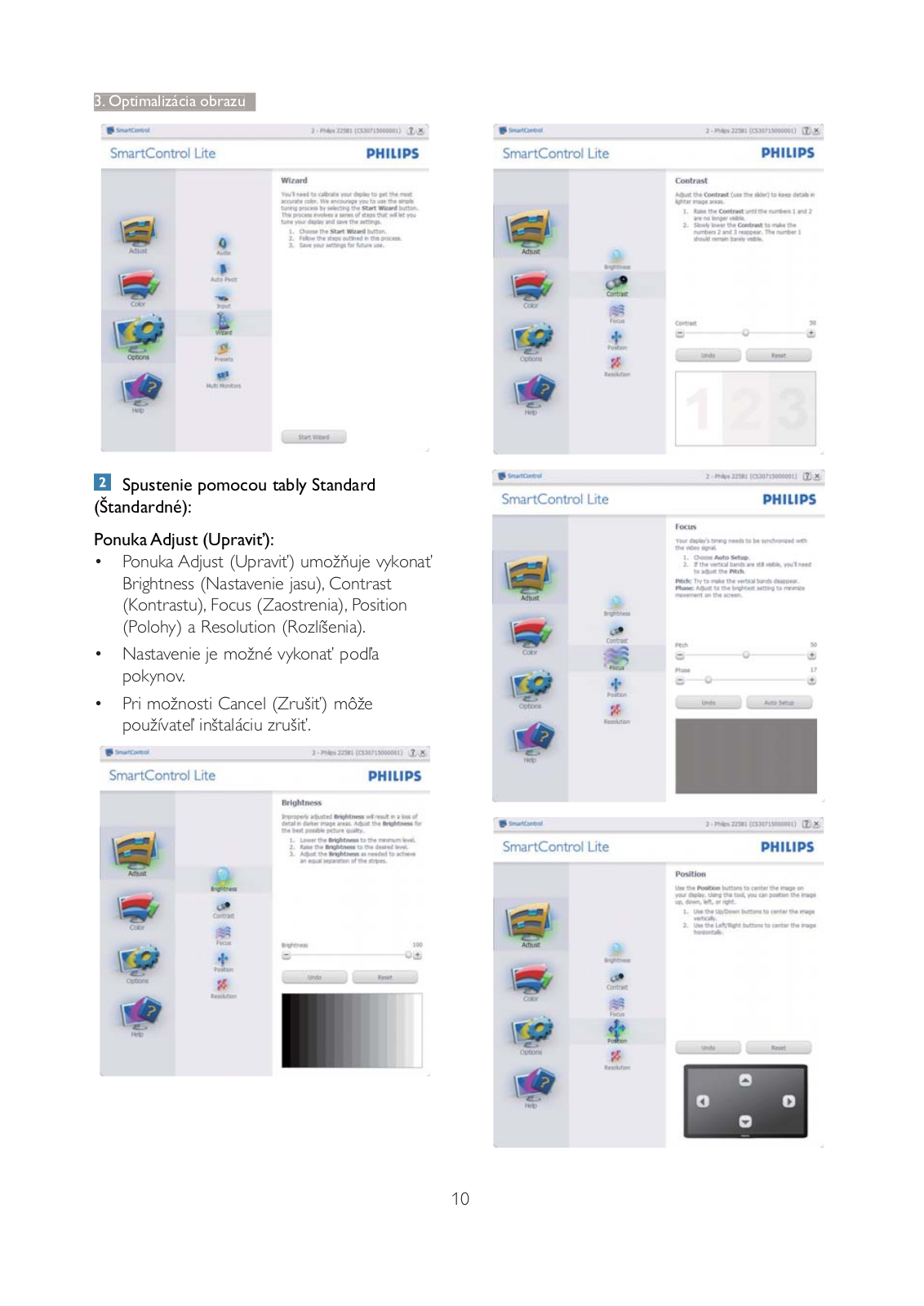



























 Loading...
Loading...+ hidden pages