Page 1

e-Manual
Philips LCD Monitor Electronic User’s Manual
file:///C|/Documents and Settings/effie.chen/桌面/Philips/ENGLISH/190EW8/INDEX.HTM96/6/5 下午 04:24:59
Page 2
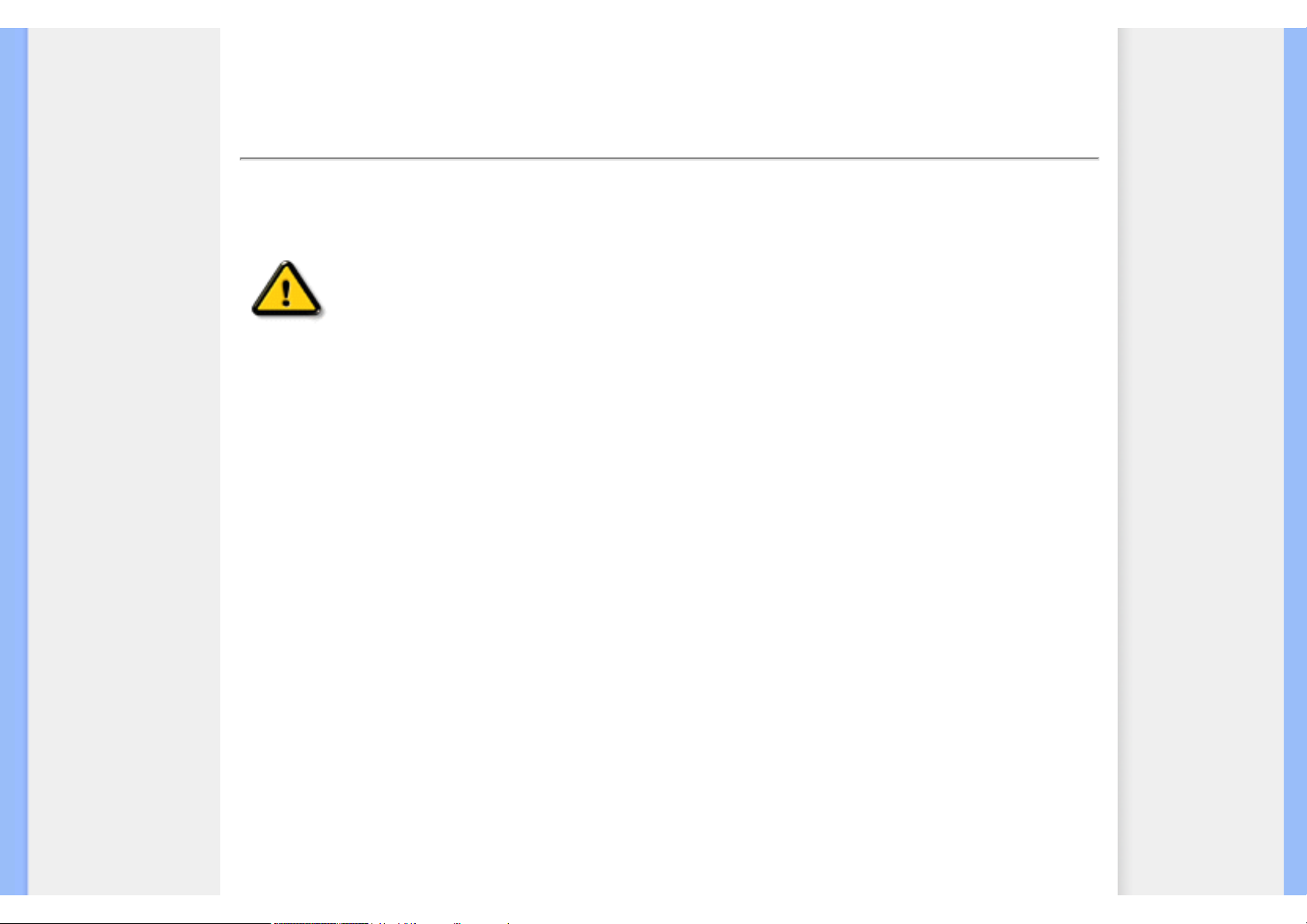
Safety and Troubleshooting Information
• Safety Precautions and
Maintenance
• FAQs
• Troubleshooting
• Regulatory Information
• Other Related Information
Safety and Troubleshooting Information
Safety precautions and maintenance
WARNING: Use of controls, adjustments or procedures other than those specified in this
documentation may result in exposure to shock, electrical hazards and/or mechanical hazards.
Read and follow these instructions when connecting and using your computer monitor:
Operation:
● Keep the monitor out of direct sunlight and away from stoves or any other heat source.
● Remove any object that could fall into ventilation holes or prevent proper cooling of the monitor’s electronics.
● Do not block the ventilation holes on the cabinet.
● When positioning the monitor, make sure the power plug and outlet are easily accessible.
● If turning off the monitor by detaching the power cable or DC power cord, wait for 6 seconds before attaching the power cable
or DC power cord for normal operation.
● Please use approved power cord provided by Philips all the time. If your power cord is missing, please contact with your local
service center. (Please refer to Customer Care Consumer Information Center)
● Do not subject the LCD monitor to severe vibration or high impact conditions during operation.
● Do not knock or drop the monitor during operation or transportation.
Maintenance:
● To protect your display from possible damage, do not put excessive pressure on the LCD panel. When moving your monitor,
grasp the frame to lift; do not lift the monitor by placing your hand or fingers on the LCD panel.
● Unplug the monitor if you are not going to use it for an extensive period of time.
● Unplug the monitor if you need to clean it with a slightly damp cloth. The screen may be wiped with a dry cloth when the
power is off. However, never use organic solvent, such as, alcohol, or ammonia-based liquids to clean your monitor.
● To avoid the risk of shock or permanent damage to the set, do not expose the monitor to dust, rain, water, or excessive
moisture environment.
● If your monitor gets wet, wipe it with dry cloth as soon as possible.
● If foreign substance or water gets in your monitor, please turn the power off immediately and disconnect the power cord.
Then, remove the foreign substance or water, and send it to the maintenance center.
● Do not store or use the LCD monitor in locations exposed to heat, direct sunlight or extreme cold.
● In order to maintain the best performance of your monitor and use it for a longer lifetime, please use the monitor in a location
file:///C|/Documents and Settings/effie.chen/桌面/Philips/ENGLISH/190EW8/safety/safety.htm (1 of 2)96/6/5 下午 04:25:08
Page 3

Safety and Troubleshooting Information
that falls within the following temperature and humidity ranges.
❍ Temperature: 0-40°C 32-104°F
❍ Humidity: 20-80% RH
Service:
● The casing cover should be opened only by qualified service personnel.
● If there is any need for any document for repair or integration, please contact with your local service center. (please refer to
the chapter of "Consumer Information Center")
● For transportation information, please refer to "Physical Specifications".
● Do not leave your monitor in a car/trunk under direct sun light.
Consult a service technician if the monitor does not operate normally, or you are not sure what procedure to take
when the operating instructions given in this manual have been followed.
RETURN TO TOP OF THE PAGE
file:///C|/Documents and Settings/effie.chen/桌面/Philips/ENGLISH/190EW8/safety/safety.htm (2 of 2)96/6/5 下午 04:25:08
Page 4
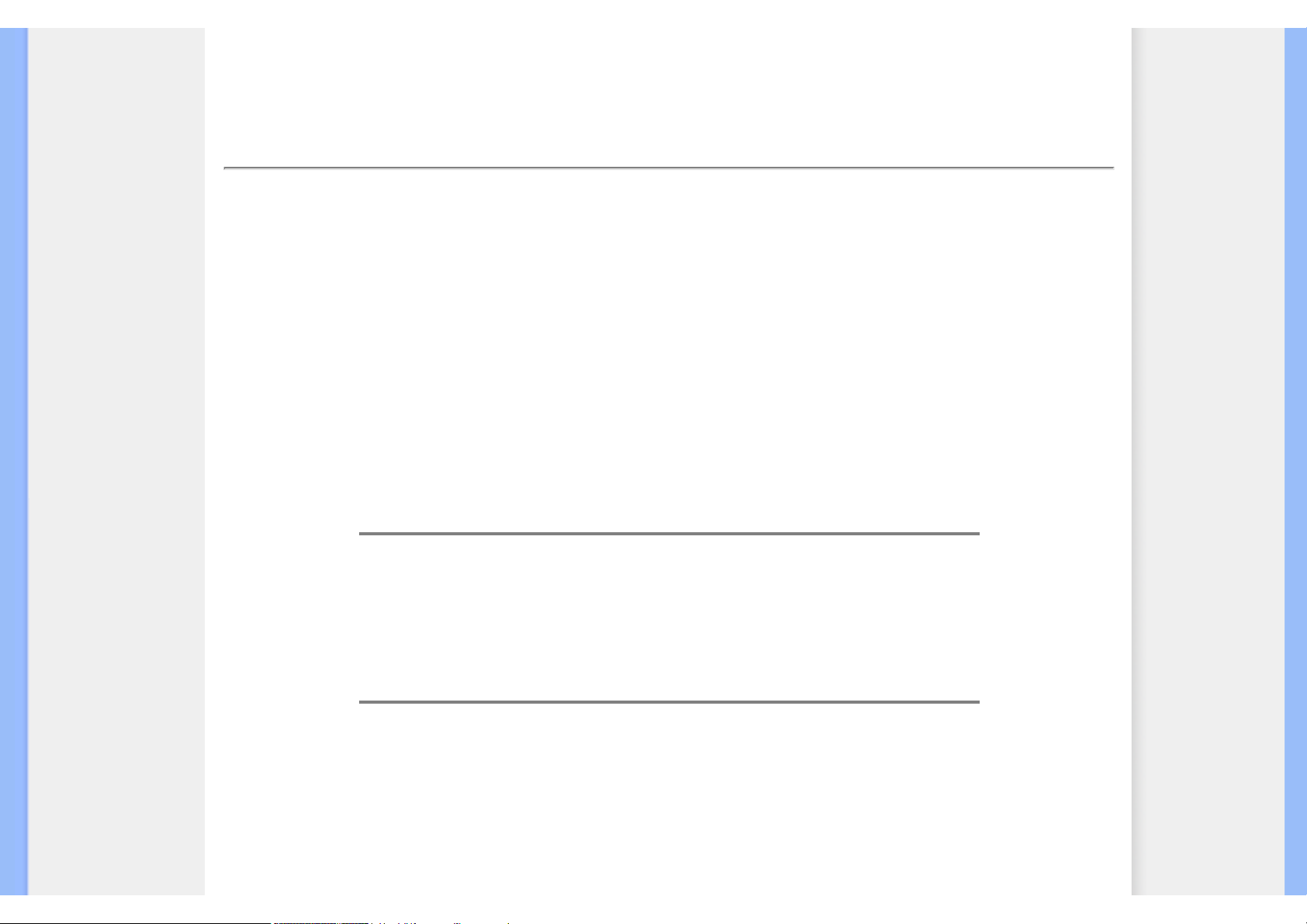
FAQs (Frequently Asked Questions)
• Safety and
Troubleshooting
• General FAQs
• Screen Adjustments
• Compatibility with Other
Peripherals
• LCD Panel Technology
• Ergonomics, Ecology
and Safety Standards
• Troubleshooting
• Regulatory Information
• Other Related
Information
FAQs (Frequently Asked Questions)
General FAQs
Q:
When I install my monitor what should I do if the screen shows 'Cannot display this video mode'?
A: Recommended video mode for Philips 19 ": 1440 x 900 @60Hz.
1. Unplug all cables, then connect your PC to the monitor that you used previously.
2. In the Windows Start Menu, select Settings/Control Panel. In the Control Panel Window, select the Display
icon. Inside the Display Control Panel, select the 'Settings' tab. Under the setting tab, in box labeled 'desktop
area', move the slidebar to 1440 x 900 pixels (19").
3. Open 'Advanced Properties' and set the Refresh Rate to 60Hz, then click OK.
4. Restart your computer and repeat step 2 and 3 to verify that your PC is set at 1440 x 900@60Hz (19").
5. Shut down your computer, disconnect your old monitor and reconnect your Philips LCD monitor.
6. Turn on your monitor and then turn on your PC.
Q: What does 'refresh rate' mean in connection with an LCD monitor?
A: The refresh rate is of much less relevance for LCD monitors. LCD monitors display a stable, flicker-free image at
60Hz. There is no visible difference between 85Hz and 60Hz.
Q: What are the .inf and .icm files on the CD-ROM? How do I install the drivers (.inf and .icm)?
A: These are the driver files for your monitor. Follow the instructions in your user manual to install the drivers. Your
computer may ask you for monitor drivers (.inf and .icm files) or a driver disk when you first install your monitor. Follow
the instructions to insert the ( companion CD-ROM) included in this package. Monitor drivers (.inf and .icm files) will be
installed automatically.
file:///C|/Documents and Settings/effie.chen/桌面/Philips/ENGLISH/190EW8/safety/saf_faq.htm (1 of 7)96/6/5 下午 04:25:09
Page 5
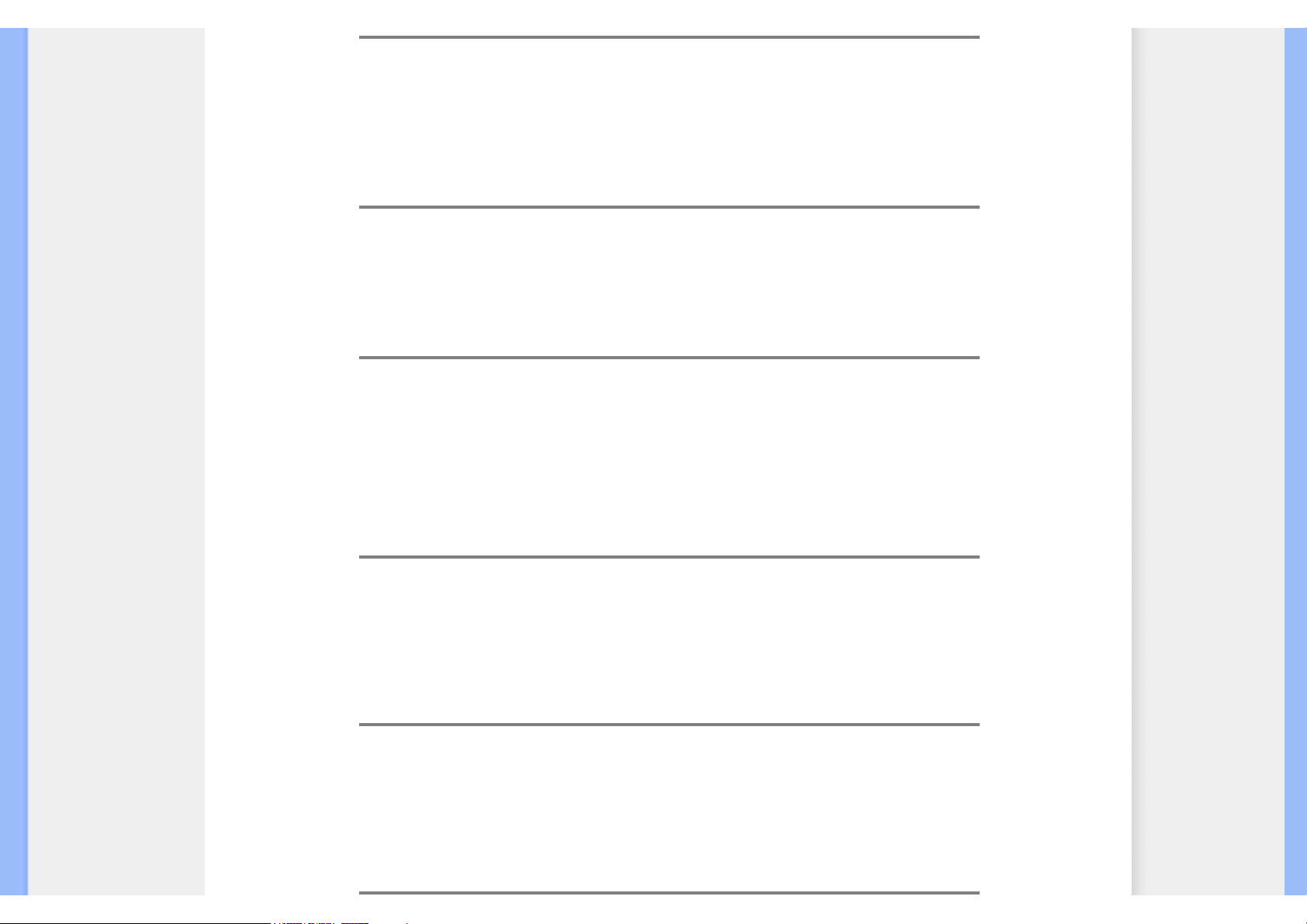
FAQs (Frequently Asked Questions)
Q: How do I adjust the resolution?
A: Your video card/graphic driver and monitor together determine the available resolutions. You can select the desired
resolution under Windows® Control Panel with the "Display properties"
.
Q: What if I get lost when I am making monitor adjustments?
A: Simply press the MENU button, then select 'Reset' to recall all of the original factory settings.
Q: What is the Auto function?
A: The AUTO adjustment key restores the optimal screen position, phase and clock settings by pressing of a single
button – without the need to navigate through OSD (On Screen Display) menus and control keys.
Note: Auto function is available in selected models only.
Q: My Monitor has no power (Power LED does not light up). What should I do?
A: Make sure the AC power cord is connected between the monitor and AC outlet, and click a key on keyboard/mouse
to wake up the PC.
Q: Will the LCD monitor accept an interlaced signal under PC models?
A: No. If an Interlace signal is used, the screen displays both odd and even horizontal scanning lines at the same time,
thus distorting the picture.
file:///C|/Documents and Settings/effie.chen/桌面/Philips/ENGLISH/190EW8/safety/saf_faq.htm (2 of 7)96/6/5 下午 04:25:09
Page 6
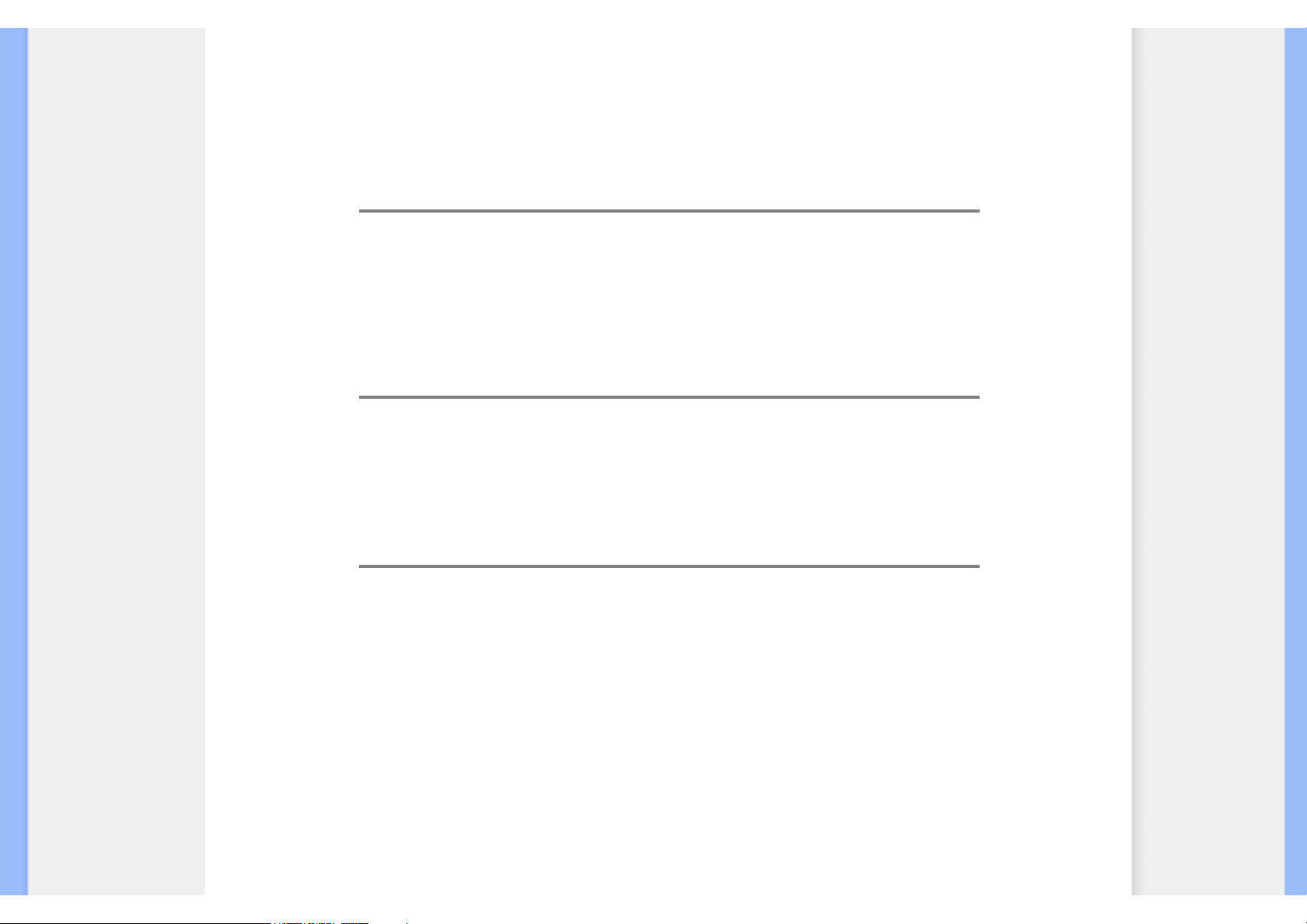
FAQs (Frequently Asked Questions)
Q: What does the Refresh Rate mean for LCD?
A: Unlike CRT display technology, in which the speed of the electron beam is swept from the top to the bottom of the
screen determines flicker, an active matrix display uses an active element (TFT) to control each individual pixel and the
refresh rate is therefore not really applicable to LCD technology.
Q: Will the LCD screen be resistant to scratches?
A: A protective coating is applied to the surface of the LCD, which is durable to a certain extent (approximately up to the
hardness of a 2H pencil). In general, it is recommended that the panel surface is not subject to any excessive shocks or
scratches.
Q: How should I clean the LCD surface?
A: For normal cleaning, use a clean, soft cloth. For extensive cleaning, please use isopropyl alcohol. Do not use other
solvents such as ethyl alcohol, ethanol, acetone, hexane, etc.
Q:Can I change the color setting of my monitor?
A:Yes, you can change your color setting through OSD control as the following procedures,
1. Press "MENU" to show the OSD (On Screen Display) menu
2. Press "Left Arrow" to select the option "color" then press "MENU" to enter color setting, there are five settings as
below.
a. 6500K; this setting features the panel closed to red-white color tone.
b. 9300K; this setting features the panel closed to blue-white color tone.
c. Original; this setting load the default panel setting in terms of color tone. (Note: different panel
maker may feature a different color temperature*)
d. User Define; the user can choose his/her preference color setting by adjusting red, green, blue
color.
file:///C|/Documents and Settings/effie.chen/桌面/Philips/ENGLISH/190EW8/safety/saf_faq.htm (3 of 7)96/6/5 下午 04:25:09
Page 7
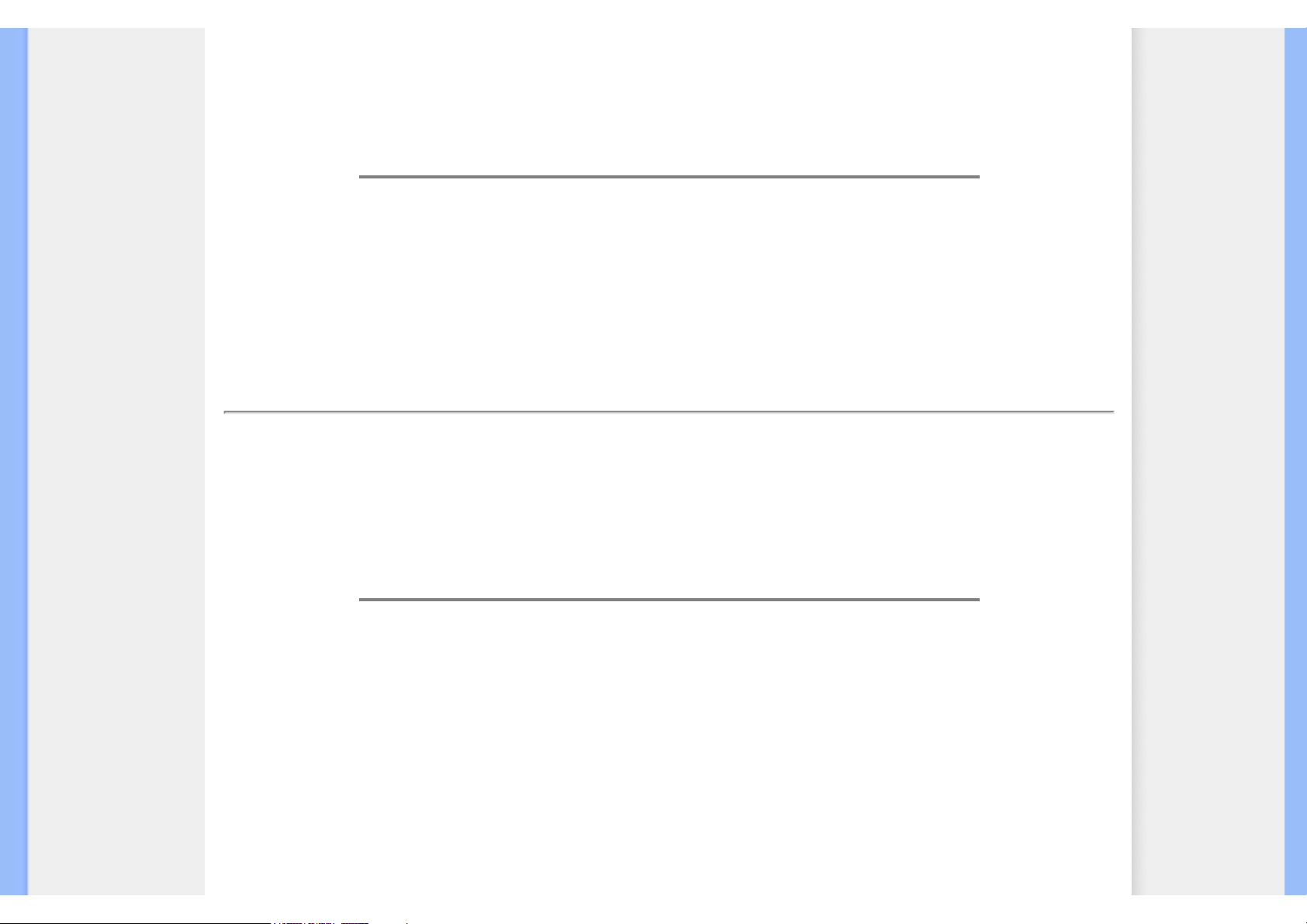
FAQs (Frequently Asked Questions)
e. sRGB; this is a standard setting for ensuring correct exchange of colors between different device
(e.g. digital cameras, monitors, printers, scanners, etc.)
*A measurement of the color of light radiated by an object while it is being heated. This measurement is expressed in terms of absolute scale,
(degrees Kelvin). Lower Kevin temperatures such as 2004K are red; higher temperatures such as 9300K are blue. Neutral temperature is white,
at 6504K.
Q: Can the Philips LCD Monitor be mounted on the wall?
A: Yes. Philips LCD monitors have this optional feature. For standard VESA mount holes on the rear cover allows the
user to mount the Philips monitor on most of the VESA standard arms or accessories. We recommend to contact your
Philips sales representative for more information.
RETURN TO TOP OF THE PAGE
Screen Adjustments
Q:
What is the FPadjust program on the CD-ROM?
A: The FPadjust program generates alignment patterns that help you adjust monitor settings such as Contrast,
Brightness, Horizontal Position, Vertical Position, Phase and Clock for optimal performance.
Q: When I install my monitor, how do I get the best performance from the monitor?
A:
1.
For best performance, make sure your display settings are set at 1440 x 900@60Hz for 19". Note: You can
check the current display settings by pressing the OSD MENU button once. The current display mode is
shown in OSD first page.
2. To install the Flat Panel Adjust (FPadjust) program located on the monitor setup CD-ROM, open the CD-ROM
and double-click the FP_setup4.3.exe icon. This will install FP Adjust automatically and place a shortcut on
your desktop.
3. Run FPadjust by double clicking the shortcut. Follow the instructions step by step to optimize image
performance with your system's video controller.
file:///C|/Documents and Settings/effie.chen/桌面/Philips/ENGLISH/190EW8/safety/saf_faq.htm (4 of 7)96/6/5 下午 04:25:09
Page 8
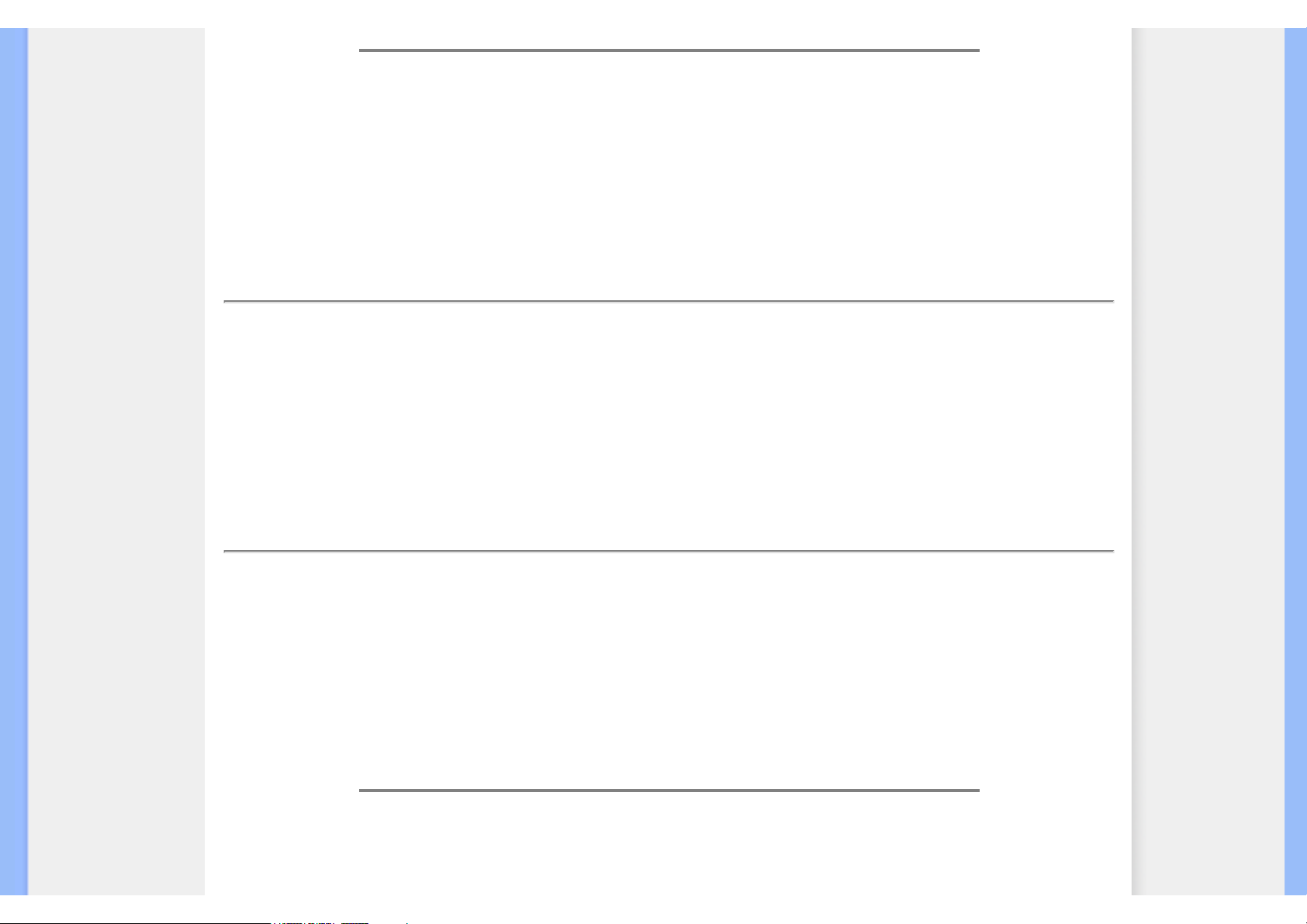
FAQs (Frequently Asked Questions)
Q: How do LCDs compare to CRTs in terms of radiation?
A: Because LCDs do not use an electron gun, they do not generate the same amount of radiation at the screen surface.
RETURN TO TOP OF THE PAGE
Compatibility with other Peripherals
Q:
Are Philips LCD monitors Plug-and-Play?
A: Yes, the monitors are Plug-and-Play compatible with Windows® 95, 98, 2000 and XP, and Vista.
RETURN TO TOP OF THE PAGE
LCD Panel Technology
Q:
What is a Liquid Crystal Display?
A: A Liquid Crystal Display (LCD) is an optical device that is commonly used to display ASCII characters and images on
digital items such as watches, calculators, portable game consoles, etc. LCD is the technology used for displays in
notebooks and other small computers. Like light-emitting diode and gas-plasma technologies, LCD allows displays to be
much thinner than cathode ray tube (CRT) technology. LCD consumes much less power than LED and gas-displays
because it works on the principle of blocking light rather than emitting it.
Q: What differentiates passive matrix LCDs from active matrix LCDs?
file:///C|/Documents and Settings/effie.chen/桌面/Philips/ENGLISH/190EW8/safety/saf_faq.htm (5 of 7)96/6/5 下午 04:25:09
Page 9
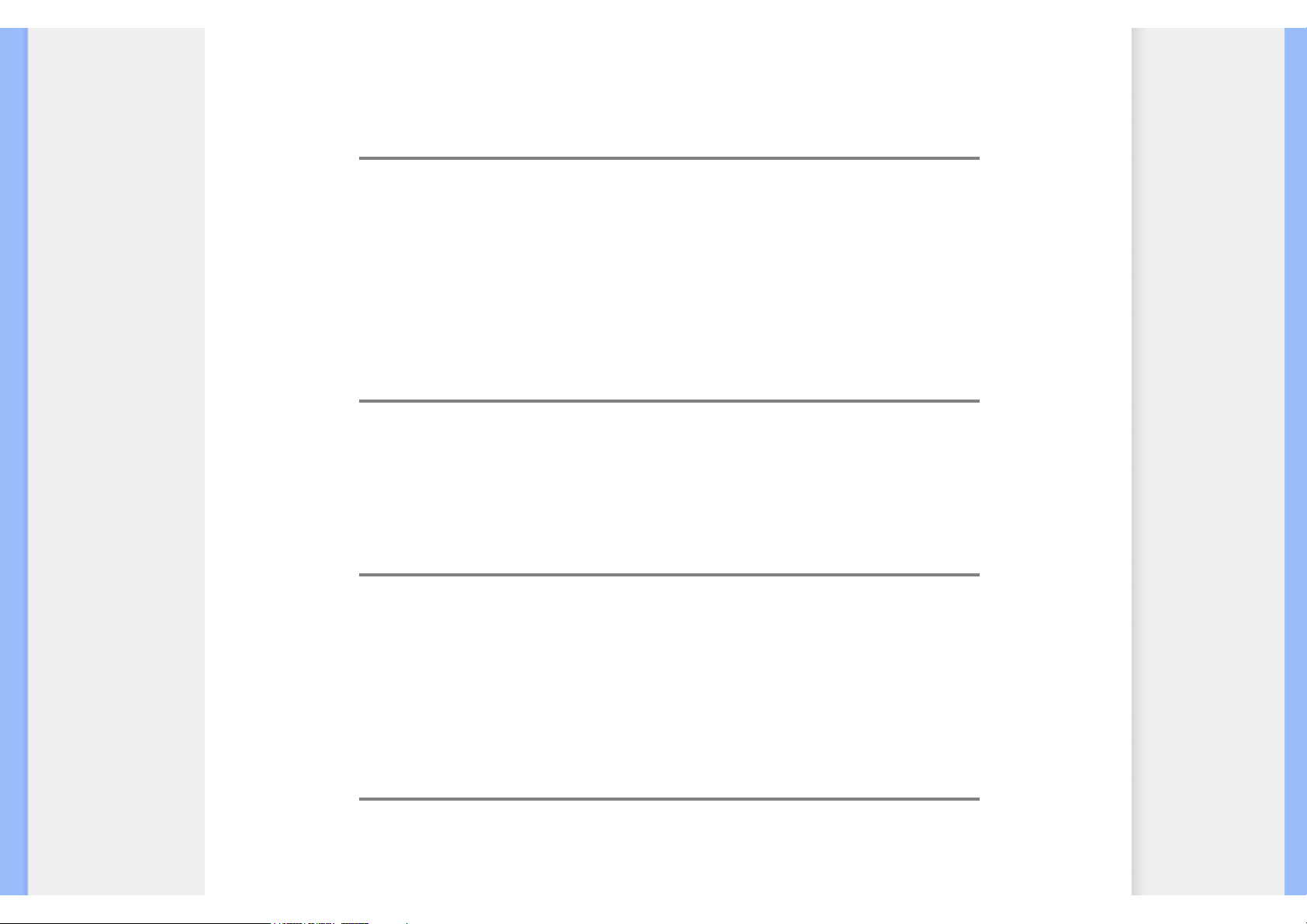
FAQs (Frequently Asked Questions)
A: An LCD is made with either a passive matrix or an active matrix display grid. An active matrix has a transistor located
at each pixel intersection, requiring less current to control the luminance of a pixel. For this reason, the current in an
active matrix display can be switched on and off more frequently, improving the screen refresh time (your mouse pointer
will appear to move more smoothly across the screen, for example). The passive matrix LCD has a grid of conductors
with pixels located at each intersection in the grid.
Q: What are the advantages of TFT LCD compared with CRT?
A: In a CRT monitor, a gun shoots electrons and general light by colliding polarized electrons on fluorescent glass.
Therefore, CRT monitors basically operate with an analog RGB signal. A TFT LCD monitor is a device that displays an
input image by operating a liquid crystal panel. The TFT has a fundamentally different structure than a CRT: Each cell
has an active matrix structure and independent active elements. A TFT LCD has two glass panels and the space
between them is filled with liquid crystal. When each cell is connected with electrodes and impressed with voltage, the
molecular structure of the liquid crystal is altered and controls the amount of inlet lighting to display images. A TFT LCD
has several advantages over a CRT, since it can be very thin and no flickering occurs because it does not use the
scanning method.
Q: Why is vertical frequency of 60Hz optimal for an LCD monitor?
A: Unlike a CDT monitor, the TFT LCD panel has a fixed resolution. For example, an XGA monitor has 1024x3 (R, G, B)
x 768 pixels and a higher resolution may not be available without additional software processing. The panel is designed
to optimize the display for a 65MHz dot clock, one of the standards for XGA displays. Since the vertical/horizontal
frequency for this dot clock is 60Hz/48kHz, the optimum frequency for this monitor is 60Hz.
Q: What kind of wide-angle technology is available? How does it work?
A: The TFT LCD panel is an element that controls/displays the inlet of a backlight using the dual-refraction of a liquid
crystal. Using the property that the projection of inlet light refracts toward the major axis of the liquid element, it controls
the direction of inlet light and displays it. Since the refraction ratio of inlet light on liquid crystal varies with the inlet angle
of the light, the viewing angle of a TFT is much narrower than that of a CDT. Usually, the viewing angle refers to the
point where the contrast ration is 10. Many ways to widen the viewing angle are currently being developed and the most
common approach is to use a wide viewing angle film, which widens the viewing angle by varying the refraction ratio.
IPS (In Plane Switching) or MVA (Multi Vertical Aligned) is also used to give a wider viewing angle.
Q: Why is there no flicker on an LCD Monitor?
file:///C|/Documents and Settings/effie.chen/桌面/Philips/ENGLISH/190EW8/safety/saf_faq.htm (6 of 7)96/6/5 下午 04:25:09
Page 10
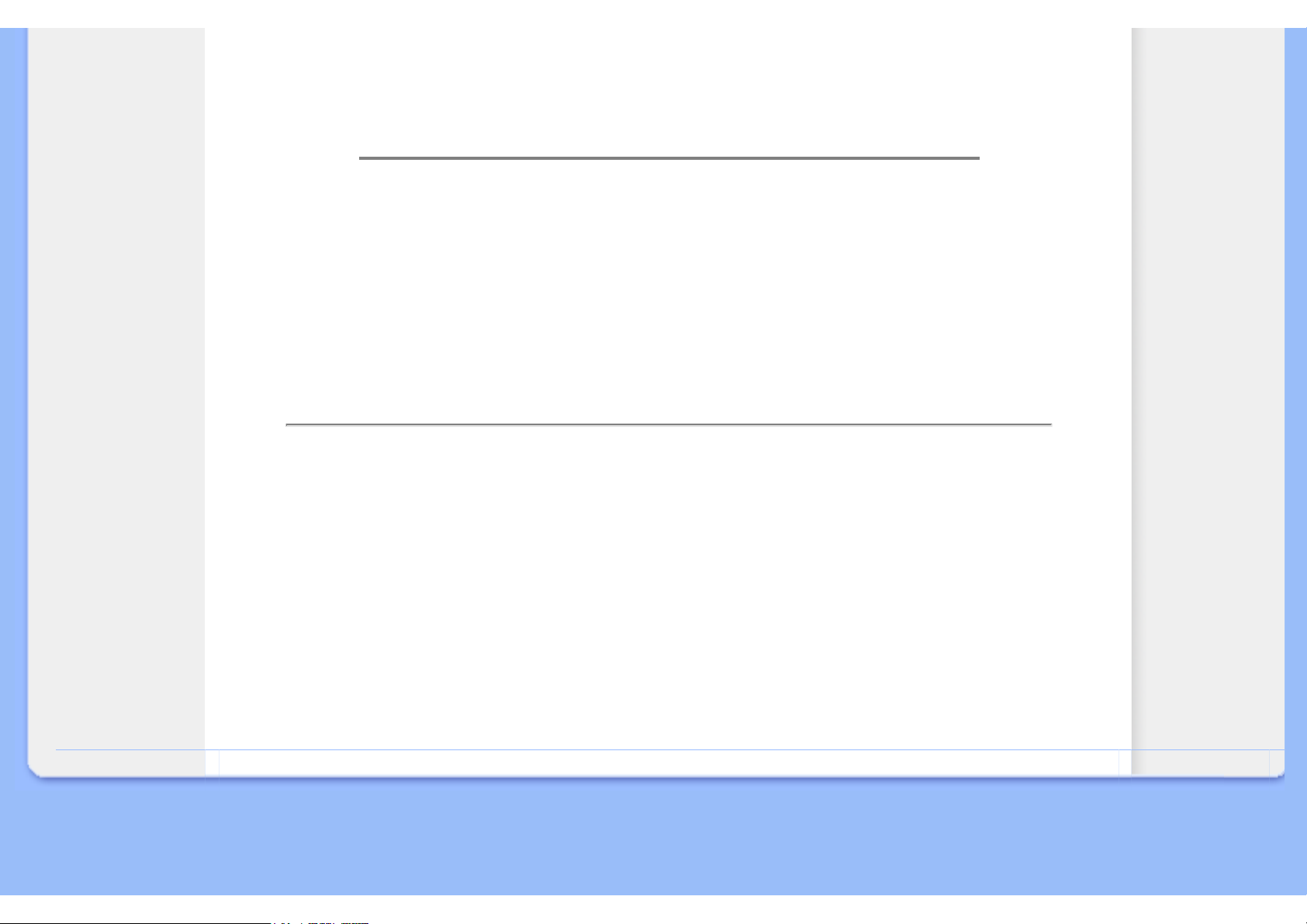
FAQs (Frequently Asked Questions)
A: Technically speaking, LCDs do flicker, but the cause of the phenomenon is different from that of a CRT monitor --
and it has no impact of the ease of viewing. Flickering in an LCD monitor relates to usually undetectable luminance
caused by the difference between positive and negative voltage. On the other hand, CRT flickering that can irritate the
human eye occurs when the on/off action of the fluorescent object becomes visible. Since the reaction speed of liquid
crystal in an LCD panel is much slower, this troublesome form of flickering is not present in an LCD display.
Q: Why is an LCD monitor virtually low of Electro Magnetic Interference?
A: Unlike a CRT, an LCD monitor does not have key parts that generate Electro Magnetic Interference, especially
magnetic fields. Also, since an LCD display utilizes relatively low power, its power supply is extremely quiet.
RETURN TO TOP OF THE PAGE
Ergonomics, Ecology and Safety Standards
Q:
Does the LCD monitor conform to general safety standards?
A: Yes. Philips LCD monitors conform to the guidelines of MPR-II and TCO 99/03 standards for the control of radiation,
electromagnetic waves, energy reduction, electrical safety in the work environment and recyclability. The specification
page provides detailed data on safety standards.
More information is provided in the Regulatory Information section.
RETURN TO TOP OF THE PAGE
file:///C|/Documents and Settings/effie.chen/桌面/Philips/ENGLISH/190EW8/safety/saf_faq.htm (7 of 7)96/6/5 下午 04:25:09
Page 11
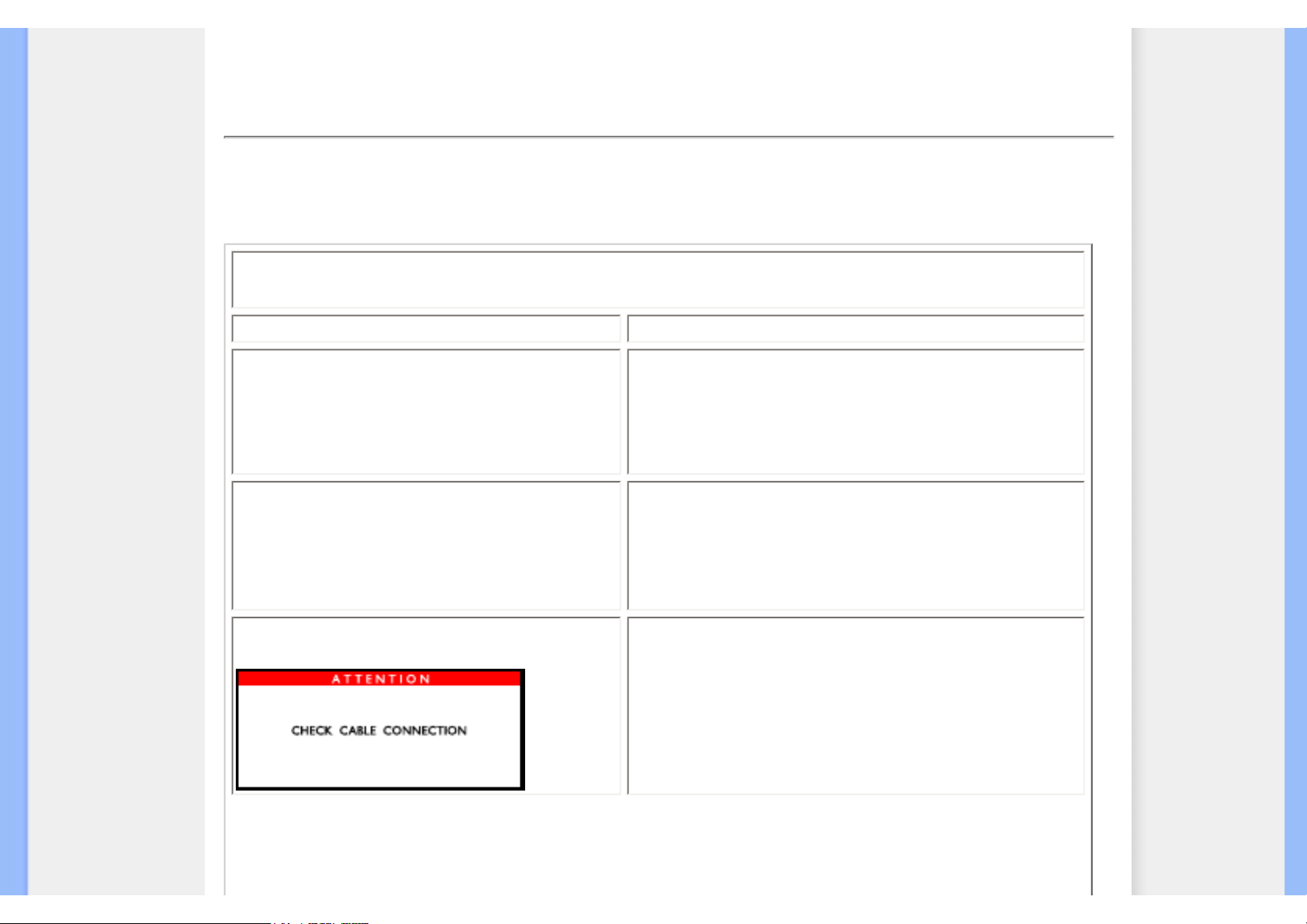
Troubleshooting
• Safety and
Troubleshooting
• FAQs
• Common Problems
• Imaging Problems
• Regulatory Information
• Other Related
Information
Troubleshooting
This page deals with problems that can be corrected by a user. If the problem still persists after you have tried these solutions, contact
Philips customer service representative.
Common Problems
Having this problem Check these items
No Picture
(Power LED not lit)
● Make sure the power cord is plugged into the power outlet
and into the back of the monitor.
● First, ensure that the power button on the front of the
monitor is in the OFF position, then press it to the ON
position.
No Picture
(Power LED is amber or yellow)
● Make sure the computer is turned on.
● Make sure the VGA cable is properly connected to your
computer.
● Check to see if the monitor cable has bent pins.
● The Energy Saving feature may be activated
Screen says
● Make sure the monitor cable is properly connected to your
computer. (Also refer to the Quick Set-Up Guide).
● Check to see if the monitor cable has bent pins.
● Make sure the computer is turned on.
file:///C|/Documents and Settings/effie.chen/桌面/Philips/ENGLISH/190EW8/safety/saf_troub.htm (1 of 4)96/6/5 下午 04:25:10
Page 12
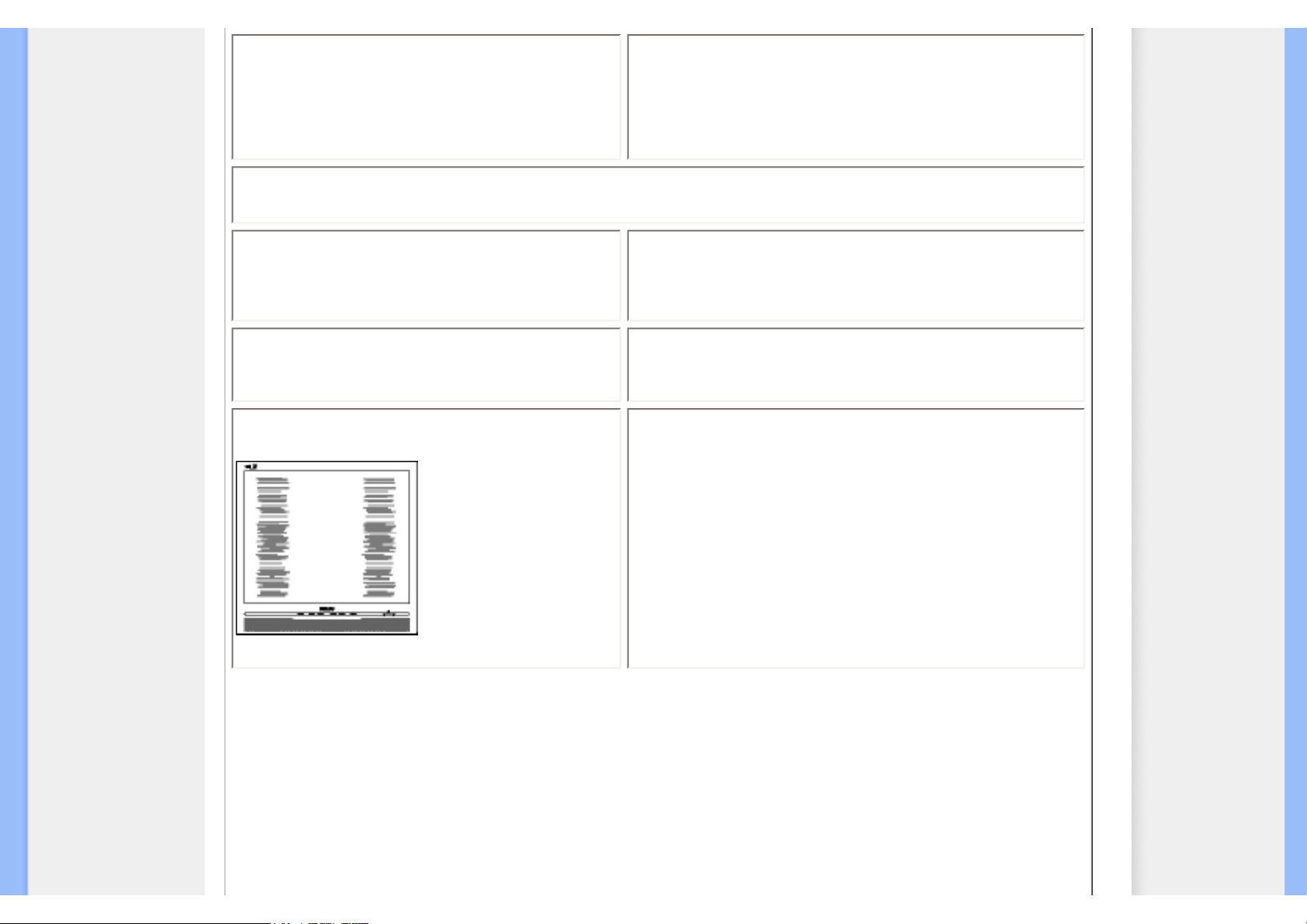
Troubleshooting
AUTO button not working properly
● The Auto Function is designed for use on standard
Macintosh or IBM-compatible PCs running Microsoft
Windows.
● It may not work properly if using nonstandard PC or video
card.
Imaging Problems
Display position is incorrect
● Press the Auto button.
● Adjust the image position using the Phase/Clock of More
Settings in OSD Main Controls.
Image vibrates on the screen
● Check that the VGA cable is properly connected to the
graphics board or PC.
Vertical flicker appears
● Press the Auto button.
● Eliminate the vertical bars using the Phase/Clock of More
Settings in OSD Main Controls.
file:///C|/Documents and Settings/effie.chen/桌面/Philips/ENGLISH/190EW8/safety/saf_troub.htm (2 of 4)96/6/5 下午 04:25:10
Page 13
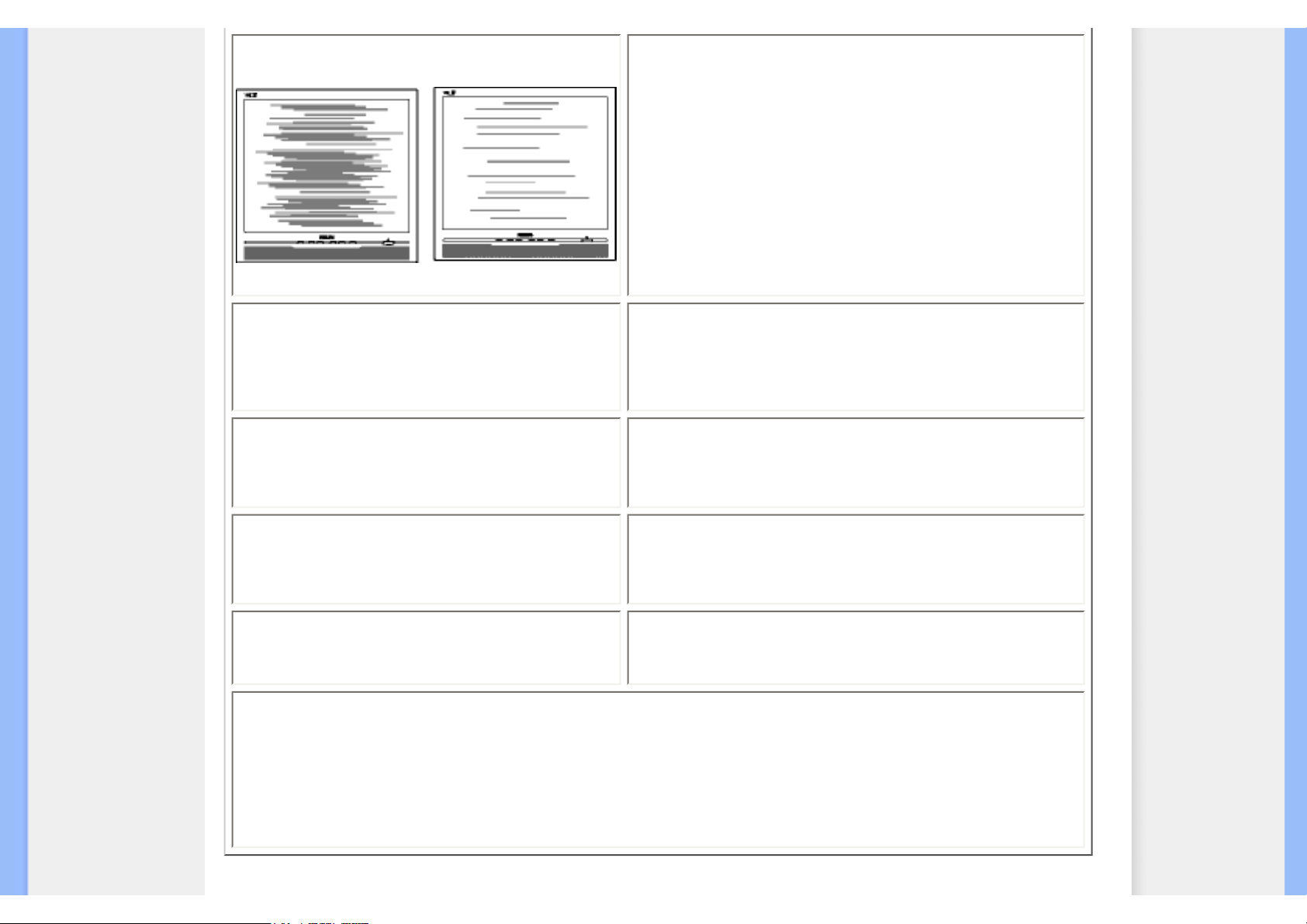
Troubleshooting
Horizontal flicker appears
● Press the Auto button.
● Eliminate the vertical bars using the Phase/Clock of More
Settings in OSD Main Controls.
The screen is too bright or too dark
● Adjust the contrast and brightness on On-Screen Display.
(The backlight of the LCD monitor has a fixed life span.
When the screen becomes dark or begins to flicker,
please
contact your sales representative).
An after-image appears
● If an image remains on the screen for an extended period of
time, it may be imprinted in the screen and leave an afterimage. This usually disappears after a few hours
An after-image remains after the power has been
turned off.
● This is characteristic of liquid crystal and is not caused by a
malfunction or deterioration of the liquid crystal. The afterimage will disappear after a peroid of time.
Green, red, blue, dark, and white dots remains
● The remaining dots are normal characteristic of the liquid
crystal used in today’s technology.
For further assistance, refer to the Consumer Information Centers list and contact Philips customer service representative.
RETURN TO TOP OF THE PAGE
file:///C|/Documents and Settings/effie.chen/桌面/Philips/ENGLISH/190EW8/safety/saf_troub.htm (3 of 4)96/6/5 下午 04:25:10
Page 14

Troubleshooting
file:///C|/Documents and Settings/effie.chen/桌面/Philips/ENGLISH/190EW8/safety/saf_troub.htm (4 of 4)96/6/5 下午 04:25:10
Page 15
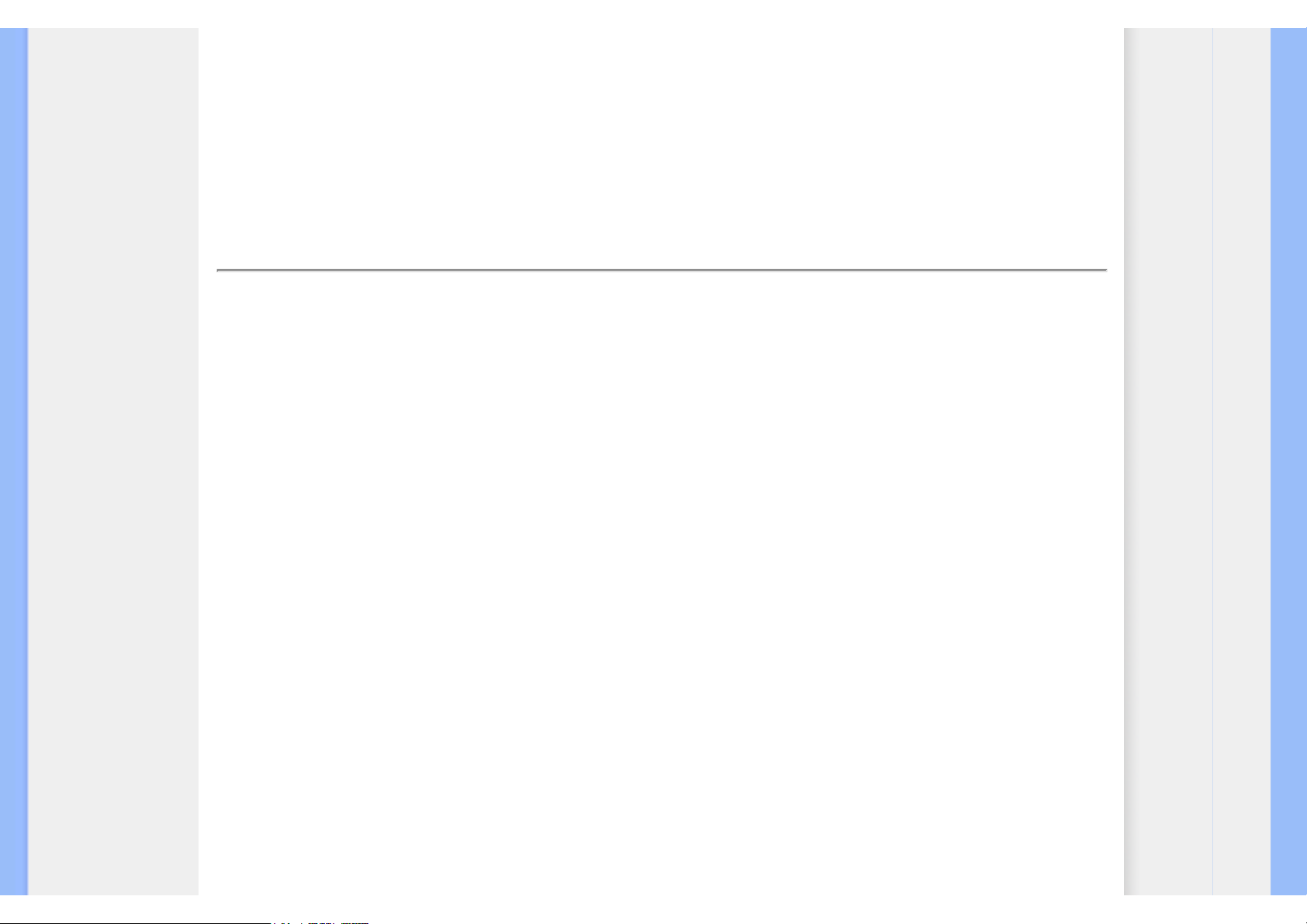
Regulatory Information
• Recycling
Information for
Customers
•
Waste Electrical and
Electronic
Equipment-WEEE
•
Energy Star
Declaration
• BSMI Notice (Taiwan
Only)
•
China RoHS in EDFU
• Troubleshooting
•
Other Related
Information
• Frequently Asked
Questions (FAQs)
Regulatory Information
Product Name: 190EW8
Model ID: 190EW8CB/93
Model No: HWC7190A
Recycling Information for Customers
Philips establishes technically and economically viable objectives to optimize the environmental performance of the organization's product,
service and activities.
From the planning, design and production stages, Philips emphasizes the important of making products that can easily be recycled. At
Philips, end-of-life management primarily entails participation in national take-back initiatives and recycling programs whenever possible,
preferably in cooperation with competitors.
There is currently a system of recycling up and running in the European countries, such as The Netherlands, Belgium, Norway, Sweden and
Denmark.
In U.S.A., Philips Consumer Electronics North America has contributed funds for the Electronic Industries Alliance (EIA) Electronics
Recycling Project and state recycling initiatives for end-of-life electronics products from household sources. In addition, the Northeast
Recycling Council (NERC) - a multi-state non-profit organization focused on promoting recycling market development - plans to implement a
recycling program.
In Asia Pacific, Taiwan, the products can be taken back by Environment Protection Administration (EPA) to follow the IT product recycling
management process, detail can be found in web site www.epa.gov.tw
The monitor contains parts that could cause damage to the nature environment. Therefore, it is
vital that the monitor is recycled at the end of its life cycle. For help and service, please contact Consumers
Information Center or F1rst Choice Contact Information Center in each country or the following team of Environmental specialist can help.
Mr. WY Chen- Environment manager
Philips Multimedia Flat Display
E-mail: w.y.chen@philips.com
file:///C|/Documents and Settings/effie.chen/桌面/Philips/ENGLISH/190EW8/safety/regs/regulat.htm (1 of 5)96/6/5 下午 04:25:20
Page 16
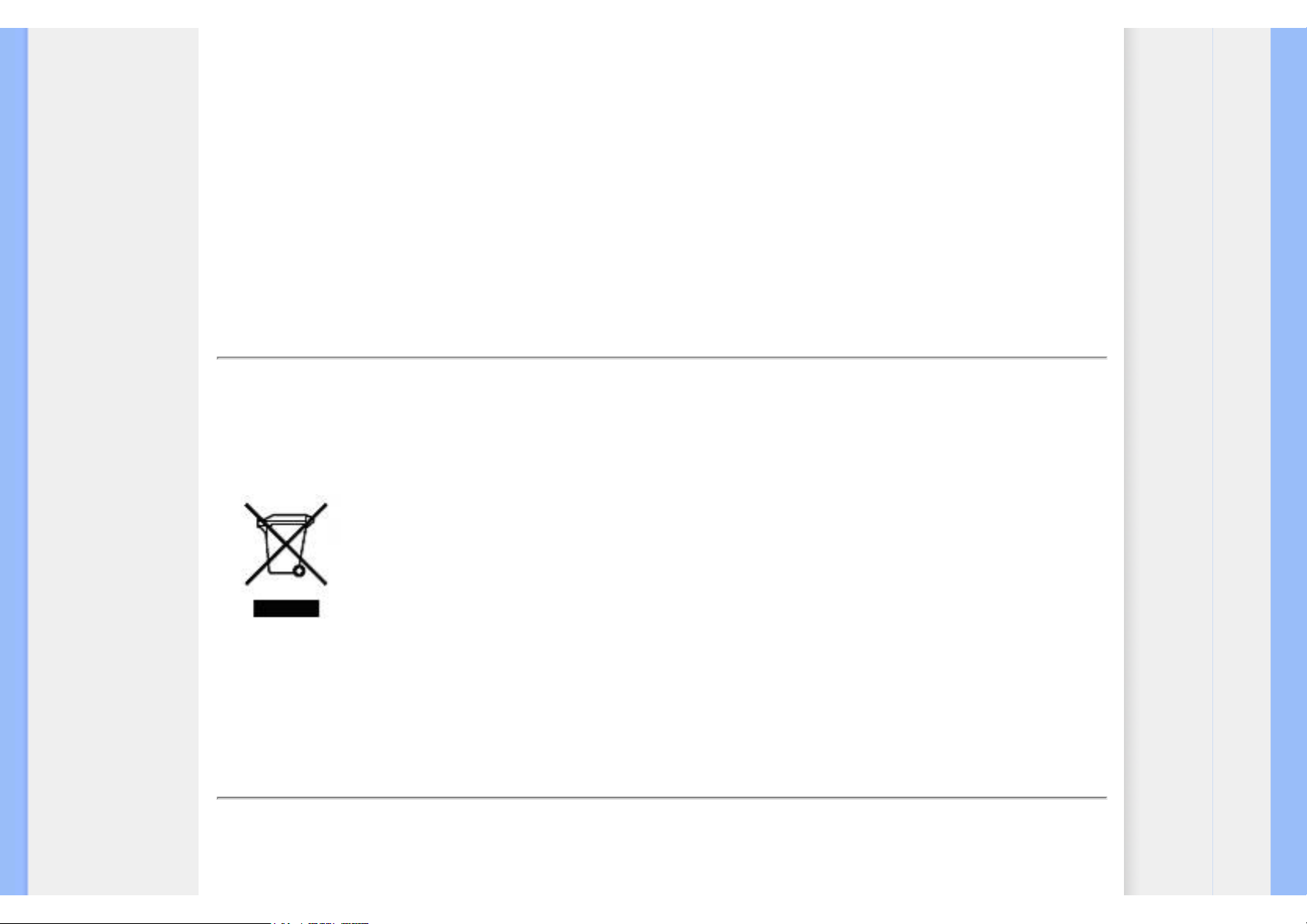
Regulatory Information
Tel: +886 (0) 3 222 6791
Mr. Maarten ten Houten - Senior Environmental Consultant
Philips Consumer Electronics
E-mail: marten.ten.houten@philips.com
Tel: +31 (0) 40 27 33402
Mr. Delmer F. Teglas
Philips Consumer Electronics North America
E-mail: butch.teglas@philips.com
Tel: +1 865 521 4322
RETURN TO TOP OF THE PAGE
Waste Electrical and Electronic Equipment-WEEE
Attention users in European Union private households
This marking on the product or on its packaging illustrates that, under European Directive 2002/96/EG governing used
electrical and electronic appliances, this product may not be disposed of with normal household waste. You are responsible for disposal of
this equipment through a designated waste electrical and electronic equipment collection. To determine the locations for dropping off such
waste electrical and electronic, contact your local government office, the waste disposal organization that serves your household or the
store at which you purchased the product.
RETURN TO TOP OF THE PAGE
Energy Star Declaration
file:///C|/Documents and Settings/effie.chen/桌面/Philips/ENGLISH/190EW8/safety/regs/regulat.htm (2 of 5)96/6/5 下午 04:25:20
Page 17

Regulatory Information
This monitor is equipped with a function for saving energy which supports the VESA Display Power Management Signaling (DPMS)
standard. This means that the monitor must be connected to a computer which supports VESA DPMS. Time settings are adjusted
from the system unit by software.
VESA State LED Indicator Power Consumption
Normal operation ON (Active) Green < 36 W (typ.)
Power Saving
Alternative 2
One step
OFF (Sleep) Amber < 1 W
Switch Off Off < 1 W
As an ENERGY STAR
®
Partner, PHILIPS has determined that this product meets the ENERGY STAR
®
guidelines for energy efficiency.
We recommend you switch off the monitor when it is not in use for a long time.
RETURN TO TOP OF THE PAGE
BSMI Notice (Taiwan Only)
file:///C|/Documents and Settings/effie.chen/桌面/Philips/ENGLISH/190EW8/safety/regs/regulat.htm (3 of 5)96/6/5 下午 04:25:20
Page 18
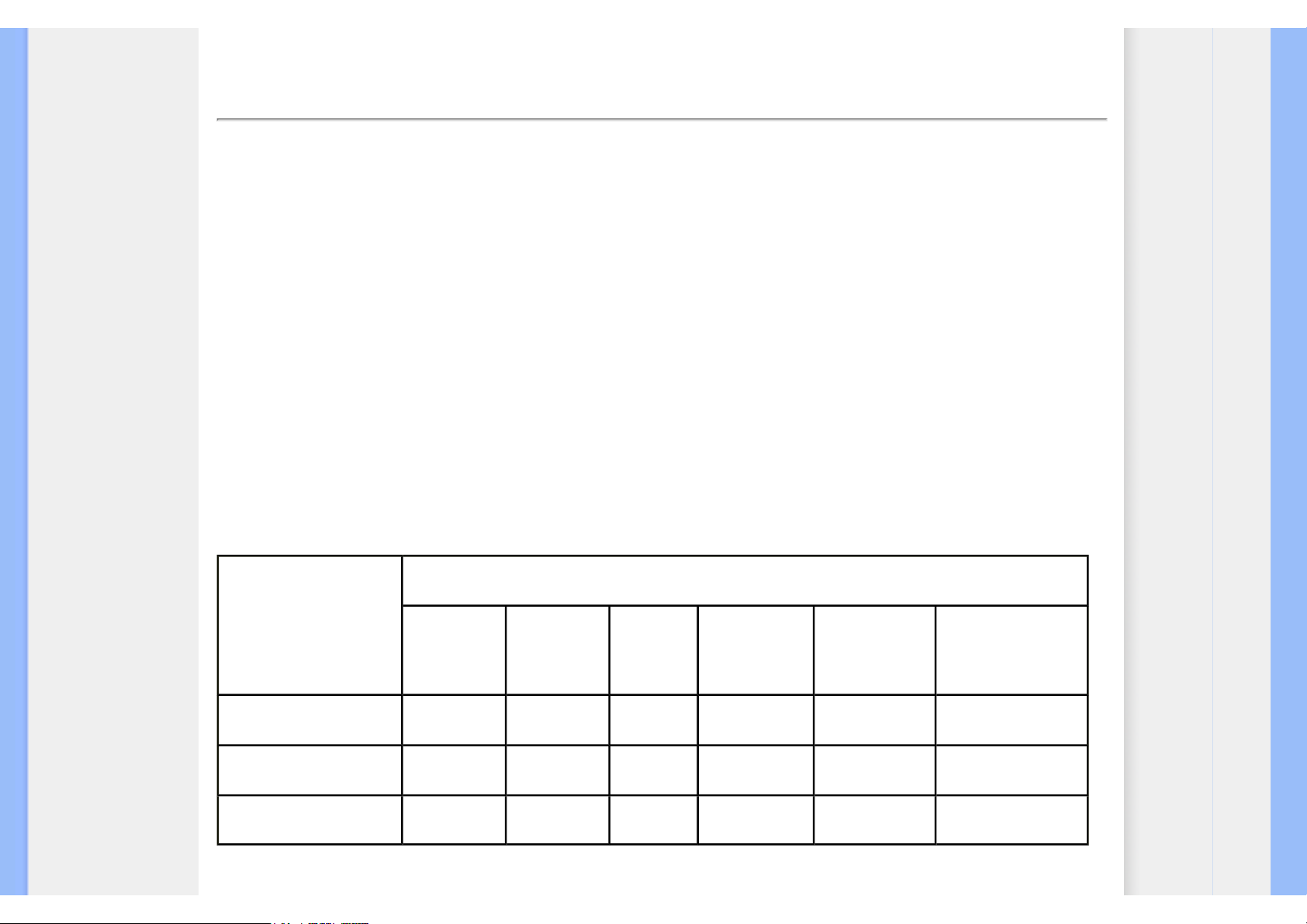
Regulatory Information
RETURN TO TOP OF THE PAGE
China RoHS in EDFU
The People’s Republic of China released a regulation called “Management Methods of Controlling Pollution by Electronic Information
Products” or commonly referred to as China RoHS. All products including CRT and LCD monitor which produced and sold for China market
have to meet China RoHS request.
中国大陆RoHS
根据中国大陆《电子信息产品污染控制管理办法》(也称为中国大陆RoHS),以下部分列出了本产品中可能包含的有毒有害物质或元素的名
称和含量
。
本表选用之产品
显示器(液晶及CRT)
有毒有害物质或元素
部件名称
有毒有害物质或元素
铅(Pb) 汞(Hg) 镉(Cd)
六价铬
(Cr (VI) )
多溴联苯(PBB) 多溴二苯醚(PBDE)
外壳
O O
O O O O
CRT顯示屏
X O O O O O
液晶顯示屏/燈管
X X O O O O
file:///C|/Documents and Settings/effie.chen/桌面/Philips/ENGLISH/190EW8/safety/regs/regulat.htm (4 of 5)96/6/5 下午 04:25:20
Page 19
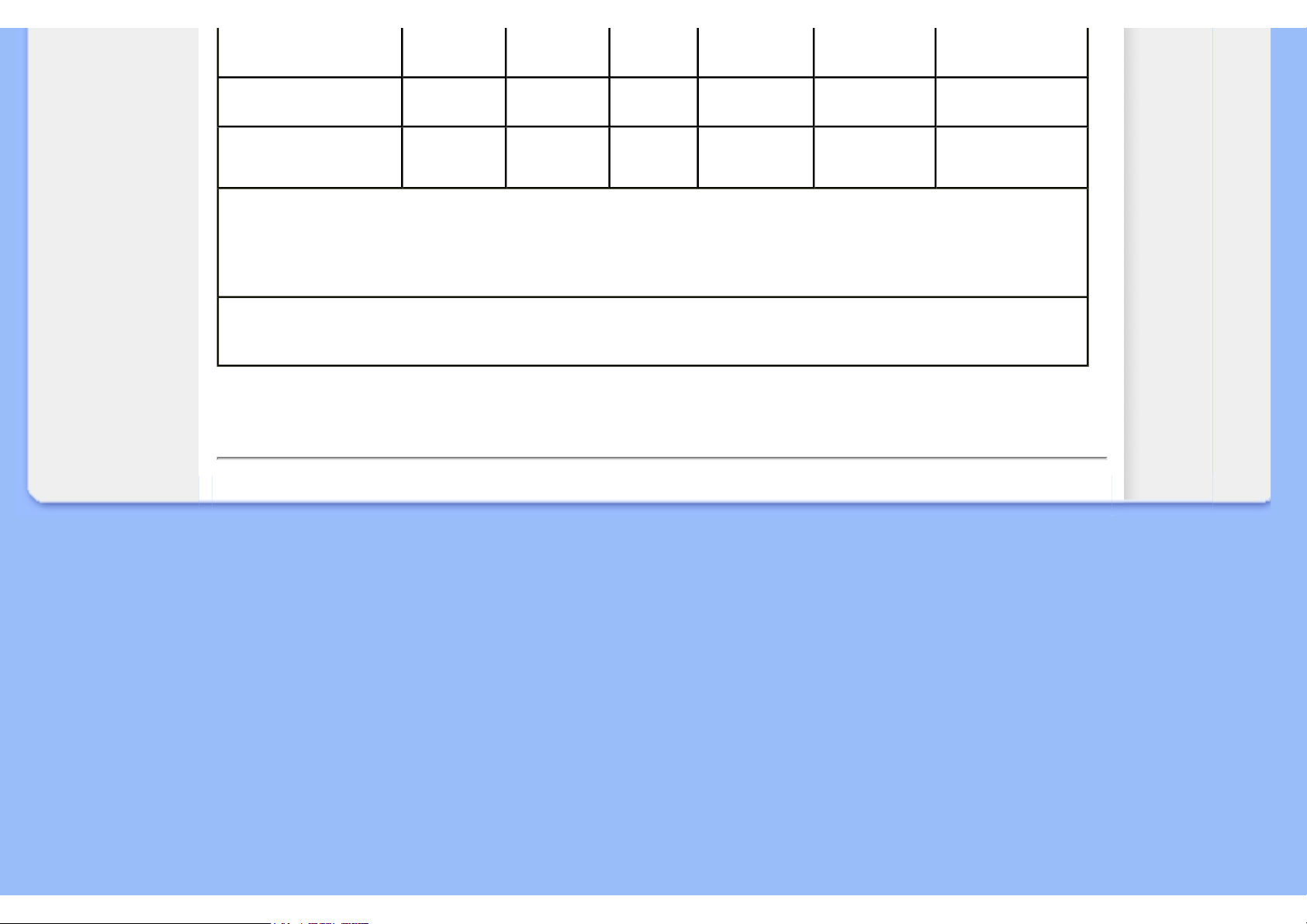
Regulatory Information
电路板组件*
X O O O O O
電源選配器
X O O O O O
電源线/連接線
X O O O O O
*:电路板组件包括印刷电路板及其构成的零部件,如电阻、电容、集成电路、连接器等
。
○:表示该有毒有害物质在该部件所有均质材料中的含量均在《电子信息产品中有毒有害物质的限量要求标准》规定的限量要求以下。
×:表示该有毒有害物质至少在该部件的某一均质材料中的含量超出《电子信息产品中有毒有害物质的限量要求标准》规定的限量要求;
但是上表中打“×”的部件,符合欧盟RoHS法规要求〈属于豁免的部分〉。
RETURN TO TOP OF THE PAGE
file:///C|/Documents and Settings/effie.chen/桌面/Philips/ENGLISH/190EW8/safety/regs/regulat.htm (5 of 5)96/6/5 下午 04:25:20
Page 20
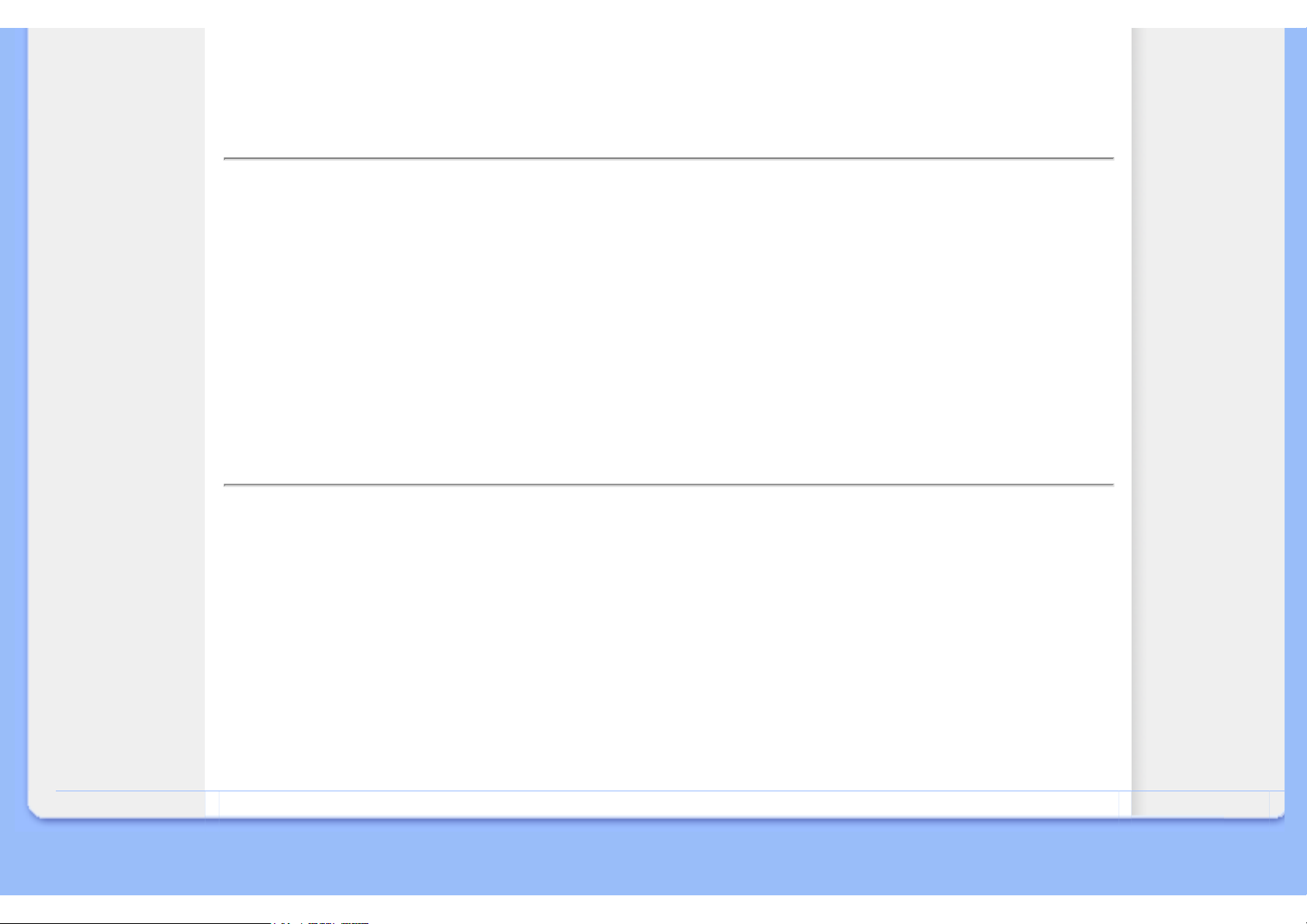
Other Related Information
• Safety and
Troubleshooting
• FAQs
• Troubleshooting
• Regulatory Information
• Information
for Users in the U.S
• Information
for Users Outside the U.
S
Other Related Information
Information for Users in the U. S.
For units set at 115 V :
Use a UL Listed Cord Set consisting of a minimum 18 AWG, Type SVT or SJT three conductor cord a maximum of 15-feet long and a
parallel blade, grounding type attachment plug rated 15 A, 125 V.
For units set at 230 V:
Use a UL Listed Cord Set consisting of a minimum 18 AWG, Type SVT or SJT three conductor cord a maximum of 15-feet long and a
tandem blade, grounding type attachment plug rated 15 A, 250 V.
Information for Users outside the U.S.
For units set at 230 V:
Use a Cord Set consisting of a minimum 18 AWG cord and grounding type attachment plug rated 15 A, 250 V. The Cord Set should have
the appropriate safety approvals for the country in which the equipment will be installed and / or be marked HAR.
RETURN TO TOP OF THE PAGE
file:///C|/Documents and Settings/effie.chen/桌面/Philips/ENGLISH/190EW8/safety/saf_other.htm96/6/5 下午 04:25:21
Page 21
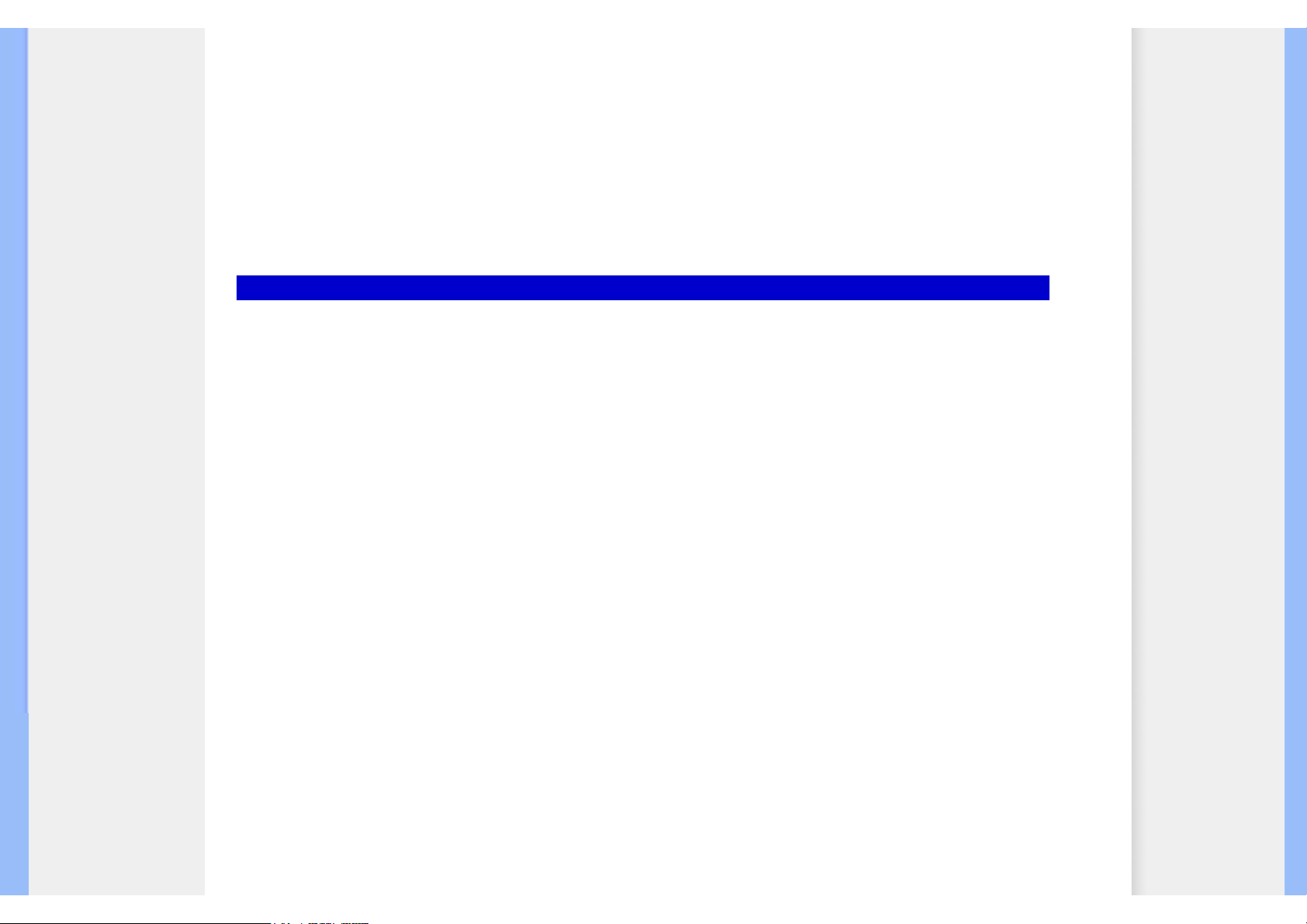
Consumer Information Centers
Consumer Information Centers
Antilles • Argentina • Australia • Bangladesh • Brasil • Canada • Chile • China • Colombia • Belarus • Bulgaria • Croatia • Czech
Republic • Estonia • Dubai • Hong Kong • Hungary • India • Indonesia • Korea • Latvia • Lithuania • Malaysia • Mexico • Morocco
• New Zealand • Pakistan • Paraguay • Peru • Philippines • Poland • Romania • Russia • Serbia & Montenegro • Singapore •
Slovakia • Slovenia • South Africa • Taiwan • Thailand • Turkey • Ukraine • Uruguay • Venezuela
Eastern Europe
BELARUS
Technical Center of JV IBA
M. Bogdanovich str. 155
BY - 220040 Minsk
Tel: +375 17 217 33 86
BULGARIA
LAN Service
140, Mimi Balkanska Str.
Office center Translog
1540 Sofia, Bulgaria
Tel: +359 2 960 2360
www.lan-service.bg
CZECH REPUBLIC
Xpectrum
Lužná 591/4
CZ - 160 00 Praha 6 Tel: 800 100 697
Email:info@xpectrum.cz
www.xpectrum.cz
file:///C|/Documents and Settings/effie.chen/桌面/Philips/ENGLISH/warranty/warcic.htm (1 of 12)96/6/5 下午 04:25:23
Page 22
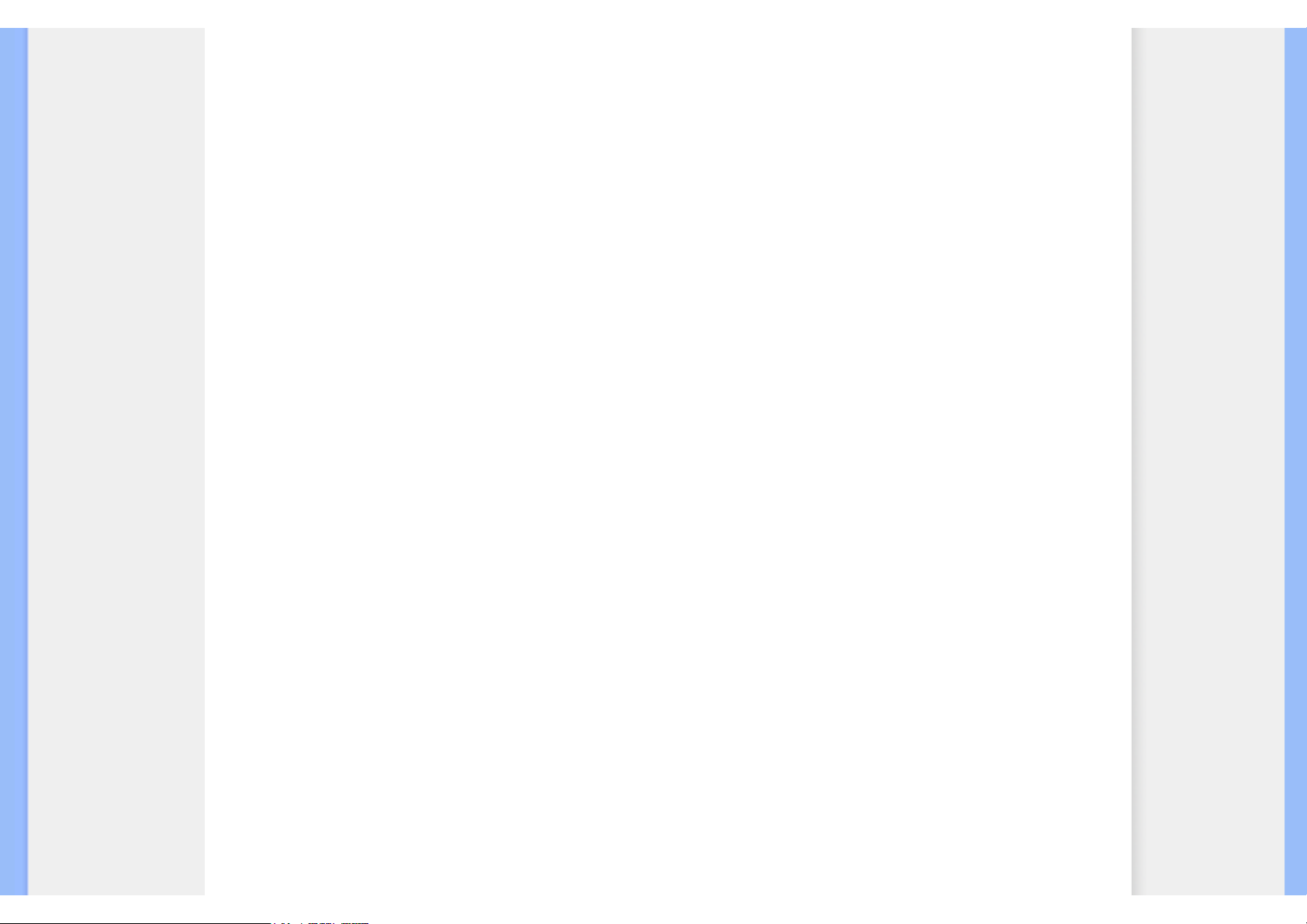
Consumer Information Centers
CROATIA
Renoprom d.o.o.
Mlinska 5, Strmec
HR - 41430 Samobor
Tel: +385 1 333 0974
ESTONIA
FUJITSU SERVICES OU
Akadeemia tee 21G
EE-12618 Tallinn
Tel: +372 6519900
www.ee.invia.fujitsu.com
HUNGARY
Serware Szerviz
Vizimolnár u. 2-4
HU - 1031 Budapest
Tel: +36 1 2426331
Email: inbox@serware.hu
www.serware.hu
LATVIA
ServiceNet LV
Jelgavas iela 36
LV - 1055 Riga,
Tel: +371 7460399
Email: serviss@servicenet.lv
LITHUANIA
ServiceNet LT
Gaiziunu G. 3
LT - 3009 KAUNAS
Tel: +370 7400088
Email: servisas@servicenet.lt
www.servicenet.lt
file:///C|/Documents and Settings/effie.chen/桌面/Philips/ENGLISH/warranty/warcic.htm (2 of 12)96/6/5 下午 04:25:23
Page 23
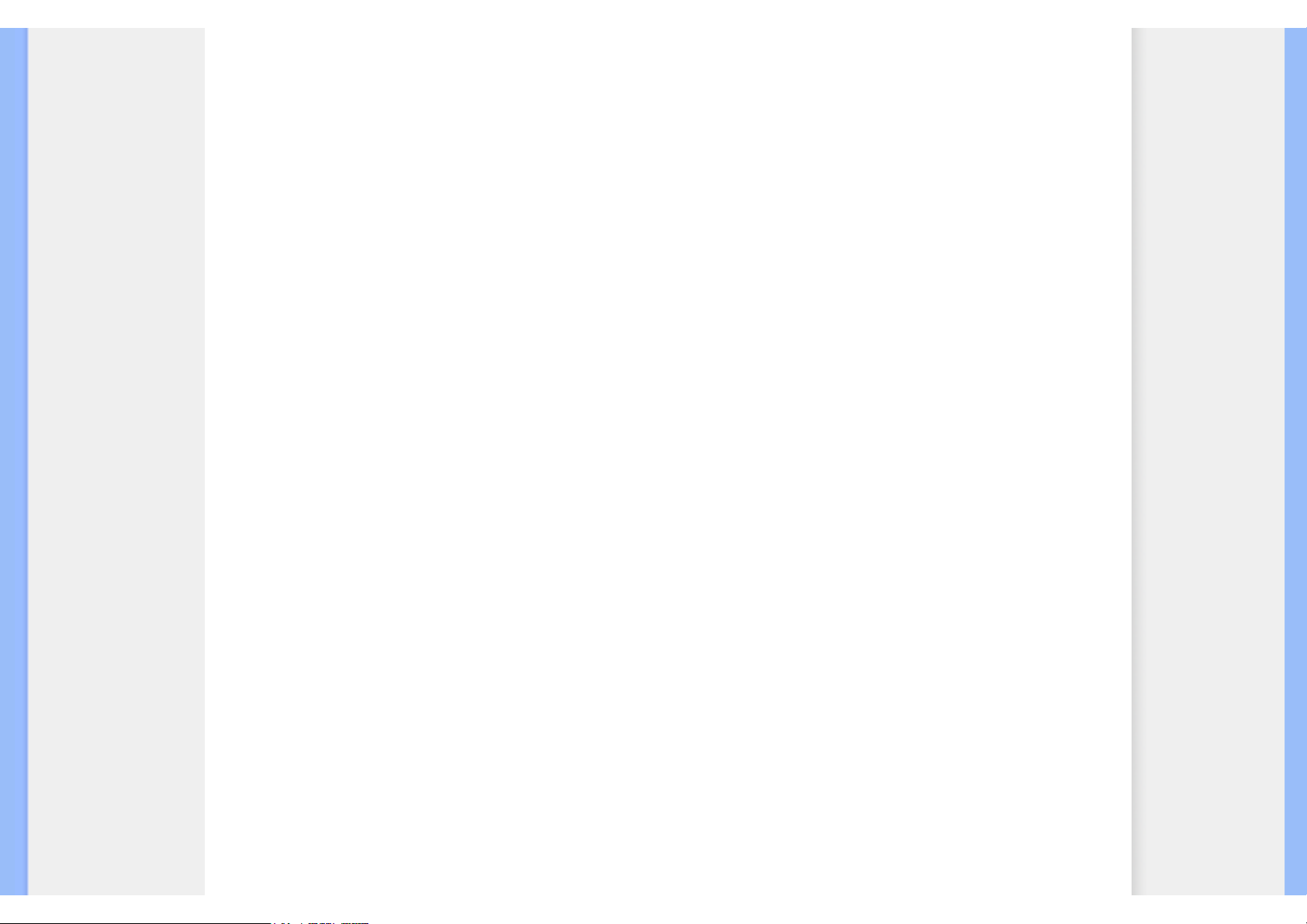
Consumer Information Centers
ROMANIA
Blue Ridge Int'l Computers SRL
115, Mihai Eminescu St., Sector 2
RO - 020074 Bucharest
Tel: +40 21 2101969
SERBIA & MONTENEGRO
Tehnicom Service d.o.o.
Bulevar Vojvode Misica 37B
YU - 11000 Belgrade
Tel: +381 11 3060 886
SLOVAKIA
Datalan Servisne Stredisko
Puchovska 8
SK - 831 06 Bratislava
Tel: +421 2 49207155
Email: servis@datalan.sk
SLOVENIA
PC HAND
Brezovce 10
SI - 1236 Trzin
Tel: +386 1 530 08 24
Email: servis@pchand.si
POLAND
Zolter
ul.Zytnia 1
PL - 05-500 Piaseczno
Tel: +48 22 7501766
Email: servmonitor@zolter.com.pl
www.zolter.com.pl
file:///C|/Documents and Settings/effie.chen/桌面/Philips/ENGLISH/warranty/warcic.htm (3 of 12)96/6/5 下午 04:25:23
Page 24
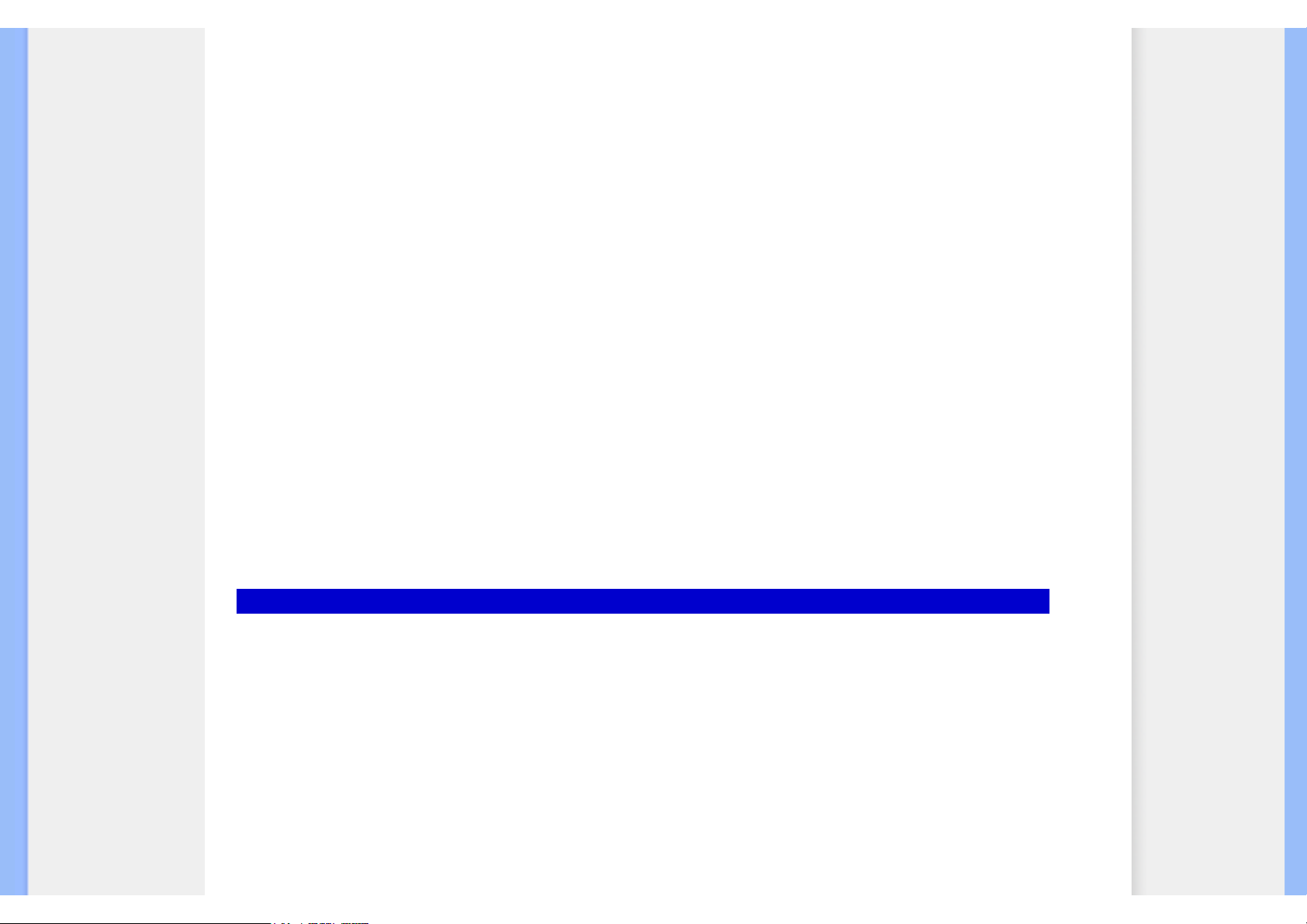
Consumer Information Centers
RUSSIA
Tel: +7 095 961-1111
Tel: 8-800-200-0880
Website: www.philips.ru
TURKEY
Türk Philips Ticaret A.S.
Yukari Dudullu Org.San.Bolgesi
2.Cadde No:22
34776-Umraniye/Istanbul
Tel: (0800)-261 33 02
UKRAINE
Comel
Shevchenko street 32
UA - 49030 Dnepropetrovsk
Tel: +380 562320045
www.csp-comel.com
Latin America
ANTILLES
Philips Antillana N.V.
Kaminda A.J.E. Kusters 4
Zeelandia, P.O. box 3523-3051
Willemstad, Curacao
Phone: (09)-4612799
Fax : (09)-4612772
file:///C|/Documents and Settings/effie.chen/桌面/Philips/ENGLISH/warranty/warcic.htm (4 of 12)96/6/5 下午 04:25:23
Page 25
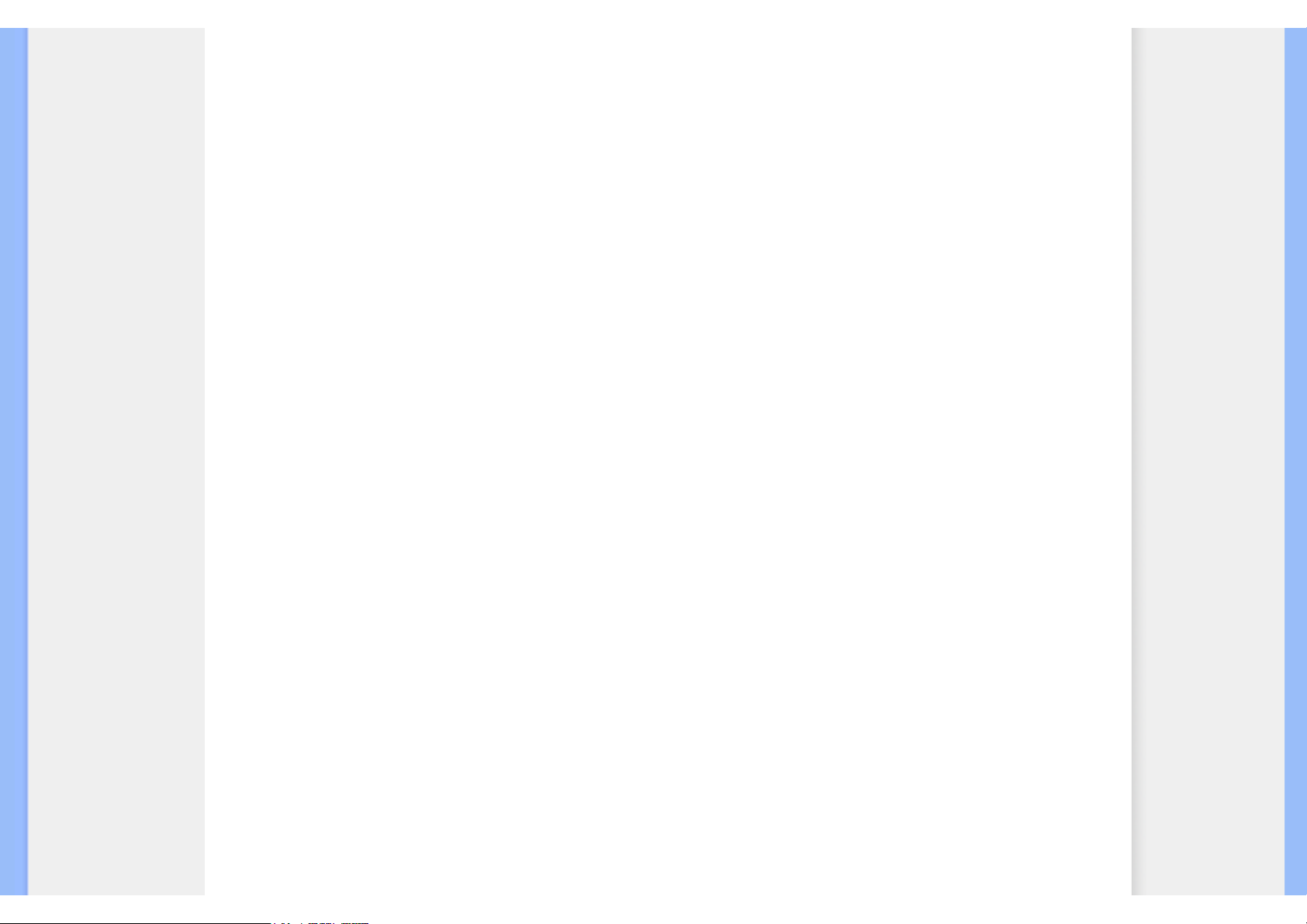
Consumer Information Centers
ARGENTINA
Philips Antillana N.V.
Vedia 3892 Capital Federal
CP: 1430 Buenos Aires
Phone/Fax: (011)-4544 2047
BRASIL
Philips da Amazônia Ind. Elet. Ltda.
Rua Verbo Divino, 1400-São Paulo-SP
CEP-04719-002
Phones: 11 21210203 -São Paulo & 0800-701-0203-Other Regions without São Paulo City
CHILE
Philips Chilena S.A.
Avenida Santa Maria 0760
P.O. box 2687Santiago de Chile
Phone: (02)-730 2000
Fax : (02)-777 6730
COLOMBIA
Industrias Philips de Colombia
S.A.-Division de Servicio
CARRERA 15 Nr. 104-33
Bogota, Colombia
Phone:(01)-8000 111001 (toll free)
Fax : (01)-619-4300/619-4104
MEXICO
Consumer Information Centre
Norte 45 No.669
Col. Industrial Vallejo
C.P.02300, -Mexico, D.F.
Phone: (05)-3687788 / 9180050462
Fax : (05)-7284272
file:///C|/Documents and Settings/effie.chen/桌面/Philips/ENGLISH/warranty/warcic.htm (5 of 12)96/6/5 下午 04:25:23
Page 26
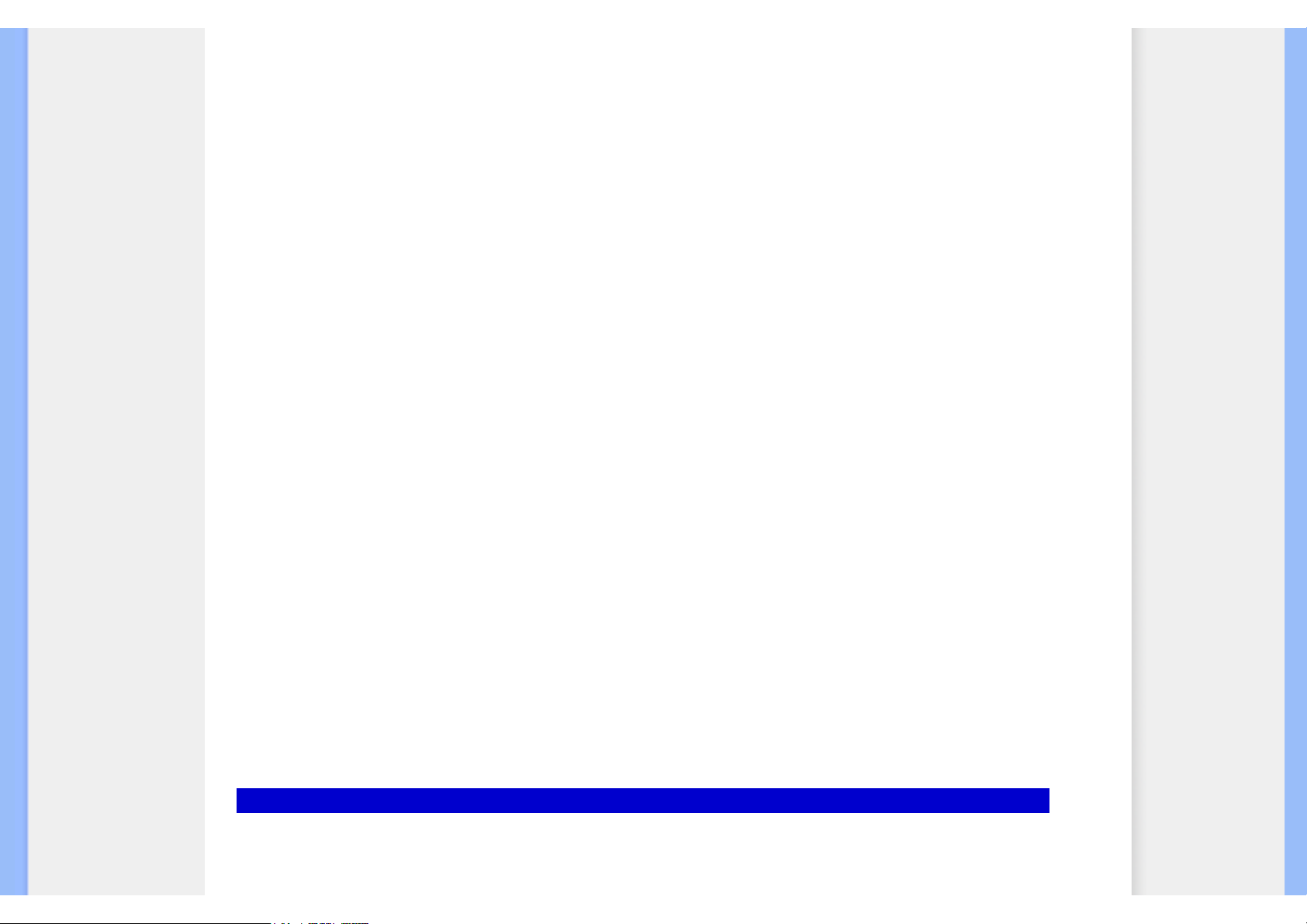
Consumer Information Centers
PARAGUAY
Av. Rca. Argentina 1780 c/Alfredo Seiferheld
P.O. Box 605
Phone: (595 21) 664 333
Fax: (595 21) 664 336
Customer Desk:
Phone: 009 800 54 1 0004
PERU
Philips Peruana S.A.
Customer Desk
Comandante Espinar 719
Casilla 1841
Limab18
Phone: (01)-2136200
Fax : (01)-2136276
URUGUAY
Rambla O'Higgins 5303 Montevideo
Uruguay
Phone: (598) 619 66 66
Fax: (598) 619 77 77
Customer Desk:
Phone: 0004054176
VENEZUELA
Industrias Venezolanas Philips S.A.
Apartado Postal 1167
Caracas 1010-A
Phone: (02) 2377575
Fax : (02) 2376420
Canada
file:///C|/Documents and Settings/effie.chen/桌面/Philips/ENGLISH/warranty/warcic.htm (6 of 12)96/6/5 下午 04:25:23
Page 27
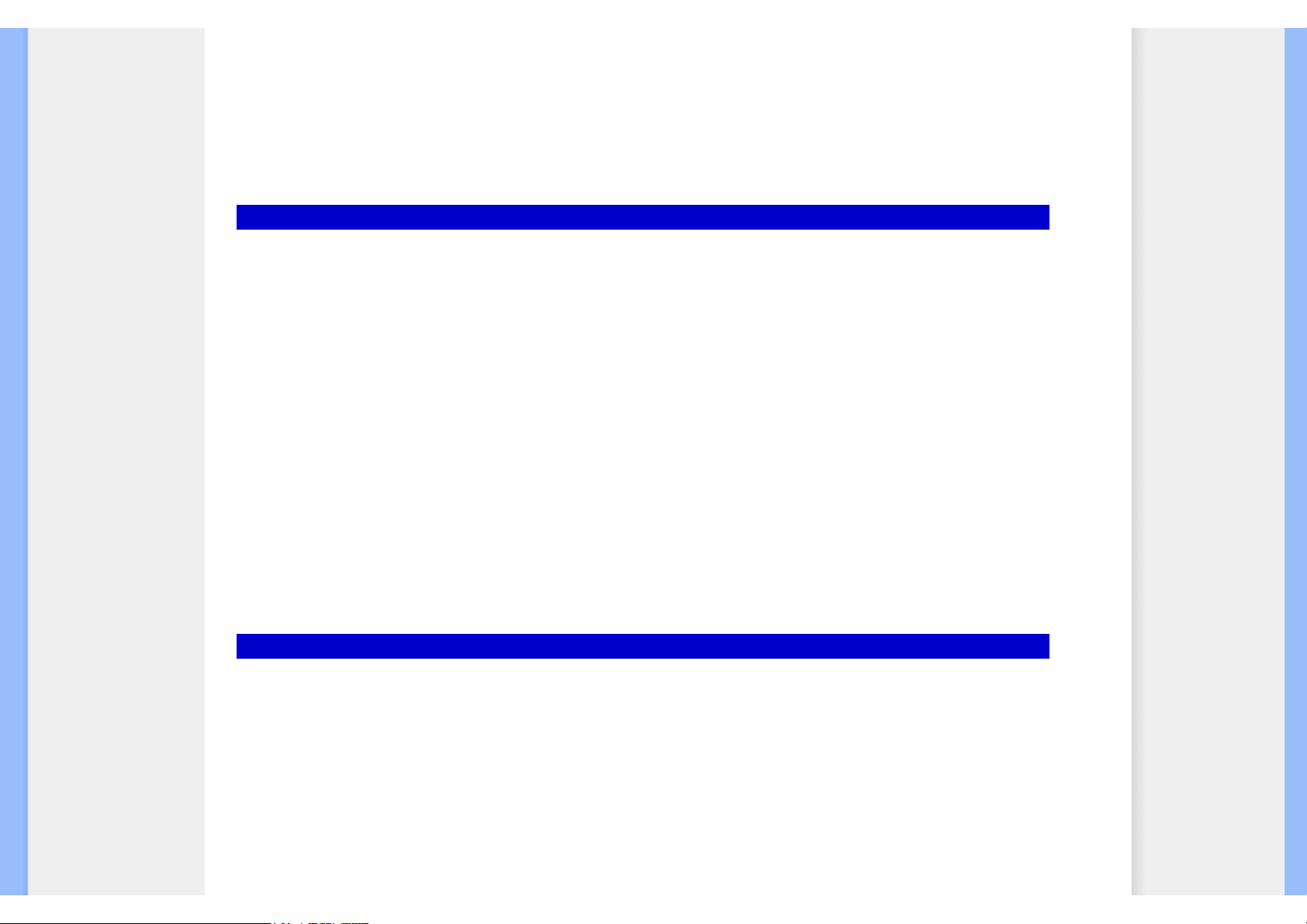
Consumer Information Centers
CANADA
Philips Electronics Ltd.
281 Hillmount Road
Markham, Ontario L6C 2S3
Phone: (800) 479-6696
Pacific
AUSTRALIA
Philips Consumer Electronics
Consumer Care Center
Level 1, 65 Epping Rd
North Ryde NSW 2113
Phone: 1300 363 391
Fax : +61 2 9947 0063
NEW ZEALAND
Philips New Zealand Ltd.
Consumer Help Desk
2 Wagener Place, Mt.Albert
P.O. box 1041
Auckland
Phone: 0800 477 999 (toll free)
Fax : 0800 288 588
Asia
BANGLADESH
Philips Service Centre
100 Kazi Nazrul Islam
Avenue Kawran Bazar C/A
Dhaka-1215
Phone: (02)-812909
Fax : (02)-813062
file:///C|/Documents and Settings/effie.chen/桌面/Philips/ENGLISH/warranty/warcic.htm (7 of 12)96/6/5 下午 04:25:23
Page 28
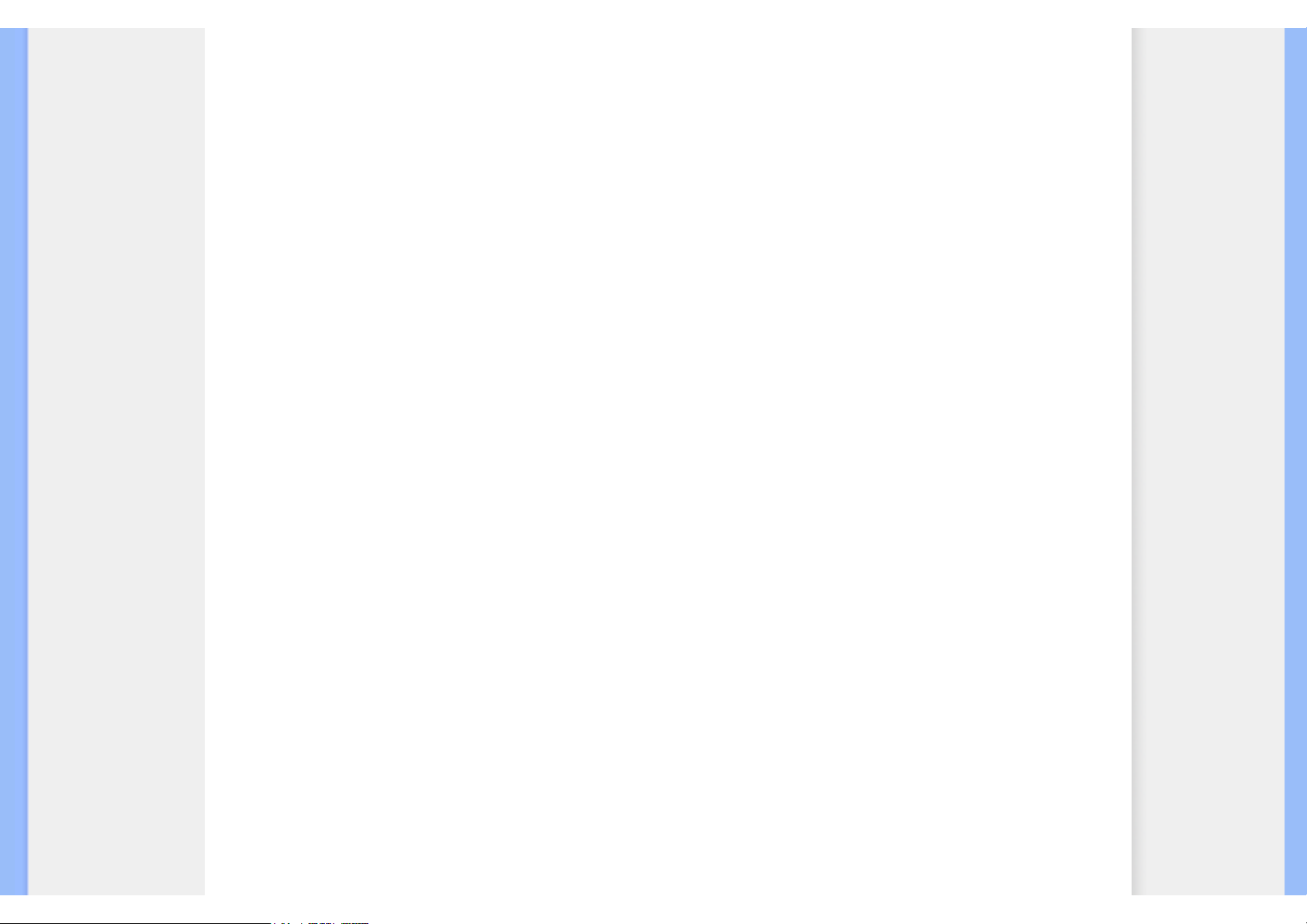
Consumer Information Centers
CHINA
SHANGHAI
Rm 1007, Hongyun Building, No. 501 Wuning road,
200063 Shanghai P.R. China
Phone: 4008 800 008
Fax: 21-52710058
HONG KONG
Philips Electronics Hong Kong Limited
Consumer Service
Unit A, 10/F. Park Sun Building
103-107 Wo Yi Hop Road
Kwai Chung, N.T.
Hong Kong
Phone: (852)26199663
Fax: (852)24815847
INDIA
Phone: 91-20-712 2048 ext: 2765
Fax: 91-20-712 1558
BOMBAY
Philips India
Customer Relation Centre
Bandbox House
254-D Dr. A Besant Road, Worli
Bombay 400 025
CALCUTTA
Customer Relation Centre
7 justice Chandra Madhab Road
Calcutta 700 020
MADRAS
Customer Relation Centre
3, Haddows Road
Madras 600 006
file:///C|/Documents and Settings/effie.chen/桌面/Philips/ENGLISH/warranty/warcic.htm (8 of 12)96/6/5 下午 04:25:23
Page 29

Consumer Information Centers
NEW DELHI
Customer Relation Centre
68, Shivaji Marg
New Dehli 110 015
INDONESIA
Philips Group of Companies in Indonesia
Consumer Information Centre
Jl.Buncit Raya Kav. 99-100
12510 Jakarta
Phone: (021)-7940040 ext: 2100
Fax : (021)-794 7511 / 794 7539
KOREA
Philips Consumer Service
Jeong An Bldg. 112-2
Banpo-dong, Seocho-Ku
Seoul, Korea
Customer Careline: 080-600-6600
Phone: (02) 709-1200
Fax : (02) 595-9688
MALAYSIA
After Market Solutions Sdn Bhd,
Philips Authorised Service Center,
Lot 6, Jalan 225, Section 51A,
46100 Petaling Jaya,
Selangor Darul Ehsan,
Malaysia.
Phone: (603)-7954 9691/7956 3695
Fax: (603)-7954 8504
Customer Careline: 1800-880-180
file:///C|/Documents and Settings/effie.chen/桌面/Philips/ENGLISH/warranty/warcic.htm (9 of 12)96/6/5 下午 04:25:23
Page 30

Consumer Information Centers
PAKISTAN
Philips Consumer Service
Mubarak manzil,
39, Garden Road, Saddar,
Karachi-74400
Tel: (9221) 2737411-16
Fax: (9221) 2721167
E-mail: care@philips.com
Website: www.philips.com.pk
PHILIPPINES
PHILIPS ELECTRONICS & LIGHTING, INC.
Consumer Electronics
48F PBCOM tower
6795 Ayala Avenue cor VA Rufino St.
Salcedo Village
1227 Makati City, PHILS
Phone: (02)-888 0572, Domestic Toll Free: 1-800-10-PHILIPS or 1-800-10-744 5477
Fax: (02)-888 0571
SINGAPORE
Accord Customer Care Solutions Ltd
Authorized Philips Service Center
Consumer Service
620A Lorong 1 Toa Rayoh
Singapore 319762
Tel: +65 6882 3999
Fax: +65 6250 8037
file:///C|/Documents and Settings/effie.chen/桌面/Philips/ENGLISH/warranty/warcic.htm (10 of 12)96/6/5 下午 04:25:23
Page 31

Consumer Information Centers
TAIWAN
Philips Taiwan Ltd.
Consumer Information Centre
13F, No. 3-1 Yuan Qu St., Nan Gang Dist.,
Taipei 115, Taiwan
Phone: 0800-231-099
Fax : (02)-3789-2641
THAILAND
Philips Electronics (Thailand) Ltd.
26-28th floor, Thai Summit Tower
1768 New Petchburi Road
Khwaeng Bangkapi, Khet Huaykhwang
Bangkok10320 Thailand
Tel: (66)2-6528652
E-mail: cic Thai@philips.com
Africa
MOROCCO
Philips Electronique Maroc
304,BD Mohamed V
Casablanca
Phone: (02)-302992
Fax : (02)-303446
SOUTH AFRICA
PHILIPS SA (PTY) LTD
Customer Care Center
195 Main Road
Martindale, Johannesburg
P.O. box 58088
Newville 2114
Telephone: +27 (0) 11 471 5194
Fax: +27 (0) 11 471 5123
E-mail: customercare.za@philips.com
file:///C|/Documents and Settings/effie.chen/桌面/Philips/ENGLISH/warranty/warcic.htm (11 of 12)96/6/5 下午 04:25:23
Page 32

Consumer Information Centers
Middle East
DUBAI
Philips Middle East B.V.
Consumer Information Centre
P.O.Box 7785
DUBAI
Phone: (04)-335 3666
Fax : (04)-335 3999
file:///C|/Documents and Settings/effie.chen/桌面/Philips/ENGLISH/warranty/warcic.htm (12 of 12)96/6/5 下午 04:25:23
Page 33

F1rst Choice Contact Information
F1rst Choice Contact Information
Country
Code
Telephone number Tariff
Austria +43 0820 901115
0.20
Belgium
+32
070 253 010
0.17
Denmark
+45
3525 8761 Local call tariff
Finland +358 09 2290 1908 Local call tariff
France
+33
08 9165 0006
0.23
Germany
+49
0180 5 007 532
0.12
Greece
+30
00800 3122 1223 Local call tariff
Ireland +353 01 601 1161 Local call tariff
Italy
+39
199 404 042
0.25
Luxembourg
+352
26 84 30 00 Local call tariff
The Netherlands
+31
0900 0400 063
0.20
Norway
+47
2270 8250 Local call tariff
Portugal
+351
2 1359 1440 Local call tariff
Spain
+34
902 888 785
0.15
Sweden
+46
08 632 0016 Local call tariff
Switzerland
+41
02 2310 2116 Local call tariff
United Kingdom
+44
0207 949 0069 Local call tariff
file:///C|/Documents and Settings/effie.chen/桌面/Philips/ENGLISH/warranty/warfirst.htm96/6/5 下午 04:25:23
Page 34

About This Manual
• About This Guide
• Notational Descriptions
About This Manual
About This Guide
This electronic user's guide is intended for anyone who uses the Philips LCD Monitor. It describes the LCD monitor's features, setup,
operation and other important information. Its contents are identical to the information in our printed version.
It includes the following sections:
● Safety and Troubleshooting Information provides tips and solutions for common problems as well as other related information
you may need.
● About This Electronic User's Manual gives an overview of information included, along with notation icon descriptions and other
documentation for your reference.
● Product Information gives an overview of the monitor's features as well as the technical specifications for this monitor.
● Installing Your Monitor describes the initial setup process and gives an overview of how to use the monitor.
● On-Screen Display provides information on adjusting the settings on your monitor.
● Customer Care and Warranty contains a list of worldwide Philips Consumer Information Centers along with help desk phone
numbers and information on the warranty applicable to your product.
● Glossary defines technical terms.
● Download and Print Option transfers this entire manual to your hard drive for easy reference.
RETURN TO TOP OF THE PAGE
Notational Descriptions
The following subsections describe notational conventions used in this document.
file:///C|/Documents and Settings/effie.chen/桌面/Philips/ENGLISH/190EW8/about/about.htm (1 of 3)96/6/5 下午 04:25:24
Page 35

About This Manual
Notes, Cautions and Warnings
Throughout this guide, blocks of text may be accompanied by an icon and printed in bold or italic type. These blocks contain notes,
cautions or warnings. They are used as follows:
NOTE: This icon indicates important information and tips that help you make better use of your computer
system.
CAUTION: This icon indicates information that tells you how to avoid either potential damage to hardware or
loss of data.
WARNING: This icon indicates the potential for bodily harm and tells you how to avoid the problem.
Some warnings may appear in alternate formats and may not be accompanied by an icon. In such cases, the specific presentation of the
warning is mandated by the relevant regulatory authority.
RETURN TO TOP OF THE PAGE
©2006 Koninklijke Philips Electronics NV
All rights reserved. Reproduction, copying, use, modification, hiring, renting, public performance, transmission and/or broadcasting in whole or in part is prohibited
without written consent of Philips Electronics NV
file:///C|/Documents and Settings/effie.chen/桌面/Philips/ENGLISH/190EW8/about/about.htm (2 of 3)96/6/5 下午 04:25:24
Page 36

About This Manual
file:///C|/Documents and Settings/effie.chen/桌面/Philips/ENGLISH/190EW8/about/about.htm (3 of 3)96/6/5 下午 04:25:24
Page 37

Product Information
• Product
Features
• Lead-free
Product
• Technical
Specifications
• Resolution &
Preset Modes
• Philips Pixel
Defect Policy
• Automatic
Power Saving
• Physical
Specification
• Pin
Assignment
• Product
Views
• Physical
Function
Product Information
Product Features
190EW8
● Outstanding front of screen performance:
❍ Big, wide screen: IM, write mail, watch videos on one screen
❍ Fast response time
❍ WXGA+, wide format 1440 x 900 resolution for sharper display
● Green design:
❍ For your safety:Aerospace composite fire retardant case
❍ Lead-free design safeguards our environment
❍ Power consumption below the industry average
● Great convenience:
❍ Empowered for Windows Vista
❍ One-touch brightness and contrast controls
❍ Embedded power supply eliminates power adaptors
❍ Auto adjustment for perfect picture display with one touch
RETURN TO TOP OF THE PAGE
Lead-free Product
Philips eliminated toxic substances like lead from its displays. Lead-free display helps protect your health and promotes environmentally sound
recovery and disposal of waste from electrical and electronic equipment.Philips complies with the European Community stringent RoHS Directive
mandating restrictions on hazardous substances in electrical and electronic equipment. With Philips, you can be confident that your display device
does not harm the environment.
file:///C|/Documents and Settings/effie.chen/桌面/Philips/ENGLISH/190EW8/product/product.htm (1 of 10)96/6/5 下午 04:25:25
Page 38

Product Information
Technical Specifications*
LCD PANEL
• Type TFT LCD
• Screen size 19" visual
• Pixel Pitch 0.284 x 0.284 mm
• LCD Panel type
1440 x 900 pixels
R.G.B. vertical stripe
Anti-glare polarizer, hard coated
• Effective viewing area 408.2 x 255.2 mm
• Display Colors 16.7M colors
SCANNING
• Vertical refresh rate 56 Hz-76 Hz
• Horizontal Frequency 30 kHz - 83 kHz
file:///C|/Documents and Settings/effie.chen/桌面/Philips/ENGLISH/190EW8/product/product.htm (2 of 10)96/6/5 下午 04:25:25
Page 39

Product Information
VIDEO
• Video dot rate 140 MHz
• Input impedance
- Video
75 ohm
- Sync
2.2K ohm
• Input signal levels 0.7 Vpp
• Sync input signal
Separate sync
Composite sync
• Sync polarities Positive and negative
Optical characteristics
• Peak contrast angle 6 o'clock
file:///C|/Documents and Settings/effie.chen/桌面/Philips/ENGLISH/190EW8/product/product.htm (3 of 10)96/6/5 下午 04:25:25
Page 40

Product Information
• White Chromaticity
x: 0.283 y: 0.299 (at 9300°K)
x: 0.313 y: 0.329 (at 6500°K)
* This data is subject to change without notice.
RETURN TO TOP OF THE PAGE
Resolution & Preset Modes
A. Maximum Resolution
- For 190EW8
1440 x 900 at 75Hz (analog input)
B. Recommended Resolution
- For 190EW8
1440 x 900 at 60Hz (analog input)
15 factory preset modes:
file:///C|/Documents and Settings/effie.chen/桌面/Philips/ENGLISH/190EW8/product/product.htm (4 of 10)96/6/5 下午 04:25:25
Page 41

Product Information
H. freq (kHz) Resolution V. freq (Hz)
31.469 720*400 70.087
31.469 640*480 59.940
37.500 640*480 75.000
35.156 800*600 56.250
37.879 800*600 60.317
46.875 800*600 75.000
48.363 1024*768 60.004
60.023 1024*768 75.029
55.935 1440*900 59.887
70.635 1440*900 74.984
35.000 640*480 67.000
31.469 640*350 70.086
63.981 1280*1024
60.020
79.976 1280*1024 75.025
55.469 1440*900 59.901
RETURN TO TOP OF THE PAGE
Automatic Power Saving
If you have VESA DPMS compliance display card or software installed in your PC, the monitor can automatically reduce its power consumption when not in use. If an
input from a keyboard, mouse or other input device is detected, the monitor will 'wake up' automatically. The following table shows the power consumption and
signaling of this automatic power saving feature:
Power Management Definition
file:///C|/Documents and Settings/effie.chen/桌面/Philips/ENGLISH/190EW8/product/product.htm (5 of 10)96/6/5 下午 04:25:25
Page 42

Product Information
VESA Mode Video H-sync V-sync Power Used LED color
Active ON Yes Yes < 37 W (typ.) Green
Sleep OFF No No < 1 W Amber
Switch Off OFF - - < 1W Off
This monitor is
ENERGY STAR
®
compliant. As an ENERGY STAR® Partner, PHILIPS has determined that this product meets the
ENERGY STAR
®
guidelines for energy efficiency.
RETURN TO TOP OF THE PAGE
Physical Specifications
• Dimension (WxHxD) *
450.3 x 387.5 x 167.7 mm (incl. Pedestal)
• Weight 4.64 Kg
• Tilt -5° ~ 20°
• Power supply 100 ~ 240 VAC, 50/60 Hz
• Power consumption 37 W* (typ.)
• Temperature
0° C to 40° C (operating)
-20° C to 60° C (storage)
• Relative humidity 20% to 80%
• System MTBF 50K hours (CCFL 40K hours)
• Cabinet color 190EW8CB: Black
file:///C|/Documents and Settings/effie.chen/桌面/Philips/ENGLISH/190EW8/product/product.htm (6 of 10)96/6/5 下午 04:25:25
Page 43

Product Information
* This data is subject to change without notice.
* 1440 x 900, standard size, contrast 50%, brightness max., 6500° K, full white pattern.
RETURN TO TOP OF THE PAGE
Pin Assignment
The 15-pin D-sub connector (male) of the signal cable:
Pin No.
Assignment
Pin No.
Assignment
1
Red video input
9
DDC + 5 V
2
Green video input/SOG
10
Logic ground
3
Blue video input
11
Ground
4
Sense (GND)
12
Serial data line (SDA)
5
Cable detect (GND)
13
H. Sync / H+V. Sync
6
Red video ground
14
V. Sync
file:///C|/Documents and Settings/effie.chen/桌面/Philips/ENGLISH/190EW8/product/product.htm (7 of 10)96/6/5 下午 04:25:25
Page 44

Product Information
7
Green video ground
15
Data clock line (SCL)
8
Blue video ground
RETURN TO TOP OF THE PAGE
Product Views
Follow the links to see various views of the monitor and its components.
Front View Product Description
RETURN TO TOP OF THE PAGE
Physical Function
file:///C|/Documents and Settings/effie.chen/桌面/Philips/ENGLISH/190EW8/product/product.htm (8 of 10)96/6/5 下午 04:25:25
Page 45

Product Information
Tilt
RETURN TO TOP OF THE PAGE
file:///C|/Documents and Settings/effie.chen/桌面/Philips/ENGLISH/190EW8/product/product.htm (9 of 10)96/6/5 下午 04:25:25
Page 46

Product Information
file:///C|/Documents and Settings/effie.chen/桌面/Philips/ENGLISH/190EW8/product/product.htm (10 of 10)96/6/5 下午 04:25:25
Page 47

Philips Pixel Defect Policy
• Product
Features
• Technical
Specifications
• Resolution &
Preset Modes
• Automatic
Power Saving
• Physical
Specification
• Pin Assignment
• Product Views
Philips Pixel Defect Policy
Philips' Flat Panel Monitors Pixel Defect Policy
Philips strives to deliver the highest quality products. We use some of the industry's most advanced manufacturing processes and practice stringent
quality control. However, pixel or sub pixel defects on the TFT LCD panels used in flat panel monitors are sometimes unavoidable. No manufacturer
can guarantee that all panels will be free from pixel defects, but Philips guarantees that any monitor with an unacceptable number of defects will be
repaired or replaced under warranty. This notice explains the different types of pixel defects and defines acceptable defect levels for each type. In order
to qualify for repair or replacement under warranty, the number of pixel defects on a TFT LCD panel must exceed these acceptable levels. For example,
no more than 0.0004% of the sub pixels on a 15" XGA monitor may be defective. Furthermore, Philips sets even higher quality standards for certain
types or combinations of pixel defects that are more noticeable than others. This policy is valid worldwide.
Pixels and Sub pixels
A pixel, or picture element, is composed of three sub pixels in the primary colors of red, green and blue. Many pixels together form an image. When all
sub pixels of a pixel are lit, the three colored sub pixels together appear as a single white pixel. When all are dark, the three colored sub pixels together
appear as a single black pixel. Other combinations of lit and dark sub pixels appear as single pixels of other colors.
file:///C|/Documents and Settings/effie.chen/桌面/Philips/ENGLISH/190EW8/product/pixel.htm (1 of 4)96/6/5 下午 04:25:26
Page 48

Philips Pixel Defect Policy
Types of Pixel Defects
Pixel and sub pixel defects appear on the screen in different ways. There are two categories of pixel defects and several types of sub pixel defects
within each category.
Bright Dot Defects Bright dot defects appear as pixels or sub pixels that are always lit or 'on'. That is, a bright dot is a sub-pixel that stands out on the
screen when the monitor displays a dark pattern. There are three types of bright dot defects:
One lit red, green or blue sub pixel
Two adjacent lit sub pixels:
- Red + Blue = Purple
- Red + Green = Yellow
- Green + Blue = Cyan (Light Blue)
Three adjacent lit sub pixels (one white
pixel)
A red or blue bright dot must be more than 50 percent brighter than neighboring dots while a green bright dot is 30 percent brighter
than neighboring dots.
Black Dot Defects Black dot defects appear as pixels or sub pixels that are always dark or 'off'. That is, a dark dot is a sub-pixel that stands out on the
screen when the monitor displays a light pattern. There are two types of black dot defects:
file:///C|/Documents and Settings/effie.chen/桌面/Philips/ENGLISH/190EW8/product/pixel.htm (2 of 4)96/6/5 下午 04:25:26
Page 49

Philips Pixel Defect Policy
One dark sub pixel Two or three adjacent dark sub pixels
Proximity of Pixel Defects
Because pixel and sub pixels defects of the same type that are near to one another may be more noticeable, Philips also specifies tolerances for the
proximity of pixel defects.
Pixel Defect Tolerances
In order to qualify for repair or replacement due to pixel defects during the warranty period, a TFT LCD panel in a Philips flat panel monitor must have
pixel or sub pixel defects exceeding the tolerances listed in the following tables.
BRIGHT DOT DEFECTS ACCEPTABLE LEVEL
MODEL
190EW8
1 lit subpixel 3
2 adjacent lit subpixels 1
3 adjacent lit subpixels (one white pixel) 0
Distance between two bright dot defects* >25mm
Total bright dot defects of all types 3
file:///C|/Documents and Settings/effie.chen/桌面/Philips/ENGLISH/190EW8/product/pixel.htm (3 of 4)96/6/5 下午 04:25:26
Page 50

Philips Pixel Defect Policy
BLACK DOT DEFECTS ACCEPTABLE LEVEL
MODEL
190EW8
1 dark subpixel 5
2 adjacent dark subpixels 2
3 adjacent dark subpixels 1
Distance between two black dot defects*
>15mm
Total black dot defects of all types 5
TOTAL DOT DEFECTS ACCEPTABLE LEVEL
MODEL
190EW8
Total bright or black dot defects of all types 5
Note:
* 1 or 2 adjacent sub pixel defects = 1 dot defect
Your Philips monitor is ISO13406-2 Compliant
RETURN TO TOP OF THE PAGE
file:///C|/Documents and Settings/effie.chen/桌面/Philips/ENGLISH/190EW8/product/pixel.htm (4 of 4)96/6/5 下午 04:25:26
Page 51

Installing Your LCD Monitor
•
Front View
Produt
Description
•
Connecting to
Your PC
• The Base
• Getting Started
•
Optimizing
Performance
Installing Your LCD Monitor
Front View Product Description
1 To switch monitor's power On and Off
2
MENU
To access OSD menu / to confirm
file:///C|/Documents and Settings/effie.chen/桌面/Philips/ENGLISH/190EW8/install/install.htm (1 of 4)96/6/5 下午 04:25:28
Page 52

Installing Your LCD Monitor
3
<>
To move and adjust
4
To adjust contrast of the display
5
To adjust brightness of the display
6
AUTO
Automatically adjust the horizontal position, vertical position, phase and clock settings
7
SOURCE
To show input source
RETURN TO TOP OF THE PAGE
Rear View
file:///C|/Documents and Settings/effie.chen/桌面/Philips/ENGLISH/190EW8/install/install.htm (2 of 4)96/6/5 下午 04:25:28
Page 53

Installing Your LCD Monitor
1 Kensington anti-thief lock
2 VGA input
3 AC power input
RETURN TO TOP OF THE PAGE
file:///C|/Documents and Settings/effie.chen/桌面/Philips/ENGLISH/190EW8/install/install.htm (3 of 4)96/6/5 下午 04:25:28
Page 54

Installing Your LCD Monitor
Optimizing Performance
● For best performance, ensure that your display settings are set at 1440 x 900, 60Hz.
Note: You can check the current display settings by pressing the 'MENU' button once. The current display mode is shown in
OSD main controls called RESOLUTION.
● You can also install the Flat Panel Adjust (FP Adjust) program, a program for getting the best performance out of your monitor. This is included on
this CD. Step-by-step instructions are provided to guide you through the installtion process. Click on the link to know more about this program.
More about FP_setup4.3.exe
RETURN TO TOP OF THE PAGE
file:///C|/Documents and Settings/effie.chen/桌面/Philips/ENGLISH/190EW8/install/install.htm (4 of 4)96/6/5 下午 04:25:28
Page 55

Connecting to Your PC
• Front View Product
Description
• Accessory Pack
• Connecting to Your PC
• Getting Started
• Optimizing Performance
• The base
Connecting to Your PC
Accessory Pack
Unpack all the parts.
Power cord
VGA cable
file:///C|/Documents and Settings/effie.chen/桌面/Philips/ENGLISH/190EW8/install/connect.htm (1 of 4)96/6/5 下午 04:25:30
Page 56

Connecting to Your PC
EDFU pack
RETURN TO TOP OF THE PAGE
Connecting to Your PC
1) Connect the power cord to the back of the monitor firmly.
file:///C|/Documents and Settings/effie.chen/桌面/Philips/ENGLISH/190EW8/install/connect.htm (2 of 4)96/6/5 下午 04:25:30
Page 57

Connecting to Your PC
2) Connect to PC
(a) Turn off your computer and unplug its power cable.
(b) Connect the monitor signal cable to the video connector on the back of your computer.
(c) Plug the power cord of your computer and your monitor into a nearby outlet.
(d) Turn on your computer and monitor. If the monitor displays an image, installation is complete.
RETURN TO TOP OF THE PAGE
file:///C|/Documents and Settings/effie.chen/桌面/Philips/ENGLISH/190EW8/install/connect.htm (3 of 4)96/6/5 下午 04:25:30
Page 58

Connecting to Your PC
file:///C|/Documents and Settings/effie.chen/桌面/Philips/ENGLISH/190EW8/install/connect.htm (4 of 4)96/6/5 下午 04:25:30
Page 59

Getting Started
Your LCD Monitor :
• Front View Product
Description
• Setting Up and
Connecting Your Monitor
• Getting Started
• Optimizing Performance
Getting Started
Getting Started
Use the information file ( .inf) for Windows® 95/98/2000/Me/XP/Vista or later
The built-in VESA DDC2B feature in Philips Monitors supports Plug & Play requirements for Windows® 95/98/2000/Me/XP/Vista. This
information file ( .inf) should be installed in order that your Philips monitor can be enabled from the 'Monitor' dialog box in Windows®
95/98/2000/Me/XP/Vista and the Plug & Play application can be activated. The installation procedure based on Windows® '95 OEM
Release 2 , 98 , 2000, Me, XP, and Vista is specified as follows.
For Windows® 95
1. Start Windows® '95.
2. Click on the 'Start' button, point to 'Settings', and then click on 'Control Panel'.
3. Double click on the 'Display' Icon.
4. Select the 'Settings' tab then click on 'Advanced...'.
5. Select the 'Monitor' button, point to 'Change...' then click on 'Have Disk...'.
6. Click on the 'Browse...' button, select the appropriate drive F: ( CD-ROM Drive) then click on the 'OK' button.
7. Click on the 'OK' button then select your monitor model and click on 'OK'.
8. Click on the 'Close' button.
For Windows® 98
1. Start Windows® 98.
2. Click on the 'Start' button, point to 'Settings', and then click on 'Control Panel'.
3. Double click on the 'Display' Icon.
4. Select the 'Settings' tab then click on 'Advanced...'.
5. Select the 'Monitor' button, point to 'Change...' then click on 'Next'
6. Select 'Display a list of all the drivers in a specific location, so you can choose the driver you want.' then click on 'Next' and
then click on 'Have Disk...'.
7. Click on the 'Browse...' button, select the appropriate drive F: ( CD-ROM Drive) then click on the 'OK' button.
8. Click on the 'OK' button then select your monitor model and click on the 'Next' button.
9. Click on the 'Finish' button then the 'Close' button.
For Windows® 2000
file:///C|/Documents and Settings/effie.chen/桌面/Philips/ENGLISH/190EW8/install/gt_start.htm (1 of 3)96/6/5 下午 04:25:31
Page 60

Getting Started
1.
Start Windows® 2000.
2. Click on the 'Start' button, point to 'Settings', and then click on 'Control Panel'.
3. Double click on the 'Display' Icon.
4. Select the 'Settings' tab then click on 'Advanced...'.
5. Select 'Monitor'
- If the 'Properties' button is inactive, it means your monitor is properly configured. Please stop installation.
- If the 'Properties' button is active. Click on 'Properties' button. Please follow the steps given below.
6. Click on 'Driver' and then click on 'Update Driver...' then click on the 'Next' button.
7. Select 'Display a list of the known drivers for this device so that I can choose a specific driver', then click on 'Next' and then
click on 'Have disk...'.
8. Click on the 'Browse...' button then select the appropriate drive F: ( CD-ROM Drive).
9. Click on the 'Open' button, then click on the 'OK' button.
10. Select your monitor model and click on the 'Next' button.
11. Click on the 'Finish' button then the 'Close' button.
If you can see the 'Digital Signature Not Found' window, click on the 'Yes' button.
For Windows® Me
1. Start Windows® Me.
2. Click on the 'Start' button, point to 'Settings', and then click on 'Control Panel'.
3. Double click on the 'Display' Icon.
4. Select the 'Settings' tab then click on 'Advanced...'.
5. Select the 'Monitor' button, then click on 'Change...' button.
6. Select 'Specify the location of the driver(Advanced)' and click on the 'Next' button.
7. Select 'Display a list of all the drivers in a specific location, so you can choose the driver you want', then click on 'Next' and
then click on 'Have Disk...'.
8. Click on the 'Browse...' button, select the appropriate drive F: ( CD-ROM Drive) then click on the 'OK' button.
9. Click on the 'OK' button, select your monitor model and click on the 'Next' button.
10. Click on 'Finish' button then the 'Close' button.
For Windows® XP
1. Start Windows® XP.
2. Click on the 'Start' button and then click on 'Control Panel'.
3. Click on the 'Display' Item.
4. Select the 'Settings' tab then click on the 'Advanced' button.
5. Select 'Monitor' tab
- If the 'Properties' button is inactive, it means your monitor is properly configured. Please stop installation.
- If the 'Properties' button is active, click on 'Properties' button.
Please follow the steps below.
6. Click on the 'Driver' tab and then click on 'Update Driver...' button.
7. Select the 'Install from a list or specific location [advanced]' radio button and then click on the 'Next' button.
8. Select the 'Don't Search. I will choose the driver to install' radio button. Then click on the 'Next' button.
9. Click on the 'Have disk...' button, then click on the 'Browse...' button and then select the appropriate drive F: (CD-ROM Drive).
10. Click on the 'Open' button, then click the 'OK' button.
11. Select your monitor model and click on the 'Next' button.
file:///C|/Documents and Settings/effie.chen/桌面/Philips/ENGLISH/190EW8/install/gt_start.htm (2 of 3)96/6/5 下午 04:25:31
Page 61

Getting Started
- If you can see the 'has not passed Windows® Logo testing to verify its compatibility with Windows® XP' message, please
click on the 'Continue Anyway' button.
12. Click on the 'Finish' button then the 'Close' button.
13. Click on the 'OK' button and then the 'OK' button again to close the Display_Properties dialog box.
For Windows® Vista
1. Start Windows® Vista.
2. Click on the 'Start' button and then click on 'Control Panel'.
3. Double click on 'Personalization' Icon.
4. Click on 'Display Settings' Item.
5. Click on 'Advanced Settings...' button.
6. Select 'Monitor' tab
-If the 'Properties' button is inactive, it means your monitor is properly configured. Please stop this installation.
-If the 'Properties' button is active, click on the 'Properties' button. Please follow the steps below.
7. Click on the 'Continue' button.
8. Click on the 'Driver' tab and then click on the 'Update Driver...' button.
9. Select the 'Browse my computer for driver software' button.
10. Click on the 'Browse...' button, select the appropriate driver F: (CD-ROM Drive) then click on the 'OK' button.
11. Click on 'Next' button.
12. Select your monitor model and click on the 'Next' button.
13. Click on the 'Finish' button then the 'Close' button.
If your Windows® 95/98/2000/Me/XP/Vista version is different or you need more detailed installation information, please refer to your
Windows® 95/98/2000/Me/XP/Vista user's manual.
RETURN TO TOP OF THE PAGE
file:///C|/Documents and Settings/effie.chen/桌面/Philips/ENGLISH/190EW8/install/gt_start.htm (3 of 3)96/6/5 下午 04:25:31
Page 62

The Base
• Front View Product
Description
• Accessory Pack
• Connecting to your PC
• Getting Started
• Optimizing
Performance
• Remove the Base
The Base
Remove the Base
Condition:
● for VESA standard mounting applications
1. Remove the 2 screws and then remove the base from the LCD monitor.
2. Remove the cover.
file:///C|/Documents and Settings/effie.chen/桌面/Philips/ENGLISH/190EW8/install/base.htm (1 of 3)96/6/5 下午 04:25:32
Page 63

The Base
file:///C|/Documents and Settings/effie.chen/桌面/Philips/ENGLISH/190EW8/install/base.htm (2 of 3)96/6/5 下午 04:25:32
Page 64

The Base
Note: This monitor accepts a 100mmx100mm VESA-Compliant mounting interface.
RETURN TO TOP OF THE PAGE
file:///C|/Documents and Settings/effie.chen/桌面/Philips/ENGLISH/190EW8/install/base.htm (3 of 3)96/6/5 下午 04:25:32
Page 65

Download and Print
•
Installing your LCD
monitor driver
•
Download and Printing
Instructions
•
Installing FPadjust
Program
Download and Print
Installing Your LCD monitor driver
System requirements:
● PC running Windows 95, Windows® 98, Windows® 2000 , Windows® Me, Windows® XP, Windows® Vista or later
● Find your driver ".inf/.icm/.cat" at : /PC/drivers/
Read the "Readme.txt" file before installing.
This page provides an option to read the manual in .pdf format. PDF files can be downloaded into your hard disk, then viewed and
printed with Acrobat Reader or through your browser.
If you do not have Adobe® Acrobat Reader installed, click on the link to install the application. Adobe® Acrobat Reader for PC / Adobe®
Acrobat Reader for Apple Macintosh.
Download instructions:
To download the file:
1. Click-and-hold your mouse over the icon below. (Windows® 95/98/2000/Me/XP/Vista users right-click)
Download
190EW8.pdf
2. From the menu that appears, choose 'Save Link As...', 'Save Target As...' or 'Download Link to Disk'.
file:///C|/Documents and Settings/effie.chen/桌面/Philips/ENGLISH/DOWNLOAD/DOWNLOAD.HTM (1 of 3)96/6/5 下午 04:25:33
Page 66

Download and Print
3. Choose where you would like to save the file; click 'Save' (if prompted to save as either 'text' or 'source', choose 'source').
Printing instructions:
To print the manual:
With the manual file open, follow your printer's instructions and print the pages you need.
RETURN TO TOP OF THE PAGE
Installing FPadjust Program
The FP Adjust program generates alignment patterns which will help you adjust monitor settings such as CONTRAST, BRIGHTNESS,
HORIZONTAL & VERTICAL POSITION, PHASE and CLOCK.
System requirements:
● PC running Windows® 95, Windows® 98, Windows® 2000, Windows® Me, Windows® XP, Windows® Vista or later
To install FPadjust Program:
● Click on the link or icon to install FPadjustment Program.
or
● Click-and-hold your mouse over the icon. (Win95/98/2000/Me/XP/Vista users right-click)
file:///C|/Documents and Settings/effie.chen/桌面/Philips/ENGLISH/DOWNLOAD/DOWNLOAD.HTM (2 of 3)96/6/5 下午 04:25:33
Page 67

Download and Print
Download
FP_setup4.3.exe
● From the menu that appears, choose 'Save Link As...', 'Save Target As...' or 'Download Link to Disk'.
● Choose where you would like to save the file; click 'Save' (if prompted to save as either 'text' or 'source', choose 'source').
● Exit your browser and install the FPadjust Program.
Read the "FP_Readme4.3.txt" file before installing.
RETURN TO TOP OF THE PAGE
file:///C|/Documents and Settings/effie.chen/桌面/Philips/ENGLISH/DOWNLOAD/DOWNLOAD.HTM (3 of 3)96/6/5 下午 04:25:33
Page 68

On-Screen Display
•
Description of the OnScreen Display
• The OSD Tree
On-Screen Display
Description of the On Screen Display
What is the On-Screen Display?
This is a feature in all Philips LCD monitors. It allows an end user to adjust screen performance of the monitors directly through an onscreen instruction window. The user interface provides user-friendliness and ease-of-use when operating the monitor.
Basic and simple instruction on the control keys.
When you press the
button on the front control of your monitor, the On-Screen Display (OSD) Main Controls window will pop
up and you can then start making adjustments to your monitor's various features. Use the keys to make your adjustments.
file:///D|/LCD%20Monitor%20OEM/Philips/190EW/PHILIPS/lcd/manual/ENGLISH/190EW8/OSD/OSDDESC.HTM (1 of 4)96/6/8 下午 01:47:22
Page 69

On-Screen Display
RETURN TO TOP OF THE PAGE
The OSD Tree
Below is an overall view of the structure of the On-Screen Display. You can use this as a reference when you want to work your way around
the different adjustments later on.
file:///D|/LCD%20Monitor%20OEM/Philips/190EW/PHILIPS/lcd/manual/ENGLISH/190EW8/OSD/OSDDESC.HTM (2 of 4)96/6/8 下午 01:47:22
Page 70

On-Screen Display
file:///D|/LCD%20Monitor%20OEM/Philips/190EW/PHILIPS/lcd/manual/ENGLISH/190EW8/OSD/OSDDESC.HTM (3 of 4)96/6/8 下午 01:47:22
Page 71

On-Screen Display
RETURN TO TOP OF THE PAGE
file:///D|/LCD%20Monitor%20OEM/Philips/190EW/PHILIPS/lcd/manual/ENGLISH/190EW8/OSD/OSDDESC.HTM (4 of 4)96/6/8 下午 01:47:22
Page 72

Customer Care & Warranty
Customer Care & Warranty
PLEASE SELECT YOUR COUNTRY/AREA TO REVIEW DETAILS OF YOUR WARRANTY COVERAGE
WESTERN EUROPE: Austria • Belgium • Denmark • France • Germany • Greece • Finland • Ireland • Italy • Luxembourg • the
Netherlands • Norway • Portugal • Sweden • Switzerland • Spain • United Kingdom
EASTERN EUROPE: Czech Republic • Hungary • Poland • Russia • Slovakia • Slovenia • Turkey
LATIN AMERICA: Antilles • Argentina • Brasil • Chile • Colombia • Mexico • Paraguay • Peru • Uruguay • Venezuela
NORTH AMERICA: Canada • USA
PACIFIC: Australia • New Zealand
ASIA: Bangladesh • China • Hong Kong • India • Indonesia • Japan • Korea • Malaysia • Pakistan • Philippines • Singapore •
Taiwan • Thailand
AFRICA: Morocco • South Africa
MIDDLE EAST: Dubai • Egypt
file:///C|/Documents and Settings/effie.chen/桌面/Philips/ENGLISH/warranty/warranty.htm96/6/5 下午 04:25:34
Page 73

Your Philips F1rst Choice Warranty
Your Philips F1rst Choice Warranty
Thank you for purchasing this Philips monitor.
All Philips monitors are designed and manufactured to high standards and deliver high-quality performance, ease of
use and ease of installation. Should you encounter any difficulties while installing or using this product, please
contact the Philips helpdesk directly to benefit from your Philips F1rst Choice Warranty. This three-year service
warranty entitles you to a swap model on-site if your monitor turns out to be faulty or defective. Philips aims at a
swap within 48 hours of your call being received.
What is covered?
The Philips F1rst Choice Warranty applies within Andorra, Austria, Belgium, Cyprus, Denmark, France, Germany, Greece, Finland, Ireland,
Italy, Liechtenstein, Luxembourg, Monaco, the Netherlands, Norway, Portugal, Sweden, Switzerland, Spain and the United Kingdom and
only for monitors originally designed, manufactured, approved and/or authorized for usage within these countries.
Warranty coverage begins as from the day you buy your monitor. For three years thereafter, your monitor will be swapped by at least an
equivalent monitor in case of defects provided for under the warranty coverage.
The swap monitor remains yours and Philips keeps the defective/original monitor. For the swap monitor the warranty period remains equal
to that of your original monitor, being 36 months as from the purchase date of your original monitor.
What is excluded?
The Philips F1rst Choice Warranty applies provided the product is handled properly for its intended use, in accordance with its operating
instructions and upon presentation of the original invoice or cash receipt, indicating the date of purchase, dealer's name and model and
production number of the product.
The Philips F1rst Choice Warranty may not apply if:
● The documents have been altered in any way or made illegible;
● The model or production number on the product has been altered, deleted, removed or made illegible;
● Repairs or product modifications and alterations have been executed by unauthorized service organizations or persons;
● Damage is caused by accidents including but not limited to lightning, water or fire, misuse or neglect;
● Reception problems caused by signal conditions or cable or antenna systems outside the unit;
● Defects caused by abuse or misuse of the monitor;
● Product requires modification or adaptation to enable it to comply with local or national technical standards, which apply in
file:///C|/Documents and Settings/effie.chen/桌面/Philips/ENGLISH/warranty/war_1st.htm (1 of 3)96/6/5 下午 04:25:35
Page 74

Your Philips F1rst Choice Warranty
countries for which the product was not originally designed, manufactured, approved and/or authorized. Therefore always check
whether a product can be used in a specific country.
● Note that products that are not originally designed, manufactured, approved and/or authorized for usage within the Philips F1rst
Choice countries, do not apply to the Philips F1rst Choice Warranty. In these cases the Philips global warranty terms are valid.
Just a click away
In case of any problems, we advise you to read the operating instructions carefully or go to the www.philips.com/support website for
additional support.
Just a phone call away
In order to avoid unnecessary inconvenience, we advise you to read the operating instructions carefully or go to the www.philips.com/
support website for additional support before contacting the Philips helpdesk.
To solve your problem quickly, please prepare the following details before contacting the Philips helpdesk:
● Philips type number
● Philips serial number
● Purchase date (copy of purchase may be required)
● PC environment Processor:
❍ 286/386/486/Pentium Pro/Internal memory
❍ Operating system (Windows, DOS, OS/2, Apple Macintosh)
❍ Fax/Modem/Internet program?
● Other cards installed
Having the following information available will also help speed up the process:
● Your proof of purchase indicating: date of purchase, dealer name, model and product serial number.
● The full address to which the faulty monitor has to be collected and the swap model should be delivered.
Philips' customer help desks are located worldwide. Click here to access the F1rst Choice Contact Information.
Or you can reach us via:
Website: http://www.philips.com/support
file:///C|/Documents and Settings/effie.chen/桌面/Philips/ENGLISH/warranty/war_1st.htm (2 of 3)96/6/5 下午 04:25:35
Page 75

Your Philips F1rst Choice Warranty
file:///C|/Documents and Settings/effie.chen/桌面/Philips/ENGLISH/warranty/war_1st.htm (3 of 3)96/6/5 下午 04:25:35
Page 76

Your Guarantee in Central and Eastern Europe
Your Guarantee in Central and Eastern Europe
Dear Customer,
Thank you for purchasing this Philips product, which has been designed and manufactured to the highest quality standards. If,
unfortunately, something should go wrong with this product Philips guarantees free of charge labor and replacement parts during a period of
36 months from date of purchase.
What is covered?
This Philips Guarantee in Central and Eastern Europe applies within Czech Republic, Hungary, Slovakia, Slovenia, Poland, Russia and
Turkey and only for monitors originally designed, manufactured, approved and/or authorized for usage within these countries.
Warranty coverage begins as from the day you buy your monitor. For 3 years thereafter, your monitor will be serviced in case of defects
provided for under the warranty coverage.
What is excluded?
The Philips guarantee applies provided the product is handled properly for its intended use, in accordance with its operating instructions and
upon presentation of the original invoice or cash receipt, indicating the date of purchase, dealer's name and model and production number
of the product.
The Philips guarantee may not apply if:
● the documents have been altered in any way or made illegible;
● the model or production number on the product has been altered, deleted, removed or made illegible;
● repairs or product modifications and alterations have been executed by unauthorized service organizations or persons;
● damage is caused by accidents including but not limited to lightning, water or fire, misuse or neglect.
● Reception problems caused by signal conditions or cable or antenna systems outside the unit;
● Defects caused by abuse or misuse of the monitor;
● Product requires modification or adaptation to enable it to comply with local or national technical standards, which apply in
countries for which the product was not originally designed, manufactured, approved and/or authorized. Therefore always check
whether a product can be used in a specific country.
Please note that the product is not defective under this guarantee in the case where modifications become necessary in order for the
product to comply with local or national technical standards which apply in countries for which the product was not originally designed and/
or manufactured. Therefore always check whether a product can be used in a specific country.
file:///C|/Documents and Settings/effie.chen/桌面/Philips/ENGLISH/warranty/war_ee.htm (1 of 2)96/6/5 下午 04:25:35
Page 77

Your Guarantee in Central and Eastern Europe
Just a click away
In case of any problems, we advise you to read the operating instructions carefully or go to the www.philips.com/support website for
additional support.
Just a phone call away
In order to avoid unnecessary inconvenience, we advise you to read the operating instructions carefully before contacting our dealers or
Information Centers
In case your Philips product is not working correctly or is defective, please contact your Philips dealer or directly the Philips Service and
Consumer Information Centers
Website:
http://www.philips.com/support
file:///C|/Documents and Settings/effie.chen/桌面/Philips/ENGLISH/warranty/war_ee.htm (2 of 2)96/6/5 下午 04:25:35
Page 78

International Guarantee
Your International Guarantee
Dear Customer,
Thank you for purchasing this Philips product which has been designed and manufactured to the highest quality standards.
If, unfortunately, something should go wrong with this product Philips guarantees free of charge labor and replacement parts irrespective of
the country where it is repaired during a period of 12 months from date of purchase. This international Philips guarantee complements the
existing national guarantee obligations to you of dealers and Philips in the country of purchase and does not affect your statutory rights as a
customer.
The Philips guarantee applies provided the product is handled properly for its intended use, in accordance with its operating instructions and
upon presentation of the original invoice or cash receipt, indicating the date of purchase, dealer's name and model and production number
of the product.
The Philips guarantee may not apply if:
● the documents have been altered in any way or made illegible;
● the model or production number on the product has been altered, deleted, removed or made illegible;
● repairs or product modifications and alterations have been executed by unauthorized service organizations or persons;
● damage is caused by accidents including but not limited to lightning, water or fire, misuse or neglect.
Please note that the product is not defective under this guarantee in the case where modifications become necessary in order for the
product to comply with local or national technical standards which apply in countries for which the product was not originally designed and/
or manufactured. Therefore always check whether a product can be used in a specific country.
In case your Philips product is not working correctly or is defective, please contact your Philips dealer. In the event you require service
whilst in another country a dealer address can be given to you by the Philips Consumer Help Desk in that country, the telephone and fax
number of which can be found in the relevant part of this booklet.
In order to avoid unnecessary inconvenience, we advise you to read the operating instructions carefully before contacting your dealer. If you
have questions which your dealer cannot answer or any related question please contact the Philips Consumer Information Centers or via:
Website:
http://www.philips.com
file:///C|/Documents and Settings/effie.chen/桌面/Philips/ENGLISH/warranty/war_intl.htm (1 of 2)96/6/5 下午 04:25:36
Page 79

International Guarantee
file:///C|/Documents and Settings/effie.chen/桌面/Philips/ENGLISH/warranty/war_intl.htm (2 of 2)96/6/5 下午 04:25:36
Page 80

United States Guarantee
Your Philips F1rst Choice Warranty(USA)
Thank you for purchasing this Philips monitor.
All Philips monitors are designed and manufactured to high standards and deliver high-quality performance,
ease of use and ease of installation. Should you encounter any difficulties while installing or using this
product, please contact Philips directly to benefit from your Philips F1rst Choice Warranty. This three-year
service warranty entitles you to a swap model on-site within 48 hours of your call being received within the
first year of purchase. If you have any problems with your monitor within the second or third year of
purchase, we will repair it after it has been sent to the service provider at your expense and returned to you
within five working days, free of charge.
LIMITED WARRANTY (Computer Monitor)
Click here to access the Warranty Registration Card.
Three Years Free Labor / Three Years Free Service on Parts / One Year Exchange*
*Product will be exchanged with a new or renewed to original specifications unit within two business days for the first year. This product
must be shipped in at your expense for service during years two and three.
WHO IS COVERED?
You must have proof of purchase to receive warranty service. A sales receipt or other document showing that you purchased the product is
considered proof of purchase. Attach it to this owner's manual and keep both nearby.
WHAT IS COVERED?
Warranty coverage begins the day you buy your product. For three years thereafter, all parts will be repaired or replaced, and labor is free.
After three years from the day of purchase, you pay for the replacement or repair of all parts, and for all labor charges.
All parts, including repaired and replaced parts, are covered only for the original warranty period. When the warranty on the original product
expires, the warranty on all replaced and repaired products and parts also expires.
file:///C|/Documents and Settings/effie.chen/桌面/Philips/ENGLISH/warranty/war_usa.htm (1 of 4)96/6/5 下午 04:25:37
Page 81

United States Guarantee
WHAT IS EXCLUDED?
Your warranty does not cover:
● labor charges for installation or setup of the product, adjustment of customer controls on the product, and installation or repair of
antenna systems outside of the product.
● product repair and/or part replacement because of misuse, accident, unauthorized repair or other cause not within the control of
Philips Consumer Electronics.
● reception problems caused by signal conditions or cable or antenna systems outside the unit.
● a product that requires modification or adaptation to enable it to operate in any country other than the country for which it was
designed, manufactured, approved and/or authorized, or repair of products damaged by these modifications.
● incidental or consequential damages resulting from the product. (Some states do not allow the exclusion of incidental or
consequential damages, so the above exclusion may not apply to you. This includes, but is not limited to, prerecorded material,
whether copyrighted or not copyrighted.)
● the model or production number on the product has been altered, deleted, removed or made illegible.
Where IS SERVICE AVAILABLE?
Warranty service is available in all countries where the product is officially distributed by Philips Consumer Electronics. In countries where
Philips Consumer Electronics does not distribute the product, the local Philips service organization will attempt to provide service (although
there may be a delay if the appropriate spare parts and technical manual(s) are not readily available).
Where CAN I GET MORE INFORMATION?
For more information, contact the Philips Customer Care Center by calling (877) 835-1838 (U.S.A. customers only) or (919) 573-7855.
Before Requesting Service...
Please check your owner's manual before requesting service. Adjustments of the controls discussed there may save you a service call.
TO GET WARRANTY SERVICE IN U.S.A., PUERTO RICO OR U.S. VIRGIN ISLANDS...
Contact the Philips Customer Care Center phone number listed below for product assistance and procedures for servicing:
Philips Customer Care Center
(877) 835-1838 or (919) 573-7855
file:///C|/Documents and Settings/effie.chen/桌面/Philips/ENGLISH/warranty/war_usa.htm (2 of 4)96/6/5 下午 04:25:37
Page 82

United States Guarantee
(In U.S.A., Puerto Rico and U.S. Virgin Islands, all implied warranties, including implied warranties of merchantability and fitness for a
particular purpose, are limited in duration to the duration of this express warranty. But, because some states do not allow limitations on how
long an implied warranty may last, this limitation may not apply to you.)
TO GET WARRANTY SERVICE IN CANADA...
Please contact Philips at:
(800) 479-6696
Three years free parts and three years free labor will be provided at Philips Canada depot or any one of its authorized service centers.
(In Canada, this warranty is given in lieu of all other warranties. No other warranties are expressed or implied, including any implied
warranties of merchantability or fitness for a particular purpose. Philips is not liable under any circumstances for any direct, indirect, special,
incidental or consequential damages, howsoever incurred, even if notified of the possibility of such damages.)
REMEMBER... Please record the model and serial numbers found on the product below.
MODEL # ________________________________________________
SERIAL # ________________________________________________
This warranty gives you specific legal rights. You may have other rights which vary from state/province to state/province.
Before contacting Philips, please prepare the following details so we can solve your problem quickly.
● Philips type number
● Philips serial number
● Purchase date (copy of purchase may be required)
● PC environment Processor:
❍ 286/386/486/Pentium Pro/Internal memory
❍ Operating system (Windows, DOS, OS/2, Apple Macintosh)
file:///C|/Documents and Settings/effie.chen/桌面/Philips/ENGLISH/warranty/war_usa.htm (3 of 4)96/6/5 下午 04:25:37
Page 83

United States Guarantee
❍ Fax/Modem/Internet program?
● Other cards installed
Having the following information available will also help speed up the process:
● Your proof of purchase indicating: date of purchase, dealer name, model and product serial number.
● The full address to which the swap model should be delivered.
Just a phone call away
Philips’ customer help desks are located worldwide. Within the U.S. you can contact Philips customer care Monday-Friday from 8:00 AM9:00 PM Eastern Time (ET) and on Saturdays from 10:00 AM-5:00 PM ET hrs by using one of the contact phone numbers.
For more information on this and more great Philips products visit our website at:
Website:
http://www.philips.com
file:///C|/Documents and Settings/effie.chen/桌面/Philips/ENGLISH/warranty/war_usa.htm (4 of 4)96/6/5 下午 04:25:37
Page 84

Glossary
Glossary
A B C D E F G H I J K L M N O P Q R S T U V W X Y Z
A
Active matrix
This is a kind of liquid crystal display structure in which switching transistors are attached to each pixel to control the on/off voltage. It
produces a brighter and sharper display with a broader viewing angle than a passive matrix display. Also refer to TFT (thin film transistor).
Amorphous silicon (a-Si)
A semiconductor material that is used to make the thin film transistors (TFTs) layer of an active matrix LCD.
Aspect ratio
The width-to-height ratio of the active area of a display. In general, most monitors have an aspect ratio of 4:3. Wide monitors or TVs have
an aspect ratio of 16:9 or 16:10.
B
Backlight
file:///C|/Documents and Settings/effie.chen/桌面/Philips/ENGLISH/190EW8/glossary/glossary.htm (1 of 10)96/6/5 下午 04:25:38
Page 85

Glossary
The light source for a transmissive LCD. There are two techniques used in nowaday LCD designs. Most TFT LCD panels use CCFLs (cold
cathode fluorescent light) and a diffuser panel directly behind the liquid crystal layer. New technology using Light Emitting Diodes (LED) are
still under development.
Brightness
The dimension of color that is referred to an achromatic scale, ranging from black to white, also called lightness or luminous reflectance.
Because of confusion with saturation, the use of this term should be discouraged.
C
CCFL(cold cathode fluorescent light)
These are the fluorescent light tubes providing the light for the LCD module. These tubes are generally very thin, approximately 2 mm in
diameter.
Chromaticity
That part of color specification, which does not involve illuminance. Chromaticity is two-dimensional and specified by pairs of numbers such
as dominant wavelength and purity.
CIE (Commission International de I'Eclairage)
The International Commission on Illumination, the primary international organization concerned with color and color measurement.
Color temperature
A measurement of the color of light radiated by an object while it is being heated. This measurement is express in terms of absolute scale,
(degrees Kelvin). Lower Kelvin temperatures such as 2400° K are red; higher temperatures such as 9300° K are blue. Neutral temperature
is white, at 6504° K. Philips monitors generally offers 9300° K, 6500° K, and user define.
Contrast
file:///C|/Documents and Settings/effie.chen/桌面/Philips/ENGLISH/190EW8/glossary/glossary.htm (2 of 10)96/6/5 下午 04:25:38
Page 86

Glossary
The luminance variation between light and dark areas in an image.
Contrast ratio
The ratio of luminance between the brightest white pattern and the darkest black pattern.
RETURN TO TOP OF THE PAGE
D
D-SUB
A VGA Analog input connector. Your monitor comes with a D-Sub cable.
Digital Visual Interface (DVI)
The Digital Visual Interface (DVI) specification provides a high-speed digital connection for visual data types that is display technology
independent. The interface is primarily focused at providing a connection between a computer and its display device. The DVI specification
meets the needs of all segments of the PC industry (workstation, desktop, laptop, etc.) and will enable these different segments to unite
around one monitor interface specification.
The DVI interface enables:
1. Reduce signal loss and video noise in signal due to less signal conversion.
2. Independent from display technology, and can be used on LCD, Plasma, LCOS, etc.
3. Plug and play through hot plug detection, EDID and DDC2B.
4. Digital and Analog support in a single connector (DVI-I only).
RETURN TO TOP OF THE PAGE
file:///C|/Documents and Settings/effie.chen/桌面/Philips/ENGLISH/190EW8/glossary/glossary.htm (3 of 10)96/6/5 下午 04:25:38
Page 87

Glossary
E
Energy Star Computers Program
An energy conservation program launched by the US Environmental Protection Agency (EPA), promotes the manufacture and marketing of
energy-efficient office automation equipment. Companies joining this program, must be willing to commit themselves to manufacture one or
more products capable of going into a low -power state (< 30 W) either after a period of inactivity, or after a predetermined time selected by
the user.
RETURN TO TOP OF THE PAGE
G
Gamma
Screen luminance as a function of video voltage approximately follows a mathematical power function of the input video signal, the
exponent of which is called gamma.
Grayscale
An achromatic scale ranging from black through a series of successively lighter grays to white. Such a series may be made up of steps,
which appear to be equally distant from one another. If the Analog/ Digital converter is 8 bit, then the monitor can display at most 2
8
= 256
levels. For a color monitor, R.G.B. each color hads 256 levels. Thus, total color can display is 256x256x256= 16.7 million.
H
file:///C|/Documents and Settings/effie.chen/桌面/Philips/ENGLISH/190EW8/glossary/glossary.htm (4 of 10)96/6/5 下午 04:25:38
Page 88

Glossary
Hue
The main attribute of a color that distinguishes it from other colors. For example, a color may have a green, yellow, or purple hue. Color
defined as having hue are know as chromatic colors. White, black, and grays possess no hue.
I
IPS (In Plane Switching)
A technique of improving the viewing angle of an LCD where the liquid crystal molecules are switched in the plane of the LCD layer rather
than vertical to it.
L
LCD (liquid crystal display)
A display composed of liquid crystal suspended between two transparent sheets. The display is composed thousands of pixels which can
be turned on or off with electrical stimulation. Thus, colorful images/texts can be generated.
Liquid crystal
The compound found in liquid crystal displays. Liquid crystal reacts predictably when electrically stimulated. This makes it the ideal
compound to turn LCD pixels "on" or "off." Liquid crystal is sometimes abbreviated as LC.
Luminance
A measure of the brightness or luminous intensity of light, usually expressed in units of Candelas per square meter (cd/m2) or foot
Lamberts. 1 fL=3.426 cd/m2.
file:///C|/Documents and Settings/effie.chen/桌面/Philips/ENGLISH/190EW8/glossary/glossary.htm (5 of 10)96/6/5 下午 04:25:38
Page 89

Glossary
RETURN TO TOP OF THE PAGE
N
Nit
A unit of luminance equal to 1 cd/m2 or 0.292 ftL.
P
Pixel
PICture Element; the smallest element on a computerized CRT or LCD image, and hence a display.
Polarizer
A light filter which only allows light waves of a certain rotation through. Polarized material with perpendicular filtering is used in LCDs to
enclose the liquid crystal. The liquid crystal is then used as the medium which twists the light waves 90° in order to allow the light to pass
through or not.
R
Refresh rate
The number of times per second the screen is refreshed or redrawn. This number is usually stated in Hz (Hertz) or cycles per second. A
rate of 60 Hz is equal to 60 tomes per second.
file:///C|/Documents and Settings/effie.chen/桌面/Philips/ENGLISH/190EW8/glossary/glossary.htm (6 of 10)96/6/5 下午 04:25:38
Page 90

Glossary
S
sRGB
sRGB is a standard for ensuring correct exchange of colors between different devices (e.g. digital cameras, monitors, printers, scanners,
etc.)
Using a standard unified color space, sRGB will help represent pictures taken by an sRGB compatible device correctly on your sRGB
enabled Philips monitors. In that way, the colors are calibrated and you can rely on the correctness of the colors shown on your screen.
Important with the use of sRGB is that the brightness and contrast of your monitor is fixed to a predefined setting as well as the color gamut.
Therefore it is important to select the sRGB setting in the monitor's OSD.
To do so, open the OSD by pressing the OK button on the front of your monitor. Move the down button to go to Color and press OK again.
Use the right button to go to sRGB. Then move the down button and press OK again to exit the OSD.
After this, please do not change the brightness or contrast setting of your monitor. If you change either of these, the monitor will exit the
sRGB mode and go to a color temperature setting of 6500K.
Other:
USB plug: An upstream and a downstream USB plug is provide for user's convenience.
T
TFT(thin film transistor)
Usually made from amorphous silicon (a-Si) and used as a switch to a charge storage device located below each sub-pixel on an active
matrix LCD.
U
USB or Universal Serial Bus
file:///C|/Documents and Settings/effie.chen/桌面/Philips/ENGLISH/190EW8/glossary/glossary.htm (7 of 10)96/6/5 下午 04:25:38
Page 91

Glossary
A smart plug for PC peripherals. USB automatically determines resources (like driver software and bus bandwidth) required by peripherals.
USB makes necessary resources available without user intervention.
● USB eliminates "case anxiety" -- the fear of removing the computer case to install add-on peripherals. USB also eliminates
adjustment of complicated IRQ settings when installing new peripherals.
● USB does away with "port gridlock." Without USB, PCs are normally limited to one printer, two Com port devices (usually a mouse
and modem), one Enhanced Parallel Port add-on (scanner or video camera, for example) and a joystick. More and more
peripherals for multimedia computers arrive on the market every day. With USB, up to 127 devices can run simultaneously on a
computer.
● USB permits "hot plug-in." There's no need to shut down, plug in, reboot and run set-up to install peripherals. And no need to go
through the reverse process to unplug a device.
In short, USB transforms today's "Plug-and-Pray" into true Plug-and-Play!
Hub
A Universal Serial Bus device that provides additional connections to the Universal Serial Bus.
Hubs are a key element in the plug-and-play architecture of USB. The Figure shows a typical hub. Hubs serve to simplify USB connectivity
from the user's perspective providing low cost and complexity.
Hubs are wiring concentrators and enable the multiple attachment characteristics of USB. Attachment points are referred to as ports. Each
hub converts a single attachment point into multiple attachment points. The architecture supports concatenation of multiple hubs.
The upstream port of a hub connects the hub towards the host. Each of the other downstream ports of a hub allows connection to another
hub or function. Hubs can detect, attach and detach at each downstream port and enable the distribution of power to downstream devices.
Each downstream port can be individually enabled and configured at either full or low speed. The hub isolates low speed ports from full
speed signaling.
A hub consists of two portions: the Hub Controller and Hub Repeater. The repeater is a protocol-controlled switch between the upstream
port and downstream ports. It also has hardware support for reset and suspend/resume signaling. The controller provides the interface
registers to allow communication to/from the host. Hub specific status and control commands permit the host to configure a hub and to
monitor and control its ports.
Device
A logical or physical entity that performs a function. The actual entity described depends on the context of the reference. At the lowest level,
device may refer to a single hardware component, as in a memory device. At a higher level, it may refer to a collection of hardware
components that perform a particular function, such as a Universal Serial Bus interface device. At an even higher level, device may refer to
the function performed by an entity attached to the Universal Serial Bus; for example, a data/FAX modem device. Devices may be physical,
electrical, addressable, and logical.
file:///C|/Documents and Settings/effie.chen/桌面/Philips/ENGLISH/190EW8/glossary/glossary.htm (8 of 10)96/6/5 下午 04:25:38
Page 92

Glossary
Downstream
The direction of data flow from the host or away from the host. A downstream port is the port on a hub electrically farthest from the host that
generates downstream data traffic from the hub. Downstream ports receive upstream data traffic.
Upstream
The direction of data flow towards the host. An upstream port is the port on a device electrically closest to the host that generates upstream
data traffic from the hub. Upstream ports receive downstream data traffic.
RETURN TO TOP OF THE PAGE
V
file:///C|/Documents and Settings/effie.chen/桌面/Philips/ENGLISH/190EW8/glossary/glossary.htm (9 of 10)96/6/5 下午 04:25:38
Page 93

Glossary
Vertical refresh rate
Expressed in Hz, it is the number of frames (complete pictures) written to the screen every second.
RETURN TO TOP OF THE PAGE
file:///C|/Documents and Settings/effie.chen/桌面/Philips/ENGLISH/190EW8/glossary/glossary.htm (10 of 10)96/6/5 下午 04:25:38
