Page 1

Register your product and get support at …
www.philips.com/welcome
Quick
Start
EN
Installation
ZH
AR
Page 2
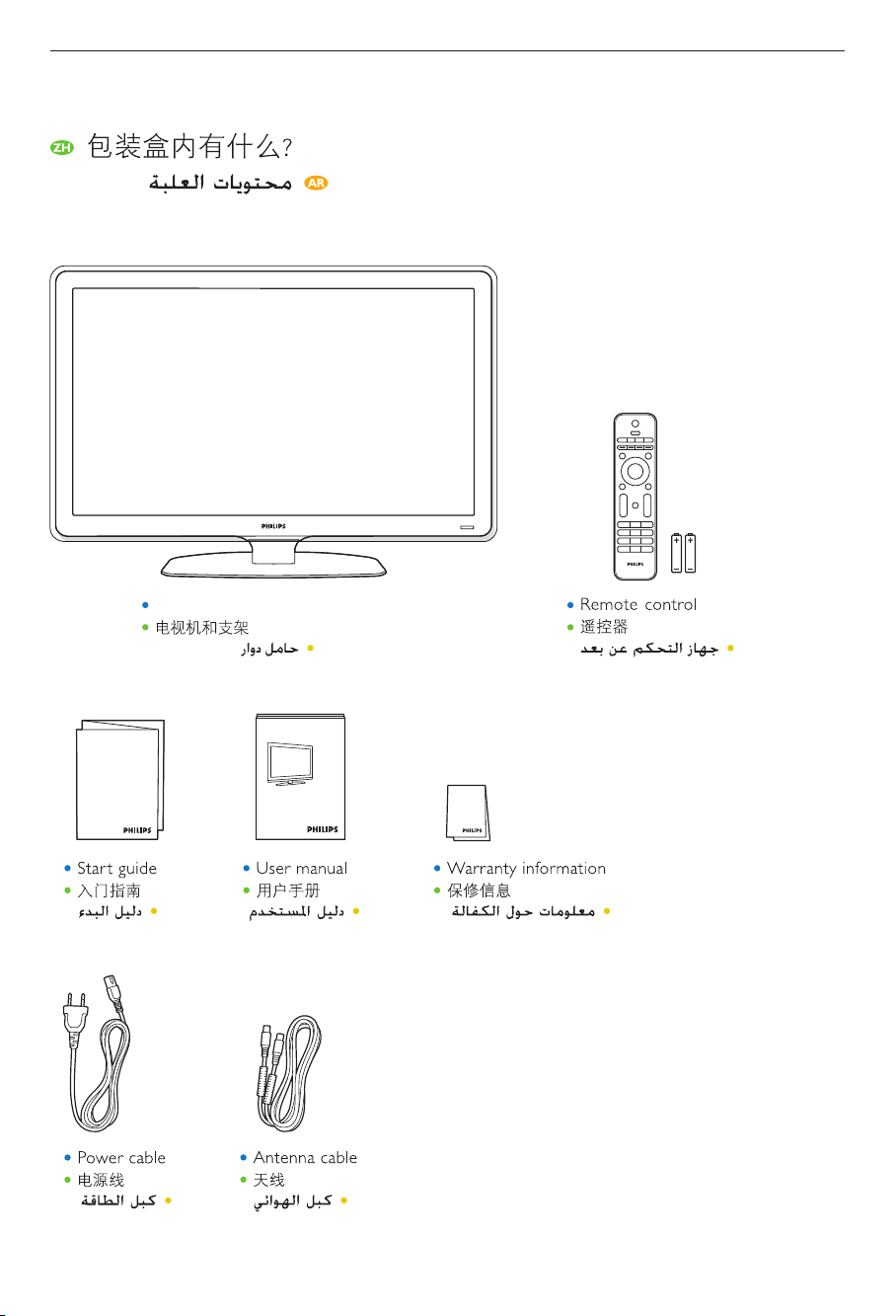
What’s in the box
Television and stand
Start
Page 3
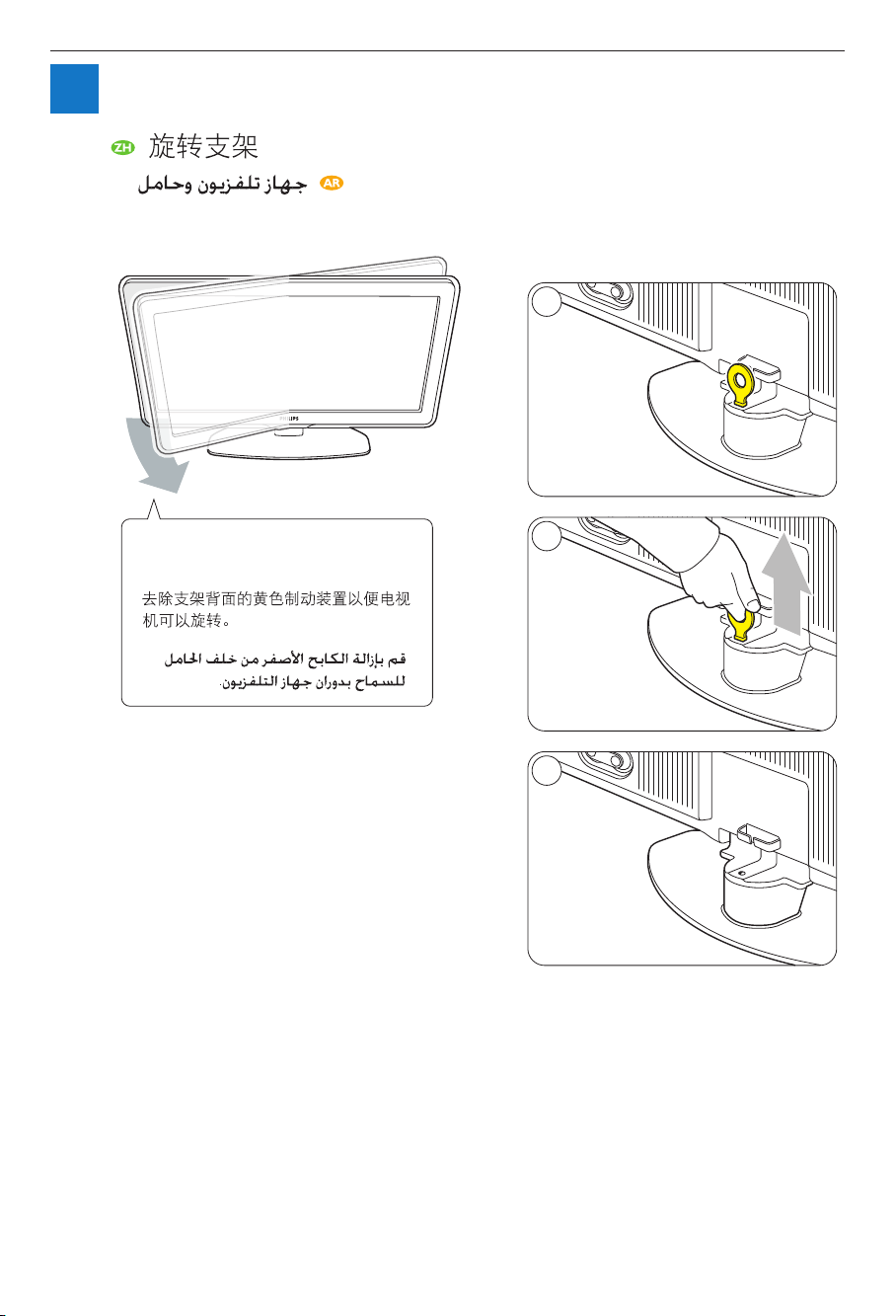
1
Swivel stand
1
Remove the yellow brake at the back of
•
the stand to allow the TV to swivel.
•
2
•
3
Page 4

2
Remote control
1
Navigation and OK key
•
Press o,œ or p ,π to navigate the
TV menu. Press the OK key to confirm your choice.
•
2
Colour coded keys
•
v
SOURCE
Press a colour key to select a task
or choice shown on screen.
•
•
•
OK
Page 5

3
POWER
AC IN
ANTENNA
Power & antenna
Cable
The TV will switch on automatically
•
when you plug in the power cord.
•
•
Page 6

4
v
SOURCE
Installation
Menu language
Select your language
with the cursor up / down
Press OK or the green colour key on your remote control to continue
Press œ or o to select your language.
•
Next
English
Español
Français
Hrvatski
Italiano
Magyar
Nederlands
•
Menu language
Select your language
with the cursor up / down
Select your menu language with the cursor up / down.
Press the green key to proceed the installation.
•
Tip – Press the red key repeatedly to return to
a previous menu in case you made a mistake.
•
•
Next -
English
Español
Français
Hrvatski
Italiano
Magyar
Nederlands
�•••
•
Page 7

Television
You can now start automatic installation.
This can take more than half an hour.
�•••
Installation
Enjoy your television !
If later on you still want to change a setting, you can
go to the installation section in the menu.
Start Skip StopPrevious
The automatic installation will search and store all
•
available TV channels.
Tip – If you watch all TV channels from a cable box
or digital receiver, you can skip this automatic
installation.
•
Finish
You finished the installation succesfully.
•
Press the red key to watch TV.
If you want to change the order of the TV channels,
see section 6.3.3 Reorder the channels of the user
manual.
-
•
•
•
6.3.3
Page 8

DVD player, HD game, Home Theatre System
DVD(HD)
Caution
•
Disconnect the TV mains power
before you connect other devices.
•
•
TV
AV 2
VGA
or
YPbPr
or
VIDEO
VIDEO
VIDEO
AV 1
HD Game console
Or use an HDMI connection
•
on the TV.
•
AUDIO
COMPONENT VIDEO
OUT
L
R
IN
DIGITAL AUDIO
AV 3
DVD player
OUT
Y
Pb
Pr
Home Theatre System
VGA / VIDEO / YPbPr
Or use an HDMI connection for your DVD
•
or Blu-ray Disc player.
HDMI
•
HDMI
HDMI
OUT
DVDBlu-ray Disc
•
•
Page 9

DVD recorder and HD receiver
DVD(HD)
TV
AV 2
VGA
or
YPbPr
or
VIDEO
VIDEO
VIDEO
AV 3
AV 1
VGA / VIDEO / YPbPr
Or use an HDMI connection for the
•
DVD Recorder.
•
HDMI
OUT
COMPONENT VIDEO
OUT
Y
Pb
Pr
HDMI OUT
AUDIO
OUT
L
R
DVD recorder
ANTENNA
IN
OUT
HD receiver
ANTENNA
IN
HDMI
•
Cable
Page 10

Photo camera, game console, camera, PC
Game console
TV
L
R
AUDIO
VIDEO
S VIDEO
HDMI
L
USB
SIDE
Photo camera
Caution
•
Before connecting a PC, set the PC
monitor refresh rate to 60Hz.
•
60
L
R
AUDIO
L
VIDEO
S VIDEO
USB
HDMI
SIDE
L
R
AUDIO
•
L
VIDEO
S VIDEO
Camcorder
HD Camcorder
Computer
DVI
TV OUT
Page 11

Need help?
EN
User Manual
See the User Manual that came
with your TV.
Online help
www.philips.com/support
Contact line
You will find your local
telephonenumber on
the Information leaflet.
Please, have the Model and Serial
Number ready before you call.
You can find these numbers on
the packaging label or on the back
of your TV.
Page 12

Specifications are subject to change without notice
Trademarks are the property of Koninklijke Philips Electronics N.V.
or their respective owners
2008 © Koninklijke Philips Electronics N.V. All rights reserved
www.philips.com
