Page 1

PHILIPS 10BDL4151T
V1.00
User Manual (English)
Page 2

Safety Instructions
This electronic user guide is intended for anyone who uses the Philips monitor. Take time to read
this user manual before you use your monitor. It contains important information and notes
regarding operating your monitor. The Philips guarantee applies provided the product is handled
properly for its intended use, in accordance with its operating instructions and upon presentation
of the original invoice or cash receipt, indicating the date of purchase, dealers name and model and
production number of the product.
Warnings
Use of controls, adjustments or procedures other than those specified in this documentation may
result in exposure to shock, electrical hazards and/or mechanical hazards. Read and follow these
instructions when connecting and using your computer monitor.
Operation
• Keep the monitor out of direct sunlight and away from stoves or any other heat source.
• Remove any object that could fall into ventilation holes or prevent proper cooling of the
monitor’s electronics.
• Do not block the ventilation holes on the cabinet.
• When positioning the monitor, make sure the power plug and outlet are easily accessible.
• If turning off the monitor by detaching the power cable or DC power cord, wait for 6 seconds
before attaching the power cable or DC power cord for normal operation.
• Please use approved power cord provided by Philips all the time. If your power cord is missing,
please contact with your local service center. (Please refer to Customer Care Consumer Information
Center)
• Do not subject the monitor to severe vibration or high impact conditions during operation.
• Do not knock or drop the monitor during operation or transportation
Maintenance
To protect your monitor from possible damage, do not put excessive pressure on the LCD panel.
When moving your monitor, grasp the frame to lift; do not lift the monitor by placing your hand or
fingers on the LCD panel.
Unplug the monitor if you are not going to use it for an extensive period of time.
Unplug the monitor if you need to clean it with a slightly damp cloth. The screen may be wiped with
a dry cloth when the power is off. However, never use organic solvent, such as, alcohol, or
ammonia-based liquids to clean your monitor.
To avoid the risk of shock or permanent damage to the set, do not expose the monitor to dust, rain,
water, or excessive moisture environment.
If your monitor gets wet, wipe it with dry cloth as soon as possible.
If foreign substance or water gets in your monitor, please turn the power off immediately and
disconnect the power cord. Then, remove the foreign substance or water, and send it to the
maintenance center.
Do not store or use the monitor in locations exposed to heat, direct sunlight or extreme cold.
In order to maintain the best performance of your monitor and use it for a longer lifetime, please
use the monitor in a location that falls within the following temperature and humidity ranges.
Temperature: 0-40°C 32-104°F
Humidity: 10-85% RH
Page 3

IMPORTANT:
Always activate a moving screen saver program when you leave your monitor unattended.
Always activate a periodic screen refresh application if your monitor will monitor unchanging static
content. Uninterrupted monitor of still or static images over an extended period may cause “burn
in”, also known as“after-imaging” or “ghost imaging”, on your screen. “Burn-in”,
“after-imaging”, or “ghost imaging” is a well-known phenomenon in LCD panel technology.
In most cases, the “burned in” or “after-imaging” or “ghost imaging” will disappear
gradually over a period of time after the power has been switched off.
Warning
Severe “burn-in” or “after-image” or “ghost image” symptoms will not disappear and
cannot be repaired. The damage mentioned above is not covered under your warranty.
Service
* The casing cover should be opened only by qualified service personnel.
* If there is any need for any document for repair or integration, please contact with your local
service center. (Please refer to the chapter of “Consumer Information Center”)
* For transportation information, please refer to “Technical Specifications”.
* Do not leave your monitor in a car/trunk under direct sun light.
Note
Consult a service technician if the monitor does not operate normally, or you are not sure what
procedure to take when the operating instructions given in this manual have been followed.
Europe – EU Declaration of Conformity
This device complies with the requirements set out in the Council Directive on the Approximation
of the Laws of the Member States relating to Electromagnetic Compatibility (2014/30/EU), Lowvoltage Directive (2014/35/EU), RoHS directive (2011/65/EU), and Radio Equipment Directive
(2014/53/EU).
This product has been tested and found to comply with the harmonized standards for Information
Technology Equipment, these harmonized standards
Radio Equipment Directive (2014/53/EU): EN60950-1/EN62311/EN300328/EN301489
Warning:
This equipment is compliant with Class A of EN55032. In a residential environment this equipment
may cause radio interference.
ESD Warnings:
When user close to the monitor may cause the equipment discharge and reboot to monitor of main
menu.
Page 4
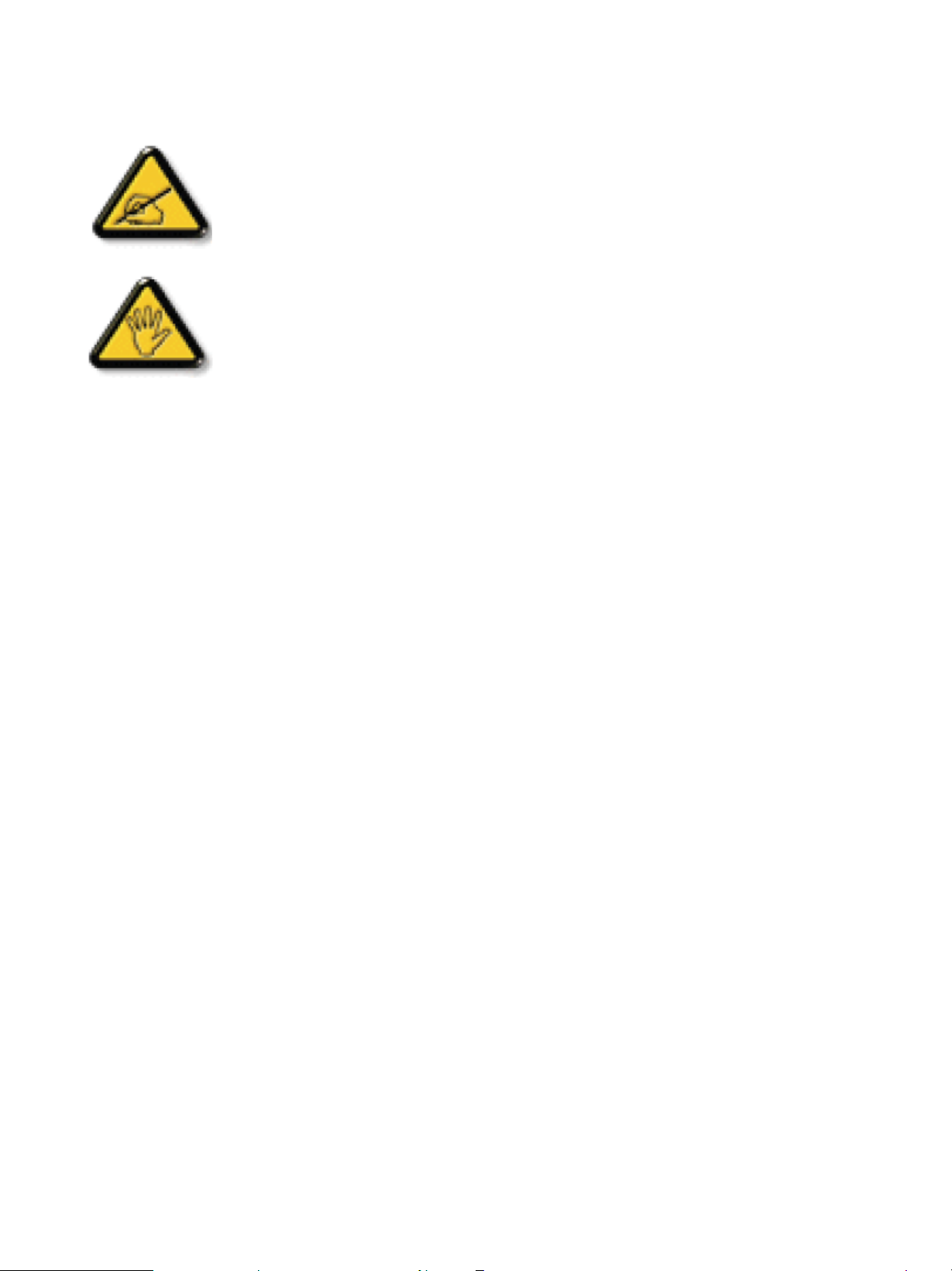
Federal Communications Commission (FCC) Notice (U.S. Only)
NOTE: This equipment has been tested and found to comply with the limits for a Class A digital
device, pursuant to part15 of the FCC Rules. These limits are designed to provide reasonable
protection against harmful interference when the equipment is operated in a commercial
environment. This equipment generates, uses, and can radiate radio frequency energy and, if
not installed and used in accordance with the instruction manual, may cause harmful
interference to radio communications. Operation of this equipment in a residential area is
likely to cause harmful interference in which case the user will be required to correct the
interference at his own expense.
Changes or modifications not expressly approved by the party responsible for compliance
could void the user's authority to operate the equipment.
Use only an RF shielded cable that was supplied with the monitor when connecting this monitor to a computer
device.
To prevent damage which may result in fire or shock hazard, do not expose this appliance to rain or excessive
moisture.
USA:
WARNING: Changes or modifications to this unit not expressly approved by the party responsible for compliance
could void the user's authority to operate the equipment.
This device complies with Part 15 of the FCC Rules. Operation is subject to the following two conditions:
(1) This device may not cause harmful interference, and (2) This device must accept any interference received,
including interference that may cause undesired operation.
Page 5
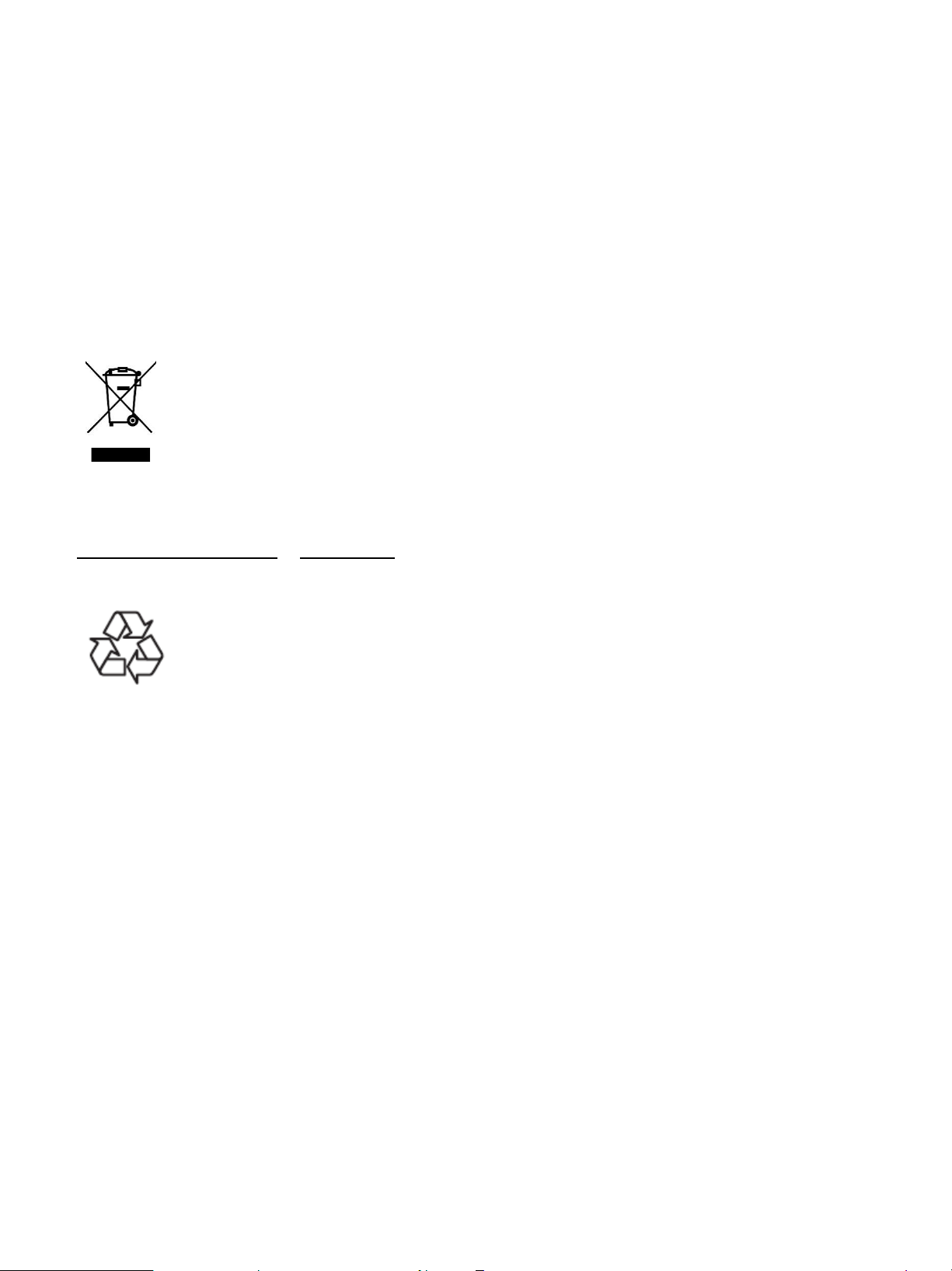
Radiation Exposure Statement:
This equipment complies with FCC/CE-RED radiation exposure limits set forth for an uncontrolled environment. This
equipment should be installed and operated with minimum distance 20cm between the radiator & your body.
The suitable temperature for the Color Monitor and accessories is 0℃-45℃.
Adaptor with ferrite must be used with this equipment to ensure compliance with the Class A FCC limits.
Power Adapter information:
Model No.: KSASB0241200150D5
INPUT: 100-240V~50/60Hz 0.6A
OUTPUT: 12Vdc 1.5A
Waste Electrical and Electronic Equipment-WEEE
Attention users in European Union private households
Correct Disposal of this product. This marking indicates that this product should not be disposed
with other household wastes throughout the EU. To prevent possible harm to the environment or
human health from uncontrolled waste disposal, recycle it responsibly to promote the sustainable
reuse of material resources. To return your used device, please use the return and collection
systems or contact the retailer where the product was purchased. They can take this product for
environmental safe recycling.
Attention users in United States:
Please dispose of according to all Local, State and Federal Laws. For the disposal or recycling information, contact
www.mygreenelectronics.com or www. eiae.org.
End of Life Directives-Recycling
Your new Public Information Monitor contains several materials that can be recycled for new
users.
Please dispose of according to all Local, State, and Federal laws.
CAUTION
RISK OF EXPLOSION IF BATTERY IS REPLACED BY AN INCORRECT TYPE.
DISPOSE OF USED BATTERIES ACCORDING TO THE INSTRUCTIONS.
Page 6

NOTICE
SOFTWARE END USER LICENSE AGREEMENT
THIS SOFTWARE END USER LICENSE AGREEMENT (THIS “AGREEMENT”) IS A LEGAL AND BINDING AGREEMENT
BETWEEN YOU (EITHER AN INDIVIDUAL OR ENTITY) AND MMD MONITORS & DISPLAYS NEDERLAND B.V., A DUTCH
LIMITED LIABILITY COMPANY, WITH ITS PRINCIPAL OFFICE AT PRINS BERNHARDPLEIN 200, 1097 JB AMSTERDAM,
THE NETHERLANDS AND ITS SUBSIDIARY COMPANIES (INDIVIDUALLY AND COLLECTIVELY "MMD"). THIS
AGREEMENT GIVES YOU THE RIGHT TO USE CERTAIN SOFTWARE (THE “SOFTWARE”) INCLUDING USER
DOCUMENTATION IN ELECTRONIC FORM WHICH MAY HAVE BEEN PROVIDED SEPARATELY OR TOGETHER WITH A
MMD PRODUCT (THE DEVICE”). BY DOWNLOADING, INSTALLING OR OTHERWISE USING THE SOFTWARE, YOU
ACCEPT AND AGREE TO BE BOUND BY ALL OF THE TERMS AND CONDITIONS OF THIS AGREEMENT. IF YOU DO
NOT AGREE TO THESE TERMS AND CONDITIONS, DO NOT DOWNLOAD, INSTALL OR OTHERWISE USE THE
SOFTWARE. IF YOU ACQUIRED THE SOFTWARE IN TANGIBLE MEDIA E.G. CD WITHOUT THE OPPORTUNITY TO
REVIEW THIS LICENSE AND DO NOT ACCEPT THESE TERMS, YOU MAY RECEIVE A FULL REFUND OF THE AMOUNT,
IF ANY, THAT YOU PAID FOR THE SOFTWARE IF YOU RETURN THE SOFTWARE UNUSED WITH PROOF OF PAYMENT
WITHIN 30 DAYS FROM THE DATE OF PURCHASE.
1. Grant of License. This Agreement grants you a non-exclusive, nontransferable, non-sub licensable license to
install and use, on the Device, one (1) copy of the specified version of the Software in object code format as set out
in the user documentation solely for your personal use. The Software is "in use" when it is loaded into the temporary
or permanent memory (i.e. RAM, hard disk, etc.) of the Device.
2. Ownership. The Software is licensed and not sold to you. This Agreement grants you only the right to use the
Software, but you do not acquire any rights, express or implied, in the Software other than those specified in this
Agreement. MMD and its licensors retain all right, title, and interest in and to the Software, including all patents,
copyrights, trade secrets, and other intellectual property rights incorporated therein. The Software is protected by
copyright laws, international treaty provisions, and other intellectual property laws. Therefore, other than as
expressly set forth herein, you may not copy the Software without prior written authorization of MMD, except that
you may make one (1) copy of the Software for your back-up purposes only. You may not copy any printed materials
accompanying the Software, nor print more than one (1) copy of any user documentation provided in electronic
form, except that you may make one (1) copy of such printed materials for your back-up purposes only.
3. License Restrictions. Except as provided otherwise herein, you shall not rent, lease, sublicense, sell, assign, loan,
or otherwise transfer the Software. You shall not, and you shall not permit any third party, to reverse engineer,
decompile, or disassemble the Software, except to the extent that applicable law expressly prohibits the foregoing
restriction. You may not remove or destroy any product identification, copyright notices, or other proprietary
markings or restrictions from the Software. All titles, trademarks, and copyright and restricted rights notices shall
be reproduced on your back up copy of the Software. You may not modify or adapt the Software, merge the
Software into another program or create derivative works based upon the Software.
4. Disclaimer. THE SOFTWARE IS DESIGNED TO ASSIST YOU IN TRANSFERRING MATERIAL IN WHICH YOU OWN THE
COPYRIGHT OR HAVE OBTAINED PERMISSION TO GRAB AND TRANSFER FROM THE COPYRIGHT OWNER. UNLESS
YOU OWN THE COPYRIGHT OR HAVE PERMISSION TO GRAB AND TRANSFER FROM THE COPYRIGHT OWNER, YOU
MAY BE VIOLATING COPYRIGHT LAW AND BE SUBJECT TO PAYMENT OF DAMAGES AND OTHER REMEDIES. IF YOU
ARE UNCERTAIN ABOUT YOUR RIGHTS, YOU SHOULD CONTACT YOUR LEGAL ADVISOR. YOU ASSUME FULL
RESPONSIBILITY FOR THE LEGAL AND RESPONSIBLE USE OF THE SOFTWARE
5. Open Source Software. (a) This software may contain components that are subject to open-source terms, as
stated in the documentation accompanying the Device. This Agreement does not apply to this software as such. (b)
Your license rights under this Agreement do not include any right or license to use, distribute or create derivative
works of the Software in any manner that would subject the Software to Open Source Terms. "Open Source Terms"
means the terms of any license that directly or indirectly (1) create, or purport to create, obligations for MMD with
respect to the Software and/or derivative works thereof; or (2) grant, or purport to grant, to any third party any
rights or immunities under intellectual property or proprietary rights in the Software or derivative works thereof.
6. Termination. This Agreement shall be effective upon installation or first use of the Software and shall terminate
(i) at the discretion of MMD, due to your failure to comply with any term of this Agreement; or (ii) upon destruction
of all copies of the Software and related materials provided to you by MMD hereunder. MMD’s rights and your
obligations shall survive the termination of this Agreement.
7. Upgrades. MMD may, at its sole option, make upgrades to the Software available by general posting on a
Page 7

website or by any other means or methods. Such upgrades may be made available pursuant to the terms of this
Agreement or the release of such upgrades to you may be subject to your acceptance of another agreement.
8. Support Services. MMD is not obligated to provide technical or other support (“Support Services”) for the
Software. If MMD does provide you with Support Services, these will be governed by separate terms to be agreed
between you and MMD.
9. Limited Software Warranty. MMD provides the Software ‘as is’ and without any warranty except that the
Software will perform substantially in accordance with the documentation accompanying the Software for a period
of one year after your first download, installation or use of the Software, whichever occurs first. MMD’s entire
liability and your exclusive remedy for breach of this warranty shall be, at MMD’s option, either (i) return of the
price paid by you for the Software (if any); or (ii) repair or replacement of the Software that does not meet the
warranty set forth herein and that is returned to MMD with a copy of your receipt. This limited warranty shall be
void if failure of the Software has resulted from any accident, abuse, misuse or wrongful application. Any
replacement Software will be warranted for the remainder of the original warranty period or thirty (30) days,
whichever is longer. This limited warranty shall not apply to you if the Software was provided to you free of charge
on an evaluation only basis.
10. NO OTHER WARRANTIES. EXCEPT AS SET FORTH ABOVE, MMD AND ITS LICENSORS DO NOT WARRANT THAT
THE SOFTWARE WILL OPERATE ERROR FREE OR UNINTERRUPTED, OR WILL MEET YOUR REQUIREMENTS. YOU
ASSUME ALL RESPONSIBILITIES FOR SELECTION OF THE SOFTWARE TO ACHIEVE YOUR INTENDED RESULTS, AND FOR
THE INSTALLATION OF, USE OF, AND RESULTS OBTAINED FROM THE SOFTWARE. TO THE MAXIMUM EXTENT
PERMITTED BY APPLICABLE LAW, MMD AND ITS LICENSORS DISCLAIM ALL WARRANTIES AND CONDITIONS,
WHETHER EXPRESS OR IMPLIED, INCLUDING BUT NOT LIMITED TO THE IMPLIED WARRANTIES OF MERCHANTABILITY,
FITNESS FOR A PARTICULAR PURPOSE, AND ACCURACY OR COMPLETENESS OF RESULTS WITH RESPECT TO THE
SOFTWARE AND THE ACCOMPANYING MATERIALS. THERE IS NO WARRANTY AGAINST INFRINGEMENT. MMD
DOES NOT WARRANT THAT YOU WILL BE ABLE TO DOWNLOAD, COPY, STORE, DISPLAY, TRANSFER, AND/OR PLAY
SECURE CONTENT.
11. LIMITATION OF LIABILITY. UNDER NO CIRCUMSTANCES WILL MMD OR ITS LICENSORS BE LIABLE FOR ANY
CONSEQUENTIAL, SPECIAL, INDIRECT, INCIDENTAL OR PUNITIVE DAMAGES WHATSOEVER, INCLUDING, WITHOUT
LIMITATION, DAMAGES FOR LOSS OF PROFITS OR REVENUES, BUSINESS INTERRUPTION, LOSS OF BUSINESS
INFORMATION, LOSS OF DATA, LOSS OF USE OR OTHER PECUNIARY LOSS, EVEN IF MMD OR ITS LICENSORS HAVE
BEEN ADVISED OF THE POSSIBILITY OF SUCH DAMAGES. IN NO EVENT SHALL MMD’S OR ITS LICENSORS’ AGGREGATE
LIABILITY FOR DAMAGES ARISING OUT OF THIS AGREEMENT EXCEED THE GREATER OF THE PRICE ACTUALLY PAID
BY YOU FOR THE SOFTWARE OR FIVE POUNDS STERLING (5.00).
12. Trademarks. Certain of the product and MMD names used in this Agreement, the Software, and the printed
user documentation may constitute trademarks of the MMD, its licensors or other third parties. You are not
authorized to use any such trademarks.
13. Export Administration. You agree that you will not directly or indirectly, export or re-export the Software to
any country for which the United States Export Administration Act, or any similar United States law or regulation
requires an export license or other U.S. Government approval, unless the appropriate export license or approval
has first been obtained. By downloading or installing the Software you agree to abide by this Export provision.
14. Governing law. This Agreement is governed by the laws of the Netherlands, without reference to its conflict
of laws principles. This Agreement shall not be governed by the United Nations Convention on Contracts for the
International Sale of Goods, the application of which is expressly excluded. Any dispute between you and MMD
regarding this Agreement shall be subject to the non-exclusive jurisdiction of the courts of the Netherlands. If for
any reason a court of competent jurisdiction finds any provision, or portion thereof, to be unenforceable, the
remainder of this Agreement shall continue in full force and effect.
15. General. This Agreement contains the entire agreement between you and MMD and supersedes any prior
representation, undertaking or other communication or advertising with respect to the Software and user
documentation. If any part of this Agreement is held invalid, the remainder of this Agreement will continue in full
force and effect. This Agreement shall not prejudice the statutory rights of any party dealing as a consumer.
Page 8

Contents
1. Unpacking and Introduction ................................................................................................................................... 1
1.1. Unpacking .................................................................................................................................................. 1
1.2. Package contents ...................................................................................................................................... 1
1.3. Installation ................................................................................................................................................ 1
2 Physical view and features ...................................................................................................................................... 3
2.1 Front View .................................................................................................................................................. 3
2.2 Top View ...................................................................................................................................................... 3
2.3 Rear View .................................................................................................................................................... 4
2.4 IO Port ......................................................................................................................................................... 5
3. Cleaning and Troubleshooting ................................................................................................................................ 6
3.1. Cleaning ..................................................................................................................................................... 6
3.2 Troubleshooting ........................................................................................................................................ 6
4. Technical Data ......................................................................................................................................................... 6
4.1 Specifications ............................................................................................................................................. 6
4.2. Disclaimer.................................................................................................................................................. 8
5. Operation ................................................................................................................................................................ 8
5.1 Setup wizard .............................................................................................................................................. 8
5.1.1 Setup wizard flow: ......................................................................................................................... 8
5.1.2 Welcome .......................................................................................................................................... 9
5.1.3 Security Setting .............................................................................................................................. 9
5.1.4 Signage Display Settings ............................................................................................................... 9
5.1.5 Network Setting ............................................................................................................................ 10
5.1.6 Clone Media Files into internal ................................................................................................. 11
5.1.7 Setup Complete............................................................................................................................. 11
5.2 Android Launcher ................................................................................................................................... 11
5.2.1. Platform launcher ....................................................................................................................... 11
5.2.2. Admin mode: ................................................................................................................................ 11
5.3 Setting menu ............................................................................................................................................ 13
Page 9
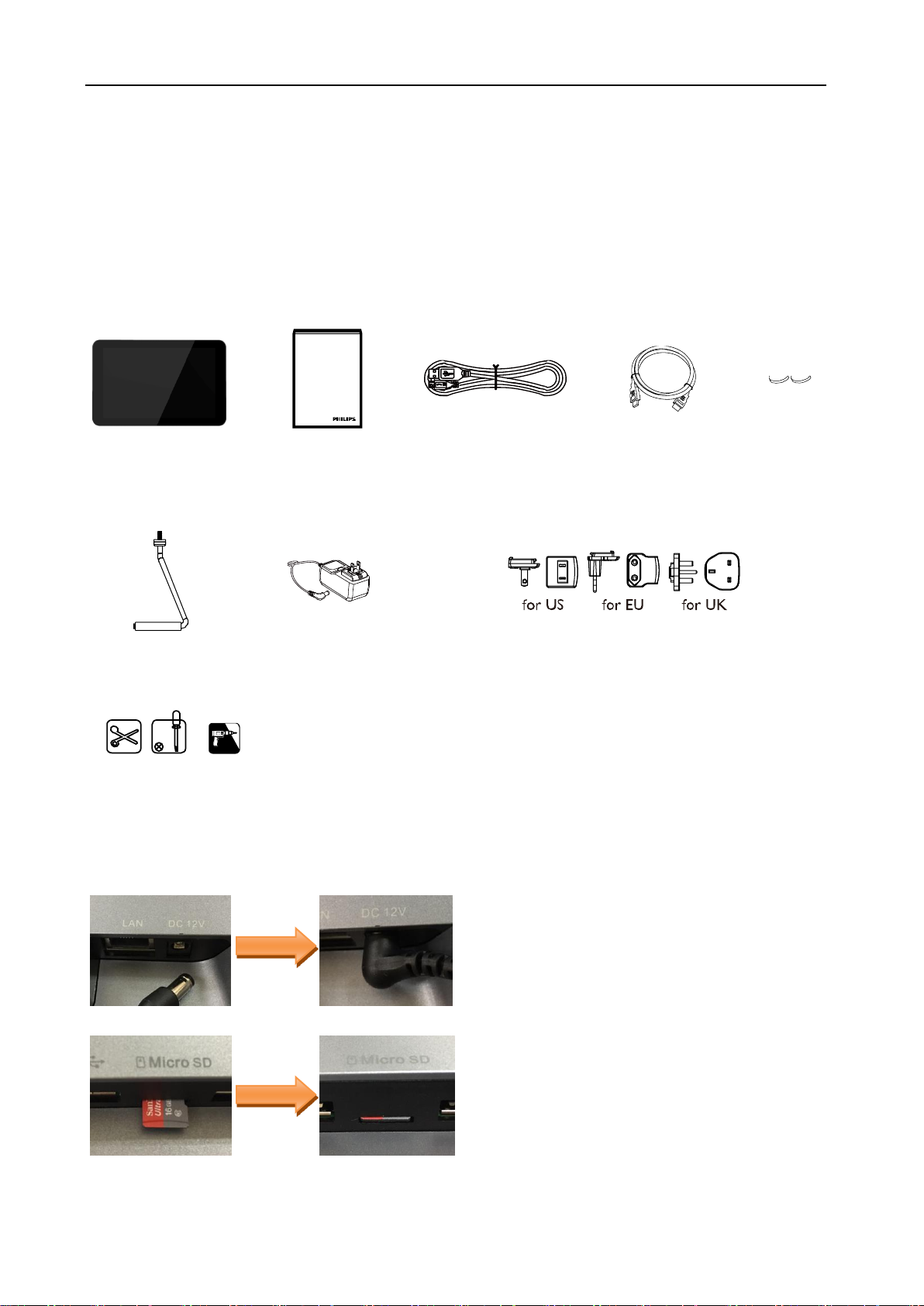
1
1. Unpacking and Introduction
1.1. Unpacking
* This product is packed in a carton, together with the standard accessories.
* Any other optional accessories will be packed separately.
* After opening the carton, ensure that the contents are complete and in good condition.
1.2. Package contents
Colour Monitor
Quick Start Guide
USB Cable
HDMI Cable
Silicon
Foot
Stand Bar
DC Power adapter
Power Plug
(Provide by regions)
* Differences according to regions.
* Monitar design and accessories may differ from those illustrated above.
1.3. Installation
Securing the power and network cable
1 Insert power plug
2 Securing Micro SD card: Insert SD card bracket
Installing the table stand
Page 10
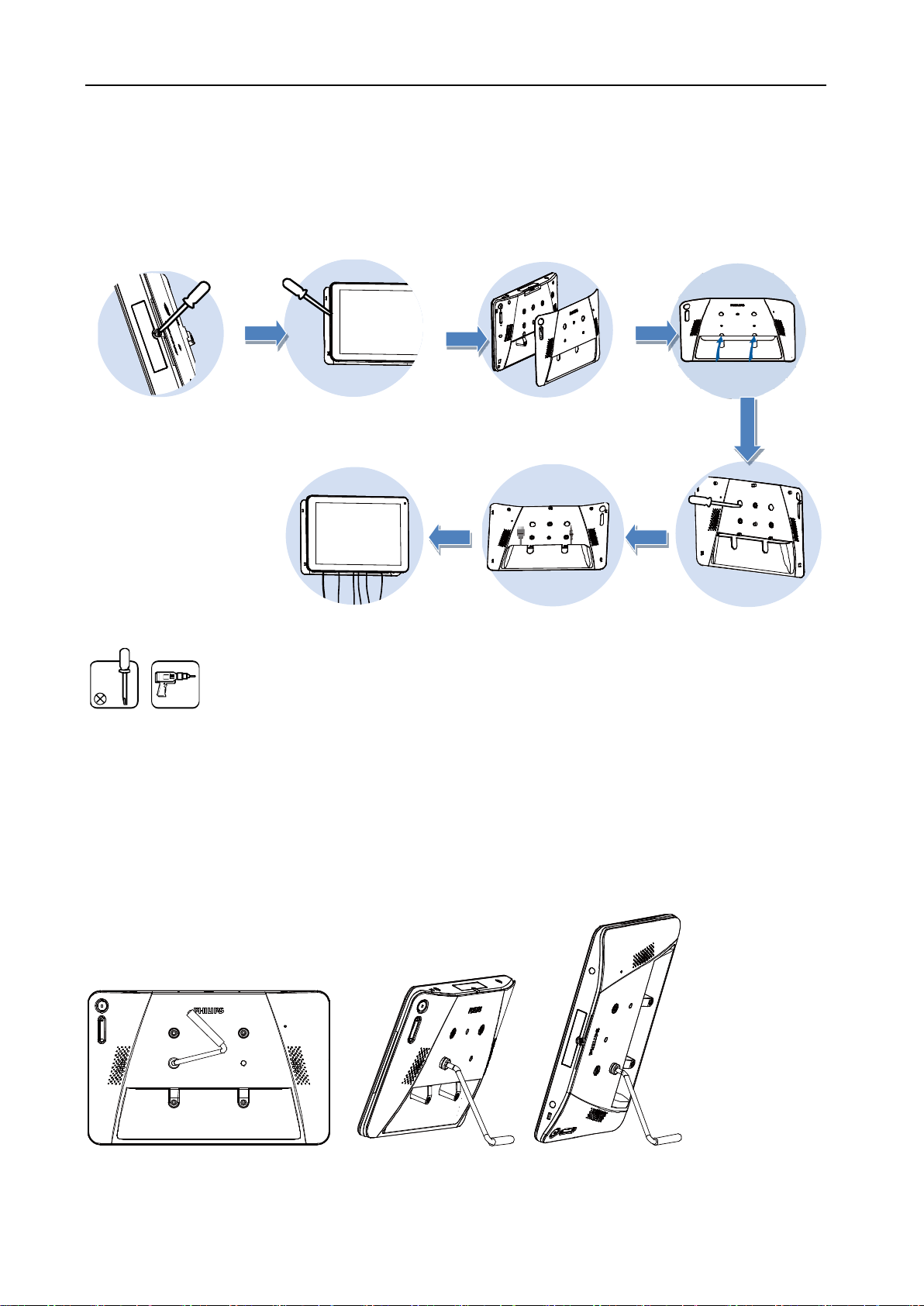
2
Step1 Release the back cover screw to release back cover.
Step2 Open the back cover with disassemble tool.
Step3 Separate the back cover from main device.
Step4 Stick the silicon gaskets on back cover.
Step5 Install back cover thread head height not exceed 3mm.
Step6 Route power and network cable from bottom, insert signboard before mount signboard on back cover.
Mounting and installation
Mounting Option 1: [VESA mount] f
Supporting VESA standard: VESA MIS-D75 (75*75mm)
Supporting screw: M4*4mm (exclude the mounting plate thickness)
The equipment and its associated mounting facilities still remain secure during the test. Use only the UL listed VESA
mount with a minimum weight/load of the weight of the unit without base.
Mounting Option 2: [Using back cover]
Supporting screw: Self-tapping screw*3pcs(exclude the mounting plate thickness)
Simply screw the supplied table stand onto the stand screw hole.
Landscape Portrait
Page 11

3
2 Physical view and features
2.1 Front View
① Front Camera
2M
② RGB LED (Left & Right)
Default: OFF
Use SICP to turn On and set RGB
2.2 Top View
① ② ③ ④
① - ② [Host USB]
Micro USB, Support USB external device.
③ Expansion Port(Reserved)
④ Micro USB
Support ADB data transmission, don't support OTG.
①
②
Page 12

4
2.3 Rear View
① [Menu] Button
② [Volume +/-]
Volume up and down
Key
Function
Menu + Volume-
Launch Admin mode app
Menu + Volume+
Launch Quick Information app
Menu + Menu + Volume+ + Volume- + Volume- +
Volume+
Enable touch function
Menu + Menu + Volume- + Volume-
Turn on the screen
③ [Stand screw hole]
④ [Reset] Button
Factory Reset
⑤ [Speaker Hole]
⑥ [VESA mount]
Screw spec: M4
⑦ [Wall Mount Screw Hole]
Page 13

5
2.4 IO Port
① ② ③ ④ ⑤ ⑥ ⑦ ⑧
① [Ear jack]
3.5mm Ear Jack (CTIA standard) with mic in
② [HDMI OUT]
HDMI video/audio output
③ [LED]
Power on --> LED change to yellow after 5s --> LED change to Green when PHILIPS LOGO appear.
④+⑥ [Micro USB]
Support USB external device.
⑤ [Micro SD]
Connect your Micro SD card.
⑦ [LAN]
* LAN control function for the use of remote control signal from control center.
* PoE+ (power over Ethernet): 24W
Status
Green
Yellow
NC
OFF
OFF
10Mbps
ON (Flicker)
OFF
100Mbps
ON (Flicker)
ON
⑧ [DC 12V]
Switch the AC adapter on/off
Page 14

6
3. Cleaning and Troubleshooting
3.1. Cleaning
Caution When Using the Monitor
* Be sure to disconnect all cables before moving the monitor. Moving the monitor with its cables attached may damage
the cables and thus cause fire or electric shock.
* Disconnect the power plug from the wall outlet as a safety precaution before carrying out any type of cleaning or
maintenance procedure.
Front Panel Cleaning Instructions
* The front of the display has been specially treated. Wipe the surface gently using only a cleaning cloth or a soft, lintfree cloth.
* If the surface becomes dirty, soak a soft, lint-free cloth in a mild detergent solution. Wring the cloth to remove excess
liquid. Wipe the surface of the display to remove dirt. Then use a dry cloth of the same type to dry.
* Do not scratch or hit the surface of the panel with fingers or hard objects of any kind.
* Do not use volatile substances such as insert sprays. solvents and thinners.
3.2 Troubleshooting
Symptom
Possible Cause
Remeby
No picture is displayed
1. The adapter is disconnected.
2. The monitor is standby mode
1. Make sure the power LED is green.
Or plug in the adapter.
2. Menu + Menu + Volume- +
Volume-, turn on the screen.
HDMI output is abnormal
1. HDMI cable is not connected
properly.
2. The External device is abnormal.
1. Make sure the HDMI cables
attached firmly.
2. Check the external device is ok
Micro USB HOST & Type A USB HOST
& LAN interface is abnormal.
1. USB cable or output device is
abnormal.
2. The cable is not connected
properly.
1. Make sure USB Cable or output
device is ok.
2. make sure the cable is connected
properly and the RJ45 interface LED
is green.
Can't read USB device and SD card.
The USB device and SD card is
disabled.
Press "MENU" button, choose
"setting" to enable the function.
The screen display normal but can't
use touch function.
Touch function is disabled.
Menu + Menu + Volume+ + Volume+ Volume- + Volume+, enable touch
function.
4. Technical Data
4.1 Specifications
Monitor
10.1” HD panel
10 points multi-touch
Programming LED strip x 2
300 cd/m2 maximum Luminance
1280x800 panel resolution
Page 15

7
Viewing angle (H/V): 175/175
Built-in speaker 2W x 2
Video format support
MPEG1/2(DAT, MPG, VOB, TS)
MPEG4(AVI, MKV, MP4, MOV, 3GP)
H.263(3GP, MOV, MP4)
H.264(AVI, MKV, MP4, MOV, 3GP, TS, FLV)
GOOGLE VP8(WEBM)
Motion JPEG(AVI, MOV)
Image format support
JPEG,BMP,GIF,PNG
Audio codec support
MPEG1/2/2.5 Audio Layer1/2/3(MP2, MP3)
WMA Version 4,4.1, 7, 8, 9, wmapro (WMA)
MAIN, ADIF ,ATDS Header AAC-LC and AAC-HE(AAC,M4A)
Dynamic content
W3C HTML5 (HTML, CSS, JavaScript)
W3C SMIL 3.0 instructions (sub-set)
Physical I/O connectors
3.5mm analog stereo audio out port
HDMI output port
RJ45 Ethernet port
Micro SD card slot(up to 32GB micro SDHC)
DC -in Jack for charging(12V 1.5A)
Micro USB for ADB *1
Micro USB for host*2
Type A host ports*2
reserved expansion port
Local storage
8 GB eMMC with Micro SD card expansion slot
Accessories
DC Power adapter (adapter Manufacturer: Ktech /
Model:KSASB0241200150D5/100-240Vac,50/60Hz, 0.6A)
HDMI Cable
USB Cable
Stand Bar
Silicon Foot
Power plug(US/EU/UK)
Quick start guide
Power requirement
12V 1.5A DC
802.3af compliance PoE, power over Ethernet
Power consumption*
10.96 watts max
Environmental
Operating temperature: 0 – 40° C / 32 – 104° F
Storage Humidity: 10 – 85% @ 40° C / 104° F noncondensing
Dimensions
261 x 167.2 x 29 mm
Weight
0.740kg
Safety
UL/CB certified AC adapters
Certifications
CE/FCC
Warranty
One-year limited parts & labor
Page 16

8
4.2. Disclaimer
Image Retention Disclaimer
When an image is monitored on-screen for prolonged
periods of time, you may see a faint image after it is
replaced. This is expected normal behavior for
monitors.
Image retention may be reduced by:
* Avoiding still images shown on-screen for more than
a few minutes
* Using non-contrasting colors and brightness
* Using background colors other than gray
5. Operation
5.1 Setup wizard
5.1.1 Setup wizard flow:
Android Setup Wizard
PS:
(1)The default of Navigation bar is “enable”. You can
see it through all setup wizard flow.
(2)Only the 1st time you enter Android mode will go to
setup wizard.
(3)Do Factory reset in Android mode, it will run setup
wizard again.
Switch forward/backward among pages
(1) Welcome
Start: Network Settings
(2) Security Setting
Back Page: Welcome
Next Page: Signage Display Settings
Skip Page: Signage Display Settings
(3) Signage Display Settings
Back Page: Security Setting
Next Page: Import from SD / Import from USB / Manual
Setup
Skip Page: Network Settings
(4) Network Settings
(3-1) Manual Setup
Back Page: Signage Display Settings
(4) Network Settings
Back Page: Signage Display Settings
Next Page: Wireless / Ethernet
Skip Page: Clone Media Files into internal
(4-1) Sub Page
Wi-Fi
Back Page: Network Settings
Next Page: Clone Media Files into internal
Ethernet
Back Page: Network Settings
Next Page: Clone Media Files into internal
Welcome
(Select Language)
Security Setting
(Select Security Item)
Clone Media Files into internal
(Select Clone Type)
Network Settings
(Select Wireless or Ethernet)
Signage Display
Settings
Security Setting
(Select Security Item)
Network Settings
(Select Wireless or Ethernet)
Signage Display Settings
(Select Import Type)
Page 17

9
(5) Clone Media Files into internal
Back Page: Network Settings
Next Page: Setup Complete
Skip Page: Setup Complete
(6) Setup Complete
Finish: go to boot on source.
5.1.2 Welcome
Select the language and click “Start” to start settings.
The default of the Navigation bar is “enable”. So you
can see it in the bottom.
(1) Support Language
We support 18OSD languages.
No
Support Language
1
ENGLISH
2
GERMAN
3
SIMPLIFIED CHINESE
4
FRENCH
5
ITALIAN
6
SPANISH
7
RUSSIAN
8
POLSKI
9
TURKISH
10
TRADITIONAL CHINESE
11
JAPANESE
12
PORTUGUESE
13
ARABIC
14
DANISH
15
SWEDISH
16
FINNISH
17
NORWEGIAN
18
DUTCH
5.1.3 Security Setting
You can select which security item to open:
*SICP Network Port
*FTP
*ADB Over Network
*SNMP
You can click “Skip” if you do not want to open security
items.
5.1.4 Signage Display Settings
The user can choose to import Database or setup
manually.
You can click “Skip” if you do not want to run this page.
PS: (1) Database needs to put in the “Philips” folder in SD
or USB drive.
(2) Data base file name should be “settings.db”
(1) Import Signage Display Settings from SD
Import Database from SD card, it will jump to the page:
5 Clone Media Files into internal .
PS: If the Database is imported successfully, you need to
re-boot the display.
(2) Import Signage Display Settings from USB
Import Database from USB drive, it will jump to the page:
5 Clone Media Files into internal .
PS: If the Database is imported successfully, you need to
re-boot the display.
Page 18

10
(3) Manual Setup
If you choose manual setup, you need to setup some
items:
* General Information
When you finish setup, it will jump to the page: Network
Settings.
PS: Ne need to re-boot after setup.
Signage Display Name
It will show the default Signage Display name, but the
user can change to other name.
You can click “Skip” if you do not want to change the
name.
PS: If the name is blank, you can not click “Next” to go to
next page.
5.1.5 Network Setting
You can choose the network source: Wi-Fi or Ethernet.
Then click “Next” to finish the network setting. Or, you
can click “Skip” to skip network setting.
PS: If you did not connect Ethernet cable, it will show
“Network cable is not plugged.” If you choose and click
“Next”.
(1) Wireless
When connecting to Wi-Fi, it will lead you to next page
automatically: Signage Display Settings
(2) Ethernet
When you enter “Ethernet” mode, it will show:
Connection Type: 2 options: DHCP and Static IP
IP Address (Only in Static IP mode)
Netmask (Only in Static IP mode)
DNS Address (Only in Static IP mode)
Gateway (Only in Static IP mode)
Finish the setting and click “Next”, it will lead you to next
page: Signage Display Settings
(1) DHCP
In DHCP mode, it will show related information about
current connection.
(2) Static IP
In Static IP mode, the user can set IP Address, Netmask,
DNS Address, and Gateway manually.
Page 19

11
5.1.6 Clone Media Files into internal
(1) Clone media files from SD
After cloning, it will jump to 6.1 Import Clone Data .
(2) Clone media files from USB
After cloning, it will jump to 6.1 Import Clone Data .
5.1.7 Setup Complete
When you click “Finish”, it will start “Import” or “Clone
Data”.
If it runs “Import”, it will show 6.1 Import Clone Data .
Otherwise it will show 6.2 Manual Setup Complete .
PS: Do not power off during “Import” and “Clone”
processes, otherwise it will cause data loss.
(1) Import Clone Data
Click “Finish”, run “Import data”, it will re-boot
automatically.
(2) Manual Setup Complete
After finishing manual setup, you can enter Admin Mode
to change settings in the future if necessary.
5.2 Android Launcher
5.2.1. Platform launcher
Platform launcher is black page as below:
Every apps leave by press back key, the screen will go
back to platform launcher..
5.2.2. Admin mode:
Admin mode let user setup and control device.
Pressing “Menu, Volume Down” on keypad to startup
admin mode. Screen show up a dialog request enter
Admin password, default password is “1234”. User
can change password in “Settings -> Signage Display ->
System Tools -> Change the Administrator Password”.
Page 20

12
Admin mode will show five icons: “Settings”, “Apps”,
“Network”, “Storage” and “Help”.
1. Settings: lunch Settings app.
2. Applications: show all apps.
3. Network: setup Wi-Fi, Ethernet and mobile
network
4. Storage: simple file manager for user view the
list of file in system.
5. Help: provide link for user get help from Philips
official website.
Note:
When user leaving admin mode, system will back to
boot on source.
(1) Settings Page
Reference Settings user manual for more detail
description.
(2) Apps Page
List all application in this page, including user selfinstalled applications.
(3) Network Page
Wi-Fi and Mobile will only show up if system having
available Wi-Fi module and mobile module.
a) Wi-Fi page
Enable & disable Wi-Fi connection. A list of available
Access Point (AP) will be shown in below after enable
Wi-Fi. Wi-Fi page is available if device connect with
supported Wi-Fi module.
b) Ethernet page
Enable & disable Etherent connection.
c) Mobile page
Enable and disable mobile network if device has
supported mobile module.
Page 21

13
(4) Storage page
List internal storage and external storage (USB disk
and SD card).
(5) Help page
Showing support website in link and QR code.
5.3 Setting menu
The major items in Settings:
(1) Wi-Fi
(2) Ethernet
(3) Bluetooth
(4) Signage Display
(5) More
(6) Display
(7) Sound
(8) Apps
(9) Storage
(10) Security
(11) Language & input
(12) Date & time
(13) Developer options
(14) About tablet
5.3.1 Wi-Fi
Settings -> Wi-Fi
Enable/disable Wi-Fi connection through main
switch in Setting -> Wi-Fi.
Note:
When Wi-Fi is enabled, Ethernet will be
disabled automatically.
5.3.2 Ethernet
Settings -> Ethernet
Enable/disable Ethernet connection through main
switch in Setting -> Ethernet. Ethernet configuration
options list in below of main switch.
(1) Connection Type (Choose connection type:
DHCP or Static IP)
A. DHCP
B. Static IP
i. IP Address
ii. Netmask
iii. DNS Address
iv. Gateway
Page 22

14
(2) Mac Address (Show Ethernet MAC address,
cannot be changed)
(3) 802.1x (Configure the 802.1x Authentication
settings)
A. Enable 802.1x EAP
B. Security
C. EAP method
D. Phase 2 authentication
E. CA certificate
F. Identity
G. Anonymous identity
H. Password
Note:
Wi-Fi connection will be disabled automatically when
Ethernet connection is enabled.
DHCP
When user select DHCP. You cannot modify IP Address,
Netmask, DNS Address and Gateway (UI gray). And
these item will should IP information when Ethernet
is connected.
Ethernet no network connected. The IP Address,
Netmask, DNS Address and Gateway are all showing
“0.0.0.0”.
Ethernet connected. The IP Address, Netmask, DNS
Address and Gateway are showing information given
by DHCP server.
Static IP
User can set Ethernet IP Address, Netmask, DNS
Address and Gateway when select “Static IP”.
Note:
Please input IPv4 address in all field; in dot-decimal
notation, consisting of four decimal numbers, each
ranging from 0 to 255, separated by dot.
5.3.3 Bluetooth
Enable/disable Bluetooth through main switch in
Settings -> Bluetooth. After switching ON, it will show
the device name and all available devices.
More
Settings -> More are settings about tethering.
Tethering & portable hotspot
There are “USB tethering”, “Portable Wi-Fi hotspot”
(aka Wi-Fi tethering) and “Bluetooth tethering”
available in this system.
“USB tethering”: The micro USB must connect with PC
first before enable it. After that, enable USB tethering
to share network to PC.
“Portable Wi-Fi hotspot”: Share network through WiFi. When enable this, the Wi-Fi turn off connection
and become a hotspot AP (access point). Other Wi-Fi
client devices can join into and share network.
“Bluetooth tethering”: Share network through
Page 23

15
Bluetooth PAN Profile.
User can set up detail Wi-Fi hotspot information when
user enable “Portable Wi-Fi hotspot” in “Set up Wi-Fi
hotpot” dialog.
Network name is SSID name and must follow
IEEE802.11 specification, suggest using 0-32 octets
with UTF8 encoding. System provide NONE and WPA2
PSK security protocol to provide hotspot network.
Suggest using WPA2 PSK which more secure than
NONE.
The password for other client connect into is random
generated, user set new password for hotspot. Click
“show password” can show out password.
Select AP Band now can only select “2.4 GHz Band”.
Page 24

16
5.3.4 Signage Display
Settings -> Signage Display, to setup most features of
signage display. Descript in below sessions.
There are different groups: General Settings / Server
Settings / Source Settings / Network application / System
tools / Misc. / System updates
(1) General Settings
* Signage Display Name
* Monitor ID
* Boot Logo
* Boot on source
* Schedule
* Screenshot
* Navigation bar
(2) Server Settings
* Email Notification
* FTP
* Remote Control
* SNMP
* ADB Over Network
(3) Source Settings
* Media Player
* Browser
* CMMD & Play
* PDF Player
* Custom app
(4) Network application
* Proxy
* Platform Web API
* SICP network port
(5) System tools
* Clear Storage
* Reset
* Import & Export
* Clone
* Security
(6) Misc.
* TeamViewer Support
(7) System updates
* Local update
5.3.4.1 General Settings
Set up Signage Display name, Monitor ID, Boot logo,
Boot on source, Schedule and Screenshot.
Signage Display Name
Set up PD name, default name Ethernet MAC address
with prefix “PD_”. For example, “PD_000b12223398”.
The max length of name is 36 chars in UTF8 format.
Monitor ID
Monitor ID in range 1 to 255
Boot Logo
User can set up device boot up logo (boot animation)
mode. Default is ON.
A. Off: Turn off boot animation.
B. On: Turn on boot animation, using PHILIPS
default logo.
C. User
Turn on boot animation, using user choose boot
animation file.
The boot animation file name is “bootanimation.zip”.
Click “Choose Boot Animation” will pop up a dialog for
user select boot animation file. System will auto scan
the files under SD card and USB storage.
Function introduction:
* File location options:
1. File under /data/local/bootanimation/:
The boot animation file that copy from USB or
SD card.
2. File under /storage/{USB_STORAGE_ID}/:
The boot animation file under USB storage.
Page 25

17
3. File under /storage/{SD_STORAGE_ID}/:
The boot animation file under SD card storage.
Boot on source
Boot on source for user set up the default source
when device power on.
Input: System will boot to selected source
automatically after boot complete.
Edit Play List: If input source is Media Play, Browser or
PDF Player, user can select the play list for auto
playback or boot to source main page.
Please note that if user chose “Custom app” as boot
on source, the user specified application (APK) must
be selected in Settings -> Signage Display -> Source
Settings -> Custom APP.
Schedule
Set up auto playback schedule.
Note:
1. Schedule priority is higher than Display ->
Sleep and Display -> Screen save. When
schedule is started, system will keep auto
playback until schedule end, not effect by
sleep time.
2. When schedule off (end time), device can
only be wakeup by next schedule start
time, hot key or network SICP command to
wake up system. After waking up system,
the system is black screen since playback
applications are finished. User can call
back navigation bar by finger scroll up (if
touch not disabled) or enter Admin mode,
quick info by hot key.
3. The hot key is available when system
sleep. User can enter Admin mode or
showing quick info dialog by using hot key.
Screenshot
Setup device auto screenshot. Click “Enable” to
enable screenshot features. The screenshot options is
gray if user not enable screenshot.
User can set up screenshot interval and saving
location folder after user enable it. “Save to” notify
user that screenshot images will be saved in internal
storage and user cannot change manually.
5.3.4.2 Server Settings
Email Notification
Settings -> Signage Display -> Server Settings -> Email
Notification
Click checkbox to enable/disable E-mail notification
feature. User can set up SMTP and manager E-mail
after enable E-mail notification feature.
(1) SMTP
Setup sender E-mail address and SMTP server
information. There are two types of SMTP server for
user set up: “Gmail” and “Other”. By using “Other”
Page 26

18
option, user can manually setup STMP server,
security type and server port.
Note:
a. Password length limit into range 6~20
chars in UTF8 format.
b. And user cannot set port 5000 (SICP
default port) and 2121 (FTP server default
port).
i. SICP network port setting in
“Settings -> Signage Display ->
Network Application -> SICP
network port”.
ii. FTP network port settings in
“Settings -> Signage Display ->
Server settings -> FTP -> Port”.
Gmail Security Settings
If you are using Gmail but cannot sent out E-mail,
please check Google Account Security Setting in
website:
https://www.google.com/settings/security/lessse
cureapps. And turn on “Access for less secure apps”.
Yahoo Account Security Settings
In Yahoo Account Security option, users should enable
“Allow apps that use less secure sign in” option.
(2) Manager Email
Setup manager’s (receiver’s) E-mail address.
Device will send E-mail to this account.
(3) Test
Click “Send Test Mail” will send out a test mail to
check if settings are correct.
Page 27

19
FTP
Settings -> Signage Display -> Server Settings -> FTP
Click the checkbox to enable/disable FTP server
feature. After enable, user can setup account,
password and port number.
a. Account: The username for login FTP server. The
length of name in range 4~20 charters, and only
allow [a-z][A-Z][0-9].
b. Password: The password for login FTP server.
Password length in range 6~20 charters, and
only allow [a-z][A-Z][0-9]. The password will
show “*” only after set up.
c. Storage path: The FTP server will access internal
storage only. Cannot be changed by user.
d. Port: The port number for FTP server. Available
port number range from 1025 to 65535, default
is 2121. The following port number cannot be
used:
8000 / 9988 / 15220 / 28123 / 28124 and SICP
network port (default 5000).
Remote Control
Settings -> Signage Display -> Server Settings ->
Remote Control
Click Enable checkbox to enable/disable remote
control client service, default is disabled. To use
remote control must bind device with remote control
server.
“Server” for user input remote control server URL
address (with https:// prefix). If device does not bind
with remote control server before, please input PIN
code provided by server.
Bind status:
(1) When device does not have network,
showing “Network is disconnected”.
(2) If device has network, but not connected
with remote control server, showing
“Server is disconnected”.
(3) If server is connected but not bind with
server, showing “Server is unbinded”.
(4) If device bind with server successfully,
showing “Server is binded”.
(5) If PIN code is not correctly, showing “Error
PIN code”.
SNMP
Settings -> Signage Display -> Server Settings -> SNMP
Click Enable checkbox to enable/disable SNMP
service, default is disabled.
ADB Over Network
Settings -> Signage Display -> Server Settings -> ADB
Over Network
Click Enable checkbox to enable/disable ADB over
network, default is disabled. The switch of ADB Over
Network is grayed out if you disable the “USB
Debugging” option on the Settings -> Developer
options.
5.3.4.3 Source Settings
Settings -> Signage Display -> Source Settings
User can configure source APK’s detail options.
Media Player
Open Media Player APK’s edit play list activity and edit
effect stings activity.
Browser
Open Browser APK’s bookmark editor activity.
CMND & Play
CMND & Play APK settings activity
Page 28

20
(1) Server
Set up CMND & Play Server IP address. Not
available in 2.0 protocol.
(2) Account
Set up CMND & Play Server account, account
should be a string in [a-z][A-Z][0-9]. Not available in
2.0 protocol.
(3) PIN Code
Set up CMND & Play PIN code. Not available in 2.0
protocol.
(4) Version
Set up CMND & Play server protocol version.
a. 2.0: Used for protocol version 2.0/2.2
(default)
b. 3.0: Used for protocol version 3.0/3.1
(5) Content
CMND & Play also support playback content
from local storage, user can select “Internal
Storage”, “SD card” or “USB storage”. CMDN &
Play APK will search content in selected storage
folder.
Local storage cannot be removed (un-plug) when
CMND & Play is playing content.
PDF Player
Open PDF Player APK’s edit play list activity and edit
effect settings activity.
Custom app
User set up customer source APK. The selected APK
will be launch when switch into customer input
source. If user does not set up customer source APK,
system will show black screen when switch into
customer input source.
If user set up APK for custom app source, it will show
APK name. If not, means that user does not set up
custom app.
Select APP dialog
Note:
System pre-installed APKs will not be shown in
list. Only list the APKs that user manually installed.
(1) SAVE
Click SAVE to choose selected APK as custom
source application. Gray if no available
application can be selected.
(2) FORGET
Clear custom source application. Gray if user
does not set customer source application.
(3) CANCEL
Do nothing and close dialog.
Page 29

21
5.3.4.3 Network Application
Settings -> Signage Display -> Network Application
Proxy
Enable/disable network proxy by click “Enable”
checkbox. User can set up host IP and port number of
the proxy server. Default is disabled.
Device support proxy type: HTTP, HTTPS, SOCKS4,
SOCKS5. Choose one for your proxy server.
If proxy server request authorization by login name
and password, enable Authentication and enter
Username and Password.
Platform Web API
Settings -> Signage Display -> Network Application ->
Platform Web API
Enable/disable Platform Web API by clicking checkbox.
Default is disabled.
SICP Network Port
Settings -> Signage Display -> Network Application ->
SICP Network Port
Set up SICP default port and enable/disable network
SICP. Default SICP is enabled and using port 5000.
Note:
Port number range from 1025 ~ 65535.
Following port already been used, cannot assign:
8000, 9988, 15220, 28123, 28124 and FTP default
port (2121).
5.3.4.4 System Tools
Settings -> Signage Display -> System Tools
There are five major features in signage display
system tools:
(1) Clear Storage
Used to clear data under Philips/ folder in internal and
external storage
(2) Reset
Doing factory reset to clear all user data and settings.
System will auto reboot and jump to OOBE after
finished.
(3) Import & Export
Use export/import signage display setting for user
easy copy settings and 3rd part APK to other device.
(4) Clone
This tool clone media files from selected source
storage to target storage.
(5) Security
Set up Admin mode password and lock/unlock
external storage.
Important Note:
All data in system will be erased and cannot revert;
including device settings, installed APPs, APPs’ data,
download files, music, photos and all data under
/data. But data in USB storage and SD card will not be
clear, only clear the data in internal storage.
Page 30

22
Make sure AC adapter and power must always exist
during factory reset.
Doing factory reset by click “FACTORY RESET”, system
pop up a dialog and ask again. Please make sure you
understand what you are doing, then press “OK” to
perform reset action. Note that this action cannot
reverse and erase all data in internal storage.
Page 31

23
External Storage
Click the checkbox to lock or unlock external storage
(SD card and USB storage). Default is unlocked.
(1) Unclicked (Disable): SD card/USB External
Storage Unlock.
(2) Clicked (Enable): SD card/USB External
Storage Lock.
Note:
When you disable external storage lock for
enable state, please unplug and plugin external
storage again (for both SD card and USB storage).
After that, system can detect external storage again.
5.3.4.5 Misc.
TeamViewer Support
Click the checkbox to enable or disable TeamViewer
support. Default is enabled. TeamViewer will send a
virtual HOME key to open Admin mode.
5.3.4.6 System updates
Local update
System will auto search “update.zip” in root folder of
USB disk and SD card. If system found “update.zip” in
external storage, pop-up a selectable list for user
select which file user wants to use for update.
After select the file in list, system will reboot and do
system update.
Please note that:
1. Keep system power alive during system
update, do not remove power adapter.
2. Currently system only support full
Android update.
3. The update file should be named
“update.zip” only.
4. The “update.zip” file should be only
put in root folder of external storage.
5.3.5 Display
There are following features in Display.
(1) Brightness level
The adjust bar will be show on top of the screen. Drag
adjust bar to set brightness.
(2) Sleep
Set up the time system go into sleep. Option “off”
means that system will not go into sleep, screen will
always on. Default is “off”.
(3) Screen saver
User can choose one of screen saver mode: Colors,
Photo Frame and Photo Table.
(4) When device is rotated
There are two options for rotation settings:
(a) Rotate the contents of the screen
(b) Stay in current orientation
See the table below:
(5) HDMI
HDMI will automatically output when use connect
external monitor with HDMI output port.
Page 32

24
5.3.5 Sound
Set Volume
5.3.6 Apps
Display installed APKs information.
5.3.7 Storage
Showing device storage usage in this activity.
If device has plug-in external storage devices (SD card
or USB disk), the size of external storage will be list in
“Portable storage” below.
5.3.8 Security
1. Device administrators
List available device administrators for enterprises
and related settings.
2. Credential storage
List installed CA certificates pre-install in system. User
cannot install user CA certificates.
5.3.9 Languages & input
Settings -> Languages & input
User can set system language and change IME settings
here.
1. Languages
Setup system language.
Add Language in Preferences
Change Language (Pressing the language you
want to change and drag to the first one)
Remove Language in Preferences List
2. Virtual keyboard
Virtual keyboards are commonly used as an on-screen
input method. You can enable and disable input
methods by pressing “Manage keyboards”.
3. Physical keyboard
User can enable/disable to keep showing virtual
keyboard on screen or not.
4. Current keyboard
Used to change the current keyboard if system has
multiple input methods installed.
5. On-screen keyboard enable
Used to enable/disable system pre-install software
keyboard. User can press “menu” 6 times to enable
on-screen software keyboard when it is disabled. By
default, on-screen keyboard is enabled.
5.3.10 Date & time
Settings -> Date & time
System date and time setting.
If “Automatic date & time” is on, system will get date
and time from NTP server. If “automatic data & time”
is disabled, user can change date and time by “Set
Page 33

25
date” and “Set time”.
User can change time zone in “Select time zone”. And
use can also change 24-hour format in “1:00 PM” or
“13:00”.
Page 34

26
5.3.11 Developer options
Settings -> Developer options
Android developer options for developers, default is
on and USB debugging is default on.
5.3.12 About tablet
Following list will be show in Settings -> About tablet
(1) Status
(2) Legal information, Open source licenses will be
list in here.
(3) Model name
(4) Android version
(5) Kernel version
(6) Build number
5.3.13 Appendix
5.3.13.1 Advanced features
(1) Install custom APK
You can use file-manager apk to install it. Please use
key combination “Power+ V_Down” to enter “launch
admin mode” page. click all app launch file
manager app choose the apk to install
(2)Use the LED strips
Only SICP commands can control the LED strips ON/OFF
and colors.
* SICP commands for controlling Side LED strips
Message-Set
Use this command to simultaneously switch on/off LED
strips as shown above and set color based on R, G, and
B values.
* Led colors
LED Behavior
Power
LED
1. Power LED is amber when power is connected.
R/L
LED
strips
1. Default is OFF.
2. Only SICP commands can turn ON/OFF and set colors
on side LED strips.
(3) Use the camera
Use the key combination “Menu+ V_Down” to enter
“launch admin mode”. click “all app” launch camera
app.
5.3.13.2 File manager app
Home page will list internal storage, SD card
and USB storages. The external storage device
must be named in English.
Press ok key at folder or file, it will popup
option dialog.
* Open: open folder or file.
* Delete: delete folder or file.
Page 35

27
* Copy: copy folder or file.
* Move: move folder or file.
* Select: select folder or file to do action.
* Select All: select all items of this page
to do action.
Select Copy or Move option, it will popup
destination dialog.
Select target storage, the bottom of screen will
show function bar.
Press up or down key to move to the destination, press
left or right key to select the function.
: Paste : Cancel
If the focus bar is a folder it will paste in this folder.
Page 36

2019 © Koninklijke Philips N.V. All rights reserved.
Philips and the Philips Shield Emblem are registered trademarks of
Koninklijke Philips N.V. and are used under license from
Koninklijke Philips N.V.
Specifications are subject to change without notice.
