Philips 105S7S/42, 105S79/94, 105S79/93, 105S78/94 User Manual [zh]
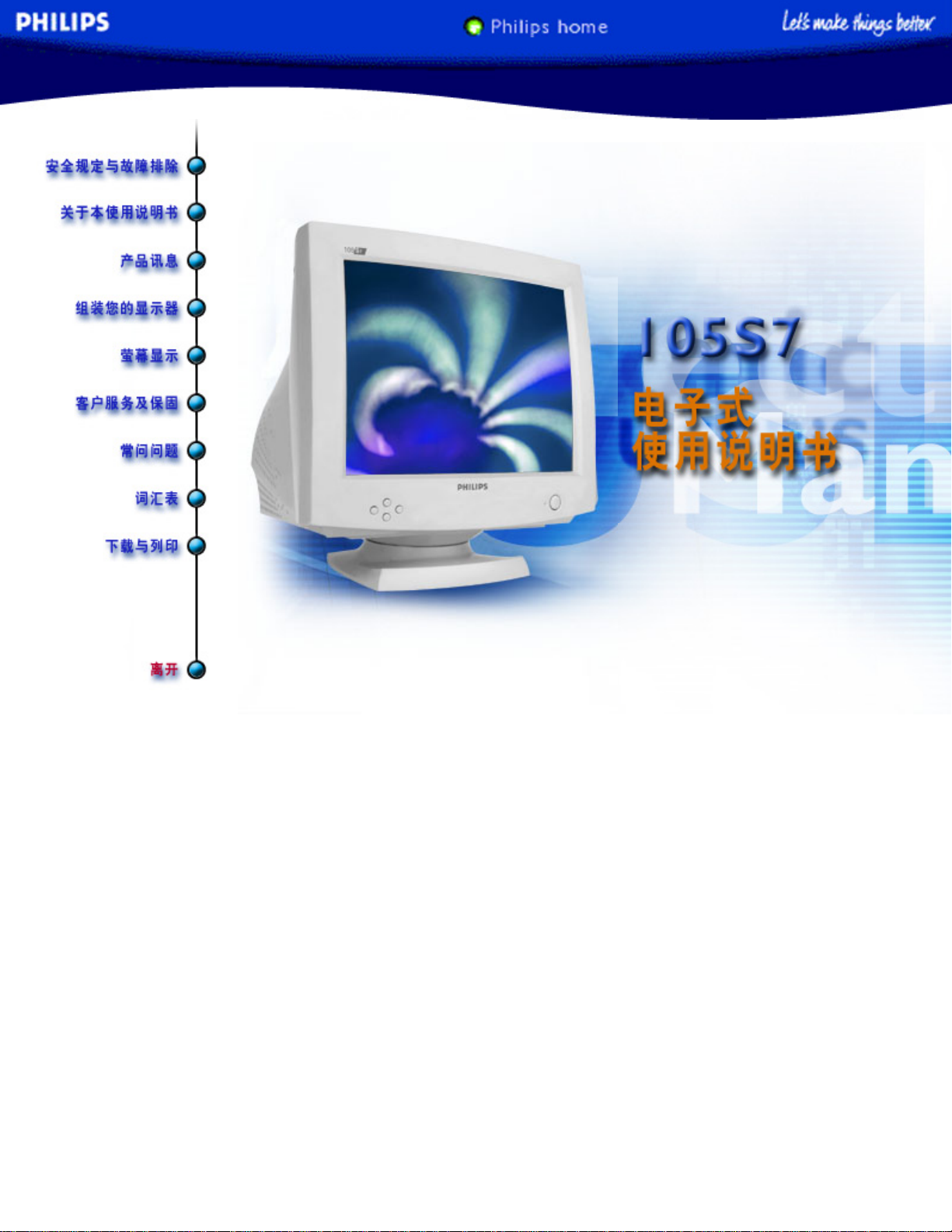
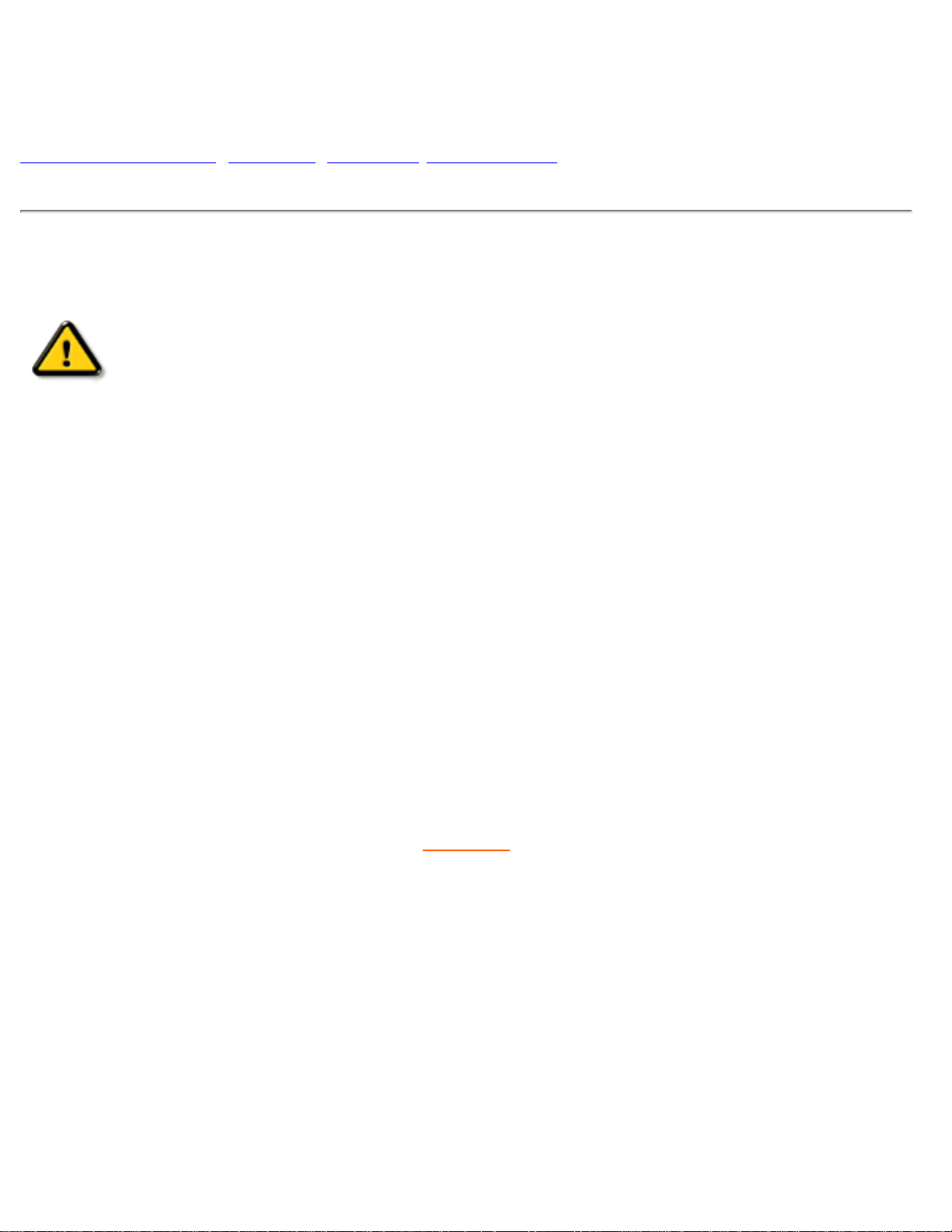
安全与故障排除信息
安全注意事项与维护 •故障排除 •监管信息 •其他有关信息
安全注意事项与维护
警告:不遵循本文规定执行控制、调整或程序有可能导致电击、电及/或机械危
险。
连接与使用计算机显示器前请阅读并遵循以下说明:
● 如果在一段时期内不会使用显示器,将显示器电源插头拔下。
● 切勿尝试拆除背板,否则可能遭受电击。仅限合格维护人员拆除背板。
● 请勿将物体放置在显示器顶部,物体可能跌入通风口,或遮蔽通风口,影响显示器电子
装置正常冷却。
● 为避免电击风险或永久性损坏机器,切勿将显示器暴露在雨中或使之接触高湿度。
● 切勿使用酒精或氨基液体清洁显示器。 必要时用稍微粘湿的布清洁。清洁前将显示器
电源插头拔下。
● 放置此显示器时, 请确认电源线和插座是容易接上的。
如果遵循本手册说明操作,但显示器不正常运转,请与维护人员接洽。
返回页首
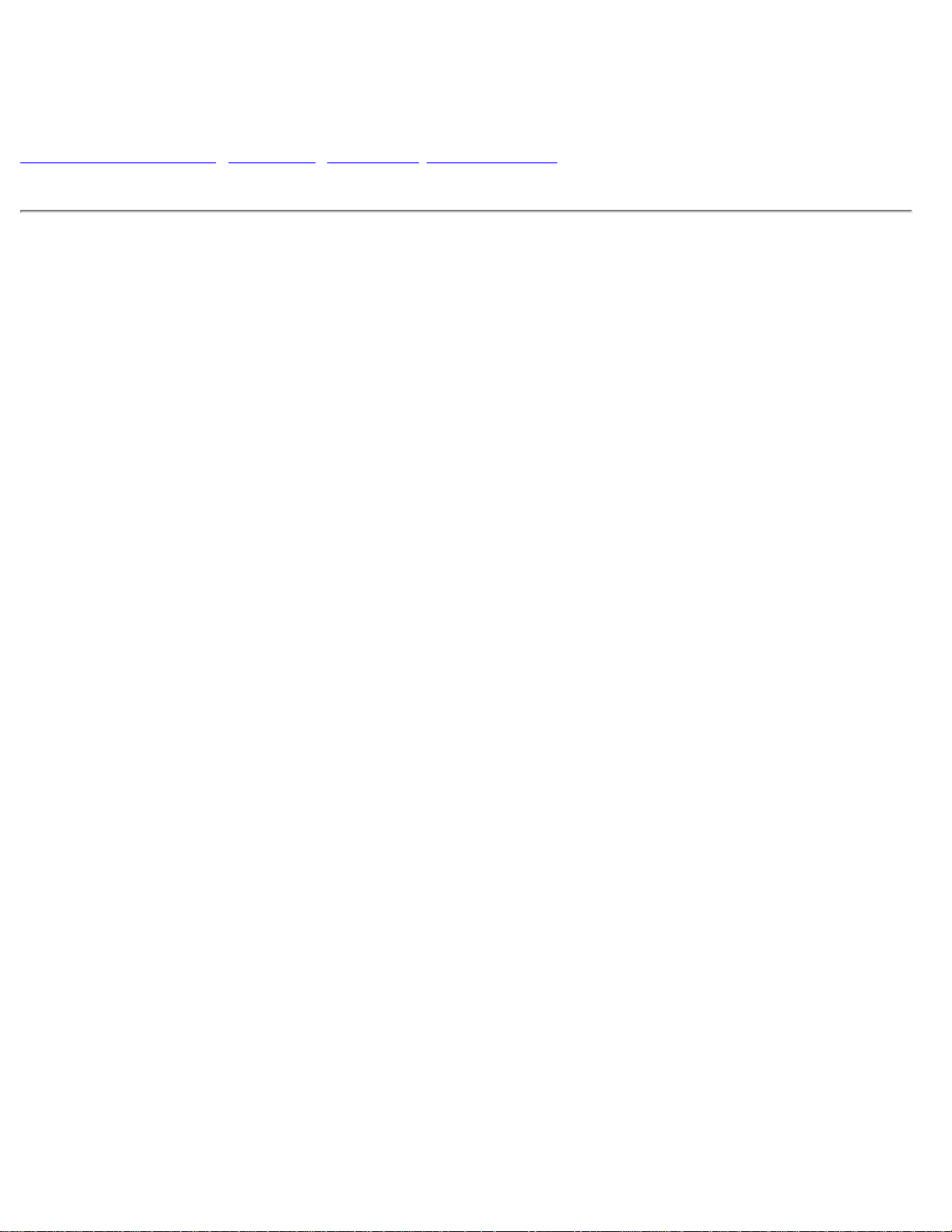
故障排除
安全注意事项与维护 •故障排除 •监管信息 •其他有关信息
常见故障
遇到问题了吗?出现故障了吗?请求帮助以前请尝试以下方法。
是否发生这个故障? 检查下列项目
无图像
(Power LED不亮)
无图像
(Power LED为闪橙)
无图像
(Power LED 为橙色)
当您启动显示器时 屏
幕不显示
● 核实电缆已插入电源插座,显示器电源已经接通。
● 显示器的电源按钮应当处于“开启”位置。
● 核实计算机已经启动。
● 核实显示器电缆与计算机正确连接。
● 检查显示器电缆的插针是否弯曲。
● 可能启动了节能模式。
● 核实亮度和对比度控制已经正确设定。
● 核实显示器电缆与计算机妥善连接。
● 检查显示器电缆的插针是否弯曲。
● 核实显示器电缆与计算机妥善连接(另请参阅“快速入
门指南”)。
● 检查显示器电缆的插针是否弯曲。
● 核实计算机已经启动。
无图像或图像断断续
续
● 您如果使用非VESA-DDC标准视频卡,关闭DDC1/2B
功能。

色彩模糊
缺少一种或多种彩色
图像暗淡
图像过大或过小
● 图像可能需要消磁。
● 消除附近的磁性物体。
● 欲获得最佳图像质量,使显示器朝向东方。
● 检查色彩温度。
● 核实显示器电缆与计算机妥善连接。
● 检查显示器电缆的插针是否弯曲。
● 调整亮度和对比度控制器。
● 检查视频卡及用户手册,它可能不符合VESA-DDC标
准。
● 调整横向及/或纵向尺寸。
图像边缘不整齐
图像重叠
图像不清晰
图像不稳定
屏幕显示有问题
● 调整几何形状。
● 拆除视频延长电缆及/或视频开关盒。
● 欲获得最佳图像质量,将显示器朝向东方。
● 检查水波纹功能是否关闭。
● 提高刷新率。
● 查阅有关章节的说明和故障排除信息。
欲获得进一步信息,请洽当地菲利浦经销商,号码见“
返回页首
消费者信息中心”清单。
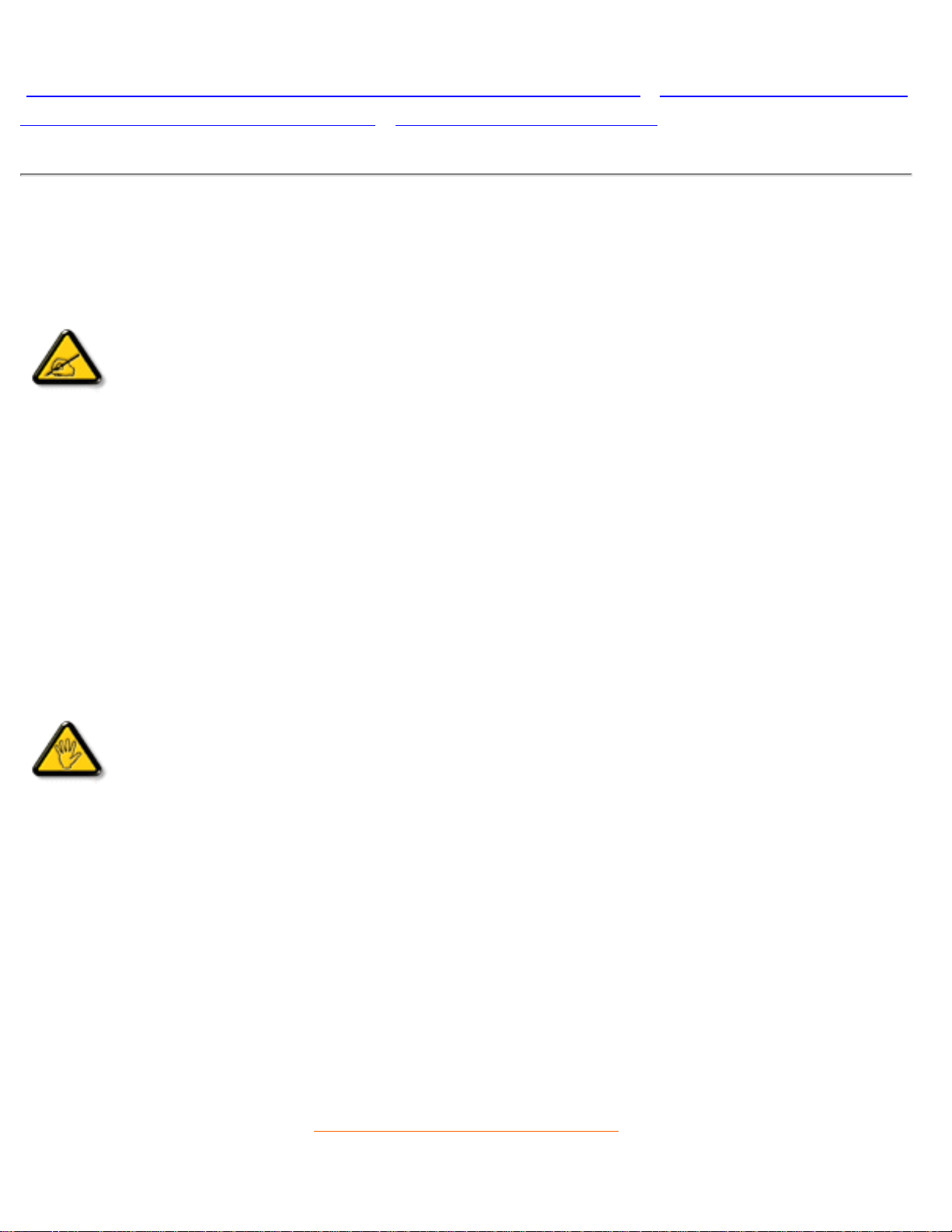
Federal Communications Commission (FCC) Notice (U.S. Only) • Commission Federale de
la Communication (FCC Declaration) • BSMI Notice (Taiwan Only)
Federal Communications Commission (FCC) Notice (U.S. Only)
This equipment has been tested and found to comply with the limits for a Class B
digital device, pursuant to Part 15 of the FCC Rules. These limits are designed to
provide reasonable protection against harmful interference in a residential
installation. This equipment generates, uses and can radiate radio frequency energy
and, if not installed and used in accordance with the instructions, may cause harmful
interference to radio communications. However, there is no guarantee that
interference will not occur in a particular installation. If this equipment does cause
harmful interference to radio or television reception, which can be determined by
turning the equipment off and on, the user is encouraged to try to correct the
interference by one or more of the following measures:
● Reorient or relocate the receiving antenna.
● Increase the separation between the equipment and receiver.
● Connect the equipment into an outlet on a circuit different from that to which the receiver is
connected.
● Consult the dealer or an experienced radio/TV technician for help.
Changes or modifications not expressly approved by the party responsible for
compliance could void the user's authority to operate the equipment.
Use only RF shielded cable that was supplied with the monitor when connecting this monitor to a
computer device.
To prevent damage which may result in fire or shock hazard, do not expose this appliance to rain or
excessive moisture.
THIS CLASS B DIGITAL APPARATUS MEETS ALL REQUIREMENTS OF THE CANADIAN
INTERFERENCE-CAUSING EQUIPMENT REGULATIONS.
RETURN TO TOP OF THE PAGE
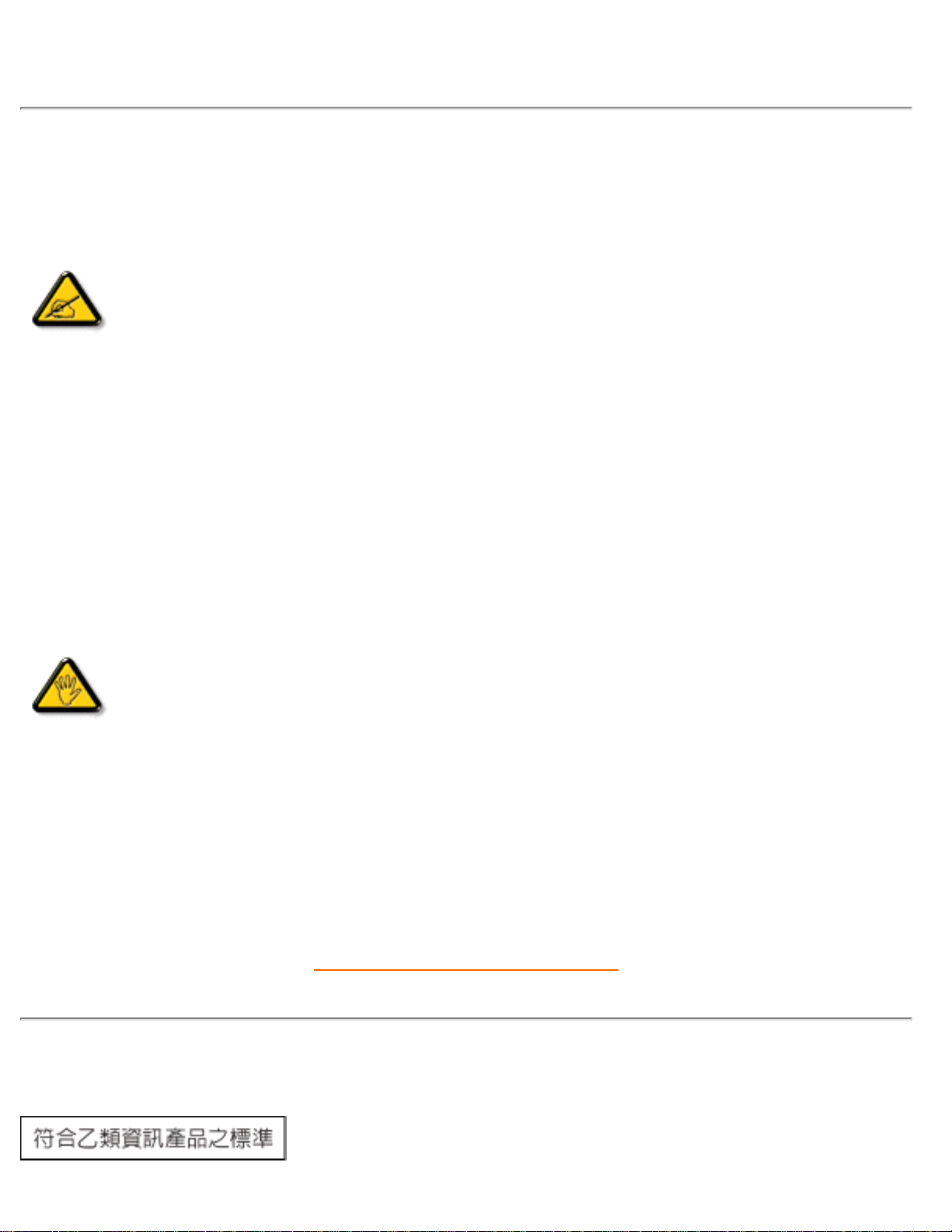
Commission Federale de la Communication (FCC Declaration)
Cet équipement a été testé et déclaré conforme auxlimites des appareils numériques
de class B,aux termes de l'article 15 Des règles de la FCC. Ces limites sont conçues
de façon à fourir une protection raisonnable contre les interférences nuisibles dans le
cadre d'une installation résidentielle. CET appareil produit, utilise et peut émettre des
hyperfréquences qui, si l'appareil n'est pas installé et utilisé selon les consignes
données, peuvent causer des interférences nuisibles aux communications radio.
Cependant, rien ne peut garantir l'absence d'interférences dans le cadre d'une
installation particulière. Si cet appareil est la cause d'interférences nuisibles pour la
réception des signaux de radio ou de télévision, ce qui peut être décelé en fermant
l'équipement, puis en le remettant en fonction, l'utilisateur pourrait essayer de
corriger la situation en prenant les mesures suivantes:
● Réorienter ou déplacer l'antenne de réception.
● Augmenter la distance entre l'équipement et le récepteur.
● Brancher l'équipement sur un autre circuit que celui utilisé par le récepteur.
● Demander l'aide du marchand ou d'un technicien chevronné en radio/télévision.
Toutes modifications n'ayant pas reçu l'approbation des services compétents en
matière de conformité est susceptible d'interdire à l'utilisateur l'usage du présent
équipement.
N'utiliser que des câbles RF armés pour les connections avec des ordinateurs ou périphériques.
CET APPAREIL NUMERIQUE DE LA CLASSE B RESPECTE TOUTES LES EXIGENCES DU
REGLEMENT SUR LE MATERIEL BROUILLEUR DU CANADA.
RETURN TO TOP OF THE PAGE
BSMI Notice (Taiwan Only)

RETURN TO TOP OF THE PAGE
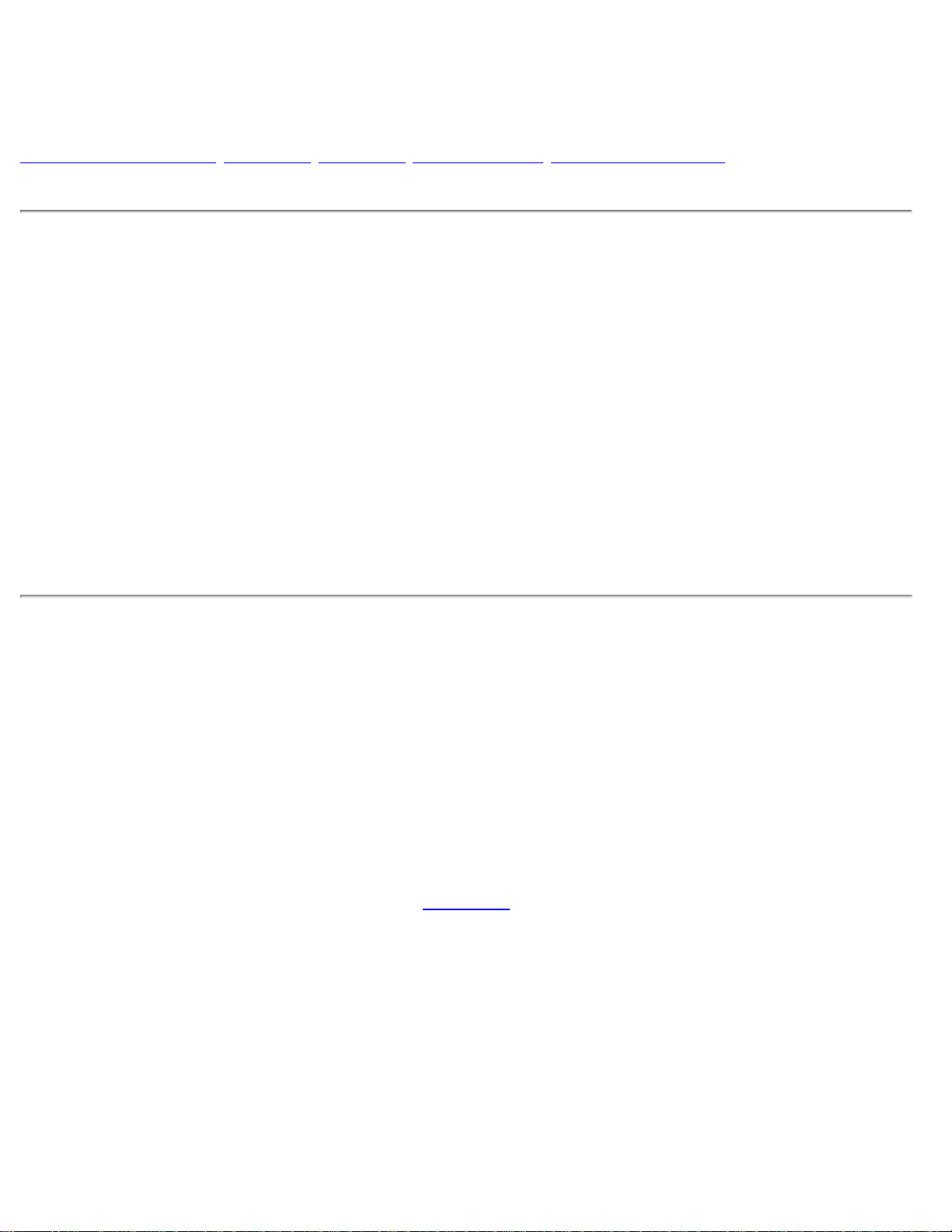
其它有关信息
安全预防措施和维护•故障排除•监管信息•美国用户信息•美国境外用户信息
美国用户信息
设定为115V的设备 :
使用UL目录中的电缆,至少包括一条18 AWG、SVT或SJT型三芯电缆(最大长度15英尺)、以
及一个平行闸刀(接地型附件式插头,15A,125V)。
设定为230V的设备:
使用UL目录中的电缆,至少包括一条18 AWG、SVT或SJT型三芯电缆(最大长度15英尺)、以
及一个串联闸刀(接地型附件式插头,15A,250V)。
美国境外用户信息
设定为230V的设备:
电源线的使用需高于额定值5A,250V(对于机器使用230V电源者)或者高馀额定值10A,125V
(对于机器使用115V电源者)。
返回页首
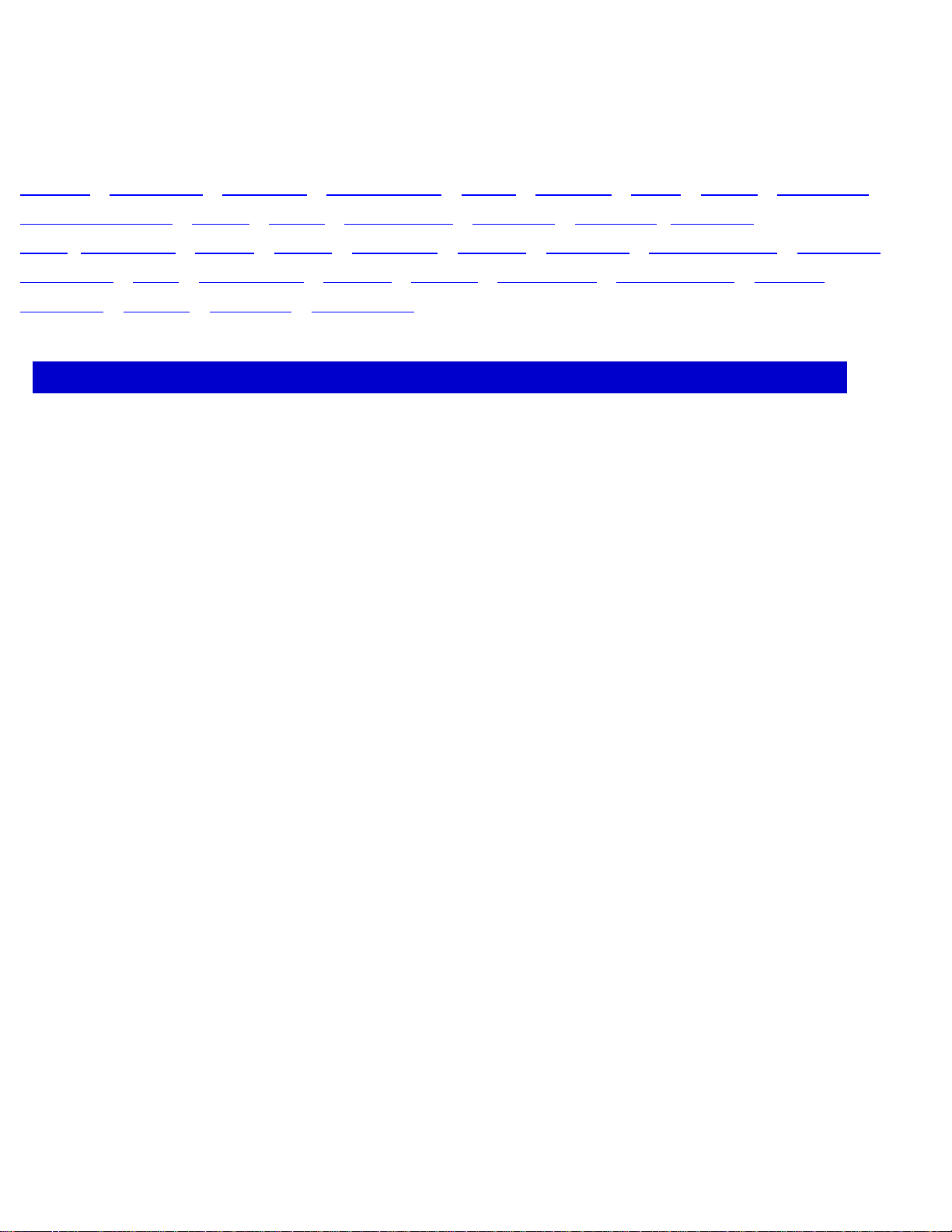
Consumer Information Centers
Antilles • Argentina • Australia • Bangladesh • Brasil • Canada • Chile • China • Colombia •
Czech Republic • Dubai • Egypt • Hong Kong • Hungary • Slovakia• Slovenia •
India• Indonesia • Japan • Korea • Malaysia • Mexico • Morocco • New Zealand • Pakistan •
Paraguay • Peru • Philippines • Poland • Russia • Singapore • South Africa • Taiwan •
Thailand • Turkey • Uruguay • Venezuela
Eastern Europe
CZECH REPUBLIC
Xpectrum
Lužná 591/4
CZ - 160 00 Praha 6
Tel: 800 100 697
Email:info@xpectrum.cz
www.xpectrum.cz
HUNGARY
Serware Szerviz
Vizimolnár u. 2-4
HU - 1031 Budapest
Tel: +36 1 2426331
Email: inbox@serware.hu
www.serware.hu
SLOVAKIA
Datalan Servisne Stredisko
Puchovska 8
SK - 831 06 Bratislava
Tel: +421 2 49207155
Email: servis@datalan.sk
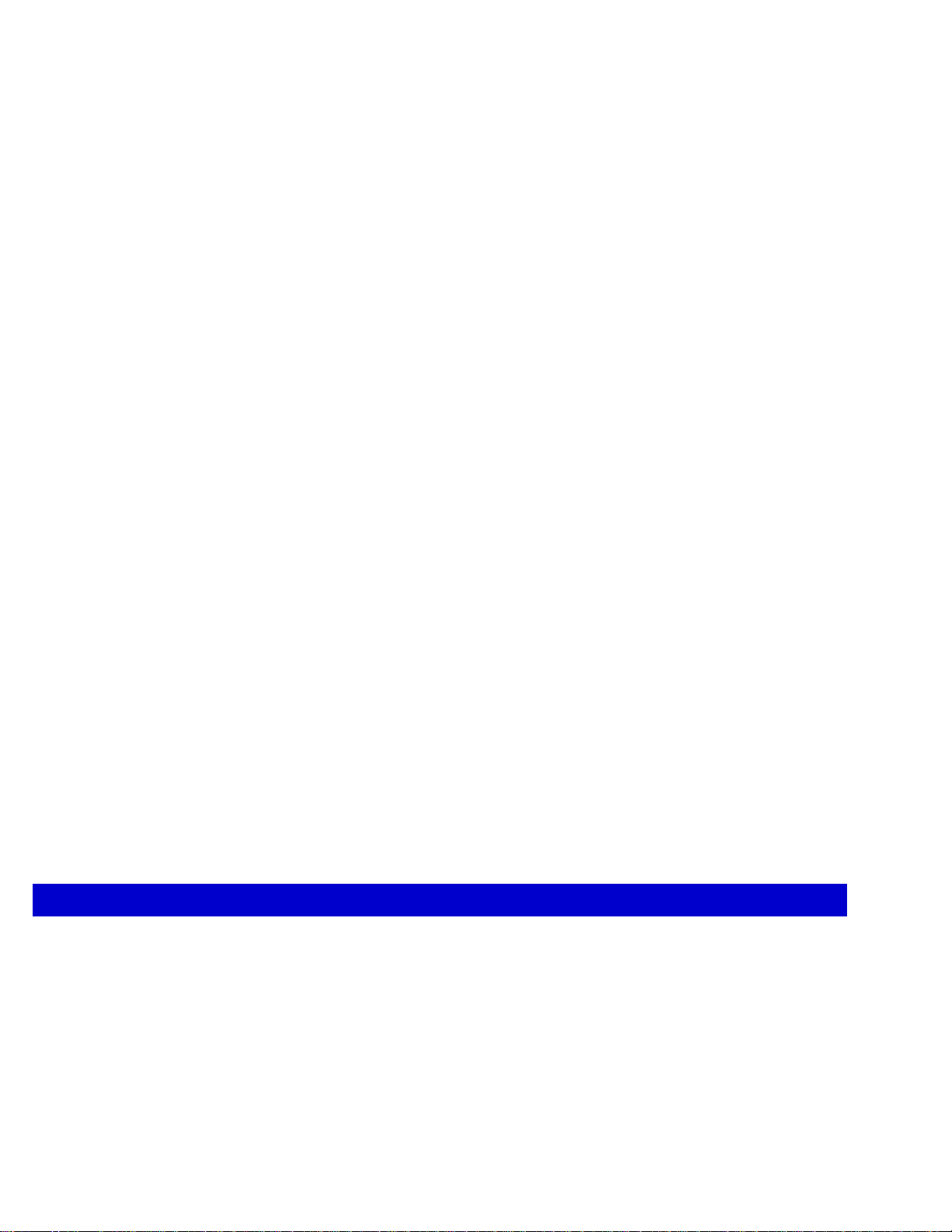
SLOVENIA
PC HAND
Brezovce 10
SI - 1236 Trzin
Tel: +386 1 530 08 24
Email: servis@pchand.si
POLAND
Zolter
ul.Zytnia 1
PL - 05-500 Piaseczno
Tel:+48 22 7501766
Email: servmonitor@zolter.com.pl
www.zolter.com.pl
RUSSIA
Tel: +7 095 961-1111
Tel: 8-800-200-0880
Web-site: www.philips.ru
TURKEY
Türk Philips Ticaret A.S.
Yukari Dudullu Org.San.Bolgesi
2.Cadde No:22
34776-Umraniye/Istanbul
Tel: (0800)-261 33 02
Latin America
ANTILLES
Philips Antillana N.V.Kaminda A.J.E. Kusters 4
Zeelandia, P.O. box 3523-3051
Willemstad, Curacao
Phone: (09)-4612799
Fax : (09)-4612772

ARGENTINA
Vedia 3892 Capital Federal
CP:1430 Buenos Aires
Phone: (011)-4544 2047
Fax: (011)-4544 2928
BRASIL
Philips da Amazonia Ind. Elet.Ltda.
Av.Luis Carlos Berrini,
1400-Sao Paulo-SP
Phone: 0800-7010-203
CHILE
Philips Chilena S.A.
Avenida Santa Maria 0760
P.O. box 2687Santiago de Chile
Phone: (02)-730 2000
Fax : (02)-777 6730
COLOMBIA
Industrias Philips de Colombia
S.A.-Division de Servicio
CARRERA 15 Nr. 104-33
Bogota, Colombia
Phone: (01)-8000-111001 (toll free)
Fax : (01)-619-4300/619-4104
MEXICO
Consumer Information Centre
Norte 45 No.669
Col. Industrial Vallejo
C.P.02300, -Mexico, D.F.
Phone: (05)-3687788 / 9180050462
Fax : (05)-7284272

PARAGUAY
Philips del Paraguay S.A.
Avenida Artigas 1513
Casilla de Correos 605
Asuncion
Phone: (021)-211666
Fax : (021)-213007
PERU
Philips Peruana S.A.
Customer Desk
Comandante Espinar 719
Casilla 1841
Limab18
Phone: (01)-2136200
Fax : (01)-2136276
URUGUAY
Ind.Philips del Uruguay S.A.
Lius Alberto de Herrera 1248-P:10
Customer Help Desk 11300 Montevideo
Phone: (02)-6281111
Fax : (02)-6287777
VENEZUELA
Industrias Venezolanas Philips S.A.
Apartado Postal 1167
Caracas 1010-A
Phone: (02) 2377575
Fax : (02) 2376420
Canada
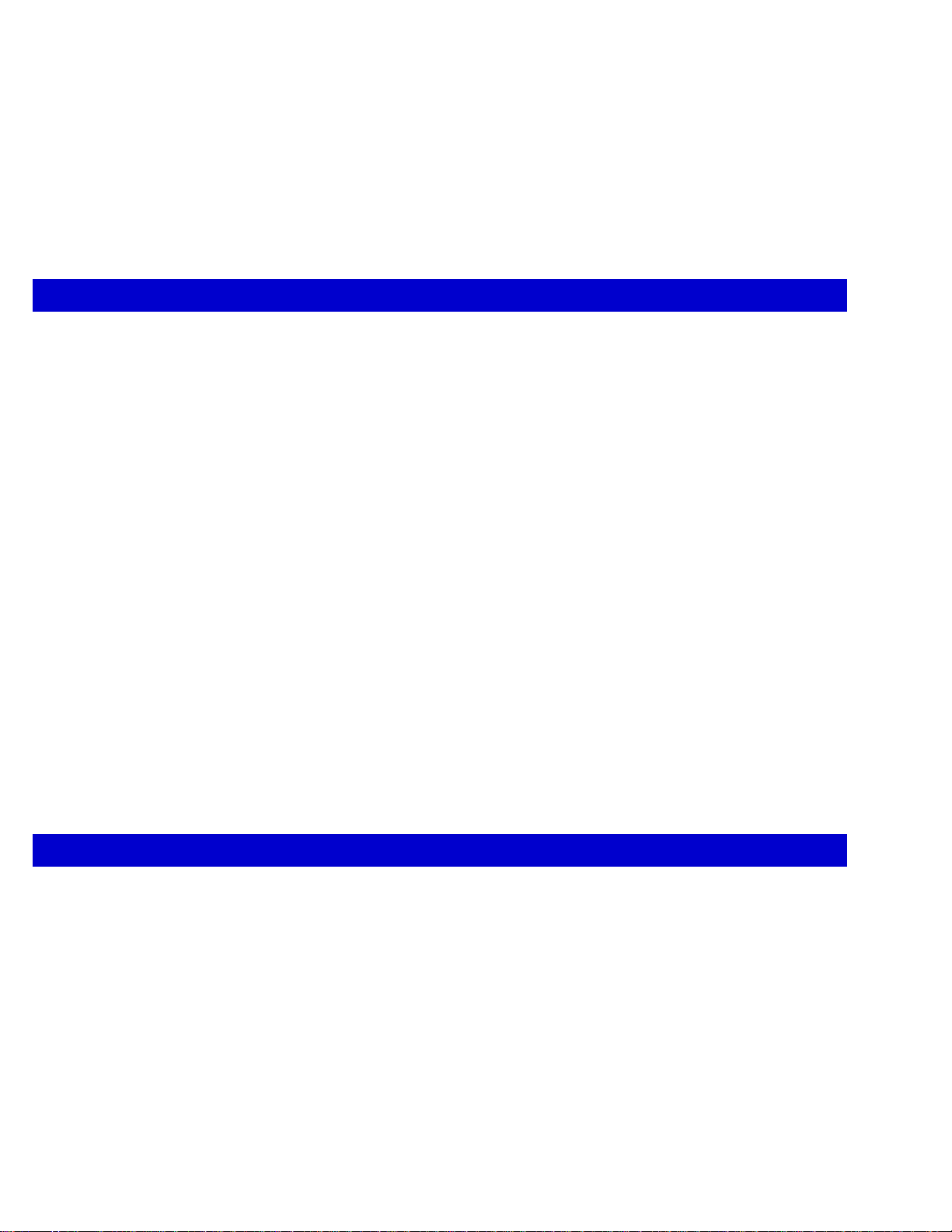
CANADA
Philips Electronics Ltd.
281 Hillmount Road Markham Ontario,
L6C 2S3
Phone: 800- 479-6696
Fax:905-887-3974
Pacific
AUSTRALIA
Philips Consumer Service.
Customer Information Centre.
3 Figtree Drive
Homebush Bay NSW 2140
Phone: CIC:1300 363 391, PCE Service:1 300-361 392
Fax:+61 2 9947 0063
NEW ZEALAND
Philips New Zealand Ltd.
Consumer Help Desk
2 Wagener Place, Mt.Albert
P.O. box 1041
Auckland
Phone: 0800 477 999 (Toll Free)
Fax:0800 288 588
Asia
BANGLADESH
Philips Service Centre
100 Kazi Nazrul Islam
Avenue Kawran Bazar C/A
Dhaka-1215
Phone: (02)-812909
Fax : (02)-813062

CHINA
SHANHAI
No. 1102 wuding road, jing an district,
200040 Shanghai,
P.R. China
Phone: 800 820 5128 (Toll Free)
Fax:21-65610647
NANJING
No. 12-2 dong da ying bei, zhu jiang road,
210018 Nanjing,
P.R. China
Phone: 800 820 5128 (Toll Free)
Fax:21-65610647
HANGZHOU
No. 20 jiao gong road,
310012 Hangzhou,
P.R. China
Phone: 800 820 5128 (Toll Free)
Fax:21-65610647
BEIJING
No. 171-3 hai dian road, hai dian district,
100086 Beijing,
P.R. China
Phone: 800 820 5128 (Toll Free)
Fax:21-65610647
SHENYANG
No. 84-1 san hao street,
110003 Shenyang
P.R. China
Phone: 800 820 5128 (Toll Free)
Fax:21-65610647
XIAN
No. 6-9 yan ta road south part,
710061 Xian,
P.R. China
Phone: 800 820 5128 (Toll Free)
Fax:21-65610647
GUANGZHOU
No. 15-17 long kou dong road, tian he district,
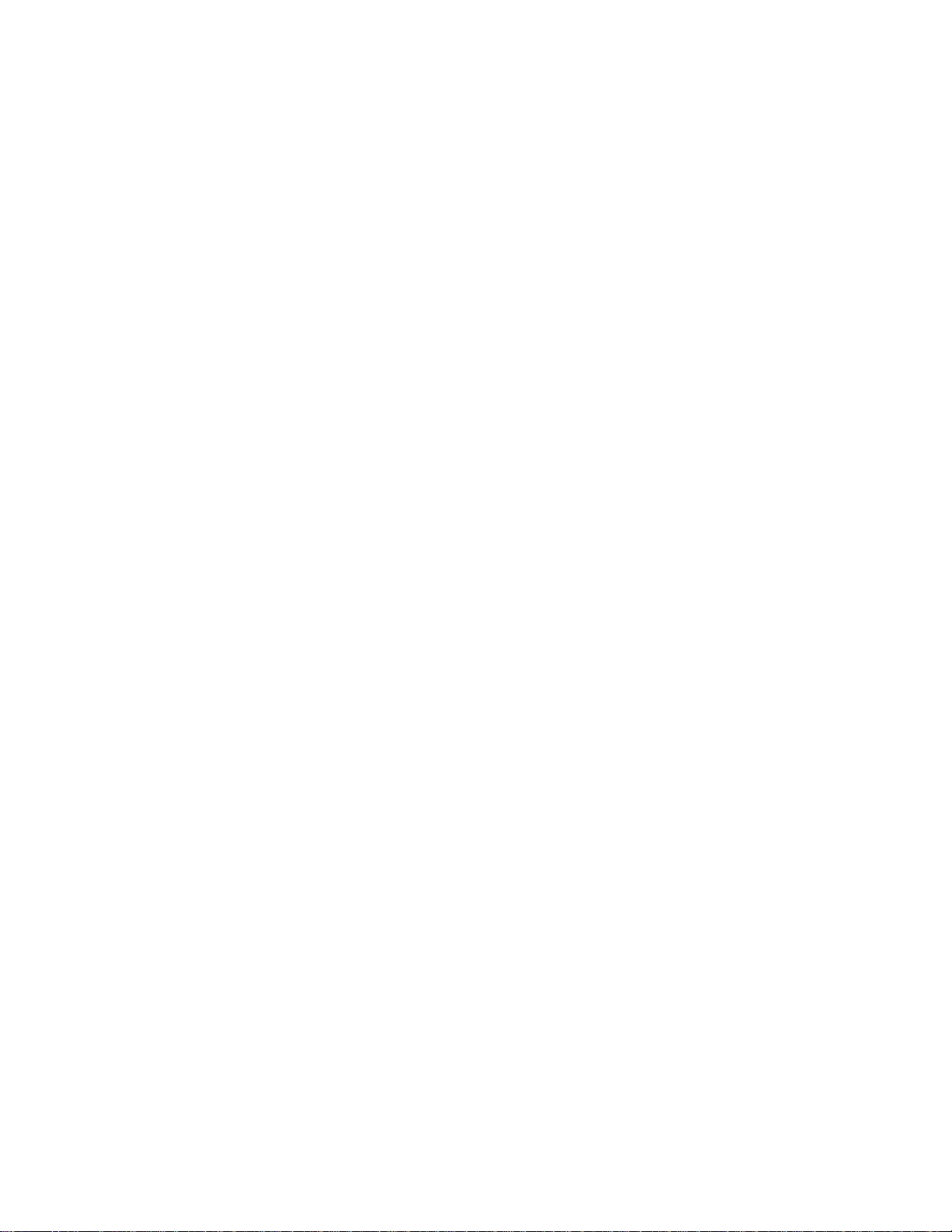
510070 Guangzhou,
P.R. China
Phone: 800 820 5128 (Toll Free)
Fax:21-65610647
SHENZHEN
Room 603, electronic BLD, No. 30 Shen nan zhong road,
518031 Shenzhen,
P.R. China
Phone: 800 820 5128 (Toll Free)
Fax:21-65610647
CHANGSHA
Room 18, He yi computer city, chao yang road,
Changsha,
P.R. China
Phone: 800 820 5128 (Toll Free)
Fax:21-65610647
WUHAN
No. 60-66 gui yuan road, hong shan district,
430070 Wuhan,
P.R. China
Phone: 800 820 5128 (Toll Free)
Fax:21-65610647
CHENGDU
Chengdu Sience-technolege university service BLD, No. 24 nan yi duan of
Yi huan road,
410061 Chengdu,
P.R. China
Phone: 800 820 5128 (Toll Free)
Fax:21-65610647
HONG KONG
Philips Hong Kong Limited
Consumer Information Centre
16/F Hopewell Centre
17 Kennedy Road, WANCHAI
Phone: 2619-9663
Fax: 2481 5847

INDIA
BOMBAY
Philips India
Customer Relation Centre
Bandbox House
254-D Dr. A Besant Road, Worli
Bombay 400 025
Phone: (020)-712 2048 ext 2765
Fax:(020)-712 1558
CALCUTTA
Customer Relation Centre
7 justice Chandra Madhab Road
Calcutta 700 020
Phone: (020)-712 2048 ext 2765
Fax:(020)-712 1558
MADRAS
Customer Relation Centre
3, Haddows Road
Madras 600 006
Phone: (020)-712 2048 ext 2765
Fax:(020)-712 1558
NEW DELHI
Customer Relation Centre
68, Shivaji Marg
New Dehli 110 015
Phone: (020)-712 2048 ext 2765
Fax:(020)-712 1558
INDONESIA
Philips Group of Companies in Indonesia
Consumer Information Centre
Jl.Buncit Raya Kav. 99-100
12510 Jakarta
Phone: (021)-7940040
Fax : (021)-7947511 / 7947539
/7984255 Ext 1612

JAPAN
Philips Consumer Electronics
1-11-9,Ebisuminami
Shibuya-Ku
Tokyo 150
Phone: (03)-3719-2235
Fax : (03)-3715-9992
KOREA
Philips Korea Ltd.
Philips House
C.P.O. box 3680
260-199, Itaewon-Dong.
Yongsan-Ku, Seoul 140-202
Phone: 080 600 6600 (Toll Free)
Fax:(02)709 1245
MALAYSIA
Philips Malaysia Sdn. Berhad
Service Dept.
No.51,sect.13 Jalan University.
46200 Petaling Jaya, Selagor.
P.O.box 12163
50768 Kuala Lumpur.
Phone: (03)-7950 5501/02
Fax:(03)-7954 8504
PAKISTAN
KARACHI
Philips Electrical Ind. of Pakistan
Consumer Information Centre
F-54, S.I.T.E, P.O.Box 7101
75730 KARACHI
Phone: (021)-773 1927
Fax:(021)-772 1167
Philips Consumer Service Centre
168-F, Adamjee Road
Rawalpindi Cantt
Phone: (021)-773 1927

Fax:(021)-772 1167
PHILIPPINES
Philips Electronics and Lighting Inc.
106 Valero St., Salcedo Village
Makati, Metro Manilla.
Phone: (02)-888 0572 , Domestic Toll Free:1-800-10-PHILIPS or 1-800-10-744 5477
Fax:(02)-888 0571
SINGAPORE
Philips Singapore Private Ltd.
Consumer Service Dept.
Lorong 1,Toa Payoh., P.O. box 340
Singapore 1231
Phone:6882 3999
Fax:6250 8037
TAIWAN
Philips Taiwan Ltd.
Consumer Information Centre
13F, No. 3-1 Yuan Qu St., Nan Gang Dist.,
Taipei, 115, Taiwan
Phone: 0800-231-099
Fax:(02)-3789 2641
THAILAND
Philips Electronics (Thailand) Ltd.
Philips Service Centre
209/2 Sanpavut Road,
Bangna, Bangkok 10260
Phone : (02)-652 8652
Fax:(02)-614 3531
Africa
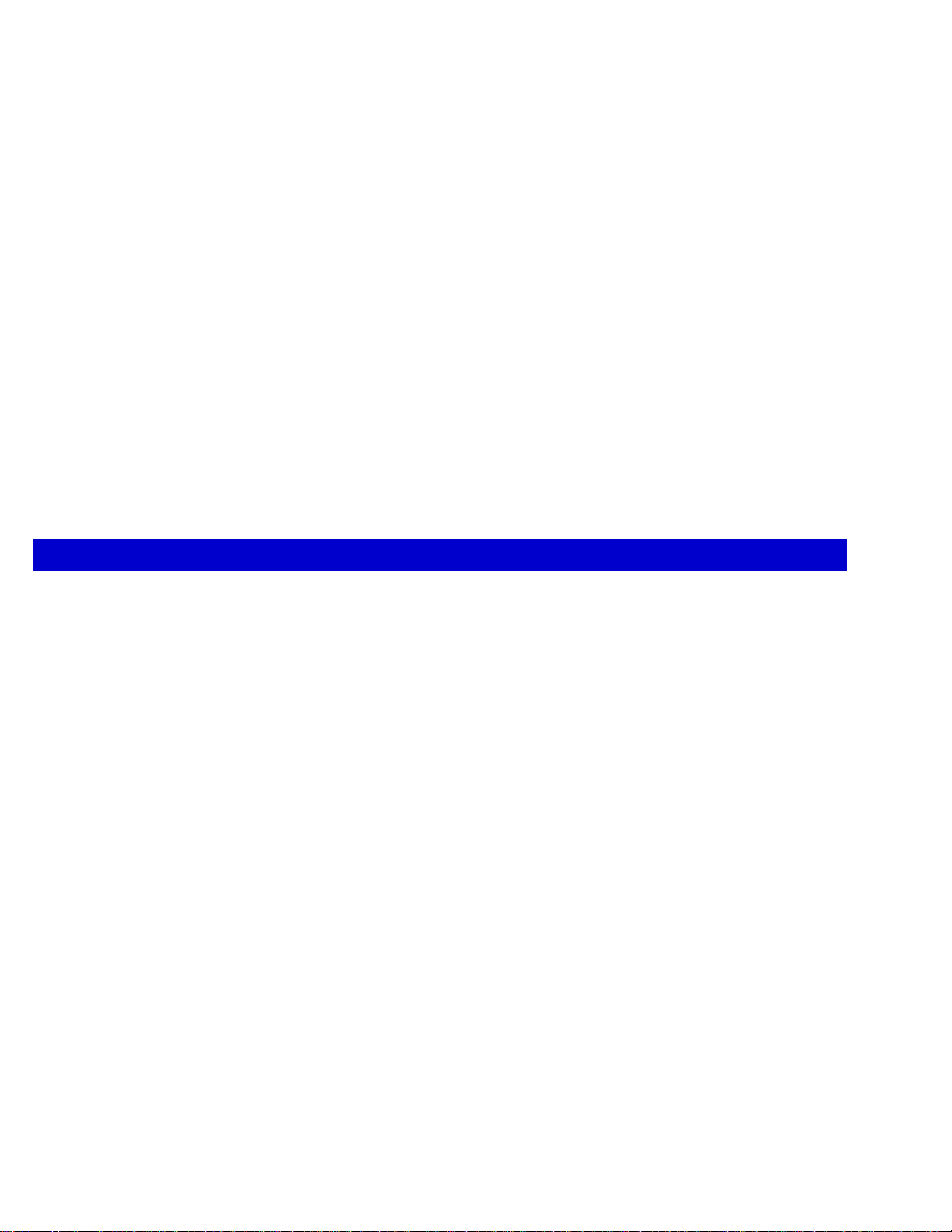
MOROCCO
Philips Electronique Maroc
304,BD Mohamed V
Casablanca
Phone: (02)-302992
Fax : (02)-303446
SOUTH AFRICA
South African Philips.
S.V. Div. 195 Main R.D.
Martindale., Johannesburg
P.O.box 58088
Newville 2114
Phone: (011)-4715000
Fax : (011)-4715020
Middle East
DUBAI
Philips Middle East B.V.
Consumer Information Centre
P.O.Box 7785
DUBAI
Phone: (04)-3353666
Fax : (04)-3353999
EGYPT
Philips Egypt
Consumer Information Centre
10, Abdel Rahman El Rafei
Mohandessin - Cairo, P.O.Box 242
DOKKI
Phone: (02)-3313993
Fax : (02)-3492142
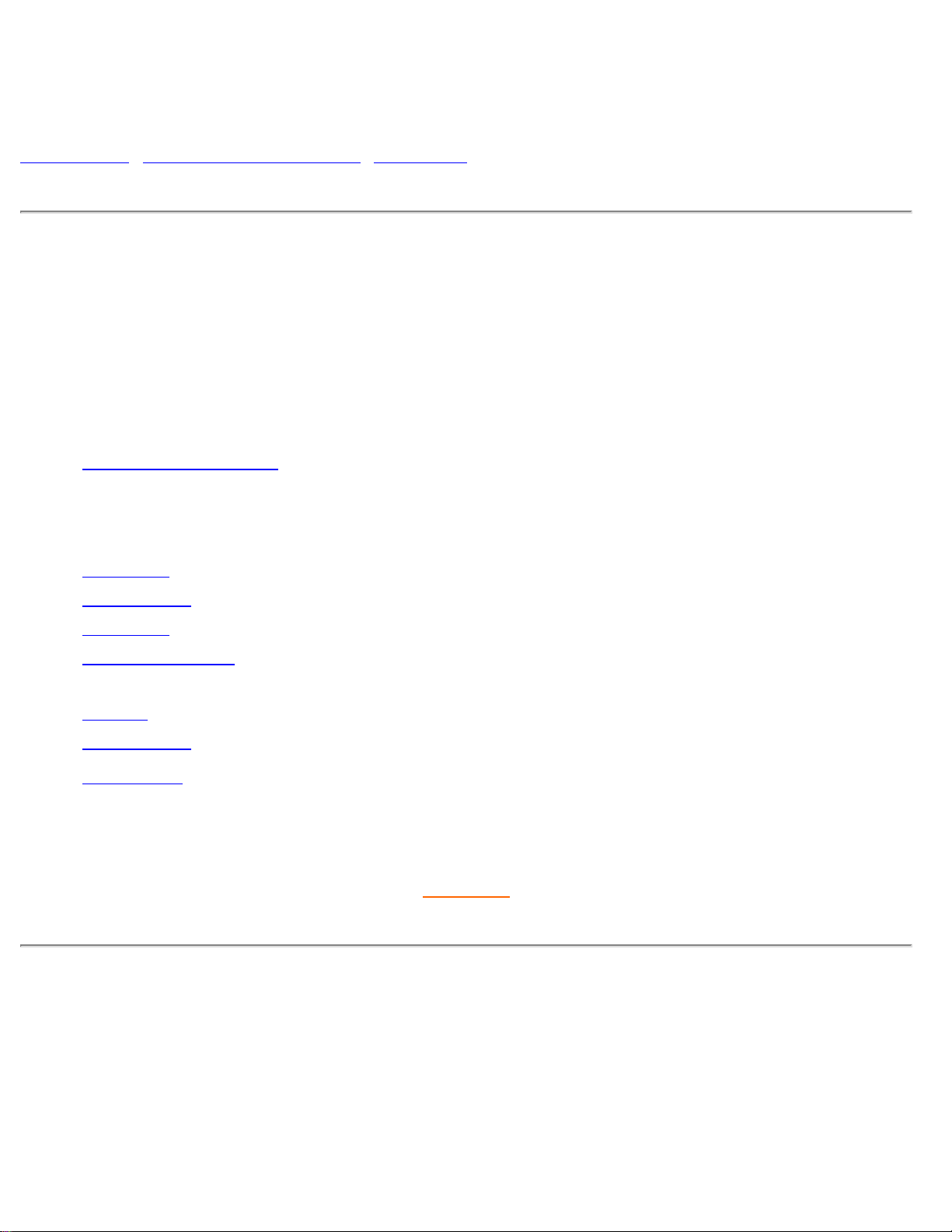
关于本电子用户手册
关于本指南 •您可能需要的其它文件 • 符号说明
关于本指南
本电子用户指南适用于任何飞利浦彩色显示器用户。它描述了该显示器特征、设定、操作和其
它信息,该资料与印刷版本完全相同。
指南中包含以下章节:
● 安全与故障排除信息提供排除常见故障的提示和方法以及您可能需要的其它有关信
息。
● “关于本电子用户手册”简要介绍了手册内容、符号说明以及您可能需要参考的其它文
件。
● 产品信息简要介绍了本显示器的特征及其技术规格。
● 安装显示器阐述了首次设定过程,简要介绍了显示器使用方法。
● 屏幕显示提供了调整显示器设定值的信息。
● 客户服务与保修列举了世界各地飞利浦消费者信息中心、服务台电话号码以及有关产品
保修信息。
● 术语表对技术用语作了更详细的解释。
● 下载与列印选项允许您在硬盘中保存一份完整的手册。
● 常问问题 。
返回页首
您可能需要的其它文件
除本电子用户指南外,您可能还需要参考以下文件:
● 飞利浦彩色显示器快速入门指南总结了显示器设定步骤。该指南随本产品提供。
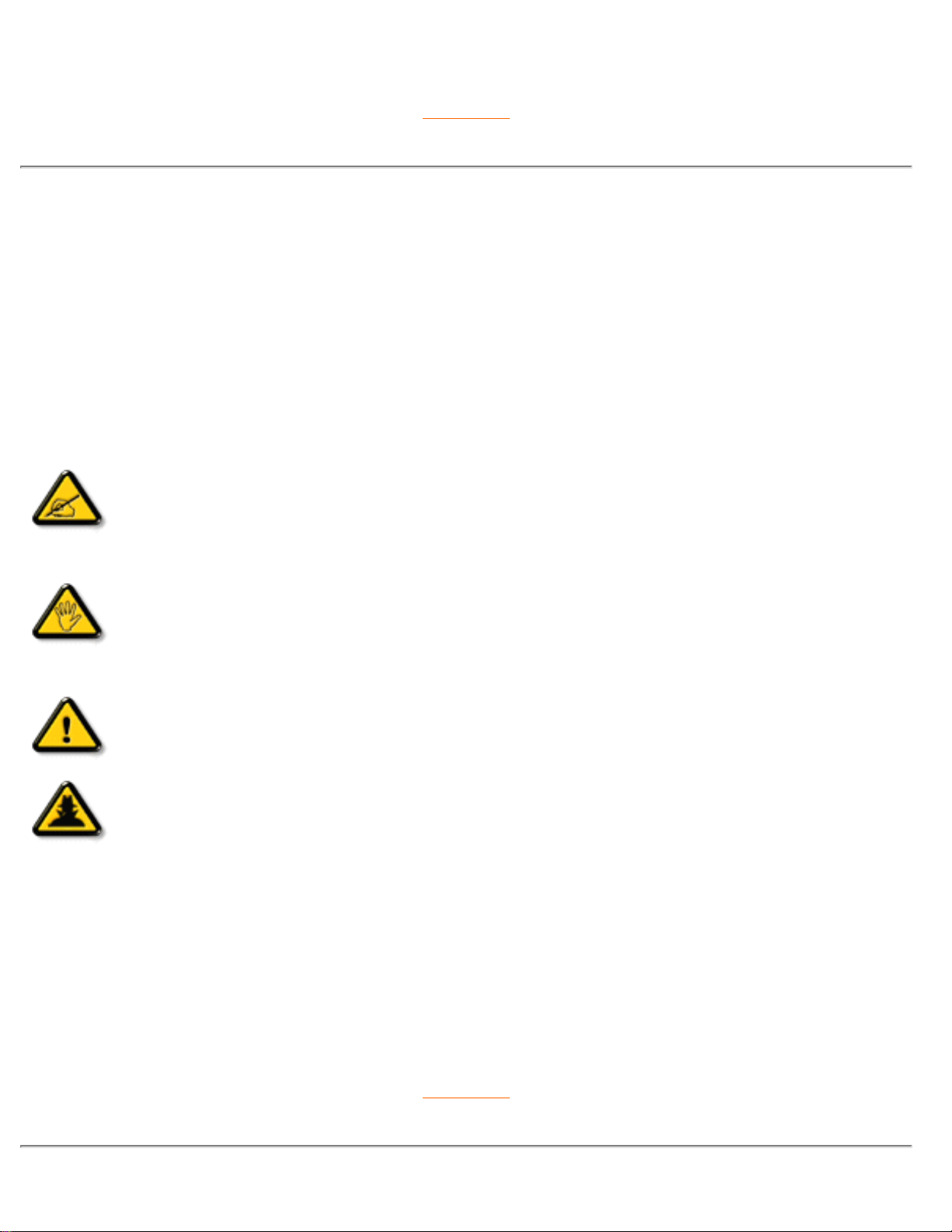
返回页首
符号说明
以下章节说明了本文件中使用的符号体例。
注释、当心和警告
在本指南各章节中,都有一些段落用黑体和斜体印刷,并伴有图标。这些文字是注释、当心和
警告条文,其用法如下:
注释:该图标表示有助于更好利用您的计算机系统的重要信息和提示。
当心:该图标表示重要信息和提示,有助于您更好地使用您的计算机系统。
警告:该图标表示有可能造成人体受伤,说明如何避免危险。
智能帮助:该图标表示对调节显示器屏幕显示有帮助的信息。
某些警告条文可能以不同格式出现,并可能没有伴随图标。在此种情况下,政府监管部门规定
必须使用具体警告说明。
返回页首

© 版权所有 2003年Koninklijke Philips Electronics N.V. 一切权利保留。
未经Philips Electronics N.V.书面许可,严禁对本文件全文或部分进行复制、拷贝、使用、修
改、出租、租用、用作公共用途、传输及/或广播。
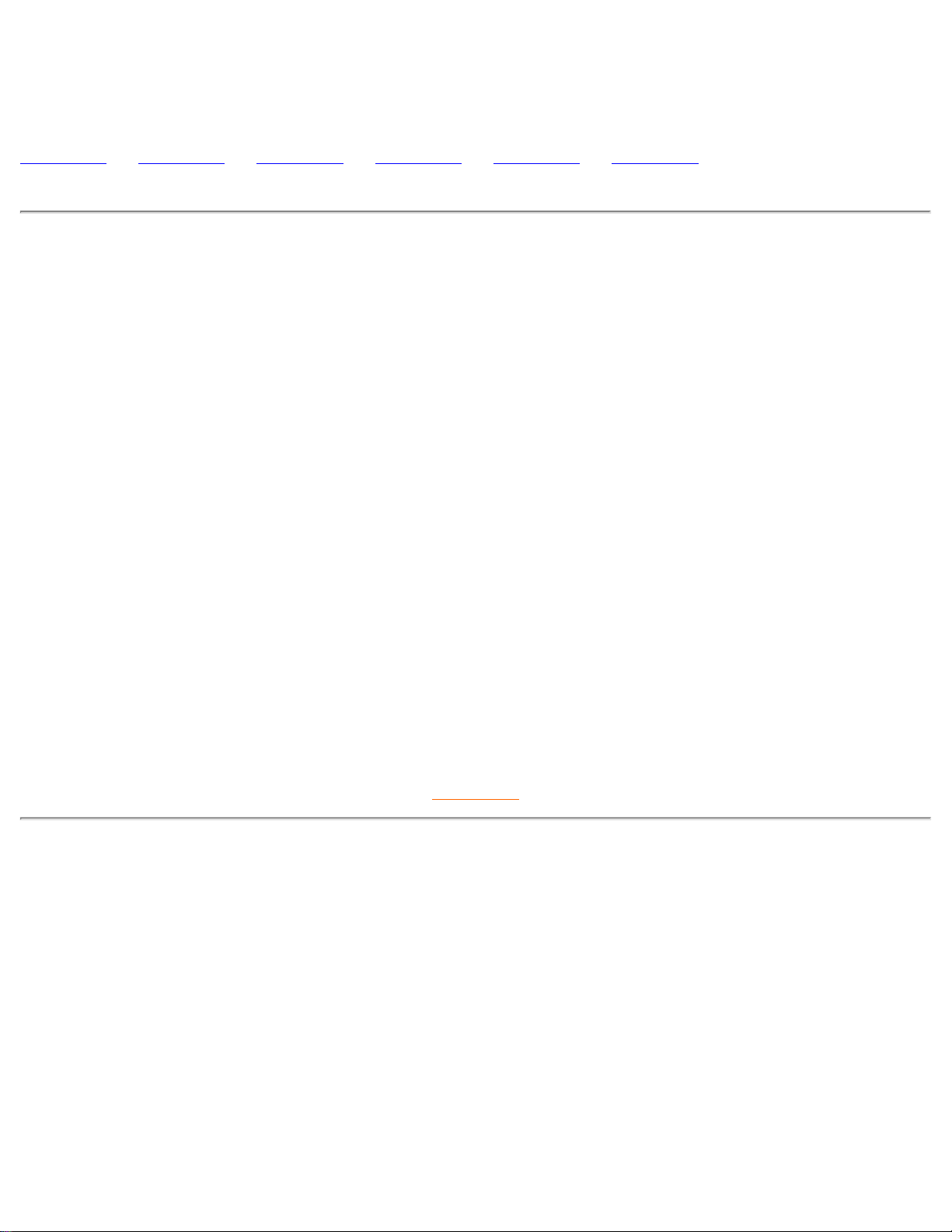
产品信息
产品特征 · 技术规格 · 自动节电 · 实物规格 · 插针分配 · 产品视图
产品特征
型号 颜色
105S79
105S78
105S7S
灰色
黑色
銀色/黑色
105S7
● 15英寸(13.8英寸VIS)彩色显示器,具有优异的屏面性能,适用于各类MAC和PC。
● 自动扫描覆盖横向频率,最高可达54 kHz,最大分辨率为1024 x 768,无闪烁显示为800 x
600,可高达85 Hz。
● 平面直角CRT高分辨率0.28毫米点距。
返回页首
技术规格*
CRT
•尺寸与偏转
•点距
•显像管类型
•荧光粉
•建议显示区域
15英寸/38厘米;90度偏转角
0.28毫米
阴影屏蔽、平面直角、高对比度
P22
10.6英寸 x 8.0英寸 / 270 x 202 毫米
