Page 1
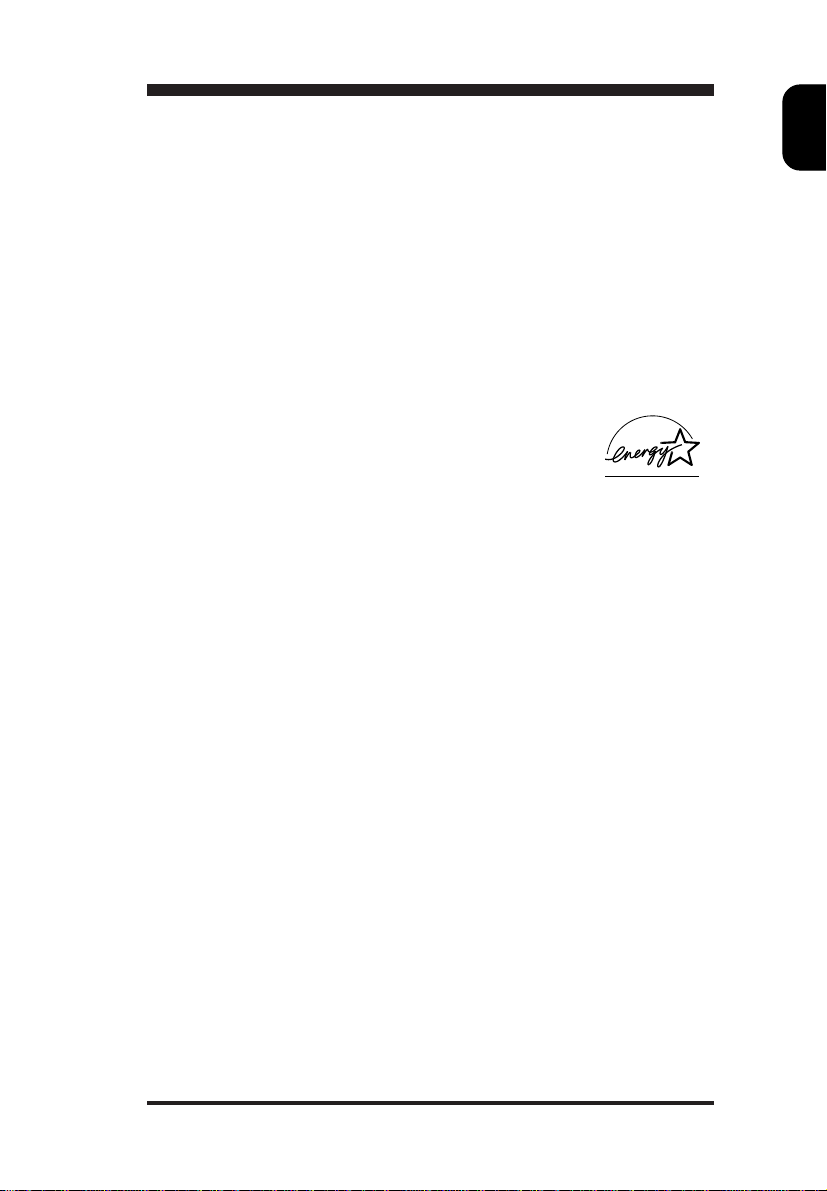
Introduction
The 104E colour monitor displays sharp and brilliant images of text and
graphics with a maximum resolution up to 1024x768 pixels. It is optimal
for Windows, spread sheets, and any other application.
This monitor automatically scans horizontal frequencies from 30KHz to
54KHz, and vertical frequencies from 50Hz to 120Hz. With
microprocessor based digital controlled circuit, the monitor can
automatically adjust itself to the video card’s scanning frequency and
displays an image with precise parameters you desire. The wide range
of scanning frequency supports variety of operating platforms, such as
IBM PC and compatibles, including Intel based platforms such as 386,
486, Pentium and Pentium II.
Feature Highlights
• Global Styling demonstrates a soft & smart image.
• Digital Control feature provides user-friendliness and ease-of-use
when operating the monitor.
• Anti-Glare screen coating eliminate any bad effects caused by the
screen surface such as reflection of the room lights.
• 85Hz refresh rate:
The maximum display resolution is 1024 x 768 pixels non-interlaced
mode. The recommanded optimum resolution up to 800 x 600 pixels
non-interlaced by maximum 85Hz refresh rate.
• DDC1/DDC2B allows communication between the monitor and PC
system for optimal video configuration.
E
N
1
Page 2

E
N
Note: If you experienced your monitor display is changing from color to
mono, it's possible that you are using a non-VESA-DDC-standard video
card. Please consult with your local PCEC dealer for more information.
ENERGY STAR is a U.S. registered mark.
As an ENERGY STAR
product meets the
IBM, IBM PC and Power PC are registered trademarks of International
Business Machines Corporation.
®
Partner, PCEC, has deter mined that this
ENERGY STAR
®
guidelines for energy efficiency.
2
Page 3

Safety precautions and maintenance
◆ Disconnect the monitor from the mains supply if the monitor is not to
be used for an extended period of time.
◆ Do not attempt to remove the back cover, as you will be exposed to
a shock hazard. The back co ver should only be removed by qualified
service personnel.
◆ Do not place objects on top of the monitor cabinet, which could fall
into vents or which could cover them and prevent proper cooling of
the monitor’s electronic devices.
◆
Do not expose the monitor to rain or excessive moisture to avoid the
risk of shock or permanent damage to the set.
◆ Do not use alcohol or ammonia based liquid to clean the monitor. If
necessary, clean with a slightly damp cloth. Disconnect the monitor
from the mains supply before cleaning.
◆ Consult a service technician if the monitor does not operate normally
when operating instructions of this manual are followed.
Package
Your 104E package includes the following items:
• The monitor
• Pedestal
• Power cord
• Interface cable (flying-in)
• Win95 driver disk
E
N
End of life disposal
Your new set contains materials which can be recycled and reused.
Specialized companies can recycle your product to increase the amount
of reusable materials and to minimize the amount of materials to be
disposed of.
Please inform yourself on local regulations on disposal of your old set.
3
Page 4
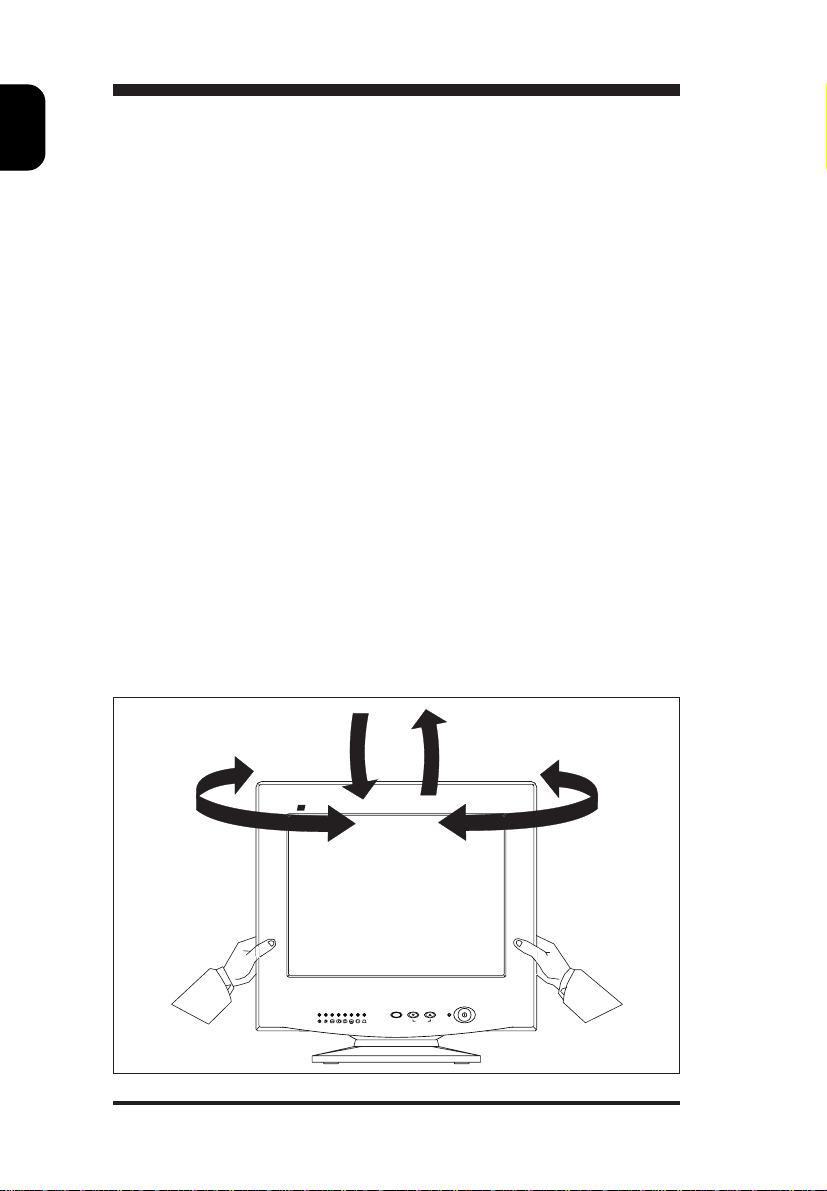
E
N
Installation
Important: Please refer to the user’s manuals of your computer and
video adapter to make sure these equipments are properly installed
and configured before installing the monitor .
Positioning / Ventilation
◆ Avoid exposing the monitor to direct sunlight, stoves or any other
heat sources.
◆ To prevent overheating, make sure that the ventilation openings of
the monitor are not covered.
◆ Keep moisture and dust away.
◆ Keep away from any magnetic objects, such as speakers, electric
motors, transformers, ...etc.
◆ When positioning this monitor, make sure that the mains plug and
socket are easily accessible.
Pedestal
With the built-in pedestal you can tilt and / or swivel the monitor for a
most comfortable viewing angle.
To fit the pedestal, refer to the illustration on the inside front-cover of
this manual.
E
104
RECALLFUNC.
4
Page 5
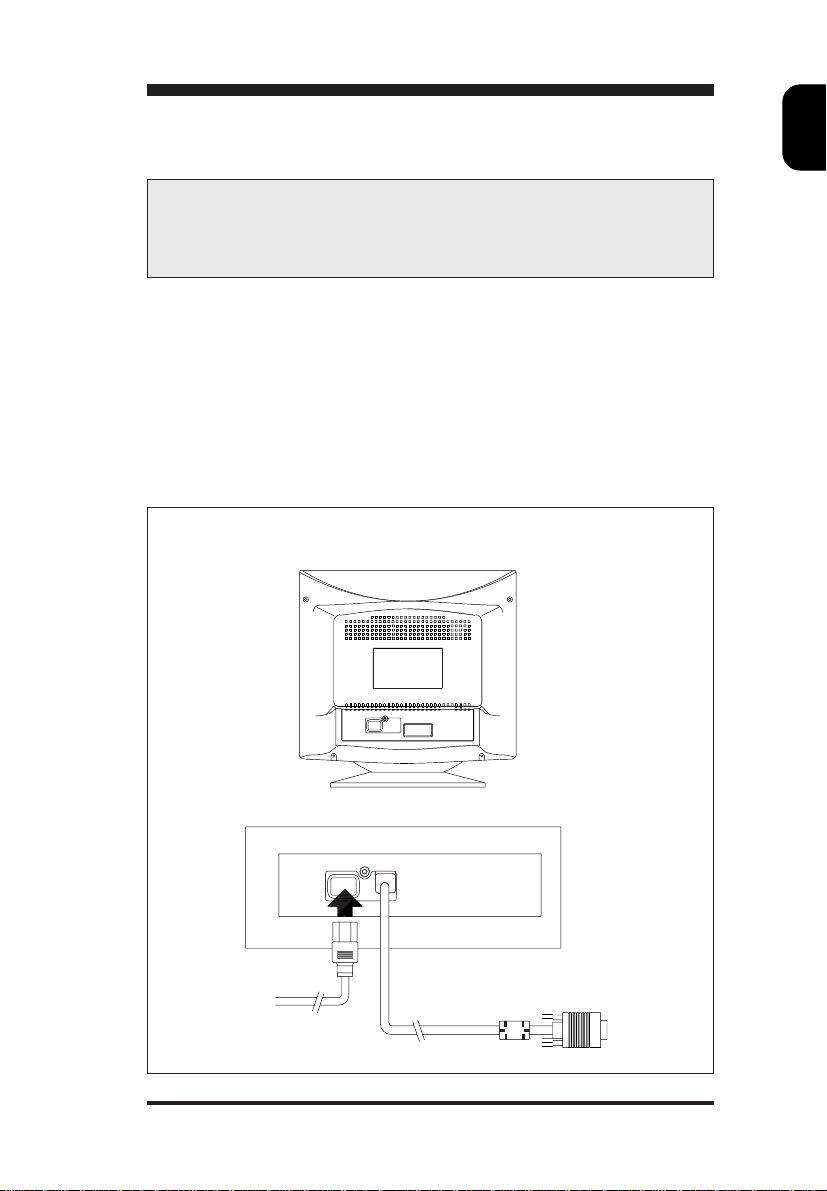
Connection
Important: Please make sure the AC power to your computer is
“OFF” before connecting or disconnecting any display
peripheral. Failure to do so may cause serious personal injury
as well as permanent damage to your computer equipments.
Intel Based platform: 386, 486, Pentium, or other compatibles:
• Connect the monitor to the computer using the supplied interface
cables.
Monitor rear view
1) IBM PC connection
2) Mains connection
WARNING:SHOCK HAZARD-DO NOT OPEN
AVIS:RISQUE DE CHOC ELECTRIQUE NE PAS OUVRIR
PRECAUCION RIESGO DE CHOQUE ELECTRICO,NO ABRIR
E
N
2
1
5
Page 6

E
N
Connection to the mains
(Rear of the monitor)
WARNING:SHOCK HAZARD-DO NOT OPEN
AVIS:RISQUE DE CHOC ELECTRIQUE NE PAS OUVRIR
PRECAUCION RIESGO DE CHOQUE ELECTRICO,NO ABRIR
(Mains cord)
Connecting to the mains
This monitor is set to operate at a mains supply of 100-240 volts AC.
If the mains voltage in your home is not between this, consult your
dealer.
Connect one end of the mains cord to the mains socket at the rear of
monitor, and the other end to the mains supply.
The monitor will be operating in power saving mode if you switch on
your monitor without signal input from PC. (Please refer to Power
Management Signalling instruction.)
6
Page 7

Front Control locations and functions
E
104
FUNC.
RECALL
RECALL
FUNC.
For an optimized adjustment of the picture following controls are
available at the front.
POWER.
Press this knob, the green LED lights and the power is ON.
Press this knob again, the green LED disappears and the power
is OFF.
E
N
How to use Digital control:
1. When pressing the "FUNC" key, the LED will flash to indicate
the function has been selected.
2. When function has been selected, press
or to adjust
picture image.
CONTRAST
Used to adjust the picture contrast level.
BRIGHTNESS
Used to adjust the overall screen brightness as a compensation
for ambient light.
7
Page 8

E
N
H-Size : to adjust the horizontal amplitude of the image.
H-Center : to adjust the horizontal position of the image.
V-Size : to adjust the vertical amplitude of the image.
V-Center : to adjust the vertical position of the image.
Pincushion: to correct the barrel distortion of the image.
Trapezoid : to correct the trapezoid distortion.
+
Recall: to recall original factory preset mode.
8
Page 9

Adjustment
The monitor is pre-set with 7 modes for optimal display size and centering
as indicated in the following table:
Resolution Horizontal Vertical
Mode (dots x lines) Freq.(KHz) Freq.(Hz) Remark
VGA 720 x 400 31.5 70 Non-interlaced
VGA 640 x 480 31.5 60 Non-interlaced
VESA/85 640 x 480 43.3 85 Non-interlaced
VESA/75 800 x 600 46.9 75 Non-interlaced
VESA/60 1024 x 768 48.3 60 Non-interlaced
VESA/85 800 x 600 53.7 85 Non-interlaced
VESA/75 640 x 480 37.5 75 Non-interlaced
(A) User mode: (12 modes)
The set will save the user's setting parameters automatically.
Press + to recall factory preset mode.
E
N
9
Page 10

E
N
(B) Power Management Signalling
Power Management Definition
VESA DPMS POWER SAVING STATES
MODE VIDEO H-SYNC V-SYNC POWER USED POWER SAVING(%)
ON Active Yes Yes < 90 Watts 0 %
Stand-by Blanked No Yes < 15 Watts > 82 %
Suspend Blanked Yes No < 15 Watts > 82 %
OFF Blanked No No < 5 Watts > 94 %
Note: The video will be blanked and the power LED color will change
into following colors whenever the monitor goes into power
management status.
Green LED light - "Normal" operation
Amber LED light - "Stand by" or "Suspend" mode
Amber LED light - "OFF" mode
This monitor is
a computer equipped with DPMS.
As an ENERGY STAR
product meets the ENERGY STAR
ENERGY STAR
®
Partner, PCEC, has determined that this
®
compliant when used with
®
guidelines for energy efficiency.
Remark:
The transition time from "on" mode to any power down mode will
take around 5 seconds.
The recovery time from "stand by" or "suspend" mode to "ON"
mode will take around 3 seconds.
10
Page 11

Technical information
(I) General:
Picture tube : 14 inch (35.5 cm), 90° deflection, non-
glare, black matrix,light transmission
57%, phosphor P22 medium short,
dotted pitch 0.28 mm.
Screen area
Recommended Display Area: 250 mm (H) x 188 mm (V)
Maximum Display Area : 274 mm (H) x 201 mm (V)
Line (Horizontal) frequency : 30 - 54 KHz (automatically)
Raster (Vertical) frequency : 50 - 120 Hz (automatically)
Mains voltage : 100 - 240 VAC , 60 - 50 Hz
(automatically)
Power consumption : 70 watt nominal, 90 watt max.
Maximum dot rate : 65 MHz
Video input signal : 0.7 Vp-p linear / 75 Ohm
Sync type : Separate H,V, TTL level
Sync Polarity : Positive or Negative
Pedestal : Tilt - 5° forward, 13° backward;
swivel - 90° leftward or rightward.
Unit dimension (W x H x D) : 350 x 352 x 370 mm
Net weight : 10.7 Kg
Operating condition
Temperature : 0° C to 40° C
Humidity : 10% to 85%
Storage condition
Temperature : -25° C to 70° C
Humidity : 20% to 95%
DDC1/DDC2B : VESA standard
E
N
(II) Compatibility:
. Intel based platform (386, 486, Pentium) and other compatibles.
. VESA Guide lines and Standards.
11
Page 12

E
5
10
15
1
6
11
8
15
1
9
(1) (2)
N
(III) Pin assignment:
(1) The 15-pin D-sub connector (male) of the signal cable (IBM systems):
Pin No. Assignment Pin No. Assignment
1 Red video input 9 No pin
2 Green video input 10 Logic ground
3 Blue video input 11 Identification output
4 Identification output - connected to pin 10
- Connected to pin 10 12 Serial data line (SDA)
5 Ground 13 H. Sync
6 Red video ground 14 V. Sync (VCLK for DDC)
7 Green video ground 15 Data clock line (SCL)
8 Blue video ground
❊ Because of a policy of continuous product improvement, the above
specifications are subject to change without notice.
12
Page 13

14E4220T
Digital Auto Scan
Colour Monitor
Contents
English Introduction .... 1
Feature Highlights .... 1
Safety precautions and maintenance .... 3
Package .... 3
End of life disposal .... 3
Installation .... 4
Connection ....5
Connection to the mains .... 6
E
N
Front Control locations and functions .... 7
Adjustment .... 9
Technical information .... 11
13
Page 14

E
N
OTHER LANGUAGE VERSIONS
FRENCH(FRANÇAIS) .... 13
Appendix
English Information for Users in the U.S. ........ A1
FCC Declaration ........ A2
WARRANTY ........ A5
Deutsch Hinweis / GS / ACHTUNG ........ A3
Français FCC Declaration ........ A4
14
