Page 1
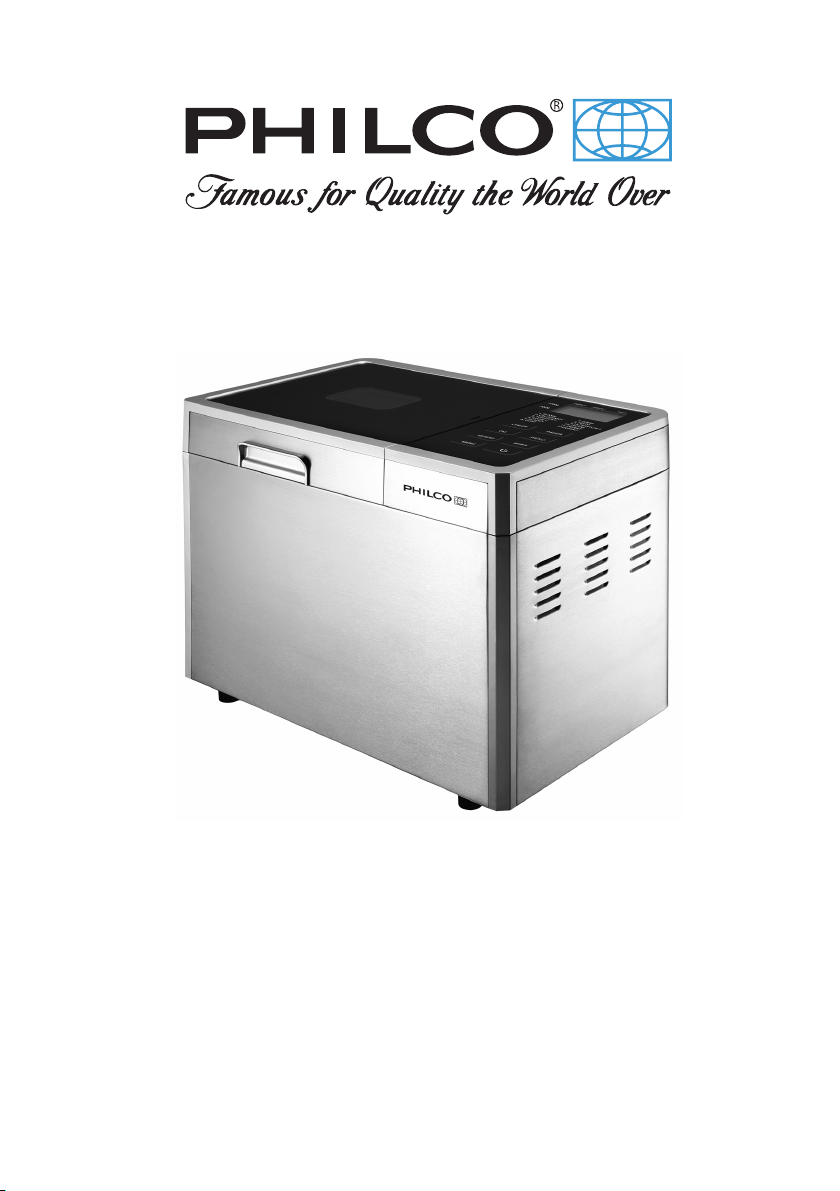
PHBM 7000
Instruction manual
Návod k obsluze
Návod na obsluhu
Instrukcja obsługi
Használati útmutató
Page 2

Dear customer,
thank you for buying a PHILCO brand product. So that your appliance serves you well, please read all the
instructions in this user's manual.
Page 3

EN
CONTENTS
PART 1: IMPORTANT SAFETY INSTRUCTIONS ...................................................................................................................2
PART 2: DESCRIPTION OF THE BREADMAKER .................................................................................................................3
PART 3: DESCRIPTION OF THE CONTROL PANEL ...........................................................................................................4
PART 4: DESCRIPTION OF THE INDIVIDUAL PROGRAMS ..............................................................................................5
PART 5: USING FOR THE FIRST TIME ..................................................................................................................................7
PART 6: MAINTENANCE AND CLEANING ........................................................................................................................... 9
PART 7: BAKING TROUBLESHOOTING GUIDE .................................................................................................................10
PART 8: BREAD BAKING ..........................................................................................................................................................12
PART 9: TECHNICAL SPECIFICATIONS ...............................................................................................................................15
1
Revison 06 /2014Copyright © 2014, Fast ČR, a. s.
Page 4

EN
PART 1: IMPORTANT SAFETY INSTRUCTIONS
1. Before fi rst use, read the entire manual carefully.
2. Make sure that the voltage in your wall power outlet corresponds with the voltage specifi cation of your
appliance.
3. Never use this appliance if the supply cable or its plug is damaged. Do not expose the cable to hot surfaces,
open fi re and protect it from sharp objects. Damages may occur. Do not attempt to use your appliance if it
fell down, if it does not work properly of if you discovered any damage. Never try to repair the appliance
by yourself. Have repairs done by authorized service centre instead.
4. Please, keep in mind that the surface of the appliance is hot and that hot steam is escaping from the
appliance during the baking process.
5. Never submerge the appliance in water.
6. If you are not using your appliance, disconnect the supply cable from the wall outlet. Also make sure that
the supply cable is disconnected during cleaning.
7. Do not leave the supply cable hanging over sharp edges, table edges or do not leave it on a hot surface
(e.g. kitchen stove). Also do not leave the appliance on hot surface.
8. This appliance may not be used by persons with low physical strength or mental disabilities (including
children) or by inexperienced persons, who lack the necessary skills and knowledge regarding the safe use
of this appliance, unless supervised by experienced person who shall be responsible for the safe use.
9. Children must be properly supervised to make sure that they do not play with the device.
10. Do not touch any moving or rotating parts of the bread maker during baking.
11. Never attempt to switch the appliance on if the baking container with applicable ingredients is not properly
installed.
12. Never try to remove the baking container by force or by hitting the upper edge of the container. You may
damage the container or the appliance.
13. It is prohibited to place metal objects or foils inside the appliance. Danger of fi re or electronic shortcut!
14. Make sure that the main direction of the escaping heat is far enough from fl ammable surfaces or materials.
The safe distance is at least 50 cm for the main direction and at least 10 cm for other directions.
15. Never cover the bread maker with towel or cloth. Covering the bread maker slows down the heat or steam
dissipation. Also when you cover the bread maker the heat will rise and may cause fi re if in contact with
fl ammable materials.
16. Do not use this appliance for other purposes than intended.
17. This appliance is designed for household use only.
18. Do not use this machine for room heating.
19. Do not use outdoors.
20. The manufacture is not responsible for damages due to incorrect use of this appliance or its accessories.
Damages inlclude food spoilage or degradation, injuries, burns, steam burns, fi re, etc.
2
Revison 06 /2014Copyright © 2014, Fast ČR, a. s.
Page 5

PART 2: DESCRIPTION OF THE BREADMAKER
2.
3.
4.
1.
5.
8.
EN
6.
7.
1. Handle
2. Viewing window
3. Lid
4. Control panel
5. Cover
6. Bread pan
7. Kneading blade
8. Main power switch (not shown here - it is located on the rear side of the outer cover near the power cord)
Accessories (not shown here)
A. Kneading blade extraction hook
B. Measuring cup
C. Measuring spoon
3
Revison 06 /2014Copyright © 2014, Fast ČR, a. s.
Page 6

EN
PART 3: DESCRIPTION OF THE CONTROL PANEL
Your selected program Running time of the selected program
START/
STOP
button
Turning on the appliance
Connect the power cord to an electrical power socket and switch the main switch on the rear side of the
appliance to position I. The display of the breadmaker will be lit and a sound will be made. “1 3:00” will appear
on the display. The colon between the numbers “3” and “00” is not fl ashing at this point. When the appliance
is turned on, the default program is selected automatically.
The number “1” designates the selected program, the number 3:00 designates the duration of the selected
program, the arrow on the left edge of the display points to the weight 1000 g, the arrow on the top edge
of the display points to MEDIUM.
Starting a program
This button serves to start and stop the selected program.
When the “START/STOP” button is pressed, a short sound is made and the colon in the time fi gure on the
display starts fl ashing and the program starts running. Once the program is started, all buttons except for the
“START/STOP” button are inactive.
Ending a program
The currently running program can be stopped by pressing and holding down the “START/STOP” button for
approximately 1.5 seconds. A sound will be made confi rming that the program was ended.
MENU button
This button is used to set the desired programme. Repeatedly press the MENU button to scroll through the
programs available on the breadmaker. The number of the currently selected program is always shown on the display.
4
Revison 06 /2014Copyright © 2014, Fast ČR, a. s.
Page 7
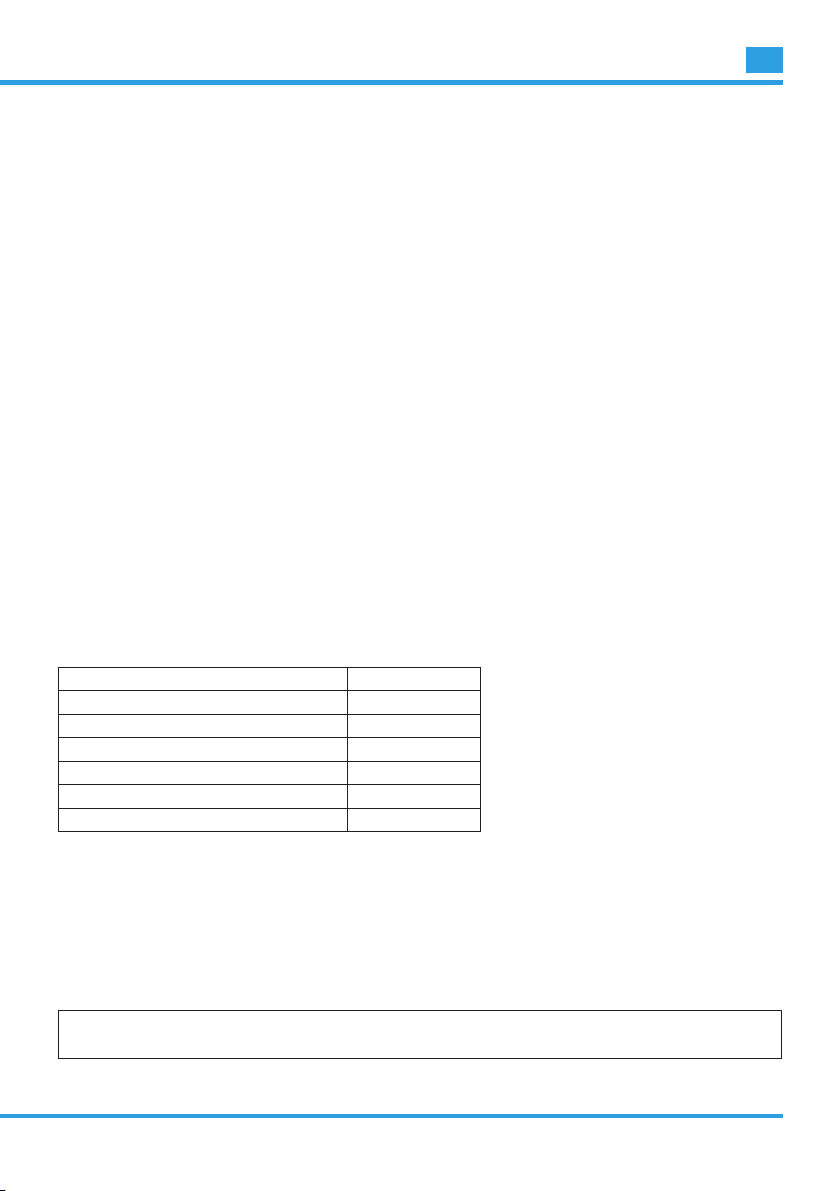
EN
PART 4: DESCRIPTION OF THE INDIVIDUAL PROGRAMS
1. CLASSIC Program: kneading, rising and baking of standard bread.
2. WHOLE GRAIN Program: kneading, rising and baking of whole grain bread. This program offers a longer
kneading, rising (i.e. swelling of grains) and preheating times. We do not recommend the use of the delayed
start function.
3. TOAST Program: kneading, rising and baking with a longer rising time. Bread baked using this program will
have a crunchy crust and a light centre.
4. FAST Program: kneading, rising and baking of bread using soda or baking powder. Bread baked using this
program is usually smaller and has a denser structure.
5. SWEET Program: kneading, rising and baking of a sweet bread with a crunchier crust compared to the
CLASSIC program.
6. CAKE Program: kneading, rising and baking of bread using soda or baking powder.
7. JAM Program: cooking jams and marmalades.
8. DOUGH Program: kneading and rising without baking. After the dough has risen you can remove it and
shape it for baking bread rolls, pizza, bread in steam, etc. Then bake in the normal manner in a standard
baking oven.
9. ULTRA-FAST Program: kneading, rising and baking bread in a short time. Bread baked using this program
is usually smaller and has a denser structure than bread baked using the FAST program.
10. BAKING Program: only baking of dough without kneading and rising. This program can be used to extend
the baking time of other programs.
11. DESSERT Program: kneading, rising and baking of desserts.
12. CUSTOM Program: program with the option of setting one’s own parameters. It is possible to set the time
for kneading, rising, baking and the keep warm function.
Options for setting individual parameters of the CUSTOM program:
KNEAD1 (Kneading 1): 6-14 minutes
RISE1 (Rising 1) 20-60 minutes
KNEAD2 (Kneading 2): 5-20 minutes
RISE2 (Rising 2) 5-120 minutes
RISE3 (Rising 3) 0-120 minutes
BAKE (Baking) 0-80 minutes
KEEP WARM (Maintaining temperature) 0-60 minutes
Setting the CUSTOM program:
Press the MENU button to select number 12 on the display – CUSTOM program.
a) Press the CYCLE button; the display will show KNEAD1. Now repeatedly press the TIME button to set the
desired time. Hold down the button to set the time faster. Press the CYCLE button to confi rm your selection.
b) Pressing the CYCLE button will move you to the next step; and the display will show RISE1. Now repeatedly
press the TIME button to set the desired time. Press the CYCLE button to confi rm your selection.
c) In the same way, set the remaining parameters. After setting all steps, press the START/STOP button.
d) Now press the START/STOP button to start the program that you set.
NOTE:
The selected settings are stored in memory and can be used when you bake next.
5
Revison 06 /2014Copyright © 2014, Fast ČR, a. s.
Page 8

EN
COLOUR button
This button can be used to set the colour of the bread crust to LIGHT, MEDIUM or DARK.
SIZE button
Use this button to select the loaf size of the bread being baked. There are 2 options available: 700 g
and 1000 g. The total time of the program can change depending on the set bread size.
TIME button
This button can be used to activate the delayed start function.
Setting the delayed start function:
1) Select the program, colour and size of the bread.
2) Press the TIME button to set the delayed start time. The baking time of the selected program is added to
the total duration of the delayed start.
Example: It is half past eight in the evening and you would like to have fresh bread for breakfast at seven
in the morning. The total time is therefore 10 hours and 30 minutes. Repeatedly press the TIME button to
set a value of 10:30 on the display. Each time the button is pressed, the time will increase by 10 minutes;
hold down the button to set the time faster.
3) Press the START/STOP button to start the selected program with a delayed start. The colon on the
display will start fl ashing and the remaining time will start to countdown. The maximum delayed start time
is 13 hours. When using the delayed start function do not use ingredients that can spoil such as eggs, fresh
milk, fruit, onions, etc.
LIGHT button
Press this button to turn on the light inside the breadmaker and check on the progress. Press the LIGHT button
again to turn the light off. The light will turn off automatically after one minute.
PAUSE button
After it is started, it is possible to pause a program at any time by pressing the PAUSE button (with the exception
of the KEEP WARM step). The activity of the breadmaker will be paused but the program settings will remain
stored in memory. The remaining time will start fl ashing on the display. Press the PAUSE button again to
resume the paused program of the breadmaker.
KEEP WARM (KEEP WARM) part of the program
After the bread is baked, you can keep it warm in the oven for up to 1 hour. During the KEEP WARM step you
can take the bread out at any time and end the program by pressing the START/STOP button.
6
Revison 06 /2014Copyright © 2014, Fast ČR, a. s.
Page 9

EN
Buffer memory
If there is a power outage while a program is running and if power is restored within 15 minutes, the program will
automatically continue running. If the power outage is longer, the program will be deleted from memory and it
will be necessary to restart the breadmaker (remove the contents of the breadmaker and add new ingredients).
If at the moment of the power outage the program has not yet progressed to the rising phase, it is possible
to press the “START/STOP” button and start the whole program from the beginning.
Operating environment
The recommended room temperature during the operation of the breadmaker is in the range of 15 °C to 34 °C.
Very high or very low ambient temperatures may affect the size of the baked bread.
Warning messages:
1. If after starting a program, the value “H HH” appears on the display, the temperature inside the oven is too
high, the program will stop. Open the lid and allow the appliance to cool down for 10 to 20 minutes.
2. If after pressing the START/STOP button, the message “EE0” or “EE1” appears on the display, the temperature
sensor is disconnected. If this happens, have the sensor inspected at an authorised service centre.
PART 5: USING FOR THE FIRST TIME
1. Check that all parts and accessories are complete and undamaged.
2. Clean all parts according to the instructions in chapter “CLEANING AND MAINTENANCE”.
3. On the breadmaker, set the BAKING program and start it on empty for about 10 minutes. Then allow the
breadmaker to cool down and clean all the removable parts again.
4. Thoroughly dry all parts and reassemble. Now the appliance is ready for use.
Baking bread
1. Place the bread pan into the breadmaker, then rotate it clockwise to lock it into correct position. Seat the
kneading blade on to the drive shaft. Before seating the kneading blade, we recommend that you grease
the hole with edible fat. This will prevent the dough from potentially baking on to the shaft and ensure
problem-free removal of the baked bread.
2. Add the ingredients for baking bread into the bread pan. Follow the order described in the recipe.
Usually, the liquid ingredients are added fi rst, followed by loose ingredients (sugar, salt, fl our). Always add
yeast or baking powder last.
3. Using your fi nger, make a small pit in the fl our and put the yeast inside. This will ensure that the yeast does
not come into contact with the liquid ingredients or salt.
4. Gently close the lid and connect the power cord to an electric power socket.
5. Turn on the breadmaker using the main power switch.
6. Press the MENU button and select the desired program.
7. Press the COLOUR button and select the desired crust colour.
8. Press the SIZE button and select the weight of the bread.
9. The TIME button can be used to set the delayed start time. If you want to start baking bread straight away,
you can skip this step.
7
Revison 06 /2014Copyright © 2014, Fast ČR, a. s.
Page 10
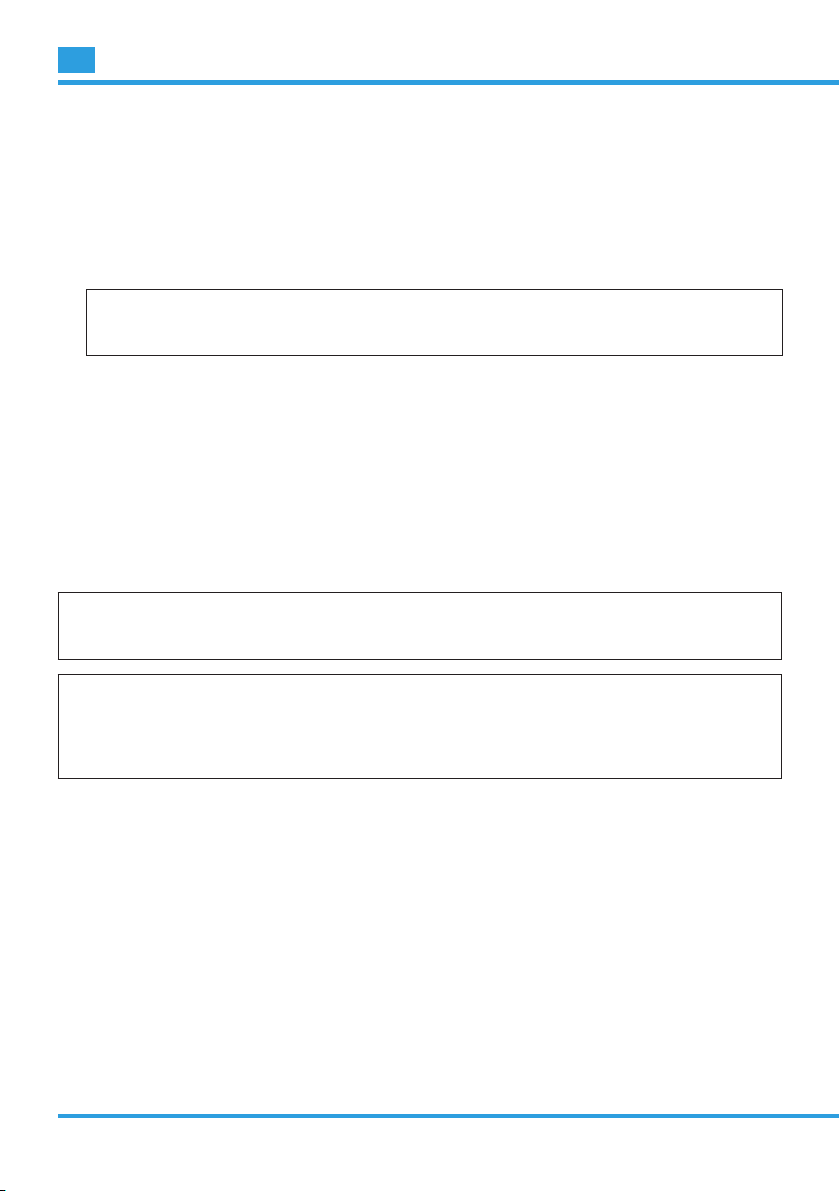
EN
10. Press the START/STOP button to start baking.
11. With the CLASSIC, WHOLE GRAIN, TOAST, FAST, SWEET, CAKE and ULTRA-FAST programs a long
sound will be made while preparing the dough. In this way the breadmaker will remind you to add other
ingredients (e.g. spices, seeds, raisins...) Open the lid and add the ingredients to the dough. Steam may be
released from the ventilation openings during the baking process.
12. A sound will be made as soon as the program is fi nished. Press and hold down the START/STOP button for
3 seconds to end the program and take out the baked bread. Open the lid and using kitchen gloves (mittens)
fi rmly grasp the bread pan handle. Turn the bread pan anticlockwise and carefully take it out.
ATTENTION:
The bread pan as well as the bread itself may be very hot! When handling them pay extra attention
and always use kitchen gloves.
13. Allow the bread pan to cool down before taking the bread out. Using a spatula designed for contact with
non-stick surfaces, carefully release the sides of the bread from the bread pan.
14. Over a clean workbench, turn the bread pan bottom up and gently shake it allowing the bread to slide out
on to the workbench.
15. Allow the bread to cool for approximately 20 minutes before slicing. We recommend the use of an electric
cutter or a serated knife for cutting the bread – this wil prevent it from deforming.
16. If you are not present when the program fi nishes (or you do not press the START/STOP button when the
program ends), the bread will be kept warm for 1 hour. After this time has elapsed, the keep warm function
will end.
17. When you have fi nished using the breadmaker, switch the main power switch to position 0 and pull the
power cord out of the electrical power socket.
ATTENTION:
Before slicing the bread, remove the kneading blade hidden in the bottom part of the loaf. Never pull the
the kneading blade out using your hands!
NOTE:
Place unconsumed bread into a plastic bag or bread holder. The bread may be stored at room temperature
for up to 3 days; if you want to extend the storage time, wrap the bread in a plastic bag and place it inside
a refrigerator; this will extended the storage time to up to 10 days. Homemade bread does not contain
preservatives and so it will not last as long as store-purchased baked goods.
Special notes
1. Tips for the FAST program
Baking powder or edible soda can be used for fast baking, they are activated by moisture and heat. During
fast baking, during the initial mix, liquid and loose ingredients may accumulate in the corners of the bread
pan. If this happens, it is recommended that you help the appliance with the mixing; in this way you will
prevent clumps from forming. If this situation arises, use a rubber spatula to release the accumulated
ingredients from the corners of the bread pan.
2. Information about the ULTRA-FAST program
This program can bake bread in 1 hour and 28 minutes; however the baked bread has a denser structure.
Please remember, that the added water should have a temperature of 48-50 °C; for an accurate temperature
reading use a kitchen thermometer. Water temperature has a fundamental effect on the baking result
– if the water temperature is too low, the bread will not rise to the expected size, if the water temperature
is too high, it will kill the yeast before the start of rising, which will negatively affect the baking results.
8
Revison 06 /2014Copyright © 2014, Fast ČR, a. s.
Page 11

EN
PART 6: MAINTENANCE AND CLEANING
Make sure to disconnect the supply cable from the wall outlet before cleaning.
1. Baking container: Clean on the outside and inside with cloth slightly dipped in water. Do not use any
abrasive or sharp object for cleaning. You may damaged the non-stick coating of the container. The baking
container must be completely dry before installation.
2. Kneading hook: As far as the kneading rod is concerned, it may be hard to remove. Fill the baking container
with water and let it sit for about 30 minutes. After 30 minutes, you should be able to remove the kneader
easily. Clean the hook carefully with soft, cotton cloth dipped in water. Please note that the baking container
and the kneading hook may be washed in dishwasher.
4. Lid and see-through viewer: Clean the lid on the inside using soft cloth dipped in water.
5. Cover: Carefully clean the outside of the cover with slightly wet cloth. Do not use abrasive materials or
solutions as they may damage the glossy fi nish of the cover. Never submerge the lid in water during
cleaning.
6. Before storing your bread maker, make sure that it is clean, cooled down, dry and make sure the lid is
closed.
9
Revison 06 /2014Copyright © 2014, Fast ČR, a. s.
Page 12
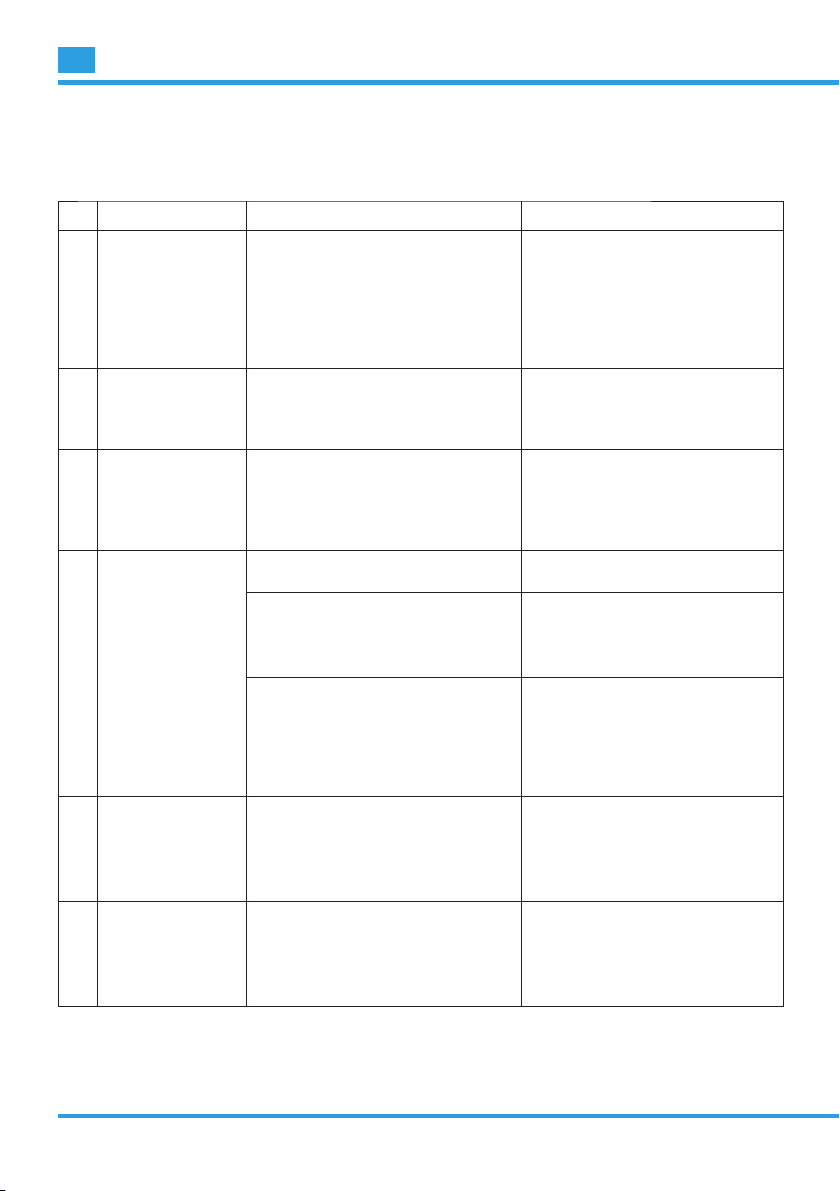
EN
PART 7: BAKING TROUBLESHOOTING GUIDE
No. Problem Cause Solution
Disconnect the bread maker from
the power supply and clean the
heating element. Use caution to
prevent burns. During fi rst use, dry
the machine by switching it on and
starting baking programme. Keep the
lid open.
Take the bread out earlier and do not
use the warming function.
After you remove the bread, fi ll the
baking container with warm water
and submerge the kneader in it for
about 10 minutes. Then remove it and
clean it thoroughly.
Select other, more suitable
programme.
Do not open the lid during the last
rising period.
Inspect the hole in the kneader.
Remove the baking container and turn
on the kneading process without the
dough. If the appliance does not seem
to work properly, contact authorized
service centre.
Press the „Start/Stop” button and
disconnect the machine from the
wall outlet. Then remove the baking
container, open the lid and let the
bread maker cool down.
Inspect whether the baking container
is correctly attached, if the dough was
prepared according to the correct recipe
and if all ingredients were weighted
properly.
Smoke is escaping
1.
from the vents
during baking.
The bottom crust is
2.
too thick.
The bread could
be removed from
3.
the container with
diffi culties only.
The ingredients
are not thoroughly
4.
mixed and the
baking is not
satisfactory.
After you have
pressed the „Start/
5.
Stop” button the
display shows
„H:HH”.
You can hear the
motor running but
6.
the dough is not
being kneaded.
Some ingredients got stuck to the
heating element or they got close to
it. If this happen during the fi rst use, it
may be caused by oil burns that stayed
on the surface of the heating element.
You are using the bread warming
function, and leaving the bread in the
machine for too long. That causes water
loss and drying, mainly on the bottom.
The kneader is stuck to the shaft inside
the baking container.
1. Incorrectly selected programme.
2. After you started the programme,
you have opened the lid several
times; the bread is dry and the crust
is too light - not crispy.
3. The resistance during the mixing
is too big, the kneader is barely
moving and not mixing all
ingredients well.
The inner temperature in the bread
maker is too high.
The baking container is incorrectly
attached or the volume of the dough is
too big for the mixing.
10
Revison 06 /2014Copyright © 2014, Fast ČR, a. s.
Page 13
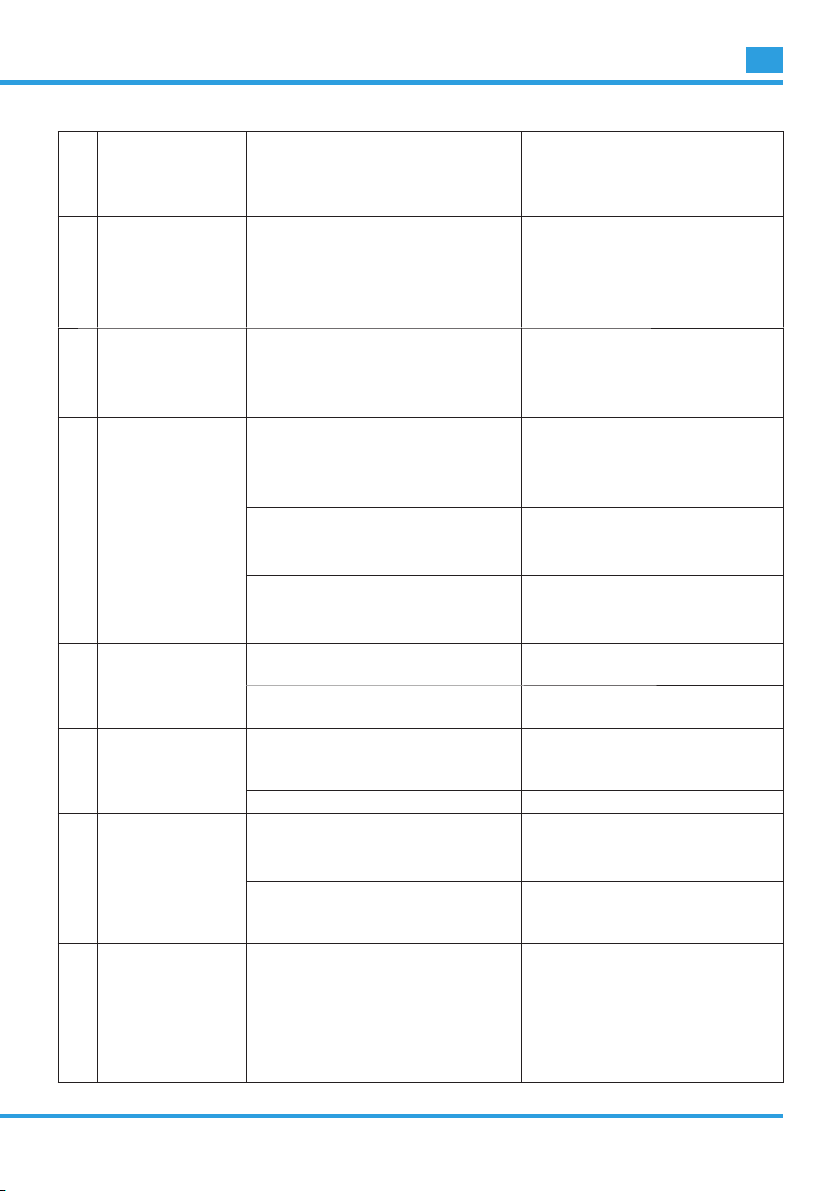
EN
The bread is so big
7.
that it is beginning to
press on the lid.
The bread is too
8.
small or the dough
did not rise properly.
The dough has too
large volume and fl ows
9.
over the rim of the
baking container.
The bread is
10.
breaking in half
during the baking.
The bread is too
11.
heavy and its texture
is too dense.
After you cut the
bread, you see that
12.
the centre part of
the bread is hollow.
Dry powder is stuck
13.
to the bread surface.
Baking cakes or
pastries with high
sugar content makes
14.
the crust too thick
and the colour too
dark.
Too much of yeast, fl our or water or too
high temperature of the surrounding
environment.
Not enough or no yeast, or the yeast
was not active enough due to high water
temperature, or the yeast was mixed
with salt, or the surrounding temperature
was too low.
Too much of liquid ingredients make
the dough too watery and fi ne. Or too
much of yeast was used.
1. The used fl our has incorrect
property or composition and does
not correspond well to the rising
process.
2. The rising process is too quick or
the yeast temperature is too high.
3. Too much water makes the dough
too watery or too fi ne.
1. Too much of fl our or not enough
water.
2. Too much of fruity ingredients or
too much of whole wheat fl our.
1. Too much water, too much yeast or
not enough salt.
2. Water temperature is too high. Check the water temperature.
1. The bread contains strong jellylike ingredients such as butter,
bananas, etc.
2. Mixing is not adequate due to
insuffi cient water contents.
Various recipes and ingredients affect
the baking process signifi cantly. Dark
colour of the crust is caused by high
sugar content.
Check the above-mentioned factors
and lower the amount of applicable
ingredients or the temperature
accordingly.
Check the amount and quality of
the yeast, increase the surrounding
temperature accordingly.
Lower the amount of liquid
ingredients and choose thicker
consistence of the yeast.
Use bread fl our or strong powder.
Yeast should be used at lower
temperatures than the surrounding
room temperature.
Modify and change the amount of used
water according to the absorbing properties
of the fl our or the recipe.
Lower the amount of fl our or increase
the amount of water.
Lower the amount of the applicable
ingredients and add more yeast.
Lower the amount of water or yeast
accordingly and check whether you
used enough salt.
Do not use strong jelly-like
ingredients.
Inspect the water amount and
mechanical conditions of the bread
maker.
If the crust colour is too dark (recipes
with high sugar content) press the Start/
Stop button to stop the baking process
5-10 minutes before the programme
ends. Before removing the bread, you
should let it in the baking container with
the lid closed for about 20 minutes.
11
Revison 06 /2014Copyright © 2014, Fast ČR, a. s.
Page 14

EN
PART 8: BREAD BAKING
A short overview of the most common ingredients used for bread baking.
1. Bread fl our
Bread fl our is high in gluten (it can also be called high-gluten fl our with high protein content), it has good
elasticity and keeps the size of the bread unchanged and from falling inside on itself. Because the gluten
content is higher than in common fl our, it can be used for baking of larger breads with better inner fi bre/
texture. The bread fl our is the most important ingredient in the bread baking process.
2. Plain fl our
Plain fl our is made of carefully selected hard and soft wheat and it is suitable for quick bread baking or for
cake and pastry baking.
3. Whole wheat fl our
Whole wheat fl our is made by wheat milling and it contains the wheat skin and gluten. Whole wheat fl our
is heavier and more nutritious than regular fl our. Bread baked from whole wheat fl our is usually smaller.
That is why most recipes combine whole wheat with bread fl our in order to achieve best results.
4. Black wheat fl our
Black wheat fl our, also called „rough fl our”, is high in fi bre, similar to whole wheat fl our. To obtain larger
bread size after rising, it must be used in combination with large portions of bread fl our.
5. Baking powder
Baking powder is made by milling soft wheat or low protein wheat and it is used mainly for cake baking.
Many types of fl our look almost the same; yeast performance, fl our quality and absorption properties differ
largely and depend on the growing areas ,growth conditions , milling process and method of storage. Try
fl our from various makers to test and compare the taste and select the one that produces the best results,
according to your expectations and taste requirements.
6. Corn fl our and oatmeal fl our
Corn and oatmeal fl our are made by milling corn and oatmeal. Both fl ours are used as additional ingredients
during rough bread baking and to enhance the taste and improve the bread texture.
7. Sugar
Sugar is a very important ingredient and it is used to achieve crust colour and sweet taste of breads or
pastries. White sugar helps during the fermentation/rising process and it is also used as an important
nutrient. In special cases you may use brown sugar, powdered sugar or special cotton sugar.
8. Yeast
Yeast supports the fermentation/rising process and produces carbon dioxide that helps the bread to expand
and makes fi ner texture. However, quick rising requires carbohydrates in sugar and fl our.
1 teaspoon of dry active yeast = 3/4 of a teaspoon of instant yeast
5 teaspoons of dry active yeast = 1 teaspoon of instant yeast
2 teaspoons of dry active yeast = 1,5 teaspoon of instant yeast
Yeast must be stored in refrigerator because high temperature may damaged it; before using yeast, check
the expiration date and storability. Store back in the refrigerator immediately after use. Inability of the dough
to rise is usually caused by „dead” yeast.
12
Revison 06 /2014Copyright © 2014, Fast ČR, a. s.
Page 15

EN
TIP:
Using the below procedure you may fi nd out if your yeast is fresh and active or not.
1. Pour 1/2 cup of warm water (45-50 °C) in the measuring cup.
2. Add 1 teaspoon of white sugar and stir it. Then sprinkle it with 2 teaspoons of yeast.
3. Set the measuring cup on a warm place for about 10 minutes. Do not stir the mixture.
4. The foam should reach the edge of the measuring cup. If not, the yeast is not active or it is “dead”.
9. Salt
Salt is necessary to improve the bread aroma and to achieve proper crust colour. But at the same time salt
prevents yeast from working and therefore the dough from rising. Never use too much of salt in your recipes.
If you do not want to use salt, you may eliminate it completely. The bread should be bigger in size if you
do not use salt.
10. Eggs
Eggs may improve the bread texture and make the bread bigger and more nutritious. It also gives the bread
specifi c aroma. If you want to use eggs, make sure to get rid of the shells completely and also make sure
to stir it thoroughly.
11. Fats, butter and vegetable oil
Fats make the bread texture more smooth and fi ne and also fats can make the bread last longer. When
using butter or other types of fats make sure to melt it before use or cut it in small pieces to ensure even
mixing and absorption in the dough.
12. Baking powder
Baking powder is mostly used for dough rising and for cake baking - programme Ultra Fast. Thanks to the
chemical reaction of the baking powder you do not need to wait for the dough to rise. The reaction produces
gases that make the texture of the bread fi ner.
13. Soda
The same is true for baking powder. Soda may be also used together with baking powder.
14. Water and other liquids
Water is very important during bread baking. Generally, water with temperature between
20-25 °C is most suitable for baking. For quick dough rising (programme Ultra Fast) the water should have
temperature between 45-50 °C. Water may be substituted by fresh milk or by water and milk powder (2%)
mixture. This may improve the bread aroma and the colour of the crust. Some recipes even use juices
(apple, orange, lemon) to improve the bread aroma.
Sequence of adding ingredients into the baking process
You should follow the order or sequence of ingredients adding during the baking process:
• First you place liquids, water, milk, beer, buttermilk, sour milk, yogurt, etc. into the baking container.
• Then you may add powdery substances such as fl our, herbs, bran, sprouts, oatmeal, seeds, etc.
• Pour salt in one of the corners.
• Pour sugar in other corner.
• Pour herbs (oil, vinegar, etc.) in yet another corner.
• Make a hole or groove at the centre of the fl our and place the yeast or baking powder in it. Then cover it
with fl our slightly. If you use fresh yeast, it is recommended to put sugar right in the yeast. Yeast or baking
powder must be always placed on dry fl our!
TIP:
For heavy dough, with high content of wheat, or with high whole wheat content, it is recommended to add the
ingredients in reverse order in order to achieve good mixing/kneading. That is, fi rst put in the machine dry yeast
then fl our and fi nally pour the liquids on the top.
13
Revison 06 /2014Copyright © 2014, Fast ČR, a. s.
Page 16
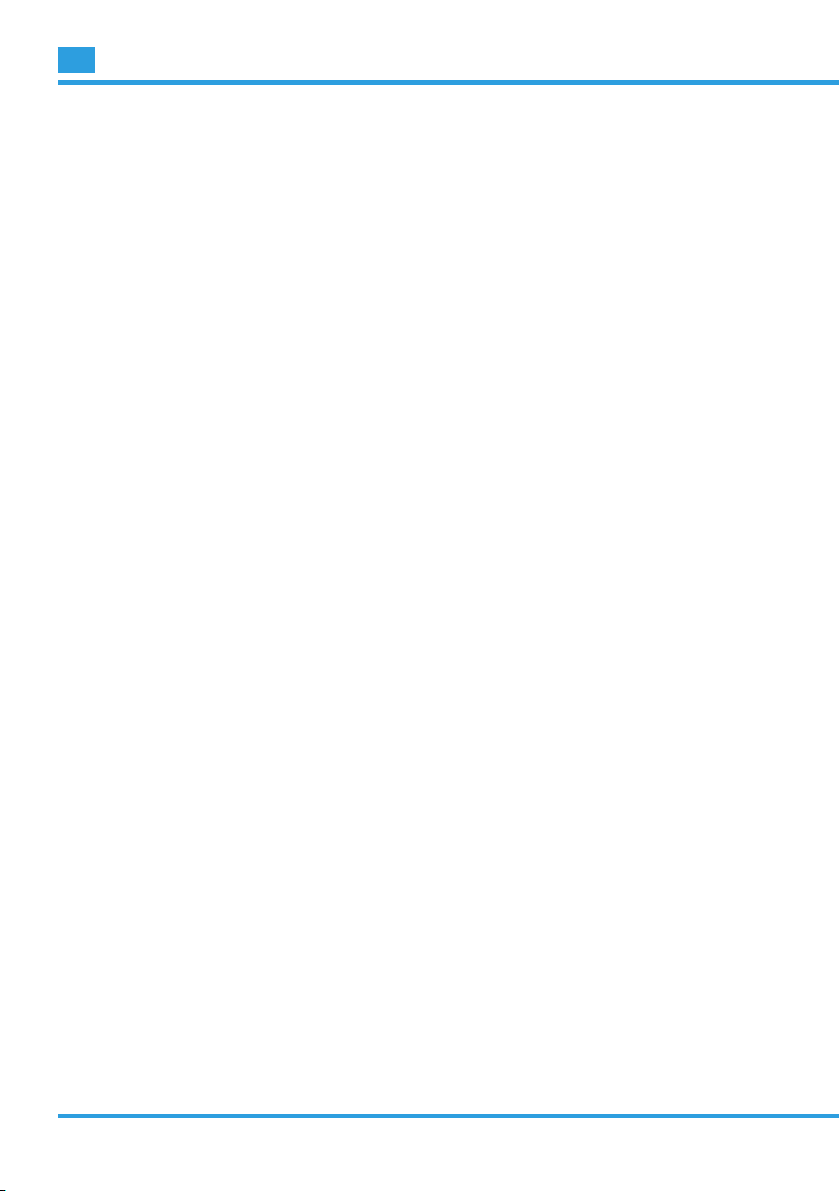
EN
Please remember other important rules for home baking processes:
• Salt and yeast may never come in direct contact with each other.
• Add fruits, nuts and cereals and other ingredients that you do not want to get crushed during the kneading,
after the sound signal.
• Let cereals soak in water over night before baking.
• If you plan to use delay start, always use cold ingredients.
• If you use delay start do not use easily perishable ingredients such as eggs, fresh milk, fruits, onions, etc.
• After you remove the bread from the bread maker, let it cool down for about 15 minutes before cutting. Use
suitable wooden or plastic cutting board.
14
Revison 06 /2014Copyright © 2014, Fast ČR, a. s.
Page 17

EN
PART 9: TECHNICAL SPECIFICATIONS
Rated voltage: .................................................................................................................................................................230 V ~
Nominal frequency: ...........................................................................................................................................................50 Hz
Rated power input: ............................................................................................................................................................615 W
Weight: ...................................................................................................................................................................................7.6 kg
Noise level: ...................................................................................................................................................................... 65 dB(A)
The declared noise emission level for this appliance is 65 dB(A), which represents level A of the acoustic power
relative to the reference acoustic power of 1 pW.
Changes in text and technical parameters reserved.
15
Revison 06 /2014Copyright © 2014, Fast ČR, a. s.
Page 18
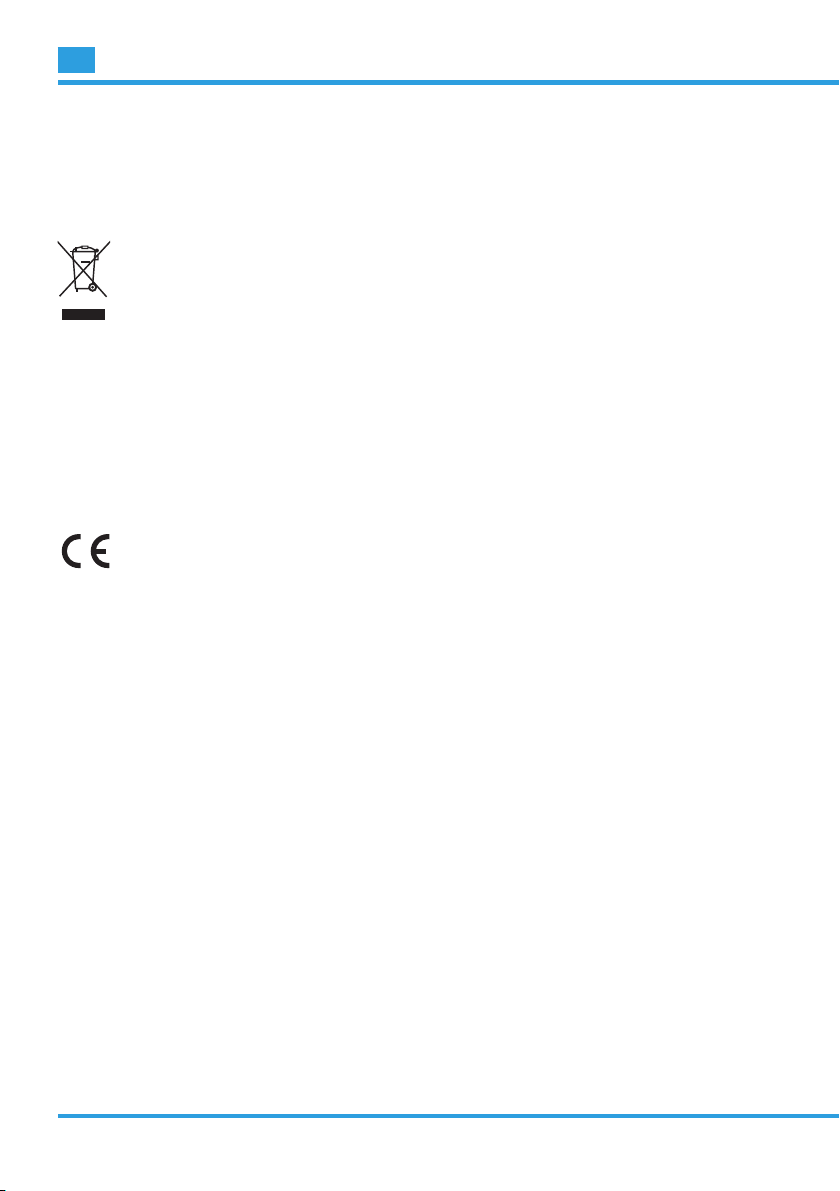
EN
INSTRUCTIONS AND INFORMATION REGARDING THE DISPOSAL OF USED PACKAGING M
ATERIALS
Dispose of used packaging material at asite designated for waste in your municipality.
DISPOSAL OF USED ELECTRICAL AND ELECTRONIC EQUIPMENT
This symbol on products or original documents means that used electric or electronic products must
not be added to ordinary municipal waste. For proper disposal, renewal and recycling hand over these
products to determined collection points. Or as an alternative in some European Union states or other
European countries you may return your products to the local retailer when buying an equivalent new
product. Correct disposal of this product helps save valuable natural resources and prevents damage
to the environment caused by improper waste disposal. Ask your local authorities or collection facility
for more details. In accordance with national regulations penalties may be imposed for the incorrect
disposal of this type of waste.
For business entities in European Union states
If you want to dispose of electric or electronic appliances, ask your retailer or supplier for the
necessary information.
Disposal in other countries outside the European Union
This symbol is valid in the European Union. If you wish to dispose of this product, request the
necessary information about the correct disposal method from the local council or from your retailer.
This appliance complies with EU rules and regulations regarding electromagnetic and electrical safety.
Changes in the text, design and technical specifi cations may be made without prior notice and we reserve the
right to make such changes.
16
Revison 06 /2014Copyright © 2014, Fast ČR, a. s.
Page 19

Vážený zákazníku,
děkujeme, že jste zakoupil výrobek značky PHILCO. Aby váš spotřebič sloužil co nejlépe, přečtěte si všechny
pokyny vtomto návodu.
Page 20

CZ
OBSAH
ČÁST 1: DŮLEŽITÁ BEZPEČNOSTNÍ UPOZORNĚNÍ ..........................................................................................................2
ČÁST 2: POPIS PEKÁRNY .........................................................................................................................................................3
ČÁST 3: POPIS OVLÁDACÍHO PANELU ................................................................................................................................4
ČÁST 4: POPIS JEDNOTLIVÝCH PROGRAMŮ.....................................................................................................................5
ČÁST 5: PRVNÍ POUŽITÍ ............................................................................................................................................................7
ČÁST 6: ČIŠTĚNÍ A ÚDRŽBA ................................................................................................................................................... 9
ČÁST 7: PRŮVODCE ODSTRAŇOVÁNÍM POTÍŽÍ PŘI PEČENÍ ......................................................................................10
ČÁST 8: PEČEME CHLÉB......................................................................................................................................................... 12
ČÁST 9: TECHNICKÉ ÚDAJE ..................................................................................................................................................15
1
Revison 06 /2014Copyright © 2014, Fast ČR, a. s.
Page 21

CZ
ČÁST 1: DŮLEŽITÁ BEZPEČNOSTNÍ UPOZORNĚNÍ
1. Před prvním uvedením do provozu si pečlivě přečtěte celý návod k obsluze.
2. Zkontrolujte, zda napětí ve Vaší el. síti odpovídá napětí uvedenému na typovém štítku spotřebiče.
3. Spotřebič nikdy nepoužívejte, pokud má poškozený přívodní kabel nebo vidlici (např. ostrými nebo horkými
předměty, otevřeným plamenem atp.), pokud je porouchaný, pokud upadl na zem a poškodil se, nebo je
jakýmkoli jiným způsobem poškozen. V takových případech se nikdy nesnažte opravit spotřebič sami, ale
odneste jej do autorizovaného servisního střediska.
4. Berte prosím na vědomí, že v průběhu pečení vystupuje ze spotřebiče horká pára a povrch spotřebiče je
horký.
5. Nikdy spotřebič neponořujte do vody.
6. Pokud spotřebič nepoužíváte, odpojte přívodní kabel z elektrické zásuvky. Stejně tak při čištění spotřebiče
odpojte přívodní kabel.
7. Nenechávejte přívodní kabel viset přes okraj stolu nebo položený na horkém povrchu (např. varné desce).
Stejně tak spotřebič nenechávejte stát na horkém povrchu.
8. Tento spotřebič nesmí používat osoby s omezenými fyzickými, smyslovými nebo duševními (včetně dětí),
nebo osoby s nedostatkem zkušeností a znalostí, jestliže není zajištěn odpovídající dozor nebo pokyny pro
používání přístroje osobou odpovědnou za jejich bezpečnost.
9. Děti musí zůstat pod dohledem, aby bylo zajištěno, že si se spotřebičem nehrají.
10. Při pečení se nedotýkejte jakýchkoliv pohybujících se nebo rotujících částí spotřebiče.
11. Nikdy nezapínejte spotřebič, pokud do něj není správně vložena pečící nádoba s požadovanými
ingrediencemi.
12. Nikdy neodstraňujte pečící nádobu boucháním o její horní část nebo okraje - mohlo by dojít k jejímu
poškození.
13. Do spotřebiče je zakázáno vkládat kovové fólie nebo jiné materiály. Při neuposlechnutí hrozí nebezpečí
požáru nebo zkratu.
14. Ve směru hlavního sálání tepla musí být dodržena bezpečná vzdálenost od povrchů z hořlavých hmot (min.
50 cm) a v ostatních směrech min. 10 cm.
15. Nikdy nezakrývejte pekárnu utěrkou, ručníkem nebo jinými materiály - musí být umožněn volný odvod
tepla a páry. Při zakrytí nebo jiném kontaktu s hořlavými materiály může dojít k požáru.
16. Nepoužívejte tento spotřebič pro jiné účely, než pro které je určen.
17. Spotřebič je určen pouze pro použití v domácnosti.
18. Nepoužívejte spotřebič k vytápění místností.
19. Nepoužívejte spotřebič venku.
20. Výrobce neodpovídá za škody způsobené nesprávným použitím spotřebiče a jeho příslušenství
(znehodnocení potravin, poranění, popálení, opaření, požár atp.)
2
Revison 06 /2014Copyright © 2014, Fast ČR, a. s.
Page 22

CZ
ČÁST 2: POPIS PEKÁRNY
1.
2.
3.
4.
5.
8.
6.
7.
1. Madlo
2. Průhledové okénko
3. Víko
4. Ovládací panel
5. Kryt
6. Nádoba na chléb
7. Hnětací hák
8. Hlavní vypínač (není vyobrazen - nachází se na zadní straně vnějšího pláště, v blízkosti síťového kabelu)
Příslušenství (není vyobrazeno)
A. Hák na vytažení hnětacího háku
B. Odměrný šálek
C. Odměrná lžíce
3
Revison 06 /2014Copyright © 2014, Fast ČR, a. s.
Page 23

CZ
ČÁST 3: POPIS OVLÁDACÍHO PANELU
Vámi zvolený program Provozní čas zvoleného programu
Tlačítko
START/
STOP
Zapnutí spotřebiče
Zapojte síťový kabel do zásuvky elektrického napětí a hlavní vypínač na zadní straně spotřebiče přepněte do
polohy I. Displej pekárny se rozsvítí a zazní zvukový signál. Na displeji se zobrazí “1 3:00”. Dvojtečka mezi
číslicemi “3” a “00” v tuto chvíli nebliká. Po zapnutí přístroje je automaticky zvolen výchozí program.
Číslice “1” označuje zvolený program, číslice 3:00 označuje dobu trvání zvoleného programu, šipka u levého
okraje displeje ukazuje na hodnotu 1000 g, šipka u horního okraje displeje ukazuje na hodnotu STŘEDNÍ.
Spuštění programu
Toto tlačítko slouží pro spuštění a ukončení vybraného programu.
Po stisknutí tlačítka “START/STOP” zazní krátký zvukový signál, dvojtečka u času na displeji se rozbliká
a program se spustí. Po spuštění programu jsou veškerá tlačítka s výjimkou tlačítka “START/STOP” neaktivní.
Ukončení programu
Stisknutím a podržením tlačítka “START/STOP” po dobu asi 1,5 sekundy lze právě probíhající program ukončit.
Ukončení programu bude potvrzeno zvukovým signálem.
Tlačítko MENU
Toto tlačítko slouží k nastavení požadovaného programu. Opakovaným tisknutím tlačítka MENU procházíte
dostupnými programy pekárny. Číslo aktuálně vybraného programu se vždy zobrazí na displeji.
4
Revison 06 /2014Copyright © 2014, Fast ČR, a. s.
Page 24
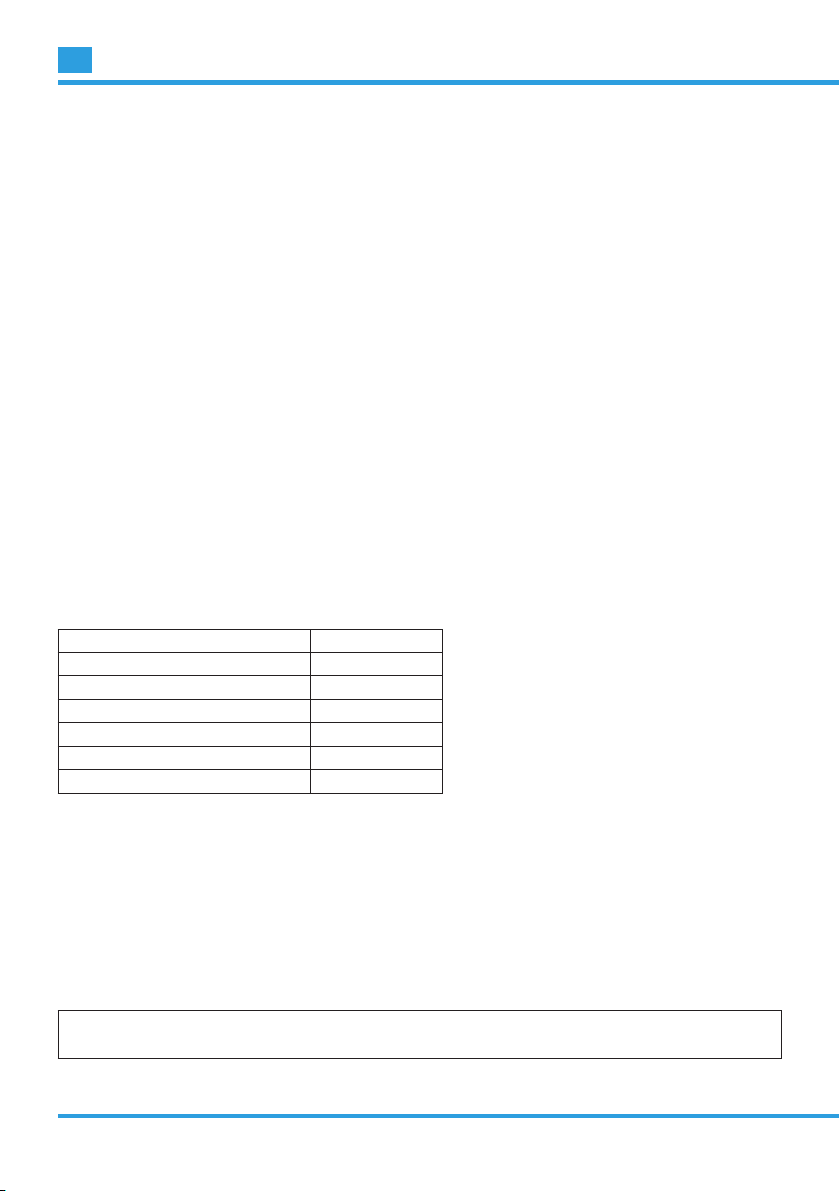
CZ
ČÁST 4: POPIS JEDNOTLIVÝCH PROGRAMŮ
1. Program KLASIK: hnětení, kynutí a pečení běžného chleba.
2. Program CELOZRNNÝ: hnětení, kynutí a pečení celozrnného chleba. Tento program nabízí delší čas na
hnětení, kynutí (tj. nabobtnání zrn) a předehřátí. Nedoporučujeme používat s funkcí odloženého startu.
3. Program TOASTOVÝ: hnětení, kynutí a pečení s delší dobou kynutí. Chléb upečený pomocí tohoto programu
bude mít křupavou kůrku a lehký střed.
4. Program RYCHLÝ: hnětení, kynutí a pečení chleba s pomocí sody nebo kypřícího prášku. Chléb upečený
pomocí tohoto programu je většinou menší a má hutnější strukturu.
5. Program SLADKÝ: hnětení, kynutí a pečení sladkého chleba s křupavější kůrkou než v případě pečení
s programem KLASIK.
6. Program DORT: hnětení, kynutí a pečení s pomocí sody nebo kypřícího prášku.
7. Program DŽEM: příprava džemů a marmelád.
8. Program TĚSTO: hnětení a kynutí těsta bez pečení. Těsto po vykynutí vyjměte a vytvarujte pro pečení
rohlíků, pizzy, chleba v páře a podobně. Poté upečte obvyklým způsobem v pečící troubě.
9. Program ULTRARYCHLÝ: hnětení, kynutí a pečení chleba v krátkém čase. Chléb pečený tímto programem
je většinou menší a má hutnější strukturu, než chléb pečený pomocí programu RYCHLÝ.
10. Program PEČENÍ: pouze pečení těsta bez hnětení a kynutí. Tento program lze využít pro prodloužení doby
pečení u jiných programů.
11. Program DEZERT: hnětení, kynutí a pečení dezertů.
12. Program DOMÁCÍ: program s možností nastavení vlastních parametrů. Nastavit lze dobu pro hnětení,
kynutí, pečení a funkci udržování teploty.
Možnosti nastavení jednotlivých parametrů programu DOMÁCÍ:
KNEAD1 (Hnětení 1): 6-14 minut
RISE1 (Kynutí 1) 20-60 minut
KNEAD2 (Hnětení 2): 5-20 minut
RISE2 (Kynutí 2) 5-120 minut
RISE3 (Kynutí 3) 0-120 minut
BAKE (Pečení) 0-80 minut
KEEP WARM (Udržování teploty) 0-60 minut
Nastavení programu DOMÁCÍ:
Stisknutím tlačítka MENU na displeji navolte hodnotu 12 – program DOMÁCÍ.
a) Stiskněte tlačítko CYKLUS; na displeji se zobrazí nápis KNEAD1. Nyní opakovaným stisknutím tlačítka ČAS
nastavte požadovaný čas. Podržením tlačítka lze čas nastavit rychleji. Stisknutím tlačítka CYKLUS svou
volbu potvrďte.
b) Stisknutím tlačítka CYKLUS přejděte k dalšímu kroku; na displeji se zobrazí nápis RISE1. Nyní opakovaným
stisknutím tlačítka ČAS nastavte požadovaný čas. Stisknutím tlačítka CYKLUS svou volbu potvrďte.
c) Stejným způsobem nastavíte zbývající parametry. Po nastavení všech kroků, stiskněte tlačítko START/
STOP.
d) Stisknutím tlačítka START/STOP lze nyní vámi nastavený program spustit.
POZNÁMKA:
Zvolené nastavení se uloží do paměti a může být použito při dalším pečení.
5
Revison 06 /2014Copyright © 2014, Fast ČR, a. s.
Page 25

CZ
Tlačítko BARVA
Pomocí tohoto tlačítka lze nastavit odstín kůrky chleba na SVĚTLÝ, STŘEDNÍ nebo TMAVÝ.
Tlačítko VELIKOST
Pomocí tohoto tlačítka lze volit velikost bochníku připravovaného chleba. Na výběr máte 2 možnosti: 700 g
a 1000 g. Celková doba přípravy se může v závislosti na velikosti připravovaného chleba měnit.
Tlačítko ČAS
Pomocí tohoto tlačítka lze aktivovat funkci odloženého startu.
Nastavení funkce odloženého startu:
1) Vyberte program, barvu a velikost chleba.
2) Stisknutím tlačítka ČAS nastavte dobu odloženého startu. Doba pečení vybraného programu se započítá do
celkové doby odloženého startu.
Příklad: Je půl deváté večer a v 7 hodin ráno byste rádi snídali čerstvě upečený chléb. Celková doba tedy
činí 10 hodin a 30 minut. Opakovaným stisknutím tlačítka ČAS nastavte na displeji hodnotu 10:30. Každým
stisknutím tlačítka zvýšíte dobu o 10 minut; jeho podržením lze čas nastavit rychleji.
3) Stisknutím tlačítka START/STOP spusťte zvolený program s odloženým startem. Dvojtečka na displeji se
rozbliká a spustí se odpočítávání zbývajícího času. Maximální doba pro nastavení odloženého startu je
13 hodin. Při funkci odloženého startu nepoužívejte potraviny podléhající zkáze, jako jsou vejce, čerstvé
mléko, ovoce, cibule apod.
Tlačítko SVĚTLO
Stisknutím tohoto tlačítka lze zapnout vnitřní osvětlení pekárny a zkontrolovat stav přípravy. Opětovným
stisknutím tlačítka SVĚTLO osvětlení vypnete. Po uplynutí jedné minuty světlo zhasne automaticky.
Tlačítko PAUZA
Po spuštění programu jej lze kdykoli přerušit stisknutím tlačítka PAUZA (s výjimkou kroku UDRŽOVÁNÍ
TEPLOTY). Činnost pekárny bude přerušena, ale nastavení programu zůstane uloženo v paměti. Na displeji se
rozbliká zbývající čas. Opětovným stisknutím tlačítka PAUZA bude pekárna v přerušeném programu pokračovat.
Část programu UDRŽOVÁNÍ TEPLOTY (KEEP WARM)
Po upečení lze chléb v pekárně uchovat v teple po dobu až 1 hodiny. Během UDRŽOVÁNÍ TEPLOTY lze chléb
kdykoliv vyjmout a program stisknutím tlačítka START/STOP ukončit.
6
Revison 06 /2014Copyright © 2014, Fast ČR, a. s.
Page 26

CZ
Vyrovnávací paměť
Pokud dojde během programu k výpadku elektrické energie a bude-li její dodávka obnovena do 15 minut,
program bude automaticky pokračovat v provozu. Bude-li výpadek elektrické energie delší, program bude
z paměti vymazán a pekárnu bude třeba znovu nastavit (obsah pekárny vyjmout a vložit nové přísady).
Nevstoupil-li program v okamžiku výpadku elektrické energie do fáze kynutí, je možné stiskem tlačítka “START/
STOP” spustit celý program od začátku.
Provozní prostředí
Doporučená teplota v místnosti při provozu pekárny by měla být v rozmezí 15 °C až 34 °C. Velmi vysoké či velmi
nízké teploty okolního prostředí mohou mít vliv na velikost upečeného chleba.
Varovná hlášení:
1. Pokud se po spuštění programu na displeji zobrazí hodnota “H HH”, je teplota uvnitř pekárny příliš vysoká;
program se zastaví. Otevřete víko a nechte spotřebič asi 10 až 20 minut vychladnout.
2. Pokud se po stisknutí tlačítka START/STOP na displeji zobrazí nápis „EE0“ nebo „EE1“, je teplotní senzor
odpojen. V takovém případě nechte senzor zkontrolovat v autorizovaném servisu.
ČÁST 5: PRVNÍ POUŽITÍ
1. Zkontrolujte, zda jsou všechny části a příslušenství kompletní a nepoškozené.
2. Všechny části vyčistěte podle pokynů v kapitole „ČIŠTĚNÍ A ÚDRŽBA“.
3. Na pekárně nastavte program PEČENÍ a spusťte ho naprázdno asi na 10 minut. Poté nechte pekárnu
vychladnout a všechny odnímatelné části znovu vyčistěte.
4. Všechny části důkladně osušte a sestavte zpět. Nyní je spotřebič připraven k použití.
Příprava chleba
1. Nádobu na chléb vložte do pekárny, poté ji otočením ve směru hodinových ručiček uzamkněte do správné
polohy. Nasaďte hnětací hák na hnací hřídel. Před nasazením hnětacího háku doporučujeme jeho otvor
promazat jedlým tukem. Zabráníte tak možnému připečení těsta k hřídeli a zajistíte bezproblémové vyjmutí
upečeného chleba.
2. Přidejte do nádoby na chléb suroviny pro přípravu chleba. Dodržujte pořadí tak, jak je uvedeno v receptu.
Obvykle se jako první vkládají tekuté přísady; následují přísady sypké (cukr, sůl, mouka). Droždí či kypřící
prášek přidávejte vždy jako poslední.
3. Prstem udělejte v mouce malý důlek a vložte do něj droždí. Zajistěte, aby se droždí nedostalo do styku
s tekutými přísadami nebo solí.
4. Jemně uzavřete víko a připojte síťový kabel do zásuvky elektrického napětí.
5. Zapněte pekárnu hlavním vypínačem.
6. Stiskněte tlačítko MENU a vyberte požadovaný program.
7. Stiskněte tlačítko BARVA a vyberte požadovanou barvu kůrky.
8. Stiskněte tlačítko VELIKOST a vyberte váhu chleba.
9. Tlačítkem ČAS lze nyní nastavit dobu odloženého startu. Pokud chcete přípravu chleba spustit okamžitě,
můžete tento krok přeskočit.
7
Revison 06 /2014Copyright © 2014, Fast ČR, a. s.
Page 27
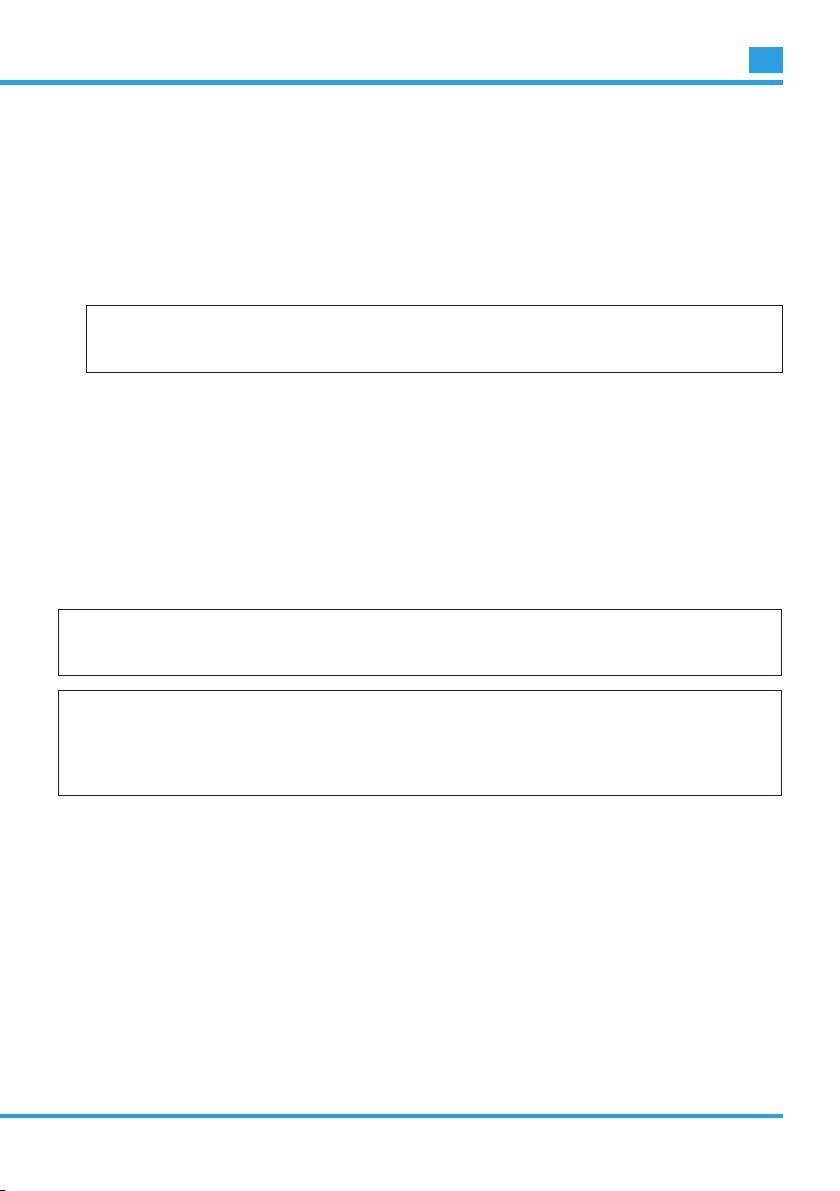
CZ
10. Stisknutím tlačítka START/STOP zahajte pečení.
11. U programů KLASIK, CELOZRNNÝ, TOUSTOVÝ, RYCHLÝ, SLADKÝ, DORT a ULTRARYCHLÝ zazní během
přípravy těsta dlouhý zvukový signál. Tím vás pekárna upozorní na přidání dalších přísad (např. koření,
semínek, rozinek…). Otevřete víko a přísady přidejte k těstu. Během pečení může ventilačními otvory ve
víku unikat pára.
12. Jakmile je program dokončen, zazní zvukový signál. Stisknutím a podržením tlačítka START/STOP na
3 sekundy ukončete program a upečený chléb vyjměte. Otevřete víko a pomocí kuchyňských rukavic
(chňapek) pevně uchopte držadlo nádoby na chléb. Otočte nádobu proti směru hodinových ručiček
a opatrně ji vytáhněte.
UPOZORNĚNÍ:
Nádoba na chléb i samotný chléb mohou být velmi horké! Při manipulaci s nimi dbejte zvýšené opatrnosti
a vždy používejte kuchyňské rukavice.
13. Před vyjmutím chleba nechte nádobu na chléb vychladnout. Pomocí stěrky určené ke styku s nepřilnavým
povrchem opatrně uvolněte strany chleba z nádoby.
14. Nádobu na chléb nad čistou pracovní deskou otočte dnem vzhůru, jemně s ní zatřeste a nechte chléb
vyklouznout na desku.
15. Před krájením nechte chléb přibližně 20 minut vychladnout. Chléb doporučujeme krájet elektrickým
kráječem nebo vroubkovaným nožem – zabráníte tak jeho zdeformování.
16. Pokud nejste v okamžiku dokončení programu přítomni (nebo jste po ukončení pečení nestiskli tlačítko
START/STOP), bude chléb po dobu 1 hodiny udržován v teple. Po uplynutí této doby se funkce udržování
teploty ukončí.
17. Po ukončení používání pekárny přepněte hlavní vypínač do polohy 0 a síťový kabel vytáhněte ze zásuvky
elektrického napětí.
UPOZORNĚNÍ:
Před krájením chleba odstraňte pomocí háku hnětací hák skrytý v dolní části bochníku. Hnětací hák nikdy
nevyjímejte rukama!
POZNÁMKA:
Nespotřebovaný chléb uložte do plastového sáčku nebo nádoby na chléb. Chléb může být skladován
až 3 dny při pokojové teplotě; chcete-li dobu skladování prodloužit, zabalte chléb do plastového sáčku a vložte
do lednice; doba skladování se tím prodlouží až na 10 dní. Doma upečený chléb neobsahuje konzervanty,
a tak je doba jeho trvanlivosti kratší než u kupovaného pečiva.
Zvláštní poznámky
1. Tipy k programu RYCHLÝ
K rychlému pečení lze použít kypřící prášek či jedlou sodu, které se aktivují vlhkostí a teplem. Při rychlém
pečení se během počátečního míchání mohou v rozích nádoby hromadit tekuté a sypké přísady. V takovém
případě je doporučeno přístroji s mícháním pomoci; zamezíte tak vzniku hrudek. Pokud tato situace nastane,
uvolněte nahromaděné suroviny z rohů nádoby na chléb pomocí gumové stěrky.
2. Informace k programu ULTRARYCHLÝ
Tento program dokáže upéct chléb již za 1 hodinu a 28 minut; upečený chléb má však hutnější strukturu.
Nezapomeňte prosím, že přidávaná voda by měla mít teplotu 48-50 °C; k přesnému změření její teploty
použijte kuchyňský teploměr. Teplota vody má zásadní vliv na výsledek pečení – pokud je teplota vody
příliš nízká, chléb nenakyne na očekávanou velikost; pokud je teplota vody příliš vysoká, zničí se kvasnice
již před začátkem kynutí, což negativně ovlivní výsledek pečení.
8
Revison 06 /2014Copyright © 2014, Fast ČR, a. s.
Page 28

CZ
ČÁST 6: ČIŠTĚNÍ AÚDRŽBA
Před čištěním odpojte spotřebič od napájení anechte jej vychladnout.
1. Pečící nádoba: Očistěte zevnitř a zvenku navlhčeným hadříkem. Aby nedošlo k poškození nepřilnavé
vrstvy, nepožívejte žádná ostré prostředky nebo prostředky s brusným účinkem. Nádoba musí být před
instalací perfektně suchá.
2. Hnětací hák: Pokud jde hnětací tyč jen obtížně odstranit z nápravy, naplňte nádobu teplou vodou a nechte
ji přibližně 30 minut působit. Hnětač pak lze snadno vyjmout pro následné čištění. Hák opatrně očistěte
navlhčeným bavlněným hadříkem. Uvědomte si prosím, že pečící nádobu i hnětací hák lze umývat v myčce
na nádobí.
4. Víko aprůhledové okénko: Očistěte víko zevnitř azvenku pomocí mírně navlhčeného hadříku.
5. Kryt: Opatrně očistěte vnější povrch krytu navlhčeným hadříkem. Nepoužívejte pro čištění čisticí prostředky
sbrusným účinkem, protože by se mohl poškodit vysoký lesk povrchu. Nikdy neponořujte při čištění kryt
do vody.
6. Před zabalením pekárny pro uskladnění zajistěte, aby kompletně vychladnula, byla čistá a suchá, a aby
bylo uzavřeno její víko.
9
Revison 06 /2014Copyright © 2014, Fast ČR, a. s.
Page 29

CZ
ČÁST 7: PRŮVODCE ODSTRAŇOVÁNÍM POTÍŽÍ PŘI PEČENÍ
Č. Problém Příčina Řešení
Kouř zventilačního
1.
otvoru při pečení.
Dolní kůrka chleba
2.
je příliš silná.
Chléb lze jen velmi
3.
obtížně vyjmout.
Ingredience nejsou
rovnoměrně
4.
zamíchány ajsou
nesprávně upečeny.
Po stisknutí tlačítka
„Start/Stop” se na
5.
displeji zobrazuje
„H:HH”.
Je slyšet hluk
6.
motoru, ale těsto se
nemíchá.
Chléb je tak velký,
7.
že tlačí na kryt.
Chléb je příliš malý
8.
nebo nedošlo ke
kynutí.
Některé ingredience se přilepily
ktopnému tělesu nebo se dostaly
do jeho blízkosti. Při prvním použití
může jít oolej, který zůstal na povrchu
topného tělesa.
Používáte funkci na udržování teploty
chleba anecháváte chléb příliš dlouho
vpečící nádobě, takže se nadměrně
ztrácí voda.
Hnětač je těsně přilepený khřídeli
vnádobě na chléb.
1. Vybraná programová nabídka není
správná.
2. Po spuštění programu jste
několikrát otevřeli kryt a chléb je
suchý a nemá hnědou barvu kůrky.
3. Odpor při míchání je příliš velký,
takže se hnětač téměř neotáčí
a dostatečně nemíchá.
Teplota vpekárně je na pečení chleba
příliš vysoká.
Pečící nádoba je nesprávně upevněna
nebo těsto je příliš objemné pro
míchání .
Nadměrné množství kvasnic, mouky
nebo vody, nebo příliš vysoká teplota
prostředí.
Žádné kvasnice nebo nedostatečné
množství kvasnic, nebo kvasnice nejsou
aktivní zdůvodu příliš vysoké teploty
vody, nebo došlo ke smíchání kvasnic
se solí, nebo je příliš nízká teplota
prostředí.
Odpojte pekárnu od sítě aočistěte
topné těleso - dejte ale pozor, abyste
se nepopálili. Při prvním použití
vysušte provozem aotevřete víko.
Vytáhněte chléb dříve, nepoužívejte
funkci na udržování teploty chleba.
Po vyjmutí chleba naplňte nádobu na
chléb teplou vodou ahnětač do ní na
10 minut ponořte; pak jej vytáhněte
aočistěte.
Vyberte správnou programovou
nabídku.
Neotevírejte při posledním kynutí kryt.
Zkontrolujte otvor hnětače, pak
vytáhněte pečící nádobu aspusťte
provoz bez zatížení. Pokud se
spotřebič nechová normálním
způsobem, kontaktujte autorizované
servisní středisko.
Stiskněte tlačítko „Start/Stop”
aodpojte pekárnu od sítě. Pak
vytáhněte pečící nádobu aotevřete
kryt tak, aby pekárna vychladnula.
Zkontrolujte, zda je správně
připevněna pečící nádoba, zda je
těsto připraveno podle receptu azda
mají ingredience správnou hmotnost.
Zkontrolujte výše uvedené faktory,
snižte odpovídajícím způsobem
množství ingrediencí nebo teplotu.
Zkontrolujte množství aaktivitu
kvasnic, zvyšte odpovídajícím
způsobem teplotu prostředí.
10
Revison 06 /2014Copyright © 2014, Fast ČR, a. s.
Page 30

CZ
Těsto je příliš
9.
objemné apřetéká
zpečící nádoby.
Chléb se při pečení
10.
těsta uprostřed
rozpadá.
Chléb má příliš
velkou hmotnost
11.
ajeho struktura je
příliš hutná.
Po nakrájení chleba
12.
jsou středové části
duté.
Kpovrchu chleba
13.
je přilepený suchý
prášek.
Při pečení koláčů
nebo pokrmů
svelkým množstvím
14.
cukru je kůrka příliš
silná abarva kůrky
příliš tmavá.
Nadměrné množství tekutin činící těsto
jemným arovněž nadměrné množství
kvasnic.
1. Použitá mouka nemá odpovídající
složení a nedokáže přivodit kynutí
těsta.
2. Kvašení je příliš rychlé nebo je
teplota kvasnic příliš vysoká.
3. Nadměrné množství vody činí těsto
příliš vlhkým a jemným.
1. Příliš mnoho mouky nebo
nedostatek vody.
2. Příliš mnoho ovocných ingrediencí
nebo příliš mnoho celozrnné
mouky.
1. Nadměrné množství vody nebo
kvasnic, nebo chybějící sůl.
2. Příliš vysoká teplota vody. Zkontrolujte teplotu vody.
1. V chlebu jsou silné rosolovité
ingredience jako např. máslo
a banány apod.
2. Míchání není z důvodu nedostatku
vody adekvátní.
Různé recepty nebo ingredience mají
na výrobu chleba velký vliv; barva
kůrky je tmavá zdůvodu velkého
množství cukru.
Snižte množství tekutin azlepšete
tuhost kvasnic.
Použijte chlebovou mouku nebo silný
prášek.
Kvasnice se používají při teplotě nižší,
než je pokojová teplota.
Podle schopnosti vstřebávat vodu
upravte množství vody vreceptu.
Snižte množství mouky nebo zvyšte
množství vody.
Snižte množství odpovídajících
ingrediencí azvyšte množství kvasnic.
Snižte odpovídajícím způsobem
množství vody nebo kvasnic
azkontrolujte, zda byla přidána sůl.
Nepřidávejte do chleba silné
rosolovité ingredience.
Zkontrolujte vodu amechanickou
konstrukci pekárny.
Pokud je barva kůrky ureceptů
svelkým množstvím cukru příliš
tmavá, stiskněte tlačítko Start/Stop
pro přerušení programu
5-10 min před plánovaným časem
dokončení. Před vyjmutím chleba
byste měli ponechat chléb nebo koláč
vpečící nádobě přibližně 20 minut,
suzavřeným víkem.
11
Revison 06 /2014Copyright © 2014, Fast ČR, a. s.
Page 31

CZ
ČÁST 8: PEČEME CHLÉB
Krátký popis nejběžnějších ingrediencí používaných pro pečení chleba
1. Chlebová mouka
Chlebová mouka má vysoký obsah lepku (proto ji můžeme rovněž nazývat moukou s vysokým obsahem
lepku, která obsahuje velké množství bílkovin), dobré elastické vlastnosti a dokáže po nakynutí udržet
velikost chleba tak, aby se nepropadl. Protože je obsah lepku vyšší než u normální mouky, lze ji použít
pro pečení chleba větších velikostí s lepšími vnitřní vlákny. Chlebová mouka je nejdůležitější ingrediencí při
pečení chleba.
2. Čistá mouka
Čistá mouka se vyrábí smícháním důkladně vybrané měkké a tvrdé pšenice, je vhodná pro rychlé pečení
chleba nebo pečení koláčů.
3. Celozrnná mouka
Celozrnná mouka se vyrábí mletím pšenice a obsahuje pšeničnou slupku a lepek. Celozrnná mouka je těžší
a výživnější, než normální mouka. Chléb vyrobený z celozrnné mouky má obvykle menší velikost. Proto je
ve velkém množství receptů pro dosažení co nejlepších výsledků obvykle kombinována celozrnná mouka
a chlebová mouka.
4. Černá pšeničná mouka
Černá pšeničná mouka, rovněž nazývaná jako „hrubá mouka”, je druhem mouky s vysokým obsahem
vlákniny, která je podobná celozrnné mouce. Pro získání větší velikosti po kynutí je nutno ji používat
v kombinaci s velkým podílem chlebové mouky.
5. Prášek do pečiva
Prášek do pečiva se vyrábí mletím jemné pšenice nebo pšenice s nízkým obsahem bílkovin a používá
se speciálně pro pečení koláčů. Různé druhy mouky vypadají podobně; účinnost kvasnic nebo
absorbovatelnost různých druhů mouky se značně liší podle oblasti pěstování, podmínek růstu, procesu
mletí a skladovatelnosti. Pro vyzkoušení si vyberte mouku různých značek dostupných na trhu, ochutnejte
ji a porovnejte výsledky - pak si vyberte mouku, která podle vašich zkušeností a z hlediska chuti poskytuje
nejlepší výsledky.
6. Kukuřičná mouka a ovesná mouka
Kukuřičná mouka a ovesná mouka se vyrábí mletím kukuřice a ovsa. Obě dvě jsou doplňkové ingredience
pro pečení hrubého chleba a používají se pro zlepšení chuti a struktury chleba.
7. Cukr
Cukr je velmi důležitou ingrediencí pro sladkou chuť a barvu chleba. Bílý cukr pomáhá chlebu v kvašení
a používá se široce jako výživná složka. Ve speciálních případech se může používat hnědý cukr, práškový
cukr nebo cukrová vata.
8. Kvasnice
Kvasnice podporují proces kvašení těsta a produkují oxid uhličitý, který pomáhá chlebu zvětšit svůj objem
a zjemnit vnitřní vlákna. Rychlé kvašení kvasnic však vyžaduje uhlovodan v cukru a mouce.
1 čaj. lžička aktivních suchých kvasnic = 3/4 čaj. lžičky instantních kvasnic
5 čaj. lžiček aktivních suchých kvasnic = 1čaj. lžička instantních kvasnic
2 čaj. lžičky aktivních suchých kvasnic = 1,5 čaj. lžičky instantních kvasnic
Kvasnice musí být uloženy v ledničce, protože by se při vysoké teplotě zničily; před jejich použitím
zkontrolujte datum použitelnosti a skladovatelnosti. Po každém použití je co nejrychleji uložte zpět do
chladničky. Neschopnost chleba nakynout je obvykle způsobena mrtvými kvasnicemi.
12
Revison 06 /2014Copyright © 2014, Fast ČR, a. s.
Page 32

CZ
TIP:
Pomocí níže popsaného postupu můžete zjistit, zda jsou vaše kvasnice čerstvé a aktivní či nikoliv:
1. Nalijte do odměrného šálku 1/2 hrníčku teplé vody (45-50 °C).
2. Přidejte 1 čajovou lžičku bílého cukru a zamíchejte, pak vše ještě posypte 2 čajovými lžičkami kvasnic.
3. Postavte odměrný šálek na cca 10 minut na teplé místo. Směs již nemíchejte.
4. Pěna musí dosáhnout až k okraji odměrného šálku. Pokud tomu tak není, jsou kvasnice mrtvé nebo
neaktivní.
9. Sůl
Sůl je nezbytná pro zlepšení vůně chleba a barvy kůrky. Sůl ale rovněž zabraňuje kvasnicím v kynutí. Nikdy
nepoužívejte v receptu příliš mnoho soli. Pokud nechcete používat sůl, můžete ji vynechat. A chléb bude
větší než při použití soli.
10. Vejce
Vejce mohou vylepšit strukturu chleba, udělat chléb výživnějším a větším a přidat chlebu specifi ckou vůni
vajec. Jestliže chcete použít vejce, musíte je zbavit skořápky a rovnoměrně rozmíchat.
11. Tuk, máslo a rostlinný olej
Tuk dokáže chléb zjemnit a prodloužit jeho trvanlivost. Máslo by mělo být po vyjmutí z chladničky před
použitím rozpuštěno nebo nakrájeno na malé části, aby se rovnoměrně rozmíchalo.
12. Prášek do pečiva
Prášek do pečiva se používá zejména pro kynutí při pečení chleba a koláčů v programu Ultra Fast (Velmi
rychlé pečení). Díky využití chemických principů nepotřebuje čas na kvašení a produkuje plyn, který vytváří
bubliny a zjemňuje strukturu chleba.
13. Soda
Platí totéž, co u prášku do pečiva. Lze ji rovněž používat v kombinaci s práškem do pečiva.
14. Voda a jiné tekutiny
Voda je při výrobě chleba nezbytnou ingrediencí. Obecně je nejvhodnější voda s teplotou v rozmezí
20-25 °C. Pro rychlé kynutí v programu Ultra Fast (Velmi rychlé pečení) by však měla být teplota vody
v rozmezí 45-50 °C. Vodu můžete nahradit čerstvým mlékem nebo vodou smíchanou s 2% mléčným
práškem, který může zlepšit vůni chleba a vytvořit hezčí barvu kůrky. V některých receptech může být za
účelem zlepšení vůně chleba používán džus (např. jablečný, pomerančový, citrónový atp.).
Pořadí vkládání ingrediencí
Uvšech receptů je třeba dodržet obecný postup při přidávání jednotlivých ingrediencí:
• Jako první vkládáme do pečící nádoby tekutiny (voda, mléko, pivo, podmáslí, kyška, jogurt atp.)
• Pak přidáváme sypké suroviny (mouka, bylinky, chlebové koření, otruby, klíčky, vločky, semínka atp.)
• Do jednoho rohu nasypeme sůl
• Do druhého rohu nasypeme cukr
• Do dalšího koření (olej, ocet atp.)
• Uprostřed nádoby uděláme do mouky důlek, do kterého umístíme kvasnice nebo prášek na pečení, které
lehce zahrneme moukou. Pokud používáme čerstvé kvasnice, je dobré dávat cukr přímo k nim. Kvasnice
nebo prášek do pečiva pokládáme vždy na suchou mouku!
TIP:
U těžkého těsta s vysokým podílem žita nebo celozrnných komponent doporučujeme pro dosažení lepšího
výsledku hnětení obrátit pořadí ingrediencí, tj. nejprve vložit suché kvasnice a mouku a až nakonec tekutinu.
13
Revison 06 /2014Copyright © 2014, Fast ČR, a. s.
Page 33

CZ
Zapamatujte si několik dalších důležitých zásad pro pečení vdomácí pekárně:
• Sůl a droždí nikdy nesmí vzájemně přijít do přímého kontaktu!
• Ovocné, ořechové, cereální a jiné ingredience, u nichž chcete předejít rozdrcení během hnětení, přidávejte
až po signálu.
• Cereálie nechte před přidáním do pekárny přes noc namočené ve vodě.
• V případě odloženého startu použijte vždy studené ingredience.
• Při pečení s odloženým startem nepoužívejte rychle se kazící ingredience, jako jsou např. vejce, čerstvé
mléko, ovoce, cibule apod.
• Chléb po vyjmutí z pekárny nechte před krájením ještě asi 15 minut zchládnout na vhodné podložce (např.
dřevěném nebo nylonovém prkénku).
14
Revison 06 /2014Copyright © 2014, Fast ČR, a. s.
Page 34

CZ
ČÁST 9: TECHNICKÉ ÚDAJE
Jmenovité napětí: ............................................................................................................................................................ 230 V ~
Jmenovitý kmitočet: ........................................................................................................................................................... 50 Hz
Jmenovitý příkon: ................................................................................................................................................................615 W
Hmotnost: .............................................................................................................................................................................. 7,6 kg
Hlučnost: .......................................................................................................................................................................... 65 dB(A)
Deklarovaná hodnota emise hluku tohoto spotřebiče je 65 dB(A), což představuje hladinu A akustického výkonu
vzhledem k referenčnímu akustickému výkonu 1 pW.
Změna textu a technických parametrů vyhrazena.
15
Revison 06 /2014Copyright © 2014, Fast ČR, a. s.
Page 35

POKYNY AINFORMACE ONAKLÁDÁNÍ SPOUŽITÝM OBALEM
Použitý obalový materiál odložte na místo určené obcí kukládání odpadu.
CZ
LIKVIDACE POUŽITÝCH ELEKTRICKÝCH AELEKTRONICKÝCH ZAŘÍZENÍ
Tento symbol na produktech anebo v průvodních dokumentech znamená, že použité elektrické
aelektronické výrobky nesmí být přidány do běžného komunálního odpadu. Ke správné likvidaci,
obnově arecyklaci předejte tyto výrobky na určená sběrná místa. Alternativně vněkterých zemích
Evropské unie nebo jiných evropských zemích můžete vrátit své výrobky místnímu prodejci při koupi
ekvivalentního nového produktu. Správnou likvidací tohoto produktu pomůžete zachovat cenné
přírodní zdroje anapomáháte prevenci potenciálních negativních dopadů na životní prostředí alidské
zdraví, což by mohly být důsledky nesprávné likvidace odpadů. Další podrobnosti si vyžádejte od
místního úřadu nebo nejbližšího sběrného místa. Při nesprávné likvidaci tohoto druhu odpadu mohou
být vsouladu snárodními předpisy uděleny pokuty.
Pro podnikové subjekty vzemích Evropské unie
Chcete-li likvidovat elektrická a elektronická zařízení, vyžádejte si potřebné informace od svého
prodejce nebo dodavatele.
Likvidace vostatních zemích mimo Evropskou unii
Tento symbol je platný vEvropské unii. Chcete-li tento výrobek zlikvidovat, vyžádejte si potřebné
informace osprávném způsobu likvidace od místních úřadů nebo od svého prodejce.
Tento výrobek je vsouladu spožadavky směrnic EU oelektromagnetické kompatibilitě aelektrické
bezpečnosti.
Změny vtextu, designu atechnických specifi kací se mohou měnit bez předchozího upozornění avyhrazujeme
si právo na jejich změnu.
16
Revison 06 /2014Copyright © 2014, Fast ČR, a. s.
Page 36

Vážený zákazník
ďakujeme, že ste si kúpili výrobok značky PHILCO. Aby váš spotrebič slúžil čo najlepšie, prečítajte si všetky
pokyny v tomto návode.
Page 37

SK
OBSAH
ČASŤ 1: DÔLEŽITÉ BEZPEČNOSTNÉ UPOZORNENIA ......................................................................................................2
ČASŤ 2: POPIS PEKÁRNE .........................................................................................................................................................3
ČASŤ 3: POPIS OVLÁDACIEHO PANELA ..............................................................................................................................4
ČASŤ 4: POPIS JEDNOTLIVÝCH PROGRAMOV ..................................................................................................................5
ČASŤ 5: PRVÉ POUŽITIE .......................................................................................................................................................... 6
ČASŤ 6: ČISTENIE A ÚDRŽBA .................................................................................................................................................7
ČASŤ 7: SPRIEVODCA ODSTRAŇOVANÍM ŤAŽKOSTÍ PRI PEČENÍ .............................................................................8
ČASŤ 8: PEČIEME CHLIEB ......................................................................................................................................................10
ČASŤ 9: TECHNICKÉ ÚDAJE .................................................................................................................................................20
1
Revison 06 /2014Copyright © 2014, Fast ČR, a. s.
Page 38

SK
ČASŤ 1: DÔLEŽITÉ BEZPEČNOSTNÉ UPOZORNENIA
1. Pred prvým uvedením do prevádzky si starostlivo prečítajte celý návod na obsluhu.
2. Skontrolujte, či napätie vo vašej el. sieti zodpovedá napätiu uvedenému na typovom štítku spotrebiča.
3. Spotrebič nikdy nepoužívajte, ak má poškodený prívodný kábel alebo vidlicu (napr. ostrými alebo
horúcimi predmetmi, otvoreným plameňom ap.), ak je pokazený, ak spadol na zem a poškodil sa, alebo je
akýmkoľvek iným spôsobom poškodený. V takých prípadoch sa nikdy nesnažte opraviť spotrebič sami, ale
odneste ho do autorizovaného servisného strediska.
4. Berte, prosím, na vedomie, že v priebehu pečenia vystupuje zo spotrebiča horúca para a povrch spotrebiča
je horúci.
5. Nikdy spotrebič neponárajte do vody.
6. Ak spotrebič nepoužívate, odpojte prívodný kábel od elektrickej zásuvky. Rovnako tak pri čistení spotrebiča
odpojte prívodný kábel.
7. Nenechávajte prívodný kábel visieť cez okraj stola alebo položený na horúcom povrchu (napr. varnej doske).
Rovnako tak spotrebič nenechávajte stáť na horúcom povrchu.
8. Tento spotrebič nesmú používať osoby s obmedzenými fyzickými, zmyslovými alebo duševnými (vrátane
detí) schopnosťami, alebo osoby s nedostatkom skúseností a znalostí, ak nie je zaistený zodpovedajúci
dozor alebo pokyny na používanie prístroja osobou zodpovednou za ich bezpečnosť.
9. Deti musia zostať pod dohľadom, aby bolo zaistené, že sa so spotrebičom nehrajú.
10. Pri pečení sa nedotýkajte akýchkoľvek pohybujúcich sa alebo rotujúcich častí spotrebiča.
11. Nikdy nezapínajte spotrebič, ak do neho nie je správne vložená nádoba na pečenie s požadovanými
ingredienciami.
12. Nikdy neodstraňujte nádobu na pečenie búchaním o jej hornú časť alebo okraje – mohlo by dôjsť k jej
poškodeniu.
13. Do spotrebiča je zakázané vkladať kovové fólie alebo iné materiály. Pri nedodržaní hrozí nebezpečenstvo
požiaru alebo skratu.
14. V smere hlavného sálania tepla musí byť dodržaná bezpečná vzdialenosť od povrchov z horľavých hmôt
(min. 50 cm) a v ostatných smeroch min. 10 cm.
15. Nikdy nezakrývajte pekáreň utierkou, ručníkom alebo inými materiálmi – musí byť umožnený voľný odvod
tepla a pary. Pri zakrytí alebo inom kontakte s horľavými materiálmi môže dôjsť k požiaru.
16. Nepoužívajte tento spotrebič na iné účely, než na ktoré je určený.
17. Spotrebič je určený iba na použitie v domácnosti.
18. Nepoužívajte spotrebič na vykurovanie miestností.
19. Nepoužívajte spotrebič vonku.
20. Výrobca nezodpovedá za škody spôsobené nesprávnym použitím spotrebiča a jeho príslušenstva
(znehodnotenie potravín, poranenie, popálenie, obarenie, požiar ap.)
2
Revison 06 /2014Copyright © 2014, Fast ČR, a. s.
Page 39

ČASŤ 2: POPIS PEKÁRNE
1.
SK
2.
3.
4.
5.
8.
6.
7.
1. Držadlo
2. Priehľadové okienko
3. Veko
4. Ovládací panel
5. Kryt
6. Nádoba na chlieb
7. Hnetací hák
8. Hlavný vypínač (nie je vyobrazený - nachádza sa na zadnej strane vonkajšieho plášťa, v blízkosti sieťového
kábla)
Príslušenstvo (nie je vyobrazené)
A. Hák na vytiahnutie hnetacieho háku
B. Odmerná šálka
C. Odmerná lyžica
3
Revison 06 /2014Copyright © 2014, Fast ČR, a. s.
Page 40

SK
ČASŤ 3: POPIS OVLÁDACIEHO PANELA
Vami zvolený program Prevádzkový čas zvoleného program
Tlačidlo
ŠTART/
STOP
Zapnutie spotrebiča
Zapojte sieťový kábel do zásuvky elektrického napätia a hlavný vypínač na zadnej strane spotrebiča prepnite
do polohy I. Displej pekárne sa rozsvieti a zaznie zvukový signál. Na displeji sa zobrazí „1 3:00“. Dvojbodka
medzi číslicami „3“ a „00“ v tejto chvíli nebliká. Po zapnutí prístroja sa automaticky zvolí predvolený program.
Číslica „1“ označuje zvolený program, číslica 3:00 označuje čas trvania zvoleného programu, šípka pri ľavom
okraji displeja ukazuje na hodnotu 1000 g, šípka pri hornom okraji displeja ukazuje na hodnotu STREDNÝ.
Spustenie programu
Toto tlačidlo slúži na spustenie a ukončenie vybraného programu.
Po stlačení tlačidla „ŠTART/STOP“ zaznie krátky zvukový signál, dvojbodka pri čase na displeji sa rozbliká
a program sa spustí. Po spustení programu sú všetky tlačidlá s výnimkou tlačidla „ŠTART/STOP“ neaktívne.
Ukončenie programu
Stlačením a podržaním tlačidla „ŠTART/STOP“ na asi 1,5 sekundy je možné práve prebiehajúci program
ukončiť. Ukončenie programu bude potvrdené zvukovým signálom.
Tlačidlo MENU
Toto tlačidlo slúži na nastavenie požadovaného programu. Opakovaným tlačením tlačidla MENU prechádzate
dostupnými programami pekárne. Číslo aktuálne vybraného programu sa vždy zobrazí na displeji.
4
Revison 06 /2014Copyright © 2014, Fast ČR, a. s.
Page 41

SK
ČASŤ 4: POPIS JEDNOTLIVÝCH PROGRAMOV
1. Program KLASIK: hnetenie, kysnutie a pečenie bežného chleba.
2. Program CELOZRNNÝ: hnetenie, kysnutie a pečenie celozrnného chleba. Tento program ponúka dlhší čas
na hnetenie, kysnutie (t. j. napučiavanie zŕn) a predhriatie. Neodporúčame používať s funkciou odloženého
štartu.
3. Program HRIANKOVÝ: hnetenie, kysnutie a pečenie s dlhším kysnutím. Chlieb upečený pomocou tohto
programu bude mať chrumkavú kôrku a ľahký stred.
4. Program RÝCHLY: hnetenie, kysnutie a pečenie chleba pomocou sódy alebo kypriaceho prášku. Chlieb
upečený pomocou tohto programu je väčšinou menší a má hutnejšiu štruktúru.
5. Program SLADKÝ: hnetenie, kysnutie a pečenie sladkého chleba s chrumkavejšou kôrkou než v prípade
pečenia s programom KLASIK.
6. Program TORTA: hnetenie, kysnutie a pečenie pomocou sódy alebo kypriaceho prášku.
7. Program DŽEM: príprava džemov a marmelád.
8. Program CESTO: hnetenie a kysnutie cesta bez pečenia. Cesto po vykysnutí vyberte a vytvarujte pre
pečenie rožkov, pizze, chleba v pare a podobne. Potom upečte obvyklým spôsobom v rúre na pečenie.
9. Program ULTRARÝCHLY: hnetenie, kysnutie a pečenie chleba v krátkom čase. Chlieb pečený týmto
programom je väčšinou menší a má hutnejšiu štruktúru než chlieb pečený pomocou programu RÝCHLY.
10. Program PEČENIE: iba pečenie cesta bez hnetenia a kysnutia. Tento program je možné využiť na predĺženie
pečenia pri iných programoch.
11. Program DEZERT: hnetenie, kysnutie a pečenie dezertov.
12. Program DOMÁCI: program s možnosťou nastavenia vlastných parametrov. Nastaviť je možné čas pre
hnetenie, kysnutie, pečenie a funkciu udržovania teploty.
Možnosti nastavenia jednotlivých parametrov programu DOMÁCI:
KNEAD1 (Hnetenie 1): 6 – 14 minút
RISE1 (Kysnutie 1) 20 – 60 minút
KNEAD2 (Hnetenie 2): 5 – 20 minút
RISE2 (Kysnutie 2) 5 – 120 minút
RISE3 (Kysnutie 3) 0 – 120 minút
BAKE (Pečenie) 0 – 80 minút
KEEP WARM (Udržovanie teploty) 0 – 60 minút
Nastavenie programu DOMÁCI:
Stlačením tlačidla MENU na displeji navoľte hodnotu 12 – program DOMÁCI.
a) Stlačte tlačidlo CYKLUS; na displeji sa zobrazí nápis KNEAD1. Teraz opakovaným stlačením tlačidla ČAS
nastavte požadovaný čas. Podržaním tlačidla je možné čas nastaviť rýchlejšie. Stlačením tlačidla CYKLUS
svoju voľbu potvrďte.
b) Stlačením tlačidla CYKLUS prejdite k ďalšiemu kroku; na displeji sa zobrazí nápis RISE1. Teraz opakovaným
stlačením tlačidla ČAS nastavte požadovaný čas. Stlačením tlačidla CYKLUS svoju voľbu potvrďte.
c) Rovnakým spôsobom nastavíte zostávajúce parametre. Po nastavení všetkých krokov stlačte tlačidlo
ŠTART/STOP.
d) Stlačením tlačidla ŠTART/STOP je možné teraz vami nastavený program spustiť.
POZNÁMKA:
Zvolené nastavenie sa uloží do pamäte a môže byť použité pri ďalšom pečení.
5
Revison 06 /2014Copyright © 2014, Fast ČR, a. s.
Page 42

SK
Tlačidlo FARBA
Pomocou tohto tlačidla je možné nastaviť odtieň kôrky chleba na SVETLÝ, STREDNÝ alebo TMAVÝ.
Tlačidlo VEĽKOSŤ
Pomocou tohto tlačidla je možné voliť veľkosť bochníka pripravovaného chleba. Na výber máte 2 možnosti:
700 g a 1000 g. Celkový čas prípravy sa môže v závislosti od veľkosti pripravovaného chleba meniť.
Tlačidlo ČAS
Pomocou tohto tlačidla je možné aktivovať funkciu odloženého štartu.
Nastavenie funkcie odloženého štartu:
1) Vyberte program, farbu a veľkosť chleba.
2) Stlačením tlačidla ČAS nastavte čas odloženého štartu. Dĺžka pečenia vybraného programu sa započíta do
celkového času odloženého štartu.
Príklad: Je pol deviatej večer a o 7. hodine ráno by ste radi raňajkovali čerstvo upečený chlieb. Celkový
čas je teda 10 hodín a 30 minút. Opakovaným stlačením tlačidla ČAS nastavte na displeji hodnotu 10:30.
Každým stlačením tlačidla zvýšite čas o 10 minút; jeho podržaním je možné čas nastaviť rýchlejšie.
3) Stlačením tlačidla ŠTART/STOP spustite zvolený program s odloženým štartom. Dvojbodka na displeji sa
rozbliká a spustí sa odpočítavanie zostávajúceho času. Maximálny čas pre nastavenie odloženého štartu
je 13 hodín. Pri funkcii odloženého štartu nepoužívajte potraviny podliehajúce skaze, ako sú vajcia, čerstvé
mlieko, ovocie, cibuľa a pod.
Tlačidlo SVETLO
Stlačením tohto tlačidla je možné zapnúť vnútorné osvetlenie pekárne a skontrolovať stav prípravy. Opätovným
stlačením tlačidla SVETLO osvetlenie vypnete. Po uplynutí jednej minúty svetlo zhasne automaticky.
Tlačidlo PAUZA
Po spustení programu ho je možné kedykoľvek prerušiť stlačením tlačidla PAUZA (s výnimkou kroku
UDRŽOVANIE TEPLOTY). Činnosť pekárne bude prerušená, ale nastavenie programu zostane uložené v pamäti.
Na displeji sa rozbliká zostávajúci čas. Opätovným stlačením tlačidla PAUZA bude pekáreň v prerušenom
programe pokračovať.
Časť programu UDRŽOVANIE TEPLOTY (KEEP WARM)
Po upečení je možné chlieb v pekárni uchovať v teple počas až 1 hodiny. Počas UDRŽOVANIA TEPLOTY
je možné chlieb kedykoľvek vybrať a program stlačením tlačidla ŠTART/STOP ukončiť.
6
Revison 06 /2014Copyright © 2014, Fast ČR, a. s.
Page 43

SK
Vyrovnávacia pamäť
Ak dôjde počas programu k výpadku elektrickej energie a ak bude jej dodávka obnovená do 15 minút, program
bude automaticky pokračovať v prevádzke. Ak bude výpadok elektrickej energie dlhší, program sa z pamäte
vymaže a pekáreň bude potrebné znovu nastaviť (obsah pekárne vybrať a vložiť nové prísady). Ak nevstúpil
program v okamihu výpadku elektrickej energie do fázy kysnutia, je možné stlačením tlačidla „ŠTART/STOP“
spustiť celý program od začiatku.
Prevádzkové prostredie
Odporúčaná teplota v miestnosti pri prevádzke pekárne by mala byť v rozmedzí 15 °C až 34 °C. Veľmi vysoké
či veľmi nízke teploty okolitého prostredia môžu mať vplyv na veľkosť upečeného chleba.
Varovné hlásenia:
1. Ak sa po spustení programu na displeji zobrazí hodnota „H HH“, je teplota vnútri pekárne príliš vysoká;
program sa zastaví. Otvorte veko a nechajte spotrebič asi 10 až 20 minút vychladnúť.
2. Ak sa po stlačení tlačidla ŠTART/STOP na displeji zobrazí nápis „EE0“ alebo „EE1“, je teplotný senzor
odpojený. V takom prípade nechajte senzor skontrolovať v autorizovanom servise.
ČASŤ 5: PRVÉ POUŽITIE
1. Skontrolujte, či sú všetky časti a príslušenstvo kompletné a nepoškodené.
2. Všetky časti vyčistite podľa pokynov v kapitole „ČISTENIE A ÚDRŽBA“.
3. Na pekárni nastavte program PEČENIE a spustite ho naprázdno asi na 10 minút. Potom nechajte pekáreň
vychladnúť a všetky odnímateľné časti znovu vyčistite.
4. Všetky časti dôkladne osušte a zostavte späť. Teraz je spotrebič pripravený na použitie.
Príprava chleba
1. Nádobu na chlieb vložte do pekárne, potom ju otočením v smere hodinových ručičiek uzamknite do
správnej polohy. Nasaďte hnetací hák na hnací hriadeľ. Pred nasadením hnetacieho háka odporúčame jeho
otvor premazať jedlým tukom. Zabránite tak možnému pripečeniu cesta k hriadeľu a zaistíte bezproblémové
vybratie upečeného chleba.
2. Pridajte do nádoby na chlieb suroviny na prípravu chleba. Dodržujte poradie tak, ako je uvedené v recepte.
Obvykle sa ako prvé vkladajú tekuté prísady; nasledujú prísady sypké (cukor, soľ, múka). Droždie či kypriaci
prášok pridávajte vždy ako posledné.
3. Prstom urobte v múke malú jamku a vložte do nej droždie. Zaistite, aby sa droždie nedostalo do styku
s tekutými prísadami alebo soľou.
4. Jemne uzatvorte veko a pripojte sieťový kábel do zásuvky elektrického napätia.
5. Zapnite pekáreň hlavným vypínačom.
6. Stlačte tlačidlo MENU a vyberte požadovaný program.
7. Stlačte tlačidlo FARBA a vyberte požadovanú farbu kôrky.
8. Stlačte tlačidlo VEĽKOSŤ a vyberte hmotnosť chleba.
9. Tlačidlom ČAS je možné teraz nastaviť čas odloženého štartu. Ak chcete prípravu chleba spustiť okamžite,
môžete tento krok preskočiť.
7
Revison 06 /2014Copyright © 2014, Fast ČR, a. s.
Page 44

SK
10. Stlačením tlačidla ŠTART/STOP spustite pečenie.
11. Pri programoch KLASIK, CELOZRNNÝ, HRIANKOVÝ, RÝCHLY, SLADKÝ, TORTA a ULTRARÝCHLY zaznie
počas prípravy cesta dlhý zvukový signál. Tým vás pekáreň upozorní na pridanie ďalších prísad (napr.
korenia, semienok, hrozienok…). Otvorte veko a prísady pridajte k cestu. Počas pečenia môže ventilačnými
otvormi vo veku unikať para.
12. Hneď ako je program dokončený, zaznie zvukový signál. Stlačením a podržaním tlačidla ŠTART/STOP
na 3 sekundy ukončite program a upečený chlieb vyberte. Otvorte veko a pomocou kuchynských rukavíc
(chňapiek) pevne uchopte držadlo nádoby na chlieb. Otočte nádobu proti smeru hodinových ručičiek a
opatrne ju vytiahnite.
UPOZORNENIE:
Nádoba na chlieb aj samotný chlieb môžu byť veľmi horúce! Pri manipulácii s nimi dbajte na zvýšenú
opatrnosť a vždy používajte kuchynské rukavice.
13. Pred vybratím chleba nechajte nádobu na chlieb vychladnúť. Pomocou stierky určenej na styk s nepriľnavým
povrchom opatrne uvoľnite strany chleba z nádoby.
14. Nádobu na chlieb nad čistou pracovnou doskou otočte dnom nahor, jemne s ňou zatraste a nechajte chlieb
vykĺznuť na dosku.
15. Pred krájaním nechajte chlieb približne 20 minút vychladnúť. Chlieb odporúčame krájať elektrickým
krájačom alebo vrúbkovaným nožom – zabránite tak jeho zdeformovaniu.
16. Ak nie ste v okamihu dokončenia programu prítomní (alebo ste po ukončení pečenia nestlačili tlačidlo
ŠTART/STOP), bude chlieb počas 1 hodiny udržiavaný v teple. Po uplynutí tohto času sa funkcia udržovania
teploty ukončí.
17. Po ukončení používania pekárne prepnite hlavný vypínač do polohy 0 a sieťový kábel vytiahnite zo zásuvky
elektrického napätia.
UPOZORNENIE:
Pred krájaním chleba odstráňte pomocou háka hnetací hák skrytý v dolnej časti bochníka. Hnetací hák nikdy
nevyberajte rukami!
POZNÁMKA:
Nespotrebovaný chlieb uložte do plastového vrecka alebo nádoby na chlieb. Chlieb môže byť skladovaný
až 3 dni pri izbovej teplote; ak chcete lehotu skladovania predĺžiť, zabaľte chlieb do plastového vrecka
a vložte do chladničky; lehota skladovania sa tým predĺži až na 10 dní. Doma upečený chlieb neobsahuje
konzervanty, a tak je lehota jeho trvanlivosti kratšia než v prípade kupovaného pečiva.
Zvláštne poznámky
1. Tipy k programu RÝCHLY
Na rýchle pečenie je možné použiť kypriaci prášok či jedlú sódu, ktoré sa aktivujú vlhkosťou a teplom.
Pri rýchlom pečení sa počas počiatočného miešania môžu v rohoch nádoby hromadiť tekuté a sypké
prísady. V takom prípade sa odporúča prístroju s miešaním pomôcť; zamedzíte tak vzniku hrudiek. Ak táto
situácia nastane, uvoľnite nahromadené suroviny z rohov nádoby na chlieb pomocou gumovej stierky.
2. Informácie k programu ULTRARÝCHLY
Tento program dokáže upiecť chlieb už za 1 hodinu a 28 minút; upečený chlieb má však hutnejšiu štruktúru.
Nezabudnite, prosím, že pridávaná voda by mala mať teplotu 48 – 50 °C; na presné zmeranie jej teploty
použite kuchynský teplomer. Teplota vody má zásadný vplyv na výsledok pečenia – ak je teplota vody príliš
nízka, chlieb nenakysne na očakávanú veľkosť; ak je teplota vody príliš vysoká, zničia sa kvasnice už pred
začiatkom kysnutia, čo negatívne ovplyvní výsledok pečenia.
8
Revison 06 /2014Copyright © 2014, Fast ČR, a. s.
Page 45

SK
ČASŤ 6: ČISTENIE A ÚDRŽBA
Pred čistením odpojte spotrebič od napájania a nechajte ho vychladnúť.
1. Nádoba na pečenie: Očistite zvnútra a zvonku navlhčenou handričkou. Aby nedošlo k poškodeniu
nepriľnavej vrstvy, nepožívajte žiadne ostré prostriedky alebo prostriedky s brúsnym účinkom. Nádoba
musí byť pred inštaláciou perfektne suchá.
2. Hnetací hák: Ak sa dá hnetacia tyč len obťažne odstrániť z nápravy, naplňte nádobu teplou vodou a nechajte
ju približne 30 minút pôsobiť. Hnetač je potom možné ľahko vybrať pre následné čistenie. Hák opatrne
očistite navlhčenou bavlnenou handričkou. Uvedomte si, prosím, že nádobu na pečenie aj hnetací hák je
možné umývať v umývačke riadu.
4. Veko a priehľadové okienko: Očistite veko zvnútra a zvonku pomocou mierne navlhčenej handričky.
5. Kryt: Opatrne očistite vonkajší povrch krytu navlhčenou handričkou. Nepoužívajte na čistenie čistiace
prostriedky s brúsnym účinkom, pretože by sa mohol poškodiť vysoký lesk povrchu. Nikdy neponárajte pri
čistení kryt do vody.
6. Pred zabalením pekárne pre uskladnenie zaistite, aby kompletne vychladla, bola čistá a suchá, a aby bolo
uzatvorené jej veko.
9
Revison 06 /2014Copyright © 2014, Fast ČR, a. s.
Page 46

SK
ČASŤ 7: SPRIEVODCA ODSTRAŇOVANÍM ŤAŽKOSTÍ PRI
PEČENÍ
Č. Problém Príčina Riešenie
Dym z ventilačného
1.
otvoru pri pečení.
Dolná kôrka chleba
2.
je príliš silná.
Chlieb je možné
3.
len veľmi obťažne
vybrať.
Ingrediencie nie
sú rovnomerne
4.
zamiešané a sú
nesprávne upečené.
Po stlačení tlačidla
„Start/Stop” sa na
5.
displeji zobrazuje
„H:HH”.
Je počuť hluk
6.
motora, ale cesto sa
nemieša.
Chlieb je tak veľký,
7.
že tlačí na kryt.
Chlieb je príliš malý
8.
alebo nedošlo ku
kysnutiu.
Niektoré ingrediencie sa prilepili
k ohrievaciemu telesu alebo sa dostali
do jeho blízkosti. Pri prvom použití
môže ísť o olej, ktorý zostal na povrchu
ohrievacieho telesa.
Používate funkciu na udržovanie
teploty chleba a nechávate chlieb príliš
dlho v nádobe na pečenie, takže sa
nadmerne stráca voda.
Hnetač je tesne prilepený k hriadeľu
v nádobe na chlieb.
1. Vybraná programová ponuka nie je
správna.
2. Po spustení programu ste
niekoľkokrát otvorili kryt, a chlieb je
suchý a nemá hnedú farbu kôrky.
3. Odpor pri miešaní je príliš veľký,
takže sa hnetač takmer neotáča
a dostatočne nemieša.
Teplota v pekárni je na pečenie chleba
príliš vysoká.
Nádoba na pečenie je nesprávne
upevnená alebo cesto je príliš objemné
pre miešanie.
Nadmerné množstvo kvasníc, múky
alebo vody, alebo príliš vysoká teplota
prostredia.
Žiadne kvasnice alebo nedostatočné
množstvo kvasníc, alebo kvasnice
nie sú aktívne z dôvodu príliš vysokej
teploty vody, alebo došlo k zmiešaniu
kvasníc so soľou, alebo je príliš nízka
teplota prostredia.
Odpojte pekáreň od siete a očistite
ohrievacie teleso – dajte ale pozor,
aby ste sa nepopálili. Pri prvom
použití vysušte prevádzkou a otvorte
veko.
Vytiahnite chlieb skôr, nepoužívajte
funkciu na udržovanie teploty chleba.
Po vybratí chleba naplňte nádobu
na chlieb teplou vodou a hnetač do
nej na 10 minút ponorte; potom ho
vytiahnite a očistite.
Vyberte správnu programovú ponuku.
Neotvárajte pri poslednom kysnutí
kryt.
Skontrolujte otvor hnetača, potom
vytiahnite nádobu na pečenie
a spustite prevádzku bez zaťaženia.
Ak sa spotrebič nespráva normálnym
spôsobom, kontaktujte autorizované
servisné stredisko.
Stlačte tlačidlo „Start/Stop” a odpojte
pekáreň od siete. Potom vytiahnite
nádobu na pečenie a otvorte kryt tak,
aby pekáreň vychladla.
Skontrolujte, či je správne pripevnená
nádoba na pečenie,
či je cesto pripravené podľa receptu
a či majú ingrediencie správnu
hmotnosť.
Skontrolujte vyššie uvedené faktory,
znížte zodpovedajúcim spôsobom
množstvo ingrediencií alebo teplotu.
Skontrolujte množstvo a aktivitu
kvasníc, zvýšte zodpovedajúcim
spôsobom teplotu prostredia.
10
Revison 06 /2014Copyright © 2014, Fast ČR, a. s.
Page 47

SK
Cesto je príliš
objemné a preteká
9.
z nádoby na
pečenie.
Chlieb sa pri pečení
10.
cesta uprostred
rozpadá.
Chlieb má príliš
veľkú hmotnosť
11.
a jeho štruktúra je
príliš hutná.
Po nakrájaní chleba
12.
sú stredové časti
duté.
K povrchu chleba
13.
je prilepený suchý
prášok.
Pri pečení
koláčov alebo
pokrmov s veľkým
14.
množstvom cukru
je kôrka príliš silná
a farba kôrky príliš
tmavá.
Nadmerné množstvo tekutín činiace
cesto jemným a tiež nadmerné
množstvo kvasníc.
1. Použitá múka nemá zodpovedajúce
zloženie a nedokáže privodiť
kysnutie cesta.
2. Kvasenie je príliš rýchle alebo je
teplota kvasníc príliš vysoká.
3. Nadmerné množstvo vody činí
cesto príliš vlhkým a jemným.
1. Príliš mnoho múky alebo
nedostatok vody.
2. Príliš mnoho ovocných ingrediencií
alebo príliš mnoho celozrnnej
múky.
1. Nadmerné množstvo vody alebo
kvasníc, alebo chýbajúca soľ.
2. Príliš vysoká teplota vody. Skontrolujte teplotu vody.
1. V chlebe sú silné rôsolovité
ingrediencie, ako napr. maslo
a banány a pod.
2. Miešanie nie je z dôvodu
nedostatku vody adekvátne.
Rôzne recepty alebo ingrediencie
majú na výrobu chleba veľký vplyv;
farba kôrky je tmavá z dôvodu veľkého
množstva cukru.
Znížte množstvo tekutín a zlepšite
tuhosť kvasníc.
Použite chlebovú múku alebo silný
prášok.
Kvasnice sa používajú pri teplote
nižšej, než je izbová teplota.
Podľa schopnosti vstrebávať vodu
upravte množstvo vody v recepte.
Znížte množstvo múky alebo zvýšte
množstvo vody.
Znížte množstvo zodpovedajúcich
ingrediencií a zvýšte množstvo
kvasníc.
Znížte zodpovedajúcim spôsobom
množstvo vody alebo kvasníc
a skontrolujte, či bola pridaná soľ.
Nepridávajte do chleba silné
rôsolovité ingrediencie.
Skontrolujte vodu a mechanickú
konštrukciu pekárne.
Ak je farba kôrky pri receptoch s veľkým
množstvom cukru príliš tmavá, stlačte
tlačidlo Štart/Stop pre prerušenie
programu 5 – 10 min. pred plánovaným
časom dokončenia. Pred vybratím
chleba by ste mali ponechať chlieb alebo
koláč v nádobe na pečenie približne 20
minút, s uzatvoreným vekom.
11
Revison 06 /2014Copyright © 2014, Fast ČR, a. s.
Page 48

SK
ČASŤ 8: PEČIEME CHLIEB
Krátky popis najbežnejších ingrediencií používaných na pečenie chleba
1. Chlebová múka
Chlebová múka má vysoký obsah lepku (preto ju môžeme tiež nazývať múkou s vysokým obsahom lepku,
ktorá obsahuje veľké množstvo bielkovín), dobré elastické vlastnosti a dokáže po nakysnutí udržať veľkosť
chleba tak, aby sa neprepadol. Pretože je obsah lepku vyšší než pri normálnej múke, je možné ju použiť
na pečenie chleba väčších veľkostí s lepšími vnútornými vláknami. Chlebová múka je najdôležitejšou
ingredienciou pri pečení chleba.
2. Čistá múka
Čistá múka sa vyrába zmiešaním dôkladne vybranej mäkkej a tvrdej pšenice, a je vhodná na rýchle pečenie
chleba alebo pečenie koláčov.
3. Celozrnná múka
Celozrnná múka sa vyrába mletím pšenice a obsahuje pšeničnú šupku a lepok. Celozrnná múka je ťažšia
a výživnejšia, než normálna múka. Chlieb vyrobený z celozrnnej múky má zvyčajne menšiu veľkosť. Preto
je vo veľkom množstve receptov pre dosiahnutie čo najlepších výsledkov zvyčajne kombinovaná celozrnná
múka a chlebová múka.
4. Čierna pšeničná múka
Čierna pšeničná múka, tiež nazývaná ako „hrubá múka”, je druhom múky s vysokým obsahom vlákniny,
ktorá je podobná celozrnnej múke. Pre získanie väčšej veľkosti po kysnutí je nutné ju používať v kombinácii
s veľkým podielom chlebovej múky.
5. Prášok do pečiva
Prášok do pečiva sa vyrába mletím jemnej pšenice alebo pšenice s nízkym obsahom bielkovín a používa
sa špeciálne na pečenie koláčov. Rôzne druhy múky vyzerajú podobne; účinnosť kvasníc alebo
absorbovateľnosť rôznych druhov múky sa značne líši podľa oblasti pestovania, podmienok rastu, procesu
mletia a skladovateľnosti. Pre vyskúšanie si vyberte múku rôznych značiek dostupných na trhu, ochutnajte
ju a porovnajte výsledky – potom si vyberte múku, ktorá podľa vašich skúseností a z hľadiska chuti
poskytuje najlepšie výsledky.
6. Kukuričná múka a ovsená múka
Kukuričná múka a ovsená múka sa vyrába mletím kukurice a ovsa. Obe dve sú doplnkové ingrediencie na
pečenie hrubého chleba a používajú sa na zlepšenie chuti a štruktúry chleba.
7. Cukor
Cukor je veľmi dôležitou ingredienciou pre sladkú chuť a farbu chleba. Biely cukor pomáha chlebu v kvasení
a používa sa široko ako výživná zložka. V špeciálnych prípadoch sa môže používať hnedý cukor, práškový
cukor alebo cukrová vata.
8. Kvasnice
Kvasnice podporujú proces kvasenia cesta a produkujú oxid uhličitý, ktorý pomáha chlebu zväčšiť svoj
objem a zjemniť vnútorné vlákna. Rýchle kvasenie kvasníc však vyžaduje uhľohydrát v cukre a múke.
1 čaj. lyžička aktívnych suchých kvasníc = 3/4 čaj. lyžičky instantných kvasníc
5 čaj. lyžičiek aktívnych suchých kvasníc = 1 čaj. lyžička instantných kvasníc
2 čaj. lyžičky aktívnych suchých kvasníc = 1,5 čaj. lyžičky instantných kvasníc
Kvasnice musia byť uložené v chladničke, pretože by sa pri vysokej teplote zničili; pred ich použitím
skontrolujte dátum použiteľnosti a skladovateľnosti. Po každom použití ich čo najrýchlejšie uložte späť do
chladničky. Neschopnosť chleba nakysnúť je zvyčajne spôsobená mŕtvymi kvasnicami.
12
Revison 06 /2014Copyright © 2014, Fast ČR, a. s.
Page 49

SK
TIP:
Pomocou nižšie popísaného postupu môžete zistiť, či sú vaše kvasnice čerstvé a aktívne či nie:
1. Nalejte do odmernej šálky 1/2 hrnčeka teplej vody (45 – 50 °C).
2. Pridajte 1 čajovú lyžičku bieleho cukru a zamiešajte, potom všetko ešte posypte 2 čajovými lyžičkami
kvasníc.
3. Postavte odmernú šálku na cca 10 minút na teplé miesto. Zmes už nemiešajte.
4. Pena musí dosiahnuť až k okraju odmernej šálky. Ak tomu tak nie je, sú kvasnice mŕtve alebo neaktívne.
9. Soľ
Soľ je nevyhnutná na zlepšenie vône chleba a farby kôrky. Soľ ale tiež zabraňuje kvasniciam v kysnutí.
Nikdy nepoužívajte v recepte príliš mnoho soli. Ak nechcete používať soľ, môžete ju vynechať. A chlieb
bude väčší, než pri použití soli.
10. Vajcia
Vajcia môžu vylepšiť štruktúru chleba, urobiť chlieb výživnejším a väčším a pridať chlebu špecifi ckú vôňu
vajec. Ak chcete použiť vajcia, musíte ich zbaviť škrupinky a rovnomerne rozmiešať.
11. Tuk, maslo a rastlinný olej
Tuk dokáže chlieb zjemniť a predĺžiť jeho trvanlivosť. Maslo by malo byť po vybratí z chladničky pred
použitím rozpustené alebo nakrájané na malé časti, aby sa rovnomerne rozmiešalo.
12. Prášok do pečiva
Prášok do pečiva sa používa najmä na kysnutie pri pečení chleba a koláčov v programe Ultra Fast (Veľmi
rýchle pečenie). Vďaka využitiu chemických princípov nepotrebuje čas na kvasenie a produkuje plyn, ktorý
vytvára bubliny alebo zjemňuje štruktúru chleba.
13. Sóda
Platí to isté, čo pri prášku do pečiva. Je možné ju tiež používať v kombinácii s práškom do pečiva.
14. Voda a iné tekutiny
Voda je pri výrobe chleba nevyhnutnou ingredienciou. Všeobecne je najvhodnejšia voda s teplotou
v rozmedzí 20 – 25 °C. Pre rýchle kysnutie v programe Ultra Fast (Veľmi rýchle pečenie) by však mala
byť teplota vody v rozmedzí 45 – 50 °C. Vodu môžete nahradiť čerstvým mliekom alebo vodou zmiešanou
s 2 % mliečnym práškom, ktorý môže zlepšiť vôňu chleba a vytvoriť krajšiu farbu kôrky. V niektorých
receptoch môže byť s cieľom zlepšenia vône chleba používaný džús (napr. jablčný, pomarančový, citrónový
ap.).
Poradie vkladania ingrediencií
Pri všetkých receptoch je potrebné dodržať všeobecný postup pri pridávaní jednotlivých ingrediencií:
• Ako prvé vkladáme do nádoby na pečenie tekutiny (voda, mlieko, pivo, cmar, kyslé mlieko, jogurt ap.)
• Potom pridávame sypké suroviny (múka, bylinky, chlebové korenie, otruby, klíčky, vločky, semienka ap.)
• Do jedného rohu nasypeme soľ
• Do druhého rohu nasypeme cukor
• Do ďalšieho korenie (olej, ocot ap.)
• Uprostred nádoby urobíme do múky jamku, do ktorej umiestnime kvasnice alebo prášok na pečenie, ktoré
ľahko zahrnieme múkou. Ak používame čerstvé kvasnice, je dobré dávať cukor priamo k nim. Kvasnice
alebo prášok do pečiva ukladáme vždy na suchú múku!
TIP:
Pri ťažkom ceste s vysokým podielom žita alebo celozrnných komponentov odporúčame pre dosiahnutie
lepšieho výsledku hnetenia obrátiť poradie ingrediencií, t. j. najprv vložiť suché kvasnice a múku, a až nakoniec
tekutinu.
13
Revison 06 /2014Copyright © 2014, Fast ČR, a. s.
Page 50

SK
Zapamätajte si niekoľko ďalších dôležitých zásad pre pečenie v domácej pekárni:
• Soľ a droždie nikdy nesmú vzájomne prísť do priameho kontaktu!
• Ovocné, orechové, cereálne a iné ingrediencie, pri ktorých chcete predísť rozdrveniu počas hnetenia,
pridávajte až po signáli.
• Cereálie nechajte pred pridaním do pekárne cez noc namočené vo vode.
• V prípade odloženého štartu použite vždy studené ingrediencie.
• Pri pečení s odloženým štartom nepoužívajte rýchle sa kaziace ingrediencie, ako sú napr. vajcia, čerstvé
mlieko, ovocie, cibuľa a pod.
• Chlieb po vybratí z pekárne nechajte pred krájaním ešte asi 15 minút schladnúť na vhodnej podložke (napr.
drevenej alebo nylonovej doske).
14
Revison 06 /2014Copyright © 2014, Fast ČR, a. s.
Page 51

SK
ČASŤ 9: TECHNICKÉ ÚDAJE
Menovité napätie: ............................................................................................................................................................ 230 V ~
Menovitý kmitočet: .............................................................................................................................................................. 50 Hz
Menovitý príkon: ..................................................................................................................................................................615 W
Hmotnosť: .............................................................................................................................................................................. 7,6 kg
Hlučnosť: .......................................................................................................................................................................... 65 dB(A)
Deklarovaná hodnota emisie hluku tohto spotrebiča je 65 dB(A), čo predstavuje hladinu A akustického výkonu
vzhľadom na referenčný akustický výkon 1 pW.
15
Revison 06 /2014Copyright © 2014, Fast ČR, a. s.
Page 52

SK
POKYNY AINFORMÁCIE OZAOBCHÁDZANÍ SPOUŽITÝM OBALOM
Použitý obalový materiál odložte na miesto určené obcou na ukladanie odpadu.
LIKVIDÁCIA POUŽITÝCH ELEKTRICKÝCH AELEKTRONICKÝCH ZARIADENÍ
Tento symbol na produktoch alebo v sprievodných dokumentoch znamená, že použité elektrické
aelektronické výrobky nesmú byť pridané dobežného komunálneho odpadu. Na správnu likvidáciu,
obnovu arecykláciu odovzdajte tieto výrobky na určené zberné miesta. Alternatívne vniektorých
krajinách Európskej únie alebo iných európskych krajinách môžete vrátiť svoje výrobky miestnemu
predajcovi pri kúpe ekvivalentného nového produktu. Správnou likvidáciou tohto produktu pomôžete
zachovať cenné prírodné zdroje a napomáhate prevencii potenciálnych negatívnych dopadov na
životné prostredie aľudské zdravie, čo by mohli byť dôsledky nesprávnej likvidácie odpadov. Ďalšie
podrobnosti si vyžiadajte od miestneho úradu alebo najbližšieho zberného miesta. Pri nesprávnej
likvidácii tohto druhu odpadu sa môžu vsúlade snárodnými predpismi udeliť pokuty.
Pre podnikové subjekty vkrajinách Európskej únie
Ak chcete likvidovať elektrické aelektronické zariadenia, vyžiadajte si potrebné informácie odsvojho
predajcu alebo dodávateľa.
Likvidácia vostatných krajinách mimo Európskej únie
Tento symbol je platný vEurópskej únii. Ak chcete tento výrobok zlikvidovať, vyžiadajte si potrebné
informácie osprávnom spôsobe likvidácie odmiestnych úradov alebo odsvojho predajcu.
Tento výrobok je vsúlade spožiadavkami smerníc EÚ oelektromagnetickej kompatibilite aelektrickej
bezpečnosti.
Zmeny v texte, dizajne a technických špecifi káciách sa môžu meniť bez predchádzajúceho upozornenia
avyhradzujeme si právo naich zmenu.
16
Revison 06 /2014Copyright © 2014, Fast ČR, a. s.
Page 53

Tisztelt Ügyfelünk,
köszönjük, hogy megvásárolta ezt a PHILCO terméket. A berendezés megbízható működése érdekében olvassa
el az összes utasítást ebben az útmutatóban.
Page 54

HU
TARTALOMJEGYZÉK
1. RÉSZ: FONTOS BIZTONSÁGI UTASÍTÁSOK .....................................................................................................................2
2. RÉSZ: A KENYÉRSÜTŐ LEÍRÁSA .......................................................................................................................................3
3. RÉSZ: A KEZELŐPANEL LEÍRÁSA .....................................................................................................................................4
4. RÉSZ: AZ EGYES PROGRAMOK LEÍRÁSA .......................................................................................................................5
5. RÉSZ: ELSŐ HASZNÁLAT .....................................................................................................................................................7
6. RÉSZ: TISZTÍTÁS ÉS KARBANTARTÁS............................................................................................................................ 9
7. RÉSZ: HIBAELHÁRÍTÁS SÜTÉS KÖZBEN ÚTMUTATÓ ..............................................................................................10
8. RÉSZ: KENYERET SÜTÜNK ............................................................................................................................................... 12
9. RÉSZ: MŰSZAKI ADATOK ...................................................................................................................................................15
1
Revison 06 /2014Copyright © 2014, Fast ČR, a. s.
Page 55

HU
1. RÉSZ: FONTOS BIZTONSÁGI UTASÍTÁSOK
1. Üzembe helyezés előtt gondosan olvassa el az egész használati útmutatót.
2. Ellenőrizze, hogy a hálózati feszültség egyezik a termék címkéjén feltüntetett feszültséggel.
3. Soha se használja, ha sérült a tápkábel vagy a dugasz (pl. éles vagy forró tárgyak, nyílt láng miatt stb.),
ha hibás, ha földre esett és károsodott, vagy bárhogy máshogyan sérült. Ilyen esetekben ne akarja maga
megjavítani, vigye szakszervizbe.
4. Kérjük vegye tudomásul, hogy a sütés közben a berendezésből forró gőz jön és a felülete forró.
5. Soha se merítse a berendezést vízbe.
6. Ha a berendezést nem használja, kapcsolja le a tápkábelt a hálózati aljzatról. Ugyanúgy tisztítás előtt
húzza ki a tápkábelt.
7. A tápkábelt ne hagyja az asztal széléről lógni, forró felülethez érni (pl. sütőlap). Szintúgy, mint a berendezést,
ne hagyja forró felületen.
8. Ezen berendezést nem használhatják csökkent fi zikai, szellemi vagy mentális képességű személyek
(beleértve gyerekek) vagy korlátozott tapasztalú és tudású személyeknek, ha nincsenek felügyelet alatt
vagy nem kaptak tájékoztatást a berendezés használatára vonatkozóan a biztonságukért felelős személytől.
9. A gyerekek felügyelet alatt kell legyenek, hogy biztosítva legyen, a berendezéssel nem játszanak.
10. Sütés közben ne érintse semmelyik forgó vagy mozgó részét a berendezésnek.
11. Soha se kapcsolja be a berendezést, ha nincs bele jól beletéve a sütőedény a kívánt hozzávalókkal.
12. A sütőedényt soha se válassza a felső vagy oldalsó részén ütögetéssel - ezzel az sérülhetne
13. A berendezésbe tilos fémfóliát vagy más anyagokat tenni. Ennek be nem tartása tüzet vagy rövidzárlatot
okozhat.
14. A fő hőkibocsátás irányában be kell tartani a biztonságos távolságot éghető anyagoktól (min. 50 cm) és
más irányban min. 10 cm.
15. Soha se takarja le a kenyérsütőt kendővel, törülközővel vagy más anyagokkal - biztosítani kell a szabad
hő- és pára-elvezetést. Betakarva vagy éghető anyagokkal érintkezve tűz keletkezhet.
16. Soha se használja a berendezést más célra, mint amire tervezték.
17. A berendezés rendeltetése egyedül a háztartási felhasználás.
18. A berendezést soha se használja helység fűtésére.
19. Ne használja a berendezést kint.
20. A gyártó nem felel a berendezés vagy tartozékainak helytelen használatából adódó károkért (élelmiszer
elértéktelenedés, sérülés, megégés, gőz okozta égés, tűz stb.)
2
Revison 06 /2014Copyright © 2014, Fast ČR, a. s.
Page 56

HU
2. RÉSZ: A KENYÉRSÜTŐ LEÍRÁSA
2.
3.
4.
1.
5.
8.
6.
7.
1. Fogantyú
2. Figyelőablak
3. Fedél
4. Kezelőpanel
5. Burkolat
6. Kenyérsütő edény
7. Keverőlapát
8. Főkapcsoló (nem látható az ábrán - a külső burkolat hátoldalán található, a hálózati kábel közelében)
Tartozékok (nem láthatók az ábrán)
A. Kampó a keverőlapát kihúzásához
B. Mérőedény
C. Mérőkanál
3
Revison 06 /2014Copyright © 2014, Fast ČR, a. s.
Page 57

HU
3. RÉSZ: A KEZELŐPANEL LEÍRÁSA
Az Ön által választott program A választott program időtartama
START /
STOP
gomb
A készülék bekapcsolása
Csatlakoztassa a tápkábelt az elektromos hálózathoz és a készülék hátoldalán levő főkapcsolót állítsa I.
helyzetbe. A kenyérsütő kijelzője kigyullad és hangjelzés hallatszik. A kijelzőn megjelenik az “1 3:00“ felirat.
A “3” és “00” számok közti kettőspont ekkor nem villog. A készülék bekapcsolása után automatikusan ki van
választva a kiindulási program.
Az “1” szám a kiválasztott programot, a 3:00 számok a kiválasztott program időtartamát jelzik, a kijelző bal
szélén levő nyíl az 1000 g-ra, a kijelző felső szélén levő nyíl a KÖZEPES értékre mutat.
A program elindítása
Ez a gomb a kiválasztott program elindítására és befejezésére szolgál.
A “START/STOP” gomb megnyomása után rövid hangjelzés hallatszik, az időnél levő kettőspont villogni kezd
a kijelzőn és a program elindul. A program elindulása után a “START/STOP” kivételével egyik gomb sem aktív.
A program befejezése
A “START/STOP” gomb megnyomásával és kb. 1,5 másodpercig tartó lenyomva tartásával be lehet fejezni az
éppen futó programot. A program leállítását hangjelzés kíséri.
MENU gomb
Ez a gomb a kívánt program beállítására szolgál. A MENU gomb ismételt megnyomásával lépegethet
a kenyérsütő elérhető programjai között. A kiválasztott program száma mindig megjelenik a kijelzőn.
4
Revison 06 /2014Copyright © 2014, Fast ČR, a. s.
Page 58

HU
4. RÉSZ: AZ EGYES PROGRAMOK LEÍRÁSA
1. CLASSIC program: hagyományos kenyér dagasztása, kelesztése és sütése.
2. TELJES KIŐRLÉSŰ program: teljes kiőrlésű kenyér dagasztása, kelesztése és sütése. Ez a program
hosszabb időt biztosít a dagasztásra, kelesztésre (azaz a szemek duzzasztására) és az előmelegítésre. Nem
javasoljuk, hogy késleltetett indítás funkcióval használja.
3. TOASTKENYÉR program: dagasztás, kelesztés és sütés, hosszabb kelesztési idővel. Az ezzel a programmal
sütött kenyér héja ropogós, a bele könnyű lesz.
4. GYORS program: a kenyér dagasztása, kelesztése és sütése szódabikarbóna vagy sütőpor segítségével.
Az ezzel a programmal sütött kenyér többnyire kisebb méretű és sűrűbb állagú.
5. ÉDES program: édes kenyér dagasztása, kelesztése és sütése, ennek héja ropogósabb, mint ha a CLASSIC
programmal sütöttük volna.
6. TORTA program: dagasztás, kelesztés és sütés szódabikarbóna vagy sütőpor segítségével.
7. DZSEM program: dzsem és lekvár készítése.
8. TÉSZTA program: a tészta dagasztása és kelesztése sütés nélkül. Kelesztés után a tésztát vegye ki, és
formázza meg kifl inek, pizzának, gőzben főtt kenyérnek, stb. Ezután süsse ki a szokásos módon a sütőben.
9. ULTRAGYORS program: a kenyér dagasztása, kelesztése és sütése rövid idő alatt. Az ezzel a programmal
sütött kenyér többnyire kisebb és sűrűbb állagú, mint a GYORS programmal sütött.
10. SÜTÉS program: a tészta sütése dagasztás és kelesztés nélkül. Ezt a programot a különböző egyéb
programoknál a sütési idő növelésére lehet használni.
11. DESSZERT program: desszertek dagasztása, kelesztése és sütése.
12. HÁZI program: program egyénileg beállítható paraméterekkel. Be lehet állítani a dagasztás, kelesztés
és sütés időtartamát, valamint a hőmérséklet megtartása funkciót.
A HÁZI program egyes paramétereinek beállítási lehetőségei:
KNEAD1 (Dagasztás 1): 6-14 perc
RISE1 (Kelesztés 1) 20-60 perc
KNEAD2 (Dagasztás 2): 5-20 perc
RISE2 (Kelesztés 2) 5-120 perc
RISE3 (Kelesztés 3) 0-120 perc
BAKE (Sütés) 0-80 perc
KEEP WARM (Hőmérséklet megtartása) 0-60 perc
A HÁZI program beállítása:
A kijelzőn a MENÜ gomb megnyomásával válassza ki a 12 – HÁZI program opciót.
a) Nyomja meg a CIKLUSgombot, a kijelzőn megjelenik a KNEAD1 felirat. Most az IDŐgomb
ismételtmegnyomásávalállítsa be a kívánt időt. A gomb nyomva tartásával az időt gyorsabban be lehet
állítani. A CIKLUS gomb lenyomásával hagyja jóvá a választást.
b) A CIKLUS gomb megnyomásával eljut a következő lépéshez; a kijelzőn megjelenik a RISE1 felirat. Most az
IDŐgomb ismételtmegnyomásávalállítsa be a kívánt időt. A CIKLUS gomb lenyomásával hagyja jóvá a választást.
c) Ugyanígy állítsa be a többi paramétert. Miután minden lépést beállított, nyomja meg a START/STOP
gombot.
d) A START/STOP gomb megnyomásával most elindíthatja a beállított programot.
MEGJEGYZÉS:
A beállítások mentésre kerülnek a memóriába, így későbbi sütésnél is felhasználhatja őket.
5
Revison 06 /2014Copyright © 2014, Fast ČR, a. s.
Page 59

HU
SZÍN gomb
Ennek a gombnak a segítségével a kenyér héját VILÁGOS, KÖZEPES vagy SÖTÉT árnyalatúra állíthatja be.
MÉRET gomb
Ennek a gombnak a segítségével beállíthatja a készítendő kenyér méretét. 2 lehetőség közül választhat: 700 g
és 1000 g. A készítés időtartama a készítendő kenyér méretétől függően változhat.
IDŐ gomb
Ennek a gombnak a segítségével aktiválhatja a késleltetett indítás funkciót.
A késleltetett indítás funkció beállítása:
1) Válassza ki a programot, a színt és a kenyérméretet.
2) Az IDŐ gomb megnyomásával állítsa be a késleltetés idejét. A kiválasztott program sütési ideje hozzáadódik
a késleltetett indítás időtartamához.
Példa: Este fél kilenc van, és reggel 7 órakor frissen sült kenyeret kíván reggelizni. A teljes időtartam tehát
10 órát és 30 percet tesz ki. Az IDŐgomb ismételtmegnyomásávalállítsa be a kijelzőn a 10:30 értéket.
A gomb minden megnyomásával az időtartamot 10 perccel növelheti; ha nyomva tartja, gyorsabban
állíthatja be az időt.
3) A START/STOP gomb megnyomásával indítsa el a kiválasztott programot a késleltetett indítással.
A kettőspont a kijelzőn villogni kezd, és elindul a hátralévő idő visszaszámlálása. A késleltetett indítás
maximális beállítható időtartama 13 óra. Késleltetett indítás funkció esetén ne használjon gyorsan romló
alapanyagokat, mint pl. tojást, friss tejet, gyümölcsöt, hagymát, stb.
VILÁGÍTÁS gomb
Ennek a gombnak a megnyomásával be lehet kapcsolni a kenyérsütő belső világítását, és ellenőrizni lehet
a készítmény állapotát. A VILÁGÍTÁS gomb újabb lenyomásával a világítást kikapcsolja. Egy perc elteltével
a világítás automatikusan kikapcsol.
SZÜNET gomb
A programot elindítása után bármikor szüneteltetni lehet a SZÜNET gomb megnyomásával (a HŐMÉRSÉKLET
MEGTARTÁSA lépés kivételével). A kenyérsütő működése szünetel, de a programbeállítást a memória megőrzi.
A kijelzőn megjelenik a fennmaradó idő. A SZÜNET gomb ismételt megnyomására a kenyérsütő folytatja
a megszakított programot.
A HŐMÉRSÉKLET MEGTARTÁSA (KEEP WARM) programrész
Sütés után a kenyeret a kenyérsütőben akár 1 órán át melegen lehet tartani. A HŐMÉRSÉKLET MEGTARTÁSA
közben a kenyeret bármikor ki lehet venni és a START/STOP gomb megnyomásával a programot be lehet
fejezni.
6
Revison 06 /2014Copyright © 2014, Fast ČR, a. s.
Page 60

HU
Kiegyenlítő memória
Ha a program futása közben áramkiesésre kerül sor, és az áramszolgáltatás max. 15 percen belül újraindul,
a program automatikusan folytatódik. Ha az áramkimaradás hosszabb ideig tart, a program törlődik a memóriából
és a kenyérsütőt újra be kell állítani (a kenyérsütő tartalmát kivenni és új hozzávalókat betenni). Ha a program
az áramkimaradás pillanatában még nem lépett a kelesztés fázisba, a “START/STOP” gomb megnyomásával
az egész programot újra lehet indítani.
Üzemi környezet
A helyiség ajánlott hőmérséklete a kenyérsütő működése közben 15 °C – 34 °C. A túl magas vagy túl alacsony
környezeti hőmérséklet befolyásolhatja a kenyér méretét.
Hibajelentések:
1. Ha a program beindítása után a kijelzőn “H HH” üzenet jelenik meg, a kenyérsütő belsejében túl magas
a hőmérséklet; a program leáll. Nyissa ki a fedelet és hagyja a készüléket kb. 10 – 20 percig hűlni.
2. Ha a START/STOP gomb megnyomása után a kijelzőn az „EE0“ vagy „EE1“ felirat jelenik meg, a hőérzékelő
nincs csatlakoztatva. Ilyen esetben ellenőriztesse a készüléket szakszervizben.
5. RÉSZ: ELSŐ HASZNÁLAT
1. Ellenőrizze, hogy a készülék hiánytalan és minden alkatrésze és tartozéka sértetlen állapotban van.
2. Minden alkatrészt tisztítson meg a „TISZTÍTÁS ÉS KARBANTARTÁS“ c. fejezetben leírtak szerint.
3. Állítsa be a kenyérsütőn a SÜTÉS programot és indítsa el üresen kb. 10 percre. Azután hagyja a kenyérsütőt
kihűlni és minden levehető alkatrészt újra tisztítson meg.
4. Minden alkatrészt alaposan szárítson meg és állítsa össze újra a készüléket. Ezzel a készülék használatra kész.
Kenyér készítése
1. A sütőedényt helyezze be a kenyérsütőbe, majd az óramutató járásával megegyező irányban elfordítva
rögzítse a megfelelő helyzetben. Helyezze a keverőlapátot a tengelyre. Javasoljuk, hogy a keverőlapát
felhelyezése előtt a nyílását kenje meg étkezési zsírral. Ezzel elkerülheti, hogy a tészta rásüljön a tengelyre
és biztosíthatja a megsült kenyér problémamentes kivételét.
2. Tegye a kenyérsütő edénybe a kenyér készítéséhez szükséges alapanyagokat. Tartsa be a receptben
megadott sorrendet. Általában elsőként a folyékony hozzávalókat kell betenni, és azután a száraz anyagokat
(cukor, só, liszt). Az élesztőt vagy a sütőport mindig utolsóként adja hozzá.
3. Az ujjával alakítson ki egy kis mélyedést a lisztben és tegye bele az élesztőt. Ügyeljen rá, hogy az élesztő
ne érintkezzen a folyékony hozzávalókkal vagy a sóval.
4. Finoman zárja le a fedelet és csatlakoztassa a tápkábelt az elektromos hálózathoz.
5. Kapcsolja be a kenyérsütőt a főkapcsolóval.
6. Nyomja meg a MENÜ gombot és válassza ki a kívánt programot.
7. Nyomja meg a SZÍNgombot és válassza ki a kenyérhéj kívánt színét.
8. Nyomja meg a MÉRET gombot és válassza ki a kenyér súlyát.
9. Az IDŐ gombbal most beállítható a késleltetés ideje. Ha a kenyérkészítést azonnal el akarja kezdeni, ezt
a lépést átugorhatja.
7
Revison 06 /2014Copyright © 2014, Fast ČR, a. s.
Page 61

HU
10. A START/STOP gomb megnyomásával indítsa el a sütést.
11. A CLASSIC, TELJES KIŐRLÉSŰ, TOASTKENYÉR, GYORS, ÉDES, TORTA és ULTRAGYORS programok
esetében a tészta készítése közben hosszú hangjelzés hallatszik. Ezzel fi gyelmezteti Önt a kenyérsütő
további alapanyagok (pl. fűszerek, magok, mazsola, ...) hozzáadására. Nyissa ki a fedelet és adja hozzá
a hozzávalókat a tésztához. Sütés közben a fedélen levő szellőzőnyílásokon gőz távozhat.
12. Amint a program befejeződött, hangjelzés hallatszik. A START/STOP gomb megnyomásával és
3 másodpercig tartó lenyomva tartásával fejezze be a programot és vegye ki a kenyeret. Nyissa ki a fedelet
és konyhai kesztyű (edényfogó) segítségével fogja meg erősen a kenyérsütő edény fogantyúját. Forgassa
el az edényt az óramutató járásával ellenkező irányban és óvatosan húzza ki.
FIGYELMEZTETÉS:
A kenyérsütő edény és maga a kenyér is nagyon forró lehet! Kezelésüknél legyen nagyon óvatos és
mindig használjon konyhai kesztyűt.
13. A kenyér kivétele előtt hagyja kihűlni a sütőedényt. Tapadásmentes felülethez használható spatula
segítségével óvatosan vágja körbe a kenyér széleit az edényben.
14. Tiszta munkalap felett fordítsa fejjel lefelé a sütőedényt, kissé rázogassa meg és csúsztassa ki belőle
a kenyeret.
15. Szeletelés előtt kb. 20 percig hagyja a kenyeret hűlni. Javasoljuk, hogy a kenyeret elektromos szeletelővel
vagy recés élű késsel szeletelje – elkerülheti így a deformálódását.
16. Ha nincs jelen a program befejezésekor (vagy a sütés végén nem nyomta meg a START/STOP gombot),
a kenyeret a készülék 1 órán keresztül melegen tartja. Ennek az időnek az elteltével a hőmérséklet
megtartása funkció befejeződik.
17. A kenyérsütő használatának befejezése után állítsa a főkapcsolót 0 helyzetbe és húzza ki a tápkábelt
a konnektorból.
FIGYELMEZTETÉS:
A kenyér szeletelése előtt a kampó segítségével távolítsa el a kenyér alsó részéből a keverőlapátot. Soha ne
vegye ki kézzel a keverőlapátot!
MEGJEGYZÉS:
A fel nem használt kenyeret tegye műanyag zacskóba vagy kenyértartóba. A kenyér szobahőmérsékleten max.
3 napig tárolható; ha szeretné meghosszabbítani a tárolási időt, tegye a kenyeret egy műanyag zacskóban
a mélyhűtőbe; a tárolási idő így 10 napra nő. A házilag sütött kenyér nem tartalmaz tartósítószereket, ezért
az eltarthatósági ideje rövidebb, mint a vásárolt péksüteményeké.
Különleges megjegyzések
1. Tippek a GYORS programhoz
A gyors sütéshez használható sütőpor vagy szódabikarbóna, amelyek a nedvesség és a hő hatására
aktiválódnak. Gyors sütés esetén a kezdő keverés során az edény sarkaiban összegyűlhetnek a folyékony
és a száraz hozzávalók. Ilyen esetben ajánlott a készüléknek segíteni a keverésben; ezzel elkerülheti
csomók kialakulását. Ha ilyen előfordul, az összegyűlt nyersanyagokat gumispatula segítségével távolítsa
el az edény sarkaiból.
2. Információk az UNTRAGYORS programhoz
Ez a program már 1 óra és 28 perc alatt meg tudja sütni a kenyeret; a kész kenyér azonban sűrűbb állagú
lesz. Ne feledje, hogy 48-50 °C-os vizet adjon hozzá; a víz hőmérsékletének pontos méréséhez használjon
konyhai hőmérőt. A víz hőmérséklete jelentősen befolyásolja a sütés eredményét – ha a víz túl hideg,
a kenyér nem kel meg az elvárt méretűre; ha a víz túl meleg, az élesztő már a kelés megkezdése előtt
tönkremegy, ami negatívan befolyásolja a sütés eredményét.
8
Revison 06 /2014Copyright © 2014, Fast ČR, a. s.
Page 62

HU
6. RÉSZ: TISZTÍTÁS ÉS KARBANTARTÁS
Tisztítás előtt húzza ki a berendezést az áramforrásról és hagyja kihűlni.
1. Sütőedény: Tisztítsa meg belülről és kívülről benedvesített ronggyal. Hogy ne sérüljön a tapadásmentes
felület, ne használjon erős vagy súroló hatású szereket. Az edénynek visszahelyezés előtt teljesen száraznak
kell lennie.
2. Dagasztókés: Ha a dagasztó rúd nehezen vehető ki tengelyből, töltse fel az edényt meleg vízzel és hagyja kb.
30 percig állni. A dagasztó ezután könnyen kivehető tisztításhoz. A kést óvatosan nedves pamut ronggyal
tisztítsa. Kérjük vegye fi gyelembe, hogy a sütőedény és a dagasztókés is mosható mosogatógépben.
4. Fedél és fi gyelőablak: A fedelet tisztítsa meg belülről és kívülről enyhén benedvesített ronggyal.
5. Borítás: Óvatosan tisztítsa meg a borítás külső felületét nedves ronggyal. Ne használjon súroló hatású
szereket, mivel sérthetnék a felület csillogó bevonatát. Soha se merítse a borítást tisztítás végett vízbe.
6. A kenyérsütő tároláshoz becsomagolása előtt győződjön meg, hogy teljesen kihált, tiszta és száraz és le
legyen zárva a fedele.
9
Revison 06 /2014Copyright © 2014, Fast ČR, a. s.
Page 63

HU
7. RÉSZ: HIBAELHÁRÍTÁS SÜTÉS KÖZBEN ÚTMUTATÓ
Sz. Hiba Ok Megoldás
Kapcsolja le a kenyérsütőt
a villanyhálózatról és tisztítsa meg
a sütőtestet - azonban vigyázzon, hogy
ne süsse meg magát. Első használatkor
szárítsa ki működésben és nyissa ki
a fedelet.
Vegye ki a kenyeret korábban, ne
használja a meleg-tartás funkciót.
A kenyér kivétele után a sütőedényt
töltse fel vízzel és a merítse a dagasztót
bele 10 percre; majd vegye ki és
tisztítsa le.
Válassza ki a megfelelő programmenüt.
Ne nyissa fel az utolsó kelésnél
a fedelet.
Ellenőrizze a dagasztó nyílását, majd
húzza ki a sütőedényt és indítsa
el üresben. Ha a berendezés nem
működik rendesen, lépjen kapcsolatba
a szakszervizzel.
Nyomja meg a „Start/Stop” gombot és
a kenyérsütőt kapcsolja le a hálózatról.
Majd húzza ki a sütőedényt és nyissa
fel a fedelet, hogy a kenyérsütő
kihűljön.
Ellenőrizze, hogy jól van-e
rögzítve a sütőedény, hogy tészta
a recept alapján van elkészítve és
a hozzávalók megfelelő tömegűek-e.
Ellenőrizze ezeket a tényezőket,
csökkentse a megfelelő módon
a hozzávalók mennyiségét vagy
a hőfokot.
Ellenőrizze az élesztő mennyiségét
és teljesítményét, növelje a megfelelő
módon a környezet hőfokát.
Füst jön
1.
a szellőzőnyílásból
sütés közben.
Az alsó kenyérhéj
2.
túl szilárd.
A kenyeret nehezen
3.
lehet kivenni.
A hozzávalók
nincsenek
egyenletesen
4.
elkeverve és
nincsenek jól
megsütve.
A „Start/Stop” gomb
megnyomása után
5.
a kijelzőn „H:HH”
jelenik meg .
Motorzajt hallani,
6.
de a tészta nincs
keverve.
A kenyér olyan
7.
nagy, hogy nyomja
a fedelet.
A kenyér túl kicsi
8.
vagy nem kelt meg.
Néhány hozzávaló a sütőtesthez
ragadt vagy a közelébe került. Első
használatnál ez lehet olaj, ami
a sütőtest felületén maradt.
A meleg-tartás funkciót használja
és a kenyeret túl sokáig hagyja
a sütőedényben, ezért nagymértékben
veszt vizet.
A dagasztó szorosan rátapadt
a tengelyre a sütőedényben.
1. A kiválasztott program nem
megfelelő.
2. A program elindítása után
néhányszor kinyitotta a fedelet, és
a kenyér száraz és nincs sötét héja.
3. Az ellenállás a keverésnél túl nagy,
a dagasztó nem tud forogni és
rendesen összekeverni.
A hőfok a sütőedényben túl nagy
a kenyérsütéshez.
A sütőedény rosszul van rögzítve vagya
tészta túl nagy a keveréshez.
Túl sok élesztő, liszt vagy víz, vagy túl
meleg környezet.
Nincs élesztő vagy kevés, vagy az
élesztő nem aktív a túl meleg víz miatt,
vagy nem lett elkeverve az élesztő
a sóval, vagy túl alacsony a környezet
hőfoka.
10
Revison 06 /2014Copyright © 2014, Fast ČR, a. s.
Page 64

HU
A tészta túl
9.
nagy és kicsurog
a sütőedény oldalán.
A kenyér sütésnél
10.
középen összeesik.
A kenyér túl
nagy tömegű és
11.
a szerkezete túl
tömör.
A kenyér felvágása
12.
után a középső
részek üregesek.
A kenyér felszínére
13.
száraz por van
tapadva.
Kalács vagy nagy
cukortartalmú
14.
ételeknél
a kenyérhéj túl sötét.
A túl sok folyadék lággyá teszi a tésztát
és szintén túl sok élesztő.
1. A használt liszt nem elég erős és
nem tudja megkeleszteni a tésztát.
2. A kelés túl gyors vagy az élesztő
túl meleg.
3. A túl sok víz a tésztát lággyá és
nedvessé teszi.
1. Túl sok liszt vagy kevés víz.
2. Túl sok gyümölcs hozzávaló vagy
túl sok teljes kiőrlésű liszt.
1. Túl sok víz vagy élesztő, vagy
hiányzik a só.
2. Túl meleg víz. Ellenőrizze a víz hőfokát.
1. A kenyérben túl nagy nyúlósságú
hozzávalók vannak mint pl. a vaj és
banán és hsn.
2. A keverés a vízhiány miatt nem
megfelelő.
Különböző receptek és hozzávalók
nagyban befolyásolják a kenyérsütést;
a kenyérhéj a sok cukor miatt sötét.
Csökkentse a folyadék mennyiségét
és javítsa az tészta szilárdságát.
Használjon kenyérlisztet vagy erős
port.
Az élesztőt szobahőmérséklet alatti
hőfokon használják.
A vízfelvételhez igazítsa
a vízmennyiséget a receptben.
Csökkentse a lisztmennyiséget vagy
növelje a vízmennyiséget.
Csökkentse a vonatkozó hozzávalók
mennyiségét és növelje az élesztő
mennyiséget.
Csökkentse a megfelelő módon
a víz- vagy élesztő-mennyiséget és
ellenőrizze, hogy adott-e hozzá sót.
Ne tegyen a kenyér túl nagy
nyúlósságú hozzávalókat.
Ellenőrizze a vizet és a sütőedény
mechanikai konstrukcióját.
Ha a kenyérhéj nagy cukortartalmú
recepteknél túl sötét, nyomja meg
a Start/Stop gombot a program
megszakításához 5-10 perccel
a tervezett befejezés előtt. A kenyér
kivétele előtt hagyja a kenyeret vagy
kalácsot a sütőedényben kb. 20
percig, letakart fedővel.
11
Revison 06 /2014Copyright © 2014, Fast ČR, a. s.
Page 65

HU
8. RÉSZ: KENYERET SÜTÜNK
Kenyérsütéshez használt általános hozzávalók rövid leírása
1. Kenyérliszt
A kenyérlisztnek magas a sikér-tartalma (ezért nevezhető nagy sikér-tartalmú lisztnek, melynek magas
a fehérje-tartalma), jól nyúlik és képes a megkelés után megtartani a kenyér térfogatát, hogy az nem esik
össze. Mivel a sikér tartalma nagyon mint a rendes lisztnél, nagyobb méretű kenyér sütésénél használható
jobb belső rostokkal. A kenyérliszt fontos hozzávaló kenyérsütésnél.
2. Tiszta liszt
A tiszta liszt alaposan válogatott lágy és kemény búzából keveréséből készül, és megfelelő kenyér vagy
kalács gyors sütéséhez megfelelő.
3. Teljes kiőrlésű liszt
A teljes kiőrlésű liszt búza őrlésével készül és búzahéjat és sikért tartalmaz. A teljes kiőrlésű liszt nehezebb
és laktatóbb, mint a rendesz liszt. A teljes kiőrlésű lisztből készült kenyerek általában kisebb méretűek.
Ezért sok receptnél a legjobb eredmény elérése érdekében általában a teljeskiőrlésű a kenyérliszttel van
kombinálva.
4. Barna búzaliszt
A barna búzaliszt, amit „daraliszt”, magas rost-tartalmú lisztfajta, amely hasonló a teljeskiőrlésű liszthez.
Nagyobb mérethez a kelés után nagyarányú kenyérliszttel kell használni.
5. Sütőpor
A sütőpor fi nom búza őrlésével készül vagy alacsony fehérje búzából és speciálisan kalácssütéshez
használatos. Különböző fajtájú lisztek hasonlóan néznek ki; az élesztő hatékonysága vagy a különböző
lisztek beszívóképessége jelentősen eltérhet a termesztés helyétől, a termés körülményeitől, az őrlés és
tárolás menetétől függően. A kipróbáláshoz válasszon többfajta lisztet, amely elérhető a piacon, kóstolja
meg és hasonlítsa össze az eredményeket - majd válassza ki a lisztet a tapasztalatai szerint amely ízlése
szerint a legjobb eredményt hozta.
6. Kukoricaliszt és zabliszt
A kukoricaliszt és zabliszt kukorica és zab őrlésével készül. Mindkettő kiegészítő hozzávaló vastaghéjú
kenyér sütéséhez és a kenyér ízének és szerkezetének javításához használják.
7. Cukor
A cukor fontos hozzávaló a kenyér édes ízének és színének szempontjából. A fehér cukor segít a kelésnél
és széles körben használják mint tápösszetevő. Különleges esetekben lehet barna cukrot, porcukrot vagy
cukorvattát használni.
8. Élesztő
Az élesztő tésztaélesztésre szolgál és széndioxidot termel, amely segít a kenyér térfogat-növelésében és
a belső rostok lágyításában. Az élesztő gyors hatásához szénhidrát szükséges a cukorban és lisztben.
1 teáskanál aktív száraz élesztő = 3/4 teáskanál instant élesztő
5 teáskanál aktív száraz élesztő = 1 čaj. teáskanál instant élesztő
2 teáskanál aktív száraz élesztő = 1,5 teáskanál instant élesztő
Az élesztőt a fagyasztóban kell tárolni, mivel magas hőmérsékleten elromolhatna; használata előtt
ellenőrizze a felhasználhatóság dátumát. Minden használat után a lehető leghamarabb tegye vissza
a hűtőbe. A kenyér kelésre képtelenségét legtöbbször romlott élesztő okozza.
12
Revison 06 /2014Copyright © 2014, Fast ČR, a. s.
Page 66

HU
TIPP:
Az alább leírt eljárás szerint megtudhatja, hogy az élesztő friss-e és aktív vagy sem:
1. A mérőcsészébe öntsön 1/2 csésze meleg vizet (45-50 °C).
2. Adjon hozzá 1 teáskanál fehér cukrot és keverje össze, majd ezt szórja meg 2 teáskanál élesztővel.
3. A mérőcsészét tegye kb 10 percre meleg helyre. A keveréket már ne keverje.
4. A habnak a mérőcsésze széléig kell érnie. Ha nem így van, az élesztő romlott vagy nem-aktív.
9. Só
A só elengedhetlen a kenyér illatának és kenyérhéj színének javításához. A só azonban akadályozza az
élesztőt a kelesztésben. Soha se használjon túl sok sót a receptekhez. Ha nem akar sót használni, el is
hagyhatja. A kenyér nagyobb lesz, mint só használatával.
10. Tojás
A tojás javíthatja a kenyér szerkezetét, laktatóbbá és nagyobbá teheti, és a kenyérnek különleges tojásillatot
adhat. Ha tojást akar használni, el kell távolítania a tojáshéjat és egyenletesen elkeverni.
11. Zsír, vaj és növényi olaj
Az zsír lágyítja a kenyeret és meghosszabbítja élettartamát. A vajat a hűtőből kivétel után fel kell olvasztani
és apró kockákra vágni használat előtt, hogy egyenletesen legyen elkeverve.
12. Sütőpor
A sütőport főleg keléshez használunk a kenyerek és kalácsok sütésénél az Ultra Fast (Nagyon gyors sütés)
programon. A kémiai elvek kihasználásának köszönhetően nem szükséges idő a kelesztéshez és gázt hoz
létre, ami buborékokat képez vagy lágyítja a kenyér szerkezetét.
13. Szódabikarbóna
Ugyanaz érvényes, mint a sütőporoknál. Ugyanúgy használható sütőporral együtt.
14. Víz és más folyadékok
A víz kenyérkészítésnél elengedhetetlen hozzávaló. Általában a 20-25 °C-os víz e legmegfelelőbb. A gyors
keléshez Ultra Fast (Nagyon gyors sütés) programon azonban a víz hőfoka 45-50 °C között kell legyen.
A vizet helyettesítheti friss tejjel vagy 2% tejporral kevert vízzel, ami javíthatja a kenyér illatát és jobb
kenyérhéj-színt eredményezhet. Néhány receptnél a kenyér illatának javítására dzsúszt használnak (pl.
alma-, narancs-, citrom-lé stb.).
A hozzávalók hozzáadásának sorrendje
Minden receptnél be kell tartani az egyes hozzávalók hozzáadásának menetét:
• Először a sütőedénybe a folyadékokat öntjük (víz, tej, sör, írós vaj, felvert tej, joghurt stb.)
• Majd hozzáadjuk a porszerű hozzávalókat (liszt, növényi, kenyér-fűszerek, korpa, csíra, pehely, magok stb.)
• Az egyik sarokba a sót szórjuk
• A másik sarokba szórjuk a cukrot
• A következőbe a fűszereket (olaj, ecet stb)
• Az edény közepén a lisztben mélyedés csinálunk, amibe az élesztőt vagy sütőport tesszük, amit gyengén
beterítünk a liszttel. Ha friss élesztőt használunk, javasolt cukor hozzáadása. Az élesztőt vagy sütőport
mindig száraz lisztre adjuk hozzá!
TIPP:
A nehéz tésztánál, amelynek nagy a rozs- vagy teljeskiőrlésű komponens-tartalma, javasolt a dagasztás jobb
eredménye érdekében megfordítani a hozzávalók sorrendjét, azaz először betenni a száraz élesztőt és lisztet,
és csak végül a folyadékot.
13
Revison 06 /2014Copyright © 2014, Fast ČR, a. s.
Page 67

HU
Jegyezze meg a néhány alapelvet a házi kenyérsütőben sütéshez:
• A só és élesztó soha se kerülhet közvetlen érintkezésbe!
• A gyümölcs-, dió-, gabona- és más hozzávalókat, amelyek szétzúzását el akarja kerülni dagasztásnál, csak
a jelzés után adja hozzá.
• A gabonaféléket a kenyérsütőbe tétel előtt hagyja éjszakára vízbe áztatva.
• Halasztott indítás esetén mindig hideg hozzávalókat használjon.
• A halasztott sütésnél ne használjon gyorsan romló hozzávalókat mint pl. tojás, friss tej, gyümölcs, hagyma
stb.
• A kenyeret a kenyérsütőből kivétel után hagyja még kb. 15 percig hűlni megfelelő alátéteten (pl. fa- vagy
nylon konyhalapon).
14
Revison 06 /2014Copyright © 2014, Fast ČR, a. s.
Page 68

HU
9. RÉSZ: MŰSZAKI ADATOK
Névleges feszültség: ....................................................................................................................................................... 230 V ~
Névleges fordulatszám: ......................................................................................................................................................50 Hz
Névleges teljesítmény: .......................................................................................................................................................615 W
Súly: ........................................................................................................................................................................................ 7,6 kg
Zajszint: ............................................................................................................................................................................ 65 dB(A)
Ezen berendezes deklaralt zajszintje 65 dB(A), ami A akusztikus teljesitmenyszintet jelent az 1 pW referencia
akusztikus teljesitmenyt tekintve.
A szöveg és műszaki paraméterek változtatásának joga fenntartva.
15
Revison 06 /2014Copyright © 2014, Fast ČR, a. s.
Page 69

HU
AHASZNÁLT CSOMAGOLÓANYAGOKRA VONATKOZÓ UTASÍTÁSOK ÉS TÁJÉKOZTATÓ
Ahasznált csomagolóanyagot az önkormányzat által kijelölt hulladékgyűjtő helyen adja le.
HASZNÁLT ELEKTROMOS ÉS ELEKTRONIKUS BERENDEZÉSEK MEGSEMMISÍTÉSE
Ez a jelzés a terméken vagy a kísérő dokumentációban azt jelzi, hogy az elektromos vagy
elektronikus termék nem dobható háztartási hulladék közé. A megfelelő megsemmisítéshez és
újrafelhasználáshoz aterméket adja le akijelölt gyűjtőhelyeken. Az EU országaiban vagy más európai
országokban atermékek az eladóhelyen azonos új termék vásárlásánál visszaválthatóak lehetnek.
A termék megfelelő módon történő megsemmisítésével segít megőrizni az értékes természeti
erőforrásokat, és hozzájárul anem megfelelő hulladék-megsemmisítés által okozott esetleges negatív
környezeti és egészségügyi hatások megelőzéséhez. Atovábbi részletekről ahelyi önkormányzati
hivatal vagy alegközelebbi hulladékgyűjtő hely ad tájékoztatást. Ezen hulladékfajta nem megfelelő
megsemmisítése anemzeti előírásokkal összhangban bírsággal sújtható.
Vállalkozások számára aEurópai Unióban
Elektromos és elektronikus berendezések megsemmisítésével kapcsolatban kérjen tájékoztatást
eladójától vagy forgalmazójától.
Megsemmisítés Európai Unión kívüli országban
Ez a jelzés az Európai Unióban érvényes. Ha meg akarja semmisíteni aterméket, a megfelelő
megsemmisítésre vonatkozó információkat kérje ahelyi hivataloktól vagy az eladójától.
Ez atermék összhangban van az EU elektromágneses kompatibilitásról és árambiztonságról szóló
irányelveivel.
Változtatások a szövegben, kivitelben és műszaki jellemzőkben előzetes fi gyelmeztetés nélkül történhetnek,
minden módosításra vonatkozó jog fenntartva.
16
Revison 06 /2014Copyright © 2014, Fast ČR, a. s.
Page 70

Szanowny kliencie,
dziękujemy za dokonanie zakupu produktu marki PHILCO. Aby urządzenie to służyło Ci jak najlepiej, prosimy
o przeczytanie wszystkich zaleceń zawartych w niniejszej instrukcji obsługi.
Page 71

PL
SPIS TREŚCI
CZĘŚĆ 1: WAŻNE INSTRUKCJE DOTYCZĄCE BEZPIECZEŃSTWA ...............................................................................2
CZĘŚĆ 2: OPIS WYPIEKACZA ..................................................................................................................................................3
CZĘŚĆ 3: OPIS PANELU STERUJĄCEGO ...........................................................................................................................4
CZĘŚĆ 4: OPIS POSZCZEGÓLNYCH PROGRAMÓW .......................................................................................................5
CZĘŚĆ 5: PIERWSZE UŻYCIE ...................................................................................................................................................7
CZĘŚĆ 6: KONSERWACJA I CZYSZCZENIE ........................................................................................................................ 9
CZĘŚĆ 7: ROZWIĄZYWANIE PROBLEMÓW PODCZAS PIECZENIA ..........................................................................10
CZĘŚĆ 8: PIECZEMY CHLEB .................................................................................................................................................. 12
CZĘŚĆ 9: DANE TECHNICZNE ............................................................................................................................................... 15
1
Revison 06 /2014Copyright © 2014, Fast ČR, a. s.
Page 72

PL
CZĘŚĆ 1: WAŻNE INSTRUKCJE DOTYCZĄCE
BEZPIECZEŃSTWA
1. Przed pierwszym uruchomieniem urządzenia dokładnie przeczytaj całą instrukcję obsługi.
2. Sprawdź, czy napięcie w Twojej sieci elektrycznej odpowiada napięciu podanemu na tabliczce znamionowej
urządzenia.
3. Nigdy nie używaj urządzenia, jeśli ma ono uszkodzony kabel doprowadzający lub wtyczkę (np. ostrymi lub
gorącymi przedmiotami, otwartym ogniem itp.), jeśli źle działa, jeśli upadło na ziemię iuszkodziło się lub
jeśli jest uszkodzone w jakikolwiek inny sposób. W takich przypadkach nigdy nie staraj się sam naprawiać
urządzenia, ale oddaj je do autoryzowanego serwisu.
4. Pamiętaj, że w trakcie pieczenia zurządzenia wydostaje się gorąca para ipowierzchnia urządzenia jest
gorąca.
5. Nigdy nie zanurzaj urządzenia w wodzie.
6. Jeśli nie używasz urządzenia, wyjmij kabel doprowadzający z gniazdka sieciowego. Podobnie przy
czyszczeniu urządzenia odłącz kabel doprowadzający.
7. Nie pozwól, aby kabel doprowadzający zwisał poza krawędź stołu lub był położony na gorącej powierzchni
(np. na płycie grzewczej). Nie pozostawiaj również urządzenia na gorącej powierzchni.
8. Urządzenie nie może być używane przez osoby oniewielkim doświadczeniu iograniczonych zdolnościach
fi zycznych, percepcyjnych lub intelektualnych (w tym przez dzieci), jeśli nie jest zapewniony dla nich
odpowiedni nadzór lub jeśli osoba odpowiedzialna za ich bezpieczeństwo nie podaje im instrukcji
dotyczących używania urządzenia.
9. Dzieci muszą pozostawać pod nadzorem tak, aby było zapewnione to, że nie bawią się urządzeniem.
10. Podczas pieczenia nie dotykaj żadnych ruchomych lub obracających się części urządzenia.
11. Nigdy nie włączaj urządzenia, jeśli nie jest do niego włożony w należyty sposób pojemnik do pieczenia
zodpowiednimi składnikami.
12. Nigdy nie usuwaj pojemnika do pieczenia poprzez uderzanie w jego górną część lub w krawędzie - mogło
by dojść do jego uszkodzenia.
13. Do urządzenia nie wolno wkładać aluminiowych folii lub innych materiałów. W przeciwnym wypadku grozi
niebezpieczeństwo wybuchu pożaru lub powstania spięcia.
14. W miejscu, z którego wydobywa się ciepło, należy przestrzegać bezpiecznej odległości od powierzchni
zmateriałów łatwopalnych (min. 50 cm), aw pozostałych miejscach odległości min. 10 cm.
15. Nigdy nie zakrywaj wypiekacza ścierką, ręcznikiem lub innymi materiałami - musi być umożliwione wolne
odprowadzenie ciepła ipary. Przy zakryciu lub innego rodzaju kontakcie zmateriałami łatwopalnymi może
dojść do pożaru.
16. Nie używaj urządzenia do innych celów niż te, do których jest przeznaczone.
17. Urządzenie jest przeznaczone wyłącznie do użytku domowego.
18. Nie używaj urządzenia do ogrzewania pomieszczenia.
19. Nie używaj urządzenia na zewnątrz.
20. Producent nie odpowiada za szkody spowodowane na skutek niewłaściwego użycia urządzenia ijego
wyposażenia (za złą jakość potraw, zranienia, oparzenia, pożar itp.)
2
Revison 06 /2014Copyright © 2014, Fast ČR, a. s.
Page 73

CZĘŚĆ 2: OPIS WYPIEKACZA
1.
PL
2.
3.
4.
5.
8.
6.
7.
1. Uchwyt
2. Okienko podglądu
3. Pokrywa
4. Panel sterowania
5. Obudowa
6. Naczynie na chleb
7. Hak do ugniatania
8. Główny wyłącznik (nie jest pokazany na obrazku - znajduje się na tylnej stronie powłoki zewnętrznej, blisko
kabla sieciowego)
Wyposażenie (nie jest pokazane na obrazku)
A. Hak do wyciągnięcia haka do ugniatania
B. Filiżanka do odmierzania
C. Łyżka do odmierzania
3
Revison 06 /2014Copyright © 2014, Fast ČR, a. s.
Page 74

PL
CZĘŚĆ 3: OPIS PANELU STERUJĄCEGO
Wybrany program Czas pracy wybranego programu
Przycisk
START/
STOP
Włączenie urządzenia
Podłącz kabel sieciowy do gniazdka elektrycznego i przełącz główny włącznik na tylnej stronie urządzenia na
pozycję I. Wyświetlacz się zapali i zabrzmi sygnał dźwiękowy. Na wyświetlaczu pokaże się wartość “1 3:00”.
Dwukropek pomiędzy cyframi „3” i „00” w tej chwili nie mruga. Po włączeniu urządzenia automatycznie
włączony zostaje program wyjściowy.
Cyfra „1” oznacza wybrany program, cyfry 3:00 oznaczają czas trwania wybranego programu, strzałka przy
lewej krawędzi wyświetlacza wskazuje wartość 1000 g, strzałka przy górnej krawędzi wyświetlacza wskazuje
wartość ŚREDNI.
Włączenie programu
Ten przycisk służy do włączenia i zakończenia wybranego programu. Po wciśnięciu przycisku „START/STOP”
zabrzmi krótki sygnał dźwiękowy, dwukropek przy czasie na wyświetlaczu zacznie mrugać i program zostanie
włączony. Po rozpoczęciu programu wszystkie przyciski poza przyciskiem „START/STOP” są nieaktywne.
Zakończenie programu
Przez wciśnięcie przycisku „START/STOP” i przytrzymanie przez około 1,5 sekundy można przebiegający
program zakończyć. Zakończenie programu będzie potwierdzone przez sygnał dźwiękowy.
Przycisk MENU
Ten przycisk służy do ustawienia wybranego programu. Wielokrotne wciśnięcie przycisku MENU przeprowadzi
użytkownika przez dostępne programy wypiekacza. Numer aktualnie wybranego programu zawsze wyświetli
się na wyświetlaczu.
4
Revison 06 /2014Copyright © 2014, Fast ČR, a. s.
Page 75

PL
CZĘŚĆ 4: OPIS POSZCZEGÓLNYCH PROGRAMÓW
1. Program KLASIK: ugniatanie, rośnięcie i pieczenie zwykłego chleba.
2. Program PEŁNOZIARNISTY: ugniatanie, rośnięcie i pieczenie pełnoziarnistego chleba. Ten program oferuje
dłuższy czas ugniatania, rośnięcia (tj. napęcznienia ziaren) oraz wstępnego podgrzania. Nie zaleca się
używania funkcji opóźnionego startu.
3. Program TOSTOWY: ugniatanie, rośnięcie i pieczenie z dłuższym czasem rośnięcia. Chleb upieczony przy
pomocy tego programu będzie miał chrupiącą skórkę i lekki środek.
4. Program SZYBKI: ugniatanie, rośnięcie i pieczenie chleba przy pomocy sody lub proszku do pieczenia.
Chleb upieczony przy pomocy tego programu jest zwykle mniejszy i ma gęstszą strukturę.
5. Program SŁODKI: ugniatanie, rośnięcie i pieczenie słodkiego chleba z bardziej chrupiącą skórką niż
w przypadku pieczenia w programie KLASIK.
6. Program TORT: ugniatanie, rośnięcie i pieczenie przy pomocy sody lub proszku do pieczenia.
7. Program DŻEM: przygotowanie dżemów i marmolad.
8. Program CIASTO: ugniatanie i rośnięcie ciasta bez pieczenia. Ciasto po wyrośnięciu wyjmij i ukształtuj do
upieczenia rogalików, pizzy, chleba na parze i tym podobne. Następnie upiecz w zwykły sposób w piekarniku.
9. Program ULTRASZYBKI: ugniatanie, rośnięcie i pieczenie chleba w krótkim czasie. Chleb pieczony w tym
programie jest zwykle mniejszy i ma gęstszą strukturę niż chleb pieczony przy pomocy programu SZYBKI.
10. Program PIECZENIE: wyłącznie pieczenie ciasta bez ugniatania i rośnięcia. Ten program można wykorzystać
do przedłużenia czasu pieczenia przy innych programach.
11. Program DESER: ugniatanie, rośnięcie i pieczenie deserów.
12. Program DOMOWY: program z możliwością ustawienia własnych programów. Ustawić można czas
ugniatania, rośnięcia, pieczenia i funkcję utrzymywania temperatury.
Możliwości ustawień poszczególnych parametrów programu DOMOWY:
KNEAD1 (Ugniatanie 1): 6-14 minut
RISE1 (Rośnięcie 1) 20-60 minut
KNEAD2 (Ugniatanie 2): 5-20 minut
RISE2 (Rośnięcie 2) 5-120 minut
RISE3 (Rośnięcie 3) 0-120 minut
BAKE (Pieczenie) 0-80 minut
KEEP WARM (Utrzymywanie temperatury) 0-60 minut
Ustawienia programu DOMOWY:
Przez wciśnięcie przycisku MENU na wyświetlaczu wybierz numer programu 12 – program DOMOWY.
a) Wciśnij przycisk CYKL; na wyświetlaczu pojawi się napis KNEAD1. Następnie przez kilkukrotne wciśnięcie
przycisku CZAS ustaw wybrany czas. Przez przytrzymanie przycisku można ustawić czas szybciej.
Potwierdź wybór przez przytrzymanie przycisku CYKL.
b) Przez wciśnięcie przycisku CYKL przejdź do następnego kroku; na wyświetlaczu pojawi się napis RISE1.
Następnie przez kilkukrotne wciśnięcie przycisku CZAS ustaw wybrany czas. Potwierdź wybór przez
przytrzymanie przycisku CYKL.
c) W ten sam sposób ustaw pozostałe parametry. Po ustawieniu wszystkich kroków wciśnij przycisk START/STOP.
d) Wciśnięcie przycisku START/STOP włączy ustawiony program.
UWAGA:
Wybrane ustawienia można zapisać do pamięci i można ich użyć podczas następnego pieczenia.
5
Revison 06 /2014Copyright © 2014, Fast ČR, a. s.
Page 76

PL
Przycisk KOLOR
Przy pomocy tego przycisku można ustawić odcień skórki chleba na JASNY, ŚREDNI lub CIEMNY.
Przycisk ROZMIAR
Przy pomocy tego przycisku można wybrać rozmiar bochenka przygotowywanego chleba. Do wyboru są 2 opcje:
700 g i 1000 g. Całkowity czas przygotowania może różnić się w zależności od rozmiaru przygotowywanego
chleba.
Przycisk CZAS
Przy pomocy tego przycisku można aktywować funkcję opóźnionego startu.
Ustawienia funkcji opóźnionego startu:
1) Wybierz program, kolor i rozmiar chleba.
2) Przez wciśnięcie przycisku CZAS ustaw czas opóźnionego startu. Czas pieczenia wybranego programu
dolicza się do całkowitego czasu opóźnionego startu.
Przykład: Jest wpół do dziewiątej wieczorem a o 7 rano chcesz mieć na śniadanie świeży chleb. Całkowity
czas wynosi więc 10 godzin i 30 minut. Przez wielokrotne wciśnięcie przycisku CZAS ustaw na wyświetlaczu
wartość 10:30. Przez każde wciśnięcie przycisku zwiększysz czas o 10 minut; przez jego przytrzymanie
można ustawić czas szybciej.
3) Przez wciśnięcie przycisku START/STOP włączysz wybrany program z opóźnionym startem. Dwukropek na
wyświetlaczy zacznie mrugać i włączy się odliczanie pozostałego czasu. Maksymalny czas do ustawienia
opóźnionego startu wynosi 13 godzin. Korzystając z funkcji opóźnionego startu nie używaj produktów
ulegających zepsuciu, jak jajka, świeże mleko, owoce, cebula itp.
Przycisk ŚWIATŁO
Przez wciśnięcie tego przycisku można włączyć wewnętrzne oświetlenie wypiekacza i skontrolować stan
pieczenia. Przez ponowne wciśnięcie przycisku ŚWIATŁO oświetlenie zostanie wyłączone. Po upłynięciu jednej
minuty światło automatycznie zgaśnie.
Przycisk PAUZA
Po włączeniu programu można go w każdej chwili przerwać wciskając przycisk PAUZA (z wyjątkiem kroku
UTRZYMYWANIE TEMPERATURY). Działanie wypiekacza zostanie przerwane, ale ustawienia programu
pozostaną zapisane. Na wyświetlaczy zacznie mrugać pozostały czas. Po ponownym wciśnięciu przycisku
PAUZA wypiekacz będzie kontynuował przerwany program.
Część programu UTRZYMYWANIE TEMPERATURY (KEEP WARM)
Po upieczeniu można w wypiekaczu przetrzymać chleb w cieple przez godzinę. Podczas UTRZYMYWANIA
TEMPERATURY można chleb w każdej chwili wyjąć i przez wciśnięcie przycisku START/STOP zakończyć
program.
6
Revison 06 /2014Copyright © 2014, Fast ČR, a. s.
Page 77

PL
Pamięć bezpieczeństwa
Jeśli podczas programu dojdzie do przerwania dostawy energii elektrycznej i zostanie ona wznowiona w ciągu
15 minut, program będzie automatycznie działać dalej. Jeśli przerwa w dostawie energii elektrycznej będzie
dłuższa, program zostanie z pamięci wymazany i będzie trzeba wypiekacz ponownie ustawić (wyjąć zawartość
wypiekacza i włożyć nowe składniki). Jeśli program w momencie przerwania dostawy energii elektrycznej nie
wejdzie na etap rośnięcia, można przez wciśnięcie przycisku „START/STOP” włączyć cały program od nowa.
Otoczenie użytkowania
Zalecana temperatura użytkowania wypiekacza powinna wynosić od 15 °C do 34 °C. Bardzo wysokie lub bardzo
niskie temperatury otoczenia mogą mieć wpływ na rozmiar pieczonego chleba.
Komunikaty o błędach:
1. Jeśli po włączeniu programu pojawi się na wyświetlaczu wartość „H HH”, temperatura wewnątrz
wypiekacza jest zbyt wysoka; program się zatrzyma. Otwórz pokrywę i pozostaw urządzenia na około
10 do 20 minut do wychłodzenia.
2. Jeśli po wciśnięciu przycisku START/STOP na wyświetlaczu pojawi się napis „EE0” lub „EE1”, czujnik
temperatury jest odłączony. W takim przypadku oddaj czujnik do kontroli w autoryzowanym serwisie.
CZĘŚĆ 5: PIERWSZE UŻYCIE
1. Skontroluj, czy wszystkie części i wyposażenie są kompletne i nieuszkodzone.
2. Wszystkie części wyczyść według instrukcji w rozdziale „CZYSZCZENIE I KONSERWACJA“.
3. Ustaw na wypiekaczu program PIECZENIE i włącz go na sucho na około 10 minut. Następnie pozostaw
wypiekacz do wystygnięcia i wszystkie ruchome części ponownie wyczyść.
4. Wszystkie części dokładnie osusz i złóż z powrotem. Urządzenie jest teraz gotowe do użycia.
Przygotowanie chleba
1. Naczynie na chleb włóż do wypiekacza, następnie poprzez przekręcenie w kierunku ruchu wskazówek
zegara zamocuj je we właściwej pozycji. Załóż hak ugniatający na wałek napędowy. Przed założeniem
haka ugniatającego zaleca się posmarować jego otwór jadalnym tłuszczem. Zapobiegnie to ewentualnemu
przypieczeniu ciasta do wałka i zapewni bezproblemowe wyjęcie upieczonego chleba.
2. Do naczynia na chleb włóż produkty do przygotowania chleba. Przestrzegaj kolejności podanej w przepisie.
Zwykle jako pierwsze wkłada się ciekłe składniki; następnie składniki sypkie (cukier, sól, mąka). Drożdże
lub proszek dopieczenia dodawaj zawsze jako ostatnie.
3. Palcem zrób w mące mały dołek i włóż do niego drożdże. Zapewnij, aby drożdże nie dostały się do
kontaktu z ciekłymi składnikami lub solą.
4. Delikatnie zamknij pokrywę i podłącz kabel sieciowy do gniazdka elektrycznego.
5. Włącz wypiekacz głównym włącznikiem.
6. Wciśnij przycisk MENU i wybierz program.
7. Wciśnij przycisk KOLOR i wybierz odcień skórki.
8. Wciśnij przycisk ROZMIAR i wybierz wagę chleba.
9. Przy pomocy przycisku CZAS można teraz ustawić czas opóźnionego startu. Jeśli chcesz przygotowanie
chleba włączyć natychmiast, możesz ten krok opuścić.
7
Revison 06 /2014Copyright © 2014, Fast ČR, a. s.
Page 78

PL
10. Wciśnięcie przycisku START/STOP rozpocznie pieczenie.
11. W programach KLASIK, PEŁNOZIARNISTY, TOSTOWY, SZYBKI, SŁODKI, TORT i ULTRASZYBKI podczas
przygotowania ciasta zabrzmi długi sygnał dźwiękowy. W ten sposób wypiekacz zwróci uwagę na dodanie
kolejnych składników (np. przypraw, ziaren, rodzynek...). Otwórz pokrywę i dodaj składniki do ciasta.
Podczas pieczenia przez otwory wentylacyjne w pokrywie możne wydostawać się para.
12. Kiedy program będzie zakończony, zabrzmi sygnał dźwiękowy. Przez wciśnięcie i przytrzymanie przycisku
START/STOP na 3 sekundy zakończ program i wyjmij upieczony chleb. Otwórz pokrywę i przy pomocy
rękawic kuchennych mocno chwyć uchwyt naczynia na chleb. Przekręć naczynie w kierunku przeciwnym
do ruchu wskazówek zegara i ostrożnie je wyciągnij.
UWAGA:
Naczynie na chleb i sam chleb mogą być bardzo gorące! Podczas manipulacji zachowaj szczególną
ostrożność i zawsze używaj rękawic kuchennych.
13. Przed wyjęciem chleba pozostaw naczynie do wystudzenia. Przy pomocy łopatki przeznaczonej do
kontaktu z powierzchnią nieprzywierającą ostrożnie oddziel boki chleba od naczynia.
14. Naczynie na chleb odwróć do góry dnem nad czystym blatem kuchennym, delikatnie nią potrząśnij
i pozwól, by chleb wydostał się na blat.
15. Przed krojeniem pozostaw chleb na około 20 minut do wystygnięcia. Chleb zaleca się kroić elektryczną
krajalnicą lub ząbkowanym nożem – zapobiegnie to jego zdeformowaniu.
16. Jeśli w momencie zakończenia programu nikogo nie ma w domu (lub jeśli po zakończeniu pieczenia nie
został wciśnięty przycisk START/STOP), chleb będzie przez 1 godzinę utrzymywany w cieple. Po upłynięciu
tego czasu funkcja utrzymywania temperatury zostanie zakończona.
17. Po zakończeniu używania wypiekacza przełącz główny wyłącznik na pozycję 0 i wyjmij kabel sieciowy
z gniazdka elektrycznego.
UWAGA:
Przed krojeniem chleba usuń przy pomocy haka ugniatającego hak ukryty w dolnej części bochenka. Haka
ugniatającego nigdy nie wyjmuj rękoma!
UWAGA:
Niewykorzystany chleb włóż do plastikowego woreczka lub pojemnika na chleb. Chleb można przechowywać przez
3 dni w temperaturze pokojowej; jeśli chcesz przedłużyć okres przechowywania, zapakuj chleb do plastikowego
woreczka i włóż do lodówki; czas przechowywania przedłuży się tak do 10 dni. Chleb pieczony w domu nie
zawiera konserwantów, więc jego okres przydatności do spożycia jest krótszy niż pieczywa kupowanego w sklepie.
Uwagi szczególne
1. Rady dla programu SZYBKI
Do szybkiego pieczenia można użyć proszku do pieczenia lub sody oczyszczonej, które aktywują się
przez wilgoć i ciepło. Podczas szybkiego pieczenia w początkowym mieszaniu w rogach naczynia mogą
gromadzić się ciekłe i sypkie składniki. W takim przypadku zaleca się pomóc urządzeniu w mieszaniu;
ograniczy się w ten sposób powstawanie grudek. Jeśli ta sytuacja nastanie, wydostań zgromadzone
składniki w rogów naczynia na chleb przy pomocy gumowej łopatki.
2. Informacje dla programu ULTRASZYBKI
Ten program potrafi upiec chleb już w 1 godzinę i 28 minut; upieczony chleb ma jednak gęstszą strukturę.
Prosimy nie zapominać, że dodawana woda powinna mieć temperaturę 48-50 °C; do dokładnego pomiaru
jej temperatury służy termometr kuchenny. Temperatura wody ma zasadniczy wpływ na efekt pieczenia
– jeśli temperatura wody jest zbyt niska, chleb nie urośnie do oczekiwanych rozmiarów; jeśli temperatura
wody jest zbyt wysoka, zniszczy drożdże jeszcze przed rozpoczęciem rośnięcia, co negatywnie wpłynie na
efekt pieczenia.
8
Revison 06 /2014Copyright © 2014, Fast ČR, a. s.
Page 79

PL
CZĘŚĆ 6: KONSERWACJA I CZYSZCZENIE
Przed rozpoczęciem czyszczenia odłącz urządzenie od zasilania ipozostaw je do wystygnięcia.
1. Pojemnik do pieczenia: Oczyść zzewnątrz iod środka zwilżoną ściereczką. Aby nie doszło do uszkodzenia
nieprzylegającej warstwy, nie używaj żadnych ostrych środków lub środków ściernych. Pojemnik musi być
przed instalacją dokładnie wysuszony.
2. Hak zagniatający: Jeśli trudno jest usunąć pręt ugniatający zosi, wypełnij pojemnik ciepłą wodą ipozostaw
go na ok.30 minut. Ugniatacz można będzie później złatwością wyjąć iwyczyścić. Oczyść ostrożnie hak
zwilżoną bawełnianą ściereczką. Pojemnik do pieczenia ihak zagniatający można myć w zmywarce do
naczyń.
4. Pokrywa iszybka: Oczyść pokrywę od środka ina zewnątrz za pomocą średnio zwilżonej ściereczki.
5. Osłona: Ostrożnie oczyść zewnętrzną powierzchnię osłony zwilżoną ściereczką. Do czyszczenia nie używaj
ściernych środków czyszczących, ponieważ mogło by dojść do uszkodzenia błyszczącej powierzchni.
Podczas czyszczenia nigdy nie zanurzaj osłony do wody.
6. Przed zapakowaniem wypiekacza w celu magazynowania zadbaj oto, aby był całkowicie chłodny, czysty
isuchy oraz aby była zamknięta pokrywa.
9
Revison 06 /2014Copyright © 2014, Fast ČR, a. s.
Page 80

PL
CZĘŚĆ 7: ROZWIĄZYWANIE PROBLEMÓW PODCZAS
PIECZENIA
nr Problem Przyczyna Rozwiązanie
Z otworu
wentylacyjnego
1.
wydobywa się
podczas pieczenia
dym.
Spód chleba jest
2.
zbyt gruby.
Niektóre składniki przywarły do grzałki
lub dostały się w pobliże niej. Przy
pierwszym użyciu może to być olej,
który pozostał na powierzchni grzałki.
Używasz funkcji do utrzymywania
temperatury chleba i pozostawiasz
chleb zbyt długo w pojemniku do
pieczenia, przez co dochodzi do
nadmiernego ubytku wody.
Odłącz wypiekacz od sieci i wyczyść
grzałkę - uważaj, aby się nie oparzyć.
Przy pierwszym użyciu wysusz
i otwórz pokrywę.
Wyjmij chleb wcześniej, nie używaj
funkcji do utrzymywania temperatury
chleba.
Chleb wyjmuje się
3.
z trudnością.
Składniki są
nierównomiernie
4.
wymieszane i są
niewłaściwie
upieczone.
Po wciśnięciu
przycisku „Start/
5.
Stop” na
wyświetlaczu
pojawia się „H:HH”.
Słychać pracę
6.
silnika, ale ciasto się
nie miesza.
Ugniatacz mocno przywarł do osi
w pojemniku na chleb.
1. Nie wybrałeś właściwego
programu.
2. Po uruchomieniu programu kilka
razy otwarłeś pokrywę, chleb jest
suchy i nie ma brązowego koloru
skórki.
3. Opór przy mieszaniu jest zbyt duży,
przez co ugniatacz się niemal nie
obraca i nie miesza dostatecznie.
Temperatura wypiekacza jest zbyt
wysoka do pieczenia chleba.
Pojemnik do pieczenia jest niewłaściwie
przymocowany lub ciasta jest zbyt
dużo, aby można je było wymieszać.
Po wyjęciu chleba napełnij pojemnik na
chleb ciepłą wodą i zanurz w niej na 10
minut ugniatacz; następnie wyciągnij go
i wyczyść.
Wybierz właściwy program.
Przy ostatnim wyrastaniu nie otwieraj
pokrywy.
Sprawdź otwór ugniatacza, następnie
wyciągnij pojemnik do pieczenia
i uruchom urządzenie bez obciążenia.
Jeśli urządzenie nie pracuje w
normalny sposób, skontaktuj się
z autoryzowanym serwisem.
Wciśnij przycisk „Start/Stop” i odłącz
opiekacz od sieci. Następnie wyjmij
pojemnik do pieczenia i otwórz
pokrywę tak, aby wypiekacz się
wychłodził.
Sprawdź, czy pojemnik do pieczenia
jest właściwie umocowany, czy
ciasto jest przygotowane zgodnie
z przepisem i czy składniki mają
należytą wagę.
10
Revison 06 /2014Copyright © 2014, Fast ČR, a. s.
Page 81

PL
Chleb jest tak duży,
7.
że przywiera do
pokrywy.
Chleb jest zbyt mały
8.
lub nie wyrósł.
Ciasto ma zbyt dużą
objętość i wycieka
9.
z pojemnika do
pieczenia.
Chleb podczas
pieczenia ciasta
10.
rozpada się
pośrodku.
Chleb jest zbyt ciężki
11.
i jego struktura jest
zbyt treściwa.
Po pokrojeniu chleba
12.
środkowe części są
puste.
Do powierzchni
13.
chleba przywarł
suchy proszek.
Przy pieczeniu
ciastek lub potraw
z dużą ilością cukru
14.
skórka jest zbyt
gruba, a kolor skórki
jest zbyt ciemny.
Zbyt duża ilość drożdży, mąki lub wody
lub zbyt wysoka temperatura otoczenia.
Brak drożdży lub zbyt mało drożdży lub
drożdże nie są aktywne z powodu zbyt
wysokiej temperatury wody albo doszło
do zmieszania drożdży z solą lub jest
zbyt niska temperatura otoczenia.
Zbyt duża ilość płynu i drożdży
powoduje, że ciasto jest zbyt delikatne.
1. Użyta mąka ma nieodpowiedni
skład i powoduje, że ciasto nie
rośnie.
2. Kwaszenie jest zbyt szybkie lub
temperatura drożdży jest zbyt
wysoka.
3. Zbyt duża ilość wody powoduje, że
ciasto jest zbyt wilgotne i delikatne.
1. Zbyt dużo mąki lub mała ilość
wody.
2. Zbyt dużo dodatków owocowych
lub zbyt dużo pełnoziarnistej mąki.
1. Zbyt duża ilość wody lub drożdży
lub brakuje soli.
2. Zbyt ciepła woda. Sprawdź temperaturę wody.
1. W chlebie są mocno galaretowate
składniki takie jak np. masło
i banany itp.
2. Mieszanie jest z powodu małej
ilości wody nieodpowiednie.
Różne przepisy lub składniki mają
zasadniczy wpływ na pieczenie chleba;
kolor skórki jest ciemny z powodu dużej
ilości cukru.
Sprawdź wymienione czynniki,
zmniejsz ilość składników lub obniż
temperaturę.
Sprawdź ilość i aktywność drożdży,
zwiększ w odpowiedni sposób
temperaturę otoczenia.
Zmniejsz ilość płynu i popraw gęstość
drożdży.
Użyj mąki chlebowej lub silnego
proszku.
Drożdży należy używać przy
temperaturze niższej od temperatury
otoczenia.
W razie możliwości absorpcji wody
zmień ilość wody w przepisie.
Zmniejsz ilość mąki lub dodaj wodę.
Zmniejsz ilość odpowiednich
składników i zwiększ ilość drożdży.
Zmniejsz w odpowiedni sposób ilość
wody lub drożdży i sprawdź, czy
została dodana sól.
Nie dodawaj do chleba mocno
galaretowatych składników.
Sprawdź wodę i konstrukcję
mechaniczną wypiekacza.
Jeśli kolor skórki u przepisów z dużą
ilością cukru jest zbyt ciemny, wciśnij
przycisk Start/Stop, aby zatrzymać
program na 5-10 min przed
planowanym czasem dokończenia.
Przed wyjęciem chleba powinieneś
pozostawić chleb lub ciastka
w pojemniku do pieczenia na ok.
20 minut z zamkniętą pokrywą.
11
Revison 06 /2014Copyright © 2014, Fast ČR, a. s.
Page 82

PL
CZĘŚĆ 8: PIECZEMY CHLEB
Krótki opis składników najczęściej używanych przy pieczeniu chleba
1. Mąka chlebowa
Mąka chlebowa ma wysoką zawartość glutenu (dlatego możemy ją również nazywać mąką
wysokoglutenową, zawierającą dużą ilość białka), dobre właściwości elastyczne ipotrafi po wyrośnięciu
utrzymać wielkość chleba tak, aby się nie zapadł. Ponieważ zawartość glutenu jest wyższa niż unormalnej
mąki, można ją używać do pieczenia chleba większych rozmiarów zlepszymi włóknami wewnętrznymi.
Mąka chlebowa jest najważniejszym składnikiem przy pieczeniu chleba.
2. Czysta mąka
Czysta mąka jest produkowana poprzez zmieszanie starannie dobranej miękkiej itwardej pszenicy ijest
stosowna do szybkiego pieczenia chleba lub do pieczenia ciastek.
3. Mąka pełnoziarnista
Mąka pełnoziarnista jest produkowana poprzez mielenie pszenicy. Zawiera łuski pszenicy igluten. Mąka
pełnoziarnista jest cięższa ibardziej pożywna niż normalna mąka. Chleb upieczony zmąki pełnoziarnistej
jest zazwyczaj mniejszej wielkości. Mąka ta, podawana w wielu przepisach, jest zazwyczaj w celu
osiągnięcia jak najlepszych wyników kombinowana zmąką chlebową.
4. Czarna mąka pszenna
Czarna mąka pszenna, zwana również „mąką krupczatką”, jest rodzajem mąki zwysoką zawartością
błonnika, podobnie jak umąki pełnoziarnistej. W celu uzyskania większego rozmiaru chleba po wyrośnięciu
należy jej używać w kombinacji zdużym udziałem mąki chlebowej.
5. Proszek do pieczenia
Proszek do pieczenia jest produkowany poprzez mielenie delikatnej pszenicy oniskiej zawartości białka ijest
używany specjalnie do pieczenia ciastek. Różne rodzaje mąki wyglądają podobnie; skuteczność działania
drożdży lub zdolności absorpcyjne różnych rodzajów mąk są znacznie odmienne w zależności od obszaru
uprawy zboża, warunków uprawy, procesu mielenia imagazynowania. Do wypróbowania należy wybrać
mąkę różnych producentów dostępną na rynku, wypróbować iporównać wyniki, anastępnie wybrać tę
mąkę, która na podstawie doświadczenia ipod względem smakowym daje najlepsze wyniki.
6. Mąka kukurydziana iowsiana
Mąki kukurydziana i owsiana są produkowane poprzez mielenie kukurydzy iowsa. Oba rodzaje mąki
stanowią składniki uzupełniające przy pieczeniu treściwego chleba iużywane są w celu poprawienia smaku
istruktury chleba.
7. Cukier
Cukier jest bardzo ważnym składnikiem, nadającym chlebowi słodki smak ikolor. Biały cukier pomaga przy
kwaszeniu chleba ijest szeroko wykorzystywany jako element żywieniowy. W szczególnych przypadkach
można używać brązowego cukru, cukru pudru lub waty cukrowej.
8. Drożdże
Drożdże wspomagają proces kwaszenia ciasta iprodukują dwutlenek węgla, który pomaga chlebowi w
powiększaniu objętości ima wpływ na delikatność włókien wewnętrznych. Szybkie kwaszenie drożdży
wymaga jednak węglowodanu w cukrze imące.
1 łyżeczka od herbaty aktywnych suchych drożdży = 3/4 łyżeczki od herbaty drożdży instant
5 łyżeczek od herbaty aktywnych suchych drożdży = 1 łyżeczka od herbaty drożdży instant
2 łyżeczki od herbaty aktywnych suchych drożdży = 1,5 łyżeczki od herbaty drożdży instant
Drożdże muszą być przechowywane w lodówce, ponieważ w wysokiej temperaturze doszłoby do ich
zniszczenia; przed ich użyciem należy sprawdzić datę przydatności do użycia i przechowywania. Po
każdym użyciu należy jak najszybciej umieścić je zpowrotem w lodówce. Jeśli chleb nie może wyrosnąć,
jest to zazwyczaj spowodowane przez martwe drożdże.
12
Revison 06 /2014Copyright © 2014, Fast ČR, a. s.
Page 83

PL
RADA:
W opisany niżej sposób możesz sprawdzić, czy Twoje drożdże są świeże iaktywne:
1. Nalej do miarki-kubka 1/2 kubka ciepłej wody (45-50 °C).
2. Dodaj 1 łyżeczkę białego cukru izamieszaj, następnie posyp całość 2 łyżeczkami drożdży.
3. Postaw kubek na ok. 10 minut w ciepłym miejscu. Nie mieszaj zawartości.
4. Piana musi sięgać aż do krawędzi kubka. Jeśli tak się nie stało, drożdże są martwe lub nieaktywne.
9. Sól
Sól jest niezbędna do poprawienia zapachu chleba ikoloru skórki. Sól nie pozwala również drożdżom
rosnąć. Nigdy nie używaj przy pieczeniu zbyt wiele soli. Jeśli nie chcesz używać soli, możesz ją pominąć.
Chleb będzie wówczas większy niż przy użyciu soli.
10. Jajka
Jajka mogą poprawić strukturę chleba, sprawić, że chleb będzie pożywniejszy i większy i będzie miał
specyfi czny zapach jajek. Jeśli chcesz użyć jajek, musisz rozbić ich skorupki irównomiernie rozmieszać.
11. Tłuszcz, masło iolej roślinny
Tłuszcz sprawia, że chleb jest delikatniejszy, przedłuża także jego trwałość. Masło powinno zostać po
wyjęciu z lodówki rozpuszczone przed użyciem lub pokrojone na małe części tak, aby można było je
równomiernie rozmieszać.
12. Proszek do pieczenia
Proszek do pieczenia jest używany przede wszystkim w celu wyrośnięcia ciasta przy pieczeniu chleba
iciastek w programie Ultra Fast (Bardzo szybkie pieczenie). Dzięki wykorzystaniu zasad chemicznych nie
potrzebuje czasu na kwaszenie iprodukuje gaz, który wytwarza pęcherze lub powoduje, że struktura chleba
staje się bardziej delikatna.
13. Soda
Ma te same właściwości co proszek do pieczenia. Można jej również używać w kombinacji zproszkiem do
pieczenia.
14. Woda iinne płyny
Woda jest przy pieczeniu chleba niezbędnym składnikiem. Ogólnie rzecz biorąc najbardziej odpowiednia
jest woda o temperaturze w zakresie od 20 do 25 °C. Do szybkiego wyrastania w programie Ultra
Fast (Bardzo szybkie pieczenie) temperatura wody powinna wynosić 45-50 °C. Wodę można zastąpić
świeżym mlekiem lub wodą zmieszaną z2% mlekiem w proszku, który może poprawić zapach ikolor
skórki. W niektórych przepisach w celu poprawy zapachu chleba jest wykorzystywany sok (np. jabłeczny,
pomarańczowy, cytrynowy itp.).
Kolejność wkładania składników
Uwszystkich przepisów należy przestrzegać ogólnych zasad dodawania poszczególnych składników:
• Jako pierwsze wlewamy do pojemnika do pieczenia płyny (woda, mleko, piwo, maślanka, zsiadłe mleko,
jogurt itp.)
• Następnie dodajemy surowce sypkie (mąka, zioła, przyprawy do chleba, otręby, kiełki, płatki, ziarna itp.)
• Do jednego rogu sypiemy sól.
• Do drugiego rogu sypiemy cukier.
• Do następnego przyprawy (olej, ocet itp.)
• Pośrodku pojemnika robimy w mące zagłębienie, w którym umieszczamy drożdże lub proszek do
pieczenia, które lekko zasypujemy mąką. Jeśli używamy świeżych drożdży, dobrze jest umieszczać cukier
bezpośrednio znimi. Drożdże lub proszek do pieczenia umieszczamy zawsze na suchej mące!
RADA:
W przypadku ciężkiego ciasta zwysokim udziałem żyta lub składników pełnoziarnistych zalecamy w celu
osiągnięcia lepszego wyniku zagniatania odwrócić kolejność umieszczania składników, tj. najpierw umieścić
drożdże imąkę, adopiero na końcu płyny.
13
Revison 06 /2014Copyright © 2014, Fast ČR, a. s.
Page 84

PL
Należy zapamiętać kilka kolejnych ważnych zasad pieczenia w wypiekaczu domowym:
• Sól idrożdże nigdy nie mogą być w bezpośrednim kontakcie!
• Składniki owocowe, orzechowe, musli iinne składniki, w przypadku których chcesz zapobiec rozmieleniu
podczas zagniatania, dodaj dopiero po zabrzmieniu sygnału dźwiękowego.
• Musli przed umieszczeniem w wypiekaczu pozostaw na noc zamoczone w wodzie.
• W przypadku opóźnionego startu używaj zawsze zimnych składników.
• Przy pieczeniu zopóźnionym startem nie używaj składników podlegających szybkiemu zepsuciu, takich jak
np. jajka, świeże mleko, owoce, cebula itp.
• Po wyjęciu z wypiekacza pozostaw chleb przed krojeniem jeszcze ok. 15 minut do wystygnięcia na
odpowiedniej podkładce (np. na drewnianej lub nylonowej desce).
14
Revison 06 /2014Copyright © 2014, Fast ČR, a. s.
Page 85

PL
CZĘŚĆ 9: DANE TECHNICZNE
Napięcie nominalne: ........................................................................................................................................................230 V~
Nominalna częstotliwość: .................................................................................................................................................. 50 Hz
Nominalna moc: ..................................................................................................................................................................615 W
Waga: ...................................................................................................................................................................................... 7,6 kg
Poziom hałasu: ...............................................................................................................................................................65 dB(A)
Deklarowana wartość emisji hałasu tego urządzenia wynosi 65 dB(A), co stanowi poziom A mocy akustycznej
w porownaniu z referencyjną mocą akustyczną 1 pW.
Zastrzega się możliwość dokonywania zmian tekstu i parametrów technicznych.
15
Revison 06 /2014Copyright © 2014, Fast ČR, a. s.
Page 86

PL
WSKAZÓWKI IINFORMACJE DOTYCZĄCE GOSPODARKI ZUŻYTYM OPAKOWANIEM
Zużyty materiał zopakowania należy przekazać na gminne wysypisko odpadów.
LIKWIDACJA ZUŻYTYCH URZĄDZEŃ ELEKTRYCZNYCH IELEKTRONICZNYCH
Ten symbol umieszczony na produkcie lub wjego dokumentacji przewodniej oznacza, że zużyte
urządzenia elektryczne ielektroniczne nie mogą być wyrzucane wraz ze zwykłym odpadem domowym. Wcelu zapewnienia należytej likwidacji, utylizacji irecyklingu tych wyrobów należy przekazać
je do wyznaczonych składnic odpadów. Wniektórych krajach państwach Unii Europejskiej lub innych
krajach europejskich można zwrócić produkt lokalnemu sprzedawcy przy zakupie ekwiwalentnego
nowego produktu. Likwidując właściwie takie produkty pomożesz zachować cenne źródła surowców
naturalnych iweźmiesz udział wprzeciwdziałaniu ich negatywnemu wpływowi na środowisko naturalne izdrowie ludzkie, które mogłoby zostać zagrożone wprzypadku nieodpowiedniej likwidacji tych
odpadów. Szczegółowych informacji udzieli najbliższy urząd miasta lub najbliższe zakłady utylizacji.
Za nieprawidłowy recykling tego rodzaju odpadów mogą być udzielane kary zgodne zlokalnymi
przepisami.
Dotyczy przedsiębiorców zkrajów Unii Europejskiej
Jeśli chcą Państwo likwidować urządzenia elektryczne ielektroniczne, prosimy ouzyskanie potrzebnych informacji od sprzedawcy lub dostawcy wyrobu.
Likwidacja wyrobów wkrajach spoza Unii Europejskiej
Ten symbol obowiązuje wUnii Europejskiej. Jeśli chcą Państwo zlikwidować ten wyrób, prosimy
ouzyskanie potrzebnych informacji dotyczących prawidłowego sposobu likwidacji odlokalnych urzędów lub od sprzedawcy.
Ten produkt spełnia wymagania dyrektyw UE dotyczących kompatybilności elektromagnetycznej
ibezpieczeństwa elektrycznego.
Zastrzegamy sobie możliwość dokonywania zmian tekstu, designu idanych technicznych wyrobu bez uprzedzenia.
16
Revison 06 /2014Copyright © 2014, Fast ČR, a. s.
Page 87

NOTES / POZNÁMKY / POZNÁMKY / MEGJEGYZÉSEK / UWAGI
17
Revison 06 /2014Copyright © 2014, Fast ČR, a. s.
Page 88

is aregistered trademark used under license from
Electrolux International Company, U.S.A.
