Page 1
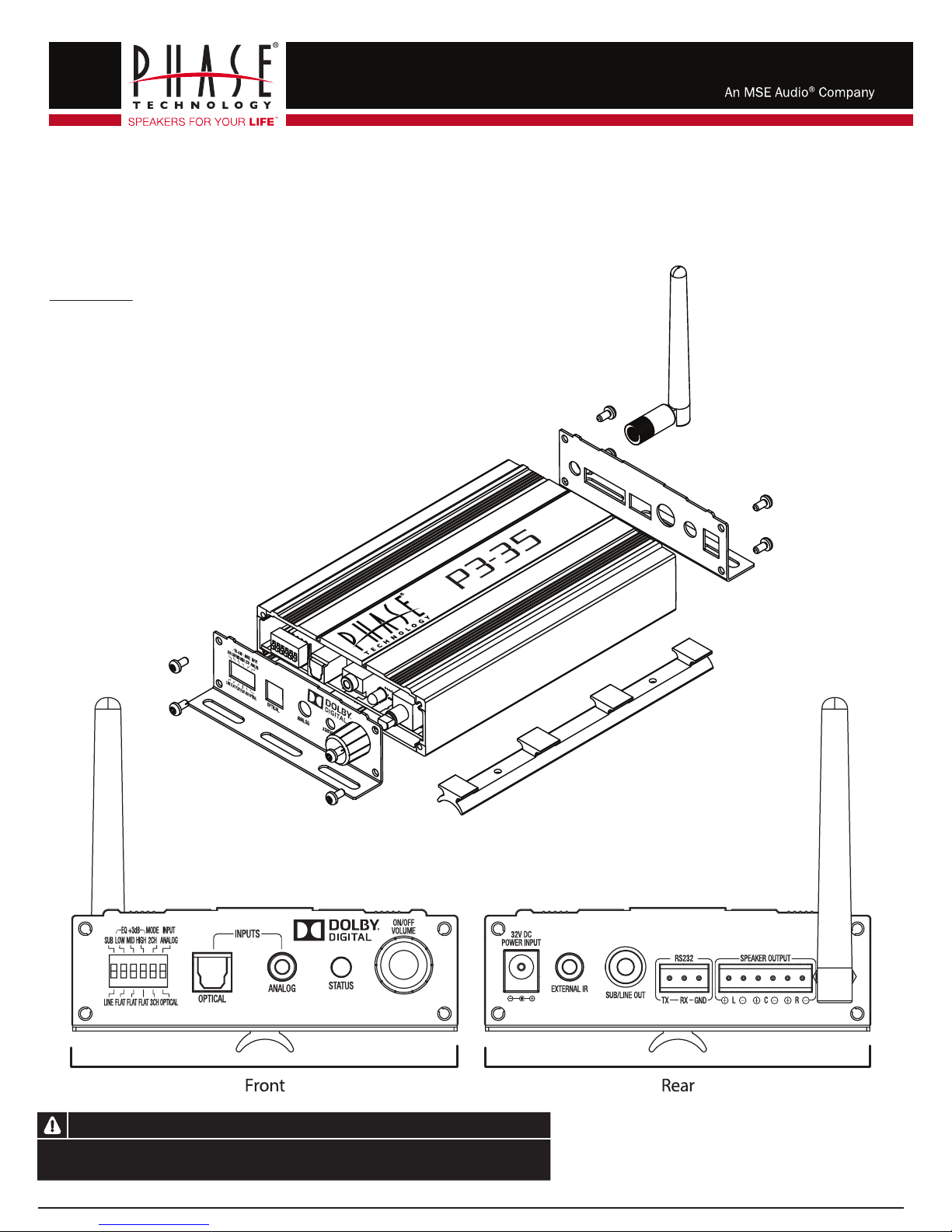
Install Instructions For:
P3-35
The P3-35 is a 2 or 3 channel amplier with Dolby Digital
source. With a digital input it automatically senses Dolby Digital and PCM and switches modes. The P3-35 takes the input signal from an audio source, decodes
it and outputs either a 2 or 3 channel amplied signal to a sound bar or set of speakers. When set in the 2 channel mode it will take a stereo or multi-channel
signal and mix it down to 2 output channels (left and right). When set in the 3 channel mode it will take a stereo or multi-channel signal and mix it into 3 output
channels (left, right and center). In either mode there is a sub out option.
When used in place of internal TV speakers, change the TV’s audio setting to external speakers. Teach the P3-35 the TV’s volume codes and it seamlessly
operates with no additional remotes.
®
decoding. It is designed to be used with either an analog or digital input from a TV or other audio
Box Contents
1- Amplier
1- Bluetooth
1- IR receiver with 1m cord
1- 32 V, 3.75 A power supply
1- Six-pin Euroblock connectors
1- Three-pin Euroblock connectors
1- Mounting bracket
2- 2" Velcro strips
1- Double sided tape disk for IR receiver
®
antenna
Warning
Phase Technology products must be installed by a professional audio installer/contractor. For safety and for
optimum audio performance, installer must follow all directions issued by Phase Technology.
Page 2

Install Instructions For:
P3-35
IMPORTANT SAFETY INFORMATION
1. Read these instructions.
2. Keep these instructions.
3. Heed all warning.
4. Follow all instructions
5. Do not use this apparatus near water.
6. Clean only with dry cloth.
7. Do not block any ventilation openings. Install in accordance with manufacturer’s instructions.
8. Do not install near any heat sources such as radiators, heat registers, stoves, or other apparatus (including ampliers) that
produce heat.
9. Do not defeat the safety purpose of the polarized or grounding-type plug. A polarized plug has two blades with one wider than
the other. A grounding type plug has two blades and a third grounding prong. The wide blade or the third prong are provided for
your safety. If the provided plug does not t into your outlet, consult an electrician for replacement of the obsolete outlet.
10. Protect the power cord from being walked on or pinched particularly at plugs, convenience receptacles, and the point where
they exit from the apparatus.
11. Only use attachments/accessories specied by the manufacturer.
12. Use only with the cart, stand, tripod, bracked, or table specied by the manufacturer, or sold with the apparatus. When a cart
is used, use caution when moving the cart/apparatus combination to avoid injury from tip-over.
13. Unplug this apparatus during lighting storms or when unused for long periods of time.
14. Refer all servicing to qualied service personnel. Servicing is required when the apparatus has been damaged in any way,
such as power-supply cold or plug is damaged, liquid has been spilled or object have fallen into the apparatus, the apparatus has
been exposed to rain or moisture, does not operate normally, or has been dropped.
WARNING:
To reduced the risk of re or electric shock, do not expose this apparatus to rain or moisture
The apparatus shall not be exposed to dripping or splashing and that no objects lled with liquids, such as vases, shall be placed
on the apparatus.
Manufactured under license from Dolby Labroatories. Dolby and the double-D symbol are
registeres trademarks of Dolby Laboratories.
Page 3
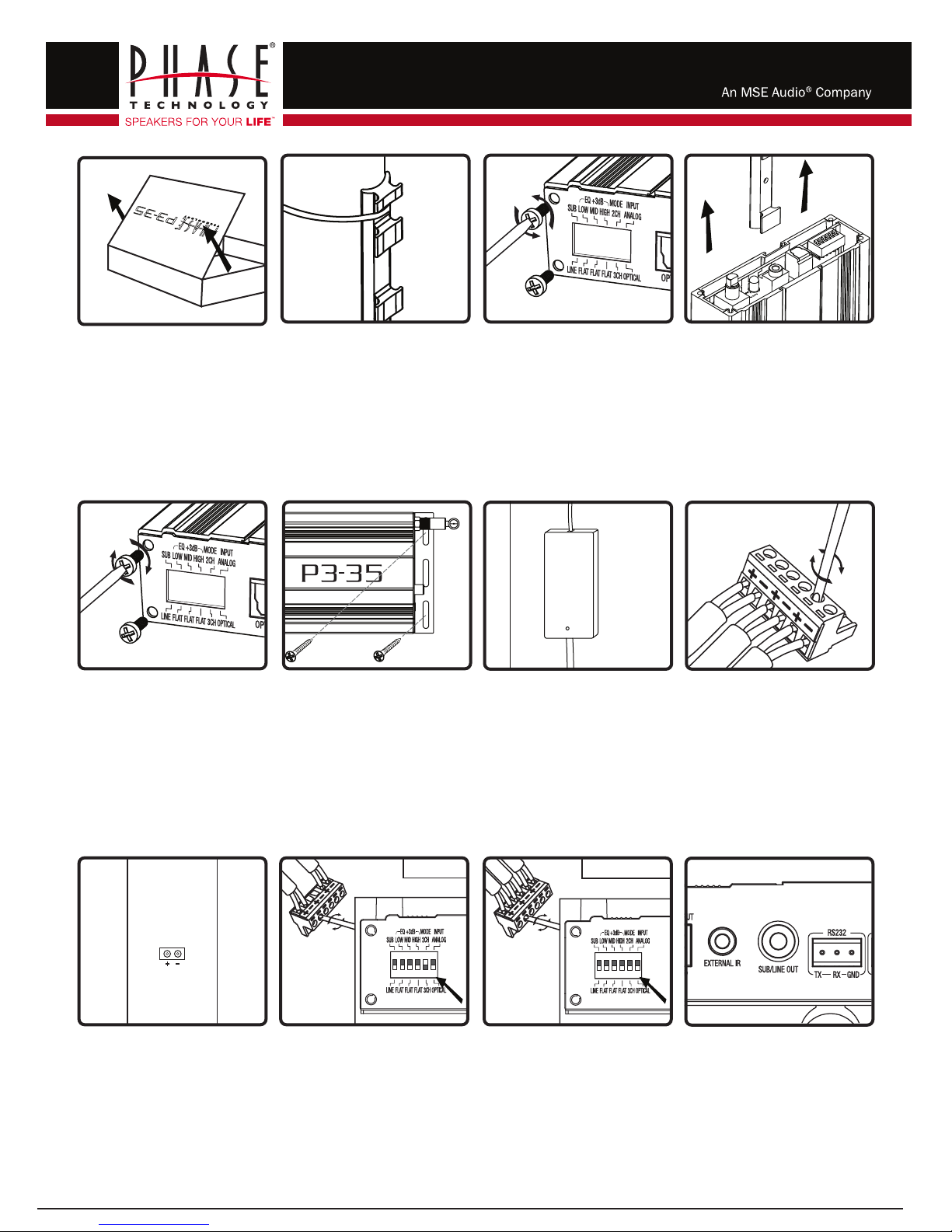
1. Unpack amplier.
Note: Follow steps 2-5 if
using the mounting adapter.
If not skip to step 6.
2. Attach mounting bracket
to a secure pole or surface
using screws or metal
strapping.
1. to connect wires to the
Euro-Block connector
loosen the screws, insert a
1/4" in of stripped wire and
tighten the screws.
Note: make sure there are
no loose strands of wire.
7. The power supply can
be attached to a mounting
surface using the Velcro
strips.
6. If mounting to a at
surface use 2 screws
through the mounting
bracket on each end of the
amp.
4. Slide mounting bracket
into groove on bottom of
amplifer enclosure.
3. For 3 channels connect
the speakers to the two
outer sets of terminal for
your left and right channels
and the center set for the
center channel. Set dip
switch 5 in the down
position.
2. For 2 channels (Stereo)
connect your speakers to the
2 outer sets L and R
terminals. Set dip switch 5 in
the up position.
1a. Make sure the + wire is
connected to the plus or
red terminal on your
speaker and the – to the
negative or black terminal
on the speaker.
1. Connect a Subwoofer to
the P3-35 with an Audio
RCA cable.
5. Replace faceplate screws
Mounting the P3-35
Speaker Connections
STEREO
Connecting a Subwoofer
3. To attach mounting
bracket, remove all faceplate
screws from one side. Lift
faceplate and set aside.
3 CHANNEL
123456
123456
Install Instructions For:
P3-35
Page 4

1. For digital connections
connect an optical cable
from your source to the
optical input on the P3-35.
Set dip switch 6 in the
down position.
3. To use an external Sub
crossover set dip switch 1 to
the down (line) position.
2. To use the internal P3-35
crossover set to 120Hz set
dip switch 1 to the up (Sub)
position.
2. For analog connections
connect a cable from your
analog source to the
analog input using a stereo
1/8”mini-jack. Set dip
switch 6 in the up position.
2. Position the IR receiver on
a surface that faces out into
the area you will be using the
remote control. Fasten the
IR receiver with the supplied
two-sided tape disk.
1. Connect the 1/8” mini plug
from the IR receiver to the
External IR port on the
P3-35.
1. Connect the 32v power
supply barrel connector to
the power input on the
P3-35.
3. Turn the P3-35 on by
pressing the on/off button.
The LED will turn white
when on.
Connecting Your Wired Audio Source
Connecting Power to the P3-35 Controlling volume using a TV remote
Flat Panel Display
6. Repeat step 5 with the
volume down button. The
purple LED will blink 3 times
rapidly.
5. Point the TV remote at the
IR receiver and press the
volume up button 3 times.
The purple LED will blink 3
times rapidly.
4. Press and hold the on/off
button on the P3-35 until it
starts blinking purple
(approximately 5 sec).
7. Repeat step 5 with the
mute button. The purple
LED will blink 3 times
rapidly then turn solid
white. The amp is now
programmed and will
respond to the remote
control volume
commands.
123456 123456 456
Flat Panel Display
IR Receiver
Flat Panel Display
IR Receiver
Flat Panel Display
IR Receiver
Install Instructions For:
P3-35
Page 5

RS232 Control
Pairing with a Bluetooth device
3. Ascii commands above are followed by a Carriage
Return.
Note: The mute command is followed by a space then the
numerical value.
The SV command is followed by a space then the numerical
value of 0-81 to set the relative level.
All other alphanumeric variables have no space.
2. All serial commands
should be sent as listed
above.
1. Connect the RS232
control device to the RS232
port on the P3-35. Refer to
Step 1 of “Speaker
Connections” for instructions
on wiring the Euro-Block
connector.
1. Turn the P3-35 on by
pressing the on/off button.
The LED will turn white
when on.
1. There are two EQ settings
you can choose at or +3dB.
3. Select PhaseTech on your
Bluetooth device to pair
them.
2. Press and hold the mute
button on the remote
control for 3 seconds then
release. The P3-35 LED
will blink white for 1 minute
or until paired.
2. To boost the low
frequencies set Dip switch
2 to the up position (+3dB)
Equalizer settings
Baud Rate 115200
Data Bits 8
Parity none
Stop bit 1
Flow Control none
Ascii Description
UV1 Volume up one step
UV5 Volume up ve steps
DV1 Volume down one step
DV5 Volume down ve steps
MUTE 1 Mute
MUTE 0 Unmute
PhaseTech
4. To boost the high
frequencies set Dip switch 4
to the up position (+3dB)
3. To boost the mid
frequencies and increase
intelligibility set Dip switch 3
to the up position (+3dB)
Ascii Description
GV Get Volume setting
SV 0-81 Send Volume setting
AON Amp on
AOFF Amp off
4. Bluetooth (BT) will take
priority over a wired audio
signal when playing BT
Audio. When you stop or
pause BT audio the wired
audio will play.
PhaseTech
Install Instructions For:
P3-35
Page 6

Standby and sleep settings
There are two modes the P3-35 can operate in; Standby and Sleep. Setting the P3-35 in the standby mode disables the auto-on
input signal sensing. In this mode the P3-35 can only be turned on by pressing the Volume control On/Off switch or through RS232
control.
Setting the P3-35 in the sleep mode enables auto-on input signal sensing and will turn the P3-35 on when there is a signal present
and will automatically turn off when there is no signal for 5-7 minutes.
Note: The P3-35 goes into standby mode 5 minutes after it stops sensing a signal provided the amp is set to standby mode.
The P3-35 will be switched into networked sleep mode in 5 minutes after it stops sensing a Bluetooth or wired audio signal provided
the amp is set in sleep mode.
Setting the operating mode:
1. With the on/off switch in the off position (Red LED).
2. Press and hold the on/off switch for 10 seconds or until the LED starts blinking for 3 seconds.
3. If it blinks Blue it is in Sleep mode
If it blinks Green it is in Standby mode.
4. To change the mode repeat step 2.
LED mode guide
Standby: RED
Power on/No signal: White
Analog/PCM: Green
Dolby: Purple
Bluetooth: Blue
Bluetooth pairing: White blinking
IR learning mode: Purple blinking
Sleep: Blue blinking
Standby: Green Blinking
Note:
P3-35’s that are shipped to the EU market meet the following requirements.
The power consumption of the product in networked standby is less than 3W.
The power consumption of the product in standby mode is less than 0.5W.
Install Instructions For:
P3-35
Page 7

This device complies with Part 15 of the FCC Rules / Industry Canada licence-exempt RSS standard(s). Operation is subject to the
following two conditions: (1) this device may not cause harmful interference, and (2) this device must accept any interference
received, including interference that may cause undesired operation.
Le présent appareil est conforme aux CNR d'Industrie Canada applicables aux appareils radio exempts de licence. L'exploitation
est autorisée aux deux conditions suivantes : (1) l'appareil ne doit pas produire de brouillage, et (2) l'utilisateur de l'appareil doit
accepter tout brouillage radioélectrique subi, même si le brouillage est susceptible d'en compromettre le fonctionnement.
Changes or modications not expressly approved by the party responsible for compliance could void the user's authority to operate
the equipment.
This equipment has been tested and found to comply with the limits for a Class B digital device, pursuant to part 15 of the FCC
Rules. These limits are designed to provide reasonable protection against harmful interference in a residential installation. This equip-
ment generates uses and can radiate radio frequency energy and, if not installed and used in accordance with the instructions, may
cause harmful interference to radio communications. However, there is no guarantee that interference will not occur in a particular
installation. If this equipment does cause harmful interference to radio or television reception, which can be determined by turning
the equipment off and on, the user is encouraged to try to correct the interference by one or more of the following measures:
—Reorient or relocate the receiving antenna.
—Increase the separation between the equipment and receiver.
—Connect the equipment into an outlet on a circuit different from that to which the receiver is connected.
—Consult the dealer or an experienced radio/TV technician for help.
Under Industry Canada regulations, this radio transmitter may only operate using an antenna of a type and maximum (or lesser) gain
approved for the transmitter by Industry Canada. To reduce potential radio interference to other users, the antenna type and its gain
should be so chosen that the equivalent isotropically radiated power (e.i.r.p.) is not more than that necessary for successful commu-
nication.
Conformément à la réglementation d'Industrie Canada, le présent émetteur radio peut fonctionner avec une antenne d'un type et
d'un gain maximal (ou inférieur) approuvé pour l'émetteur par Industrie Canada. Dans le but de réduire les risques de brouillage
radioélectrique à l'intention des autres utilisateurs, il faut choisir le type d'antenne et son gain de sorte que la puissance isotrope
rayonnée équivalente (p.i.r.e.) ne dépasse pas l'intensité nécessaire à l'établissement d'une communication satisfaisante.
Install Instructions For:
P3-35
Page 8

To satisfy FCC / IC RF exposure requirements, a separation distance of 20 cm or more should be maintained between the antenna
of this device and persons during device operation.
To ensure compliance, operations at closer than this distance is not recommended.
Les antennes installées doivent être situées de facon à ce que la population ne puisse y être exposée à une distance de moin de
20 cm. Installer les antennes de facon à ce que le personnel ne puisse approcher à 20 cm ou moins de la position centrale de l’
antenne.
La FCC des éltats-unis stipule que cet appareil doit être en tout temps éloigné d’au moins 20 cm des personnes pendant son
functionnement.
This radio transmitter (identify the device by certication number, or model number if Category II) has been approved by Industry
Canada to operate with the antenna types listed below with the maximum permissible gain and required antenna impedance for
each antenna type indicated. Antenna types not included in this list, having a gain greater than the maximum gain indicated for that
type, are strictly prohibited for use with this device.
Gain of antenna: 2.0dBi max.
Type of antenna: Omni-directional
Impedance of antenna: 50ohm
Le présent émetteur radio (identier le dispositif par son numéro de certication ou son numéro de modèle s'il fait partie du matériel
de catégorie I) a été approuvé par Industrie Canada pour fonctionner avec les types d'antenne énumérés ci-dessous et ayant un
gain admissible maximal et l'impédance requise pour chaque type d'antenne. Les types d'antenne non inclus dans cette liste, ou
dont le gain est supérieur au gain maximal indiqué, sont strictement interdits pour l'exploitation de l'émetteur.
Gain d'antenne: 2.0dBi maximal
Type d'antenne: 50 ohm, Omni-directionnel
Install Instructions For:
P3-35
