Page 1
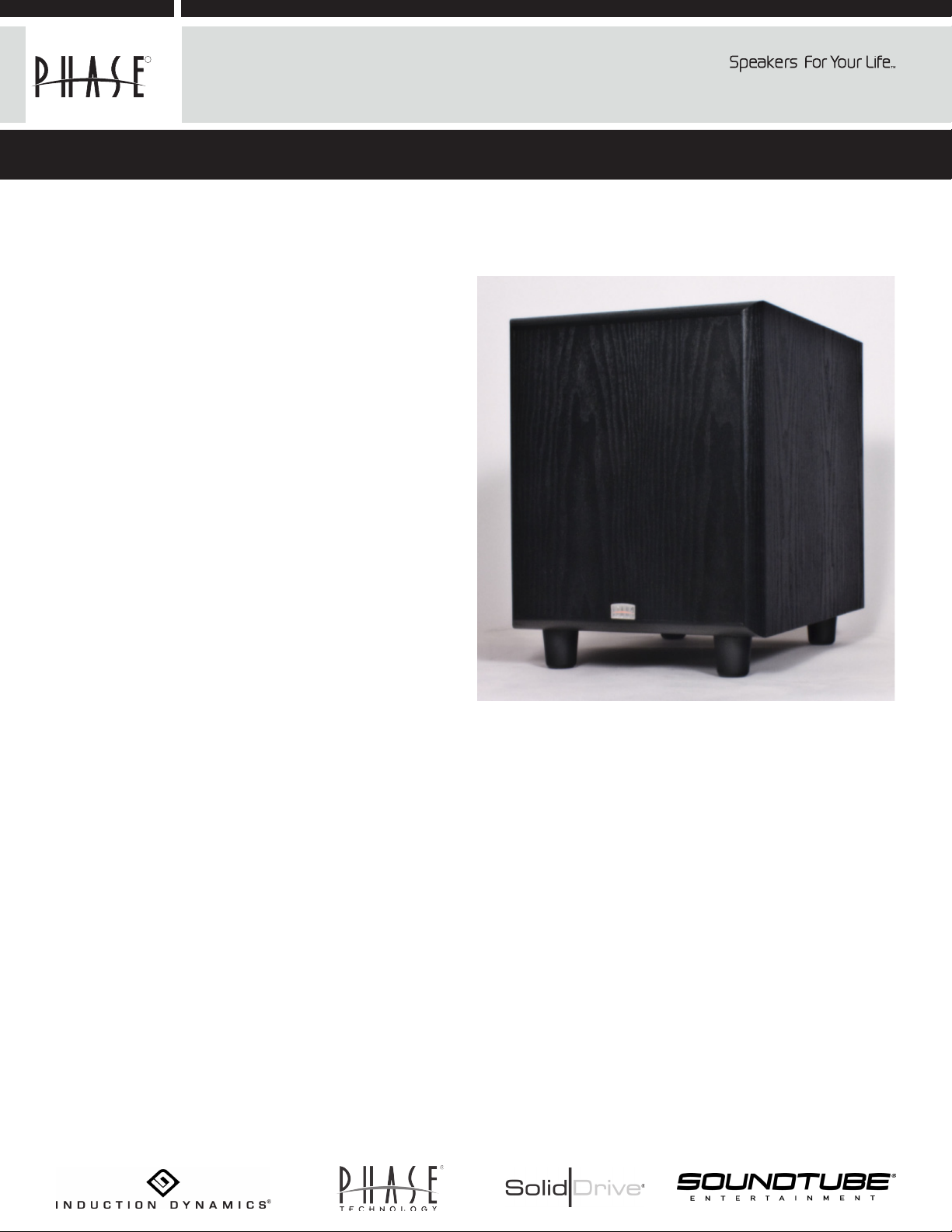
TE CH NO LO GY
R
HV Subwoofers
Owners Manual / Installation Instructions
Power FL-8 Power FL-10 Power FL-12
HV81 HV101 HV121
Thank you for choosing Phase Technology speakers. We know there are a wide variety of choices available
today, and we sincerely appreciate your purchase of our product. Phase Technology speakers are built to
exacting standards and will provide many years of listening enjoyment.
Our speakers are the result of over ve decades
of designing and manufacturing. Our mission,
our passion is to constantly advance the art
and science of accurate audio reproduction.
Our dedication insures your new speakers will
accurately reproduce all the impact, detail and
delicacy of today’s digital technology.
Regardless of application, serious audiophile
listening or home theater, we recommend that
you take the time to read this manual thoroughly
before connecting speakers to your amplier
or receiver. In the highly unlikely event that you
should experience a problem with set-up or
operation, please contact one of our authorized
dealers for assistance, or contact us directly.
HV81
HV SERIES FEATURES:
CONTENTS:
HV SERIES FEATURES 1
SUBWOOFER PLACEMENT 2
SUBWOOFER AMPLIFIER PANEL 2
SUBWOOFER CONNECTIONS 3
AMPLIFIER SETUP AND BASS MANAGEMENT 4
WARRANTY 4
SPECIFICATIONS 4
Phase Technology Corporation www.phasetech.com
MSE Audio Group 8650 College Boulevard Overland Park, Kansas 66210 (913) 663-9770 www.mseaudio.com
100-watt internal amplier
Signal sensing auto turn on/off
Gain control
Phase switch
Variable crossover
Line/level inputs
LFE input
Oversized surround for ultra long excursion
Servo-control, which monitors and adjusts output
for dynamic and undistorted response
Page 2

SUBWOOFER PLACEMENT
Subwoofer placement is important, but less critical than speaker placement, because the frequencies subs
reproduce are omni directional. This means the human ear doesn’t perceive these low frequencies as coming
from a specic direction, enabling placement of a subwoofer virtually anywhere in the listening room.
It’s best, however, to keep a subwoofer within the sound eld of the other speakers. The closer the subwoofer is
to a wall, the louder and more intense its bass output will be: this effect is even stronger when the sub is placed in
or near a room’s corner. If using two subwoofers, start by placing them next to the front left and right speakers, in
both front corners or one in the corner and one 1/3 of the way along the front wall from the corner. Each room is
different. Experiment with these options and try other locations until you get the best results. If you must choose a
less-than-ideal position, the output level of Phase Technology powered subwoofers is adjustable to compensate
for your listening environment.
SUBWOOFER AMPLIFIER PANEL
1. Power ON/Auto/OFF: This switch, when
left in the “Auto” position, automatically
activates the subwoofer when an audio signal
is detected and shuts the subwoofer off after
approximately ten (10) minutes of silence.
2
4
1
3
6
2. Subwoofer Level Control: Adjusts the volume
of bass energy allowing you to customize
overall tonal balance to your individual room
acoustics and personal taste.
3. Crossover Frequency Control: This
adjustment varies the point at which the
subwoofer takes over the task of creating low
bass frequencies from the rest of the audio
signal permitting additional ne tuning of the
total system. A little experimentation with this
control will allow you to match the performance
of the subwoofer to the rest of your speakers
resulting in extraordinary, accurate, deep bass
response. This control should be turned to its
highest setting when the sub is connected
through the Subwoofer out on your receiver.
4. Phase Control: This adjustment matches the
phase - the in and out movement of speaker
cones - to that of your main speakers. Adjust
this control by listening to music with bass
content. The setting is correct when the bass
sounds the fullest.
5
5. High Level Input and Output: Used for
direct speaker connections from the left and
right front speaker outputs when a low-level
subwoofer output is not available.
6. Low Level Input: Used from pre-out or
Subwoofer-out.
Page 3

SUBWOOFER CONNECTIONS
Option 1: Low Level Setup This is the recommended method for those ampliers and receivers that are
equipped with a “Subwoofer Out” or “Pre-Amp Out” connection. Virtually all audio/video receivers have this
connection clearly marked on the rear panel. Run a dedicated interconnect cable with RCA connectors from
the subwoofer output jack to the line input on the subwoofer. In this setup, you will be using the internal
crossover on your processor.
Subwoofer
Left
Front
Right
Front
Center
Channel
Left
Surr.
Right
Surr.
SUB OUT
Line Input
Amplier Panel
Option 2: High Level Input Setup If your amplier or receiver does not have a dedicated subwoofer output,
it will be necessary to connect your new subwoofer directly to the speaker output terminals on the back of the
unit. In this scenario, you will be running high quality speaker wires from the left and right front outputs of your
amplier to the high level inputs on the subwoofer. You will then need a second set of wires to carry the signal
from the subwoofer back to the main speakers.
Left
Front
Center Speaker
Right
Front
Amplier Panel
Left
Left
Front
Right
Front
Center
Channel
Surr.
Right
Surr.
Subwoofer
To Speaker From Receiver
Right
Left
Right Input
SUB OUT
Left Input
Page 4

AMPLIFIER SETUP AND BASS MANAGEMENT
Many home theater receivers/processors have a feature that controls how the bass is processed and delivered
to the subwoofer. It also adjusts the amount of bass that is sent to your satellite speakers. Look carefully in your
amplier or receiver’s instruction manual for details on how to adjust for the speaker size (sometimes called
“Speaker Setup”) for your system.
When using a Dolby® Digital or DTS™-capable receiver/processor with the subwoofer connected to the
subwoofer out on your amplier turn the “LOW-PASS FREQUENCY” control to the highest setting (200 Hz) on
the back of your subwoofer. Set the subwoofer crossover setting in the speaker setup section of the amplier
setup menu to 150 HZ (or the next highest setting) and set the Satellites and Center channels to “small”.
If you are NOT using the receiver’s internal processor for subwoofer control then turn the “CROSSOVER
FREQUENCY” control on the subwoofer to the 3 o’clock (150 Hz) setting.
WARRANTY
LIMITED WARRANTY
Phase Technology warrants its loudspeakers to be free from defects in material and workmanship for a period
of ten (10) years for speaker product and three (3) years for the electronic components to the original purchaser.
Purchase must be made from an authorized Phase Technology dealer.
This warranty does not cover service or parts to repair damage caused by misuse, abuse, damage while in
transit, alterations, unauthorized repairs, failure to follow instructions, re, ood or any other cause beyond the
reasonable control of Phase Technology. Defects in speaker cabinets or grilles must be brought to the attention
of your dealer immediately after purchase. This warranty will be void if the products’ serial number has been
altered or removed.
To obtain warranty service, defective product must be shipped in its original carton or equivalent together with
original invoice or bill of sale, insured and prepaid to your authorized Phase Technology dealer or the factory
when warranty service is requested.
If you choose to return the defective product to the factory you must rst call us at (888) phase-tk to obtain
a Return Authorization number prior to shipping. Product repaired under this warranty will be returned to you
freight collect.
SPECIFICATIONS HV81 HV101 HV121
Woofer 8” treated paper cone 10” treated paper cone 12” treated paper cone
Amp Power 100 100 100
(Watts, continuous)
Amp Power 200 200 200
(Watts, peak)
Frequency Response 35-200 Hz 29-200 Hz 25-200 Hz
Dimensions* 10.75” W x 14.125” H x 14.75” D* 11.75” W x 17” H x 16” D* 14” W x 19.5” H x 18.25” D*
Finish Black Woodgrain Finish Black Woodgrain Finish Black Woodgrain Finish
*Add 1” to depth for connection.
Phase Technology Corporation www.phasetech.com
MSE Audio Group 8650 College Boulevard Overland Park, Kansas 66210 (866) 663-9770 www.mseaudio.com
