Phase Technology CI-6.0 VIII, CI-7.3 VIII, CI-6.2s VIII, CI-7.2 VIII, CI-6.1 VIII User Manual
Page 1
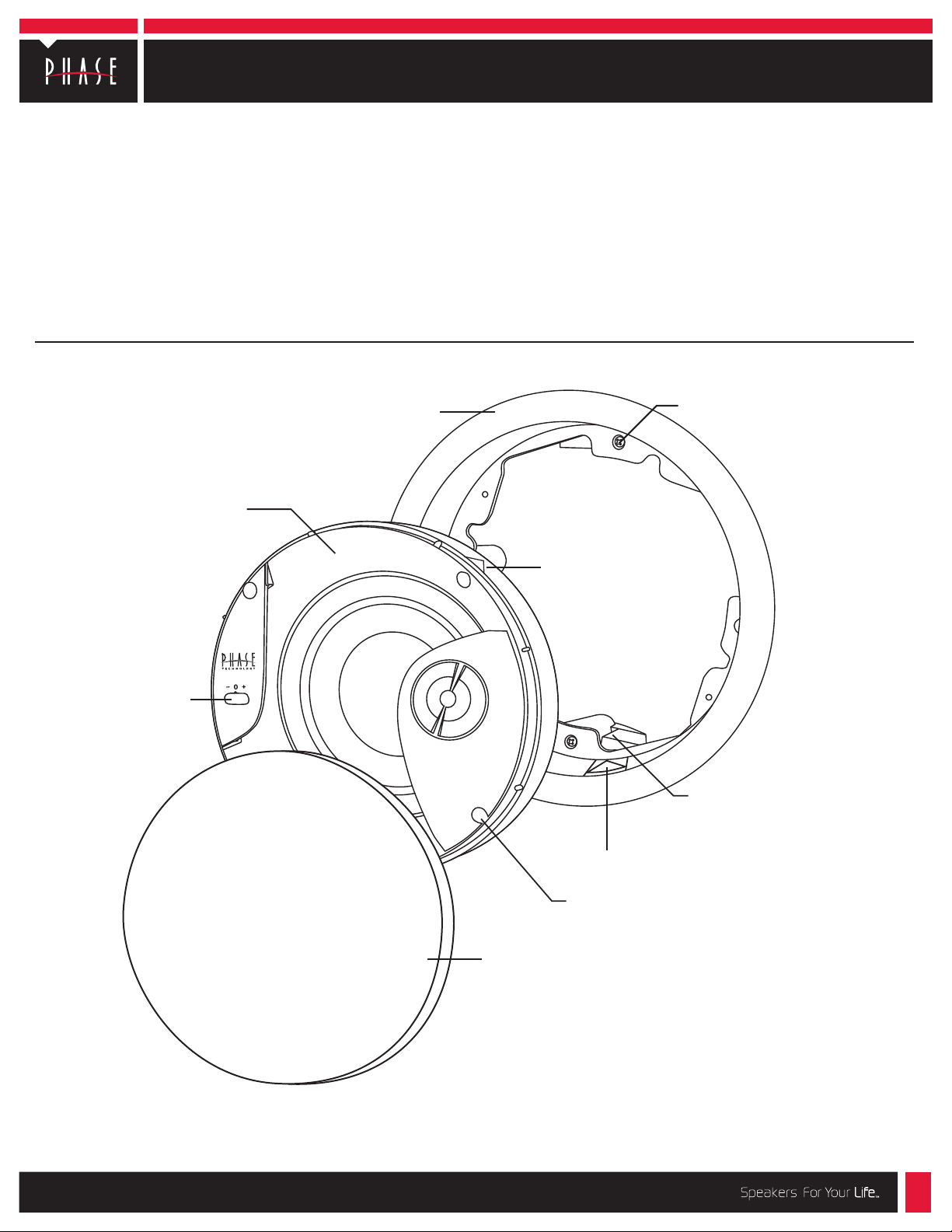
TECHNOLOGY
C I - 6 . 0 V I I I C I - 6 . 1 V I I I C I - 6 . 2 s V I I I C I - 7.
2 V I I I C I - 7.
3 V I I I
Install instructions for CI round flush mounts models:
CI-6.0 VIII CI-6.1 VIII CI-6.2s VIII CI-
2 VIII CI-
3 VIII
Thank you for purchasing Phase Technology CI custom
installation speakers. This eighth generation of high performance ceiling mounted speakers features the same superb
sonic performance as our acclaimed PC-Series cabinet
speakers in addition to great flexibility and easy installation.
The most striking change to the series VIII is a new look with
the off-axis tweeter design. This feature maximizes the
speaker’s clarity and imaging by creating an asymmetrical
loading or diffraction pattern, reducing the amount of
diffraction normally caused by a flange-to-ceiling junction.
Universal flange & Grille
assembly (CI-FGR)
(purchase separatly)
Speaker/baffle
assembly
The net result is the best sonic realism you can buy in an
in-ceiling speaker. All CI-Series speakers include self-resetting
solid-state PTC protection circuits. This unique system is able to
detect when the speaker is being over-driven and lowers the
speaker volume until the problem is corrected. The PTC device
then resets itself for normal operation. Other features include
liquid-cooled tweeters for greater power handling, moistureresistant materials in all of the critical speaker components,
galvanized steel speaker grilles and stainless steel hardware for
improved corrosion resistance.
Flange clamp
Screw (4x)
V- shaped index marks (4x)
Tweeter adjustment
Grille
*The RB-17 rough-in bracket is available for installations in new construction.
Flange clamp (4x)
The CI-FGR will clamp
material up to 1
V- shaped index marks (4x)
Baffle screw opening (4x)
1
/2” thick.
218-1224
6400 Youngerman Circle | Jacksonville, FL 32244 | (888)phase tk | www.phasetech.com
Page 2
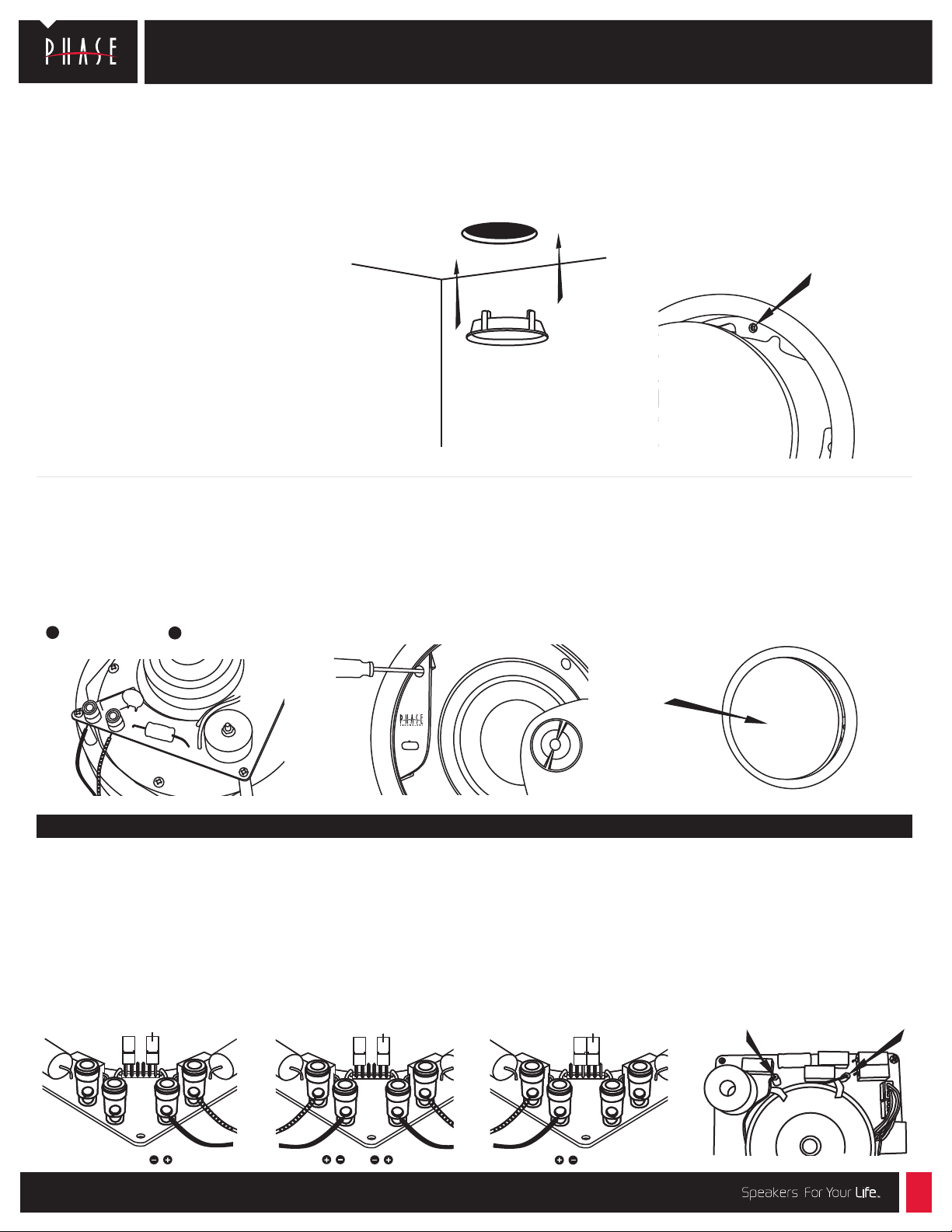
C I - 6 . 0 V I I I C I - 6 . 1 V I I I C I - 6 . 2 s V I I I C I - 7.
2 V I I I C I - 7.
3 V I I I
Install instructions for CI round flush mounts models:
CI-6.0 VIII CI-6.1 VIII CI-6.2s VIII CI-
TECHNOLOGY
Flange Installation:
1.
Choose the appropriate mounting
location for each speaker.
NOTE –
the following:
• Be certain your speaker wires can be run to or
• Make certain the wall or ceiling material is
• It is recommended that our pre-construction
• Be certain the area behind the speaker is free
• Each speaker should be positioned properly,
• Audio performance and room-to-room isolation
When deciding upon a location, consider
are accessible from these locations.
sturdy enough to support the weight and
vibration of the speakers.
rough in brackets (part number *RB-17) be used
whenever possible in new construction.
of obstacles such as wall studs, electrical
wiring, pipes, etc.
relative to the listening area for good coverage.
will be improved if there is some fiberglass
insulation placed loosely behind the speaker.
2 VIII CI-
2. Using the supplied cutout template,
carefully mark the area to be cut out. Using
a drywall knife or saw, cut a hole in the
drywall and prepare the speaker wires for
connection to the speaker terminals.
3 VIII
3.
Remove the grille from the mounting
flange by pressing it from behind. Insert the
mounting flange into the hole. Loosen the
flange clamping screws one turn (counter
clockwise) to release the clamp. Next,
tighten all four flange clamp screws evenly
to secure the flange to the wall. It is best to
tighten each screw with the same amount of
force (torque).
CAUTION: Do not over-tighten.
Speaker Installation:
4. Connect the speaker wires to the
spring-loaded input terminals on the rear of
the speaker, making sure no loose strands
are exposed. If connecting the CI 6.2s
see wiring options below.
+
Red/positive Black/negative
–
Carefully place the
flange
making certain that the four V-shaped
index marks on the outer radius of the baffle
and the inside radius of the flange line up.
Attach the
speaker/baffle
the four pre-installed 1” mounting screws on
the baffle.
CAUTION Do not over-tighten.
speaker/baffle
to the flange with
5.
Wiring options for the CI 6.2s
Stereo
FIG.1 – 8 ohms: Use this
configuration to drive one channel
(left or right) of a stereo pair. Set
jumper plugs in the stereo position.
Connect the right or left signal wire to
the right set of terminals on the rear of
the speaker.
FIG.1 FIG.2 FIG.3
Jumper Plugs
stereo position
Stereo Point Source FIG.2 – 8 ohms:
Use this configuration to combine left
and right channels for full fidelity sound
from a single loud-speaker stereo source.
Set jumper plugs in the stereo position.
Connect right and left signal wires to the
spring-loaded terminals on the rear of
the speaker.
Jumper Plugs
stereo position
Mono/Stereo
this configuration to drive one channel
(left or right) of a stereo pair with a 4
ohm speaker load. Set jumper plugs in
the mono position. Connect the right or
left signal wire to the left set of posts
on the rear of the speaker. Acoustic
output of the speaker is increased by
3 dB in the configuration.
in the
6. Using some familiar source material,
listen to the tweeter’s balance with the level
control in each of its three positions to find
your favorite.
7.
the gap between the flange and the baffle.
Enjoy your new Phase Technology speakers!
FIG.3 – 4 ohms: Use
Jumper Plugs
mono position (Bi-pole/di-pole)
Carefully replace grille by pressing it into
Bi-pole/Di-pole
configuration for home theater surround
applications. For bi-pole mode, connect
as in the Mono/Stereo
one speaker to each surround channel.
For di-pole mode, connect speaker
inputs the same as Mono/Stereo
instructions
connections of the marked tweeter wires
to put one of the tweeters out of phase.
FIG.4
FIG.4 – 4 ohms: Use this
instructions (FIG.3):
(FIG.3), but reverse the + and –
Left Channel
6400 Youngerman Circle | Jacksonville, FL 32244 | (888)phase tk | www.phasetech.com
Right ChannelRight Channel
Left Channel
