Page 1

[dARTS: DIGITAL AUDIO REFERENCE
THEATER SYSTEM]
DP4000
OWNER’S MANUAL & INSTALL GUIDE
Page 2
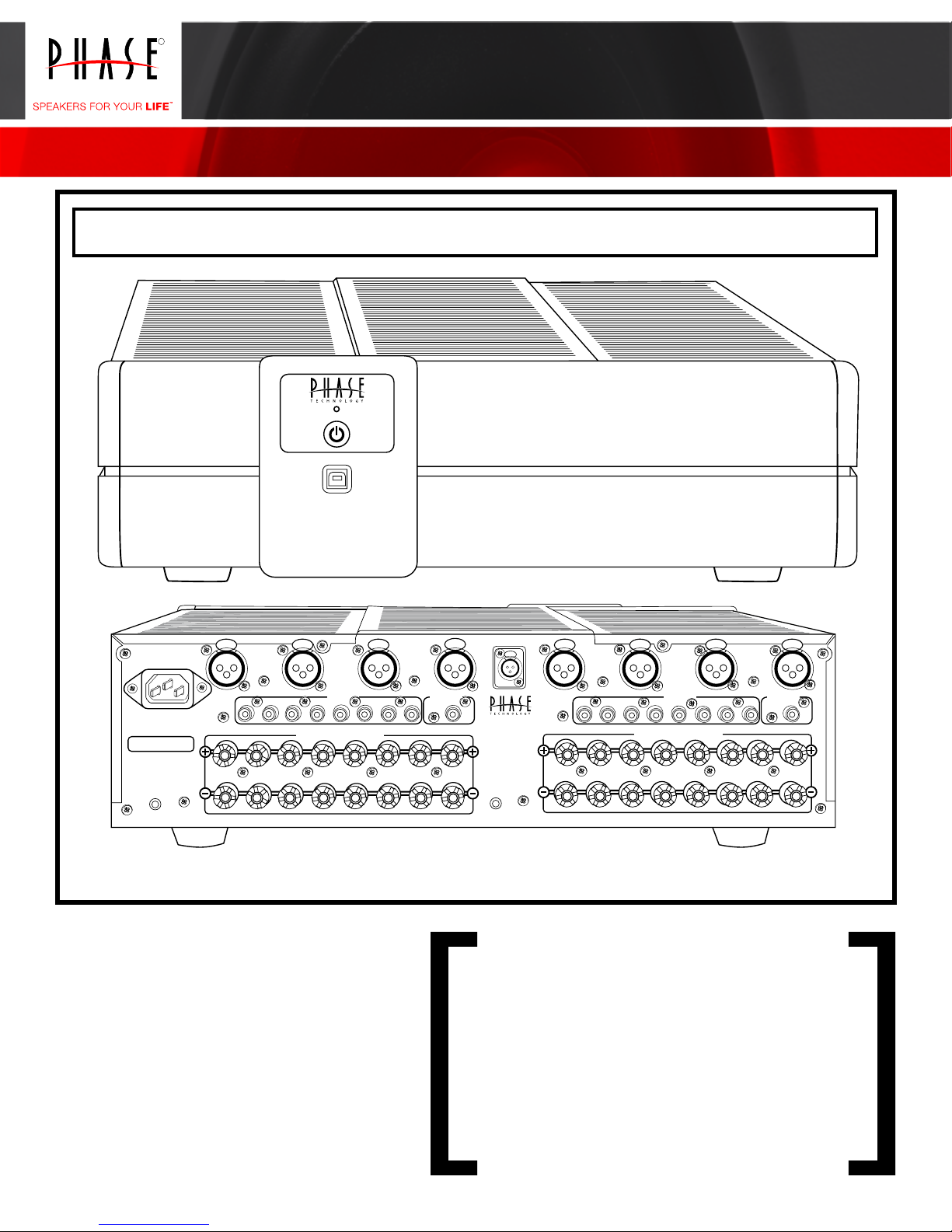
R
[dARTS: DIGITAL AUDIO REFERENCE THEATER SYSTEM]
TE CH NO LO GY
[FEATURES] • AUDYSSEY MULTEQ XT32 CALIBRATION SOFTWARE • MOLDED ALUMINUM ENCLOSURE • LARGE DUAL MODE POWER SUPPLY • EIGHT (8)
XLR BALANCED INPUTS • SIXTEEN (16) CONFIGURABLE INPUT/OUTPUT CHANNELS • CONTROLS UP TO FOUR (4) ROOMS OF STEREO • AUTO SWITCH
Owners Manual / Installation Instructions
DP4000 CLASS-D 16-CHANNEL DIGITAL AMP/CONTROLLER
STANDBY
PUSHPUSH
INPUT 2 INPUT 5
INPUT 1-8
OUTPUTS 1-8 CLASS 2 WIRING
120V~50/60Hz
10AMPS
POWER
CONTROL
IN
INPUT 1
12 11 12 13 14 15 16
12 33445566778
Regardless of application, serious audiophile listening or
home theater, we recommend that you take the time to
read this manual thoroughly before connecting speakers to
your amplier or receiver. In the highly unlikely event that
you should experience a problem with set-up or operation,
please contact one of our authorized dealers for assistance,
or contact us directly.
Phase Technology® Corporation
8005 W. 110th St., Suite 208
Overland Park, KS 66210
855.663.5600 (USA)
+1.913.663.5600 (International)
Fax: 913.663.3200
INPUT 6
88 910
SUB OUT
MIC IN
DP4000
DIGITAL PROGRAMMABLE
AMPLIFIER
POWER
CONTROL
OUT
12 345678
SAFETY INSTRUCTIONS 3
THANK YOU FOR YOUR PURCHASE 4
GETTING STARTED & PRECAUTIONARY NOTES 4
SPEAKER CONNECTIONS 5
SPEAKER PLACEMENT 5
SYSTEM WIRING & CONNECTIONS 6
CONNECTIONS FROM DP4000 TO SURROUND PREAMP/RECEIVER 6
CONNECTIONS FROM DP4000 TO SYSTEM’SSPEAKERS: 1-16 7
BACK PANEL DETAILS 7
CARING FOR YOUR SPEAKERS 8
MAINTENANCE AND SERVICE 8
TROUBLESHOOTING 8
WARRANTY 8
SPECIFICATIONS 9
PUSHPUSHPUSHPUSH
INPUT 9-16
OUTPUTS 9-16 CLASS 2 WIRING
PUSHPUSH
INPUT 14INPUT 13INPUT 10INPUT 9
SUB OUT
16
2
Page 3
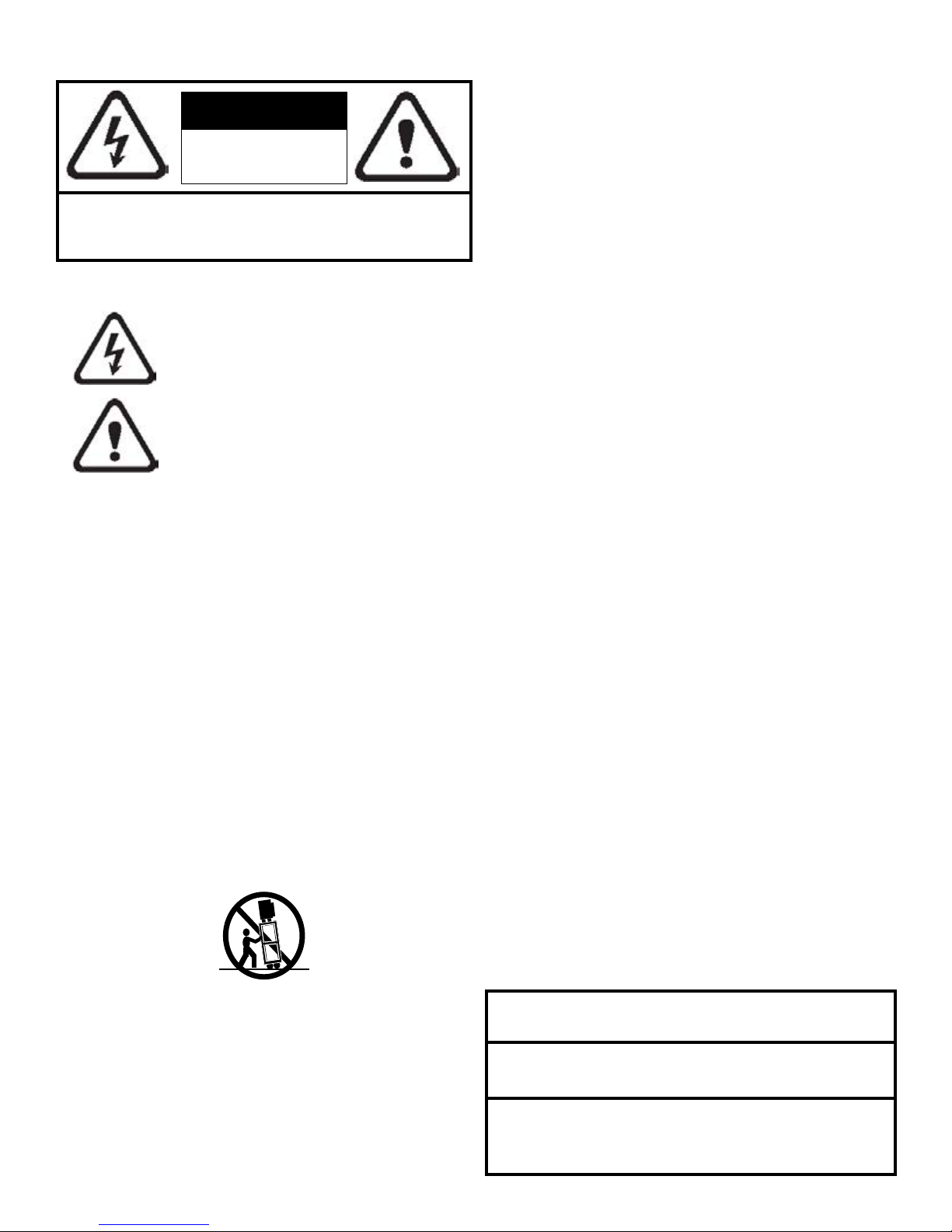
[SAFETY INSTRUCTIONS]
that may impede the ow of air through the ventilation openings.
CAUTION
RISK OF ELECTRIC SHOCK
DO NOT OPEN
CAUTION: To reduce the risk of electric shock, do not remove cover
(or back). No user-serviceable parts inside. Refer servicing to qualied
service personnel.
Explanation of Graphical Symbols
The lightning ash with arrowhead symbol, within an
equilateral triangle, is intended to alert you to the presence
of un-insulated “dangerous voltage: within the product’s
enclosure that may be off sufcient magnitude to constitute
a risk of electric shock to persons.
The exclamation point within an equilateral triangle is
intended to alert you to the presence of important operating
and maintenance (servicing) instructions in the literature
accompanying the appliance.
1. Read Instructions - All the safety and operating instructions
should be read before the appliance is operated.
2. Retain Instructions - The safety and operating instructions
should be retained for future reference.
3. Heed Warnings - All warnings on the appliance and in the
operating instructions should be adhered to.
4. Follow Instructions - All operating and other instructions
should be followed.
5. Water and Moisture - The appliance should not be used near
water - for example, near a bathtub, washbowl, kitchen sink,
laundry tub, in a wet basement, or near a swimming pool, etc.
6. Carts and Stands - The appliance should be used only with a
cart or stand that is recommended by the manufacturer.
PORTABLE CART WARNING
9. Heat - The appliance should be situated away from heat sources
such as radiators, stoves, or other appliances that produce heat.
10. Power Source - The appliance should be connected to
a power supply only of the type described in the operating
instructions or as marked on the appliance.
11. Power Cord Protection - Power supply cords should be
routed so that they are not likely to be walked on or pinched by
items placed up or against them, paying particular attention to
cords at plugs, convenience receptacles, and the point where they
exit from the appliance.
12. Cleaning - The appliance should be cleaned only as
recommended by the manufacturer.
13. Nonuse Periods - The power cord of the appliance should
be unplugged from the outlet when left unused for a long period
of time.
14. Object and Liquid Entry - Care should be taken so that
neither objects fall nor liquids spill into the inside of the appliance.
15. Damage Requiring Service - The application should be
serviced by qualied service personnel when:
a. the power supply cord or the plug has been damaged,
b. objects have fallen onto or liquid has been spilled into the
appliance,
c. the appliance has been exposed to rain,
d. the appliance does not appear to operate normally or exhibits a
marked change in performance, or
e. the appliance has been dropped or the cabinet damaged.
16. Servicing - The user should not attempt to service the
appliance beyond those means described in the operating
instructions. All other servicing should be referred to qualied
service personnel.
7. Wall or Ceiling Mounting - The appliance should be mounted
to a wall or ceiling only as recommended by the manufacturer.
8. Ventilation - The appliance should be situated so that its
location or position does not interfere with its proper ventilation.
For example, the appliance should not be situated on a bed, sofa,
rug, or similar surface that may block the ventilation openings;
or placed in a built-in installation, such as a bookcase or cabinet
17. Grounding or Polarization - Precautions should be taken so
that the grounding or polarization means of an appliance is not
defeated.
APPLICABLE FOR USA, CANADA OR WHERE APPROVED FOR
USAGE
CAUTION: TO PREVENT ELECTRIC SHOCK, MATCH WIDE BLADE
PLUG TO WIDE SLOT, INSERT FULLY.
ATTENTION: POUR EVITER LES CHOCS ELECTRIQUES, INTRODUIRE
LA LAME LA PLUS LARGE DE LA FICHE DANS LA BORNE
CORRESPONDANTE DE LA PRESE ET POUSSER JUSQU AU FOND.
3
Page 4

[THANK YOU FOR YOUR PURCHASE]
Thank you for purchasing Phase Technology’s revolutionary dARTS® (Digital Audio Reference Theater System). This excitng entertainment
system will provide the best possible sound reproduction of music and video programming in any room environment, and at every seat
in that room.
Please take a few moments to study this Installation Guide to get the most out of your dARTS
®
system. Your professional installer will
make every effort to place the speakers to take into account your room’s natural acoustics, but will also accommodate your needs in
making them t into your decorating plans. Phase Technology’s perfectly matched speakers, and the Audyssey Laboratories MultEQ
®
XT 32 room correction software as implemented by your installer, will then work together to overcome the acoustic anomalies of your
room and give you ideal sound at every seating location.
Our speakers are the result of over ve decades of designing and manufacturing. We hold many key patents in loudspeaker technology
including the soft-dome tweeter. Our mission, our passion is to constantly advance the art and science of accurate audio reproduction.
Our dedication insures your new speakers will accurately reproduce all the impact, detail and delicacy of today’s digital technology.
Regardless of application, serious audiophile listening or home theater, we recommend that you take the time to read this manual
thoroughly before connecting speakers to your amplier or receiver. In the highly unlikely event that you should experience a problem
with set-up or operation, please contact one of our authorized dealers for assistance, or contact us directly.
Phase Technology
®
Corporation | 8005 W. 110th St., Suite 208 | Overland Park, KS 66210 | 855.663.5600 (USA) |
+1.913.663.5600 (International) | Fax: 913.663.3200
[GETTING STARTED AND PRECAUTIONARY NOTES]
Referring to Audyssey’s calibration guide, your installer will use a professional calibration microphone and a digital audio interface with
his laptop computer to analyze your room’s acoustic properties as they affect the entire seating area. This will give him the information
to properly set up the volume levels and delays for each speaker, and then it will automatically generate a series of correction lters to
load into your Phase Technology
®
DP4000 amplier/speaker controller. This correction process will then return your speakers to their
original perfectly matched levels, and remove the room’s harmful acoustic contributions, leaving you with superb sonic performance
that sounds the same at every seat in the room.
Speaker placement is very subjective. Placement follows the guidelines for the developers of multi-channel home entertainment systems,
yet is also guided by personal preferences. The proper spacing, location and adjustment of front, rear and center-channel speakers as
well as subwoofers are critical for complete enjoyment of your new speakers. This manual covers these topics thoroughly.
Before connecting your new speakers or other system components, turn the system power off and unplug your amplier to avoid any
possibility of damage from power surges or unbalanced loads before the system is properly connected.
Observe speaker polarity carefully! Every cable, speaker terminal and amplier connection are clearly marked to show their positive (+)
and negative (-) polarities. For ideal system performance, always connect the positive side of the cable (marked with a stripe, color and
/or other indicator) to the positive terminals on your speakers and amplier and the negative side of the cable to the negative terminals.
High volume settings that produce audible distortion – indicating an under-powered amplier – could eventually damage your speakers
and your amplier.
Begin and end listening sessions at low volume levels so you will not power up your system the next time with possibly harmful high
voltages. A damaging surge also could result if you change the input source (from FM tuner to CD player, for example) at high volume
levels. If you suspect that one channel of your amplier has failed, have it repaired immediately by your dealer. Damage to your speakers
could occur if you switch between the good and defective channels.
4
Page 5

[SPEAKER CONNECTIONS]
The following instructions apply whether you are using a separate amplier or Home Theater receiver. For simplicity we will use the term “amplier”
throughout this manual to mean both.
SPECIAL NOTE: TURN OFF AND UNPLUG YOUR AMPLIFIER BEFORE CONNECTING SPEAKERS.
SPECIAL NOTE: OBSERVE SPEAKER POLARITY CAREFULLY!
Every cable, speaker and amplifier is clearly marked to show their positive (+) and negative (-) terminals. Amps and speakers
may use some combination of these symbols and/or colors to indicate positive (usually red) and negative (usually black or
white) connections. One strand of your cable will also be ridged and/or marked with a colored line or other indicator on the
positive side. For proper polarity and, thus, ideal system performance, always connect the positive side of the cable to the
positive terminals on your speakers and amplifier and the negative side of the cable to the negative terminals.
[SPEAKER PLACEMENT]
Phase Technology’s ability to precisely match each speaker to one another yields a much more enveloping and accurate soundeld.
This immersive entertainment experience will be enhanced if you will follow a few basic rules of speaker placement. The front speakers
(left, center, right) should all be placed in as close to a horizontal line as possible, and should be at or slightly above ear level while
seated. The left and right speakers should be far enough apart (6- 8 feet if seated no more then 12 feet from your video display) to
separate the information from each channel, but not so far as to create a discontinuity with the image on the video display. With a
large projection screen, they should be placed as close to the sides of the screen as is practical. In addition to being in line with the
front channels, the center speaker should be as close to the center of the display as possible, whether above/below the display, or
behind a perforated projection screen. Phase Technology
®
speakers are magnetically shielded so they will not interfere with any type of
television set. Please place the included rubber feet on the bottom corners of each speaker to keep it from vibrating against the shelf
or stand on which it sits.
Each of the dARTS
®
speakers (except for subwoofers) includes Phase Technology’s acclaimed variable-axis soft dome tweeters. This
allows your installer to direct high frequencies toward your listening location for even greater latitude in speaker placement, and more
precise imaging and localization of sound. Please adjust these tweeters by carefully pressing on the outer rim of the housing only,
avoiding contact with the actual soft dome speaker element. These adjustments, if needed, should be done prior to your installer
calibrating the system to your room, so the correction process will read the tweeters’ energy accurately at each listening position.
The surround speakers should be placed well above ear level in most rooms. Whether you are using direct- radiating speakers or our
switchable dipolar/bipolar speakers for the surround channels, please pay attention to placing them to create a large and enveloping
soundeld. In a 5.1-channel conguration, you will use one pair of surround speakers. If your listening area is near the back wall,
the best results can often be obtained by placing the surround speakers on the side walls, centered on your listening positions. With
speakers directly to the sides, switching the surround speakers into “Dipole” mode (with their front-panel toggle switch) will a very
diffuse, non-directional soundeld. If you prefer to have more localization of the surround effects, select the “Bipole” mode or use
direct-radiating speakers to match the front channels. If your seating is away from the back wall, you can choose to mount your
surround channels either beside or behind the listening position. Experiment with both “Dipole” and “Bipole” surround settings with
your installer to see which sounds best to you, so he can calibrate the room to your taste.
In a 6.1-channel setup, a pair of surround speakers will be placed to the sides of your listening area, with an additional rear center
channel speaker behind you. If you choose to implement 7.1-channel surround you will use a pair of surrounds to the sides, and
another pair behind you, spaced evenly to ll the room. Again, please experiment with your installer to determine which modes sound
best for each pair before he calibrates your room to determine the correction curves for each channel. If you change your mind later,
you will need to have the room recalibrated to accommodate the new speaker settings. Also, if you change your room’s furnishings
in any signicant way (oor coverings, drapes, furniture) please have your installer recalibrate the room to return your system to its
original target response curves.
Your dARTS
®
powered subwoofer(s) are specically designed to blend well with the dARTS® main speakers, and to perform well with
either music or movies, augmenting the deep bass which is such an integral part of our emotional involvement with our entertainment
choices. Although very deep bass is essentially non-directional, the higher bass frequencies and the initial attacks of each note are
often shared by the main speakers. Thus, subwoofers usually blend best when they are relatively close to the front channels. The
®
dARTS
Custom Built-In line offers subs which are the same width as the main speakers, so they can be readily used as speaker
stands, ensuring proper integration and impact. If you do use the system in this way, please have your installer mount the included
5
Page 6

connecting brackets to lock the subs and main speakers together, with their fronts vertically aligned. The brackets allow for vertical
adjustment of the main speakers to accommo-date the use of isolation feet. The Audyssey Laboratories MultEQ
®
XT 32 room calibration
software WILL account for sub placement (as it does for all speakers) while measuring your room and designing the correction curves,
but the closer you can come to ideal placement, the better will be the results.
[SYSTEM WIRING AND CONNECTION]
Phase Technology’s dARTS® systems are unique in that all speakers are either bi-amplied or tri-amplied. This means that each
tweeter, midrange, and woofer set is connected to their own individual amplier channel to allow for greater dynamic performance
and exibility in conguration. To take advantage of these connections, front main and surround channels need to be wired with fourconductor speaker wire. The horizontal center channel is tri-amplied, so it needs to have six conductors available. Phase Technology
recommends using 14 AWG speaker wire (no smaller than 16 gauge) for each of these connections. Wire with higher gauge numbers
is thinner, and is not recommended.
The dARTS
®
subwoofer includes its own 500-watt on-board power amplier. It will need to have a shielded audio interconnect run to
its “LINE INPUT L” jack from the DP4000 amplier/controller’s “SUB OUT 8” jack. The subwoofer’s amplier features both line-level
inputs and outputs To add additional subwoofers to increase the bass performance in a large room, have your installer run an additional
shielded audio interconnect from the rst sub’s “LINE OUTPUT L” jack to the second sub’s input “LINE INPUT L” jack, continuing on to
as many subs as desired. The sub amp’s volume control should be set at the“12:00” position for the calibration process, but can then
be raised or lowered a bit to match your own desired bass levels in the room.
The heart of the dARTS
®
system is the DP4000 digital amplier/controller. It consists of a 16-channel power amplier (up to 250 w/
ch), the setup rmware used by Phase Technology to individually match your speakers to each other (frequency response, crossover,
time alignment), and space for the room correction program your installer will run to calibrate the system to your room. Each of your
speakers will connect to the DP4000 with either two or three pairs of speaker wire. Your surround processor or receiver’s preamp
outputs will also be connected to the DP4000. If desired, your installer can connect a 12 V DC trigger to the amplier’s “POWER
CONTROL IN” jack from your surround processor or your automated control system to turn the amplier on and off. There is also a
“POWER CONTROL OUT” jack available to pass on the control voltage to another component in your theater system. The following
tables show how each channel’s wiring is connected to the amplier/controller’s input and output terminals:
[CONNECTIONS FROM DP4000 TO SURROUND PREAMP/RECEIVER]
DP INPUT NUMBER
XLR BALANCED
INPUT NUMBER
PREAMP OUTPUT CHANNELS
1
2
5
6
9
10
13
14
1
2
3
4
5
6
7
8
PLEASE NOTE: Although these connecting connections directions are not “normal,” based on conventional surround systems, they
ARE correct for the dARTS system, and must be followed exactly for the system to operate properly and safely. Please do not plug
the amplier into AC power or turn it on until ALL system connections have been securely made.
LEFT FRONT
RIGHT FRONT
CENTER CHANNEL
SUBWOOFER
LEFT SURROUND
RIGHT SURROUND
LEFT REAR SURROUND IN 7.1 SYSTEM; REAR CENTER IN 6.1 SYSTEM
RIGHT REAR SURROUND IN 7.1 SYSTEM
6
Page 7

[CONNECTIONS FROM DP4000 TO SYSTEM’S SPEAKERS: 1-16]
DP OUTPUT NUMBERS
SPEAKER CONNECTIONS
INPUT XLR INPUT
1
2
3
4
5
6
7
8 (RCA “SUB OUT 8” JACK)
9
10
11
12
13
14
15
16
1: LEFT FRONT WOOFER
2: LEFT FRONT TWEETER
3: RIGHT FRONT WOOFER
4: RIGHT FRONT TWEETER
5: CENTER CHANNEL WOOFER
6: CENTER CHANNEL WOOFER/MIDRANGE
7: CENTER CHANNEL TWEETER
8: TO SUBWOOFER
9: LEFT SURROUND WOOFER
10: LEFT SURROUND TWEETER
11: RIGHT SURROUND WOOFER
12: RIGHT SURROUND TWEETER
13: LEFT REAR WOOFER IN 7.1 SYSTEM OR
REAR CENTER WOOFER IN 6.1 SYSTEM
14: LEFT REAR TWEETER OR REAR CENTER
WOOFER IN 6.1 SYSTEM
15: RIGHT REAR WOOFER
16: TO RIGHT REAR TWEETER
1: LEFT FRONT SPEAKER
1: LEFT FRONT SPEAKER
2: RIGHT FRONT SPEAKER
2: RIGHT FRONT SPEAKER
5: CENTER CHANNEL SPEAKER
5: CENTER CHANNEL SPEAKER
5: CENTER CHANNEL SPEAKER
6: SUBWOOFER
9: LEFT SURROUND SPEAKER
9: LEFT SURROUND SPEAKER
10: RIGHT SURROUND SPEAKER
10: RIGHT SURROUND SPEAKER
12: LEFT REAR SPEAKER
12: LEFT REAR SPEAKER
14: RIGHT REAR SPEAKER
14: RIGHT REAR SPEAKER
[BACK PANEL DETAILS]
AC INPUT
INPUT 1
120V~50/60Hz
10AMPS
POWER
CONTROL
IN
12 V INPUT TRIGGER
INPUT CHANNELS 1-16
PUSHPUSH
INPUT 2 INPUT 5
12 11 12 13 14 15 16
1233445566778
INPUT 1-8
OUTPUTS 1-8 CLASS 2 WIRING
INPUT 6
88 910
SUB OUT
MIC IN
DP4000
DIGITAL PROGRAMMABLE
AMPLIFIER
POWER
CONTROL
OUT
XLR BALANCED LEVEL INPUTS
PUSHPUSHPUSHPUSH
INPUT 9-16
OUTPUTS 9-16 CLASS 2 WIRING
12345678
SUBWOOFER LINE
SPEAKER OUTPUTS 1-8
12 V OUTPUT TRIGGER
LEVEL OUTPUT
SPEAKER OUTPUTS 9-16
PUSHPUSH
INPUT 14INPUT 13INPUT 10INPUT 9
SUB OUT
16
7
Page 8

[CARING FOR YOUR PHASE TECHNOLOGY SPEAKER]
The DP4000 is molded in an aluminum enclosure and nished with a high degree of craftsmanship. We recommend using a lint-free
rag with a small amount of glass cleaner to maintain the long-lasting beauty of the nish. Avoid products containing silicones, oils, oil
derivatives, or solvents. Aluminum enclosures may be cleaned with a damp cloth as necessary.
[MAINTENANCE AND SERVICE]
Because of Phase Technology’s uncompromising quality control programs, it’s unlikely that your DP4000 will ever need service if
connected and used as outlined in this Owners’ Manual. In the unlikely event that a problem does occur, please contact your Phase
Technology dealer. Your dealer has the necessary factory-authorized parts and trained technicians to quickly restore your speaker to
its original performance specications.
[TROUBLESHOOTING]
NO SOUND
1. Verify that all components are plugged in and turned on.
2. Check all speaker wires and cables for loose connections.
3. Check to see if you have selected the proper source on your amplier.
VOICES DO NOT APPEAR TO COME FROM BETWEEN THE SPEAKERS / BASS RESPONSE IS WEAK
1. Verify that all speaker connections from the amplier to the speakers are running PLUS+ to PLUS+ and MINUS- to MINUS-.
2. Check to see if there are any furnishings or plants that may be blocking the output of a speaker.
SOUND, BUT NO BASS (MOST LIKELY IN SYSTEMS WITH A SUBWOOFER)
1. Verify that the subwoofer is plugged into an AC outlet and power is turned on.
2. Check that the speaker wire / cable going from the amplier/receiver to the subwoofer is securely fastened.
3. Check the volume control of the subwoofer.
4. Refer to your amplier/receiver manual to make sure you have adjusted its bass output properly.
MUDDY OR BOOMY BASS
1. Check the volume control for the subwoofer. Excess volume can cause speakers to sound distorted and unnatural.
2. Try adjusting the crossover control on the subwoofer or the subwoofer setup on your receiver to a slightly lower frequency
(example: reduce from 120 Hz to 80 or 60 Hz).
3. If the subwoofer or full size speaker is close to a corner, side or back wall, try moving it away from the wall. This may reduce
the “boomy” bass considerably.
4. Bookshelf speakers placed in a semi-enclosed space or cabinet can articially emphasize bass output. Reduce the bass
control on your amplier or move the speakers to the front of the cabinet. Alternatively, reposition the speakers to a more
open location.
DISTORTED SOUND FROM THE SPEAKERS
1. This problem is usually caused by setting the volume control too high. Reduce the amplier/receiver volume to a lower level.
2. If noise and distortion are audible at higher volume levels, your amplier may not be powerful enough. Consider upgrading to
a unit with higher power.
NOTE: Remember, even though your Phase Technology speakers can handle considerable power levels, ANY speaker if used improperly
can be damaged. Consult your Phase Technology dealer for assistance in choosing a new amplier or receiver.
[WARRANTY]
LIMITED WARRANTY: Phase Technology warrants its loudspeakers to be free from defects in material and workmanship for a
period of ten (10) years for speaker product, limited lifetime for CI speakers, and three (3) years for the electronic components to
the original purchaser. Purchase must be made from an authorized Phase Technology dealer.
This warranty does not cover service or parts to repair damage caused by misuse, abuse, damage while in transit, alterations,
unauthorized repairs, failure to follow instructions, re, ood or any other cause beyond the reasonable control of Phase Technology.
8
Page 9

Defects in speaker cabinets or grilles must be brought to the attention of your dealer immediately after purchase. This warranty
will be void if the products’ serial number has been altered or removed.
Should your Phase Technology product require service, please call the MSE Audio customer service department for a return
authorization. All merchandise returned to Phase Technology without prior authorization will be refused. For your return
authorization number, please call 855.663.5600 or email sales@mseaudio.com.
[SPECIFICATIONS]
FREQUENCY RESPONSE
CHANNELS
CROSSOVER
HARMONIC DISTORTION
POWER OUTPUT (8Ω)
POWER OUTPUT (4Ω)
INPUTS
BINDING POSTS
POWER REQUIREMENTS
DIMENSIONS
WEIGHT
DP4000 CLASS-D DIGITAL AMPLIFIER/CONTROLLER
20 Hz - 20 kHz
16
Parametric DSP (Adaptive)
0.05% @ i kHz, 1 W
125 W x16
250 W x16
8 Unbalanced (XLR), 16 Unbalanced (RCA)
Gold-Plated Screw Terminals
120/240V AV; 50/60 Hz
5.625” H x 17” W x 17” D
21 lbs.
“Speakers for your Life” is a trademark of MSE Audio, Overland Park, Kansas USA. Phase Technology is part of MSE Audio®. www.phasetech.com.
Copyright © 2014 MS Electronics, LLC. All rights reserved. MSE Audio, Phase Technology and PhaseTech are registered trademarks and
9
Page 10

8
