Page 1
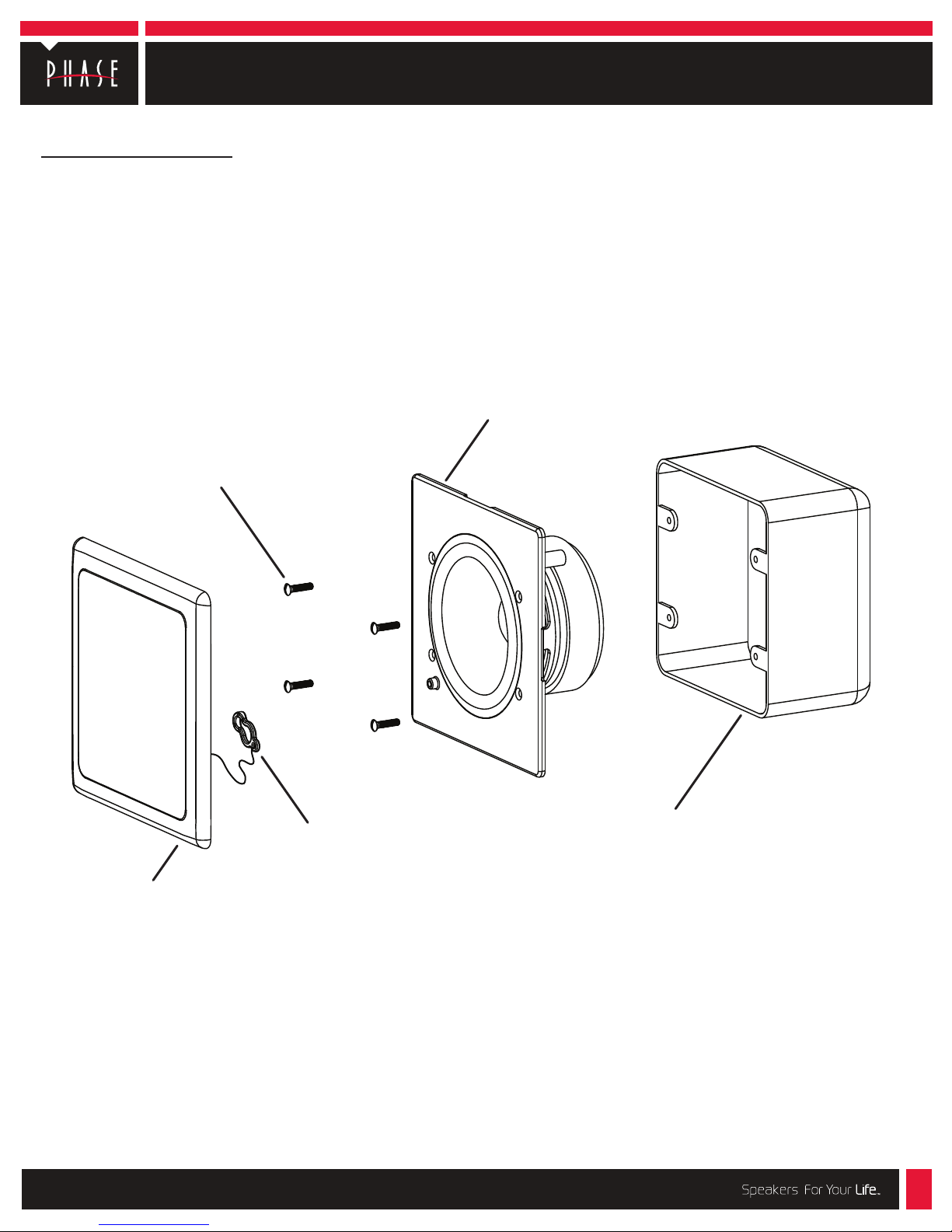
Grille
Grille safety clip
Screws
Speaker
Two-gang junction box (installer supplied)
NOTE: the CI-MM3-II is designed to install
into a standard 2-gang junction box. Phase
Technology recommends you test the t
before installing the junction box.
Box contents
1 Speaker
2 Grilles
4 Mounting screws
2 Wire nuts
© 2010 Phase Technology. All rights reserved. Rev 08.30.10
T E C H N O L O G Y
CI-MM3-II
Install instructions for Spacia models:
8005 W. 110th St. | Suite 208 | Overland Park, KS 66210 | 855.663.5600 | www.phasetech.com | www.mseaudio.com
Page 2

1. Unpack speaker.
6. Done!
1.
2.
4. Attach grille safety clip by
placing the large end of the
clip over snap-t post (1),
then sliding clip until small
end snaps into place around
post (2).
5. Align tabs on snap-t grille
with slots in bae, gently
press grille into place.
Install instructions for Spacia models, Page 2
2. Connect speaker wires to
signal wires using included
wire nuts.
3. Install the CI-MM3-II into
the installer supplied
junction box using included
fasteners.
8005 W. 110th St. | Suite 208 | Overland Park, KS 66210 | 855.663.5600 | www.phasetech.com | www.mseaudio.com
