Page 1

PN: ZDOC-64105-MA-0001 Rev 1
Flex4K
MANUAL
PHANTOM
When it’s too fast to see, and too important not to.
®
Page 2
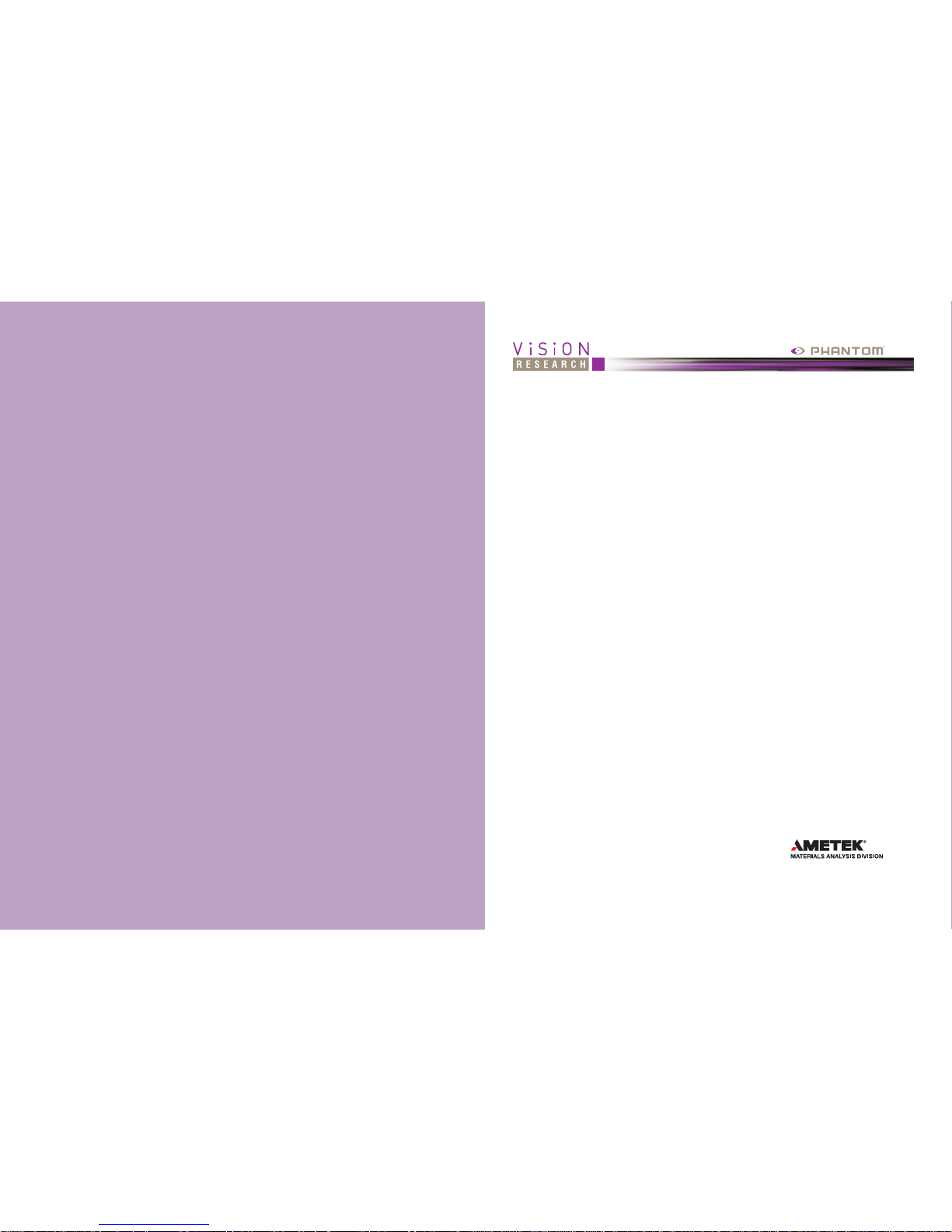
Phantom Flex4K Manual
PN: ZDOC-64101-MA-0001 Rev 1
Last Updated: June 2014
Phantom Flex4K
MANUAL
when it’s too fast to see, and too important not to.
®
100 Dey Road
Wayne, NJ 07470 USA
+1.973.696.4500
phantom@visionresearch.com
www.visionresearch.com
w w w . v i s i o n r e s e a r c h . c o m
Page 3

Phantom Flex4K Manual
Contents
1
1
Camera Overview
2
5
3
9
4
13
5
33
6
39
7
53
8
57
Connectors
Quick Start Guide
On-Camera Controls
Phantom CineMag IV & CineStation IV
Control via Phantom Software
Download & Image Processing
Video Configurations
9
61
Accessories
10
69
Support
Written and produced by the Marketing Department at Vision Research.
The contents of this manual are subject to change without notification.
PN: ZDOC-64101-MA-0001 Rev 1
Last Updated: June 2014Updated: 06.10.2012
w w w . v i s i o n r e s e a r c h . c o m
Page 4

Chapter 1: Camera Overview
1
Phantom Flex4K Manual
Camera Overview
1
• Maximum 938 fps at full resolution of 4096 x 2304; 1000 fps at
4096 x 2160; 1984 fps at 2048 x 1080 or 1920 x 1080; 2949 fps
at 1280 x 720
• Minimum frame rate: 15 fps
• Super-35 mm sensor; 31.7 mm diagonal (27.6 mm x 15.5 mm)
• Exposure Index range 250-800 (recommended EI 400-640 Color)
• Ultra-fast (1 millisecond) rolling shutter adjustable from 1˚ to 360˚
• Exposure time (shutter speed) from 5 µs to 1/frame-rate
• 32 GB or 64 GB of internal volatile RAM memory
• Phantom CineMag IV non-volatile recording media (1 TB & 2 TB)
• Monitoring: Three main 3G HD-SDI outputs, which can be configured
as independent 4:4:4 1080p signals, or used together to supply a
dual-link 4K output while maintaining a live HD signal
• Video outputs can switch between Rec709 and Phantom Log
• Viewfinder: Camera supports both component and HD-SDI-based
viewfinders. Vision Research offers a full HD OLED EVF.
• Optional interchangeable battery mounts
• Lens mount: PL standard, interchangable w/ Nikon F and
Canon EF
• 2x 12V and 2x 24V unregulated accessory outputs
• Both Mac and Windows based software for download and file
conversion
• Full featured on-camera control interface
• Playback and save controls on both sides of the camera
• Memory can be partitioned for multi-cine
• Genlock for simplified 3D shooting and synchronizing video playback
• Phantom Remote Control Unit (RCU) compatible
key features
Introduction
The Phantom Flex4K is a digital cinema camera capable
of shooting standard sync-sound or ultra slow-motion
frame rates up to 1,000 frames-per-second (fps) at
4K resolution, and up to approximately 2,000 fps at 2K.
A proprietary super-35mm 4K CMOS sensor provides
ultra low-noise images with exceptional detail and a wide
dynamic range.
The on-camera control menu is designed to adjust all
important camera settings and eliminate the need for a
computer on set or in the field.
Raw and video workflows are supported. CineMag IV
recording media uses the latest in non-volatile storage
technology to store uncompressed raw files quickly
and safely.
Page 5
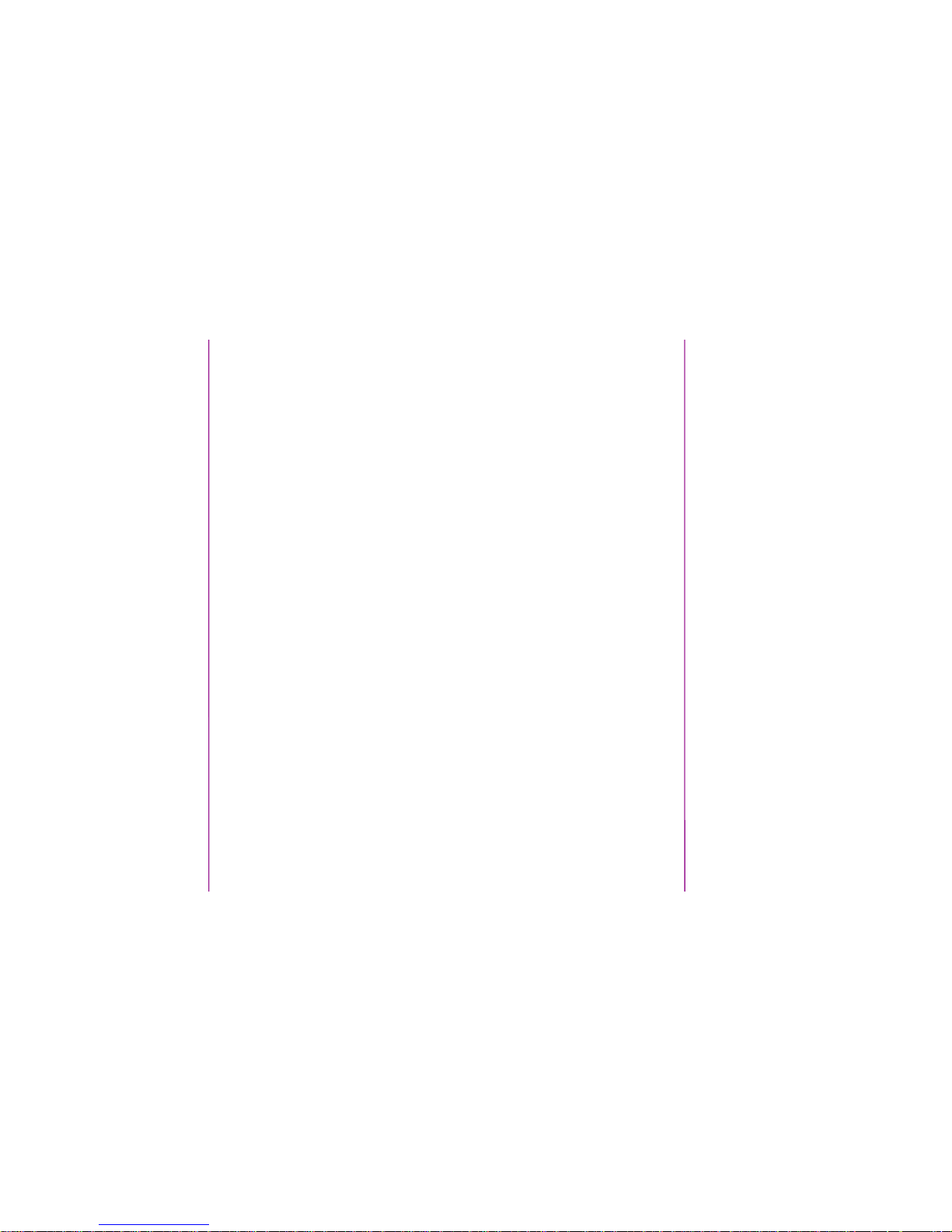
Chapter 1: Camera Overview
32
Phantom Flex4K Manual
Like previous Phantom cameras, the Flex4K records
Vision Research’s proprietary Cine Raw format. These
files are captured in 12-bit and efficiently saved to the
CineMag IV in a 10-bit ‘packed’ format. The Cine Raw
files are compatible with many of the industry’s top editing
and post production software packages, or they can be
converted to a variety of formats using software provided
with the camera.
Vision Research has plans to introduce in-camera
compression as an alternative for the Phantom Flex4K.
When available, the user can choose to record either
raw or industry-standard compressed files directly to the
CineMag IV. This increases record duration, decreases file
size, and simplifies the process straight out of the camera.
A third workflow option is recording the 3G-SDI video
playback with a video-based field recorder. These devices
are easy to find, easy to use, and take advantage of the
camera’s in-camera video scaling for high-quality 4:4:4
1080p or 4:2:2 4K video via two 3G HD-SDI outputs.
The Flex4K allows various configurations for monitoring
the image via the camera’s four total HD-SDI outputs,
and one return. Each output is customizable for monitoring
with frame guides, or as a clean output for use with field
recorders. The outputs can also be switched from
displaying standard gamma to a pre-set Log curve.
All HD-SDI outputs support video scaling for a sharp
4:4:4 1080p output of the camera’s full sensor. Two
of the 3G HD-SDI outputs can also be combined for a
4:2:2 ultra-HD signal, which will allow the full resolution
to be viewed on 4K production monitors.
The viewfinder and monitor feeds can be set to always
show a live feed, so the DP can follow the action and
frame up the next shot while the last shot is still being
saved or reviewed from the other outputs. Zoom (focus
assist) and threshold (exposure assist) functions are
also available.
Recording Options
Sensitivity & Exposure Index
The low noise performance of the Flex4K sensor allows
for the ‘effective ISO’ to be dialed in with the camera’s
Exposure Index function, with minimal compromise to
image quality.
Exposure index (EI) range: from 250 to 800
Recommended EI: 400 – 640
Controlling the Phantom Flex4K is easier than ever with
a full-featured on-camera control interface for both basic
and advanced camera operation. Set up universal capture
and recording parameters before the shoot, while retaining
access to the more commonly adjusted parameters like
frame rate and exposure settings at the push of a button.
Capture, trigger, playback and save controls can be found
on both sides of the camera in order to provide a seamless
workflow for different shooting environments.
Control is also possible with Phantom PCC software or a
handheld Phantom Remote Control Unit (RCU).
Each Phantom Flex4K ships standard with both Windows
(PCC) and Mac-based download solutions. Vision Research
is providing one license of the popular Glue Tools Cine
Toolkit, and Séance™ download software for the Mac. This
provides the ability to download Flex4K raw files in Mac
OSX, and direct compatibility with most Quicktime-based
edit and color grading software.
Select ‘Loop mode’ for the fastest high-speed workflow.
Loop mode records into the RAM buffer at the camera’s
top speeds, then once the camera is triggered the files
can be quickly offloaded to an installed Phantom
CineMag IV.
For longer record times use run/stop (R/S) mode and
record directly to a 2TB CineMag IV at up to 120 framesper-second at 4K (max 90 fps to the 1TB CineMag IV).
This is an excellent option when ultra high-speed is not
required.
Camera Controls
Workflow Solutions
Image Monitoring & Video Outputs
File formats
Page 6
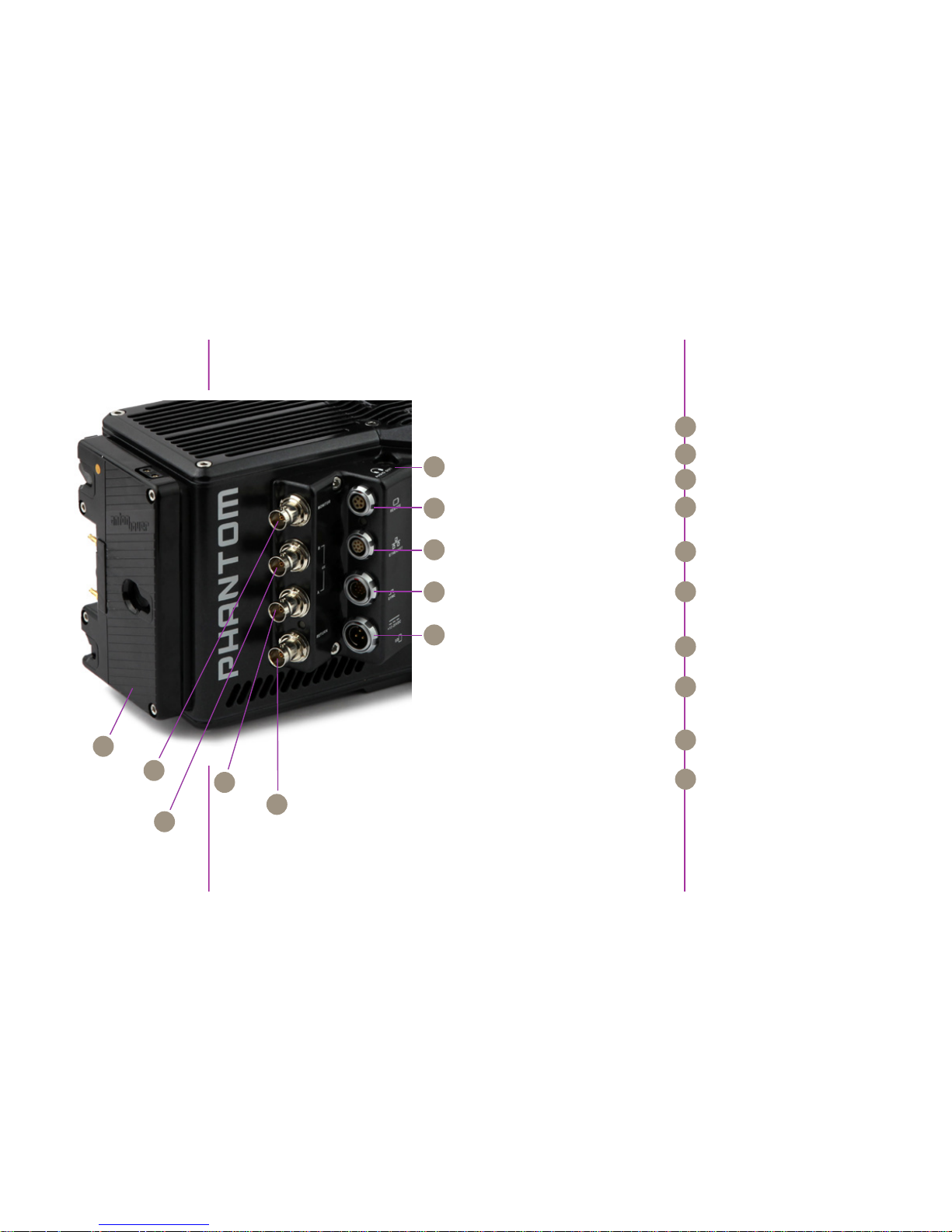
Chapter 2: Connectors
54
Phantom Flex4K Manual
Connectors
2
rear panel
3G HD-SDI output – Supports 1080/720p standards.
3G HD-SDI output – Both Rec A and Rec B support
1080/ 720p standards or combine them for a dual-link
4K video output.
3G HD-SDI input – Accepts feed from separate source,
switches monitor output. Also supports Genlock.
Not active at the time of initial shipments – Will be
activated via future firmware update.
7-pin Fischer – For RS-232 and 24V power – Used
with Phantom RCU and Bluetooth Dongle (BT-Dongle II).
8-pin Fischer – Gb Ethernet CAT-5 UTP – for software
connection.
12-pin Fischer – For F-Sync, TC In, TC Out, Audio,
Trigger signal via Capture cable or Flex4K Mini BreakOut-Box (Mini-BOB).
3-pin Fischer – For Primary power (+12 - 28 VDC
unregulated) input.
Remove the back plate to gain access to a power tap
for optional battery mounts. Options are available for
a 26V Hawk Woods mount, 14.4V Anton Bauer Gold
mount (pictured), and 14.4V V-Lock (new) standards.
Monitor
Rec B
Rec A
Return
Audio Out
Remote
Ethernet
Sync
12 - 28 VDC Power
Battery Interface (optional)
B
C
D
I
H
G
F
E
A
J
A
B
C
D
E
F
G
H
I
J
Page 7
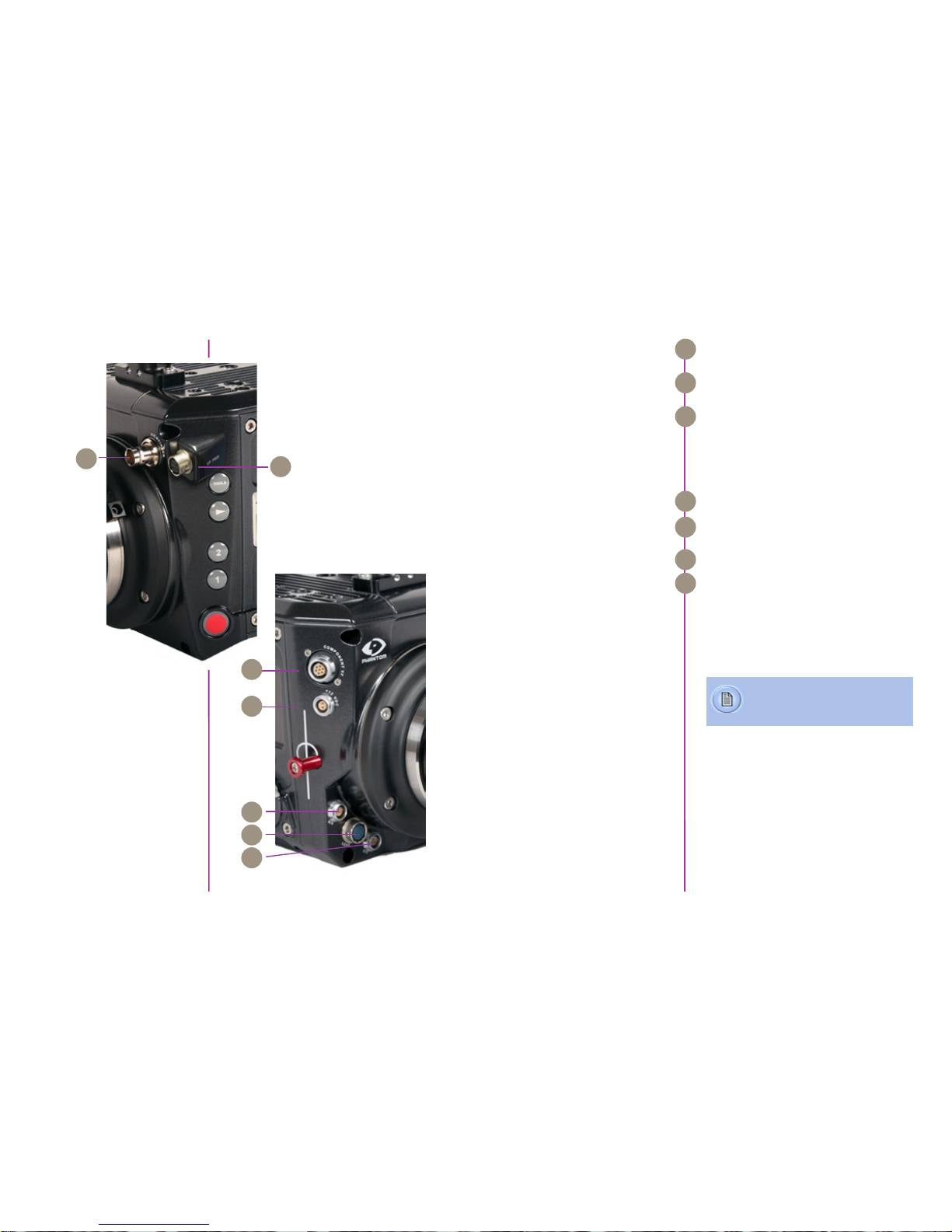
Chapter 2: Connectors
76
Phantom Flex4K Manual
front panels
Camera view front (left)
Camera view front (right)
Standard BNC – For SDI-based viewfinders – Including
the Phantom OLED HD EVF.
4-pin Hirose – For 12V viewfinder or on-camera
monitor power.
7-pin Fischer – Provides +12V power and component
signal for viewfinders such as the Sony HDVF35W.
Also works with the Phantom YPRPB cable.
This connector can be factory-replaced with a 20-pin
Hirose for Panasonic viewfinders, contact your sales
rep for more details.
2-pin Lemo – 12V accessory power.
3-pin Fischer – +12 - 28 VDC unregulated
(matches input voltage) auxiliary power + trigger.
12-pin Hirose connector for ENG style lenses.
3-pin Fischer – +12 - 28 VDC unregulated
(matches input voltage) auxiliary power + trigger.
(HD-SDI) Viewfinder
VF PWR
Component VF
+12 VDC
R/S
Lens
R/S
A complete cable connector reference and
pin-out guide is available in the last section
of this manual.
A
B
C
D
E
F
G
A
B
C
D
E
F
G
Page 8
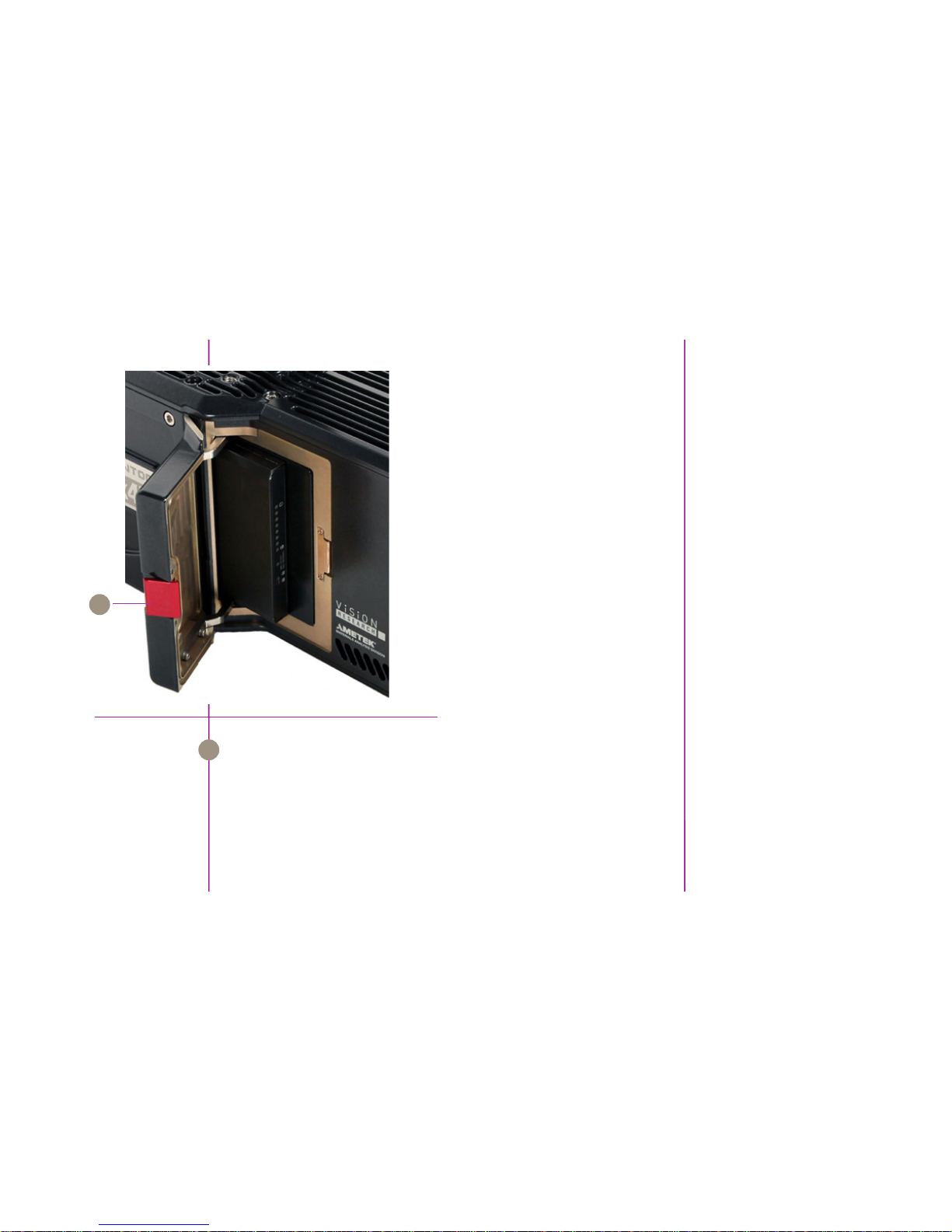
Chapter 3: Quick Start Guides
98
Phantom Flex4K Manual
cinemag door
Latch to open and close the Phantom CineMag door.
Phantom CineMag Door Release
Quick Start Guide
3
via on-camera controls
Connect the Phantom power supply or suitable power
(+12 - 28 VDC) to the Power input.
Connect and power an HD-SDI monitor and/or viewfinder
to the Mon or VF HD-SDI connectors
Insert a Phantom CineMag IV, if available. For detailed
instruction see ‘Phantom CineMag IV & CineStation IV’
chapter.
From any of the ‘Home’ menu options; press the button
above / below the parameter to be set.
Rotate the knob, in ether direction, to change the selected
parameter, then press the center of the knob to confirm.
• Set ‘Resolution’ to the required Width x Height
• Choose the required ‘FPS’ (speed / frame rate)
and ‘Shutter’ (exposure time).
• Select ‘Loop’ mode or ‘R/S’ (Run/Stop directly
records to a CineMag at lower frame rates) mode
by holding in the ‘Mode’ button for 2 seconds.
• In ‘Loop’ mode, set the Trigger position (‘T’) by
holding in the select knob. It can be set to the end
(default), the beginning, or some position in between to determine where the circular buffer stops
when a trigger signal is detected.
• In ‘R/S’ mode the trigger is automatically set to the
end, and the trigger is used to both start and stop
the recording.
The Flex4K is unlike previous Phantom cameras in that a
black reference is not required under most circumstances.
However, if you notice the black level shift, hold down the
‘Tools’ button to close the internal shutter and perform a
black reference.
Power Up Camera
Setup Video Monitor
Insert Phantom CineMag IV
Set Recording Parameters
Perform Black Reference
A
A
Page 9
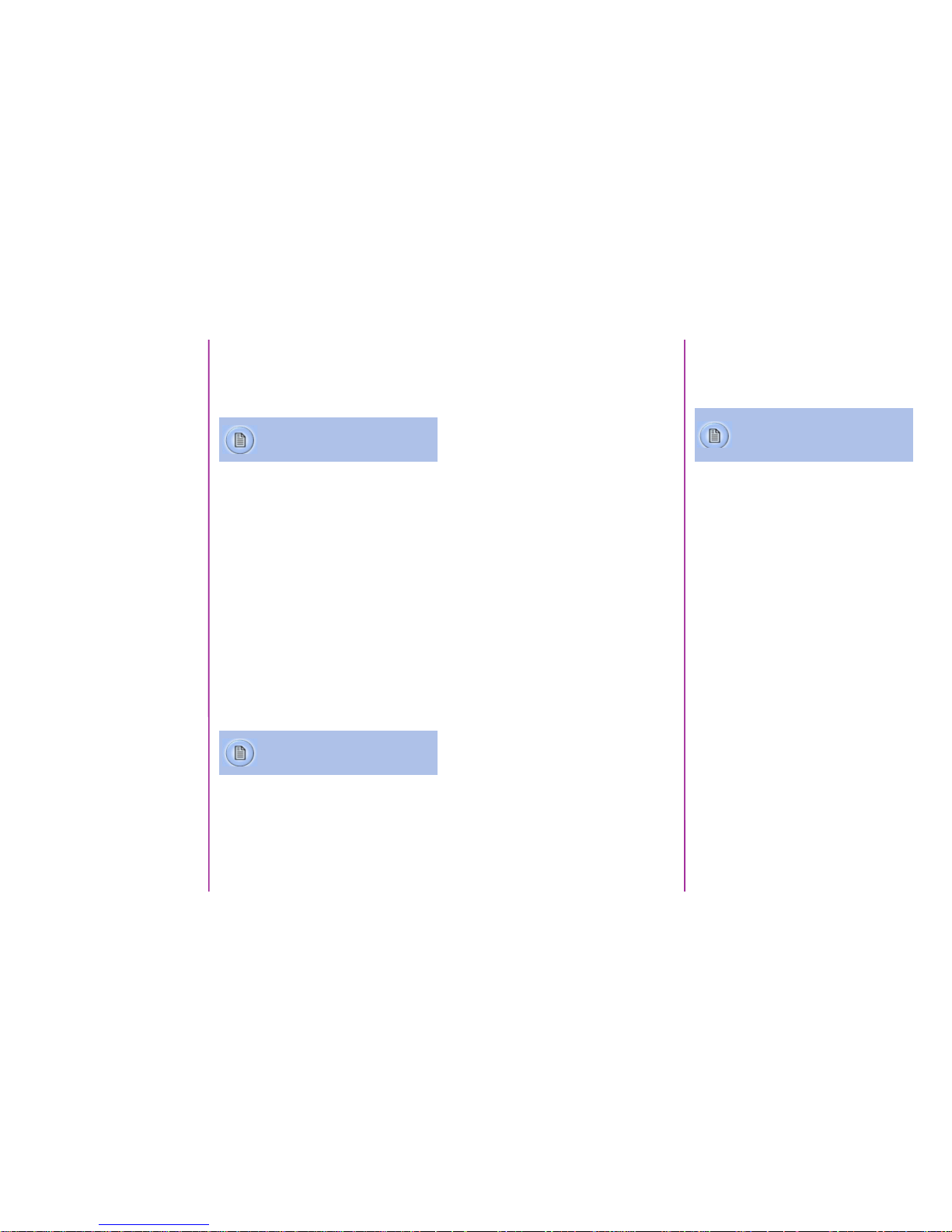
Chapter 3: Quick Start Guides
1110
Phantom Flex4K Manual
From the ‘Home’ menu; press the button above WB (White
Balance). Choose one of the pre-sets, or perform an Auto
WB by pointing the camera towards a non-saturated white
area to fill the center of the frame. Press the button above
‘Auto’ in the WB menu and select ‘OK’.
Basic ‘Loop’ mode recording:
Hold in the ‘Trigger’ button for 2 seconds to put the
camera into capture mode. The button will glow red when
the camera is recording.
Press the ‘Trigger’ button when the event happens, keep
in mind the trigger position
Press the on-camera ‘Playback’ button to start playback.
The camera should start playing the latest RAM cine
captured.
Rotate the knob or apply long press to the play-forward
button to fast forward. A longer press increases fast
forward playback. Same with reverse play.
Locate the first image to be saved and tap the forward or
reverse buttons to pause playback. Then press the ‘Mark
In’ button to define a new start point. Play forward and
select the ‘Mark out’ position.
Press the button above ‘Save’ to save the marked
portion of the selected cine to a Phantom CineMag IV
(This option is disabled when playing back a cine from
the mag).
Perform White Balance
(Color Cameras Only)
Playback
Save to Phantom CineMag IV
Arm Camera
Trigger
Edit Cine
In ‘Loop’ mode the images are first recorded to
the internal RAM buffer, then previewed
and saved.
Switch from playing the RAM cine to the latest CineMag
cine and scrub through the playback to confirm the save.
Tap the trigger to return to live. Hold down the trigger
button for 2 seconds to start the next recording.
Basic ‘R/S’ mode recording:
To begin recording, hold in the ‘Trigger’ button for
2 seconds. The button will glow red when the camera
is recording.
The menu and video display will indicate the take
number and update the amount of space available in
the CineMag IV as it records.
Press the ‘Trigger’ button again to stop the recording.
Press the on-camera ‘Playback’ button to start playback.
The camera should start playing the latest cine captured
in the CineMag IV.
Rotate the knob or apply long press to the play-forward
button to fast forward. A longer press increases fast
forward playback. Same with reverse play.
Tap the trigger button to return to live on the video display.
Hold down the trigger for 2 seconds to start the next
recording.
Review the File Saved to CineMag
Re-Arm the Camera
In ‘Run/Stop (R/S)’ mode the images are
recorded directly to the CineMag IV at a lower
maximum frame rate but a longer possible
duration.
Playback
Arm Camera
Trigger
Re-Arm the Camera
A long-press of the Mark In or Mark Out
buttons will re-set those points.
Page 10
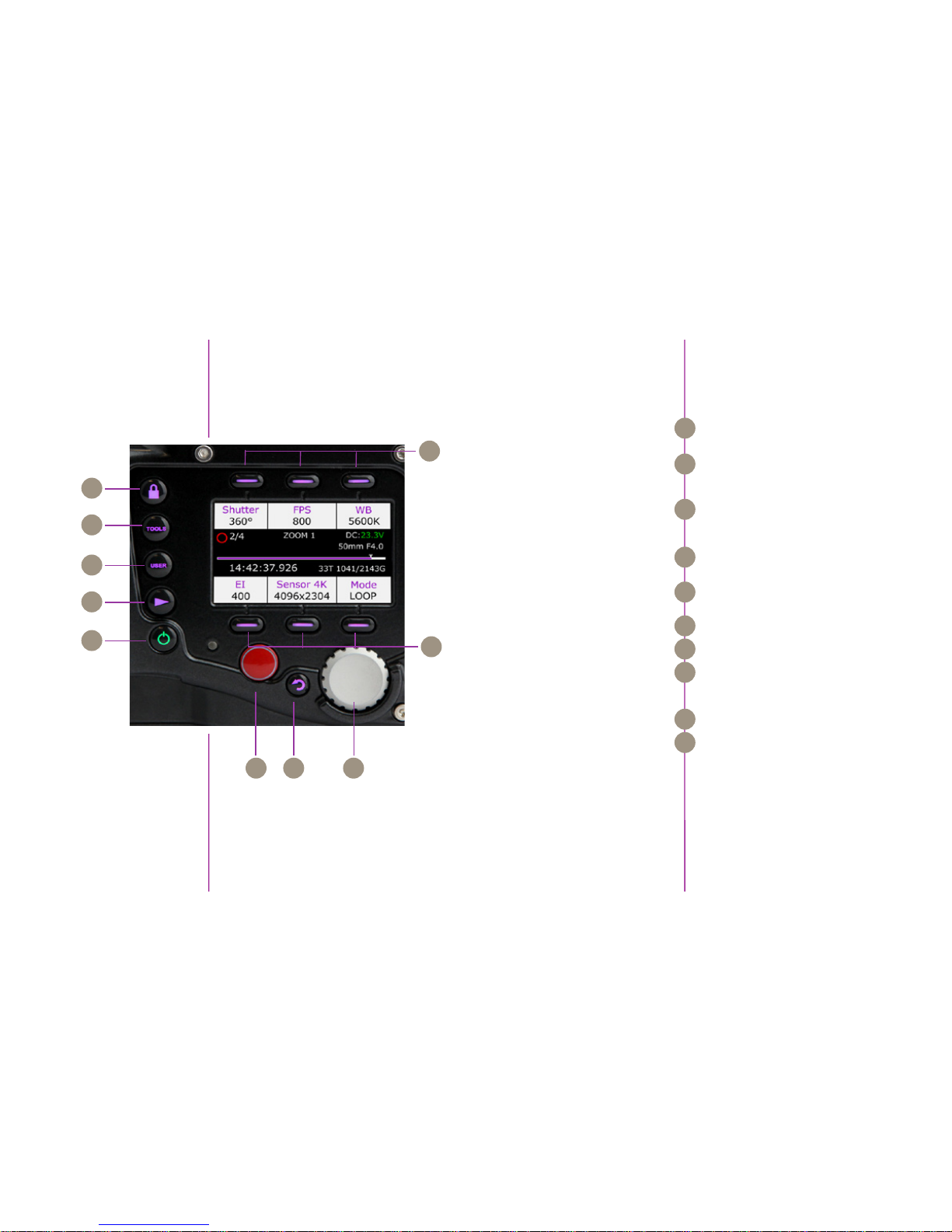
Chapter 4: On-Camera Controls
1312
Phantom Flex4K Manual
On-Camera
Controls
4
By default, long press locks all menu buttons.
Cycles through video tools: Zoom 1; Zoom 2; and
threshold for exposure assist. Long press initiates
BREF (black reference).
Enters user preset sub-menu allowing for setting and
recalling settings. Note: User menu is not active in early
camera firmware.
Enters playback menu allowing takes to be played,
edited, and saved to Phantom CineMag IV.
Powers up camera when running on battery.
Hold for 5 seconds to power-off camera.
Functions change based on active menu.
Same as above.
Trigger camera when in recording (capture) mode.
Long press starts recording, Short press stops
recording.
Returns to the previous screen.
Press to enter main menu. Scroll through settings in
all menus, and press to select.
right side buttons
Lock
Tools
User
Play
Power
Soft Buttons 1, 2, 3
Soft Button 4, 5, 6
Trigger
Return
Menu Button and Control Knob
A
B
C
D
E
F
G
H
I
J
A
B
C
D
E
F
G
H I J
Page 11
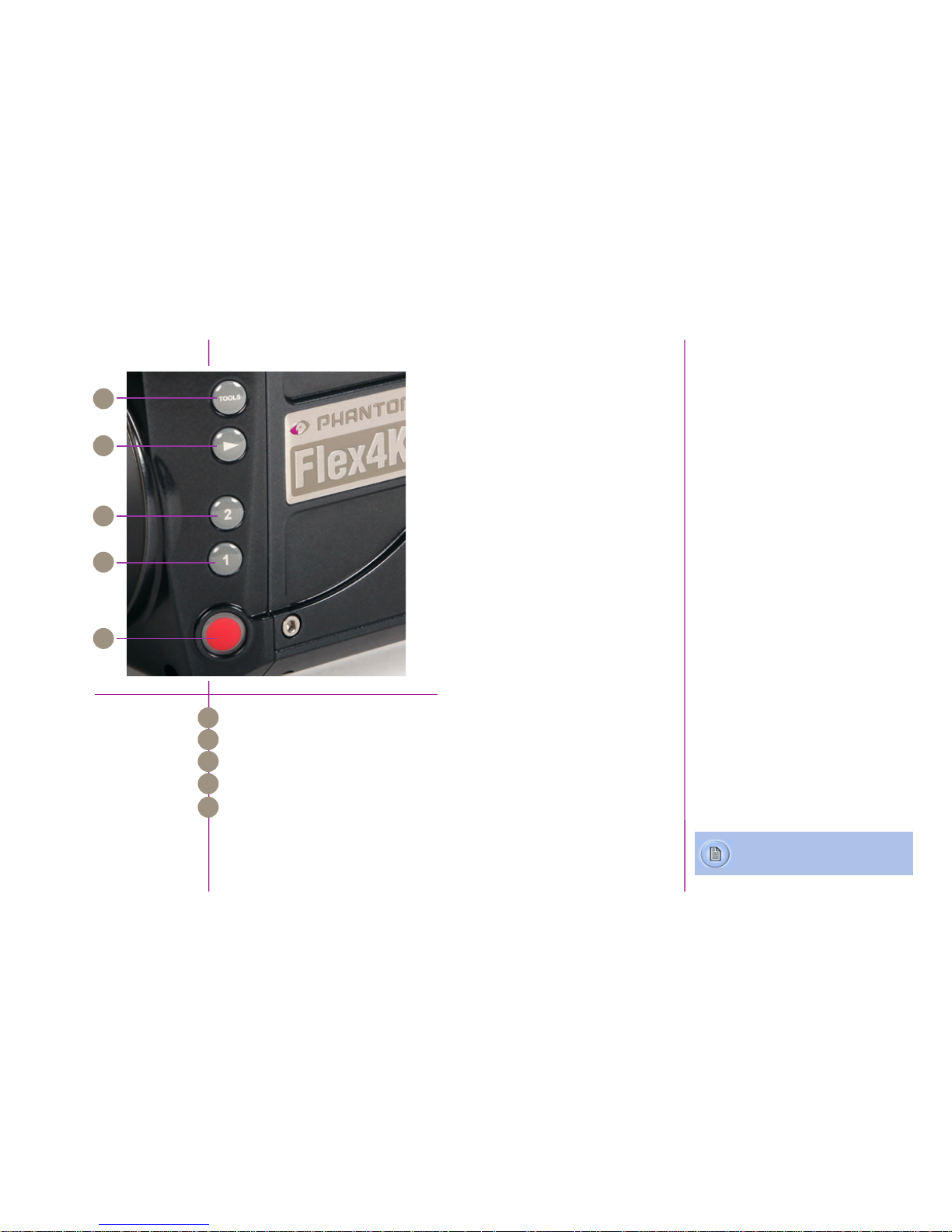
Chapter 4: On-Camera Controls
1514
Phantom Flex4K Manual
left side buttons
Tools
Playback
User 2 / Reverse
User 1 / Forward
Trigger
Left side button functions vary based on the operational
mode of the camera, as follows:
Live Mode - Short press to trigger camera when in
recording (capture) mode.
Live Mode - Long press will erase the contents of RAM
and start recording again.
Playback Mode - Tap trigger to return camera to ‘live’
mode.
Live Mode - Short press starts playback of last take
(whether in RAM or CineMag IV).
Live Mode - Long press will enter select mode, where user
can toggle between various RAM and CineMag takes.
Playback Mode - Plays forward.
Hold in to fast-forward. Tap to Pause.
Live Mode - Short press cycles through video tools:
Zoom 1; Zoom 2; Threshold.
Live Mode - Long press initiates BREF (black reference).
Playback Mode - Tap to set ‘Mark In’ point.
Long press re-sets ‘Mark In’ point.
Live Mode - Not active with initial camera firmware
Playback Mode - Short press reverse playback;
Playback Mode - Long press fast reverse.
Live Mode - Not active with initial camera firmware.
Playback Mode - Tap to set ‘Mark out’ point.
Playback Mode - Long press re-sets ‘Mark Out’ point.
Trigger
Playback
Tools
User 2 / Reverse
User 1 / Mark Out
The left side ‘Save to CineMag’ function
will be added in an upcoming firmware update.
A
B
C
D
E
A
B
C
D
E
Page 12
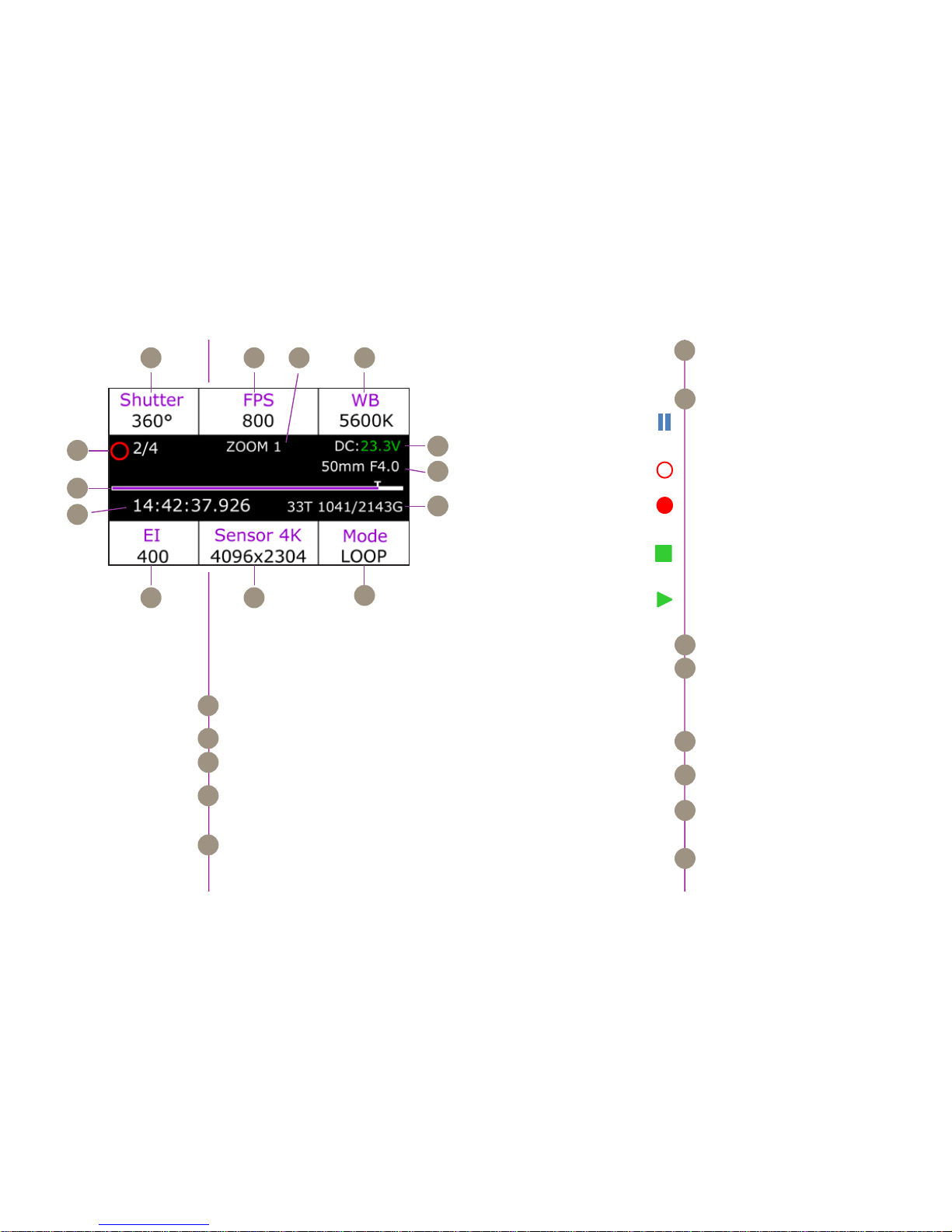
Chapter 4: On-Camera Controls
1716
Phantom Flex4K Manual
A long press switches the camera between Loop mode
and Run/Stop Mode (for longer duration direct CineMag
recording).
The symbol changes based on the camera’s state:
Live: The camera is not recording and a live image is
displayed from all SDI ports. Generally, this is the state
when camera first booted up.
Capture: The camera is recording to internal memory
(RAM), and awaiting a trigger signal.
Triggered: The camera has been triggered, and is
filling RAM memory (‘Post-Trigger’ frames) or is writing
to CineMag in R/S mode.
Cine Stored: Recording has ended, and a Cine is
stored in RAM memory. This Cine must be erased from
the RAM to begin recording again.
Playback: The camera is in PLAYBACK mode. RAM
Cines can be reviewed and saved to a CineMag IV.
CineMag takes can also be selected for playback.
Indicates the time code stamped to each frame.
This timeline represents all frames available in camera
RAM (Loop mode), or the CineMag (Run/Stop) mode.
In ‘Loop’ mode, the ‘T’ indicator represents the userdefined trigger point. In R/S mode the bar indicates
used space.
Indicates the memory size of the CineMag (if present)
and the total recording time available.
Displays the focal length and aperture setting of the
lens (Canon EF mount only).
Displays the supplied DC voltage level. The status color
will change from green (good charge) to yellow to red
(indicates low battery).
This field displays the ‘Tools’ function status when
active (Zoom 1; Zoom 2; Threshold; and the BREF
status).
home screen
Shutter
FPS (Frames Per Second)
WB (White Balance)
EI (Exposure Index)
Resolution
Mode
Navigation
Press the ‘soft’ button above or below the respective
field to display a sub-menu used to define the field’s
parameters.
See ‘Menu Displays’ for details.
Sets the exposure time of the camera by adjusting
the shutter angle. Displays the shutter in degrees.
Sets the frame rate for camera capture.
Sets the white balance for the current lighting
conditions, manually or automatically.
EI (Exposure Index) represents the camera’s apparent
light sensitivity & is derived from the base ‘ISO’ plus
image adjustments.
Sets the acquisition resolution (width x height),
in pixels.
Camera Status
Time Code
Buffer Bar w/Trigger Point
CineMag Status
Lens Status
DC / Battery Status
Tools Display
A B C
D E
L
G
K
I
J
H
M
F
A
B
C
D
E
F
G
H
I
J
K
L
M
Page 13

Chapter 4: On-Camera Controls
1918
Phantom Flex4K Manual
menu displays
‘Shutter’ controls the exposure time (the amount of
time each frame is exposed to light) and is measured in
degrees of shutter angle. The higher the value, the longer
the exposure time. A smaller shutter angle reduces the
amount of motion blur.
Use the control knob to scroll through available settings,
and push to select. Presets are also available, (User 1,
User 2, 90, 180, or maximum).
A long press above the ‘User < >’ fields will save the
current exposure time for quick future access.
The ‘Shutter’ field also provides a reference for the
exposure time in milliseconds / microseconds and
fractional units. Tap to change.
Shutter
Use the control knob to scroll through the available
settings, and push to select. A long press above the User
< > fields will save the current frame rate, for easy
access later.
‘Sync’ instructs the camera to utilize one of the following
frame sync clock sources:
• Internal - (most common) the camera uses its’
internal crystal oscillator to drive the frame rate.
• External - Should be selected when an externally
supplied frame sync clock pulse is connected to
‘F-Sync’ to drive the camera’s frame rate.
• Time code - Should be selected when an external
SMPTE or IRIG time code device connected to the
‘Timecode in’ port to drive the camera’s frame rate.
• Video - Should be selected to run the camera at -
or in multiples of - its current video rate. This is a
good option for sync-sound recording.
Scroll through the available sync options by pressing the
soft button under the ‘Sync’ button.
Frame Rate (FPS) /
Sync (Clock)
‘FPS’ defines the speed (Frame Rate) of camera
capture. The available speeds will change according to
the resolution and mode selected. Smaller resolutions
generally allow for higher speeds.
White Balance
The camera’s white balance can be set automatically, or
manually by adjusting the color temperature and color
compensation.
User can have the camera automatically perform a White
Balance by pressing ‘Auto’ while pointing the camera at
an area the represents white, or place a gray card or white
object in front of the camera. The white subject area must
not be fully saturated in order to accurately perform the
Auto WB.
Page 14
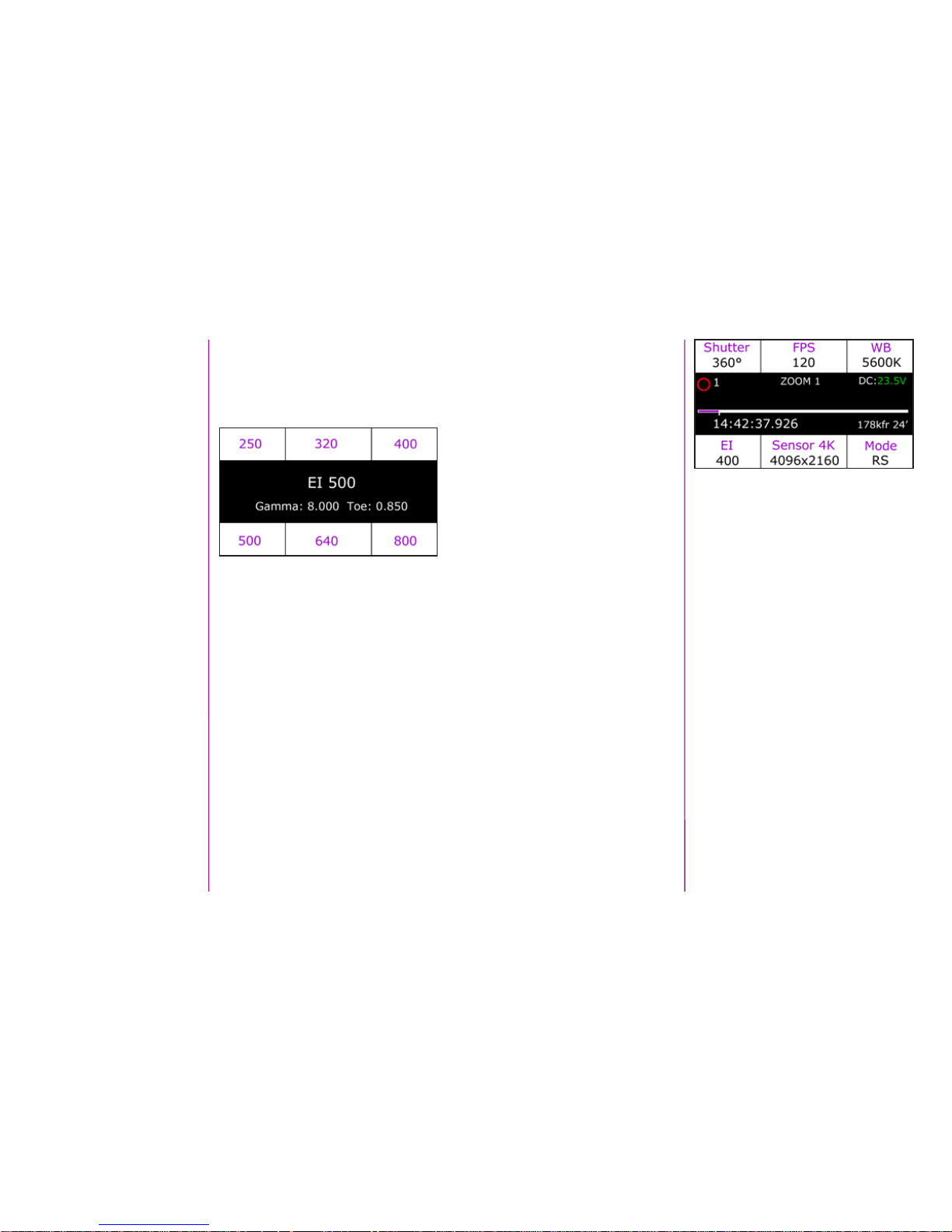
Chapter 4: On-Camera Controls
2120
Phantom Flex4K Manual
Optionally, the user can select common white balance
settings of 3200, 4300 and 5600, or manually adjust
the Color Temperature (Kelvin) for the red and blue
components of white balance, and Color Compensation
(CC) for the magenta and green components of the white
balance.
Exposure Index
EI (Exposure Index) is a reference value for the
apparent light sensitivity determined by the current
image processing settings. The available presets range
from an EI of 250 through 800.
The EI value can change based on the gamma, toe,
gain, ped, tone curve, and other settings of the camera.
By adjusting the EI with one of these presets, most image
settings will go back to their default value.
When the camera’s video output is set to ‘Log’ mode,
the EI can not be adjusted, and must be used as a
reference only.
Mode
Mode specifies the operational ‘Mode’ of the camera in
relation to CineMag recording
• Loop Mode - image data is recorded to camera
internal memory (RAM buffer / circular buffer) prior
to saving it to an attached Phantom CineMag IV or
external hard drive.
• R/S (Run/Stop) Mode - images are recorded
directly into an attached CineMag IV. The maximum
possible frame rate to a 2TB CineMag IV is limited
to 120 fps at full resolution in R/S mode.
A long press of the ‘Mode’ button switches the camera
between Loop and R/S modes.
Trigger Point (only active in ‘Loop’ mode) specifies the
percentage of ‘Post Trigger’ frames recorded AFTER the
camera has been triggered.
A long press of the control knob allows you to dial in
the post trigger in 10% increments. To set it, the camera
must be in ‘Loop’ mode, and the home menu must be
displayed.
When the camera is capturing, it is continuously rolling
into its circular RAM buffer, which is represented by the
‘Timeline’. If you have approximately 5 seconds of record
time, a trigger point in the middle will keep the previous
2.5 seconds and when triggered will record for an
additional 2.5 seconds until the RAM is full.
In R/S mode there is no trigger point, and the time line
represents the space in the CineMag.
Post Trigger
Page 15
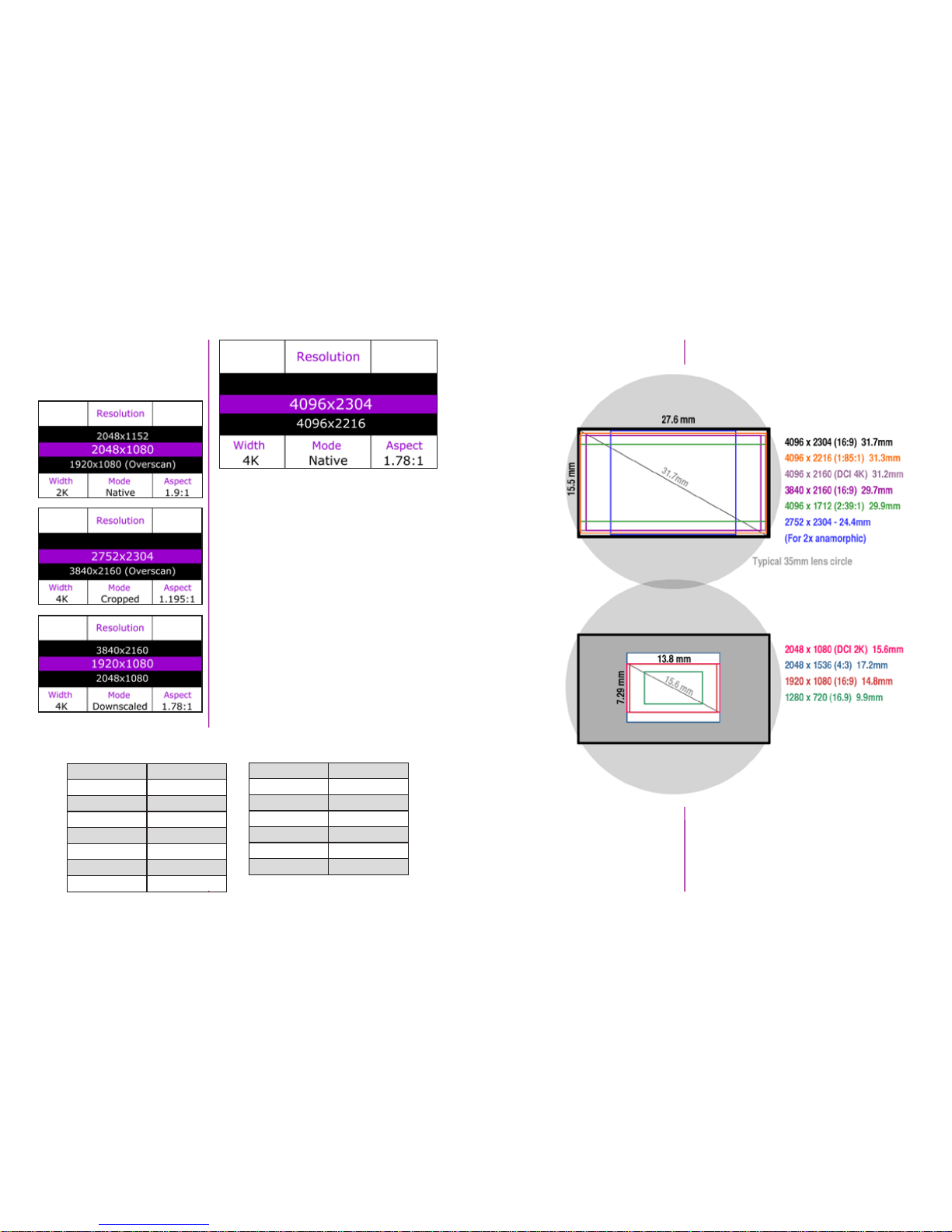
Chapter 4: On-Camera Controls
2322
Phantom Flex4K Manual
The Flex4K sensor can run in either 4K mode (4096 pixels
across) or 2K mode (2048 pixels across).
In 4K mode the image format is Super-35mm, and in
2K mode the image format is windowed (closer to
Super-16mm).
As you lower the camera’s vertical resolution, higher
frame rates are possible. Horizontal resolution changes
alone will have no effect on the top frame rate.
The resolution menu is set up to show exactly what the
sensor is doing, whether the resolution is considered
‘Native’, ‘Cropped’, or ‘Downscaled’ – and also what the
current Aspect ratio is.
Use the control knob to cycle through the available options
for either 4K or 2K sensor mode, and push to select.
More on the way resolution works can be found in the
Support section of this manual.
Resolution
sensor formats
4K (35mm) sensor mode
4096 x 2304 native 16:9
3840 x 2160 overscan 16:9
2752 x 2304 anamorphic 2.0
1920 x 1080 scaled 16:9
4096 x 2160 native DCI
4096 x 2216 native 1.85:1
4096 x 1712 native 2.39:1
3840 x 2160 cropped 16:9
2K (windowed) sensor mode
2048 x 1536 native 4:3
2048 x 1152 native 16:9
1920 x 1080 overscan 16:9
2048 x 1080 native DCI
1920 x 1080 crop 16:9
1280 x 720 scaled 16:9
1280 x 720 crop 16:9
*subject to change
Supported resolutions* are as follows:
Common 4K resolutions
Common 2K &
windowed resolutions
Page 16

Chapter 4: On-Camera Controls
2524
Phantom Flex4K Manual
Press ‘Playback’ button to start playback of last take
(whether in RAM or Phantom CineMag IV).
Tap the ‘Return’ button to access previous screen.
Tap ‘Trigger’ button to jump to ‘Home’ menu. The video
will return to ‘Live’ state, unless multi-cine (partitions)
are in use.
Press button to define a new start point of the selected
RAM cine. A long press re-sets the in point.
Press to save the RAM cine to an installed CineMag IV.
Also displays the CineMag save progress.
Press button to define a new end point of the selected
cine. A long press resets the out point.
Press to play selected cine in reverse; long press to
fast reverse; longer press to increase reverse speed;
tap to pause.
Press button then Rotate the control knob to cycle
through available cines in RAM or CineMag IV.
Press to play selected cine; long press to fast forward;
longer press to increase fast forward speed; tap to
pause.
The Control knob also allows you to quickly scrub
through the selected Cine, and fine-tune the mark-in
and mark-out position. Scroll forward to play forward,
the further you scroll the faster the playback - same in
reverse.
Single frame stepping is also possible with the control
knob. In playback mode, tap the knob to switch
between single frame and 2% scrub increments.
playback screen
Mark In
B
Save
Mark Out
Reverse
Cine Select
Play forward
Navigation
Control knob
Center menu display
The center menu display in playback shows the
following parameters:
Green arrow indicates that playback mode is active.
DC voltage (with low battery indication).
Above the bar shows the frame rate, exposure and
resolution of the selected take.
Cine timeline bar with trigger point, play head position
and in/out point indicators.
Selected frame count and playback duration based
on current video settings.
Playhead position.
Scrub setting to fine tune play position (tap the select
knob to change).
A
A
B
B
C
C
D
D
D
E
E
F
F
G
G
Page 17

Chapter 4: On-Camera Controls
2726
Phantom Flex4K Manual
From the home screen, tap the the control knob to
access the ‘Main Menu’, then rotate to desired option.
Press again to select.
Note: Main menu is not accessible while in Playback
mode.
These image processing options are intended to adjust
the overall look of the image. The adjustments are applied
on Cine Raw files only in the metadata, and thus are
non-destructive and can be further modified or removed
in software.
Master Gamma: Adjusts the relationship between signal
level and brightness output of the image. A linear gamma
would have the value of 1.0. The camera’s default gamma
setting is 2.2, which is a standard Rec709 compensation
for most video monitors.
Saturation: Adjusts the overall color intensity of the
image. A default value of 1.0 represents a realistic
saturation level, a saturation of 0 will display black & white
images, and a maximum saturation of 2.0 will produce
extremely vibrant images.
Toe: Adjusts the lower portion of the gamma curve only.
Lowering the toe value will lift the shadow detail without
affecting the highlights. By default, this setting is 1.0,
however a change in Exposure Index (E.I.) can change
this value, so it will commonly display a value between
0.1 and 1.0.
main menu
Navigation
Image Processing
Gain: Adjusts the overall signal level of the image in a
linear manner. Increasing Gain will raise the image level
evenly from shadows to highlights. Adjusting Gain will
also affect the Exposure Index (E.I.) value, and allow
you to achieve equivalent ISO values higher than the
recommended 800. Vision Research recommends not
adding too much Gain (keep it around the default value
of 1.0) in order to maintain the highest image quality.
Pedestal: Adjusts the baseline black level of the Red,
Green, and Blue channels independently. A default of
0 should produce images with black at 0 on a waveform.
Pedestal can be raised or lowered to a value of 0.10 on
each channel.
Gamma RGB: Adjusts the gamma curve for individual
Red Green and Blue channels independently. By default,
the Master Gamma value will populate each field - then
the gamma curve can be fine tuned for each channel.
There is not a common need for this - this option exists
primarily for video engineers to match the video output
across multiple camera types.
The Video & Playback functions allow you to set the
overall video system, playback modes, activate Log mode,
anamorphic mode, color bars and set automatic play
settings. Most of these settings are saved to the raw Cine
file as non-destructive metadata tags, and also applied in
real time to the camera’s various video outputs.
A description for each function is as follows:
Interface: Switches the camera between its acceptable
video output modes: HD-SDI (1080p 4:2:2:); 3G-SDI
(1080p 4:2:2 50P & 60P) and 4K (4:2:2) modes.
Future support of 3G-SDI 4:4:4 is planned.
Video & Playback
Page 18

Chapter 4: On-Camera Controls
2928
Phantom Flex4K Manual
Color Bars: This will switch all video outputs to display
SMPTE HD Color bars.
Auto Playback: When enabled, RAM Cines will automatically play back after a trigger signal is received and the
RAM buffer or partition is filled.
Auto Save: Enabling this will automatically save the RAM
cine to an installed CineMag IV after a trigger signal is
received and the RAM buffer or partition is filled.
Erase CineMag: Erasing the CineMag will permanently
delete ALL Cines from the CineMag IV. You will have to
accept the confirmation with a long-press of the button
under the ‘Erase’ command. The erase progress will
appear on all menu displays on the camera.
The ‘Camera’ sub-menu controls advanced features and
the Sync port’s auxiliary signals.
Partitions can be setup to segment the camera’s RAM
buffer into multiple segments. This is sometimes referred
to as ‘multi-cine’ recording. The RAM is divided evenly,
and the same frame rate and recording parameters will
apply for each partition. There are 63 maximum segments
allowed.
TC Out specifies whether the Timecode-out port should
output either SMPTE or IRIG standards
Aux 1 sets the Auxiliary 1 port of the Flex4K Mini-BOB
(or black labeled cable on the capture cable) to switch
between: F-Sync, Memgate, Event and Strobe signals.
Aux 2 allows the Auxiliary 2 port of the Flex4K Mini-BOB
(or green labeled cable on the capture cable) to switch
between: Strobe, Ready and AES out signals.
CineMag
Format: Sets the video output to one of the valid video
systems available for the chosen Interface. For example:
in 4K mode, valid formats are 2160 23.98p, 24p, 25p,
29.97p, 30p.
Output Mode: Switches between ‘Production’ and
‘Broadcast’ modes:
• Production mode: VF, Mon, and output B all switch
between live and replay. Output A remains live.
• Broadcast mode: VF and Mon outputs provide an
uninterrupted live feed, outputs A and B switch
between live & replay.
Zoom: Provides four overall zoom levels for the video
image.
Log: The Flex4K video outputs can be switched between
Rec709 and a factory installed log curve. At this time all
outputs are linked together.
Phantom Log maps the sensor’s linear data using a low
contrast, high dynamic range curve. This is accompanied
by an apparent boost in sensitivity and disables most
image processing parameters.
Genlock: Enables genlocking of the video output to a
suitable signal connected to the video return connector.
Frame Lines: Select to display a variety of popular output
resolutions to overlay on the video image - generally used
as a guide for framing the shot.
OSD: Sets whether to display on-screen information on
the VF and/or MON outputs.
Anamorphic: The camera can accommodate a 2.0x or
1.33x de-squeeze compensation for anamorphic lenses.
This only applies to the video outputs, and only to 1080p
23.98, 24, 25, 29.9 and 30 signals.
In 4K and 3G mode, the viewfinder outputs
are always running in 1080p 1.5G mode in
order to provide a compatible signal.
Camera
In addition to Auto-play and Auto-save there
is an Auto-restart recording function, initially
available from software only.
Description of the Flex4K Mini-BOB can be
found on page 31.
Page 19

3130
Phantom Flex4K Manual
mini-BOB
About
When set to ‘AES out’ the camera will pass through the
audio input to the Aux 2 port and the ‘Audio Out’ jack on
top of the camera. The Audio input is not active in early
Flex4K firmware.
Factory defaults can be recalled to bring the camera
back to its original settings, including all capture, calibration, image processing and video parameters. This is an
excellent troubleshooting step. The settings can take
approximately 30 seconds to load once selected.
The ‘About’ sub-menu displays unique information
about the camera including: Camera name, serial number,
IP address, the current firmware, and the current
temperature information of the camera.
Definitions of the available auxiliary signals:
F-Sync (input / output): Connect an external source,
including the F-Sync from a second Phantom camera,
to drive the camera’s frame rate. Use in combination
with Sync: External in the FPS menu.
Memgate (input): When Memgate signal is active the
camera stops recording into it’s internal memory (frames
are discarded).
Event (input): When the Event signal is active, frames
are tagged with an Event marker (as metadata). These
events can be searched or referenced during playback.
Ready (output): When Ready signal is high it indicates
that the camera is in capture mode. Using PCC, signal
can be set to go low at trigger or at the end of recording.
Strobe (output): Signal goes low for the duration of each
frame’s exposure.
AES Out: Will provide a loop-through of the digital audio
signal from the ‘AES In’ port.
The Flex4K’s Sync port is compatible with a multi-bnc
capture cable and Phantom Mini-Break out Box
(commonly known as the Mini-BOB). Both of these
accessories provide the same functions, however the
Mini-BOB is designed to mount to the top of the camera
(as pictured) for better cable management.
There are six ports available:
AES in - When enabled in camera this will be the digital
AES/EBU (stereo) input.
TC in - Timecode input.
TC out - Timecode output.
Aux 1 - Switches between Memgate, F-Sync, Event
and Strobe.
Aux 2 - Switches between Strobe, Ready and AES Out
(when enabled in camera).
Trigger - Accepts external trigger.
A functional description of the Aux signals can be found
on the previous page, and a pin-out of the Sync port can
be found on page 74 of this manual. The pin-out includes
a guide on how to identify the ports on the capture cable.
Flex4K Mini-BOB and
Capture Cable
Page 20

Chapter 5: Phantom CineMag & Phantom CineStation
3332
Phantom Flex4K Manual
phantom cinemag iv
On the back of the Phantom CineMag IV are a number
of LED indicators that show the current Phantom
CineMag IV status.
Phantom CineMag IV
Indicators
Phantom CineMag IV
& CineStation IV
5
The Phantom CineMag IV is a high-speed solid-state
storage module, compatible with the Phantom Flex4K
for recording, and the CineStation IV for downloading.
It records raw sensor data in 10-bit packed format, and
differs significantly from a traditional hard drive or solidstate disk in that there is no file system.
For high-speed recording, you must record to the
camera’s RAM buffer first, review, and then transfer to
the CineMag - this is known as ‘Loop’ mode. For lower
speed recording, the camera can run in Run/Stop mode,
writing direct to the CineMag, allowing several minutes of
recording. A 2TB CineMag IV allows up to 120 fps at full
resolution (96 fps to a 1TB CineMag IV).
It is not possible to delete individual clips from a CineMag
IV because all frames are recorded contiguously. This is
an important consideration when saving clips – once the
CineMag is full; you can only re-record on it by deleting
its entire contents. For this reason it’s recommended that
RAM cines are reviewed and trimmed by setting in and
out points prior to transfer from the RAM buffer to the
CineMag.
.cine files are downloaded over Ethernet (either 1Gb or
10Gb) using Windows-based Phantom PCC or Mac-based
Glue Tools Séance software.
There have been a few generations of Phantom CineMags.
The newer Phantom CineMag IV is thinner, lighter, smaller
and higher capacity than the earlier generations. The
original CineMag and CineMag II are not compatible with
the Phantom Flex4K.
Introduction
Phantom CineMag, CineMag II
and CineMag IV
Erase protect switch:
When the erase-protect switch is
in the lock position, the CineMag IV
cannot be erased. Use an appropriate
tool, such as a micro-flathead
screwdriver to flip the switch.
Mag Capacity Indicator:
When a Phantom CineMag IV
is empty, all lights will be
illuminated. As material
is recorded to the mag,
the lights will turn off.
The last light will always
stay on to indicate power.
Activity LED:
Green for read activity
Red indicates recording
Orange indicates erasing
Page 21

Chapter 5: Phantom CineMag & Phantom CineStation
3534
Phantom Flex4K Manual
Removing a CineMag IV
The Phantom CineMag IV slides into the side compartment of the camera, as pictured, and the door latches
shut. Ensure the CineMag slides in evenly and mounts
securely. CineMag status can be read on the upper right
of the video display (OSD) or on the camera’s screen.
To remove the Phantom CineMag IV, press the red tab
on the side door, and pull the CineMag out of the camera.
The CineMag IV is hot-swappable, and the camera can
remain on during this procedure, but ensure the camera
is not writing or reading from the CineMag before
removing it.
Vision Research recommends that you save the clips from
a CineMag IV as Cine Raw files, even though it is possible
to save them in a number of file formats. Cine Raw files
not only preserve all the metadata of the clip (such as
frame rate, shutter speed, timestamps, etc), it is the fastest and best-quality format.
Saving from a CineMag IV
Inserting a CineMag IV
The 10-bit ‘Packed’ format is the default when saving
Cine Raw files from a CineMag IV. This results in smaller,
more manageable files than the 12-bit ‘unpacked’ format,
and with no quality loss. If you are using 3rd party post
production software to read the Cine Raw files, please
ensure they are compatible with this ‘packed’ format.
To save the Cine Raw in an unpacked format, simply
un-check the ‘Packed’ box prior to saving.
From the ‘Play’ tab in PCC, select the cine you want to
save from the ‘Cine:’ pull-down menu. You will see all
clips in the RAM as well as the CineMag in this list. Once
you’ve selected a clip, you can mark an in and out point if
desired by clicking the ‘[‘ and ‘]’ buttons respectively.
Alternatively, use PVP software in a similar manner when
using video playback.
Then click the green ‘Save Cine…’ button.
In the ‘Save Cine’ dialog box, choose ‘Cine Raw’ as the file
format, navigate to the folder where you wish to save the
clip and click ‘Save.’
In the Play Tab, click the triangle to the right of the ‘Save
Cine…’ button, and from the popup menu select ‘Save All
Flash Cines To File.’
In the subsequent save dialog window, navigate to the
folder where you wish to save the clips, and select the
‘Cine Raw’ file format. Choose a name for the group of
Cine files and click the ‘Save’ button. Each Cine’s file
name will start with the name you choose, and end with
the cine number.
In the PlayTab, click the triangle to the right of the
‘Save Cine…’ button, and from the popup menu select
‘Select&Save Cines to File.’
In the pop-up window, select the cines you wish to save.
Use the shift key to select a range of clips, or the control
key to add individual clips. When you’ve
Saving an Individual Cine
from a CineMag IV
Saving Selected Cine files
from a CineMag IV
Saving ALL Cine files
from a CineMag IV
Page 22

Chapter 5: Phantom CineMag & Phantom CineStation
3736
Phantom Flex4K Manual
selected the cines you want to save, click ‘OK.’ In the
subsequent save dialog, navigate to the folder where you
wish to save the clips, and select the Cine Raw file format.
Choose a name for the clips and click the ‘Save’ button.
‘_Flashcine#’ will be appended to the file
name of all batch-saved clips, where ‘#’
represents the number of each take.
A CineMag IV can be erased via the on-camera control
menu of the Flex4K or in Phantom PCC and PVP software
from the camera or CineStation IV.
From the camera body, tap the Control Knob and navigate
to the CineMag menu. Select ‘Erase CineMag’ and then
tap the button under ‘Erase’. Apply a long press to verify,
then the CineMag erase process will begin.
In PCC software, navigate to the ‘Live>Flash Memory’
menu and click the ‘Erase’ button. Confirm that you wish
to delete all clips.
In PVP software, simply tap the ‘Erase All’ button, and
confirm. Erase progress is indicated on the video OSD, on
the camera screen, and by a progress bar in the software.
Once complete, all data on the CineMag IV will be erased,
and the CineMag will be ready for recording again right
away.
In order to protect the contents, there is a tiny erase
protect switch on the front of the CineMag IV. When
locked, the CineMag can be recorded to, but not erased.
If you find it impossible to erase the CineMag check that
the erase protect switch is in the unlocked position.
Erasing a CineMag IV
The CineStation IV is a simple device meant to quickly and
efficiently download the contents of a CineMag IV. When
connected to a computer running Phantom software,
a CineStation behaves almost identically to a camera,
except that no capture or live functions will be enabled.
There are two 3G SDI video ports on the back of the
CineStation IV, with video buttons on the front.
These video ports and buttons are not active at the time of
initial camera shipments, and will be enabled with a future
update.
Phantom CineStation IV
phantom cinestation
A 1TB CineMag IV will take about 2.5 minutes
to erase, and a 2TB CineMag IV will take up to
5 minutes to erase.
Erase Protection
HD-SDI video and the front buttons are
not enabled in initial CineStation IVs.
Page 23

Chapter 6: Phantom Software
3938
Phantom Flex4K Manual
The CineStation IV comes standard with both a 1Gb and
10Gb Ethernet port. The 1Gb network works with the
same settings needed for a Phantom camera:
Network IP 100.100.100.1
Subnet: 255.255.0.0
Ensure no firewalls or virus protection is enabled
To use the CineStation IV with a 10G connection, connect
a CAT 6A (or greater) cable from the 10Gb Ethernet port
on the CineStation to an approved 10Gb NIC (Network
Interface Card) in the host computer, and use the following
network settings:
10G Network IP: 172.16.0.1
Subnet: 255.255.0.0
At the time of this writing, Vision Research has verified two
models of 10G PCI Express cards with Windows 7 and 8:
Intel X520-T2
Atto FastFrame NT12
Once the NIC is installed in the PC, ensure the latest driver
is installed from the manufacturer’s website. Generally,
the computer and all devices must be re-booted after the
driver installation.
Next, install the latest version of Winpcap, a windows
utility. This is required for PCC software version 2.5 when
downloading via 10G Ethernet. Winpcap is included in the
Phantom control software installation package, or from
www.winpcap.org
For optimum results, ensure there are no bottlenecks in
the system - a striped RAID is recommended for the
fastest save speeds.
Phantom PCC software is Windows-only, however the
same network settings above apply in Mac OSX when
using the Glue Tools Séance software.
Phantom Software
6
Pre-Installation
Phantom control software is certified to operate with the
following Microsoft Windows operating systems: Windows
XP Pro, Windows VISTA Business Edition, Windows 7
and 8.
The computer and camera must be asscociated with the
same sub-network to communicate with one another.
Vision Research has preset IP addess (100.100.x.x) with
a subnet mask (255.255.0.0) to the camera. Typically
the IP address 100.100.100.1 / 255.255.0.0 is defined to the control computer. When multiple computers
are used to control the same camera, each computer
requires a unique IP address, for example, 100.100.100.1
(255.255.0.0), 100.100.100.2 (255.255.0.0), and so on.
The software is built around a multi-layered work area that
includes the following work areas:
Provides quick access to the most frequently used functions. Position the mouse over a button and wait for a
second to display a text box describing what it is.
Note the ‘Help’ buttons which provides valuable reference
information on the software, including extensive
documentation.
PCC (Phantom Camera Control)
Application Overview
Toolbar
The latest version of Phanom PCC software
can be found and downloaded from the
support section of the Vision Research
website: www.visionresearch.com
Connecting a CineStation IV
to Phantom software
10G Network settings
Page 24

Chapter 6: Phantom Software
4140
Phantom Flex4K Manual
Control Tabs
The main window of PCC is divided into three tabs: Live,
Play and Manager.
When first started, the ‘Manager’ tab is selected. It is in
this tab connected cameras are displayed, selected for
use, and renamed. It is also used to manage saved Cine
files.
To rename, highlight then click the name of a camera.
This can be useful when working with multiple cameras.
All camera control and setting of shooting parameters
(frame rate, shutter, etc.) is performed in the ‘Live’ tab.
The ‘Play’ tab is used to review, edit, and save Cine files,
(either from the camera or from files on the local hard
drive).
PVP can be launched directly from the desktop, or by
clicking the ‘Video Out’ toolbar button in PCC.
PVP controls only the camera’s HD-SDI outputs as
connected to a compatible SDI monitor.
PVP (Phantom Video Player)
Application Overview
PVP, provides the ability to view, capture, review, edit, and/
or save a Cine recorded into the camera’s RAM to a hard
drive, or installed Phantom CineMag IV. PVP is extremely
effective when used with the high-resolution cameras
since most computers are not powerful enough to view
the live or captured raw files smoothly.
The camera’s video mode and display settings are also
set through PVP. Video systems will vary based on the
country you are in, what kind of video monitor used, and
the required display resolution. All available video setting
for the connected camera can be found in the ‘Settings’
menu of PVP.
PCC provides the ability to select various units for specific
camera parameters by clicking the ‘Preference’ button at
the bottom Manager tab.
Units can be set to commonly used values (‘Presets’)
or they can be customized using the pull-down selection lists. First time users should use one of the three
‘Presets’.
Camera Control via PCC
pcc software
Page 25

Chapter 6: Phantom Software
4342
Phantom Flex4K Manual
The ‘Exp’ unit is probably the most important unit to be
set. It specifies what unit to use when setting the exposure
time. You probably will want this set to degrees. The other
unit to set is PTF (Post Trigger Frames) covered later in
this section. The Phantom Flex4K does not support EDR
(Extreme Dynamic Range) exposure.
Double-click the camera(s) to be controlled listed in the
‘Manager’ tab, or select the camera(s) from the ‘Camera’
pull-down list in the ‘Live’ tab.
Selecting a Camera
You can adjust the display options by clicking on the
‘Image Tools’ toolbar button.
The ‘Image Tools’ window is used to view a ‘Histogram’
and change settings that affect the computer display and
the video output of the camera.
Some of the variables include; brightness, gain, gamma,
saturation, hue, white balance adjustments (Temp (K) and
Tint), individual red, green and blue pedestal, gain and
gamma values, tone control, and more.
When Log mode is selected, most of these variables are
locked and can not be adjusted.
At the bottom of the window is a ‘Default’ button that
restores all parameters except white balance, tone, and
color matrix to their default values.
The ‘Default White Balance’ button restores white balance
to the default (which under the most typical lighting will
produce a green image).
The Tone ‘Reset’ button restores the image tone to the
default values, and the Color Matrix ‘Restore’ button return
the color matrix values to their default values.
Image Processing
Once a camera is selected a ‘Preview’ panel will display
to the left of the control tabs showing the current
image being captured by the camera. This image may
differ slightly to that of the image being output over the
camera’s 3G HD-SDI port due to display differences in
the video monitor and computer screens.
The ‘Zoom Actual Size’ toolbar button resizes the images
being displayed in the Preview/Playback panel to their
actual size.
The ‘Zoom Fit’ toolbar button resizes the images to fit
panel.
Images can also be zoomed to a specific magnification
ratio by selecting a number from the pull-down list to right
of the Zoom Fit button.
Changes made only affect the meta data
of the Cine file, not the raw data. If you are
recording the camera’s video output it is
important that these be set to values that
produce the image you wish to record.
Page 26
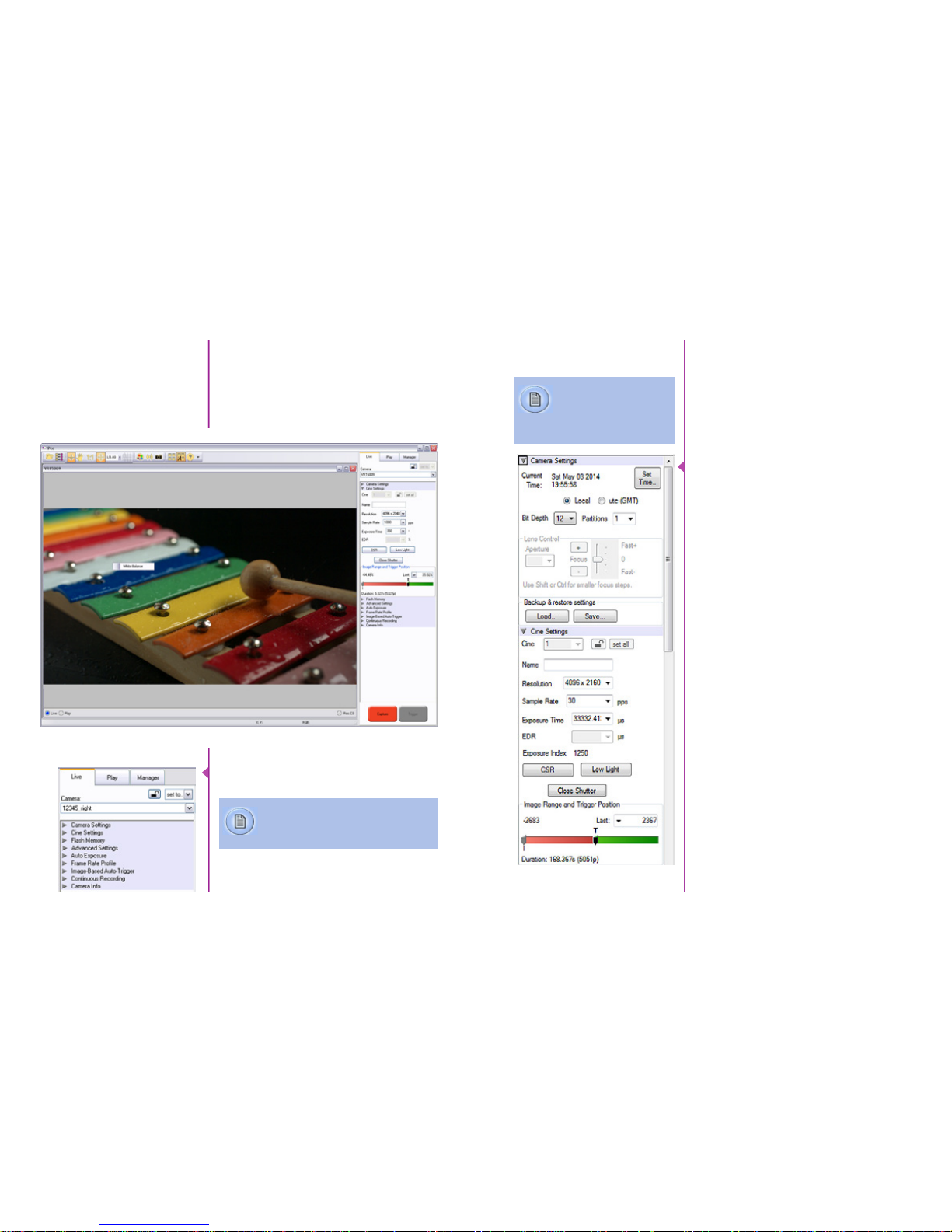
Chapter 6: Phantom Software
4544
Phantom Flex4K Manual
Automatic White Balance
Performing a White Balance should be the first step in
color adjustment (color cameras only).
Right mouse click on area that resembles white in the
image in the ‘Preview’ or Playback’ panel, then click on
the ‘White Balance’ pop-up window. It is not necessary to
fill the frame with white – a small target can be used.
Capture Setup
Just below the ‘Camera’ selector in the ‘Live’ tab are a
series of expandable headers, which contain groups of
related camera settings.
This manual will cover the most commonly
used settings, see the ‘Pcc Help’ file for
details of other settings.
Set Time: Synchronizes the time stamps embedded in the
recorded image data to the computer’s clock.
Bit Depth: The Flex4K camera operates in 12-bit mode
only.
Partitions: Select the number of desired partitions (evenly
divided memory segments) from the ‘Partitions’ pull-down
menu. For basic camera setups, this should be set to one.
Lens Control: Will be available for Canon EF lenses only,
for control of aperture and focus.
Backup & Restore: Allows for user settings to be saved
and recalled from the camera’s memory.
Resolution: Set the camera’s acquisition resolution.
Only resolutions that are 4096 or 2048 pixels across are
available from this menu. Cropped resolutions are set
using the ‘Crop and Resample’ menu in Image Tools.
More information can be found in the Support section of
this manual.
Sample Rate: Set the acquisition frame rate in framesper-second (FPS).
Exposure Time (shutter): Set the exposure time in
degrees, microseconds, or percentage (this depends on
how the PCC preferences are set).
EDR (Extreme Dynamic Range): Not available with the
Flex4K.
Exposure index: This is a reference display of the EI
value in relation to the Image settings.
CSR (Current Session Reference): Closes the camera’s
internal shutter and resets the black point of every pixel
for optimal image quality.
Image Range and Trigger Position: The slider
represents the memory buffer, with the ‘Duration’
indicated in seconds and the total number of frames
available.
Camera Settings
& Cine Settings
Camera Settings are used
to set and recall the overall
camera system parameters.
Cine Settings are used to set
the capture parameters.
Page 27

Chapter 6: Phantom Software
4746
Phantom Flex4K Manual
The trigger position is indicated in the ‘Last’ pull-down
menu or as the ‘T’ slider along the timeline. The trigger
position is the point at which the camera stops continually
recording when a trigger signal is detected.
The first of these key features is the option to enable the
‘Start/End of recording actions’ to be performed automatically at the beginning or end of a shot. The most common
ones are:
• ‘Auto save to CineMag/Built-in Flash’ this feature
saves a user-specified portion of a clip to the
Phantom CineMag immediately after recording.
• ‘Auto play Video Out’ begins playback after
recording. The range marked under ‘Auto play
Video Out’ affects both playback and saving to
the Phantom CineMag IV.
• ‘Restart Recording,’ when enabled, automatically
restarts the recording process after the ‘Auto’ actions have been performed.
When ‘Restart Recording’ is enabled PCC
does not provide any user confirmation
before the clip is erased from RAM and
starts recording again.
This feature should be used with care!
Key Advanced Settings
‘External Sync’ instructs the camera to utilize one of the
following three frame sync clock sources:
• Internal - instructs the camera to utilize its’ internal
crystal oscillator to drive the camera’s frame rate.
• External - should be selected when an externally
supplied frame sync clock pulse is supplied to drive
the frame rate. This can be used to synchronize
two cameras together via F-Sync.
• IRIG - should be selected when an IRIG-B signal is
supplied to drive the camera’s frame rate.
• LockToVideo - Frame rate is driven by the camera’s
current video rate. FPS will jump to the closest
multiple of the current video rate (23.98, 24, 25,
29.97 or 30).
Specifies the camera’s operation mode in relation to
CineMag recording: Loop (record to RAM first) or R/S
(bypass RAM and record directly to CineMag).
It also displays the amount of ‘Free’ space and size
(in Gigabytes) of the Phantom CineMag IV.
In ‘Loop’ mode to begin recording to the camera’s RAM
click the red ‘Capture’ button.
Flash Memory
The red ‘Capture’ button changes to ‘Abort Recording’
and the green ‘Trigger’ button is enabled when the
camera is recording. The Abort Recording button instructs
the camera to stop recording, leaving the camera’s RAM
empty.
Selecting the ‘Trigger’ button instructs the camera to
immediately stop recording when the ‘Trigger Position’ is
set to zero. If a value greater than zero is set, the camera
will continue to record ‘post-trigger’ frames until the userspecified value is met.
If a clip exists in the camera’s memory, you
will be asked if you are sure you wish to delete
it before continuing. If yes, click ‘Delete cine(s)
and start new recording’.
Recording a Cine
Set R/S (Run/Stop) mode by selecting the ‘Direct Recording to CineMag’ box in the Flash Memory section. Start
recording by clicking the red ‘Record’ button. Once the
camera is recording directly to the Phantom CineMag IV
the ‘Record’ button changes to a ‘Stop Recording’ button.
Triggering the Camera
Using the camera’s ‘Trigger’ button, or an
external trigger signal provides a more
accurate trigger to the camera.
Page 28
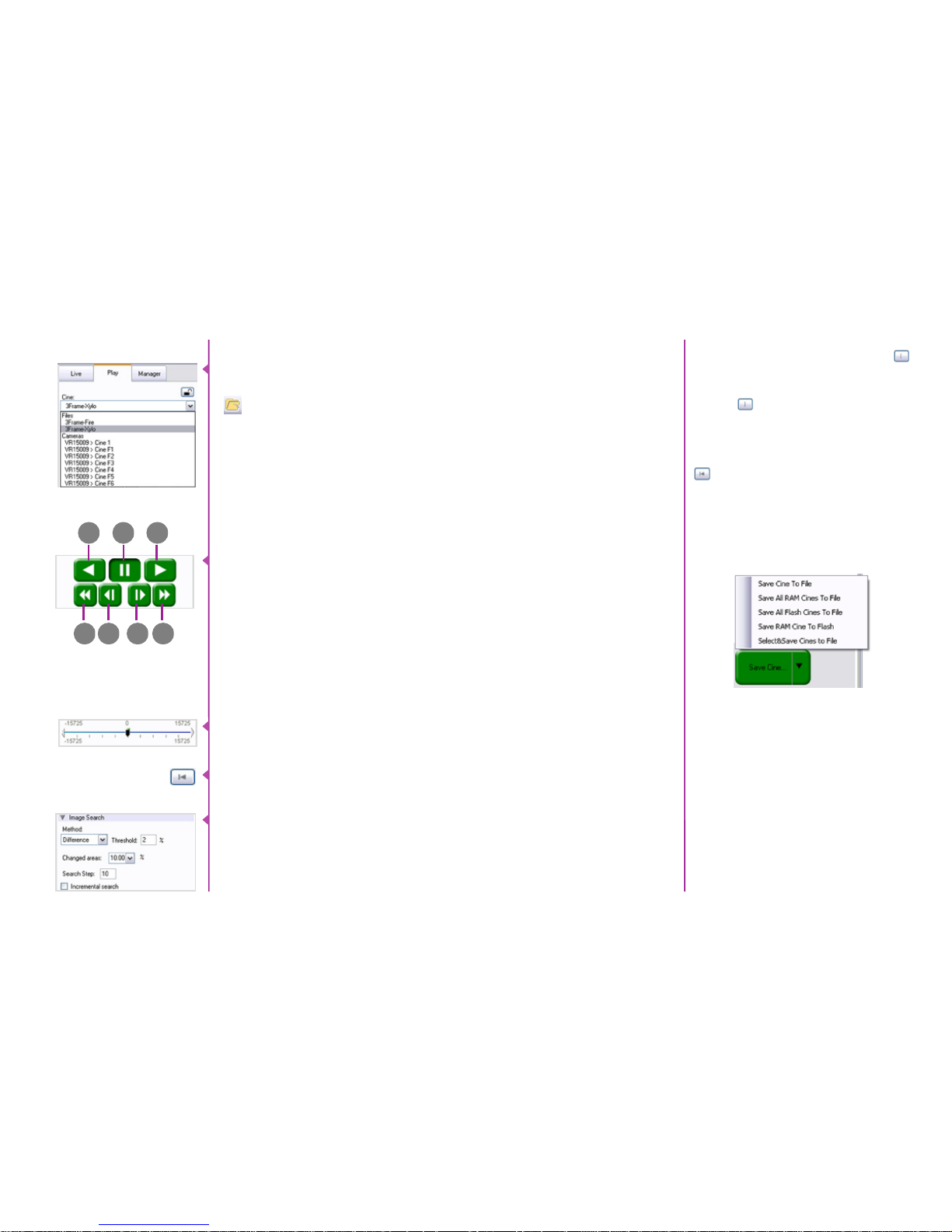
Chapter 6: Phantom Software
4948
Phantom Flex4K Manual
Once the camera has completed recording a Cine in
the camera’s RAM or CineMag IV it can be reviewed by
selecting it from the ‘Cine’ pull-down selection list in the
PCC ‘Play’ tab.
A previously saved Cine stored on the computer’s
hard drive can be opened using the ‘Open File’
toolbar button (also places the file under the
‘Cines’ group folder in the Manager tab).
The viewing option can be changed via the ‘Play Speed
& Options’ and the Cines’ metadata can be viewed in the
‘Frame Info’ and ‘Cine Info’ sections.
Use the ‘Video Control’ buttons to review the cine.
A Rewind
B Pause
C Play
D Fast Rewind
E Rewind 1-Frame
F Advance 1-Frame
G Fast Forward
Quickly search through cine files to find the points of
interest:
‘Scroll’ (scrub) through the clip using the ‘Image Location’
slider or click anywhere on the timeline to jump to points
in the cine quickly.
‘Jump’ to the trigger frame by clicking on the ‘T’ button,
or jump to specific frames by entering the frame number
into the jump ‘#’ data entry field, then hit the enter key.
‘Image Search’. The goal is to search or find an image
change in the recording, based on the difference between
image content. Right-Click on the ‘Play’ button to begin
the image search. Besides image content changes,
Image Search can also look for images that are tagged
as ‘Event’ images.
Reviewing a Cine
Using the following ‘Video Control’ buttons locate the first
image of the cine to be saved and click the ‘Mark-In’
button.
Locate the last image of the cine to be saved and click the
‘Mark-Out’ button.
Click ‘Play, Speed, & Option’ and enable (check) ‘Limit to
Range’.
Under the ‘Video Control’ buttons click the ‘Jump to Start’
button, then review the edited cine.
Click the ‘Save Cine...’ button to save the edited cine to
the computer’s hard drive.
If you wish to save the clip to an attached Phantom
CineMag IV, click the down-arrow to the right of the ‘Save
Cine...’ button and select ‘Save RAM Cine to Flash’.
A
GFED
CB
Performing a Quick Search
Through a Cine
Editing a Cine
Saving a Cine
For further instructions on working with CineMags, please
read the ‘Phantom CineMag & CineStation’ chapter.
Page 29
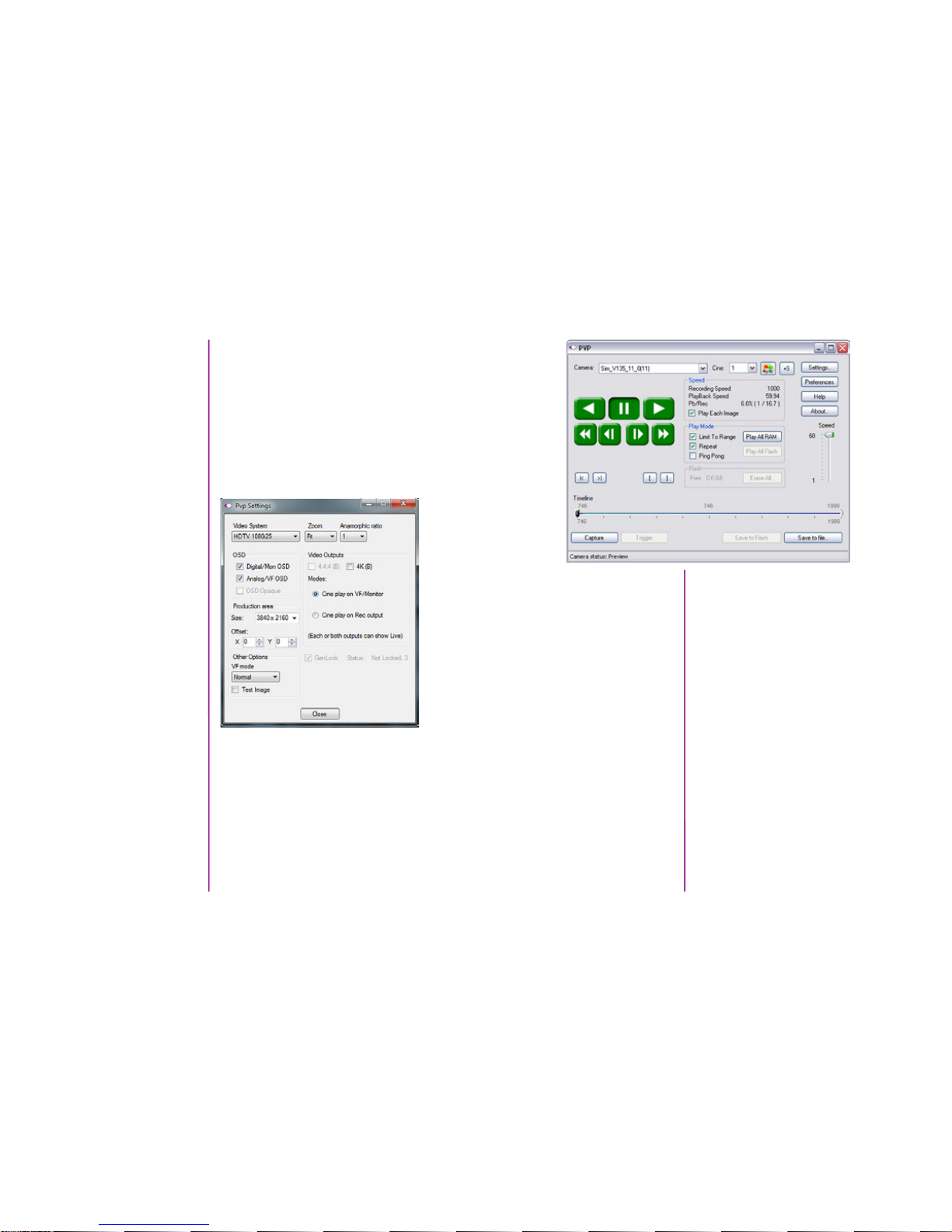
Chapter 6: Phantom Software
5150
Phantom Flex4K Manual
pvp software
PVP (Phantom Video Player) is a streamlined application
used to control the video playback of the camera, and can
be used to quickly capture, review, edit and save to or
from the CineMag.
PVP can be opened directly from the desktop or by
clicking the ‘Video Out’ toolbar button in the PCC software.
Video output parameters are set by opening the ‘Pvp
Settings’ windows. This includes control for the video
system, 4K video and on-screen display parameters
including production area rectangles.
Click on the palette from the main PVP window to
activate the ‘Image Tools’ menu. It is basically the same
as the equivalent menu in PCC. It can be used to adjust
image processing parameters including; brightness,
gain, gamma, toe, saturation, white balance and more.
Any image tools adjustments will also apply to the PCC
live image and the metadata in saved Cine Raw files.
Using PVP
(Phantom Video Player)
Basic capture and playback are performed from the main
‘PVP’ window. The ‘Capture’ button starts recording to
RAM when the camera is in ‘Loop’ mode. Press ‘Trigger’
to stop recording.
Switch to the desired clip to view by selecting it in the
‘Cine:’ pull-down menu. Clips from the Phantom CineMag
are preceded by the letter ‘F’. To return to the live output,
select ‘Live.’
Scroll through a Cine by dragging the play head back and
forth on the timeline. Use the playback controls to play
forward and in reverse. Use the speed slider to change
the playback speed.
Use the ‘[‘ and ‘]’ buttons to mark in and out points. After
trimming a clip, press the ‘Save to Flash’ button to save it
to the Phantom CineMag, or ‘Save to File…’ to download
it to the computer.
It is also possible to erase the entire contents of a
CineMag by clicking the ‘Erase All…’ button.
The Main PVP window
Image Tools
PVP Settings
Page 30

Chapter 7: Download & Image Processing
5352
Phantom Flex4K Manual
Download & Image
Processing
7
The images recorded on the camera’s RAM or Phantom
CineMag IV are stored in a Vision Research proprietary
RAW (uncompressed) file structure called a ‘Cine’ file.
These Cine files can be converted to industry standard
formats (ProRes, H264, DPX, DNG, TIFF, JPEG, and more)
with PCC software provided by Vision Resaerch.
Phantom PCC and PVP software are only compatible with
Windows operating systems, however there are third party
solutions available for working with Phantom cameras in
Mac OSX.
Glue Tools™ offers the most versatile solution, which
includes a download software package called ‘Séance’
and a plugin called the ‘Phantom Cine Toolkit’. Séance is
designed for playing and downloading the CineMag IV via
Gb Ethernet (camera) or 10Gb Ethernet (CineStation IV).
The Phantom Cine Toolkit allows for cine raw files to be
viewed on the Mac in a quicktime .mov wrapper. This
enables many popular editing programs to work with cine
files, such as Final Cut Pro and Avid Media Composer.
Both Séance and the Phantom Cine Toolkit have valuable
functions not found in Phantom PCC, such as the ability
to save to more than one location at a time and the ability
to change the debayer algorithm in order to optimize the
cine’s appearance and performance.
Mac-Based Software Solutions
Glue Tools is for downloading and working
with cine files, not for general camera control.
Phantom PCC is required for software-based
camera control.
Glue Tools™ Séance is software native to Mac OSX
dedicated to the downloading of Phantom Cine raw files.
The above image shows the main operating environment,
complete with a Cine preview, image processing tools and
a timeline for playback and trim controls.
Séance keeps Cine files organized, allows for multiple
save destinations, queued saves and maintains all Cine
metadata.
Complete documentation for how to use Séance can be
found within the software.
Séance™ Overview
Page 31
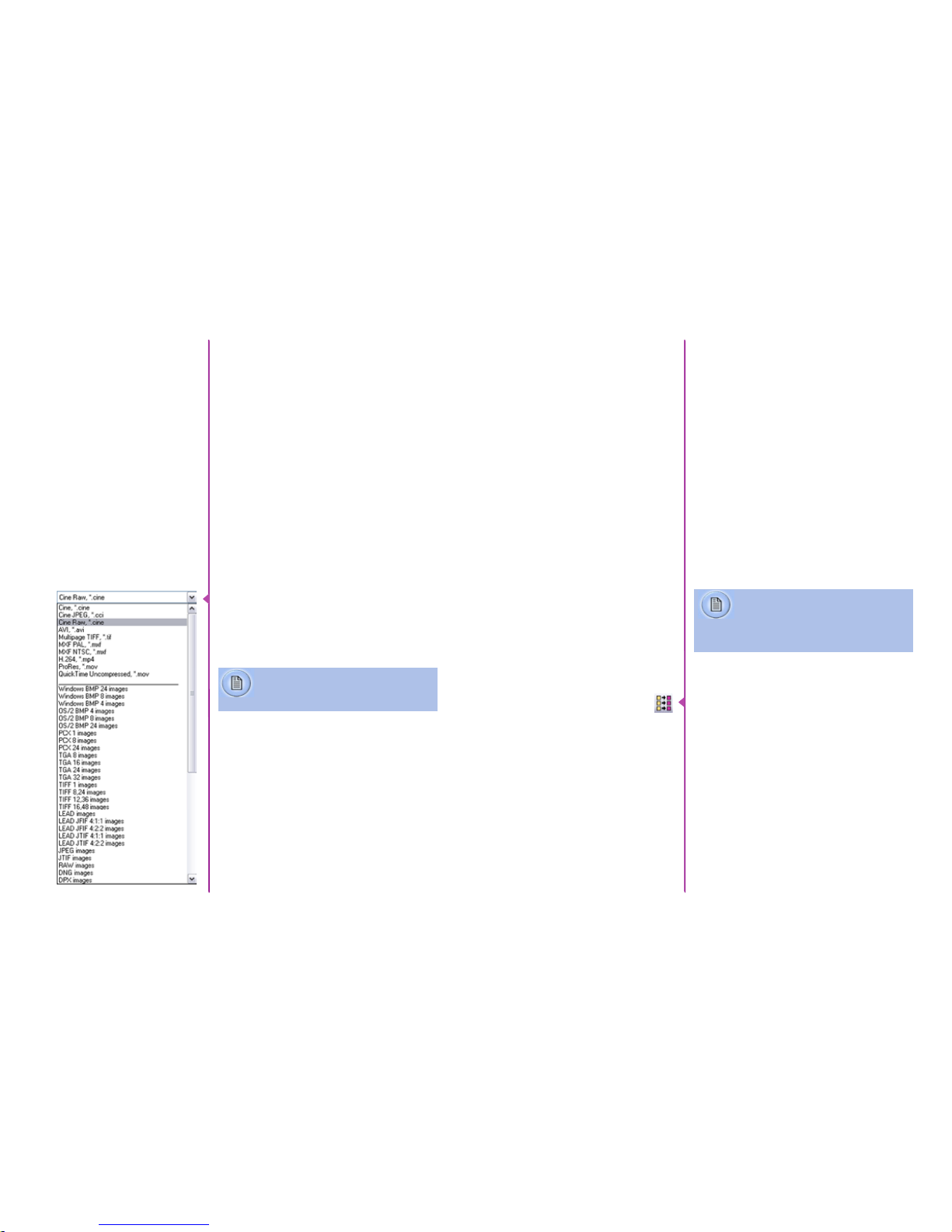
Chapter 7: Download & Image Processing
5554
Phantom Flex4K Manual
PCC Software Solutions
With each Flex4K purchase Vision Research is supplying
one license of Glue Tools Séance and the Cine Toolkit for
the Flex4K. This is a special package designed to work
with files from the Flex4K only, however an upgrade is
available for the full version (which works with Cine files
from all Phantom products) from the Glue Tools website.
Please check the printed instructions found with the
camera’s original shipping documentation to claim the
license.
For more information on Glue Tools Séance, the Phantom
Cine Toolkit, and other workflow solutions please visit
www.gluetools.com
Windows-based PCC software provides the ability to
convert cine files into a number of other formats.
Single cine files can be converted by selecting the desired
format from the ‘Save as Type’ selection list in the ‘Save
Cine’ dialogue window.
The file formats above the separator line in the ‘Save as
Type’ selection list are ‘movie-like’ formats (meaning the
entire clip will be saved as a single file) while the formats
below the line are image formats (meaning each frame of
cine will be saved as a sequence of images).
To convert a cine clip into a sequence of images (frames)
you must add one of the following annotations to the
end of the file name: ‘!n’ or ‘+n (where n is the number
between 1 to 8). This will assign the sequential frame
numbers to the file name for each frame being created.
Example: image_!5.tif
The ‘!’ annotator instructs the software to append the
cine’s image number (relative to the trigger point) to
the file name. If the first frame in the clip is - 100,
then the first converted frame will have the name:
image_-00100.tif.
The ‘+’ annotator will add frame numbers starting from 1.
Example: image_+5.tif
This will cause the first converted frame to have the name:
image_00001.tif
Converting Cine Files
Re-saving a clip in the ‘Cine RAW’ format can
be useful for creating sub-clips with no loss in
image quality or metadata.
To convert a cine to a ‘movie-like’ format select the
desired format from the list, navigate to the destination
folder, assign a file name to the clip and save.
Some valuable parameters can be found in the ‘advanced
settings’ window, such as the particular codec. In the case
of ProRes, the default is 4:2:2 HQ, however other options
are available.
Other formats, like .avi and .mp4 allow the compression
ratio to be entered. The lowest compression is the default.
Ensure all image adjustments have been
applied prior to initiating the conversion
process. All metadata (gain, gamma,
saturation, etc.) will be embedded into
the converted images.
Batch Convert
The ‘Batch Convert Files’ toolbar button can be used to
convert a single, or multiple saved cine files into any one
of the supported file formats.
Use the shift and/or control keys, to select the cine files
you wish to convert in the ‘Open Cine’ dialogue window,
then click the ‘Open’ button.
Navigate to the destination folder, in the ‘Multifile Convert
Destination’ dialogue window, and select the file format.
The ‘File Name’ will depend on the type of file format you
are converting to.
If you are converting the cine file into a ‘movie-like’
formats leave the file name as ‘All selected file.’ The software automatically assigns the original file name to the
converted file and appends the appropriate file extension.
Page 32

Chapter 8: Video Configurations
5756
Phantom Flex4K Manual
However, if you are converting the file into a sequence of
images, you need to enter the annotation only detailed in
the ‘Convert a Cine’ topic earlier in this chapter.
Example: +4
The software automatically creates a separate folder for
each of the files being converted, assigns the original file
name, and appends the appropriate image number and
file extension to each image.
Once the ‘Convert’ button is clicked a progress window
appears. Each converted cine will be placed in it’s own
folder named after the original cine file.
Video Configurations
8
The Flex4K has three main 3G HD-SDI outputs, one
additional HD-SDI output reserved for viewfinder, a
component viewfinder signal and one 3G HD-SDI input
for a return feed and Genlock. The three main outputs can
switch between 3G and 1.5G, and two of them can be
used together for a dual-link Ultra-HD (4K) signal.
Scaling: Each of the 1080p outputs will automatically
scale the acquisition resolution of the camera – for
example, when capturing in 4K resolution the camera will
optimize the full resolution over 1080p, which results in a
sharp, oversampled video image.
Versatile multi-channel SDI: The camera can be set to
continuously monitor the live feed where 2 of the outputs
play back what was captured to camera RAM or the
CineMag IV. When combined with multi-cine mode,
this feature can be used for simultaneous live and
playback feeds – a popular workflow for sports
broadcast applications.
Monitoring: Various zoom ratios can be set from the
camera body. Tap the Tools menu to zoom into the image
to help with focus. Additionally the zoom parameter in the
main menu provides more control to optimize the video
image to fill the monitor.
On-Screen Display (OSD) for production rectangles and
threshold mode are available to help judge framing and
exposure. The camera’s outputs can also switch between
a Phantom Log curve and Rec709 display.
Anamorphic Support: The video supports a de-squeeze
function to display a corrected image for 1.33x and 2x
anamorphic lenses.
Features
Page 33

Chapter 8: Video Configurations
5958
Phantom Flex4K Manual
Multi-channel SDI
Video Signals
The camera supports:
• 4:2:2 1.5G 1080p/psf at 23.9, 24, 25, 29.9 Hz;
720p at 50, 59.9 Hz
• 4:4:4 3G at the above signals
• 4:2:2 3G 1080p 50 and 59.9 Hz
• 4:2:2 4K (dual-link) 2160p at 23.9, 24, 25, 29.9 Hz
Diagrams to illustrate the various video configurations:
Versatile SDI
The VF and MON outputs can be set to always show a
live signal, where the REC output displays a clean feed
that will switch between live and playback. This is called
‘broadcast mode’ in the camera’s video & playback
menu. This allows the DP & camera operator to always
monitor the live action while the camera is playing back
the last shot, or reviewing CineMag IV takes through
one of the REC outputs.
This is a popular feature for sports broadcast
applications, allowing the same camera to be used
for a continuous clean live feed and ultra slow-motion
playback. This ‘Versatile SDI’ feature works with
both HD and 4K video outputs.
The front viewfinder connector is limited to
1080p/1.5G for viewfinder compatibility.
Page 34

Chapter 9: Accessories
6160
Phantom Flex4K Manual
Accessories
9
Two dedicated outputs are available to accomodate both
component and HD-SDI compatible viewfinders.
Vision Research is offering a full HD OLED viewfinder
as the recommended viewfinder for the Flex4K camera
system. The viewfinder is manufactured by Astro Design
and includes a dedicated mounting bracket and necessary
cables.
The bracket plate mounts to the top of the camera, in a
variety of positions:
Viewfinder
The three main outputs are separated as 1x monitor
(MON) output, and 2x recording (REC) outputs. The 2x REC
outputs can be configured as individual 1080p outputs
or used together to provide a dual-link 4K video output.
All outputs must be on the same video system, and the
4K/2160p signal is determined by the settings of the other
outputs / and vice versa.
The Component and HD-SDI viewfinder outputs (VF) at
the front always work together, and provide the same
image, with the same overlays, zoom modes, etc. The
MON output can also mirror the VF output.
All Flex4K video outputs can be switched between Rec709
and a factory installed log curve. By exposing in the
Phantom log mode, you get a 1.8 stop exposure index (EI)
boost which takes advantage of the sensor’s low noise
floor and maximizes the dynamic range.
When in Log mode, the camera’s gamma, gain and other
image tools settings no longer apply.
The return signal can be used to display the SDI feed from
another source, as well as a genlock and sync source. In
order for this to be active, the incoming signal must match
the bit rate and video system as the camera, and the
frequency should lock automatically.
Once frequency lock is achieved the camera can switch
the Viewfinder outputs to display the return signal.
Two cameras can be easily synchronized with a genlock
source, or by taking the video output from one camera
and linking it to the return feed of the second camera.
Ensure the video modes of both cameras match perfectly.
Pipelines
Log modes
Return signal
Page 35

Chapter 9: Accessories
6362
Phantom Flex4K Manual
The adjustable arm mounts to the viewfinder, and then
can be adjusted to the desired position on the camera
body. An HD-SDI cable and 12V power cable are also
included and connects to the front left side of the camera.
The full menu system of the Phantom viewfinder can
be found in the included documentation, or online
www.visionresearch.com/flex4K
The component viewfinder port on the right side of the
camera supplies 12V power and YPRPB component video.
The standard connector is a Fischer 7-pin, which works
with Sony HDVF30, HDVF35W (with a custom cable from
Vision Research) and the Vision Research YPRPB monitor
cable.
There is an option to substitute (factory install) the
7-pin Fischer with a Hirose connector for Panasonic HD
viewfinders.
The Flex4K ships with a blank back, and different battery
mounts are available as accessories.
Vision Research offers the following options:
- Hawk Woods mount for 26V Reel-Power
batteries
- Anton Bauer Gold mount (14.4V)
- V-Lock mount (14.4V)
To install the battery back, remove the small panel at the
back of the camera. This exposes a cable with a molex
connector, which connects to a matching molex connector
on the battery back.
Battery Mount
Once connected, attach the mount assembly to the
4 screws around the perimeter of the rear of the camera.
(Note: the Anton Bauer mount does not have a second
back panel assembly)
Connect the white Molex connectors together and place
inside the cavity.
Line up the mount to the back panel and install the
included screws to secure the mount.
Shown with standard Fischer connector.
Shown with optional Hirose connector.
Page 36

Chapter 9: Accessories
6564
Phantom Flex4K Manual
The Phantom Remote Control Unit (RCU) is a small,
lightweight, hand-held controller which allows you to
adjust most settings on your camera as well as view
and save recorded cines to the CineMag IV. The RCU
is available in both wired and wireless versions. Both
versions will connect with an included 5 meter cable
direct to the back of the camera. Alternatively, the
wireless model includes a Bluetooth dongle that allows
for operation from up to 100 meters.
The 5" active TFT display is easy to use – even outdoors.
The display can act as an HD-SDI video monitor, a fullfeatured touch-screen controller, or both. An SDI cable
connection is required to view the HD-SDI output of the
camera on the RCU screen. Video is not transmitted via
Bluetooth.
Phantom Remote Control Unit
(RCU)
For previous Phantom RCU owners:
Earlier versions of the Bluetooth dongle are
not compatible with the Flex4K, however the RCU
itself will be compatible after a firmware upgrade.
Recommended batteries
A Flex4K and CineMag when running at maximum speed
can consume close to 140 watts of power.
When using batteries in the 12-14.4V range Vision
Research recommends only high capacity batteries which
can supply at least 10 Amps (at 14V) when fully charged.
Battery power can be continuously monitored on the onscreen display and the side camera screen.
At the time of writing, Vision Research has verified the
following batteries:
Hawk Woods Reel Power (26V). The RP100 model will run
the camera approximately 45 minutes
Anton Bauer Dionic HD: Approximately 1 hour
Anton Bauer Hytron 140: Approximately 1 hour
BLUESHAPE 270HD (V-Lock): Over 2 hours
To change batteries without powering down
the camera, connect the 3-pin power cable
to a suitable power source.
Page 37

Chapter 9: Accessories
6766
Phantom Flex4K Manual
The Phantom Flex4K always ships standard with a 35mm
PL mount. A Nikon F mount (pictured) is also available.
The Nikon mount offers manual aperture conrol of G-Style
Nikon lenses.
A Canon EF mount will become available later in 2014.
The Canon mount offers electronic focus and aperture
control.
A specialized Panavision mount, manufactured by Abel
Cine, is also available.
To install one of these optional lens mounts, remove the
4x M3 screws from the mount, and use the same screws
to install the new mount. Ensure all shims under the initial
mount remain with the new mount. Note: Shims may need
to be added or removed to maintain a proper back focus
with a new lens mount.
Lens Mounts
An important accessory for the Flex4K is a riser adapter
to bring the camera’s optical axis to the correct height
to work with standard 19mm bridge plates and common
35mm film accessories.
Vision Research manufactures a riser for this purpose that
mounts to the base of the camera. In addition to brining
the camera to the proper height for 19mm rods, there are
through-holes for 15mm rods for lightweight accessories
like lens supports and smaller matte boxes.
The part number for the Vision Research riser is VRI-BRGFLEX-LW-RISER
Alternative risers are available from other manufacturers,
such as a riser/shoulder mount combination from Abel
Cine.
Any time the lens mount is removed it’s
important to verify the back focus. A set
of extra lens mount shims is included with
the Flex4K purchase in order to adjust the
camera’s back focus when necessary.
The Flex4K and original Flex have the same
optical height from the base to the center of
the sensor, and the same mounting pattern on
the base, which means the same riser can be
used with both camera models.
Riser
Page 38

Chapter 10: Support
6968
Phantom Flex4K Manual
Support
10
mechanical drawings
Bottom View Top View
Page 39

Chapter 10: Support
7170
Phantom Flex4K Manual
Right View
Left View
Front View
Front View (uncapped)
Rear View
Side View showing sensor plane
Page 40
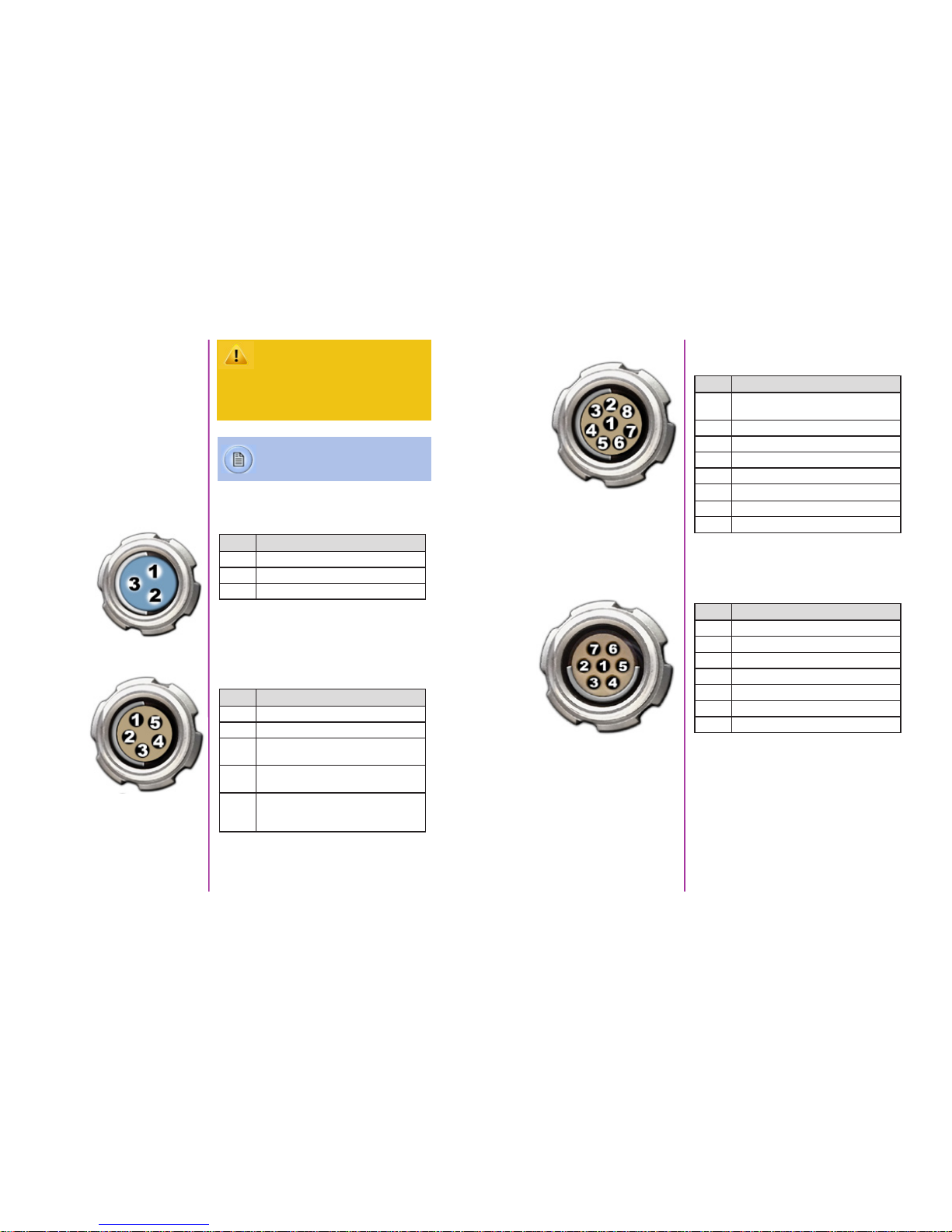
Chapter 10: Support
7372
Phantom Flex4K Manual
connector pin outs
Use these schematics to build custom
cables at your own risk. Mis-wired cables
can cause serious damage to the camera,
which is not covered under warranty.
Vision Research recommends only using
cables supplied by Vision Research.
3-Pin Power
+12-28VDC (Male)
5-Pin Remote (Female)
These pin-out diagrams refer to the connectors on the camera body. Part numbers
indicated are for the cable’s connector.
Main power port
3-pin Fischer part # S-104-Z-040-80
Pin Function
1 VDC +12-28 VDC
2 CHGND Chassis Ground
3 PGND Power Ground
Remote port (for RCU and serial control)
5-pin Fischer part # S-103-A-054-130
Pin Function
1 +24 VDC
2 PGND Power Ground
3 XRXD RS-232 Receive Data +5V maximum,
nomally limited to 16 meters
4 XTXD RS-232 Transmit Data +5V maximum,
nomally limted to 16 meters
5 IOGND2 RS-232 Ground - all the serial ports
are not isolated and should only be connected
to properly earthed equipment
Ethernet port
8-pin Fischer part # S-103-A-058-130
Pin Function
1 ETHRXP 10/100/1000 Base-T Ethernet
Receive Positive
2 ETHRXN Ethernet Receive Negative
3
ETHTXP Ethernet Transmit Positive
4 ETHTXN Ethernet Transmit Negative
5 MDI2P Media Dependent Interface 2 Positive
6 MDI2N Media Dependent Interface 2 Negative
7 MDI3P Media Dependent Interface 3 Positive
8 MDI3N Media Dependent Interface 3 Positive
Component VF port
7-pin Fischer part# S-103-A-057-130
Pin Function
1 GND Power Ground
2 GND Power Ground
3 PB HD Blue Channel
4 PR HD Red Channel
5 Y HD Green Channel
6 GND Power Ground
7 +12V Positive 12 VDC / 1.5 Amp
8-pin Ethernet (Female)
7-pin Component Viewfinder
(Female)
Page 41

Chapter 10: Support
7574
Phantom Flex4K Manual
Sync port (for capture cable and Mini-BOB)
12-pin Fischer part # S-1031-Z012-130
Pin Function
1 IOGND Signal ground
2 IOGND Signal ground
3 IOGND Signal ground
4 TRIGGER Isolated Input. Active low. Can be
activated by a switch to ground. The trigger
pulse needs to be at least 3 microseconds long.
Capture cable = Red
5 AUX 2 Isolated collector output with 1k pull-up.
Switchable between STROBE, READY and
AES OUT
Capture cable = Green
6 AUX 1 Isolated collector output. Switchable be-
tween STROBE, EVENT, MEMGATE and F-SYNC
Capture cable = Black
7 TCIN Timecode Input can accept IRIG-B and
SMPTE standards
Capture cable = White
8 IOGND Ground for EBU input
9 EBUIN Digital Audio input for AES/EBU
Capture cable = Yellow
10 UNUSED
11 UNUSED
12 TCOUT Timecode Output for IRIG-B or SMPTE
timecode. IRIG Swings to RS-232 levels of
+/- 9V
Capture cable = Blue
R/S ports 24V power + trigger
3-pin Fischer part # S 102 A052-130+
Pin Function
1 GND Chassis Ground
2 +24 VDC / up to 1.5 Amps
3 TRIGGER Isolated input; Active Low. Can be
activated by a switch to ground. Trigger pulse
needs to be between 50ms and 500ms long.
12V power port
2-pin Lemo part # FGG.0B.302.CLAD
Pin Function
1 PGND Power Ground
2 +12 VDC / up to 1.5 Amps
12V Viewfinder power
4-pin Hirose part # HR10A-7P-4P
Pin Function
1 GND Chassis Ground
2 RTALLY Red Tally
3 GTALLY Green Tally
4 +12 VDC / up to 1.5 Amps
12-pin Sync (Male)
3-pin R/S (Female)
2-Pin 12V Accessory Power
(Female)
4-pin 12V Viewfinder Power
(Female)
Page 42
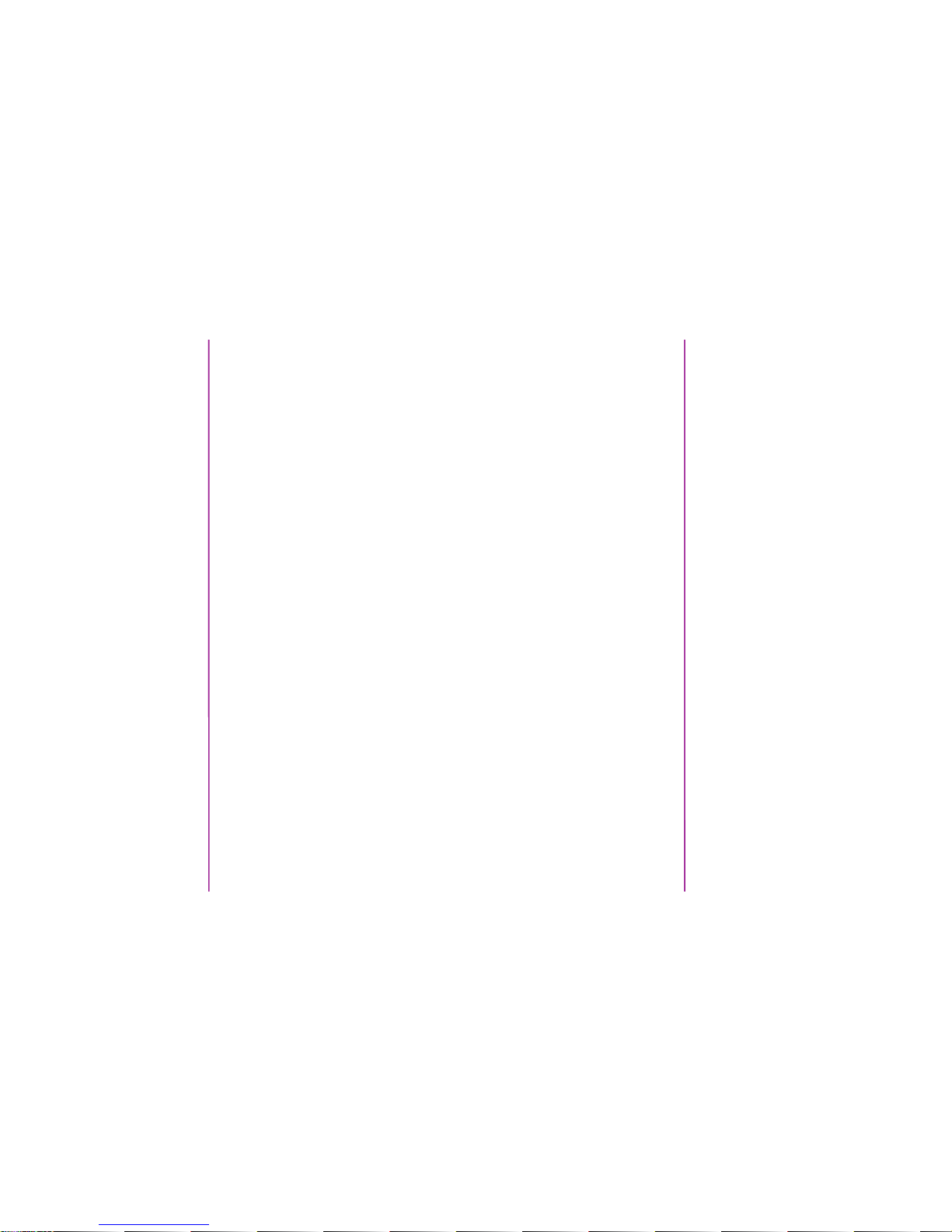
Chapter 10: Support
7776
Phantom Flex4K Manual
The record time is completely dependent on the camera’s
resolution, frame rate, and the size of memory that is
being recorded to. At the camera’s maximum resolution
and frame rate the camera will capture approx. 5 seconds
to 64GB of RAM. If recording directly to a 1TB CineMag at
100 FPS you can record for about 13 minutes. At 24FPS
you can record for about 56 minutes.
A record time calculator is available at
www.visionresearch.com/support or in our Phantom Tools
iPhone app.
At the time of introduction and first shipments the Flex4K
will only save uncompressed Cine Raw data to the
Phantom CineMag IV. The Cine files are similar to previous
Phantom cameras.
Vision Research has announced plans to offer the option
for in-camera compression into the CineMag IV. With this,
you will be able to choose to save files in the Cine Raw
format or with an industry-standard codec.
Vision Research can not release those details while the
feature is in development.
A raw workflow provides the ultimate in image quality
and fastest high-speed workflow in camera. In-camera
compression limits the possible frame rate and save time
to the CineMag. However, saving compressed files has
post-production advantages when it comes to simplifying
the workflow right out of the camera. Files are rendered
and ready for edit. Saving compressed files will also allow
you to record more clips on the CineMag IV as you end up
with smaller file sizes.
No. The Flex4K has a completely new CineMag interface
and is compatible exclusively with the CineMag IV. It slides
in the side enclosure of the camera as opposed to the
earlier CineMags, which mounts on top of other Phantom
cameras with a pogo-pin connection.
The camera has three main 3G HD-SDI outputs
towards the back, one additional HD-SDI output and
one component video output at the front for viewfinders,
and one 3G HD-SDI return. The camera supports:
• 4:2:2 1.5G 1080p/psf/i at 23.9, 24, 25, 29.9 Hz;
720p at 50, 59.9 Hz
• 4:2:2 3G 1080p 50 and 59.9 Hz
• 4:4:4 3G 1080p/psf at 23.9, 24, 25, 29.9 Hz;720p at
50, 59.9 Hz (4:4:4 not available w/ initial firmware)
• Dual-link 3G 2160p 23.9, 24, 25 and 29.9 signals
The three main outputs are separated as 1x monitor
(MON) output, and 2x recording (REC) outputs. The 2x REC
outputs can be configured as individual 1080p outputs or
used together to provide a dual-link 4K video output. All
outputs are automatically set to the same video system,
the 4K signal is determined by the settings of the other
outputs.
The Component and HD-SDI viewfinder outputs (VF) at the
front always work together, and provide the same image,
with the same overlays, zoom modes, etc. The MON output
can also mirror the VF outputs.
Versatile HD-SDI: The VF, MON and REC B output can be
set to always show a live signal, where the REC A outputs
a clean feed that will switch between live and playback.
This allows the DP & camera operator to always monitor
the live action while the camera is playing back the last
shot or CineMag takes through the REC A outputs.
Video scaling: When capturing at 4K resolution and
outputting at 1080p (for example) the camera will always
scale the video to 1080p.
Monitoring & Log outputs: The Flex4K video outputs can
be switched between Rec709 and Phantom Log curves.
Various zoom ratios can be set from the camera body to
help set focus. Production area rectangles and threshold
mode are also available for the VF and MON outputs to
help judge framing and exposure.
What formats are saved
on the Phantom CineMag
IV? Does the camera do
any compression?
There are a lot of video outputs
and options. How do the different
video modes work?
phantom flex4k faqs
Which compressed formats
will the camera support?
What are some of the pros
and cons of in-camera
compression?
How long can your record?
Will the original CineMag
or CineMag II work with
the Phantom Flex4K?
Page 43

Chapter 10: Support
7978
Phantom Flex4K Manual
Yes. The 2 3G-SDI ports can be configured as 2x 1080p
signals, or used together for a dual-link 4K 4:2:2 video.
This will allow you to view resolutions up to 3840 x 2160
resolution (monitor dependent) with no scaling.
No. The 3G 4K video outputs are configured as dual-link
4K conforming to the SMPTE 425-3 definition. Available
4K video formats are 2160 23.98p, 24p, 25p, 29.97p,
and 30p.
Yes the Flex4K supports anamorphic lenses by offering a
de-squeeze function for the SDI outputs. For 2.0x lenses,
a recommended resolution is 2752x2304. From the
‘Video Settings’ menu, select Anamorphic 1.33x or 2.0x
depending on the type of lenses. The de-squeeze does not
work for interlaced video systems.
At the time of this writing anamorphic Raw .cine files may
have to be cropped and/or desqueezed in post production.
The files can be downloaded using windows-based
Phantom PCC software or with Mac-based Glue Tools
Séance software. One license of Séance comes with the
camera purchase, and is otherwise available for sale at
www.gluetools.com
Once full, the only way to delete the cine files on a
CineMag IV is to fully erase it. This can be done in the
Camera menu, the RCU, in PCC software or in PVP
software. It is not possible to delete individual takes.
The ‘Lens’ port is a standard 12-pin Hirose used for
common ENG style broadcast lenses. The camera can
power the lens, and accept a trigger signal from the
lens. The lens controls for focus, iris and tally will be
passed through the camera protocol with the intention of
manipulating the lens from a separate device. There is no
in-camera or software interface for ENG lens control.
Does the camera support
4K video?
The camera body weighs 13 lbs (5.9kg) and the size is
11.5 x 5.5 x 5.75 in (LxWxH); 29.2 x 14 x 14.6cm. This
does not include the handle or battery mount. It is roughly
the size of the original Flex.
Global: Exposes every pixel at the same time
Rolling: Exposes pixels a few rows at a time from top
to bottom. The Flex4K has a rolling shutter that has a
progressive scan time of 1/ maximum frame rate per the
given resolution.
It would be rare to notice any rolling shutter artifacts in the
Flex4K due to the quick scan times.
The original Flex has an HQ mode which automatically
performs a black reference on every frame, keeping the
image very stable without the need for black referencing.
There is no separate ‘HQ’ mode for the Flex4K, as the
camera is basically always running in that mode to
maintain the optimal image performance.
Vision Research has determined that a black reference
(otherwise known as a CSR / current session reference)
is NOT necessary under most circumstances.
It is still recommended to perform a CSR at low frame
rates and high exposure times, and also under extreme
temperature conditions that may cause the black level
to shift.
There are no adverse effects to black referencing often.
As of the time of this writing, certain features have been
announced but are not fully implemented. The following
features will be added with a future firmware update:
- User menu (left and right side)
- Audio recording
- In-camera compression (to CineMag IV)
- SD card functionality
- 4:4:4 1080p video on camera
- SDI video on the CineStation IV
What is the size and weight
of the camera?
Does the camera support
Quad-link 4K video, or 4K P60?
Is a black reference necessary?
What camera features are not
yet available?
What are the differences
between a rolling shutter and
global shutter?
What does the lens port on the
front of the camera do?
Does the Flex4K have an HQ
mode?
How do you get the files
off the CineMag?
How do you delete files
from the CineMag?
Does the camera support
Anamorphic lenses?
Page 44

Chapter 10: Support
8180
Phantom Flex4K Manual
sensor resolutions
The Flex4K sensor natively operates in either 4K or 2K
mode. Any output resolution that is not 4096 or 2048
pixels wide is considered non-native, and as such the
software needs to crop or re-sample when set to different
resolutions.
To simplify things, only specific resolutions (listed at left)
are available from the camera menu. The choices are a
variety of common resolutions and aspect ratios.
The resolution menu will tell you if it’s operating in
4K mode or 2K mode, and if the camera is cropping
or re-sampling to achieve the desired output resolution. 2752 x 2304 is the best choice for recording with
anamorphic (2x) lenses. The resulting footage must be
de-squeezed in post.
The video monitor will still show the full 4K width, and
the cropped resolution will be indicated with a yellow box.
In the case of ‘Scaled’ resolutions, the camera is capturing
a larger resolution with the intended output at a smaller
resolution. For example, a full 4096 x 2304 capture can
be set to output at 1920 x 1080 in order to maintain the
35mm format. In this case, you are still limited to the top
frame rate at the full resolution in which the camera is
capturing.
What is the difference
between ‘Native’, ‘Scaled’,
and ‘Cropped’ resolutions?
The resolution controls in PCC software are somewhat
different, and allow more flexibility in choosing how the
images are captured and output. First, the native resolution must be selected from the ‘Cine Settings / Resolution’
pull-down, and the output resolution must be set using the
‘Geometry & Overlays’ section of the ‘Image Tools’ menu.
There are a variety of pre-set output resolutions available,
or any value can be typed in and offset with the X & Y
coordinates listed. Cropped or scaled resolutions set on
the camera body will automatically set the ‘Crop &
Resample’ parameters appropriately.
Cine Raw files saved from PCC software will maintain
the full native resolution, with the crop/resample settings
flagged in metadata.
Exporting those files in a format other than Cine Raw
(like .mov or .dpx) will apply the settings, and the resulting
files will be at the intended cropped and/or resampled
output resolution.
Cine Raw files that have been flagged with crop/resample
metadata can still be exported at the full captured
resolution by turning off the Crop & Resample options
in PCC’s Image Tools menu.
4K (35mm) sensor mode
4096 x 2304 native 16:9
3840 x 2160 overscan 16:9
2752 x 2304 anamorphic 2.0
1920 x 1080 scaled 16:9
4096 x 2160 native DCI 4K
4096 x 2216 native 1.85:1
4096 x 1712 native 2.39:1
3840 x 2160 cropped 16:9
2K sensor mode
2048 x 1536 native 4:3
2048 x 1152 native 16:9
1920 x 1080 overscan 16:9
2048 x 1080 native DCI 2K
1920 x 1080 crop 16:9
1280 x 720 scaled 16:9
1280 x 720 crop 16:9
*subject to change
Supported Resolutions*
The PCC ‘Image Tools /
Crop & Resample’ menu
is also a powerful way to
manipulate saved Cine files
prior to exporting the files
to a different format.
Page 45
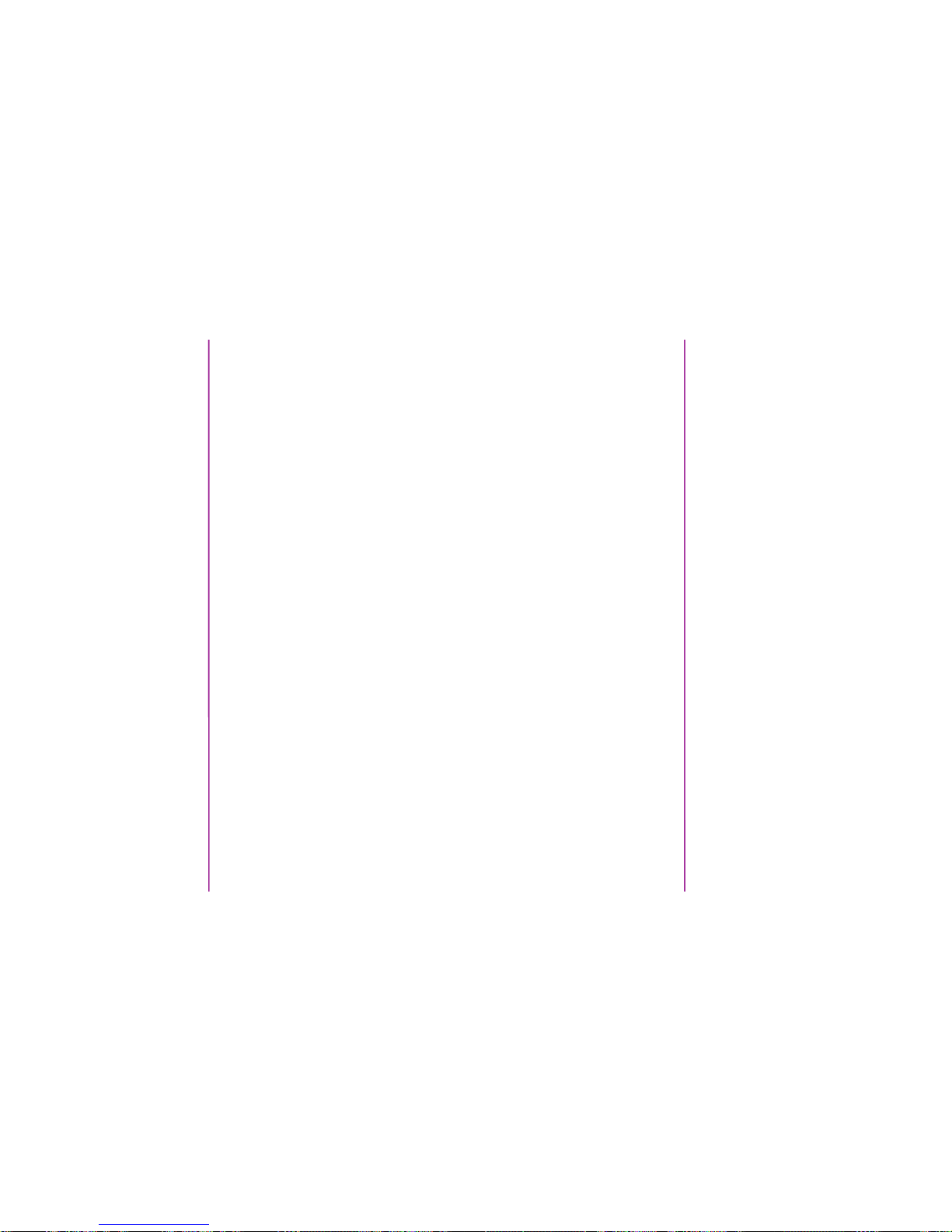
Chapter 10: Support
8382
Phantom Flex4K Manual
basic troubleshooting
This is most likely caused by dust particles stuck on
the sensor or OLPF (optical low pass filter) surface. The
best way to check is to remove the lens and look at the
glass surface with a bright light source. Vision Research
recommends not to use canned air or cotton swabs to
clean the sensor surface. It is safer to use a manual
bulb-style air blower and/or sensor cleaning brush for
removing loose dust particles.
Additional tips for cleaning sensors can be found in the
maintenance section of this manual.
The camera might be set to R/S mode (direct recording
to CineMag), which will cause the camera to reduce the
maximum frame rate.
Check the video output format. Most Sony viewfinders
will only work with 1080i & 1080psf, not with any 720p
formats.
If the image is non-responsive and scrambled, the camera
may be set to an external sync without a sync source
connected. In the FPS menu on the side of the camera,
check the Sync to ensure that ‘Internal’ is selected.
If the camera is stuck in an unusual state it may be useful
to restore the camera’s factory defaults. This returns the
capture parameters, image processing, video modes, and
image calibration back to the original settings.
To do this, navigate to the Camera menu and select
‘Factory defaults’ / ‘OK’. It will take approximately 30
seconds for the camera to return to an operational state.
There are fixed black
spots on the image,
particularly at
small apertures.
I cannot set the maximum
frame rate I’d expect to
have at this resolution.
There is no image in a Sony
HDVF viewfinder
The live images look
scrambled and the frame
rate can’t be set
Restoring the factory
defaults
How does the Flex4K
work with SMPTE
timecode?
timecode
All Phantom cameras use IRIG-B timecode internally,
which is a military standard that provides timestamps on a
sub-microsecond level. In addition to IRIG, the Flex4K can
accept and also output SMPTE timecode.
The implementation of SMPTE tries to balance highspeed characteristics of Phantom cameras with “normal”
timecode for standard frame rate recording.
When capturing at standard frame rates (up to 30 fps)
the camera can be synchronized with a SMPTE source
connected to the timecode in port. The camera can also
be set to output SMPTE timecode.
When used at high frame rates the camera will embed
SMPTE over the video playback. The Cine Raw files can
also be processed with SMPTE being embedded in the
converted files.
At high speeds, the SMPTE timecode output is calculated
based on an arbitrary timecode being applied starting with
the trigger frame (frame #0).
The camera will always display IRIG timecode on the
camera’s screen and the monitor display. However, the live
video and video playback will embed SMPTE over the SDI
feed when available.
Page 46
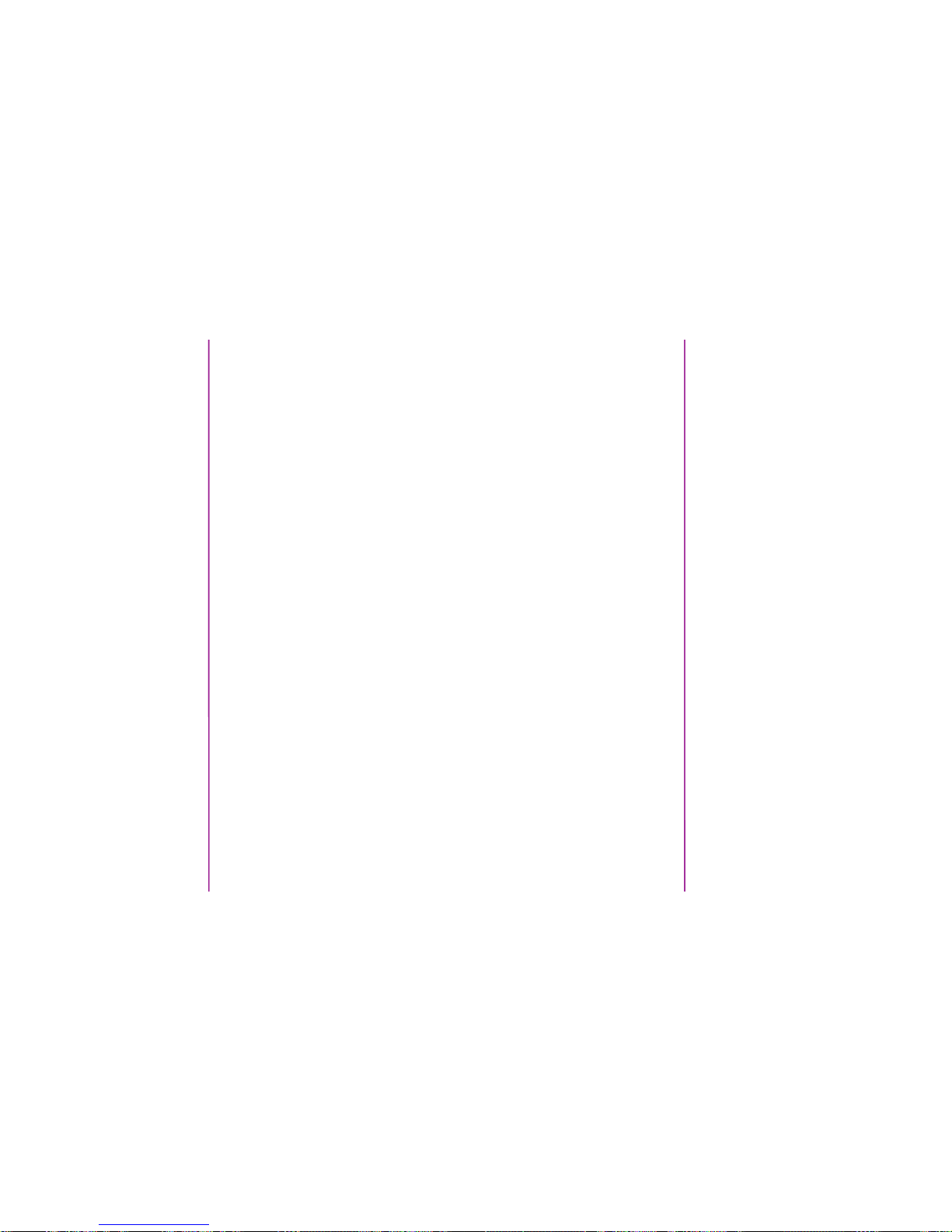
Chapter 10: Support
8584
Phantom Flex4K Manual
contacting support
Vision Research, Inc. - Wayne, New Jersey
100 Dey Road
Wayne, New Jersey 07470 USA
T: +1.973.696.4500
F: +1.973.696.0560
For answers to most questions, please visit us at:
www.visionresearch.com
For general product, account, order / RMA status inquires
and other non-technical questions please e-mail us at:
customer.support@visionresearch.com
For technical product support, product operation or
applications support please e-mail us at:
technical.support@visionresearch.com
Serving the Americas and Asia Pacific:
M-F 8:00 AM to 5:00 PM EST (GMT-4:00)
Vision Research, Inc. - Stuart, Florida
1002 Monterey Commons, Suite 200
Stuart, Florida 34996 USA
T: +1.973.696.4500
F: +1.973.696.0560
Customer Support, extension 4002
Technical Support, extension 4003
Serving Europe, the Middle East and Africa:
M-F 9:00 AM to 6:00 PM GMT +3:00
Vision Research, Inc. - Bucharest, Romania
Str. Eugen Botez Nr. 1
Bucharest, Romania, 020232
T: +40 21 210 8587
F: +40 21 210 8587
Global Headquarters
Live Customer and
Technical Support
• Sensor cleaning should only be attempted by
experienced imaging professionals.
• Use a small, but powerful flashlight to look at the
sensor and filter, it’s easier to spot the dust.
• The OLPF assembly is removable and located
in front of the sensor. Once the lens mount is
uninstalled the OLPF can be easily removed
(2 screws) for cleaning.
• Sensor cleaning must be done in a clean and
controlled environment.
• Always have a forced-air bulb style blower and a
clean sensor cloth handy for more serious dirt.
• Sensor cleaning solution (like Eclipse) should only
be used if absolutely necessary, and applied with
a soft wipe intended for sensor cleaning.
• Cotton swabs aren’t a good idea, unless they are
wrapped in a sensor wipe material. They leave
behind more than they remove.
• Never use your finger to get a speck of dust off,
it’s going to make things much worse.
• Never blow on the sensor or OLPF.
• Never put sharp objects near the surface of the
OLPF or sensor.
• Always keep the Phantom body cap on the camera
when there is no lens attached.
Due to differences in various lenses and other mechanical
tolerances it may be necessary to adjust the lens mount
on the camera to obtain proper focus. In most cases,
changing a lens or replacing a mount will not require
adjusting the back focus, though it should be verified.
When the focus distance marks on a lens do not match
the measured distance between the sensor & subject,
it indicates the need to adjust the back focus.
By adjusting the back focus, you are changing the
distance of between the flange and the sensor plane.
Shims are included to assist in both slight and coarse
back focus adjustments.
Sensor & OLPF Cleaning
Technical Tips
Back Focus Adjustment
maintenance
Page 47

Phantom Flex4K Manual
86
Phantom Flex4K Manual
Page 48

Phantom Flex4K Manual
Vision Research - Corporate Headquarters
100 Dey Road
Wayne, New Jersey 07470
USA
Ph: +1.973.696.4500
Toll Free: 800.737.6588
Fax: +1.973.696.0560
Vision Research - Florida Office
1002 Monterey Commons, Suite 200
Stuart, Florida 34997
USA
Ph: +1.772.286.7000
Fax: +1.772.286.6206
Vision Research Ltd. - UK
Suite F8, Bedford i-lab
Priory Business Park
Stannard Way, Bedford
MK44 3RZ, United Kingdom
Ph: +44 1234 834 850
Fax: +44 1234 834 851
w w w . v i s i o n r e s e a r c h . c o m
PN: ZDOC-64101-MA-0001 Rev 1
