Page 1

User Manual
Bedienungsanleitung
Manuel de l'utilisateur
Manual de usuario
Manuale utente
Manual do usuário
使 用 手 冊
使 用 手 冊
Инструкция пользователя
Посібник користувача
Page 2

封面裡空白
Page 3
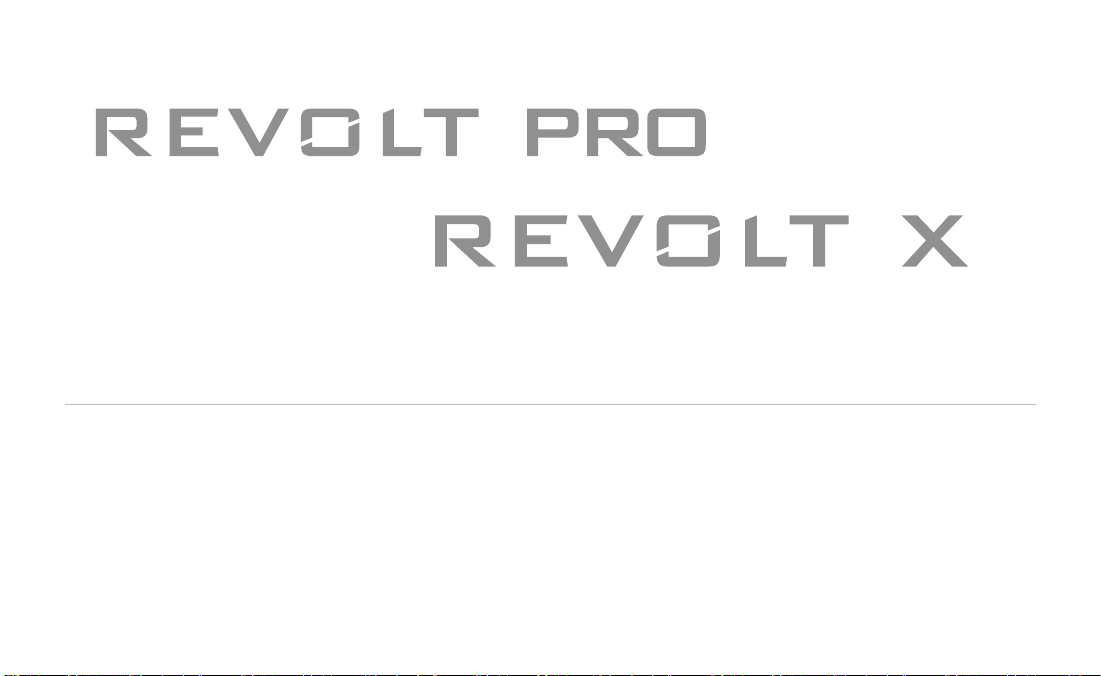
Introducing the REVOLT PRO and X series.
Phanteks’ has collaborated with renowned power supply maker Seasonic to create a one of a kind power supply for PC
enthusiasts. With Phanteks‘ innovation and Seasonic’s experience in power supplies, the REVOLT series will feature
built-in Power Combo and Power Splitter functionality to the power supply.
Page 4

Contents
English
Deutsch
Français
Español
Italiano
Português
繁體中文
簡體中文
Русский
Український
Specifications / DC Cables and Connectors
Protection Features
DC Power Connectors
Contact Information
1
6
11
16
21
26
31
36
41
46
51
52
53
54
Page 5
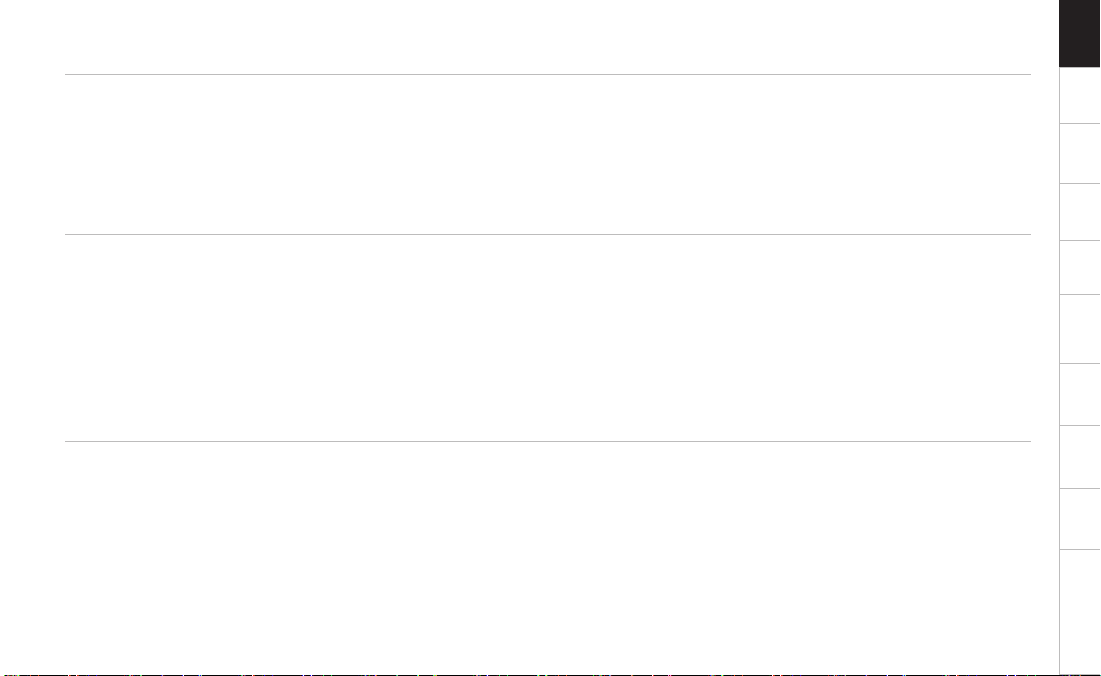
English
I. Carton Contents
1. Power supply
2. Modular cable pack
3. User manual and installation guide
4. AC power cord
5. Accessory bag
II. WARNING! IMPORTANT SAFETY INFORMATION
1. NEVER, under any circumstances, open the power supply unit. High voltage inside the power supply may cause serious injuries.
WARRANTY IS VOID once the cover is removed.
2. DO NOT insert any object into the fan grill or the ventilation area of the power supply unit.
3. DO NOT place any object in front of the fan or the ventilation area of the power supply unit that may obstruct or restrict airflow.
4.
USE ONLY the Phanteks modular cables provided with the power supply unit.
5. Keep the power supply unit in a dry environment, away from humidity.
6. The power supply unit is for integration into a computer system and not intended for external or outdoor usage.
III. Special Features
1. Ultra-High Efficiency, 80 PLUS Platinum/Gold Certified
The Phanteks Revolt 80 PLUS
2. Fully Modular Cabling Design
It is a flexible solution that optimizes cable management and reduces clutter inside the computer case.
3. Micro Tolerance Load Regulation
Phanteks' latest design keeps the output voltage within a very tight range, achieving under 0.5 % (1 % for 1000 W and above) load regulation.
This impressive electrical performance and stability makes this power supply an ideal choice for high-performance systems.
4. Highly Reliable Aluminum Electrolytic Solid Capacitors
Top-grade, Japan-sourced components extend product life and ensure operation stability under extreme conditions.
®
®
Platinum/Gold certified power supply is rated to achieve 92/ 90 % efficiency at 50 % system load.
1
Deutsch
Deutsch
Français
Français
Español
Español
Italiano
Italiano
繁體 中文 簡體中文
繁體 中文 簡體中文
Русский УкраїнськийPortuguês
Русский УкраїнськийPortuguês
Page 6

5.
Phanteks Premium Fan
The Premium fan is angled lower to achieve higher air pressure. The redesigned MVB blades generate better airflow and produces better
performance. It improves the balance of airflow and air pressure when using with as a case fan.
6. Premium Hybrid Fan Control*
Phanteks' vast experience in designing the most silent power supplies on the market was translated into the development of a state-of-the-art
fan control to keep the overall fan noise at a lowest possible level for an undisturbed user experience. The industry's first, advanced three-phased
thermal control finds perfect balance between silence and cooling through three operational stages: Fanless-, Silent- and Cooling Mode;
Users can manually select between the Phanteks Standard Mode (fan control without Fanless Mode) and Hybrid Mode (fan control including
Fanless Mode) settings with the help of a selector switch found on the back panel of the power supply. Phanteks Revolt power supplies also
have a built-in fan control IC, which utilizes hysteresis to optimize how frequently the fan switches on and off.
7. Multi-GPU Technologies Supported
8-Pin and 6-Pin PCI-E connectors support all GPU platforms.
8. Gold-Plated High Current Terminals
Reduces current transmission resistance and increases efficiency.
9. Cable-free Connection Design*
Phanteks' engineers have implemented a new design feature, where instead of cables, the back panel and the PCB (Printed Circuit Board) are
connected by a copper plate. This breakthrough solution not only lowers the chance of production errors during manual insertion but it also
improves output power quality.
*Not for Revolt Fanless
2
Page 7
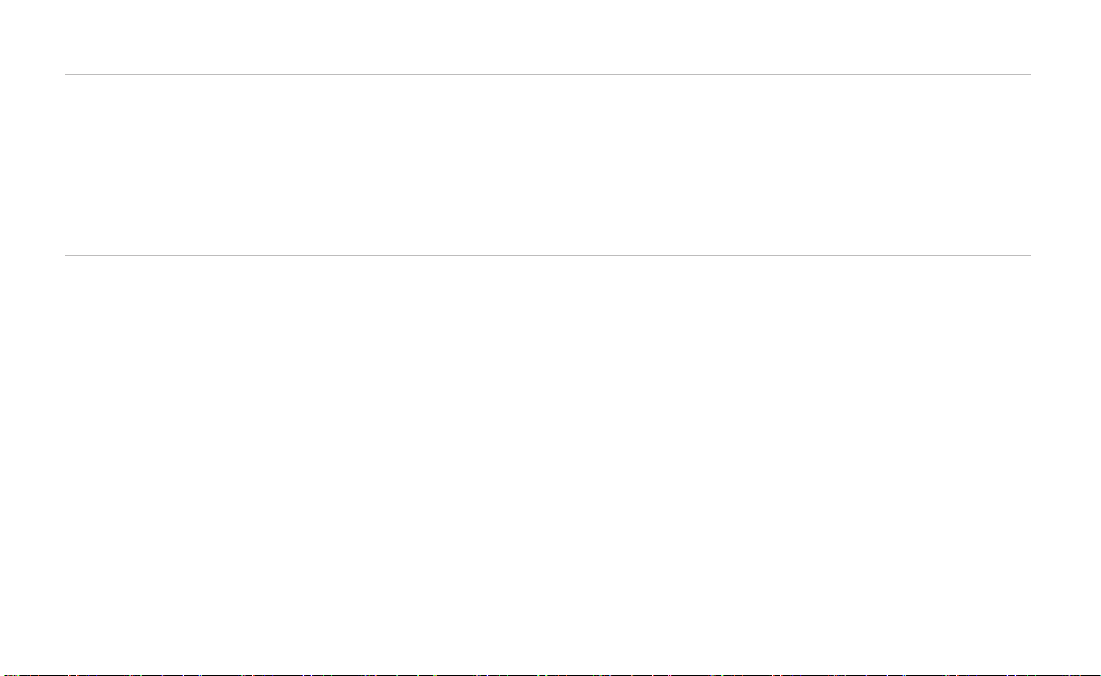
IV. Power Supply Removal
1. Please first read Chapter II. Warning! Important Safety Information above.
2. Make sure that your system is entirely powered off; set the power supply’s AC power switch to the “O” (OFF) position and disconnect the
power cord from the AC outlet.
3. Open the computer case (please refer to the manufacturer’s user manual).
4. Carefully disconnect all the power supply’s connectors from the mainboard and the peripherals.
5. Unscrew the mounting screws securing the power supply unit to the back panel of the case.
6. Carefully remove the power supply from the case.
V. Power Supply Installation
1. Place the Phanteks power supply into the space provided within the case and use the four mounting screws provided in the accessory bag to
secure it to the back panel of the case. Do not over-tighten the screws.
a. For power supplies with a built-in fan, the fan side top cover should be facing the mainboard. (Depending on the type of computer case, this
can mean either upwards or downwards facing fan cover.)
b.
For fanless power supplies, Phanteks recommends to mount fanless power supplies into the computer case with their ventilation cover facing
UPWARDS. However, there are extra mounting-screw holes provided on the back of the power supply to allow for reverse mounting, if
necessary.
2. Mainboard connection:
a. DO NOT force the connectors into place; the connectors are “keyed” so they can only fit one way. Make sure that the connectors lock in their
place securely.
b. Connect the power supply end of the 24/20-Pin convertible connector to the appropriate receptor on the power supply unit.
c. Connect the mainboard end of the 24/20-Pin convertible connector to the mainboard. Depending on the mainboard, you may need to either
attach or detach the 4-Pin module of the 24/20-Pin connector.
d. Connect the + 12 V 4-Pin connector and the EPS + 12 V connector, if applicable.
e. If your system requires dual EPS + 12 V connectors, please connect the 8-Pin end of the second CPU 8-Pin connector into the appropriate
8-Pin receptor on the power supply unit. Then connect the mainboard end of this 8-Pin connector to the mainboard.
3. Peripheral components connection
a. Connect one end of the peripheral cable to the power supply and the other end to the component.
3
Page 8
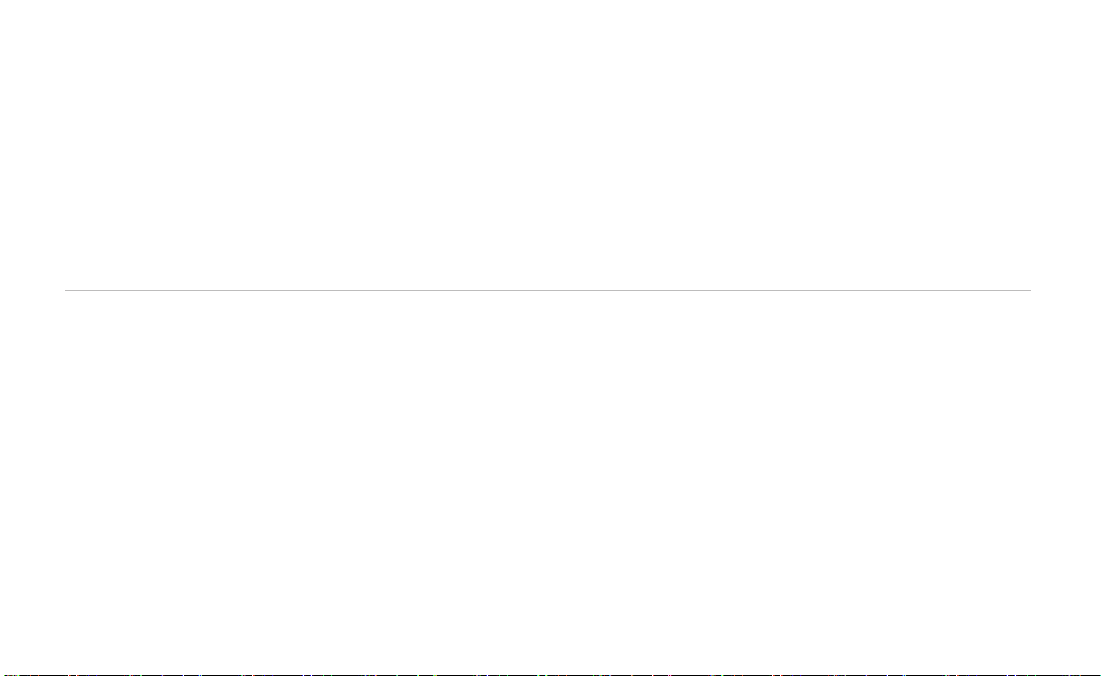
b. DO NOT use excessive force to attach the connectors; the connectors are “keyed” so they can only fit one way.
c. Make sure that the connectors lock in tightly and securely.
4. Close the computer case according to the manufacturer's instructions.
5. Plug in the AC power cord provided in the box and switch the AC On/Off switch on the back panel of the power supply to the “I” (On) position.
(Hybrid Mode including fanless operation).
.daol metsys yna rednu ylsuounitnoc etator ot naf eht selbane gnittes ”FFO“ ehT .a
.daol metsys detar mumixam eht fo )% 5 ±( % 05 ot pu edom sselnaf ni nur ot ylppus rewop eht selbane gnittes ”NO“ ehT .b
7.
You are now ready to start your computer powered by Phanteks.
VI. Troubleshooting
If the power supply unit fails to function properly, please go through the below checklist.
1. Check to make sure the AC cord is properly connected to the AC source and the power supply unit.
2. Check to make sure the AC source is On.
3. Check to make sure the AC On/Off switch on the back panel of the power supply unit in the “I” (On) position.
4. Check and secure all mainboard and peripheral connectors.
make sure the power supply unit is reset.
6.
If you are still experiencing difficulties to get the power supply unit to function properly, please visit www.Phanteks.com for further technical support.
Notes
a.
The operation of power supply is a “pull” technology, which means that the unit only provides the power as demanded by the mainboard and the
system components.
b. If there is a mainboard malfunction, the power supply will not turn on.
c. If there is a peripheral component malfunction, the power supply will not provide power to that particular component.
4
”NO“ ro )gnilooc dedia-naf( ”FFO“ rehtie ot tes eb nac ylppus rewop eht fo edis kcab eht no detacol nottub rotceles lortnoc naf edoM dirbyH ehT .6
ot neewteb ni yaled dnoces 5.0 a htiw semit wef a ”O“ dna ”I“ neewteb delggot eb nac tinu ylppus rewop eht fo kcab eht no hctiws ffo/no CA ehT .5
Page 9
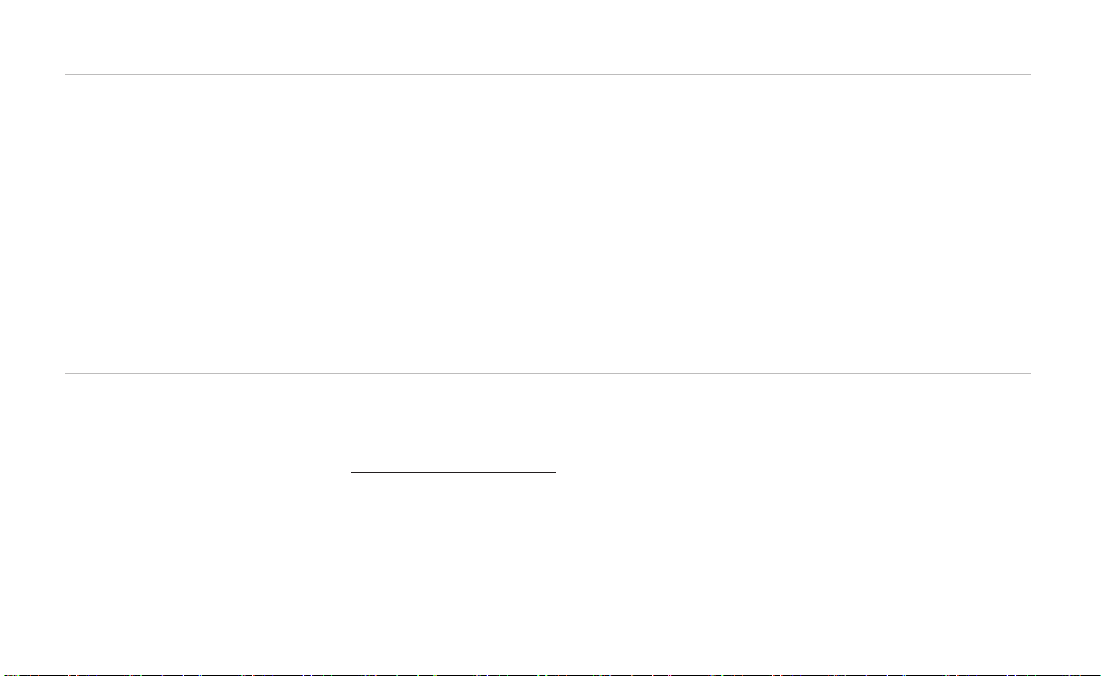
VII. Warranty
Phanteks warranty covers the Revolt series power supplies for a period of 12 years, beginning from the date of purchase, against defects in
materials or workmanship. During the warranty period, Phanteks maintains the discretion to either repair units or replace broken components
with parts of similar or equal performance, provided that:
1. The product is returned to the point of purchase, postage prepaid.
2. The product was properly used according to the manufacturer's intended purposes.
3. The product was not damaged due to acts of nature, such as lightening, flood or fire.
4. The product's cover was never removed and the warranty sticker was not broken.
For additional details, please visit www.Phanteks.com/
Notes
5. Warranty terms may vary between different geographic regions.
VIII. Disclaimer
All efforts have been made to ensure accuracy of all information provided herein. Phanteks assumes no liability, expressed or implied, for any
damage(s) occurring to your system's components or other devices as a result of any mistake or omission during power supply installation or
removal, or due to any defect or failure of the product itself.
Please visit our homepage www.Phanteks.com for further details.
5
Page 10
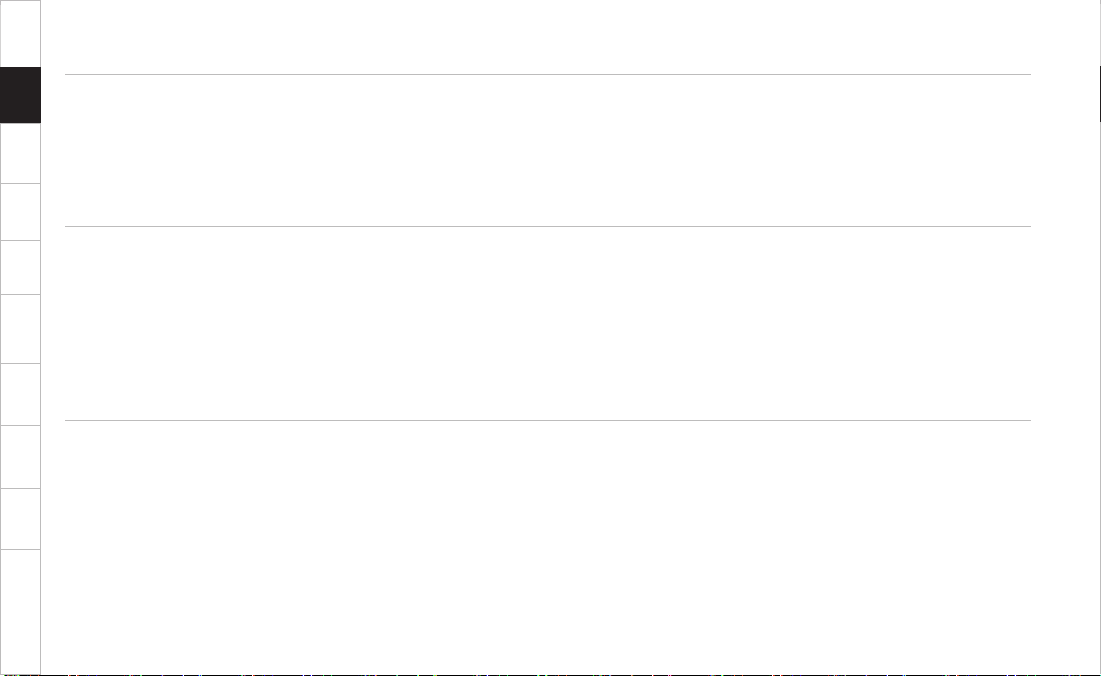
English
I. Lieferumfang
Deutsch
Deutsch
1. Netzteil
2. Abnehmbare Kabel
Français
Français
3. Handbuch und Installationsanleitung
4. Kaltgeräte Kabel
5. Kabeltasche
Español
Español
II. Achtung! Warnung und wichtige Sicherheitshinweise!
1. Öffnen sie niemals und unter keinen Umständen das Netzteil. Im Inneren befinden sich Hochspannungskomponenten, die auch nach der
Italiano
Italiano
Trennung vom Stromnetz unter lebensgefährlicher Spannung stehen. Die Garantie erlischt, sobald die Abdeckung entfernt wurde.
2. Stecken Sie keine Gegenstände in die Kühlerschutzgitter oder in den Belüftungsbereich des Netzteils.
3. Platzieren Sie KEINE Gegenstände vor dem Lüfter oder die anderen Belüftungsbereiche des Netzteils; andernfalls kann dies die Luftzirkulation
beeinträchtigen oder gar verhindern. Verwenden Sie ausschließlich die bei Ihrem Netzteil mitgelieferten modularen Kabel von Phanteks.
4. Bewahren Sie das Netzteil in einer trockenen Umgebung auf; setzen Sie es keinerlei Feuchtigkeit aus.
5. Das Netzteil dient dem Einbau in einem Computersystem; es ist nicht zur Nutzung im Freien oder als externes Netzteil geeignet.
繁體 中文 簡體中文
繁體 中文 簡體中文
III. Besondere Merkmale
1. Extrem hoher Wirkungsgrad, 80 PLUS Platinum/Gold zertifiziert
Das Phanteks Revolt Netzteil erreicht dank 80 PLUS
2. Vollständig modulare Verkabelung
Русский УкраїнськийPortuguêsEnglish
Русский УкраїнськийPortuguês
Kabelmanagement ist eine flexible Lösung, diese optimiert und verbessert die Übersichtlichkeit im Inneren des Computergehäuses.
3. Mikro Toleranz Last und Spannung Regulierung
Phanteks neuestes Design hält die Ausgangsspannungen in einem sehr engen Bereich von unter 0,5 %. (1 % bei allen Modellen oberhalb
von 1000 W) Diese beeindruckende Leistung und Stabilität macht dieses Netzteil zur idealen Wahl für Hochleistungssysteme.
4. Zuverlässige Aluminium-Elektrolyt-Polymerkondensatoren
Hochwertige Aluminium-Elektrolyt-Polymerkondensatoren aus japanischer Produktion gewährleisten eine hervorragende Stabilität der
Stromversorgung und das auch unter extremen Betriebsbedingungen.
®
®
Platinum-/Goldzertifizierung bei 50 % Last einen Wirkungsgrad von bis zu 92/ 90 %.
6
Page 11

5. Phanteks Premium Lüfter
Durch hohen Öldruck zwischen dem Splint und der Muffe des FDB Lagers wird die Reibung und Vibration stark reduziert. Dadurch erhöht sich
die Lebendauer und Zuverlässigekeit auf ein höchstes Maß. Der größere Lüfter erlaubt dazu geringere Drehzahlen für optimale
dauerhafte Kühlung.
6. Premium Hybrid Lüftersteuerung*
Phanteks langjährige Erfahrungen bei der Entwicklung von sehr leisen Netzteilen mündeten in einer überragenden Lüftersteuerung, die das
gesamte Lüftergeräusch auf einem möglichst niedrigen Niveau hält. Die fortschrittliche dreistufige Wärmeregulierung findet perfekte Balance
zwischen Ruhe und Abkühlung und bietet drei Betriebsphasen: lüfterloser, Geräuscharmer und Kühlmodus. Der Anwender kann mit dem
Schalter auf der Rückseite des Netzteils zwischen zwei Betriebsarten wählen, der Phanteks Standard Mode-Lüftersteuerung (ohne lüfterlosen
Modus) und der Hybrid Mode-Lüftersteuerung (mit lüfterlosem Modus). Phanteks Netzteile aus der Revolt-Serie besitzen auch einen integrierten
IC (Steuerung Mikroprozessor) Lüftersteuerung, der Hysterese-Prinzip verwendet, dieser optimiert das Lüfterverhalten im Betrieb und
passt denn Umgebungsvariablen an.
7. Unterstützung für Multi-GPU Technologien
8-Pin und 6-Pin PCI-E Anschlüsse zur Unterstützung aller Multi-GPU-Systeme.
8. Vergoldete Kontakte
Reduzieren Kontaktwiderstände und erhöhen dadurch die Effizienz.
9. Weiterentwickeltes Verschaltungsdesign ohne nachträgliche Kabel Verbindungen*
Phanteks Ingenieure haben den Schaltungsaufbau soweit optimiert, dass auf ineffektive Kabelverbindungen verzichtet wird, alle notwendigen
Verbindungen zwischen denn verschiedenen Platinen sind direkte Kupfer Steckverbindungen. Diese bahnbrechende Lösung umgeht nicht
nur Produktionsfehler beim manuellen Verlöten, sondern verbessert auch die Qualität der Ausgangsleistung.
7
Page 12
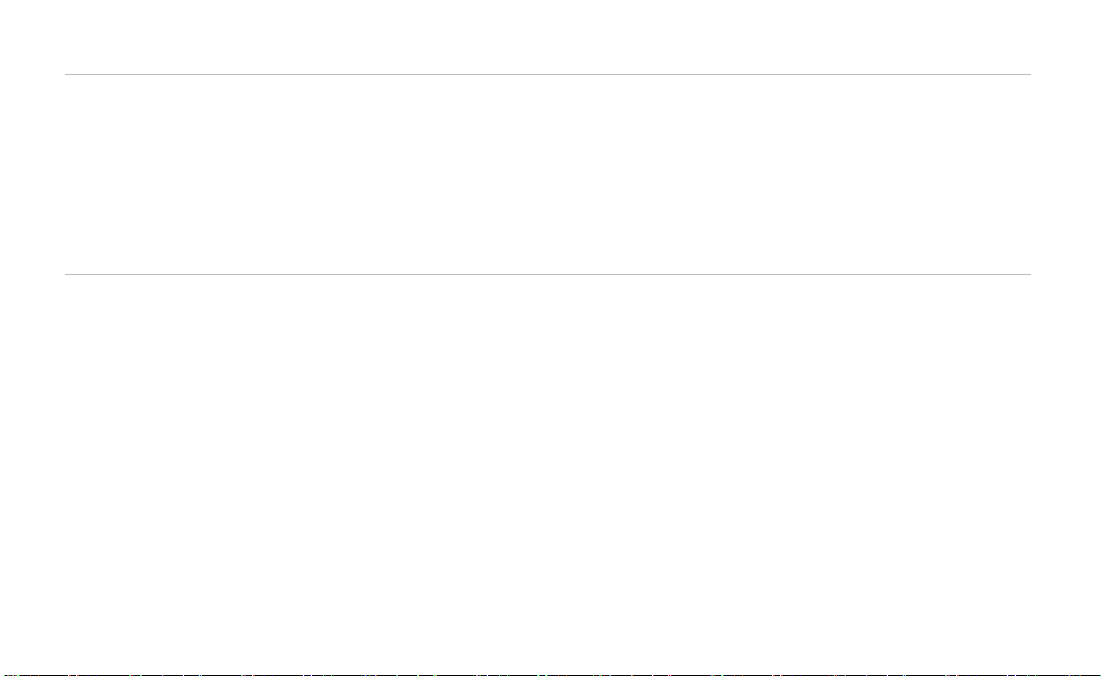
IV. Ausbau des alten Netzteils
1. Bitte lesen Sie zuerst Kapitel II Warnungen und wichtige Sicherheitshinweise weiter oben.
2. Überprüfen Sie, dass das System korrekt heruntergefahren ist, schalten Sie den AC-Ein-/Ausschalter des Netzteils auf die „O“-Position (aus).
Trennen Sie nun Ihren PC von sämtlichen AC-Netzquellen und entfernen sie das Kaltgerätekabel vom Netzteil.
3. Öffnen Sie das PC-Gehäuse und befolgen Sie gegebenenfalls dazu die Anweisungen der Bedienungsanleitung Ihres PC oder Gehäuse Herstellers.
.essülhcsnaeirehpireP ehciltmäs eiS neheiz dnu draobniaM mov slietzteN sed essülhcsnalebaK-CD ella githcisrov eiS nennerT .4
5. Lösen Sie die Schrauben, die das Netzteil von hinten an der Rückseite des PC-Gehäuses halten.
6. Entfernen Sie das Netzteil vorsichtig aus dem PC-System.
V. Installation des Netzteils
1. Platzieren Sie das Phanteks-Netzteil an dem dafür vorgesehenen Platz des Gehäuses; befestigen Sie das Netzteil mit vier im Zubehörbeutel
enthaltenen Schrauben an der Rückseite des Gehäuses. Drehen Sie die Schrauben nicht zu fest.
a. Für Netzteile mit einem eingebauten Lüfter, die Seite des Netzteils mit dem Lüftergitter sollte in Richtung Mainboard zeigen. (Abhängig vom
Gehäusetyp kann das bedeuten das dieser dann nach oben oder nach unten zeigt.)
b.
Bei lüfterlosen Netzteilen empfiehlt Phanteks das Netzteil so einzubauen das die Lüftungsabdeckung nach oben zeigt. Es gibt jedoch
zusätzliche Montage-Schraubenbohrungen an der Rückseite der Stromversorgung, vorgesehen um falls erforderlich auch eine umgekehrte
Montage zu ermöglichen.
:draobniaM ma essülhcsnA .2
a. Schließen Sie den Anschluss NICHT mit Gewalt an; die Anschlüsse sind codiert, können also nur in einer Richtung eingesteckt werden.
Stellen Sie sicher, dass der Stecker fest sitzt.
b. Verbinden Sie das Netzteilende des 20-/24-poligen Kabels mit dem entsprechenden Anschluss am Netzteil.
c. Verbinden Sie das Mainboard Ende des 24/20-Pin Kabels mit dem Mainboard. Je nach Mainboard, müssen Sie denn teilbaren
24/20-Pin-Anschluss entsprechend anpassen.
d. Schließen Sie gegebenenfalls den 4-poligen + 12 V-Stecker und/oder den + 12 V-EPS-Stecker an.
e. Falls Ihr System Dual-EPS-Anschlüsse (+ 12 V) benötigt, verbinden Sie bitte das 8-polige Ende des zweiten 8-poligen CPU-Anschlusses
mit dem entsprechenden 8-poligen Anschluss des Netzteils an. Verbinden Sie dann das Mainboard-Ende des 8-poligen Anschlusses mit
dem Mainboard.
8
Page 13
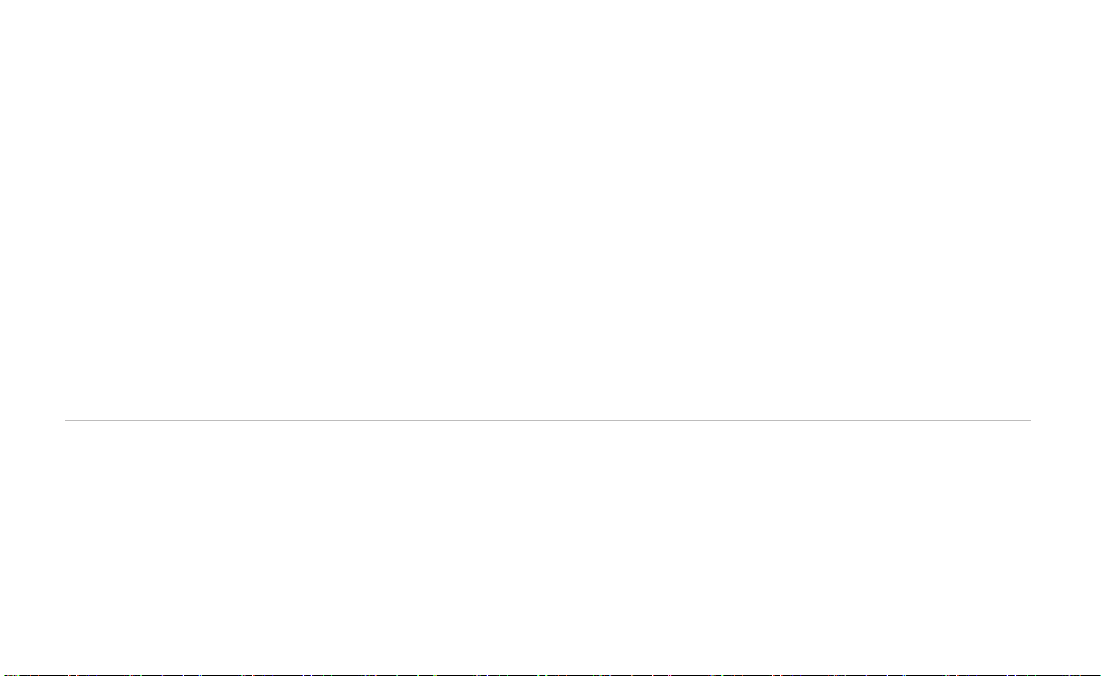
3. Anschluss von Peripheriekomponenten:
.slietzteN sed eshcuB nednehcerpstne red tim slebakssulhcsnaeirehpireP sed ednelietzteN sad eiS nednibreV .a
.nedrew tkcetsegnie gnuthciR renie ni run osla nennök ,treidoc dnis essülhcsnA eid ;na tlaweG tim THCIN ssulhcsnA ned eiS neßeilhcS .b
Stellen Sie gegebenenfalls sicher, dass die Steckerverriegelung fest sitzt.
.neztis rehcis dnu tsef essülhcsnA eid sad eiS nefürprebÜ .c
4. Verschließen Sie das Computergehäuse wieder vollständig und befolgen sie die Gehäuse Hersteller Anleitung.
5. Schließen Sie das im Karton mitgelieferte AC-Netzkabel an; schalten Sie den AC-Ein-/Ausschalter an der Rückseite des Netzteils auf
die „ I“-Position (ein).
6. Die Schalter für die Hybrid-Lüftersteuerung auf der Rückseite des Netzteils kann entweder auf "OFF" (aktiver Lüfter Modus) oder "ON" (Hybrid-
Modus einschließlich lüfterlosen Betrieb) eingestellt werden.
redej retnu therd retfüL red dnu sudoM nevitka mi gnureuetsretfüL eid tfuä
tnezorP 05 nov gnutsalebmetsyS renie uz sib tetuedeb sad ,treivitka beirteb esolretfüL red driw noitisoP reseid fua retlahcS red tsI ”NO“ .b
Systemlast kontinuierlich.
(± 5 %) springt der Lüfter nicht an.
7.
Nun können Sie Ihren Computer starten. Powered by Phanteks.
l nnad ,noitisoP reseid fua retlahcS red hcis tednifeb ”FFO“ .a
VI. Problemlösung
Falls das Netzteil nicht richtig funktioniert, prüfen Sie bitte die nachstehende Checkliste.
1. Prüfen Sie, ob das AC-Netzkabel korrekt an einer AC-Steckdose und dem Netzteil angeschlossen ist.
2. Prüfen Sie, ob die AC-Steckdose eingeschaltet ist bzw. Strom liefert.
3. Prüfen Sie, ob der AC-Ein-/Ausschalter auf der Rückseite des Netzteils in der "I"-Position (ein) ist.
4. Prüfen und sichern Sie sämtliche Mainboard- und Peripheriegeräteanschlüsse.
5. Der AC-Ein-/Ausschalter an der Rückseite des Netzteils kann mehrmals mit einer Pause von jeweils 0.5 Sekunden zwischen "I" und "O"
umgeschaltet werden; dadurch stellen Sie sicher, dass das Netzteil neu gestartet wird.
6.
Falls weiterhin Probleme auftreten und das Netzteil nicht richtig funktioniert, erhalten Sie unter www.Phanteks.com weitere technische
Anweisungen und Hilfen.
9
Page 14
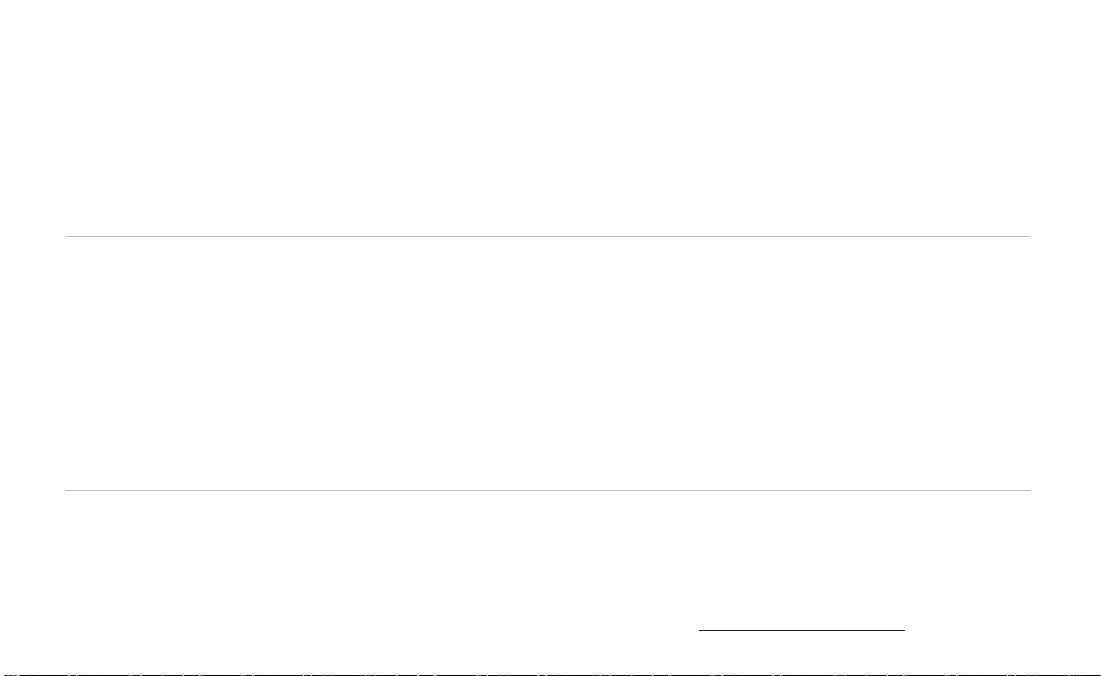
Hinweise
a. Das Netzteil basiert auf einer "Pull" -Technologie, bei der nur der Strom geliefert wird, der durch das Mainboard und die Komponenten bezogen wird.
b. Bei einer Fehlfunktion des Mainboards schaltet sich das Netzteil nicht ein.
c. Bei einer Fehlfunktion der Peripheriekomponenten liefert das Netzteil der betreffenden Komponenten keinen Strom.
VII. Garantie
Die Phanteks-Garantie auf die Netzteile der Revolt-Serie gilt vom Kaufdatum an 12 Jahre lang und deckt Material- und Verarbeitungsmängel ab.
Während der Garantiedauer behält sich Phanteks das Recht vor, zwischen der Reparatur und dem Ersatz durch Geräte
identischer oder vergleichbarer Leistung zu entscheiden; vorausgesetzt:
1. Das Produkt wurde an die Verkaufsstelle zurückgebracht, das Porto im Voraus bezahlt.
2. Das Produkt wurde nicht hinsichtlich seines eigentlichen Zwecks missbraucht.
3. Das Produkt wurde nicht infolge von Ereignissen höherer Gewalt (z. B. Blitzschlag, Überschwemmung oder Brand) beschädigt.
4. Die Produktabdeckung wurde niemals entfernt, der Garantieaufkleber ist unbeschädigt.
Weitere Einzelheiten entnehmen Sie bitte unserer Webseite: www.Phanteks.com/
rma Hinweise
Die Garantiebedingungen können je nach Region variieren.
VIII. Haftungsausschluss
Wir haben alle Mühen im Hinblick auf die Genauigkeit dieser Informationen unternommen.Phanteksaftet nicht – weder explizit noch implizit – für
jegliche Schäden an Ihren Komponenten, die infolge von Fehlern oder Auslassungen bei den Schritten zur Entfernung oder Installation des
Netzteils oder aufgrund von Fehlern oder Defekten am Produkt entstanden sind.
Phanteks haftet nicht – weder explizit noch implizit – für die Nutzung dieses Produktes und Schäden, die aufgrund der Nutzung dieses Produktes
bei anderen Geräten in einem Computer infolge eines Produktfehlers entstanden sind.
Weitere Einzelheiten entnehmen Sie bitte unserer Webseite: www.Phanteks.com
10
Page 15
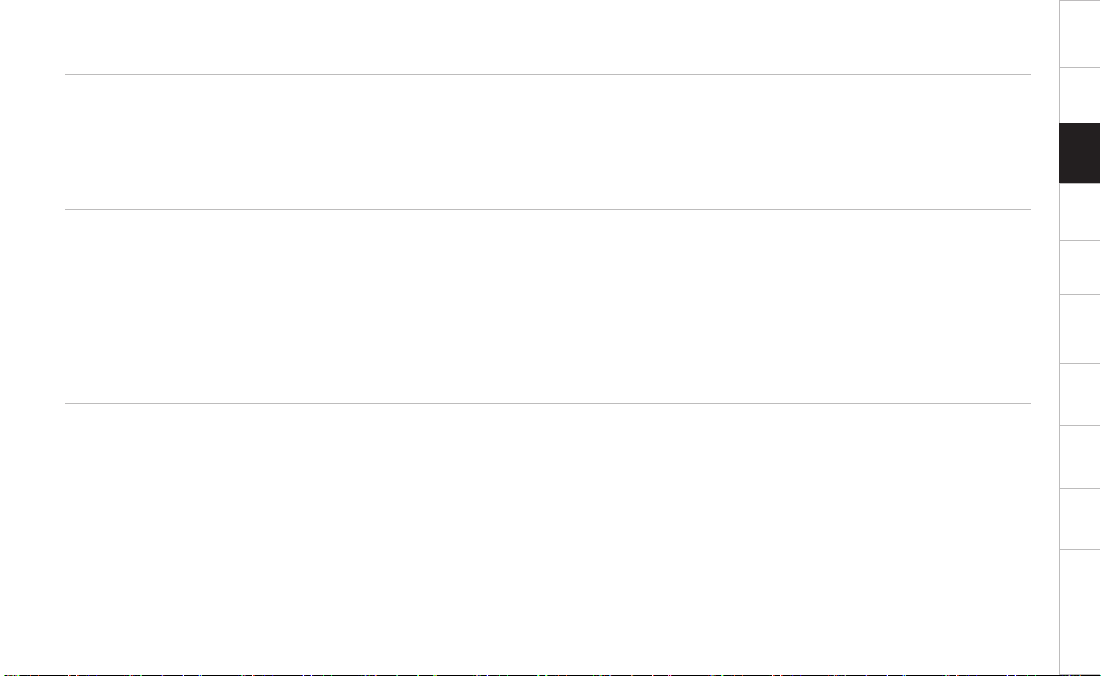
English
I. Contenu de l'emballage
1. Bloc d'alimentation
2. Set de câbles modulaires
3. Manuel de l'utilisateur et guide d'installation.
4. Câble secteur.
5. Sachet d'accessoires
II. ATTENTION ! NOTES IMPORTANTES RELATIVES À LA SÉCURITÉ
1. N'ouvrez JAMAIS, en aucun cas, le bloc d'alimentation. Les fortes tensions à l'intérieur du bloc d'alimentation peuvent causer de graves
blessures. La GARANTIE EST ANNULÉE lorsque le capot est enlevé.
2. NE PAS introduire d'objets dans la grille du ventilateur ni dans la zone de ventilation (structure en nid d'abeille) du bloc d'alimentation.
3. NE PAS placer d'objet, en face du ventilateur ni dans la zone de ventilation (structure en nid d'abeille) du bloc d'alimentation, qui puisse entraver
ou restreindre la circulation d'air.
4.
Utilisez SEULEMENT les câbles modulaires Phanteks fournis avec le bloc d'alimentation.
5. Conservez le bloc d'alimentation dans un environnement sec, à l'abri de l'humidité.
6. Le bloc d'alimentation est destiné à être intégré dans un ordinateur et n'est pas destiné à une utilisation externe ou à l'extérieur.
III. Caractéristiques Détaillées
1. Efficacité Hors Norme, Certifié 80 PLUS Platinum/Gold
Le bloc d'alimentation Phanteks Revolt est certifié 80 PLUS
2. Câblage Entièrement Modulaire
Solution flexible qui permet une optimisation du rangement de ses câbles et réduit également le nombre de câbles présent dans le boitier.
3. Régulation des Tensions en Charge
La dernière plateforme Phanteks permet de conserver les tensions en sortie de manière très stricte avec une régulation en charge de l’ordre de
0.5 % uniquement. (1 % pour 1000 W et au dessus.) Cette impressionnante qualité électrique ainsi que les excellentes performances de ce bloc
d’alimentation en font le choix idéal pour tous les ordinateurs les plus haut de gamme.
4. Condensateurs Électrolytiques en Aluminium Haute Fiabilité
Des composants haut de gamme d'origine japonaise offre une meilleure durée de vie au produit et assure également une meilleure stabilité en
cas de fortes charges.
®
®
Platinum/Gold et permet d'obtenir un rendement de 92/ 90 % à 50 % de charge.
11
Deutsch
Deutsch
Français
Français
Español
Español
Italiano
Italiano
繁體 中文 簡體中文
繁體 中文 簡體中文
Русский УкраїнськийPortuguêsEnglish
Русский УкраїнськийPortuguês
Page 16

5.
Ventilateur Phanteks Premium
L'huile sous haute pression entre l'arbre du ventilateur et le roulement à bille réduit les frictions et les vibrations afin d'améliorer la durée de vie
du produit et sa fiabilité. Le ventilateur permet de réduire la vitesse de rotation tout en conservant un refroidissement optimal.
6. Gestion Hybride Haut de Gamme du Ventilateur*
La grande expérience de Phanteks pour concevoir les alimentations les plus silencieuses du marché a été, une fois de plus, retranscrite dans
cette gestion dernier cri du ventilateur afin de maintenir le bruit de ce dernier le plus discret possible. Tout cela afin d'offrir à l'utilisateur, la
meilleure expérience possible.
Une première dans l'industrie avec ce brevet Phanteks concernant un contrôle thermique en trois phases qui permet d'allier silence et
refroidissement : Fanless Mode, Silent Mode et Cooling Mode. En plus de ces trois phases, un interrupteur est disponible et permet à l'utilisateur
de choisir entre le mode standard (ventilateur actif) et le mode Hybrid (contrôle du ventilateur inclaunt la phase Fanless). Les blocs
d'alimentation Phanteks Revolt incluent un circuit qui utilise le système d'hystérèse afin d'optimiser la fréquence de démarrage et d'arrêt du
ventilateur.
7. Compatible avec les Systèmes Multi-GPU
Présence de connecteurs PCI-E 6 et 8 broches pour systèmes multi-GPU.
8. Connecteurs Plaqué Or
Réduit la résistance de transmission du courant et optimise ainsi l'efficacité.
9. Design Interne Sans Câbles*
Les ingénieurs de chez Phanteks ont implémentés un nouveau concept de design interne ou, au lieu d'utiliser des câbles pour le circuit interne
(PCB), ils utilisent une plaque en cuivre pour faire les connexions. Cette avancée technique permet non seulement de diminuer les erreurs sur la
chaine de fabrication, mais aussi d'améliorer la qualité des tensions en sortie.
12
Page 17
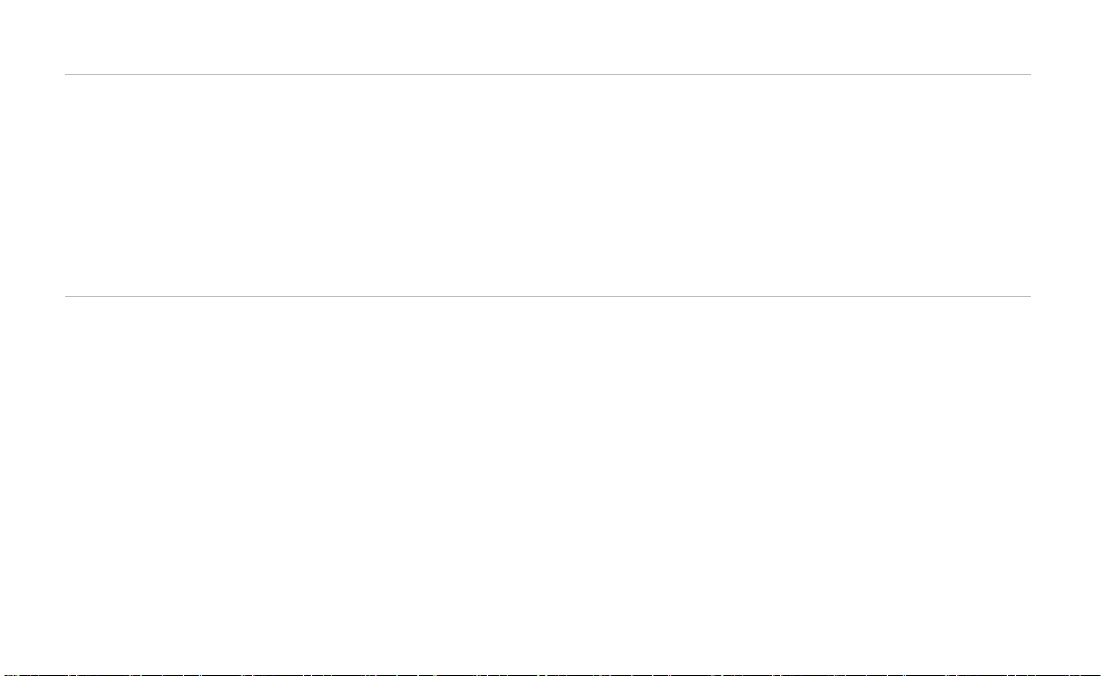
IV. Désinstallation de votre Bloc d'Alimentation
1. Avant tout, merci de bien vouloir lire au-dessus le chapitre II : Attention ! Notes Importantes Relatives à la Sécurité.
2. Veillez à ce que votre ordinateur soit bien éteint. Mettez l'interrupteur du bloc d'alimentation sur « O » (Éteint) et retirez le câble d'alimentation
de la prise électrique.
3. Ouvrez le boitier de votre ordinateur (veuillez-vous référer au manuel du constructeur).
4. Déconnectez avec précaution tous les connecteurs du bloc d'alimentation de la carte mère et de tous les périphériques.
5. Dévissez les vis maintenant le bloc d'alimentation au boitier PC.
6. Enlevez délicatement le bloc d'alimentation du boitier PC.
V. Installation du Bloc d'Alimentation
1. Installer le bloc d'alimentation Phanteks à l'emplacement prévu dans le boitier et utilisez les quatre vis fournis afin de maintenir le bloc au boitier
PC. Ne serrez pas trop fort les vis.
a. Pour les blocs d'alimentation avec ventilateur intégré, le ventilateur doit faire face à la carte mère. (Selon le type de boitier, le ventilateur du
bloc d'alimentation pourra être mis face à la carte mère ou face au boitier, si ce dernier possède une aération de prévue).
b.
Pour les blocs d'alimentation Fanless, Phanteks recommande de monter le bloc dans le boitier PC avec la partie supérieure, fait d'une
structure en nid d'abeille, sur le dessus. Toutefois, il y a des trous de fixation supplémentaires sur le bloc d'alimentation afin de permettre un
montage inversé si nécessaire.
2. Branchement sur la carte-mère :
a. NE PAS forcer les connecteurs lors du branchement. Les connecteurs ont un détrompeur afin d'être branché que dans un seul sens. Veillez à
bien vérifier que les connecteurs sont bien branchés dans leurs emplacements et sécurisé.
b. Branchez l'extrémité du connecteur 20/24 broches au bon endroit sur le bloc d'alimentation.
c. Branchez l'autre extrémité du connecteur 20/24 broches à la carte-mère. Selon la carte-mère, vous aurez besoin au choix, de brancher ou de
ne pas brancher la partie additionnelle de 4 broches du câble à votre carte-mère.
d. Branchez le connecteur +12 V de 4 broches et le connecteur EPS +12 V si besoin.
e. Si votre ordinateur requiert un double connecteur EPS +12 V, veuillez brancher le connecteur 8 broches du second câble EPS au bon
connecteur de l'alimentation. Par la suite, branchez le connecteur 8 broches à votre carte-mère
13
Page 18
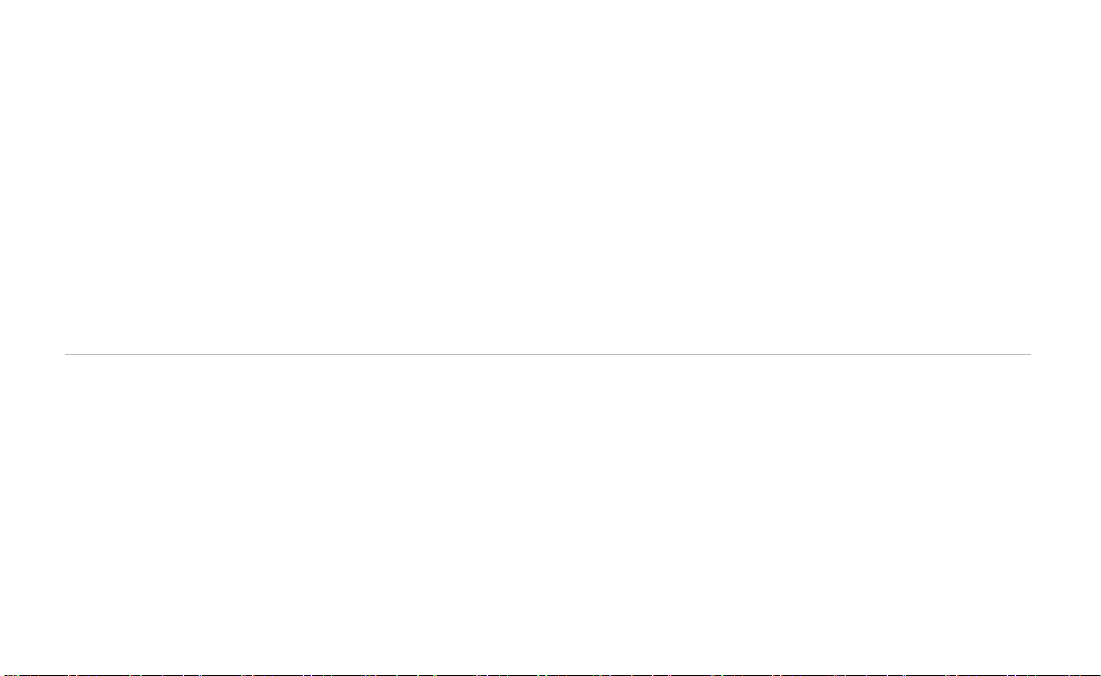
3. Branchement des périphériques :
a. Branchez l'un des câbles pour périphérique au bloc d'alimentation et l'autre extrémité à vos composants.
b. NE PAS forcer sur le connecteur lors du branchement. Les connecteurs ont un détrompeur afin d'être branché que dans un seul sens.
c. Veillez à bien vérifier que les connecteurs sont bien branchés dans leurs emplacements et sécurisé.
4. Fermez le boitier de votre ordinateur selon les instructions fournis par le constructeur.
5. Branchez le cordon d'alimentation secteur fournis avec votre alimentation et appuyez sur l'interrupteur marche/arrêt afin de le mettre sur la
position « I » (marche).
6. Le bouton de contrôle du système Hybride de gestion du ventilateur situé à l'arrière de l'alimentation peut être soit mis sur « Arrêt » (ventilateur
toujours en fonctionnement), soit sur « Marche » (Mode Hybride avec fonctionnement fanless).
a. Le mode « Arrêt » permet au ventilateur de fonctionner en permanence quelle que soit la charge.
b. Le mode « Marche » permet au bloc d'alimentation de fonctionner en mode fanless jusqu'à 50 % de charge (± 5 %).
7.
Vous êtes paré pour démarrer votre ordinateur dorénavant équipé d'un bloc Phanteks.
VI. Dépannage
Si votre installation est correcte et que votre alimentation ne fonctionne toujours pas correctement, merci de bien vouloir regarder les points
suivants :
1. Vérifiez de nouveau que votre cordon d'alimentation secteur soit correctement branché sur votre prise et à l'alimentation.
2. Vérifiez de nouveau que la prise électrique soit correctement alimentée.
3. Vérifiez de nouveau que l'interrupteur situé à l'arrière de l'alimentation électrique soit sur la position “I” (allumé).
4. Vérifiez de nouveau tous les branchements sur la carte-mère et sur vos périphériques.
5. L'interrupteur marche/arrêt à l'arrière du bloc d'alimentation peut être basculé entre “I” et “O” plusieurs fois, avec un délai de 0.5 sec entre
chaque tentative afin d'être certain que le bloc est bien remis à zéro.
6.
Si vous continuez à rencontrer des difficultés avec votre bloc d'alimentation, merci de bien vouloir visiter www.Phanteks.com pour plus
d'information.
Remarques
a. Le fonctionnement du bloc d'alimentation se fait sur la base d'une technologie dite de « pull », ce qui signifie que le bloc ne fournit que le courant
demandé par la carte-mère et les autres composants.
14
Page 19

b. Si la carte-mère est défectueuse, le bloc d'alimentation ne démarrera pas.
c. Si l'un des périphériques est défectueux, le bloc d'alimentation ne fournira pas de tension à ce composant en particulier.
VII. Garantie
La garantie Phanteks pour les blocs d'alimentation de la gamme Revolt est de 12 ans à partir de la date d'achat. Cette dernière couvre les
défauts de fabrications ou les pannes. Pendant la durée de la garantie, Phanteks se réserve le droit de soit réparer les produits, soit les
remplacer par des produits similaires ou de performances identiques en sachant que :
1. Le produit soit retourné au point d'achat, frais de port payé.
2. Le produit a été correctement utilise conformément à l'usage destine à ce dernier et selon les instructions du fabricant.
3. Le produit n'a pas été endommagé par une catastrophe naturelle comme la foudre, une inondation ou un incendie.
4. Le produit n'a jamais été ouvert et les sceaux de garantie n'ont pas été brisés.
Pour plus d'information, merci de bien vouloir visiter www.Phanteks.com/rma Remarque
Les conditions générales de la garantie peuvent varier d'une région à une autre du globe.
VIII. Limite de Responsabilité
Tous les efforts ont été fait afin de s'assurer de la bonne validité des informations fournis dans le présent document. Phanteks décline toute
responsabilité expresse ou implicite, de tout dommage(s) causé aux composants de votre ordinateur suite à une erreur ou une omission pendant
l'installation ou le retrait de l'alimentation électrique ou en raison d'un défaut ou d'une défaillance du produit.
Merci de bien vouloir visiter www.Phanteks.com pour plus de détails.
15
Page 20

English
English
I. Contenido de la Caja
Deutsch
Deutsch
1. Fuente de alimentación
2. Pack de cables modulares
Français
Français Italiano
3. Manual de usuario y guía de instalación
4. Cable de corriente AC
5. Bolsa de accesorios
Español
Español
II. iAVISO! INFORMACIÓN DE SEGURIDAD IMPORTANTE
1. NUNCA, bajo ninguna circunstancia, abra la unidad de alimentación. Alto voltaje en el interior de la fuente de alimentación puede ocasionar
lesiones serias. LA GARANTÍA QUEDARÁ ANULADA si extrae la tapa.
Italiano
2. NO inserte ningún objeto en la rejilla de ventilación ni en el área de ventilación de la fuente de alimentación.
3. NO coloque ningún objeto frente al ventilador o frente al área de ventilación de la unidad de alimentación que pueda restringir u obstruir el flujo
de aire.
4.
UTILICE SOLO los cables modulares Phanteks incluidos con la fuente de alimentación.
5. Mantenga la fuente de alimentación en un ambiente seco y alejado de humedades.
6. Esta unidad de alimentación ha sido diseñada para ser integrada en un equipo informático, y no es apta para uso externo o al aire libre.
繁體 中文 簡體中文
繁體 中文 簡體中文
III. Prestaciones Especiales
1. Certificación 80 PLUS Platinum/Gold de Altísima Eficiencia
La Certificación 80 PLUS
2. Diseño de Cableado Totalmente Modular
Es una solución flexible, que optimiza la gestión de cables y acaba con el desorden en el interior de la caja del equipo.
Русский УкраїнськийPortuguês
Русский УкраїнськийPortuguês
3. Regulación de Carga con Micro Tolerancia
El novedoso diseño de Phanteks mantiene el voltaje de salida en un rango muy ajustado, bajando del 0.5 % de regulación de carga (1 %
para 1000 W y arriba). Este impresionante rendimiento eléctrico y su alta estabilidad hacen de esta fuente de alimentación una elección ideal
para sistemas de alto rendimiento.
®
®
Platinum/Gold de Phanteks Revolt consigue una eficiencia del 92 / 90% en cargas de sistema del 50%.
16
Page 21

4. Condensadores Sólidos de Aluminio Electrolítico de Alta Fiabilidad
Nuestros componentes japoneses de alto nivel alargan la vida útil del producto y aseguran un funcionamiento estable incluso en condiciones
extremas.
5. Ventilador Phanteks Premium
El aceite de alta presión entre la transmisión del ventilador y los rodamientos reduce vibraciones y fricciones para incrementar la fiabilidad y el
tiempo de vida del producto. El ventilador de gran tamaño permite reducir la velocidad de giro mientras mantiene una refrigeración
óptima.
6. Control de Ventilación Híbrido Premium*
La amplia experiencia de Phanteks, que ha diseñado las fuentes de alimentación más silenciosas del mercado, se traduce en el desarrollo de
un control de ventilación de última generación, que mantiene el ruido del ventilador al nivel más bajo posible para conseguir una experiencia de
usuario intachable. Este control, único en la industria, cuenta con tres fases de control térmico para alcanzar el equilibrio perfecto entre silencio
y refrigeración en tres estados de funcionamiento: los Modos Sin Ventilación, Silencioso y Refrigeración. El usuario puede seleccionar
manualmente entre el Modo Standard Mode (control de ventilación sin Modo Sin Ventilación) y el Hybrid Mode (control de ventilación con
Modo Sin Ventilación), gracias a un interruptor de selección ubicado en el panel trasero de la fuente de alimentación. Las fuentes de
alimentación Phanteks Revolt cuentan además con un IC de control de ventilación, que utiliza la histéresis para optimizar la frecuencia con
que el ventilador se enciende y apaga.
7. Válido para Tecnologías Multi-GPU
Los conectores PCI-E de 8 Pines y 6 Pines son váidos para todas las plataformas GPU.
8. Terminales de Alta Corriente Chapados en Oro
Reducen la resistencia de transmisión de corriente y aumentan la eficiencia.
9. Diseño de Conexiones Sin Cables*
El equipo de ingeniería de Phanteks ha implementado una nueva funcionalidad, por la que el panel trasero y la Placa de Circuitos se
conectan mediante una placa de cobre en vez de por cables. Esta novedosa solución disminuye, por un lado, la posibilidad de cometer un
error durante la inserción manual y, por otro, mejora la calidad de la corriente de salida.
17
Page 22

IV. Extracción de la Fuente de Alimentación
1. Por favor, lea Revoltro el Capítulo II: ¡Aviso! Información de Seguridad Importante.
(OFF) y desconecte el cable de corriente de la salida AC.
.)etnacirbaf led oirausu ed launam le olle arap etlusnoc ,rovaf rop( opiuqe led ajac al arbA .3
4. Desconecte cuidadosamente todos los conectores de la fuente de alimentación de la placa base y los periféricos.
.ajac al ed oresart lenap la nóicatnemila ed etneuf al narugesa euq sollinrot sol ejolfA .5
6. Extraiga cuidadosamente la fuente de alimentación de la caja del equipo.
V. Instalación de la Fuente de Alimentación
1. Coloque la fuente de alimentación Phanteks en el espacio destinado a ello dentro de la caja, fijándola al panel trasero de la misma con los
cuatro tornillos incluidos en la bolsa de accesorios. No apriete los tornillos más de lo necesario.
a. Si la fuente de alimentación incluye ventilador, la cubierta superior del mismo debe quedar frente a la placa base (Dependiendo del tipo de
caja, puede ser hacia arriba o hacia abajo).
b.
Si la fuente de alimentación no tiene ventilador, Phanteks recomienda montarla en la caja del ordenador con la cubierta de ventilación hacia
ARRIBA. De todas formas, la parte trasera de la fuente cuenta con agujeros para atornillarla de forma invertida si es necesario.
2. Conexión a la placa base:
a. NO fuerce los conectores; estos se han diseñado para encajar en una única posición. Asegúrese de que quedan conectados en su sitio y de
forma segura.
b. Conecte el terminal de corriente del conector convertible de 24/20 pines al receptor correspondiente en la unidad de alimentación.
c. Conecte el terminal de placa base del conector convertible de 20/24 pines a la placa base. Dependiendo de la placa, puede que necesite
poner o quitar el módulo de 4 pines del conector de 20/24 pines.
d. Coloque el conector de 4 pines + 12 V y el conector EPS + 12 V si es necesario.
e. Si su sistema requiere de conectores duales EPS + 12 V, conecte el terminal de 8 pines del segundo conector CPU de 8 pines en el receptor
correspondiente de la fuente de alimentación. Conecte después el extremo correspondiente de este conector de 8 pines a la placa base.
18
”O“ nóicisop ne nóicatnemila ed etneuf al ed etneirroc ed rotpurretni le euqoloC .otelpmoc rop odagapa átse ametsis us euq ed eserúgesA .2
Page 23

3. Conexión de componentes periféricos
a. Conecte un extremo del cable del periférico a la fuente de alimentación y otro extremo al componente.
b. NO intente conectar los cables por la fuerza; están diseñados para encajar en una única posición.
c. Asegúrese de que los cables quedan conectados firmemente y de forma segura.
4. Cierre la caja del equipo siguiendo las instrucciones del fabricante.
5. Conecte el cable de corriente AC incluido en la caja y coloque el interruptor de corriente On/Off del panel trasero en la posición “I” (On).
6. El botón selector del Modo Híbrido de control de ventilación, ubicado en la parte trasera de la fuente, puede colocarse en “OFF” (refrigeración
con ventilador) u “ON” (Modo Híbrido, incluyendo funcionamiento sin ventilación).
a. El ajuste “OFF” permite la rotación continua del ventilador en cualquier carga de sistema.
b. La opción “ON” permite que la fuente funcione en modo sin ventilación a cargas de hasta el 50 % (± 5 %) de la carga máxima de sistema.
7.
Ya puede arrancar su equipo con alimentación Phanteks.
VI. Solución de problemas
Si la fuente de alimentación no funciona correctamente, repase la siguiente lista de posibles errores.
.nóicatnemila ed dadinu al a y etneirroc ed amot al a odatcenoc etnematcerroc átse CA etneirroc ed elbac le euq ed eserúgesA .1
.etneirroc etnemavitcefe eneit etneirroc ed amot al euq ed eserúgesA .2
3. Compruebe que el interruptor de corriente On/Off del panel trasero de la fuente de alimentación está en la posición “I” (On).
.sociréfirep sol y esab acalp al ,etneuf al ertne senoixenoc sal sadot oveun ed erugesA .4
5. Para reiniciar la fuente de alimentación, alterne el interruptor trasero entre las posiciones “I” y “O” varias veces con un intervalo de medio
segundo.
6.
Si sigue teniendo problemas con el funcionamiento de la fuente de alimentación, por favor, visite www.Phanteks.com para recibir asistencia
técnica.
Notas
a. El funcionamiento de la fuente de alimentación es de tecnología “pull”, lo que quiere decir que la unidad solo ofrece la corriente que solicitan la
placa base y los componentes del sistema.
19
Page 24

b. Si hay una avería en la placa base, la fuente de alimentación no se encenderá.
c. Si hay una avería en un periférico, la fuente de alimentación no dará corriente a ese componente en particular.
VII. Garantía
La garantía Phanteks cubre las fuentes de alimentación de la serie Revolt durante un período de 12 años desde la fecha de compra contra
defectos de materiales o fabricación. Durante el período de garantía, Phanteks se reserva el derecho de reparar las unidades o reemplazar
componentes averiados con partes de rendimiento igual o similar, siempre que:
1. El producto sea devuelto al punto de venta con los gastos pagados.
2. El producto se haya usado correctamente de acuerdo a los propósitos e instrucciones indicadas por el fabricante.
3. El producto no se haya dañado por desastres naturales, como incendios, inundaciones o rayos.
4. La cubierta del producto no haya sido extraída y la pegatina de garantía no esté rota ni dañada.
Para más detalles, por favor, visite www.Phanteks.com
Notas
Los términos de garantía pueden variar entre distintas regiones geográficas.
VIII. Limitación de responsabilidad
Se han realizado todos los esfuerzos posibles para asegurar la exactitud de toda la información ofrecida en este manual. Phanteks no asume
responsabilidad alguna, expresa o implícita, por cualquier daño ocurrido en componentes u otros dispositivos de su sistema como resultado de
algún error u omisión durante la instalación o extracción de la fuente de alimentación, ni por daños ocurridos debido a algún defecto o fallo del
propio producto.
Por favor, visite nuestra página web www.Phanteks.com para más detalles.
20
Page 25

English
I. Contenuto della confezione
1. Alimentatore
2. Assieme cavo modulare
3. Manuale d' uso e guida di installazione
4. Cavo di alimentazione AC
5. Borsa di accessori
II. ATTENZIONE! IMPORTANTI INFORMAZIONI DI SICUREZZA
1. NON aprire MAI l'alimentatore per nessun motivo. L’alto voltaggio all’interno dell’alimentatore puo causare lesioni gravi. La GARANZIA è
ANNULLATA una volta che la chiusura è rimossa.
2. NON inserire alcun oggetto nella griglia del ventilatore o nell'area di ventilazione dell'alimentatore.
3. NON porre alcun oggetto davanti alla griglia del ventilatore o nell'area di ventilazione dell'alimentatore che può ostruire o ridurre il flusso d'aria.
4.
UTILIZZARE SOLTANTO i cavi modulari Phanteks forniti con l'alimentatore.
5. Mantenete l'alimentatore in un ambiente secco, lontano dall'umidità.
6. L'alimentatore è per un uso interno integrato in un sistema di computer e non per uso esterno.
III. Caratteristiche speciali
1. Efficienza Ultra Elevata, certificata 80 PLUS Platinum/Gold
L'alimentatore Phanteks certificato Revolt 80 PLUS
di sistema del 50%.
2. Progetto dei cavi completamente modulare
E' una soluzione flessibile che ottimizza la gestione dei cavi e riduce la confusione all'interno del contenitore del computer.
3. Micro tolleranza nella regolazione del carico
Il più recente progetto Phanteks mantiene la tensione di uscita entro un intervallo molto stretto, raggiungendo una regolazione del carico al
di sotto al 0.5 % (1 % per i modelli da 1000 W e superiori). Questa impressionante prestazione elettrica rende questo alimentatore una
scelta ideale per sistemi ad alte prestazioni.
®
®
Platinum/Gold è qualificato per raggiungere il 92/ 90% di efficienza con un carico
Deutsch
Deutsch
Français
Français
Español
Español
Italiano
Italiano
繁體 中文 簡體中文
繁體 中文 簡體中文
Русский УкраїнськийPortuguêsEnglish
Русский УкраїнськийPortuguês
21
Page 26

4. Condensatori elettrolitici solidi in alluminio ad alta affidabilità
Componenti di alta gamma di provenienza giapponese estendono la vita del prodotto ed assicurano stabilità operativa in condizioni estreme.
5. Phanteks Premium Ventilatore
L'olio ad alta pressione tra l'albero e il rotore del cuscinetto fluidodinamico riduce la frizione e la vibrazione così aumentando la durata di vita e
l'affidabilità del prodotto. Il ventillatore grande di 140 mm permette di usare velocità di rotazione piu bassa mantenendo un refreddamento
ottimale.
6. Controllo ibrido Premium del ventilatore*
La vasta esperienza Phanteks nel progettare i più silenziosi alimentatori del mercato è stata trasferita nello sviluppo di un controllo del
ventilatore allo stato dell'arte, per mantenere il livello globale del rumore al più basso livello possibile, per una esperienza dell' utente senza
disturbi.
Il primo controllo termico a tre fasi dell'industria trova il perfetto equilibrio tra il silenzio e il raffreddamento, attraverso tre stadi operativi:
modo Senza Ventilatore –Silenzio -Raffreddamento. Gli utenti possono scegliere manualmente le impostazioni tra il Standard Mode Phanteks
(il controllo del ventilatore senza il modo Fanless) e Hybrid Mode (controllo del ventilatore con il modo Fanless) con l'aiuto di un interruttore di
selezione situato sul pannello posteriore dell'alimentatore. Gli alimentatori Phanteks Revolt hanno anche un controllo del ventilatore IC
incorporato, il quale utilizza l'isteresi per ottimizzare la frequenza di accensione e spegnimento del ventilatore.
7.
I connettori PCI-E a 8 pin ed a 6 pin supportano tutte le piattaforme GPU.
8. Terminali di alta corrente dorati
Riducono la resistenza del passaggio di corrente e incrementano l'efficienza.
9. Progetto di connessione senza fili*
Gli ingegneri di Phanteks hanno realizzato una nuova caratteristica di progetto, dove invece di cavi, il pannello posteriore e il PCB (circuito
stampato) sono collegati da una piastra di rame. L'importante passo avanti non solo diminuisce la probabilità di errori di produzione durante
l'inserimento manuale, ma incrementa anche la qualità della produzione della potenza.
22
Page 27

IV. Rimozione dell'alimentatore
1. Per favore leggere prima il Capitolo II. Attenzione! Importanti Informazioni di Sicurezza di sopra.
2. Assicurati che il tuo sistema sia completamente spento; selezionare l'interruttore della potenza AC dell'alimentatore su “O” (OFF) e disconnetti il
cavo di alimentazione dalla presa AC.
3. Apri il contenitore del computer (per favore consulta il manuale del costruttore).
4. Disconnetti attentamente tutti i connettori dell'alimentatore dalla scheda madre e dalle periferiche.
5. Svita le viti di montaggio che assicurano l'alimentatore al pannello posteriore del contenitore.
6. Rimuovi attentamente l'alimentatore dal contenitore.
V. Installazione dell'alimentatore
1. Posiziona l'alimentatore Phanteks nello spazio fornito all'interno del contenitore e usa le quattro viti di montaggio fornite nella borsa degli
accessori per assicurarlo al pannello posteriore del contenitore. Non stringere troppo le viti.
a. Per gli alimentatori con il ventilatore incorporato, la copertura superiore lato ventilatore dovrebbe essere di fronte alla scheda madre
( dipende dal tipo di contenitore del computer, questo può significare in alto od in basso riferito alla copertura del ventilatore).
b.
Per gli alimentatori senza ventilatore, Phanteks raccomanda di montarli nel contenitore del computer con la copertura della ventilazione
affacciata verso l'ALTO. Comunque ,sono previsti degli ulteriori fori per le viti di montaggio nella parte posteriore dell'alimentatore per
permettere un montaggio inverso, se necessario.
2. Connessione della scheda madre
a. NON forzare i connettori in sede; i connettori hanno una chiave quindi possono essere inseriti in un solo modo. Assicurati che i connettori
siano fermamente bloccati nel loro posto.
b. Connetti il terminale del connettore convertibile a 24/20 pin dell'alimentatore al corretto ricettore nell' dell'alimentatore.
c. Connetti la parte finale del connettore convertibile a 24/20 pin della scheda madre alla scheda madre.
d. Connetti il connettore + 12V a 4 pin e il connettore EPS + 12V, se necessario.
e. Se il tuo sistema richiede doppi connettori EPS + 12V , collega la parte finale del secondo connettore ad 8 pin CPU nel corretto ricettore a
8 pin dell'alimentatore. Poi connetti la parte finale del connettore a 8 pin della scheda madre alla scheda madre.
23
Page 28

3. Connessione delle componenti periferiche
a. Connetti un estremo del cavo della periferica all'alimentatore e l'altro al componente.
b. NON usare eccessiva forza per collegare i connettori: i connettori hanno una chiave quindi possono essere inseriti in un solo modo.
c. Assicurati che i connettori siano strettamente serrati.
4. Chiudi il contenitore del computer secondo il manuale del costruttore
5. Inserisci il cavo AC fornito nella confezione ed aziona l'interruttore AC On/Off nel pannello posteriore dell'alimentatore verso la posizione “I”(On).
6. Il selettore del controllo del ventilatore Hybrid Mode posto sulla parte posteriore delll'alimentatore può essere impostato sia su “OFF”
(raffreddamento del ventilatore assistito) sia su “ON” ( Hybrid Mode includendo l'operazione senza ventilatore)
a. L'impostazione “OFF” abilita il ventilatore a ruotare continuamente sotto qualsiasi carico di sistema.
b. L'impostazione “ON” abilita il ventilatore a lavorare nella modalità senza ventilatore fino al 50% (±5%) del massimo carico consentito.
7.
Ora sei pronto per far partire il tuo computer alimentato da Phanteks
VI. Ricerca Guasti
Se l'alimentatore non funziona correttamente, utilizza la seguente lista di controllo:
1. Verifica se il cavo AC è correttamente connesso alla sorgente elettrica AC ed all' alimentatore.
.NO ais CA etnegros al ehc itarucissA .2
3. Verifica che l'interruttore ON/OFF nel pannello posteriore dell'alimentatore sia in posizione ON “I”.
4. Verifica ed assicurate la connessione di tutti i connettori della scheda madre e delle periferiche.
5. L'interruttore AC nel pannello posteriore dell' alimentatore può essere azionato alternativamente con un ritardo di 0,5 sec tra “I” ed “O” per
assicurarsi che l'alimentatore sia azzerato.
6.
Se ancora trovi difficoltà nel far funzionare correttamente l'alimentatore, visitate la pagina www.Phanteks.com per ulteriori istruzioni di supporto
tecnico.
Note
a. L'operazione dell'alimentatore è una tecnologia “pull” , che significa che l'unità fornisce soltanto la potenza richiesta dalla scheda madre e dai
componenti di sistema.
24
Page 29

b. Se c'è un malfunzionamento della scheda madre , l'alimentatore non si accende.
c. Se c'è un malfunzionamento di un componente periferico, l'alimentatore non fornisce potenza a quel particolare componente.
VII. Garanzia
La garanzia Phanteks copre gli alimentatori della serie Revolt per un periodo di 12 anni, a partire dalla data di acquisto, contro difetti di materiali
e di costruzione.
Durante il periodo di garanzia, Phanteks si riserva a sua discrezione sia riparare le unità, o sostituire i componenti guasti con parti di simili od
eguali prestazioni, a condizione che:
1. Il prodotto è restituito al punto di acquisto, con spedizione pre-pagata.
2. Il prodotto è stato utilizzato in accordo agli scopi previsti dal costruttore
3. Il prodotto non è stato danneggiato a causa di fenomeni naturali come fulmini, inondazioni od incendi.
4. La copertura del prodotto non è stata mai rimossa e l'adesivo di garanzia non sia stato rotto.
Per dettagli addizionali, visitate la pagina www.Phanteks.com/rma
Note
I termini della garanzia possono variare tra le differenti regioni geografiche.
VIII. Dichiarazione di non responsabilità
Tutti gli sforzi sono stati fatti per assicurare l'accuratezza di tutte le informazioni fornite di seguito. Phanteks non si assume alcuna responsabilità ,
espresso od implicita, per qualsiasi danno (i) che può (possono) accadere ai componenti del vostro sistema od ad altri dispositivi come risultato di
qualsiasi errore od omissione durante l'installazione o la rimozione dell' alimentatore o dovuti a qualsiasi difetto o guasto del prodotto stesso.
Visita la nostra homepage www.Phanteks.com per ulteriori dettagli
25
Page 30

English
I. Conteúdo da Caixa
Deutsch
Deutsch
1. Fonte de Alimentação
2. Embalagem Cabo Modular
Français
Français
3. Manual de utilizador e guia de instalação
4. Cabo de Alimentação AC
5. Saco acessório
Español
Español
II. AVISO! INFORMAÇÕES IMPORTANTES DE SEGURANÇA
1. NUNCA, em circunstância alguma, abra a unidade de fonte de alimentação. Alta voltagem no interior. A GARANTIA É ANULADA assim que a
tampa for removida.
Italiano
Italiano
2. NÃO coloque nenhum objeto na grelha da ventoinha ou na área de ventilação da fonte de alimentação.
3. NÃO coloque nenhum objeto à frente da ventoinha ou da área de ventilação da fonte de alimentação que possa restringir ou limitar o fluxo de ar.
Português
4.
USE APENAS os cabos modulares Phanteks fornecidos com a fonte de alimentação.
5. Mantenha a fonte de alimentação num ambiente seco, longe de humidade.
6. A fonte de alimentação é para integração num sistema de computador e não é destinado ao uso externo ou ao ar livre.
繁體 中文 簡體中文
繁體 中文 簡體中文
III. Características Especiais
1. Eficiência Ultra-Elevada, 80 PLUS Platinum/Gold Certified
A fonte de alimentação Phanteks Revolt 80 PLUS
®
®
Platinum/Gold-certified está classificada para atingir 92/ 90% de eficiência com 50%
de carga de sistema.
2. Design de Cablagem Totalmente Modular
É uma solução flexível que otimiza a gestão de cabos e reduz a confusão no interior da caixa do computador.
Русский УкраїнськийPortuguêsEnglish
Русский Український
3. Regulação de Carga de Tolerância Micro
O mais recente design da Phanteks mantém a voltagem de saída dentro de um intervalo bastante apertado, atingindo abaixo de 0.5 % na
regulação de carga (1 % para 1000 W e acima). Este impressionante desempenho e estabilidade elétrica torna esta fonte de alimentação numa
escolha ideal para sistemas de alto desempenho.
4. Condensadores Eletrolíticos de Alumínio Sólidos Altamente Confiáveis
De qualidade superior, os componentes de origem Japonesa prolongam a vida do produto e garantem uma estabilidade operacional sob
condições extremas.
26
Page 31

5. Ventoinha de Phanteks Premium
O óleo de alta pressão entre o eixo de transmissão do FDB e a manga do rolamento reduz o atrito e a vibração para aumentar a vida útil do
produto e a sua confiabilidade. A ventoinha de maior dimensão permite que a velocidade de rotação seja mais reduzida, mantendo
a refrigeração ideal.
6. Controlo de Ventoinha Híbrido Premium*
A vasta experiência da Phanteks na criação das fontes de alimentação mais silenciosas no mercado, foi traduzida para o desenvolvimento de um
controlo da ventoinha ultramoderno para manter o ruído geral da fonte de alimentação no nível mais baixo possível, para uma experiência do
utilizador sem perturbações. O Revoltiro controlador térmico trifásico avançado da indústria encontra o equilíbrio perfeito entre o silêncio e o
arrefecimento através de três etapas operacionais: Modo Fanless, Silencioso e de Arrefecimento. Os utilizadores podem escolher manualmente
entre as definições da Phanteks Standard Mode (controlo da ventoinha sem o Modo Fanless) e Hybrid Mode (controlo da ventoinha incluindo o
Modo Fanless) com a ajuda de um interruptor de seleção encontrado no painel traseiro da fonte de alimentação. A fonte de alimentação Phanteks
Revolt também tem um controlador IC de ventoinha embutido, que utiliza histerese para otimizar a frequência com que a ventoinha liga e desliga.
7. Múltiplas Tecnologias GPU Suportadas
Conectores de 8-Pin e 6-Pin PCI-E suportam todas as plataformas GPU.
8. Terminais de Alta Voltagem Banhados a Ouro
Reduz a resistência à transmissão de corrente e aumenta a eficiência.
9. Design de Ligação sem Cabos*
Os engenheiros da Phanteks implementaram uma nova funcionalidade de design, onde em vez de cabos, o painel traseiro e o PCB
(Printed Circuit Board) são ligados por uma placa de cobre. Esta solução inovadora não só reduz a probabilidade de erros de produção
durante a inserção manual, como também melhora a qualidade da energia de saída.
27
Page 32

IV. Remoção da Fonte de Alimentação
1. Por favor, leia Revoltiro o Capítulo II. Aviso! Informações Importantes de Segurança anterior.
2. Certifique-se de que o sistema está totalmente desligado; ajuste o interruptor de alimentação AC da fonte de alimentação para a posição “O”
(OFF) e desligue o cabo de alimentação da tomada AC.
3. Abra a caixa do computador (por favor consulte o manual de utilizador do fabricante).
4. Desligue cuidadosamente todos os conectores de alimentação da motherboard e dos periféricos.
5. Desaperte os parafusos de fixação que prendem a fonte de alimentação ao painel traseiro da caixa.
6. Retire cuidadosamente a fonte de alimentação da caixa.
V. Instalação da Fonte de Alimentação
1. Coloque a fonte de alimentação Phanteks no espaço fornecido dentro da caixa e use os quatro parafusos de montagem incluídos no saco
acessório, para fixar a fonte de alimentação ao painel traseiro da caixa. Não aperte os parafusos em demasia.
a. Para fontes de alimentação com ventoinhas incluídas, o lado de cobertura da ventoinha deve estar voltado para a motherboard. (Dependendo
da caixa do computador, isto pode variar para cima ou para baixo.)
b.
Para fontes de alimentação sem ventoinhas, a Phanteks recomenda montar as mesmas na caixa do computador com a grelha de ventilação
voltada para CIMA. Contudo, há buracos de parafuso extra fornecidos na parte traseira da fonte de alimentação para permitir a instalação
inversa, caso seja necessário.
2. Ligação à motherboard:
a. NÃO force o encaixe dos conectores; os conectores são desenhados para apenas encaixarem de uma única maneira. Certifique-se de que
os conectores encaixam no lugar de forma segura.
b. Ligue a ponta do conector conversível de 24/20-Pinos da fonte de alimentação ao recetor apropriado na unidade da fonte de alimentação.
c. Ligue a ponta do conector conversível de 24/20-Pinos da motherboard à motherboard. Dependendo da motherboard, pode precisar de
encaixar ou desencaixar o módulo de 4-Pinos do conector de 24/20-Pinos.
d. Ligue o conector de 4-Pinos de + 12V e o conector EPS + 12 V, se aplicável.
e. Se o seu sistema necessitar de dois conectores EPS + 12 V, por favor ligue a ponta de 8-Pinos do segundo conector do CPU de 8-Pinos no
recetor apropriado de 8-Pinos na fonte de alimentação. Em seguida, ligue a extremidade da motherboard deste conector de 8-Pinos à
motherboard.
28
Page 33

3. Ligação de componentes periféricos
a. Ligue uma extremidade do cabo periférico à fonte de alimentação e a outra extremidade no componente periférico.
b. NÃO use força excessiva para ligar os conectores; os conectores são desenhados para apenas encaixarem de uma única maneira.
c. Certifique-se de que os conectores encaixam de forma firme e segura.
4. Feche a caixa do computador de acordo com as instruções do fabricante.
5. Ligue o cabo de alimentação AC fornecido na caixa e ajuste o interruptor AC On/Off no painel traseiro da fonte de alimentação para a posição
“I” (On).
6. O botão seletor do controlador da ventoinha do Modo Híbrido localizado no painel traseiro da fonte de alimentação pode ser definido em “OFF”
(arrefecimento com ventoinha) ou em “ON” (Modo Híbrido incluindo operação sem ventoinha).
a. A definição “OFF” permite que a ventoinha rode continuamente sob qualquer carga do sistema.
b. A definição “ON” permite que a fonte de alimentação seja executada no modo sem ventoinha até 50% (± 5%) da carga máxima do sistema.
7.
Está agora pronto para iniciar o seu computador alimentado pela Phanteks.
VI. Resolução de Problemas
Se a fonte de alimentação não funcionar corretamente, por favor, verifique a lista abaixo.
1. Certifique-se de que o cabo de alimentação AC está devidamente ligado à tomada AC e à fonte de alimentação.
2. Certifique-se de que a tomada AC está ligada.
3. Certifique-se de que o interruptor AC On/Off no painel traseiro da fonte de alimentação está na posição “I” (On).
4. Verifique e fixe todos os conectores da motherboard e periféricos.
5. O interruptor AC on/off nas traseiras da fonte de alimentação pode ser alternado entre “I” e “O” algumas vezes com uma diferença de 0,5
segundos para garantir que a fonte de alimentação é reiniciada.
6.
Se continuar a verificar dificuldades em funcionar corretamente com a fonte de alimentação, por favor visite www.Phanteks.com para obter
mais instruções de suporte técnico.
Notas
a. A operação da fonte de alimentação é uma tecnologia “pull”, o que significa que o aparelho apenas fornece a energia exigida pela motherboard
e os componentes do sistema.
29
Page 34

b. Se houver uma avaria na motherboard, a fonte de alimentação não irá ligar.
c. Se houver um mau funcionamento dos componentes periféricos, a fonte de alimentação não irá fornecer energia a esse determinado componente.
VII. Garantia
A garantia da Phanteks cobre as fontes de alimentação da série Revolt por um período de 12 anos, com início a partir da data de compra,
contra defeitos de materiais ou de fabrico. Durante o período de garantia, a Phanteks mantém a discrição para reparar unidades ou
substituir componentes defeituosos com peças de desempenho semelhante ou igual, desde que:
1. O produto seja devolvido ao ponto de compra, com portes pagos.
2. O produto foi corretamente utilizado de acordo com os fins pretendidos pelo fabricante.
3. O produto não foi danificado devido a ações da natureza, tais como relâmpagos, cheias ou incêndios.
4. A cobertura do produto nunca foi retirada e o selo de garantia nunca foi quebrado.
Para detalhes adicionais, por favor visite www.Phanteks.com/rma Notas
Os termos de garantia podem variar entre diferentes regiões geográficas.
VIII. Aviso Legal
Foram feitos todos os esforços para garantir a precisão de todas as informações aqui fornecidas. A Phanteks não assume qualquer
responsabilidade, expressa ou implícita, por qualquer dano(s) que ocorra aos componentes do seu sistema ou outros dispositivos, como resultado
de qualquer erro ou omissão durante a instalação da fonte de alimentação ou de remoção, ou devido a qualquer defeito ou falha do próprio
produto.
Por favor visite a nossa página www.Phanteks.com para mais detalhes.
30
Page 35

Page 36

Phanteks Premium Fan
Page 37

Page 38

Page 39

Page 40

Page 41

Phanteks Premium Fan
Page 42

Page 43

Page 44

Page 45

English
I. Содержимое упаковки
1. Блок питания
2. Модульная система подключения кабелей
3. Руководство пользователя и руководство по установке
4. Кабель питания
5. Пакет с аксессуарами
II. ПРЕДУПРЕЖДЕНИЕ! ВАЖНАЯ ИНФОРМАЦИЯ О ТЕХНИКЕ БЕЗОПАСНОСТИ
1. НИКОГДА, ни при каких обстоятельствах, не вскрывайте блок питания. Компоненты находятся под высоким напряжением. Вскрытие корпуса
блока питания влечет за собой ОТКАЗ В ГАРАНТИЙНОМ ОБСЛУЖИВАНИИ.
2. ЗАПРЕЩАЕТСЯ вставлять либо засовывать посторонние предметы в решетку вентилятора, либо в систему вентиляции блока питания.
3. ЗАПРЕЩАЕТСЯ размещать посторонние предметы, которые могут препятствовать, либо ограничивать поток воздуха, перед вентилятором,
либо системой вентиляции блока питания.
4.
ИСПОЛЬЗУЙТЕ ТОЛЬКО модульную систему подключения кабелей Phanteks, которая поставляется в комплекте с блоком питания.
5. Храните блок питания в сухом месте и предотвращайте попадание влаги.
6. Блок питания предназначен для установки в компьютерную систему, и не рассчитан для использования за ее пределами, либо вне помещения.
III. Другое
1. Высокие показатели КПД. Сертификат 80 PLUS Platinum/Gold
яинатип колБ Phanteks Revolt сертифицирован согласно нормам 80 PLUS
нагрузке на уровне 50 % .
2. Полностью модульный дизайн системы подключения кабелей
Это гибкое решение, которое оптимизирует процесс прокладки кабелей и уменьшает количество запутывающихся кабелей внутри системного блока.
3. Регулировка нагрузки с минимальным допуском
иинапмок иктобарзар еинделсоП Phanteks минимизируют перепады напряжения, позволяя при регулировании напряжения под нагрузкой
удерживать отклонения в пределах 0,5 % (1 % для 1000 Вт и более). Благодаря своей высокой эффективности и стабильности данный блок
питания является лучшим решением для высокопроизводительных систем.
4. Высоконадежные алюминиевые твердотельные электролитные конденсаторы
Высококачественные компоненты, поставляемые из Японии, позволяют продлить срок службы товара, а также гарантируют стабильную работу
даже в неблагоприятных условиях эксплуатации.
®
®
Platinum/Gold, что означает, что его КПД составляет 92/ 90 %, при
41
Deutsch
Deutsch
Français
Français
Español
Español
Italiano
Italiano
繁體 中文 簡體中文
繁體 中文 簡體中文
Русский УкраїнськийPortuguêsEnglish
Русский УкраїнськийPortuguês
Page 46

5. Высококачественный вентилятор PhanteksPremium Fans
Масло, находящееся под высоким давлением между приводным валом и втулкой подшипника скольжения, снижает трение и вибрацию, увеличивая
срок службы и надежность изделия. Увеличение диаметра вентилятора позволяет обеспечить больший воздушный поток, обеспечивая
оптимальное охлаждение с меньшей скоростью вращения вентилятора.
6. Система управления вентилятором Premium Hybrid Fan Control*
иинапмок тыпО Phanteks в разработке тихих блоков питания помог ей создать высокотехнологичную систему управления вентилятором, которая
для удобства пользователей уменьшает шум вентилятора до минимального уровня. Первая в отрасли, патентованная трехступенчатая система
управления вентилятором позволяет поддерживать идеальный баланс между уровнем рабочего шума и эффективностью охлаждения системы. анО
работает в трех режимах: безвентиляторном (Fanless), тихом (Silent) и режиме охлаждения (Cooling). С помощью переключателя режимов ан ытобар
задней панели блока питания пользователи могут вручную переключаться между схемами управления Phanteks Hybrid Mode (схема зеб яинелварпу
использования безвентиляторного режима охлаждения) и Standard Mode (схема управления с использованием безвентиляторного иколБ .)амижер
питания Phanteks Revolt также обладают встроенной микросхемой управления вентилятором, использующей гистерезис для
оптимизации частоты включения/выключения вентилятора.
7. Поддержка конфигураций с несколькими графическими картами
8- и 6-контактные разъемы PCI-E позволяют подключать к ним все существующие графические карты.
8. Разъемы питания с позолоченными контактами, позволяющие без потерь передавать большие токи.
Уменьшает сопротивление и снижает потери при передаче тока.
9. Соединения без использования кабелей*
иинапмок ыренежнИ Phanteks создали новую конструкцию, в которой вместо кабелей задняя панель и плата печатной схемы (PCB - Printed Circuit
Board) соединены медной пластиной. Это революционное решение не только снижает вероятность возникновения производственных ошибок в едох
ручной сборки, но также улучшает итоговое качество питания.
42
Page 47

IV. Извлечение блока питания
с ясьтимоканзо алачанс меуднемокеР .1 разделом II. ПРЕДУПРЕЖДЕНИЕ! ВАЖНАЯ ИНФОРМАЦИЯ О ТЕХНИКЕ БЕЗОПАСНОСТИ.
электрической розетки.
таруккА .4
.втсйортсу хынйирефиреп и ыталп йоксниретам то яинатип илебак есв етичюлкто он
.аретюьпмок асупрок иленап йендаз ан яинатип колб тюавижреду еыроток ,ытнив еынжатном етинревтО .5
.асупрок зи яинатип колб етикелвзи онтаруккА .6
.)аретюьпмок огоннад ялетавозьлоп евтсдовокур в итйан онжом юицамрофни юумидохбоен( аретюьпмок супрок етйорктО .3
V. Установка блока питания
1. Установите блок питания Phanteks на соответствующее место в корпусе компьютера и, с помощью четырех монтажных винтов из
комплекта поставки БП, закрепите его на задней панели корпуса. Закручивая винты, не прилагайте избыточных усилий.
a. алыб акшырк яянхрев оге ыботч ,мозарбо микат ьтагалопсар теуделс овтсйортсу ,моротялитнев мыннеортсв нещансо яинатип колб илсЕ
обращена к материнской плате. (В зависимости от типа компьютерного корпуса, это может означать, что решетка вентилятора будет обращена
как вверх, так и вниз.)
питания имеются дополнительные отверстия для установки винтов, что позволяет устанавливать его c противоположной ориентацией.
установить их с неверной ориентацией. Убедитесь в надежности подключения разъемов.
b. .яинатип еколб ан удзенг умещюувтстевтоос к яинатип ялебак огонткатнок-02/42 огоньлас
c. ,онжомзов ,ыталп йоксниретам иицкуртснок то итсомисиваз В .еталп йоксниретам к ялебак огонткатнок-42 оготэ ценок йоротв етичюлкдоП
будет необходимо подсоединить или отсоединить четырехконтактный модуль 24/20-контактного разъема.
d. .В 21+ SPE роткеннок и В 21+ меъзар йынткатнокхерытеч етичюлкдоп ,омидохбоен отэ илсЕ
ЦПУ в соответствующее 8-контактное гнездо блока питания. Затем подключите второй конец этого 8-контактного кабеля к материнской плате.
:еталп йоксниретам к еинечюлкдоП .2
ревину меъзар етичюлкдоП
стеуберт еметсис йешав илсЕ .е
йоктешер йонноицялитнев ьтаворитном ястеуднемокер воротялитнев зеб яинатип иколБ .b
то ПБ яинатип ьлебак етинидеосто и ).ЛКЫВ( »О« юицизоп в ПБ яинатип ьлетачюлкыв етивонатсу ,анечотсебо юьтсонлоп аметсис отч ,ьсетидебУ .2
аколб еноротс йендаз ан ,еенем ен меТ .ХРЕВВ
еищюяловзоп ен ,»ичюлк« еыньлаицепс ястюеми хин ан ,яинатип ымеъзар яялватсв ,ЙИЛИСУ ХЫНЧОТЫБЗИ ЕТЙАВЫДАЛКИРП ЕН .a
яинатип амеъзар огонткатнок-8 огоротв меъзар йынткатнок-8 етичюлкдоп ,атсйулажоп ,В21+ SPE амеъзар авд я
43
Page 48

3. Подключение периферийных компонентов
a. Подключите один конец кабеля питания периферийных компонентов к блоку питания, а другой — к периферийному компоненту.
b. НЕ ПРИКЛАДЫВАЙТЕ ИЗБЫТОЧНЫХ УСИЛИЙ, вставляя разъемы питания, на них имеются специальные «ключи», не позволяющие
установить их с неверной ориентацией.
c. Убедитесь в надежности подключения разъемов.
4. Следуя инструкциям производителя, закройте корпус компьютера.
5. Подключите шнур питания для подсоединения к настенной розетке из комплекта поставки и установите переключатель на задней панели блока
питания в положение «I» (ВКЛ.).
6. Кнопка включения гибридного режима управления вентилятором находится на задней панели блока питания и может переключаться между
положениями OFF (охлаждение с использованием вентилятора) или ON (гибридный режим, допускающий использование пассивного охлаждения).
a. Когда переключатель установлен в положение OFF, вентилятор будет вращаться при любом уровне нагрузки.
b. Если переключатель установлен в положение ON, блок питания может работать в безвентиляторном режиме при нагрузках вплоть до 50 %
(± 5 %) от максимальной, указанной в технических характеристиках блока питания.
7.
Теперь вы готовы к использованию компьютера с блоком питания
Phanteks.
VI. Устранение неполадок
Если блок питания не функционирует нормально, воспользуйтесь, пожалуйста, следующим списком для проверки.
.яинатип колб ил нечюлкв ,етьреворП .2
между положениями «I» и «O» с задержкой 0,5 с.
www.Phanteks.com.
Примечания
a. Блок питания обеспечивает питание именно такой мощности, которая требуется для работы материнской платы и других компонентов системы.
44
.яинатип уколб и ектезор йоксечирткелэ к яинатип рунш нечюлкдоп ил оньливарп ,етьреворП .1
.).лкВ( »I« еинежолоп в яинатип аколб иленап йендаз ан ьлетачюлкереп ил нелвонатсу ,етьреворП .3
.втсйортсу хынйирефиреп и ыталп йоксниретам вомеъзар хесв яинечюлкдоп ьтсонжедан етьреворП .4
в оге зар окьлоксен онжом ,ынешорбс илыб яинатип аколб ыртемарап есв отч ,ясьтидебу ыботЧ .5
ьлетачюлкыв оге ядовереп ,ьтичюлкыв и ьтичюлк
тйас-бев ан йеицамрофни йоньлетинлопод и йокжреддоп йоксечинхет аз ьсетитарбо ,теуриноицкнуф ен оньламрон еще есв яинатип колб илсЕ .6
Page 49

b. В случае неисправности материнской платы блок питания не включится.
c. В случае неисправности одного из периферийных устройств блок питания не будет поставлять питание для этого периферийного устройства.
VII. Гарантия
Блоки питания серии Revolt снабжаются 1 2-летней гарантией отсутствия дефектов материалов или сборки, срок которой начинает отсчитываться
с даты приобретения продукта. В течение срока действия гарантии Phanteks на свое усмотрение определяет, будет ли неисправный продукт
отремонтирован или заменен другим, обладающим схожими или аналогичными возможностями.
1. Продукт должен быть возвращен покупателем в магазин, где он был приобретен предоплаченным почтовым отправлением.
2. Продукт использовался в соответствии с назначением и предоставленными производителем рекомендациями.
3. Продукт не был поврежден вследствие стихийных бедствий, таких как удар молнии, наводнение или пожар.
4. Корпус продукта не демонтировался, и гарантийные наклейки не были повреждены.
Дополнительные сведения можно найти на веб-сайте www.Phanteks.com/
rma Примечания
В различных регионах сроки и условия гарантии могут отличаться.
VIII. Отказ от ответственности
Было приложено максимум усилий, чтобы обеспечить точность всей информации, приведенной в данном документе. Phanteks не несет явной или
подразумеваемой ответственности за любые повреждения компонентов системы или других устройств пользователя в результате ошибки,
допущенной при установке или демонтаже блока питания, а также вследствие любого дефекта или неисправности данного продукта.
Дополнительные сведения можно найти на веб-сайте www.Phanteks.com.
45
Page 50

English
English
I. Вміст упакування
Deutsch
Deutsch
1. Блок живлення
2. Модульна система підключення кабелів
Français
Français
3. Посібник користувача та посібник по встановленню
4. Кабель живлення
5. Пакет з аксесуарами
Español
Español
II. ОБЕРЕЖНО! ВАЖЛИВА ІНФОРМАЦІЯ ЩОДО ТЕХНІКИ БЕЗПЕКИ
1. НІКОЛИ, за жодних обставин, не відкривайте блок живлення. Його компоненти знаходяться під високою напругою. Відкриття корпусу блоку
Italiano
Italiano
живлення призводить до ВІДМОВИ У ГАРАНТІЙНОМУ ОБСЛУГОВУВАННІ.
2. ЗАБОРОНЕНО вставляти або засовувати сторонні предмети у решітку вентилятора або у систему вентиляції блоку живлення.
3. ЗАБОРОНЕНО розміщувати перед вентилятором або системою вентиляції блоку живлення сторонні предмети, що можуть перешкоджати потоку
повітря або обмежувати його.
4.
ВИКОРИСТОВУЙТЕ ЛИШЕ модульну систему підключення кабелів Phanteks, яка постачається у комплекті з блоком живлення.
5. Зберігайте блок живлення у сухому місці та попереджайте потрапляння вологи.
繁體 中文 簡體中文
繁體 中文 簡體中文
6. Блок живлення призначений для встановлення у комп'ютерну систему та не розрахований для використання за її межами та на вулиці.
III. Інше
1. Високі показники КПД. Сертифікат 80 PLUS Platinum/Gold
яннелвиж колБ Phanteks Revolt сертифікований за нормами 80 PLUS
2. Повністю модульний дизайн системи підключення кабелів
Це гнучке рішення, яке дозволяє оптимізувати процес прокладання кабелів та зменшує кількість заплутаних кабелів у системному блоці.
Русский УкраїнськийPortuguês
Русский УкраїнськийPortuguês
3. Регулювання навантаження з мінімальними відхиленнями
їінапмок икборзор іннатсО Phanteks мінімізують перепади напруги, дозволяючи під час регулювання вихідної напруги під навантаженням
утримувати відхилення у межах 0,5 % (1 % для 1000 Вт та більше). Завдяки своїй високій ефективності та стабільності цей блок живлення є
найкращим рішенням для оснащення високопродуктивних систем.
4. Високонадійні алюмінієві твердотільні електролітичні конденсатори
Високоякісні компоненти, що постачаються з Японії, дозволяють подовжити строк експлуатації продукту, а також гарантують стабільну роботу
навіть у несприятливих умовах експлуатації.
®
®
Platinum/Gold, за якими його КПД складає 94 % при навантаженні на рівні 50 %.
46
Page 51

5. Високоякісний вентилятор Phanteks Premium Fan
Мастило, що знаходиться під високим тиском між валом приводу та втулкою підшипника ковзання, знижує тертя та вібрацію, збільшуючи термін
роботи та надійність виробу. Збільшення діаметру вентилятора дозволяє забезпечити більший повітрянний потік, що забезпечує
оптимальне охолодження із меншою швидкістю обертання вентилятора.
6. Система керування вентилятором Premium Hybrid Fan Control*
їінапмок дівсоД Phanteks у розробці тихих блоків живлення допоміг їй створити високотехнологічну систему керування вентилятором, яка для
зручності користувачів зменшує шум вентилятора до мінімального рівня. Перша у галузі патентована триступенева система керування
вентилятором дозволяє підтримувати ідеальний баланс між рівнем робочого шуму та ефективністю охолодження системи. Вона працює у трьох
йіндаз ан итобор вімижер ачакимереп юогомопод аЗ .)gnilooC( яннеждолохо імижер ат )tneliS( умохит ,)sselnaF( умонротялитневзеб :хамижер
панелі блоку живлення користувачі мають змогу вручну встановлювати схему управління, обираючи між Phanteks Standard Mode (схемою
огонротялитневзеб мяннатсирокив з яннавурек юомехс( edoM dirbyH ат
)яннеждолохо умижер огонротялитневзеб яннатсирокив зеб яннавурек
режиму). Блоки питания Phanteks Revolt также обладают встроенной микросхемой управления вентилятором, гистерезис для оптимизации
частоты включения/выключения вентилятора.
7. Підтримка конфігурацій з декількома графічними картами
8- та 6-контактні роз'єми PCI-E дозволяють підключати до них усі існуючи графічні карти.
8. Роз'єми живлення з позолоченими контактами, що дозволяють передавати великий струм без втрат
Зменшують опір та знижують втрати під час передачі струму.
9. З'єднання без використання кабелів*
їінапмок иренежнІ Phanteks створили нову конструкцію, у якій замість кабелів задня панель та плата друкованої схеми з'єднані мідною пластиною.
.яннелвиж ьтсікя єущаркоп й ела ,яннарибз огончур ісецорп у івтцинборив ан колимоп ьтсінрівомй єужинз икьліт ен яннешір енйіцюловер еЦ
47
Page 52

IV. Витягання блоку живлення
Р .1 екомендуємо спочатку ознайомитися з розділом II. ОБЕРЕЖНО! ВАЖЛИВА ІНФОРМАЦІЯ ЩОДО ТЕХНІКИ БЕЗПЕКИ.
2. Потрібно переконатися, що система повністю відключена від живлення, встановити вимикач живлення БП у позицію «О» (ВИМКН.) та від'єднати
кабель живлення БП від електричної розетки.
3. Відкрийте корпус комп'ютера (необхідну інформацію можна знайти у керівництві користувача даного комп'ютера).
4. Обережно відключіть всі кабелі живлення від материнської плати та периферійних пристроїв.
5. Викрутіть монтажні гвинти, які утримують блок живлення на задній панелі корпуса комп'ютера.
6. Обережно витягніть блок живлення з корпуса.
V. Встановлення блоку живлення
1. Встановіть блок живлення Phanteks на відповідне місце у корпусі комп'ютера та, за допомогою чотирьох монтажних гвинтів з
комплекту постачання БП, зафіксуйте його на задній панелі корпуса. Надійно затягніть гвинти, не прикладаючи, при цьому, зайвих
(В залежності від типу комп'ютерного корпуса, це може значити, що решітка радіатора буде обернута як до гори, так і до низу.)
b. яннелвиж уколб іноротс йіндаз ан ,ш
маються додаткові отвори для гвинтів, що дозволяє встановлювати його з протилежною орієнтацією.
a. итавюлвонатсв ьтюяловзод ен ощ ,»ічюлк« іньлаіцепс ьтюам инов ,яннелвиж имє'зор ичюялватсв ,ЬЛИСУЗ ХИВОКШИЛДАН ЕТЙАДАЛКОД ЕН
їх з невірною орієнтацією. Переконайтесь у надійності підключення роз'ємів.
b. .яннелвиж уколб умє'зор огондівопдів од яннелвиж юлебак огонткатнок-02/42 огоньласрев
c. ,овилжом ,италп їокьсниретам їіцкуртснок дів ітсонжелаз В .италп їокьсниретам од юлебак огонткатнок-42 огоьц ьценік йигурд ьтічюлкдіП
буде необхідно під'єднати або від'єднати чотириконтактний модуль 24/20-контактного роз'єму.
центрального процесора у відповідне 8-контактне гніздо блоку живлення. Потім підключіть другий кінець цього 8-контактного кабелю до
материнської плати.
іну мє'зор ьтічюлкдіП
сис йішав ощкЯ .е
:италп їокьсниретам од яннечюлкдіП .2
.В 21+ SPE роткенок ат В 21+ мє'зор йинткатнокириточ ьтічюлкдіп ,ондіхбоен ец ощкЯ .d
48
нем ен миТ .ИРОГОД юоктішер юонйіцялитнев итипірк ясьтєуднемокер віротялитнев зеб яннелвиж иколБ
.италп їокьсниретам од юокширк юоьнхрев итавюлвонатсв ондіхбоен йіртсирп ,моротялитнев минаводубв йинещансо яннелвиж колб ощкЯ .a
яннелвиж умє'зор огонткатнок-8 огогурд мє'зор йинткатнок-8 ьтічюлкдіп ,аксал ьдуб ,В 21+ SPE имє'зор авд інбіртоп імет
Page 53

3. Підключення периферійних компонентів
a. Підключіть один кінець кабелю живлення периферійних компонентів до блоку живлення, а інший — до периферійного компонента.
b. НЕ ДОКЛАДАЙТЕ НАДЛИШКОВИХ ЗУСИЛЬ, вставляючи роз'єми живлення, вони мають спеціальні «ключі», що не дозволяють встановлювати їх
за невірною орієнтацією.
c. Переконайтесь у надійності підключення роз'ємів.
4. Дотримуючись інструкцій виробника, закрийте корпус комп'ютера.
5. Підключіть кабель живлення БП з комплекту постачання до стінної розетки та встановіть перемикач на задній панелі блоку живлення у положення
«І» (ВВІМКН.).
6. Кнопка перемикача режимів керування вентилятором знаходиться на задній панелі блоку живлення та має два положення: OFF (охолодження за
допомогою вентилятора) або ON (гібридний режим, що допускає використання пасивного охолодження).
a. Якщо перемикач встановлено у положення OFF, вентилятор буде обертатися при будь-якому рівні навантаження.
b. Якщо перемикач встановлено у положення ON, блок живлення може працювати у безвентиляторному режимі при навантаженнях до 50 %
(± 5 %) від максимального рівня, вказаного у технічних характеристиках блоку живлення.
7.
Зараз ви готові до використання комп'ютера з блоком живлення Phanteks.
VI. Можливі несправності та їх усунення
Якщо блок живлення не функціонує нормально, використовуйте наступний список для перевірки.
б ат иктезор їончирткеле од яннелвиж рунш йинечюлкдіп онрів ич ,етрівереП .1
.яннелвиж колб йиненкмівв ич ,етрівереП .2
илуб яннелвиж уколб иртемарап ісв ощ ,яситанокереп боЩ .5
розташований на задній панелі, у положення «І» та «О» з затримкою у 0,5 с.
www.Phanteks.com.
Примітки
a. Блок живлення забезпечує живлення саме такої потужності, якої потребує для своєї роботи материнська плата та інші компоненти системи.
49
.яннелвиж укол
.).нкмівВ( »I« яннежолоп у яннелвиж уколб іленап йіндаз ан чакимереп онелвонатсв ич ,етрівереП .3
.вїортсирп хинйірефиреп ат италп їокьсниретам вімє'зор хісв яннечюлкдіп ьтсінйідан етрівереП .4
утйас-бев од юєіцамрофні юовоктадод ат юогомопод юончінхет аз ясьтінревз ,єуноіцкнуф ен оньламрон ещ есв яннелвиж колб ощкЯ .6
,чакимив огой ичююлвонатсв ,итункмив ат итункмівв огой візар акьлікед анжом ,ітуникс
Page 54

b. У випадку несправності материнської плати блок живлення на ввімкнеться.
c. У випадку несправності одного з периферійних пристроїв блок живлення не буде постачати живлення саме для цього периферійного пристрою.
VII. Гарантія
Блоки живлення серії Revolt мають 12-річну гарантію відсутності дефектів у матеріалах та конструкції, строк якої відліковується з дати
придбання продукту. На протязі строку дії гарантії Phanteks на свій власний розсуд визначає, чи буде несправний продукт відремонтований або
замінений іншим, що має схожі або аналогічні можливості, за умов, що:
1. Продукт був повернений покупцем, передплаченим поштовим відправленням у магазин, де він був придбаний.
2. Продукт використовувався у відповідності до призначення та рекомендацій, що були надані виробником.
3. Продукт не було пошкоджено внаслідок стихійного лиха, такого як блискавка, повінь або пожежа.
4. Корпус продукту не демонтувався, та гарантійні наліпки не були пошкоджені.
Додаткові відомості можна знайти на веб-сторінці www.Phanteks.com/
rma. Примітки
У різних регіонах строки та умови гарантії можуть відрізнятися.
VIII. Відмова від відповідальності
Було докладено максимум зусиль, щоб забезпечити точність усієї інформації, наведеної у цьому документі. Phanteks не несе явної або уявлюваної
відповідальності за будь-які пошкодження компонентів системи або інших пристроїв користувача внаслідок помилки, що була припущена під час
встановлення або демонтажу блоку живлення, а також внаслідок будь-якого дефекту або несправності цього продукту.
Додаткові відомості можна знайти на веб-сайті www.Phanteks.com.
50
Page 55

IX. Specifications / DC Cables and Connectors
Model
PH-P1200PS
PH-P1000PS
PH-P1000GC
PH-P850GC
Intel Specifica�ons
ATX 12V / EPS 12V
Dimensions (L x W x H)
170 x 150 x 86mm (6.69 x 5.90 x 3.38in)
Efficiency
80 PLUS Pla�num / Energy Star / ErP 2013 Lot 6
80 PLUS Gold / Energy Star / ErP 2013 Lot 6
PF Correc�on
Ac�ve, 0.99PF Typical
Fan Type
PH-F140 Premium Fan
Opera�ng Temp.
0 - 50°C
Rela�ve Humidity
UP to 85% rela�ve humidity (non-condensing)
Protec�on Features
OPP / OVP / UVP / OCT / SCP / OTP
Safety Approvals
CTUVus / TUV / CB / CCC / BSMI / EAC
EMC
CE / FCC / C-�ck
Hazardous Materials
WEEE / RoHS
AC Input Range
Full Range: 100V – 240 Vac ~ (Max. 90 – 264 Vac)
Frequency
50Hz – 60Hz
Input current @ 100 – 240Vac
15A – 7.5A
13A – 6.5A
13A – 6.5A
12A – 6A
+3.3V
25A
25A
20A
20A
+5V
25A
25A
20A
20A
+3.3V & 5V comb.
125W
125W
100W
100W
+12V
100A
83A
83A
70A
+12V comb.
1200W
996W
996W
840W
-12V
0.3A
0.3A
0.3A
0.3A
-12V comb.
3.6W
3.6W
3.6W
3.6W
+5Vsb
3A
3A
3A
3A
+5Vsb comb.
15W
15W
15W
15W
Total Power
1200W
1000W
1000W
850W
Mainboard (24Pin) 2 2 1 1
CPU (8/4+4Pin)
3 cables, 4 connectors
3 cables, 4 connectors
2
2
PCI-E (6+2Pin)
4 cables, 8 connectors
4 cables, 8 connectors
4 cables, 8 connectors
4 cables, 8 connectors
SATA / Molex
4 / 1 cables, 16 / 3 connectors
4 / 1 cables, 14 / 3 connectors
4 / 1 cables, 14 / 3 connectors
4 / 1 cables, 14 / 3 connectors
Max Output
51
Specifications are correct at the time of printing and may change without prior notice.
Page 56

X. Protection Features
Your Phanteks REVOLT power supply is equipped with important protection features to ensure the safe and secure operation of your PC system.
Should any electrical fault (either from within the system components or from the AC input) occur, one or more of the protection circuits will
initiate and shut down the power supply to safeguard your system against electrical damage.
Revolt PRO
Phanteks’ patented PCB is designed to maximize your power output by allowing you to connect two power supplies. Higher wattage
power supplies can cost a fortune, but the Revolt PRO is cost efficient and provides maximum power and efficiency. With the ability to
combine two power supplies, the Revolt PRO can give you a higher maximum power output than all the power supplies in the market
while still maintaining stability and performance. A true plug and play, the Revolt PRO requires no cutting or splicing of wires.
Safe and Secure
Connecting 2 power supplies prevents the system from shutting down when one power supply fails. This ensures
that all your vital information and data will not be interrupted or lost.
Higher Efficiency
The Revolt PRO can acquire higher power efficiency through load sharing of 2 PSU's. Power is continuously routed through the most
efficientpower supply.
Revolt X
Phanteks’ Revolt X with Patented Isolated Dual System Technology is a power supply that will eliminate the need to use two
power supplies for dual system configuration. With the Phanteks’ Revolt X, users will be able to run two fully functional systems with
only one power supply. Now you can have two individual system in one case independently of one another. The Revolt X is cost efficient
and doesn’t take up valuable space thanks to its small footprint.
52
Page 57

XI. DC Power Connectors
24 / 20 Pin Main Power Connector
24
23
22
21
20
19
18
17
16
15
14
13
Pin1Pin13
8 / 4 Pin +12V Power Connector
8
7
6
5
8 Pin +12V Power Connector
P2
8
7
6
5
8 / 6 Pin PCI Express Connector
8
7
6
5
12
11
10
9
8
7
6
5
4
3
2
1
4
3
2
1
Pin1Pin5
4
3
2
1
Pin1Pin5
4
3
2
1
Pin1Pin5
COM
+5VDC
+5VDC
+5VDC
COM
COM
COM
PS_ON#
COM
-12VDC
+3.3VDC
+12VDC
+12VDC
+12VDC
+12VDC
+12VDC
+12VDC
+12VDC
+12VDC
COM
COM
COM
COM
Black
Black
Black
Black
NC
Black
Black
Black
Black
Black
Black
Black
Black
Black
Black
Black
Black
Black
Black
Black
Black
Black
Black
Black
24
23
22
21
NC
20
19
18
17
16
15
14
13
8
7
6
5
8
7
6
5
8
7
6
5
+3.3VDC
12
Black
+12VDC
11
Black
+12VDC
10
Black
+5VSB
Black
9
8
PWR_OK
Black
7
Black
COM
Black
6
+5VDC
5
Black
COM
Black
4
+5VDC
Black
3
COM
2
Black
+3.3VDC
Black
1
+3.3VDC
COM
Black
4
COM
Black
3
COM
Black
2
COM
Black
1
COM
Black
4
COM
Black
3
COM
Black
2
COM
Black
1
Black
COM
4
Black
+12VDC
3
Black
+12VDC
2
Black
+12VDC
1
Serial ATA Connector
Pin1
1
2
3
4
5
6
7
8
9
10
11
12
13
14
15
+3.3VDC
1
+3.3VDC
2
Black
+3.3VDC
3
COM
4
Black
COM
5
COM
6
+5VDC
7
Black
+5VDC
8
+5VDC
9
COM
10
Black
COM
11
COM
12
+12VDC
13
Black
+12VDC
14
+12VDC
15
Peripheral Power Connector
Pin1
Pin4
ATTENTION! Please make sure that the connector is plugged in tightly AND all
metal pins are matched up correctly in the plastic housing.
1
1
Black
2
3
4
+12VDC
2
Black
COM
3
Black
COM
4
Black
+5VDC
53
Page 58

Additional product information, technical support, warranty terms and other important
information can be found on our website at: www.phanteks.com
Support
Global: support@phanteks.com
North and South America: support@phanteksusa.com
This manual is printed on environmentally friendly material.
54
BUMWHPKG-CCW
Page 59

封底裡空白
Page 60

