Page 1
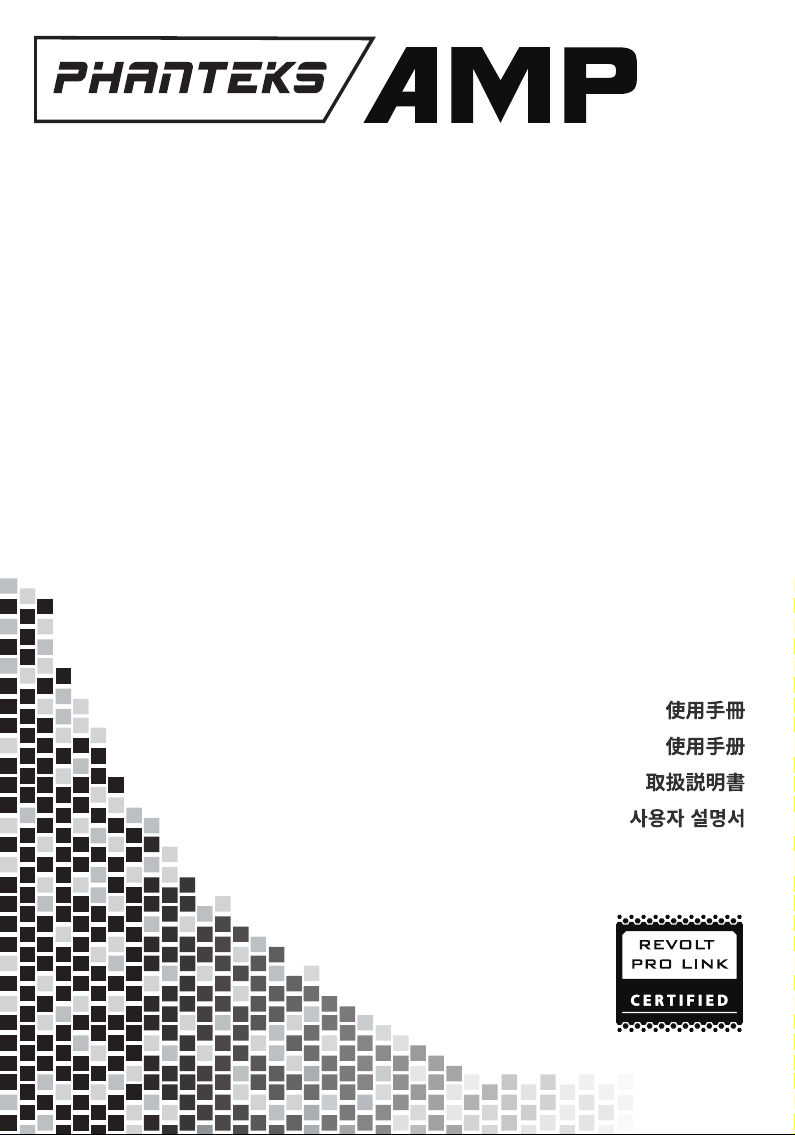
User Manual
Handbuch
Manuel d’Utilisation
Manual de Usuario
Manuale d’Uso
Manual de utilizador
Руководство пользователя
Посібник користувача
Page 2
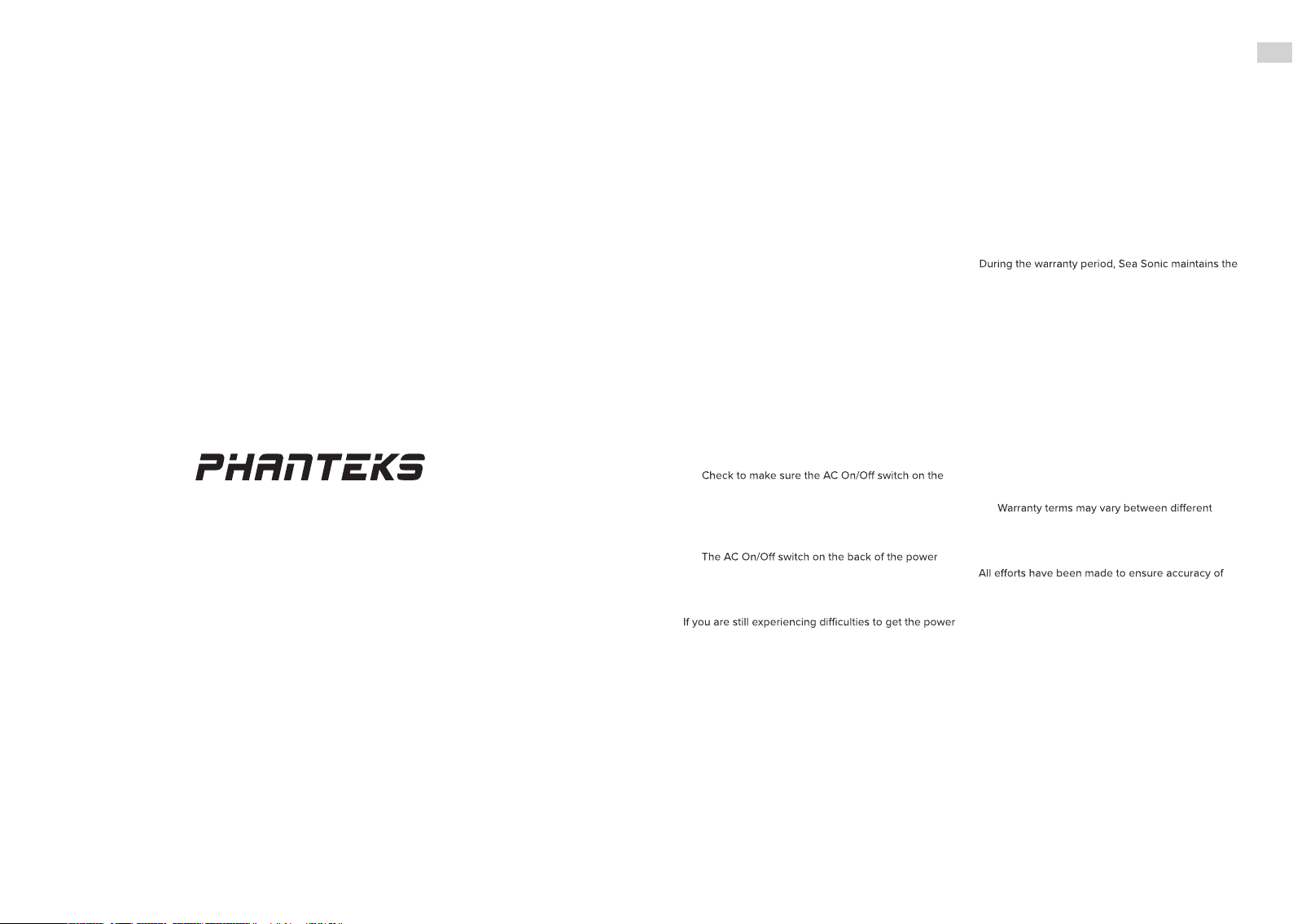
User Manual
WARNING! IMPORTANT
SAFETY INFORMATION
• NEVER, under any circumstances, open the power
supply unit. High voltage inside. WARRANTY IS
VOID once the cover is removed.
• DO NOT insert any object into the fan grill or the
ventilation area of the power supply unit.
• DO NOT place any object in front of the fan or the
ventilation area of the power supply unit that may
obstruct or restrict airflow.
• USE ONLY the Phanteks modular cables provided
with the power supply unit.
• Keep the power supply unit in a dry environment,
away from humidity.
• The power supply unit is for integration into a
computer system and not intended for external or
outdoor usage.
Troubleshooting
If the power supply unit fails to function properly,
please go through the below checklist.
• Check to make sure the AC cord is properly connected
to the AC outlet and the power supply unit.
• Check to make sure the AC power is On.
•
back panel of the power supply unit is in the “I” (On)
position.
• Check and secure all mainboard and peripheral
connectors.
•
supply unit can be toggled between “I” and “O” a
few times, with a 0.5 second delay in between to
make sure the power supply unit is reset.
supply unit to function properly, please visit
www.phanteks.com/AMP.html for further
technical support.
Notes
• The operation of power supply is a “pull”
technology, which means that the unit only provides
the power as demanded by the mainboard and the
system components.
• If there is a mainboard malfunction, the power
supply will not turn on.
• If there is a peripheral component malfunction, the
power supply will not provide power
to that particular component.
• This power supply complies with the latest
ErP 2013 requirements. For optimal system
performance, please update your mainboard BIOS to
the newest version and configure the BIOS according
to the ErP 2013 requirements; enable all Energy
Saving functions for Standby and Normal operations
and disable Audio Always On. Please consult your
motherboard manufacturer for further assistance.
Warranty
Phanteks Warranty covers products against defects
in materials or workmanship purchased from an
authorized Phanteks retailer from the date of purchase.
discretion to either repair units or replace broken
components with parts of similar or equal performance,
provided that:
• The product is returned to the point of purchase,
postage prepaid.
• The product was properly used according to the
manufacturer’s intended purposes.
• The product was not damaged due to acts of
nature, such as lightening, flood or fire.
• The product’s cover was never removed and the
warranty sticker was not broken.
For additional details, please visit
www.phanteks.com/Warranty.html
Note
•
geographic regions.
Disclaimer
all information provided herein. Phanteks assumes
no liability, expressed or implied, for any damage(s)
occurring to your system’s components or other
devices as a result of any mistake or omission during
power supply installation or removal, or due to any
defect or failure of the product itself.
Please visit our homepage
www.phanteks.com for further details.
Warning!
This device complies with Part 15 of the FCC Rules. Operation
is subject to the following two conditions: (1) this device may not
cause harmful interference, and (2) this device must accept any
interference received, including interference that may cause
undesired operation. | Product: Switching Power Supply | Model
name: Please refer to the rating label on the product. | Contact:
www.phanteks.com/contact-us
EN
DE
FR
ES
IT
PT
RU
UK
ZH T
ZH S
JP
KR
3
Page 3
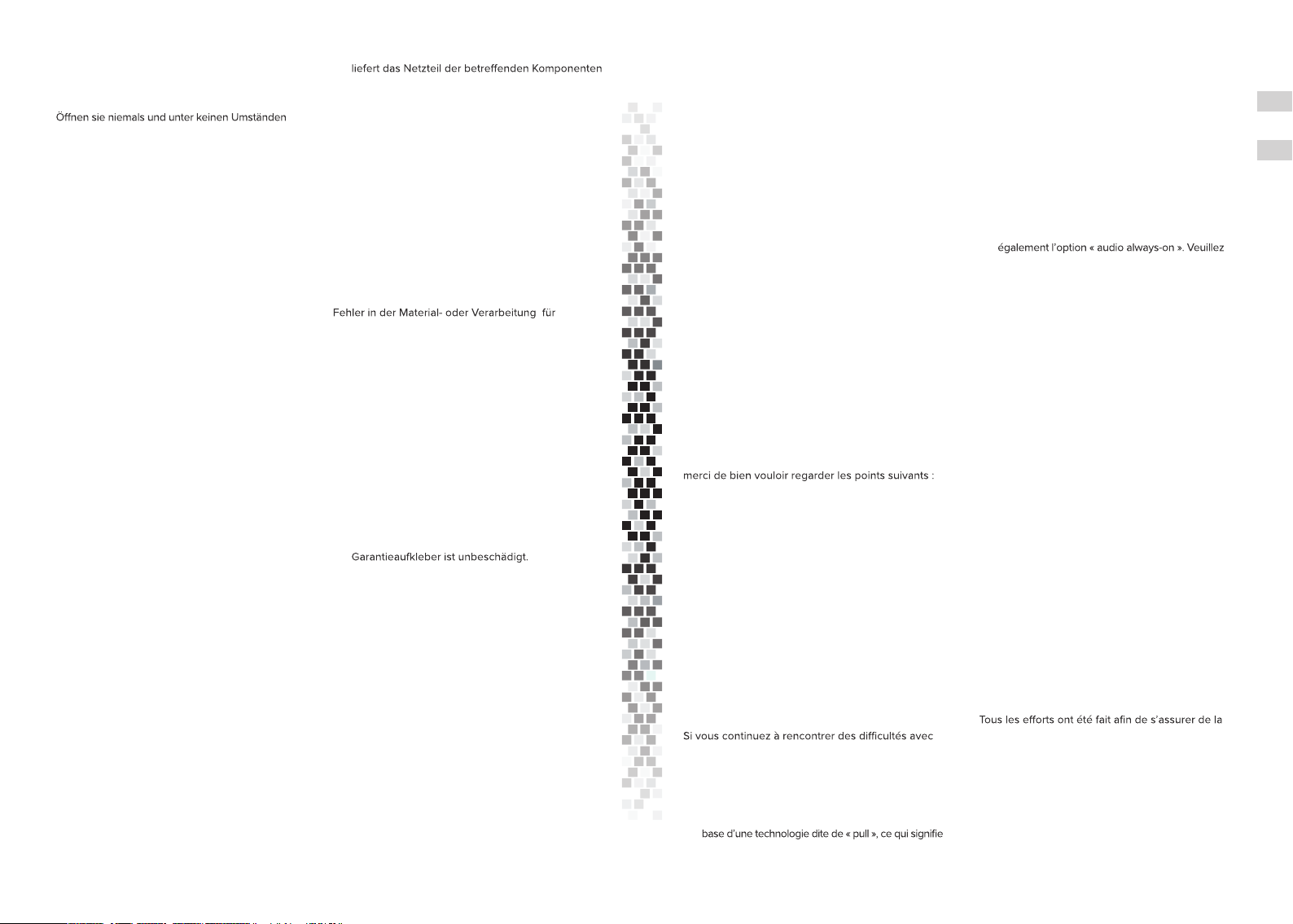
Handbuch
ACHTUNG! Warnung und wichtige
Sicherheitshinweise!
•
das Netzteil. Im Inneren befinden sich
Hochspannungskomponenten, die auch nach der
Trennung vom Stromnetz unter lebensgefährlicher
Spannung stehen. Die Garantie erlischt, sobald die
Abdeckung entfernt wurde.
• Stecken Sie keine Gegenstände in die
Kühlerschutzgitter oder in den Belüftungsbereich
des Netzteils.
• Platzieren Sie KEINE Gegenstände vor dem
Lüfter oder die anderen Belüftungsbereiche des
Netzteils; andernfalls kann dies die Luftzirkulation
beeinträchtigen oder gar verhindern. Verwenden
Sie ausschließlich die bei Ihrem Netzteil
mitgelieferten modularen Kabel von Phanteks.
• Bewahren Sie das Netzteil in einer trockenen Umgebung
auf; setzen Sie es keinerlei Feuchtigkeit aus.
• Das Netzteil dient dem Einbau in einem
Computersystem; es ist nicht zur Nutzung im Freien
oder als externes Netzteil geeignet.
Problemlösung
Falls das Netzteil nicht richtig funktioniert, prüfen Sie
bitte die nachstehende Checkliste.
• Prüfen Sie, ob das AC-Netzkabel korrekt an einer
AC-Steckdose und dem Netzteil angeschlossen ist.
• Prüfen Sie, ob die AC-Steckdose eingeschaltet ist
bzw. Strom liefert.
• Prüfen Sie, ob der AC-Ein-/Ausschalter auf der
Rückseite des Netzteils in der “I”-Position (ein) ist.
• Prüfen und sichern Sie sämtliche Mainboard- und
Peripheriegeräteanschlüsse.
• Der AC-Ein-/Ausschalter an der Rückseite des
Netzteils kann mehrmals mit einer Pause von
jeweils 0.5 Sekunden zwischen “I” und “O”
umgeschaltet werden; dadurch stellen Sie sicher,
dass das Netzteil neu gestartet wird.
Falls weiterhin Probleme auftreten und das Netzteil
nicht richtig funktioniert, erhalten Sie unter
www.phanteks.com/AMP.html weitere
technische Anweisungen und Hilfen.
Hinweise
• Das Netzteil basiert auf einer „Pull“-
bei der nur der Strom geliefert wird, der durch das
Mainboard und die Komponenten bezogen wird.
• Bei einer Fehlfunktion des Mainboards schaltet
sich das Netzteil nicht ein.
Technologie,
• Bei einer Fehlfunktion der Peripheriekomponenten
keinen Strom.
• Das Netzteil entspricht den neuesten
Anforderungen ErP 2013. Für eine korrekte
Systemfunktion aktualisieren Sie bitte Ihre
Mainboard-BIOS auf die neueste Version
und Konfiguration des BIOS gemäß ErP
2013 Anforderungen - aktivieren alle
Energiesparfunktionen für Standby- und
Normalbetrieb, und deaktivieren Sie die Audioalways-on Funktion. Bitte konsultieren Sie Ihren
Motherboard-Hersteller für weitere Unterstützung.
Garantie
Die Phanteks Herstellergarantie deckt ab Kaufdatum
Produkte die über den durch Phanteks authorisierten
Fachhandeln erworben wurden. Während der
Garantiedauer behält sich Phanteks das Recht
vor, zwischen der Reparatur und dem Ersatz durch
Geräte identischer oder vergleichbarer Leistung zu
entscheiden; vorausgesetzt:
• Das Produkt wurde an die Verkaufsstelle
zurückgebracht, das Porto im Voraus bezahlt.
• Das Produkt wurde nicht hinsichtlich seines
eigentlichen Zwecks missbraucht.
• Das Produkt wurde nicht infolge von
Ereignissen höherer Gewalt (z. B. Blitzschlag,
Überschwemmung oder Brand) beschädigt.
• Die Produktabdeckung wurde niemals entfernt, der
Weitere Einzelheiten entnehmen Sie bitte unserer
Webseite: www.phanteks.com/Warranty.html
: Die Garantiebedingungen können je nach
Hinweise
Region variieren.
Haftungsausschluss
Wir haben alle Mühen im Hinblick auf die Genauigkeit
dieser Informationen unternommen. Sea Sonic haftet
nicht – weder explizit noch implizit – für jegliche Schäden
an Ihren Komponenten, die infolge von Fehlern oder
Auslassungen bei den Schritten zur Entfernung oder
Installation des Netzteils oder aufgrund von Fehlern oder
Defekten am Produkt entstanden sind. Phanteks haftet
nicht – weder explizit noch implizit – für die Nutzung
dieses Produktes und Schäden, die aufgrund der
Nutzung dieses Produktes bei anderen Geräten in einem
Computer infolge eines Produktfehlers entstanden sind.
Weitere Einzelheiten entnehmen Sie bitte
unserer Webseite: www.phanteks.com
Manuel d’Utilisation
ATTENTION ! NOTES IMPORTANTES
RELATIVES À LA SÉCURITÉ
• N’ouvrez JAMAIS, en aucun cas, le bloc
d’alimentation. Hautes tensions à l’intérieur. La
GARANTIE EST ANNULÉE lorsque le capot est
enlevé.
• NE PAS introduire d’objets dans la grille du
ventilateur ni dans la zone de ventilation (structure
en nid d’abeille) du bloc d’alimentation.
• NE PAS placer d’objet, en face du ventilateur
ni dans la zone de ventilation (structure en nid
d’abeille) du bloc d’alimentation, qui puisse
entraver ou restreindre la circulation d’air.
• Utilisez SEULEMENT les câbles modulaires
Phanteks fournis avec le bloc d’alimentation.
• Conservez le bloc d’alimentation dans un
environnement sec, à l’abri de l’humidité.
• Le bloc d’alimentation est destiné à être intégré
dans un ordinateur et n’est pas destiné à une
utilisation externe ou à l’extérieur.
Dépannage
Si votre installation est correcte et que votre
alimentation ne fonctionne toujours pas correctement,
• Vérifiez de nouveau que votre cordon
d’alimentation secteur soit correctement branché
sur votre prise et à l’alimentation.
• Vérifiez de nouveau que la prise électrique soit
correctement alimentée.
• Vérifiez de nouveau que l’interrupteur situé à
l’arrière de l’alimentation électrique soit sur la
position “I” (allumé).
• Vérifiez de nouveau tous les branchements sur la
carte-mère et sur vos périphériques.
• L’interrupteur marche/arrêt à l’arrière du bloc
d’alimentation peut être basculé entre “I” et “O”
plusieurs fois, avec un délai de 0.5 sec entre
chaque tentative afin d’être certain que le bloc est
bien remis à zéro.
votre bloc d’alimentation, merci de bien vouloir
visiter www.phanteks.com/AMP.html pour plus
d’information.
Remarques
• Le fonctionnement du bloc d’alimentation se fait sur la
que le bloc ne fournit que le courant demandé par la
carte-mère et les autres composants.
• Si la carte-mère est défectueuse, le bloc
d’alimentation ne démarrera pas.
• Si l’un des périphériques est défectueux, le bloc
d’alimentation ne fournira pas de tension
à ce composant en particulier.
• Ce bloc d’alimentation est compatible avec la
dernière norme ErP 2013. Pour que votre système
puisse fonctionner de manière optimale, merci de
bien vouloir mettre à jour le BIOS de votre cartemère dans sa version la plus récente et configurer
ce dernier selon les recommandations ErP 2013, en
activant toutes les options d’économies. Désactivez
consulter le manuel de votre carte-mère pour plus
d’information.
Garantie
La garantie Phanteks couvre les produits achetés,
auprès de revendeurs Phanteks agrées, contre les
défauts de fabrications ou les pannes à partir de la date
d’achat indiqué sur la facture. Pendant la durée de la
garantie, Phanteks se réserve le droit de soit réparer les
produits, soit les remplacer par des produits similaires
ou de performances identiques en sachant que :
• Le produit soit retourné au point d’achat, frais de
port payé.
• Le produit a été correctement utilisé conformément
à l’usage destiné à ce dernier et selon les
instructions du fabricant.
• Le produit n’a pas été endommagé par une
catastrophe naturelle comme la foudre, une
inondation ou un incendie.
• Le produit n’a jamais été ouvert et les sceaux de
garantie n’ont pas été brisés.
Pour plus d’information, merci de bien vouloir visiter
www.phanteks.com/Warranty.html
Remarque
• Les conditions générales de la garantie peuvent
varier d’une région à une autre du globe.
Limite de Responsabilité
bonne validité des informations fournis dans le présent
document. Phanteks décline toute responsabilité
expresse ou implicite, de tout dommage(s) causé aux
composants de votre ordinateur suite à une erreur
ou une omission pendant l’installation ou le retrait de
l’alimentation électrique ou en raison d’un défaut ou
d’une défaillance du produit.
Merci de bien vouloir visiter www.
phanteks.com pour plus de détails.
EN
DE
FR
ES
IT
PT
RU
UK
ZH T
ZH S
JP
KR
54
Page 4

Manual de usuario
¡AVISO! INFORMACIÓN DE
SEGURIDAD IMPORTANTE
• NUNCA, bajo ninguna circunstancia, abra la unidad
de alimentación. Se expone a un alto voltaje. LA
GARANTÍA QUEDARÁ ANULADA si extrae la tapa.
• NO inserte ningún objeto en la rejilla de ventilación
ni en el área de ventilación de la fuente de
alimentación.
• NO coloque ningún objeto frente al ventilador
o frente al área de ventilación de la unidad de
alimentación que pueda restringir u obstruir el flujo
de aire.
• UTILICE SOLO los cables modulares Phanteks
incluidos con la fuente de alimentación.
• Mantenga la fuente de alimentación en un
ambiente seco y alejado de humedades.
Esta unidad de alimentación ha sido diseñada para ser
integrada en un equipo informático, y no es apta para
uso externo o al aire libre.
Solución de problemas
Si la fuente de alimentación no funciona
correctamente, repase la siguiente lista de posibles
errores.
Asegúrese de que el cable de corriente AC está
correctamente conectado a la toma de corriente y a la
unidad de alimentación.
• Asegúrese de que la toma de corriente tiene
efectivamente corriente.
•
del panel trasero de la fuente de alimentación está
en la posición “I” (On).
• Asegure de nuevo todas las conexiones entre la
fuente, la placa base y los periféricos.
• Para reiniciar la fuente de alimentación, alterne el
interruptor trasero entre las posiciones “I” y “O”
varias veces con un intervalo de medio segundo.
Si sigue teniendo problemas con el funcionamiento de
la fuente de alimentación, por favor, visite
www.phanteks.com/AMP.html para recibir
asistencia técnica.
Notas
• El funcionamiento de la fuente de alimentación
es de tecnología “pull”, lo que quiere decir que
la unidad solo ofrece la corriente que solicitan la
placa base y los componentes del sistema.
• Si hay una avería en la placa base, la fuente de
alimentación no se encenderá.
• Si hay una avería en un periférico, la fuente de
alimentación no dará corriente a ese componente
en particular.
• Esta fuente de alimentación cumple con los
últimos requisitos ErP 2013. Para el correcto
funcionamiento de su sistema, actualice la BIOS
de su placa base a la última versión, y configúrela
de acuerdo a los requisitos ErP 2013, permitiendo
todas las funciones de ahorro de energía para
los modos de funcionamiento normal y en reposo
y deshabilitando el audio siempre encendido.
Consulte con el fabricante de su placa base para
obtener más información.
Garantía
La garantía de Phanteks cubre los productos
adquiridos de un distribuidor autorizado de Phanteks
contra defectos en los materiales o de la mano de
obra. La garantía cubre empezando a la fecha de
compra. Phanteks se reserva el derecho de reparar
las unidades o reemplazar componentes averiados con
partes de rendimiento igual o similar, siempre que:
• El producto sea devuelto al punto de venta con los
gastos pagados.
• El producto se haya usado correctamente de
acuerdo a los propósitos e instrucciones indicadas
por el fabricante.
• El producto no se haya dañado por desastres
naturales, como incendios, inundaciones o rayos.
• La cubierta del producto no haya sido extraída y la
pegatina de garantía no esté rota ni dañada.
Para más detalles, por favor, visite
www.phanteks.com/Warranty.html
Notas
• Los términos de garantía pueden variar entre
distintas regiones geográficas.
Limitación de responsabilidad
Se han realizado todos los esfuerzos posibles para
asegurar la exactitud de toda la información ofrecida
en este manual. Phanteks no asume responsabilidad
alguna, expresa o implícita, por cualquier daño ocurrido
en componentes u otros dispositivos de su sistema
como resultado de algún error u omisión durante la
instalación o extracción de la fuente de alimentación, ni
por daños ocurridos debido a algún defecto o fallo del
propio producto.
Por favor, visite nuestra página web
www.phanteks.com para más detalles.
Manuale d’uso
ATTENZIONE! IMPORTANTI
INFORMAZIONI DI SICUREZZA
• NON aprire MAI l’alimentatore per nessun
motivo. Alta tensione all’interno. La GARANZIA È
ANNULLATA una volta rimossa la cover.
• NON inserire alcun oggetto nella griglia della
ventola o nell’area di ventilazione dell’alimentatore.
• NON porre alcun oggetto davanti alla griglia della
ventola o nell’area di ventilazione dell’alimentatore
che può ostruire o ridurre il flusso d’aria.
• UTILIZZARE SOLTANTO i cavi modulari Seasonic
forniti con l’alimentatore.
• Mantenete l’alimentatore in un ambiente asciutto,
lontano dall’umidità.
• L’alimentatore è per uso interno in un computer e
non per uso esterno.
Ricerca Guasti
Se l’alimentatore non funziona correttamente, utilizza la
seguente lista di controllo:
• Verifica se il cavo AC è correttamente connesso
alla sorgente elettrica AC e all’alimentatore.
• Assicurati che la sorgente AC sia ON.
• Verifica che l’interruttore ON/OFF nel pannello
posteriore dell’alimentatore sia in posizione ON “I”.
• Verifica ed assicura la connessione di tutti i
connettori della scheda madre e delle periferiche.
• L’interruttore AC nel pannello posteriore
dell’alimentatore può essere azionato
alternativamente con un ritardo di 0.5 sec tra “I” ed
“O” per assicurarsi che l’alimentatore sia resettato.
correttamente l’alimentatore, visitate la pagina
www.seasonic.com/troubleshooting per ulteriori
istruzioni di supporto tecnico.
Note
• Il funzionamento dell’alimentatore utilizza una
tecnologia “pull”, che significa che l’unità fornisce
soltanto la potenza richiesta dalla scheda madre e
dai componenti di sistema.
• Se c’è un malfunzionamento della scheda madre,
l’alimentatore non si accende.
• Se c’è un malfunzionamento di un componente
periferico, l’alimentatore non fornisce potenza a
quel particolare componente.
• Questo alimentatore rispetta i nuovi requisiti ErP
2013. Per una corretta operazione delle funzioni
di sistema, aggiorna il BIOS della scheda madre e
configura il BIOS in accordo ai requisiti ErP 2013 abilita tutte le funzioni di risparmio di energia per
operazioni normali e di stand-by e disabilita l’audio
“sempre acceso”. Consulta il produttore della
scheda madre per ulteriore assistenza.
Garanzia
La garanzia Phanteks copre i prodotti acquistati
presso un rivenditore autorizzato Phanteks per i difetti
dei materiali e della produzione dalla data di acquisto.
Durante il periodo di garanzia, Phanteks riserva
a sua discrezione di riparare le unità, o sostituire
i componenti guasti con parti di simili od eguali
prestazioni, a condizione che:
• Il prodotto sia restituito al punto di acquisto, con
spedizione prepagata.
• Il prodotto sia stato utilizzato in accordo agli scopi
previsti dal costruttore
• Il prodotto non sia stato danneggiato a causa di
fenomeni naturali come fulmini, inondazioni od incendi.
• La cover del prodotto non sia stata mai rimossa e il
sigillo di garanzia non sia stato rotto.
• La copertura del prodotto non è stata mai rimossa e
l’adesivo di garanzia non sia stato rotto..
Per dettagli addizionali, visitate la pagina
www.seasonic.com/support
Note
• I termini della garanzia possono variare tra le
Dichiarazione di non responsabilità
Tutti gli sforzi sono stati fatti per assicurare
l’accuratezza di tutte le informazioni fornite di seguito.
Sea Sonic non si assume alcuna responsabilità,
espresso od implicita, per qualsiasi danno (i) che può
(possono) accadere ai componenti del vostro sistema
od ad altri dispositivi come risultato di qualsiasi errore
od omissione durante l’installazione o la rimozione dell’
alimentatore o dovuti a qualsiasi difetto o guasto del
prodotto stesso.
Visita la nostra homepage
www.seasonic.com per ulteriori dettagli.
EN
DE
FR
ES
IT
PT
RU
UK
ZH T
ZH S
JP
KR
76
Page 5

Manual de utilizador
AVISO! INFORMAÇÕES IMPORTANTES
DE SEGURANÇA
• NUNCA, em circunstância alguma, abra a unidade
de fonte de alimentação. Alta voltagem no interior.
A GARANTIA É ANULADA assim que a tampa for
removida.
• NÃO coloque nenhum objeto na grelha da
ventoinha ou na área de ventilação da fonte de
alimentação.
• NÃO coloque nenhum objeto à frente da ventoinha
ou da área de ventilação da fonte de
• USE APENAS os cabos modulares Phanteks
fornecidos com a fonte de alimentação.
• Mantenha a fonte de alimentação num ambiente
seco, longe de humidade.
• A fonte de alimentação é para integração num
sistema de computador e não é destinado ao uso
externo ou ao ar livre.
Resolução de Problemas
Se a fonte de alimentação não funcionar corretamente,
por favor, verifique a lista abaixo.
• Certifique-se de que o cabo de alimentação AC
está devidamente ligado à tomada AC e à fonte de
alimentação.
• Certifique-se de que a tomada AC está ligada.
•
painel traseiro da fonte de alimentação está na
posição “I” (On).
• Verifique e fixe todos os conectores da
motherboard e periféricos.
•
de alimentação pode ser alternado entre “I” e
“O” algumas vezes com uma diferença de 0,5
segundos para garantir que a fonte de alimentação
é reiniciada.
Se continuar a verificar dificuldades em funcionar
corretamente com a fonte de alimentação, por favor
visite www.phanteks.com/AMP.html para obter
mais instruções de suporte técnico.
Notas
• A operação da fonte de alimentação é uma
tecnologia “pull”, o que significa que o aparelho
apenas fornece a energia exigida pela motherboard
e os componentes do sistema.
• Se houver uma avaria na motherboard, a fonte de
alimentação não irá ligar.
• Se houver um mau funcionamento dos componentes
periféricos, a fonte de alimentação não irá fornecer
energia a esse determinado componente.
• Esta fonte de alimentação está em conformidade
com os novos requisitos ErP 2013. Para uma
função adequada do sistema, atualize a BIOS
da motherboard para a versão mais recente e
configure a BIOS de acordo com os requisitos ErP
2013 – habilitar todas as funções
de poupança de energia para operações normais e de
espera e desabilitar o áudio sempre ligado.
Por favor, consulte o fabricante da motherboard para
obter mais ajuda.
Garantia
A garantia da Phanteks cobre defeitos de fabrico nos
seus produtos se adquiridos através de revendedores
autorizados da marca a partir da data de compra.
Durante o período de garantia, a Phanteks mantém
a discrição para reparar unidades ou substituir
componentes defeituosos com peças de desempenho
semelhante ou igual, desde que:
• O produto seja devolvido ao ponto de compra, com
portes pagos.
• O produto foi corretamente utilizado de acordo
com os fins pretendidos pelo fabricante.
• O produto não foi danificado devido a ações da
natureza, tais como relâmpagos,
cheias ou incêndios.
• A cobertura do produto nunca foi retirada e o selo
de garantia nunca foi quebrado.
Para detalhes adicionais, por favor visite www.
phanteks.com/Warranty.html
Notas
• Os termos de garantia podem variar entre
diferentes regiões geográficas.
Aviso Legal
Foram feitos todos os esforços para garantir a precisão
de todas as informações aqui fornecidas. A Phanteks
não assume qualquer responsabilidade, expressa
ou implícita, por qualquer dano(s) que ocorra aos
componentes do seu sistema ou outros dispositivos,
como resultado de qualquer erro ou omissão durante a
instalação da fonte de alimentação ou de remoção, ou
devido a qualquer defeito ou falha do próprio produto.
Por favor visite a nossa página
www.phanteks.com para mais detalhes.
Руководство пользователя
ПРЕДУПРЕЖДЕНИЕ!
ВАЖНАЯ ИНФОРМАЦИЯ О ТЕХНИКЕ
БЕЗОПАСНОСТИ
• НИКОГДА, ни при каких обстоятельствах,
не вскрывайте блок питания. Компоненты
находятся под высоким напряжением. Вскрытие
корпуса блока питания влечет за собой ОТКАЗ В
ГАРАНТИЙНОМ ОБСЛУЖИВАНИИ.
• ЗАПРЕЩАЕТСЯ вставлять либо засовывать
посторонние предметы в решетку вентилятора,
либо в систему вентиляции блока питания.
• ЗАПРЕЩАЕТСЯ размещать посторонние
предметы, которые могут препятствовать, либо
ограничивать поток воздуха, перед вентилятором,
либо системой вентиляции блока питания.
• ИСПОЛЬЗУЙТЕ ТОЛЬКО модульную систему
подключения кабелей Phanteks, которая
поставляется в комплекте с блоком питания.
• Храните блок питания в сухом месте и
предотвращайте попадание влаги.
• Блок питания предназначен для установки в
компьютерную систему, и не рассчитан для
использования за ее пределами, либо вне
помещения.
Устранение неполадок
Если блок питания не функционирует нормально,
воспользуйтесь, пожалуйста, следующим списком
для проверки.
• Проверьте, правильно ли подключен шнур питания
к электрической розетке и блоку питания.
• Проверьте, включен ли блок питания.
• Проверьте, установлен ли переключатель на
задней панели блока питания в п
(Вкл.).
• Проверьте надежность подключения всех
разъемов материнской платы и
периферийных устройств.
• Чтобы убедиться, что все параметры блока
питания были сброшены, можно несколько
раз его включить и выключить, переводя его
выключатель между положениями «I» и «O» с
задержкой 0,5 с.
Если блок питания все еще нормально не
функционирует, обратитесь за технической
поддержкой и дополнительной информацией на
веб-сайт www.phanteks.com/AMP.html.
Примечания
• Блок питания обеспечивает питание именно
такой мощности, которая требуется для работы
оложение «I»
материнской платы и других компонентов
системы.
• В случае неисправности материнской платы
блок питания не включится.
• В случае неисправности одного из
периферийных устройств блок питания не будет
поставлять питание для этого периферийного
устройства.
блок питания соответствует требованиям
• Этот
последнего стандарта ErP 2013. Для обеспечения
нормальной работы системы мы рекомендуем
выполнить обновление BIOS вашей материнской
платы и изменить его настройки в соответствие
с требованиями ErP 2013: задействовать все
энергосберегающие функции, как в состоянии
ожидания, так и в рабочих режимах, а также
запретить режим «аудио постоянно включено».
За дополнительной информацией и помощью
обратитесь к производителю материнской платы.
Гарантия
Гарантия Phanteks охватывает продукцию
приобретённую у авторизованных продавцов
Phanteks и защищает от возможного брака в
материалах либо при производстве. Срок гарантии
отсчитывается от даты приобретения. В течение
срока действия гарантии Phanteks на свое
усмотрение определяет, будет ли неисправный
продукт отремонтирован или заменен другим,
обладающим схожими или аналогичными
возможностями.
• Продукт должен быть возвращен покупателем
в магазин, где он был приобретен
предоплаченным почтовым отправлением.
• Продукт использовался в соответствии
с назначением и предоставленными
производителем рекомендациями.
• Продукт не был поврежден вследствие
стихийных бедствий, таких как удар молнии,
наводнение или пожар.
• Корпус продукта не демонтировался, и
гарантийные наклейки не были повреждены.
Дополнительные сведения можно найти на вебсайте www.phanteks.com/Warranty.html
Примечания
• В различных регионах сроки и условия гарантии
могут отличаться.
EN
DE
FR
ES
IT
PT
RU
UK
ZH T
ZH S
JP
KR
98
Page 6

Отказ от ответственности
Было приложено максимум усилий, чтобы
обеспечить точность всей информации,
приведенной в данном документе. Phanteks не
несет явной или подразумеваемой ответственности
за любые повреждения компонентов системы
или других устройств пользователя в результате
ошибки, допущенной при установке или демонтаже
блока питания, а также вследствие любого дефекта
или неисправности данного продукта.
Дополнительные сведения можно
найти на веб-сайте
www.phanteks.com.
Посібник користувача
ОБЕРЕЖНО! ВАЖЛИВА ІНФОРМАЦІЯ
ЩОДО ТЕХНІКИ БЕЗПЕКИ
• НІКОЛИ, за жодних обставин, не відкривайте
блок живлення. Його компоненти знаходяться
під високою напругою. Відкриття корпусу
блоку живлення призводить до ВІДМОВИ У
ГАРАНТІЙНОМУ ОБСЛУГОВУВАННІ.
• ЗАБОРОНЕНО вставляти або засовувати
сторонні предмети у решітку вентилятора або у
систему вентиляції блоку живлення.
• ЗАБОРОНЕНО розміщувати перед вентилятором
або системою вентиляції блоку живлення
сторонні предмети, що можуть перешкоджати
потоку повітря або обмежувати його.
• ВИКОРИСТОВУЙТЕ ЛИШЕ модульну систему
підключення кабелів Phanteks, яка постачається
у комплекті з блоком живлення.
• Зберігайте блок живлення у сухому місці та
попереджайте потрапляння вологи.
• Блок живлення призначений для встановлення
у комп’ютерну систему та не розрахований для
використання за її межами та на вулиці.
Можливі несправності та їх усунення
Якщо блок живлення не функціонує нормально,
використовуйте наступний список для перевірки.
• Перевірте, чи вірно підключений шнур живлення
до електричної розетки та блоку живлення.
• Перевірте, чи ввімкнений блок живлення.
• Перевірте, чи встановлено перемикач на задній
панелі блоку живлення у положення «I» (Ввімкн.).
рте надійність підключення всіх роз’ємів
• Переві
материнської плати та периферійних пристроїв.
• Щоб переконатися, що всі параметри блоку
живлення були скинуті, можна декілька разів
його ввімкнути та вимкнути, встановлюючи
його вимикач, розташований на задній панелі, у
положення «І» та «О» з затримкою у 0,5 с.
Якщо блок живлення все ще нормально не
функціонує, зверніться за технічною допомогою та
додатковою інформацією до веб-сайту
www.phanteks.com/AMP.html.
Примітки
• Блок живлення забезпечує живлення саме
такої потужності, якої потребує для своєї роботи
материнська плата та інші компоненти системи.
• У випадку несправності материнської плати
блок живлення на ввімкнеться.
• У випадку несправності одного з периферійних
пристроїв блок живлення не буде постачати
живлення саме для цього периферійного
пристрою.
• Цей блок живлення відповідає вимогам
останнього стандарту ErP 2013. Для
забезпечення нормальної роботи системи
ми рекомендуємо виконати оновлення BIOS
вашої материнської плати та змінити його
настройки у відповідності до вимог ErP 2013:
задіяти усі функції енергозбереження у
режимах як робочих, так і очікування, а також
заборонити режим «аудіо постійно ввімкнене».
За додатковою інформацією та допомогою
звертайтеся до виробника материнської плати.
Гарантія
Гарантія Phanteks охоплює продукцію, що була
придбана через канал авторизованих продавців
Phanteks та захищає від можливих дефектів
матеріалів або виробничого браку. Термін
протязі строку дії гарантії Phanteks на свій власний
розсуд визначає, чи буде несправний продукт
відремонтований або замінений іншим, що має
схожі або аналогічні можливості, за умов, що:
• Продукт був повернений покупцем,
передплаченим поштовим відправленням у
магазин, де він був придбаний.
• Продукт використовувався у відповідності до
призначення та рекомендацій, що були надані
виробником.
• Продукт не було пошкоджено внаслідок стихійного
лиха, такого як блискавка, повінь або пожежа.
• Корпус продукту не демонтувався, та гарантійні
наліпки не були пошкоджені.
Додаткові відомості можна знайти на веб-сторінці
www.phanteks.com/Warranty.html.
Примітки
• У різних регіонах строки та умови гарантії
можуть відрізнятися.
Відмова від відповідальності
Було докладено максимум зусиль, щоб
забезпечити точність усієї інформації, наведеної
у цьому документі. Phanteks не несе явної
або уявлюваної відповідальності за будь-які
пошкодження компонентів системи або інших
пристроїв користувача внаслідок помилки, що була
припущена під час встановлення або демонтажу
блоку живлення, а також внаслідок будь-якого
дефекту або несправності цього продукту.
Додаткові відомості можна знайти на
веб-сайті www.phanteks.com.
EN
DE
FR
ES
IT
PT
RU
UK
ZH T
ZH S
JP
KR
1110
Page 7

•
•
•
www.phanteks.com/Warranty.html
•
•
•
•
•
•
•
•
EN
DE
FR
•
•
•
•
•
•
•
•
•
www.phanteks.com/AMP.html
•
•
•
•
Phanteks
www.phanteks.com
•
•
•
•
•
•
•
•
•
www.phanteks.com/AMP.html
•
•
•
•
•
•
•
•
•
•
•
•
Phanteks
www.phanteks.com
support@phanteks.com
ES
IT
PT
RU
UK
ZH T
ZH S
JP
KR
www.phanteks.com
•
•
•
•
•
•
1312
Page 8

EN
•
•
•
•
DE
•
•
•
•
•
•
•
•
•
•
www.phanteks.com/AMP.html
•
•
•
www.phanteks.com/Warranty.html
•
Phanteks
www.phanteks.com
•
•
•
•
•
•
•
•
•
•
•
•
•
www.phanteks.com/Warranty.html
•
www.phanteks.com
•
FR
ES
IT
PT
RU
UK
ZH T
ZH S
JP
KR
•
•
•
Phanteks
•
•
•
•
1514
Page 9

www.phanteks.com
Contact
US & Canada
support@phanteksusa.com
international
support@phanteks.com
Follow Us
Phanteks
@Phanteks
Phanteks
