Page 1

USER’S MANUAL
Page 2

Page 3
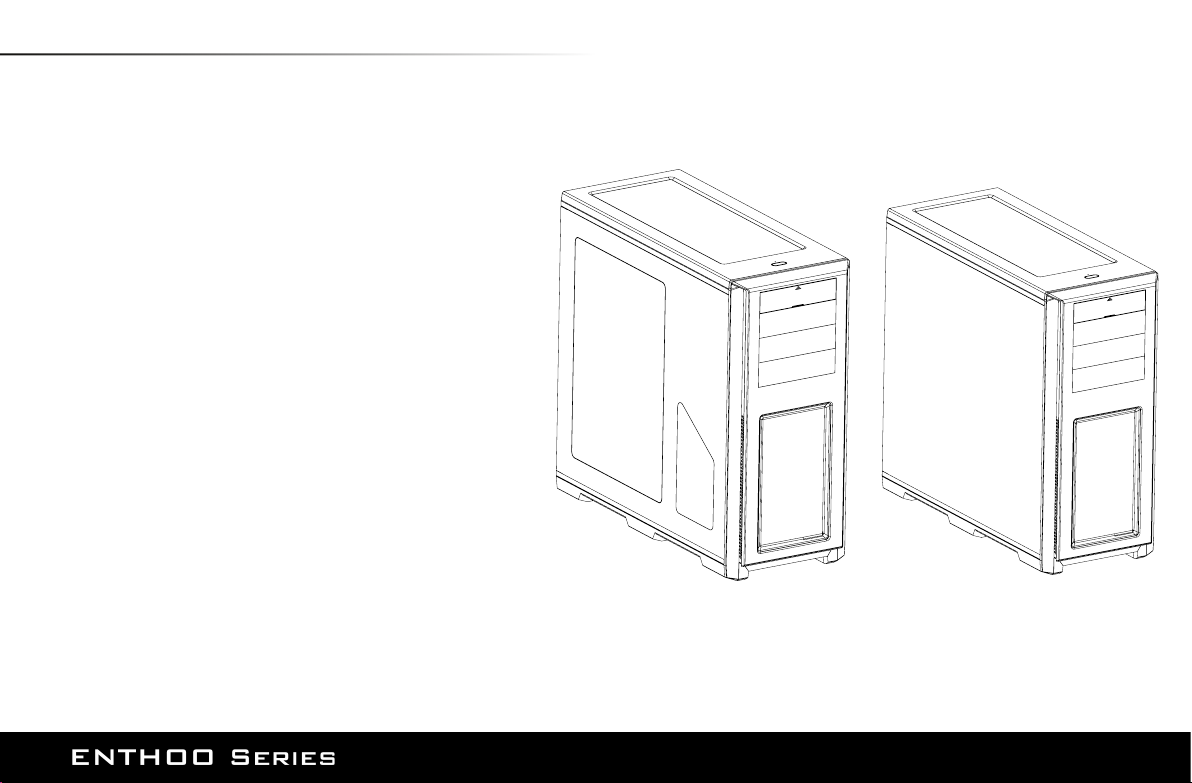
INTRODUCTION
Congratulations on your purchase of the Phanteks Enthoo Series
Case and welcome to the User’s Guide. Phanteks believes that
meaningful designs are created through the fusion of form and
function.
Caution
Please take a moment to carefully go through the installation guide. Phanteks will not
take responsibility for any damages incurred due to incorrect installation and incorrect
usage of this product. Thank you.
ENTHOO PRO
The Enthoo Pro, a budget friendly full tower with
great watercooling capabilities. The entry level of
the Enthoo Series, the Pro features multiple radiators
support, extensive cooling possibilities, and upgrade
capabilities.
Model: PH-ES614P Model: PH-ES614PC
3
Page 4

TABLE OF CONTENTS
1. SPECIFICATIONS ............................................................................................................................................................................................................... 5
2. EXPLODED VIEW ............................................................................................................................................................................................................... 6
3. ACCESSORIES .................................................................................................................................................................................................................... 8
4. BRACKETS .......................................................................................................................................................................................................................... 9
5. I/O PORTS ............................................................................................................................................................................................................................. 10
6. CONNECTIONS .................................................................................................................................................................................................................. 11
7. CHASSIS DISASSEMBLY ................................................................................................................................................................................................... 12
8. PANEL REMOVAL ............................................................................................................................................................................................................... 15
9. MOTHERBOARD INSTALLATION .................................................................................................................................................................................. 17
10. POWER SUPPLY COVER INSTALLATION .................................................................................................................................................................... 18
11. POWER SUPPLY INSTALLATION ................................................................................................................................................................................... 20
12. FILTERS REMOVAL .............................................................................................................................................................................................................. 21
13. FANS COMPATIBILITY ...................................................................................................................................................................................................... 22
14. SSD MOUNTING LOCATION ......................................................................................................................................................................................... 23
15. SSD/ODD INSTALLATION ............................................................................................................................................................................................... 24
16. HARD DRIVE INSTALLATION .......................................................................................................................................................................................... 25
17. WATERCOOLING INSTALLATION ................................................................................................................................................................................. 27
18. PWM HUB INSTALLATION ............................................................................................................................................................................................. 31
19. OPTIONAL ACCESSORIES ............................................................................................................................................................................................... 35
20. SUPPORT AND SERVICES ................................................................................................................................................................................................ 36
4
Page 5
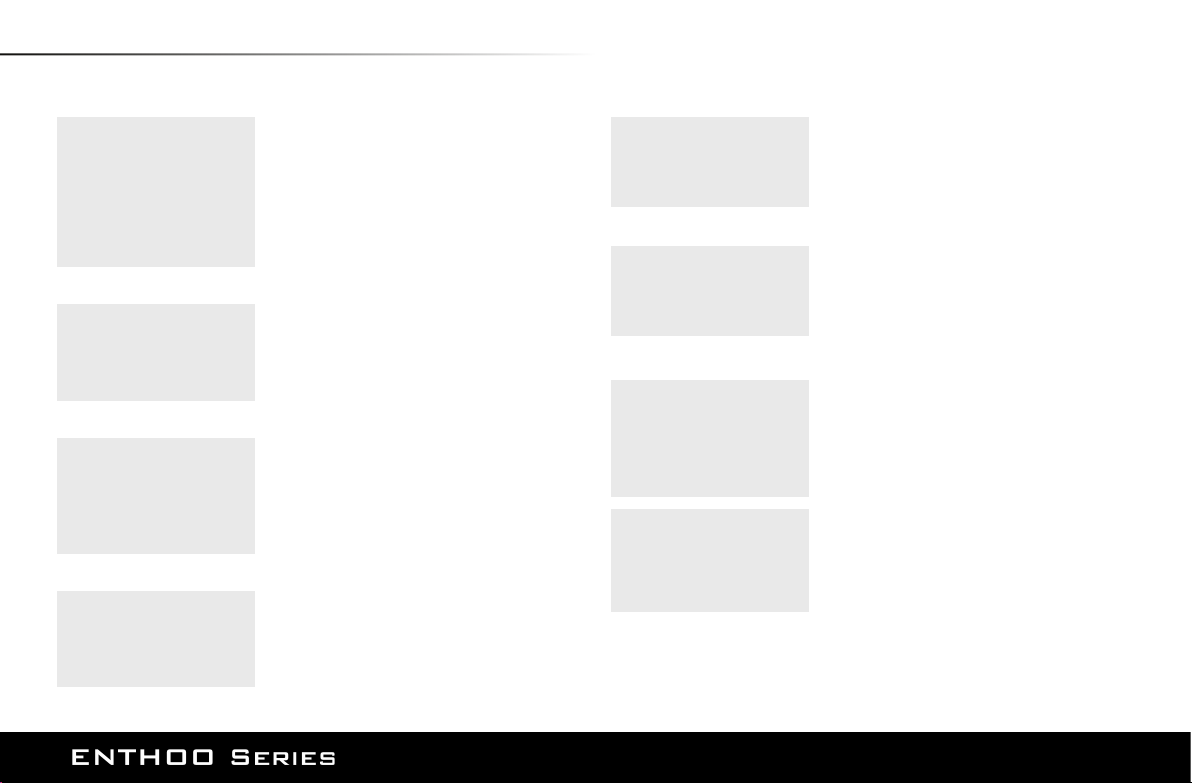
1. SPECIFICATIONS
CASE SPECIFICATIONS
Dimension 235 mm x 535 mm x 550 mm (W x H x D)
Form Factor Full tower
Material(s) Brushed plastic, Steel chassis
Motherboard support ATX, EATX, mATX, SSI EEB
Weight
Front I/O 2x USB 3.0, 2x USB 2.0, Mic, Headphone
Side window Yes, split-window design
EXPANSION & DRIVE BAYS
Expansion slots 8
External 5.25” 3
Internal 3.5” 6 (2x 3HDD cages)
Internal 2.5” 7 (1x SSD Brackets)
COOLING 120 mm 140 mm 200mm
Front 2x 2x 1x (included)
Top 3x 3x 1x
Rear 1x 1x(1x included) Bottom 2x 1x -
HDD 2x - -
LIQUID COOLING 120 mm radiator 140 mm radiator
Front Up to 240 Top Up to 360 Up to 420
Rear 120 140
Bottom Up to 240 140
PH-F140SP (included)
Speed (rpm) 1200 ± 250 rpm
Max Airow 82.1 CFM
Static Pressure 1.33mm H2O
Acoustical Noise 19 dB
PH-F200SP (included)
Speed (rpm) 850 ±250 rpm
Max Airow 110.1 CFM
Static Pressure 1.04mm H2O
Acoustical Noise 25dB
CLEARANCE
Graphic card 347 mm
Without HDD cages 472 mm
CPU cooler 193 mm
Cable management 27 mm (39mm at PSU area)
Radiator Clearance 65mm to motherboard
Model number
Window PH-ES614P
Windowless PH-ES614PC
Warranty 5 Years
5
Page 6
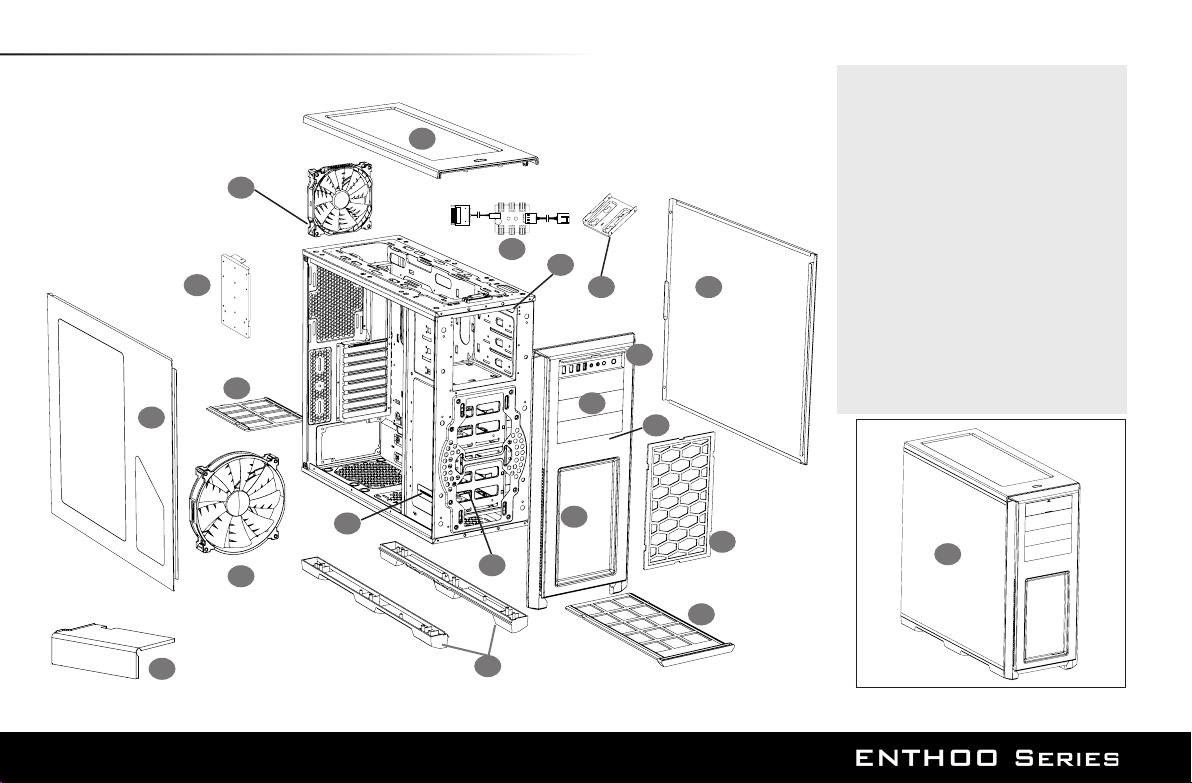
2. EXPLODED VIEW
12
19
6
2
1. Chassis
2. Window Left Side Panel (PH-ES614P)
3. Right Side Panel
7
20
1
11
3
15
5
4. Front Panel
5. ODD Cover
6. Bottom Dust Filters
7. Top Panel
8. Phanteks Logo Plate
9. Front Mesh cover
10. Hard Drive Cage
11. SSD Bracket
12. PH-F140
13. PH-F200
14. Front dust lters
15. I/O Ports
16. Bottom feet
17. Closed Left Side Panel (PH-ES614PC)
18. PSU Cover (PH-ES614P)
19. Reservoir Bracket (PH-ES614P)
20. PWM Hub
4
13
18
*included with the PH-ES614P Models only
6
8
10
9
14
17
6
16
Model: PH-ES614P Model: PH-ES614PC
Page 7
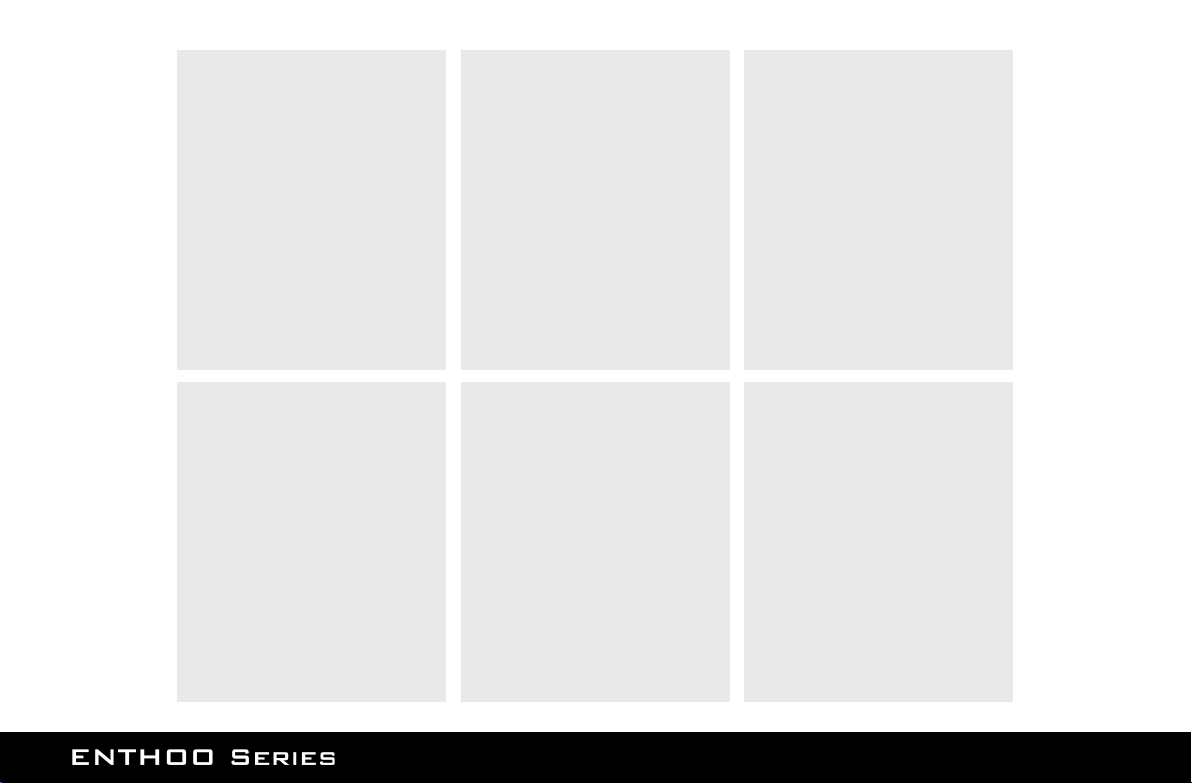
1. Châssis
2. Panneau latéral gauche
3. Panneau latéral droit
4. Panneau frontal
5. Couvercle du ODD
6. Panneau supérieur
7. Filtres de poussière inférieurs
8. Plaque du logo Phanteks
9. Couvercle de grille du panneau frontal
10. Enclos du disque dur
11. Support SSD
12. PH-F140
13. PH-F200
14. Filtres à poussière avant
15. Ports E/S
16. Pieds inférieurs
17. Panneau latéral gauche fermé
18. Couvercle de l’unité d’alimentation
19. Support du réservoir
20. Le hub PWM
1. Telaio
2. Pannello laterale sinistro
3. Pannello laterale destro
4. Pannello frontale
5. Coperchio ODD
6. Pannello superiore
7. Filtri antipolvere inferiori
8. Piastra logo Phanteks
9. Copertura di rete frontale
10. Cage disco rigido
11. Staa SSD
12. PH-F140
13. PH-F200
14. Filtri antipolvere frontali
15. Porte I/O
16. Piedini inferiori
17. Pannello laterale sinistro chiuso
18. Coperchio alimentazione
19. Staa serbatoio
20. L’hub PWM
1. Chasis
2. Panel lateral izquierdo
3. Panel lateral derecho
4. Panel frontal
5. Cubierta de la unidad de disco óptico
6. Panel superior
7. Filtros de polvo inferiores
8. Placa con logotipo de Phanteks
9. Cubierta de malla frontal
10. Compartimento de disco duro
11. Soporte de unidad de estado sólido
12. PH-F140
13. PH-F200
14. Filtros para polvo delanteros
15. Puertos de E/S
16. Pies inferiores
17. Panel lateral izquierdo cerrado
18. Tapa de la fuente de alimentación
19. Soporte del depósito
20. El conector de modulación
1. Gehäuse
2. Linke Seitenblende
3. Rechte Seitenblende
4. Frontblende
5. Abdeckung für optisches Laufwerk
6. Deckblende
7. Untere Staublter
8. Phanteks-Logoplatte
9. Vordere Gitterabdeckung
10. Festplattenkäg
11. SSD-Halterung
12. PH-F140
13. PH-F200
14. Staublter an der Vorderseite
15. E/A-Anschlüsse
16. Standfüße
17. Linke Seitenwand, geschlossen
18. Netzteilabdeckung
19. Reservoir-Halterung
20. PWM-Hub
1. Chassi
2. Painel Lateral Esquerdo
3. Painel Lateral Direito
4. Painel frontal
5. Cobertura ODD
6. Painel Superior
7. Filtros de Pó Inferiores
8. Placa de Logotipo Phanteks
9. Tampa de malha frontal
10. Berço do Disco Rígido
11. Suporte do SSD
12. PH-F140
13. PH-F200
14. Filtros frontais de poeira
15. Portas I/O (entrada/saída)
16. Suportes inferiores
17. Painel lateral esquerdo fechado
18. Cobertura PSU
19. Suporte do Reservatório
20. O PWM Hub
1. Behuizing
2. Linker zijpaneel
3. Rechter zijpaneel
4. Voorpaneel
5. ODD deksel
6. Toppaneel
7. Bodem stolter
8. Phanteks logoplaat
9. Voorzijde mesh deksel
10. Harde schijf kooi
11. SSD beugel
12. PH-F140
13. PH-F200
14. Stof lter (voor)
15. Aansluitingen (voor)
16. Bodem voet
17. Gesloten linker zijpaneel
18. Voeding kap
19. Reservoir beugel
20. PWM Hub
7
Page 8
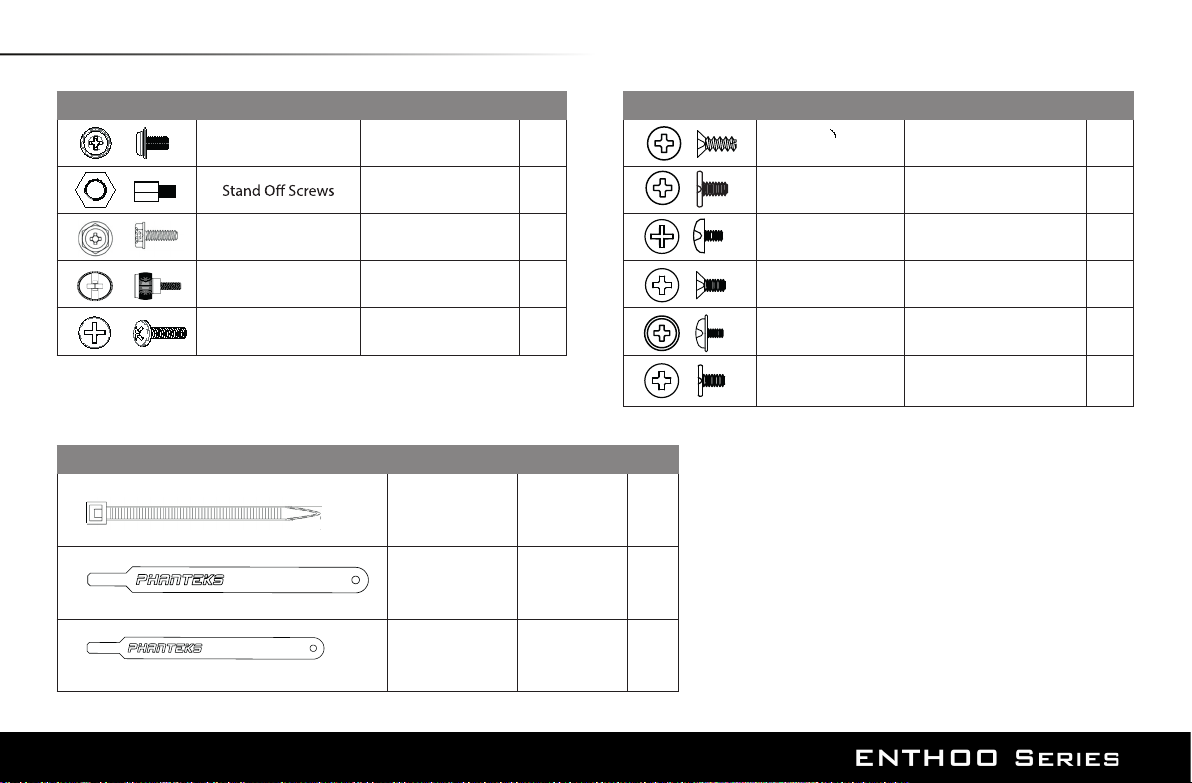
3. ACCESSORIES
3. ACCESSORIES
ITEM DESCRIPTION USE QTY ITEM DESCRIPTION USE QTY
Screw 6-32 x 6mm PSU, Brackets 5
Screw 6-32 x 31mm Front/HDD fans 10 PWM6# x 6mm Hook-n-Loop Screw 2
ITEM DESCRIPTION USE QTY
Screw M3 x 5mm
Thumb Screws
6-32 x 6mm
Motherboard/
ODD/SSD
Motherboard 2
PSU, Brackets,
HDD cages
150mm Zip Tie 10
188 x 10 x 1.8mm
110 x 10 x 1.8mm
23 Screw 5 x 10KT Fan installation 12
3
Hook n Loop
(long)
Hook n Loop
(short)
CM6 #11
Screw M4 x 8mm Reservoir
KM6 #6
CM6 #5
1
1
Pumpbracket upgrade
HDD
Reservoir bracket
12
8
3
5
8
Page 9
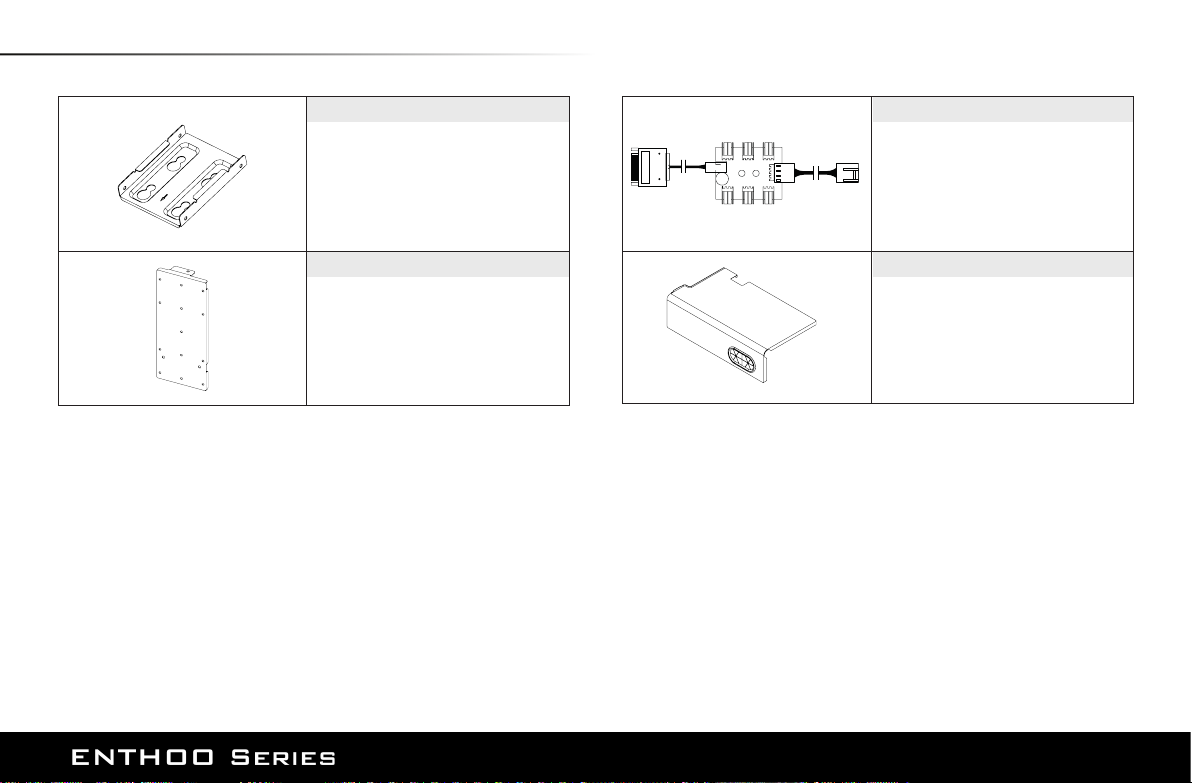
4. BRACKETS
SSD Bracket (included)
Support SSD
SSD-Halterung
Staa SSD
Suporte do SSD
Soporte de unidad de estado sólido
SSD beugel
Reservoir Bracket (included)
Support du réservoir
Reservoir-Halterung
Staa serbatoio
Suporte do Reservatório
Soporte del depósito
Reservoir beugel
PWM Hub (included)
Le hub PWM
PWM-Hub
L’hub PWM
O PWM Hub
El conector de modulación
PWM Hub
PSU Cover (PH-ES614P)
Couvercle de l’unité d’alimentation
Netzteilabdeckung
Coperchio alimentazione
Cobertura PSU
Tapa de la fuente de alimentación
Voeding kap
9
Page 10
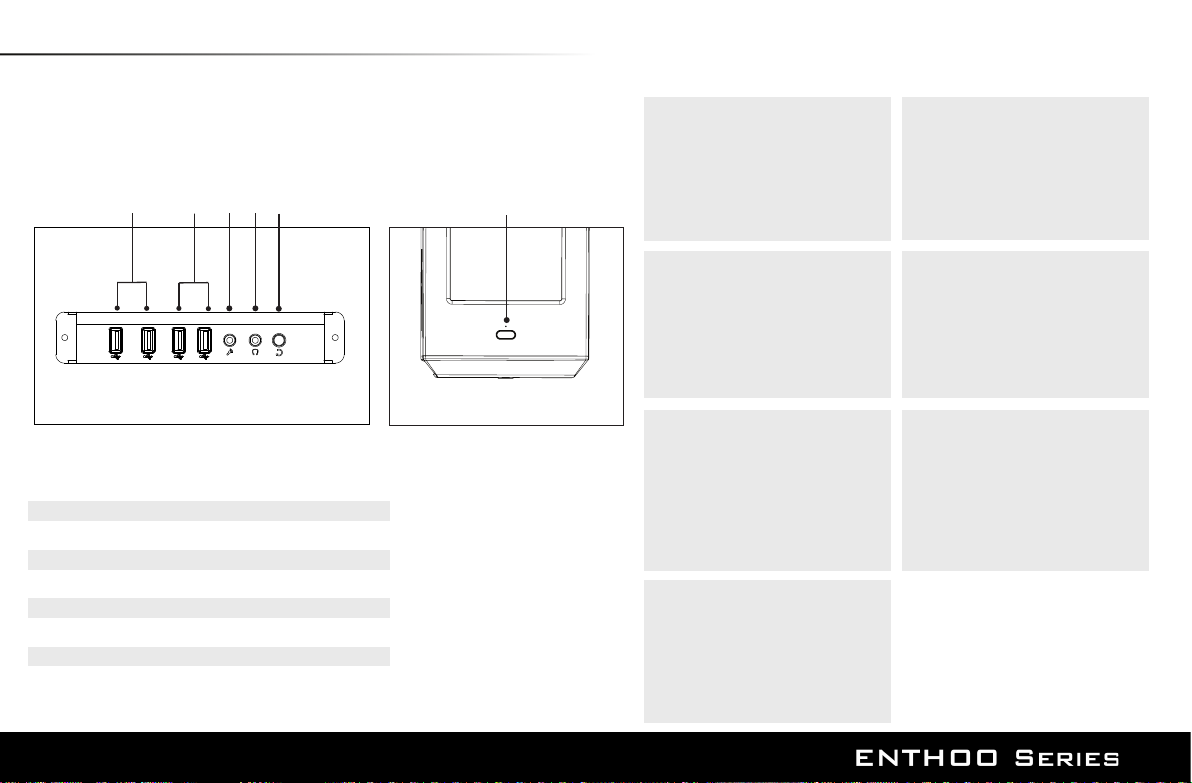
5. I/O PORTS AND FRONT PANEL
FRONT VIEW
3
5
4
1
2
** See page 11 for connection details.
** Voir page 11 pour les détails de connexion
** Einzelheiten zum Anschließen nden Sie auf Seite 11.
** Fare riferimento a pagina 11 per dettagli sul collegamento.
** Ver pagina 11 para detalhes de conexão.
** Consulte la página 11 para obtener información sobre la conexión.
** Zie pagina 11 voor aansluiting details
TOP VIEW
6
1. USB 3.0
2. USB 2.0
3. Microphone
4. Headphone
5. Power Reset
6. Power Button/HDD LED
1. USB 3.0
2. USB 2.0
3. Microphone
4. Casque
5. Réinitialisation de l’alimentation
6. Bouton d’alimentation
1. USB 3.0
2. USB 2.0
3. Microfono
4. Cue
5. Ripristino alimentazione
6. Tasto d’alimentazione
1. USB 3.0
2. USB 2.0
3. Microfoon
4. Hoofdtelefoon
5. Power Reset
6. Power knop
1. USB 3.0
2. USB 2.0
3. Mikrofon
4. Kopfhörer
5. Reset
6. LED-Ein-/Ausschalter
7. Ein-/Austaste
1. USB 3.0
2. USB 2.0
3. Microfone
4. Fone de ouvido
5. Redenição de Energia
6. Botão de Alimentação
1. USB 3.0
2. USB 2.0
3. Micrófono
4. Cascos
5. Resetear
6. Botón de alimentación
10
Page 11
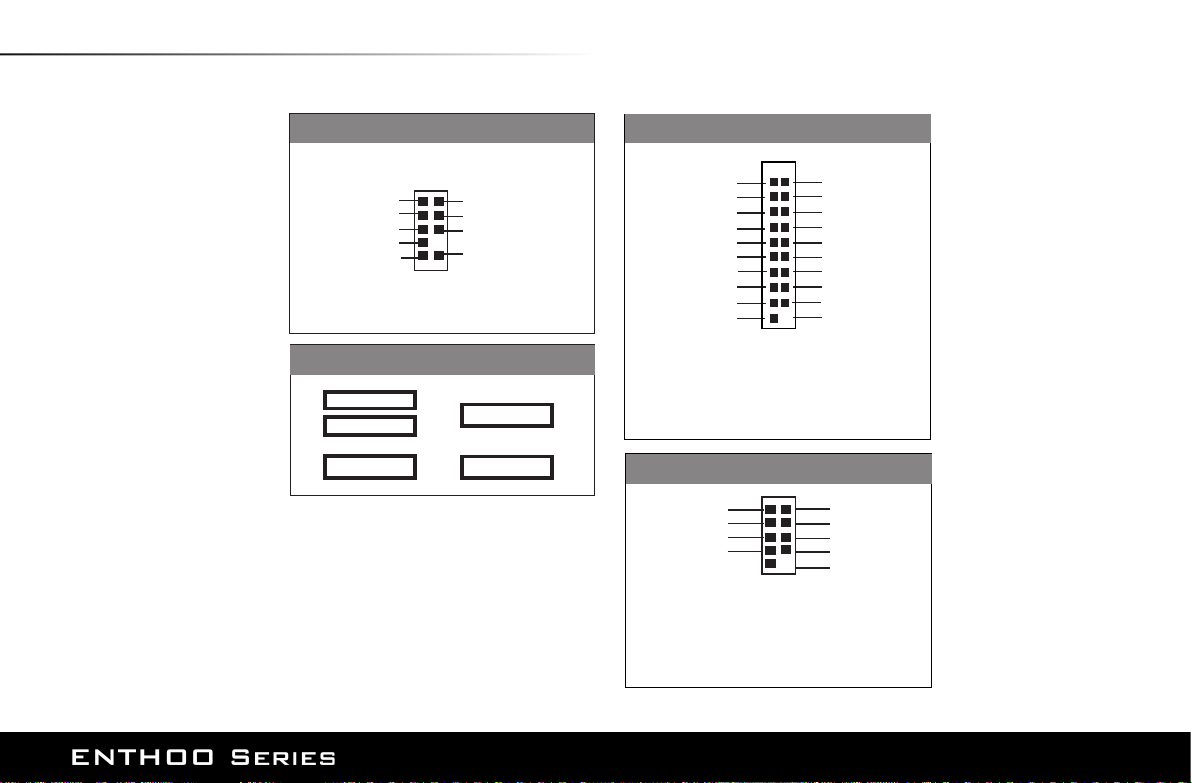
6. CONNECTIONS
MIC2 L
MIC2 R
FRO-R
F_IO_SEN
FRO-L
Power LED +
Power LED -
Power SW
AUDIO
PANEL
AGND
AVCC
MIC2_JD
LINE2_JD
Reset SW
H.D.D LED
IntA P1_D+
IntA P1_D-
GND
IntA P1_SSTX+
IntA P1_SSTX-
GND
IntA P1_SSRX+
IntA P1_SSRX-
Vbus
USB Power
USBP3-
USBP3+
GND
ID
USB 3.0
USB 2.0
IntA P2_D+
IntA P2_D-
GND
IntA P2_SSTX+
IntA P2_SSTXGND
IntA P2_SSRX+
IntA P2_SSRX-
Vbus
No Pin
USB Power
USBP2-
USBP2+
GND
NC
11
Page 12
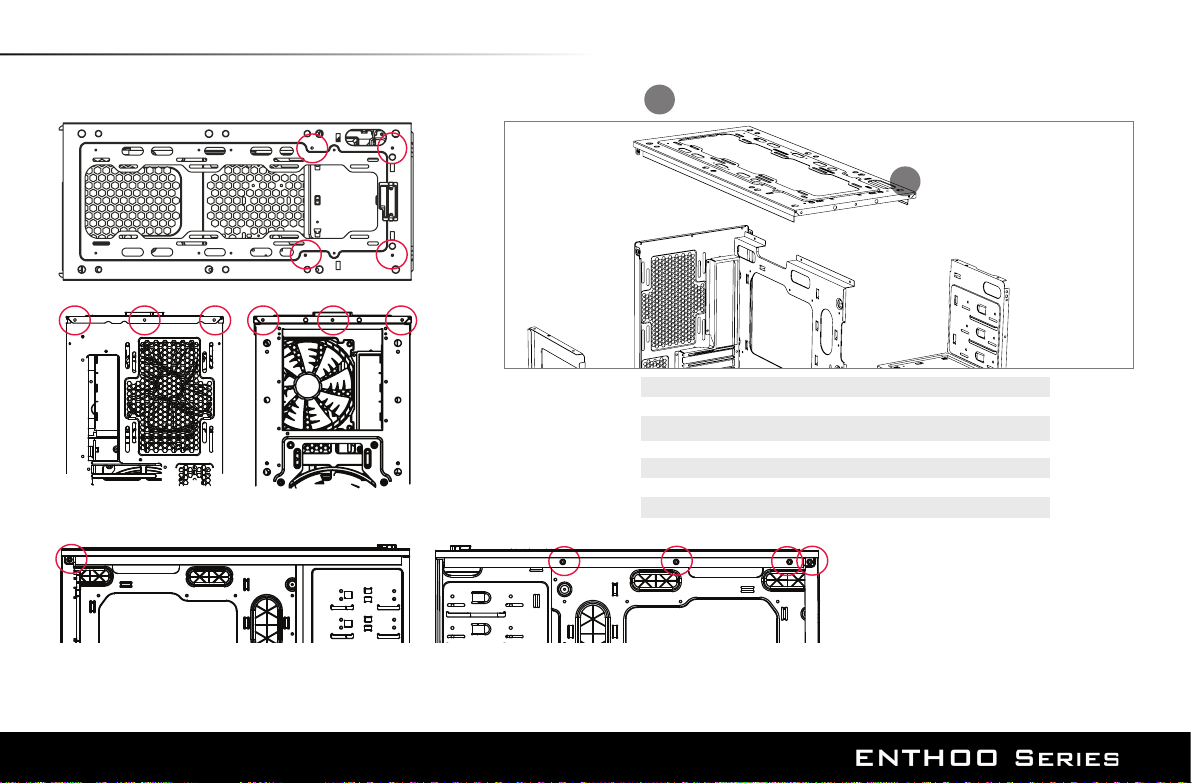
7. CHASSIS DISASSEMBLY
Top View
Backside View
Front View
1
Top Chassis Panel Disassembly
1
1. Remove the 15 screws to take the top chassis panel o.
Enlevez les 15 vis pour retirer le panneau supérieur du châssis.
Lösen Sie 15 Schrauben, um die obere Abdeckung des Gehäuses abzunehmen.
Rimuovere le 15 viti per togliere il pannello superiore del telaio.
Remova os 15 parafusos para retirar o painel do chassi superior.
Quite los 15 tornillos para retirar el panel del chasis superior.
Verwijder de 15 schroeven om het bovenpaneel van het chassis te verwijderen.
Side View
12
Page 13

7. CHASSIS DISASSEMBLY
Front View
3
HDD Chassis Panel Disassembly
3
Bottom View
3. Remove the Top chassis panel and front panel rst (see page 12 &13). Unscrew the 4 screws to remove the HDD panel.
Retirez d'abord le panneau supérieur puis le panneau avant du châssis (voir pages 12 et 13). Dévissez les 4 vis pour retirer le panneau
du disque dur.
Entfernen Sie zunächst die obere Abdeckung des Gehäuses und seine Vorderseite (siehe Seiten 12 und 13). Lösen Sie 4 Schrauben, um
die Festplattenblende abzunehmen.
Per prima cosa rimuovere il pannello superiore ed il pannello anteriore del telaio (fare riferimento a pagina 12 e 13). Svitare le 4 viti
per rimuovere il pannello dell'HDD
Remova o painel do chassi superior e o painel frontal primeiro (veja as páginas 12 e 13). Solte os 4 parafusos para remover o painel
HDD.
Quite primero el panel del chasis superior y el panel frontal (consulte las páginas 12 y 13). Desatornille los 4 tornillos para quitar el
panel de la unidad de disco duro.
Verwijder eerst het bovenpaneel en voorpaneel van de chassis (zie pagina 12,13&14). Verwijder de 4 schroeven om het HDD paneel
te verwijderen.
13
Page 14

7. CHASSIS DISASSEMBLY
4
Back View
4. Remove the top, HDD, and front chassis panel rst(see page 12,13& 14). Unscrew the 2 screws to remove the Optical bay.
Retirez d'abord les panneaux supérieur, du disque dur puis le panneau avant du châssis (voir les pages 12,13 et 14). Dévissez les 2 vis pour retirer
la baie optique.
Entfernen Sie zunächst die obere Abdeckung des Gehäuses, die Festplattenblende und die Vorderseite des Gehäuses (siehe Seiten 12, 13 und 14).
Lösen Sie 2 Schrauben, um den optischen Laufwerkeinschub zu entfernen.
Per prima cosa rimuovere il pannello superiore, il pannello dell'HDD ed il pannello anteriore del telaio (fare riferimento a pagina 12, 13 e 14). Svitare
le 2 viti per rimuovere l’alloggio dell’unità ottica.
Remova o painel do chassi frontal, HDD e superior primeiro (veja as páginas 12,13 e 14). Solte os 2 parafusos para remover a célula Óptica.
Quite primero el panel del chasis superior, de la unidad de disco duro y frontal (consulte las páginas 12, 13 y 14). Desatornille los 2 tornillos para
quitar la bahía de la unidad óptica.
Verwijder eerst het bovenpaneel, HDD paneel en voorpaneel van het chassis (zie pagina 12,13&14). Verwijder de 2 schroeven om de Optische bay.
Optical Bay Chassis Panel Disassembly
4
14
Page 15

8. PANEL REMOVAL
Unscrew the 4 thumb screws to remove the side panels.
Dévissez les vis à main pour enlever les panneaux latéraux.
Lösen Sie die 4 Rändelschrauben zum Entfernen der seitlichen Blenden.
Svitare le 4 viti per rimuovere i pannelli laterali.
Desaperte os 4 parafusos para remover os painéis laterais.
Desatornille los 4 tornillos de pulgar para retirar los paneles laterales.
Schroef 4 duimschroeven los om de zijpanelen te verwijderen.
4x
REAR
15
Page 16

8. PANEL REMOVAL
** To prevent damage to the panels, please follow the steps in order.
Step 1: Pull outward to remove the front panel.
Step 2: Pull up to remove the top panel.
** Pour éviter d’endommager les panneaux, veuillez suivre les étapes suivantes dans l’ordre.
Etape 1 : Tirez pour enlever le panneau frontal.
Etape 2 : Tirez vers le haut pour enlever le panneau supérieur.
** Bitte befolgen Sie zur Vermeidung von Schäden an den Blenden die Schritte der Reihe nach.
Schritt 1: Frontblende zum Entfernen nach außen ziehen.
Schritt 2: Deckblende zum Entfernen nach oben ziehen.
** Per evitare di danneggiare i pannelli, attenersi con ordine alle fasi.
Fase 1: tirare verso l’esterno per rimuovere il pannello frontale.
Fase 2: sollevare per rimuovere il pannello superiore.
** Para evitar danos aos painéis, por favor siga as instruções abaixo em ordem.
Etapa 1: Puxe para fora para remover o painel frontal.
Etapa 2: Puxe para cima para remover o painel superior.
** Para evitar dañar los paneles, siga los siguientes pasos en orden:
Paso 1: tire del panel frontal hacia afuera para quitarlo.
Paso 2: tire del panel superior hacia arriba para retirarlo.
** Om schade aan de panelen te voorkomen, volg dan de stappen in deze volgorde:
Stap 1: trek naar buiten om de voorpaneel te verwijderen
Stap 2: trek naar boven om de toppaneel te verwijderen
16
Page 17

9. MOTHERBOARD INSTALLATION
Step 2Step 1
Step 1: Stando screws are pre-installed for ATX. Extra stando required for E-AT X
Etape 1 : Des vis stando sont pré-installés pour ATX. D’autres vis stando sont nécessaire pour E-ATX
Schritt 1: Abstandhalterschrauben sind bei ATX vorinstalliert. Bei E-ATX sind zusätzliche Abstandhalter erforderlich
Fase 1: i pilastri a vite sono pre-installati per AT X. E-ATX necessita di pilastri a vite extra
Etapa 1: Os parafusos espaçadores são pré-instalado ao ATX. Espaçadores extra requeridos para E-ATX
Paso 1: se incluyen tornillos separadores preinstalados para ATX. Para E-ATX se necesitan más separadores
Stap 1: afstandschroeven zijn vooraf geinstalleerd voor ATX. Extra afstandschroeven zijn vereist voor E-ATX
Step 2: Install the motherboard with the provided M3 screws.
Etape 2 : Installez la carte mère avec les vis M3 fournies.
Schritt 2: Installieren Sie das Motherboard mit den mitgelieferten M3-Schrauben.
Fase 2: installare la scheda madre con le viti M3 fornite in dotazione.
Etapa 2: Instale a placa mãe com os parafusos M3 fornecidos.
Paso 2: instale la placa base con los tornillos M3 que se suministran.
Stap 2 : Installeer het moederbord met de meegeleverde M3- scrhoeven
17
Page 18

10. PSU COVER INSTALLATION
2
1
1. Unscrew the thumb screws. 2. Pull out 3. lift up on the right side to remove cover
1. Dévissez les vis de serrage. 2. Retirez. 3. Soulevez le côté droit pour retirer le couvercle
1. Lösen Sie die Fingerschrauben 2. Ziehen Sie die Netzteilabdeckung heraus.
3. Heben Sie die rechte Seite hoch, um die Abdeckung abzunehmen.
1. Svitare le viti ad alette. 2.Estrarre.
3. Sollevare la parte destra per rimuovere il coperchio
1. Solte os parafusos de aletas. 2. Retirar.
3. Levante o lado direito para remover a tampa
1. Desatornille los tornillos de apriete manual. 2. Retirar.
3. Levante desde el lado derecho para quitar la tapa
1. Draai de duimschroeven. 2. Trek 3. Til aan de rechterkant om te verwijderen
3
18
Page 19

10. PSU COVER INSTALLATION
1
1. Align to the three rubber grommets and slide in. 2. Use the provided thumb screws to lock in place.
1. Alignez les trois rondelles en caoutchouc et glissez po 2. Utilisez les vis de serrage prévus pour verrouiller en place.
1. Richten Sie die drei Gummidichtungen und schieben in. 2. Die Verwendung von Spannschrauben für die Verriegelung an Ort und Stelle zur Verfügung gestellt.
1. Allineare le tre guarnizioni in gomma e far scorrere dentro 2. L'uso di viti di bloccaggio per il bloccaggio in
posizione disponibile.
1. Alinhe os três selos de borracha e deslize dentro 2. A utilização de parafusos de aperto para o bloqueio no local
previsto.
1. Alinee los tres sellos de goma y deslice pulg 2. El uso de tornillos de jación para el bloqueo en su lugar siempre.
1. Lijn de drie rubberen afdichtingen en schuif inch 2. Het gebruik van klemschroeven voor de vergrendeling op zijn
plaats voorzien.
2
19
Page 20

11. POWER SUPPLY INSTALLATION
Use the provided screws to secure the PSU in place.
Utilisez les vis fournies pour xer le bloc d’alimentation en place.
Befestigen Sie das Netzteil mit den mitgelieferten Schrauben.
Utilizzare le viti fornite per ssare la PSU in sito.
Use os parafusos para xar a Unidade de Proteção e de Comutação.
Utilice los tornillos suministrados para jar la fuente de alimentación en su posición.
Gebruik de meegeleverde schroeven om de voeding vast te zetten.
REAR VIEW
(4x)
20
Page 21

12. FILTERS REMOVAL
To clean the dust lters, run slow moving water through the lters. Dry lters before reinstalling.
Pour nettoyer les ltres à poussière, faites couler de l’eau sur les ltres.
Séchez les ltres avant de réinstaller.
Reinigen Sie die Staublter, indem Sie sie unter langsam ießendem Wasser abspülen.
Filter vor Wiedereinbau trocknen.
Per pulire i ltri antipolvere, far correre lentamente l’acqua attraverso i ltri.
Asciugare i ltri prima di installarli di nuovo.
Para limpar os ltros de poeiras, passe água em movimento lento através dos ltros.
Seque os ltros antes de reinstalar.
Para limpiar los ltros de polvo, deje que caiga agua corriente lentamente sobre los ltros.
Seque los ltros antes de volverlos a colocar.
Laat langzaam stromend water door de lter lopen voor het reinigen van de lters. Droog de lters
voordat u het weer bevestigd.
To remove the bottom and front dust lters slide the lters out from the case.
Pour retirer les ltres à poussière inférieurs et avant, faites coulisser les ltres hors du boîtier.
Zum Entfernen der Staublter an der Unter- und Vorderseite schieben Sie die Filter aus dem Gehäuse
heraus
Per rimuovere i ltri antipolvere inferiori e anteriori, estrarre i ltri dal case.
Para remover os ltros de poeira inferior e frontal, deslize os ltros para fora da caixa.
Para quitar los ltros para polvo inferior y frontal, deslícelos extrayéndolos de la carcasa.
Schijf de voor- en bodem lters uit om deze te verwijderen.
21
Page 22

13. FAN COMPATIBILITY
FAN COMPATIBILITY TABLE
200mm 140mm 120mm
Top
3 3
22
Bottom
Front
Rear
(Top )
HDD Cages
1
(1x included)
1 2
2 2
1
(1x included)
1
2
Page 23

14. SSD MOUNTING LOCATION
Two mounting locations for the SSD bracket.
Deux emplacements de montage pour le support du disque SSD.
Die SSD-Halterung kann an zwei Stellen angebracht werden.
Due posizioni di montaggio per la staa dell'SSD.
Duas posições de montagem para o suporte SSD.
Dos ubicaciones de instalación para el soporte de la unidad de estado
sólido.
Twee installatie punten voor de SSD beugel.
23
Page 24

15. SSD/ODD INSTALLATION
SSD INSTALLATION
Slide in the SSD and screw in from the side to lock in place.
Faites coulisser le disque SSD et vissez-le depuis le côté pour le
verrouiller dans son emplacement.
Schieben Sie die SSD ein und xieren Sie diese seitlich mit Schrauben.
Far scorre l’unità SSD e ssare le viti dal lato per bloccarla in posizione.
Deslize para dentro do SSD e parafuse do lado para travar no local.
Deslice la unidad de estado sólido hacia adentro y atorníllela desde el
lateral para bloquearla en su lugar.
Schuif de SSD in en monteer de schroeven via de zijkant om deze te
vergrendelen.
DROP N LOCK
Align corner of bracket to the guide and drop down to lock.
Alignez le coin du support avec le guide et baissez-le pour verrouiller.
Richten Sie die Ecke der Halterung an der Führung aus und lassen
sie einrasten.
Allineare l’angolo della staa alla guida e calarla per bloccare.
Alinhe o canto do suporte ao guia e empurre para baixo para travar.
Alinee la esquina del soporte con la guía y empuje hacia abajo para
que quede sujeta.
Plaats de beugel langs de uitlijning en druk richting de pijl om te
bevestigen.
ODD INSTALLATION
Squeeze the two tabs in and push outward from inside the case.
Faites entrer les deux pattes et poussez vers l'extérieur depuis l'intérieur du boîtier.
Drücken Sie die beiden Laschen hinein und drücken Sie sie innen im Gehäuse nach außen.
Premere le due linguette e spingere verso l'esterno dall'interno del case.
Comprima as duas guias e pressione para fora do compartimento.
Apriete las dos pestañas hacia adentro y empuje hacia afuera desde dentro de la carcasa.
Knijp de twee hendels in en duw deze van binnenuit de kast uit.
Align and slide in.
Alignez et faites glisser.
Ausrichten und hineinschieben.
Allineare e far scorrere verso l’interno.
Alinhe e deslize para dentro.
Alinéela y deslícela.
Uitlijnen en inschuiven
24
Page 25

16. HARD DRIVE INSTALLATION
3.5” INSTALLATION
Place hard drive into tray and push in the arms to lock.
Placez le disque dur dans le logement et poussez les bras pour le verrouiller.
Bringen Sie die Festplatten im Fach an und drücken die Arme zum Verriegeln hinein.
Collocare disco rigido nel cassetto e spingere i bracci verso l’interno per bloccare.
Coloque o disco rígido na bandeja e empurre os braços para travar.
Coloque el disco duro en la bandeja y pulse sobre los brazos para que quede sujeto.
Plaatst de harde schijf in de lade en duw de armen in voor vergrendeling.
2.5” INSTALLATION
Align the SSD onto the mounting holes and screw in.
Aligner le SSD avec les trous de montage et vissez.
Richten Sie die SSD an den Montagelöchern aus und befestigen die Schrauben.
Allineare l’unità ssd su i fori di installazione e ssare le viti.
Alinhe o SSD nos orifícios de xação e parafuse.
Alinee la unidad de estado sólido con los agujeros de montaje y atorníllela.
Lijn de SSD uit op de bevestigingsgaten en schroef de schroeven in.
Align the tray to the HDD cage and slide in.
Alignez le plateau de l’enclos de DD et faites glisser.
Richten Sie das Fach am Festplattenkäg aus und schieben es hinein.
Allineare il cassetto alla gabbia HDD e farlo scorrere verso l’interno.
Alinhe a bandeja no berço do HDD e deslize.
Alinee la bandeja con el compartimento de la unidad del disco duro
y deslícela.
Leg de slede in positie in de HDD kooi en schuif deze in
25
Page 26

16. HARD DRIVE INSTALLATION
Unscrew the thumbscrews to remove the cages.
Dévissez les vis à main pour enlever les cages.
Lösen Sie die Rändelschrauben zum Entfernen der Käge.
Svitare le viti per rimuovere le cage.
Desaperte os parafusos para remover os berços.
Desatornille los tornillos de pulgar para retirar los compartimentos.
Schroef de duimschroeven los om de kooien te verwijderen
REMOVING HDD CAGES
26
Page 27

17. WATERCOOLING INSTALLATION
WATERCOOLING RADIATOR COMPATIBILITY
360mm
140mm 120mm
120mm, 140mm
240mm, 280mm
360mm, 420mm
240mm
240mm, 280mm
120mm, 140mm
240mm
480mm
120mm, 140mm
240mm
27
Page 28

17. WATERCOOLING INSTALLATION
120 MM FORM FACTOR RADIATORS
Radiator Size
Taille de radiateur
Kühlkörpergröße
Dimensioni del radiatore
Tamanho do radiador
Tamaño del radiador
Radiator lengte
120mm
240mm
Front
Avant
Vorderseite
Parte frontale
Frente
Frontal
Voorkant
Rear
Arrière
Rückseite
Parte posteriore
Traseira
Posterior
Achterkant
360mm
*Caution: Supported Radiator size and thickness varies depending on your setup.
*Avertissement : Les tailles de radiateur et les épaisseurs supportées varient en fonction de votre conguration.
*Achtung: Unterstützte Kühlkörpergröße und -dicke variieren je nach Aufbau.
* Attenzione: Le dimensioni e lo spessore supportati per il radiatore dipendono dalla congurazione.
*Atenção: O tamanho e espessura do Suporte do Radiador variam dependendo da conguração.
*Precaución: el grosor y el tamaño del radiador compatibles varían según la instalación que realice.
*Let op : Ondersteunde radiator grootte en dikte varieert afhankelijk van de opstelling.
Bottom
Dessous
Unterseite
Parte inferiore
Base
Inferior
Bodem
Top
Dessus
Oberseite
Parte superiore
Top o
Superior
Bovenkant
28
Page 29

17. WATERCOOLING INSTALLATION
140 MM FORM FACTOR RADIATORS
Radiator Size
Taille de radiateur
Kühlkörpergröße
Dimensioni del radiatore
Tamanho do radiador
Tamaño del radiador
Radiator lengte
140mm
280mm
Front
Avant
Vorderseite
Parte frontale
Frente
Frontal
Voorkant
Rear
Arrière
Rückseite
Parte posteriore
Traseira
Posterior
Achterkant
Bottom
Dessous
Unterseite
Parte inferiore
Base
Inferior
Bodem
420mm
*Caution: Supported Radiator size and thickness varies depending on your setup.
*Avertissement : Les tailles de radiateur et les épaisseurs supportées varient en fonction de votre conguration.
*Achtung: Unterstützte Kühlkörpergröße und -dicke variieren je nach Aufbau.
* Attenzione: Le dimensioni e lo spessore supportati per il radiatore dipendono dalla congurazione.
*Atenção: O tamanho e espessura do Suporte do Radiador variam dependendo da conguração.
*Precaución: el grosor y el tamaño del radiador compatibles varían según la instalación que realice.
*Let op : Ondersteunde radiator grootte en dikte varieert afhankelijk van de opstelling.
Top
Dessus
Oberseite
Parte superiore
Top o
Superior
Bovenkant
29
Page 30

17. WATERCOOLING INSTALLATION
RESERVOIR BRACKET INSTALLATION
Align the reservoir bracket to the mounting hole and screw into the top of the
reservoir bracket. Then use the provide 2x screw to lock the reservoir in place.
Aligner le support de réservoir à l'orice de montage et la visser dans la partie
supérieure du support de réservoir. Ensuite, utilisez le fournir vis 2x pour verrouiller le
réservoir en place.
Richten Sie die Halterung an der Reservoir Montageloch und Schraube in die Oberseite
des Behälters Halterung. Dann nutzen Sie die liefern 2x Schraube, um die Behälter zu
verriegeln.
Allineare il supporto serbatoio al foro di montaggio e avvitare la parte superiore del supporto serbatoio. Quindi utilizzare il fornire vite 2x per bloccare il serbatoio in posizione.
Alinhe o suporte do reservatório para o furo de montagem e parafuso na parte superior
do suporte do reservatório. Em seguida, use o parafuso fornecer 2x para bloquear o
reservatório no lugar.
Alinear el soporte de depósito para el oricio de montaje y el tornillo en la parte superior
del soporte de depósito. A continuación, utilice el tornillo 2x proporcionar para bloquear
el depósito en su sitio.
Lijn het reservoir beugel aan het montagegat en schroef in de bovenkant van het
reservoir beugel. Maak dan gebruik van de meegeleverde 2x schroef om het reservoir te
vergrendelen.
30
Page 31

18. PWM HUB INSTALLATION
4-pin
(Motherboard CPU_Fan)
3-pin
(TO PWM HUB: FAN2, FAN3, FAN4, FAN5, FAN6)
3-pin connector
(FAN7, FAN8, FAN9, FAN10, FAN11, FAN12)
3-pin connector
(FAN7, FAN8, FAN9, FAN10, FAN11, FAN12)
SATA 12V POWER INPUT
(Power supply)
see important note
Y SPLITTER
PWM HUB
Please visit our website for multi-language instructions regarding PWM Hub at www.phanteks.com.
The PWM hub functions optimally when modulated by a PWM
signal from the motherboard, which will allow the greatest control
range. However, not all 4-pin motherboard connectors implement
the PWM signal modulation.
Connecting the 4-pin to CPU_FAN
For full PWM functionality, Phanteks’ PWM hub requires users to connect the 4-pin connector to the “CPU_Fan” connector of the motherboard, because all motherboard manufacturers implements a PWM
signal modulation on this connector. Connect the SATA 12V power to
power the PWM hub. Not all motherboards have their CPU_Fan connector set on PWM signal modulation by default. Please consult your
motherboard documentation for this matter.
Connecting the 4-pin to other 4-pin header (besides the CPU_Fan)
Other 4-pin connectors can be found on modern motherboards besides the “CPU_Fan” connec tor (e.g. “CPU_Fan2”, “CHA_Fan”, “OPT_Fan”),
however not all motherboard manufacturers implement a true PWM
signal modulation onto these connectors. These type of 4-pin connectors modulate the RPM by voltage, which has a smaller control range
compared to modulation by true PWM signal.
The 12V SATA power cable can not be used to power the PWM hub if
connecting to these types of 4-pin connectors, due to the interference
with the RPM regulation by voltage (resulting in the fans running on
full RPM). The PWM hub will draw its power from the 4-pin connector,
which is limited to a total device consuming 30W in total.
Important Note:
1 motherboard connector can only read 1 RPM signal. Therefore, the motherboard
will only read the RPM signal from 1 device connected to Fan 1. The RPM form all
other devices will be regulated according to FAN 1. Y-splitter should not be connected
to FAN 1.
31
Page 32

18. PWM HUB INSTALLATION
Le concentrateur à modulation de largeur d'impulsions (MLI) fonctionne de manière optimale quand il
est modulé par un signal MLI provenant de la carte mère, qui permet la plage de contrôle la plus importante. Cependant, tous les connecteurs de carte mère à 4 broches ne mettent pas en œuvre la modulation
de signal MLI.
Raccordement des 4 broches au CPU_VENTILATEUR
Pour une fonctionnalité MLI complète, le concentrateur MLI de Phanteks nécessite de raccorder le connecteur 4 broches au connecteur « CPU_Ventilateur » de la carte mère, car tous les fabricants de cartes
mères mettent en œuvre une modulation de signal MLI sur ce connecteur. Raccordez l'alimentation SATA
12V pour alimenter le concentrateur MLI. Toutes les cartes mères n'ont pas leur connecteur CPU_Ventilateur réglé sur la modulation de signal MLI par défaut. Veuillez consulter la documentation de votre carte
mère à ce sujet.
Raccordement du 4 broches à un autre connecteur 4 broches (indépendamment du CPU_Ventilateur)
D'autres connecteurs 4 broches se trouvent sur les cartes mères modernes indépendamment du connecteur « CPU_Ventilateur » (par exemple « CPU_Ventilateur2 », « CHA_Ventilateur », « OPT_Ventilateur
»), cependant tous les fabricants de cartes mères ne mettent pas en œuvre une modulation de signal MLI
réelle sur ces connecteurs. Ces types de connecteurs 4 broches modulent le régime par la tension, qui
présente une plage de contrôle plus petite comparée à une modulation par un signal MLI réel.
Le câble d'alimentation 12V SATA ne peut pas être utilisé pour alimenter le concentrateur MLI s'il est
raccordé à ces types de connecteurs 4 broches, en raison des interférences avec la régulation de régime
par tension (entraînant le fonctionnement des ventilateurs à plein régime). Le concentrateur MLI tire son
alimentation du connecteur 4 broches, qui est limité à une consommation totale des périphériques de
30 W.
Remarque importante :
1 connecteur de carte mère peut lire uniquement 1 signal de régime. Par conséquent, la carte mère lit
uniquement le signal de régime d'1 périphérique raccordé au Ventilateur 1. Le régime de tous les autres
périphériques sera régulé en fonction du VENTILATEUR 1. Un séparateur Y ne doit pas être raccordé au
VENTILATEUR 1.
Der PWM-Hub funktioniert bei Modulation durch ein PWM-Signal vom Motherboard einwandfrei, wodurch sich
ein größtmöglicher Kontrollbereich ergibt. Jedoch nicht alle 4-pol. Motherboard-Anschlüsse realisieren eine
PWM-Signalmodulation.
Verbindung mit 4-pol. CPU-Lüfteranschluss (CPU_Fan)
Für einen vollen PWM-Funktionsumfang ist es für den PWM-Hub von Phanteks erforderlich, dass der 4-pol. Stecker
mit dem CPU-Lüfteranschluss (“CPU_Fan”) am Motherboard verbunden wird, denn alle Motherboard-Hersteller
realisieren eine PWM-Signalmodulation an diesem Anschluss. Schließen Sie die 12-Volt-SATA-Stromversorgung an,
um den PWM-Hub mit Strom zu versorgen. Nicht bei allen Motherboards ist der CPU-Lüfteranschluss (CPU_Fan)
standardmäßig auf PWM-Signalmodulation gesetzt. Beziehen Sie sich hierzu bitte auf Ihre Motherboard-Dokumentation.
Verbindung des 4-pol. Anschlusses mit anderem 4-pol. Verteiler (außer CPU-Lüfteranschluss)
Neben dem CPU-Lüfteranschluss (“CPU_Fan”) benden sich weitere 4-pol. Anschlüsse auf modernen Motherboards (z. B. “CPU_Fan2”, “CHA_Fan”, “OPT_Fan”), aber nicht alle Motherboard-Hersteller realisieren eine echte
PWM-Signalmodulation an diesen Anschlüssen. Diese 4-pol. Anschlusstypen modulieren die Drehzahl mit der
Spannung, was zu einem kleineren Kontrollbereich im Vergleich zu einer Modulation mit einem echten PWM-Signal führt.
Das 12-Volt-SATA-Stromversorgungskabel kann bei Verbindung mit diesen 4-pol. Anschlusstypen nicht für eine
Stromversorgung des PWM-Hubs verwendet werden, denn die Spannung beeinträchtigt die Drehzahlregulierung
(sodass die Lüfter mit voller Drehzahl laufen). Der PWM-Hub bezieht seinen Strom vom 4-pol. Anschluss, sodass
ein Gerät insgesamt maximal 30 Watt verbraucht.
Wichtiger Hinweis:
1 Motherboard-Anschluss kann nur 1 Drehzahlsignal lesen. Demzufolge liest das Motherboard nur das Drehzahlsignal von 1 Gerät, das mit Lüfter 1 (FAN 1) verbunden ist. Die Drehzahl aller anderen Geräte wird gemäß Lüfter 1
(FAN 1) reguliert. Ein Y-Splitter sollte nicht an Lüfter 1 (FAN 1) angeschlossen werden.
32
Page 33

18. PWM HUB INSTALLATION
L’hub PWM funziona in modo ottimale quando è modulato da un segnale PWM dalla scheda madre,
che consentirà il massimo campo di regolazione. Tuttavia, non tutti i connettori a 4 pin della scheda
madre implementano la modulazione del segnale PWM.
Collegamento del connettore a 4 pin al connettore CPU_FAN
Per la completa funzionalità PWM, l’hub PWM Phanteks richiede il collegamento del connettore a 4 pin
al connettore “CPU_Fan” della scheda madre, perché tutti i produttori di schede madre implementano
una modulazione del segnale PWM su questo connettore. Collegare l'alimentazione 12V SATA per
alimentare l'hub PWM. Non tutte le schede madre hanno, per impostazione predenita, il connettore
CPU_FAN impostato sulla modulazione del segnale PWM. Consultare la documentazione della scheda
madre in merito.
Collegamento del connettore a 4 pin ad altri connettori a 4 pin (oltre al connettore CPU_Fan)
Sulle schede madri odierne oltre al connettore "CPU_FAN" si possono trovare altri connettori a 4 pin
(ad esempio: "CPU_Fan2", "CHA_Fan", "OPT_Fan"), tuttavia non tutti i produttori di schede madre
implementano una vera modulazione del segnale PWM su questi connettori. Questi tipi di connettori a
4 pin modulano gli RPM per mezzo della tensione, che ha un campo di regolazione ridotto rispetto alla
reale modulazione del segnale PWM.
Il cavo di alimentazione 12V SATA non può essere utilizzato per alimentare l’hub PWM se si collegano
questi tipi di connettori a 4 pin, a causa dell'interferenza con la regolazione RPM per mezzo della
tensione (e di conseguenza le ventole funzionano a RPM massimo). L'hub PWM attingerà la sua alimentazione dal connettore a 4 pin, che è limitata ad un consumo totale del dispositivo di 30W.
Nota importante:
1 connettore della scheda madre può leggere solo 1 segnale RPM. Pertanto, la scheda madre leggerà
solo il segnale RPM da 1 dispositivo collegato a Fan 1. Gli RPM di tutti gli altri dispositivi saranno
regolati in base a FAN 1. Lo splitter a Y non deve essere collegato a FAN 1.
O cubo PWM funciona de forma ideal quando modulados por um sinal PWM da placa mãe, que permitirá
uma faixa de controle maior. Entretanto, nem todos os conectores da placa mãe com 4-pin implementam a
modulação do sinal PWM.
Conectando 4-pin ao CPU_FAN
Para uma total funcionalidade PWM, o cubo PWM da Phanteks requer que os usuários conectem o conector
de 4-pin ao conector do "CPU_Fan" da placa mãe, porque todos os fabricantes de placa-mãe implementam
uma modulação de sinal PWM neste conector. Conecte a força SATA 12V ao cubo PWM. Nem todas as placas-mãe têm seu conector CPU_Fan ajustado na modulação de sinal PWM de modo padrão. Por favor, consulte
a documentação de sua placa-mãe sobre este assunto.
Conectando o 4-pin a outro suporte de 4-pin (ao lado do CPU_Fan)
Outros conectores de 4-pin podem ser encontrados nas placas-mãe modernas ao lado do conector "CPU_Fan"
(por ex.: “CPU_Fan2”, “CHA_Fan”, “OPT_Fan”), entretanto nem todos os fabricantes de placas-mãe implementam uma modulação de sinal PWM real nestes conectores. Este tipo de conector de 4-pin modula as RPMs
pela tensão, que têm uma faixa de controle menor comparada com a modulação através do sinal PWM real.
O cabo de força 12V SATA não pode ser usado para ligar o cubo PWM, se a conexão é realizada com estes
tipos de conectores de 4-pin, devido à interferência com a regulagem das RPMs da tensão (resultando no
funcionamento dos ventiladores com as RPM totais). O cubo PWM irá dirigir sua força a partir do conector de
4-pin, que é limitado a um dispositivo total com consumo de 30W no total.
Observação importante:
1 conector da placa-mãe pode ler apenas 1 sinal de RPM. Entretanto, a placa-mãe irá ler apenas o sinal de
RPM de 1 dispositivo conectado ao Fan 1. A forma das RPM de todos os outros dispositivos será regulada de
acordo com o FAN 1. O divisor Y não deverá ser conectado ao FAN 1.
33
Page 34

18. PWM HUB INSTALLATION
O cubo PWM funciona de forma ideal quando modulados por um sinal PWM da placa mãe, que permitirá
uma faixa de controle maior. Entretanto, nem todos os conectores da placa mãe com 4-pin implementam
a modulação do sinal PWM.
Conectando 4-pin ao CPU_FAN
Para uma total funcionalidade PWM, o cubo PWM da Phanteks requer que os usuários conectem o
conector de 4-pin ao conector do "CPU_Fan" da placa mãe, porque todos os fabricantes de placa-mãe
implementam uma modulação de sinal PWM neste conector. Conecte a força SATA 12V ao cubo PWM. Nem
todas as placas-mãe têm seu conector CPU_Fan ajustado na modulação de sinal PWM de modo padrão.
Por favor, consulte a documentação de sua placa-mãe sobre este assunto.
Conectando o 4-pin a outro suporte de 4-pin (ao lado do CPU_Fan)
Outros conectores de 4-pin podem ser encontrados nas placas-mãe modernas ao lado do conector
"CPU_Fan" (por ex.: “CPU_Fan2”, “CHA_Fan”, “OPT_Fan”), entretanto nem todos os fabricantes de
placas-mãe implementam uma modulação de sinal PWM real nestes conectores. Este tipo de conector de
4-pin modula as RPMs pela tensão, que têm uma faixa de controle menor comparada com a modulação
através do sinal PWM real.
O cabo de força 12V SATA não pode ser usado para ligar o cubo PWM, se a conexão é realizada com estes
tipos de conectores de 4-pin, devido à interferência com a regulagem das RPMs da tensão (resultando no
funcionamento dos ventiladores com as RPM totais). O cubo PWM irá dirigir sua força a partir do conector
de 4-pin, que é limitado a um dispositivo total com consumo de 30W no total.
Observação importante:
1 conector da placa-mãe pode ler apenas 1 sinal de RPM. Entretanto, a placa-mãe irá ler apenas o sinal de
RPM de 1 dispositivo conectado ao Fan 1. A forma das RPM de todos os outros dispositivos será regulada
de acordo com o FAN 1. O divisor Y não deverá ser conectado ao FAN 1.
De PWM- hub functioneert optimaal wanneer gemoduleerd door een PWM signaal van het moederbord ,
die de grootste regelbereik zal toestaan . Echter, niet alle 4-pin moederbord connector uitvoering van het
PWM-signaal modulatie .
De 4 - pin aansluiten op CPU_FAN
Voor volledige PWM functionaliteit , PWM hub Phanteks ' vereist gebruikers om de 4 - pins connector aan
te sluiten op de " CPU_Fan " connector van het moederbord , omdat alle fabrikanten van moederborden
implementeert een PWM-signaal modulatie op deze connector . Sluit de SATA- 12V stroom van de PWM -hub
aan te drijven. Niet alle moederborden hebben hun CPU_Fan connector ingesteld op PWM-signaal modulatie
standaard . Raadpleeg uw moederbord documentatie voor deze zaak.
De 4 - pins aansluiting op andere 4 - pins header (naast de CPU_Fan )
Andere 4 - pins connectors zijn te vinden op moderne moederborden naast de " CPU_Fan " connector (bijv. "
CPU_Fan2 " , " CHA_Fan " , " OPT_Fan " ) , maar niet alle fabrikanten van moederborden implementeren van
een echte PWM-signaal modulatie op deze aansluitingen . Dit soort 4 - pins connectors moduleren de RPM
door spanning , die een kleiner regelbereik heeft in vergelijking met de modulatie door echte PWM-signaal .
De 12V SATA voedingskabel kan niet worden gebruikt om de PWM naaf stroom bij aansluiting aan dit soort 4 pins connectoren door interferentie met de toerentalregeling van spanning ( waardoor de ventilatoren op volle
toeren) . De PWM- hub zal zijn kracht putten uit de 4 - pins connector , die beperkt is tot een totale inrichting
consumeren 30W in totaal.
Belangrijke opmerking :
1 moederbord connector kan maar 1 RPM signaal lezen . Daarom zal het moederbord alleen toerentalsignaal
lezen 1 apparaat dat Fan 1 . De RPM vorm alle andere apparaten zal worden geregeld volgens FAN 1 . Y - splitter
mag niet worden aangesloten op FAN 1 .
34
Page 35

4.5mm
15
4.5
78.5
6#-32
M4
26
26
4.0
19. OPTIONAL ACCESSORIES
PUMP BRACKET (Optional)
*in millimeters
Pump bracket with universal mounting allows for multiple pumps to be installed.
Support de pompe avec montage universel permettant d’installer plusieurs pompes.
Pumpenhalterung mit Universalmontage ermöglicht die Installation mehrerer Pumpen.
La staa della pompa con collegamento universale permette di installare varie pompe.
Suporte da Bomba com suporte universal permite que múltiplas bombas sejam instaladas.
El soporte de bomba con montaje universal le permite instalar varias bombas.
Pompbeugel met universele schroefgaten geeft ondersteuning voor meerdere type pompen.
rubber dampers
35
Page 36

20. SERVICES AND SUPPORT
If you have any questions or concerns, please visit Phanteks’ website
for technical support. We consider customer support, satisfaction and
feedback an essential element of our overall marketing eort. Please
feel free to contact our support team. Thank you!
Contact Us at:
www.phanteks.com
www.phanteksusa.com
www.phanteks.cn
For Warranty Information, please visit Phanteks’ website.
36
Page 37

37
Page 38

