Page 1

/
USER MANUAL V2.0
Page 2

Page 3
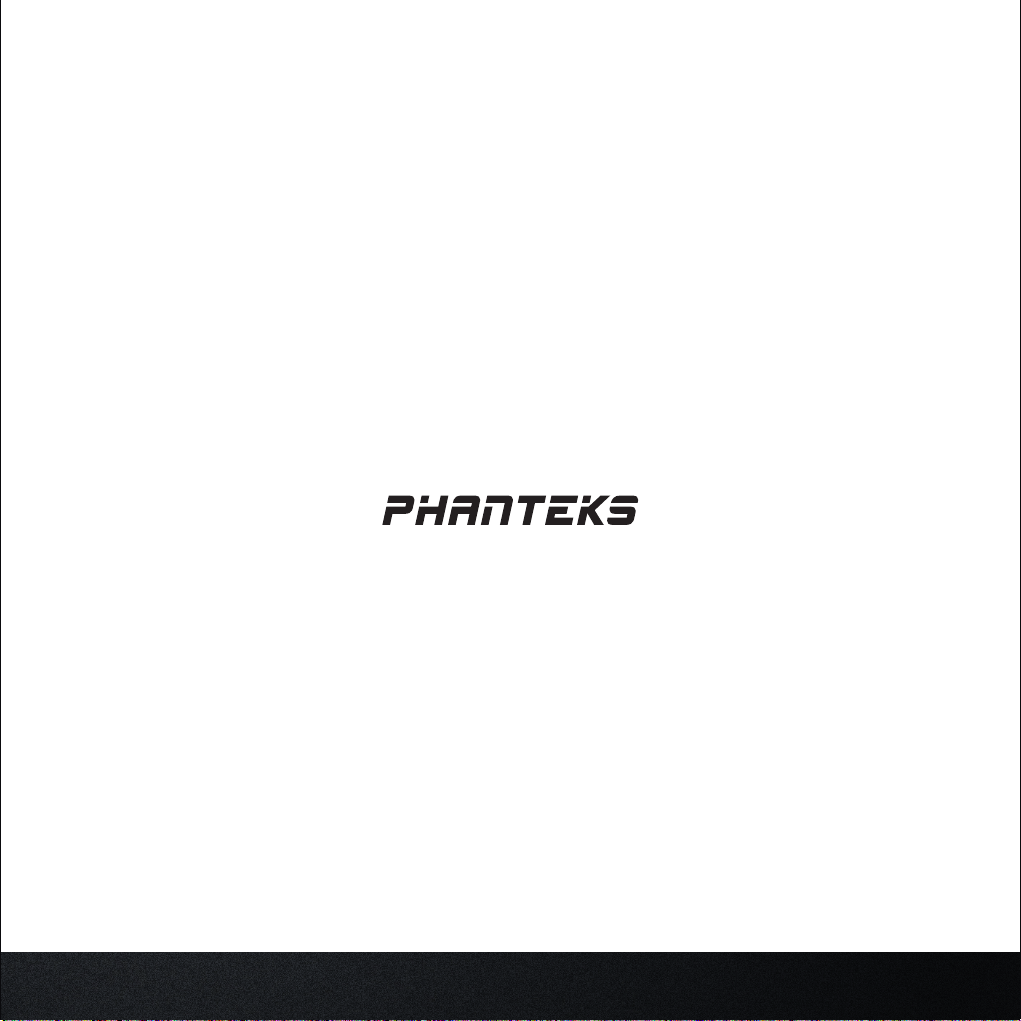
Thank you
for choosing
Page 4

/
TABLE OF CONTENTS
1. What’s inside?
Specications 3
Exploded view 4
Accessories 5
2. Setup your system
Overview 6
Remove side panels 8
Cable management 9
Installing power supply 10
Adjust case feet 11
Installing motherboard 12
Installing drives 13
Installing cooling 14
Dual AIO setup 15
Installing graphics card 16
Connecting front I/O 18
3. Pro tips
Dust lters 19
Expand & upgrades 20
4. Support
Contact us 21
Warranty 22
2
Page 5
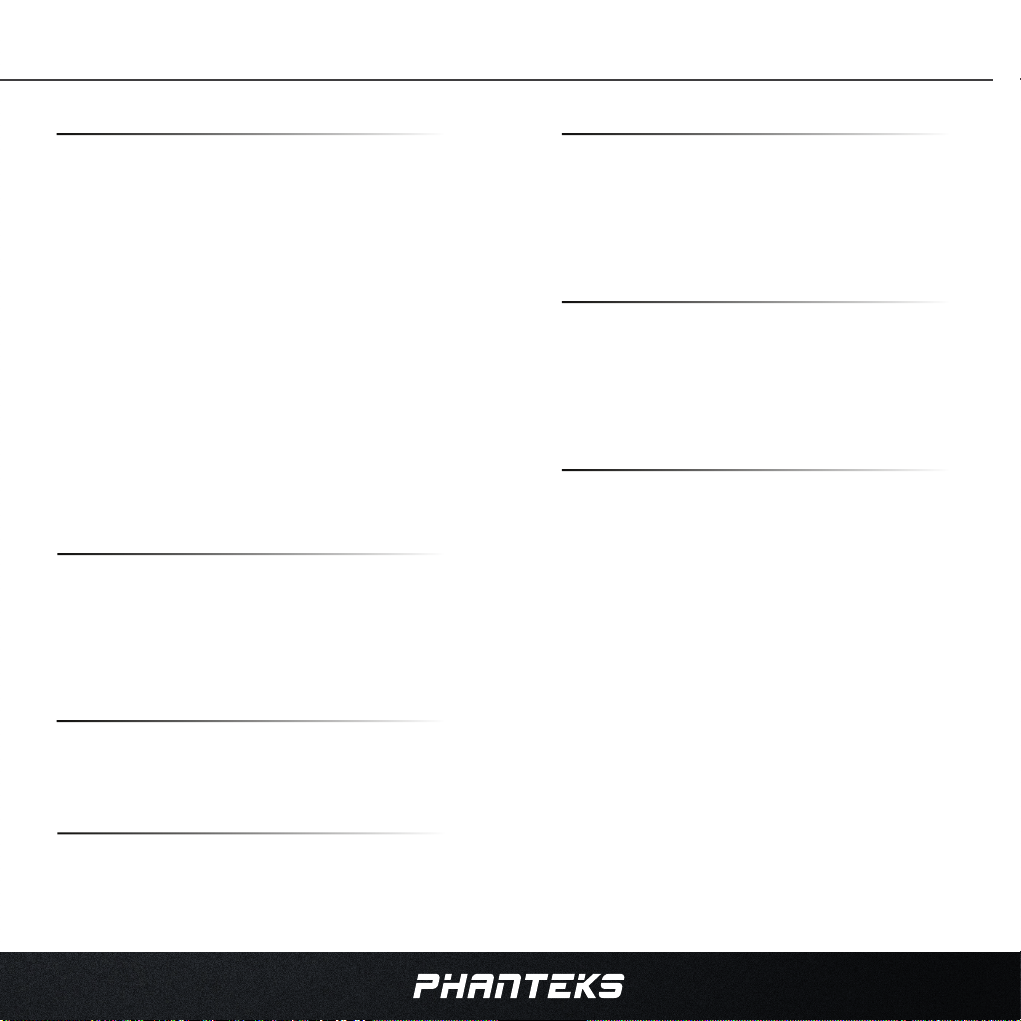
SPECIFICATIONS
CASE SPECIFICATIONS
Dimensions
Shift (WxHxD)
Shift Air (WxHxD)
Height (Incl. Feet)
Form Factor
Materials
MB Support
PSU Support
Front I/O
170 mm x 470 mm x 274 mm
(6.7 in x 18.5 in x 10.8 in)
186 mm x 470 mm x 274 mm
(7.4 in x 18.5 in x 10.8 in)
484 mm (19.1 in)
Small Form Factor
Anodized aluminum panels
Powder coated steel chassis
Tempered glass / Fabric mesh side panels
Mini-ITX
SFX
Power button, 2x USB 3.0, RGB button
PCI SLOTS & DRIVE BAYS
PCI slots
Internal 3.5”
Internal 2.5”
2x
1x
2x (Can be upgraded to 3 if no 3.5” is installed)
INCLUDED ACCESSORIES
Premium Fan 140 mm
GPU Bracket
PCI-e x16 Risercable
2.5” SSD bracket
1x
1x
1x
2x
CLEARANCE
CPU Cooler
Graphics card length
Bottom Radiator *
*Depending on GPU length
82mm (3.2 in)
350 mm (13.8 in)
55 mm (2.2 in)
SUPPORT
Contact (International)
Contact (America)
Warranty
support@phanteks.com
support@phanteksusa.com
5 Years*
FAN
Front
Bottom
RADIATOR
Front
Bottom
120 MM
2x 2x (1 installed)
1x 1x
120 MM
120 -
120 -
For dual aio setup: max 120x27 mm radiators
See page 22
140 MM
140 MM
3
Page 6

/
EXPLOADED VIEW
1. Chassis
2. Front Panel
3. Rear Panel
4. Top Grill
5. Bottom Grill
6. Right Side Panel
7. Left Side Panel
8. GPU Bracket
9. Case Feet
10. SSD bracket
11. Dustfilters
7
EVOLV SHIFT
GLASS PANELS
4
8
3
10
5
1
EVOLV SHIFT AIR
FABRIC PANELS
6
9
11
4
2
Page 7
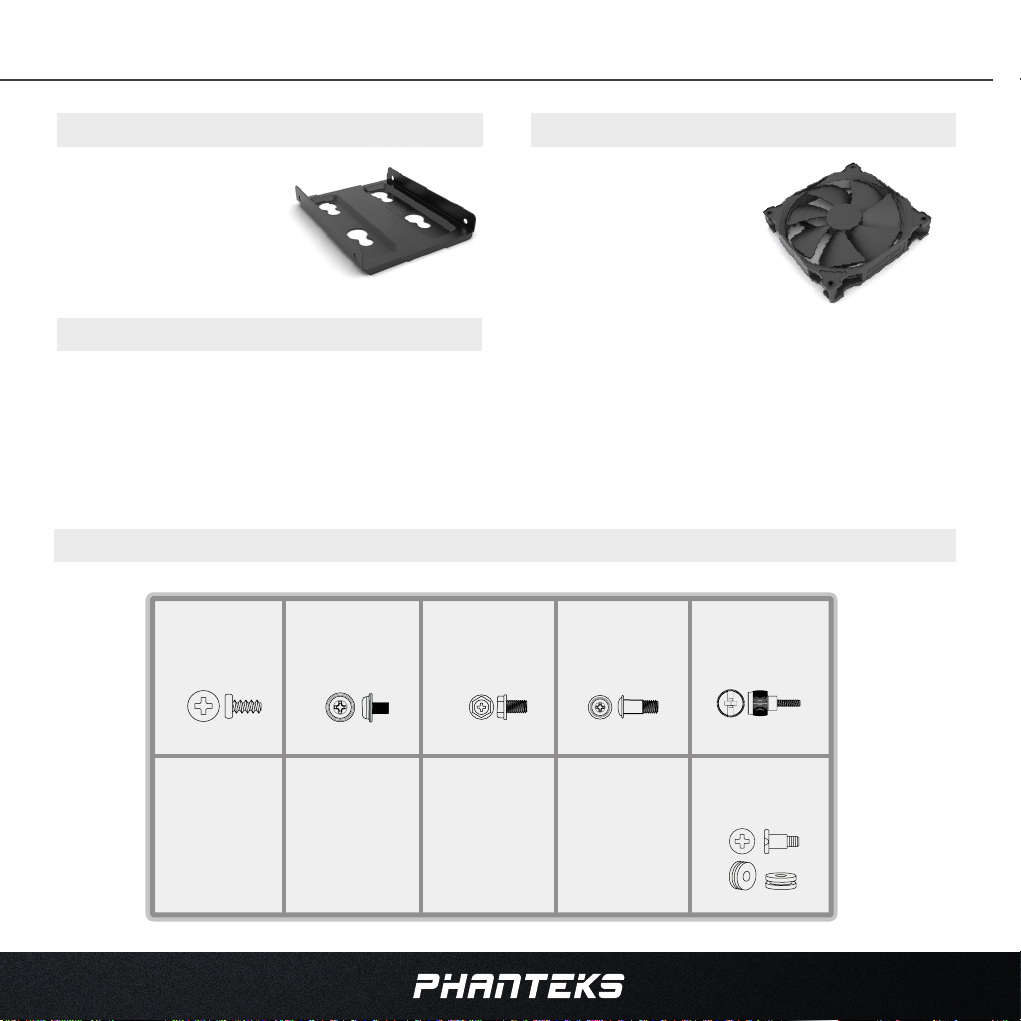
ACCESSORIES
2.5” SSD BRACKET
- 2 Pre-installed
- For 2.5” SSD
ACCESSORY BAG
- 6x Zip Tie 150 mm
- Phanteks Logo Badge
- 4x Rubber Feet (for horizontal placement)
TOOLBOX
Fan screw M3x5 mm
Motherboard
/ SSD
6-32x6 mm
PSU/GPU
bracket
PREMIUM FAN 140 MM
- Pre-installed
- Hight static pressure
- Silent operation
6-32x8 mm
HDD screw
6-32x6 mm
Thumb screw
8x
18x 1x4x8x
6-32x8 mm +
Rubber rings
Drop-N-Lock SSD
4x
5
Page 8

/
The Evolv Shift gives you the
ultimate flexiblity to place it
anywhere in the house.
OVERVIEW
EASY ACCESS
Reach your best I/O
with just a press
CABLE ROUTING
Route your cables through the
top or bottom of the rear panel.
6
Page 9

PLACE HORIZONTAL
Use the four rubber feet
included in the toolbox.
PLACE VERTICAL
Minimize the footprint.
7
Page 10
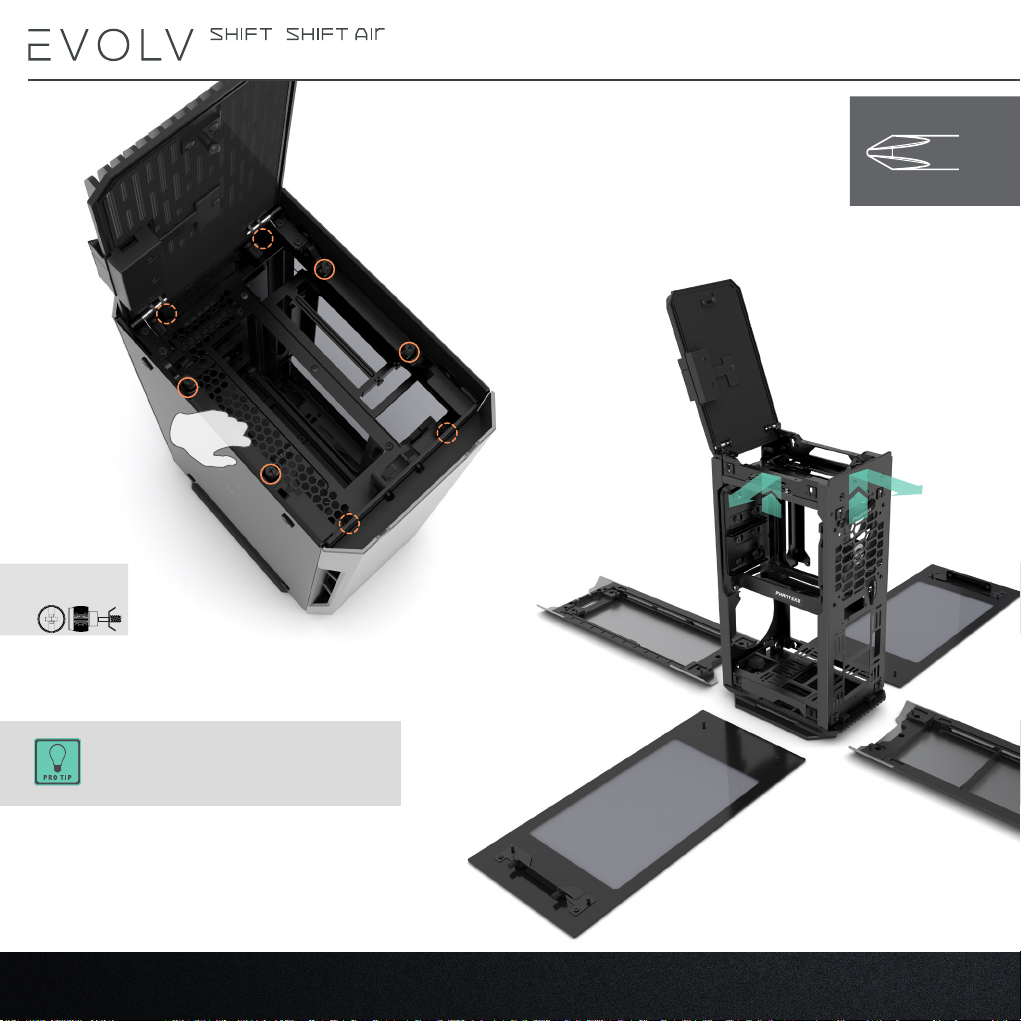
/
REMOVE SIDE PANELS
REQUIRES:
LOOSEN THUMB SCREWS
1.
2
LOOSEN:
8x
Each panel is mounted securely with 4 slide to lock pins
and 2 captive thumb screws. Removing all side panels
gives you full 360 degree access to the whole system.
1
SLIDE SIDE PANEL UP
2.
TAKE SIDE PANEL OUT
3.
FIRST TIME USE
3
2
3
2
8
Page 11

CABLE MANAGEMENT
MOTHERBOARD CABLE COVER
Flip open for easy access.
DEDICATED CABLE AREA
Bundle excess cables with velcro ties.
CLEAR OUT ZONE
Keep cables out of this zone for easy
panel installation.
9
Page 12

/
INSTALLING POWERSUPPLY
REQUIRES:
Pull
10
PULL OFF BOTTOM GRILL
1.
INSTALL POWERSUPPLY
2.
3.
4x
CONNECT POWER ADAPTER
Don’t forget to turn on the power
switch on your powersupply.
Page 13

ADJUST CASEFEET
REQUIRES:
VERTICAL
A.A.B.
CHANGE POSITION
2X FOOT POSITIONS REMOVE FOOT
B.
A.
B.
HORIZONTAL
4x RUBBER FEET
B.
A.
A.
B.
A.
B.
REPOSITION:
REMOVE:
4x4x
11
Page 14

/
INSTALLING MOTHERBOARD
The motherboard is placed vertical with the rear I/O pointing upwards. Please consult
your motherboard manual for more detailed instructions.
REQUIRES:
4x
Keep cables clear
from fanblades.
These standoffs have a
special collar to keep the
motherboard in place
when installing vertically.
4x
12
Page 15

INSTALLING DRIVES
1.
EXTERNAL HDD OR SSD
3.5” HDD
Mount the 3.5”
HDD on the pre-
4x
2.5” SSD (OPTIONAL)
4x
4x
installed rubber
rings
1. Install
Drop-N-Lock
Rubber rings
2. Install
SSD Bracket
REQUIRES:
INTERNAL SSD
2.
4x
2X
13
Page 16

/
INSTALLING COOLING
FRONT
140
FAN
120
FAN
BOTTOM
MOUNTING HOLES:
120mm Radiator slots.
140
FAN
14
120
FAN
120mm and 140mm Fan /
Radiator slots.
Page 17

DUAL AIO SETUP
DUAL AIO SETUP:
- Support up to dual 120mm radiators
- Max radiator thickness is 27mm.
120mm Radiators
MAX 160mm clearance
Radiator+Fan+GPU
Tubing facing
window panel
For a Dual AIO setup, we
recommend to use the
horizontal slots
facing the radiators sideways.
15
Page 18

PREPARE GPU BRACKET
1.
/
INSTALLING GRAPHICS CARD
B.
2x
A.
The GPU can be installed in 2 different
orientations. Re-position the stand-off
screw accordingly.
We recommend to:
A. Face cooler in for blower style GPU.
B. Face cooler out for fan cooled GPU.
REMOVE:
1x
16
2x
Page 19
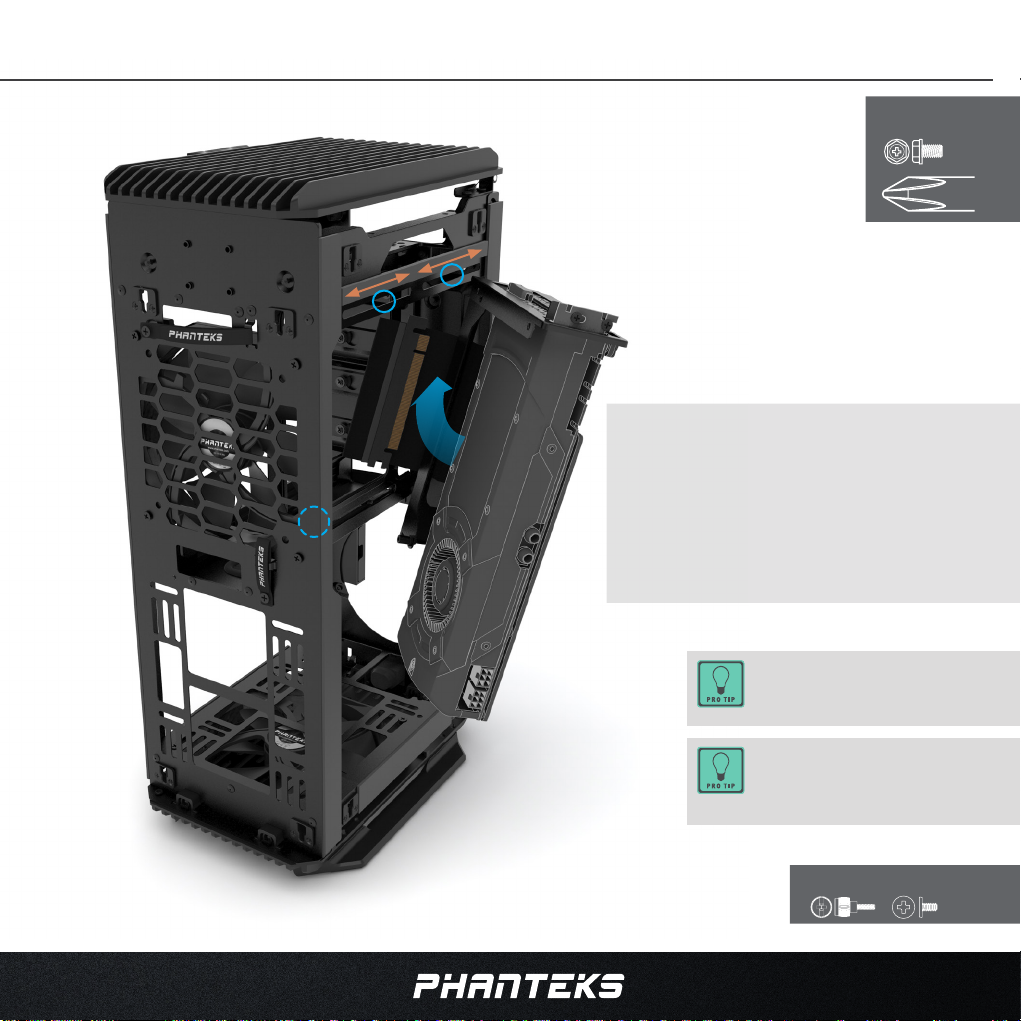
SLIDE
3
REQUIRES:
1
2
INSTALL GRAPHICS CARD
2.
Slide GPU into the case
1
Secure with thumbscrew
2
Lock with case screws
3
The GPU can be installed with the
fans pointing inward or outward for
the best cooling performance.
We recommend to install the GPU
(aircooled) facing outwards in the
Evolv Shift Air model for the best
performance.
1x
2x
17
Page 20

/
CONNECTING FRONT I/O
TO MOTHERBOARD
POWER BUTTON
SHORT
Short Press: Turn on your system
Press and hold: Turn o your system
HOLD
RGB BUTTON
HOLD
Press and hold: LED On/O
Short Press: Choose LED Color (10 colors)
SHORT
Power SW
USB 3.0
TO PSU
12V SATA input for
RGB controller
TO PHANTEKS
RGB PRODUCTS
RGB connector
(expansion)
Long Press: Choose Mode
LONG
Mode 1: STATIC
Mode 2: BREATHING
Mode 3: COLOR CYCLE
18
Page 21

DUST FILTERS
We recommend to clean your lter once a
month for optimal performance.
Use a vacuum cleaner to easily clean your
dust lters.
For Evolv Shift Air users you can use the same cleaning
method with your lters on the fabric mesh panels which
come with the chassis.
19
Page 22
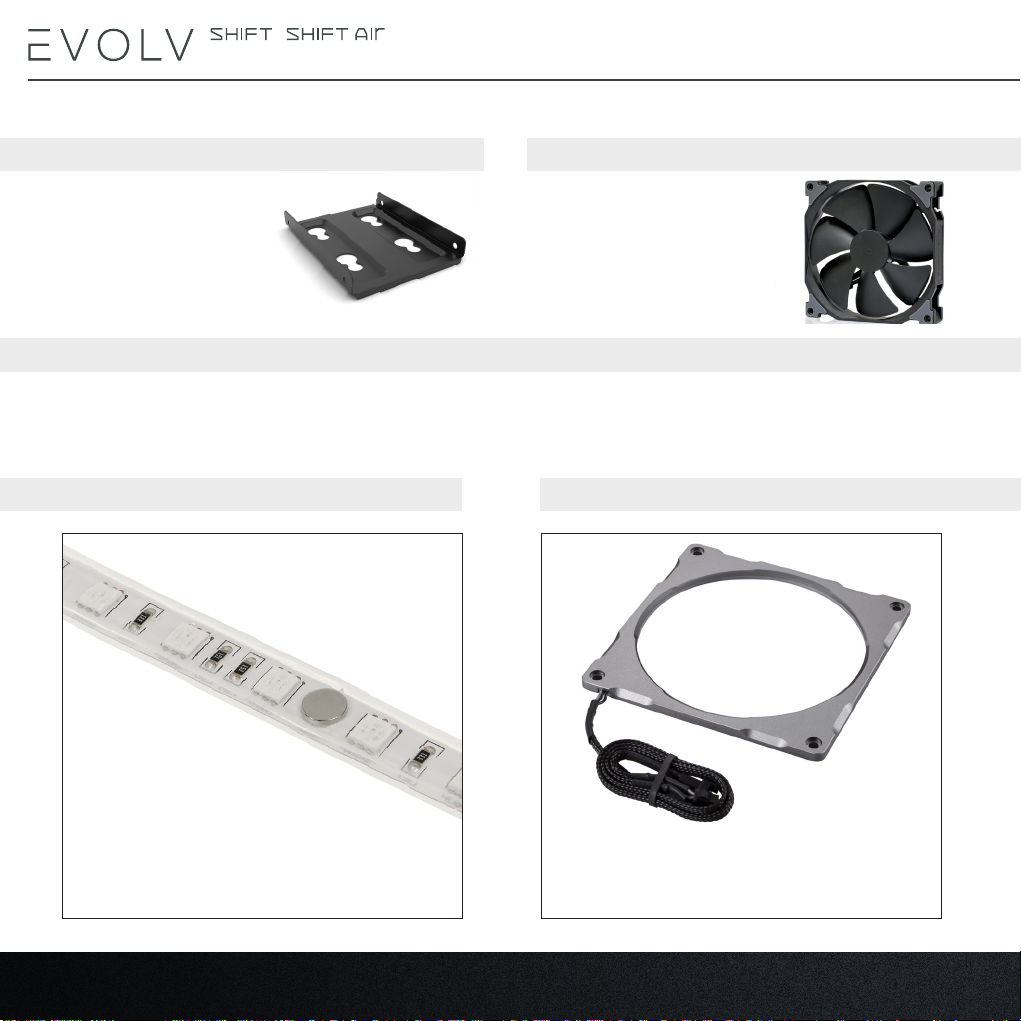
/
EXPAND AND UPGRADE
2.5” SSD BRACKET PH-SDBKT_01
The Evolv Shift has place for
a third SSD bracket if there
is no 3,5”HDD installed.
PHANTEKS PH-F120MP / PH-F140MP
The Evolv Shift supports up to 3 casefans.
- High static pressure
- Silent operation
- 120 mm and 140 mm sizes
- Available in Black or White
MORE RGB
The RGB controller in the Evolv Shift supports up to 5 meters of LED strips. This allows you to expand your RGB
lighting with any of our RGB products. Choose to control manually with a single button or connect the RGB
controller to your motherboard with the adapter cable. The RGB Motherboard Adapter is sold separately.
PHANTEKS LED STRIPS PHANTEKS HALOS LUX RGB FRAME
- INTEGRATED MAGNETS
- DURABLE WATERPROOF SILICON HOUSING
- EXPANDABLE DAISY CHAIN CONNECTORS
20
- ADDS RGB LIGHTING TO ANY FAN
- SMOOTH AND EVEN LIGHTING EFFECT
- EXPANDABLE DAISY CHAIN CONNECTORS
Page 23
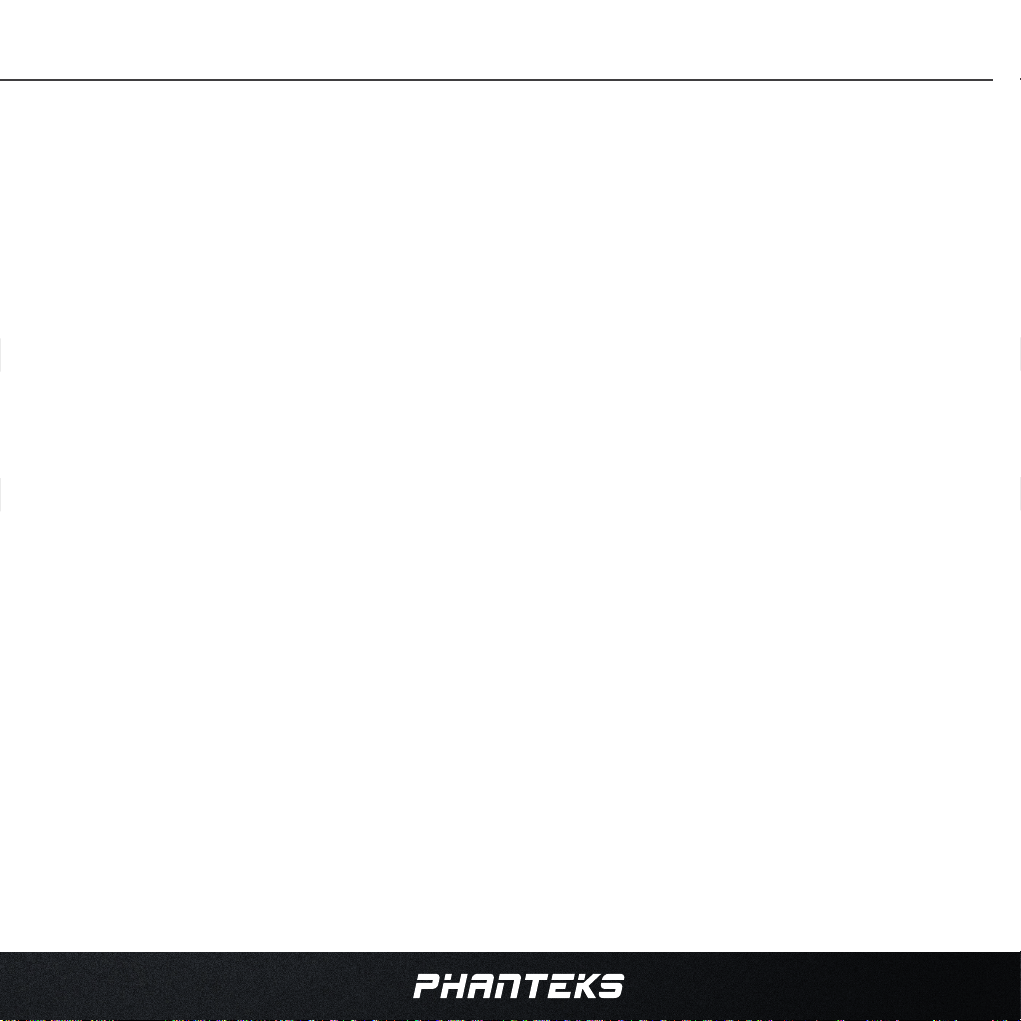
CONTACT US
As a Phanteks customer, you are priority number one. We have a
dedicated team of employees across the globe working hard every day
to make sure we deliver the superior experience you deserve. We are
here for you. If you have a question or a concern about our products,
we have numerous ways you can reach us. Please choose one most
convenient for you to connect with our team.
CUSTOMER CARE
RMA and Technical Support
Hours : Monday-Friday 9:00-5:00 PST
Global Regions:
rma@phanteks.com
support@phanteks.com
North America and South America:
Phone number : +1(909)598-2115
support@phanteksusa.com
21
Page 24
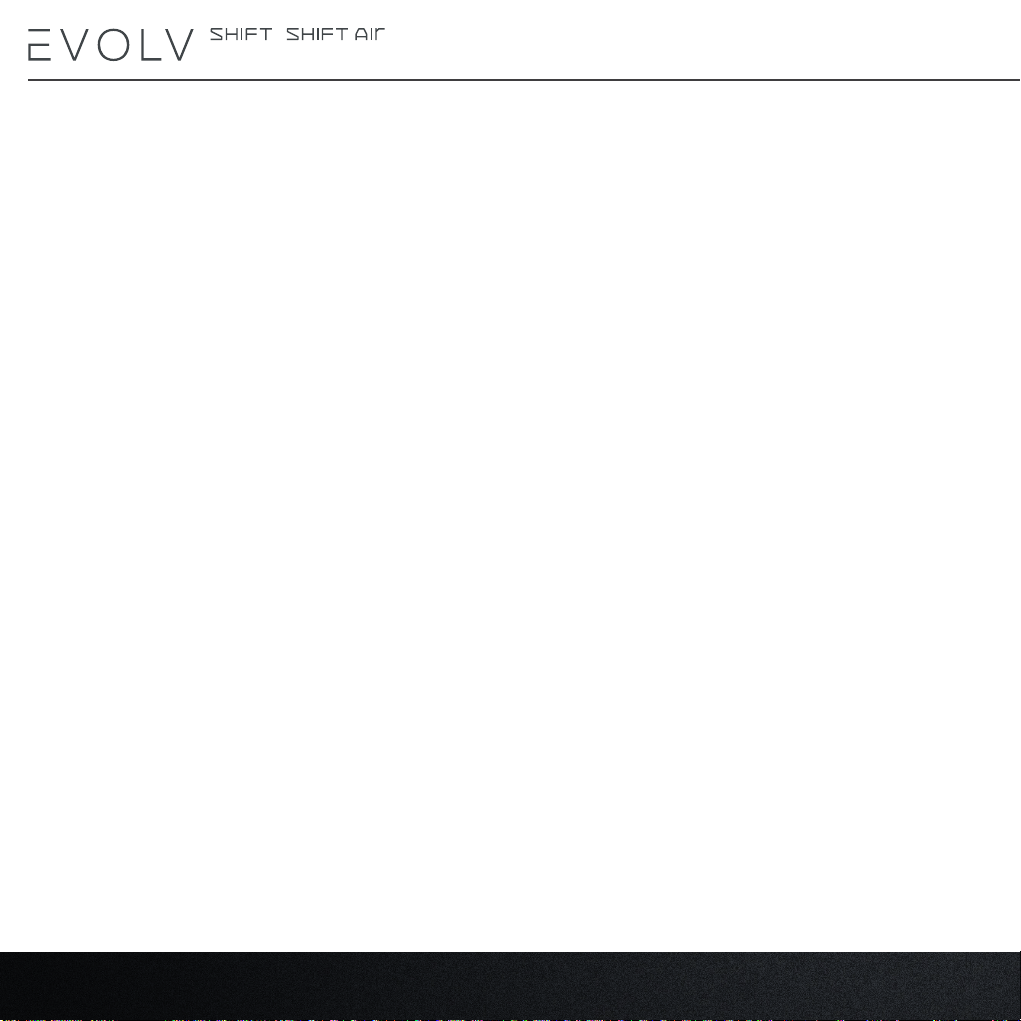
/
WARRANTY
PHANTEKS warrants its products to be free from defects in material and
workmanship during the warranty period; when given normal, proper
and intended usage. If a product proves to be defective in material or
workmanship during the warranty period, PHANTEKS will, at its sole
option, repair or replace the product with same product or similar
product. The replacement product assumes the remaining warranty of
the original product or 30 days, whichever provides longer coverage for
the customer.
Duration of warranty:
1. FANS - 5 years
2. I/O Port - 2 years
3. LED On/Off Switch - 2 years
4. Chassis - 5 years
5. Front and Top Panels - 5 years
Please check www.phanteks.com/Warranty for more information.
22
Page 25

23
Page 26

