
GSM/GPRS Gas Detector
User Manual
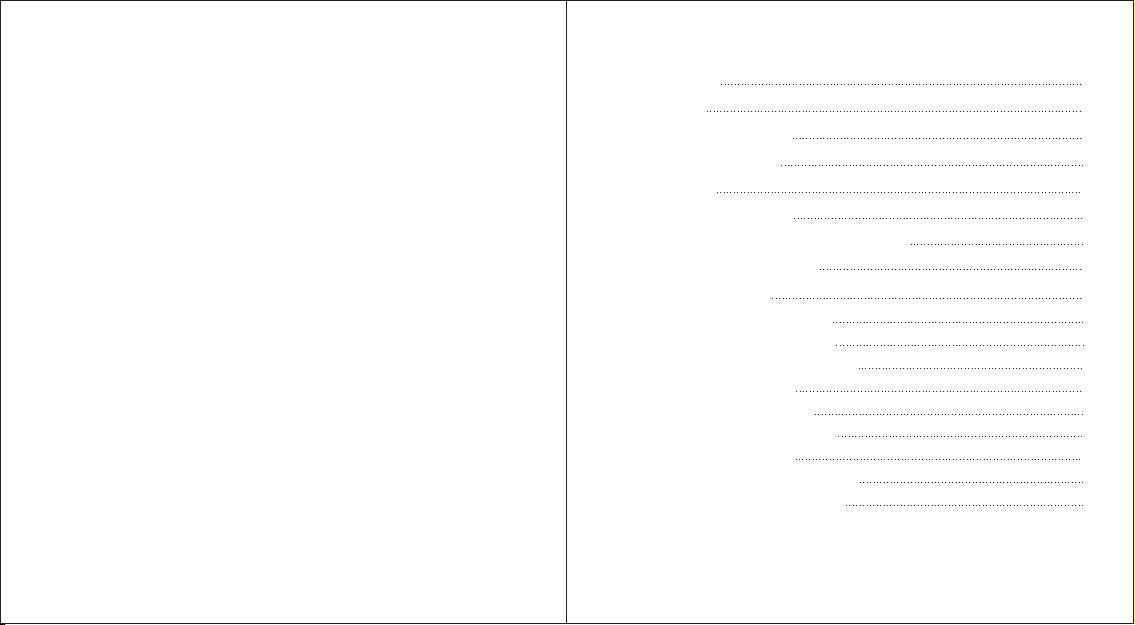
Conte nts
1. In tro duc tio n
2. Fu n ct i on
3. Tec hn i cal Pa r am e ter s
3. 1 Di m en sio n F igu r e
4. Fe a tu r es
5. Da i ly Op e rat i on Te rms
6. In s tr u cti o ns of Si d e J ac k and T E ST Ke y
7. LC D I n te r fac e I n st r uct i on s
8. Pa r am e ter Se t ti n g
8. 1 S e tt i ng Par a me t er by SM S
8. 2 S e tt i ng Hos t N ame by SM S
8. 3 G e t Set t ing P ara met e r b y SMS
8. 3 .1 Ge t S y ste m S ett i ng
8. 3 .2 Ge t S y ste m S ett i ng2
8. 3 .3 Ge t Ala r m P ho n e S ett i ng
9. Us e r Dai l y O pe rat ion s
9. 1 M o di f y u ser p ass wor d b y S MS
9. 2 S M S Ope r ati o n Not i fic a ti o n
1
1
1
2
3
3
4
5
7
7
9
9
9
9
10
10
10
10

10 . Al arm
10 . 1 S MS A lar m
10 . 2 N et w ork Ce n te r M o nit o ri n g
11. In s ta l la t io n I ns tru ct ion s
12 . D e bu g gin g
13 . E m er g enc y P r oc e dur e s
14 . N o ti c e
11
11
11
11
12
13
14
1. Introdu ction
Th e g a s l ea k age al a rm de v ice i s sui t abl e f or the p lac e w her e g a s
ex i st s. It ca n s t ar t s a fe ty de t ect a nd tr i gge r a lar m w h en bu r nin g ,
ex p lo sio n, poi s on i ng cau s ed by ga s l e ak a ge. T h is de vic e i s w it h hig h
se n si tiv ity , hi gh st a bi lit y, m ult i -t ype g a s d et ect abl e , s ma l l s ize e tc.
2. Func tio n
Whe n t he gas co n ce n tra t io n rea c he s 8% LEL , d e vi c e’s s i ren w ork s
an d s e nd al a rm to ne t wor k c e nt e r ( nee d p res e t a la rm ph o ne nu mbe rs,
Th i s f un c tio n i s o nly av a il abl e f or th e hos t w h ic h has us e r o nl i ne
ne t wo rki ng ala r m fun c tio n & s e rvi c e. ). If th e g a s con c en tra tio n d r op to
be l ow 4% LE L ,de v ic e ’s si r en wi ll wo r k l as t for 1 min u te an d t h en st o p,
an d a u to ba c k t o n or m al mon i to r ing st a tu s .
3. Techni cal P arameters
In p ut vo l tag e : D C5 V ( m icr o U SB sta n da rd in t erf a ce )
Wo rki n g c ur r ent : < 1 20 m A
Re s po nse t i me: <3 0s
Ga s s e ns o r l ife : 3 y e ars
In s ta lla tio n s t yl e : w all - mo u nte d
pr e ss ure : 8 6~106 K pa
GS M b a nd : 8 5 0/9 0 0/ 1 800 / 19 00M Hz
Wo rki n g t em p era t ur e: 0~ 5 5℃
Re l at ive h u mid i ty : < 8 0%R H ( no fre e zi ng)
1

3.1 Di me nsion F igure
34.00
∅100.42
4.00
∅4.00
∅7.00
60.30
Top Vie w Side View Bott om Vie w
60.00
4. Feat ure s
Ad o pt hi g h s ens i ti v ity, hi g h s ta b ili t y, l on g lif e g a s s en s or.
Ra p id re c ove r y, r es pon se tim e < 3 0 s e con d s
Bi g s i ze LC D , d is pla y t he ga s con c en tra tio n a n d d ev i ce st atu s i n
re a l t im e .
Wi t h G SM / GPR S n e tw o rki n g a la r m, sup p or t m u lti - ch a nne l a l ar m
mo d es as SM S , n et wor k c ent e r etc , m a ke su r e t he al a rm
pe r fo rma nce st a bl e a n d r el iab le.
Su p po rt SM S , c al l cen t er re mot e c on tro l a nd pa ram ete r s e tt i ng.
GP R S r ea l -ti m e o nl i ne, to o bta in lat e st de v ice w ork ing s tat us
Up to 5 gr o ups pr e se t a l arm p hon e n umb e rs , a n d t he ir SM S
fu n ct ion c a n b e s et ON or O FF.
COM
NC
NO
5. Dail y Ope ration Terms
Al a rm tr i gge r in g: wh e n d ev ice d e te cts t h e g as co n cen t ra tio n
re a ch es al a rm th res hol d , t ri g ger al a rm .
Sy s te m pre h eat i ng de l ay: I t nee d s t o p re h eat 1 80s a f ter p owe r o n,
NO
NC
COM
Sockets for Alarm Output
to en s ur e t h e d ev ice w o rks w ell .
COM:Common
NC:Normal Close
NO:Normal Open
32
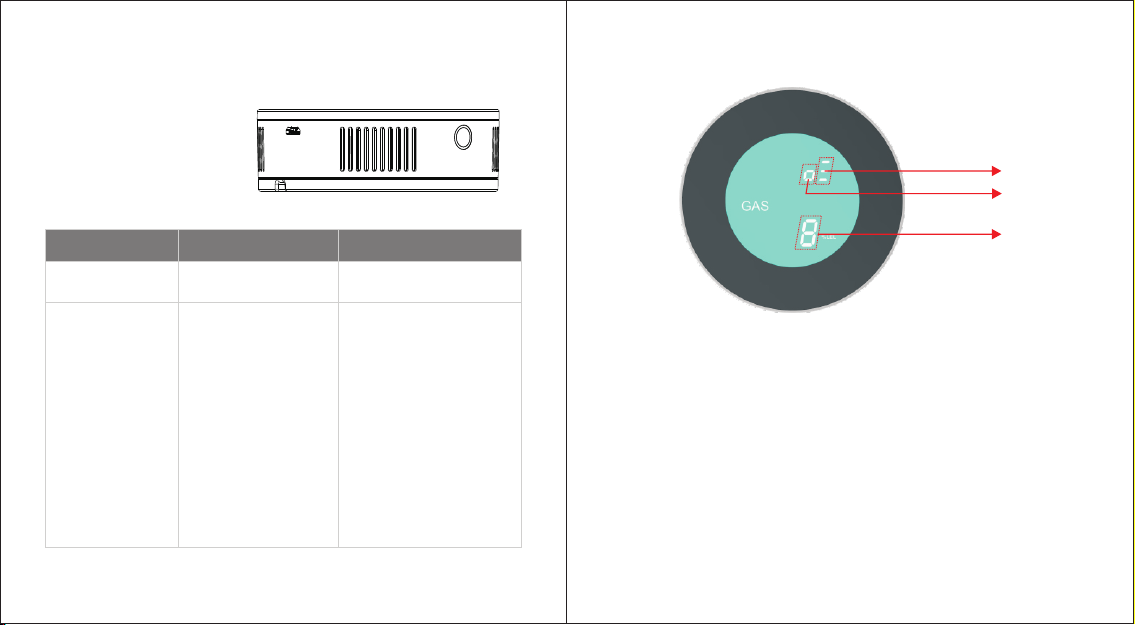
6. Instruc tions of Side Ja ck an d TEST Ke y
7. LCD In ter face Instruc tio ns
Po r t o r fun c tio n
ke y
US B 5 V j ac k
TE S T key
USB 5V
Us a ge
Conne ct M ic ro U SB 5 V
-1000 mA st an da rd p ower
sup pl y
Cl i ck
TEST
Fu n ct ion d e sc rip tio n
Ma i n po wer s upp ly po r t
1.T here is n o beep by p ressi ng
TES T whe n syste m is preh eatin g.
2.C lick TE ST at n ormal s tandb y
sta tus:
①sho rt beep t hrice : i ndica tes
GSM n etwor k is unde r
reg ister ing, or n o SIM car d.
②lon g beep on ce: ind icate S IM
ins erted a nd GSM ne twork
reg ister ed succ essfu l.
3.W hen ala rm occu r and gas
con centr ation b elow 4% LEL,
Cli ck TEST t o mut e statu s. Clic k
TES T wit h a long be ep at mut e
sta tus.
①
②
③
1. GS M s ign a l i nt ens ity. It o nly d i spl a ye d w h en SI M car d i n se rte d G SM
net w or k r e gis t er e d s ucc e ss f ull y. 3 be a ms in d ica t e sig n al st ron g, 2
bea m s ind i cat e g ood , 1 be a m ind i cat e s wea k
2. GP R S net w ork c onn ect e d s uc c ess f ul ly.T he ico n w i ll fl a sh wh e n G SM
net w or k r e gis t er e d s ucc e ss f ull y a n d ope n ed us er on l ine a lar m
fun c ti o n, oth e rw i se thi s i con wi l l n ot ap p ear.
3. Ga s c onc e ntr a ti o n.W h en ga s c o nce n tr a tio n r e ac h es 8%L E L, al a rm
wil l b e t rig g er ed.
54

Th i s i co n f l ash c ont inu o us ly if no
SI M i n se r ted or G SM ne t wo rki ng
is un d er re g ist e ri n g.
Sy s te m pre h eat i ng ti m e: Sy ste m
ne e d t o pre h eat 1 80s , s yst e m
co m e i nt o n o rma l m oni t ori n g
st a tu s aft e r p re hea tin g .
8.Parameter setting
User set s parame te rs v ia S MS
8. 1 Set ti ng Para meter b y SM S
Us e r o nl y n e ed to ed i t S MS as fo l low s a n d sen d i t t o d evi c e S IM ca r d
En g in e er
* * * *
pa s sw o rd
On e S M S can in c lu de se v era l s ett i ng ad dre sse s a n d set t in g con t ent s ,
bu t t h ey ha v e t o b e sep a rat e d by *,h e ad an d e n d m us t be *. On e SMS
le n gt h sho u ld no t be mor e t h an 16 0 c h ar act ers . W e s ug g est us e r p ut
al l s e tt i ng con t en t s i nto o ne SM S
Setti ng
addre ss
Setti ng
conte nt
Setti ng
addre ss
Setti ng
conte nt
76
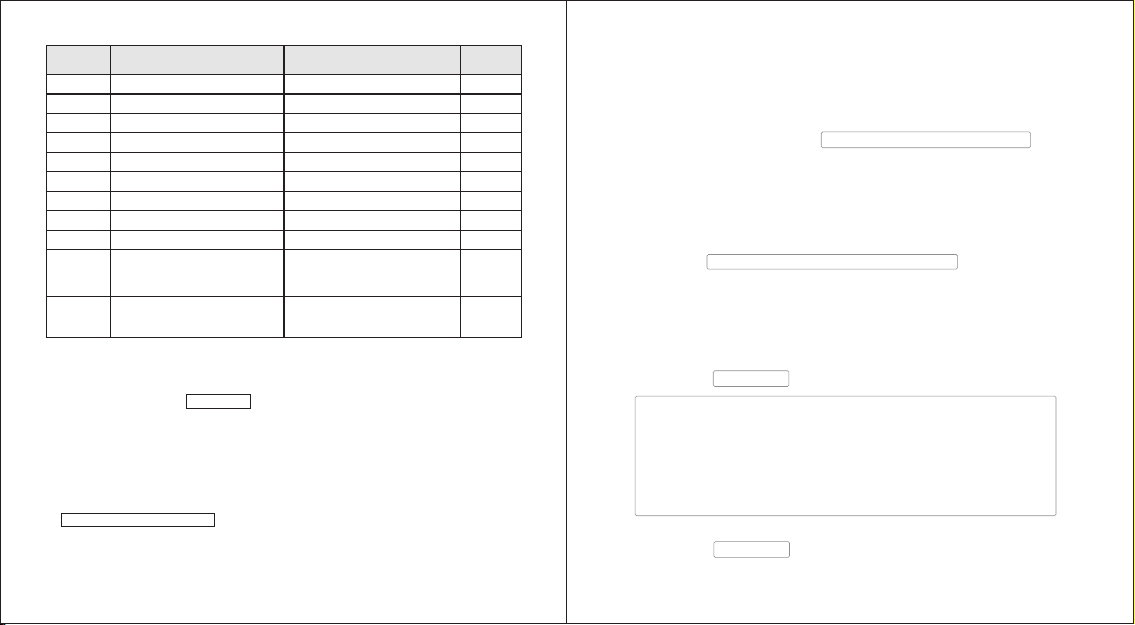
Setti ng
add re ss
38
39
43
51
52
53
54
55
62
90
92
Not e( Al l ex am pl es use de fa ul t en gi neer pa ss wo rd 6 66 6)
1. Pa ra me te r in it ializ in g: R ec ov ering f ac to ry s et ti ngs
Set ti ng S MS c on te nt: *66 66 *4 3*
2. Alarm p ho ne s et ti ng cont en t fo rm at : xxxxx xx xx xx ,A
xxx xx xx xx xx i s ph one num be r (M ax . 19 d igits ), A is th e SM S al ar m sw itc h,
(1- ON , 0- OF F)
Examp le :
Setti ng a la rm p ho ne, pho ne n um be r 13 91 234 56 78 i s fo r re ce iving S MS , so
setti ng S MS c on te nt:
*6666 *5 113 91234 56 78 ,1 *
Fun ct io ns
Modif y us er p as sw ord
Modif y en gi ne er p asswo rd
Param et er i ni ti aliza ti on
Setti ng a la rm p ho ne 1
Setti ng a la rm p ho ne 2
Setti ng a la rm p ho ne 3
Setti ng a la rm p ho ne 4
Setti ng a la rm p ho ne 5
Check G SM i nt en si ty
Setti ng G PR S ne tw orkin g
serve r IP a dd ress
Setti ng G PR S ac ce ss poin t
name ( APN )
Setti ng c on te nt
ins tr uc ti on s or r ange
0000~ 99 99 , mu st b e 4 digit s
0000~ 99 99 , mu st b e 4 digit s
Null, re fe r to N ot e 1
refer t o No te 2
refer t o No te 2
refer t o No te 2
refer t o No te 2
refer t o No te 2
The s et ti ng i s on ly a vaila bl e
when GP RS n et wo rk ing
conne ct ed , re fe r to Note 3
The s et ti ng i s on ly a vaila bl e
when GP RS n et wo rk ing
conne ct ed
null
Fac to ry
setti ng s
CMNET
1234
6666
null
null
null
null
null
null
3. IP add re ss s et ti ng c on te nt f or ma t: a aa ,b bb ,c cc ,d dd ,x xx xx
aaa,bbb,ccc,ddd is IP add re ss , xx xx x is p or t nu mb er, t he y ha ve t o be
separated by a comma, in English format.
Example:
Setting GPRS networking server IP add re ss 1 20 .2 4. 23 7. 16 4, p or t No .
2001, so setting SMS content: *6666*90120,24, 23 7, 16 4, 20 01 *
8.2 Se tt ing Hos t Name by S MS
Device supports to set a name (max. 20 character s) t o it se lf a s a pr ef ix
of alarm SMS,in order to identify multiple hos ts a nd s pe ci fi c al ar m
locations.
SMS format: 1234mzPGST R& D de pa rt me nt F lo or 2 , “1 23 4” i s
user password, “PGST R& D de pa rt me nt F lo or 2 ” is h os t na me
8. 3 Get S et ting Pa ramet er b y SMS
8.3. 1 Ge t sy st em settin g
SMS fo rm at : *6 666*62* , h os t re tu rn:
SYSTEM set:
SN: host SN
LANGUAGE: Language
ENGINEER PAS SW OR D: e ng in ee r pa ss wo rd
USER PAS SW OR D: u se r pa ss wo rd
GSM CSQ: GSM signal intensity value, 0-99
indicates GSM signal abnormal.
8.3. 2 Ge t sy st em settin g 2
SMS fo rm at : *6 666*90* , ho st r et urn:
98

SYS TE M se t2:
APN : GPRS ac ce ss p oi nt na me
GPR S IP: GPR S ne tw or k ser ver IP a dd res s an d po rt n um be r
NTP I P: netw or k ti me p rot oc ol ser ve r IP addr es s an d por t numb er.
8. 3.3 G et Al ar m Ph one Setti ng
SMS fo rm at : *6 666*51* ,h os t re turn:
PHONE set:
1: No.1 alarm phone number, SMS switch
2: No. 2 alarm phone number, SMS switch
3: No. 3 alarm phone number, SMS switch
4: No. 4 alarm phone number, SMS switch
5: No. 5 alarm phone number, SMS switch
9.Use rs da ily operatio ns
Users can operate the host by methods below:
send SMS
Network center remote control (only availa bl e wh en G PR S ne tw or ki ng
connected
9.1 Mo di fy user p asswo rd b y SMS
SMS o per ati n g: Se n d S MS 12 34m m56 7 8, 123 4 i s o ld pas s wo r d,
567 8 i s n ew pas s wo r d, mus t b e 4 d i git s .
9.2 SM S op erati ons not if icati on
Host name
Result
10. Ala rm
10.1 S MS alar m
Whe n al er ts o cc ur, t he host s en ds a la rm S MS to pre se t nu mb er s, w ith
conte nt s be lo w:
Host na me
Gas a la rm
10.2 N etwor k Ce nter Mo ni torin g
When alerts occur, the host sends alarm info to net wo rk c en te r by G PR S
online networking function in real tim e. Af te r an sw er in g & ve ri fy in g th e
alarm, network center can make reaction qu ic kl y.Th is f un ct io n is o nly
available for the host which has user onli ne n et wo rk in g al ar m fu nc ti on &
service.
11. Ins tallation in str uctions
1.This product is designed for wall moun t in st al la ti on , pl ea se i ns ta ll i t
above the area where there may be gas leak.
2. Use the two tapping screws and expansio n tu be t o fi x th e br ac ke t on
the wall, then install the gas sensor on the brack et .
3. Connect the power, after system preheating , pr es s "T ES T" , lo ng b ee p
once, then the installation successful. If there is on ly 3 b ee ps , ch ec k if
SIM card inserted.
1110

Fiqure1
When installing, if the
horozontal line which
the arrow directed is in
horizontal placement,
then the installation
angle is right.
No t ic es:
*
a、The d evi ce sho u ld be in s ta lle d a t l ea st 2 met e rs ab o ve ga s sou r ce,
to av oid f a ls e ala r m w he n use ga s n o rm a lly.
b. Th e d e vi c e c an no t be ins t al led i n b a th ro o m o r o th e r h umi d p l ac e s.
c. Th e d e vi c e m ust b e no con t ac t to pai n t a nd al c oh ol, r e mov e t h em ou t
of th e roo m s e ns o r i nst a ll e d, the y m a y cau s e d am a ge.
12. Deb ugg ing
Insert SIM card
Connect power at USB 5V jack
After power connected voice prompt, the sens or s ta rt s 18 0s p re he at in g.
After preheating, the sensor enter into norm al m on it or in g st at e, a nd
with a long beep
Set the device parameters by SMS
13. Eme rge ncy procedur es
When the gas concentration reaches 8% LEL, s en so r’ s si re n wo rk s an d
send alarm to call center (need preset ala rm p ho ne n um be rs , This
function is only available for the host wh ic h ha s us er o nl in e ne tw or ki ng
alarm function & service.), it indicates the re i s hi gh c on ce nt ra ti on o f ga s
leak, need checking immediately ac co rd in g to t he p ro ce du re s be lo w.
1.Turn off a ll g as s ou rc es
2.Open all the doors and windows to make air f lo w
3.Don’t turn on other electric applian ce s
4.If people feel headache, sick, weak, restl es s, s ho ck ed o r ot he r
symptoms, go to hospital immediately)
5. After gas dissipated, find the alarm reaso n an d so lv e it .
6.If the reason can not be found, report to property man ag em en t off ic e
for help.
7.If it’s t he s en so r qu al it y pr ob le m, c on ta ct t he s en so r su pp li er f or help.
8.If it’s g as l ea ka ge , co nt ac t th e ga s co mp an y fo r he lp .
Notice: Leak of paint, cosmetic, alcohol and o th er c he mi ca l pr od uc ts
may also trigger alarm, please keep them awa y fr om t he s en so r to a vo id
false alarm.
1312

14. Not ice
The device is safety protection products, it sho ul d wo rk a ro un d th e cl oc k
uninterrupted. If problem occurs, solve it in ti me . If t he p ro bl em c an ’t b e
solved, contact the after sales service center. U se rs s ho ul d ch ec k th e
sensor regularly, to m ak e su re i t wo rk s we ll .
a.Please refer to Installation instruction s an d De bu gg in g ch ap te rs
b. Check and test alarm & power state once a week, contact the s er vi ce
provider if problem found.
c. Users are prohibited to disassemble the dev ic e, a nd d on ’t c le an t he
device with chemical spray, it m ay c au se d am ag e to t he s en so r. Pl ea se
contact professional company or service pr ov id er f or c le an in g.
14

Date:
2017.0 5.09
PA-210G
Jenney
品 号
骑马钉,单黑
成品 尺 寸1 0 0 * 1 1 0 M M
展开 尺 寸2 0 0 * 1 1 0 M M
PA-210G英 文说 明 书( 民安 )
157铜 版纸 封 面 过哑 油
100*110M M
