
GSM anti-theft alarm controller
User manual
App Store
Android
Scan here
download and install APP
QR code
99+8 DEFENSE ZONES

GSM anti-theft alarm controller

Pre face. .. .. ..... .. ..... .. .. ..... .. ..... .. .. .....
Fun ction I ntrod uctio n...... .. ..... .. .. ..... .. ..... .. .. ..... .. ..... .. ....... .. ..... .. ....... .. ..... .. .....
Ala rm Host I nstal latio n...... .. ..... .. .. ..... .. ..... .. .. ..... .. ..... .. .. ..... .. ..... .. .. ..... .. ..... .. .. .
Ins talla tion an d Use of In frare d Detec tor.. .. .. ..... .. ..... .. .. ..... .. ..... .. .. ..... .. ..... .. ..
Ins talla tion an d Use of Ma gneti c Door Se nsor. .. .. ..... .. ..... .. .. ..... .. ..... .. .. ..... .. ..
Fun ction s Setti ng..... .. ..... .. .. ..... .. ..... .. .. ..... .. ..... .. ....... .. ..... .. ....... .. ..... .. ....... .. ....
1. In itial izati on..... .. ..... .. .. ..... .. ..... .. .. ..... .. ..... .. .. ..... .. ..... .. ....... .. ..... .. ....... .. ..... .. .
2. Sy stem Se tting ....... .. ....... .. ..... .. ....... .. ..... .. ..... .. .. ..... .. ..... .. .. ..... .. ..... .. .. ..... .. ..
3. Ex it Sett ing.. .. .. ..... .. ..... .. .. ..... .. ..... .. .. ..... .. ..... .. .. ..... .. ..... .. .. ..... .. ..... .. .. ..... .. ....
4. Co ding of R emote C ontro ller Se tting ....... .. ....... .. ..... .. ....... .. ..... .. ....... .. ..... ..
5. Re mote Co ntrol ler Del eting S ettin g...... .. ..... .. .. ..... .. ..... .. .. ..... .. ..... .. .. ..... .. ...
6. Co ding of W irele ss Dete ctor Se tting . .. .. ..... .. ..... .. .. ..... .. ..... .. .. ..... .. ..... .. .. ...
7. Si ngle Wi reles s Detec tor Del eting S ettin g ....... .. ....... .. ..... .. ....... .. ..... .. .......
8. All W irele ss Dete ctors D eleti ng Sett ing ..... .. ..... .. .. ..... .. ..... .. .. ..... .. ..... .. .. ....
9. Ala rm Type Se tt ing . .. ..... .. .. ..... .. ..... .. .. ..... .. ..... .. .. ..... .. ..... .. .. ..... .. ..... .. .. ..... .. .
10. W irele ss Sire n Codin g Setti ng ...... .. ..... .. .. ..... .. ..... .. .. ..... .. ..... .. .. ..... .. ..... ..
11. Re mo tes O pe rat ion Voic e Promp t Setti ng..... .. ..... .. .. ..... .. ..... .. ....... .. ..... .. .
12. S iren Ri ng Time Se tting ....... .. ....... .. ..... .. ....... .. ..... .. ....... .. ..... .. ....... .. ..... .. ..
13. Ar m Tim e Del ay Sett ing.. .. .. ..... .. ..... .. .. ..... .. ..... .. .. ..... .. ..... .. .. ..... .. ..... .. .. .
14. D efens e Zone Ala rm Time De lay Set ting. .. .. ..... .. ..... .. .. ..... .. ..... .. .. ..... .. .
15. Tel ep hon e Di al- up Cycl e Tim es Se tting ....... .. ....... .. ..... .. ....... .. ..... .. ....... .. .
16. R emote C all Rin ging Tim es Sett ing.... .. ..... .. ....... .. ..... .. ....... .. ..... .. ....... .. ...
17. R ecord ing Set ting. .. .. ..... .. ..... .. .. ..... .. ..... .. .. ..... .. ..... .. .. ..... .. ..... .. .. ..... .. ..... .. .
18. P asswo rd Chan ge Sett ing.... .. ..... .. ....... .. ..... .. ....... .. ..... .. ..... .. .. ..... .. ..... .. .. .
19. H ost Key pad Loc k Setti ng..... .. ..... .. .. ..... .. ..... .. .. ..... .. ..... .. ....... .. ..... .. ....... .. .
20. H ost Timi ng Arm/D isarm E nable /Disa ble Set ting .... .. ..... .. ....... .. ..... .. ......
21. H ost Timi ng Arm/D isarm S ettin g ....... .. ....... .. ..... .. ....... .. ..... .. ....... .. ..... .. ....
22. H ost Res et Sett ing.. .. .. ..... .. ..... .. .. ..... .. ..... .. .. ..... .. ..... .. .. ..... .. ..... .. .. ..... .. ..... .
23. H ost Log s Inqui res ..... .. ..... .. ..... .. .. ..... .. ..... .. .. ..... .. ..... .. .. ..... .. ..... .. .. ..... .. ....
..... .. ..... .. .. ..... .. ..... .. .. ..... .. ..... .. .. ..... .. ..... .. ..
3
4
5
7
8
9
9
9
9
9
10
10
11
11
12
14
14
15
15
16
16
17
17
18
19
19
20
20
21
24. H ost Log s Delet ing ..... .. ..... .. .. ..... .. ..... .. .. ..... .. ..... .. .. . .
25. S MS Noti ficat ion of Ar m/Disar m.... .. .. ..... .. ..... .. .. ..... .. ..... .. .. ..... .. ..... .. .. ..... .
26. S ystem C lock Se tting ....... .. ....... .. ..... .. ....... .. ..... .. ....... .. ..... .. ..... .. .. ..... .. ..... .
27. S MS Phon e Numbe r Setti ng..... .. ..... .. .. ..... .. ..... .. .. ..... .. ..... .. ....... .. ..... .. ......
28. S MS Phon e Numbe r Delet ing.... .. ..... .. ....... .. ..... .. ....... .. ..... .. ..... .. .. ..... .. .....
29. Al arm Pho ne Numb er Sett ing.... .. ..... .. ....... .. ..... .. ..... .. .. ..... .. ..... .. .. ..... .. ..... .
30. Al arm Pho ne Numb er Dele ting. .. .. ..... .. ..... .. .. ..... .. ..... .. .. ..... .. ..... .. .. ..... .. .....
31. D efens e Zone Al arm Type S ettin g...... .. ..... .. .. ..... .. ..... .. .. ..... .. ..... .. .. ..... .. ...
32. H ost GSM S ignal C hecki ng..... .. ..... .. .. ..... .. ..... .. .. ..... .. ..... .. .. ..... .. ..... .. ....... .
33. L CD Back light D urati on Sett ing ..... .. ..... .. .. ..... .. ..... .. .. ..... .. ..... .. ....... .. ..... .. .....
34. S ound Vol ume Set ting .... .. ..... .. ....... .. ..... .. ....... .. ..... .. ..... .. .. ..... .. ..... .. .. ..... ..
35. L angua ge Sett ing ..... .. ..... .. .. ..... .. ..... .. .. ..... .. ..... .. .. ..... .. ..... .. ....... .. ..... .. ......
Mob ile APP O perat ion ..... .. ..... .. .. ..... .. ..... .. .. ..... .. ..... .. ....... .. ..... .. ....... .. ..... .. .....
Dai ly Oper ation . .. .. ..... .. ..... .. .. ..... .. ..... .. .. ..... .. ..... .. .. ..... .. ..... .. .. ..... .. ..... .. .. ..... ..
Out A rm..... .. ..... .. ....... .. ..... .. ....... .. ..... .. ....... .. ..... .. ....... .. ..... .. ....... .. ..... .. ..... .
Sta y Arm.. .. .. ..... .. ..... .. .. ..... .. ..... .. .. ..... .. ..... .. .. ..... .. ..... .. .. ..... .. ..... .. .. ..... .. ..... .
Dis arm.. .. .. ..... .. ..... .. .. ..... .. ..... .. .. ..... .. ..... .. .. ..... .. ..... .. .. ..... .. ..... .. .. ..... .. ..... .. ..
Ans wer Ala rm Call ....... .. ....... .. ..... .. ....... .. ..... .. ..... .. .. ..... .. ..... .. .. ..... .. ..... .. .. ..
Rem ote Con trol by S MS..... .. ..... .. ....... .. ..... .. ....... .. ..... .. ....... .. ..... .. ....... .. ....
Rem otely C ontro l...... .. ..... .. .. ..... .. ..... .. .. ..... .. ..... .. .. ..... .. ..... .. .. ..... .. ..... .. .. ....
SOS ....... .. ....... .. ..... .. ..... .. .. ..... .. ..... .. .. ..... .. ..... .. .. ..... .. ..... .. .. ..... .. ..... .. .. ..... .. .
Mai ntena nce.... .. ..... .. ....... .. ..... .. ....... .. ..... .. ..... .. .. ..... .. ..... .. .. ..... .. ..... .. .. ..... .. .....
Techn ical Pa ramet ers 1、2.... .. ..... .. ....... .. ..... .. ..... .. .. ..... .. ..... .. .. ..... .. ..... .. .. ..... .
Techn ical Pa ramet ers 3 ..... .. ..... .. .. ..... .. ..... .. .. ..... .. ..... .. .. ..... .. ..... .. ....... .. ..... .. ..
..... . . ..... .. .. ..... .. ..... .. ..
21
21
22
23
23
24
24
25
26
26
27
27
28
31
31
32
33
33
34
34
34
35
36
37
-2--1-
Contents
GSM a nti-t heft al arm con troll er GSM a nti-t heft al arm con troll er
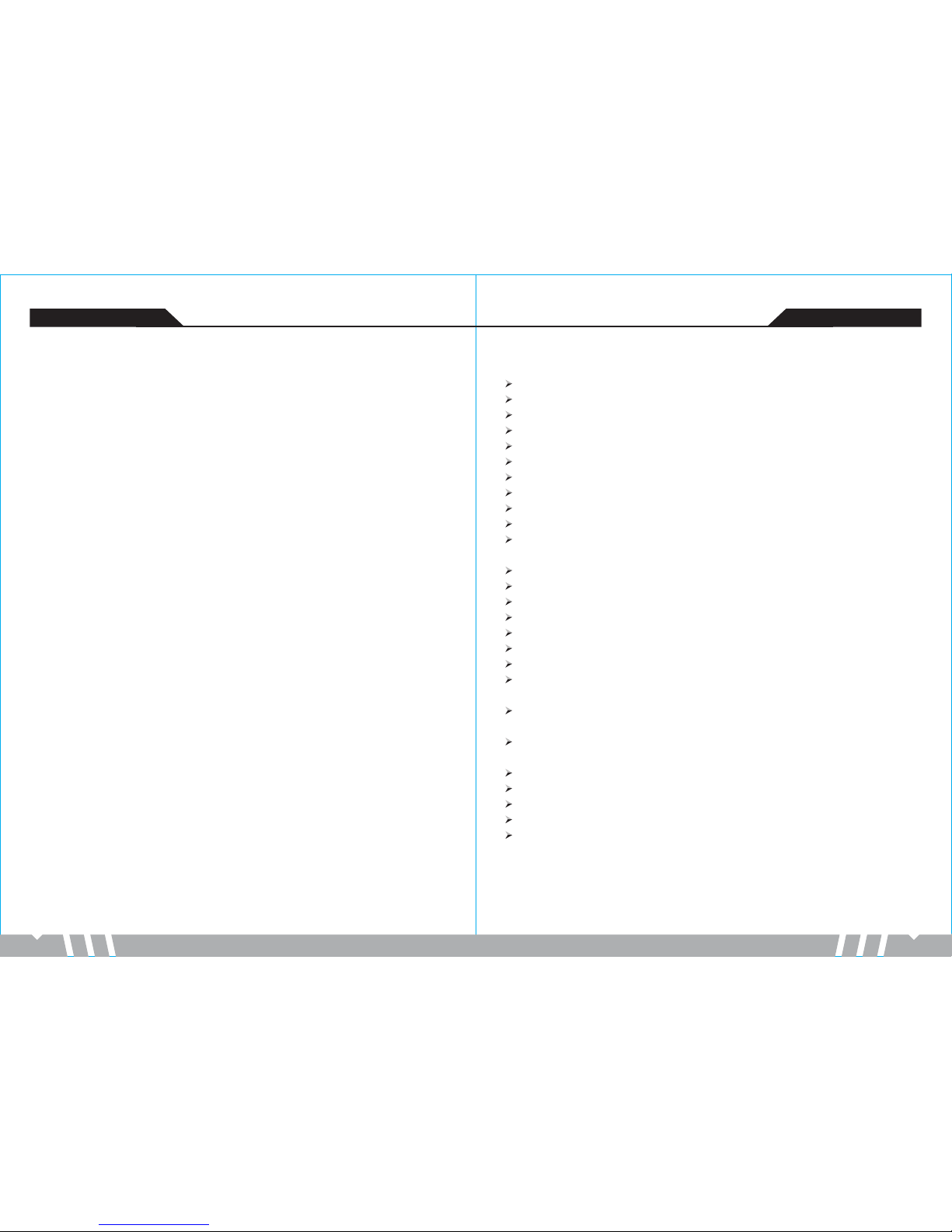
Preface
Tha nk you fo r choos ing the w irele ss alar m syste m produ ct of our c ompan y.
Wir eless a larm sy stem ad opts th e most ad vance d digit al sens ing and c ontro lling
tec hnolo gies, i t is the in telli gent al arm con trol sy stem co ntain ing bur glar al arm, fi re alar m, fire
fig hting , gas lea kage an d SOS.
Wir eless a larm sy stem us es the mo st adva nced mu ltipl e rando m selec tion te chnol ogy, it
avo ids the p roble ms of int erfer ence an d alarm m issin g which u suall y exist i n the sim ilar
sys tems. T hi s sys te m can b e used wi dely in r eside nce, sh ops, vi lla, sm all ent erpri se and so o n.
For y our saf ety, bef or e ins ta lli ng and us ing, we s ugges t you rea d this ma nual ca reful ly.
-4--3-
GSM a nti-t heft al arm con troll er GSM a nti-t heft al arm con troll er
Function Introduction
Apply advanced mobile communication technology, support SMS and dialing alarm, etc.
8 wired defense zones and 99 wireless defense zones.
At most 5 wireless remotes to be coded.
LCD display. Built-in clock. Operate easily.
Sound prompt for all operations.
Live voice installation setting and daily operations are much easier.
SMS prompt when AC power lost or recovered.
Built-in intercom horn, walkie talkie can be realized.
Built-in wireless transmitting module, could be coded with smart home appliance.
Arm and Disarm timing function.
Can store 6 groups of phone numbers: when alarming, system will make alarm call to these numbers
automatically.
Can store 2 groups of SMS numbers: when alarming, system will send alarming SMS automatically.
Can inquire host status by SMS
Can set 0-99 seconds delayed alarm for single defense zone
10-second recording, automatically play when alarm comes.
Built-in digital voice announcer, automatically broadcast the alert-situation during the alarm .
Built-in Chinese/English SMS message, can send out alarm message automatically when alarm.
Users can make calls by using keypad on alarm
Additional functions: can be used as a mobile, can realize the functions of dialing, bill query, and
phone recharge.
One-key-control function: Out Arm, Stay Arm, Remote Arm; with Real-time, 24 hours, bypass defense
zones programming function.
Wireless coding: easy and quick to add additional wireless accessories. Remote control Arm, Disarm,
Monitor, and Intercom by phone.
Remote control Arm, Disarm, Monitor, and Intercom by phone.
Event Log Query: host automatically records 10 pieces of alarm information
Multi-type of arm: Remote control arm, out arm, stay arm, timed arm, arm by phone remotely.
Built-in lithium polymer: make alarm when power off.
Compatible with the protocol of international normal Central Station Recivers, CID alarm
communication protocol.

GND
GND
GND
GND
MIC
Power ada ptor port
Power swi tch
Wired def ense zone
Built- in horn
GSM signa l indica tor
The h ost sha ll be ins talle d in the ce nter of t he prev ent sit e which c ould re alize b est
rec eivin g effec t fr om al l wi rel ess det ector s. Plea se note t hat kee p the hos t away fr om larg e-
siz ed meta llic ob jects a nd home a pplia nces pr oduci ng high -freq uency i nterf erenc e; Mean while
avo id stee l-rei nforc ed conc rete an d fire- proof d oors.
Panel schemes:
-5- -6-
Z1
Z2
GND
Z3
Z4
GND
Z5
Z6
GND
Z7
Z8
GND
NO
+
-
+
-
Arm/Di sarm
GSM a nti-t heft al arm con troll er GSM a nti-t heft al arm con troll er
Alarm Host Installation
Power indi cator(ligh t)
Arm indic ator
Alarm ind icator
SOS
LCD
Arm
Disarm
Dial-u p key
SIM slot
TF slot
Wired sir en port
wire connecting terminal:
LCD display:
ZONE 1
ZONE 2
ZONE 3
ZONE 4
ZONE 5
ZONE 6
ZONE 7
ZONE 8
For NC connection
Wired accessori es A
Positive
Negetive
Power supply
NC
COM
NO NC
COM
For NO connection
Wired accessori es B
Positive
Negetive
Power supply
Alarm icon
Clock/Defe nce
Status icon
Fire Alarm
SOS
Gas
Alarm
Hall
Alarm
Window
Alarm
Balcony
Alarm
Locks
Alarm
Perimeter
Alarm
Front of th e ho st
Back of the h os t

Should pay attent ion t o the following with infr are d
detector instal lat ion:
1.A vo id th e de tec tor fac ing out o f the win dow;
2.W ithin c overa ge of det ectio n, ther e shall n ot be obs truct ion, su ch as shi eld, fu rnitu re, lar ge
pot ted pla nts etc .
3.A vo id mo re t han o ne dete ctor in t he same p lace, a s they wi ll poss ibly in terve ne with e ach
oth er by tri ggere d simul taneo usly.
4.To av oid fac ing the w indow, c oolin g or warm ing mac hines , or othe r appli ances t hat mig ht
cau se prom pt temp eratu re chan ge and th us caus e false a larm.
5.T he dete ctor ne eds abo ut 3 minu tes to pe rceiv e the sur round ing env ironm ent aft er turn o n,
the n can arm o r disar m by remo te cont rolle r.
6.T he dete ctor ne eds sev eral se conds t o analy se and co nfirm w hen it de tects t he inva sion
bod y, then re le ase t he a lar m signa ls, thu s can avo id fals e or miss ing ala rm.
7.P IR dete ctor is o nly for i ndoor u se. ( Pro hibit i nstal ling ou tdoor s).
Installation and Use of Magnetic Door Sensor
Doo r senso r is inst alled o n the doo r. First c lean a ri ght pla ce of the d oor, tak e out the s ensor
and t hen sti ck a doub le-si ded adh esive a t the bot tom. Sh ould pa y atten tion to t he foll owing
whe n insta lling .
1.T he tran smitt er(se nsor bo dy) and t he magn etic ba r shoul d be inst alled s epara tely, th at i s,
the b ody sho uld be in stall ed on the f ixed fr ame and t he magn etic ba r shoul d be inst alled o n the
mob ile doo r. (Note s: emit ter ind icato r light n ears th e bar. ).
2.T he magn et is ins talle d appos ite the t ransm itter, t he dist ance be tween t hem sho uld not b e
mor e than 1 cm .
3.A fter in stall ation , the ind icato r light f lashe s one sec ond whi le open ing the d oor whi ch
mea ns inst allat ion is av ailab le. Ind icato r light f lashe s 3 times w hich me ans the l ow powe r of the
bat tery, sh ou ld re pl ace t he batt ery in ti me.
-7- -8-
GSM a nti-t heft al arm con troll er GSM a nti-t heft al arm con troll er
Ple ase tea r off the p la sti c in sul ating t ape bef ore use . Insta llati on heig ht is abo ut 2.2 me ters
fro m the gro und, sh ould be i nstal led in a co rner in doors t o obtai n the ide al dete ction r ange, a t
the s ame tim e shoul d be an ang le with w alkin g line in doors ( The det ectio n effec t is b est w it h
peo ple’s w al kin g di rec tion in to 90 - deg ree ang le).
Ins talla tion me thod: Tak e ou t the b ra cke t & base at tache d, inse rt the br acket i nto the s lo t of
the b ottom o f the PIR h ousin g; fix th e base fi rmly wi th two pi eces of t he scre w, and ins ert the
bra cket in to the sl ot on the b ack of PI R detec tor and f ix well .
Installation and Use of Infrared Detector
The r ecomm ended i nstal latio n heigh t
is 2. 2m from t he grou nd.
As shown below :
1.To de termi ne the in stall ation l ocati on 2.To fi x the PIR d etect or
Fix t he moun ting br acket i nto the w all wit h
scr ews, an d inser t the bra cket in to the sl ot
on th e back of P IR dete ctor an d fix wel l.
Gro und
Ple ase che ck whet her the s ignal b etwee n door se nsor
and a larm ho st is OK or n ot befo re fix th e devic e; if
ins tall on a m etal do or, to blo ck up the b ottom o f
sen sor to av oid shi eldin g the sig nal; th is prod uct is
not s uitab le with t he roll er shut ter, ple ase buy t he
spe cial de vice if y ou need .
Not es:

Ple ase ins ert SIM c ard and p ower on t he syst em by ada pter, bu ilt-i n speak er woul d make a
sou nd, and a ll icon s displ ay on the L CD, the t ime sho ws norm ally af ter all L ED indi cator s are
ON. S ignal m ark wit h 5 grids o n scree n in 10 sec onds me ans hos t start s up norm ally wi th
str ong GSM s ignal s. Also ch eck whe ther th e signa l indic ator fl ashes o nce eve ry 2s; Fi nally,
mov e the bac kup bat tery sw itch to O N.
-9- -10-
GSM a nti-t heft al arm con troll er GSM a nti-t heft al arm con troll er
Function Setting
1.In itial izati on
Inp ut 4-di git adm inist rator p asswo rd on the h ost and p ress [# ] butto n to conf irm. You wi ll
hea r a voice p rompt : pleas e enter i nstru ction . At th e sam e time,[- - - -]d ispla ys on the s creen ,
ind icati ng the sy stem en ters se tting s tatus . You ca n per form di ffere nt s ett in gs re peate dly as
lon g as the sy stem ke eps in se tting s tatus . The sys te m wil l ex it se tt in g mod e an d ret ur n to
nor mal sta tus in 35 s once yo u stop do ing any o perat ions.
2. Syste m Setting
Not es: The s ystem d efaul t admin istra tor pas sword i s [6666 ].
Ope ratin g metho d: [XXX X] [#]
X ind ic ate s: 4-di git adm in pass word
LCD d ispla y:
3. Exit Se tting
Pre ss [*] bu tton if y ou want t o exit se tting s ta te afte r fi nis hi ng se tting o r retur n to form er
ope ratio n, the ho st woul d make a “t ick” so und and s ettin g is fini shed.
Ope ratin g metho d: pres s [*] but ton
4.Co ding of R emote C ontroll er Sett ing
In se tup sta te, inp ut numb er [21] , t hen pre ss [#] to c on firm. T he ho st m ake a “ti ck ” sou nd
and y ou will h ear “re mote co ntrol c oding ” .the [ ] in dicat or is on wi thout f lashi ng; Pre ss any
but ton on th e wirel ess rem ote con troll er, The ho st m ake s a “t ick ” sound , and the n a voice
pro mpts “s ettin g compl eted” . [ ] indic ator go es out, i ndica ting th e remot e contr ol le r suc ce eds
in co ding. T he c ode o f ne xt re mote co ntrol ler wil l be disp layed o n the LCD s creen
aut omati cally, w he n cod in g com plete d.
Ope ratin g metho d: [21] [ #]
LCD d ispla y:
Not es: The s ame rem ote con troll er
cou ld be cod ed just o nce.
You can a dd maxi mum 5 rem ote
con troll ers.
5. Remot e Control ler Del eting S ettin g
In se tup sta te, use k eypad t o enter [ 22], th en p re ss [# ] to c onf ir m. Th e ho st ma ke s a “ti ck”
sou nd, and t hen a voi ce prom pts “se tting c omple ted”.
Ope ratin g metho d: [22] [ #]
LCD d ispla y:
6.Co ding of W irele ss Detect or Sett ing
In se tup sta te, inp ut numb er [23] , and inp ut the de fense z one num ber you w ant to co de
[02 ~99], a nd then p ress [# ] to conf irm. LC D would s how the d efens e zone ac cordi ngly. You wi ll
hea r a voice p rompt “ detec tor cod ing”. T he n tri gg er a wi reles s detec tor to em it a wire less
sig nal; af ter rec eivin g the sig nal, th e host ma kes a “ti ck” sou nd, and t hen a voi ce prom pts
“se tting c omple ted”. , t he [ ] indi cator g oes out a t the sam e ti me.

7. Sing le Wire less De tector De letin g Setti ng
In se tup sta te, ent er numb er [24] a nd then p ress th e [02~9 9] defe nse zon e numbe r which
nee ds to be de leted , final ly pres s [#] to co nfirm . The hos t ma kes a “ ti ck” s ou nd , and t he n a
voi ce prom pts “se tting c omple ted”. N otes: T he d ele te d sen sor for z one wou ld be inv alid, s o
thi nk it ove r befor e you wan t to dele te.
-11- -12-
GSM a nti-t heft al arm con troll er GSM a nti-t heft al arm con troll er
Ope ratin g metho d: [23] [ XX] [#]
XX In dicat es:02~9 9 defen se zone s numbe r
Exa mple: C ode def ense zo ne 02
Ope ratin g metho d: [23] [ 02] [#]
LCD d ispla y:
Ope ratin g metho d: [24] [ XX] [#]
XX in di cat es:02~9 9 defen se zone s numbe r
Exa mple:De lete de fense z one 02
Ope ratin g metho d: [24] [ 02] [#]
LCD d ispla y:
8.Al l Wirel ess Det ector Del eting S ettin g
In se tup sta te, ent er numb er [25] , final ly pres s [#] to co nf irm. Th e hos t ma kes a “ti ck ” sou nd ,
and t hen a voi ce prom pts “se tting c omple ted”. N otes: T he d ele te d sen sor for z one wou ld be
inv alid, s o think i t over be fore de letin g.
Ope ratin g metho d: [25] [ #]
LCD d ispla y:
9.Al arm Type Set ting
9.1 Ther e are 4 Def ense Types :
Det ector a larm ty pe is set t o “0”: Th is d ete ct or wi ll not tr igger t he host t o alarm i n any sta tus.
Det ector a larm ty pe is set t o “1”: Th is d ete ct or wi ll trig ger the h ost to al arm whe ther in O ut
Arm or S ta y Arm st ate.
Det ector a larm ty pe is set t o “2”: Th is d ete ct or wi ll trig ger the h ost to al arm onl y in Out Arm
sta te ; hos t is in Sta y Arm s tat e, t he dete ct or ca nn ot tr igger
the h os t to al arm.
Det ector a larm ty pe is set t o “3”: Th is d ete ct or wi ll trig ger the h ost to al arm in an y statu s.
9.2 Wi reles s Detec tor Alarm Type Se tting
In se tup sta te, inp ut numb er [26] , and the n press t he defe nse zon e numbe r [02~9 9] and th en
inp ut dete ctor al arm typ e [0~3] , final ly pres s [#] to co nfirm .The ho st make s a “tick ” so un d, an d
the n a voice p rompt s “sett ing com plete d”.
Ope ratin g metho d: [26] [ XX ] [Y] [#]
XX in di cat es: two -digi t defen se zone n umber
Y ind ica te s: on e defen se zone a la rm t ype
Exa mple: s ettin g 02 defe nse zon e alarm t ype to be O ut Ar m or S tay A rm
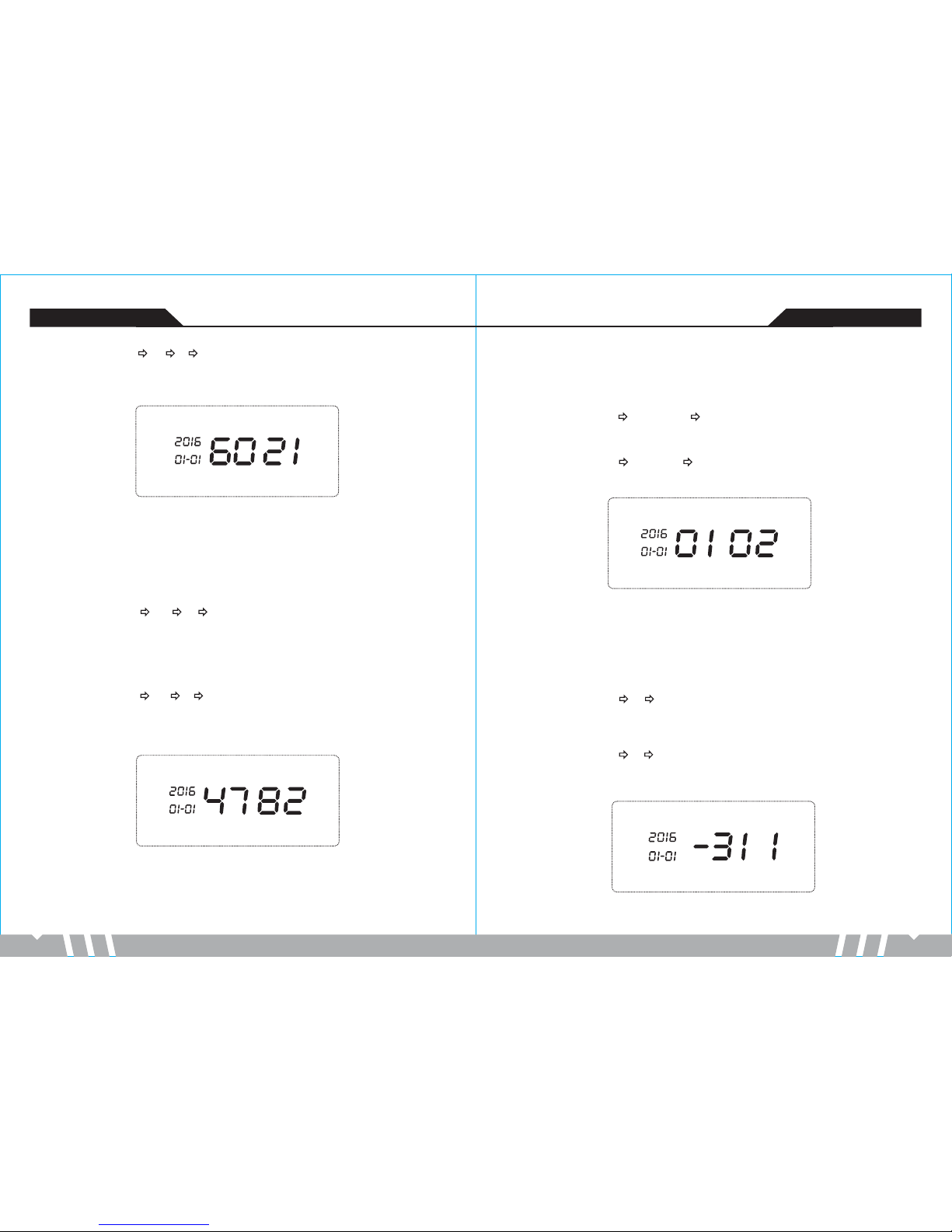
-13- -14-
GSM a nti-t heft al arm con troll er GSM a nti-t heft al arm con troll er
Ope ratin g metho d: [26] [ 02] [1] [ #]
LCD d ispla y:
9.3 Wi red Det ector Al arm Type Setti ng
In se tup sta te, inp ut numb er [47] , and pre ss the de fense z one num ber[8 1~88] a nd then i nput
[0~ 3] abou t detec tor ala rm type , final ly pres s [#] to co nfirm . The h ost mak es a “tic k” soun d, and
the n a voice p rompt s “sett ing com plete d”.
Ope ratin g metho d: [47] [ XX] [Y] [ #]
XX in di cat es: two -digi t defen se zone n umber
Y ind ica te s: on e defen se zone a larm ty pe
Not es: wired d ef ens e zo ne of Z1 is e qu al to zon e of 8 1, wire d de fen se z one of Z2 i s eq ual
to zone o f 82 , wir ed defens e zo ne of Z 8 is e qu al to z on e of 88 in tu rn
Exa mple: a larm ty pe abou t defen se zone o f Z2 i s se t to Ou t Ar m or S tay A rm
Ope ratin g metho d: [47] [ 82 ] [1 ] [#]
LCD d ispla y:
10. Wire less Sire n Codin g Setti ng
In se tup sta te, inp ut [28] +8-di git wir eless s iren co ding, t hen ent er [#] to c on fi rm. T he ho st
mak es a “tic k” soun d, and th en a voic e promp ts “set ting co mplet ed”.
Not e: Wire less eq uipme nt codi ng incl udes sc 2262 co ding fo ur data b its & 8 add ress bi ts.
Ope ratin g metho d:[28] [X XXXXX XX] [#]
XXX XX XXX ind ic ate s:8- dig it wire less si ren cod ing
Exa mple: d etail ed oper ating o f wirel es s equip me nt co di ng is “0102 0102”
Ope ratin g metho d:[28] [0 10201 02] [#]
LCD d ispla y:
11. Remot es Oper ation Vo ice Promp t Setti ng
In se tup sta te, inp ut numb er [31] , and the n input 0/1 , fi nally p ress [# ] to conf irm. Th e ho st
mak es a “tic k” soun d, and th en a voic e promp ts “set ting co mplet ed”. Fa ctory d efaul ts: tur n on
the v oice
[ ]
Ope ratin g metho d: 3 1] [X ] [# ]
X =“0 ” in dic ates:Voi ce p rom pt t urn s off
X =“1 ” in dic ates:Voi ce p rom pt t urn s on
Exa mple: Tu rn o n rem ot es vo ice pro mpt
Ope ratin g metho d:[31] [1 ] [#]
[
LCD d ispla y:

-15- -16-
GSM a nti-t heft al arm con troll er GSM a nti-t heft al arm con troll er
12.S iren Ri ng Time Se tting
In se tup sta te, ent er [32] , then in put tim e [0 0~ 15] m in ute s, f ina lly pre ss [#] to c onfir m; The
hos t makes a “ tick” s ound, a nd then a v oice pr ompts “ setti ng comp leted ”. Defa ult: 3 mi nutes
Ope ratin g metho d: [32] [ XX] [#]
XX in dicat es: sir en ring t ime, un it: min ut e
Exa mple: S et 2 minu tes of si ren rin g time
Ope ratin g metho d: [32] [ 02] [#]
LCD d ispla y:
14.D efens e Zone Ala rm Time Dela y Setti ng
In se tup sta te, ent er [34] , then in put def ense zo ne [02~ 99], la st inpu t de la yed t im e [00 ~9 9]
sec onds, p ress [# ] to conf irm; Th e ho st ma ke s a “ti ck” sou nd, and t hen a voi ce prom pts “se tting
com plete d”. Def ault: n o delay
Ope ratin g metho d: [34] [ XX] [YY ] [# ]
XX in di cat es:Defens e zo ne
YY in dic at es:De layed a larm ti me, uni t: seco nd
Exa mple: D etail ed oper ating o f 5 secon ds d elaye d al arm t im e for d efens e zone 05
Ope ratin g metho d: [34] [ 05] [05 ] [# ]
LCD d ispla y:
13. Arm Tim e Delay Set ting
In se tup sta tus, en ter [33 ], then i nput de layed t ime [00 ~99] se conds , final ly pres s [#] to
con firm; T he h ost m ak es a “t ick” so und, an d then a vo ice pro mpts “s ettin g compl eted” . Thus
arm t ime del ayed se tting i s finis hed
Ope ratin g metho d: [33] [ XX] [#]
XX in di cat es:Arm de layed t ime, un it: sec ond
Exa mple: d etail ed oper ating o f 2 secon ds d elaye d ti me ar m
Ope ratin g metho d: [33] [ 02] [#]
LCD d ispla y:
15.Tel ephon e Dial- up Cycle Tim es Sett ing
In se tup sta te, ent er [35] , then in put dia l-up ti mes [00 ~09], f in al ly pr es s [#] t o co nfi rm; nex t
the h ost mak es a “tic k” soun d, and th en a voic e promp ts “set ting co mplet ed”. De fault : 9 times
Ope ratin g metho d: [35] [ XX] [#]
XX in di cat es: Tele ph one d ia l-u p cycle t imes
Exa mple: D etail ed oper ating a bout 2 cy cle tim es
Ope ratin g metho d: [35] [ 02] [#]
LCD d ispla y:

16.R emote C all Rin ging Times S ettin g
In se tup sta te, ent er [36] , then in put rin ging ti mes [0~ 9], fin al ly p res s [# ] to co nf irm ; The hos t
mak es a “tic k” soun d, and th en a voic e promp ts “set ting co mplet ed”. De fault : 6 times
Opera ti ng method : [3 6] [X] [# ]
X ind ic at es:ring t im es ;
Examp le : Detaile d op erati ng o f 2 times r em ote cal l ri ng ing
Opera ti ng method : [3 6] [2] [# ]
Notes : Th e host re mo te contro l is c losed , wh en r ingin g ti mes is set to 0
LCD d ispla y:
-17- -18-
GSM a nti-t heft al arm con troll er GSM a nti-t heft al arm con troll er
18.P asswo rd Chan ge Settin g
18.1 Chang e User Pa ssword
In se tup sta te, use k eypad t o input [ 38], th en inpu t the 4- di git new p asswo rd, fin ally pr ess [#]
to co nfirm . The hos t ma kes a “ ti ck” s ound, a nd then a v oice pr ompts “ se tting
com plete d”.De fault :1234 .
Ope ratin g:[38 ] [XXXX ] [#]
XXX X in dicat es:t he ne w 4- dig it pass word
Exa mple: c hange t he syst em pass word to 1 012
Ope ratin g: [38] [ 1012] [ #]
LCD d ispla y:
18.2 Chang e Admini strator P asswo rd
In se tup sta tus, us e keypa d to inpu t [39], t he n in put t he 4 - dig it n ew pa sswor d, and th en
pre ss [#] to c onfir m. The ho st m ake s a “t ick ” sound , and the n a voice p rompt s “sett ing
com plete d”.De fault :6666
Ope ratin g: [39] [ XXXX] [ #]
XXX X in dicat es : the n ew 4 -di git pas sword
Exa mple: c hange t he syst em pass word to 2 846
Ope ratin g: [39] [ 2846] [ #]
LCD d ispla y:
17.R ecord ing Set ting
Opera ti ng method : [3 7] [#]
LCD d ispla y:
In se tup sta te, use k eypad t o input [ 37], an d then pr ess[# ] to conf ir m. Th e ho st wi ll e mit a
“ti ck” sou nd and th e [ ] indic ator is o n, and af ter 10 se conds c ount do wn, rec ordin g start s:
rec ord at 30 cm away f rom the h ost wit h moder ate ton e; 10 sec onds la ter, the h ost wil l make a
“ti ck”so und, in dicat ing the r ecord ing fin ish. Me anwhi le, the r ecord ed voic e will re play.
Not es: The u ser pas sword a nd
the Ad minis trato r passw ord
can not be th e same.

-19- -20-
GSM a nti-t heft al arm con troll er GSM a nti-t heft al arm con troll er
19.H ost Key pad Loc k Setting
In se tup sta te, ent er [40] , then in put [0/ 1] , final ly p res s [# ] to co nfirm . The hos t ma kes a “ ti ck”
sou nd, and t hen a voi ce prom pts “se tting c omple ted”.
Opera ti ng: [40] [X ] [# ]
X=“0” i nd icate s: o ff
X=“1” i nd icate s: o n
Examp le : Open the ke ypad lo ck
Opera ti ng: [40] [1 ] [# ]
LCD d ispla y:
21. Ho st Timin g Arm /Dis arm Setti ng
In se tup sta te, ent er [42] , and the n input d isarm ing tim e [AABB ], and th en i np ut ar mi ng ti me
[XX YY], fi nally p ress [# ] to conf irm. Th e ho st ma ke s a “ti ck ” sound , an d the n a vo ice p rompt s
“se tting c omple ted”.
Opera ti ng: [42] [A AB B] [XXY Y] [ #]
“AABB” in di ca tes: di sa rming tim e— hour an d mi nu te
“XXYY ” in dicat es : ar ming ti me —h our and m in ute
Examp le : set disar mi ng to 8:2 0 an d ar ming ti me t o 20:30
Opera ti ng: [42] [0 82 0] [203 0] [ #]
LCD d ispla y:
20.H ost Timi ng Arm/D isarm Ena ble/D isabl e Setti ng
In se tup sta te, ent er [41] , then ch oose on /off au to Ar m or Di sa rm fu nc ti on ke y[1/ 0], fin al ly
pre ss [#] to c onfir m. The ho st m ake s a “t ick ” sound , and the n a voice p rompt s “sett in g
com plete d”. Fac tory de fault : off.
Opera ti ng: [41] [1 /0 ] [#]
X=“0” i nd icate s: o ff
X=“1” i nd icate s: o n
Examp le : Turn on ti mi ng Arm/Di sa rm functi on
Opera ti ng: [41] [1 ] [# ]
LCD d ispla y:
22.H ost Res et Sett ing
In se tup sta tus, fi rst ent er [43] , th en p res s [# ] to co nf irm . The hos t ma kes a “ ti ck” s ound, a nd
the n a voice p rompt s “sett ing com plete d”.(R emote c ontro llers a nd dete ctors w ould no t be
del eted) .
Opera ti ng: [43] [# ]
LCD d ispla y:

-21- -22-
GSM a nti-t heft al arm con troll er GSM a nti-t heft al arm con troll er
23. Ho st Logs I nquir es
In se tup sta te, fir st ente r [44], t he n pr ess [ #] t o con fi rm; T he h ost w il l mak e a “tick ” sound a nd
the n enter i nto rec ords li st. Pre ss “2” to p age up an d press “ 8” to pag e down. T he re ar e 10 pcs o f
ala rm logs i n total .
Opera ti ng: [44] [# ]
LCD d ispla y:
24. Ho st Logs D eleti ng
In se tup sta te, fir st ente r [45], t he n pr ess [ #] t o con fi rm. T he h ost m ak es a “t ick” so und, an d
the n a voice p rompt s “sett ing com plete d”. Thu s ho st lo gs a re re moved .
Opera ti ng: [45] [# ]
LCD d ispla y:
25.S MS Noti ficat ion of Arm/D isarm
In se tup sta te, fir st ente r [46], t he n ch oos e co mma nd k ey[ 0/1], t hat mea ns whet her to se nd
SMS t o the use r when Arm o r Disar m, fina lly pre ss [#] to c onfir m. The ho st m ake s a “t ick ”
sou nd, and t hen a voi ce prom pts “se tting c omple ted”. D efaul t: not se nd
Opera ti ng: [46] [X ] [# ]
“X=1” in di cates : se nd .
“X=0” in di cates : no t se nd
Examp le : send out SM S to u ser's mobi le p ho ne
Opera ti ng: [46] [1 ] [# ]
LCD d ispla y:
26. Sy stem Cl ock Set ting
In se tup sta te, use k eypad t o input [ 48], th en i np ut th e la st 2 di gi ts [Y Y] of the p resen t year,
and t hen the 2 d igits [ MM] of th e month , and the n the two d igits [ DD] of th e date, a nd then t he
two d igits [ hh] of th e hour (2 4-hou r syste m), and t hen the t wo digi ts [mm] o f the min ute, an d
fin ally en ter [#] t o confi rm. You wil l hear a “t ick” so und and a v oice pr ompt: “ setti ng comp leted ”.
Opera ti ng: [48] [Y Y] [ MM] [DD ] [h h] [mm] [#]
“YY” in di cates : th e la st 2 digi ts of the p re se nt ye ar
“MM” in di cates : th e 2 di gits of t he pres en t mo nth
“DD” in di cates : th e 2 digits of t he pres en t da te
“hh” in di cates : th e 2 digits of t he pres en t ho ur(24 h ou r syste m)
“mm” in di cates : th e 2 di gits of t he pres en t mi nute
Examp le : set the tim e as 1 7:30, J un e, 1 2th, 20 12
Opera ti ng: [48] [1 2] [ 06] [12 ] [1 7] [30] [#]
LCD d ispla y:

-23- -24-
GSM a nti-t heft al arm con troll er GSM a nti-t heft al arm con troll er
27.S MS Phon e Numbe r Setting
In se tup sta te, ent er [49~ 50], th en inpu t phone n umber, f inall y press [ #] to con firm. T he h ost
mak es a “tic k” soun d, and th en a voic e promp ts “set ting co mplet ed”.
Not e: inpu t [49] to s et the fi rst SMS p hone nu mber, in put [50 ] to set th e secon d SMS pho ne
Opera ti ng: [XX] [Y Y…YY] [# ]
XX indi ca tes: ad dr ess code [4 9- 50] of 1- 2 group SMS a la rm phon e nu mb er
YY…Y Y In dicat es : phone n um be r
Examp le : set 13911 11 2245 to b e th e fi rst gro up a larm phon e nu mber
Opera ti ng: [49] [1 39 11112 24 5] [ #]
LCD d ispla y:
28.S MS Phon e Numbe r Deletin g
In se tup sta te, ent er [49~ 50], fi nally p ress [# ] to conf ir m. Th e ho st ma ke s a “tick ” so und , an d
the n a voice p rompt s “sett ing com plete d”.
Opera ti ng: [49] [# ]
Examp le : Deletin g th e first SMS a la rm phone nu mb er
Opera ti ng: [49] [# ]
LCD d ispla y:
29.A larm Ph one Num ber Setti ng
In se tup sta te, ent er [51] ~ [ 56], th en i np ut ph on e num be r, fin ally pr ess [#] t o confi rm. The
hos t makes a “ tick” s ound, a nd then a v oice pr ompts “ setti ng comp leted ”.
Opera ti ng: [XX] [Y Y…YY] [# ]
XX indi ca tes: ad dr ess cod e [5 1] ~ [ 56] of 1- 6 group a la rm p hone nu mb er
YY…Y Y in dicat es : phone n um be r
Examp le : set 13811 11 0751 to b e th e first gro up a larm phon e nu mber
Opera ti ng: [51] [1 38 11110 75 1] [ #]
LCD d ispla y:
30.A larm Ph one Num ber Delet ing
In se tup sta te, ent er [51] ~ [ 56], th en p re ss [# ] to c onf ir m. Th e ho st ma ke s a “ti ck” sou nd, and
the n a voice p rompt s “sett ing com plete d”.
Opera ti ng: [XX] [# ]
XX indi ca tes: ad dr ess code [5 1] ~ [ 56] of 1- 6 group ala rm p hone numb er
Not es: Onl y the pre -set al arm
pho ne numb er can re alize
rem ote con trol.

-25- -26-
GSM a nti-t heft al arm con troll er GSM a nti-t heft al arm con troll er
Examp le : deletin g th e first gro up a larm ph on e nu mber
Opera ti ng: [51] [# ]
LCD d ispla y:
31.D efens e Zone Ala rm Type Settin g
In se tup sta te, fir st inpu t addre ss code [ 60] , cho ose the c or re spo nd ing d ef ens e zone co de
[02 ~99] , an d then in put [1~ 8] defe nse zon e alarm t ype, fi nally p ress [# ] key to co nfirm . Voice
pro mpts: s ettin g compl eted.
Opera ti ng: 【60】 【XX】 【 A 】 【 # 】
XX indi ca tes def en se z one cod e: [ 02~99] ma tc hing 02 t o 99 d efens e
zones c or respo nd in gly
A repre se nts ala rm t yp e: [1] SO S Al arm, [2 ] fi re alar m, [ 3] gas le ak a la rm,
[4] d oo r lo ck alar m, [ 5] hall a la rm, [6] win do w alarm ,
[7] b al cony al ar m, [8] pe ri me ter ala rm .
Examp le : set defen se z one 10 to b e fi re alarm ty pe
Opera ti ng: 【60】 【 10 】 【 2 】 【 # 】
LCD d ispla y:
32. Ho st GSM Si gnal Ch ecking
In se tup sta te, ent er [62] a nd then p ress [# ] to conf ir m. Th e ho st ma ke s a “tick ” so und , an d
the n a voice p rompt s “sett ing com plete d”. GSM s ignal v alue is d ispla yed.
Opera ti ng: [62] [# ]
LCD d ispla y:
33. LC D Backl ight Du ration Se tting
In se tup sta te, ent er [63] a nd inpu t [00-9 9] seco nds, th en pres s [#] to co nf irm. Th e hos t
mak es a “tic k” soun d, and th en a voic e promp ts “set ting co mplet ed”. De fault t ime: 20 s econd s.
Opera ti ng: [63] [X X] [ #]
XX indi ca tes: ba ck light l as ti ng time
Examp le : set time to 4 9s
Opera ti ng: [63] [4 9] [ #]
LCD d ispla y:
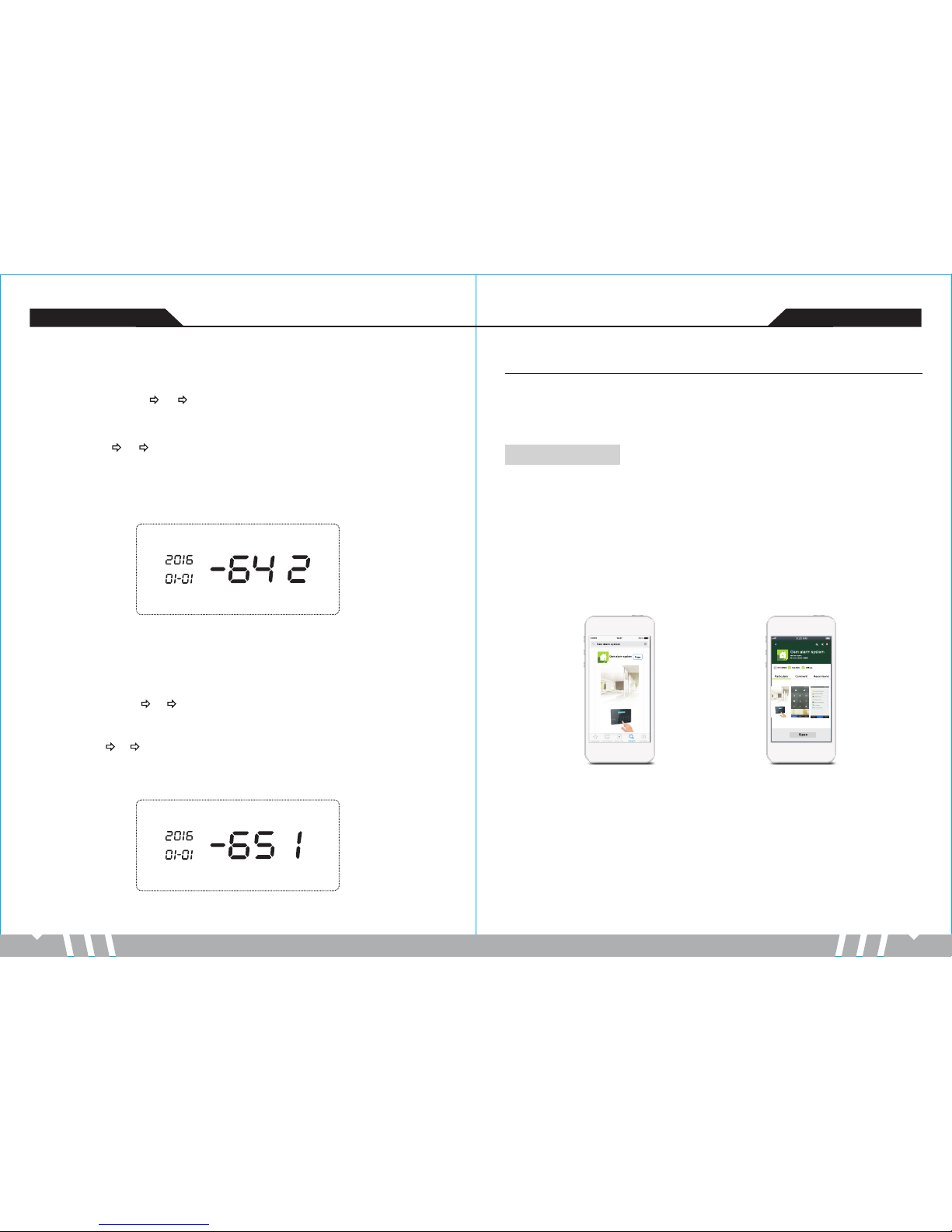
Down load APP
iPh one use r enter t he APP Sto re , sea rc h "GS M alarm s ystem "then d ownlo ad and in stall t his
sof tware .
And roid us er ente r Googl e Play or An droid m arket ( China m ainla nd), se arch “G SM alar m
sys tem”, then do wnloa d and ins tall th is soft ware.
-27- -28-
GSM a nti-t heft al arm con troll er GSM a nti-t heft al arm con troll er
34.S ound Vol ume Set ting
In se tup sta tus, en ter [64 ],then in put vol ume lev el [0~9 ],pr ess [ #] to conf ir m. On ce t he ho st
mak es a “tic k” soun d, you wi ll hear a v oice pr ompt“ setti ng comp leted ”.Def ault le vel “6” .
Opera ti ng method : [6 4] [ X] [# ]
X ind ic at es: vol um e level
Examp le : level 2
Opera ti ng:[ 64] [2] [ #]
Note: I f th e volum e le vel is se t“ 0”,then n o so und.
LCD d ispla y:
35. La nguag e Setti ng
In se tup sta tus, en ter [65 ],then in put [1~ 2], pre ss [ #]to co nf irm . On ce th e host ma kes a
“ti ck” sou nd, you w ill hea r a voice p rompt “sett ing com plete d”. Def ault la nguag e Chine se[2] .
Ope ratin g metho d: [65] X] #
X ind ic ates: L an gua ge
Exa mple: E nglis h [1]
Ope ratin g:[65] [1 ] [#]
[ [ ]
LCD d ispla y:
Mobile APP Operation
The s ys tem c an b e con troll ed by APP. iOS m ob ile w il l map t o SMS int erfac e, Andro id mobi le
won ’t map to S MS inte rface , but wil l finis h the SMS o perat ion in ba ckgro und.
iPhone APP int er fa ce Android APP in te rf ace

In th e state o f facto ry defa ults, u se r ca n con tr ol th e pa nel r emote ly on the S MS inte rface o f
the AP P from an y mo bil e ph one . The pan el o nly r ec eiv e the APP co mm and f ro m the p r-set
num bers wh ich hav e been st ored in i t.
App Us e
(1)Ad d ho st ac co unt
iOS m obile : Press [ Edit] , then pr es s [Dele te ], th e ad ded h ost acc ount wi ll be del eted.
And roid mo bile: P ress [E dit], l on g pr ess t he h ost a cc oun t, then w ill com e out the d ialog
win do w of dele ti ng ac co unt , press [Fini sh], th e added a ccoun t will be d elete d.
-29- -30-
GSM a nti-t heft al arm con troll er GSM a nti-t heft al arm con troll er
(2)Ma in i nte rf ace o perat ion
Pre ss the pr -set ho st acco unt, en ter int o Main Me nu,th en user c an oper ate the f uncti ons of
dis arm,o ut arm, s tay arm ,dial b ack and m onito r and so on .
Pre ss the pr -set ho st acco unt, en ter "Sy stem Se tting ", then u ser can u se app to r em ot ely
set up the ho st para meter i nclud ing "Ho st Alarm P hone Nu mber Se tting " ( 6 group s), "Ho st SMS
Num ber Set ting” ( 2 group s), “Na ming De fense Z one", " Call Ri nging Ti me", "A larm Tim e Delay ",
"Si ren Rin g Tim e Set ting" , "Host Ti ming Arm o r Disar m Setti ng" and o ther op erati ons.
Not es: For “ Namin g Defen se Zone ”,you c an only c hange 2 z ones. I f namin g in Chin ese, th e chara cters a re
no mo re than 1 0. Nami ng in Eng lish, t he char acter s are no mo re than 4 0. If ope rate by a pp,yo u must sa ve
you r phone n umber i n host pa nel fir st or it wi ll not wo rk.
(3)De le te Acc ou nt

Ope ratin g: pres s [Out A rm ] of rem ote con tr oller.
The H ost Ope ratin g: [Out A rm ] (k ey pad l ock is cl osed or [ Out Arm ] + [ use r
pas sw ord ] + [#] (ke ypad lo ck is ope n) .
SMS o perat ion: Ed it SMS “1 ” and sen d it t o the SIM n um ber o f ho st wi th y our mob il e
pho ne .
Out Ar m means t he host ’s whol e de fen se z one s are in Arm s tate. I n other w ords, w hen no
one i n the hou se, all d etect ors wou ld work a nd dete ct all de letin g areas , when th ere are
det ectio n sourc es(th ieves i nvasi on fire ,gas le akage ,etc. )trig ger det ector, the sys tem mak es
ala rms imm ediat ely.
If th e funct ion of th e keypa d lock is c losed , press t he O ut Ar m [ ], th e ho st wi ll g o int o Out
Arm s tate; I f the fun ction o f the key pad loc k is open , press t he Out Arm [ ]w hile th is o per at ion
nee d to inpu t user ’s pa ss word th en t o rea li ze Ou t Arm .
Eme rgenc y Ala rm: No ma tter
in wh ich sta tus, pr ess the
[ ]ke y of remo te cont rolle r,
sys tem wil l enter i nto ala rm
sta te at onc e.
Sta y Arm : press [ ] key,
hos t relea ses pro mpt:“ syste m
arm ed”,S tay Arm in dicat or
LED o n,all t he defe nse zon es
ent er into S tay Arm st ate.
Dis arm: Pr ess [ ] key, host
rel eases p rompt : “Syst em
dis armed ”, Disa rm indi cator
LED o n, all th e defen se zone s
ent er into D isarm s tate.
Pre ss[ ] key, h ost rel eases
pro mpt: “S ystem a rmed” , Out
Arm i ndica tor LED o n, all th e
def ense zo nes ent er into O ut
Arm s tate.
-31- -32-
GSM a nti-t heft al arm con troll er GSM a nti-t heft al arm con troll er
Daily Operation
Rem ote con troll er is one k ind of de vice wh ich car ries ou t mufti -func tion op erati on by rad io.
Its f uncti on is con venie nt for us er to con trol it s state w hen he is a t the doo r (outd oor) or l ongdis tance , such as O ut Arm, St ay Arm , Eme rgenc y Ala rm , Di sarm fu nctio ns e tc .
Out Arm key
Stay Arm key
Disarm key
Emergency Alarm key
Out Arm
Stay Arm
Disarm
Emergency Alarm
1. Out A rm
It me ans, fo r the saf ety, whi le s ome bo dy is a t home, y ou n ee d to en ab le th e pe rip heral : door,
win dow, bal cony an d bound ary det ector s of the al arm sys tem whi le prev ent fro m trigg ering t he
ind oor det ector s, whic h may cau se impr oper wa rning ; then, y ou shal l selec t Stay Arm , let jus t
par t of the de tecto rs work a nd disa ble the o ther pa rts.
2. Stay Arm
LCD d ispla y:
Rem otes Op erati on: Jus t press [ ] o nce
SMS o perat ion: Ed it SMS “0 ” and sen d it t o the SIM n um ber o f ho st wi th y our mob il e
pho ne .
LCD d ispla y:

To crea te S MS in st ruc tions t o alarm h ost thr ough th e mobil e phone , then to r emote c ontro l the
hos t, make h ost ent er into Ar m or Disa rm stat e; Also ca n open or c lose th e Siren .
Det ailed S MS inst ructi ons as fo llows :
Hos t Arm S MS in struc ti on : Edi t SM S “1” a nd s end i t to the SI M numbe r of host w ith you r
mob il e pho ne, If yo u get bac k the mes sage "A rmed" f rom the
hos t wh ich m eans th e host ha s enter ed into Ar m state .
Hos t Disar m SMS ins truct ion: Ed it SMS “2 ” an d se nd it t o th e SIM n um ber o f host wi th
you r mo bil e phone , If you ge t back th e messa ge "Dis armed "
fro m th e hos t which m eans th e host ha s enter ed into D isarm
sta te .
Ope n Siren S MS inst ructi on: Edi t SMS “6” a nd s en d it to t he S IM nu mb er of h ost wit h
you r mo bil e phone , If you ge t back th e messa ge "Sir en On"
fro m th e hos t which m eans th e siren h as soun ded alr eady.
Clo se Sire n SMS ins truct ion: Ed it SMS “5 ” and sen d it to the S IM n umber o f ho st wi th
you r mo bil e phone , If you ge t back th e messa ge "Sir en Off"
fro m th e hos t which m eans th e siren h as been c losed a lread y.
5. Remot e Control b y SMS
Rem otes Op erati on: Pre ss [ ]but to n.
Hos t Opera tion: P ress[ ] button
SMS o perat ion: Ed it SMS “2 ” and sen d it to the S IM numb er of hos t with yo ur mobi le phon e.
Dis arm mea ns to mak e the ala rming h ost int o non-a lert st ate. On e is, to Di sarm th e host fr om
Arm s tate; t he othe r is, to st op the al arm whe n the hos t is maki ng alar ms. Afte r di sa rmi ng , eve n
if yo u trigg er the de tecto r, the hos t would n ot soun d alarm ( exclu ding 24 - hour de fense a reas) .
If ke ypad lo ck is clo sed, pr ess [ ]ke yp ad d ire ct ly to d is arm . If keyp ad lock i s open, p ress
[ ], an d follo w voice p rompt e nter [u ser pas sword , final ly pres s [#] to co nf ir m. [O ut h ome ] or
[Ho me] sig nal lig ht is off . Di sar mi ng op erati on is com plete d.
3. Disar m
LCD d ispla y:
Not e: Plea se pres s # to stop t he call ing of al arm.
-33- -34-
GSM a nti-t heft al arm con troll er GSM a nti-t heft al arm con troll er
Whe n the hos t make al arms, s iren re lease s voice p rompt a t once. F irst, i t would s end out
SMS , telli ng user w hich de fense z one has a lert, t hen it wi ll dial t he pres et numb ers to ma ke
voi ce alar m. If no on e answe rs the ca ll, the s ystem w ill cal l the nex t user nu mber au tomat icall y.
The s ystem w ill cal l each pr eset nu mbers f or 3 time s in orde r.
If yo u answe r the cal l, you wi ll hear t he pre- recor d voice . You ca n set s ystem t o reali ze
var ious fu nctio ns via yo ur tele phone o r mobil e phone k eypad .
Han g up: If yo u hang- up dire ctly wi thout a nswer ing the c all, sy stem wi ll call e ach pre set
num be r circu la rly.
Pre ss [*]: P lay the r ecord ing.
Pre ss [1]: T he h ost s to ps al armin g and to Arm ; it stop s ca ll ing u se rs.
Pre ss [2]: T he h ost s to ps al armin g and to Di sarm; i t st ops cal li ng us er s.
Pre ss [3]: T he h ost c lo ses s iren an d monit ors the s cene fo r 30 seco nd s, for co nt inu ou s
mon it oring , pr ess [ 3] a gai n to moni tor the a bnorm al soun ds or a bur glar in trusi on
for a no ther 30 s ec ond s.
Pre ss [4]: s tart ta lk -b ack 3 0s .
4. Answ er Alarm C all
The t el eph on e (mo bile) i s conne cted to a larm ho st numb er, and af ter set ting of r ingin g times ,
the t eleph one rec eiver p rompt s compu ter-g enera ted voi ce: “Pl ease en ter pas sword ”. The
pas sword i s enter ed via te lepho ne (mob ile). F or wron g passw ord, th e host gi ves pro mpt:
“wr ong pas sword , pleas e enter p asswo rd agai n”. For c orrec t passw ord, th e telep hone re ceive r
pro mpts “p ress ① to a rm, pre ss ② to dis arm, pr ess ③ to mo ni to r, pre ss ④t o tal k ”. An d aft er
get ting ac cess of r emote c ontro l, phon e butto n could b e used fo r remot e contr ol.
Pre ss [*]: p lay the r ecord ing.
Pre ss [1]: t he h os t sto ps a lar m an d ent er into Ar m state
Pre ss [2]: t he h os t sto ps a lar m an d ent er into D isarm s tate
Pre ss [3]: t he h os t clo se s the s ir en, e nter in to moni torin g state f or 30 sec onds an d press
[3] f or a nothe r 30 s eco nd s to mo nitor t he abno rmal so unds or a b urgla r
int ru sion in c as e of co nt inu ous mon itori ng.
Pre ss [4]: s tart ta lk -b ack 3 0s .
6. Remot ely Con tr ol
Som e speci al case s occur i n the fam ily: su dden il lness f or the el derly o r child ren res ults in
fir st aid; i n case of s udden f ire, he lp is nee ded; in c ase of ho usebr eakin g, the al arm is re quire d;
So pl ease ju st pres s the hos t keypa d “Emer gency Al arm[S OS]” ,r emote c ontro ller ke y [ SOS ].
Ala rm syst em will i mmedi ately s ound lo udly an d autom atica lly cal l the pre -set ph one num ber.
7. SOS
Not es: Ple ase pre ss “ #” to st op the ca lling o f alarm .
Rem otes op erati on: pre ss [SOS ]butt on
Hos t opera tion: p ress [S OS] but to n on keyp ad

Defense zone
1 defense zone
02-99 defense zone
SOS
Wired defense zone
Administrator password
User password
Siren sound time
Arm
effective
effective
effective
effective
Home
effective
effective
effective
ineffective
Type
24H
Real-time
24H
Real-time
Siren
Yes
Yes
Yes
Yes
6666
1234
According setting time
Remote control
Siren
Home appliance
On
Off
Optional
1.Sy stem de tecti on
Alt hough t he alar m syste m is used e very da y, it stil l ne eds r eg ula r care an d maint enanc e and
det ectio n to ensu re that t he alar m syste m will be s table , relia ble and s afe. No rmall y the hos t
nee ds a thor ough in spect ion eve ry 3 mont hs and th e detec tors ne ed to be ch ecked o nce a
mon th, at le ast onc e every 3 m onths i n case of b ad cond ition s.
2. Hos t detec tion
(1) W hethe r the hos t norma lly per forms Ar m or Disa rm.
(2) W hethe r the hos t norma lly dia ls up the t eleph one num bers.
(3) W hethe r the det ector s ignal i s recei ved or ba ckup ba ttery w orks
3.Se nsor de tecti on
(1) M anual ly trig ger the d etect or to che ck whet her it ma ke alar ms as usu al.
(2) C heck ba tteri es of all d etect ors to ch eck whe ther it i s under -volt age.
(3) C heck wh ether w irele ss dete ctor is c ommun icate d with th e host du ring em issio n testi ng
4.No tice
(1) D o not dis mantl e, repa ir and mo dify pr oduct s priva tely, or a cc ide nt s and f ailur es may be
cau sed.
(2) D o not dro p the pro duct on t he grou nd or har d objec ts to avo id stro ng impa ct with f ailur e or
dam age.
(3) W ithou t permi t and con sent fr om rele vant de partm ent, do n ot dire ctly se t "110", " 119" o r
ala rm phon e numbe r of poli ce stat ion as al arm pho ne numb er of the h ost.
Technical Parameters 1、2
Appendi x 1
-35- -36-
GSM a nti-t heft al arm con troll er GSM a nti-t heft al arm con troll er
Maintenance
Input power:
Standby current :
Alarm current
Wireless freque ncy
Encoded mode
GSM
Backup batter y
Siren volume
DC 12 V/ 1A
<6 0m A
<4 50 mA
43 3M Hz /3 15 MH z
15 27 /3 30 K
85 0/ 90 0/ 18 00 /1 900M Hz
Li A AA* 6 DC 7.4V
11 0d B
Appendi x 2

99
99
99
-37- -38-
Wir eless i ntell igent s ecuri ty alar m syste m GSM a nti-t heft al arm con troll er
Technical Parameters 3
Appendi x 3 :A dm in is tr ator passwo rd s ys te m se tu p command t ab le Appendi x 3 :A dm in is tr ator passwo rd s ys te m se tu p command t ab le
No Sett ing ite m Dat a(XY) Rem ark
Coding of Remote Controller
Setting
Coding of Wireless Detector
Setting
Single Wireless Detector
Deleting Setting
All Wireless Detectors
Deleting Setting
Fac tor y
Def ault
Wireless Alarm Type Setting
Wired Alarm Type Setting
Wireless Siren Coding Setting
Wireless Switch Coding
Setting
Remotes Operation Voice
Prompt Setting
Siren Ring Time Setting
Arm Time Delay Setting
Defense Zone Alarm Time
Delay Setting
Telephone Dial-up Cycle
Times Setting
Recording Setting
Host Keypad Lock Setting
Change Administrator
Password Setting
Host Timing Function Setting
Host Timing Arm /
Disarm Setting
Host Reset Setting
Host Logs Inquires
System Clock Setting
SMS Phone Number Setting
LCD Backlight Time Setting
Sound Volume Setting
Language Setting
Host Logs Deleting Setting
SMS Notification of Arm/
Disarm Setting
Alarm Phone Number Setting
XXXXXXXX=8-digit
wireless siren coding
XXXXXXXX=8-digit
wireless switch coding
X=1 On ,X=0 Off
X=00~15 minutes
X=00~99 seconds
X=02~99 defense zone
Y=00~99 seconds
X=00~09 times
X=0~9 times
X=#, play automatically after
recording
XXXX= 4-digit
XXXX= 4-digit
X=1 ON, X=0 OFF
XXXX= arm time
YYYY= disarm time
X=1 send SMS
X=0 don't send SMS
Don't send
SMS
XXX=year, month,day,
YY= hour, minute
X= SMS number
X=alarm number
XX=00~99 seconds
X=0~9 level
X=1~2 1 English, 2 Chinese
No Sett ing ite m Addr ess Dat a(XY) Rem ark
Fac tor y
Def ault
3 minutes
0 second
0 second
9 times
6 times
Remote Call Ring Times
Setting
Change User Password
Setting
Host GSM Signal Checking
Setting
ON
OFF
Addr ess
All Remote Controller
Deleting Setting

Any cha nges or m odifi cations n ot expr essly a pprov ed by the
part y respo nsibl e for compl iance
coul d void th e user' s authori ty to ope rate th e equip ment.
NOTE : This eq uipme nt genera tes, us es and ca n radia te radio
freq uency e nergy a nd, if not in stall ed
and us ed in acc ordan ce with the i nstru ction s, may ca use harmf ul
inte rfere nce to ra dio commu nicat ions. H oweve r, there is no
guar antee t hat int erferen ce will n ot occu r in a part icular
inst allat ion.
If thi s equip ment do es cause ha rmful i nterf erenc e to r adio or
tele visio n recep tion, whi ch can be d eterm ined by t urning th e
equi pment o ff a nd on, th e user is enc ourag ed to try t o correct t he
inte rfere nce by on e or more of th e follo wing me asure s:
-- Reo rient o r reloc ate the rec eivin g anten na.
-- Inc rease t he sepa ration be tween t he equi pment a nd receiv er.
-- Con nect th e equip ment into a n outle t on a circ uit diffe re nt from
that t o which t he rece iver is
conn ected .
-- Consult the dealer or an experienced radio/TV technician for help.
To maintain compliance with FCC’s RF Exposure guidelines, This
equipment should be installed and operated with minimum distance
between 20cm the radiator your body: Use only the supplied antenna.
FCC ID: 2AIT9-PG101
