Pfeiffer Vacuum ACP 40 SD, ACP 28 G, ACP 28 CV, ACP 40 CV, ACP 40 G Operating Instructions Manual
...
OPERATING INSTRUCTIONS
EN
ACP 28 - 40
Multi-stage Roots pump, air cooled
Translation of the Original

Disclaimer of liability
These operating instructions describe all models and variants of your product. Note that your
product may not be equipped with all features described in this document. Pfeiffer Vacuum
constantly adapts its products to the latest state of the art without prior notice. Please take
into account that online operating instructions can deviate from the printed operating
instructions supplied with your product.
Furthermore, Pfeiffer Vacuum assumes no responsibility or liability for damage resulting from
the use of the product that contradicts its proper use or is explicitly defined as foreseeable
misuse.
Copyright
This document is the intellectual property of Pfeiffer Vacuum and all contents of this
document are protected by copyright. They may not be copied, altered, reproduced or
published without the prior written permission of Pfeiffer Vacuum.
We reserve the right to make changes to the technical data and information in this document.
2/56

Table of contents
1 About this manual 7
1.1 Validity 7
1.2 Conventions 7
2 Safety 11
2.1 General safety instructions 11
2.2 Intended use 13
2.3 Foreseeable misuse 13
3 Transportation and Storage 14
3.1 Receipt of the product 14
3.2 Handling 14
3.3 Storage 15
Table of contents
1.1.1 Products concerned 7
1.1.2 Applicable documents 7
1.2.1 Pictographs 7
1.2.2 Target group 8
1.2.3 Instructions in the text 8
1.2.4 Labels 8
2.1.1 Safety instructions 11
2.1.2 Precautions 13
4 Product description 16
4.1 Product identification 16
4.1.1 Scope of delivery 16
4.1.2 Differences between pump versions 16
4.2 Human/Machine Interface 17
5 Installation 19
5.1 Installation 19
5.2 Connecting to the pumping line 19
5.2.1 Connection on the pump inlet side 20
5.2.2 Connection on the pump exhaust side 20
5.2.3 Connecting CP version pumps 21
5.2.4 Connecting the purge circuit 21
5.3 Check that the installation is leaktight 22
5.4 Electrical connection 22
5.4.1 Customer electrical installation protection 23
5.4.2 Mains connection 23
5.5 Remote connector wiring 23
5.5.1 Digital input wiring 24
5.5.2 Setting of the rotation speed 24
5.5.3 Digital output wiring 24
5.6 Wiring the RS-485 serial link 25
5.6.1 Connections 25
5.6.2 Setting 26
5.6.3 Command list 27
6 Operation 29
6.1 Preliminary precautions for use 29
6.2 Matrix gas/applications 30
6.3 Different control modes 31
6.3.1 Local mode operation 31
6.3.2 Remote control mode operation 32
6.3.3 Operation in RS-485 link mode 33
6.4 Operation monitoring 33
6.5 Gas ballast operation 34
3/56

Table of contents
6.6 Purge operation 35
6.7 Gas ballast and purge operation on CV version 35
7 Maintenance 36
7.1 Maintenance safety instructions 36
7.2 Maintenance frequency 37
7.3 On-site maintenance 37
7.4 Exchange procedure for replacement products 38
7.4.1 Disconnecting the pump from the installation 39
7.4.2 Preparing the pump for shipping 39
8 Decommissioning 40
8.1 Shutting down for longer periods 40
8.2 Recommissioning 40
8.3 Disposal 40
9 Malfunctions 41
9.1 Trouble at pump start-up 41
9.2 The pump runs incorrectly 41
10 Service solutions from Pfeiffer Vacuum 43
11 Accessories 45
12 Technical data and dimensions 47
12.1 General 47
12.2 Technical characteristics 47
12.2.1Environmental conditions 48
12.2.2Nitrogen characteristics 49
12.2.3Electrical characteristics 49
12.3 Dimensions 49
12.4 Weight distribution and center of gravity 52
12.5 Load on foot with fastening kit 53
ETL Mark 54
Declaration of conformity 55
4/56

List of tables
Tbl. 1: Rotation speed......................................................................................................... 24
Tbl. 2: S2 output wiring procedure: example.......................................................................25
Tbl. 3: Default serial link configuration.................................................................................26
Tbl. 4: LED meaning on a pump equipped with a three-phase frequency converter...........34
Tbl. 5: The various gas ballast models................................................................................34
Tbl. 6: Technical characteristics.......................................................................................... 48
Tbl. 7: Conversion table: Pressure units..............................................................................48
Tbl. 8: Conversion table: Units for gas throughput.............................................................. 48
Tbl. 9: Nitrogen characteristics............................................................................................49
Tbl. 10: Electrical network protection.....................................................................................49
List of tables
5/56

List of figures
List of figures
Fig. 1: Safety label locations..................................................................................................9
Fig. 2: ACP 28 - 40 - CV version with single-phase frequency converter............................17
Fig. 3: ACP 28 - 40 - Versions SD - SH - G - CP - LG with single-phase frequency convert-
Fig. 4: Remote control connector wiring..............................................................................24
Fig. 5: Male 15-pin RS-485 connector.................................................................................26
Fig. 6: Cover plug with strap for operation in local mode.................................................... 31
Fig. 7: Dimensions ACP 28 - 40 versions SD - SH - LG - G................................................50
Fig. 8: Dimensions ACP 28 - 40 versions CV......................................................................50
Fig. 9: Dimensions ACP 28 - 40 versions CP......................................................................51
Fig. 10: Wheel kit dimensions................................................................................................52
Fig. 11: Fastening kit dimensions..........................................................................................52
er.............................................................................................................................. 17
6/56

1 About this manual
IMPORTANT
Read carefully before use.
Keep the manual for future consultation.
1.1 Validity
These operating instructions are for customers of Pfeiffer Vacuum. They describe the function of the
designated product and provide the most important information for safe usage of the product. The descriptions comply with applicable directives. All information provided in these operating instructions refer
to the current development status of the product. The documentation remains valid as long as the customer does not modify the product in any way.
1.1.1 Products concerned
This document applies to products with the following part numbers:
Part Number Model Description
V6SAXXXXXX ACP 28 SD Models for standard applications
V8SAXXXXXX ACP 40 SD
V6GAXXXXXX ACP 28 G Models for applications with traces of corrosive gases
V8GAXXXXXX ACP 40 G
V6GVXXXXXX ACP 28 CV Models for pumping condensable vapors
V8GVXXXXXX ACP 40 CV
V6SHXXXXXX ACP 28 SH Models for gas pumping applications with N.E.G. pumps (Non-Evapo-
V8SHXXXXXX ACP 40 SH
V6SLXXXXXX ACP 28 LG Models for light gas pumping applications
V8SLXXXXXX ACP 40 LG
V6SCXXXXXX ACP 28 CP Models for applications with chemically inert gas recirculation or re-
V8SCXXXXXX ACP 40 CP
About this manual
rable Getter)
covery
The part numbers such as VXSXXXXXXX, VXGXXXXXXX concern products that feature the client’s
specifications: these are documented in another document. Nevertheless, these products are still used
for a similar purpose, and it is the operator’s responsibility to use this manual in conjunction with the
additional document.
1.1.2 Applicable documents
Document Reference
Declaration of conformity included with these operating instructions
UL/CSA compliance (ETL mark) included with these operating instructions
1.2 Conventions
1.2.1 Pictographs
Pictographs used in the document indicate useful information.
7/56

CAUTION
Use suitable power supply cord
for required voltage
Hot surface
Do not touch
See user’s manual
ATTENTION
Utiliser le câble d’alimentation
adapté pour la tension requise
Surface chaude
Ne pas toucher
Consulter les documents joints
P0385E4
AC Rating 110-230V 50/60Hz 15-10A
Frequency inverter serial n°
Reference
About this manual
Note
Tip
1.2.2 Target group
This user manual is intended for all persons in charge of transport, installation, commissioning/decommissioning, use, maintenance or storage of the product.
The work described in this document must only be carried out by persons with suitable technical training
(specialized staff) or persons who have undergone Pfeiffer Vacuum training.
1.2.3 Instructions in the text
Usage instructions in the document follow a general structure that is complete in itself. The required action is indicated by an individual step or multi-part action steps.
Individual action step
A horizontal, solid triangle indicates the only step in an action.
►
This is an individual action step.
Sequence of multi-part action steps
The numerical list indicates an action with multiple necessary steps.
1.
Step 1
2.
Step 2
3.
...
1.2.4 Labels
CP PORT Connecting the housing pump (CP version)
I/O Pump Start/Stop
INLET Pump inlet connection
PUMP EXHAUST Pump exhaust
CPC ground connection
1
2
3 This label indicates that the power supply must be switched off before
4 Product identification label (example).
This label warns the user against potential risks associated with the use of
this product. Any person responsible for installation or operation of the
product must first refer to the operating manual.
This label indicates the voltage of the equipment to which the pump is to
be connected.
connecting and/or disconnecting the pump. Any person responsible for installation or operation of the product must first refer to the operating manual.
8/56

DRAINABLE SILENCER MUST BE
INSTALLED HORIZONTALLY
SEISMIC TIE DOWN
A 329 962 - 5
1
2
3
4
5
6
7
8
9
11
10
About this manual
5 This label indicates that the pump is compliant with UL/CSA tests.
6 This label indicates that the product should not be handled manually due
to its weight and that appropriate handling devices should always be
used.
7 This label warns users that they risk being injured if their hands come into
contact with a hot surface: protective gloves must be worn at all times
when working on the pump.
8 This label indicates that certain internal components carry an electric
charge and can cause electric shock if touched: before working on the
pump, always either disconnect it, or lock out/tag out the installation
breaker in the appropriate manner.
9 This label warns users about the risk of crushing or cutting due to moving
parts: keep a safe distance and/or keep your hands away from the moving
parts.
10
11
This label indicates the installation position of the accessory (CV version).
This label indicates the location of the holes for seismic bracket installation.
The product comes with a sheet of labels including other language
versions. The installer must stick these labels to the most appropriate and visible place on the pump to warn the operator about potential hazards:
Fig. 1: Safety label locations
9/56

About this manual
2 Mains voltage 8 Electric shock hazard
4 Identification plate for the product, weight, model, P/N,
S/N
5 UL/CSA compliant 10 External silencer position (CV version)
6 Heavy object 11 Seismic brackets anchor point
7 Hot surface
9 Moving parts
10/56

2 Safety
2.1 General safety instructions
This document includes the following four risk levels and one information level.
DANGER
Imminent danger
Indicates a hazardous situation which, if not avoided, will result in death or serious injury.
►
Instructions on avoiding the hazardous situation
WARNING
Possibly imminent danger
Indicates a hazardous situation which, if not avoided, could result in death or serious injury.
►
Instructions on avoiding the hazardous situation
CAUTION
Possibly imminent danger
Indicates a hazardous situation which, if not avoided, could result in minor or moderate injury.
►
Instructions on avoiding the hazardous situation
Safety
Danger of property damage
Notice is used to address practices not related to physical injury.
►
Instructions on avoiding property damage
2.1.1 Safety instructions
All safety instructions in this document are based on the results of the risk assessment carried out in
accordance with Machinery Directive 2006/42/EC Annex I and EN ISO 12100 Section 5. Where applicable, all life cycle phases of the product were taken into account.
WARNING
Risk of crushing when the product is suspended
Given the heaviness of the product, there is a risk of crushing during handling operations involving
lifting devices. Under no circumstances shall the manufacturer be liable if the following instructions
are not followed:
►
Only qualified staff trained in handling heavy objects are authorized to handle the product.
►
The lifting devices provided must be used and the procedures set out in this document must be
followed.
NOTICE
Notes, tips or examples indicate important information on the product or on this
document.
WARNING
Risk of electric shock due to non-compliant electrical installations
This product uses mains voltage for its electrical supply. Non-compliant electrical installations or installations not done to professional standards may endanger the user’s life.
►
Only qualified technicians trained in the relevant electrical safety and EMC regulations are authorized to work on the electrical installation.
►
This product must not be modified or converted arbitrarily.
11/56

Safety
WARNING
Danger of electrocution by contact during maintenance or overhaul
There is an electric shock hazard in case of contact with a product powered on and not electrically
isolated.
►
Before carrying out any work, set the main switch to O.
►
Disconnect the power cable from the mains.
►
Secure the installation correctly by tagging and locking (LO/TO) the system to prevent unintentional re-engagement.
WARNING
Risk of poisoning when process gases are present in the atmosphere
The manufacturer has no control over the types of gases used with the pump. Process gases are often toxic, flammable, corrosive, explosive and/or otherwise reactive. There is a risk of serious or fatal
injury if these gases are allowed to escape freely into the atmosphere.
►
Apply the relevant safety instructions in accordance with local regulation. This information is
available from the operator’s safety department.
►
The pump exhaust must be connected to the installation’s dangerous gases extraction system.
►
Regularly check that there are no leaks where the pump connects to the exhaust pipework.
WARNING
Risk of injury in case of contact with pressurized nitrogen
This product uses pressurized nitrogen as a flushing gas. Non-compliant installations or installations
not done to professional standards may endanger the user’s life.
►
Install a manual valve on the circuit at a distance of 3 m from the product, so that the nitrogen
supply can be locked out.
►
Observe the recommended supply pressure and adjust the flow according to the application.
►
Always lock out and disconnect the nitrogen circuit before working on the product.
►
When carrying out maintenance, secure the installation properly by locating and locking out the
pressurized nitrogen circuit to prevent it from being re-engaged by accident (LO/TO Lock
Out/Tag Out procedure).
►
Regularly check the state of the pipework and supply circuit connections.
WARNING
Risk of burns in case of contact with hot surfaces
Component temperature remains high, even after the pump has stopped. There is a risk of burns
through contact with hot surfaces, especially at the pump exhaust.
►
Wait for the product to fully cool down before working on it.
►
Protective gloves must be worn in accordance with standard EN420.
WARNING
Risk of crushing or cutting in case of contact with moving parts
The pump inlet flange is large enough for body parts (fingers or hands) to the inserted into it, presenting a risk of crushing due to contact with moving parts. The inlet and exhaust ports should be sealed
with blanking plates before connection.
►
Wait for the pumping line to be connected before removing the blanking plates.
►
Wait for the pump to be connected before powering on.
12/56

2.1.2 Precautions
Only qualified personnel trained in safety regulations (EMC, electrical safety, chemical pollution) are authorized to carry out the installation and maintenance described in this manual. Our service centers can
provide the necessary training.
►
►
►
►
►
Safety
Duty to provide information on potential dangers
The product holder or user is obliged to make all operating personnel aware of dangers posed by this product.
Every person who is involved in the installation, operation or maintenance of the
product must read, understand, and adhere to the safety-related parts of this document.
Infringement of conformity due to modifications to the product
The Declaration of Conformity from the manufacturer is no longer valid if the operator changes the original product or installs additional equipment.
●
Following installation into a system, the operator is required to check and reevaluate as necessary the conformity of the overall system in the context of the
relevant european Directives before commissioning that system.
Do not expose any part of the human body to the vacuum.
Comply with all safety and risk prevention instructions in accordance with local safety standards.
Regularly check compliance with all precautionary measures.
Do not remove the blanking plates sealing the inlet and exhaust ports if the product is not connected to the pumping line.
Do not operate the product unless the inlet and exhaust are connected to a vacuum and exhaust
pumping line.
2.2 Intended use
●
The vacuum pump should only be used to generate a vacuum while pumping gases.
●
The vacuum pump is designed to operate in industrial environments.
●
The product may be used in a laboratory environment.
●
The G version is used to pump traces of corrosive gases.
2.3 Foreseeable misuse
Misuse of the product will render the warranty and any claims void. Any use, whether intended or not,
that diverges from the uses already mentioned will be treated as non-compliant; this includes but is not
limited to:
●
Pumping of flammable and explosive mixtures
●
Pumping of corrosive gases (exception: pumps in G version for traces of corrosive gases)
●
Pumping liquids
●
Pumping dust particles
●
Using the vacuum pump to generate pressure
●
Using the pump in potentially explosive areas
●
Using accessories or spare parts not mentioned in these operating instructions
The product is not designed to carry people or loads and should not be used as a seat, stepladder or
similar.
13/56

Transportation and Storage
3 Transportation and Storage
3.1 Receipt of the product
Condition of the delivery
●
Check that the product has not been damaged during transport.
●
If the product is damaged, take the necessary measures with the carrier and
notify the manufacturer.
►
Keeping the product in its original packaging so it stays as clean as it was when dispatched by us.
Only unpack the product once it has arrived at the location where it will be used.
►
Keeping the blanking plates in place on the inlet, exhaust and purge ports while the product is not
connected to the pumping line.
Keeping the packaging (recyclable materials) in case the product needs to be
transported or stored.
3.2 Handling
WARNING
Risk of crushing when the product is suspended
Given the heaviness of the product, there is a risk of crushing during handling operations involving
lifting devices. Under no circumstances shall the manufacturer be liable if the following instructions
are not followed:
►
Only qualified staff trained in handling heavy objects are authorized to handle the product.
►
The lifting devices provided must be used and the procedures set out in this document must be
followed.
WARNING
Risk of crushing related to product tilting
Although the product fully complies with the EEC safety regulations, there is a risk of tilting when it is
moved over the floor or is not properly secured.
►
Do not place the product on an inclined plane.
►
Place it on a flat, hard floor.
►
Do not push the product sideways.
14/56
Handling the pump using a hoist
1.
Use a lifting device suitable for the product’s weight.
2.
Use a 2-strap sling with the following characteristics:

3.3 Storage
Transportation and Storage
–
length of each strap > 605 mm
–
load per strap > 16 kg
3.
With the sling, lift the pump using the hoisting ring.
A wheel kit is available as accessory: fitted over the frame, it facilitates the movement of the pump over
short distances (see chapter “Accessories”, page 45) and (see chapter “Dimensions”, page 49).
Storing a new pump
Pfeiffer Vacuum recommends storing the products in their original transport packaging.
1.
Keep the pump wrapped in its protective envelope.
2.
Always leave the inlet, the exhaust blanking plates in place.
3.
Store the pump in line with the permitted storage temperatures for a maximum period of 1 year .
Storing a new pump for longer than 1 year
Run the pump regularly at least once a year: factors such as temperature, degree of humidity, salt air,
etc. may cause the deterioration of the pump components.
1.
Let the pump run:
●
for 30 minutes with gas ballast opened or while injecting a dry neutral gas into the pump (G
version).
●
then for 30 minutes at ultimate pressure (inlet, gas ballast and purge ports closed).
2.
Stop the pump.
3.
Seal the pump inlet, exhaust and purge ports with included accessories.
4.
Repeat this at least once a year.
Beyond 4 years, the pump must be reviewed at our service centers before commissioning (see chap-
ter “Service solutions from Pfeiffer Vacuum”, page 43).
Storage after use
1.
Stop the pump according to the pump shut-down procedure.
2.
Disconnect the pump from the installation.
3.
Seal the pump inlet, exhaust and purge ports with included accessories.
4.
Store the pump in a clean, dry, non-polluted area for a maximum of 6 months according to the
storage temperatures.
Extended storage beyond 6 months after use
Run the pump regularly because factors such as temperature, degree of humidity, salt air, etc. may
cause the deterioration of the pump components.
1.
Let the pump run:
●
for 30 minutes with gas ballast opened or while injecting a dry neutral gas into the pump (G
version).
●
then for 30 minutes at ultimate pressure (inlet, gas ballast and purge ports closed).
2.
Stop the pump.
3.
Seal the pump inlet, exhaust and purge ports with included accessories.
4.
Repeat this at least every 6 months.
Beyond 2 years, the pump must be revised before commissioning.
Never store a pump that has been used! Return the pump to the service center (see chapter “Service
solutions from Pfeiffer Vacuum”, page 43).
15/56

Product description
4 Product description
4.1 Product identification
To correctly identify the product when communicating with our service center, always have the information from the product identification label available (see chapter "Labels").
4.1.1 Scope of delivery
●
1 vacuum pump
●
1 remote cover plug for remote connector (connected to the pump)
●
1 operating instruction manual
●
1 sheet of multilingual labels
According to the ordering configuration:
●
1 mains supply cable
4.1.2 Differences between pump versions
The multi-stage Roots pump technology in the ACP series meets the requirements of applications
where a clean and dry vacuum is needed.
SD standard version
The pump is designed for clean (dust-free) and non-corrosive gas pumping applications. Standard
pumps are equipped with a gas ballast device to improve pumping of light gases and avoid vapor condensation inside the pump.
G version
The pump is compatible with traces of corrosive gases. A purge gas stream protects low- and highpressure ball bearings and dilutes trace amounts of corrosive gases.
CV version
The pump is specially designed to prevent vapor condensation inside the pumping module with:
●
A high gas ballast flow to warm up the pump and dilute condensable gases.
●
An external drainable silencer to remove liquid from the pump exhaust.
●
A gas purge to protect lip seals and ball bearings from condensable vapors.
CV versions extend the pure water vapor pumping capacity.
CP version
The pump design is based on a standard pump. It is specially made to recirculate gas or to recover
chemically inert gas. This refers to helium isotopes or rare gases, which are costly. The pump has a
pumping device on the housing but does not have a gas ballast or purge to prevent incorrect use.
LG version
The pump design is based on a standard pump. It is designed for pumping light gases (for example: He,
H) for ultimate pressures < 10 hPa. It has an ON/OFF manual gas ballast and a permanent air injection
line with a reduced flow. It can be used for fore pumping a turbomolecular pump used in high-vacuum
processes.
SH version
The pump design is based on a standard pump. It is used in applications where the backstreaming of
fluorine is critical, in particular those installations that use NEG (Non-Evaporable Getter pump) ion
pumps. The lubricants and seals used do not contain fluorine compounds.
Please contact Pfeiffer Vacuum for more detailed information on specific applications.
16/56

4.2 Human/Machine Interface
1 2 3
5
4
7
8 9
10
6
1 2 3 4 5 644 7 8 9
11
12
Fig. 2: ACP 28 - 40 - CV version with single-phase frequency converter
1 Inert gas purge connection 6 Time counter
2 Pump inlet 7 I/O main switch
3 Gas ballast 8 Mains power supply
4 Hoisting ring 9 Pump exhaust
5 Remote connector and RS-485 connector 10 External silencer (CV version)
Product description
Fig. 3: ACP 28 - 40 - Versions SD - SH - G - CP - LG with single-phase frequency converter
1 Inert gas purge connection (G version) 7 I/O main switch
2 Pump inlet 8 Mains power supply
3 Gas ballast (SD - LG version) 9 Pump exhaust
4 Hoisting ring 11 Air injection (LG version)
17/56

Product description
5 Remote connector and RS-485 connector 12 Housing pumping (CP version) labeled ‘CP PORT’
6 Time counter
18/56

5 Installation
80 mm
mini
80 mm
mini
80 mm
mini
80 mm
mini
80 mm
mini
5.1 Installation
The pump needs to operate in a horizontal position resting on its feet, the pumping axis must be vertical, and the pump inlet must be on top.
1.
Determine where the pump will be located.
2.
Handle the pump using a hoist.
3.
Install the pump so that the I/O main switch can be accessed by the operator.
Installation
Ventilation
To guarantee the characteristics and performances of the pump within the boundaries of the operating
conditions:
●
Do not obstruct the air vents.
●
Keep the pump away from fixed walls, at a minimum using the value indicated on the diagram below.
5.2 Connecting to the pumping line
The user and/or product integrator is ultimately responsible for the equipment and must apply the specific safety instructions, in accordance with local regulations.
WARNING
Risk of crushing or cutting in case of contact with moving parts
The pump inlet flange is large enough for body parts (fingers or hands) to the inserted into it, presenting a risk of crushing due to contact with moving parts. The inlet and exhaust ports should be sealed
with blanking plates before connection.
►
Wait for the pumping line to be connected before removing the blanking plates.
►
Wait for the pump to be connected before powering on.
General instructions for installing the pump in the pumping line in accordance with industry
best practices
The inlet and exhaust connections must not put undue strain on the pumping line that could cause leakage.
1.
Only use accessories on the inlet and exhaust lines with materials and sealing properties that are
compatible with the gases being pumped. Refer to the connection accessories catalog available at
the Pfeiffer-Vacuum website.
2.
When assembling the pumping line, include accessories for isolating the pump from the pumping
line and making maintenance easier to carry out (pump inlet and exhaust isolation valves, purge
valves, etc.).
3.
The O-rings located under the blanking plates are not compatible with all applications. Product
users or integrators are responsible for installing O-rings that are compatible with their applications.
19/56

1
Installation
4.
Remove the blanking plates used to seal the inlet and exhaust ports.
5.
Keep the blanking plates, screws and washers for reuse when transporting the pump.
6.
Ensure that no screws, washers or other objects are dropped into the pump inlet.
7.
Fit flexible tubes in the pumping line to reduce the transmission of vibration.
8.
Perform a leak test on the entire pumping line after installation.
5.2.1 Connection on the pump inlet side
Make sure that the parts or chambers connected to the inlet of our products can
withstand a negative pressure of 1·10-3 hPa relative to atmospheric pressure.
To achieve the optimum pumping speed, make the pumping line as short and straight as possible
and ensure that its inside diameter is not narrower than the pump inlet flange inside diameter.
The product is not designed to withstand loads on its inlet flange which may compromise stability.
●
Mechanically attach the vacuum chamber separately from the pump.
●
Use only dry parts and clean, grease-free, dust-free pipelines.
●
It may be necessary to install an inlet filter (particle filter or condensable filter).
●
If necessary, install an isolation valve on the inlet which closes when the pump stops.
5.2.2 Connection on the pump exhaust side
DANGER
Risk of poisoning in case of contact with toxic substances and by-products generated by the
process
The vacuum pump, pumping line components and operating fluids may potentially be contaminated with toxic, corrosive, reactive and/or radioactive substances related to the process and harmful to
health.
►
Always connect the pump exhaust to an exhaust extraction system.
Ensure that all components in the exhaust line have a maximum pressure rating
that exceeds the highest pressure the pump can generate.
Pump exhaust is equipped with an anti-noise device.
20/56
1 Anti-noise device
In case of connection to an exhaust pipe:
►
Remove the anti-noise device on the exhaust port.
CV version

Pump exhaust is equipped with an external drainable silencer to collect condensed liquids.
Turbo
ACP (CP version)
Vacuum chamber
Inlet port Exhaust port
CP port
1.
Install the silencer in a horizontal position to prevent condensed liquids in the pump from returning.
–
Comply with the position indicated on the label.
2.
Connect the external silencer exhaust to an exhaust pipe.
3.
Install a draining device on the port designed for this purpose (1/8 Gas connection).
5.2.3 Connecting CP version pumps
Connecting the pumping connector of the housing
In installations that recirculate inert gas, fore pumping must be carried out before proceeding with the
treatment of inert gases. A DN 16 ISO-KF connector pumps the housing to remove any gases in this
area. Its only purpose is the initial fore pumping or after maintenance on the installation. It is not used to
recirculate inert gases. This fore pumping must be performed with the pump stopped. This function
must not be carried out when the pump is in operation.
Installation
5.2.4 Connecting the purge circuit
The gas purge consists of injecting an inert gas into the pump.
In this manual, the inert gas will be called ‘nitrogen’, as it is the most commonly used gas. For more
information about the type of purge gas, contact your Pfeiffer Vacuum service center.
DANGER
Danger of death by explosion when pumping gases containing pyrophoric/flammable materials
There is a risk of explosion if pyrophoric materials above the LEL (Lower Explosive Limit) are sent to
the pump.
►
Ensure there is a sufficient flow of nitrogen to lower the concentration below the LEL.
►
Provide an interlock to ensure that gas flow towards the pump is stopped if the nitrogen flow is
interrupted.
The effect of nitrogen injection continuity on the process
If an interruption to the nitrogen flow represents a serious risk for the process, it is
advised to control the nitrogen supply with an external system capable of taking
over if the nitrogen circuit fails.
21/56

Installation
G version and CV version
A gas purge circuit protects the low- and high-pressure ball bearings and dilutes trace amounts of corrosive gases.
The pump must be connected to a dry and filtered nitrogen supply that has the required characteristics
(see chapter “Nitrogen characteristics”).
1.
Connect the neutral gas pipe to the 1/4 BSPT connector provided for this purpose (flexible or rigid
pipe supplied by the customer).
2.
Install an isolation valve on the neutral gas injection circuit, as close as possible to the pump. This
enables the pump to recover its initial pumping performances when gas injection is not used.
3.
The purge maximum pressure must not exceed 300 hPa (relative).
LG version
The air injection line flow rate is ensured by a jet, which is integrated into the pump.
5.3 Check that the installation is leaktight
When the product leaves the factory, product leaktightness under normal operating conditions is guaranteed. The operator must maintain this level of leaktightness, especially when pumping dangerous
gases. For more information concerning leak tests, please contact our service center.
1.
Perform a leak test on the entire pumping line after installation.
2.
Carry out regular checks to ensure that there are no traces of the pumped gases in the surrounding environment and that no air is entering the pumping line during operation.
5.4 Electrical connection
WARNING
Risk of electric shock due to non-compliant electrical installations
This product uses mains voltage for its electrical supply. Non-compliant electrical installations or installations not done to professional standards may endanger the user’s life.
►
Only qualified technicians trained in the relevant electrical safety and EMC regulations are authorized to work on the electrical installation.
►
This product must not be modified or converted arbitrarily.
WARNING
Danger of electrocution by contact during maintenance or overhaul
There is an electric shock hazard in case of contact with a product powered on and not electrically
isolated.
►
Before carrying out any work, set the main switch to O.
►
Disconnect the power cable from the mains.
►
Secure the installation correctly by tagging and locking (LO/TO) the system to prevent unintentional re-engagement.
Risk of electromagnetic disturbance
Voltages and currents can induce a multitude of electromagnetic fields and interference signals. Installations that do not comply with the EMC regulations can interfere with other equipment and the
environment in general.
►
Use shielded cables and connections for the interfaces in interference-prone environments.
NOTICE
22/56
Electrical safety
The pump is equipped with an I/O main switch that isolates the product from the power line when it is in
O position.
The pump is equipped with a frequency converter in compliance with EC standards that allows the
pump to run automatically at high and low voltages. The frequency converter is protected against short-

circuits from power line. Once this safety process is activated, power is switched off and the pump is put
into a safe condition.
Procedure for restarting the pump after a power failure
To restart the pump:
1.
switch off the main power (main switch at position O),
2.
eliminate the cause of the fault, then
3.
wait for about 15 seconds,
4.
flip the main switch to position I.
The pump has thermal sensors that prevent start-up at certain temperatures (see chapter “Preliminary
precautions for use”).
5.4.1 Customer electrical installation protection
The pump is connected to the mains with the mains power cable provided. The earth connection (frequency converter, cover, pump) is made via the power cable connected to a compliant electrical installation.
If the mains power cable is provided by the customer, use an EEC cable that is compliant with IEC
60227 and IEC 60245 standards with the following characteristics:
●
heatproof (if it is in contact with hot surfaces),
●
the section of conducting wires is suitable for the voltage (see chapter “Electrical characteristics”),
●
and one of the wires must ensure grounding of the pump.
Installation protection with circuit breaker
The power circuit used to supply the pump must be fitted with a breaker complying with the IEC
60947-2 curve D standard whose short circuit cut-off capacity is at least 10 kA. This protection device
should be in close proximity to the pump (no further than 7 m away) and in line of sight of the product.
The customer must provide a correctly-rated main circuit breaker (see chapter “Electrical characteristics”).
Installation
Absence of emergency stop
The pump is not equipped with an emergency stop device (EMS) or a lock-out device.
It is designed to be integrated into equipment fitted with an emergency stop device.
When activated, this emergency stop device must switch off the pump.
Operation in local mode
There is no device to warn that the pump is operating in local mode.
●
Provide a means to warn about local mode operation when the pump is not integrated neither controlled by the equipment.
5.4.2 Mains connection
►
Connect the electrical cable to the mains supply.
5.5 Remote connector wiring
Safety Extra-Low Voltage circuits
The remote control circuits are equipped with dry contact outputs (30 V - 1 A max). Overvoltages and
overcurrents can result in internal electrical damage. Users must observe the following wiring conditions:
►
Connect these outputs in accordance with the rules and protection of Safety Extra-Low Voltage
(SELV) circuits.
►
The voltage applied to these contacts should be less than 30 V and the current less than 1 A.
NOTICE
Description
23/56

1567 234
91015 14 13 12 11
8
S1
S3
S4
S5
Installation
Connections to the (Male 15-pin D-Sub) connector are used to:
●
remotely control the start and stop functions,
●
set the rotation speed.
The connector wiring is the customer’s responsibility.
5.5.1 Digital input wiring
There are dry contact inputs. Do not add more connections than those provided: S1, S3, S4 and S5.
Fig. 4: Remote control connector wiring
Contact Function
S1 (7-8) Pump Start/Stop Contact open, S1=0: the pump stops
S3 (9-10)
S4 (11-12)
S5 (13-14)
Contact closed, S1 =1: pump start-up
Rotational speed setting Depending on the contact status (open or closed), the rota-
tion speed changes.
5.5.2 Setting of the rotation speed
Contact Rotation speed
S3 S4 S5 Hz
1 1 0 40 2500
1 0 0 50 3000
0 1 0 65 3900
0 0 0 80* 4800*
* Corresponds to the speed set on the cover plug delivered with the pump.
Tbl. 1: Rotation speed
Influence of rotation speed on pump performances
Pump performances are guaranteed for a nominal speed of 80 Hz. Changing the
rotation speed affects the pumping speed and the ultimate pressure of the pump. At
low speed, it is the customer’s responsibility to find the correct settings according to
the pump and the process.
●
Do not exceed the maximum frequency
●
Do not run the pump continuously at speeds ≤ 60 Hz.
5.5.3 Digital output wiring
min
-1
Contact Function
S2 (5-6) Status of the rotation speed Contact closed: nominal speed reached
24/56

NOTICE
Vcc
5
6
C
I
R
Vout
S2 output wiring precautions
►
Do not connect a relay between contacts 5 and 6 of the S2 output: the relay coil could create an
induced current which may damage the frequency converter.
►
Do not apply a current greater than 35 mA to the output: a greater current would damage the
frequency converter.
S2 output wiring procedure
►
Use the open collector S2 output according to the wiring below:
Vcc: direct voltage delivered by the installation (between 7 and
30 VDC)
R: resistance value (customer provides resistance)
Vout: output voltage
Wiring and supply is the responsibility of the customer.
Tbl. 2: S2 output wiring procedure: example
Installation
The Vcc and R values must be calculated so that the current I is less than 35 mA. When the setpoint
speed is reached, the transistor becomes conductive ‘on-state’ and Vout = 0 V. When the setpoint
speed is not reached, the transistor is ‘blocked’ (‘off-state’) and Vout = Vcc. This assembly does not
pass power, add an amplifier stage to control the power. The S2 output can be used as a relay (dry
contact) using the socket interface accessory (see chapter “Accessories”).
5.6 Wiring the RS-485 serial link
Risk of electromagnetic disturbance
Voltages and currents can induce a multitude of electromagnetic fields and interference signals. Installations that do not comply with the EMC regulations can interfere with other equipment and the
environment in general.
►
Use shielded cables and connections for the interfaces in interference-prone environments.
WARNING
Danger to life from electric shock in the event of a fault
In the event of a fault, devices connected to the mains may be live. There is a danger to life from
electric shock when making contact with live components.
►
Always keep the mains connection freely accessible so you can disconnect it at any time.
5.6.1 Connections
The male D-Sub 15-pin connector is used to control and monitor the pump using a computer. It also
allows the installation of several pumps in a network.
The default serial link setting can be modified from the connected computer: command list in the next
chapter.
NOTICE
Description Set Point
Serial link RS-485
Transmission speed 9600 bauds
Data word length 8 bits
Parity none (no parity)
25/56

1567 234
91015 14 13 12 11
8
V+(A)V-(B)
+5 V-10 mA max.
(RS-485)(RS-485)GND
1
2
3
4
8
9
15
1
2
3
4
8
9
15
1
2
3
4
8
9
15
RS-485
communication
box
P1 P2
Pn*
1,5 kΩ / 1/4 W1,5 kΩ / 1/4 W
Installation
Description Set Point
Stop bit 1
Echo no
Tbl. 3: Default serial link configuration
Fig. 5: Male 15-pin RS-485 connector
Pin Assignment
8 GND
3 RS-485: V-
2 RS-485: V+
1 +5 VDC -10 mA max (only for RS-485)
5.6.2 Setting
It is the user’s responsibility to use shielded links and connections in compliance with EMC and electrical safety standards.
RS-485 connection
A computer manages several pumps (P1, P2, Pn, etc.) using the RS-485 serial link via the RS-485 connector. This parallel wiring allows communication between the pumps even if a pump is disconnected.
The wiring of the product at the end of line Pn* and the wiring of a single product on the network is specific (see figure below).
When the wiring is done, to allow pump control via serial link, proceed as follows:
1.
Set the main switch to I.
2.
Send an order via the serial link: this order has no priority on remote control mode via dry contacts
The commands
26/56
Header character The default setting is the decimal code 035 of the character #
Address Number given to the pump, 3 characters
Order Command sent on serial link, 3 characters
Parameter The number of characters depends on the command
End character This is the message end character. Default setting: ASCII code 13 <CR>

Installation
Example:
Header character Pump address Order Parameter End character
# ADR ODR XXXX <CR>
The responses
Header character Pump address Order End character
# ADR yyyxxxabc <CR>
Interpretation of the responses
OK If everything is OK, or specific response to the order sent
ERR0 Setting fault
ERR1 Context fault
ERR2 Parameter fault
ERR3 Order fault
Example of dialog
Order #005ACPON<CR>
Response #005,OK<CR>
5.6.3 Command list
Order Parameter Description Functions Min Max
ADR xxx Number given to the
pump in the serial link
IDN none Identification of the
connected product
NSP none Switches from set
point speed to the
nominal speed
RPM nnnn* Set point speed set-
ting
Can be used only when the pump is stopped.
●
adr = pump address before change
●
aaa = new pump address
When the address of the product is unknown, it is possible
to recover the pump address only if this pump is connected
in the link.
For this, send the order:
#???ADR<CR>
??? chain of three ASCII characters.
Example: #adr,ACP 28- VB.05<CR>
Returns the type of pump connected to the computer
(12345), the software version (V) followed by the software
release (zz).
Example: #adrNSP<CR>
●
Nominal speed = 80 Hz
Example:#adrRPMnnnn<CR>
Set point speed can be set in steps of 10 min-1:
●
Minimum speed: 35 Hz for ACP 28 - 40
●
Maximum speed: 80 Hz for ACP 28 - 40
Note:
Before changing the set point speed with the RPM order, the SBY order must be sent.
000 255
35 80 Hz
27/56
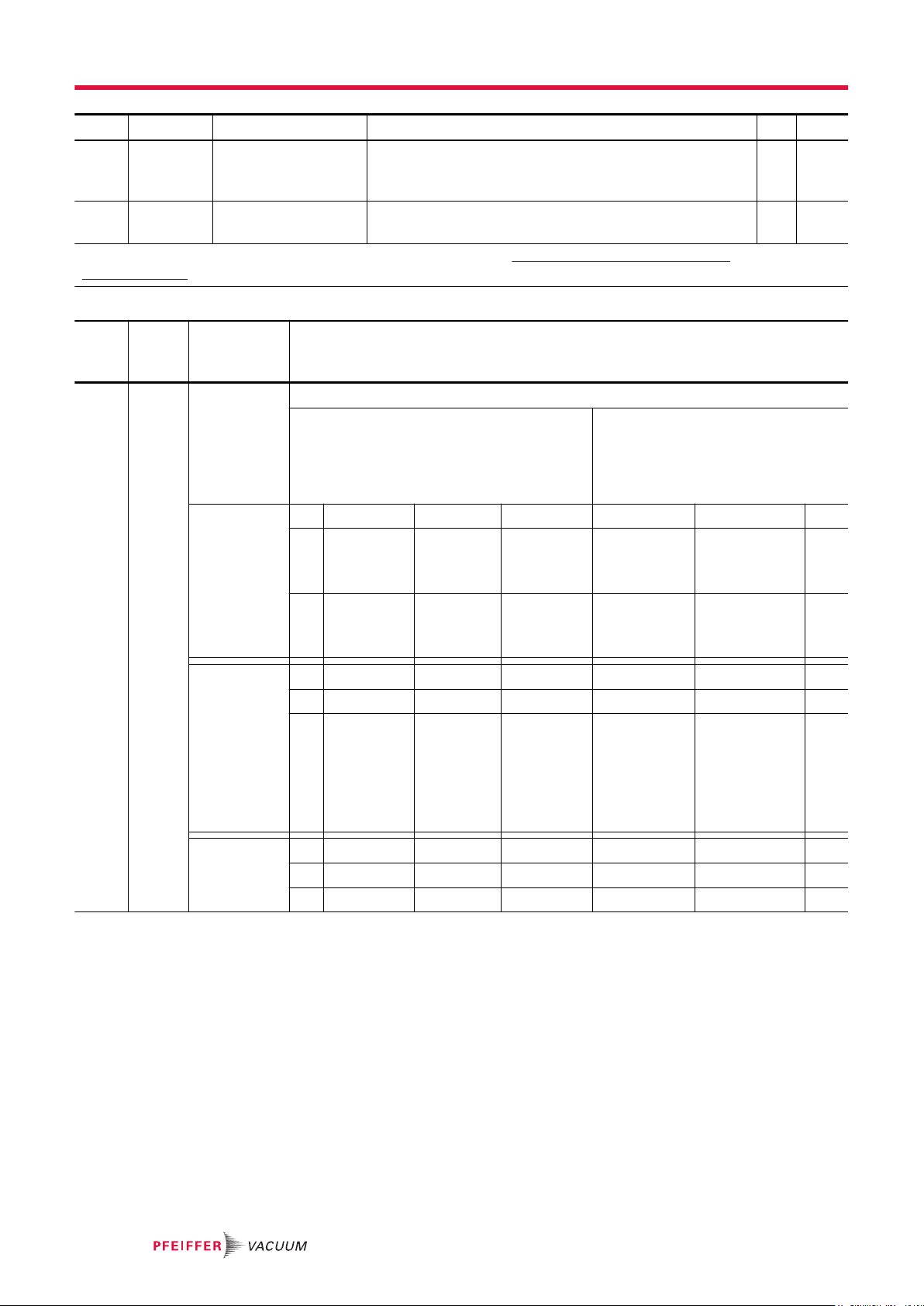
Installation
Order Parameter Description Functions Min Max
SBY none Switches from stand-
by speed to the default setting
ACP ON or OFF Start/Stop the pump The pump rotation starts with ACPON, pump stops with
*Only rotation speeds recommended in the settings table are allowed (see chapter “Setting of the rotation
speed”, page 24).
Stand-by speed is reset at 35 Hz.
ACPOFF.
Order Pa-
rameter
STA none Pump status Example: #adr,xxxxxx yyyyyy,zzzzzz,sssss,iiii,www,ppp,vvv,ttttt<CR>
Description Functions
●
sssss = pump rotation speed (min-1)
●
iiii = motor power (W)
●
www = reserved (by default 000 )
xxxxxx: status bits
yyyyyy: fault
bits
Bit 5 4 3 2 1 0
0 0 0 0 0
1 - - 1
Bit 5 4 3 2 1 0
0 - 0 0 0 0 0
1 1
power transistor not
powered
(red LED
copy = 1)
1
motor temperature
too high
pump running
1
motor current too
high
●
ppp = frequency converter temperature (°C)
●
vvv = reserved (by default 000)
●
tttt = pump operating time (from
first start-up) (h)
0 0
set speed set
point
1
nominal
speed set
- - -
1
stand-by
speed reached
-
28/56
zzzzzz: alert
bits
Bit 5 4 3 2 1 0
0 0 0 0 0 0 OFF
1 - - - - - -

6 Operation
6.1 Preliminary precautions for use
WARNING
Risk of poisoning when process gases are present in the atmosphere
The manufacturer has no control over the types of gases used with the pump. Process gases are often toxic, flammable, corrosive, explosive and/or otherwise reactive. There is a risk of serious or fatal
injury if these gases are allowed to escape freely into the atmosphere.
►
Apply the relevant safety instructions in accordance with local regulation. This information is
available from the operator’s safety department.
►
The pump exhaust must be connected to the installation’s dangerous gases extraction system.
►
Regularly check that there are no leaks where the pump connects to the exhaust pipework.
WARNING
Risk of electric shock in case of contact with the mains connector at power-off
Certain components use capacitors that are charged up to over 60 VDC and that hold their electrical
charge at power-off: residual voltages due to filter capacitance can cause electric shock, up to and
including mains voltage levels.
►
Wait 5 minutes after power-off before commencing work on the product.
Operation
CAUTION
Auditory risk due to exposure to high noise emissions
When the chamber is in the fore pumping phase and the pressure is high, the pump noise level may
exceed 70 dB (A).
►
Connect the exhaust port to a chimney or to an exhaust pipe.
►
Install an external silencer on the pump exhaust (see chapter "Accessories").
►
Wear hearing protection.
Oil capacity
The pump is delivered with filled oil charge.
●
Do not modify the oil level.
●
Do not drain the pump: this operation is carried out during pump overhaul by
our service centers.
Safety data sheets
You can obtain the safety data sheets for operating fluids from Pfeiffer Vacuum on
request, or from the Pfeiffer Vacuum Download Center.
Thermal safety
The pump is fitted with temperature sensors which prevent operation or start-up
when the temperature of the pump body is < 12°C or > 40°C.
In order for the pump to operate:
●
Operate the pump within the required temperature range.
●
Avoid sudden changes of ambient temperature when the pump is running.
The pump automatically restarts when the thermal safety fault disappears.
Before the pump is switched on each time:
1.
Check that the pump inlet is properly connected to the pumping line.
2.
Check that exhaust pipe line is not clogged and that all the valves in the exhaust system are open.
3.
Connect the pump to the mains supply.
29/56

Operation
4.
Check that the inlet pressure is not higher than atmospheric pressure. If the pressure is too high, it
can damage the product.
5.
Check that the ambient temperature is well within the permitted operating range.
6.
Check the exhaust line during pumping to prevent the risks related to excess overpressure.
6.2 Matrix gas/applications
You are advised to use the appropriate pump version according to the applications and the nature of the
gases pumped and apply the usual precautions to guarantee the reliability and safety of the procedure.
►
Ensure that the gases pumped are compatible with the various materials (see chapter “Environmental conditions”).
Type of gas or vapor pumped Recommended
equipment
Neutral or
inert gas
Gas containing condensable
vapor
Reactive
and/or corrosive gas
excluding
halogens
(F2, CL2,
Br2, I2)
Air, nitrogen,
CO2, noble gas
or permanently
non-reactive gas
●
Cyclic pumping of volume
●
Pumping
large volumes
●
Presence of
degassing
material:
plastic, elastomer, polymer, etc.
●
Drying
Pumping reactive
gas:
●
Oxidizing
●
Base
●
Acid
None
Avoid condensation which reduces the performance and
reliability of the
pump
Dilute the corrosive gas to reduce its activity.
Connect the
gas ballast to a
neutral gas
source.
Actions/Monitoring to be
done
●
See use of gas ballast
for purging.
●
Before and after pumping on the installation, allow the pump to run for 1
hour at ultimate pressure
with the gas ballast open
(inlet closed).
●
Dilute the gas to lower its
concentration and avoid
any condensation.
●
Use the purge.
●
Avoid excess pressure at
the exhaust.
●
Check that the pump materials and their sealing
are compatible with the
pumped vapors.
Minimum ACP configuration according to versions
SD G CV
Gas ballast
closed
Gas ballast open
- Purge
- -
- Gas ballast open
Purge
open
open +
gas ballast open
30/56

1567 234
91015 14 13 12 11
8
Operation
Type of gas or vapor pumped Recommended
equipment
Actions/Monitoring to be
done
Minimum ACP configuration according to versions
SD G CV
Inflammable
or explosive
gas
Work outside
the flammability
range of the
product (ideal =
25 to 50% of
the LEL
1
and/or
below the
2
MOC)
Connect the
gas ballast to a
neutral gas
source.
●
Dilute the pumped gas
upstream or in the pump
to lower its concentration
below the lower flammability limit via purges
and/or the neutral gas
ballast.
●
Dilute the gas discharged by the pump to
lower its concentration to
25% of the LEL via purge
and/or the inert gas ballast.
●
Avoid any build-up of gas
- Purge
open
in the pumping line.
●
Avoid air or humidity
backstreaming by maintaining a gas speed
> 0.1 m/s in the exhaust
line.
●
Check the sealing of the
installation.
1
Reference to USA NFPA 69-2002, chap. 6.3.1 Combustible concentration threshold; LEL = lower explosive limit
2
MOC Minimum Oxygen Concentration
Purge
open +
gas ballast open
Feature for CP - LG - SH pump versions
CP - LG - SH pump versions are designed for applications with specific qualities.
Contact our service center.
6.3 Different control modes
This chapter describes the connections and protocols associated with each control mode. 3 control
modes are available:
●
LOCAL
The pump is controlled by a switch: I/O. The pump runs independently of the equipment into
which it has been integrated.
●
REMOTE
The pump is remote controlled by opening or closing different dry contacts. Its rotation speed is
configured on the terminals of the remote control connector (see chapter “Remote mode operation”.
●
SERIAL LINK
The pump is controlled by commands sent via serial link RS-485 (see chapter “Use in RS-485 link
mode”).
6.3.1 Local mode operation
In local mode, the pump can run only if the cover plug is fitted on the remote control connector. This
cover plug is delivered with the pump.
Fig. 6: Cover plug with strap for operation in local mode
31/56

Operation
Starting the pump
An hour counter displays the pump model and running time in hours.
1.
Position the main switch to I position: pump starts automatically.
●
G version: operates the purge.
●
CV version: operates the purge and gas ballast.
Shutting down the pump
1.
Isolate the pump in the pumping line (isolation valve at pump inlet, closed) and let it run for 1
hour with gas ballast or purge open.
2.
Position the main switch to O position, and/or activate the mains circuit breaker: pump stops.
Prolonged stoppage
If the pump is subject to a prolonged stop:
►
Apply the Decommissioning procedure.
Restarting after emergency stop (using the equipment)
The emergency stop is managed by the equipment in which the pump is integrated. To restart the pump
after an emergency stop, you must:
1.
Correct the problem,
2.
Unlock the emergency button on the equipment/tool: the pump restarts automatically.
Restarting following a power failure
►
After a power failure, the pump restarts automatically when the power is restored.
DANGER
Risk of injury when power is restored to the pump
In local mode, permanent contact between terminals 7 and 8 (cover plug strap) triggers an auto-restart when the mains power supply is restored to the pump.
►
Take all the measures required to prevent risks resulting from this type of operation.
6.3.2 Remote control mode operation
►
Wire and connect the remote control connector located at the rear of the pump
Starting the pump
1.
Position the main switch to I position: the pump is powered.
2.
Send a ‘Start’ pump order via the S1 contact:
●
The pump starts up and runs at the speed set on the contacts of the remote connector.
●
G version: operates the purge.
●
CV version: operates the purge and gas ballast.
Note: when the S1 contact is closed, sending the 'ACPON' or 'ACPOFF' command via the serial link
doesn’t disturb the operation (‘context error’ response on serial link).
Influence of rotation speed on pump performances
Pump performances are guaranteed for a nominal speed of 80 Hz. Changing the
rotation speed affects the pumping speed and the ultimate pressure of the pump. At
low speed, it is the customer’s responsibility to find the correct settings according to
the pump and the process.
●
Do not exceed the maximum frequency
●
Do not run the pump continuously at speeds ≤ 60 Hz.
32/56
Shutting down the pump
1.
Isolate the pump in the pumping line (isolation valve at pump inlet, closed) and let it run for 1
hour with gas ballast or purge open.
2.
Send a ‘Stop’ pump order via S1 contact: the pump stops.
Powering off
►
Set the switch to the O position.
Prolonged stoppage
If the pump is subject to a prolonged stop:
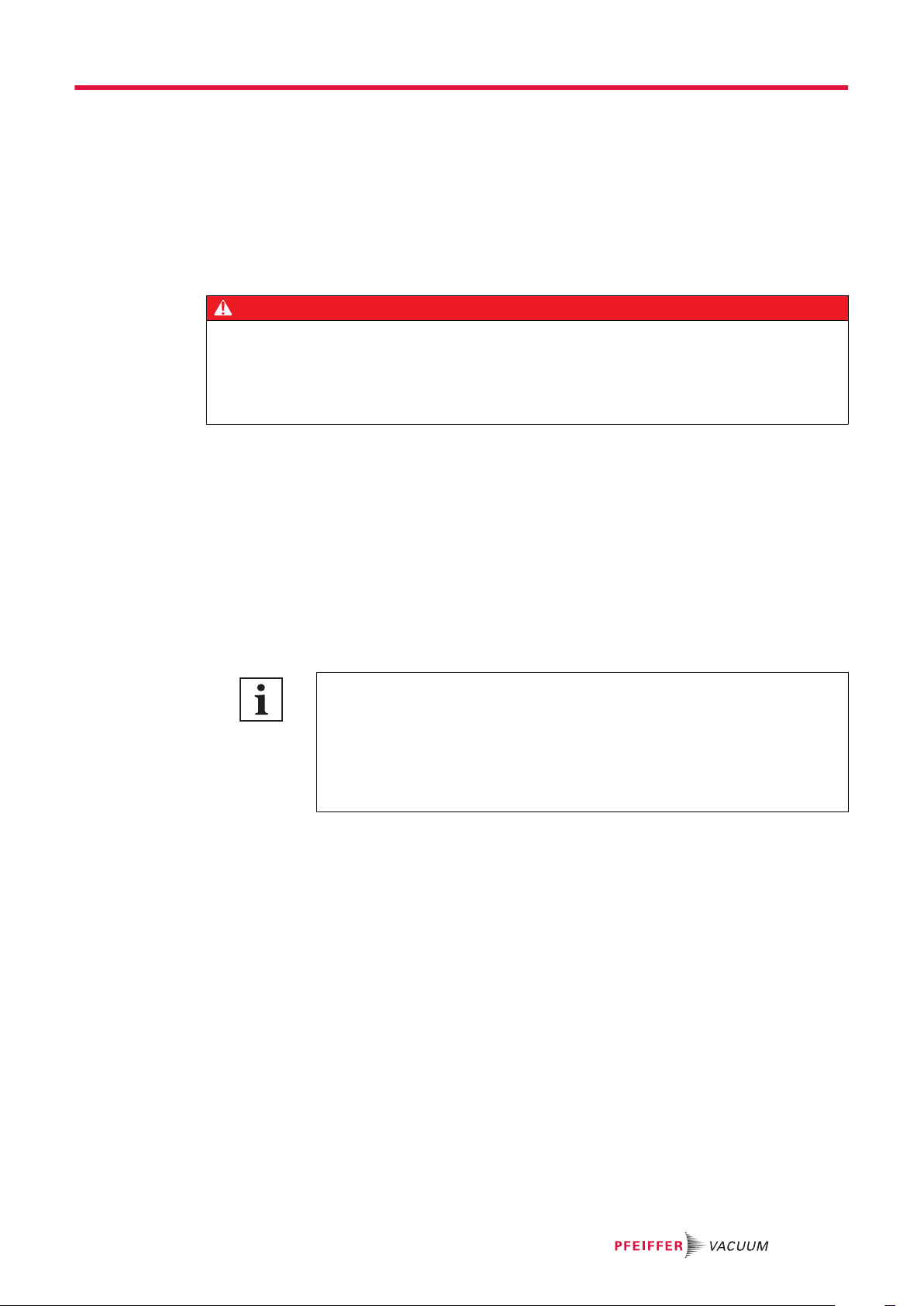
►
Apply the Decommissioning procedure.
Restarting after emergency stop (using the equipment)
The emergency stop is managed by the equipment in which the pump is integrated. To restart the pump
after an emergency stop, you must:
1.
Correct the problem,
2.
Unlock the emergency button on the equipment/tool: the pump restarts automatically.
Restarting after power failure
►
After a power failure, the pump restarts automatically when the power is restored.
DANGER
Risk of injury when power is restored to the pump
In remote control mode, contact S1 (terminals 7 and 8 on the remote control connector) switches the
pump on/off. The S1 contact wiring is the customer’s responsibility.
►
Provide adequate wiring that can authorize or prevent auto-restart.
►
Take all the measures required to prevent risks resulting from this type of operation.
6.3.3 Operation in RS-485 link mode
►
Wire and connect the serial link pins to the remote control connector.
Starting the pump
1.
Position the main switch to I position: the pump is powered.
2.
Send an ‘ACPON’ order via the serial link:
●
The pump starts and runs at the speed set on the serial link parameters.
●
G version: operates the purge.
●
CV version: operates the purge and gas ballast.
Note: when ACPON is activated, if the S1 dry contact is closed then opened on the remote control connector, then the pump stops.
Operation
Influence of rotation speed on pump performances
Pump performances are guaranteed for a nominal speed of 80 Hz. Changing the
rotation speed affects the pumping speed and the ultimate pressure of the pump. At
low speed, it is the customer’s responsibility to find the correct settings according to
the pump and the process.
●
Do not exceed the maximum frequency
●
Do not run the pump continuously at speeds ≤ 60 Hz.
Shutting down the pump
1.
Isolate the pump in the pumping line (isolation valve at pump inlet, closed) and let it run for 1 hour
with gas ballast or purge open.
2.
Send an ‘ACPOFF’ order via the serial link: the pump stops.
Restarting after emergency stop (using the equipment)
The emergency stop is managed by the equipment in which the pump is integrated. To restart the pump
after an emergency stop, you must:
1.
Correct the problem.
2.
Unlock the equipment’s emergency stop button.
3.
Send an ‘ACPON’ order via the serial link.
Powering off
►
Set the switch to the O position.
Prolonged stoppage
►
Apply the Decommissioning procedure.
6.4 Operation monitoring
The pumps equipped with a three-phase frequency converter have two LEDs at the rear that indicate
the pump’s operating status.
33/56

Operation
LED LED status Display Meaning
Green Off The pump is powered off.
On, constant
light
Red Off No error
On, constant
light
On, flashing The thermal safety indicates that the pump temperature is too
Tbl. 4: LED meaning on a pump equipped with a three-phase frequency converter
6.5 Gas ballast operation
Principle
The user must take the appropriate measures when pumping condensable vapors or when use of the
gas ballast is required. When condensable vapors or moist air are being pumped, gas is compressed
beyond its saturated vapor pressure in the compression phase. It can condense, impairing pump performance. The gas ballast can be used to inject a certain quantity of air (neutral or dry gas) into the
pump during the ‘compression’ phase so that the partial pressure of the pumped gas is less than its saturated vapor pressure at the pump’s operating temperature. Condensation is therefore impossible if
this limit is not reached. The saturated vapor pressure of a body is higher when the system is hot than
when it is cold; therefore, the pump must reach operating temperature before pumping condensable vapors. Using the gas ballast increases the ultimate pressure of the pump as well as the tempera-
ture.
Commissioning
To better pump with condensable vapors or moist air, the pump must be hot. Proceed as follows:
●
Isolate the pump from the system (inlet isolation valve closed) and allow it to operate for 1 hour
with the gas ballast open.
●
Then, open the isolation valve: the pump operates under the best conditions by reducing the risk
of condensation inside the pump.
Recommendations
To ensure that condensable gases are correctly removed by the exhaust, we do not recommend connecting an ES25S.
The gas ballast function can be automated: this accessory is available upon request (see chapter “Accessories”). Likewise, the gas ballast can be supplied with filtered dry air. Contact our service center.
When there is a large amount of condensable vapor, the gas ballast is not effective enough. In this
case, using a CV version pump is recommended. Also, refer to the “Matrix gas/applications” chapter.
The pump is powered on.
The pump has reached the selected speed.
During pump start-up, the LED is On when the selected
speed is not reached.
Presence of an error which prevents the pump from running.
low, or too high (imminent shutdown or starting impossible).
34/56
Gas ballast with permanent filter
Tbl. 5: The various gas ballast models
Gas ballast closed with a plug ON/OFF manual gas ballast

6.6 Purge operation
Principle
A gas purge circuit protects the low- and high-pressure ball bearings and dilutes trace amounts of corrosive gases.
Commissioning
To operate the purge, there must be a neutral gas supply with the required characteristics (see chapter
“Nitrogen characteristics”).
When the neutral gas supply is connected to a purge connection:
●
Start the purge according to the recommended flow rate values.
Recommendations
To ensure the appropriate removal of corrosive gases by the exhaust, we do not recommend connecting an ES25S.
Also refer to the “Matrix gas/applications” chapter.
6.7 Gas ballast and purge operation on CV version
Principle
The combined use of the gas ballast and the purge allows large amounts of condensable vapors to be
removed.
Commissioning
To better pump with condensable vapors or moist air, it is necessary to operate with a hot pump and to
use a nitrogen supply with the required characteristics (see chapter “Nitrogen characteristics”). Proceed
as follows:
1.
Isolate the pump from the system (inlet isolation valve closed) and allow it to operate for 1 hour
with the gas ballast open.
2.
Then, open the isolation valve: the pump operates under the best conditions by reducing the risk
of condensation inside the pump.
3.
Start the purge according to the recommended flow rate values.
4.
Check the level of condensable products in the external silencer and drain it when necessary.
Recommendations
The gas ballast can be automated: this accessory is available upon request (see chapter “Accesso-
ries”, page 45). Likewise, the gas ballast can be supplied with filtered dry air or nitrogen. Contact your
service center.
Also refer to the “Matrix gas/applications” chapter.
Operation
35/56

Maintenance
7 Maintenance
7.1 Maintenance safety instructions
DANGER
Risk to health posed by residual traces of process gases inside the pump
Process gases are toxic and hazardous to health. They can cause poisoning and be fatal. Before disconnecting the pump, any remaining traces of process gases must be eliminated.
►
The equipment (pumping installation) must be purged with a stream of nitrogen for 30 minutes at the same pressure and flow as that used for the process itself.
DANGER
Risk of poisoning in case of contact with toxic substances and by-products generated by the
process
The vacuum pump, pumping line components and operating fluids will potentially be contaminated
with toxic, corrosive, reactive and/or radioactive materials related to the process. Any contact with the
contaminated parts or by-products generated by the process may be injurious to health and could
cause poisoning.
►
Appropriate protective equipment must be worn when disconnecting the pump for maintenance,
filling it with operating fluid, or draining it.
►
Ventilate the area thoroughly or carry out the maintenance under an extraction hood.
►
Do not eliminate the by-products/residue via as common waste; have them destroyed by a qualified company where necessary.
►
Close off all the ports with airtight blanking plates (the product comes with blanking plates
that are also available for sale as accessories).
WARNING
Danger of electrocution by contact during maintenance or overhaul
There is an electric shock hazard in case of contact with a product powered on and not electrically
isolated.
►
Before carrying out any work, set the main switch to O.
►
Disconnect the power cable from the mains.
►
Secure the installation correctly by tagging and locking (LO/TO) the system to prevent unintentional re-engagement.
WARNING
Risk of burns in case of contact with hot surfaces
Component temperature remains high, even after the pump has stopped. There is a risk of burns
through contact with hot surfaces, especially at the pump exhaust.
►
Wait for the product to fully cool down before working on it.
►
Protective gloves must be worn in accordance with standard EN420.
WARNING
Poisoning risk in case of process gas leakage
When connecting/disconnecting components to/from the pumping line (pump, pipework, valves, etc.)
for maintenance, the leaktightness of the installation is broken, potentially causing hazardous process
gas leakage.
►
Always protect the inlet and exhaust surfaces during dismantling.
►
Perform a leak test on the pumping line after reassembly.
36/56
General maintenance recommendations
●
Ensure that the maintenance technician is trained in the safety regulations that cover the pumped
gases.

●
IN
2
Disconnect the power cable from all sources of power before working on the product.
●
Wait 5 minutes after powering off before working on the electrical components.
●
Circuits pressurized with nitrogen are potentially hazardous; always lock out these circuits using
the LO/TO Lock Out/Tag Out procedure before working on the product.
●
Route and secure cables, hoses and pipework to guard against falls.
●
Collect the residues from the processes and call in a competent organization to dispose of them.
●
Always protect the inlet and exhaust flange surfaces.
7.2 Maintenance frequency
Operation Frequency ACP 28 - 40
Pump overhaul by the Pfeiffer Vacuum service center
External silencer draining (see chapter “Onsite maintenance”)
Maintenance frequencies are typical values for non-corrosive applications. For applications using G and
CV pump versions, these values can be reduced. Contact our service center (see chapter “Service solu-
tions from Pfeiffer Vacuum”, page 43).
No maintenance is generally required before product overhaul in a service center.
Maintenance
22,000 hours or 4 years All versions
according to the external silencer
saturation
CV version only
How to contact us
Product overhauls must be carried out by personnel with manufacturer training.
Contact our nearest service center at the following e-mail address: Pfeiffer Vacuum
Service Support.
Life-time
Under normal operating conditions (at ambient temperature, low humidity and neutral pumped gas), in a
non-polluted environment, a new pump which is regularly maintained according to the instructions in
this manual (subject to the components becoming obsolete) has a lifetime greater than 10 years.
7.3 On-site maintenance
The pump does not require any maintenance on the customer’s premises other than the day-to-day
servicing described in this manual. Any other maintenance operation must be carried out by our service
center (see chapter “Service solutions from Pfeiffer Vacuum”, page 43).
►
Clean the outer surfaces of the product using a clean, lint-free cloth and a product that will not
damage the screen-printed surfaces and adhesive labels.
►
Remove dust from the air ventilation grids with a cloth. Do not use a compressed air blower.
Cleaning the inlet filter
The ACP 28 and ACP 40 models are fitted with a filter in the inlet flange. Check the cleanliness of this
filter regularly.
1.
Disconnect the pump inlet from the pumping line and remove the conical filter.
2.
Wash the filter with industrial solvent.
3.
Dry it before refitting.
37/56

1
11
Maintenance
2 Conical filter
Draining the external silencer (CV version)
The maintenance frequency depends on the amount of condensable vapors pumped in the application
in which the pump is installed.
Users are advised:
●
either to regularly check the saturation of the silencer and drain it when necessary.
●
or to connect a permanent drain system instead of the drain plug on the external silencer.
1 Drain plug
Replacing the air filter (LG version)
The LG version models have a permanent air filter.
1.
Check the cleanliness of this filter regularly.
2.
Unscrew the filter and replace it with a new one.
11 Air injection (LG version)
7.4 Exchange procedure for replacement products
To proceed with a standard exchange, key steps must be followed in sequential order:
1.
Disconnecting the pump from the installation.
2.
Draining the external silencer (CV version).
3.
Preparing the pump for shipping.
4.
Complete the declaration of contamination.
5.
Handling the new pump.
6.
Installing the new pump.
Familiarize yourself with the service request procedure and fill in the declaration of contamination when
returning products to our service centers (see chapter “Service solutions from Pfeiffer Vac-
uum”, page 43).
38/56

7.4.1 Disconnecting the pump from the installation
Reminder of the risks and safety measures
●
Follow the maintenance safety instructions.
●
Apply the specific safety instructions in accordance with local laws; this information is available from the customer’s health and safety department.
Procedure
1.
Power off the pump by setting the switch to position O.
2.
Switch off your main circuit breaker.
3.
Disconnect the power cable at the electrical connector.
4.
Disconnect the nitrogen supply.
5.
Disconnect the pump from the pumping line and blank off the inlet port with the airtight connection
accessories.
6.
Disconnect the pump from the exhaust and blank off the exhaust port with the airtight connection
accessories.
7.
Remove the pump from the installation.
7.4.2 Preparing the pump for shipping
After use in clean applications
●
Install the connecting accessories provided with the pump on delivery. Contact the service center
to order accessories if necessary.
●
Connect the cover plug (delivered with the pump) to the remote connector.
After use with traces of corrosive gases
●
Respect safety instructions before working on the product.
●
Install the connecting accessories to make the pump airtight.
●
Connect the cover plug (delivered with the pump) to the remote connector.
Product transport and shipping
For product transport and shipping, pack it in the original packaging and follow the instructions from the
Service procedure (see chapter “Service solutions from Pfeiffer Vacuum”, page 43).
Maintenance
39/56

Decommissioning
8 Decommissioning
8.1 Shutting down for longer periods
Procedure for a prolonged stop on a pump (> 1 year)
1.
Stop the pump according to pump shut-down procedure.
2.
Drain the external silencer (CV version).
3.
Disconnect the pump from the installation.
4.
Store the pump.
8.2 Recommissioning
To restart the pump after a prolonged stop, refer to the installation instructions (see chapter “Installa-
tion ”, page 19).
8.3 Disposal
In accordance with Directive 2012/19/EC on the treatment of waste electrical and electronic equipment,
and Directive 2011/65/EC on the restriction of hazardous substances, end-of-life products can be returned to the manufacturer for decontamination and recovery.
The manufacturer shall only be required to take back equipment that is complete and unmodified, using
Pfeiffer Vacuum SAS original spare parts, sold by Pfeiffer Vacuum and including all assemblies and
sub-assemblies.
This obligation does not cover the shipping cost to a reclamation facility or services provided, for which
the customer will be invoiced.
Familiarize yourself with the service request procedure and fill in the declaration of contamination when
returning products to our service centers (see chapter “Service solutions from Pfeiffer Vac-
uum”, page 43).
Environmental protection
The product and its components must be disposed of in accordance with the
applicable regulations relating to environmental protection and human
health, with a view to reducing natural resource wastage and preventing pollution.
Our products contain different materials which must be recycled (see chapter “Environmental condi-
tions”, page 48). Take particular precautions for:
●
fluoroelastomers which may break down if they are exposed to high temperatures,
●
potentially contaminated components that have been in contact with products resulting from the
processes,
40/56

9 Malfunctions
9.1 Trouble at pump start-up
Read the safety instructions for maintenance.
Symptom Cause Remedy
The pump does not start and the
fan does not run
The pump does not start but the
fan runs
Main switch
The pump supply voltage is
not compatible with the equipment’s power configuration
Main cable not correctly connected or damaged
Other problem
Temperature
Remote control connector
wiring
Other problem
●
●
●
●
●
●
●
●
Malfunctions
Check that the main switch is at the I position.
Check the equipment’s voltage corresponds to required power voltage.
Check / replace the main power cable.
Contact our service center.
Check the pump ventilation conditions.
Wait for 1 hour at ambient temperature between
12°C and 40°C. The pump must start automatically
Check that the cover plug is properly connected to
the connector at the rear of the pump.
Pump blocked: Contact our service center.
9.2 The pump runs incorrectly
Read the safety instructions for maintenance.
Symptom Cause Remedy
Pump runs intermittently
Pump noisy Gas ballast
Temperature
The pump supply voltage is
not compatible with the
equipment’s power configuration
Other problem
The pressure does not go
down - leak in the installation
Vibration
Other problem
●
●
●
●
●
●
●
Check the pump ventilation conditions.
Check the voltage corresponds to required power voltage.
Contact our service center.
Check if the gas ballast is open. Warning: if the application requires it, the gas ballast must remain open despite the noise!
Check the pressure at the pump inlet.
Check that the pump is properly attached to the frame.
Contact our service center.
41/56

Malfunctions
Symptom Cause Remedy
Bad vacuum Gas ballast
Purge (G and CV versions)
Rotation speed
Pumping of condensable vapors
Defective measurement
gauge
Leak in the installation
Other problem
●
●
●
●
●
●
●
●
●
Check if the gas ballast is open. Warning: if the application requires it, the gas ballast must remain open at the expense of the
limit pressure!
If the purge is used: check the purge connection between pump
and installation.
If the purge is not used: check the tightness of the plug installed
on the purge port.
If remote controlled via RS-485: check the setpoint speed.
If remote controlled via dry contacts: check the contact setting.
If the application allows it, let the pump run for 30 minutes to 1
hour with the gas ballast open; this removes the condensable vapors.
Perform a leak test on the pumping line.
Check the accuracy of the measurement means
Contact our service center.
42/56

ANFORDERUNG SERVICE
ERKLÄRUNG KONTAMINIERUNG
Service solutions from Pfeiffer Vacuum
10 Service solutions from Pfeiffer Vacuum
We offer first class service
Long vacuum component service life, coupled with low downtimes, are clear expectations that you have
of us. We satisfy your needs with capable products and outstanding service.
We are consistently striving to perfect our core competence, service for vacuum components. And our
service is far from over once you’ve purchased a product from Pfeiffer Vacuum. It often enough really
just begins then. In proven Pfeiffer Vacuum quality, of course.
Our professional sales engineers and service technicians stand ready to provide hands-on support to
you worldwide. Pfeiffer Vacuum offers a complete portfolio of service offerings, ranging from genuine
spare parts right through to service agreements.
Take advantage of Pfeiffer Vacuum Service
Whether for preventative on-site service from our field service, fast replacement with as-new replacement products or repair in a Service Center close to you; you have various options for upholding your
equipment availability. Detailed information and addresses can be found on our website in the Pfeiff-
er Vacuum Service section.
Advice on the optimum solution is available from your Pfeiffer Vacuum contact partner.
For quick and smooth handling of the service process, we recommend the following steps:
1. Download the current form templates.
─ Declaration of Service Request
─ Service Request
─ Declaration of Contamination
a. Dismantle all accessories and keep them (all external mounted parts as valve, inlet
screen, etc.).
b. Drain the operating fluid/lubricant as necessary.
c. Drain the cooling medium as necessary.
2. Fill out the service request and the declaration of contamination.
3. Send the forms via email, fax or post to your local Service Center.
4. You will receive a response from Pfeiffer Vacuum.
Sending of contaminated products
No units will be accepted if they are contaminated with micro-biological, explosive or radioactive substances. If products are contaminated or if the declaration of contamination is missing, Pfeiffer Vacuum
will contact the customer before starting maintenance. In addition, depending on the product and the
level of contamination additional decontamination costs may be required.
43/56

ERKLÄRUNG KONTAMINIERUNG
Service solutions from Pfeiffer Vacuum
5. Prepare the product for transport in accordance with the details in the declaration of contamination.
a) Neutralize the product with nitrogen or dry air.
b) Close all openings with airtight blank flanges.
c) Seal the product in appropriate protective film.
d) Only pack the product in suitable, stable transport containers.
e) Observe the applicable transport conditions.
6 Affix the declaration of contamination to the outside of the packaging.
7 Then send your product to your local Service Center.
8 You will receive a confirmation message/a quotation from Pfeiffer Vacuum.
For all service orders, our General Terms and Conditions of Sales and Supply and General Terms and
Conditions of Repair and Maintenance apply to vacuum equipment and components.
44/56

11 Accessories
Refer to the accessory operating instructions to install the accessory.
Accessory Description Model
Inlet filter Stops particles and dust
Exhaust silencer
Noise reduction cover
Sound enclosure kit
Frequency
converter
interface
socket
Pump fastening kit
Wheel kit Facilitates handling and
Automatic
gas ballast
with a diameter greater
than 25 microns.
Reduces the noise level
at the exhaust when the
pump operates at high
pressures on clean applications. Noise reduction (-12 dBA) at atmospheric pressure.
Noise reduction (-5 dBA)
at a maximum ambient
temperature of 35°C.
Noise reduction (-10
dBA) at a maximum ambient temperature of
32 °C.
Retrieves the signal that
indicates the rotation
speed reached and
manages a power supply up to 24 VDC - 1 A.
Fastens the pump to the
equipment with plates
(M6 screws for frame assembly not supplied).
positioning in the equipment using the 4 wheels.
Ensures tightness when
the pump stops or it can
be used to remotely control cyclical air inlets on
the pump.
Accessories
Pump versions
P/N SD CV CP LG SH G
Dimension
IPF 25
DN 25 ISO-KF
IPF 40
DN 40 ISO-KF
ES25S
DN 25 ISO-KF
NRC 28 - 40 112637 X / / X X X
SEK 28 - 40 114379 X / / X X X
24VDC
100 V 50/60
Hz
110 V 60 Hz
200 V 50/60
Hz
230 V 50/60
Hz
111649 X X X X X X
111647 X X X X X X
109873 X X X X X X
112851 X X X X X /
112846 X X X X X X
111138S X X X X X X
114816
114814
114813
114815
114812
X
X
/
X
X
X
X
/
X
X
X
X
/
X
X
X
X
/
X
X
X
X
/
X
X
X
X
X
X
X
45/56

Accessories
Pump versions
Accessory Description Model
Dimension
Isolation
valve
Permanent
air filter for
gas ballast
For blanking plates, claw clamps and quick connect clamps, please refer to the connection accessories catalog on the Pfeiffer-Vacuum site.
For SH versions, select the connecting accessories with nitrile seals.
Returns the pump to atmospheric pressure by
isolating the pumping
line; it is installed upstream of the pump.
ISV 25
100 V 50/60
Hz
110 V 50/60
Hz
200 V 50/60
Hz
220 V 50/60
Hz
240 V 50/60
Hz
24 VDC
ISV 40
100 V 50/60
Hz
110 V 50/60
Hz
200 V 50/60
Hz
220 V 50/60
Hz
240 V 50/60Hz
24 VDC
P/N SD CV CP LG SH G
115900
115901
115897
115898
115899
115902
118811
118812
118813
118814
118815
118816
075989 / / / X / /
X
X
X
X
X
X
X
X
X
X
X
X
X
X
X
X
X
X
X
X
X
X
X
X
X
X
X
X
X
X
X
X
X
X
X
X
X
X
X
X
X
X
X
X
X
X
X
X
X
X
X
X
X
X
X
X
X
X
X
X
X
X
X
X
X
X
X
X
X
X
X
X
46/56

12 Technical data and dimensions
12.1 General
Basic principles for the Technical Data of Pfeiffer Vacuum dry compact multi-stage Roots pumps:
●
Recommendations of PNEUROP committee PN5
●
ISO 21360; 2007: “Vacuum technology - Standard methods for measuring vacuum-pump performance - General description”
●
Sound pressure level at ultimate pressure according to EN ISO 2151
12.2 Technical characteristics
Characteristics Units ACP
28 40
SH-CP-SD G-LG CV SH-CP-SD G-LG CV
Inlet flange (ISO-KF) DN 25 DN 40
Exhaust flange (ISO-KF) DN 25 DN 25
Pumping speed max.
Typical ultimate pressure (without
m3/h
hPa
purge or gas ballast)
Typical ultimate pressure (with
hPa
gas ballast open)
Typical ultimate pressure (with
(3)
purge)
Typical ultimate pressure (with
(3)
purge
and gas ballast open)
Typical ultimate pressure (with
(3)
purge
and gas ballast open)
Maximum ultimate pressure (with-
hPa -
hPa -
hPa - -
hPa
out purge or gas ballast)
Maximum ultimate pressure (with
hPa
gas ballast open)
Maximum ultimate pressure (with
(3)
purge)
Maximum ultimate pressure (with
(3)
purge
and gas ballast open)
Max. pumping capacity of pure
hPa -
hPa - -
g/h 120 - 700 120 - 700
water vapor at 20°C (gas ballast
(2)
open)
Continuous inlet pressure hPa 1013
Maximum exhaust pressure hPa 1200
N2 Purge flow
(3)
Gas ballast flow at atmospheric
slm - 3.7 40 - 3.7 40
m3/h
pressure
Sound level (gas ballast and
dB(A) < 70 < 70 < 70 < 70 < 70 < 70
purge closed)
Helium leak rate
(4) (5)
hPa l/s
27 37
- 2
3·10
1·10
4·10
2·10
- 1
- 2
- 1
-
1·10
8·10
-
2·10
-1
-2
- 1
- 1
2·10
-1
1·10
- -
-1
2·10
- 1
3·10
- 1
2·10
-1
3·10
1·10
-
- -
2·10
-
- -
1.2 - 2.4 1.2 - 2.4
-7
< 5·10
CP only < 5·10
-8
< 5·10
-7
< 5·10-7< 5·10
CP only < 5·10
Technical data and dimensions
- 1
- 1
-7
-
-1
1·10
-2
8·10
-
- 1
2·10
< 5·10-7< 5·10
-8
2·10
1·10
-
2·10
3·10
2·10
3·10
- 1
-1
-1
- 1
-1
-1
-7
47/56

Technical data and dimensions
Characteristics Units ACP
28 40
SH-CP-SD G-LG CV SH-CP-SD G-LG CV
Power supply
(1)
(according to ordering guide)
Power consumption at ultimate
pressure
Power consumption at atmospheric pressure
Dimensions (see chapter “Dimensions”, page 49)
Weight kg 30 32
(1) In accordance with EC regulations, the pumps can withstand a voltage variation of ±10%.
(2) at ambient temperature: 20°C.
(3) Inert gas flushing 300 hPa relative pressure.
(4) Test by Helium spray.
(5) Overall leak test
Tbl. 6: Technical characteristics
V 110-230 V- 1-phase or 200-440 V- 3-phase
W 700
W 1050 1050 1050 1050 1050 1050
mbar bar Pa hPa kPa Torr | mm Hg
mbar 1
bar 1000 1
Pa 0.01
hPa 1
1 · 10
1 · 10
1 · 10
-3
-5
-3
100 1 0.1 0.75
5
1 · 10
1 0.01
1000 100 750
-3
1 · 10
7.5 · 10
100 1 0.1 0.75
kPa 10 0.01 1000 10 1 7.5
Torr | mm Hg 1.33
1.33 · 10
-3
1 Pa = 1 N/m
133.32 1.33 0.133 1
2
Tbl. 7: Conversion table: Pressure units
mbar l/s
Pa m3/s
sccm Torr l/s
atm cm3/s
mbar l/s 1 0.1 59.2 0.75 0.987
Pa m3/s
sccm
10 1 592 7.5 9.87
1.69 · 10
-2
1.69 · 10
-3
1
1.27 · 10
-2
1.67 · 10
Torr l/s 1.33 0.133 78.9 1 1.32
atm cm3/s
1.01 0.101 59.8 0.76 1
Tbl. 8: Conversion table: Units for gas throughput
-3
-2
12.2.1 Environmental conditions
Use indoor use
Installation altitude up to 2000m
Protection rating IP20
Ambient operating temperature 12 to 40°C
Storage temperature -10 to +60°C
48/56

Technical data and dimensions
Maximum relative humidity 80% max. with T ≤ 31°C, at 50% max. with T ≤ 40°C
Transient overvoltage protection Category II
Pollution degree 2
The materials
Our products contain different materials which must be recycled:
Description Versions SD - SH - CP Versions G - CV - LG
Jet - Brass
Purge line - Stainless steel
Valves FPM
O-rings, lip seals FPM / NBR / PTFE
Shaft, spring, inlet filter Stainless steel
Stators, lobes Aluminum, aluminum alloy + Al2O3 coating
Screws, worked pins, deflectors Stainless steel
Ball bearings Steel, PFPE grease
Inlet and exhaust flanges Aluminum
12.2.2 Nitrogen characteristics
H2O concentration < 10 ppm v
O2 concentration < 5 ppm v
Dust < 1 µm
Oil < 0.1 ppm
Relative pressure
2 · 103 to 6 · 103 hPa
Tbl. 9: Nitrogen characteristics
Connector types
Nitrogen inlet 1/8" NPT male connector Stainless steel
12.2.3 Electrical characteristics
Main switch short circuit cut-off capacity 10 kA
GFI (or RCD) type B, differential circuit breaker compatible with TT electrical networks
1)
for TN and IT networks, use appropriate protection measures
Tbl. 10: Electrical network protection
30 mA
1)
Mains power supply Single-Phase Three-Phase
LV (100-115V) HV (200-230V) LV (200-240V) HV (240-440V)
Main circuit breaker rating (minimum values) 12 A 6 A 5 A 3 A
Conductor cross-section sizes
2.5 mm
2
1.5 mm
2
1.5 mm
2
12.3 Dimensions
Dimensions in mm
1 mm
2
49/56

Exh.
IN
D
AC
M
B
L
R
Q
E
F
A
I
J
S
P
H
T
AB
AA
G
AH
U
N
C
K
Exh.
IN
Exh.
G
I
H
D
AD
AI
AH
U
AA
AB
AC
K
C
AG
N
B
S
P
L
M
T
R
Q
AE
J
E
F
A
AF
Technical data and dimensions
Fig. 7: Dimensions ACP 28 - 40 versions SD - SH - LG - G
ACP 28-40 A B D C E
(1)
G K J I H L M N
F
Single-Phase 322 627 20 193 250 272 228 150 308 278 96 450 76 22 66 12
Three-Phase 314 612 31 187 250 272 235 150 302 272 90 450 70 19 60 12
(1)
F = 306.7 for LG version
(2)
P = 1/4 BSPP purge connection for G version
ACP 28-40 R S T U AA AB AC AH
Single-Phase 43 93 25 105 80 33 60 127
Three-Phase 45 88 28 105 80 34 60 127
(2)
Q
P
50/56
Fig. 8: Dimensions ACP 28 - 40 versions CV

K
C
N
Exh.
IN
G
E
F
A
U
AH
AA
AC
AB
P
J
I
H
(Exh.)
S
(IN)
T
M
L
B
D
R
AI
AJ
Q
Technical data and dimensions
ACP 28 CV/ACP 40 CV A B D C E F G H I J K L M N
Single-Phase 322 627 20 193 250 272 228 278 287 308 150 450 76 22
Three-Phase 314 612 31 187 250 272 235 272 281 302 150 450 70 18.5
ACP 28 CV/ACP 40 CV P Q R S T U AA AB AC AD AE AF AG AH AI
Single-Phase 66 12 43 94 25 105 80 - 60 192 485 43 308 224 118
Three-Phase 60 12 45 88 28 105 80 34 60 192 479 43 305 224 118
Fig. 9: Dimensions ACP 28 - 40 versions CP
ACP 28 CP/ACP 40 CP A B D C E F G H I J K L M N
Single-Phase 322 627 20 193 252 278 228 96 287 308 150 450 76 22
Three-Phase 314 612 31 187 252 278 235 96 281 302 150 450 70 19
ACP 28 CP/ACP 40 CP P Q R S T U AA AB AC AH AI AJ
Single-Phase 66 12 43 94 25 105 80 37 60 127 361 358
Three-Phase 60 12 45 88 28 105 80 37 60 127 361 358
51/56

100
150
215
BA
72 270
254
240
BA
X2
Y2
X1
Y1
Z
F1 F3 F3
F4
Technical data and dimensions
Fig. 10: Wheel kit dimensions
Fig. 11: Fastening kit dimensions
BA = 471 mm
12.4 Weight distribution and center of gravity
Center of gravity
Model Center of gravity (mm) Weight per foot (DaN)
ACP 28/ACP 40 Single-phase/Three-phase 69.5 80.5 225 225 130 8.6 7.4 8.6 7.4
ACP 28 G/ACP 40 G Single-phase/Three-phase 69.5 80.5 225 225 130 8.6 7.4 8.6 7.4
ACP 28 CP/ACP 40 CP Single-phase/Three-phase 69.5 80.5 225 225 130 8.6 7.4 8.6 7.4
ACP 28 SH/ACP 40 SH Single-phase/Three-phase 69.5 80.5 225 225 130 8.6 7.4 8.6 7.4
52/56
X1 X2 Y1 Y2 Z F1 F2 F3 F4

F2
F1
F4
F3
8
7
6
Fa
Fr
Technical data and dimensions
Model Center of gravity (mm) Weight per foot (DaN)
X1 X2 Y1 Y2 Z F1 F2 F3 F4
ACP 28 LG/ACP 40 LG Single-phase/Three-phase 69.5 80.5 225 225 130 8.6 7.4 8.6 7.4
ACP 28 CV/ACP 40 CV Single-phase 69.5 80.5 214 236 130 8.2 7.4 9.0 7.8
ACP 28 CV/ACP 40 CV Three-phase 70.5 79.5 221 229 136 8.3 7.4 8.6 7.7
12.5 Load on foot with fastening kit
We strongly recommended you secure the pump on the equipment with 4 screws (supply of these
screws is the customer’s responsibility, at least 2 screws per fixation plate). The screw material must
comply with foot load specifications, given in the table below.
6 Pump frame 7 M 6 X 20 screw, qty 4, grade
12-9
8 Fastening plate, thickness: 6 mm (delivered in the fastening
kit)
Model Load by foot (N)
F 1 F 2 F 3 F 4
ACP 28/ACP 40
ACP 28 G/ACP 40 G
ACP 28 CV/ACP 40 CV
ACP 28 CP/ACP 40 CP
ACP 28 SH/ACP 40 SH
ACP 28 LG/ACP 40 LG
Single-phase / Three-phase
Traction (Fa) 15 184 27 167
Shearing (Fr) 284 512 291 436
53/56


Declaration of conformity
We hereby declare that the product mentioned below complies with all the applicable provisions of the following EU directives:
●
Machinery 2006/42/EC (Annex II, no. 1 A)
●
Electromagnetic compatibility 2014/30/EU
●
Restriction of the use of certain hazardous substances 2011/65/EU
The person responsible for drawing up the technical file is Mr. Frédéric Rouveyre, Pfeiffer
Vacuum SAS, 98, avenue de Brogny B.P.2069, 74009 Annecy cedex, France.
Multi-stage Roots Pump, air cooled
ACP 28 - ACP 28 G - ACP 28 CV - ACP 28 SH - ACP 28 LG - ACP 28 CP
ACP 40 - ACP 40 G - ACP 40 CV - ACP 40 SH - ACP 40 LG - ACP 40 CP
Harmonized standards and national standards and specifications applied:
French standard NF EN 1012-2: 2009
French standard NF EN 61010-1: 2011
French standard NF EN 61000-6-2: 2005
French standard NF EN 61000-6-4: 2007
Signature:
Guillaume Kreziak
Director of Products, Technology & Projects
Pfeiffer Vacuum SAS
98, avenue de Brogny
74009 Annecy cedex
France
B.P. 2069
15/10/2018

Ed 09 - Date 2018/06 - P/N:112369OEN
*112369*
