
WINE COOLER
USER MANUAL
Model:
P80S
P80D
P120S
P120D
www.pevino.com

THANK YOU FOR PURCHASING A PEVINO WINE COOLER. BEFORE USE, PLEASE READ AND FOLLOW
ALL SAFETY RULES AND OPERATING INSTRUCTIONS.
WARNING
IMPORTANT SAFETY INSTRUCTIONS
~
WARNING
~
To reduce the risk of fire, electrical shock, or
injury when using your appliance, follow these
basic precautions:
To prevent damaging the door gasket, make sure to have the door all the way opened
when pulling shelves out of the rail compartment. The appliance must be positioned so
that the plug is accessible.Release the electric cord. Move your cabinet to its final
location. Do not move your Cabinet while loaded with wine. You might distort the body.
The wine cooler should be installed in a suitable place in order to avoid touching the
compressor with the hand. If the supply cord is damaged, it must be replaced by
manufacturer of its service agent or a similarly qualified person in order to avoid a
hazard.

Read all instructions before using the Wine cooler.
• DANGER or WARNING:
Risk of child entrapment.
Child entrapment and suffocation are not problems of the past. Junked or abandoned
appliances are still dangerous . . . even if they will “just sit in the garage a few days”.
Before you throw away your old Wine cooler: Take off the door.
Leave the shelves in place so that children may not easily climb inside. Never allow
children to operate, play with, or crawl inside the appliance. Never clean appliance parts
with flammable fluids. The fumes can create a fire hazard or explosion. Do not store or
use gasoline or any other flammable vapors and liquids in the vicinity of this or any other
appliance. The fumes can create a fire hazard or explosion.
-Save these instructions-
Ø Before Using Your Wine Cooler
Remove the exterior and interior packing. • Before connecting the Wine Cooler to the power
source, let it stand upright for approximately 2 hours. This will reduce the possibility of a
malfunction in the cooling system from handling during transportation. • Clean the interior
surface with lukewarm water using a soft cloth. • When replace the illuminating lamp, please
select the lamp which comply with the rated power input of lamp according to the rating
label. Shut off the power supply before replacing the lamp. • When disposing your appliance,
please choose an authorized disposal site.
Installation of Your Wine Cooler
• Place your Wine Cooler on a floor / surface that is strong enough to support it when it is
fully loaded. To level your Wine Cooler, adjust the leveling leg at the bottom of the Wine
Cooler. • Locate the Wine Cooler away from direct sunlight and sources of heat (stove,
heater, radiator, etc.). Direct sunlight may affect the acrylic coating and heat sources may
increase electrical consumption. Extreme cold ambient temperatures may also cause the
unit not to perform properly. • Avoid locating the unit in moist areas.• Plug the Wine Cooler
into an exclusive, properly installed wall outlet. Any questions concerning power should be
directed toward a certified electrician or an authorized Products service center.
Attention
Store wine in sealed bottles. Do not overload the cabinet. Do not open the door unless
necessary. Do not cover shelves with aluminum foil or any other shelf material which may

prevent air circulation. Should the wine Cooler be stored without use for long periods it is
suggested, after a careful cleaning, to leave the door ajar to allow air to circulate inside the
cabinet in order to avoid possible formations of condensation, mold or odors. The Carbon
filter should be cleaned / dried at least once a year.
Reversing the Door Swing of Your Appliance
This appliance has the capability of the door opening from either the left or right side. The
unit is delivered to you with the door opening from the left side.
Reversing door direction is shown as below diagram:
(1) Take off screws on hinge cover on top of the cabinet and then separate the door from the
cabinet.
(2) Remove screws and hinge supporter beneath the cabinet, then reverse the door at an
angle of 180°to sit it on the mounting hole of the pedestal, using the EXTRA bracket.
(3) Hold the door in vertical position, put the hinge cover on top of the cabinet and fasten it
with screws.

Adjustment of wine cabinet feet
Activated carbon filter
一、appearance:'
''''''''''''''''' '
二、function:'
This'item'is'intended'for'sterilizating'and'getting'rid'of'abnormal'taste'inside'
the'cabinet.'
三、how'to'maintenance:' '
Take'it'out'of'the'cabinet'in'every'quarter'and'expose'it'to'the'sun'for'a'few'

hours'before'putting'it'back.'It'can'be'used'repeatedly.
四、how'to'place'it:'
It'can'be'put'on'any'position'between'two'shelves.' '
'

STRUCTURE AND FUNCTIONS
1 door hinge
2 LCD control panel
3 Led lighting
4 shelf for wine storage
5 door frame
6 safety lock
7 supporting feet

Operating instructions
You’re suggested to place the cabinet in the space with surrounding temperature ranging from 0-35 ℃
(32-95℉), and the working conditions will be affected if the surrounding temperature goes beyond or
lower than suggested temperature.
THE MOST SUITABLE TEMPERATURE INSIDE THE CABIENT
RED WINE 14.4-18.3℃(58-65℉ )
DRY/WHITE WINE 8.9-13.9℃(48-57℉ )
ROSE WINE 9.4-10.6℃(49-51℉ )
SPARKLING WINE 4.4-8.3℃(40-47℉ )
temp setting ◆
control panel for single temp setting
l POWER
l LAMP: switch for Led lighting
l SET TEMP
l ℃/°F: Celsius/ Fahrenheit switch
l OFF/ON:
l Intensity: LED lighting control, press 2 seconds can turn off lighting, press the button to restore
l Color:change color of LED lighting
The left LCD chamber indicates the setting temp, ranging from 5℃~22℃(40℉-72℉), when temperature
is set between 5-12°or 12-22°,the indicator corresponding the chamber on the left side will flash. The
digital tube on the right chamber indicates the actual temp inside the cabinet, ranging from
0~37℃(32℉-99℉)

Temp setting range for single zone wine cooler: 5℃~22℃(40℉-72℉)。
The user can re-set temp inside the cabinet based on actual requirement, after start working, the cabinet
will keep on refrigerating till it reaches the set temp, and work around setting temp within range of ±2°.
Under the circumstances of power stop or cutting in the process of normal operation, the last setting
figure can be automatically memorized by the cabinet.
Functional instructions for control panel:
Power: This button controls starting and stopping of the whole cooling system. (indicates the
situation of power supply)
℃/℉ this button can switch Fahrenheit to Celsius or vice versa, their temp indication are corresponding.
When switching, the corresponding indicator on the right corner of digital tube will start, and user can also
choose the procedure of memorizing Fahrenheit when starting operation.
Attention:
According to different habit of using the wine cooler among different countries or areas, users
can switch temp setting at will, only need to press the button “℃/℉”for 3 seconds
▲/▼(+/-) This button controls progressive increase or decrease of the temperature, when temp range
is between 5-8℃(40-47℉ ), orange lighting will indicates on the below corresponding indicator,
while the range between 9-14℃ ( 48-57℉ ) , white lighting will indicates on the below
corresponding indicator
RUN When compressor is on work, the below corresponding LED indicator can only light up, the
operation status of compressor can be judged from lighting/stopping of the indicator.
HTR This sign indicates status of thermal compensation of the wine cooler.
SET CHAMBER digital display of temp setting.
CHAMBER digital display of temp inside the cabinet.

Control requirement for cooling circulation system:
When cooling system inside the cabinet meet with requirement of temp setting, compressor will stop
working. When temperature inside the cabinet rises up to the level which requires compressor to start, it’ll
enter the process of re-starting, ≥ 5 minutes is required each time for stopping of the compressor. If
operating the button POWER to control cooling system of the whole cabinet, 5 minutes interval for delay
protection is required to re-start the compressor.
Dual-zone control panel
l POWER:
l LAMP: switch for Led lighting
l UPPER CHAMBER: set temp on upper zone
l LOWER CHAMBER: set temp on single zone
l ℃/°F: Celsius/Fahrenheit switch
l OFF/ON:
l Intensity: LED lighting control, press 2 seconds to turn off lighting, press the button to restore
l Color:change color of LED lighting
Dual-zone temp control system is characterized by dividing the cabinet into dual temp control
compartment(upper chamber and lower chamber) through combination of circuit control system, sheet
metal forming process and cooling system.
UPPER CHAMBER
:5-12℃ (40-54℉ ) ,
UPPER CHAMBER: temp control ranges from
5-12℃ (40-54℉) ,
LOWER CHAMBER
:12-22℃ (54-72℉ )
LOWER CHAMBER temp control ranges from
12-22℃ (54-72℉)
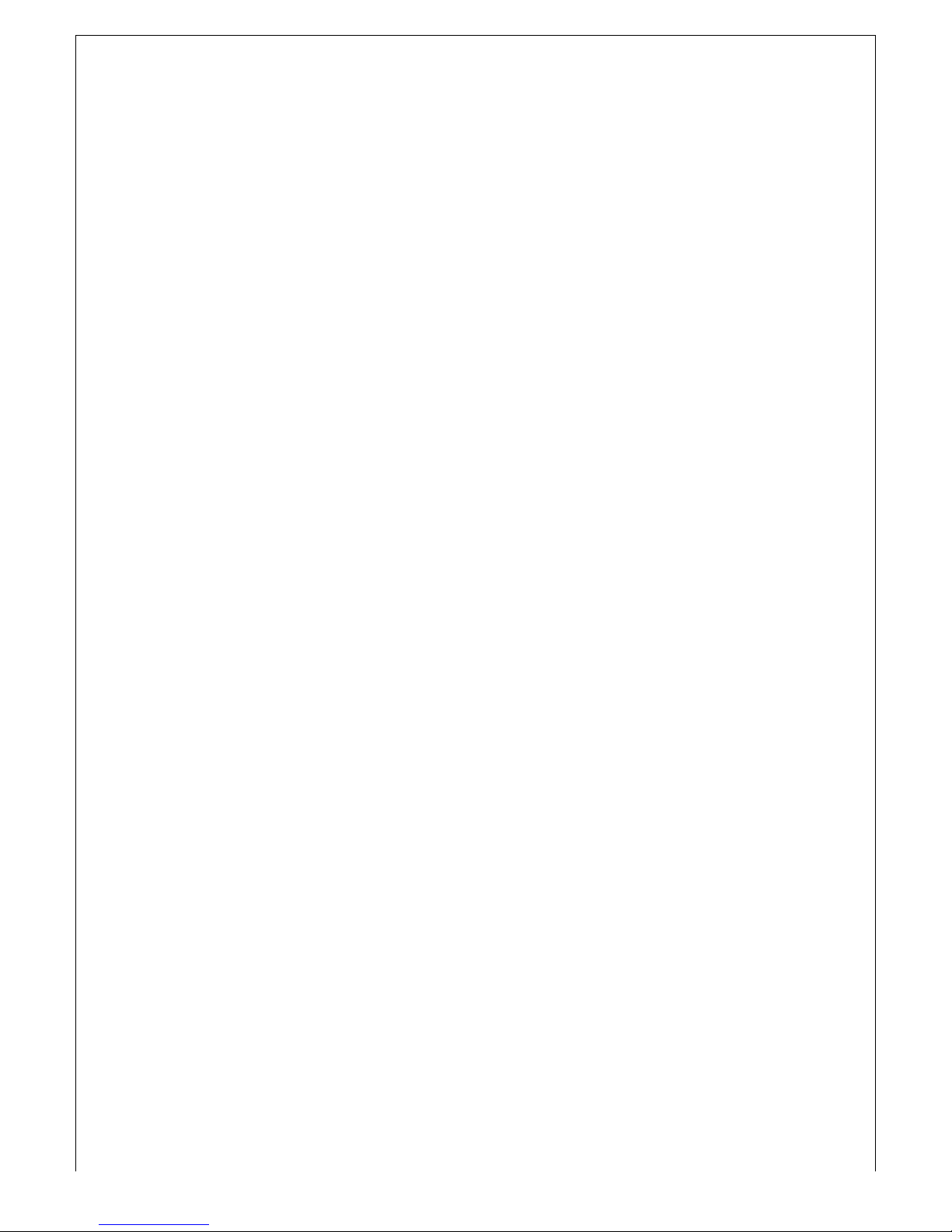
After the wine cooler is plugged in, if temp is not set, the figure of temp will be marked
automatically as 5℃(40℉ ) for upper chamber and 12℃(54℉ )for lower chamber.
The last setting temp will be memorized automatically by the system in the process of
normal operation in the event of power supply cutting or stopping.
SET(+/-)
button for temp setting
When setting temp on upper chamber, if temp range is between 5-8℃(40-47℉ ), the
indicator below will be shown as orange, when the range between 9-12℃(48-54℉ ),
the indicator below will be shown as white.
When setting temp on lower chamber, if temp range is between 12-14℃(54-57℉ ), the indicator below will
be shown as white, when the range between 15-22℃(48-72℉ ), the indicator below will be shown as
red.
Temp setting for both upper and lower chamber is circulation type, setting can be stopped when
temp reaches the target, the control system will have a judgement for 3 seconds, the
corresponding digital tube will flash. If temp setting remains unchanged for 3 seconds, the control
system will judge and confirmed the set temp, then returns to the indication of actual temp.
POWER or OFF/ON This button controls starting and stopping of the software system. (the indicator for
POWER on control panel 3 indicates system in power)
℃/℉ this button can switch Fahrenheit to Celsius or vice versa, their temp indication are corresponding.
When switching, the corresponding indicator on the right corner of digital tube will start, and user can also
choose the procedure of memorizing Fahrenheit when starting operation.
Attention:
According to different habit of using the wine cooler among different countries or areas, users
can switch temp setting at will, only need to press the button “℃/℉”for 3 seconds
LIGHT (LAMP) This button can control starting and stopping of LED lighting.

RUN While the compressor is on working, the below LED can only flash, working status of
compressor can be judged from illuminating and putting out of the indicator. On control
panel, when compressor is on working, the sign ‘run’ on the top left corner of blue
screen will be illuminated.
When temp inside the cabinet is lower than the set temp, thermal compensation system of the wine
cooler will start working, indicator on bottom right of the control panel will light up.
After set temp is locked, it will flash for 3 seconds, indicating the actual temp inside the cabinet.
Afterwards, temp inside the cabinet will reach the set temp, fluctuating around±2.5℃ of set temp which is
regarded as normal.
The button power controls running and stopping of the whole system of wine cooler, but every starting
and stopping, the system won’t start until 5 seconds after delay protection.
Self-detection:
When power is on for the whole cabinet by touching button ‘power’, mode of self-detection will start.
In the process of detection, the figure on digital tube will be circularly lighted up, all the electrical ports will
be put into power from which we can judge whether the whole system is running normally. Upon
completion of detection after 10 seconds, normal mode of working will automatically start.
Alarm system:
When faults of cooling systems for all the models of wine coolers occur, temp inside the cabinet runs
higher than ≥30℃(86℉)for more than 2 hours, alarm system will work, the cooling system will be
automatically shut off with the buzzer buzzing intermittently.
Embedded diagram:
Please follow the diagram as shown below if user wants to insert the wine cabinet into any solid
structure.
(1) For wine cooler with recessed base:

(2) For wine cooler with standard base

Remarks: (1) when the wine cabinet is inserted into solid closed structure, supporting feet can be
adjusted to meet actual requirement. (2) A minimum of 2CM between top of wine cooler and closed
structure must be kept for better air circulation.
Installation instructions
Notes before installation.
◆Remove all the packing materials inside and outside the wine cooler.
◆The cabinet should be placed steadily in vertical potion for at least two hours before power connection,
thus reducing harm done to the cooling system in the process of handling and transportation so as to
avoid fault occurrence.
◆To cleanse surface of the cabinet with soft cloth soaked in warm water.
Attention points for installation.
◆All these models are designed to installed or as free standing styles.
◆Please place the cabinet on the ground which can support full loading of wines, and adjust two
supporting foot on the front of the cabinet to make them on the same level.
◆Please don’t place your cabinet close to such heat radiating appliances as furnace, stove and radiator,
these items will increase power consumption of the cabinet.
◆To avoid putting the cabinet in damp environment.
◆. For any query regarding power supply, please consult with the authorized service center
cleansing and maintenance
EXTERIOR CLEANING
Please cleanse the outer shell and door sealing of your cabinet with soapy water before drying off with
soft cloth, you’re forbidden to cleanse the cabinet with concentrated detergent and scratching tools.
INTERIOR CLEANSING
Un-plug the plug before taking out all the wines from the cabinet, then cleanse them with water, and dry
off them with soft cloth.
STANDBY TIME
For short term, specifically, within less than three weeks, you can keep the cabinet in working conditions.
For long term, more than a few months, please unplug the plug. Please keep inside the cabinet clean so
as to avoid generating odor and mildew. Please keep the door of cabinet slightly open and shut it off if
necessary.
TIPS FOR ENERGY-SAVING
Please place the cabinet in the place with lowest temp inside the room, and try not to put it close to heat

electric appliances and to avoid sunshine exposure.
instructions for minor problems
faults
causes
power unconnected
socket unconnected
circuit closing or fuse burnt out
When temp inside the cabinet is not
low enough
check up the set temp
frequently open the door
door not closed tightly
improper sealing
abnormal voltage
Lamp not illuminated
Not turn on the lighting
socket unconnected
circuit closing or fuse burnt out
Lamp break down
vibrating
to check up if the cabinet is laid flat

door cannot be closed tightly
unsteady placing
door improper installation
sealing break down
wooden shelf get too close to the door
odor inside the cabinet
Remove the articles sending off odor
5
