Page 1
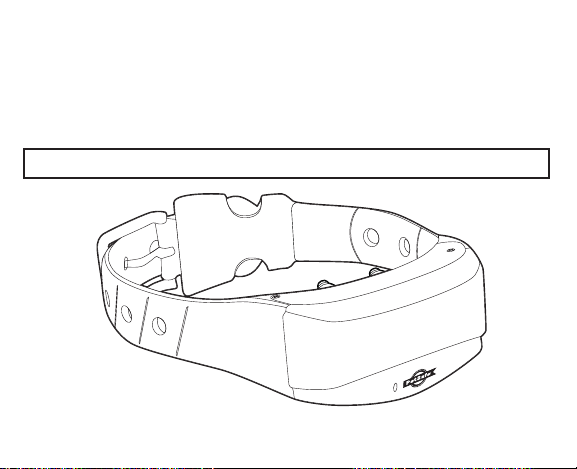
PetSafe® UltraSmart®
Receiver Collar
Operating and Training Guide
Please read this entire guide before beginning.
Page 2
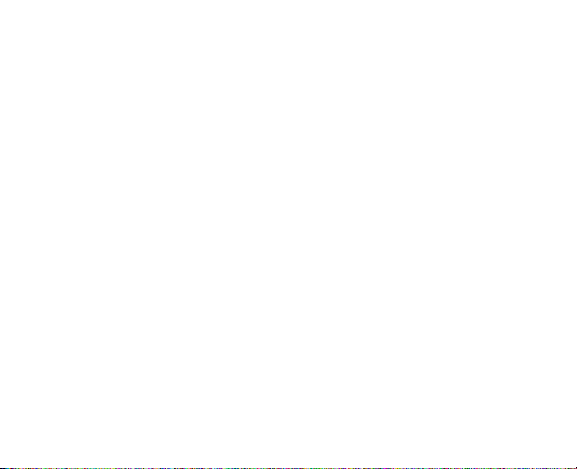
Thank you for choosing PetSafe®, the best selling brand of electronic training
solutions in the world. Our mission is to be the most trusted brand in the pet
ownership experience. We want to ensure your pet’s safety by providing you
with the tools and techniques to successfully train your pet. If you have any
questions, please contact the Customer Care Center at 1-800-732-2677 or
visit our website at www.petsafe.net.
To get the most protection out of your warranty, please register your product
within 30 days at www.petsafe.net. By registering and keeping your receipt,
you will enjoy the product’s full warranty and should you ever need to call the
Customer Care Center, we will be able to help you faster. Most importantly,
®
will never give or sell your valuable information to anyone. Complete
PetSafe
warranty information is available online at www.petsafe.net.
2 Customer Care Center 1-800-732-2677
Page 3
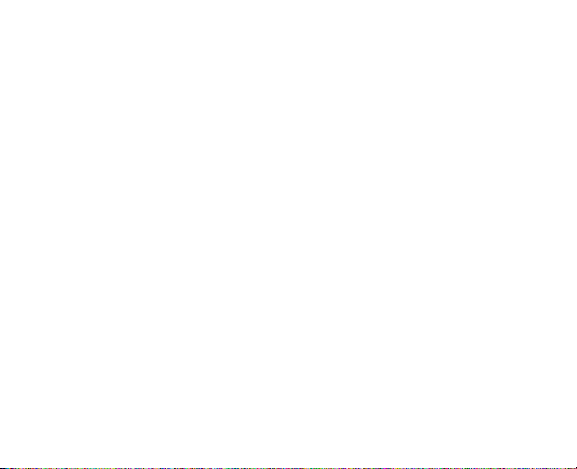
How the System Works
A radio signal is sent by the transmitter to a receiver located on your dog’s collar.
The signal is transmitted through a wire which is placed along the boundaries
you want to establish. The wire is an antenna that carries the signal. The receiver,
attached to your dog’s collar, provides a warning beep when he approaches
the wire. If your pet continues into the Static Correction Zone, a safe Static
Correction will be delivered through the Contact Points to get his attention until
he returns to the Pet Area. Although harmless, this will discourage him from
continuing further. Three adjustable levels of correction allow you to choose the
one that is appropriate for your dog’s temperament. The PetSafe
In-Ground Fence™ has been proven safe, comfortable and effective for dogs over
8 pounds.
www.petsafe.net 3
®
UltraSmart®
Page 4
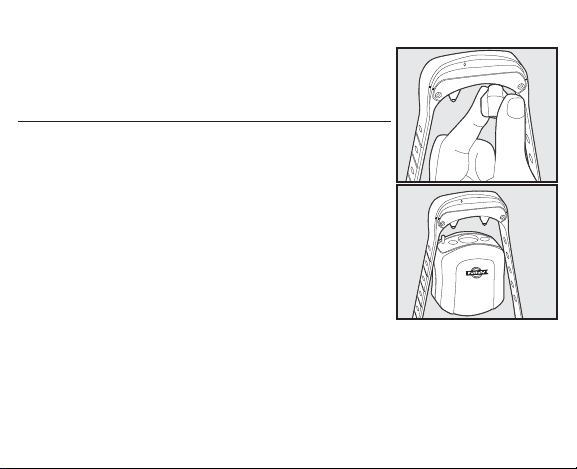
Prepare the Receiver Collar
Your Receiver Collar comes with short Contact Points installed. Use
the long Contact Points for pets with long or thick hair. Tighten the
Contact Points using the Contact Point Wrench included in your
In-Ground Fence™ (A). Check the tightness weekly.
A
Charge the Receiver Collar
Before you can begin using the Receiver Collar, you will need
to charge it for 2-3 hours using the Receiver Collar Charger
included with the UltraSmart
Receiver Collar Chargers (part #IUA-005) can also be
purchased from the Customer Care Center. The Receiver
Collar fi ts on top of the charger with the Contact Points facing
down through the holes (B). The Receiver Collar light will
glow red when the collar is properly seated and charging. The
light will turn green when charging is complete. A built in
safety circuit prevents the Receiver Collar from overcharging.
The Receiver Collar will achieve a full charge in 2-3 hours. Each charge can last up to three
months depending on frequency of use.
Caution: Do not charge your Receiver Collar every night. Frequent charging can have a
negative effect on the battery. We recommend that the Receiver Collar be used until the
Receiver Indicator Light blinks yellow or red.
4 Customer Care Center 1-800-732-2677
®
In-Ground Fence™. Additional
B
Page 5

The Fence Transmitter includes a Collar Charge Reminder Switch that you can set
to alert you when it is time to charge your dog’s Receiver Collar. The “A” Setting will
alert after 60 days and the “B” setting will alert after 30 days. To set the reminder, turn
the switch to the OFF position, then move to either the A or B setting. After the 30 or
60 days has passed, the Fence Transmitter will sound three short reminder tones every
minute. To reset the switch, turn it to the OFF position and move back to either setting
A or B, or you can choose to turn the switch OFF to disable this feature.
ReadyTest™ Feature
ReadyTest™ gives you added confi dence that the Receiver Collar is working and
ready to use. When you remove the Receiver Collar from the charger, the receiver will
automatically go into self-test mode for approximately 8 seconds. The receiver’s internal
diagnostics will check that the battery charge is full and that all circuits are working
correctly. Do not touch the Contact Points while the receiver is in test mode.
When the collar is removed from the charger, the indicator light will go off and then
come back on. The light will fi rst glow red for three seconds, then go off. The indicator
light will come back on for fi ve seconds to indicate the status of the battery (green,
yellow or red). The ReadyTest™ is complete once you see the battery indicator status.
If the Receiver Collar beeps and the indicator light glows solid red for 20 seconds, the
ReadyTest™ self-test has failed. Replace the Receiver Collar in the charger for 5 seconds
and then remove. Do not touch the Contact Points. If the Receiver Collar continues to
fail the ReadyTest™, call the Customer Care Center.
www.petsafe.net 5
Page 6

PerfectFit™ Test for Collar Fit
This test is an added feature to verify fi t but is not required for the system to function.
After the ReadyTest™, the Receiver Collar will go into PerfectFit™ test mode. This mode
begins with a fl ashing yellow light. To use this feature, you must place the Receiver Collar
on your dog within 90 seconds of removing it from the Collar Charger. The Receiver Collar
will emit a chime tone as the Contact Points touch your dog’s skin. You will know you
have the proper fi t when the collar chimes and fl ashes green 5 consecutive times. After 90
seconds, the Receiver Collar moves into normal operation mode.
The Receiver Collar will still function normally if you are unable to place the Receiver Collar
on your dog within 90 seconds of removing it from the Collar Charger. If you wish to use the
™
PerfectFit
seconds. Remove the collar and allow it to complete the ReadyTest™ before placing it on your dog.
test after 90 seconds have passed, place the Receiver Collar back on the charger for 5
To Set the Correction Level
The Static Correction Level can be set to three different levels depending on
the temperament of your dog: Low, Medium, or High. The Static Correction Level is
set using the Stimulation Level Switch located on the Fence Transmitter.
On each of the Stimulation Level settings, the Receiver Collar will emit a 2 second
Warning Tone whenever your pet enters the Warning Zone. If your pet continues into
the Static Correction Zone, he will receive a Static Correction.
6 Customer Care Center 1-800-732-2677
Page 7
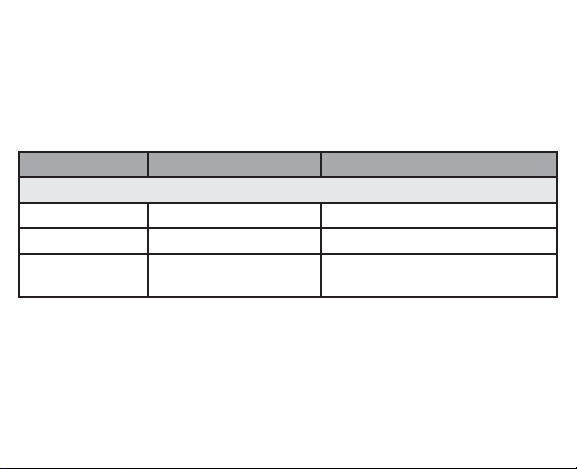
Receiver Collar Status Indicators
The Receiver Collar Status Indicator Light along with the Receiver Collar Alarm Tone
are used to determine the operational mode, the battery status, and the correction type.
Refer to the Receiver Collar Status Indicator Table below to understand the status
lights and tones for the Receiver Collar. During normal operation, the Receiver Collar
Indicator Light will fl ash every 3 seconds to indicate the battery status as shown in the
table below.
Status Light Alarm Tone Condition
While on Charger
Solid Red No Tone Charge in progress
Solid Green No Tone Charge complete
No Light Charge failure, contact Customer
www.petsafe.net 7
Care Center
Page 8
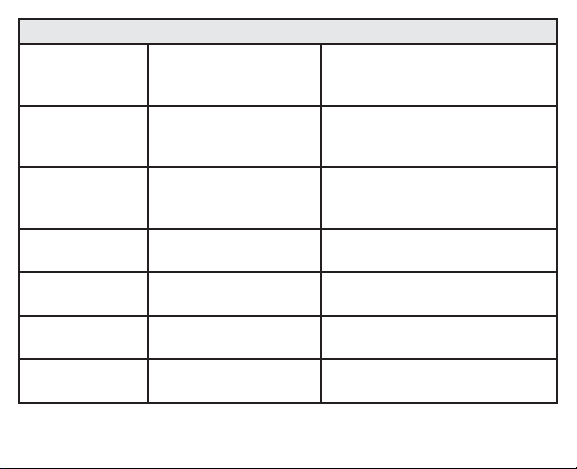
After Removing From Charger ReadyTest™ & PerfectFit™ Test
Off (1 second)
No Tone Unit is performing ReadyTest
followed by
Red (3 seconds)
Continuous
No Tone Battery Charge Indicator
Green/Yellow/Red
(5 seconds)
Continuous Red 20 sec. ReadyTest™ failure; unit is not
operational, contact Customer Care
Center
Flashing Yellow
(every 1 second)
Flashing Green
(every 1 second)
Fast Pulsating
No Tone
Unit is in PerfectFit™ mode for 90 sec.
after turning on
Chime; 5 consecutive
chimes for confi rmed fi t
PerfectFit™ mode indicates collar is
making true contact with dog's skin
Warning Tone Warning tone
Green
Fast Pulsating Red
Duration of the Stimulation
Stimulation being delivered (up to
10 sec.)
8 Customer Care Center 1-800-732-2677
™
Page 9
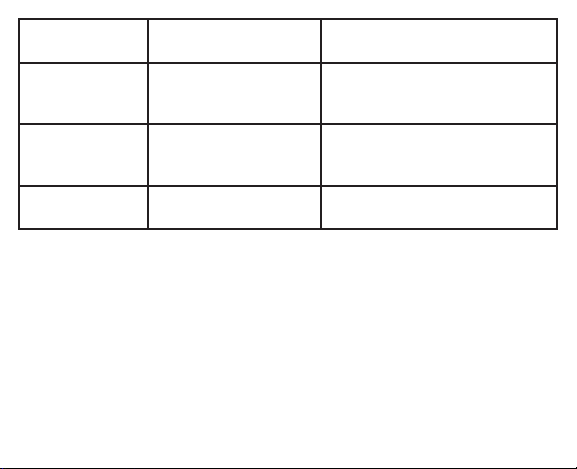
Continuous Green
(10 seconds)
Slow Blinking
Green (every 3
seconds)
Slow Blinking
Yellow (every 3
seconds)
Slow Blinking Red
(every 3 seconds)
No Tone
No Tone Collar battery charge 100% - 60%
No Tone Collar battery charge 60% - 20%
No Tone
Over Correction Protection; collar
locked for 10 sec.
Collar battery charge 20% or less;
charge immediately
Anti –Linger Prevention
The Anti-Linger Prevention feature keeps your dog from staying in the Warning
Zone for long periods of time and draining the Receiver Collar battery. Your dog
will hear a two second warning tone when he reaches the Warning Zone. If your
dog does not return to the Pet Area after two seconds, he will receive a continuous
Static Correction until he returns to the Pet Area.
Run Through Prevention
This system includes a unique “run-through” prevention so that your dog cannot
escape the Pet Area without receiving an increased level of Static Correction.
The Receiver Collar automatically increases the Static Correction when your
www.petsafe.net 9
Page 10

dog continues more than 1⁄3 of the way through the pet fencing Field Width. For
example, if the signal is detected 12 feet from the wire and your dog enters the Static
Correction Zone, this feature is activated when he is approximately 8 feet from the
Boundary Wire. Your dog will then receive a Static Correction that is at an increased
level corresponding to the Static Correction level setting on the Fence Transmitter.
Over Correction Protection
In the unlikely event that your pet “freezes” in the Static Correction Zone, this
feature limits the Static Correction duration to 10 seconds. While the system locks
out further Static Correction, the green light will remain on for 10 seconds before
resuming the correction with tone for another 10 seconds. This pattern will repeat
for a maximum of three cycles, a duration of 60 seconds, or until the pet leaves the
Static Correction Zone.
10 Customer Care Center 1-800-732-2677
Page 11

Fit the Receiver Collar
Important: The proper fi t and placement of your Receiver Collar is important
for effective training. The Contact Points must have direct contact with your
pet’s skin on the underside of his neck.
Important: For comfort, safety and effectiveness of product, please ensure
the following:
During the first 2 weeks of training, do not use the training device on your pet •
without direct supervision.
Check the fit to prevent excessive pressure. You should be able to insert one •
finger between the Contact Point and your pet’s skin.
Never leave the Receiver Collar on your pet for more than 12 consecutive hours.•
Your pet must be carefully examined daily for any signs of a rash or sore.•
If a rash or sore is observed, discontinue the use of the Receiver Collar for a •
few days.
If the condition persists beyond 48 hours, see your veterinarian.•
Your dog’s neck and the Contact Points must be washed weekly with a wash •
cloth and mild hand soap, then rinsed thoroughly.
A condition called Pressure Necrosis, which is a devitalization of the skin due
to excessive and prolonged contact against the Contact Points, may occur if the
steps above are not followed.
www.petsafe.net 11
Page 12

To assure a proper fi t, please follow these steps:
Turn the Power OFF at the Fence Transmitter.1.
Start with your pet standing comfortably (2. C).
Place the Receiver Collar on your pet so that the “PetSafe3.
®
” logo
C
is right side up and the receiver is directly under your pet’s chin.
Center the Contact Points underneath your pet’s neck, touching
the skin (D). Note: It is sometimes necessar y to trim the hair around
the Contact Points to make sure that contact is consistent.
The PetSafe4.
designed so you can quickly attach and
®
QuickFit™ Collar is
D
remove the Receiver Collar from your
pet while maintaining the desired fi t.
With the Snap Buckle fastened a.
(E), thread the collar through the
Metal Buckle (F).
Slide the excess collar through the “C” Loop on top of the Snap Buckle (b. G). This
will hold the excess collar in place.
Once the collar fi t is determined, use the Snap Buckle to remove and replace the collar.c.
12 Customer Care Center 1-800-732-2677
Page 13

The Receiver Collar should fi t snugly, 5.
yet loose enough to allow one fi nger
to fi t between a Contact Point and
your pet’s neck (H). Allow your pet
to wear the collar for several minutes,
then recheck the fi t. Check the fi t
again as your pet becomes more
comfortable with the Receiver Collar.
Trim the collar as follows:6.
Mark the desired length of the a.
collar with a pen. Allow for
growth if your pet is young or
grows a thick winter coat.
Remove the Receiver Collar from b.
your pet and cut off excess.
Replacement collar straps are available through the Customer Care Center.
E
Snap Buckle
F
Metal Buckle
G H
“C” Loop
Check the Fit using PerfectFit™ Test
To check the fi t of the Receiver Collar using the PerfectFit™ test, place the collar on the
Collar Charger for 5 seconds. Remove the Receiver Collar and wait approximately 8
seconds for the collar to go through the ReadyTest™. Do not touch the Contact Points
during the ReadyTest™. Place the collar on your pet and adjust the tightness until you
hear the 5 consecutive chimes, indicating a good fi t.
www.petsafe.net 13
Page 14

Taking Your Pet Out of the Pet Area
Important: Remove the Receiver Collar and leave it in the Pet Area.
Once your pet learns the Boundary Zone, he will be reluctant
to cross it for walks or car rides.
Option 1: Replace the Receiver Collar with a regular collar.
Put your pet in a car that is within the Pet Area and drive him
out of the Pet Area.
Option 2: Replace the Receiver Collar with a regular collar
and leash. Walk your pet out of the Pet Area while giving a
command such as “OK” at a specifi c place of the Boundary
Zone (the end of your driveway, sidewalk, etc.). Always
leave the Pet Area with a leash at this place and your pet will
associate leaving the Pet Area only on a leash, only at this place,
and only with a person. You may initially need to convince your
pet to leave the Pet Area with a food treat and lots of praise.
Note: You may also carry your pet out of the Pet Area.
14 Customer Care Center 1-800-732-2677
Page 15

Working with PetSafe® Pawz Away™ Pet Barriers
Your UltraSmart® Receiver Collar also works with our Pawz
Away™ deterrence products to keep your pet away from areas
inside or outside your home.
The Pawz Away™ Indoor Pet Barrier (part number ZND-1000)
protects areas inside your home and can teach your pet to stay
off of furniture, away from trash or out of certain rooms. The
small, battery operated Indoor Barrier fi ts discreetly inside your
home and protects a circular area up to 12 feet in diameter. (I)
The Pawz Away™ Outdoor Pet Barrier (part number RFA-378)
teaches your pet to avoid areas in your landscape. The waterproof
and battery operated Outdoor Barrier is disguised as a rock to
blend into your landscape. It can wirelessly protect a circular area
up to 16 feet in diameter or protect a custom shaped area using
up to 150 feet of Boundary Wire. (J)
The Pawz Away™ Pet Barrier systems are easy to operate
and you can use more than one to protect multiple areas.
Purchase the Pawz Away™ Pet Barriers by visiting our website
at www.petsafe.net or by calling the Customer Care Center.
www.petsafe.net 15
I
J
Page 16

Additional Information
The Boundary Wire is buried so that it is not accidentally tripped over or cut. Use care •
when using a weed eater or when digging near the Boundary Wire to prevent damage.
The system should only be used with healthy pets. Contact your veterinarian if •
you have concerns about the medical condition of your pet (medication, pregnant,
heart conditions, etc.).
This system is not for vicious or aggressive pets. If your pet may pose a threat •
to others, DO NOT USE THIS SYSTEM. If you are unsure if your dog is
aggressive, please consult your veterinarian or a certifi ed trainer.
The PetSafe•
The Static Correction will get your pet’s attention, but will not cause harm. It is •
designed to startle, not to punish.
Test the Receiver Collar at least once a month to verify that it is functioning properly. •
Check that it activates at the Boundary Wire. Battery life depends upon how often the
Receiver Collar is activated.
For your pet’s comfort, remove the Receiver Collar from your pet when indoors.•
Never leave the Receiver Collar on your pet for more than 12 consecutive hours.•
16 Customer Care Center 1-800-732-2677
®
UltraSmart® In-Ground Fence™ is for residential use only.
Page 17

Test Light Instructions
Make sure the Receiver Collar battery is fully charged.1.
Hold the Test Light contacts to the Contact Points (2. K).
Hold the Receiver Collar at your dog’s neck height with the 3.
Contact Points pointing up (L) and the www.petsafe.net
website on the receiver facing the Boundary Wire.
Slowly walk toward the Boundary Wire until you hear 4.
the warning tone
Two seconds after the warning tone, the test light will 5.
begin to fl ash.
Note: The Receiver Collar is waterproof,
which can make the beep hard to hear.
Save the Test Light for future testing.
If the Receiver Collar did not beep
or the Test Light did not fl ash, see
the “Troubleshooting” section.
www.petsafe.net 17
(M).
L
K
M
Boundary
Wire
Page 18

Troubleshooting
Receiver Collar
is not beeping
or correcting.
The Receiver
Collar is
beeping, but
the pet is not
responding
to the Static
Correction.
18 Customer Care Center 1-800-732-2677
Charge the Receiver Collar and go through the ReadyTest•
PerfectFit™ diagnostic tests.
Check that the Fence Transmitter Power is turned ON and •
the transmitter status light is solid green. If not, perform the
“System Test” (page 20).
Make sure the Contact Point Training Covers are not over the •
metal Contact Points.
Test the Receiver Collar with the Test Light walking toward the •
Boundary Wire.
If the Test Light fl ashes, check the fi t of the Receiver Collar.•
Trim your pet’s fur where the Contact Points touch the neck or •
use the long Contact Points.
Increase the Static Correction Level.•
Repeat training steps to reinforce training. •
™
and
Page 19

The Receiver
Collar has to be
held on top of
the Boundary
Wire to
activate.
Charge the Receiver Collar.•
Adjust Field Width Control knob clockwise to increase the distance •
from the Boundary Wire that the Receiver Collar activates. You can
also adjust the Field Size Switch to another setting.
If using a Double Loop, make sure Boundary Wires are •
separated by at least 5 feet.
If the Receiver Collar still has to be held on top of the Boundary •
Wire, perform the “System Test” (page 20).
Receiver Collar
is not charging.
Check that the Receiver Collar is properly seated on the Collar •
Charger with PetSafe
®
logo facing up.
Verify that the contact on the Collar Charger is clean and that •
there is no coating on the Receiver Collar Contact Points.
Check that the Receiver Collar strap is not pushing the receiver •
up off of the Collar Charger.
If the Indicator Light on the Receiver Collar still does not glow •
red when placed on the Collar Charger, there is a problem with
the Collar Charger. If the Indicator Light glows red when placed
on the Collar Charger but goes out after removing the Receiver
Collar without performing the ReadyTest™ there is a problem
with the Receiver Collar. Call the Customer Care Center.
www.petsafe.net 19
Page 20

System Test
The system test is used to determine cause of system problems that have not been
addressed elsewhere in this guide. You will need a 10 foot piece of Boundary Wire with
3
⁄8 inch of insulation removed from each end to use as a test loop wire. Follow the steps
below to perform the system test:
Remove the Receiver Collar from your dog and make sure it is fully charged.1.
Turn the Fence Transmitter Power OFF.2.
Set the Field Size switch to SM.3.
Set the Static Correction Level (STIM) to HI.4.
Disconnect the twisted Boundary Wire from the Loop Wire Terminals on the 5.
Fence Transmitter.
Insert the two ends of the test loop wire into the Loop Wire Terminals on the transmitter.6.
Note the original position of the Field Width control knob and turn the Field 7.
Width to the minimum setting (MIN).
Turn the Fence Transmitter Power ON.8.
Place the Test Light Tool Contacts on the Contact Points of the Receiver Collar. 9.
While holding the Receiver Collar with Test Light Tool in place, start outside of the
test loop and walk toward the loop. Make a mental note of the distance between you
and the wire when the Receiver Collar activates.
Turn the Field Width control knob to 12 o’clock or a medium setting and repeat 10.
Step 8. The distance where the Receiver Collar activates should be greater.
20 Customer Care Center 1-800-732-2677
Page 21

If more than one Receiver Collar is used on the system, repeat the above test on 11.
each collar.
Interpreting the Results:12.
If there is no light on the Fence Transmitter or a red fl ashing light with an alarm, a.
there is a problem with the transmitter.
If the green light is solid on the transmitter but the Receiver Collar does not b.
activate on the test loop wire, the Receiver Collar is not working.
If the green light is solid on the transmitter and the Receiver Collar is activating at c.
different distances on the test loop wire, the problem is either in the containment
Boundary Wire or the Surge Protector.
(USA and Canada Only: Reconnect the transmitter wires to the Surge Protector and
connect the test loop to the Surge Protector Loop terminals. Repeat steps 6 through 10.)
If the green light is solid on the transmitter and the Receiver Collar is activating
at different distances on the test loop wire, the problem is in the containment
Boundary Wire. Perform the Wire Break Location Test. (USA and Canada Only:
If there is a red fl ashing light with an alarm on the Fence Transmitter, there is a problem
with the Surge Protector. Contact the Customer Care Center.)
When testing is complete, return the Field Size and Field Width settings to their 13.
original position.
www.petsafe.net 21
Page 22

Terms of Use and Limitation of Liability
Terms of Use 1.
This Product is offered to you conditioned upon your acceptance without modifi cation
of the terms, conditions and notices contained herein. Usage of this Product implies
acceptance of all such terms, conditions, and notices.
Proper Use 2.
This Product is designed for use with pets where training is desired. The specifi c
temperament of your pet may not work with this Product. We recommend that you not use
this Product if your pet is less than 8 pounds or if your pet is aggressive. If you are unsure
whether this is appropriate for your pet, please consult your veterinarian or certifi ed trainer.
Proper use includes reviewing the entire Guide provided with your Product and any
specifi c Caution statements.
No Unlawful or Prohibited Use 3.
This Product is designed for use with pets only. This pet training device is not intended
to harm, injure or provoke. Using this Product in a way that is not intended could
result in violation of Federal, State or local laws.
Limitation of Liability 4.
In no event shall Radio Systems Corporation® be liable for any direct, indirect,
punitive, incidental, special or consequential damages, or any damages whatsoever
arising out of or connected with the use or misuse of this Product. Buyer assumes all
risks and liability from the use of this Product.
22 Customer Care Center 1-800-732-2677
Page 23

Modification of Terms and Conditions 5.
Radio Systems Corporation® reserves the right to change the terms, conditions and
notices under which this Product is offered.
Compliance
FCC/Canada
This Class B digital apparatus complies with Canadian ICES-003. This equipment
has been tested and found to comply with the limits for a Class B digital device,
pursuant to Part 15 of the FCC Rules. These limits are designed to provide reasonable
protection against harmful interference when the equipment is operated in a residential
environment. This equipment generates, uses, and can radiate radio frequency energy
and, if not installed and used in accordance with the instruction guide, may cause
harmful interference to radio communications. However, there is no guarantee that
interference will not occur in a practical installation. If this equipment causes harmful
interference to radio or television reception, which can be determined by turning the
equipment off and on, the user is encouraged to try to correct the interference by one or
more of the following measures:
Relocate the interfered receiving antenna.•
Increase the separation between the equipment and receiver.•
Connect the equipment into an outlet on a circuit different to that to which the •
receiver is connected.
Contact the Customer Care Center.•
www.petsafe.net 23
Page 24

This device complies with Industry Canada Rules. This device complies with
part 15 of the FCC Rules. Operation is subject to the following two
conditions: (1) This device may not cause harmful interference, and
device must accept any interference received, including interference that may cause
undesired operation.
Unauthorized changes or modifi cations to the equipment, not approved by
Radio Systems Corporation®, could result in not meeting compliance with FCC
regulations and could void the user’s authority to operate the equipment.
(2) this
Australia
This device complies with the applicable EMC requirements specifi ed by the ACMA
(Australian Communications and Media Authority).
Customer Care International
Canada - Tel: 800-732-2677
Monday - Friday 8 AM - 8 PM / Saturday 9 AM – 5 PM
Australia - Tel: 1800 786 608
Monday - Friday 9 AM - 5 PM
New Zealand - Tel: 0800 543 054
Monday - Friday 12 PM - 7 PM
24 Customer Care Center 1-800-732-2677
Page 25

This product has the benefi t of a limited manufacturer’s warranty. Details of the
warranty applicable to this product and its terms can be found at www.petsafe.net and/
or are available by sending a stamped addressed envelope to PetSafe® Ltd. Redthorn
House, Unit 9, Chorley West Business Park, Ackhurst Road, Chorley, Lancashire PR7
1NL, United Kingdom.
Caution
This PetSafe® In-Ground Fence™ is NOT a solid barrier. The system is designed to
act as a deterrent to remind pets by Static Correction to remain in the boundary
established. It is important that you reinforce training with your pet on a regular basis.
Since the tolerance level to Static Correction varies from pet to pet, Radio Systems
Corporation® CANNOT guarantee that the system will, in all cases, keep a pet within
the established boundary. Not all pets can be trained to avoid crossing the boundary!
Therefore, if you have reason to believe that your pet may pose a danger to others or
harm himself if he is not kept from crossing the boundaries, you should NOT rely solely
upon the PetSafe® In-Ground Fence™ to confi ne your pet. Radio Systems Corporation®
shall NOT be liable for any property damage, economic loss or any consequential
damages, sustained as a result of any animal crossing the boundary.
www.petsafe.net 25
Page 26

26 Customer Care Center 1-800-732-2677
Page 27

www.petsafe.net 27
Page 28

Radio Systems Corporation
®
10427 Electric Avenue
Knoxville, TN 37932
1-800-732-2677
www.petsafe.net
400-1135/1
Covered by US Patents 6,184,790; 6,327,999; 6,459,378; 6,807,720; 7,046,152;
7,068,174; 7,117,822; 7,204,204; 7,278,376; 7,345,588; 7,394,390; 7,404,379;
7,495,570; D522,187; D523,998; D535,902. Other Patents Pending.
©2009 Radio Systems Corporation
®
