Petsafe PPA00-15930, PPA00-15931, SmartDoor pLUS Installation And Operating Manual

PPA00-15930, PPA00-15931
SmartDoor™ Plus
Please read this entire guide before installing.
Installation and Operating Guide
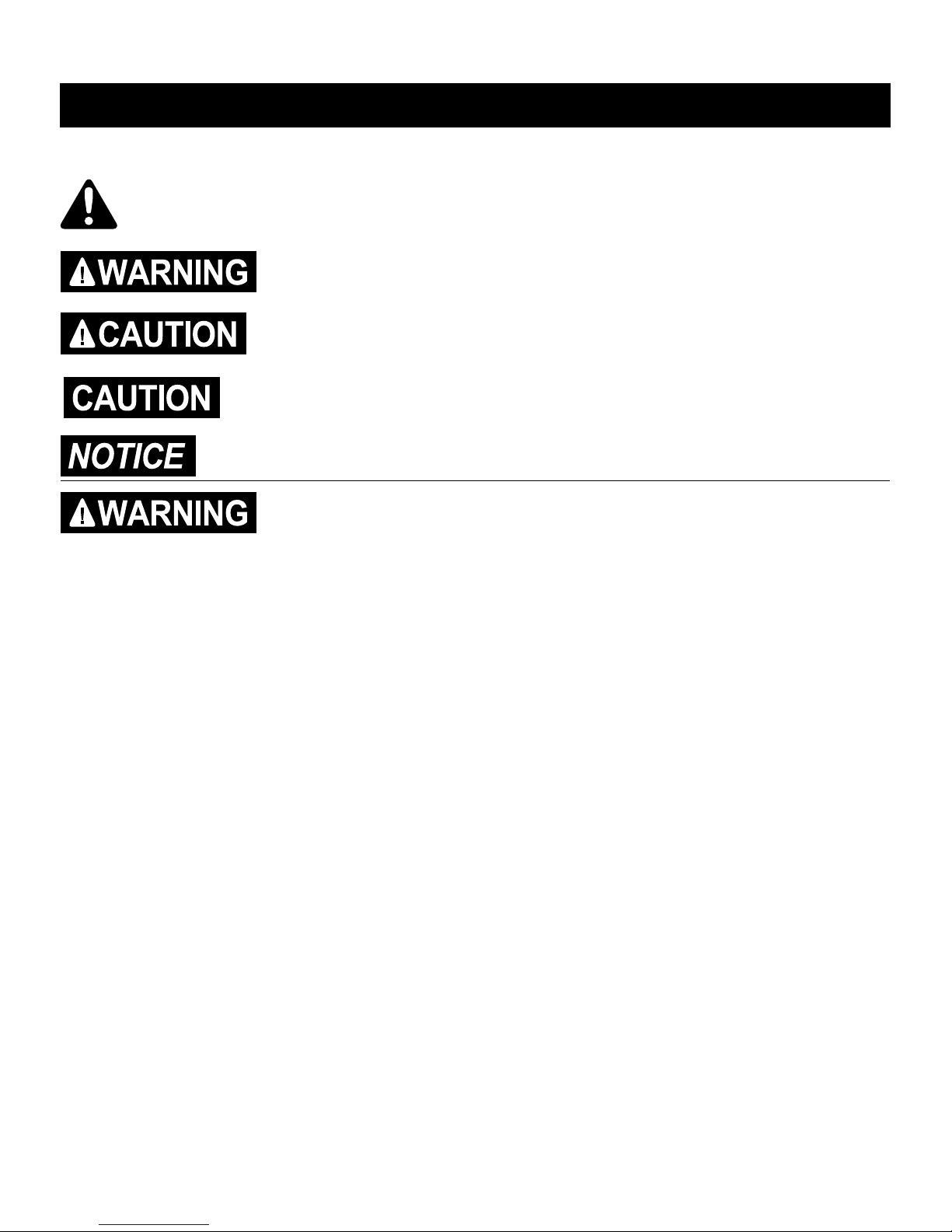
Customer Care Center 1-800-732-2677
2
IMPORTANT SAFETY INFORMATION
Explanation of Attention Words and Symbols Used in this Guide
This is the safety alert symbol. It is used to alert you to potential personal injury hazards.
Obey all safety messages that follow this symbol to avoid possible injury or death.
WARNING indicates a hazardous situation which, if not avoided, could result in death or
serious injury.
CAUTION, used with the safety alert symbol, indicates a hazardous situation which, if not
avoided, could result in minor or moderate injury.
CAUTION, used without the safety alert symbol, indicates a hazardous situation which, if not
avoided could result in harm to your pet.
NOTICE is used to address practices not related to personal injury.
• When children are present in the home, it is important to consider the pet door during child proofing activities. The pet door may
be misused by a child resulting in the child accessing potential hazards that may be on the other side of the pet door. Purchasers/
Homeowners with swimming pools should ensure that the pet door is monitored at all times and that the swimming pool has
adequate barriers to entry. If a new hazard is created inside or outside of your home, which may be accessed through the pet
door, Radio Systems Corporation recommends that you properly guard access to the hazard or remove the pet door. The closing
panel or lock, if applicable, is provided for aesthetic and energy efficiency purposes and is not intended as a security device.
Radio Systems Corporation will not be liable for unintended use, and the purchaser of this product accepts full responsibility for
oversight of the opening it creates.
• Power tools can cause severe injury. Follow all safety instructions for your power tools. Be sure to always wear your safety
goggles and other proper safety equipment.
• Ensure the power adapter is used only on a standard 120 Volt AC circuit outlet.
• Do not unplug by pulling on cord. To unplug, grasp the power adapter plug housing, not the cord.
• Inspect the power cord before and periodically during use. Discontinue use if damage or deterioration occur, such as blistering,
cracking, chewing or deformation. Continued use may result in injury or property damage.
• To avoid tripping, always position the power cord out of the path of foot traffic.
• Before using charger or charging the battery, carefully read all instructions and cautionary markings in this guide, on the charger,
battery and product using battery to reduce risk of injury or damage and misuse of products.
• Do not use charger, battery or power adapter outdoors, expose to wet or damp conditions or allow to get wet with water or any
other type of liquid.
• Keep battery away from untrained individuals and children!
• Only use designated charger to charge battery. Do not attempt to charge the battery by any other means.
• Do not charge battery if cracked or damaged.
• Do not disassemble battery or throw into a fire. Recycle battery properly.
• Do not place the battery on or near fires, heaters, other high temperature locations, or apply heat to the battery. Never charge
your lithium-ion battery near heat or flammable objects.
• Do not pierce the battery with any sharp objects, strike the battery with a hammer, tools, or heavy objects, step on the battery,
subject the battery to strong impacts or shocks or otherwise damage the outer casing.
• Do not leave the battery in direct sunlight, and avoid storing spare batteries inside cars in extreme hot weather. Doing so may
cause the battery to generate heat, rupture or ignite.
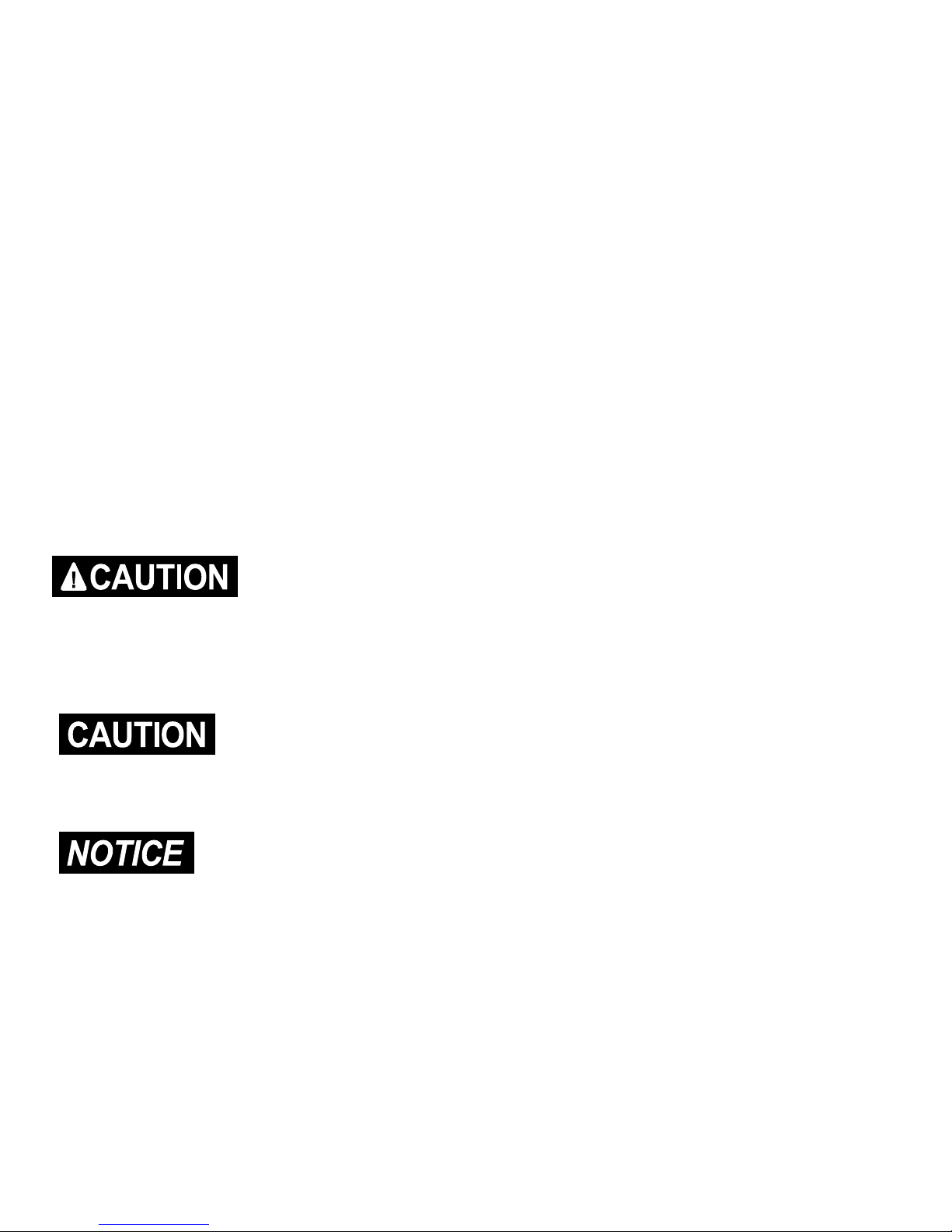
www.petsafe.net
3
• If the product or battery becomes too hot to the touch during charging, disconnect the power adapter from the charger and unplug
from the power outlet immediately.
• Do not charge battery if the battery has expanded or swollen in size, or if the battery has been punctured, even if this is the first time
the battery is going to be charged.
• If an exposed lithium-ion battery does start a fire, it may burn even more violently if it comes into contact with water or even the
moisture in the air. DO NOT THROW WATER ON A BURNING LITHIUM-ION BATTERY! A class C fire extinguisher must be used.
• Do not disassemble or modify the battery. The battery contains safety and protection devices which, if damaged, may cause the
battery to generate heat, rupture or ignite. Any modification may damage the battery or cells and will invalidate any warranty claim.
• If you happen to get any electrolyte from the battery cells on your skin, wash thoroughly with soap and water. If in your eyes, do not
rub. Rinse thoroughly with water and seek medical assistance.
• Do not continue charging the battery if it does not recharge within the specified charging time. Doing so may cause the battery to
become hot, rupture, or ignite.
• Storage: For long term storage, the battery should be stored at room temperature (around 68° F / 20° C), charged at about 30 to
50% of its capacity. We recommend that spare batteries are charged and used at least once per year to prevent over-discharge.
• Do not use the charger with other lithium batteries or with any other type of batteries– fire or explosion may occur.
• Never modify or repair the charger supplied.
• Never use a NiCd charger or any other charger to recharge the lithium-ion battery as this is very dangerous.
• Do not disassemble charger.
• Disconnect power adapter from charger and power adapter from outlet when not in use or when finished charging battery to
reduce risk of electric shock.
• Only use designated power adapter with charger to charge battery.
• Do not operate charger with a damaged plug or use charger if damaged in any way.
• The user, prior to installation, must become familiar with all building codes that may affect the installation of the pet door and
determine, along with a licensed contractor, its suitability in a given installation. This pet door is not a fire door. It is important for the
owner and contractor to consider any risks that may be present inside or outside of the pet door, any risks that may be created by
subsequent changes to your property and how they may relate to the existence and use, including misuse of the pet door.
• If cutting metal surface, be aware of sharp edges to prevent injury.
• During pet training while pet door is in Open Mode, make sure to GENTLY lower flap onto pet’s back. Also avoid possible injury by
making sure your pet is entirely through the pet door opening, including paws and tail, before completely releasing flap.
• Do not allow your pet to chew on the power cord.
• Read this entire guide prior to cutting or modifying an opening in your door or wall. Do not proceed with cut-out or installation until
your pet door is assembled, powered up, programmed for your pet and all steps under “Prepare, Setup and Test” have been
completed.
• Keep these instructions with important papers; be sure to transfer these instructions to the new owner of the property.
• Unauthorized changes or modifications may void the user’s authority to operate this equipment, and void the warranty.
• We do not accept any responsibility for openings that are cut or modified in doors or walls or any damage caused to doors or
walls in forming or modification of such openings, including any costs associated with the repair or replacement.
• The unit only operates properly while outside temperatures are greater than -5°F (-20.5° C) and less than 131° F (55° C). If
operating from the rechargeable lithium-ion battery, the battery and battery compartment cannot be exposed to temperatures
below 32° F (0° C).
• Do not install in a location where the pet door interior frame, including the LCD screen and battery compartment, and the power
adapter are exposed to damp or wet conditions or to water or outside elements, such as rain or snow.
• Only use designated power adapter with the product.

Customer Care Center 1-800-732-2677
4
• Do not use power adapter in temperatures below 32° F (0° C) or above 104° F (40° C). Power adapter for inside use only.
• If homeowner’s door or other application is not level, the pet door must be installed level to swing properly.
• When applying the cutting template, there should be a minimum of 3 inches between the bottom and sides of the door and the
outer edge of the template to maintain the structural integrity of the door.
• Make sure there is nothing underneath the door where you will be drilling holes or cutting out the opening.
• Use a manual screwdriver to tighten screws. Do not overtighten. Overtightening can strip the screws or warp the pet door frame.
SAVE THESE INSTRUCTIONS

www.petsafe.net
5
Thank you for choosing the PetSafe® Brand. You and your pet deserve a companionship that includes memorable moments and a
shared understanding together. Our products and training tools enhance the relationship between pets and their owners. If you have
any questions about our products or training your pet, please visit our website at www.petsafe.net or contact our Customer Care
Center at 1-800-732-2677.
To get the most protection out of your warranty, please register your product within 30 days at www.petsafe.net. By registering
and keeping your receipt, you will enjoy the product’s full warranty and should you ever need to call the Customer Care Center, we
will be able to help you faster. Most importantly, your valuable information will never be given or sold to anyone. Complete warranty
information is available online at www.petsafe.net.
TABLE OF CONTENTS
GETTING STARTED 6
Components 6
How the SmartDoor
™
Plus Works 6
SmartDoor Plus Key 6
Features, Controls and Indicators 7
Key Definitions 7
Pet Door Icon Definitions 9
Pet Door LED Indicator 9
Prepare, Setup and Test 10
Install Clock Battery and Power Source 10
Rechargeable Battery LED Indicator and Specifications 11
Understanding Motion Sensors 11
Check for Radio-Frequency Interference 11
Select Installation Location 12
Initial User Setup 12
Program Pet 13
Test SmartDoor
™
Plus Key 14
Understanding Read Range 14
Prepare SmartDoor Plus Key 14
INSTALLATION 15
Checklist Before Installation 15
Tools Needed 15
Installation in a Non-Glass Door 16
Train Pet 19
Installation In a Wall 20
PROGRAMMING SMARTDOOR PLUS 20
Main Menu 20
Setup 20
Door Settings 20
Door Operational Modes 21
Lock Keypad 21
Volume Control 21
Date & Time 22
Low Battery Mode 22
Language 22
Pet Settings 23
Access Modes 23
Timer Mode 23
Re-latch Time 24
In-Tone & Out-Tone 25
Add Pet 25
Rename Pet 25
Relearn Pet 26
Remove Pet 26
ASSISTANCE 26
About 26
Serial Number 26
Troubleshooting 27
Reset Button 28
Replacement Parts and Accessories 28
Customer Care International 28
TERMS & HANDLING 29
Terms of Use and Limitation of Liability 29
Perchlorate Battery 29
Important Recycling Advice 29
Battery Disposal 29
Compliance 29
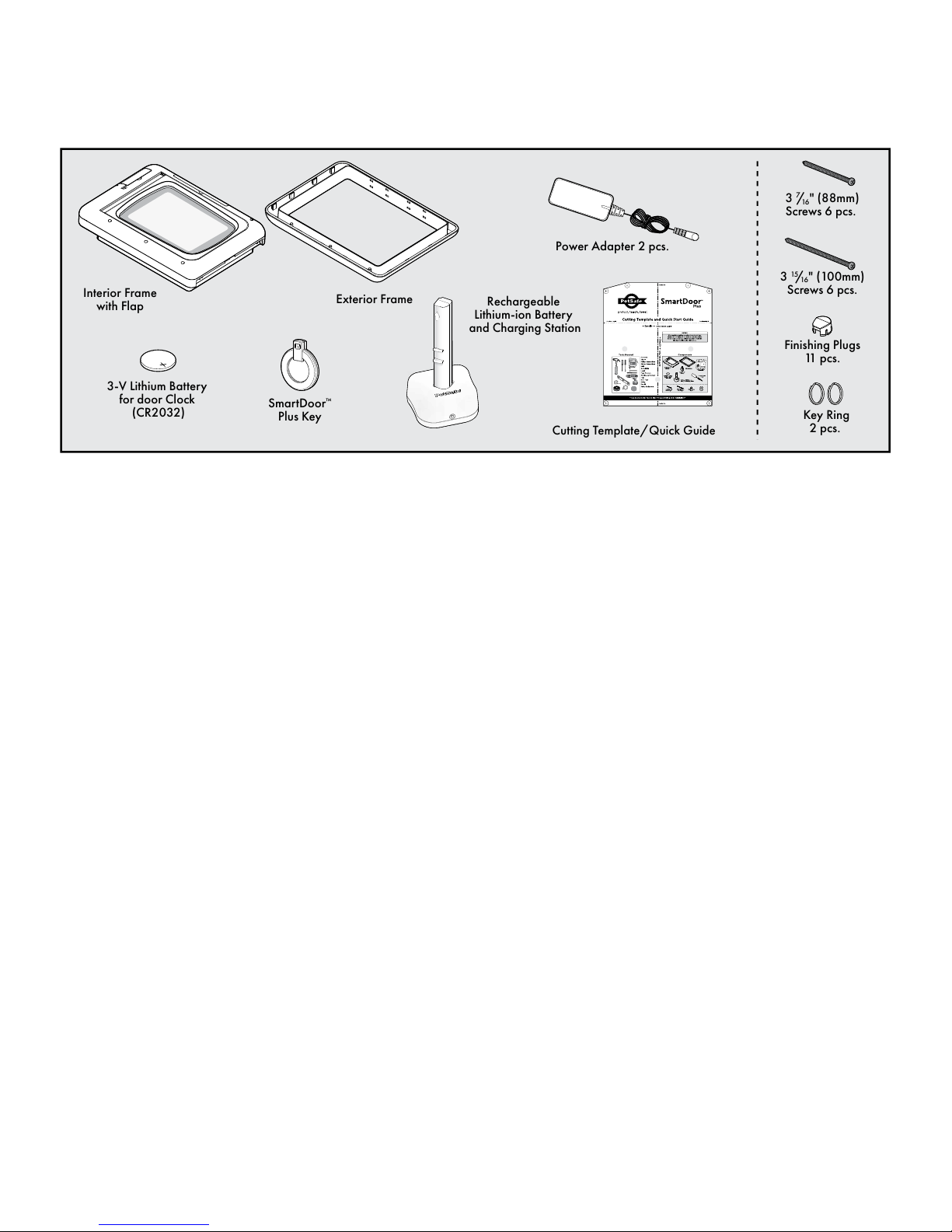
Customer Care Center 1-800-732-2677
6
GETTING STARTED
Components
How the SmartDoor™ Plus Works
Using radio frequency identification (RFID) technology, the SmartDoor Plus pet door reads the SmartDoor Plus Key worn on your pet’s
collar. When your pet approaches the SmartDoor Plus, the system reads the unique ID of your pet’s key unlocking the pet door and
allowing your pet to enter or exit. If a pet or animal does not have a programmed key, the pet door will remain locked. This allows
access only to pets with a key while helping keep out other pets, wild animals, pests and strays. The SmartDoor Plus offers advanced
access options, such as in-only and out-only access, plus a timer feature that allows access for all pets wearing a programmed key at
specific times of day. Programming is easy using the LCD screen and keypad. The SmartDoor Plus is programmable for up to 20 pets.
SmartDoor Plus Key
Worn on your pet’s collar, the SmartDoor Plus Key uses RFID technology by using a unique code to signal the SmartDoor Plus pet
door to operate as programmed for your pet. The SmartDoor Plus Key does not require a battery to operate. One key is included
but needs programed to operate with your SmartDoor Plus pet door. Follow all steps under “Prepare, Setup and Test”, including “Test
SmartDoor Plus Key”, before starting installation. Up to 20 keys can be programmed to the SmartDoor Plus pet door. Additional
SmartDoor Plus Keys are sold separately.
Exterior Frame
Key Ring
2 pcs.
Finishing Plugs
11 pcs.
3
15
/16" (100mm)
Screws 6 pcs.
3
7
/16" (88mm)
Screws 6 pcs.
Rechargeable
Lithium-ion Battery
and Charging Station
Power Adapter 2 pcs.
SmartDoor
™
Plus Key
3-V Lithium Battery
for door Clock
(CR2032)
Interior Frame
with Flap
Cutting Template/Quick Guide
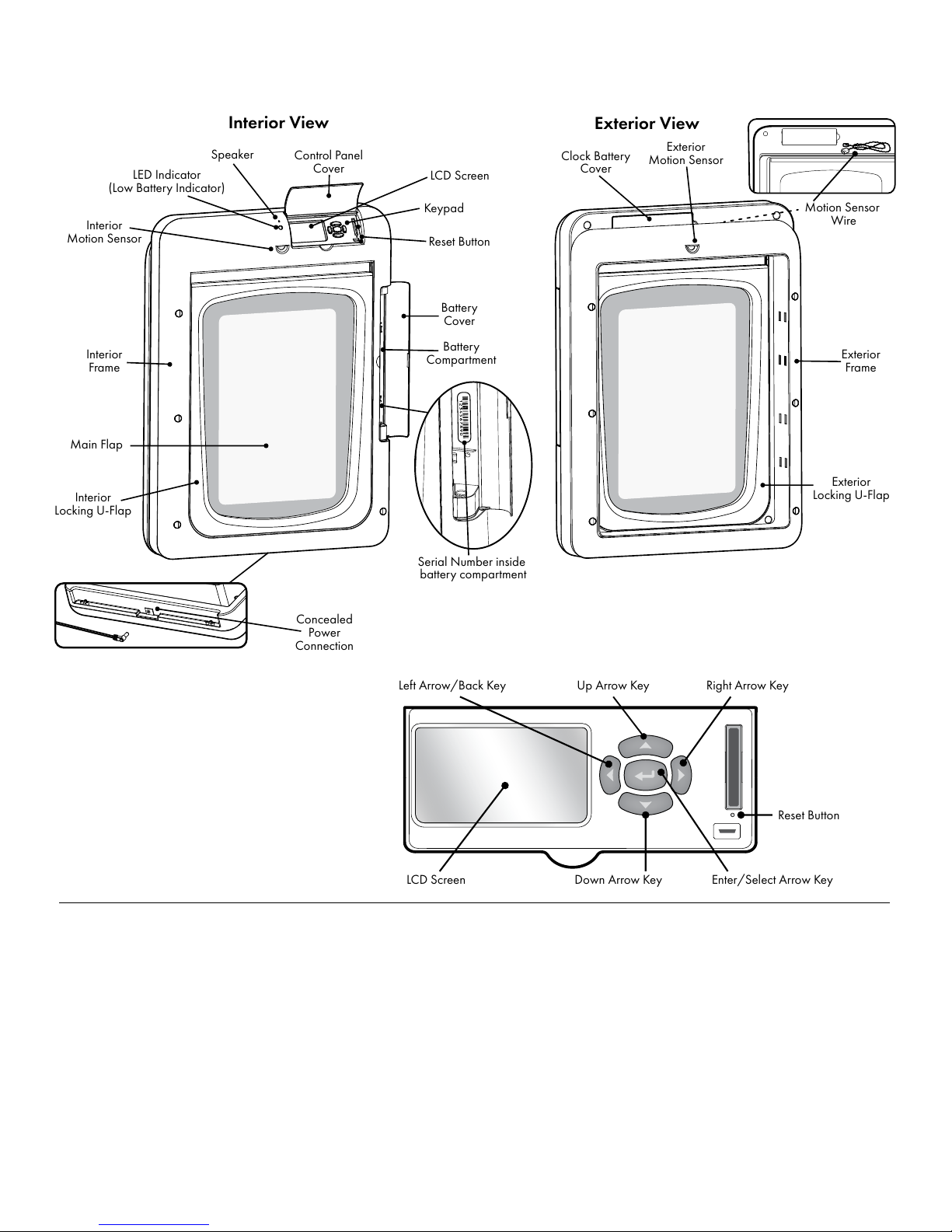
www.petsafe.net
7
LCD Screen Enter/Select Arrow KeyDown Arrow Key
Left Arrow/Back Key Up Arrow Key Right Arrow Key
Reset Button
Features, Controls and Indicators
Key Definitions
• Antenna: The antenna is located inside main flap and receives radio signals from SmartDoor™ Plus Key. The key must be located
within a certain distance of the antenna in order for the unique code to be read.
• Battery Compartment: The battery compartment is located on interior frame and holds the rechargeable lithium-ion battery.
• Battery Cover: Covers and protects rechargeable lithium-ion battery and battery compartment.
• Blind Zones: Areas where motion sensors cannot detect your pet and the pet door will not read your pet’s key.
• Clock Battery: The 3-V lithium coin cell battery (size CR2032) which keeps the clock’s time during any power loss.
• Clock Battery Cover: Covers and protects 3-V lithium coin cell clock battery and pet door electronics circuit board.
• Control Panel: Area at top of interior frame where LCD screen, keypad and reset button are located.
• Control Panel Cover: Door that covers and protects control panel.
• Concealed Power Connection: Connects the pet door to the power adapter.
Interior
Motion Sensor
Exterior
Motion Sensor
Clock Battery
Cover
Interior
Frame
Exterior
Frame
Battery
Compartment
Control Panel
Cover
LED Indicator
(Low Battery Indicator)
Battery
Cover
Reset Button
Keypad
LCD Screen
Speaker
Interior
Locking U-Flap
Exterior
Locking U-Flap
Concealed
Power
Connection
Main Flap
Serial Number inside
battery compartment
Motion Sensor
Wire
Interior View
Exterior View
Control Panel

Customer Care Center 1-800-732-2677
8
• Cut-out Size: Size of opening cut in your door for proper fit and pet door installation.
• Exterior Frame: Pet door frame on the outside of the home.
• Flap Opening Size: Size of usable flap space for pet to enter and exit through the pet door.
• In-Only Access: Pet access setting that only allows pets with a programmed key to enter but not exit. Door operational mode
must be set to Smart Mode for In-Only Access to work.
• In/O u t Acce ss: Pet access setting which only allows pets with a programmed key to enter and exit the pet door. Door
operational mode must be set to Smart Mode for In/Out Access to work.
• In-Tone: Optional, audible alert that sounds when pet wearing a programmed key enters. Door operational mode must be set to
Smart Mode for In-Tone to work. Default factory setting is off with 10 sound options available.
• Interior Frame: Pet door frame on the inside of home. Frame with main flap and control panel.
• Keypad: Group of five buttons with up arrow key, down arrow key, left arrow/back key, right arrow key, and enter/select key
used to navigate the pet door menu system for easy programming. Located in control panel on interior frame.
• LCD Screen: Visually displays text and images to easily program the pet door. Located in the control panel on the interior frame.
• LED/Light Indicator: Light on interior frame which blinks green once every 6 seconds when pet door power source (power
adapter or rechargeable battery) is in good operating status. Blinks a red light twice every 6 seconds when powered by the
rechargeable battery and the battery is low (Low Battery Mode). If pet door has an error alert (ATTENTION screen), the LED will
blink red once every 6 seconds.
• Lock Keypad: Allows keypad buttons to be disabled by setting a 4 digit PIN.
• Locked Mode: Pet door operational mode where pet door flap is locked and does not allow entry or exit for any pet, including
pets wearing a programmed SmartDoor™ Plus Key.
• Locking U-Flap: The “U” shaped flaps on the interior and exterior frames which lock in multiple points along the bottom and
sides for added strength and improved weather resistance.
• Low Battery Mode: When powered by the rechargeable lithium-ion battery, allows the pet door flap to be set to a specified
open or locked position when the battery charge runs low and shuts down. Also allows an optional audible alert to notify
you when the battery is low. If the battery dies, the default factory setting is off for the beep and locked for the flap. An alert
(ATTENTION screen) will appear on the LCD screen and LED will blink red twice every 6 seconds when the pet door enters Low
Battery Mode.
• Main Flap: The center, plastic flap with UV sun protection which covers the pet door flap opening.
• Motion Sensing Zones: Areas where motion sensors detect motion and trigger the reader, which reads your pet’s SmartDoor
Plus Key, to turn on.
• Motion Sensor: Detects movement from pet (or other moving objects) and triggers the pet door to power up to read the key. A
motion sensor is located on both the interior frame and exterior frame.
• Motion Sensor Wire: Connects the exterior Motion Sensor to the pet door electronics board.
• Open Mode: Pet door operational mode where pet door flap is unlocked and allows entry and exit for all pets, including pets
without a key. The SmartDoor Plus will function like a traditional pet door in this mode.
• Out-Only Access: Pet access setting which only allows pets with a programmed key to exit but not enter. Door operational
mode must be set to Smart Mode for Out-Only Access to work.
• Out-Tone: Optional, audible alert that sounds when pet wearing a programmed key exits. Door operational mode must be set to
Smart Mode for Out-Tone to work. Default factory setting is off with 10 sound options available.
• Outer Frame Size: Overall pet door dimensions.
• SmartDoor Plus Key: A passive transmitter that sends a unique code to the SmartDoor Plus pet door.
• SmartDoor Plus Pet Door: An intelligent receiver using an internal antenna to pick up a unique SmartDoor Plus Key code for
selective pet access.
• SmartDoor Plus Rechargeable Battery: Rechargeable lithium-ion battery specially designed to work with the SmartDoor
Plus pet door to allow full operation in place of the power adapter or as a power backup option in case of power loss.
• Radio-Frequency Interference: When radio-frequency signals from other household appliances or common electronic
products negatively affect the ability of the SmartDoor Plus to receive a signal from a SmartDoor Plus Key. Radio-frequency
interference or “noise” can come from a variety of sources. Interference can be minimal, constant or ever changing based on
usage and closeness of other electronic household items during operation of the pet door. It is recommended that household
appliances and common electronic products be placed at least two feet (61 cm) away from the location of the pet door.
• Radio-Frequency Technology: The use of a radio-frequency signal that can be transmitted without wires.

www.petsafe.net
9
• Re-latch Time: Amount of time it takes the pet door to re-lock after a SmartDoor™ Plus Key is no longer in read range or
detected. Default factory setting is 2 seconds but can be adjusted from 1 second to 60 seconds.
• Read Range: Distance between SmartDoor Plus Key and the SmartDoor Plus pet door when it first detects the key and triggers
the flap to unlock or operate as programmed for pet.
• Reset Button: Pin-sized button located in the control panel which reboots the pet door.
• Smart Mode: Pet door operational mode where the SmartDoor Plus pet door flap is electronically locked and will function as
programmed for pets wearing a programmed SmartDoor Plus Key. This is the default factory setting for door operational mode.
• Speaker: Produces sound and used to alert when In-Tone or Out-Tone has been set, or when battery alert or error has
been detected.
• Serial Number: Unique identification number assigned to each SmartDoor Plus pet door during manufacturing. The serial
number is located on a label inside battery compartment or on About screen.
• Timer Mode: Allows the different pet access settings to be set at specific times of day for all pets with a programmed
SmartDoor Plus Key. Four time slots are available with a minimum of 2 programmed times required. Door operational mode must
be set to Smart Mode for Timer Mode to work.
• Volume: Turns speaker On or Off. Default factory setting is On.
Pet Door Icon Definitions
Pet Door LED Indicator
Icon Function
05:30
Time Indicator: Displays the current set time. Can be set to 12 hour or 24 hour format.
Battery Indicator: Displays when the rechargeable lithium-ion battery is in use with its charge status.
Power Adapter: Indicates the power adapter is connected to the pet door.
Up / Down Indicators: Indicates menu choices available above or below. Use the up and down arrow keys on keypad to
view additional menu items not shown on screen.
More / Select Indicator: Indicates more information or options available. Use right arrow key on keypad to view
additional information or options. Can sometimes be used to select an option.
Back Indicator: Indicates lower menu level. Press the back or left arrow key on keypad to return to previous screen.
Light Color Light Function Operational Mode/Status Speaker Function
Green Single blink every 6 seconds,
depending upon activity
Power source (power adapter or rechargeable lithiumion battery) is in good operating status.
N/A
Red Double blink every 6 seconds Low battery alert when powered by rechargeable
lithium-ion battery. Low Battery Mode.
If Low Battery Mode optional beep is set
to On and Volume is On, will hear a single
beep.
Red Single blink every 6 seconds Error alert/ATTENTION screen If Volume is On, will hear a single beep.
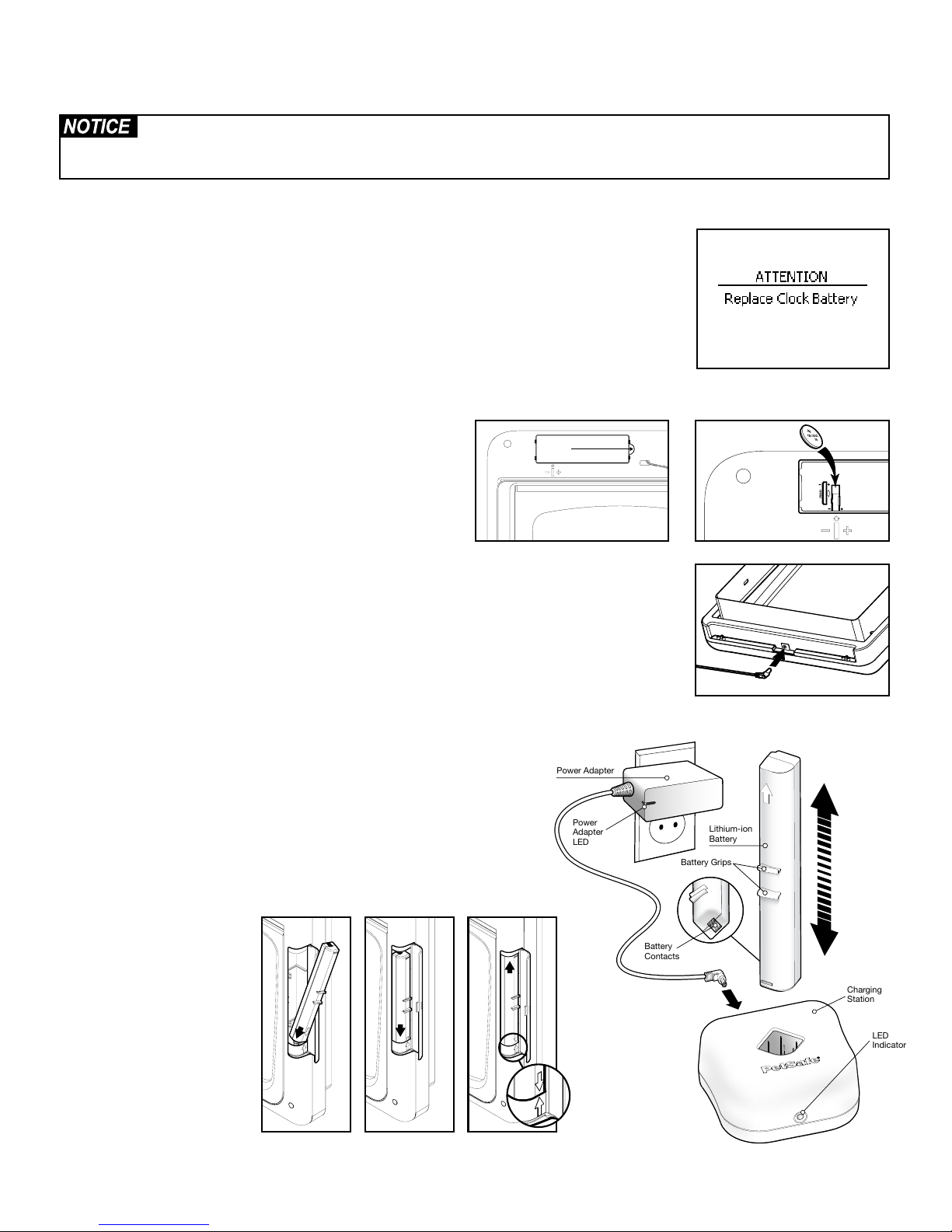
Customer Care Center 1-800-732-2677
10
Prepare, Setup and Test
Install Clock Battery and Power Source
The SmartDoor Plus pet door is shipped with the clock battery not installed. This is to prevent loss of
battery life before purchase and use. The 3-V Lithium coin cell battery (size CR2032) needs to be
installed before proceeding with setup, testing and installation. The battery is required to keep the
clock’s time during any power loss. Typical clock battery life is about 1 year with normal use and
operating power from power adapter or rechargeable lithium-ion battery. With no operating
power, expected clock battery life is about 10 weeks. If you will not be using the pet door or have
no operating power for an extended period of time, it is recommended to remove the clock battery
to prevent loss of battery life. When the clock battery needs replaced, if the battery has not been
installed or it has been installed incorrectly, you will receive an alert on the LCD Screen.
Choose your power source for your SmartDoor Plus pet door
to operate. A power adapter and a rechargeable lithium-ion
battery are included. The rechargeable lithium-ion battery can
be used for full operation of the pet door or as a battery backup option for the power adapter in case of a power loss.
To Install Clock Battery: Remove clock battery cover from
back of interior frame. Battery slot is located on left side of
circuit board. Insert battery with positive (+) side facing the right side of the battery slot. Make sure
battery is fully inserted. Reinsert battery cover and push to snap into place.
To Install Power Adapter: The SmartDoor Plus comes supplied with a low-voltage AC adapter
for power. Insert power adapter into concealed power connection located underneath bottom of
interior frame.
To Install Rechargeable Battery:
1. For safety reasons, the lithium-ion battery is shipped not fully charged.
The battery will need to be fully charged before use. To charge battery
connect supplied power adapter to charging station and plug adapter
into a standard household 120 volt AC circuit outlet. Insert lithium-ion
battery into charging station with battery contacts facing down. The
charging station LED will remain illuminated with a red light until the
battery is fully charged. After battery is fully charged, unplug power
adapter and disconnect from charging station. Remove battery.
2. Open battery compartment cover. With battery contacts pointed
up and arrow on battery pointed down, insert bottom of battery into
battery compartment.
3. Using the battery grips,
push battery down to
compress spring inside
bottom of battery
compartment and insert
top of battery.
4. Release grips until
arrow on battery and
arrow inside battery
compartment are aligned.
Close battery cover.
Read this entire guide prior to cutting or modifying an opening in your door or wall. Do not proceed with cut-out
or installation until your SmartDoor™ Plus is assembled, powered up, programmed for your pet and all steps under
“Prepare, Setup and Test” have been completed.
Pull and lift
here
Power Adapter
Lithium-ion
Battery
Charging
Station
Battery
Contacts
Power
Adapter
LED
LED
Indicator
Battery Grips
