Petsafe PIG00-13737 Operation Manual
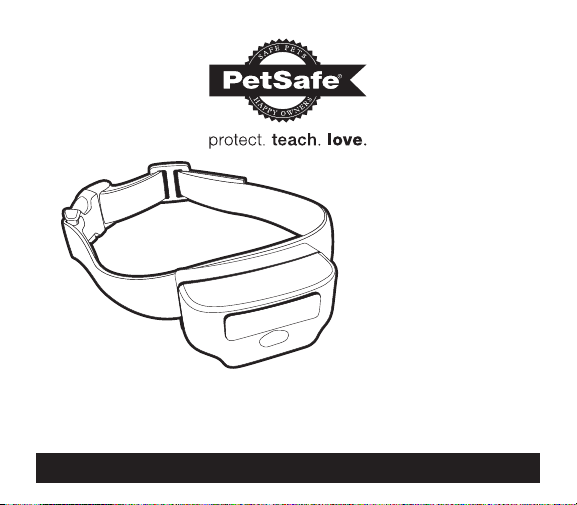
rechargeable
in-ground fence™
Model Number
PIG00-13737
PLEASE READ THIS ENTIRE GUIDE BEFORE BEGINNING
receiver collar
operating guide
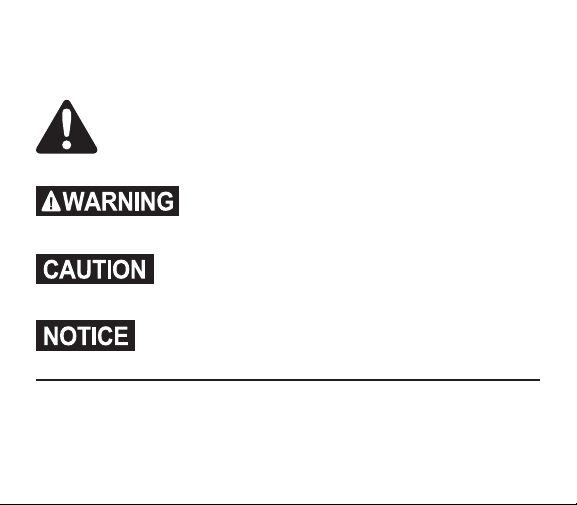
Important Safety Information
Explanation of Attention Words and Symbols used in this guide
This is the safety alert symbol. It is used to alert you
to potential personal injury hazards. Obey all safety
messages that follow this symbol to avoid possible injury
or death.
WARNING indicates a hazardous situation
which, if not avoided, could result in death or
serious injury.
CAUTION, used without the safety alert
symbol, indicates a hazardous situation which,
if not avoided, could result in harm to your pet.
NOTICE is used to address safe use practices
not related to personal injury.
2 1-800-732-2677 www.petsafe.net 3
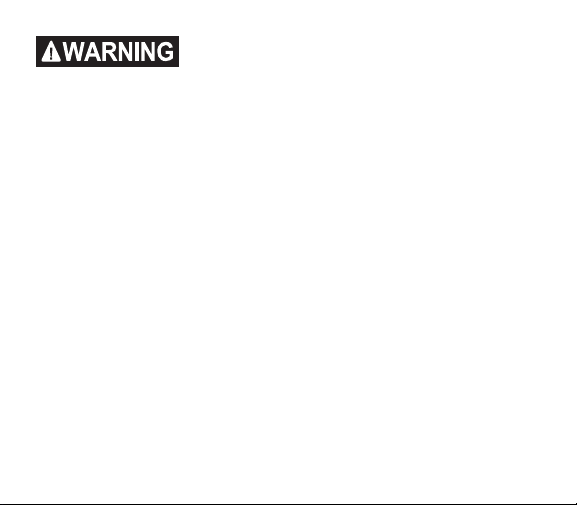
• Not for use with aggressive dogs. Do not
use this product if your dog is prone to
aggressive behavior. Aggressive dogs can
cause severe injury or death to their owners
and others. If you are not sure that this
product is right for your dog, please talk to
your veterinarian or a certified trainer.
www.petsafe.net 3
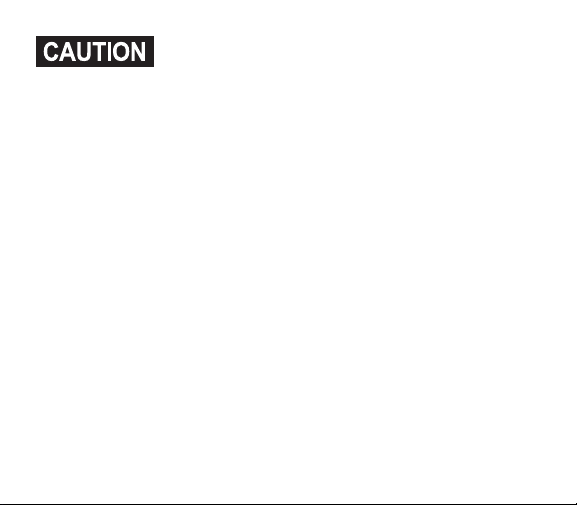
• This PetSafe® In-Ground Fence™ is NOT
a solid barrier. The system is designed
to act as a deterrent to remind pets by
Static Correction to remain in the boundary
established. It is important that you reinforce
training with your pet on a regular basis.
Since the tolerance level to Static Correction
varies from pet to pet, Radio Systems®
Corporation CANNOT guarantee that the
system will, in all cases, keep a pet within
the established boundary. Not all pets can
be trained to avoid crossing the boundary!
Therefore, if you have reason to believe
that your pet may pose a danger to others
or harm himself if he is not kept from
crossing the boundaries, you should NOT
rely solely upon the PetSafe® In-Ground
Fence™ to confine your pet. Radio Systems®
Corporation shall NOT be liable for any
property damage, economic loss or any
consequential damages, sustained as a
result of any animal crossing the boundary.
4 1-800-732-2677 www.petsafe.net 5
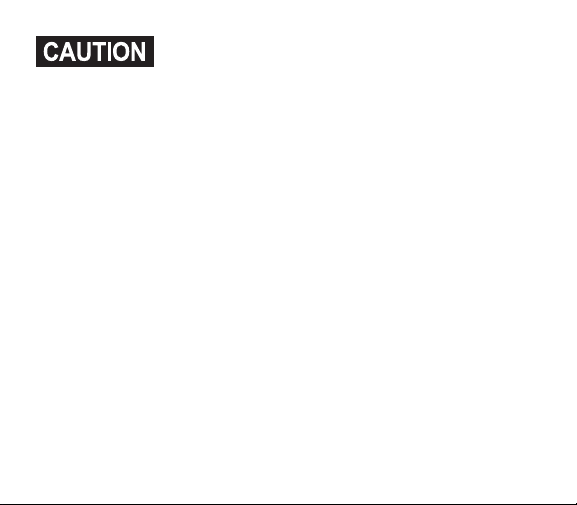
• Proper fit of the collar is important. A collar
worn for too long or made too tight on the
pet’s neck may cause skin damage. Ranging
from redness to pressure ulcers; this condition
is commonly known as bed sores.
- Avoid leaving the collar on the dog for
more than 12 hours per day.
- When possible reposition the collar on the
pet’s neck every 1 to 2 hours.
- Check the fit to prevent excessive
pressure; follow the instructions in
this manual.
- Never connect a lead to the electronic
collar; it will cause excessive pressure on
the contacts.
- When using a separate collar for a lead,
don’t put pressure on the
electronic collar.
- Wash the dog’s neck area and the
contacts of the collar weekly with a damp
cloth.
www.petsafe.net 5

- Examine the contact area daily for signs of
a rash or a sore.
- If a rash or sore is found, discontinue use
of the collar until the skin
has healed.
- If the condition persists beyond 48 hours,
see your veterinarian.
- For additional information on bed sores
and pressure necrosis, please
visit our website.
These steps will help keep your pet safe and
comfortable. Millions of pets are comfortable
while they wear stainless steel contacts. Some
pets are sensitive to contact pressure. You may
find after some time that your pet is very tolerant
of the collar. If so, you may relax some of these
precautions. It is important to continue daily
checks of the contact area. If redness or sores
are found, discontinue use until the skin has fully
healed.
6 1-800-732-2677 www.petsafe.net 7

• You may need to trim the hair in the area of the
Contact Points. Never shave the dog’s neck;
this may lead to a rash or infection.
• Always remove your dog’s Receiver Collar
before performing any Transmitter testing.
• The Receiver Collar should not be on your
dog when the system is tested. Your pet may
receive an unintended correction.
• The Boundary Width of the system must be
tested whenever an adjustment is made to
the containment field to prevent unintended
corrections to your pet.
• If you use a collar and leash for training, be
sure the extra collar does not put pressure on
the contact points.
www.petsafe.net 7
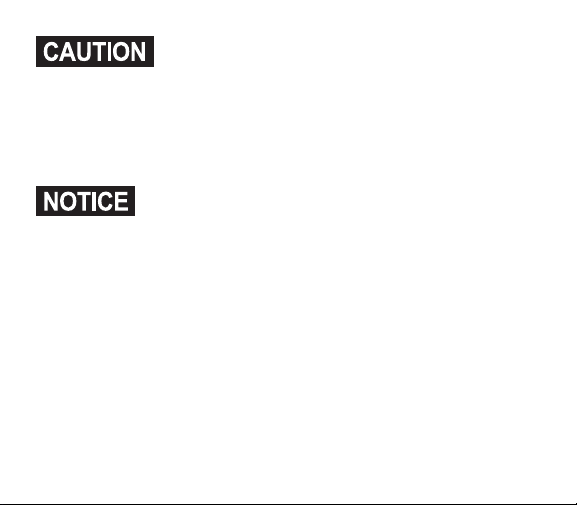
• If possible, DO NOT use an AC circuit
protected with a Ground Fault Circuit
Interrupter(GFCI) or Residual Current Device
(RCD). In rare cases, nearby lightning strikes
may cause the GFCI or RCD to trip. Without
power, your dog may be vulnerable to escape.
You will have to reset the GFCI or RCD to
restore power to the system.
• To prevent an unintended correction, after
the Boundary Flags have been placed,
be sure to set the static correction on the
Receiver Collar back to level 1 tone only.
• Do not charge your Receiver Collar every
night. Charging too often can reduce battery
life. Charge your Receiver Collar when the
Receiver Indicator Light blinks yellow; or
when the light blinks red.
8 1-800-732-2677 www.petsafe.net 9

Thank you for choosing PetSafe® brand. You and your pet
deserve a companionship that includes memorable moments
and a shared understanding together. Our products and
training tools promote a lifestyle of protection, teaching, and
love — essentials that influence memories for a lifetime. If
you have any questions about our products or training your
pet, please visit our website at www.petsafe.net or contact
our Customer Care Center at 1-800-732-2677.
To get the most protection out of your warranty, please
register your product within 30 days at www.petsafe.net.
By registering and keeping your receipt, you will enjoy the
product’s full warranty and should you ever need to call
the Customer Care Center, we will be able to help you
®
faster. Most importantly, PetSafe
will never give or sell
your valuable information to anyone. Complete warranty
information is available online at www.petsafe.net.
Fence installation and training help: www.petsafe.net
www.petsafe.net 9
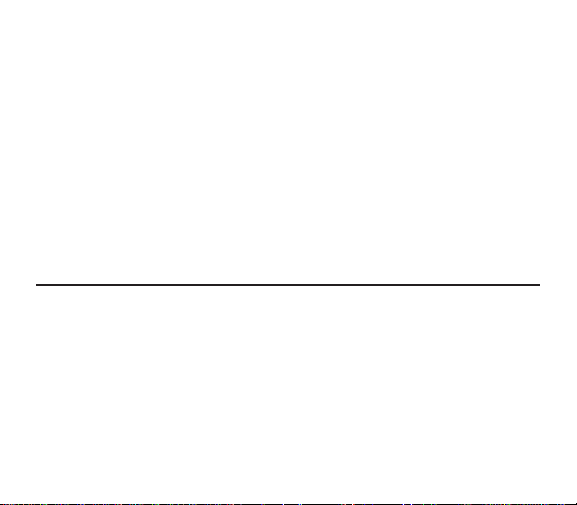
How the System Works
A radio signal travels from the Fence Transmitter through a buried
wire, marking the boundaries you wish to set for your dog. Your dog
wears a Receiver Collar that detects the signal at the boundary. As
your dog approaches the boundary, the receiver issues a warning
tone. If he proceeds further, he receives a safe but startling Static
Correction. While harmless, the correction will persuade him to stay
in the containment area you’ve established. Boundary flags are a
temporary visual aid for your pet; remove them after training.
This Receiver Collar has been proven safe, comfortable and effective
for pets over 5 pounds.
Key Definitions
Receiver Collar: Receives the radio signal from the
Transmitter.
Mode Button: Turns Receiver on/off and adjusts the level of
Static Correction your pet receives outside the Pet Area.
10 1-800-732-2677 www.petsafe.net 11
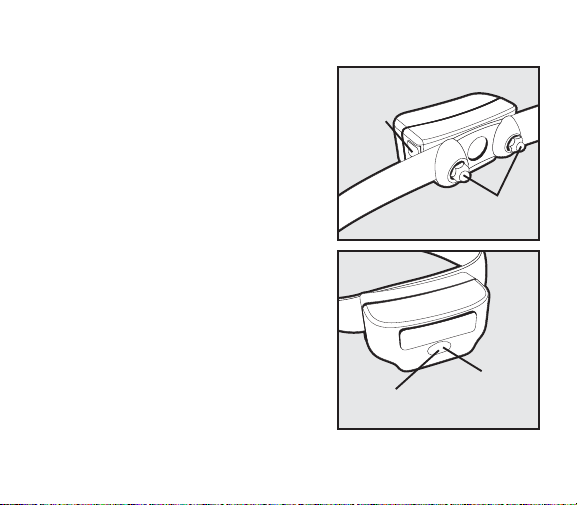
Receiver Indicator Light:
Indicates the level of correction at
which the Receiver Collar is set.
This light also indicates battery
status.
Contact Points: Deliver the safe
Static Correction when your pet
moves into the Static Correction
Zone.
Receiver Charger: Charges the
batteries inside the Receiver Collar
Receiver Charge Jack:
Connection point for charging
Receiver battery.
Receiver Collar
Receiver
Charge
Jack
Contact
Points
Mode
Button
Receiver
Indicator
Light
www.petsafe.net 11
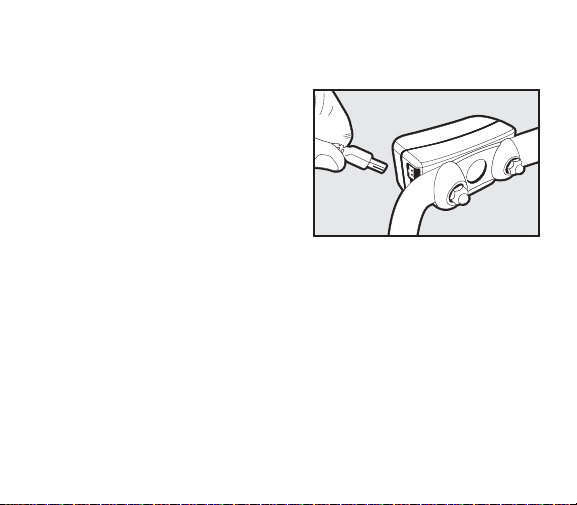
Step
1
12 1-800-732-2677
Charge the Receiver Collar
The Receiver Collar
Charger is designed to
plug into a standard AC
wall outlet. The Receiver
Collar light will glow red
when the Receiver Charger
is properly seated into the
Receiver Charge Jack. The
light will turn green when
charging is complete. A built in safety circuit prevents the
Receiver Collar from overcharging.
The Receiver Collar will achieve a full charge in 2-3 hours.
Each charge can last up to 2 months depending upon
frequency of use.
1A
